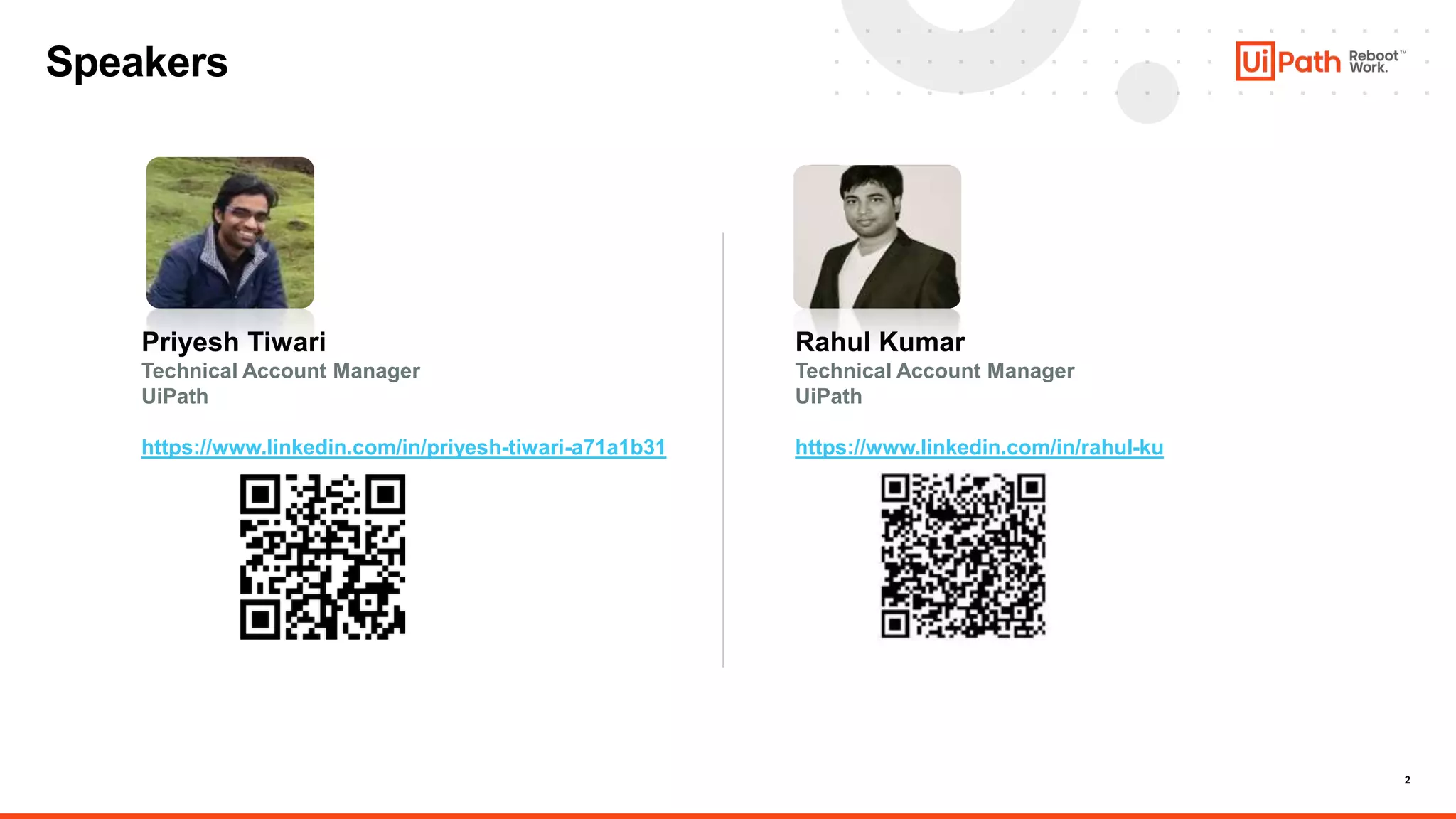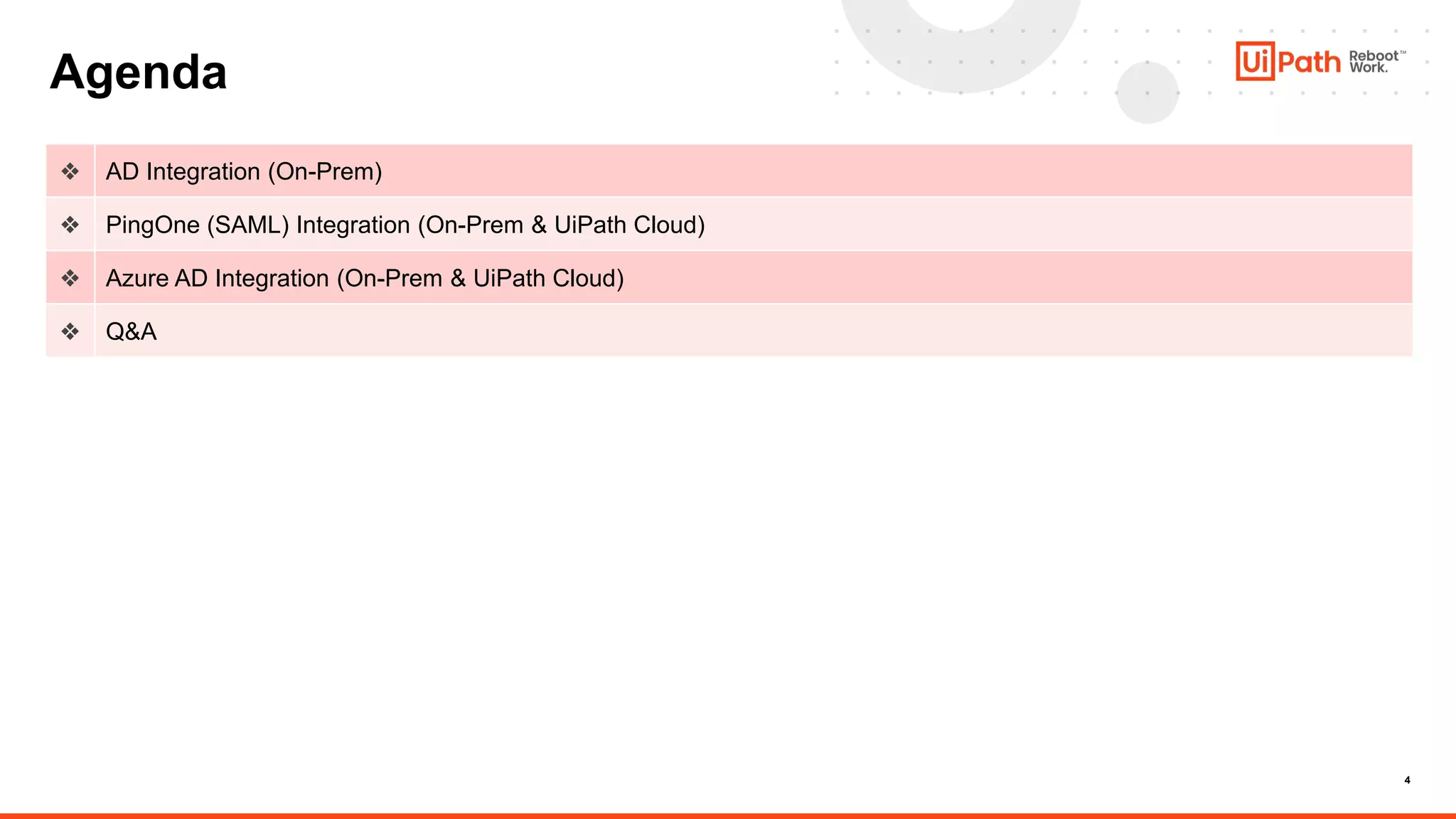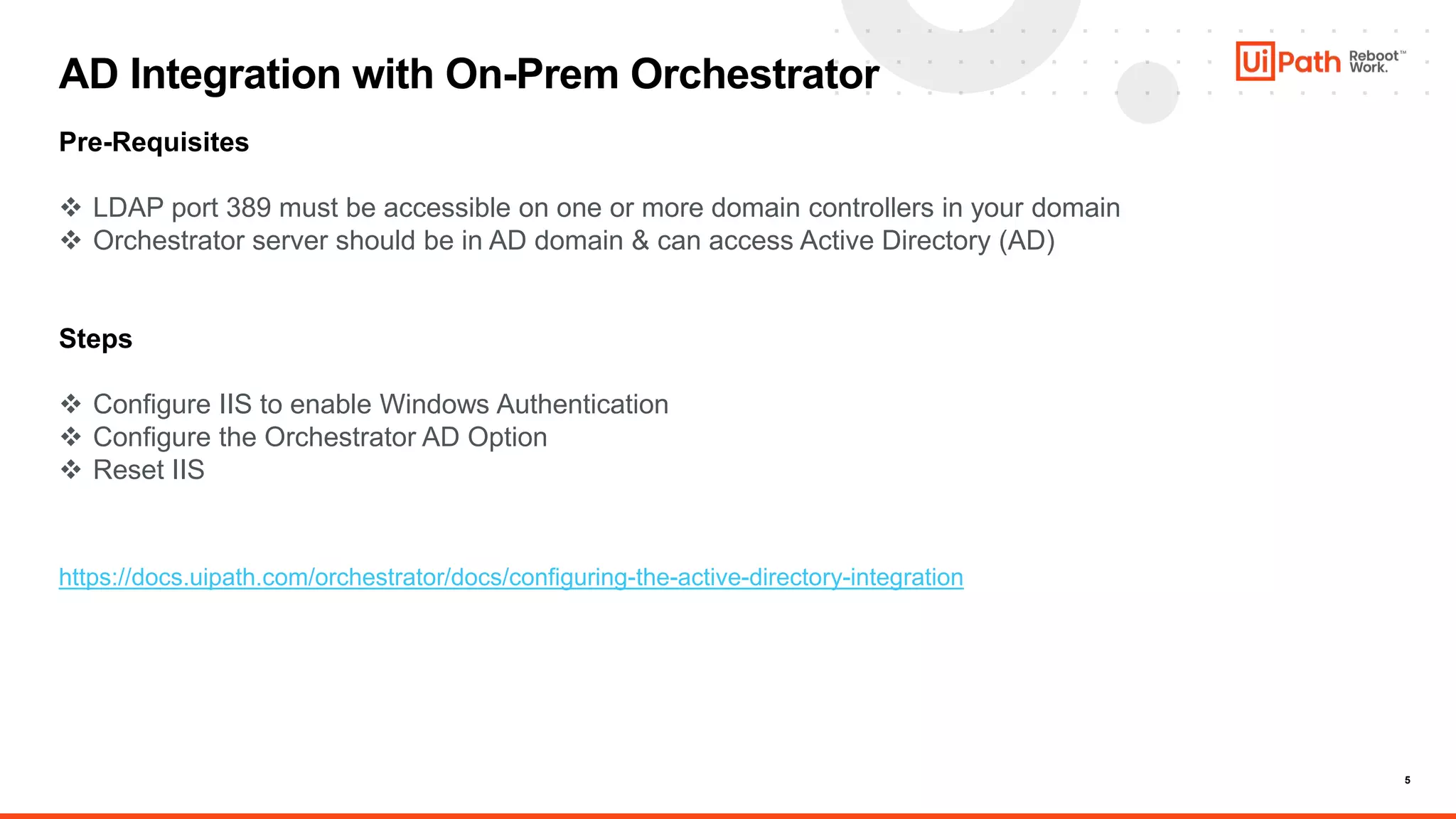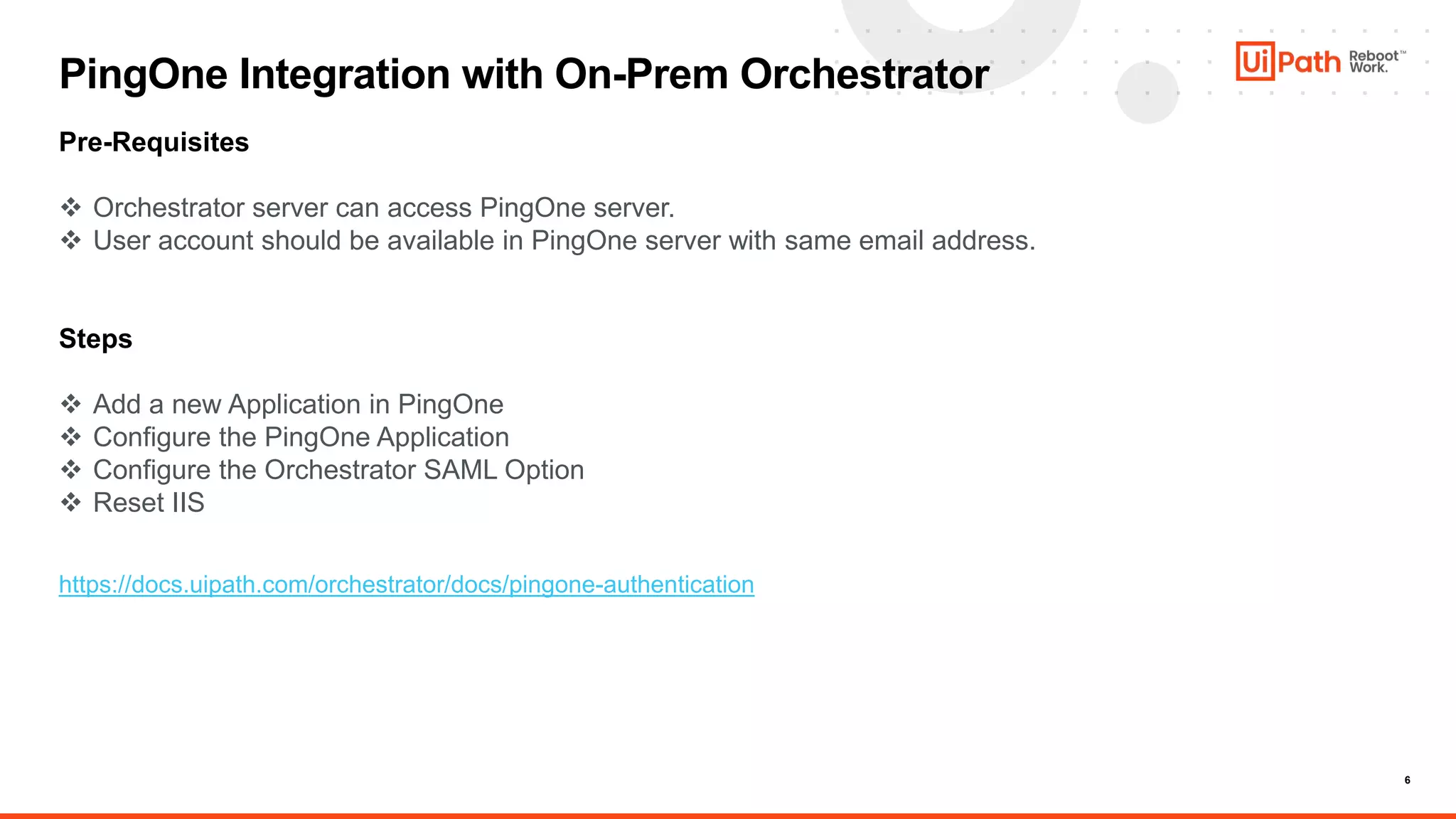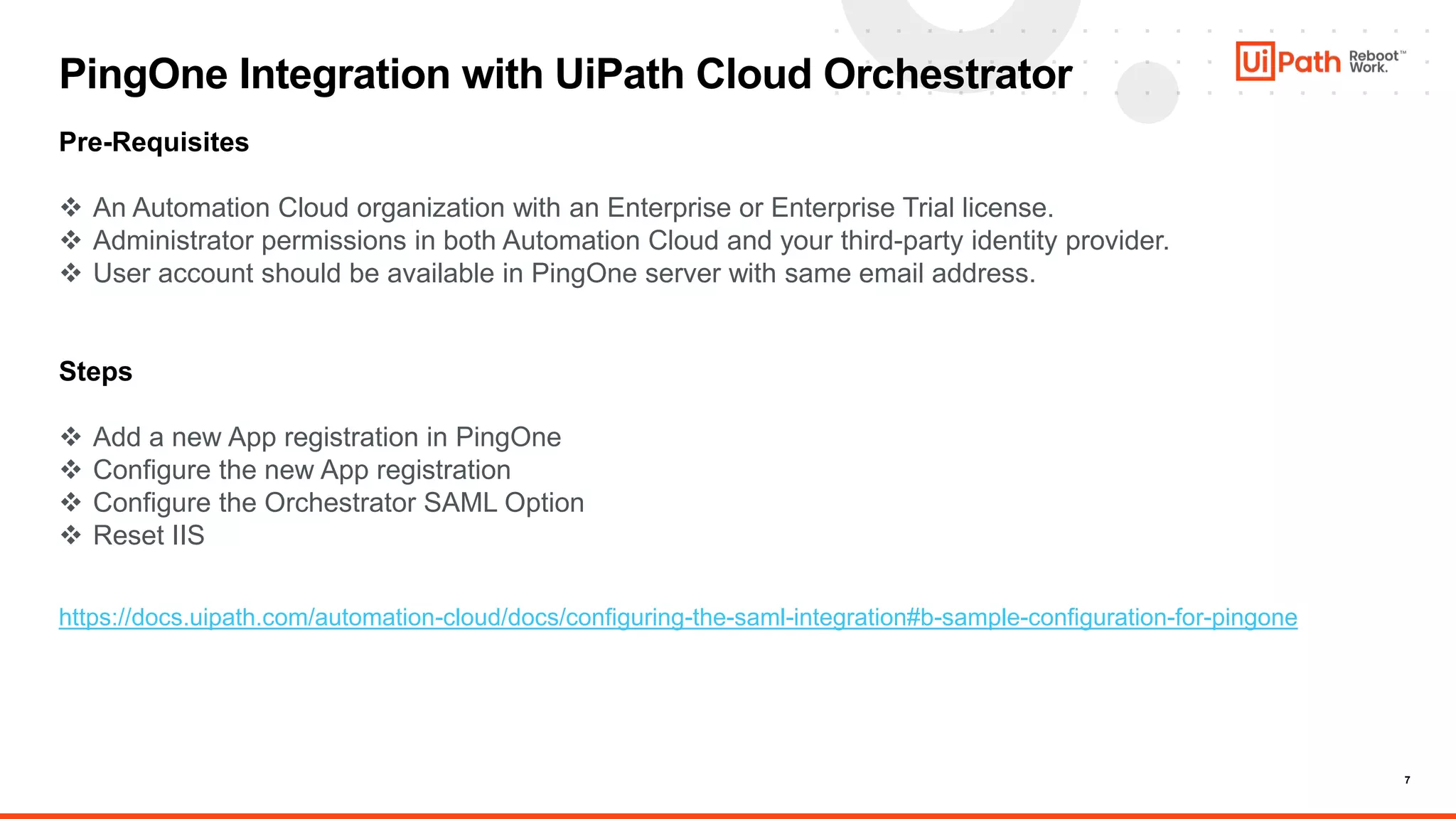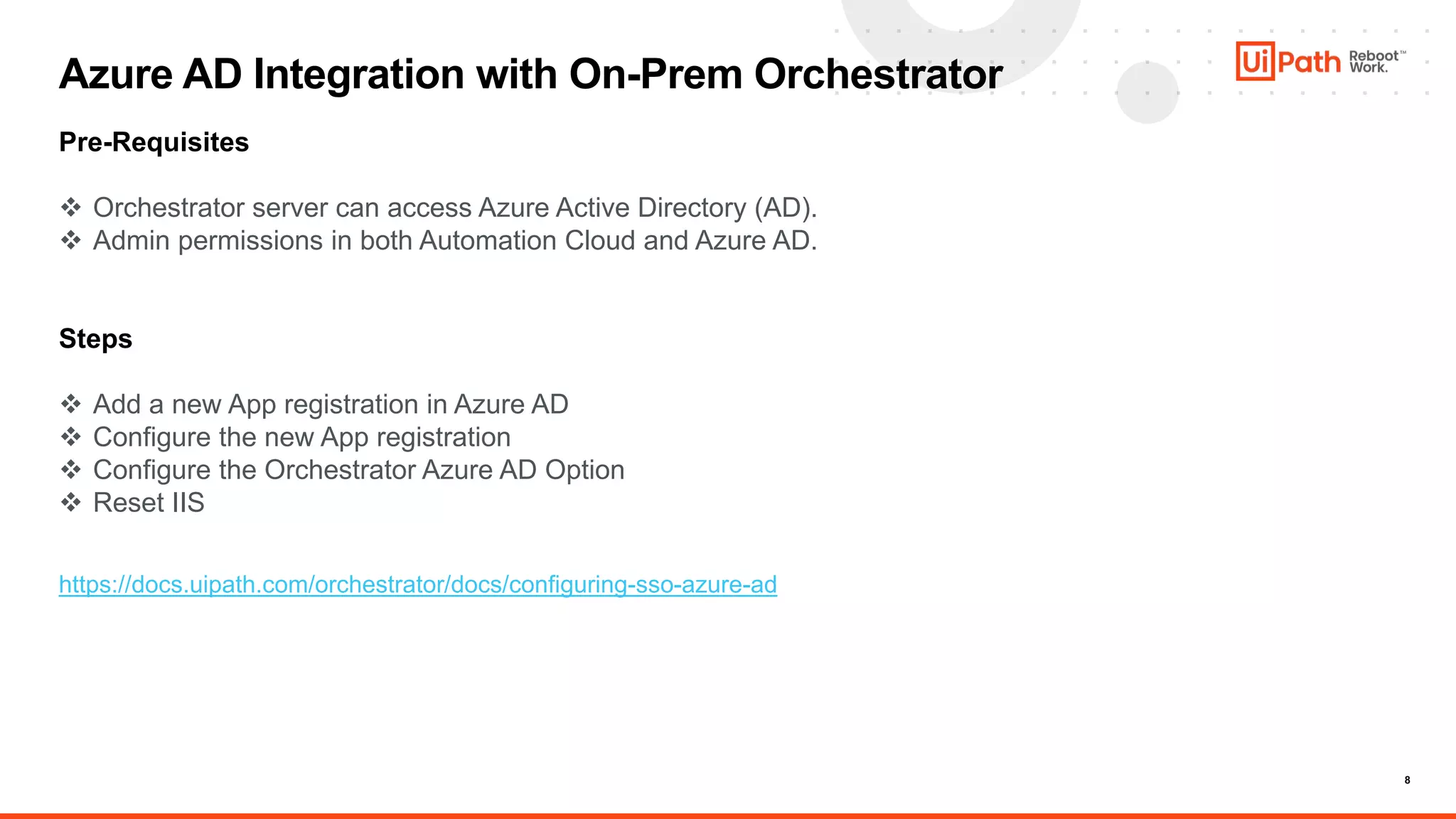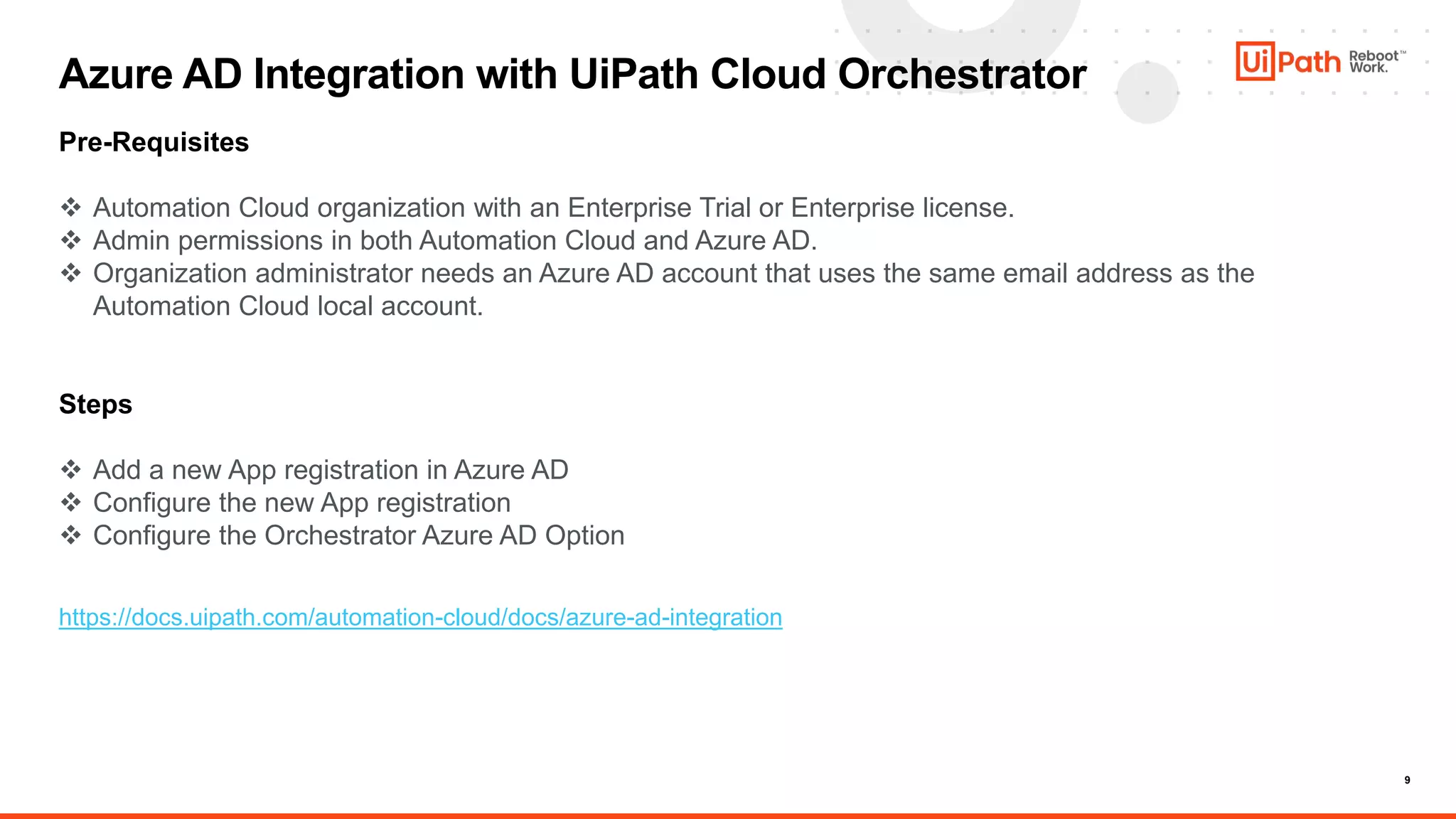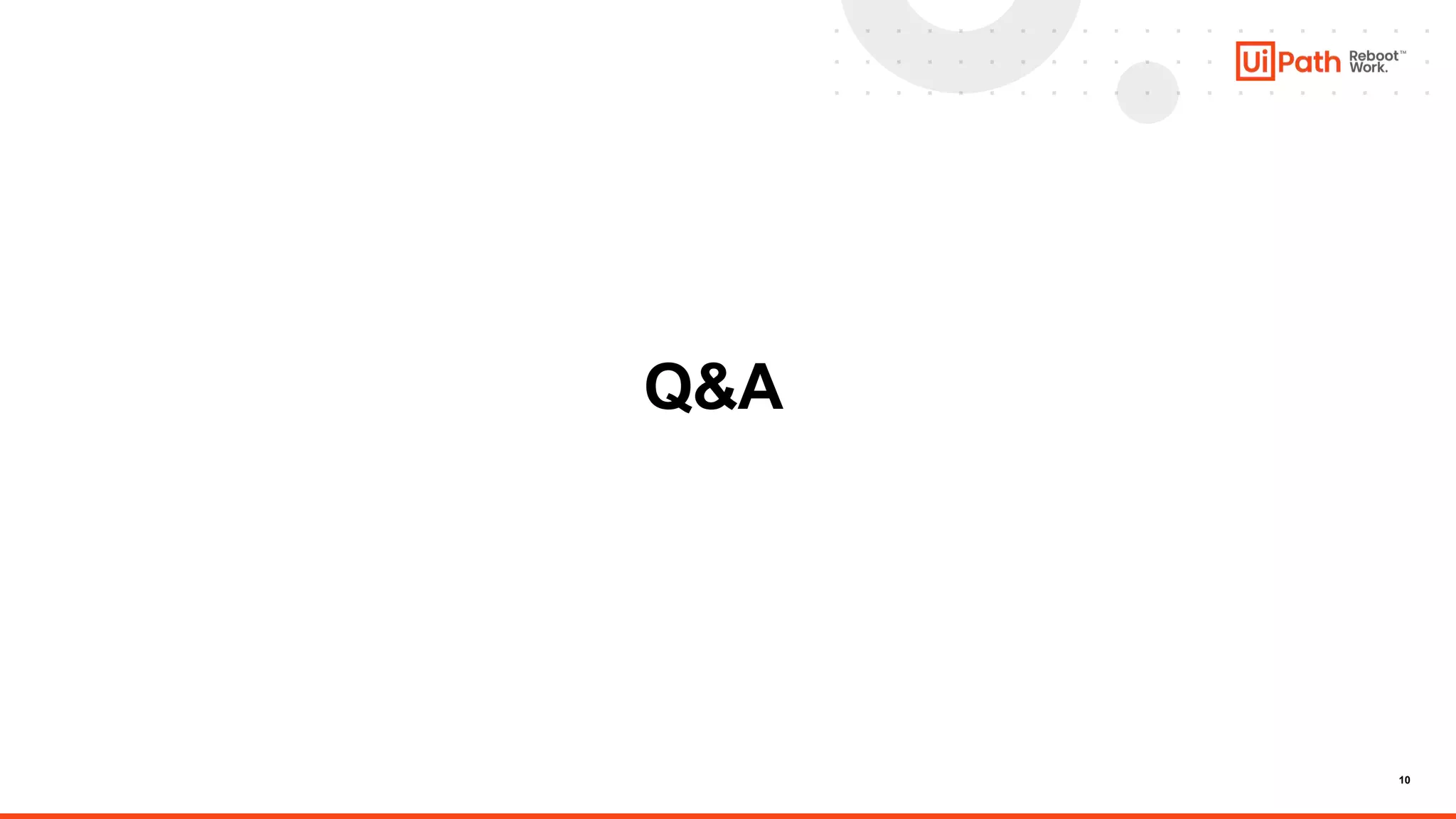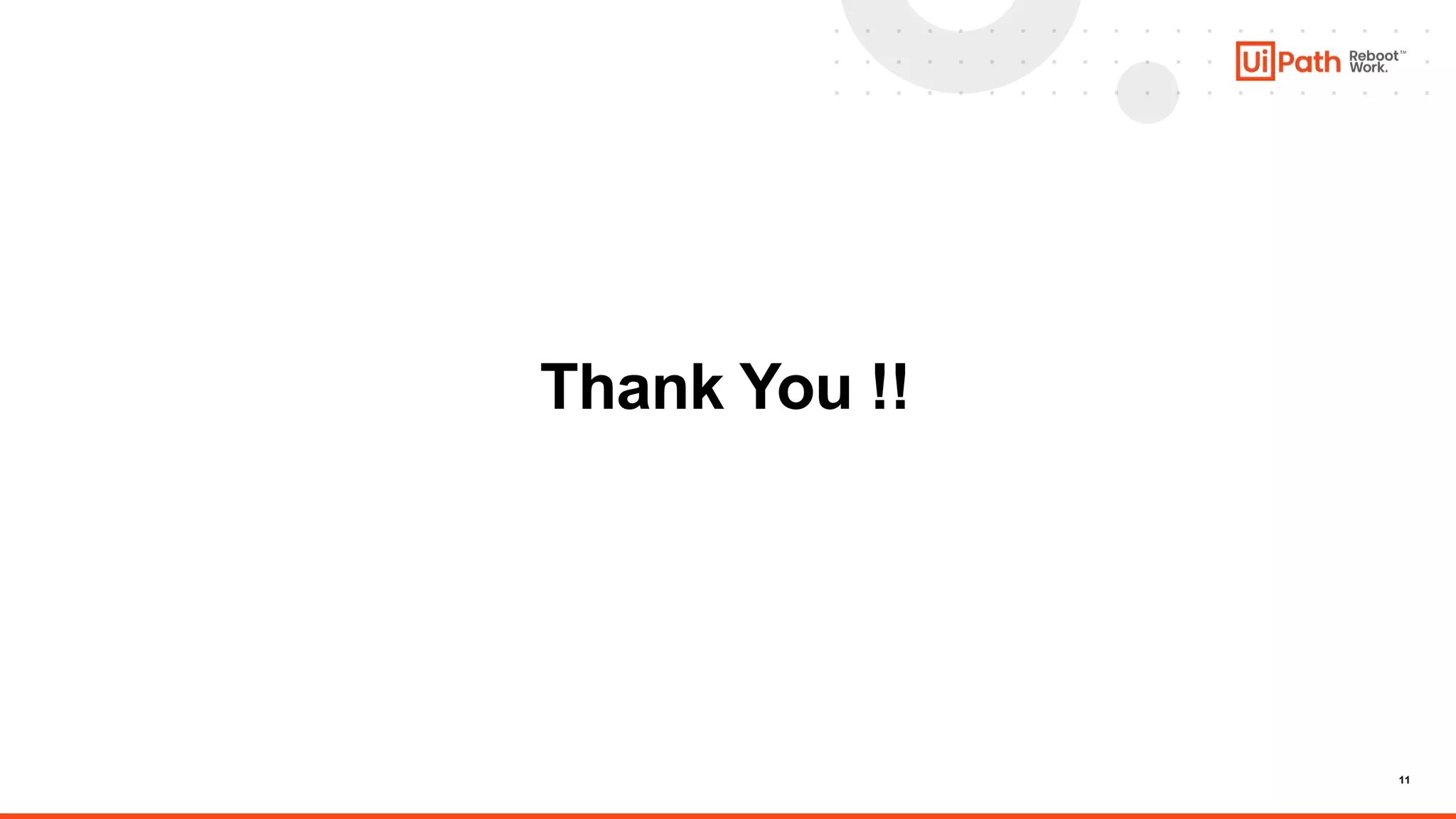This document provides information on authentication integration options for UiPath Orchestrator, including Active Directory (AD), PingOne, and Azure Active Directory. It outlines the prerequisites and steps to configure single sign-on for On-Premises and cloud instances of Orchestrator using each identity provider. The agenda includes discussions of AD integration for On-Premises Orchestrator, PingOne and Azure AD integration for both On-Premises and cloud Orchestrator, followed by a question and answer session.