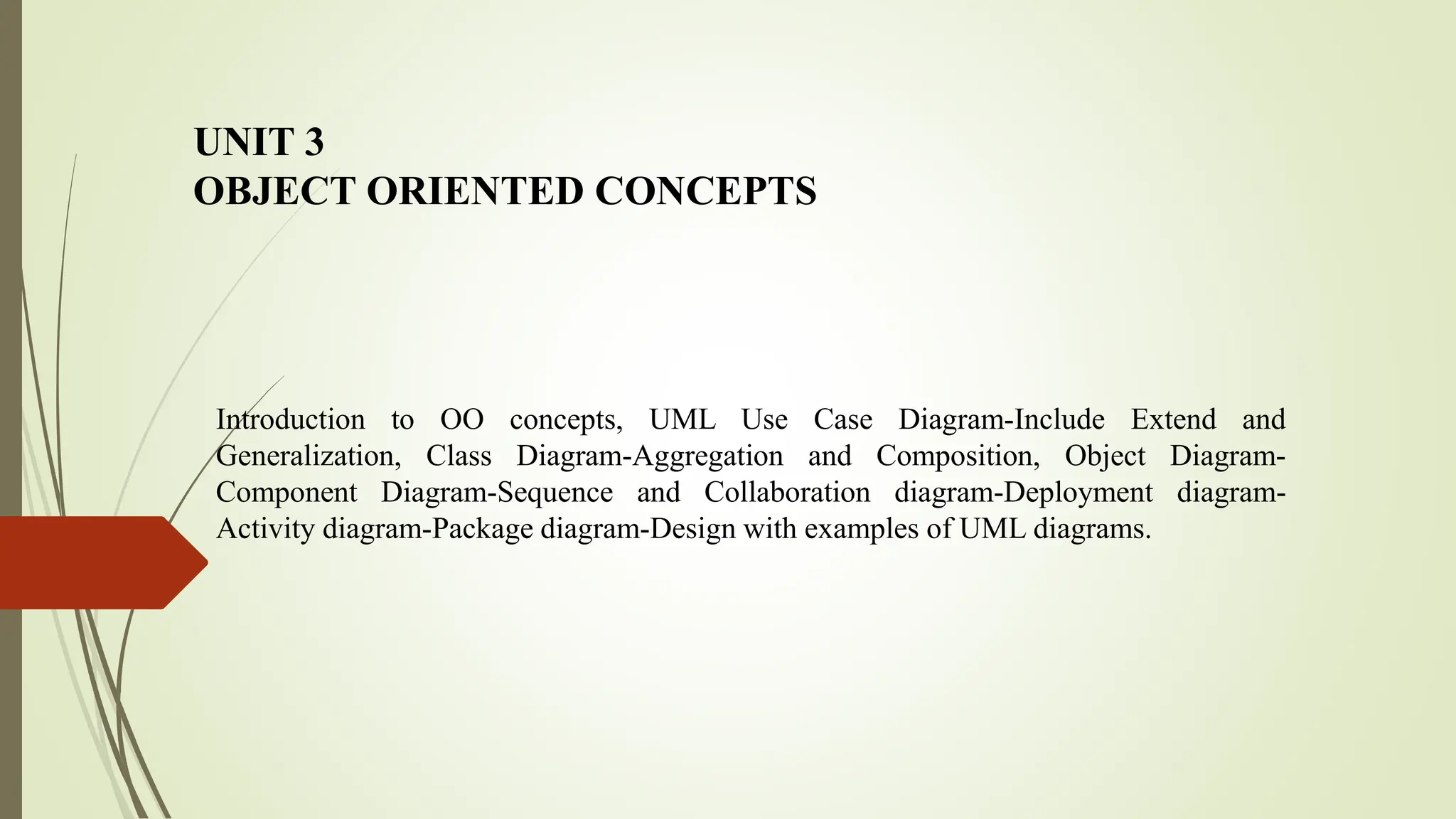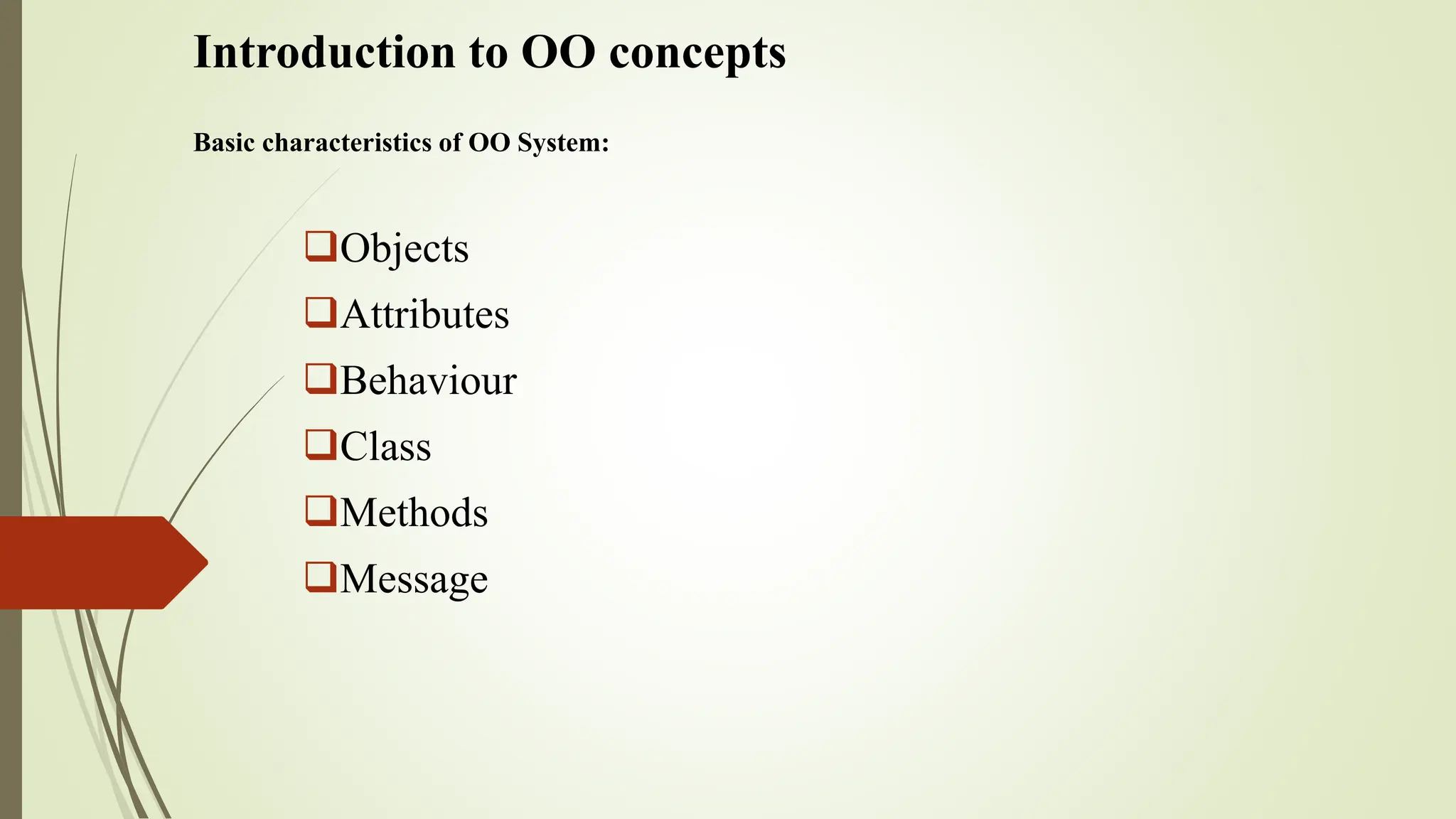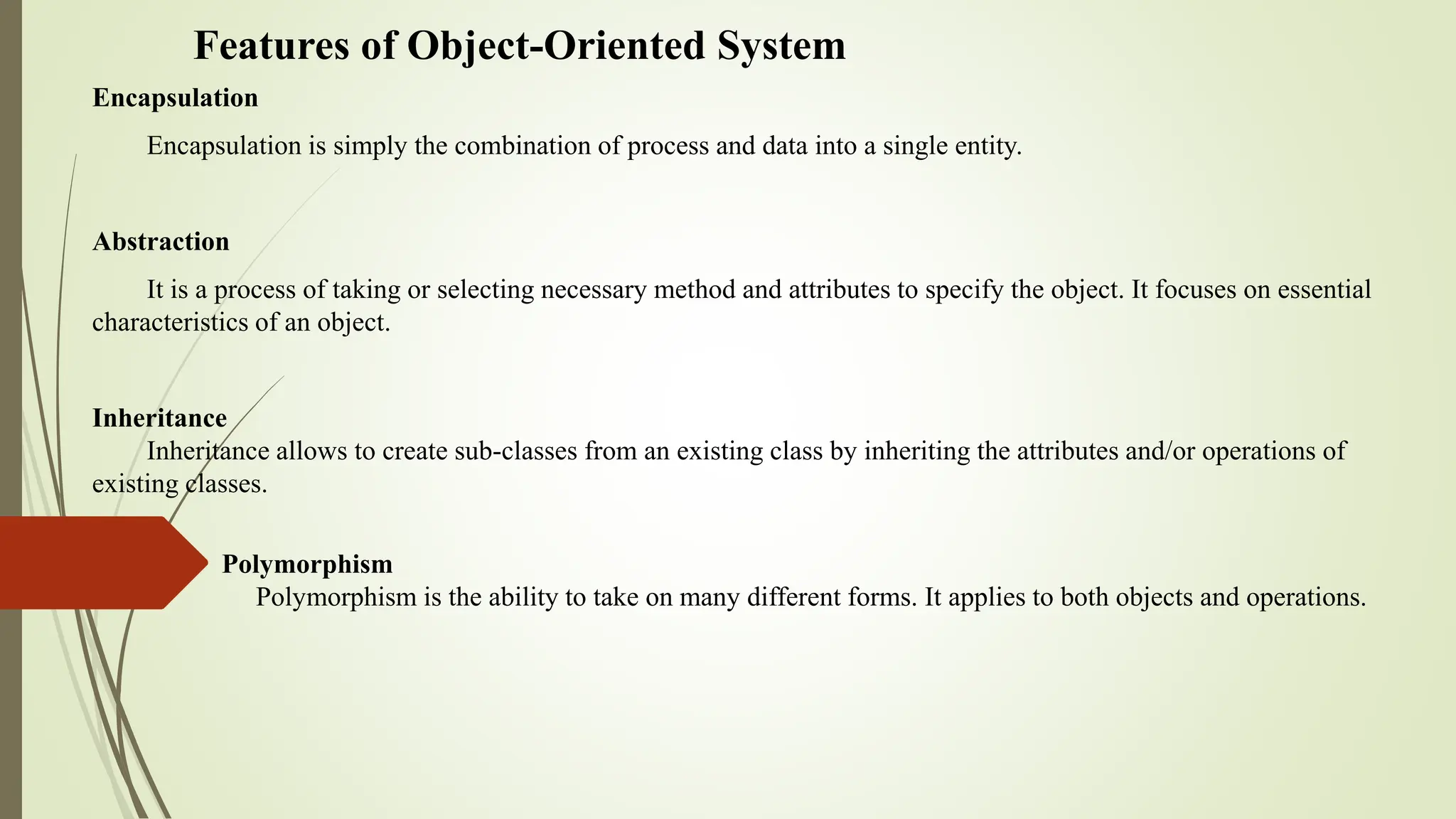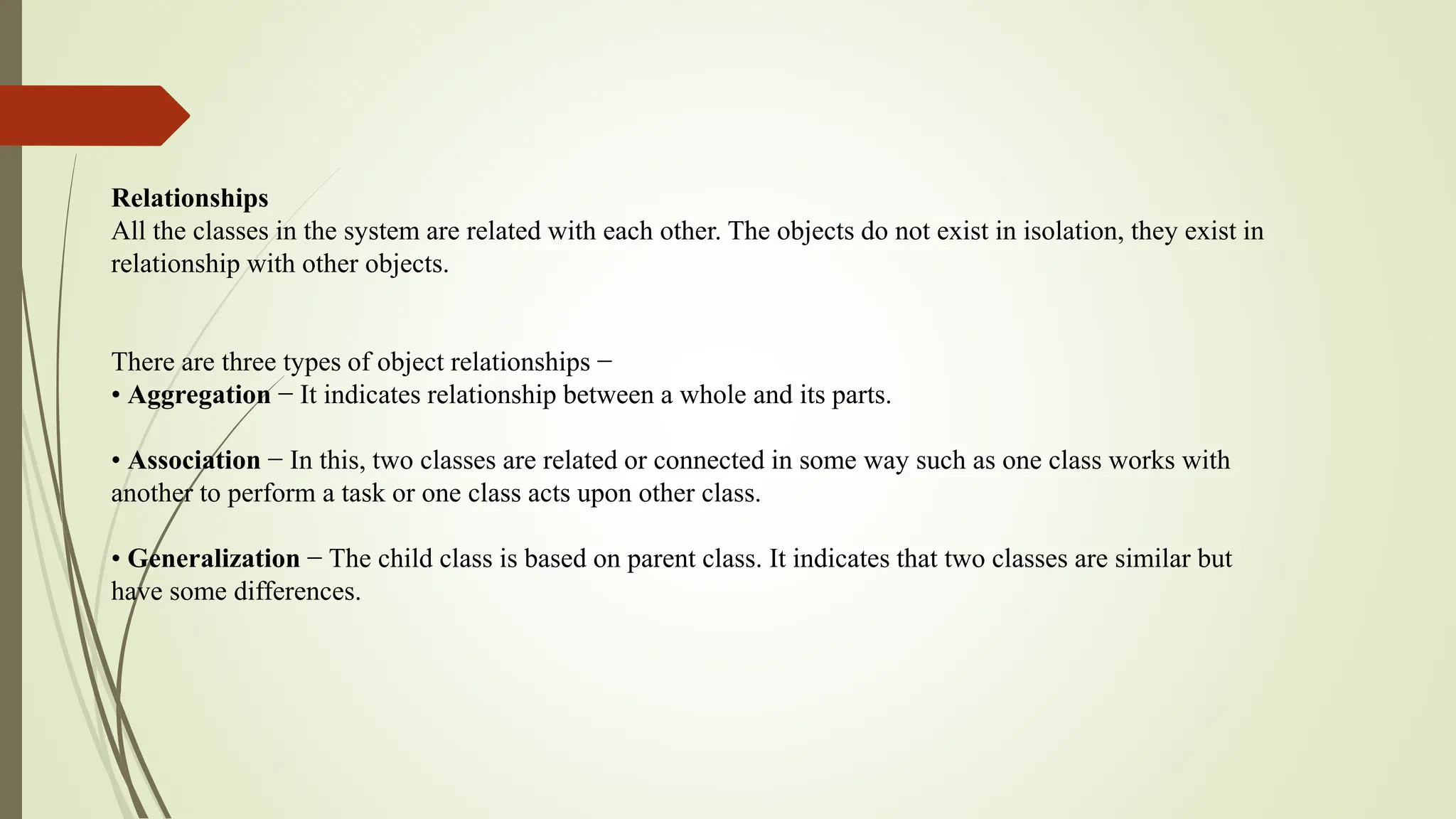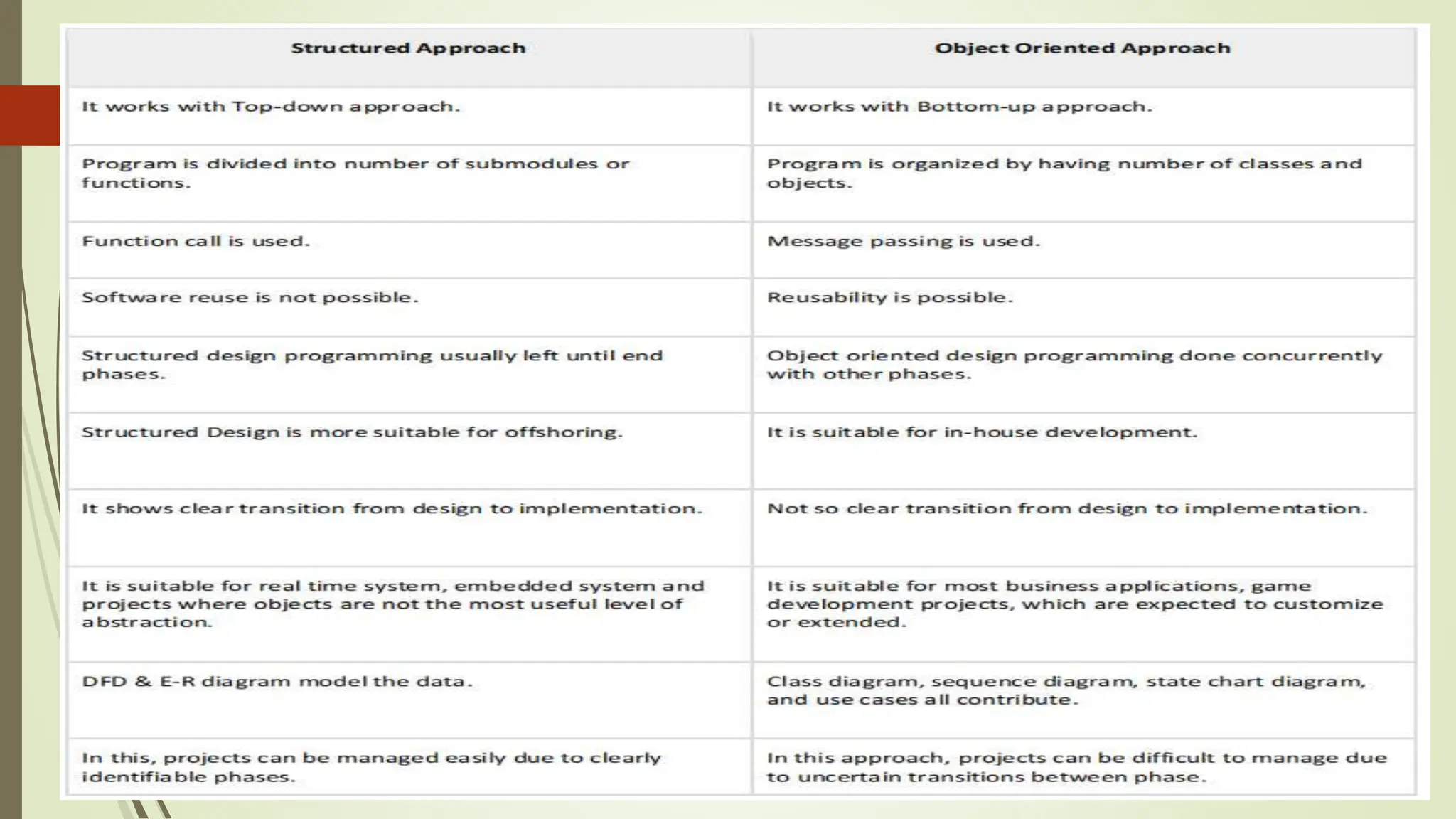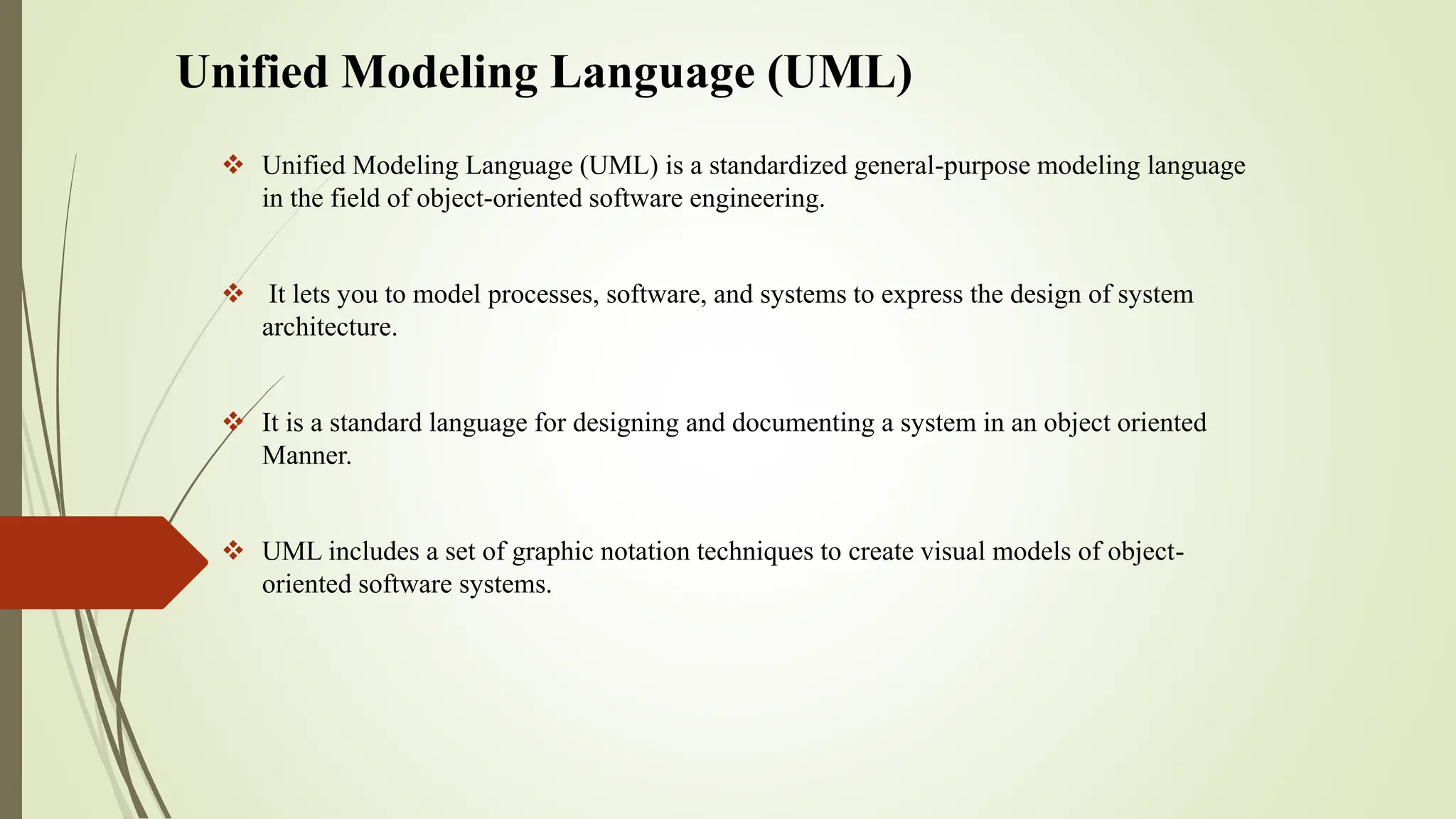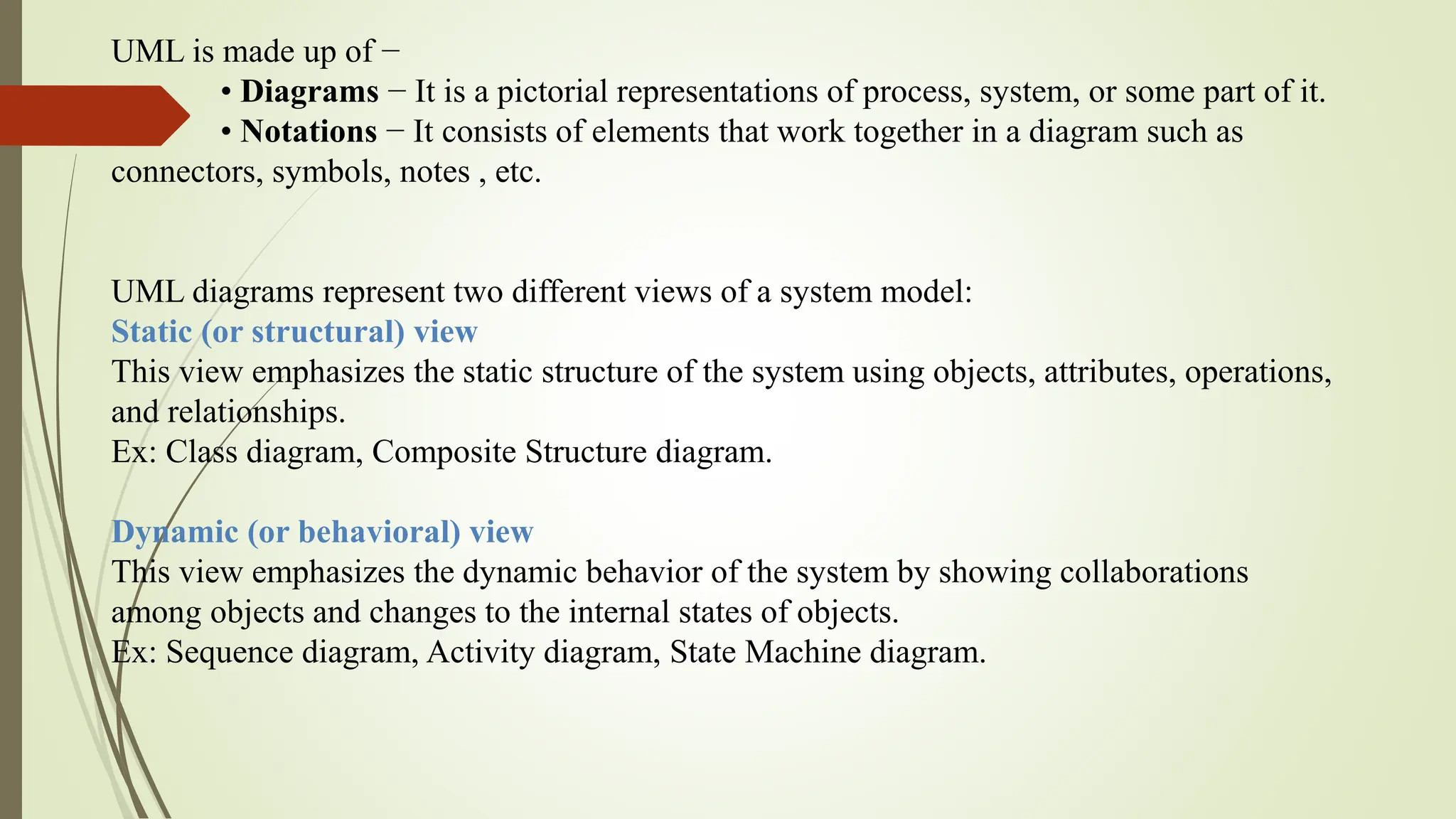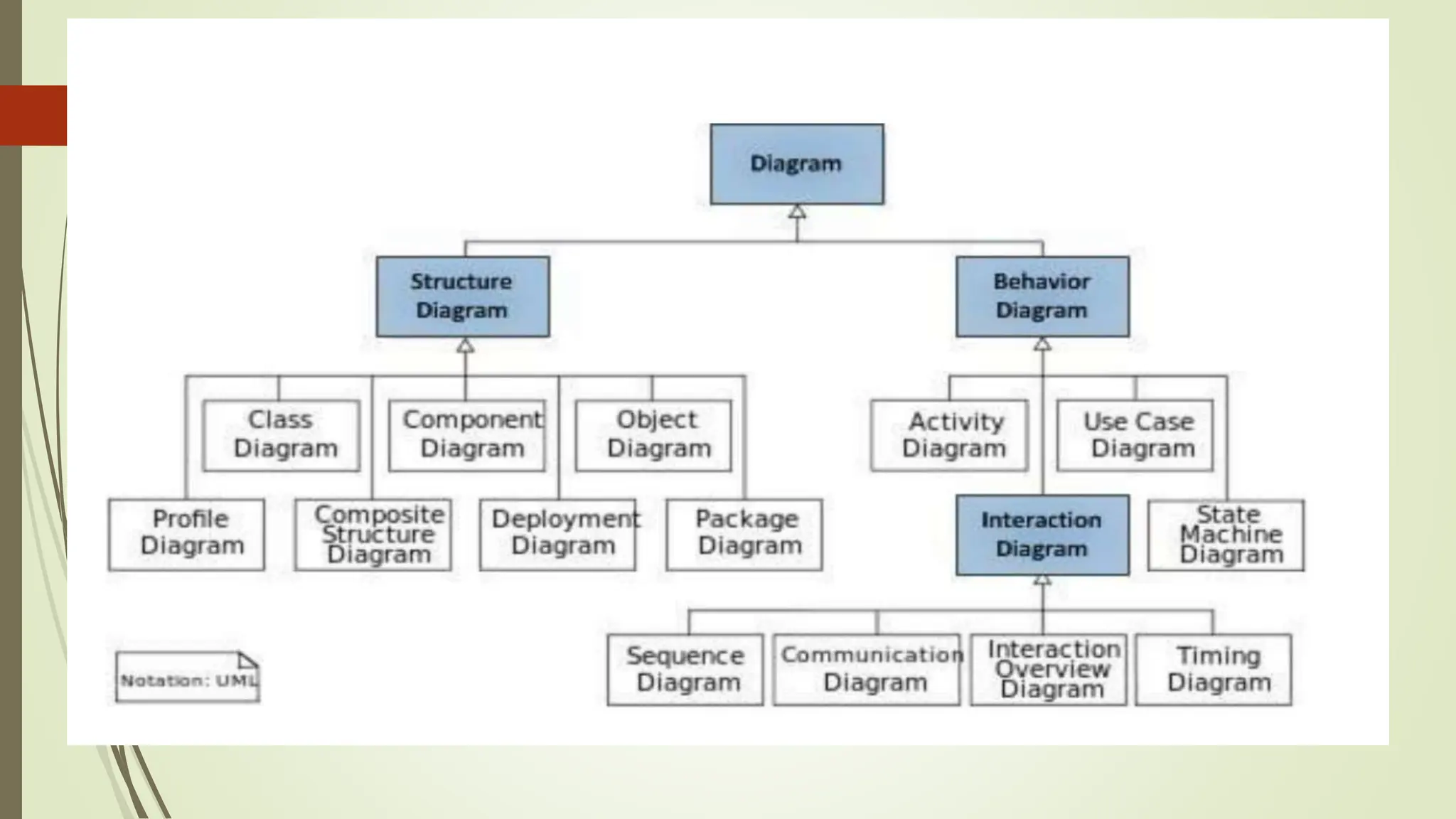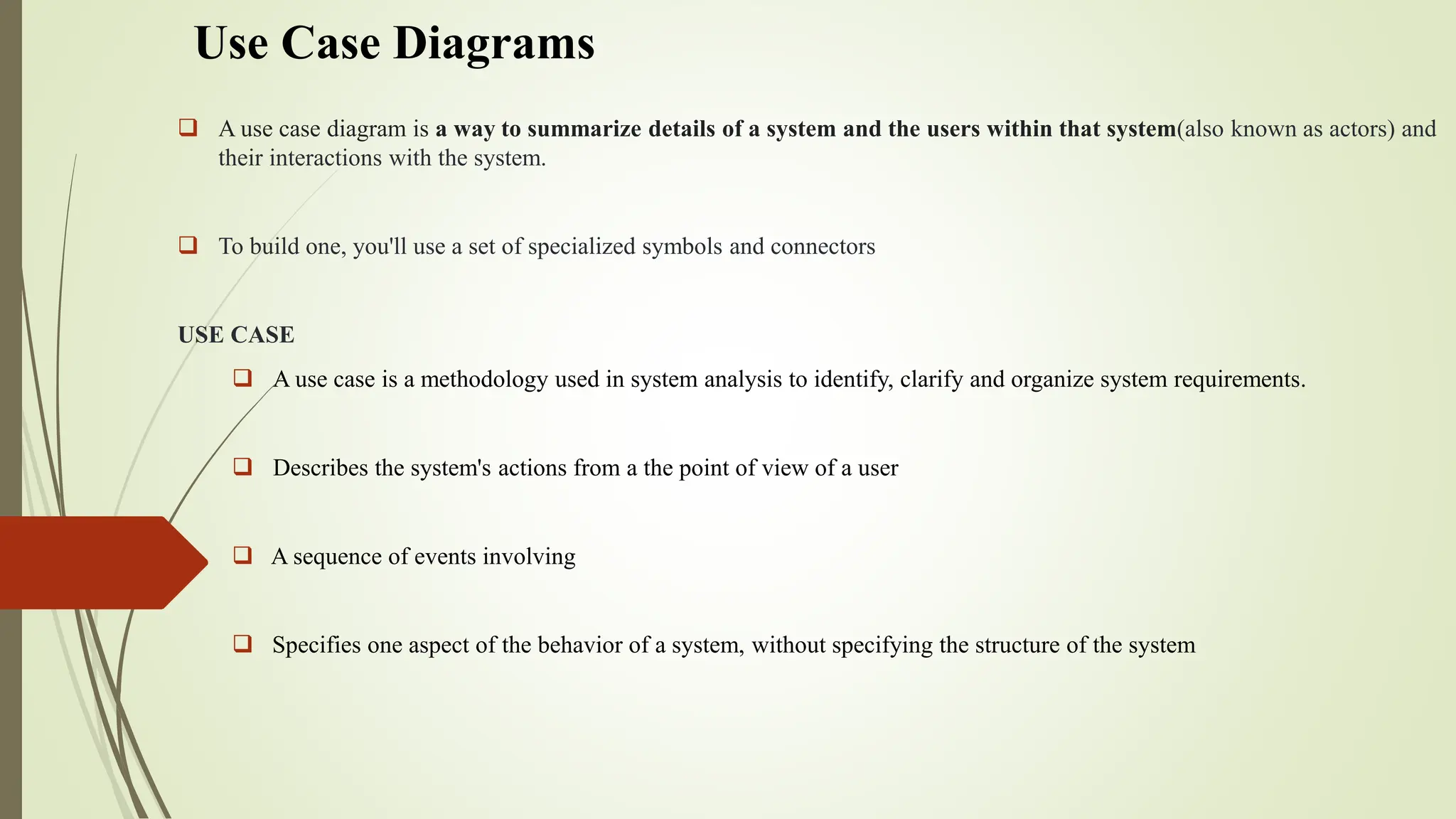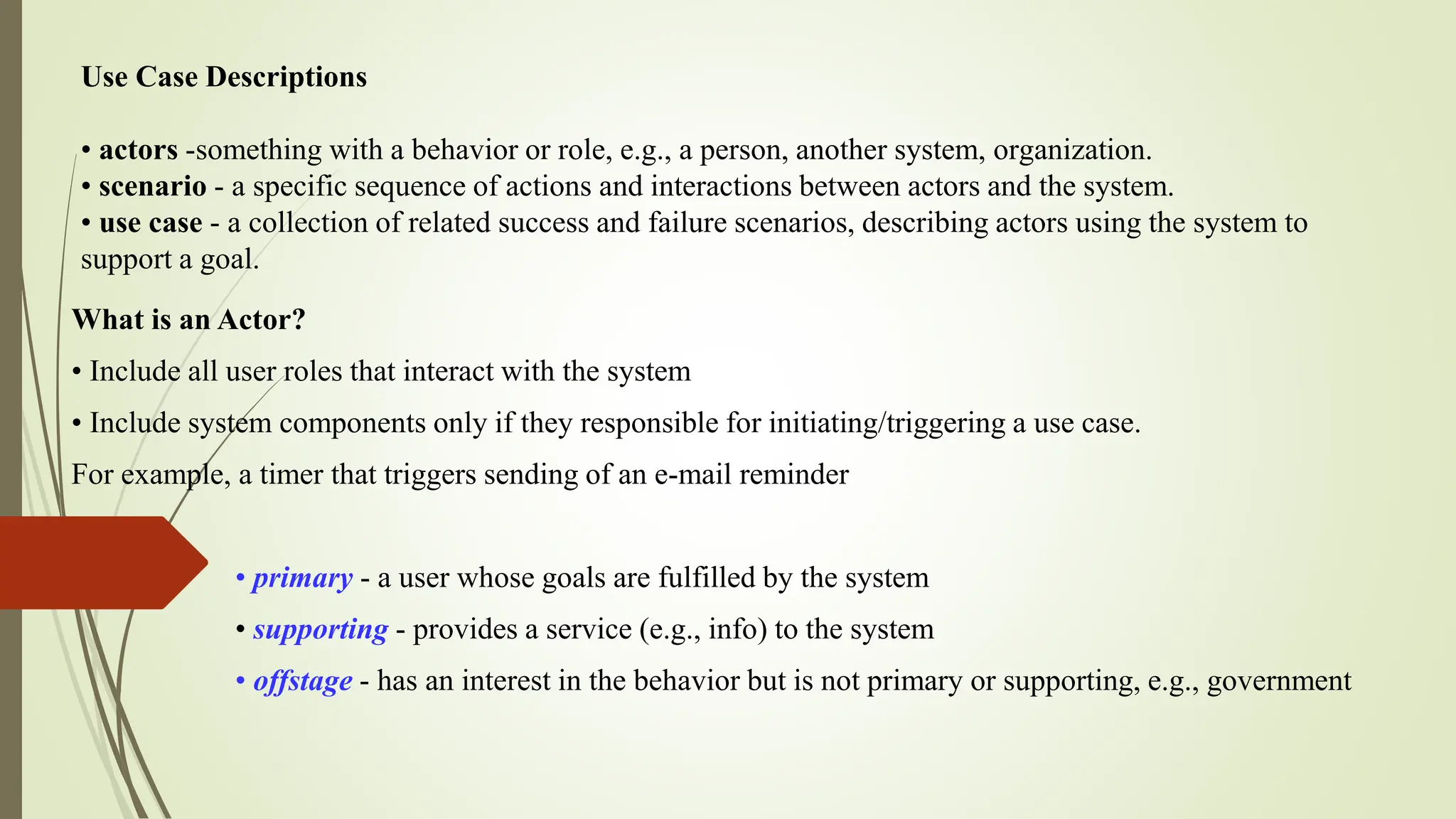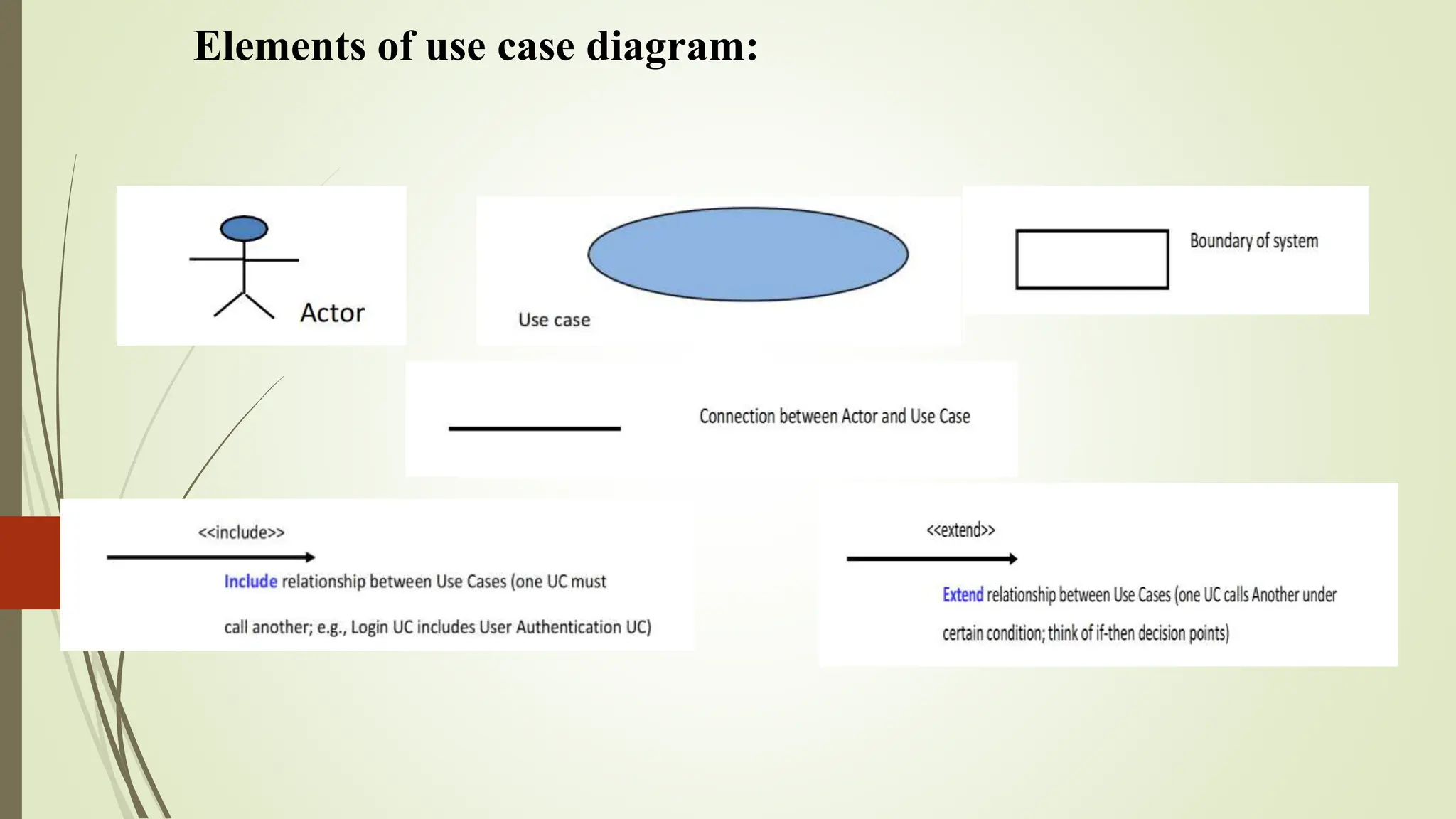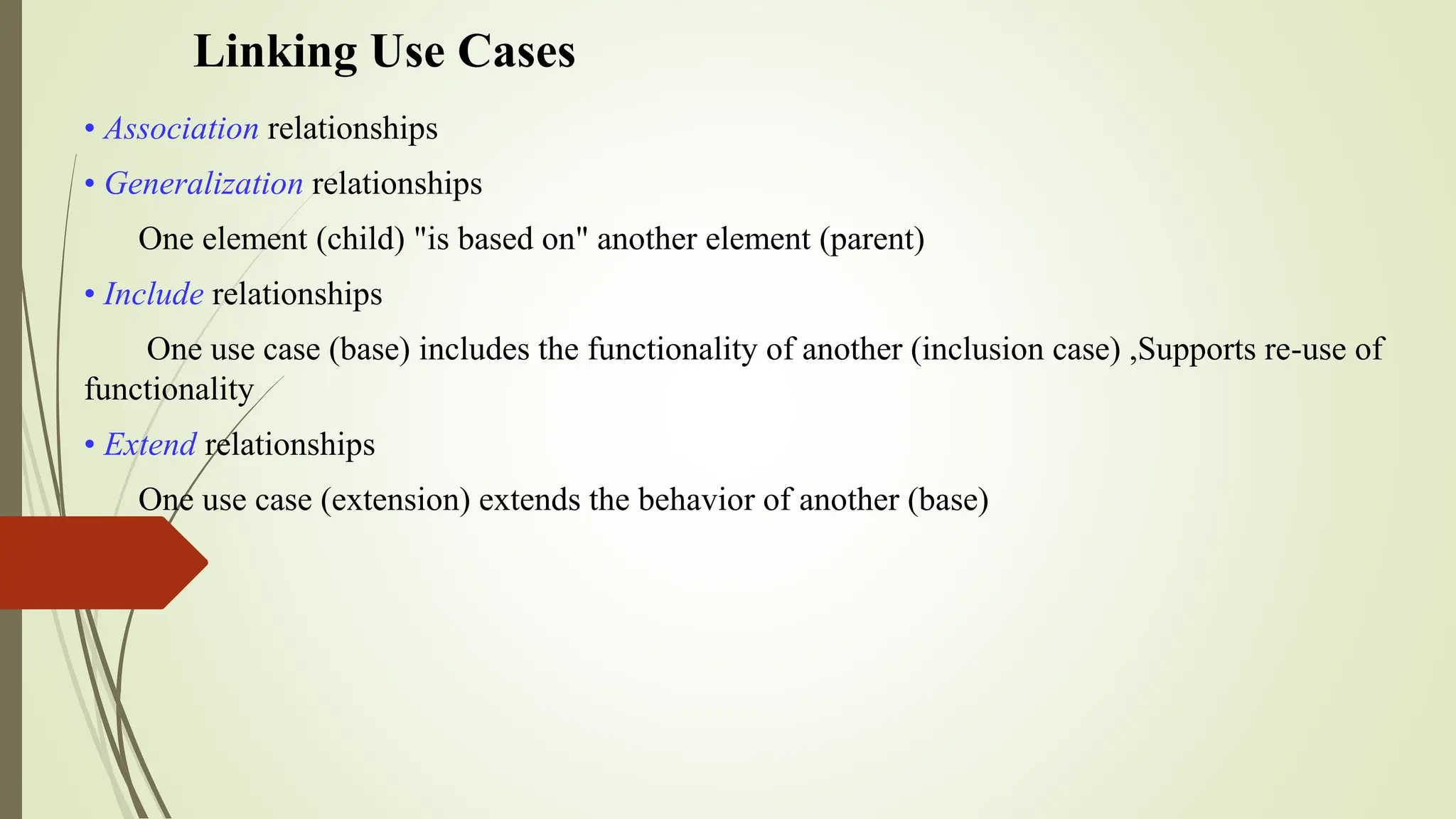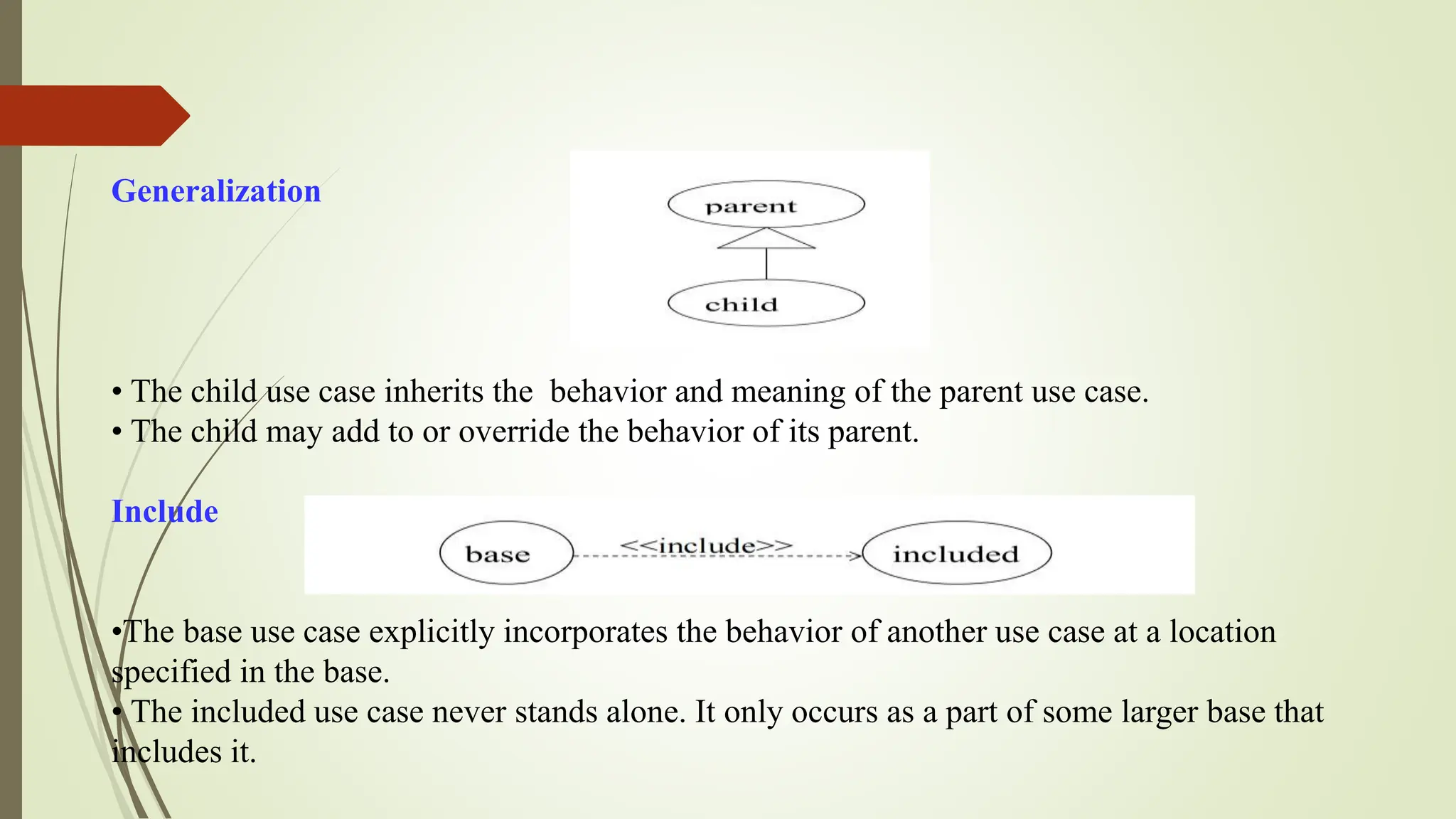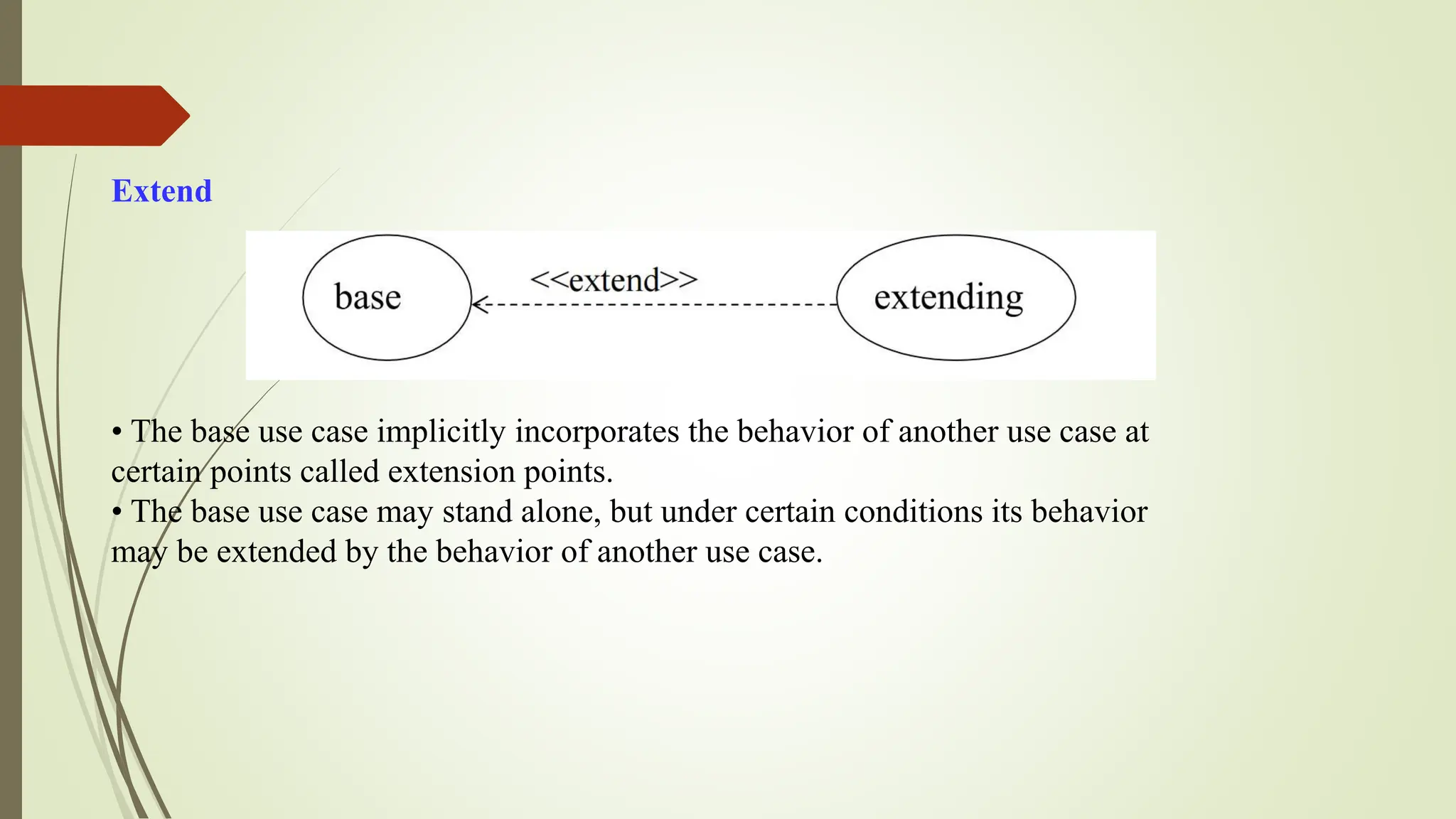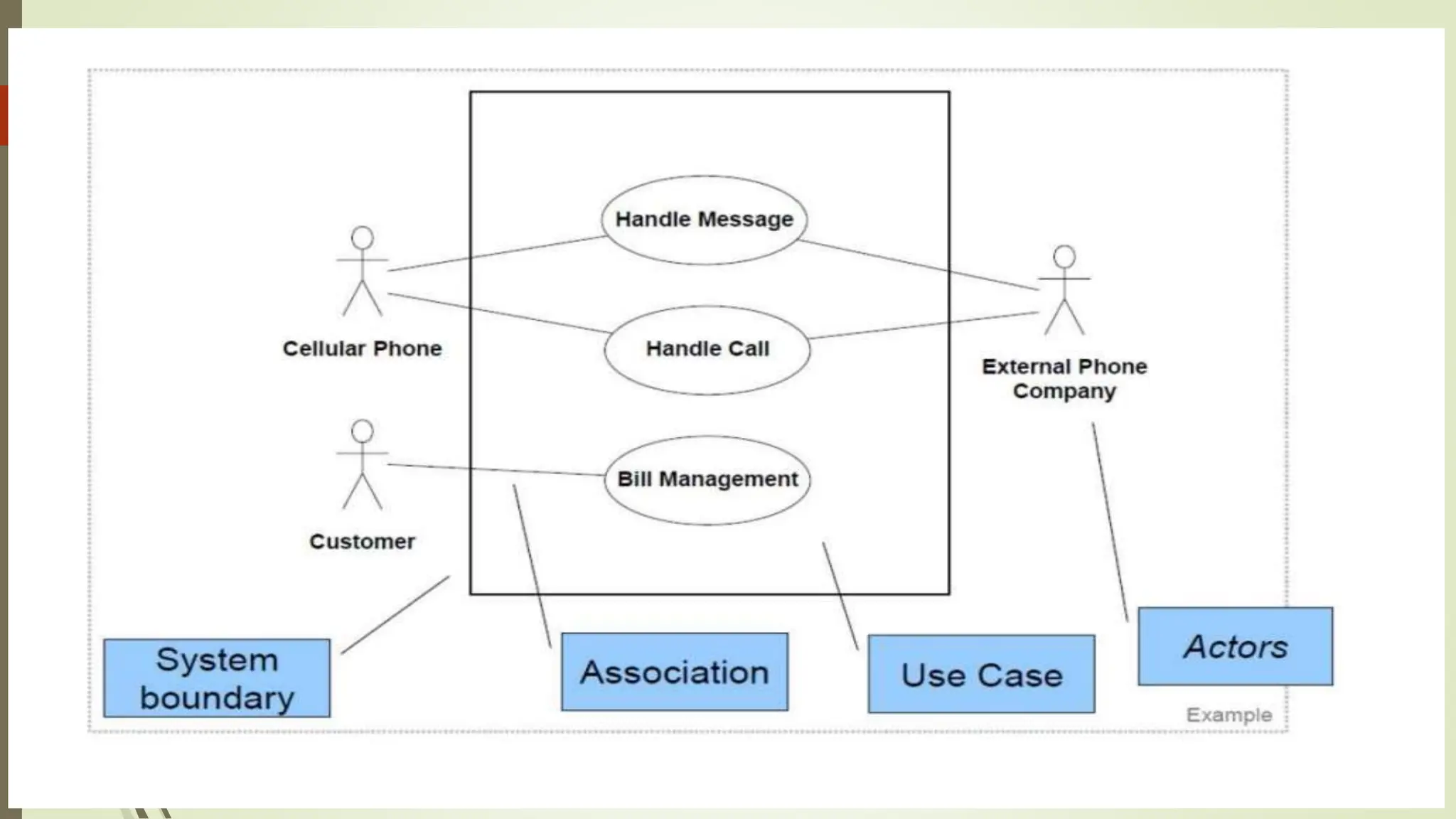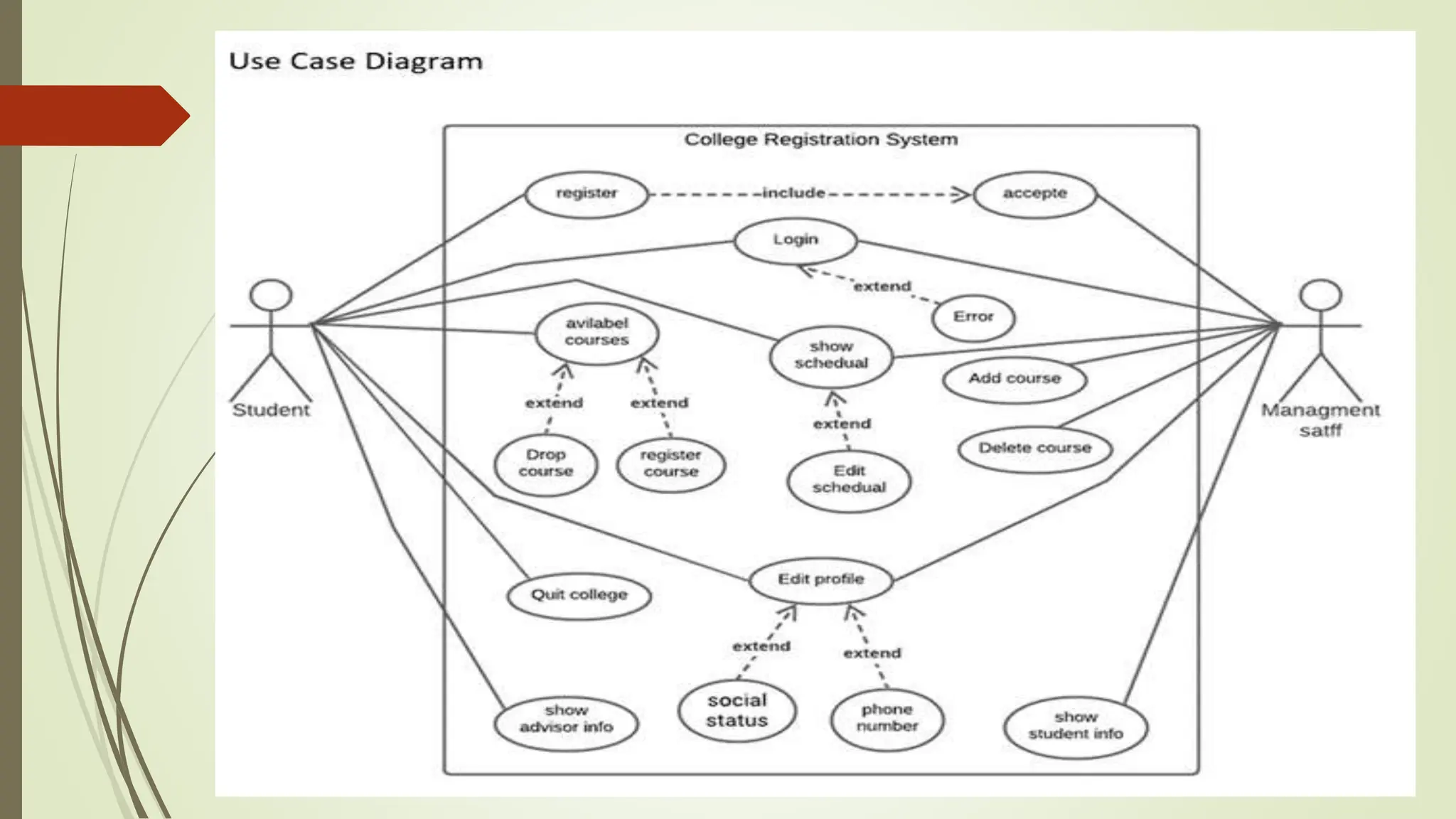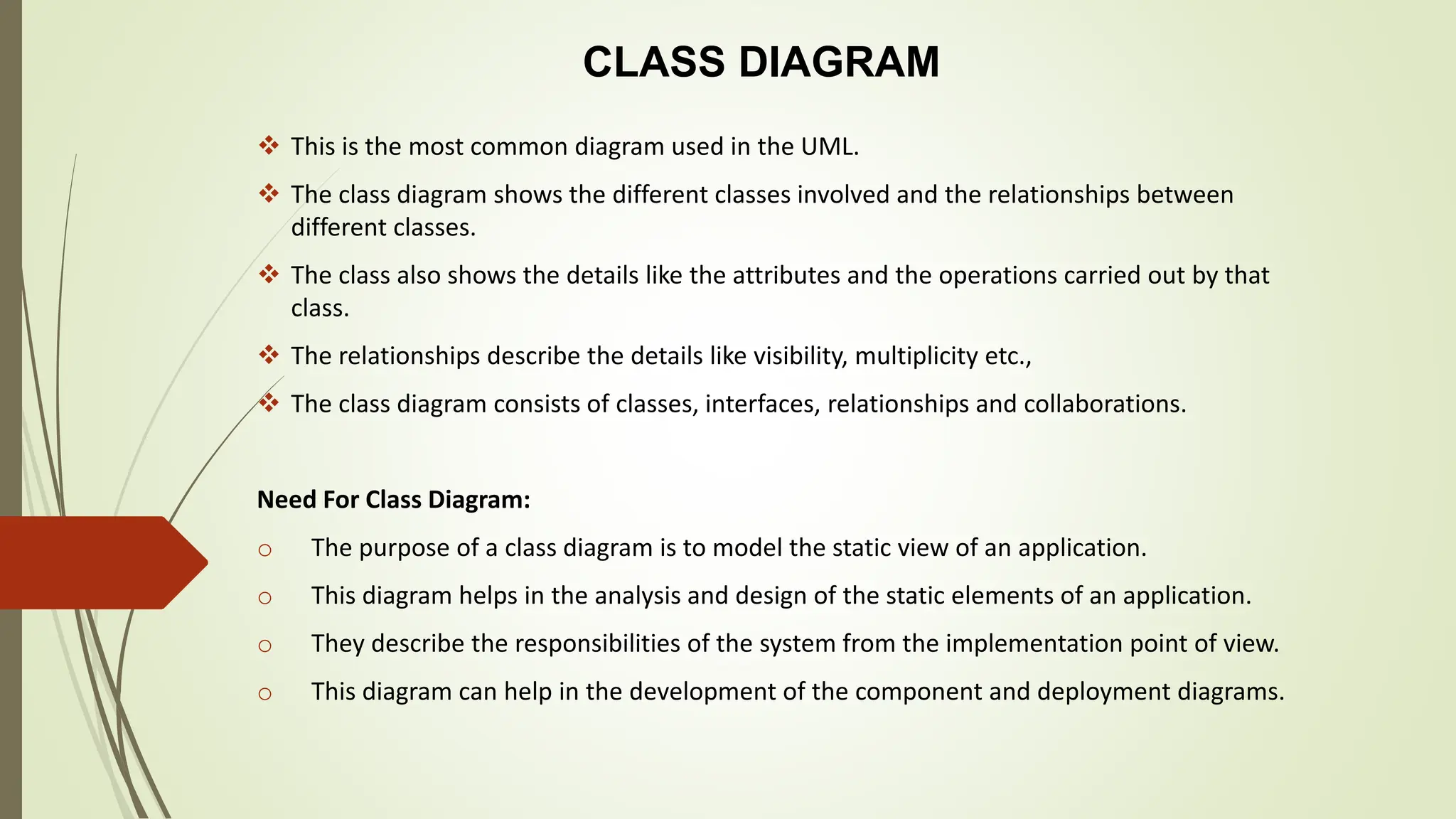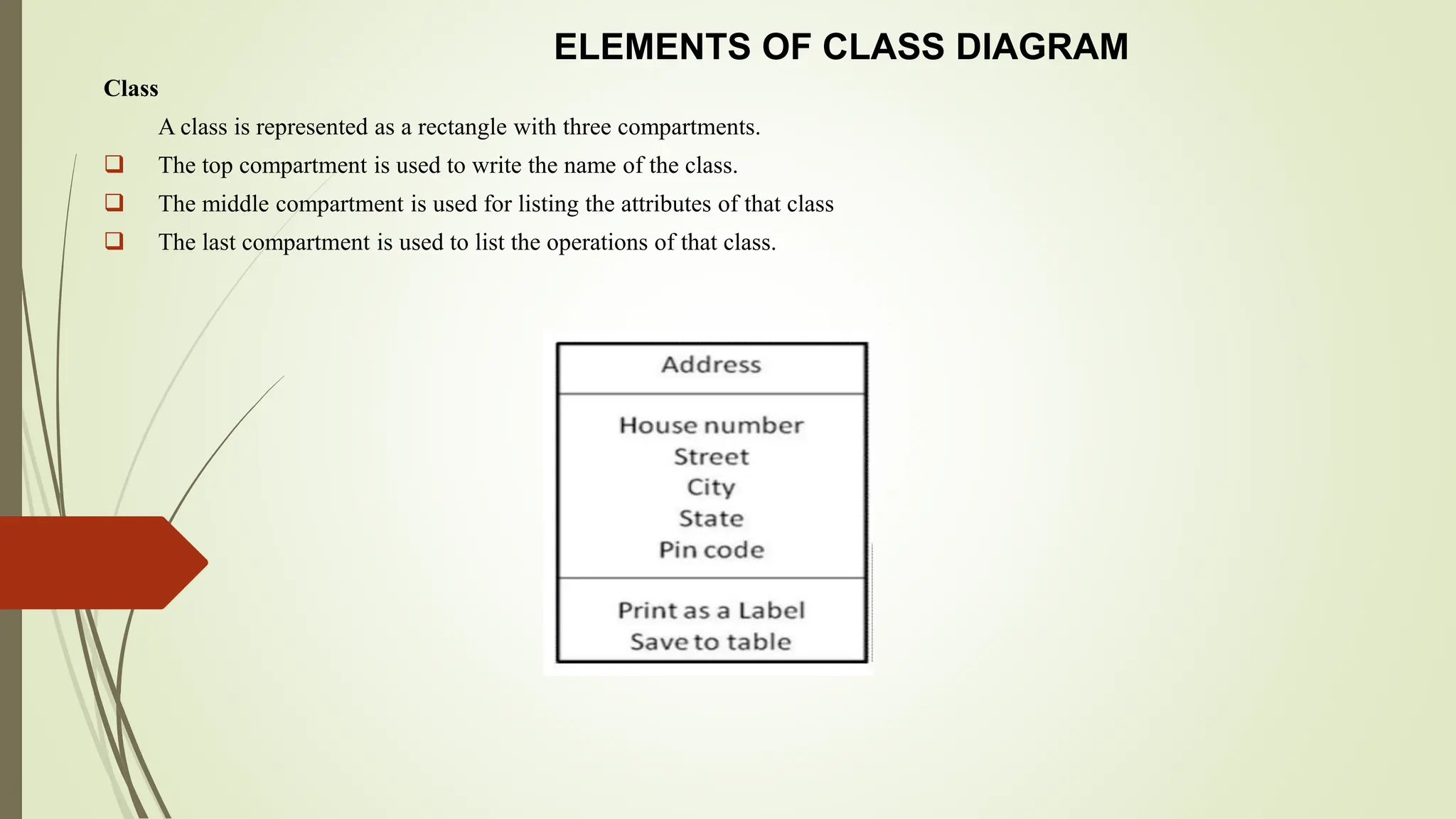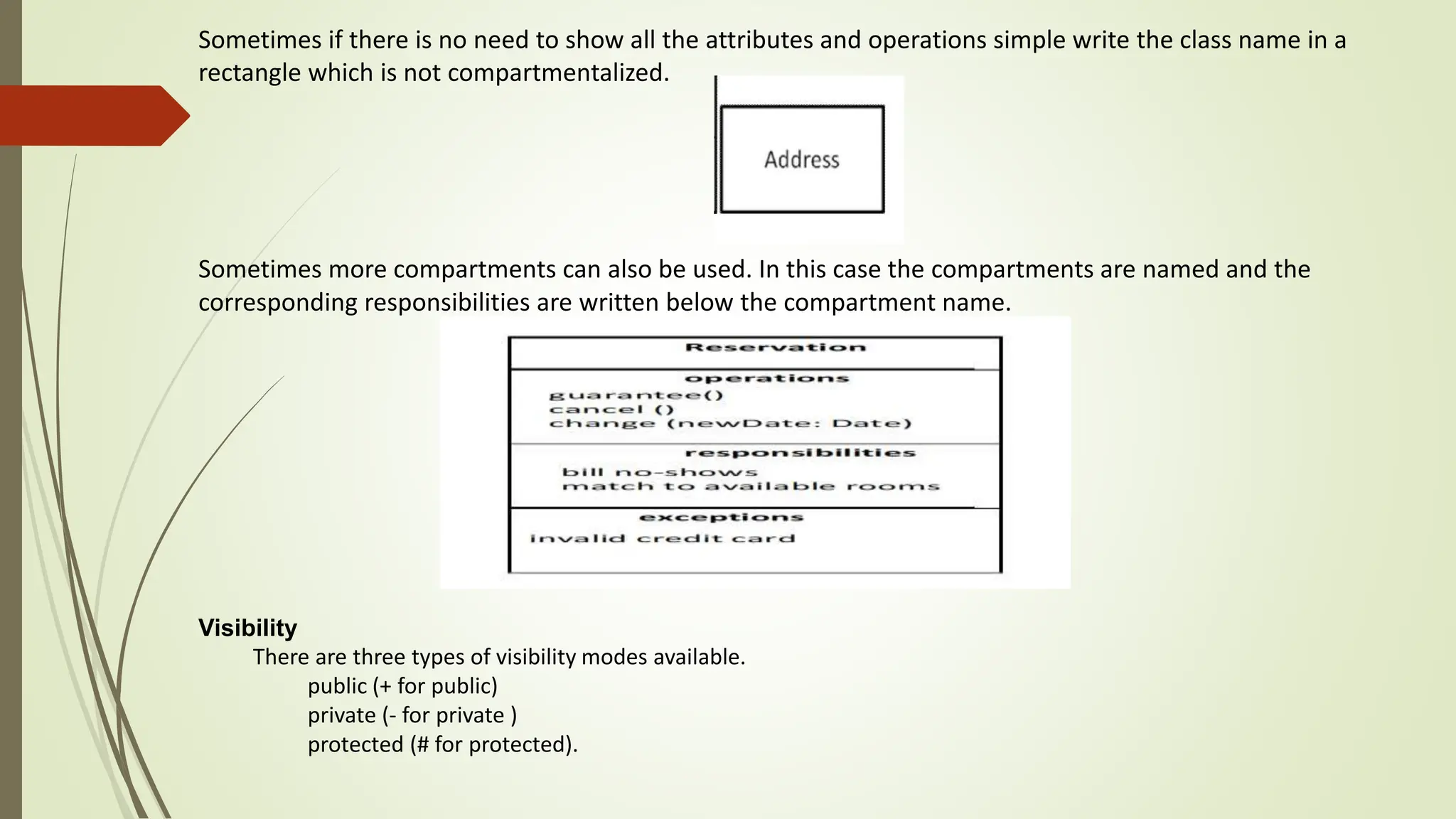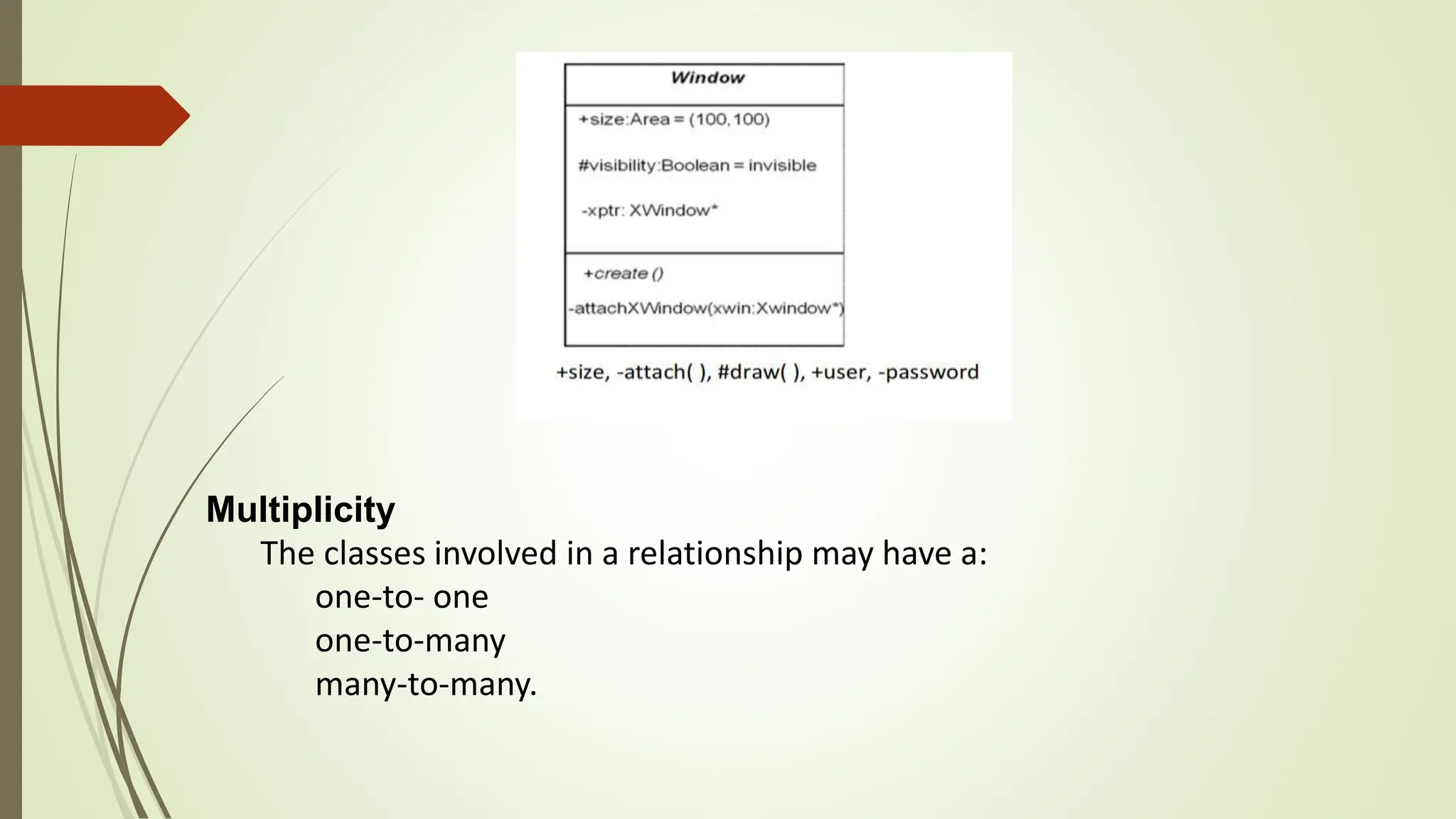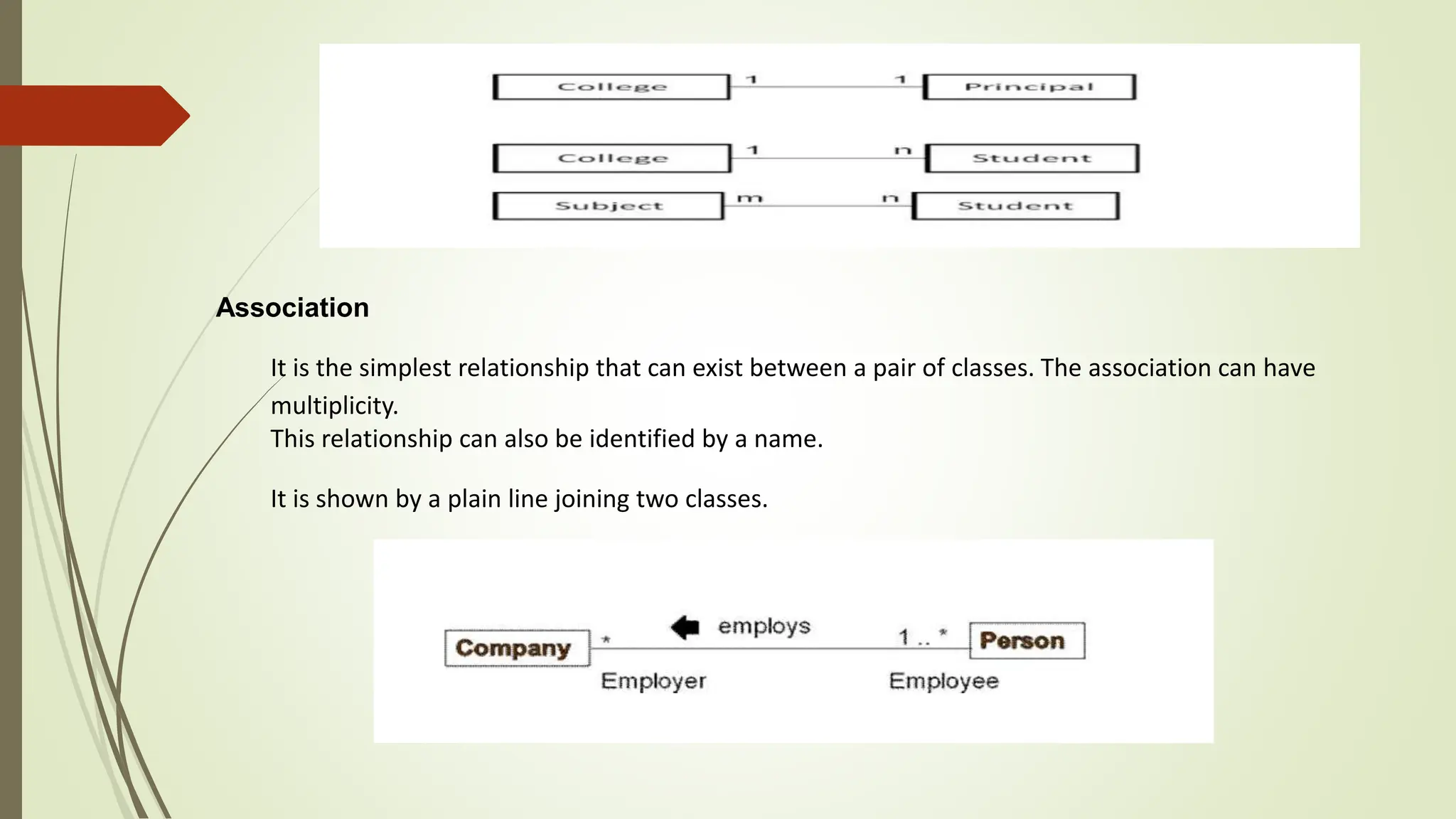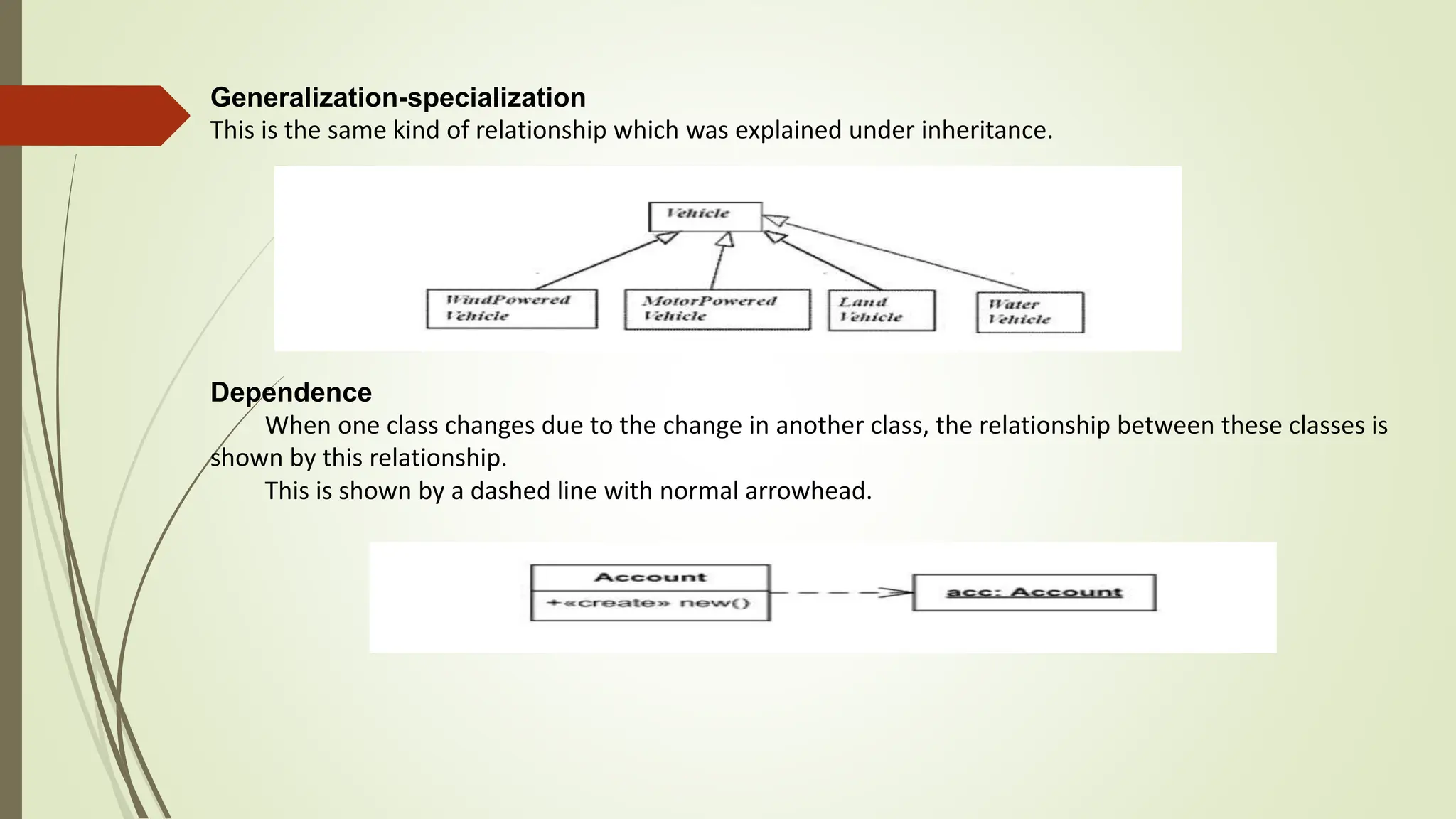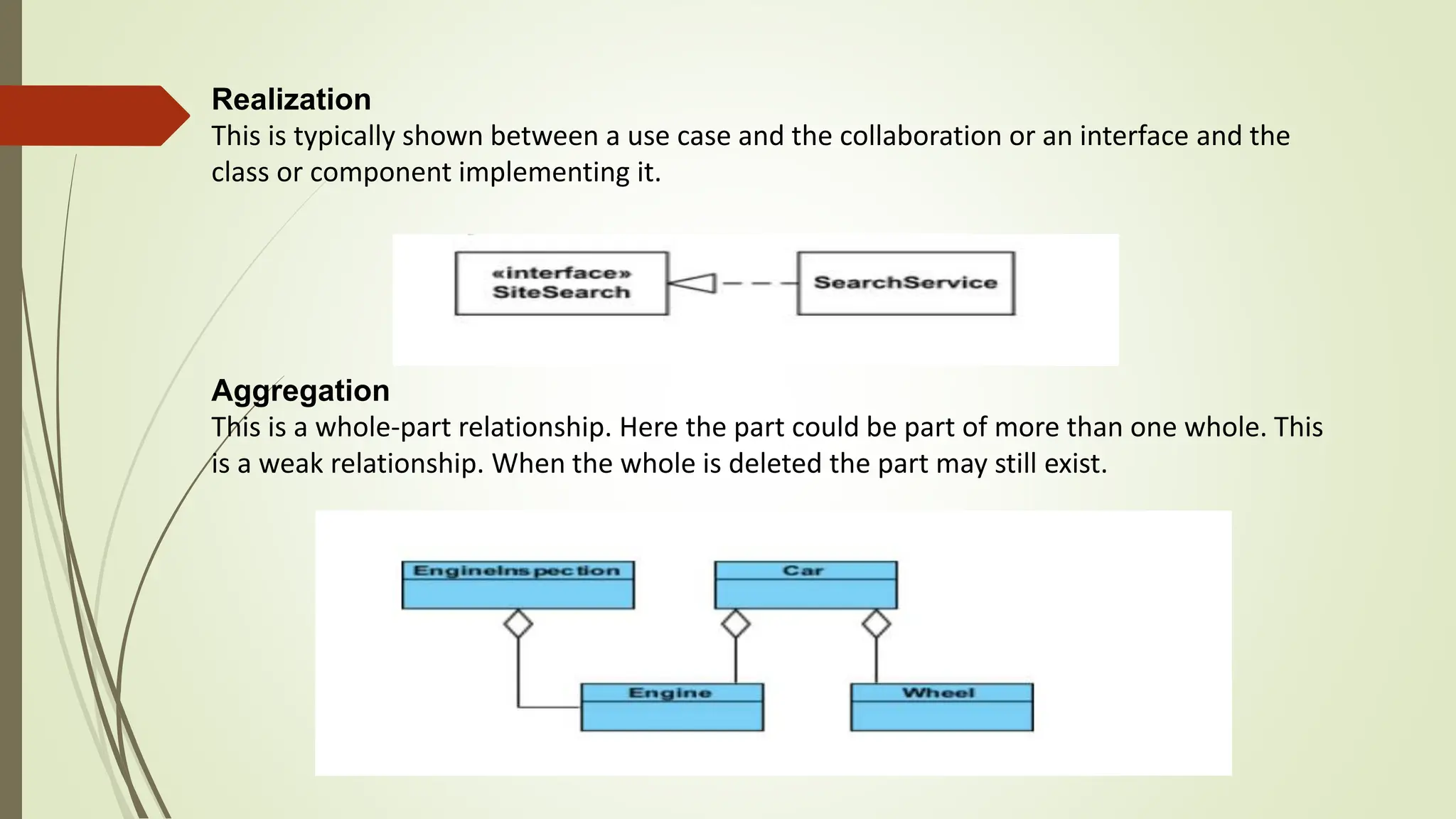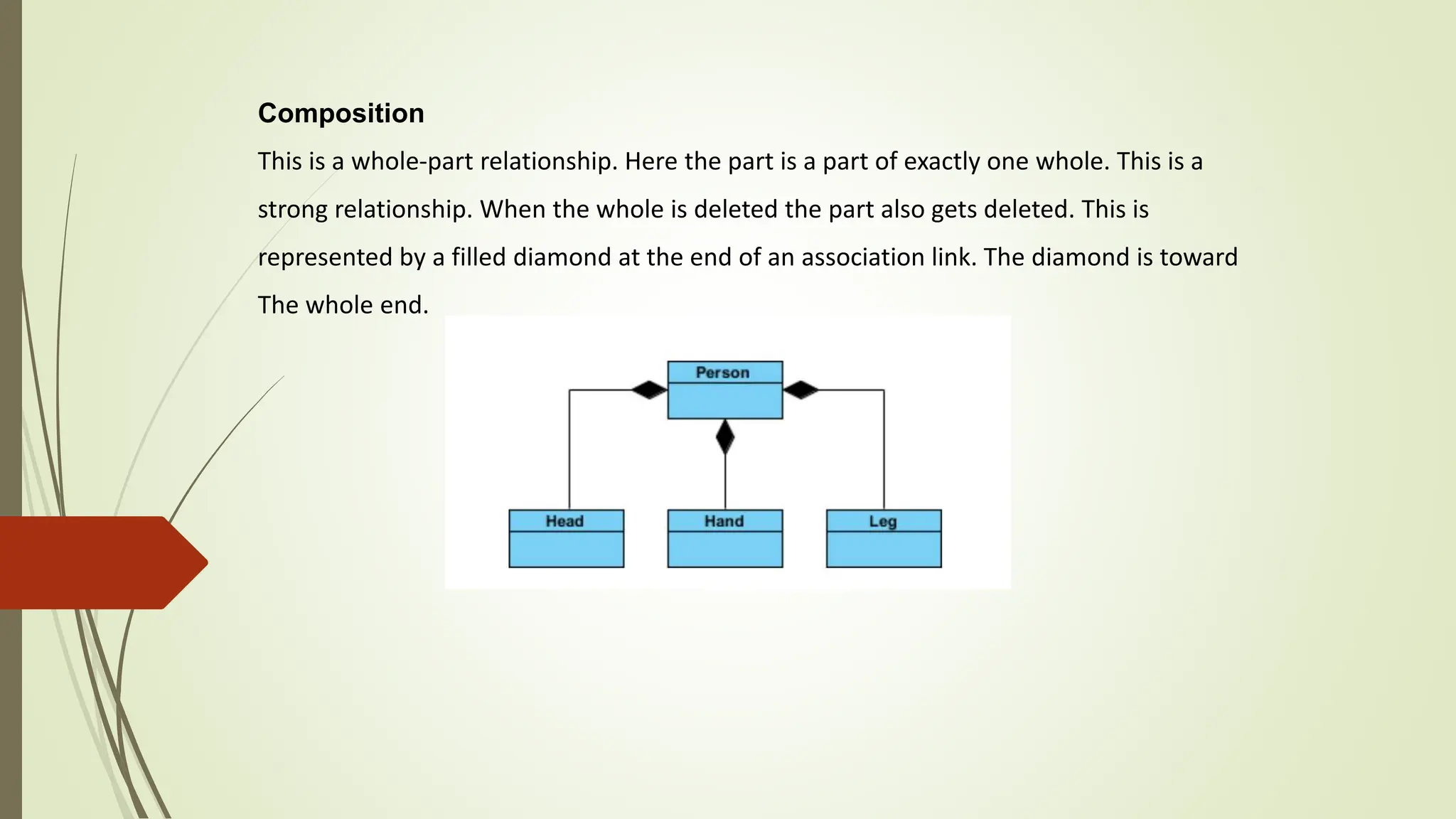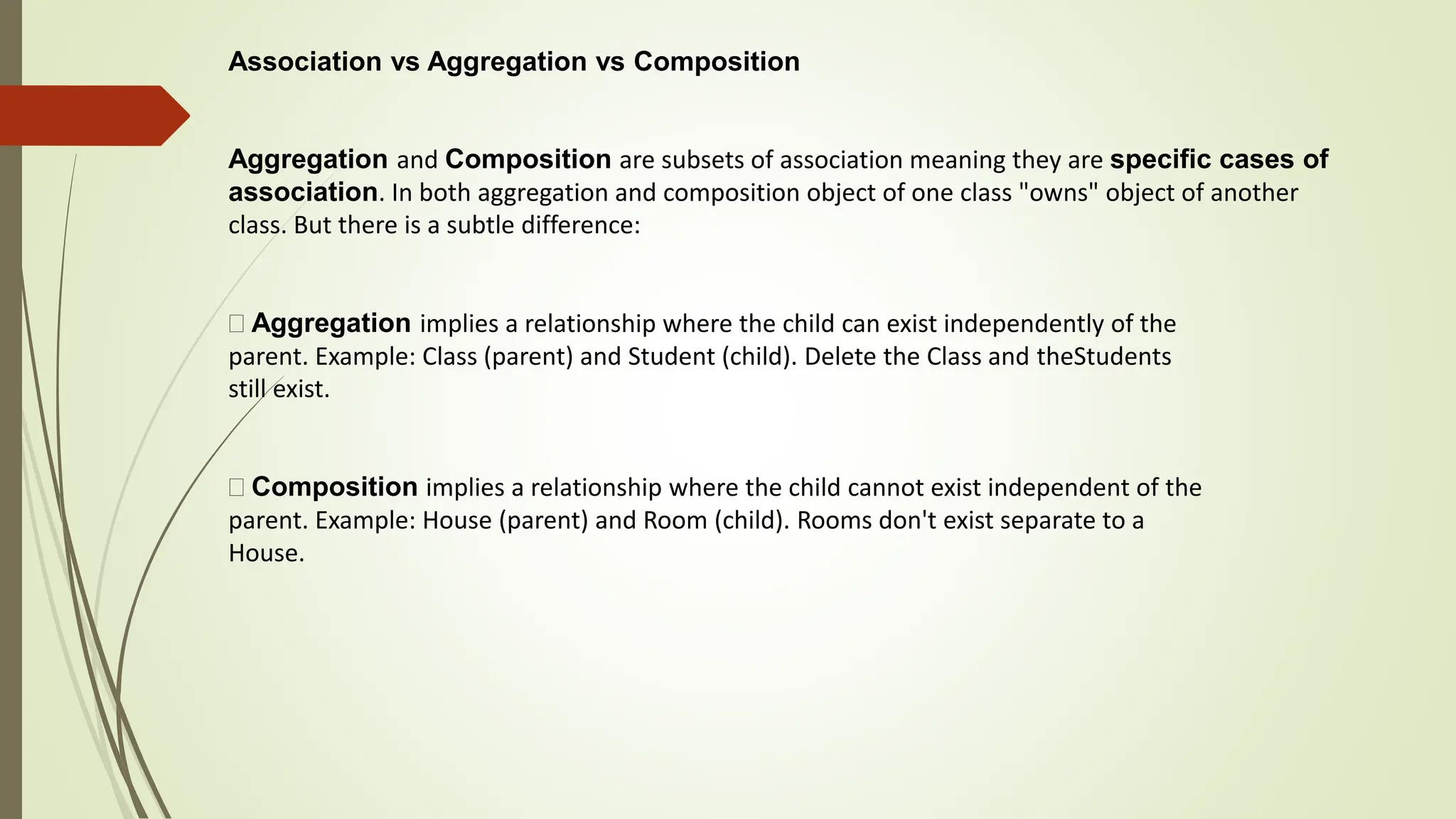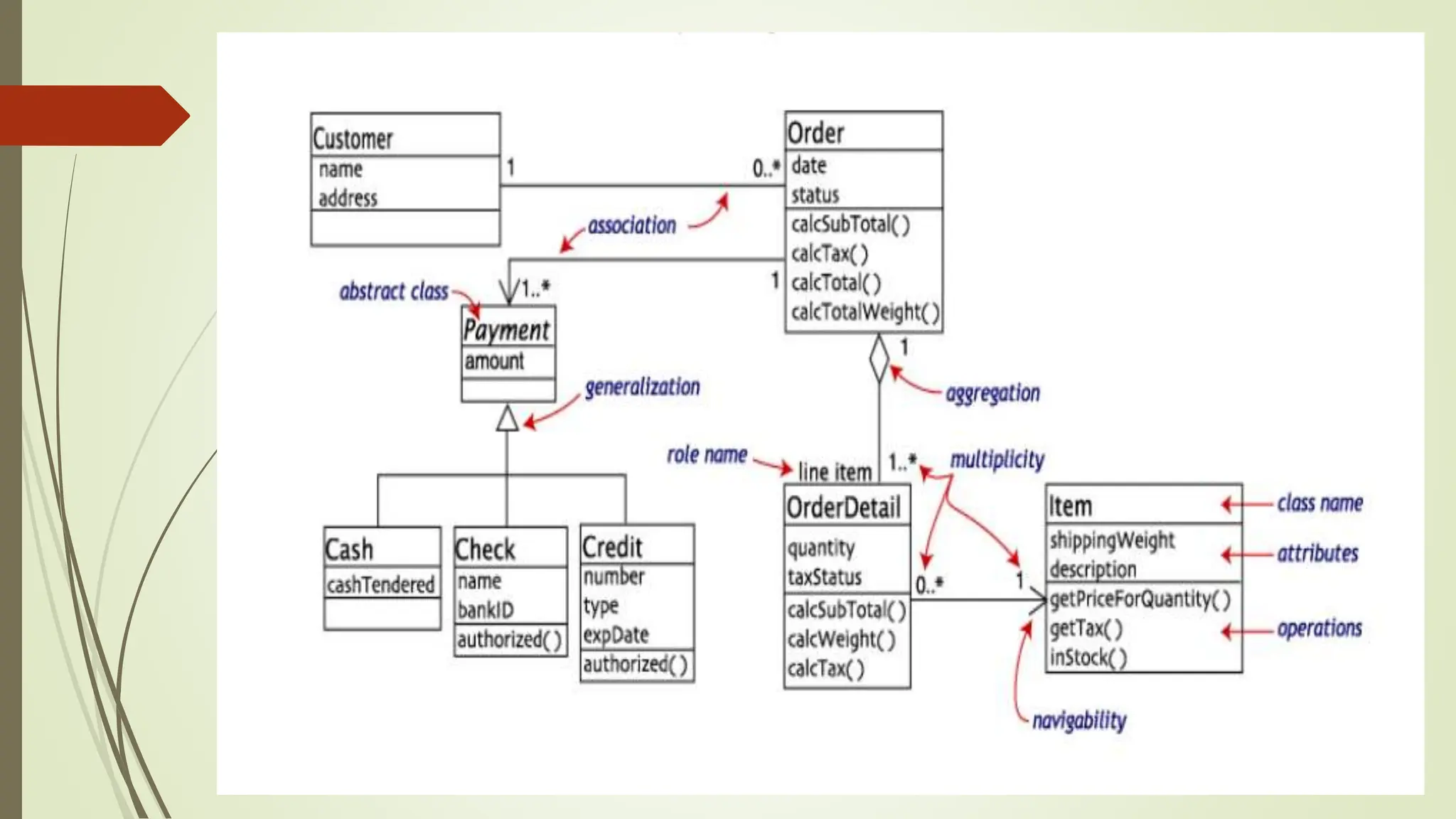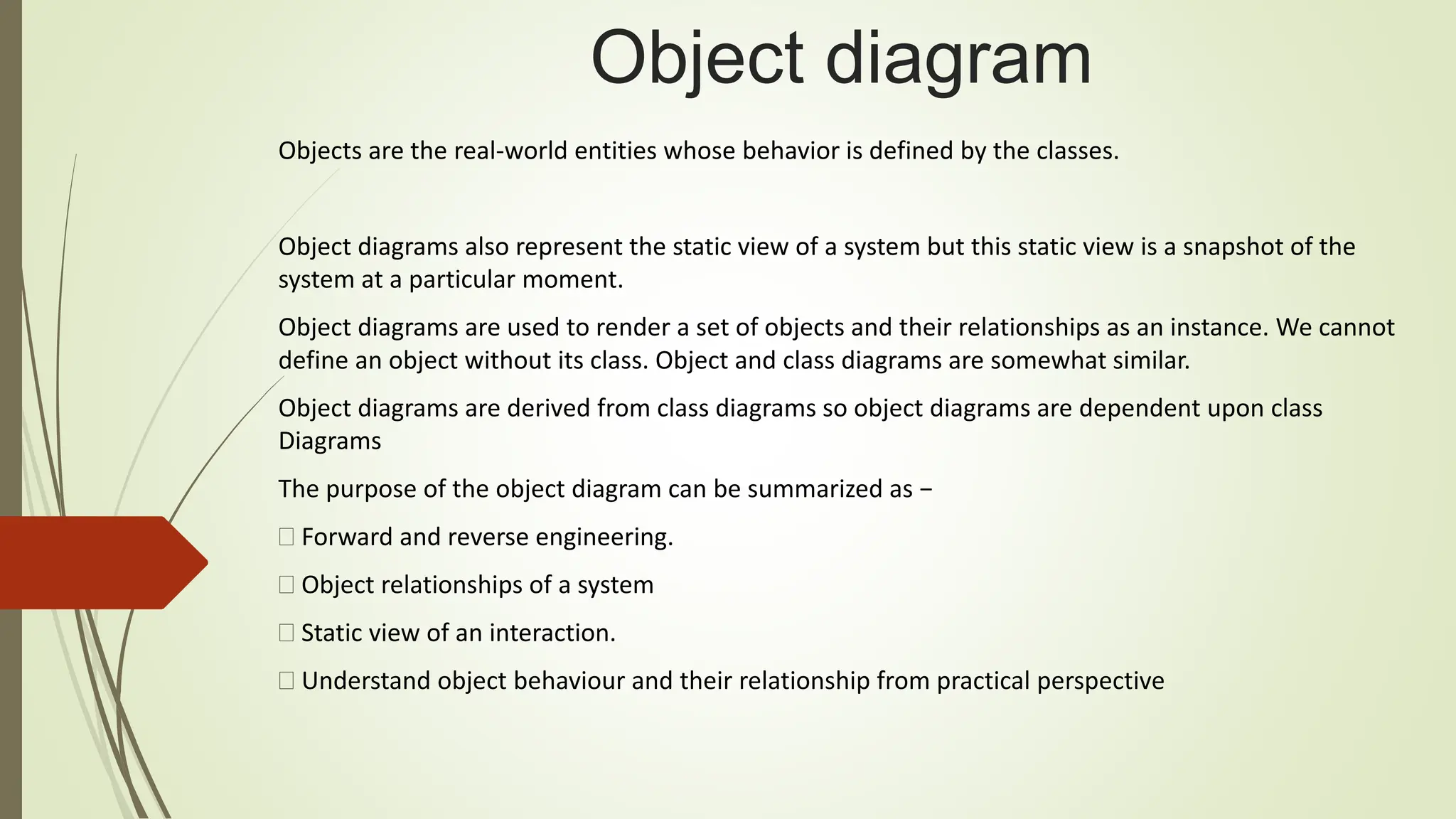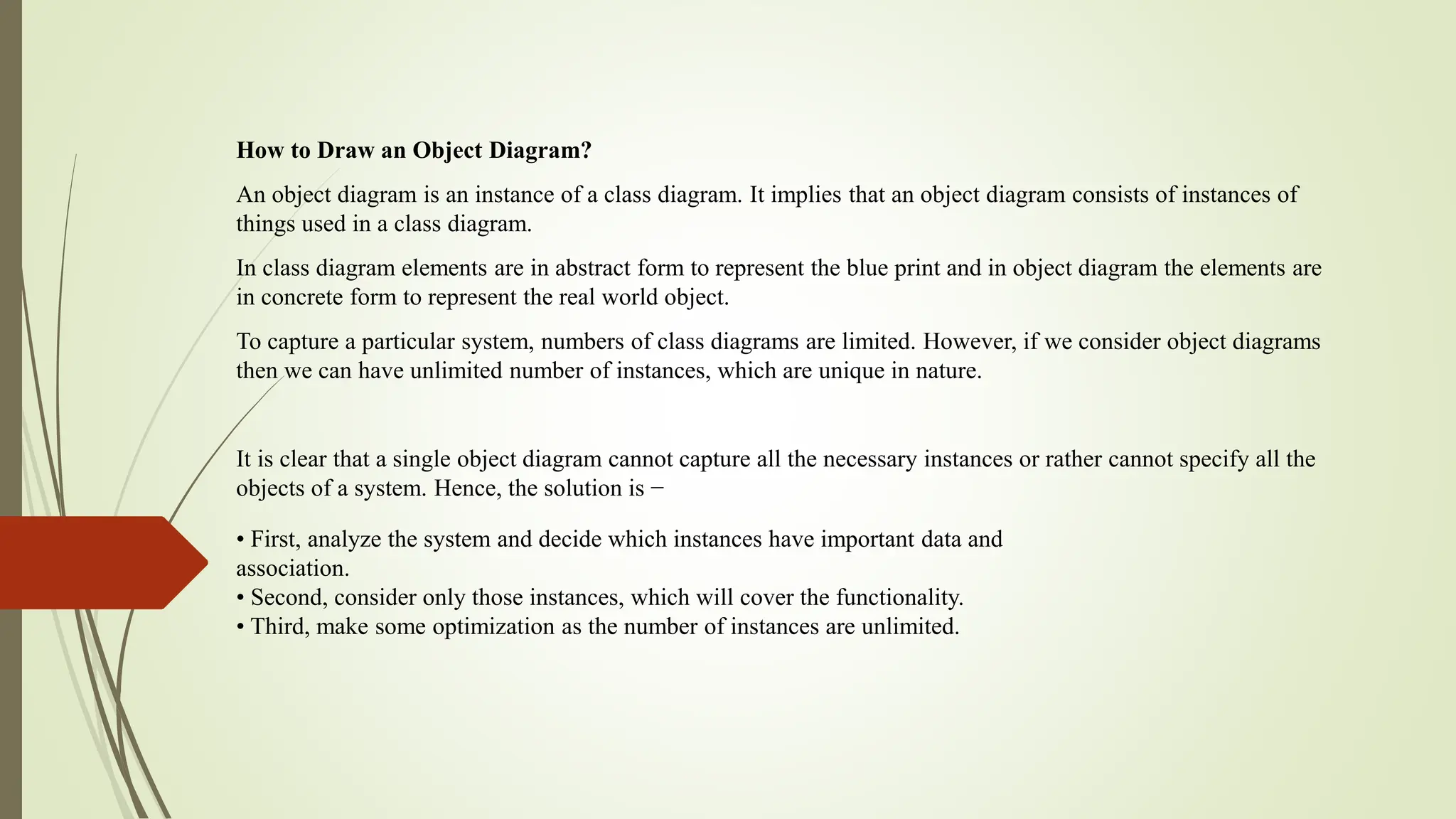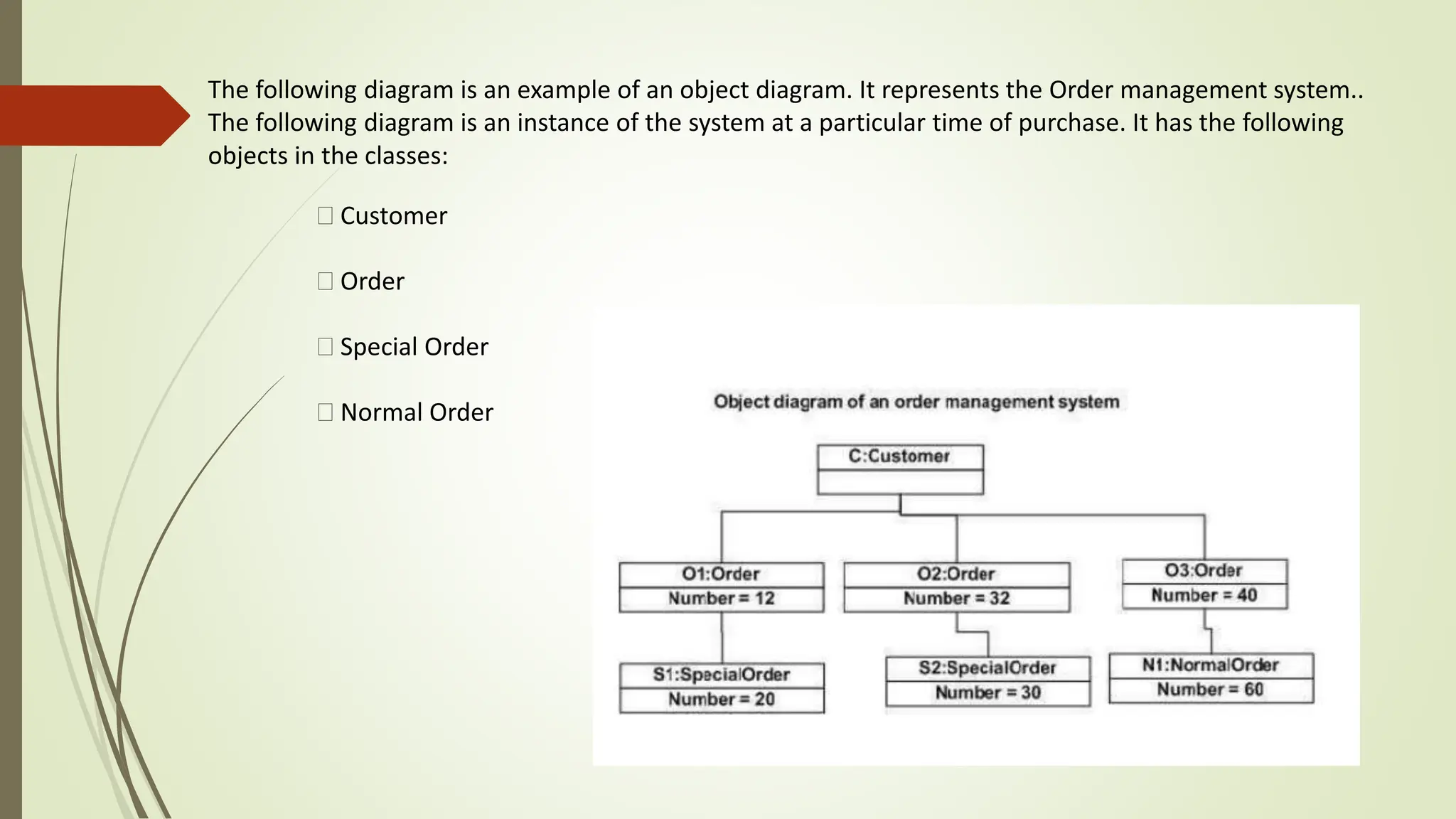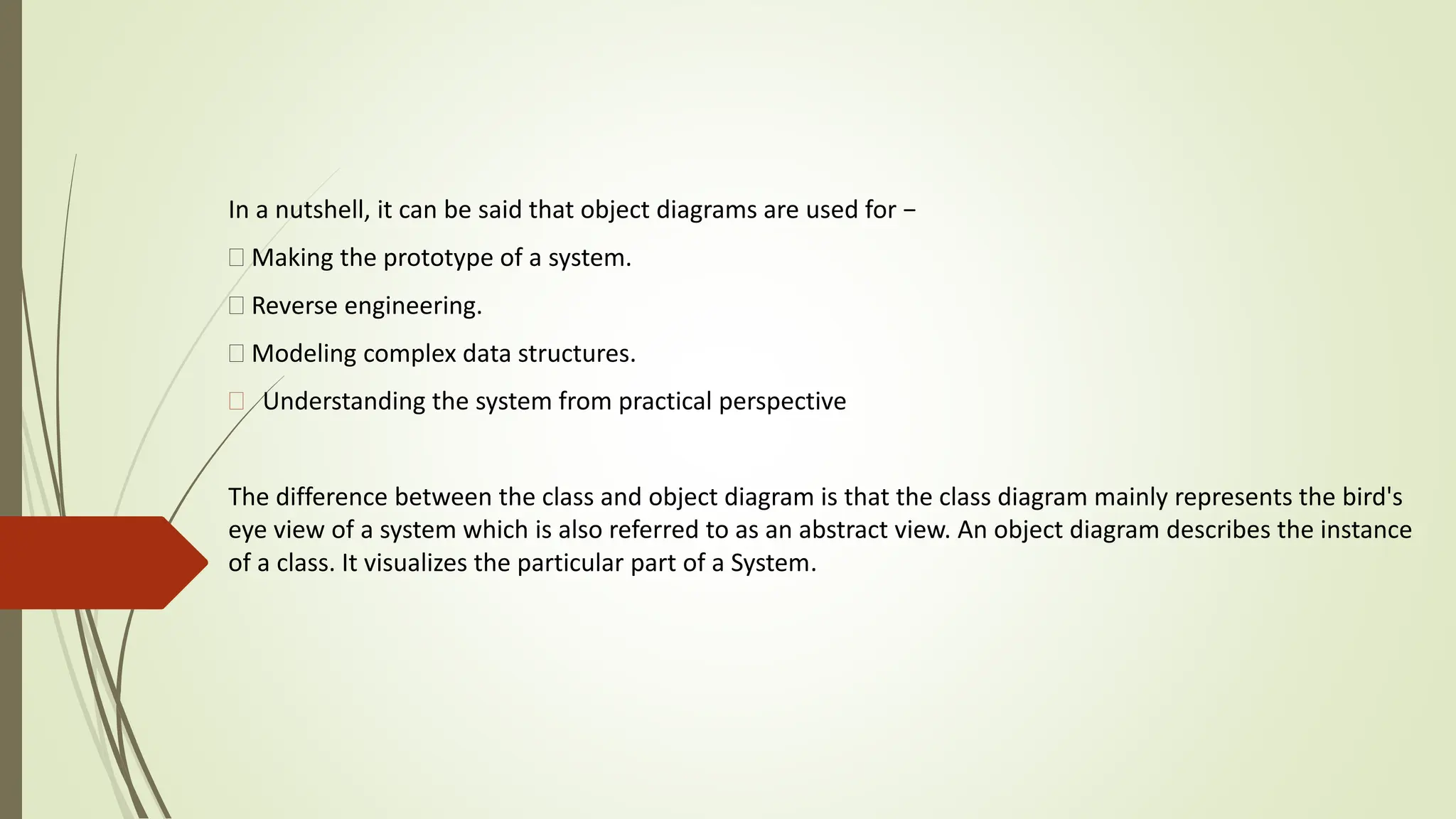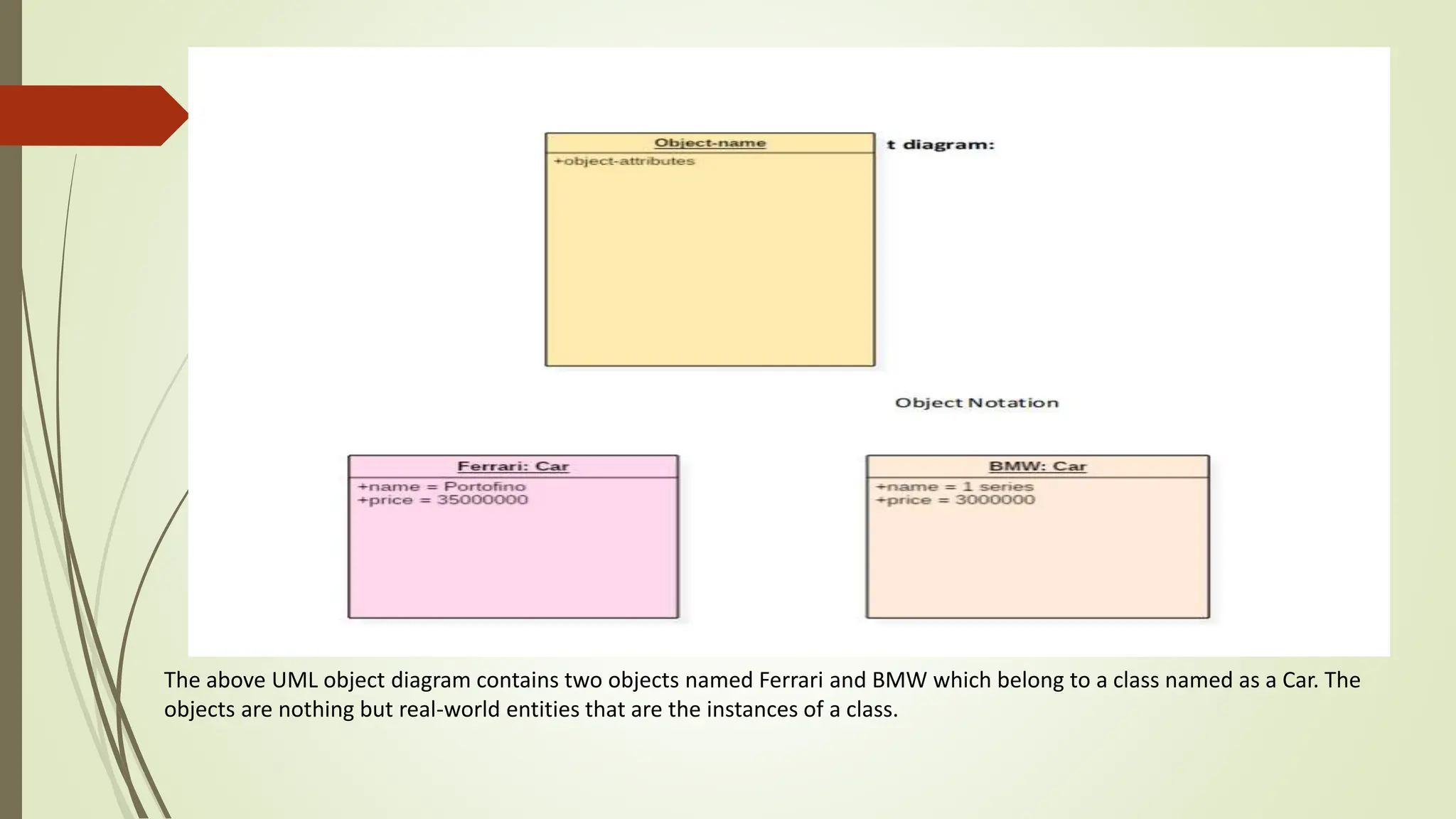The document provides an overview of object-oriented concepts and the Unified Modeling Language (UML), detailing essential characteristics like encapsulation, abstraction, inheritance, and polymorphism. It explains various UML diagrams including class diagrams, object diagrams, and use case diagrams, each serving to model different perspectives of a system. Additionally, it discusses relationships among classes, such as aggregation, association, and composition, emphasizing the importance of proper diagramming in system design and documentation.