The document provides a comprehensive overview of fundamental concepts in Java programming, including constants, variables, data types, and arithmetic operators. It also explains control structures such as if statements, loops, and methods, highlighting the syntax and examples for better understanding. The document emphasizes type conversion, assignment statements, and the structure of the main method, serving as a foundation for programming with Java.
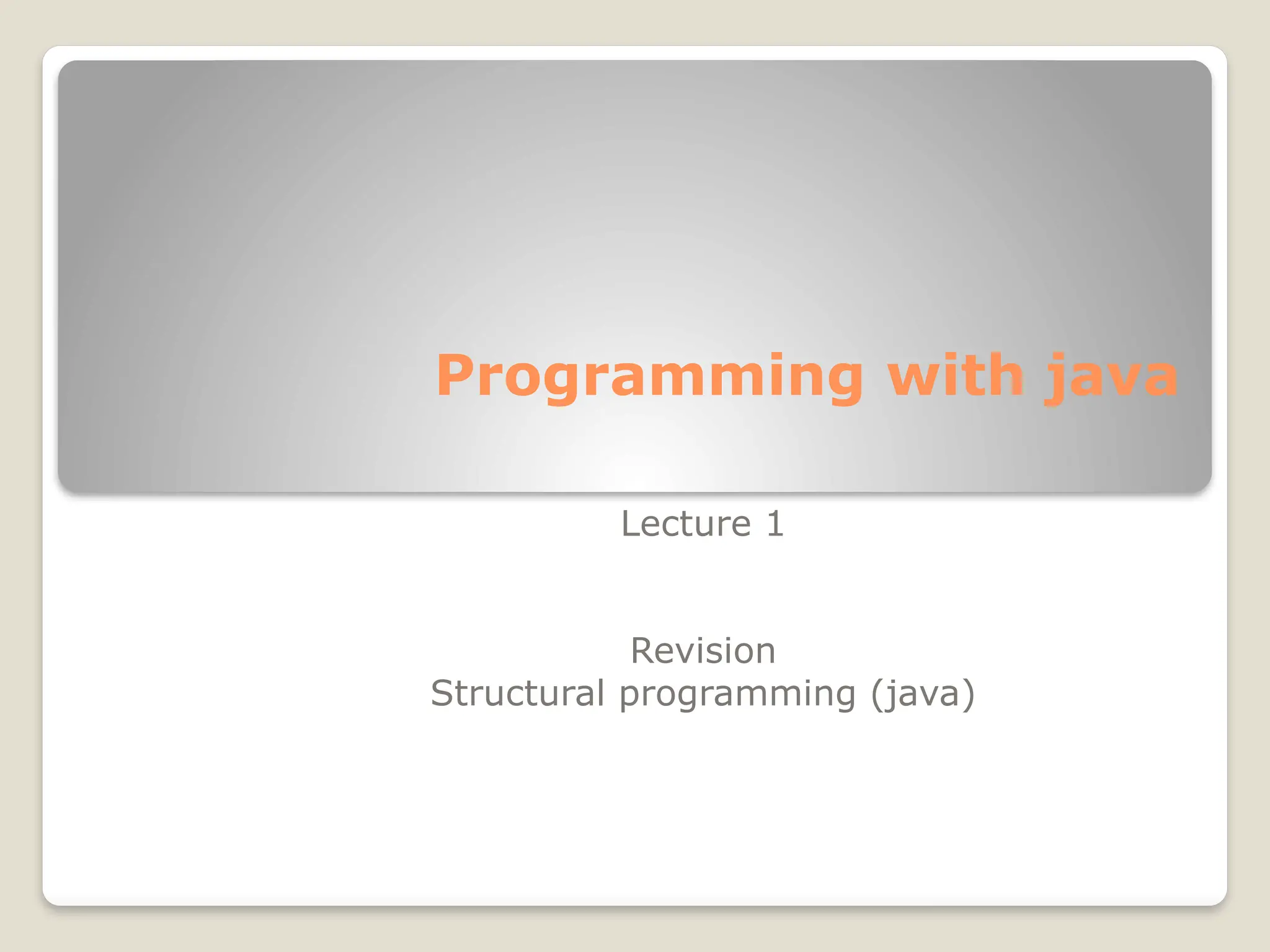
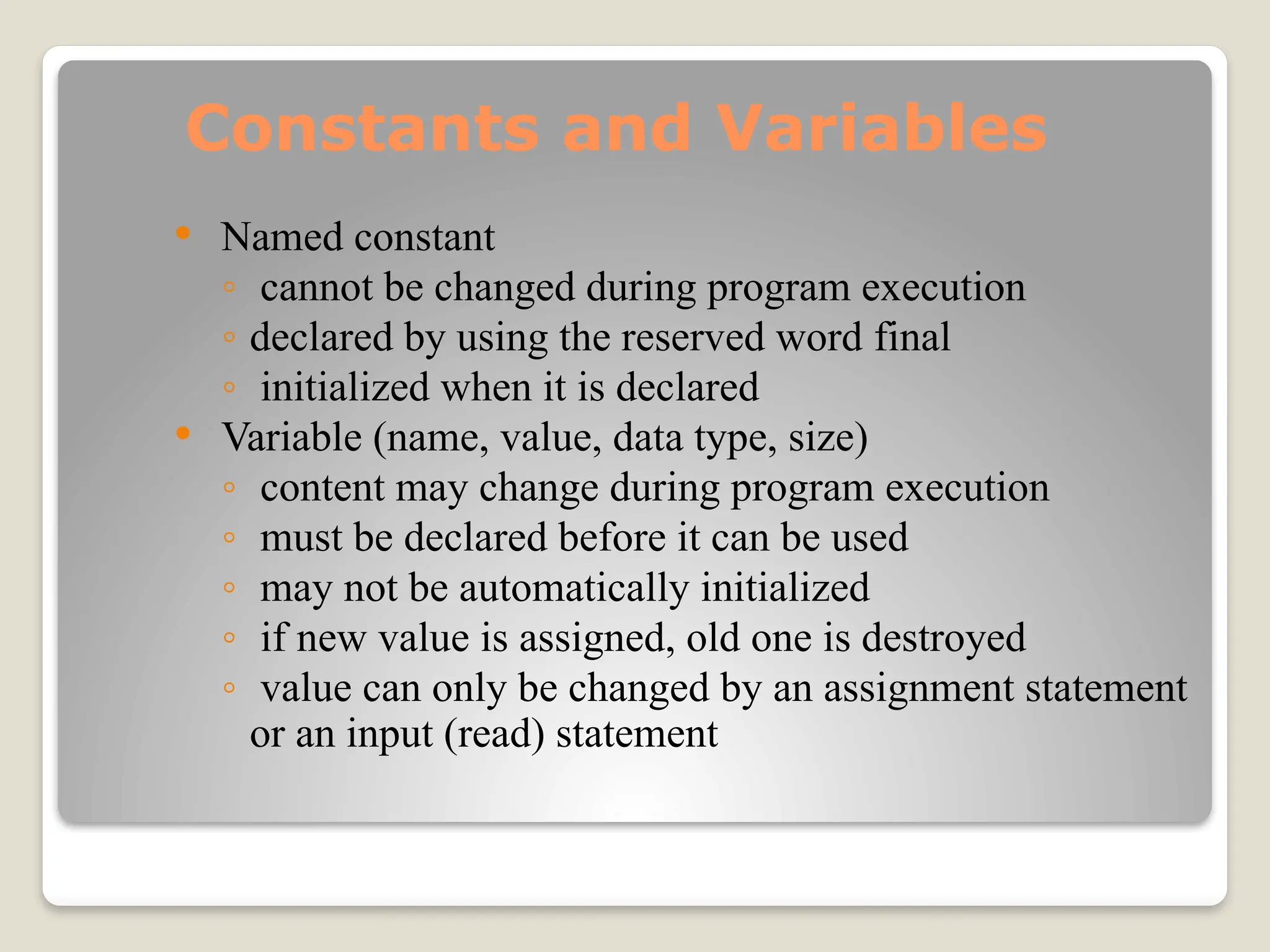
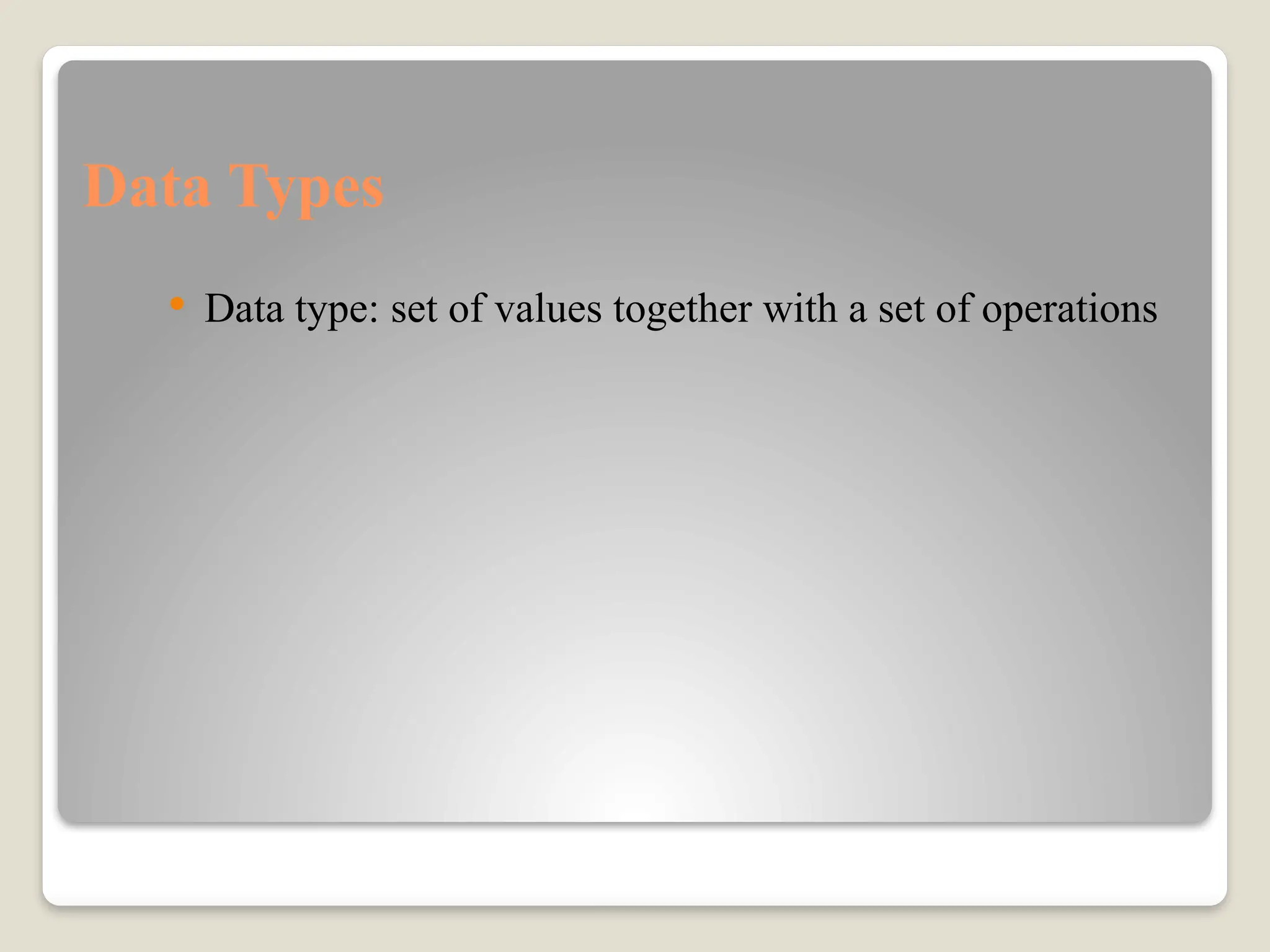
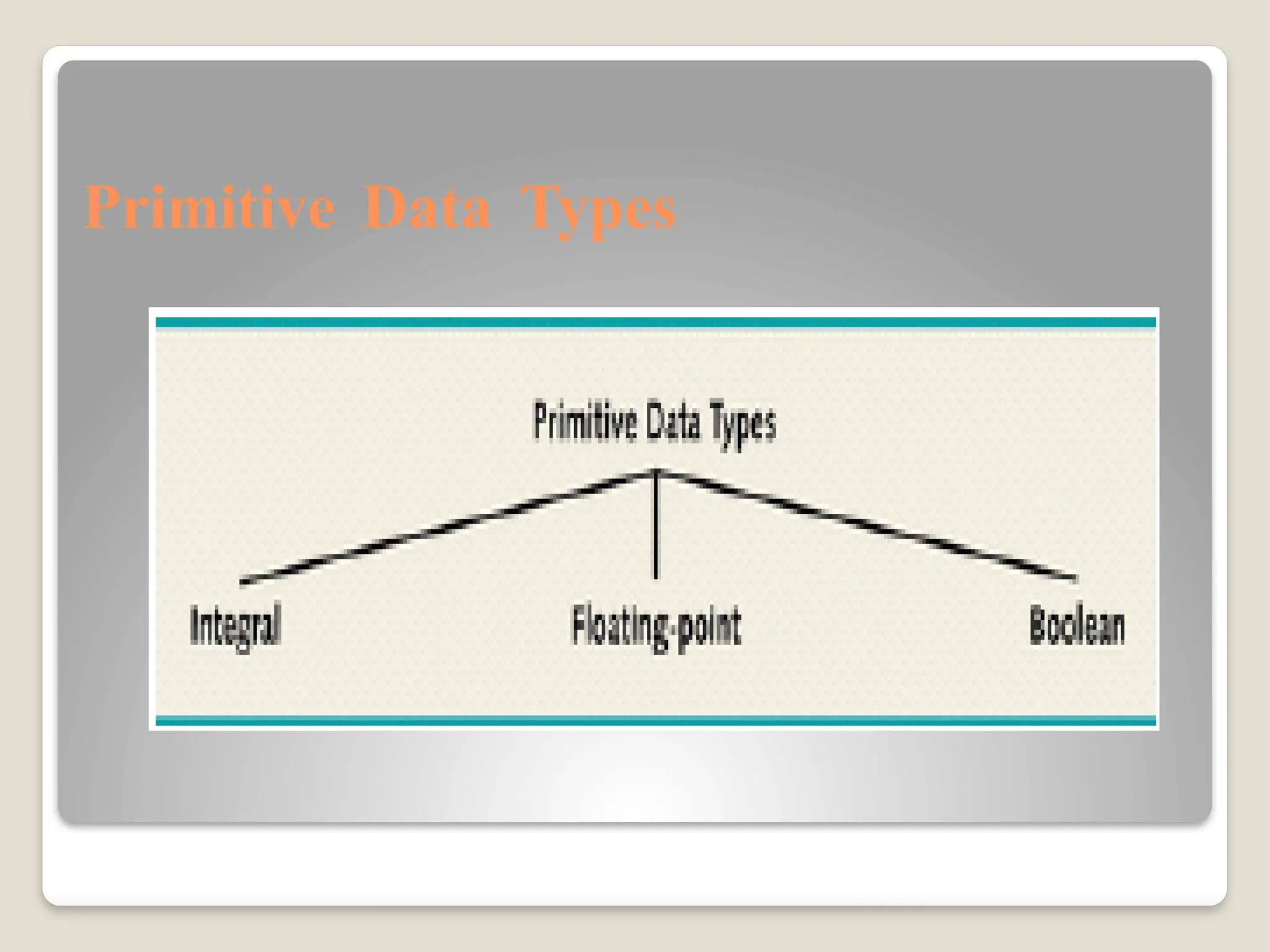
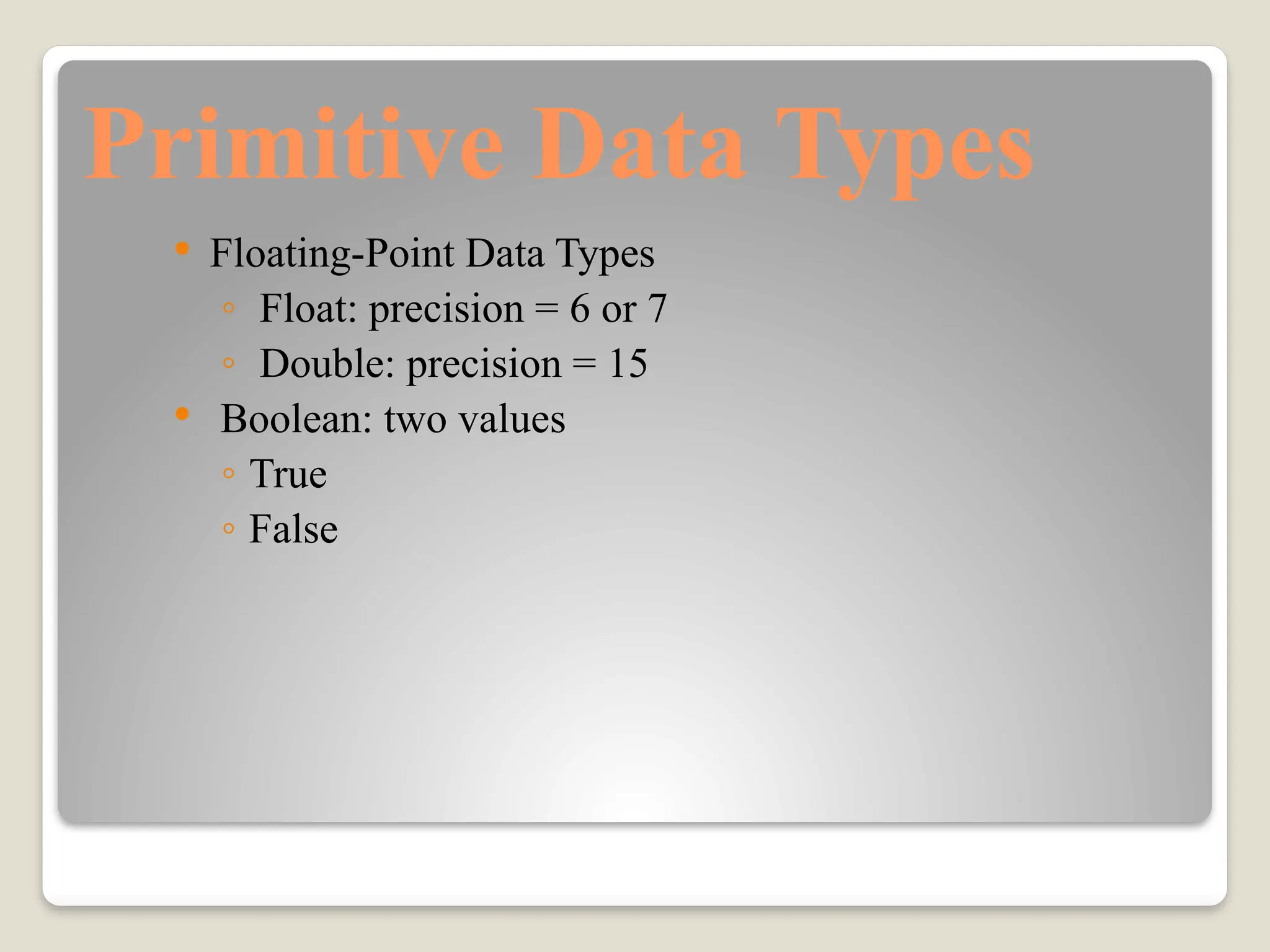
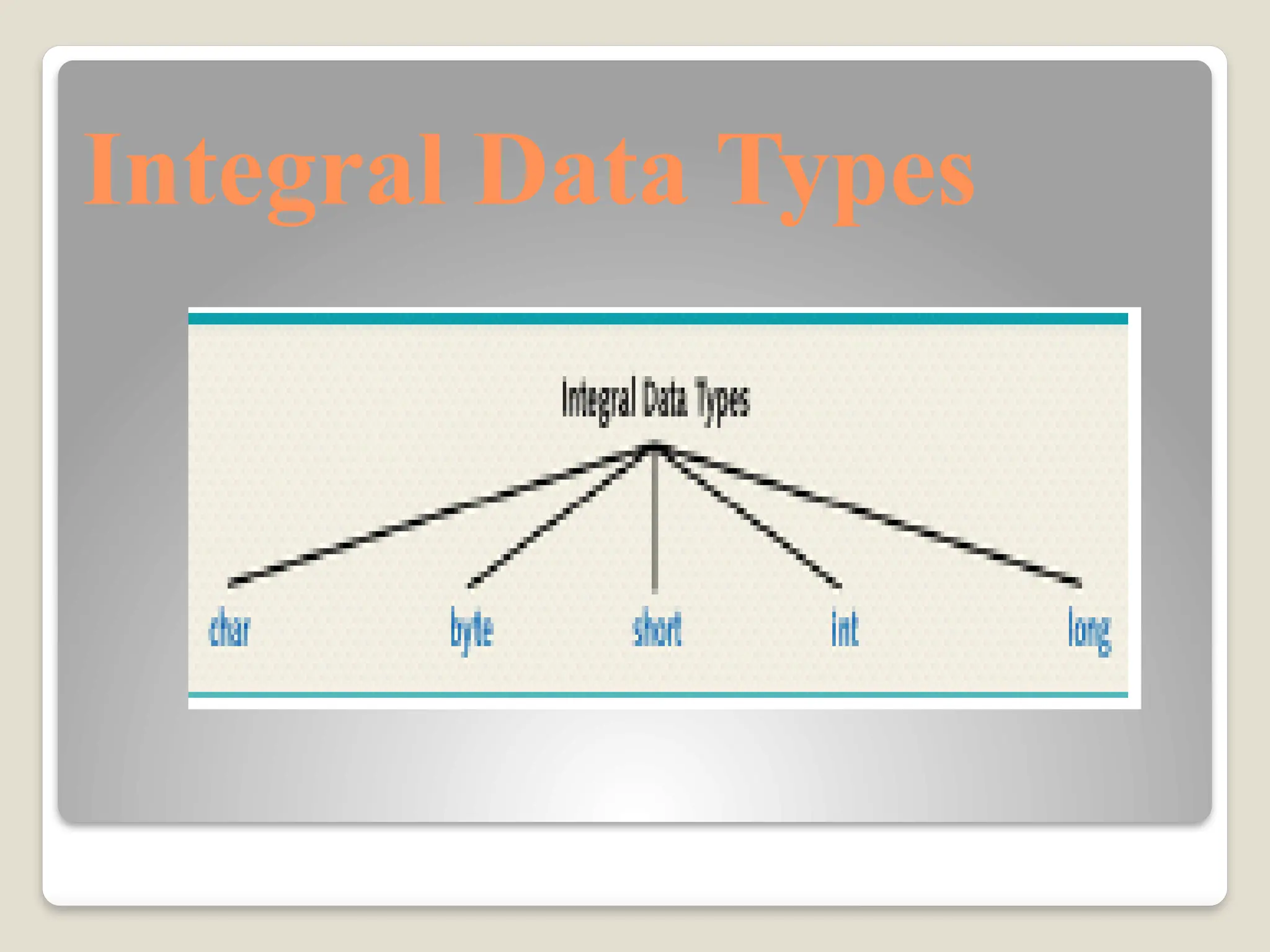
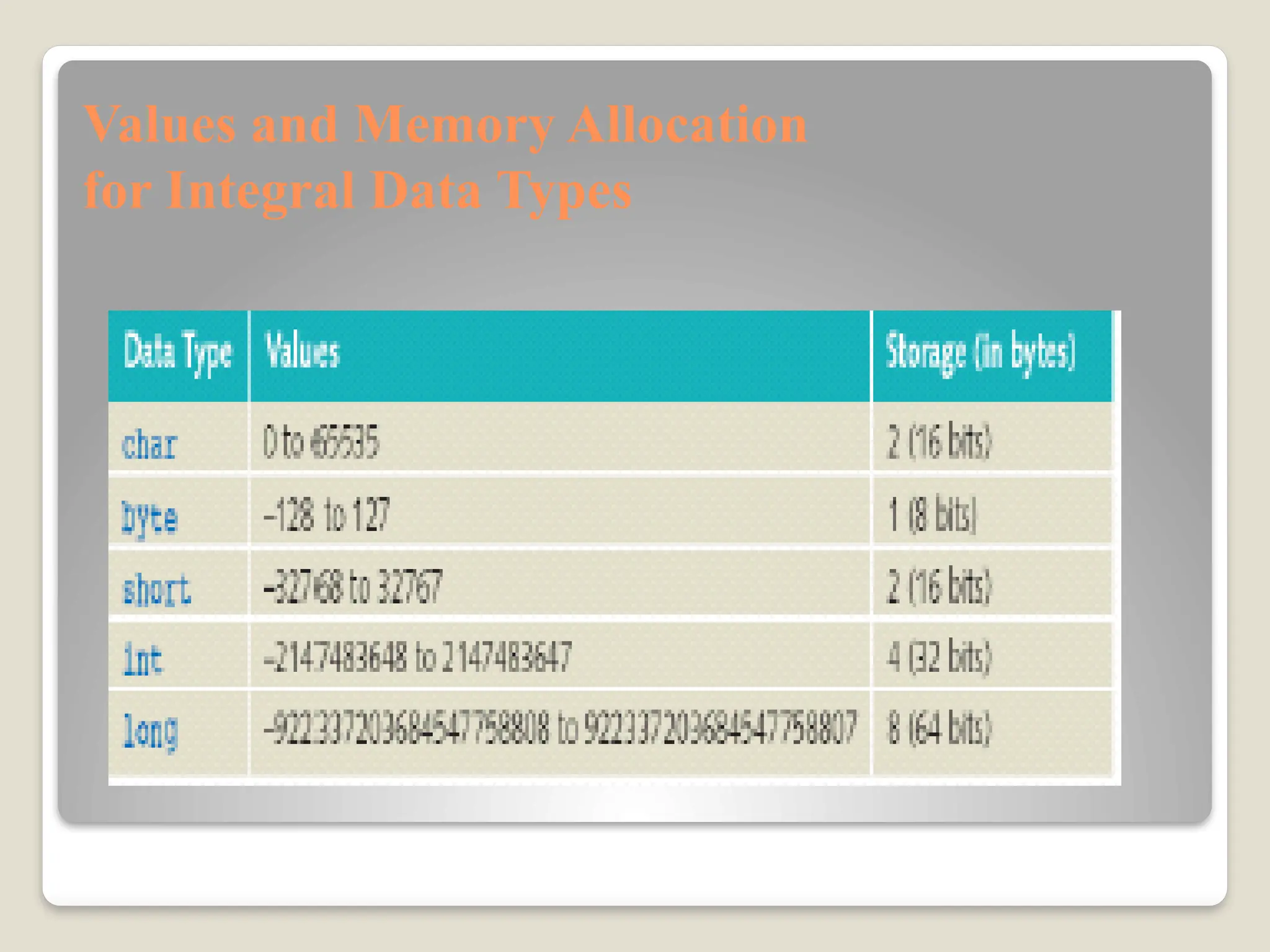
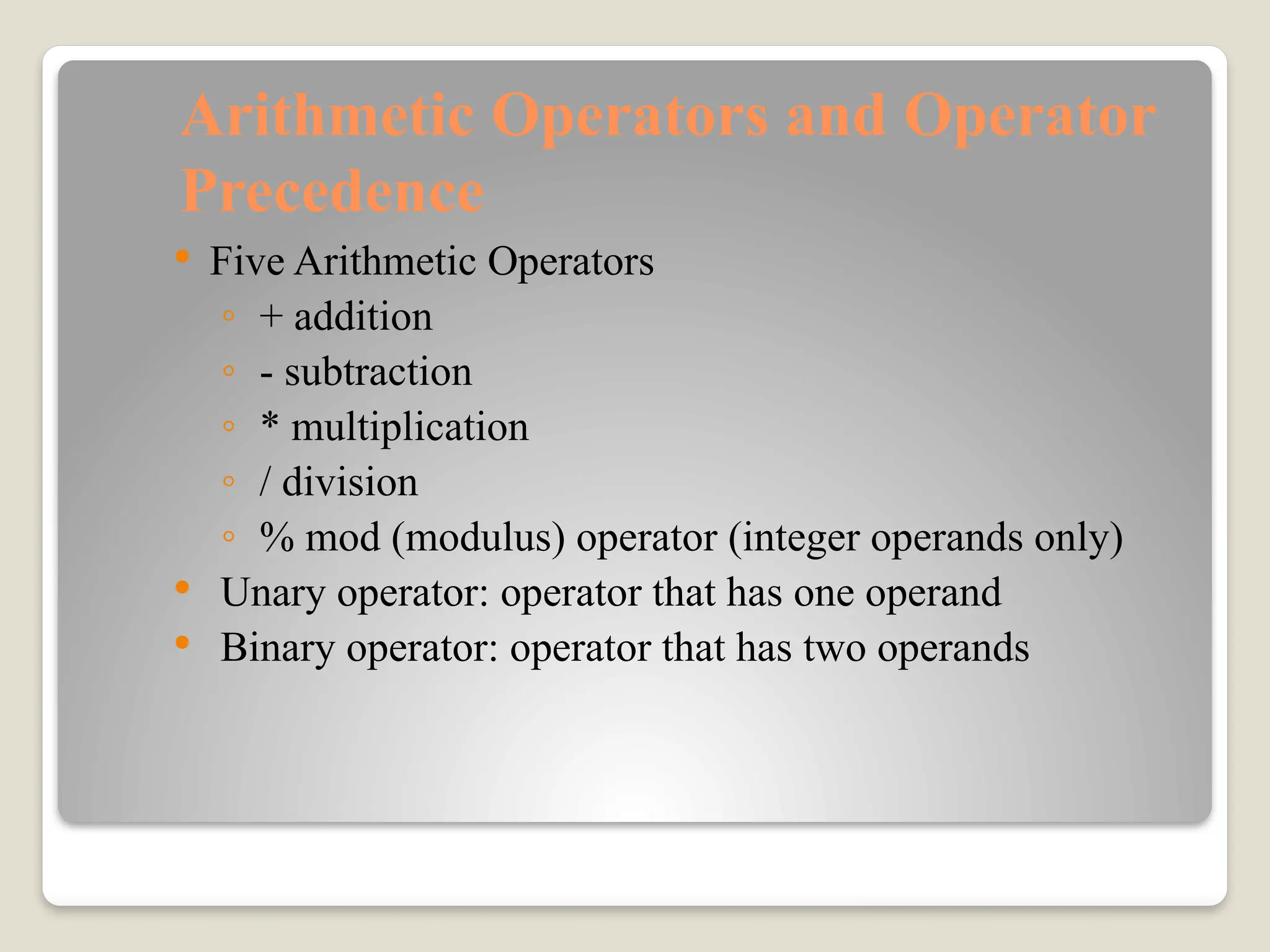
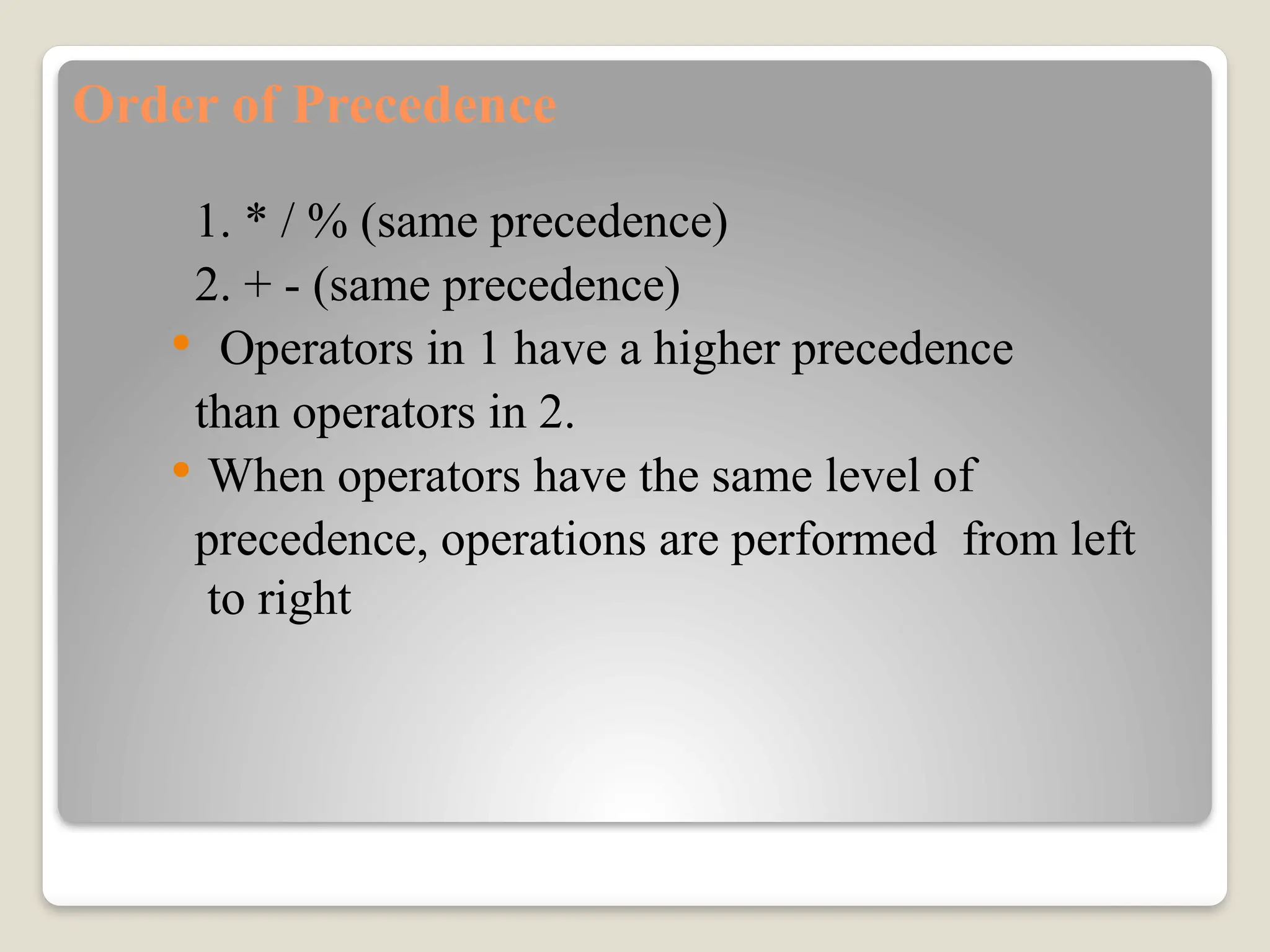
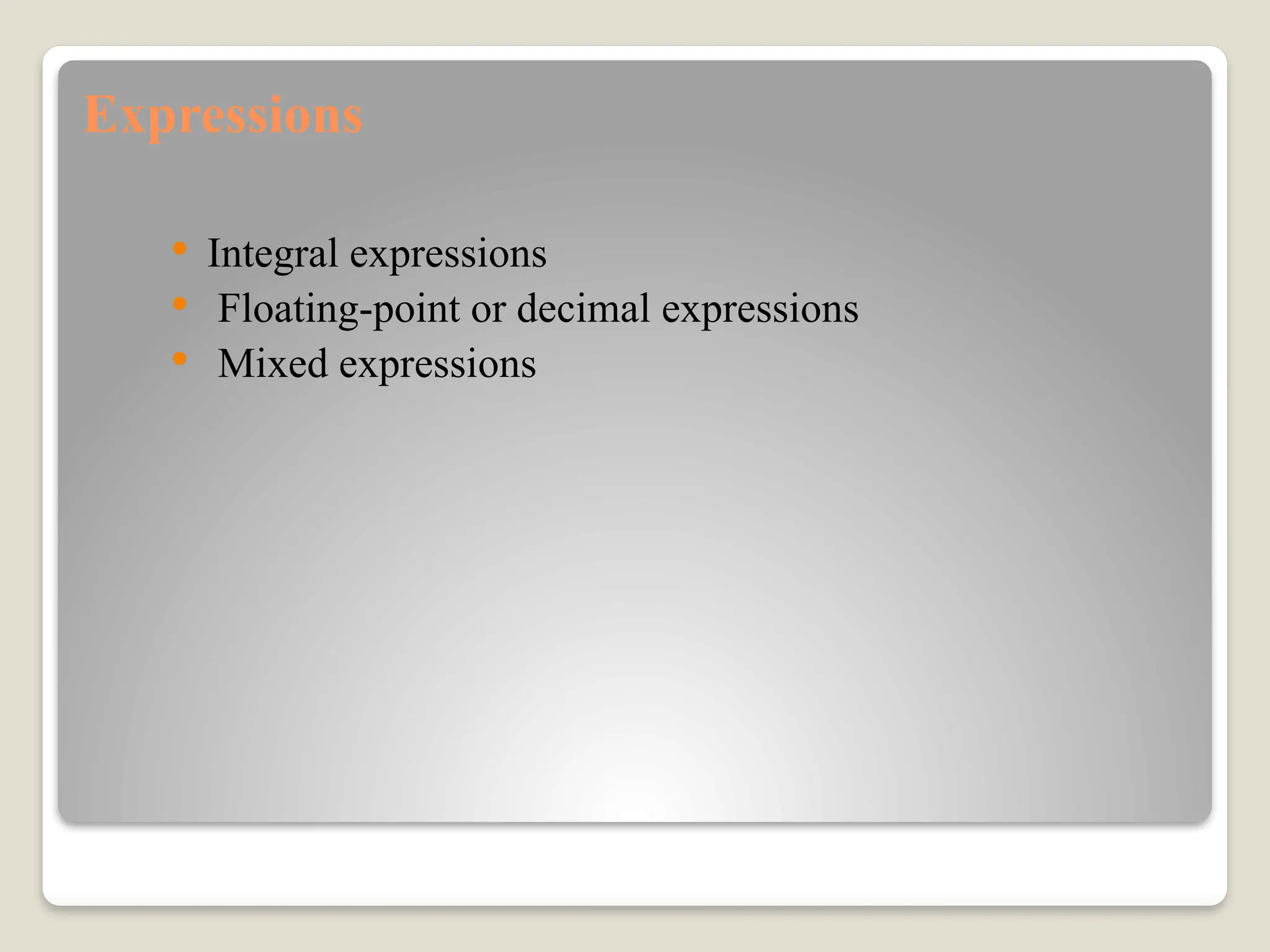
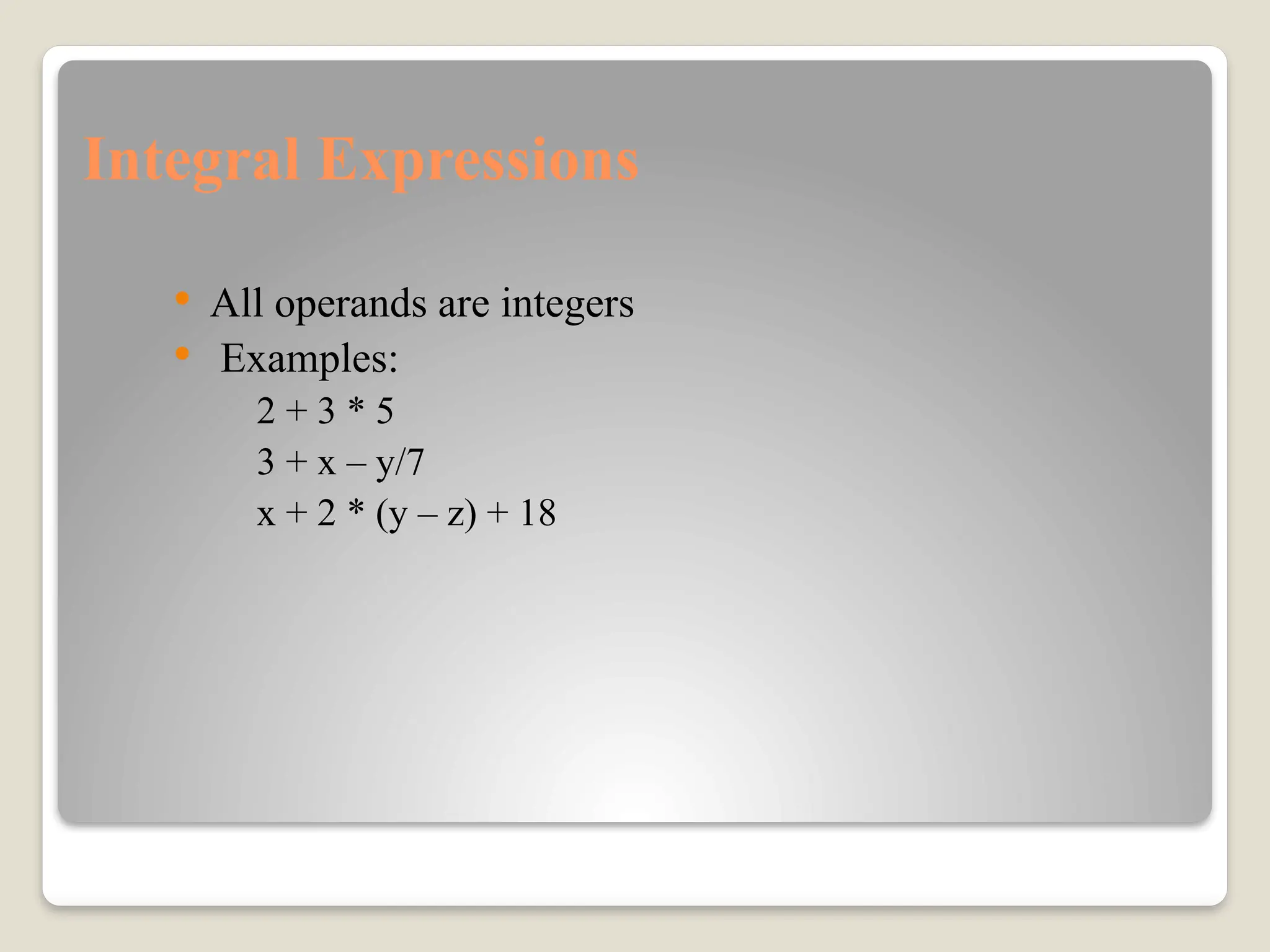
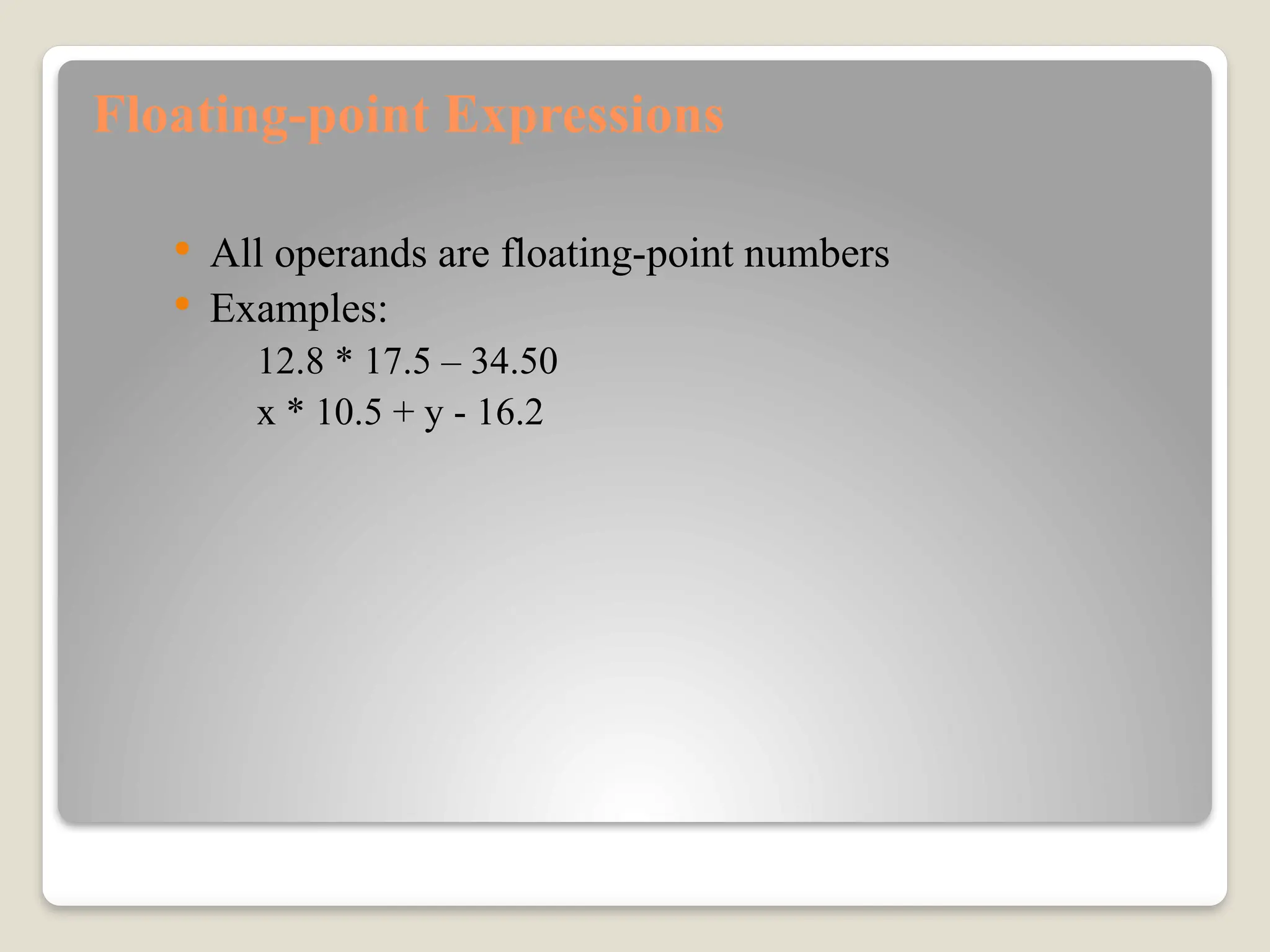
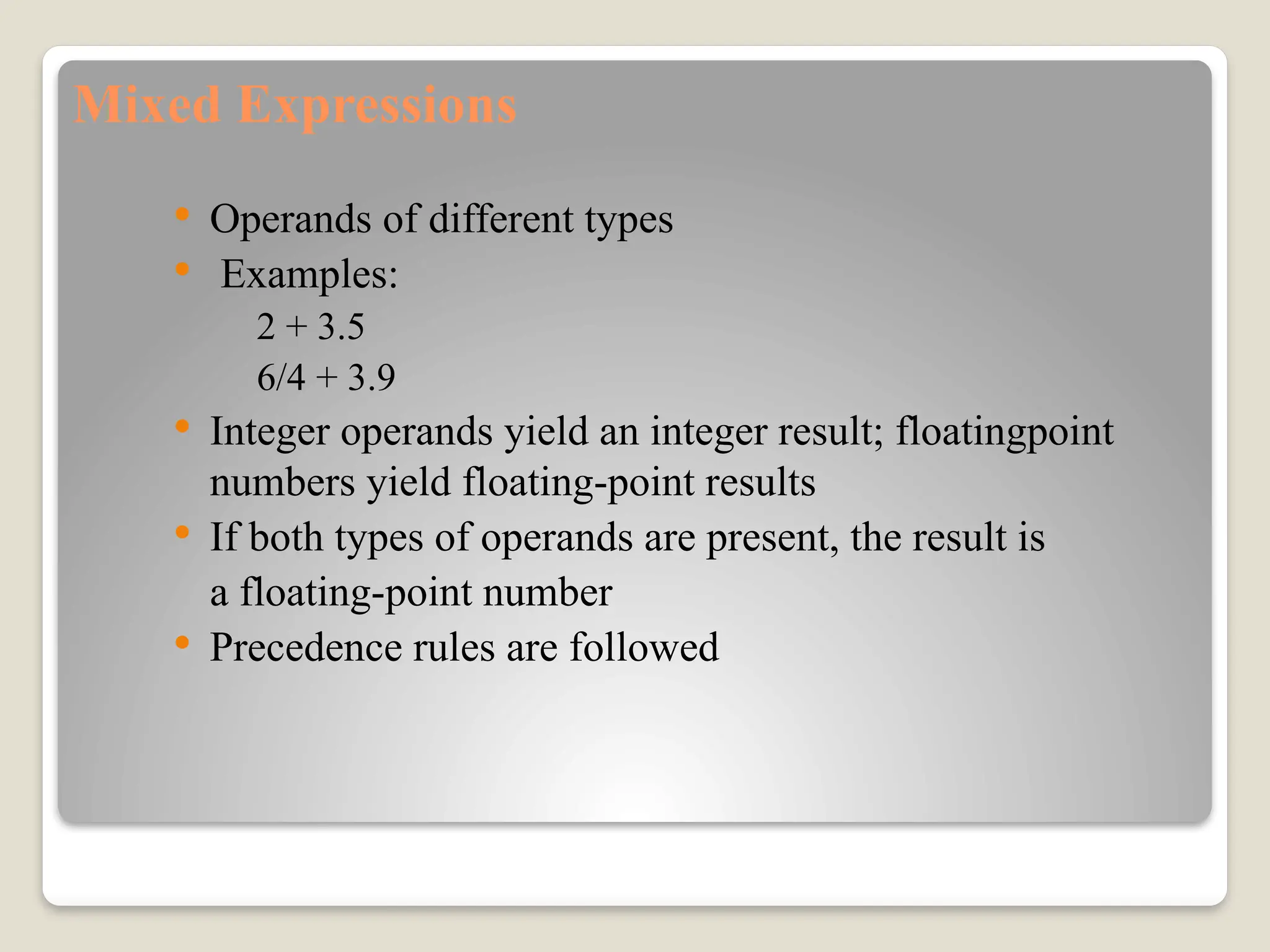
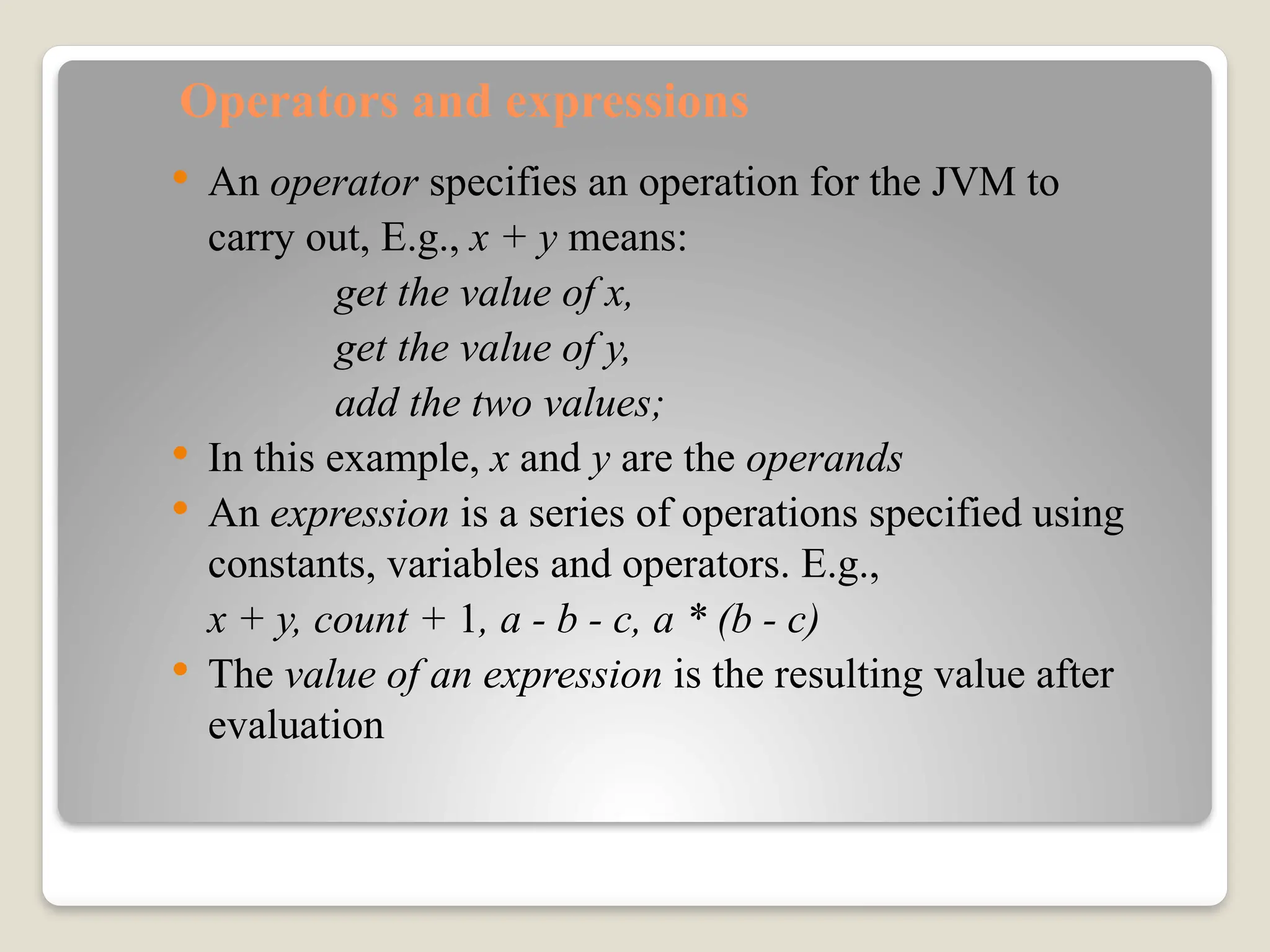
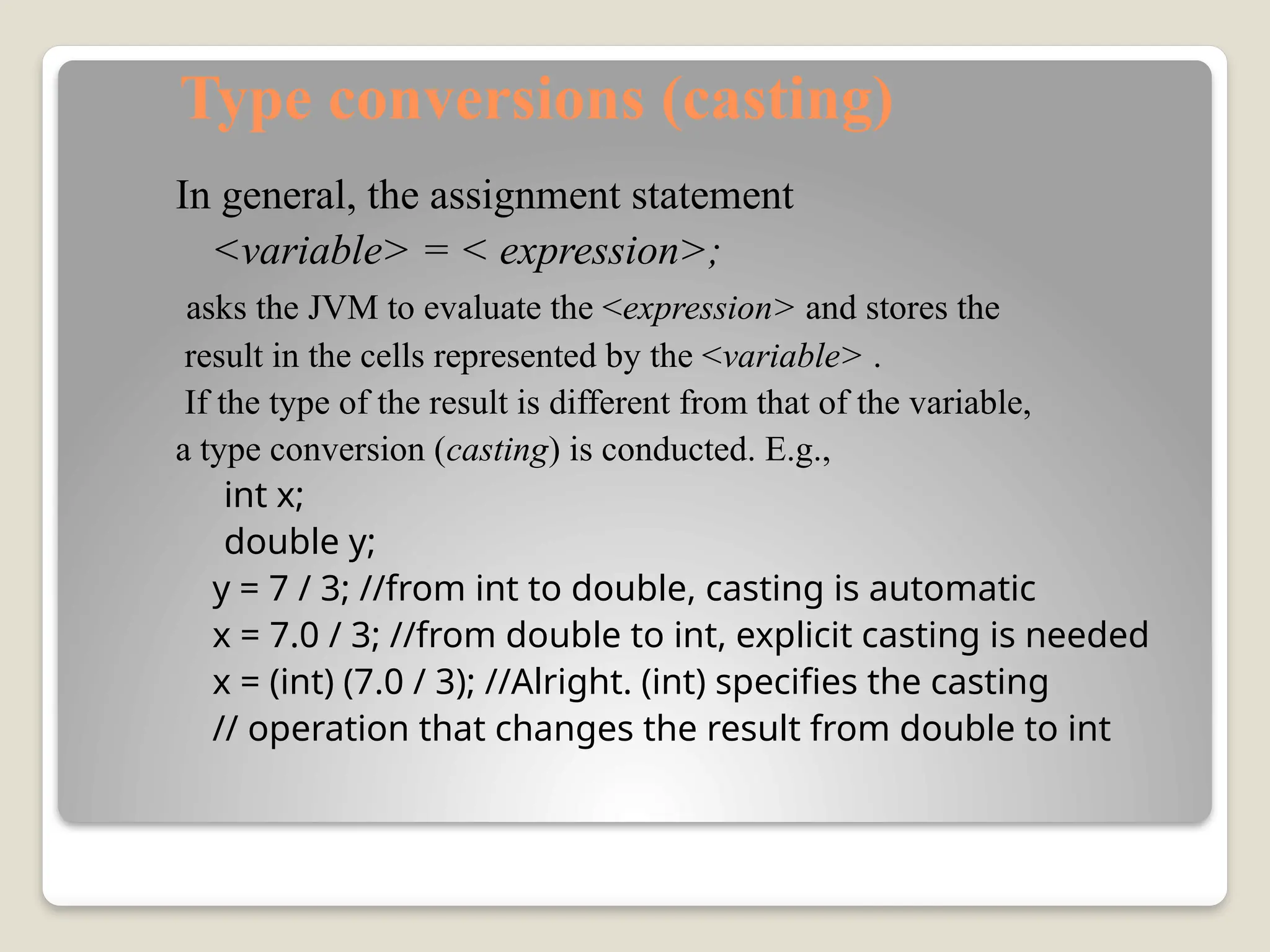
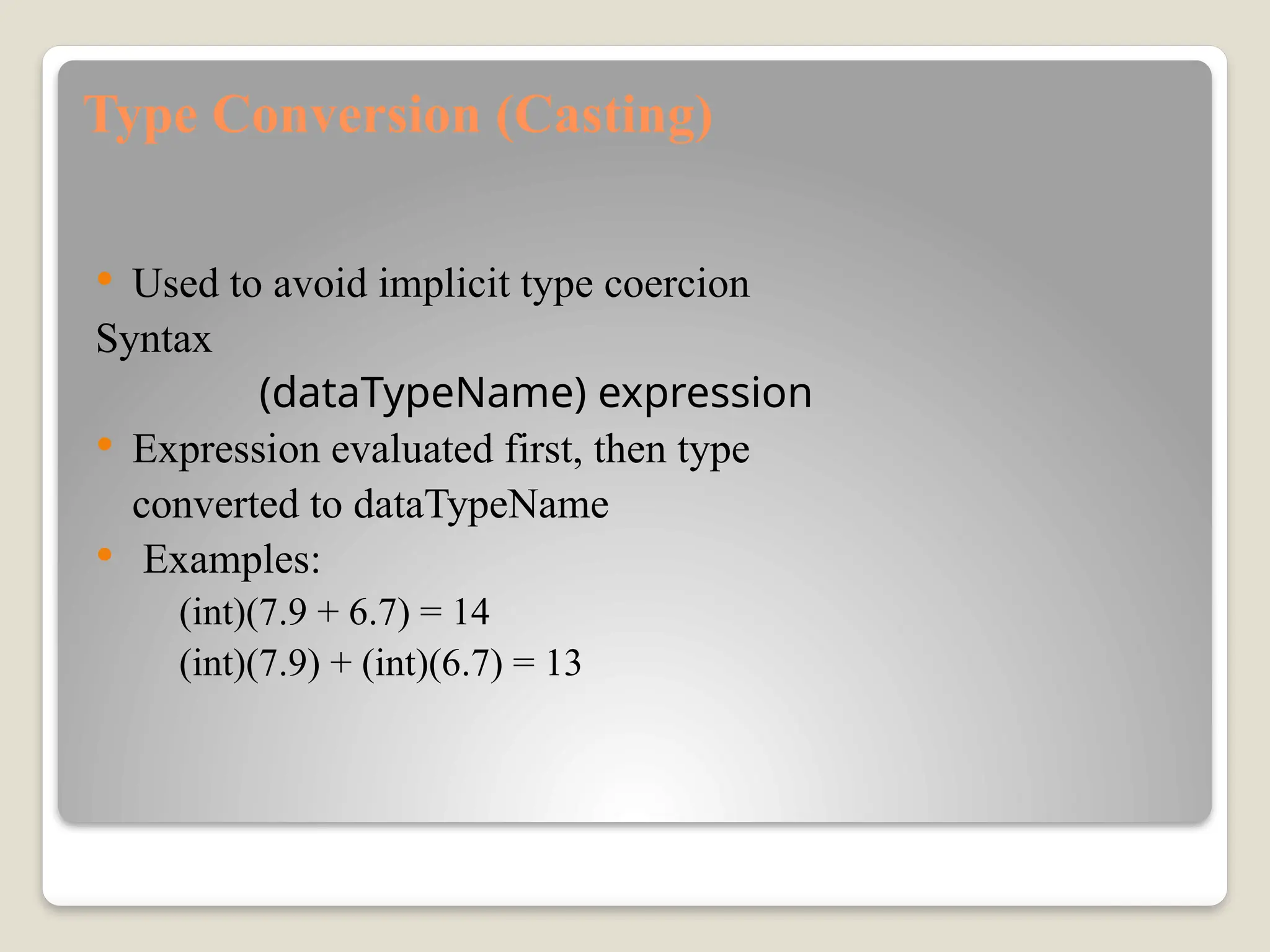
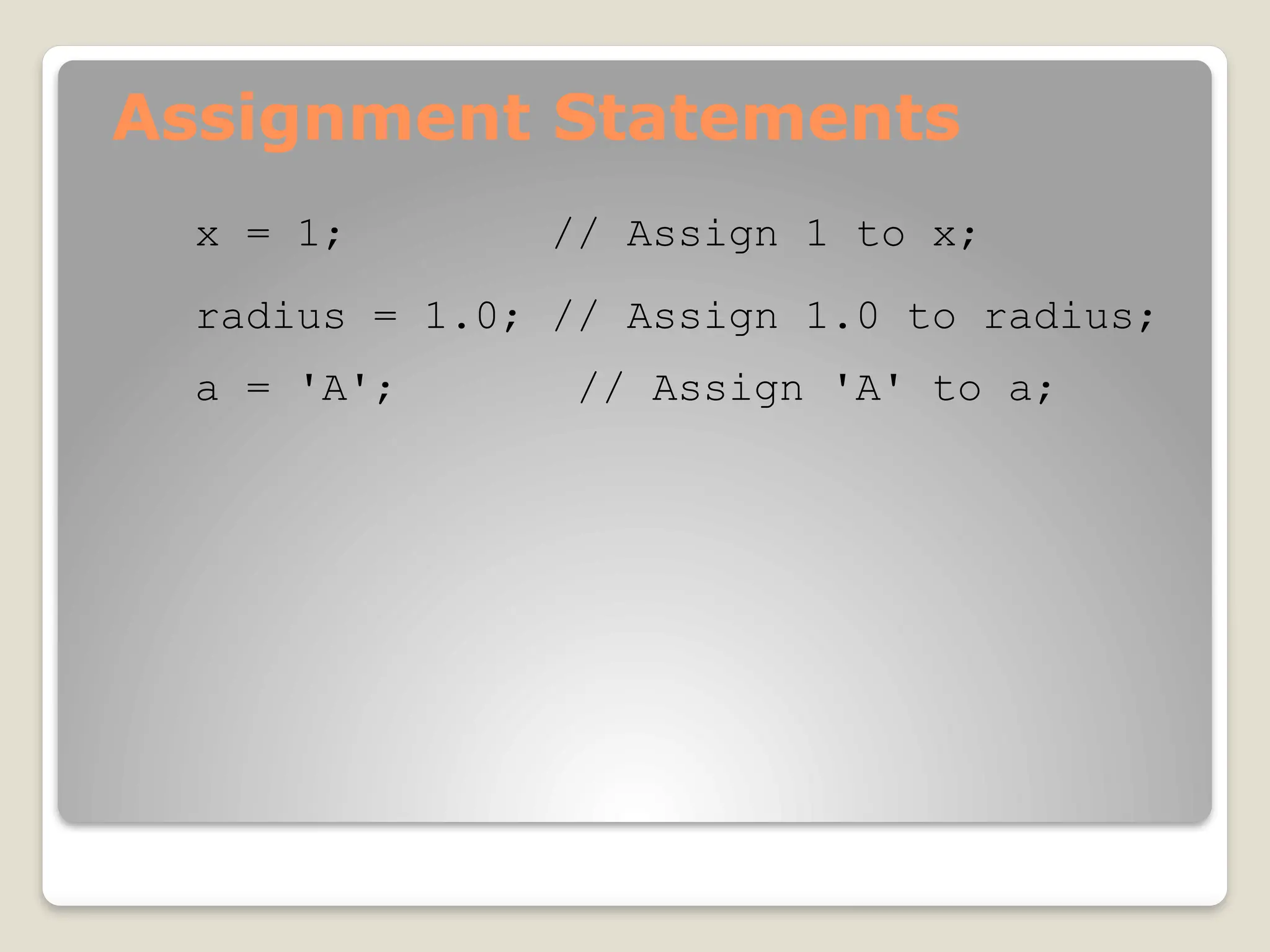
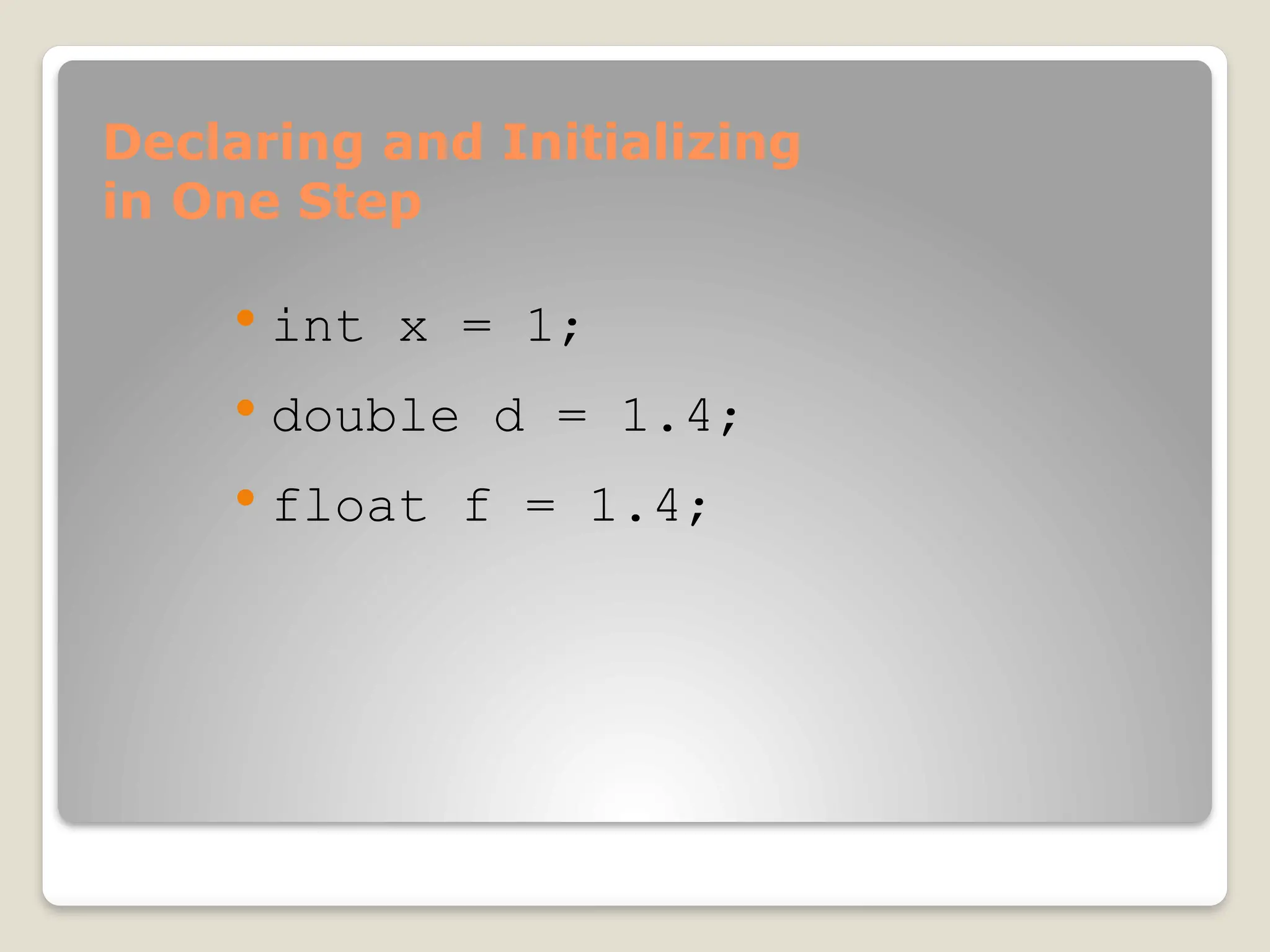
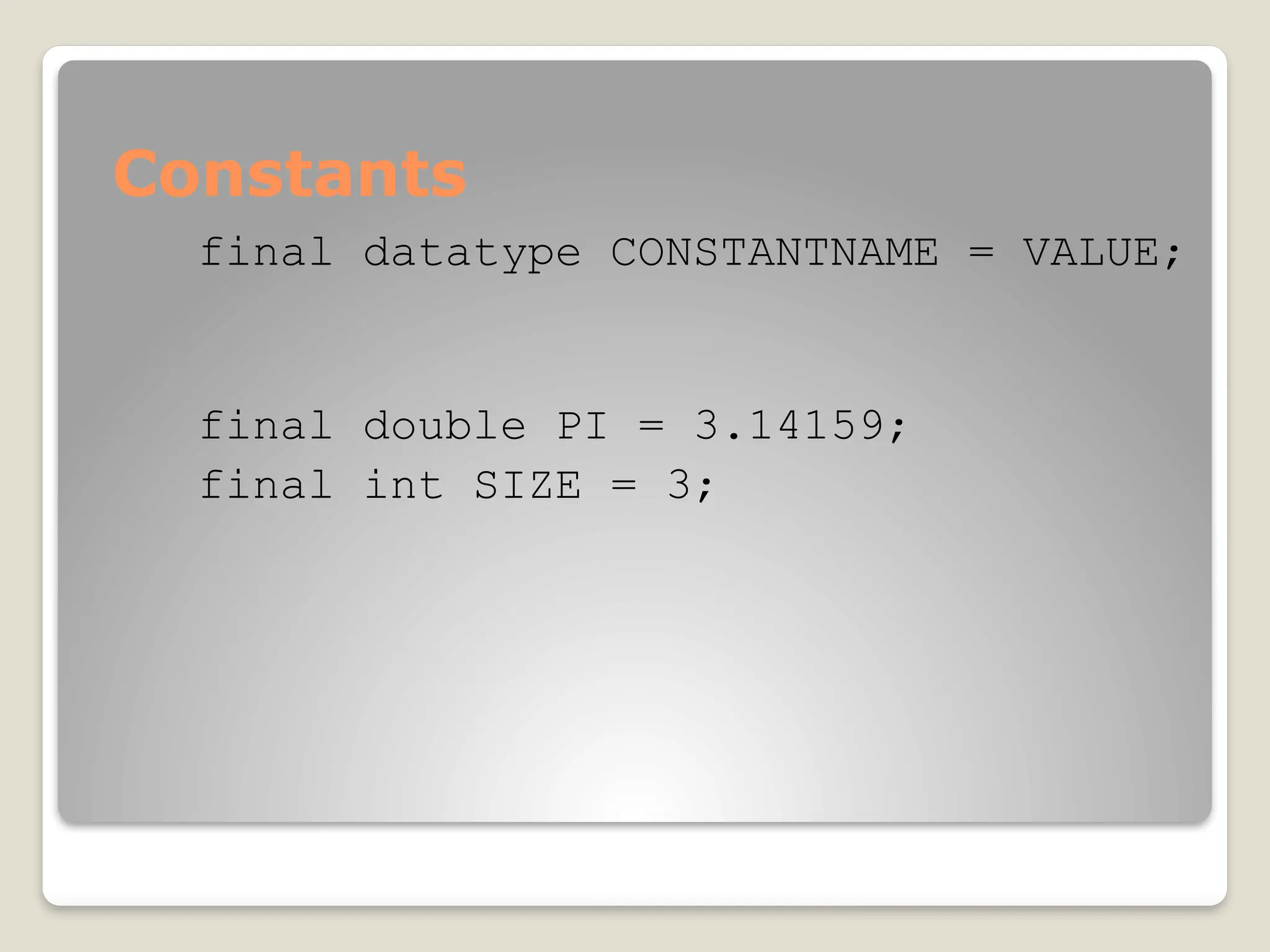
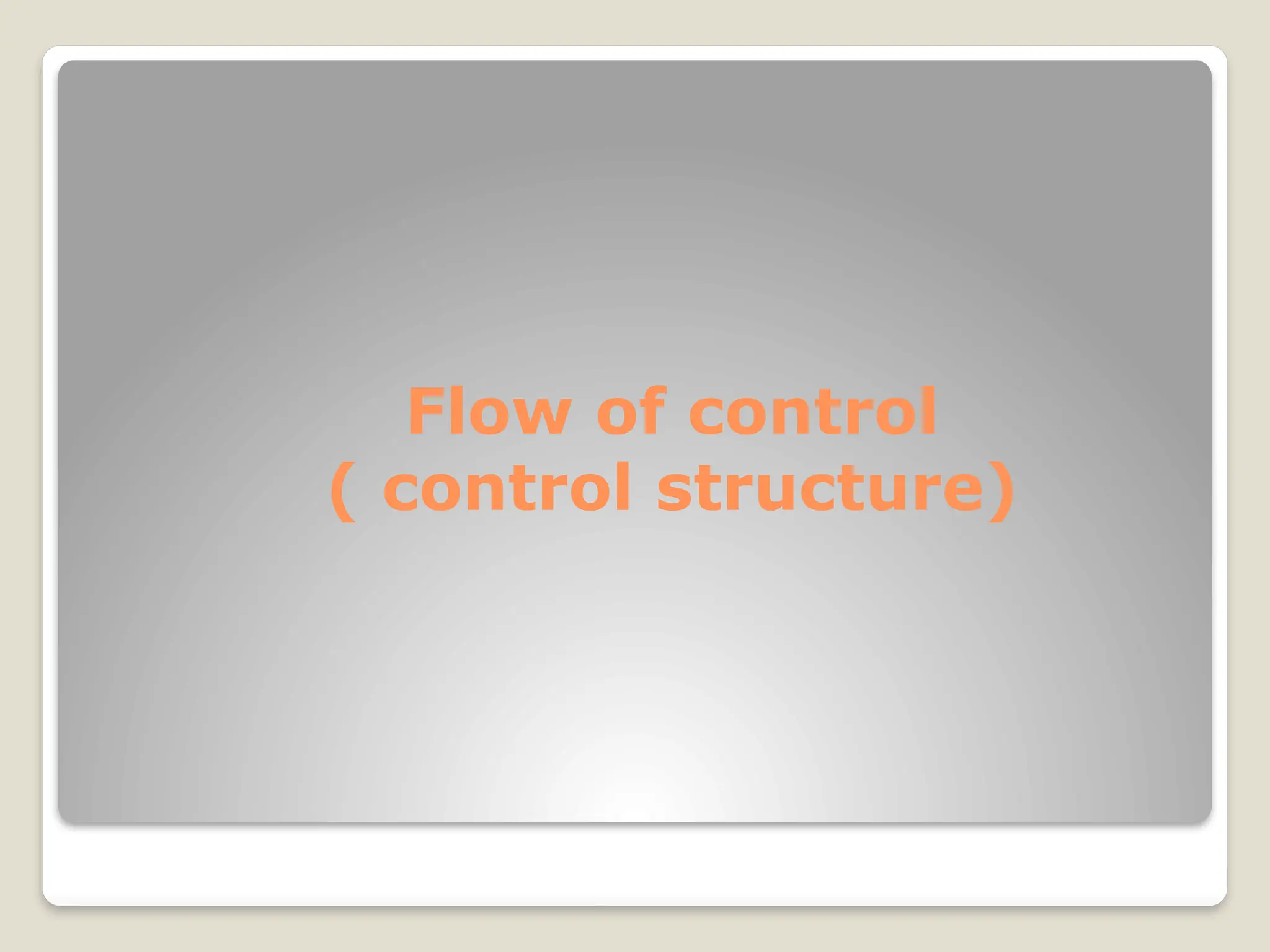
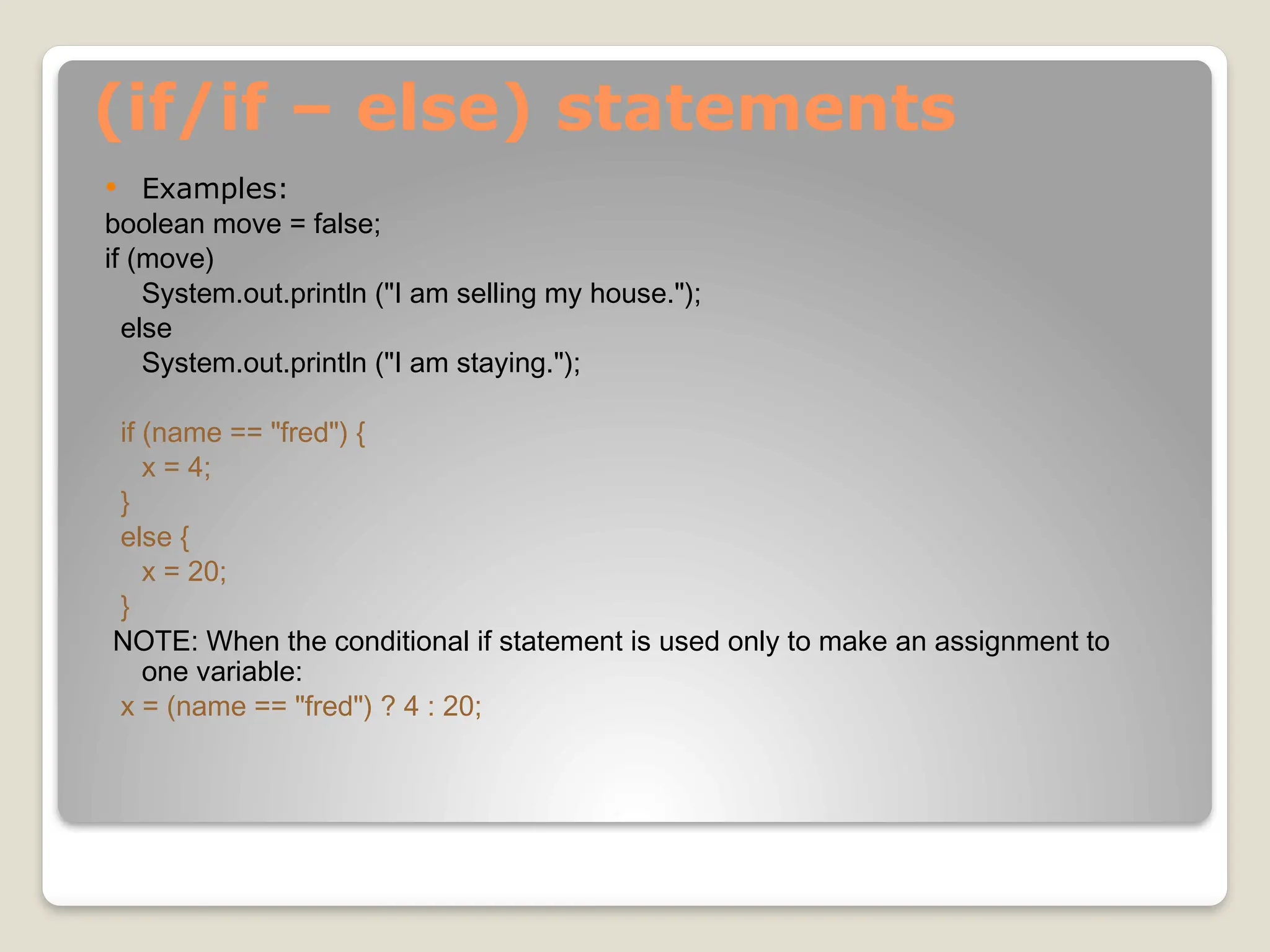
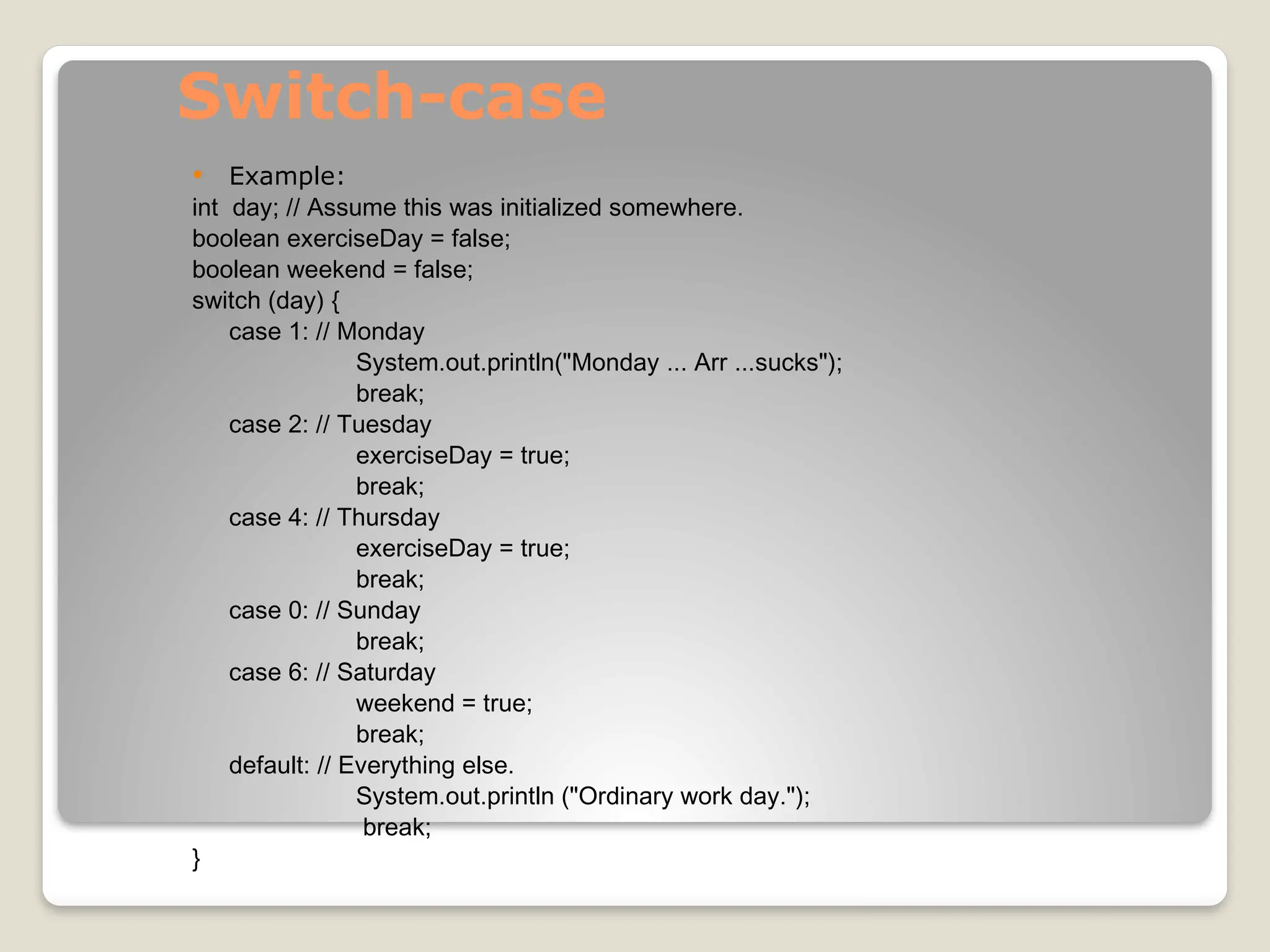
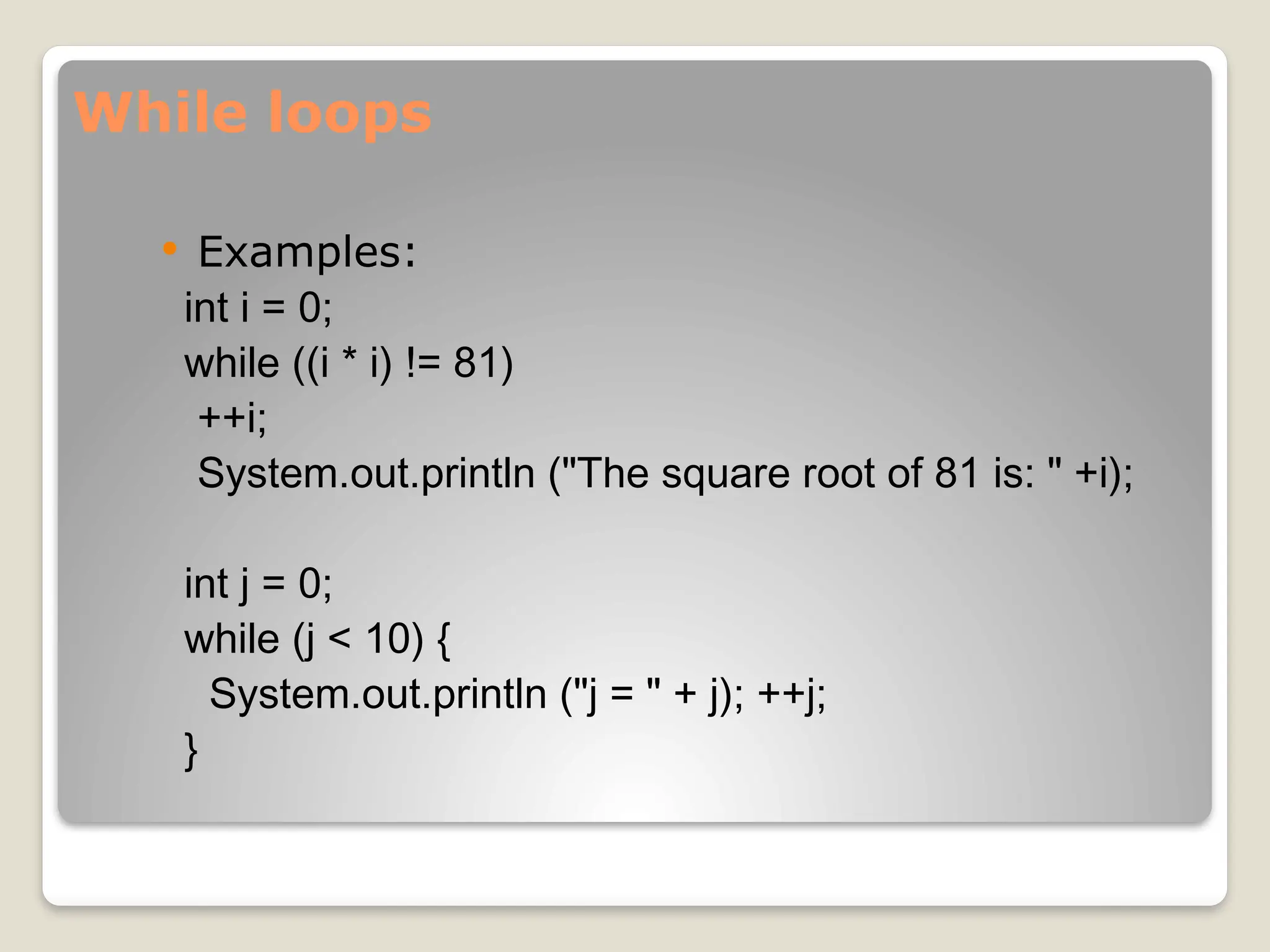
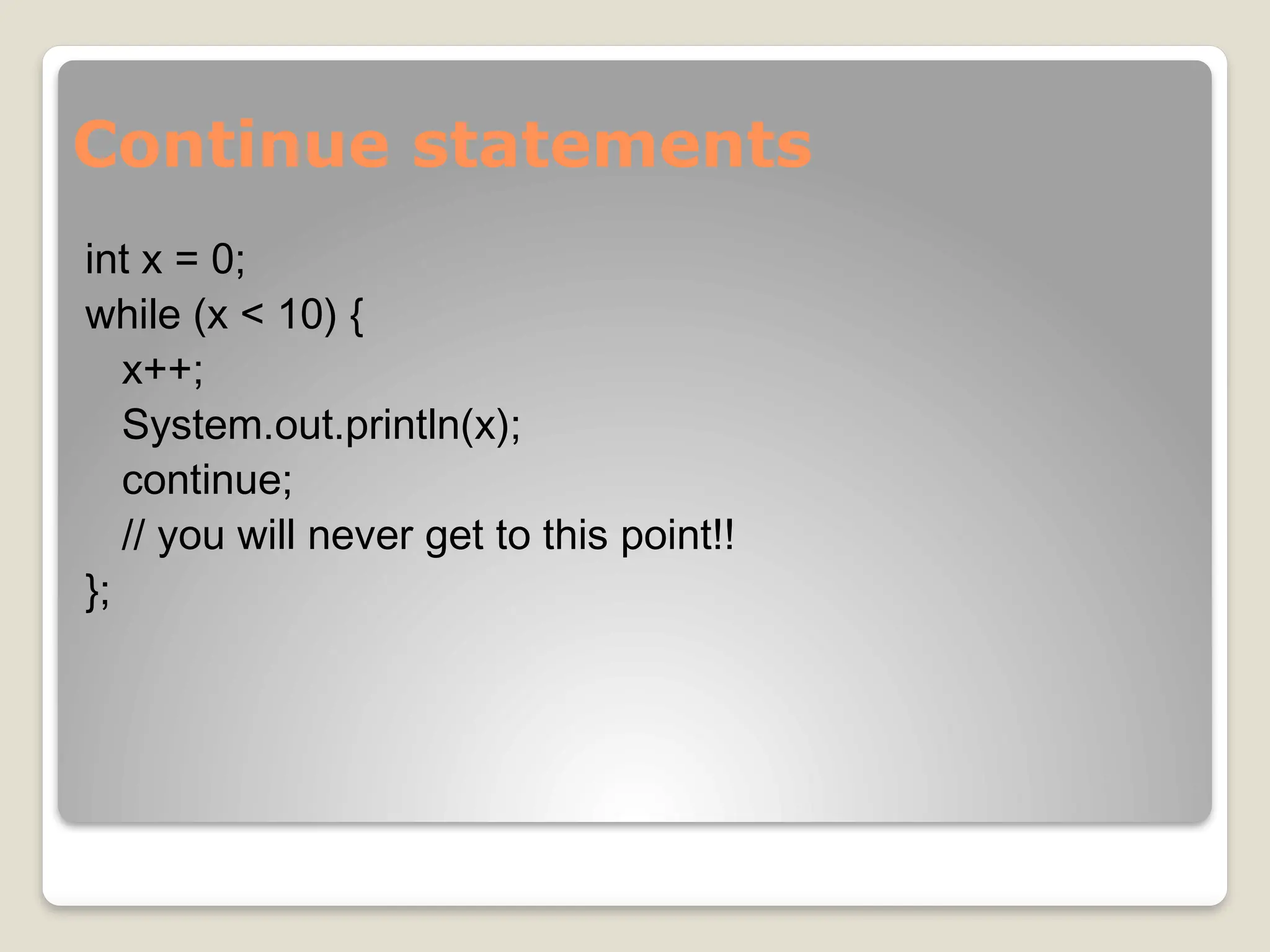
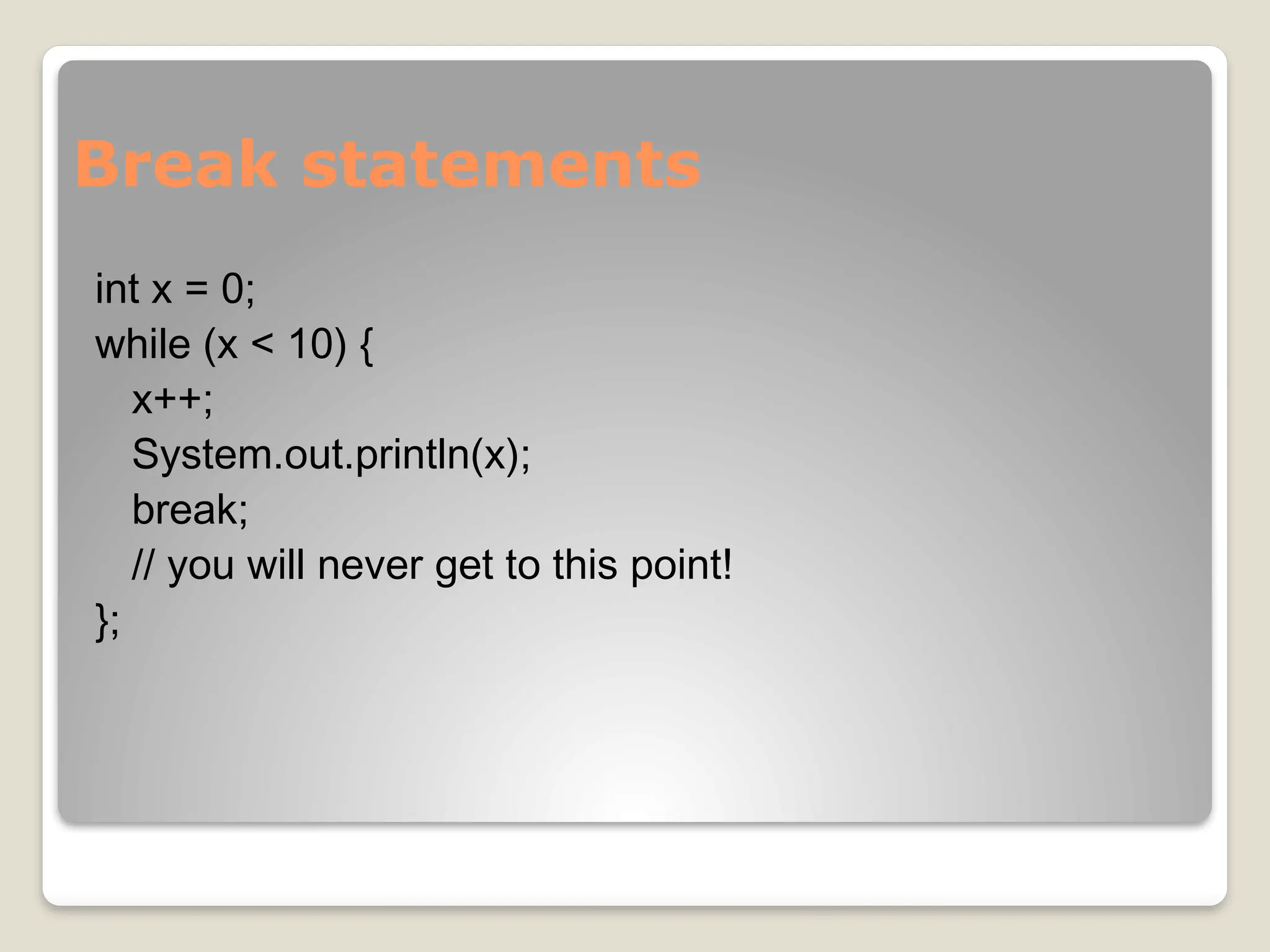
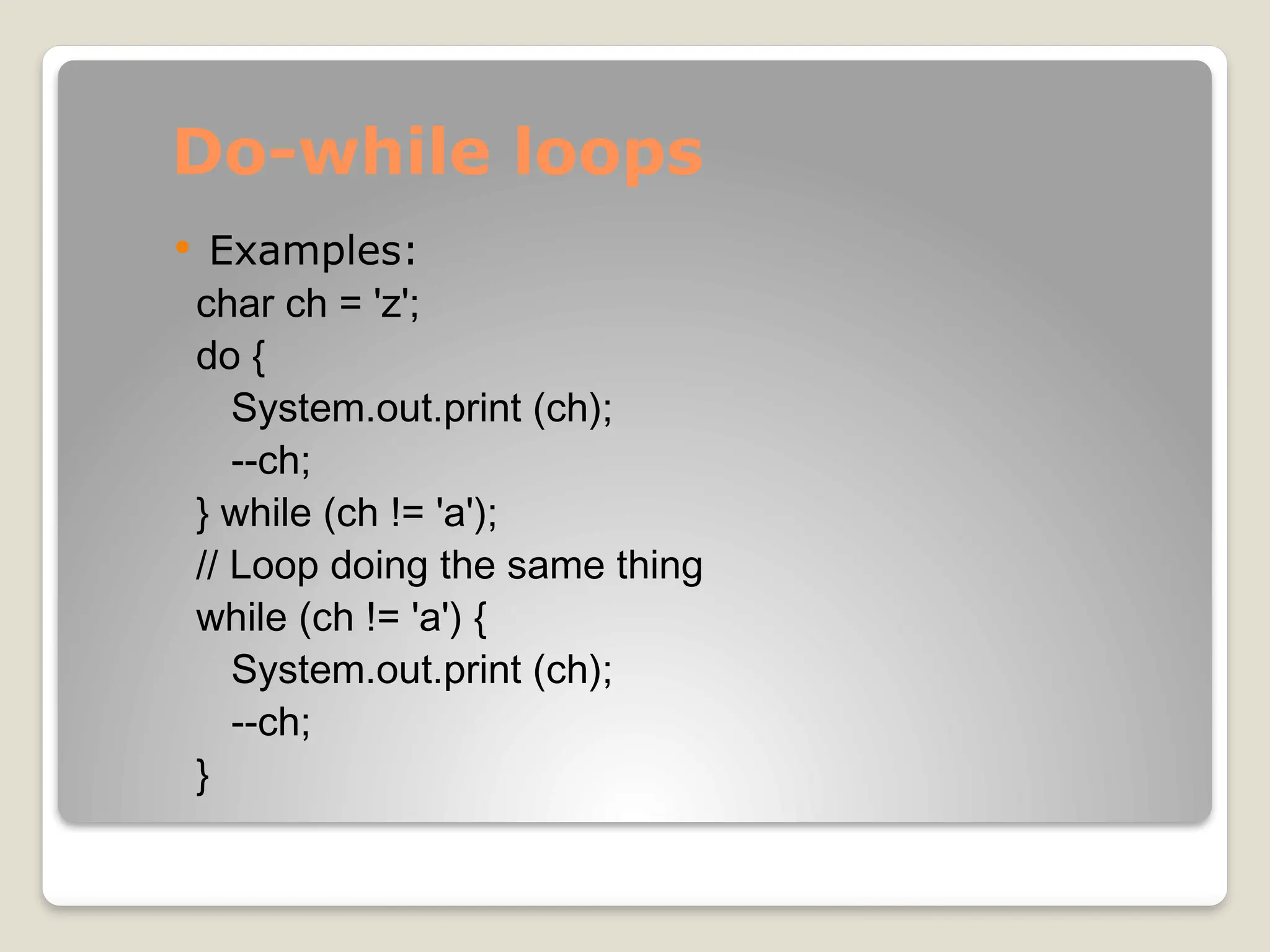
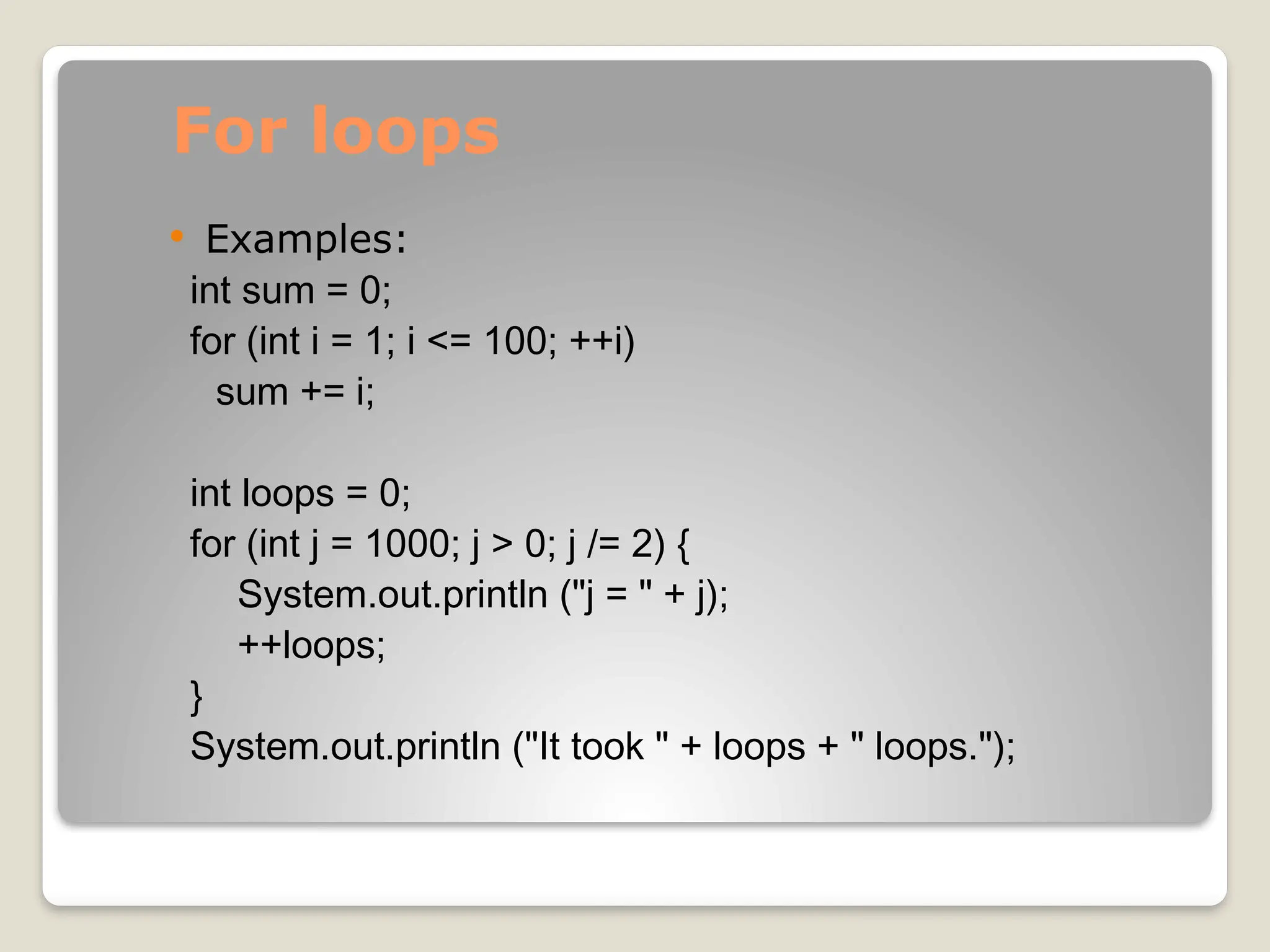
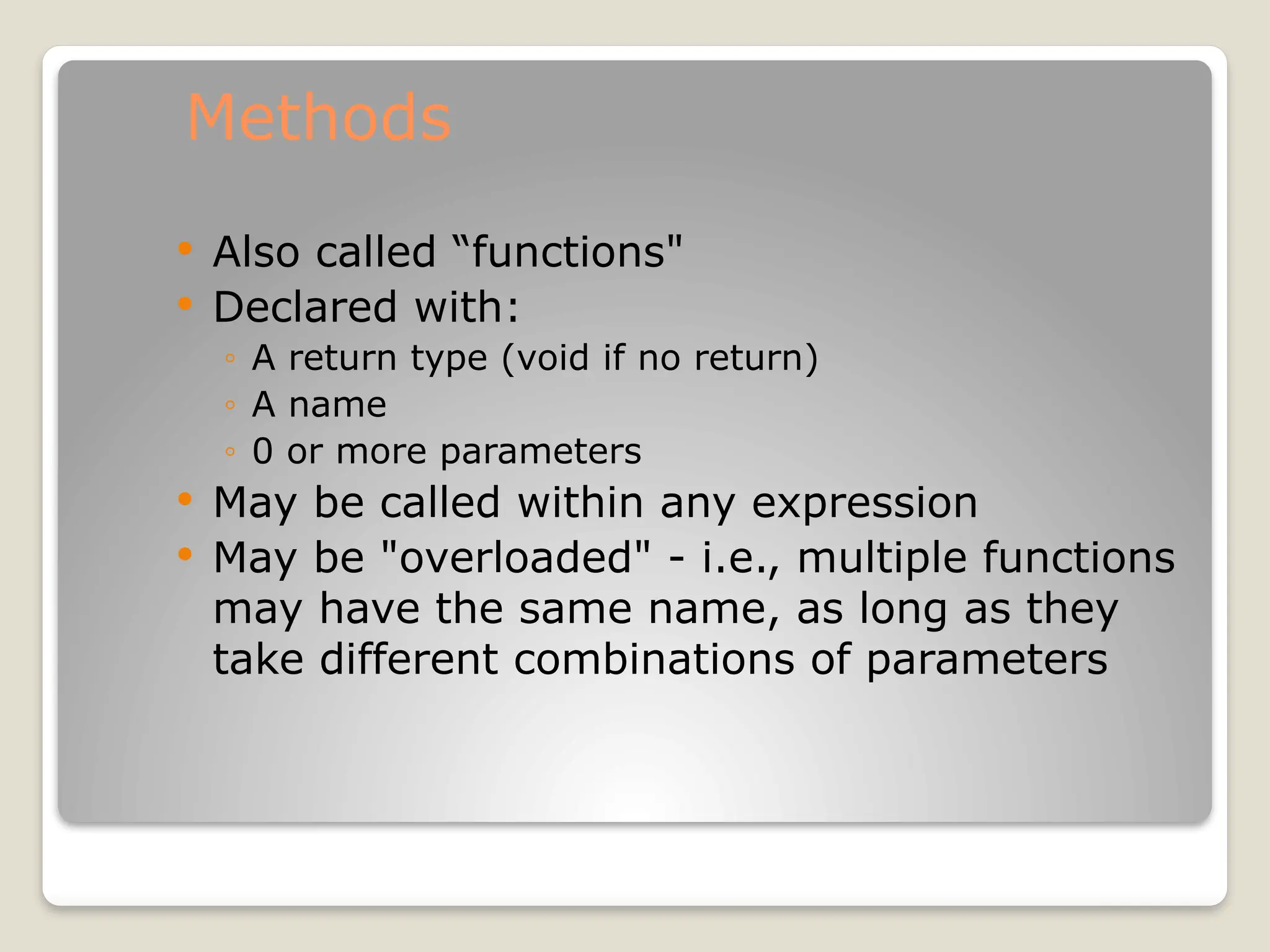
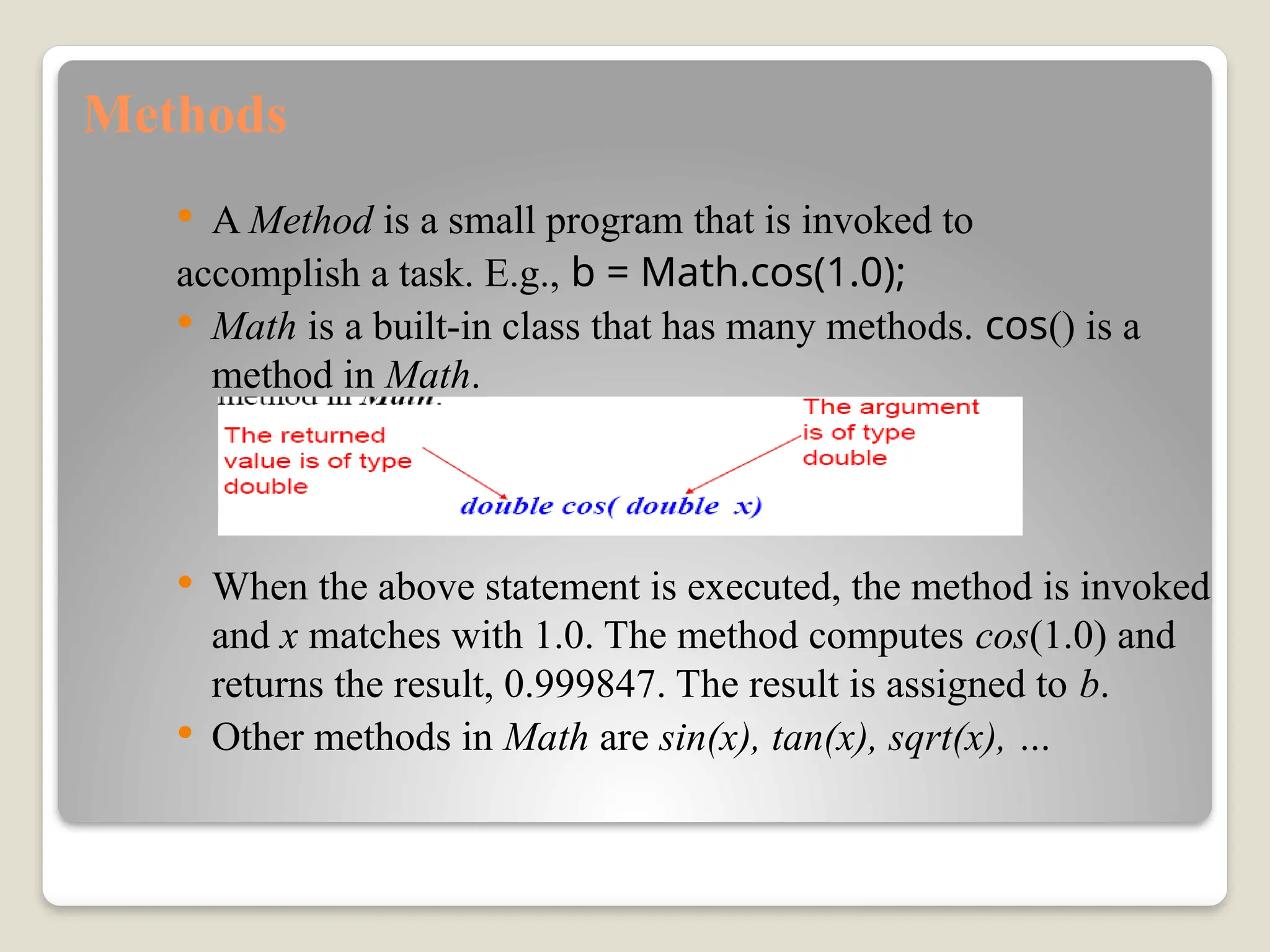
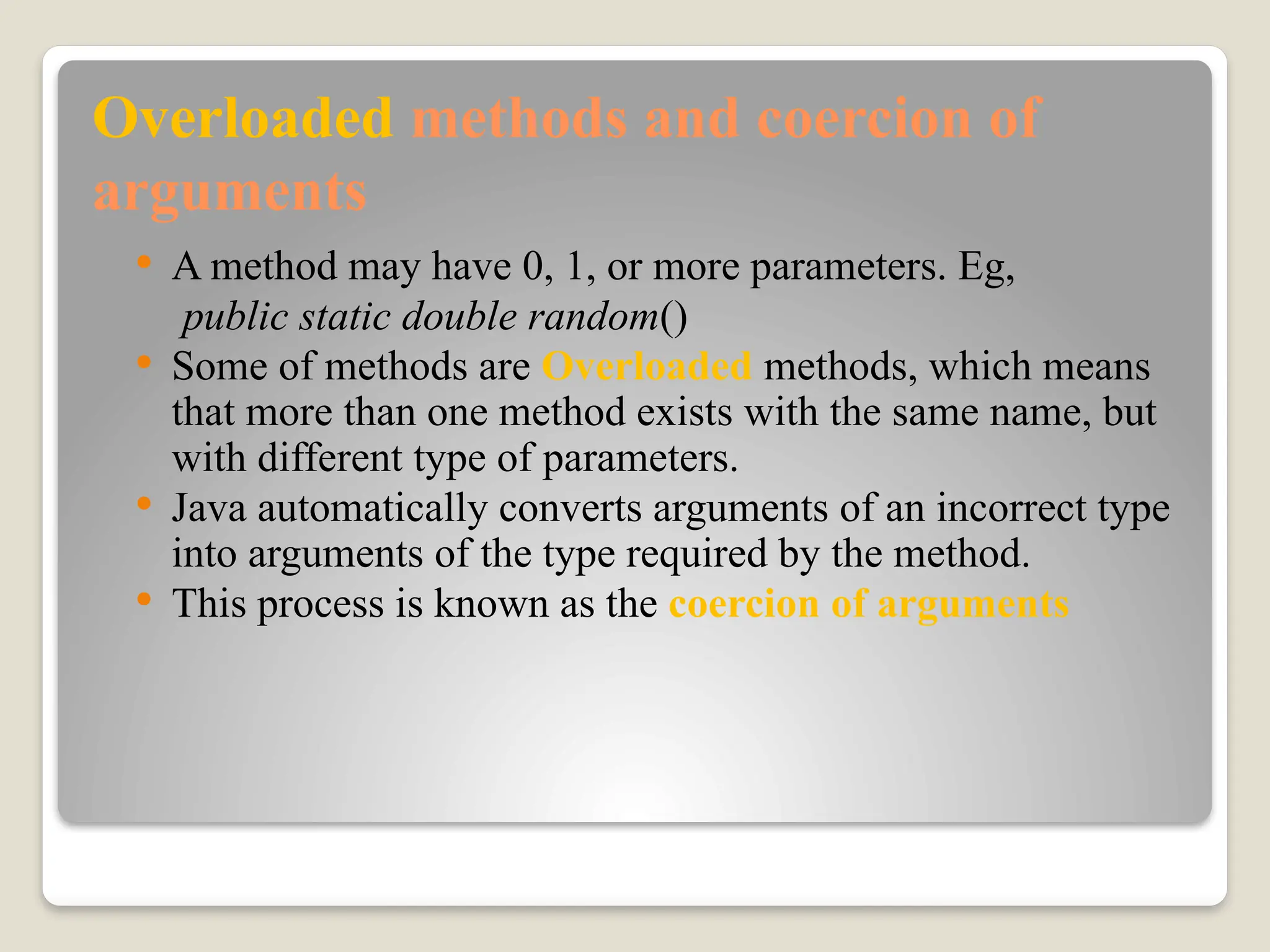
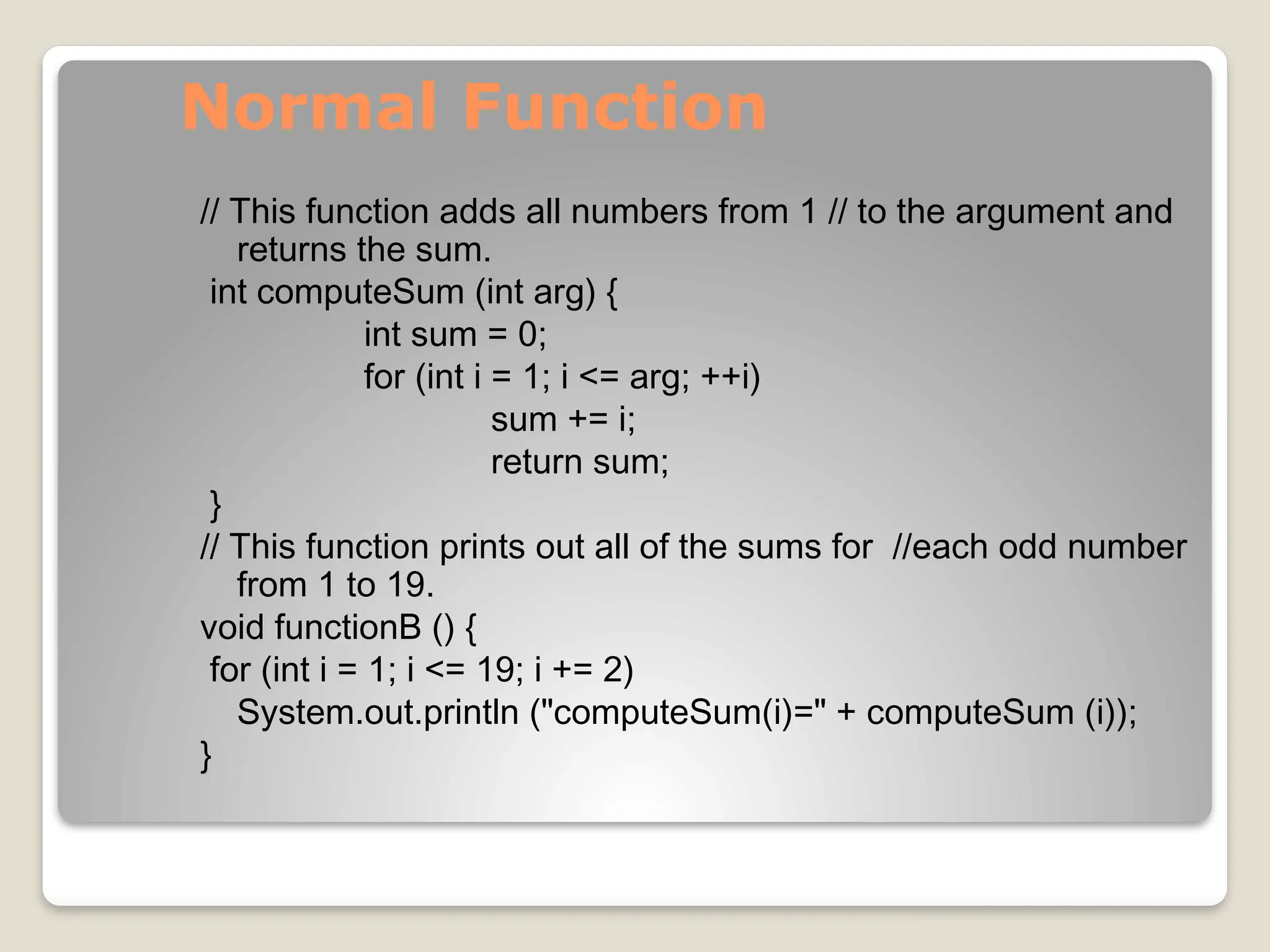
![Main method
Special function where applications are first
called
Command line arguments are available as an
array of Strings
Always declared as "public static void"
Example:
public static void main (String[] args) {
// Print out the hello world
System.out.println("Testing - Hello World");
}](https://image.slidesharecdn.com/revision-241104231936-d2e6bbd0/75/Revision-of-introduction-in-java-programming-pptx-32-2048.jpg)