The document provides an overview of Java programming, focusing on variable types such as instance, class, local variables, and parameters. It also explains operators and expressions, differentiating between statements that form complete units of execution and control flow statements like decision-making, looping, and branching. Additionally, it illustrates the use of the switch statement to control execution paths based on specific values.
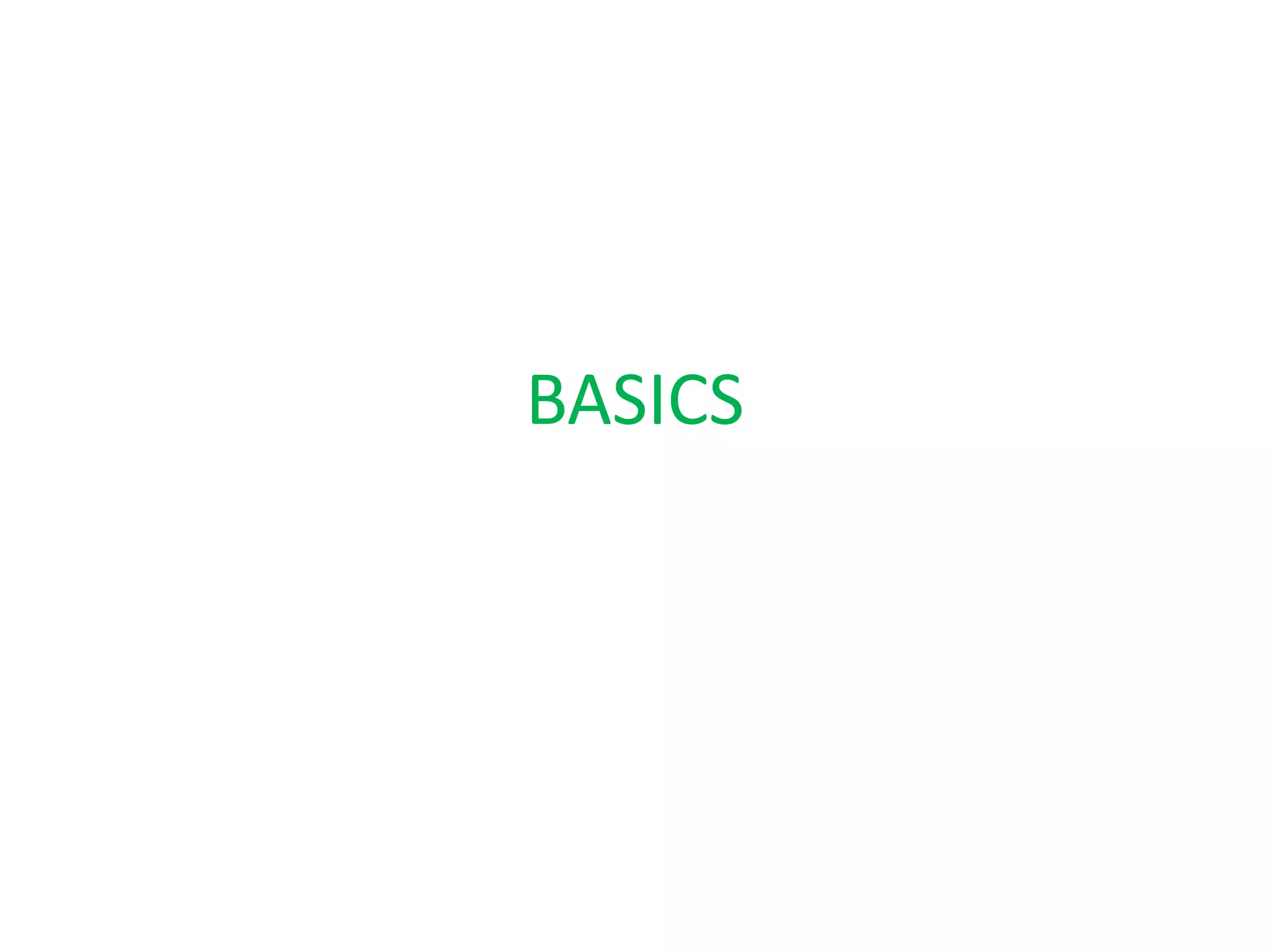
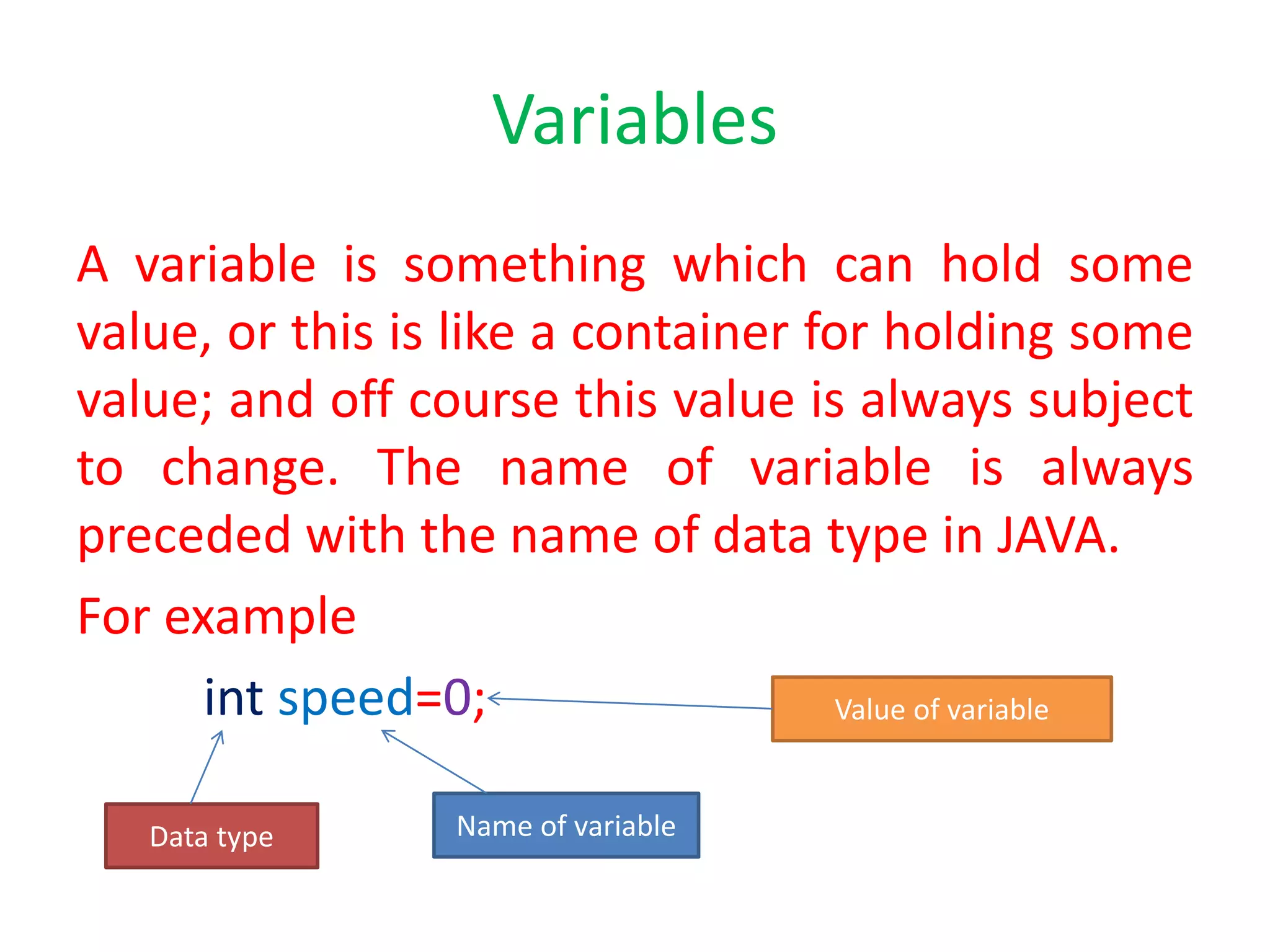
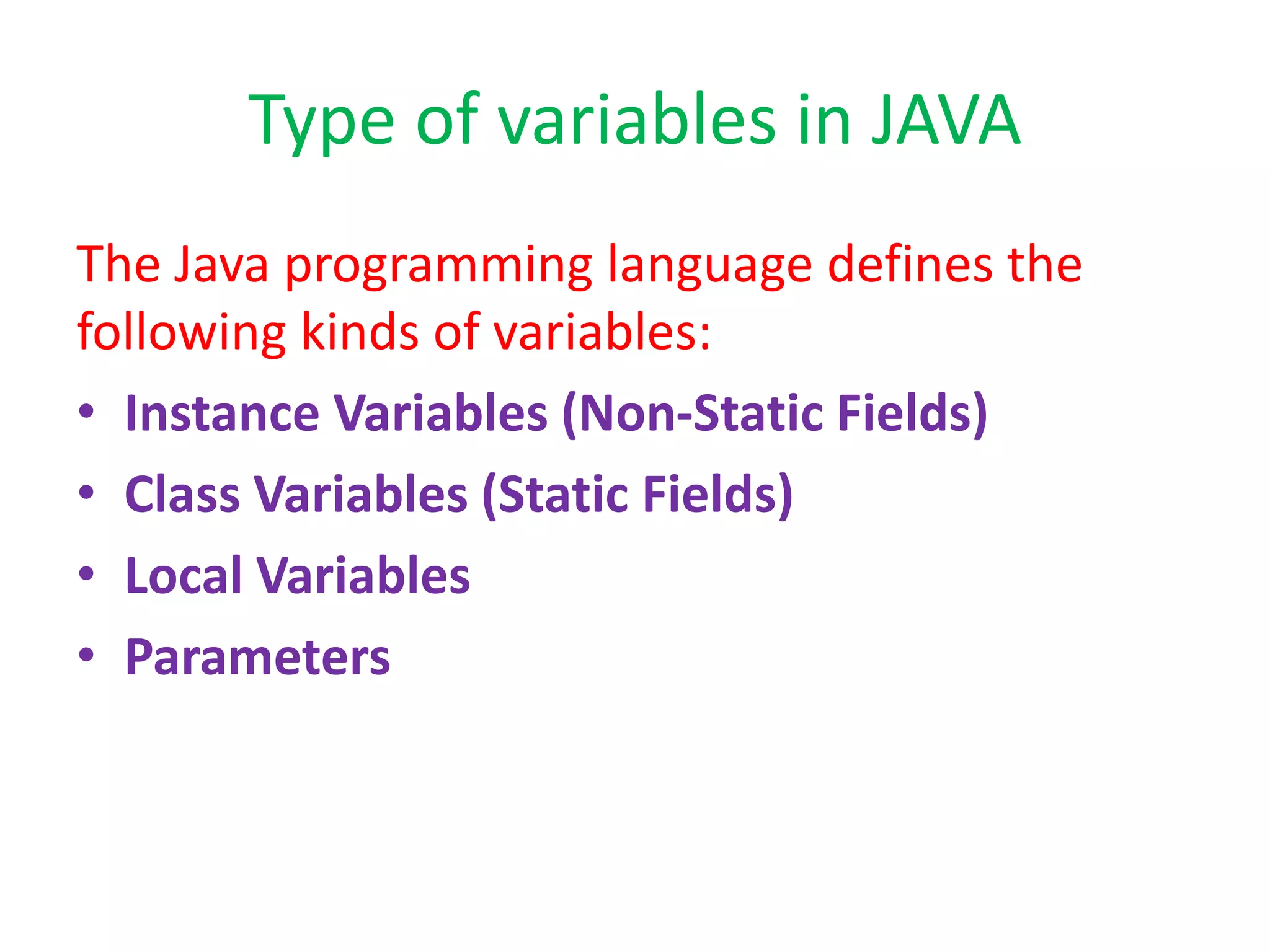
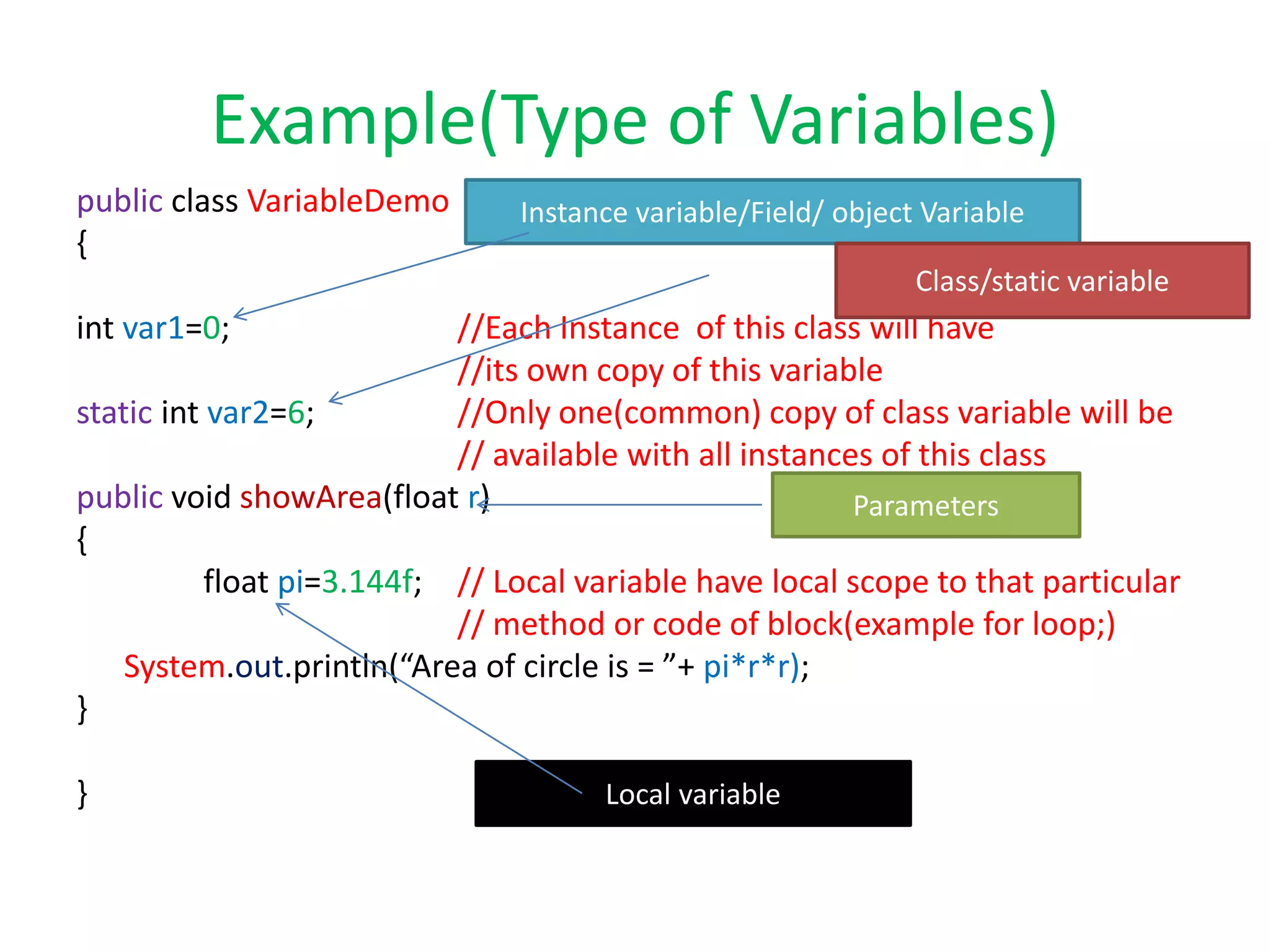
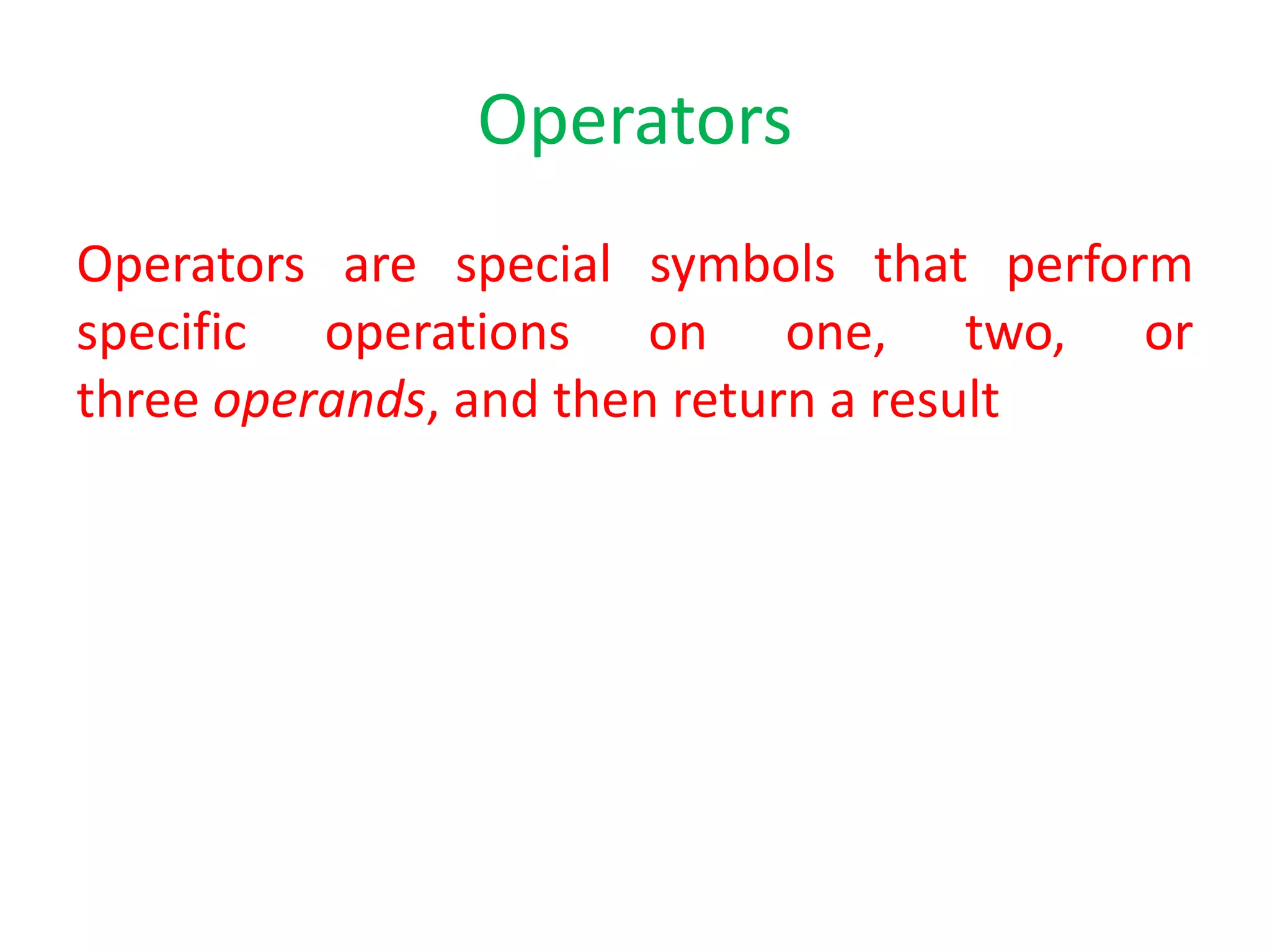
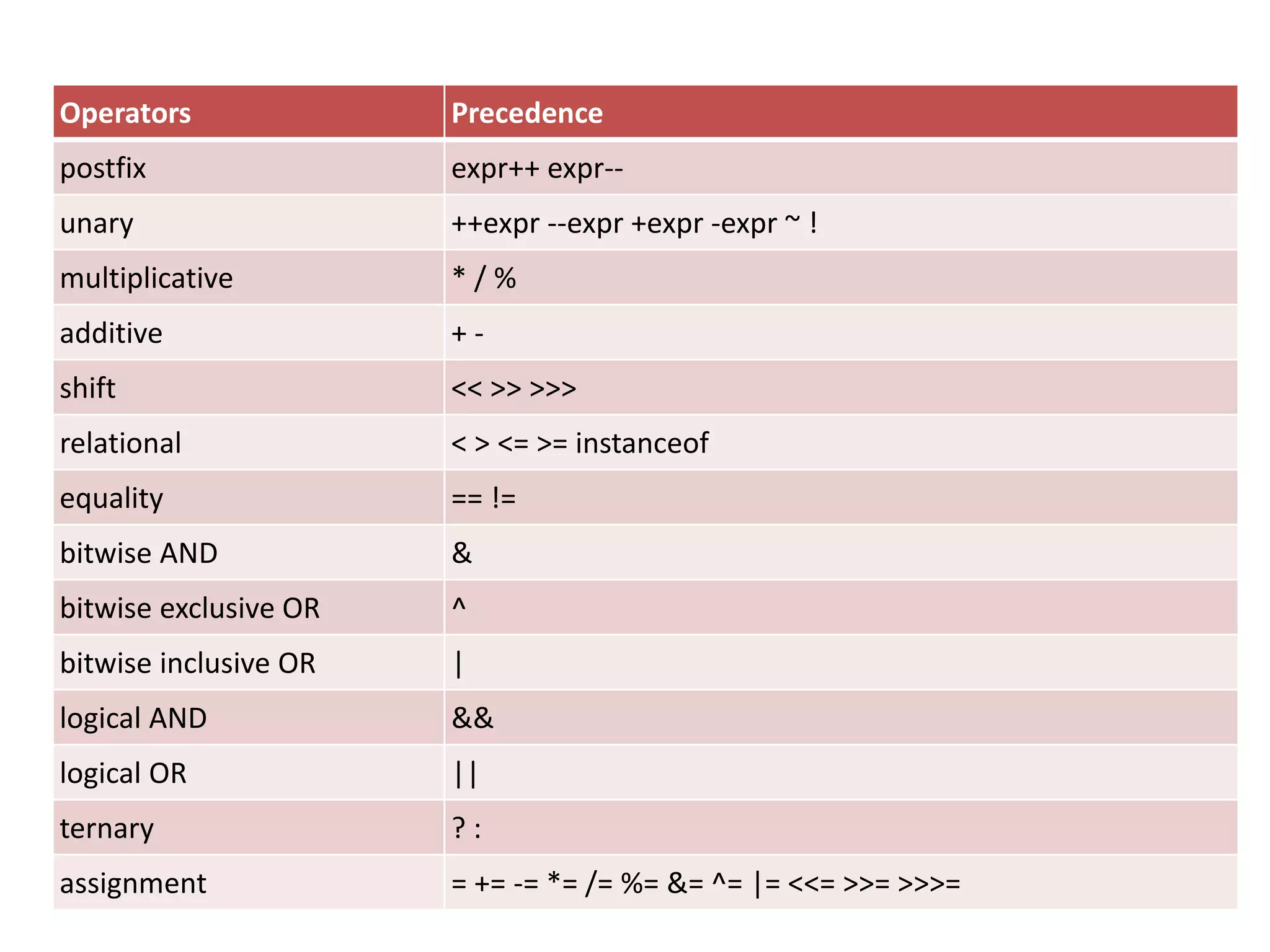
![Expressions
An expression is a construct made up of
variables, operators, and method invocations,
which are constructed according to the syntax of
the language, that evaluates to a single value.
For example
int empId = 97312;
testArray[1] = 100;
System.out.println("Element 2at index 1: " +
testArray[0]);](https://image.slidesharecdn.com/basic-200227021734/75/Java-basics-and-java-variables-7-2048.jpg)
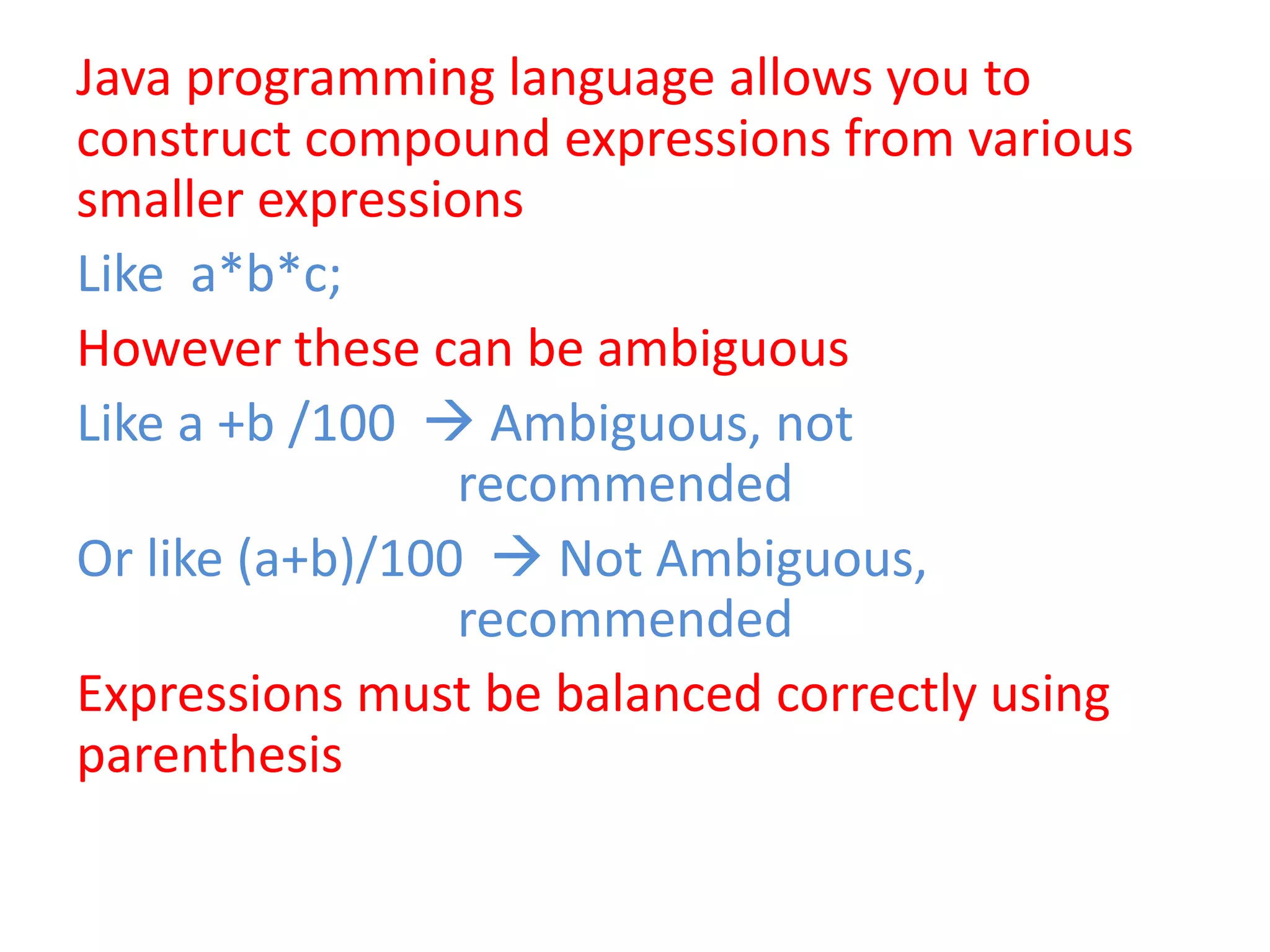
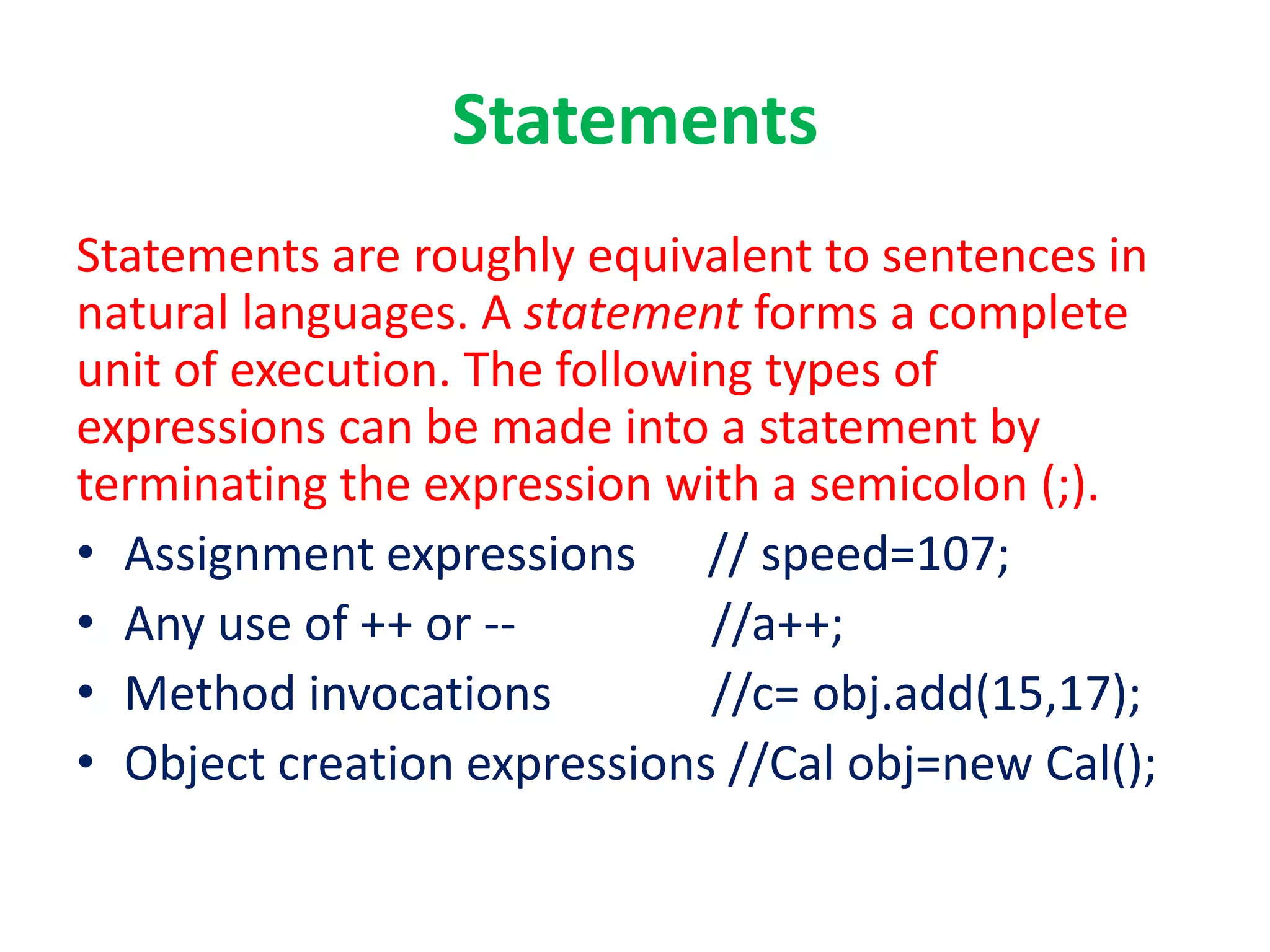
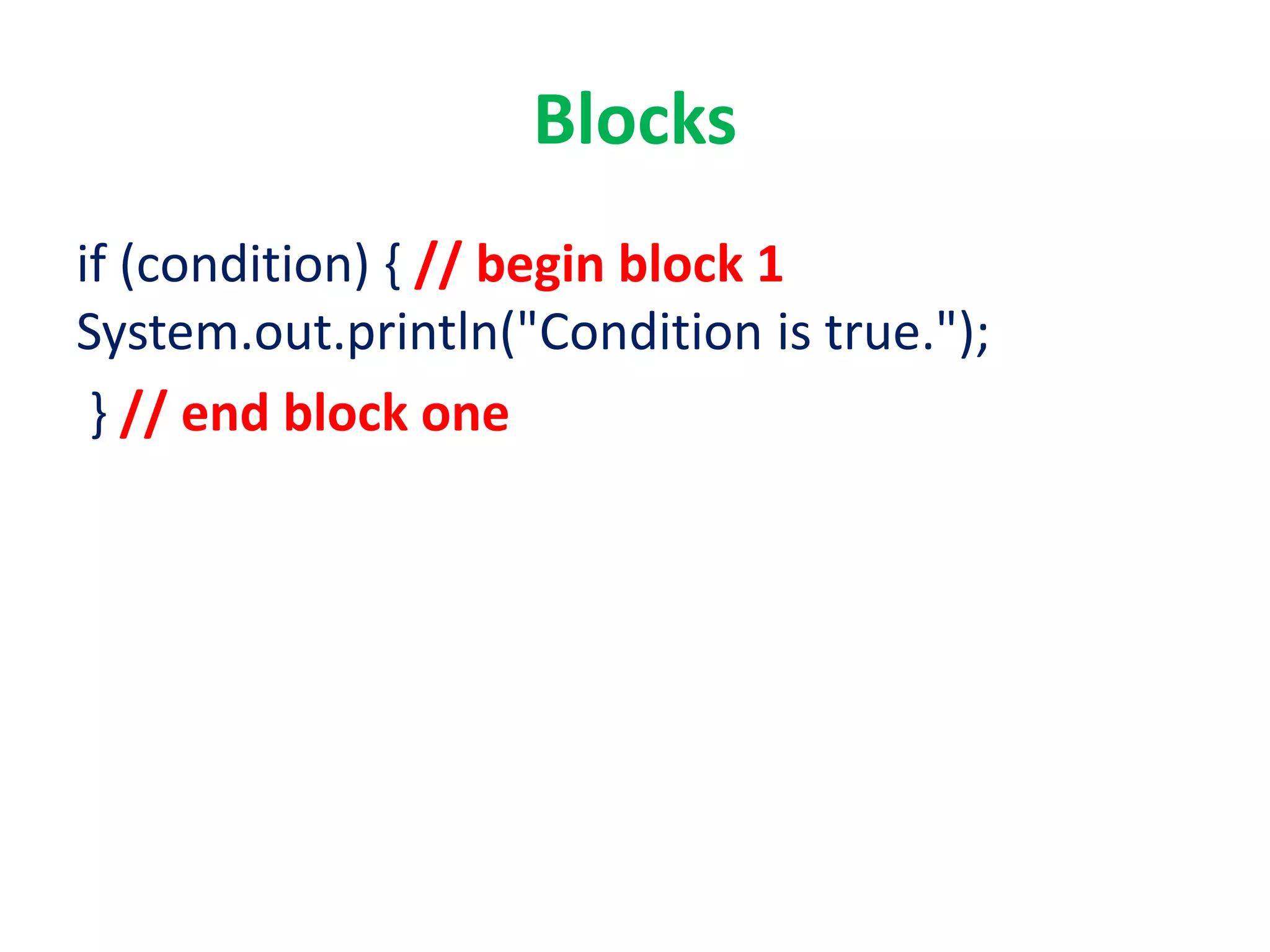
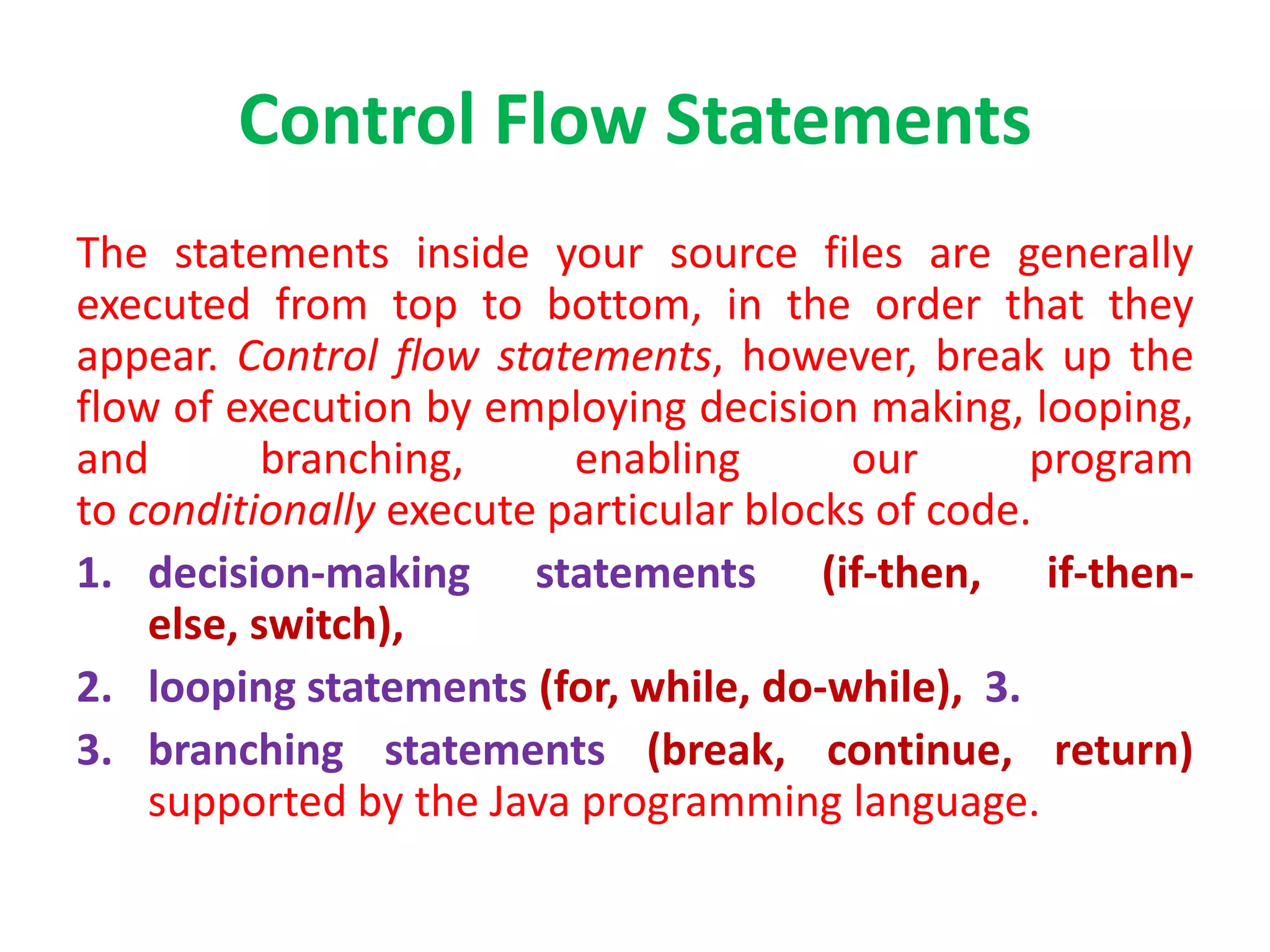
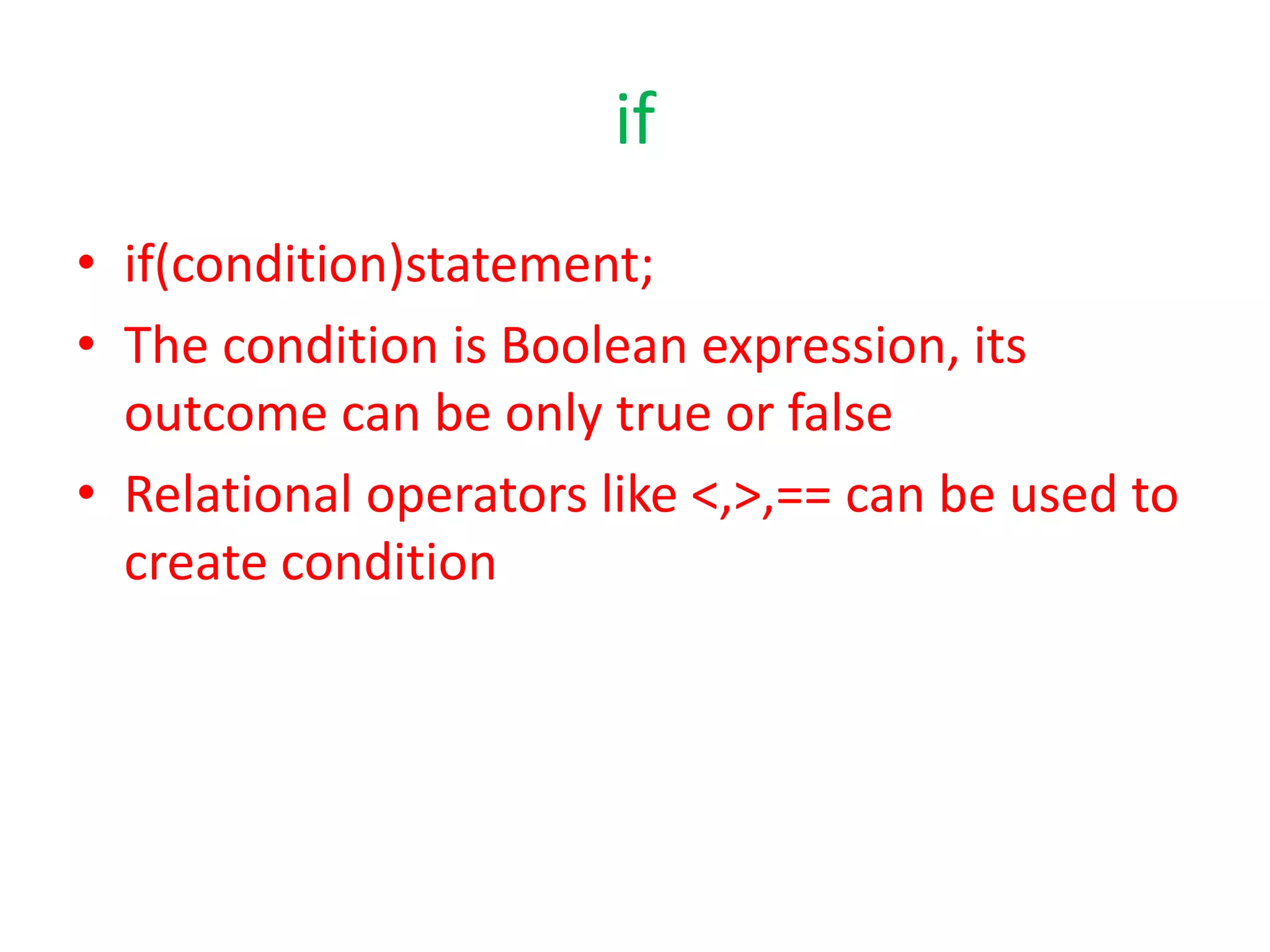
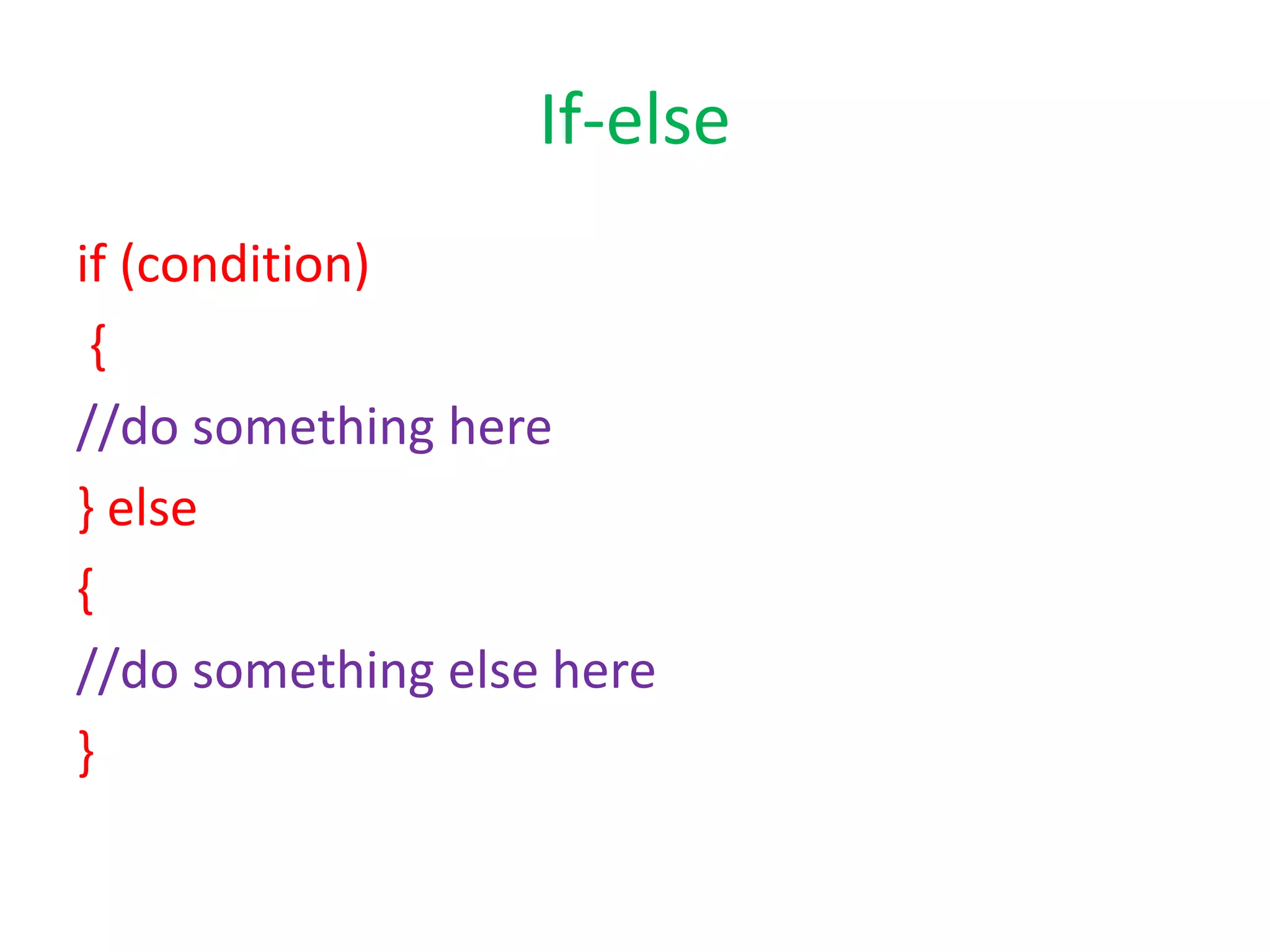
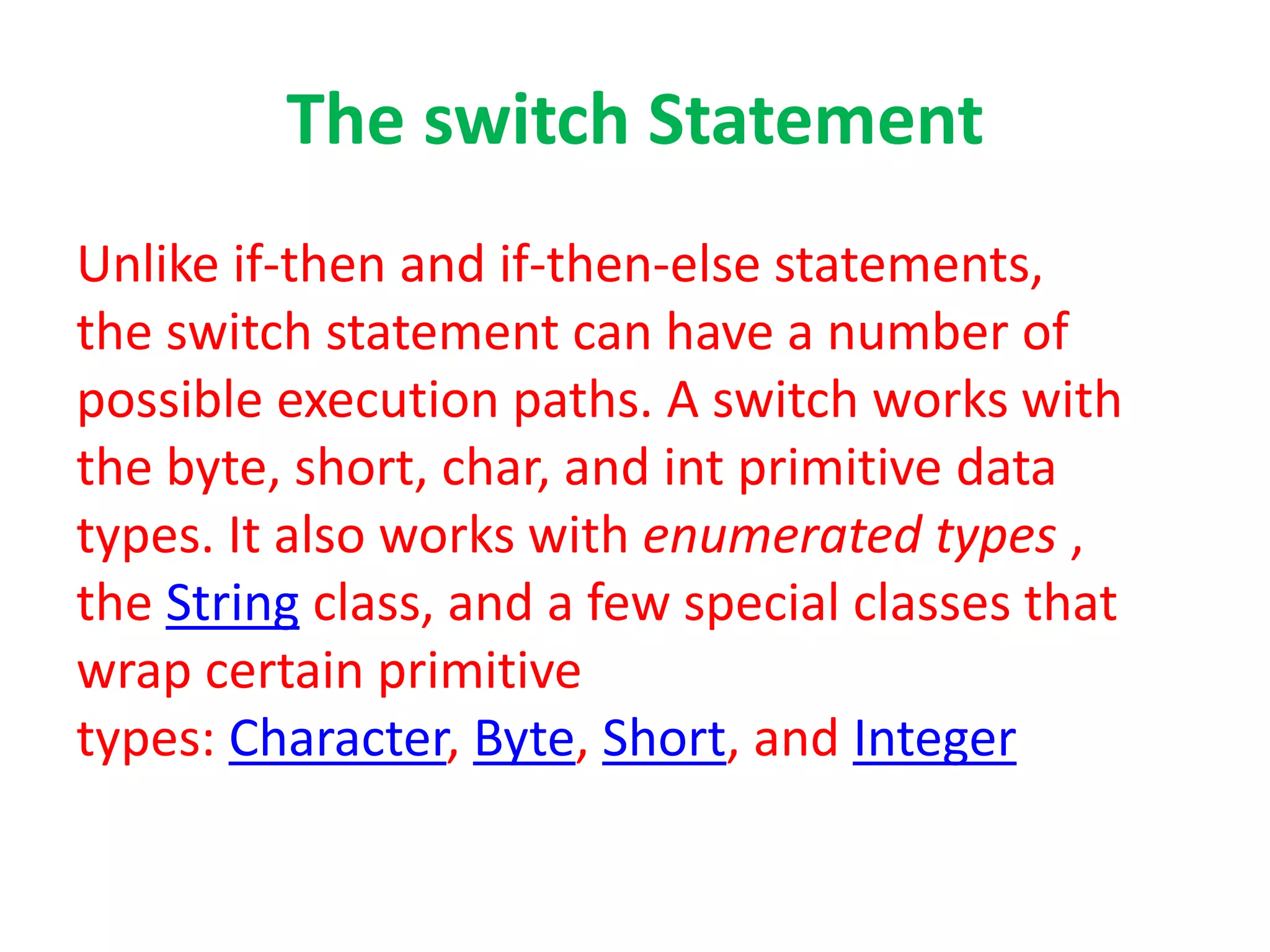
![Switch example
public class SwitchDemo {
public static void main(String[] args) {
int day = 3;
String day;
switch (month) {
case 1: day= “monday";
break;
case 2: day = “tuesday";
break;
case 3: day = “wednesday";
break;
case 4: day = “thrusday";
break;
case 5: day = “friday";
break;
default: day = “holiday";
break;
}
System.out.println(day);
}
}](https://image.slidesharecdn.com/basic-200227021734/75/Java-basics-and-java-variables-15-2048.jpg)
