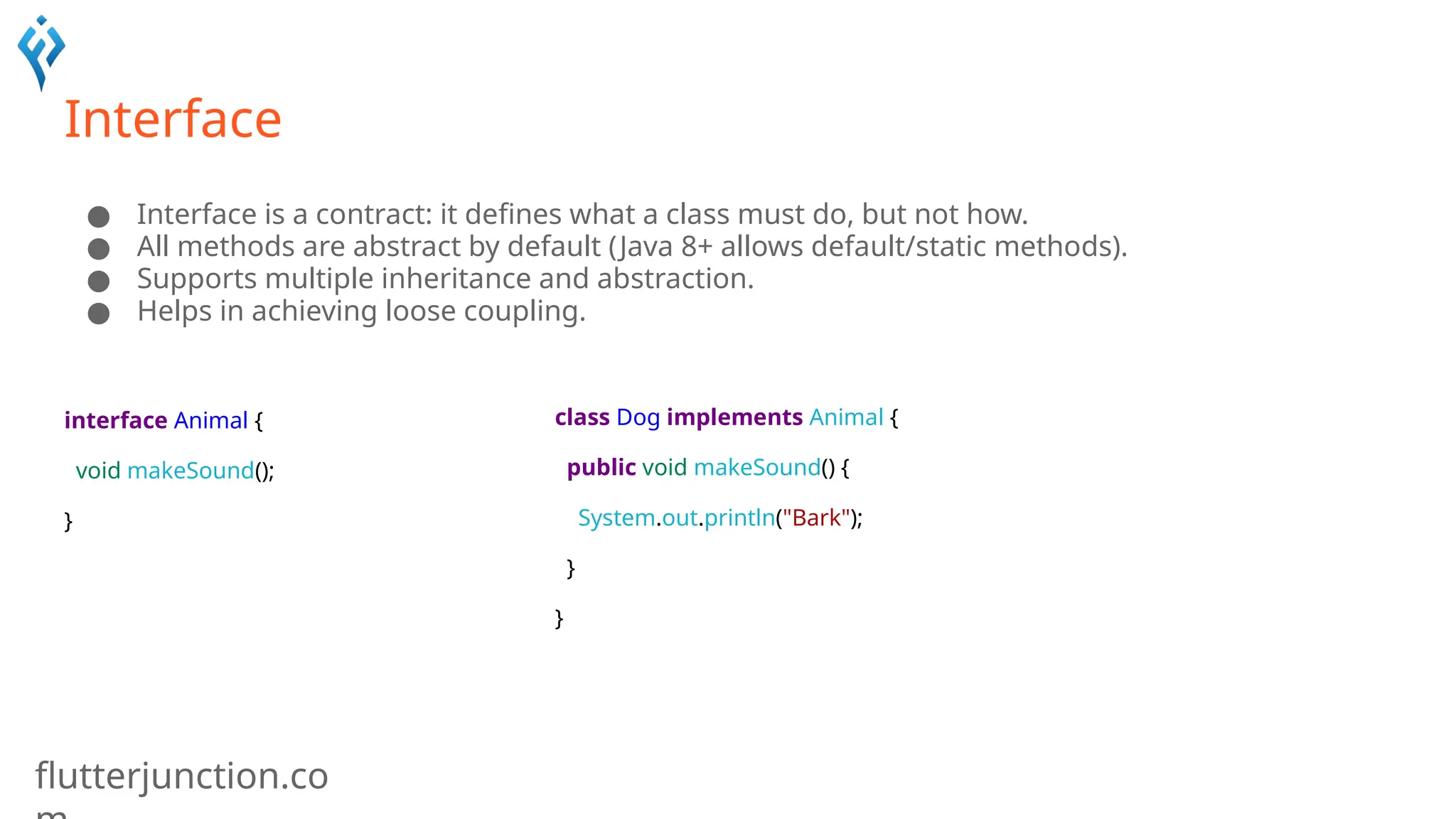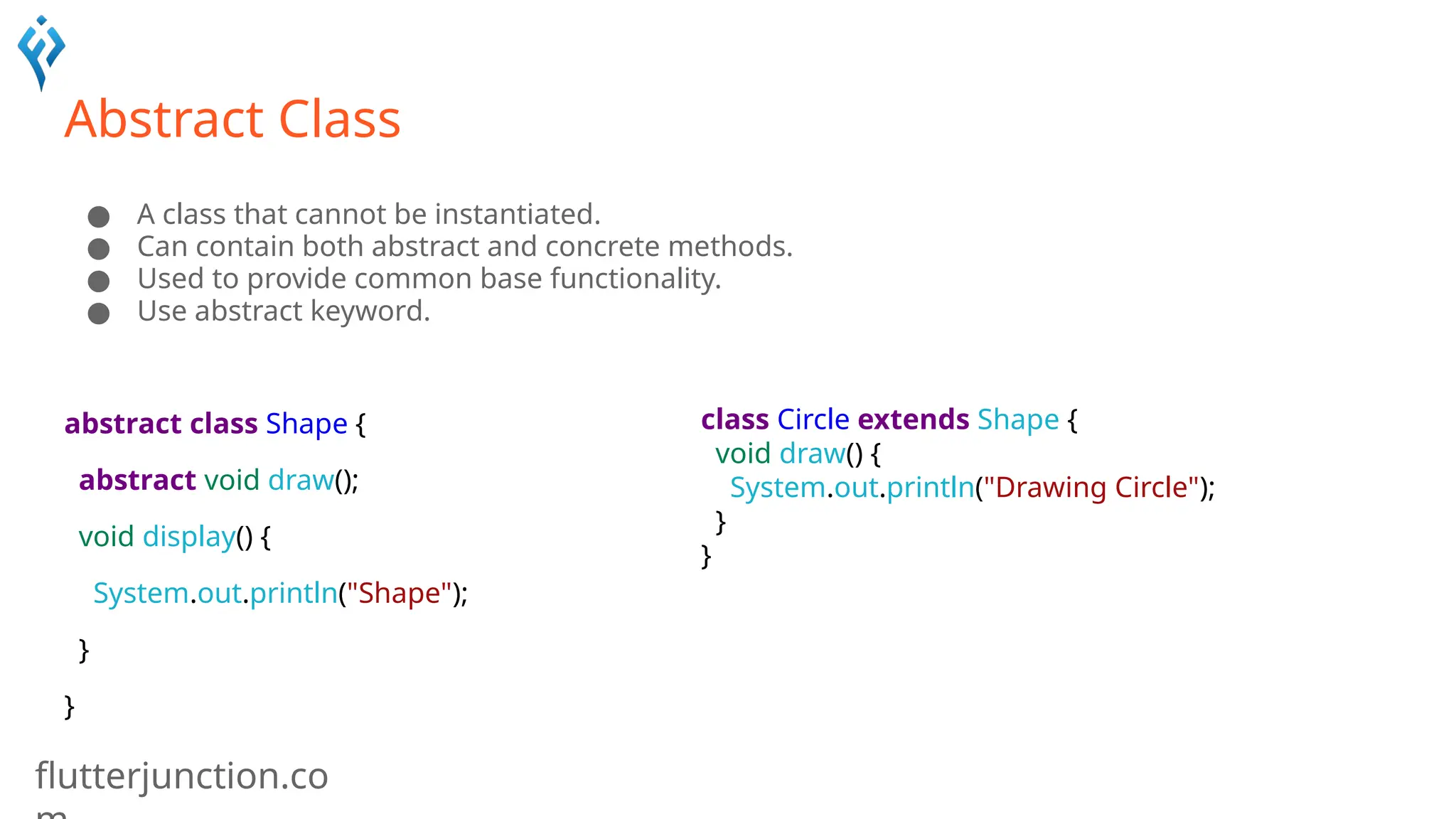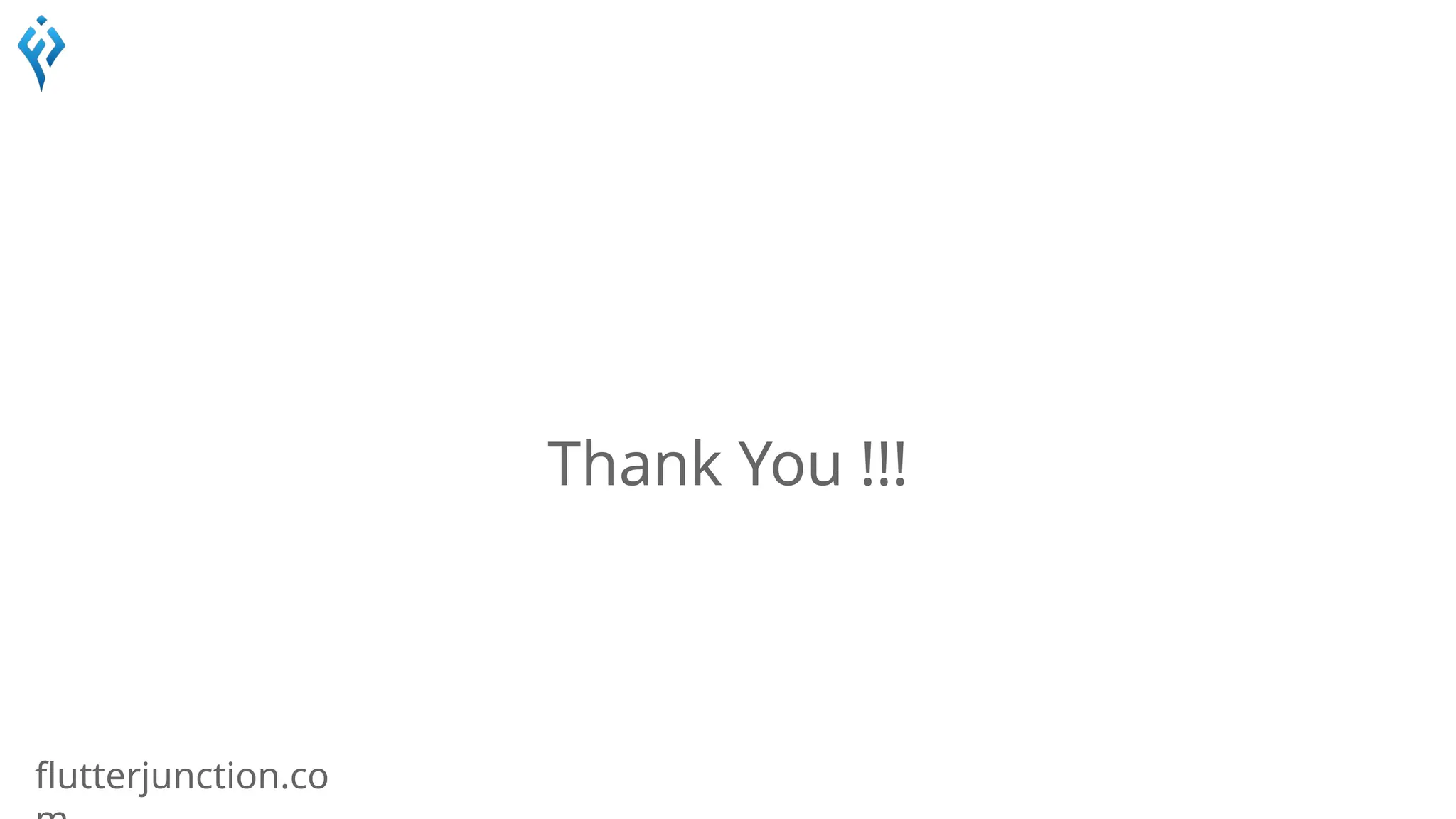Java Architecture
Java follows a unique architecture that enables the "Write Once, Run Anywhere" capability. It is a robust, secure, and platform-independent programming language. Below are the major components of Java Architecture:
1. Java Source Code
Java programs are written using .java files.
These files contain human-readable source code.
2. Java Compiler (javac)
Converts .java files into .class files containing bytecode.
Bytecode is a platform-independent, intermediate representation of your code.
3. Java Virtual Machine (JVM)
Reads the bytecode and converts it into machine code specific to the host machine.
It performs memory management, garbage collection, and handles execution.
4. Java Runtime Environment (JRE)
Provides the environment required to run Java applications.
It includes JVM + Java libraries + runtime components.
5. Java Development Kit (JDK)
Includes the JRE and development tools like the compiler, debugger, etc.
Required for developing Java applications.
Key Features of JVM
Performs just-in-time (JIT) compilation.
Manages memory and threads.
Handles garbage collection.
JVM is platform-dependent, but Java bytecode is platform-independent.
Java Classes and Objects
What is a Class?
A class is a blueprint for creating objects.
It defines properties (fields) and behaviors (methods).
Think of a class as a template.
What is an Object?
An object is a real-world entity created from a class.
It has state and behavior.
Real-life analogy: Class = Blueprint, Object = Actual House
Class Methods and Instances
Class Method (Static Method)
Belongs to the class.
Declared using the static keyword.
Accessed without creating an object.
Instance Method
Belongs to an object.
Can access instance variables.
Inheritance in Java
What is Inheritance?
Allows a class to inherit properties and methods of another class.
Promotes code reuse and hierarchical classification.
Types of Inheritance in Java:
1. Single Inheritance
One subclass inherits from one superclass.
2. Multilevel Inheritance
A subclass inherits from another subclass.
3. Hierarchical Inheritance
Multiple classes inherit from one superclass.
Java does not support multiple inheritance using classes to avoid ambiguity.
Polymorphism in Java
What is Polymorphism?
One method behaves differently based on the context.
Types:
Compile-time Polymorphism (Method Overloading)
Runtime Polymorphism (Method Overriding)
Method Overloading
Same method name, different parameters.
Method Overriding
Subclass redefines the method of the superclass.
Enables dynamic method dispatch.
Interface in Java
What is an Interface?
A collection of abstract methods.
Defines what a class must do, not how.
Helps achieve multiple inheritance.
Features:
All methods are abstract (until Java 8+).
A class can implement multiple interfaces.
Interface defines a contract between unrelated classes.
Abstract Class in Java
What is an Abstract Class?
A class that cannot be instantiated.
Used to provide base functionality and enforce
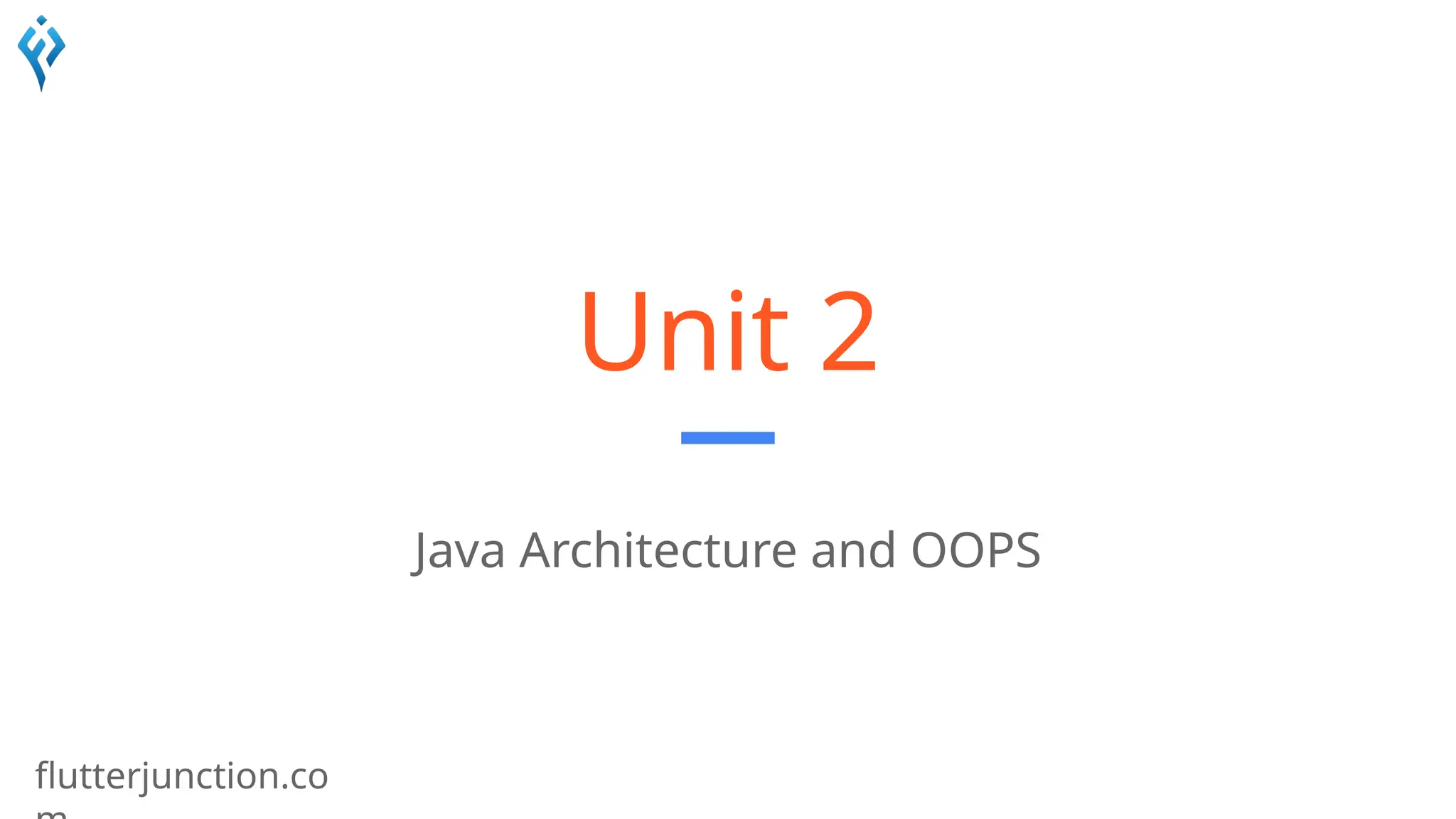
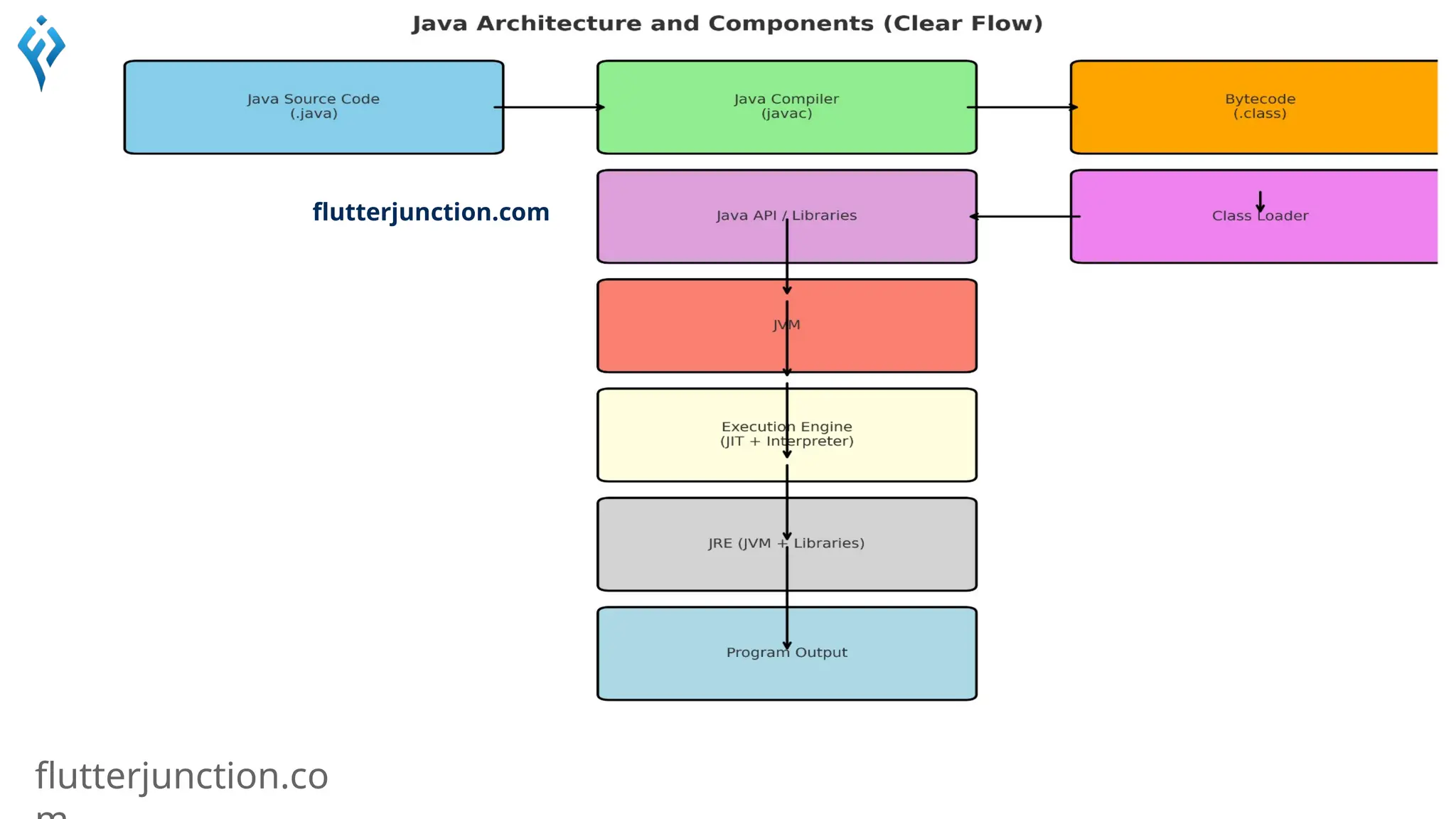
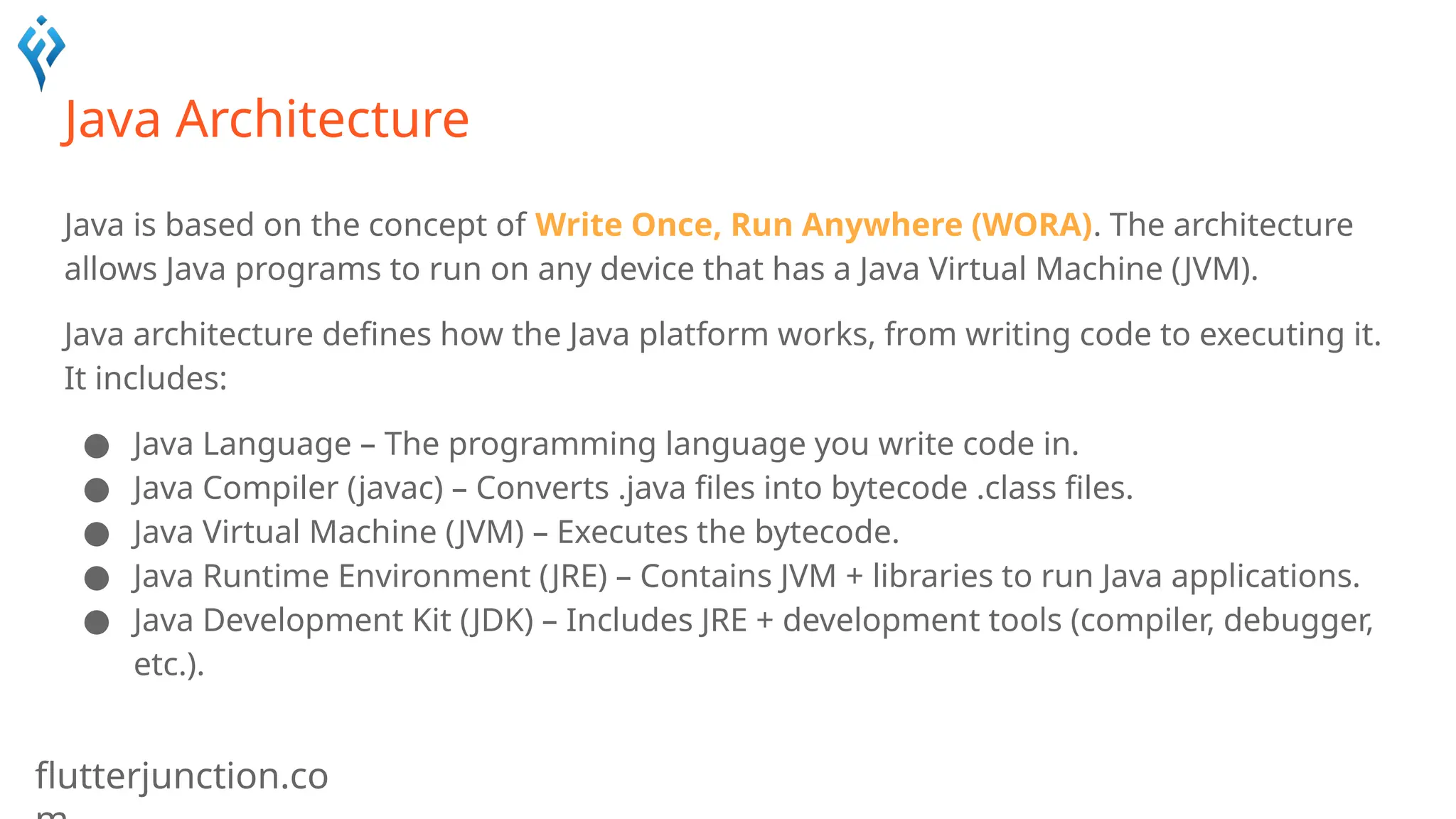
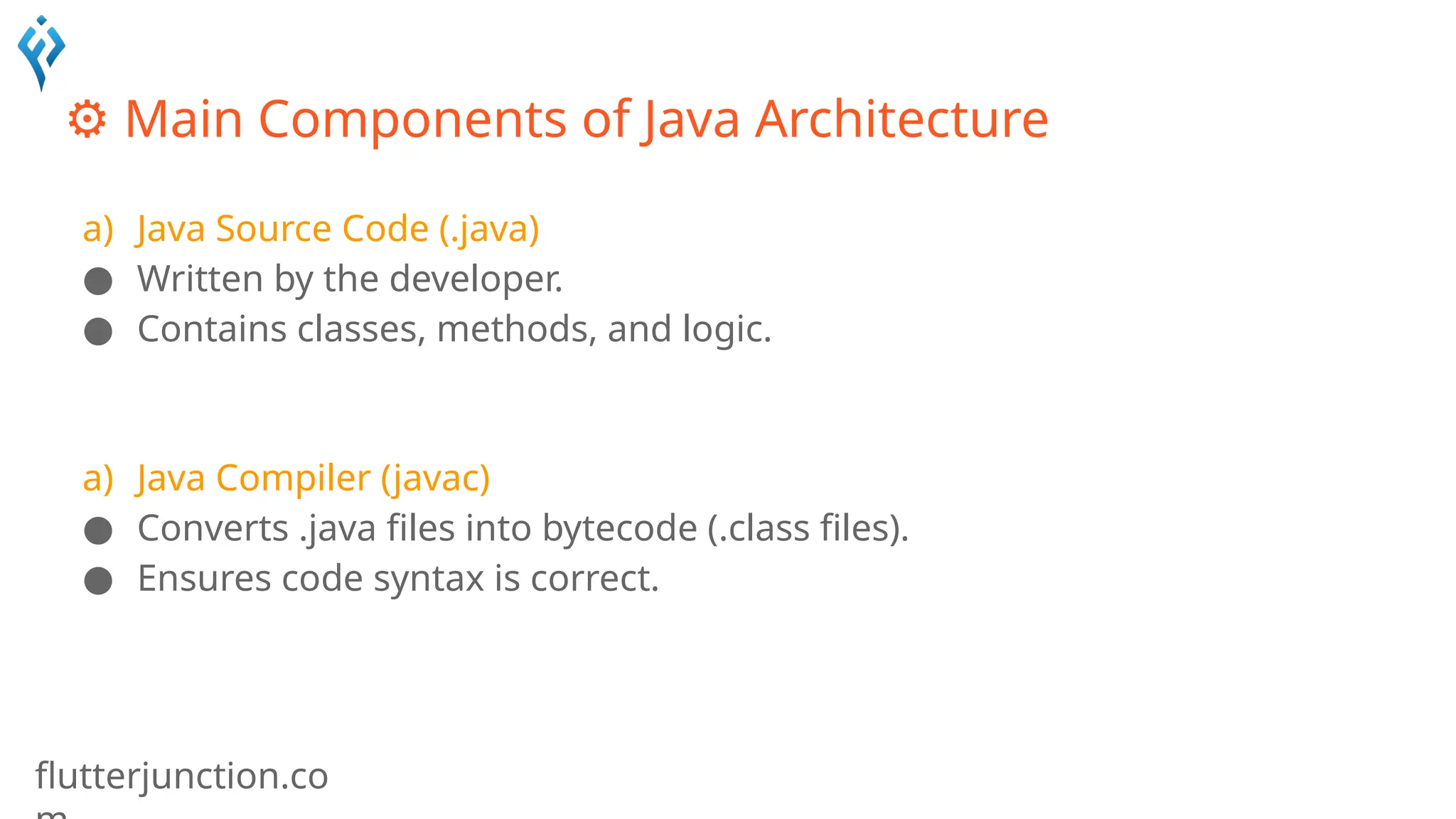
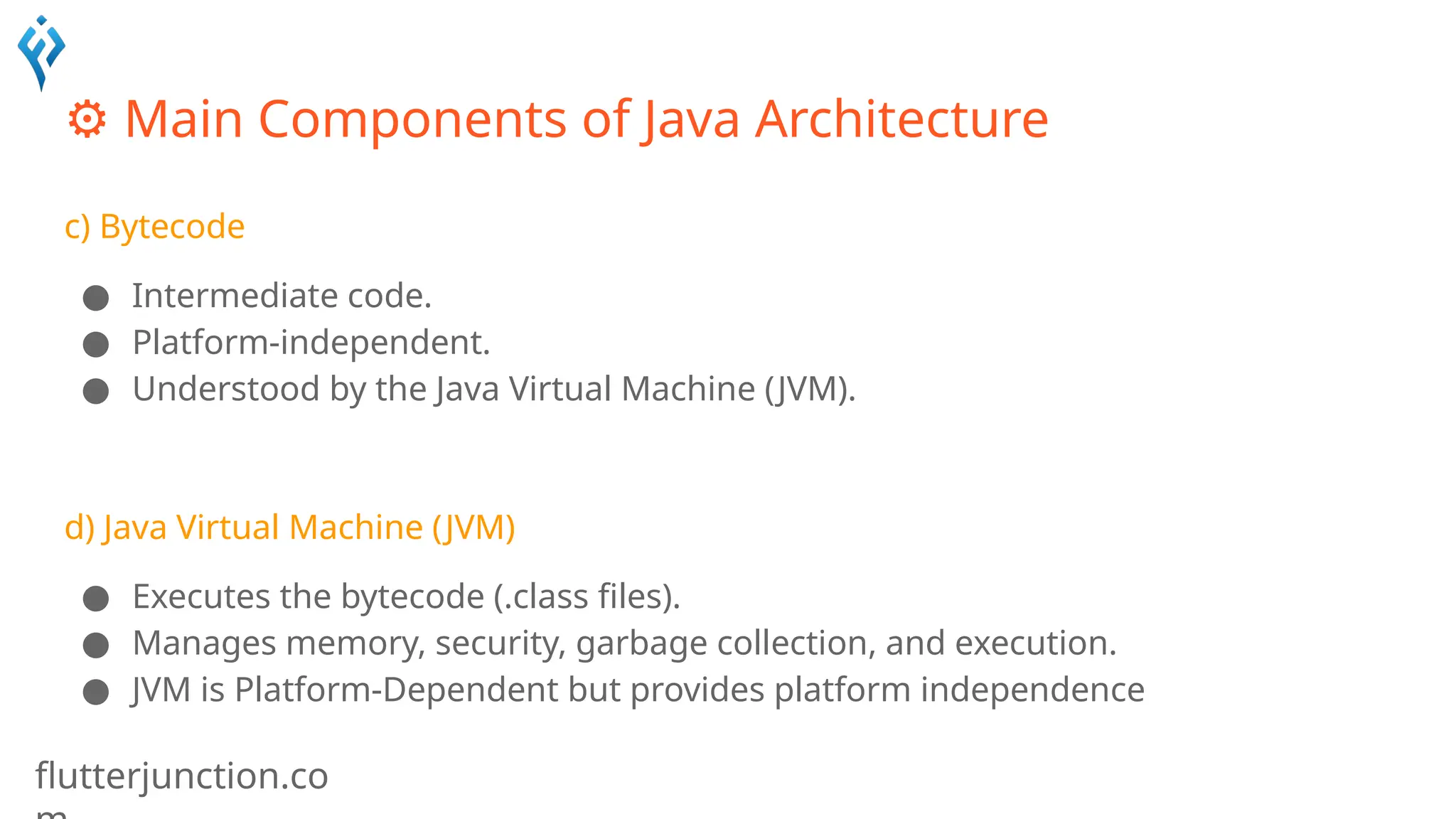
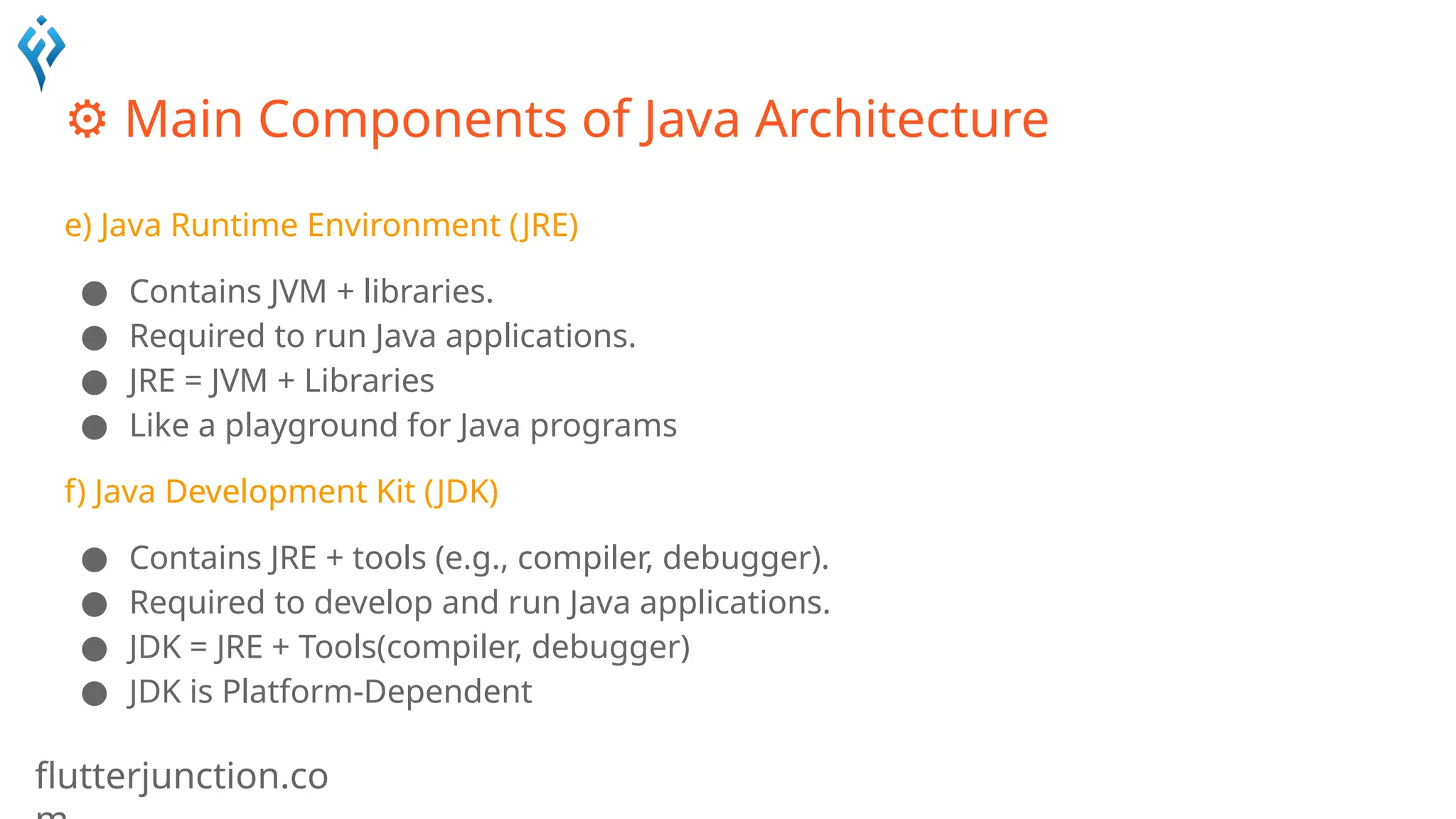
![flutterjunction.co
📦 What Happens Internally?
public class Hello {
public static void main(String[] args) {
Message msg = new Message();
msg.sayHello(); }
}
class Message {
public void sayHello() {
System.out.println("Hello from Java!");
}
}](https://image.slidesharecdn.com/unit2-javaarchitectureandoops-250515074732-74132521/75/Unit-Two-Java-Architecture-and-OOPS-7-2048.jpg)
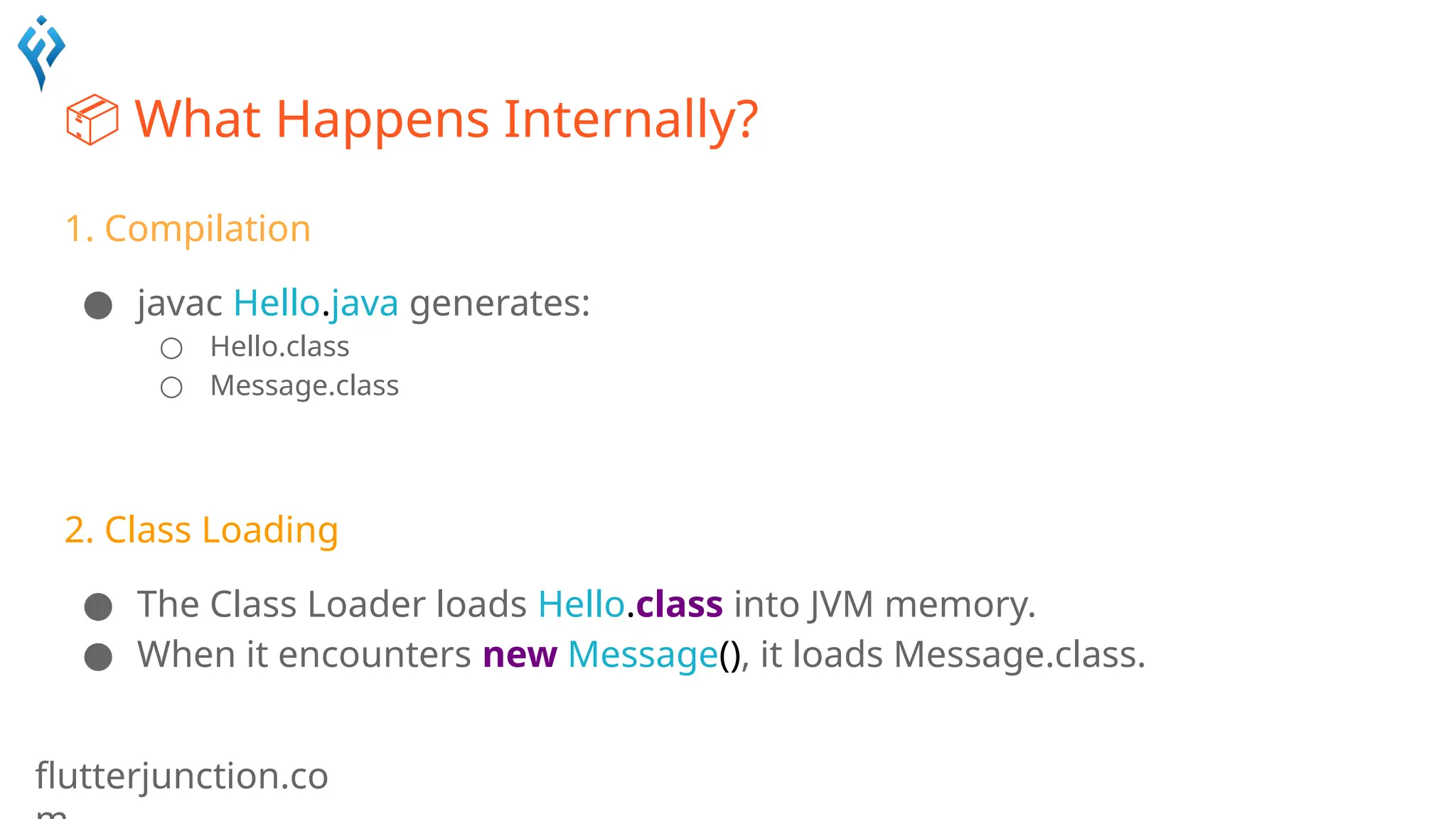
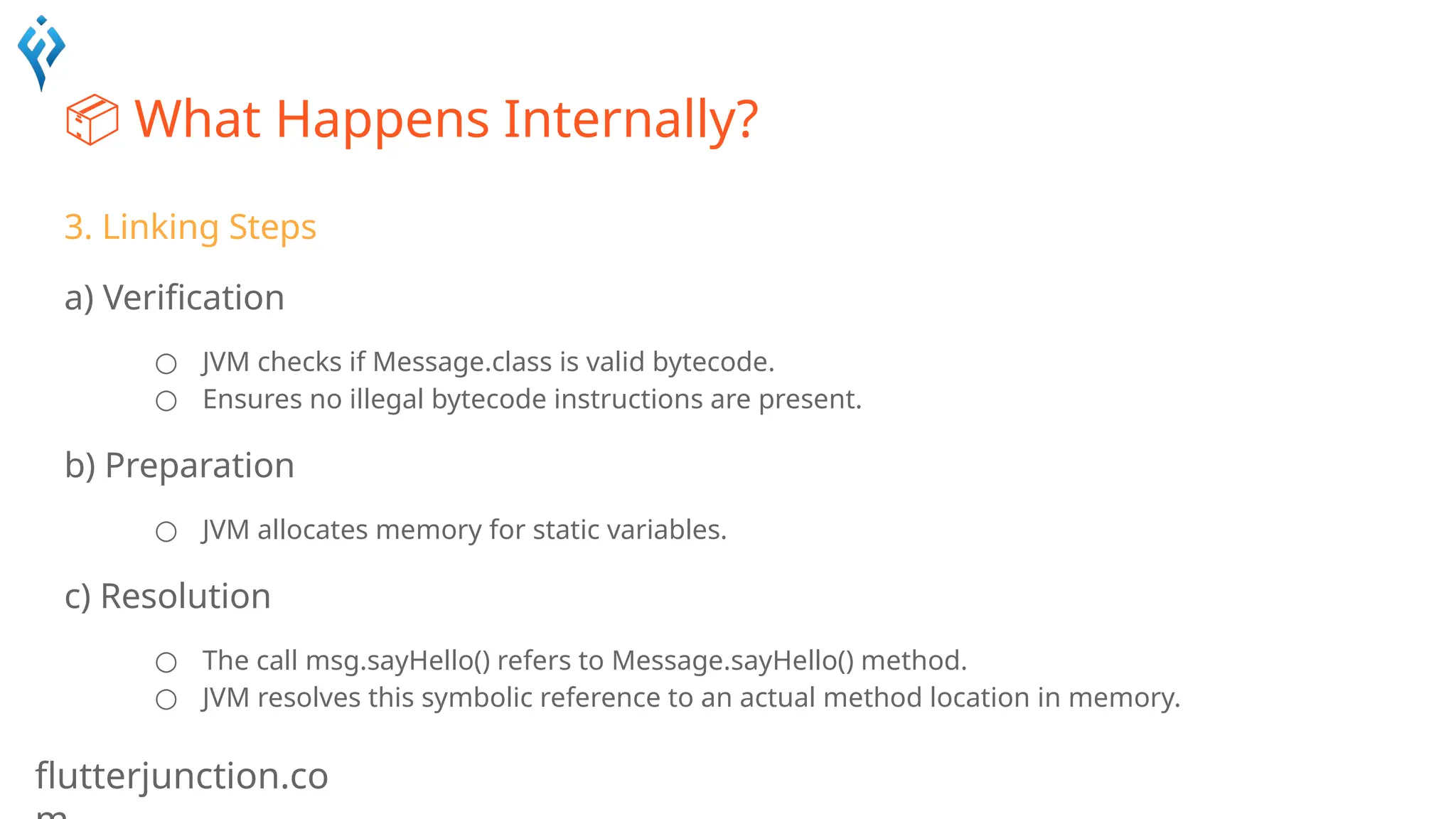
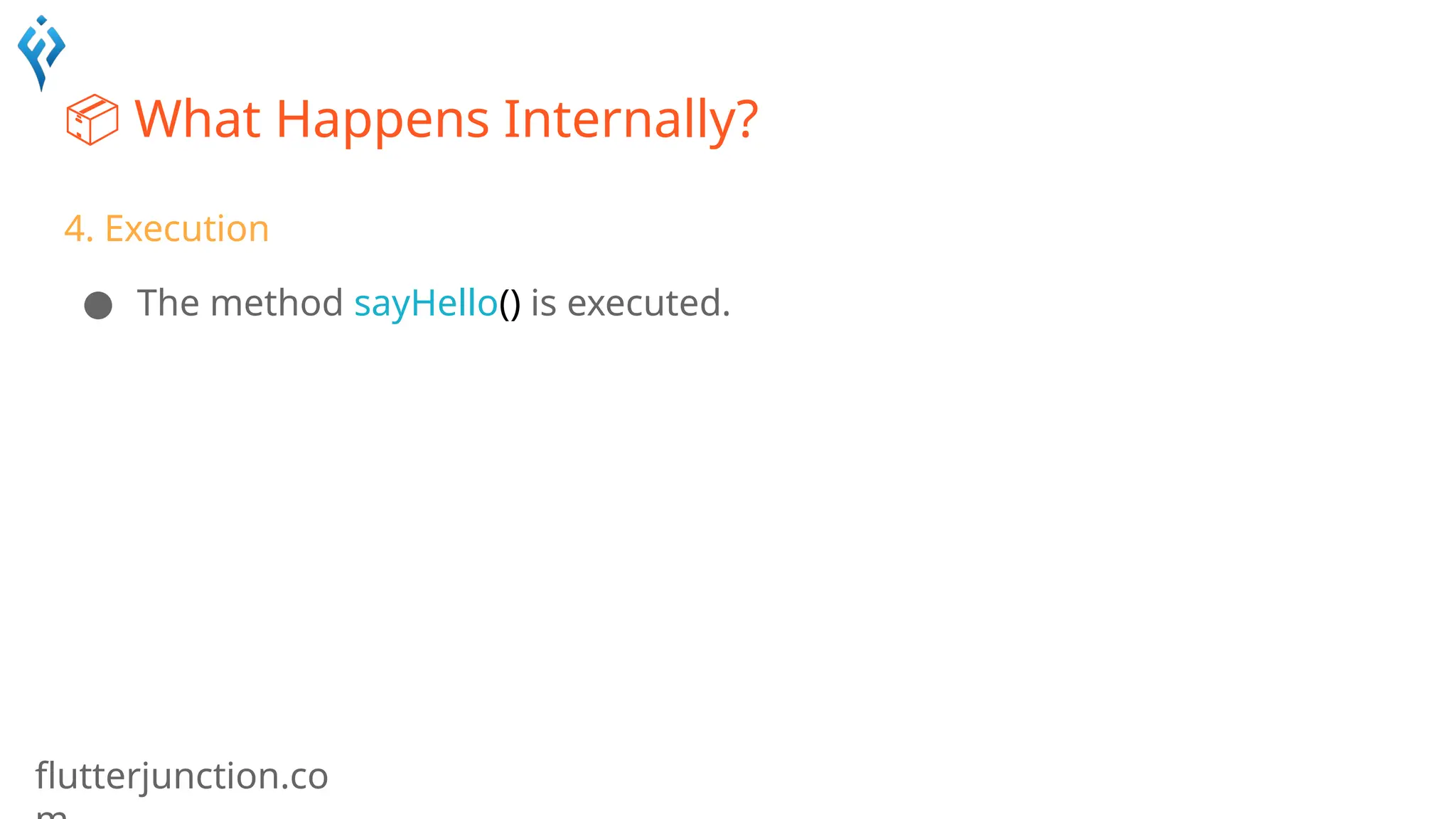
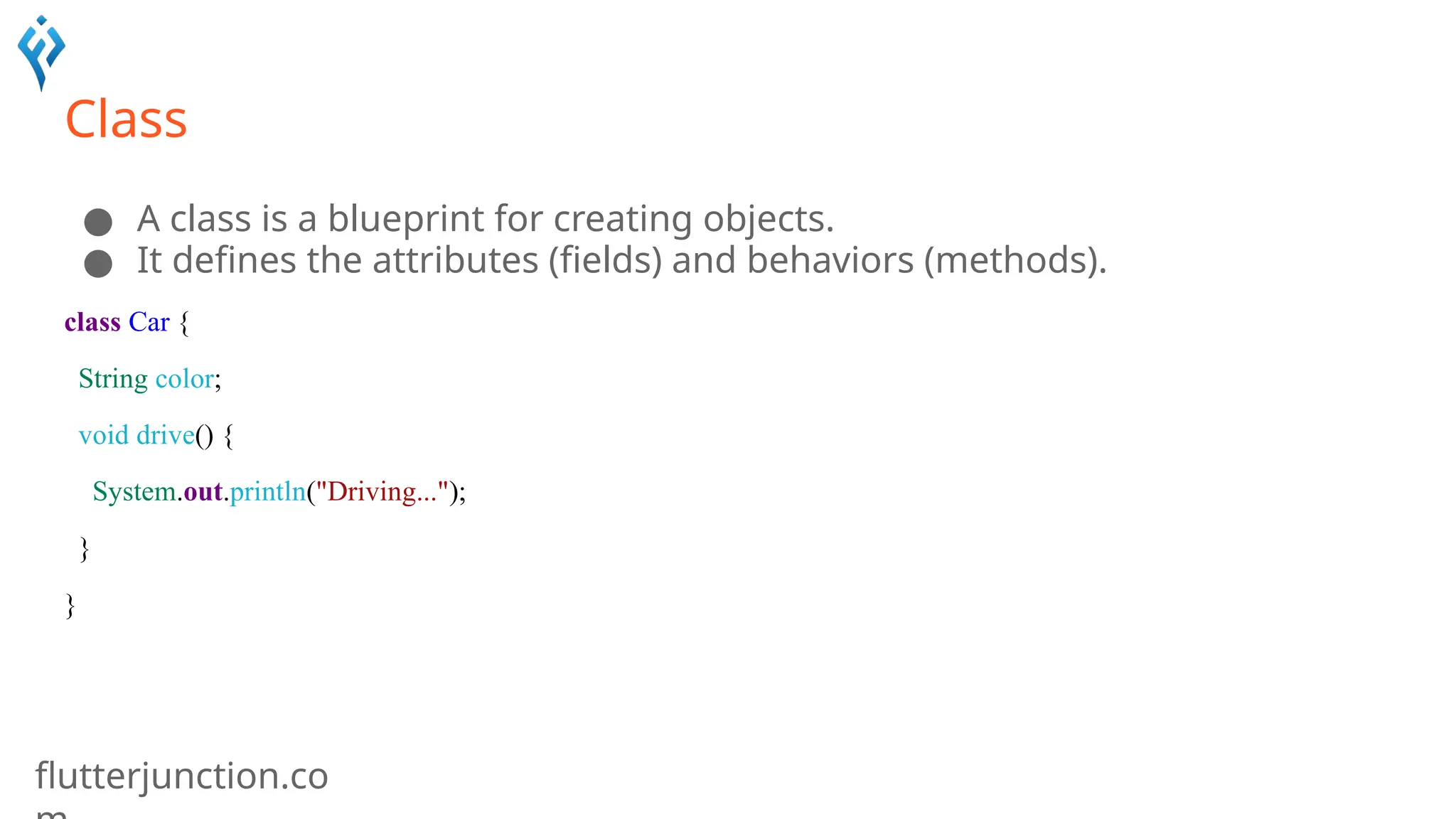
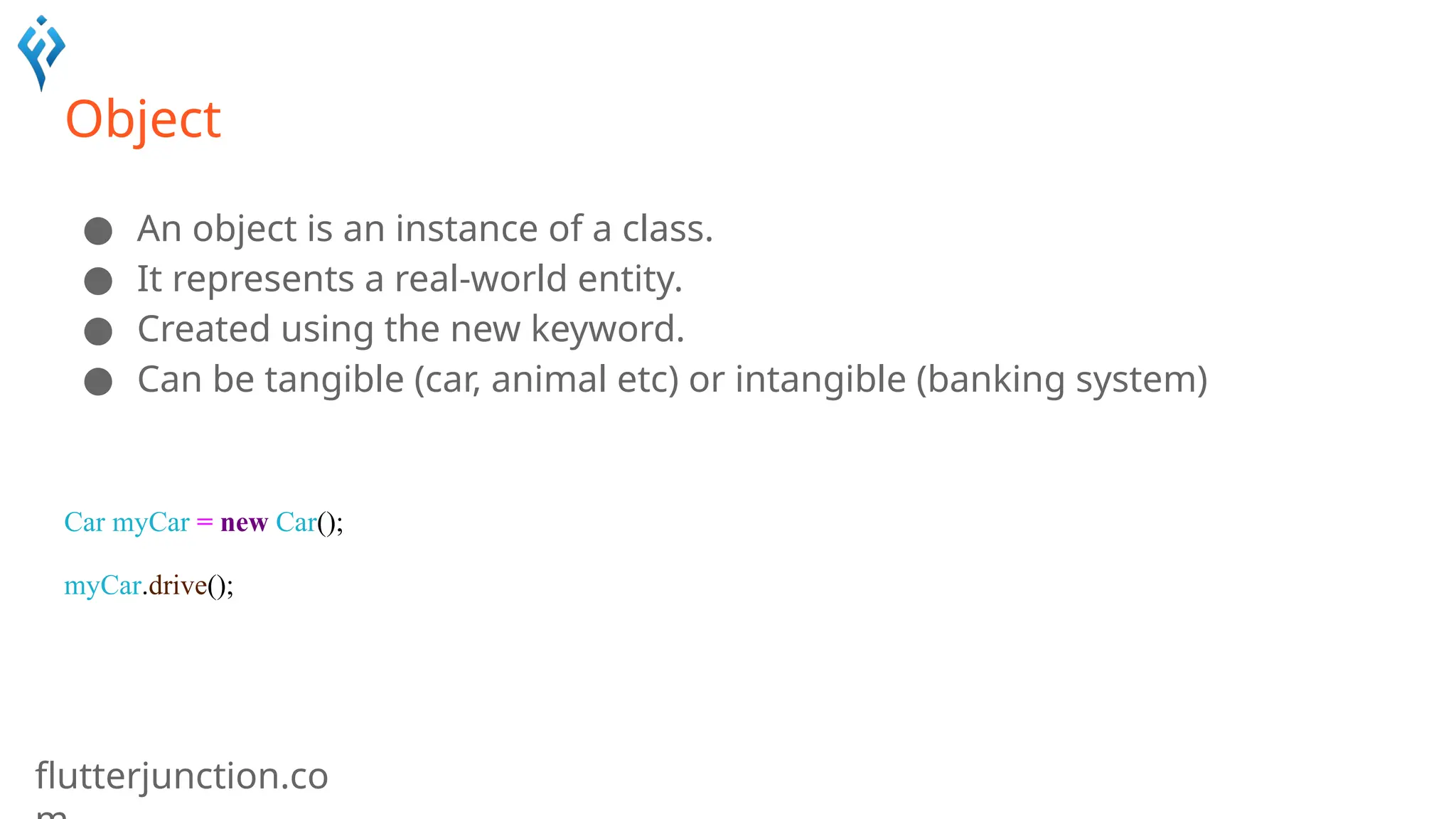
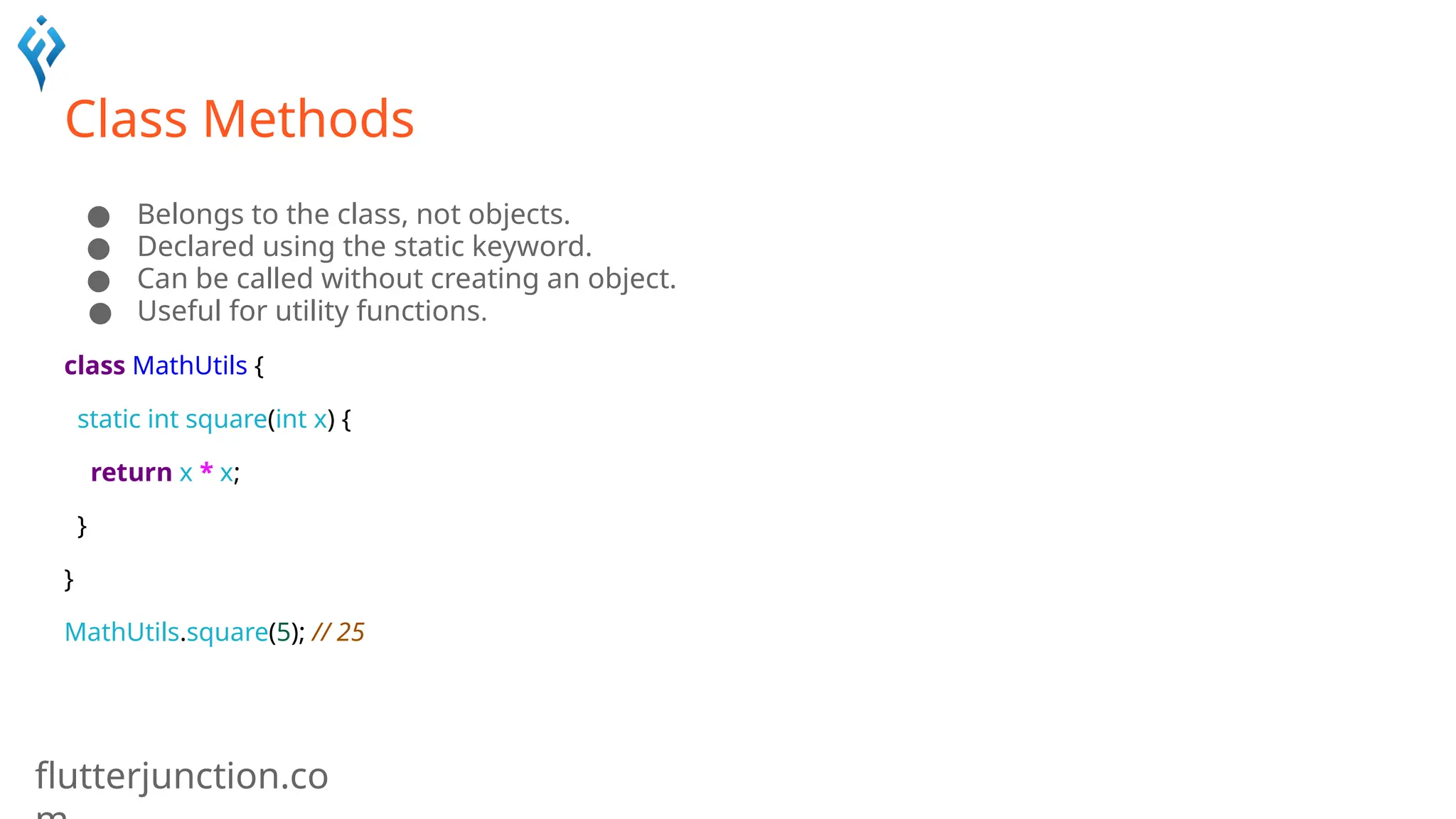
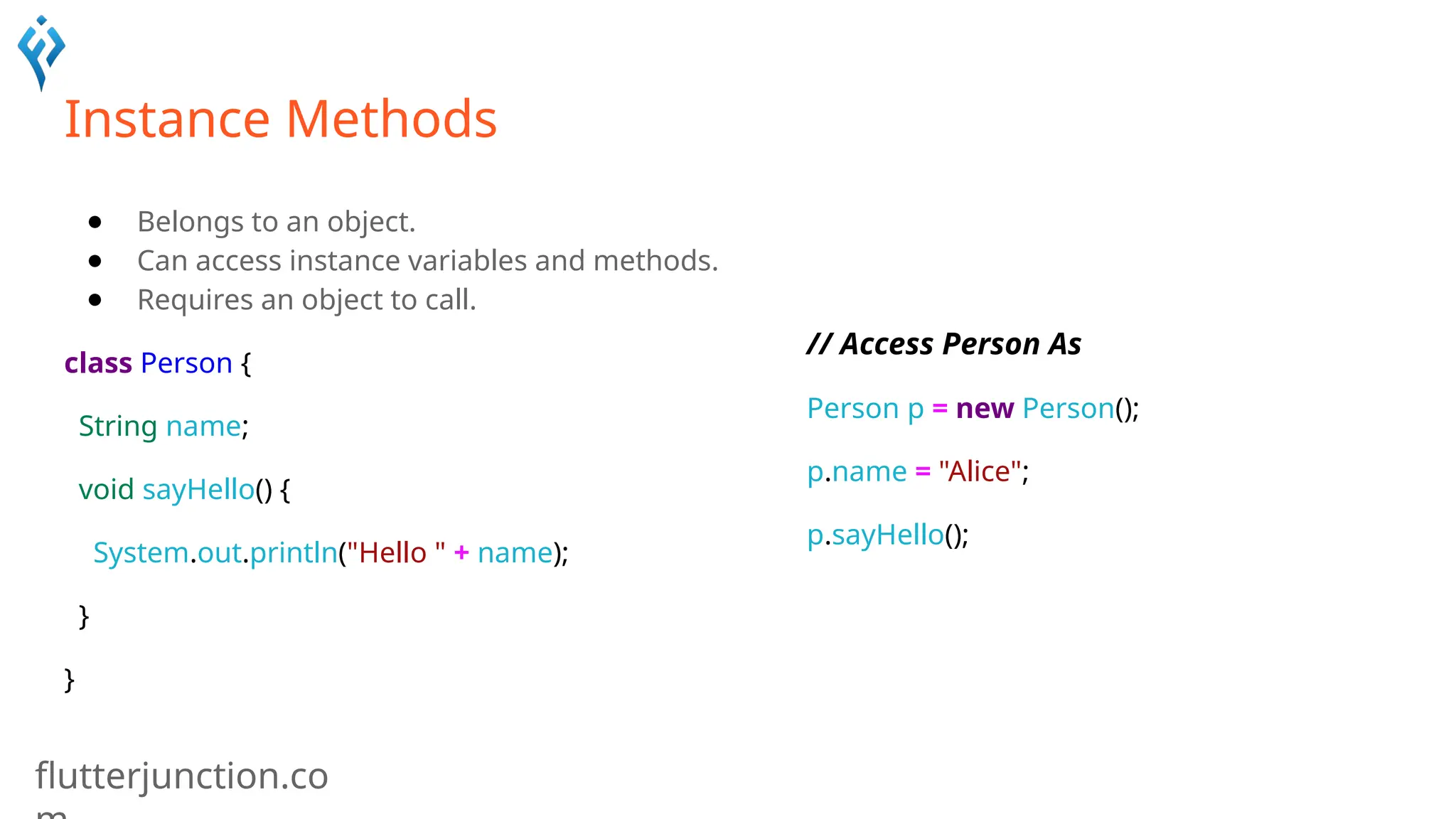
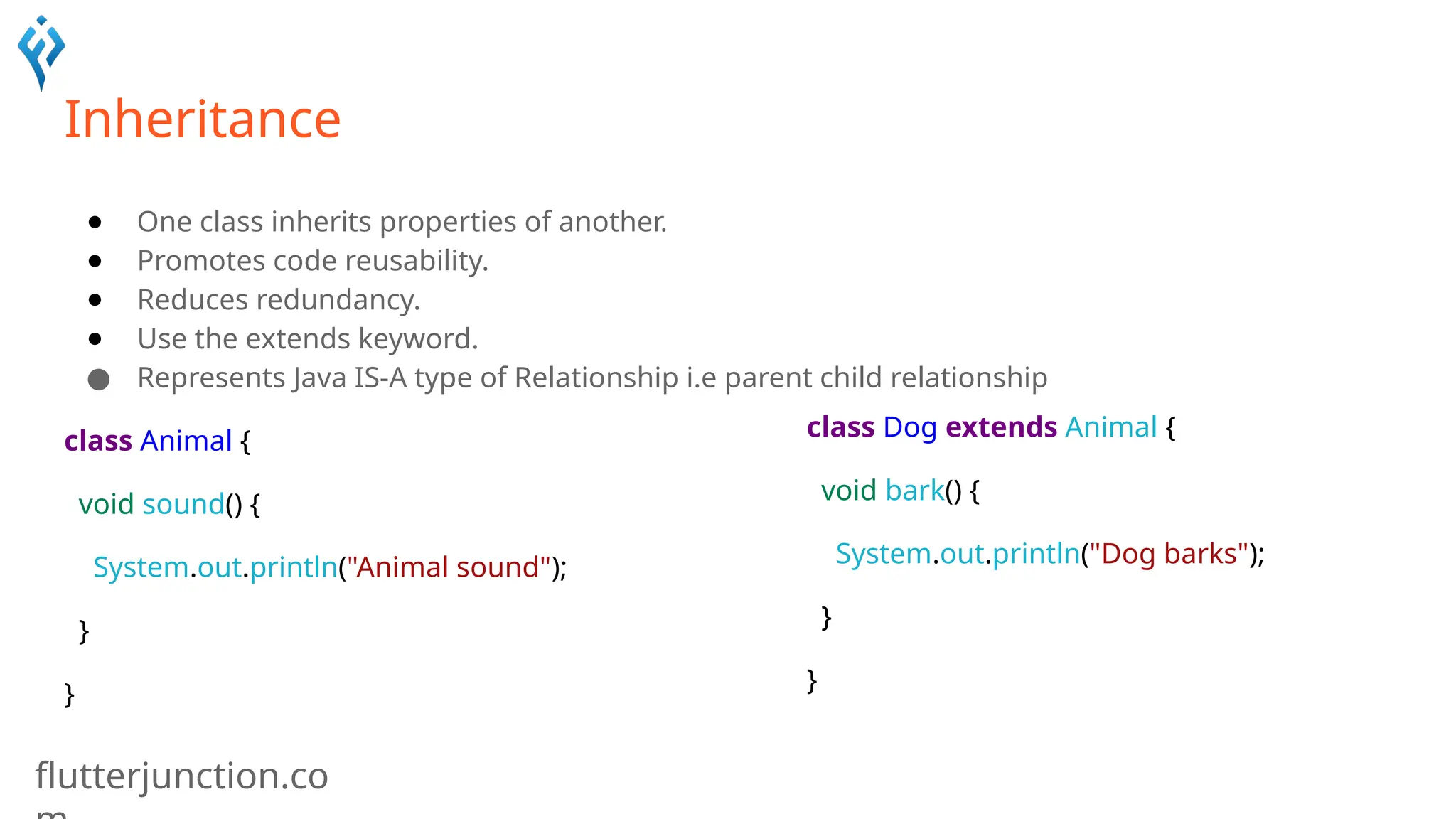
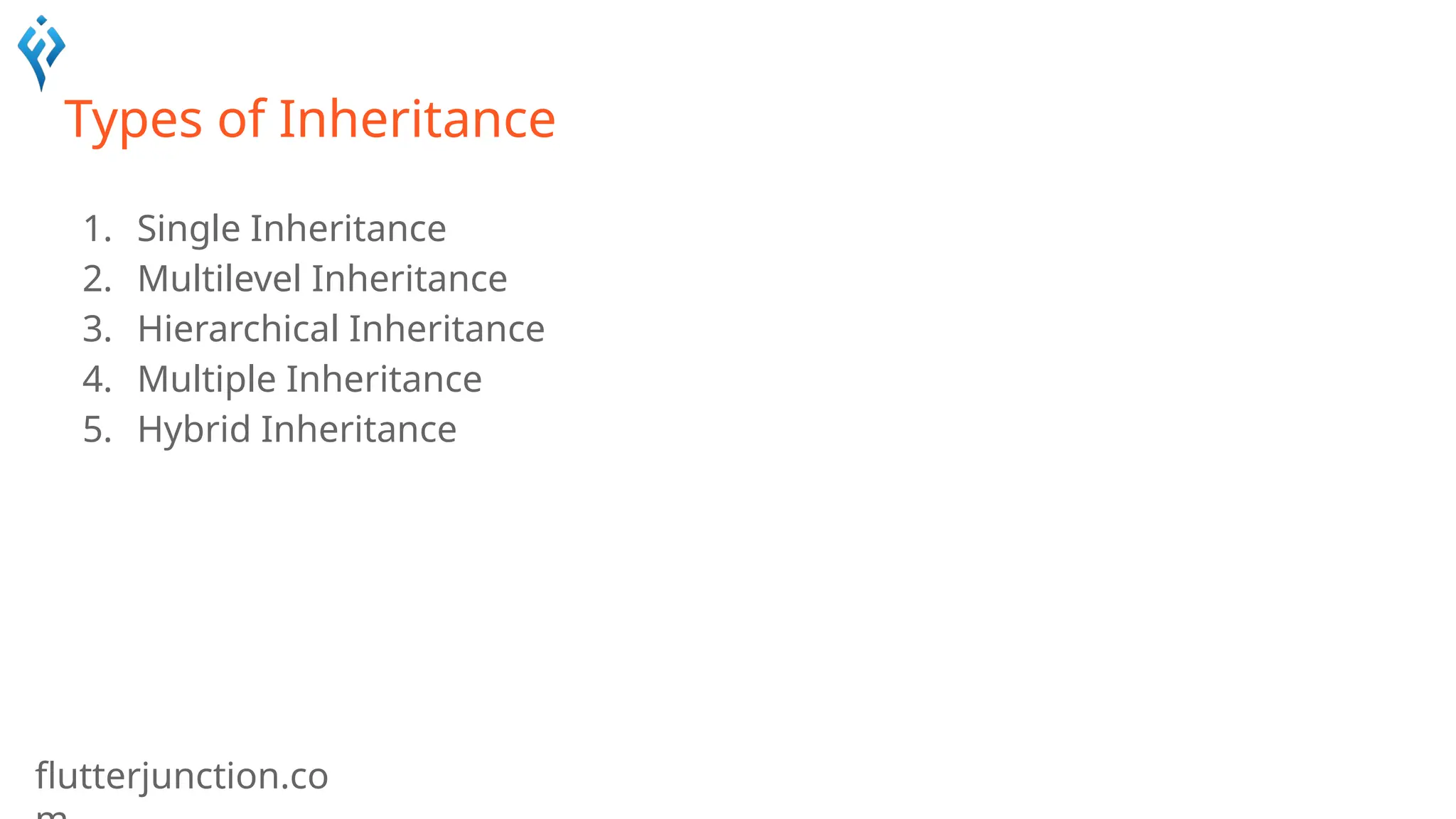
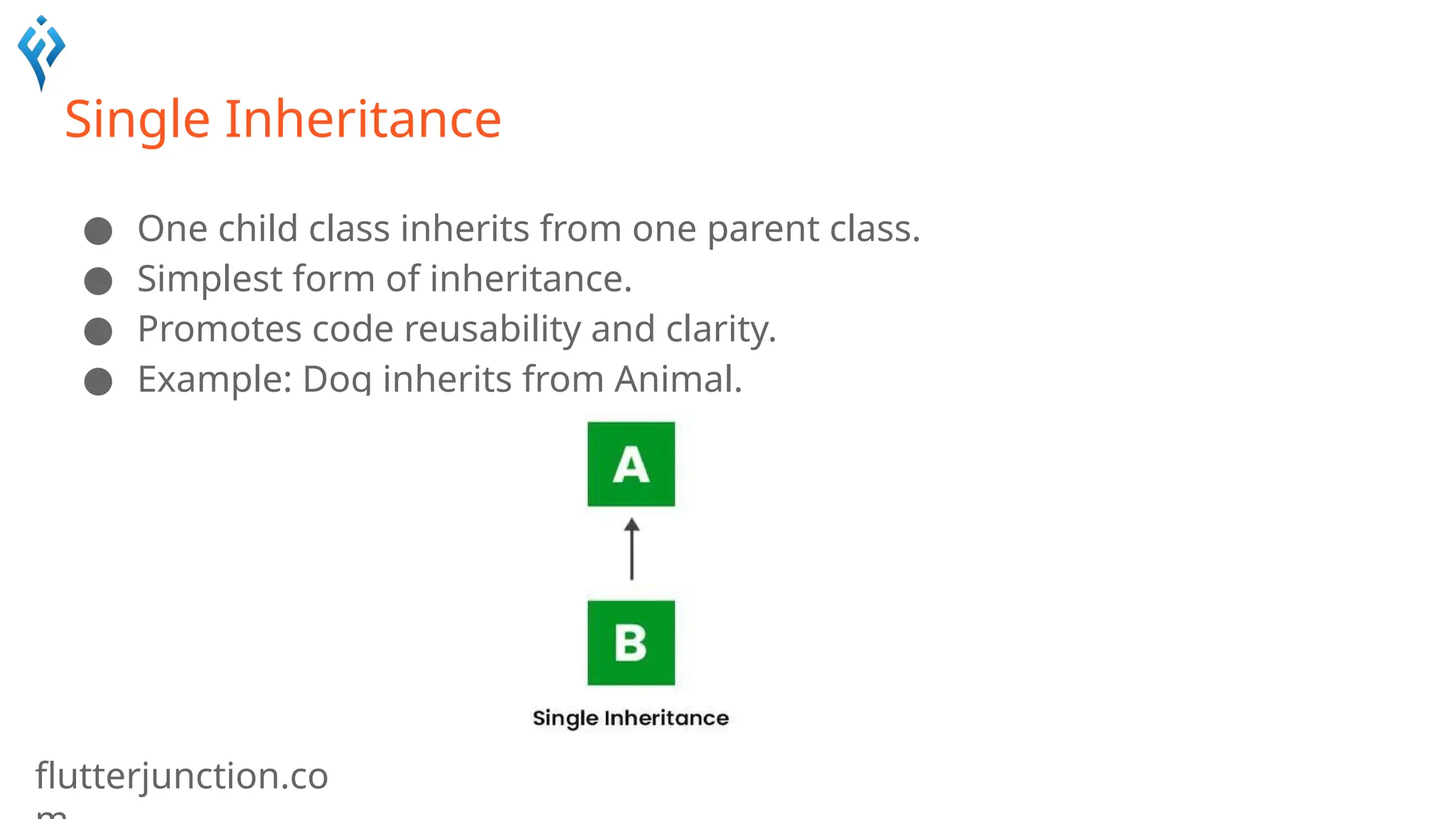
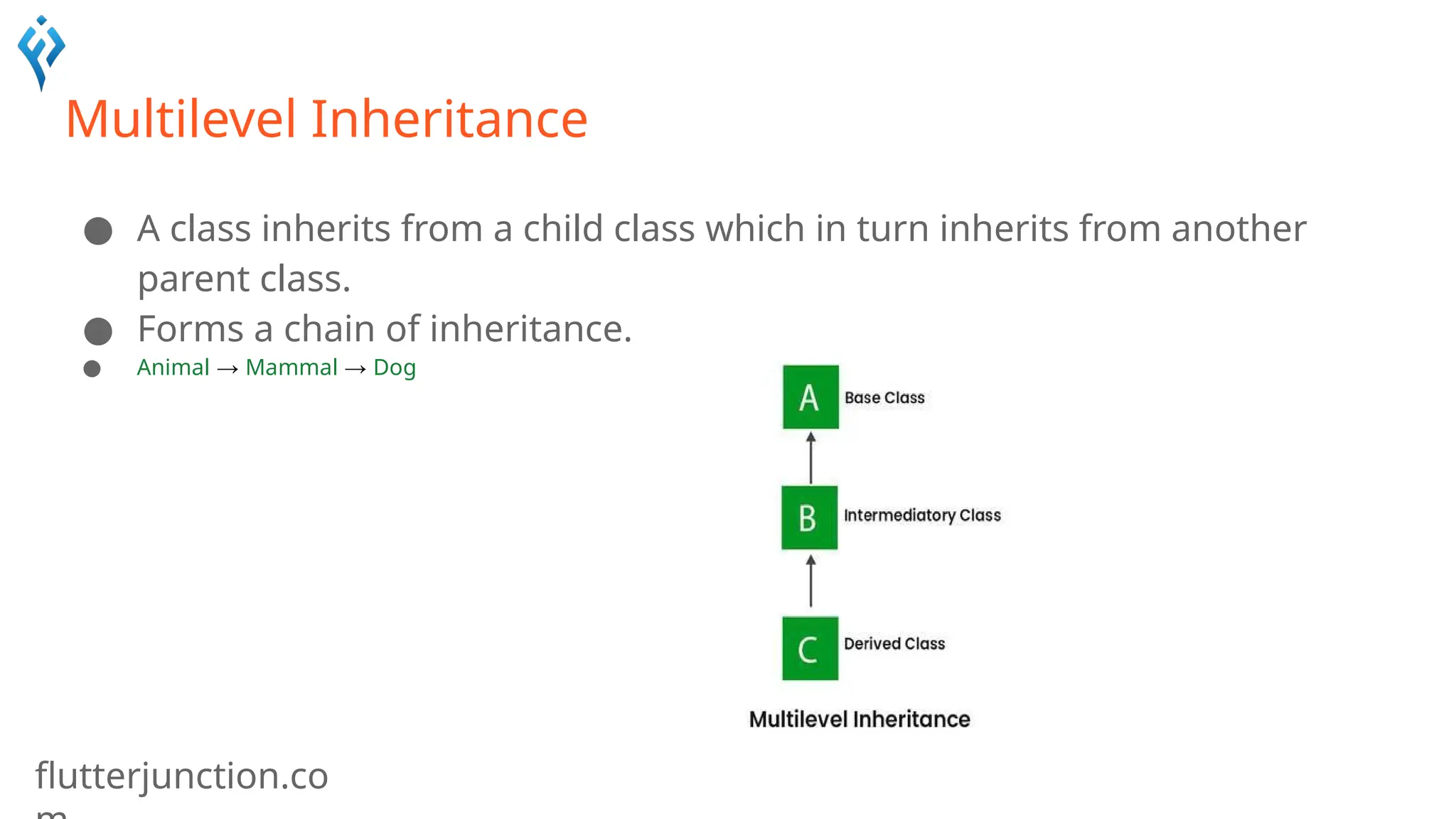
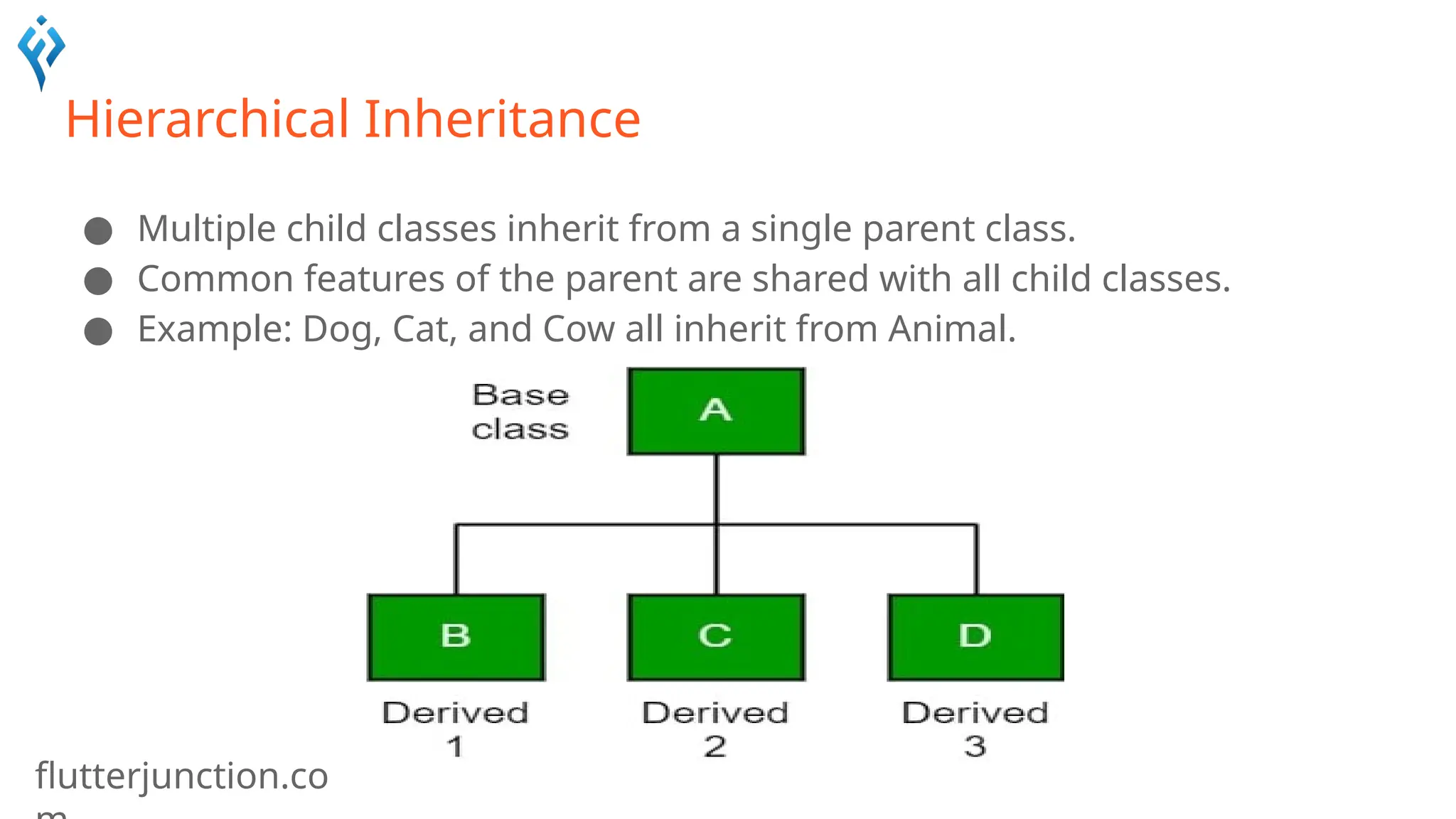
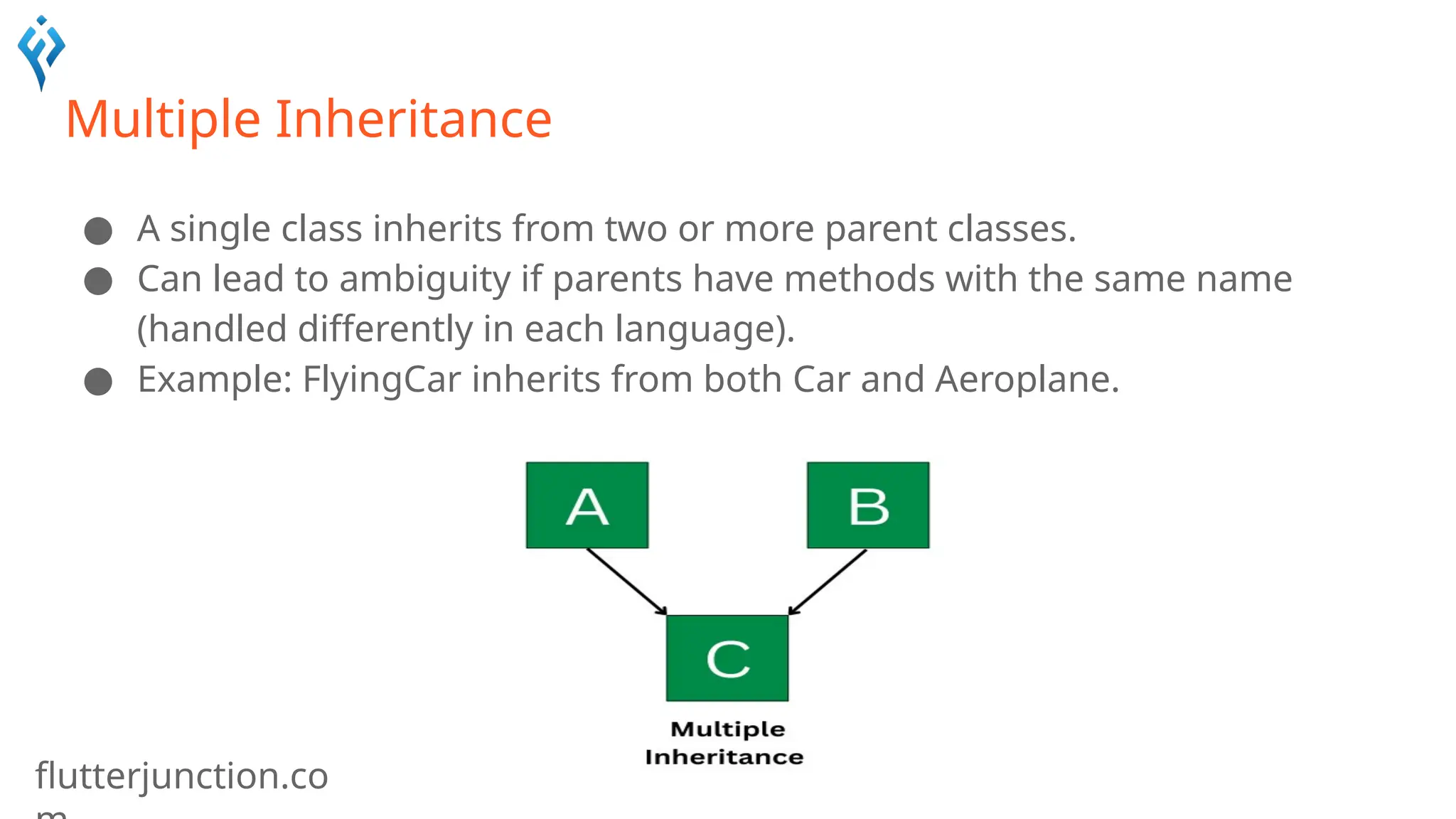
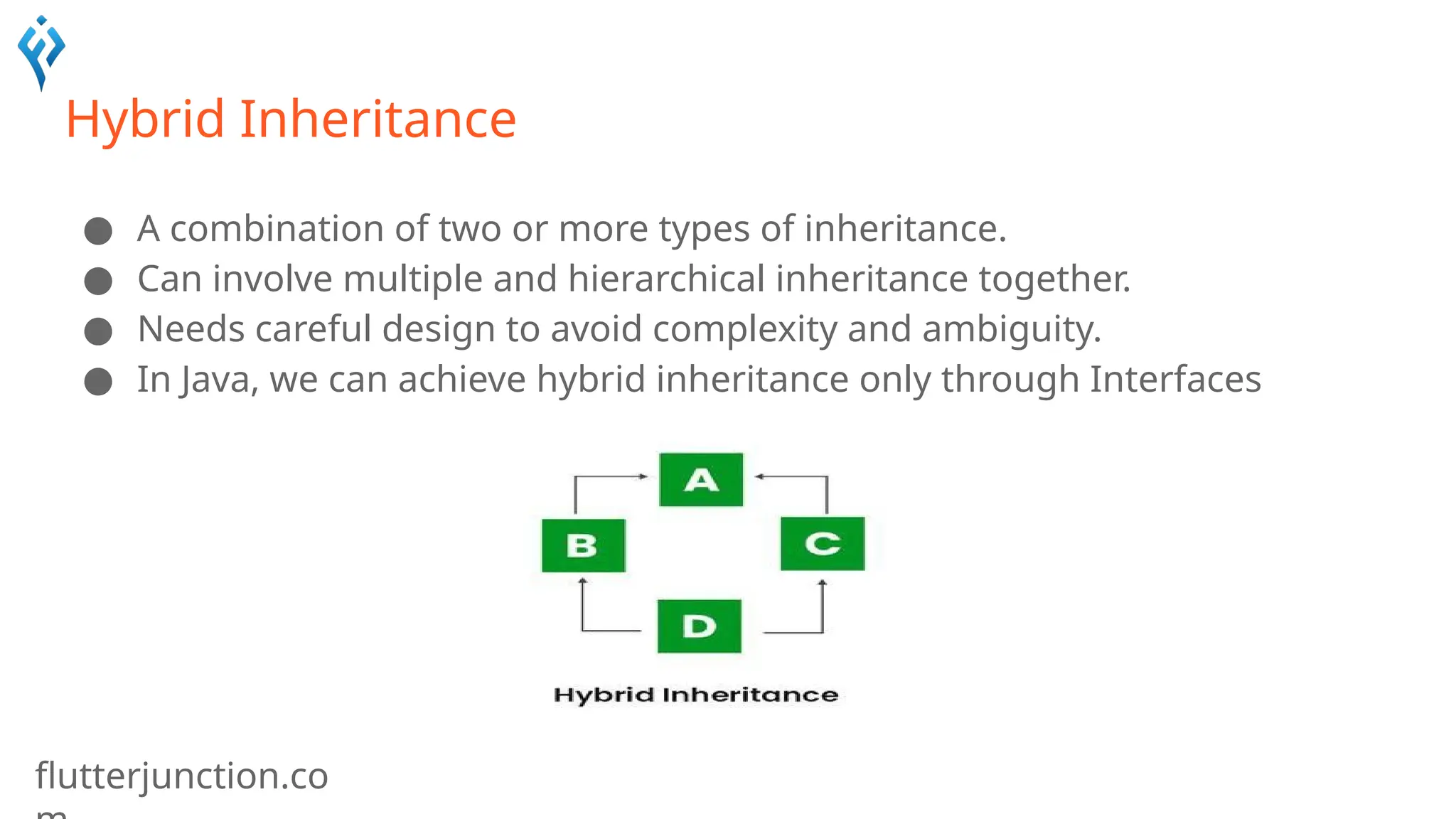
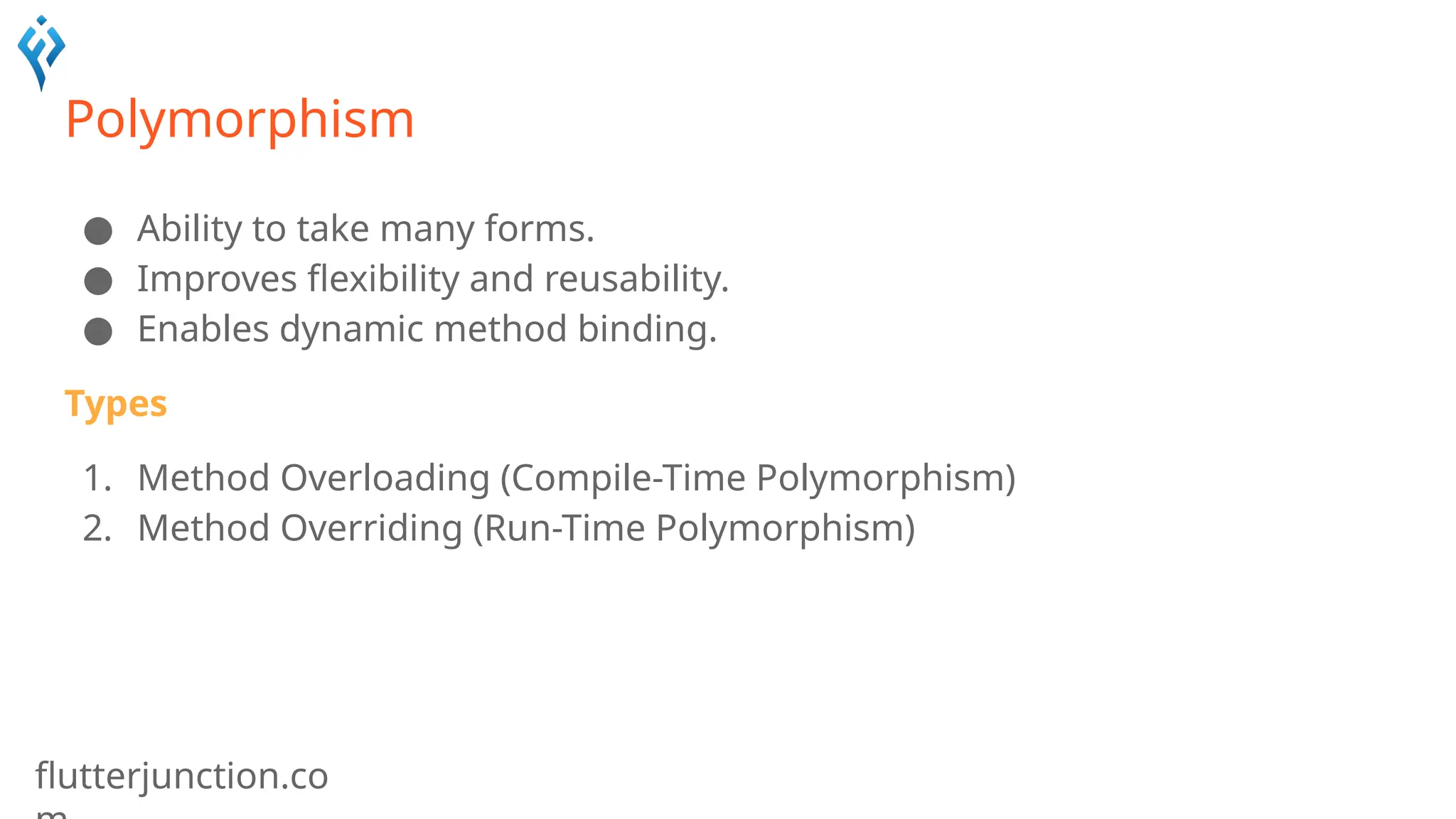
![flutterjunction.co
Method Overloading
● Same method name, different parameters.
● Resolved at compile-time.
● Java determines which method to call based on the arguments passed to it.
class Calc {
public void add(int a, int b) {
System.out.println("Sum Int" + (a+b));
}
public void add(double a, double b) {
System.out.println("Sum doubles: " + (a+b));
}
}
public class Main {
public static void main(String[] args) {
Calc calc = new Calc();
calc.add(5, 10);
calc.add(5.5, 10.5);
}
}](https://image.slidesharecdn.com/unit2-javaarchitectureandoops-250515074732-74132521/75/Unit-Two-Java-Architecture-and-OOPS-23-2048.jpg)
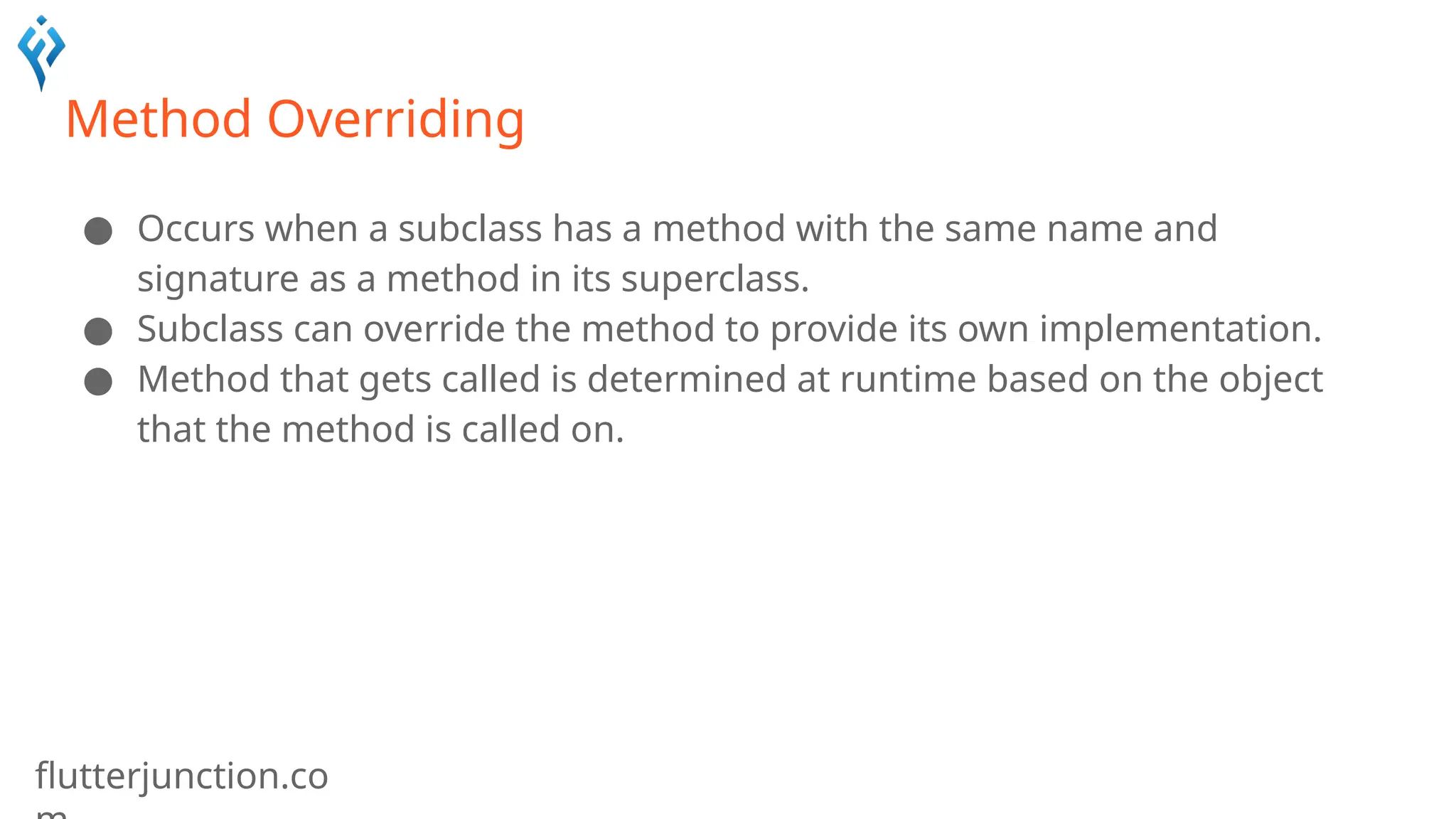
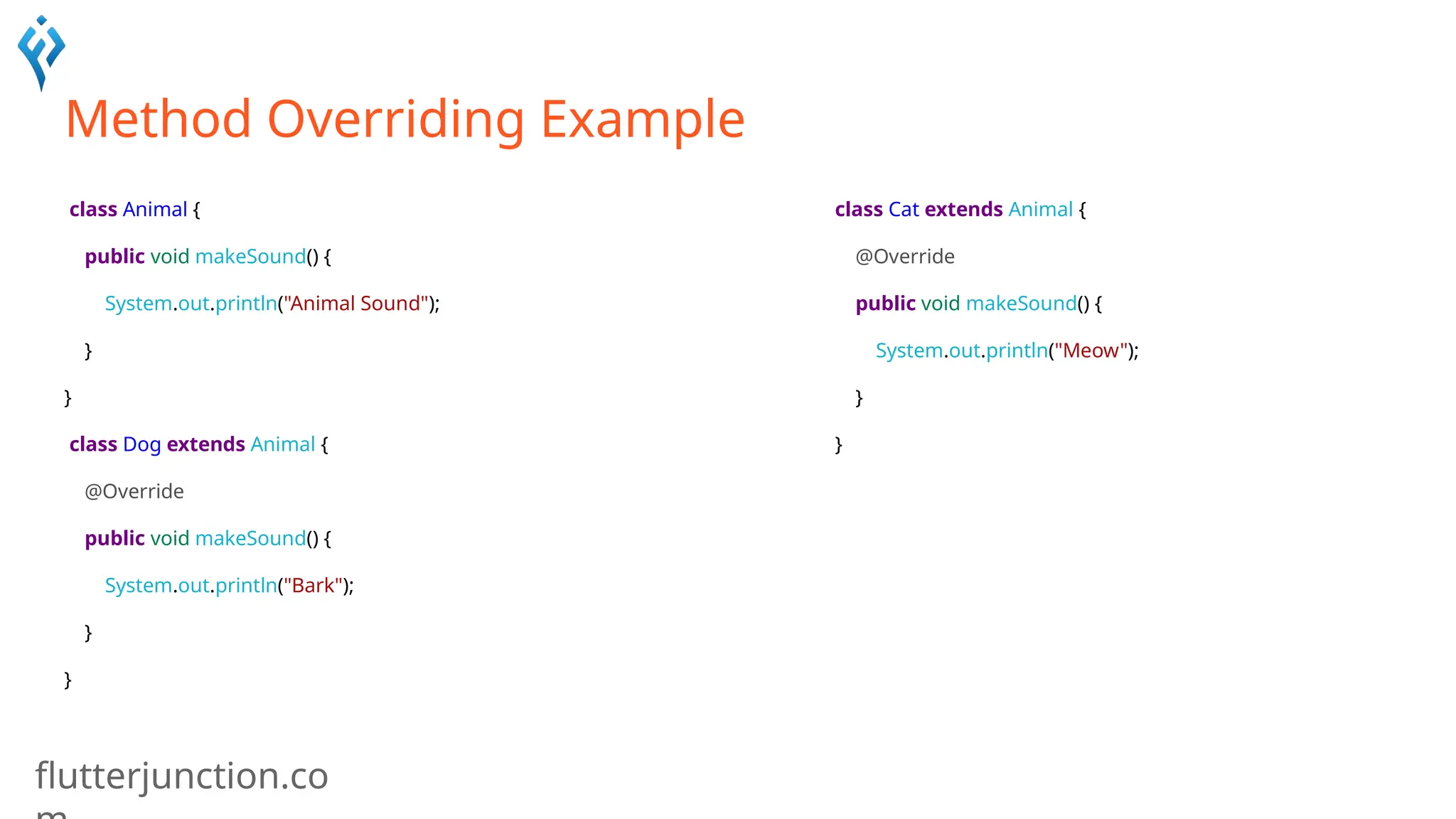
![flutterjunction.co
Method Overriding Example
public class Main {
public static void main(String[] args) {
Animal animal=new Animal();
Animal animal1 = new Dog();
Animal animal2 = new Cat();
animal.makeSound();
animal1.makeSound();
animal2.makeSound();
}
}](https://image.slidesharecdn.com/unit2-javaarchitectureandoops-250515074732-74132521/75/Unit-Two-Java-Architecture-and-OOPS-26-2048.jpg)