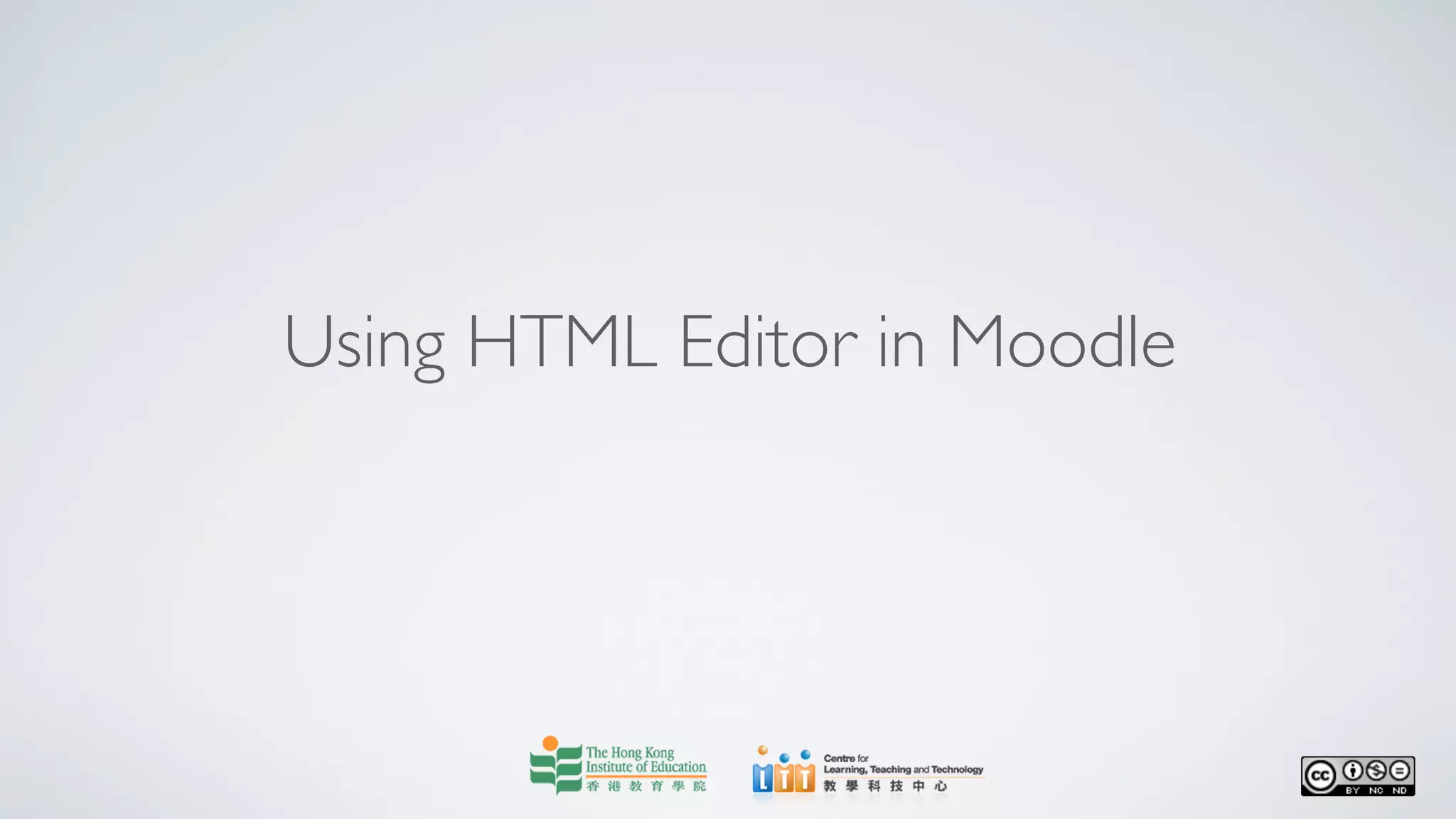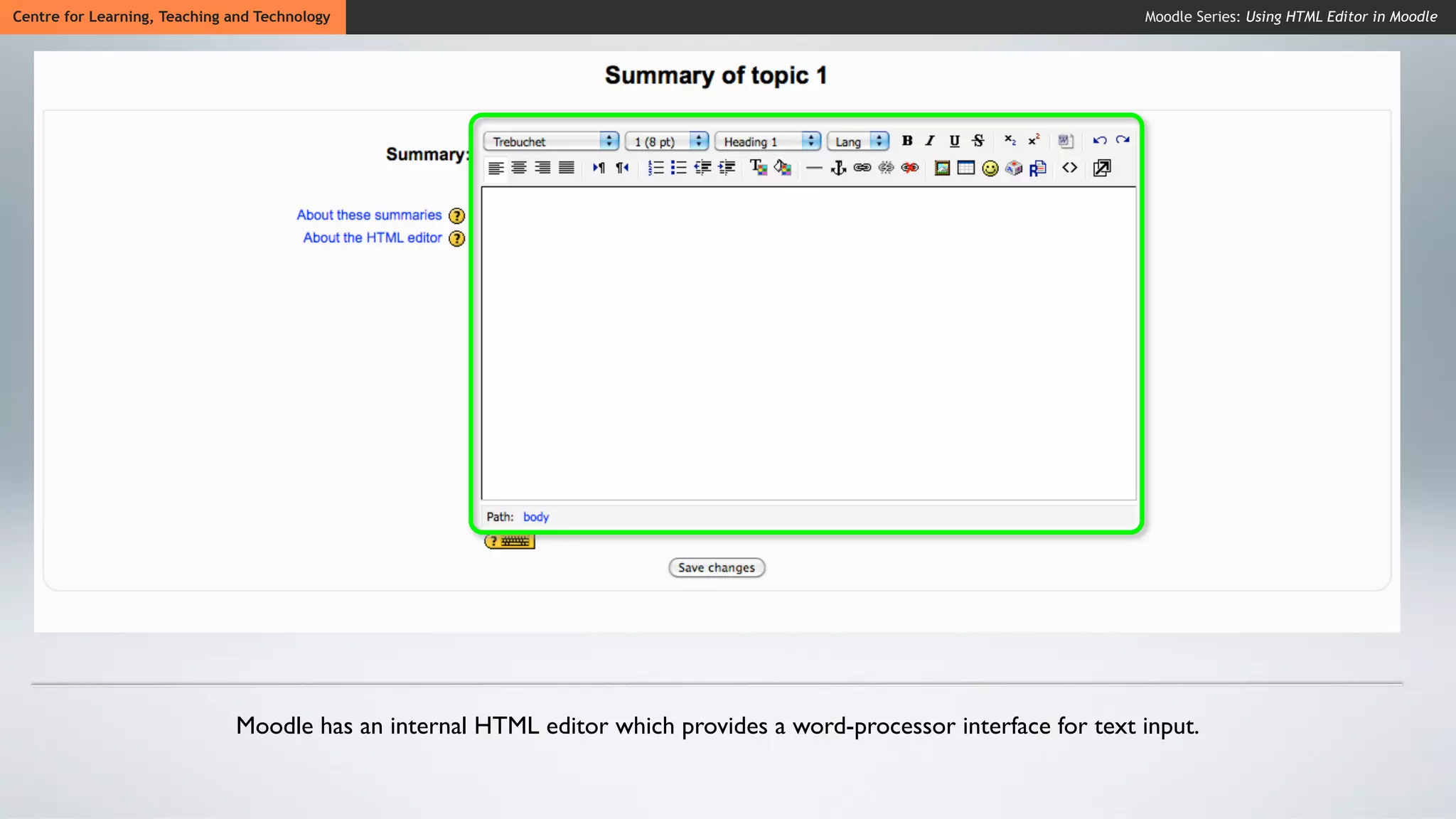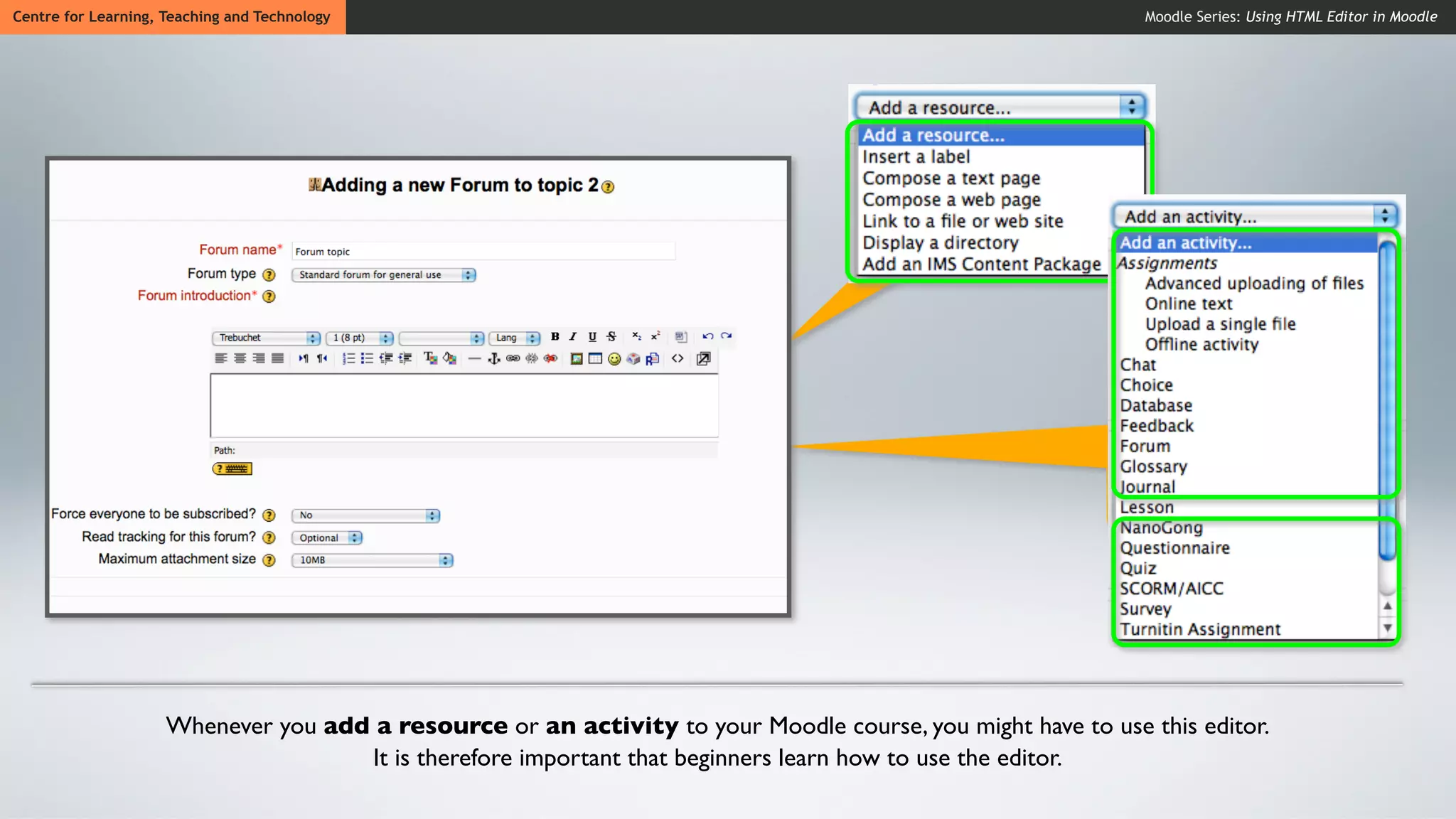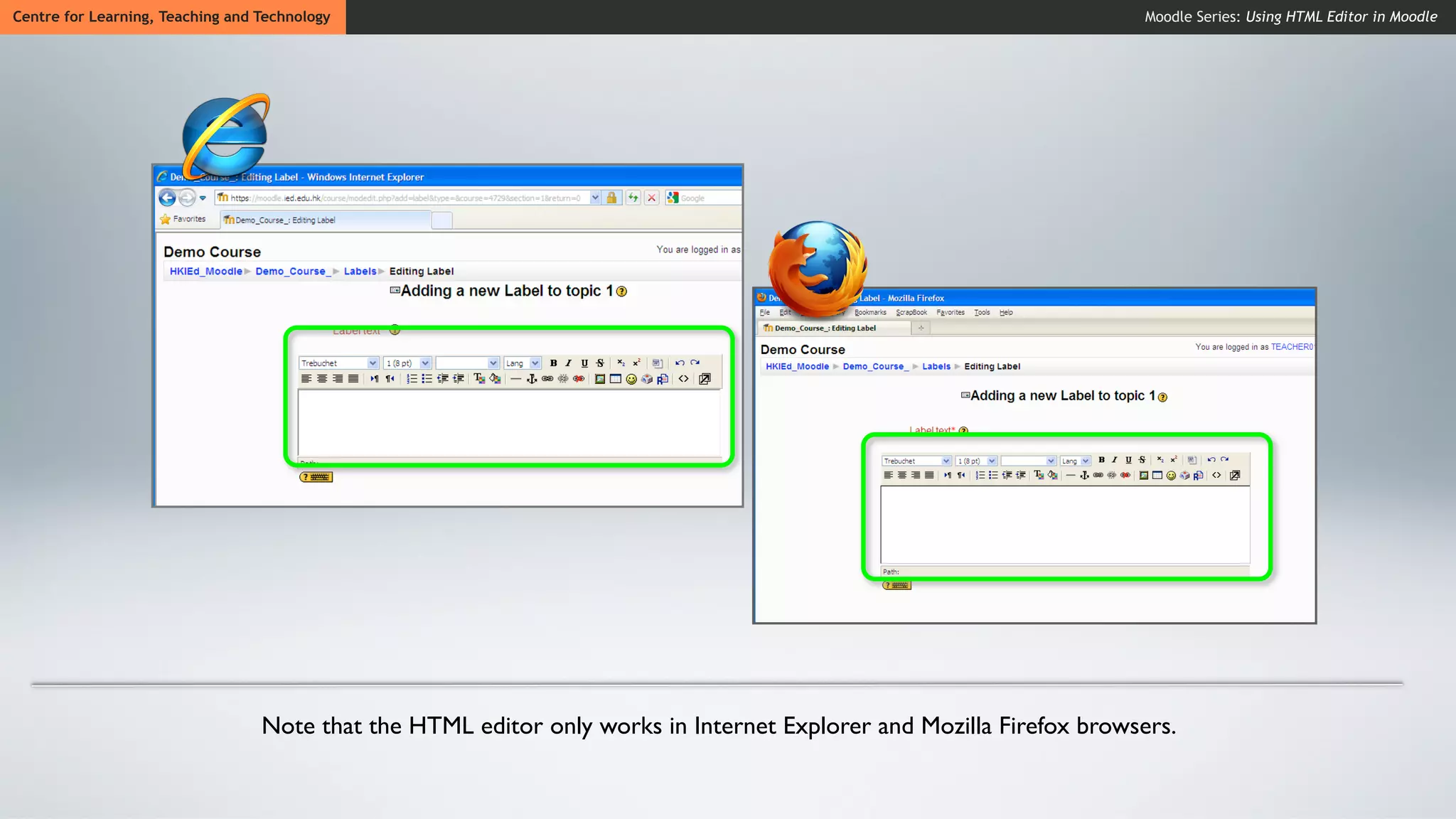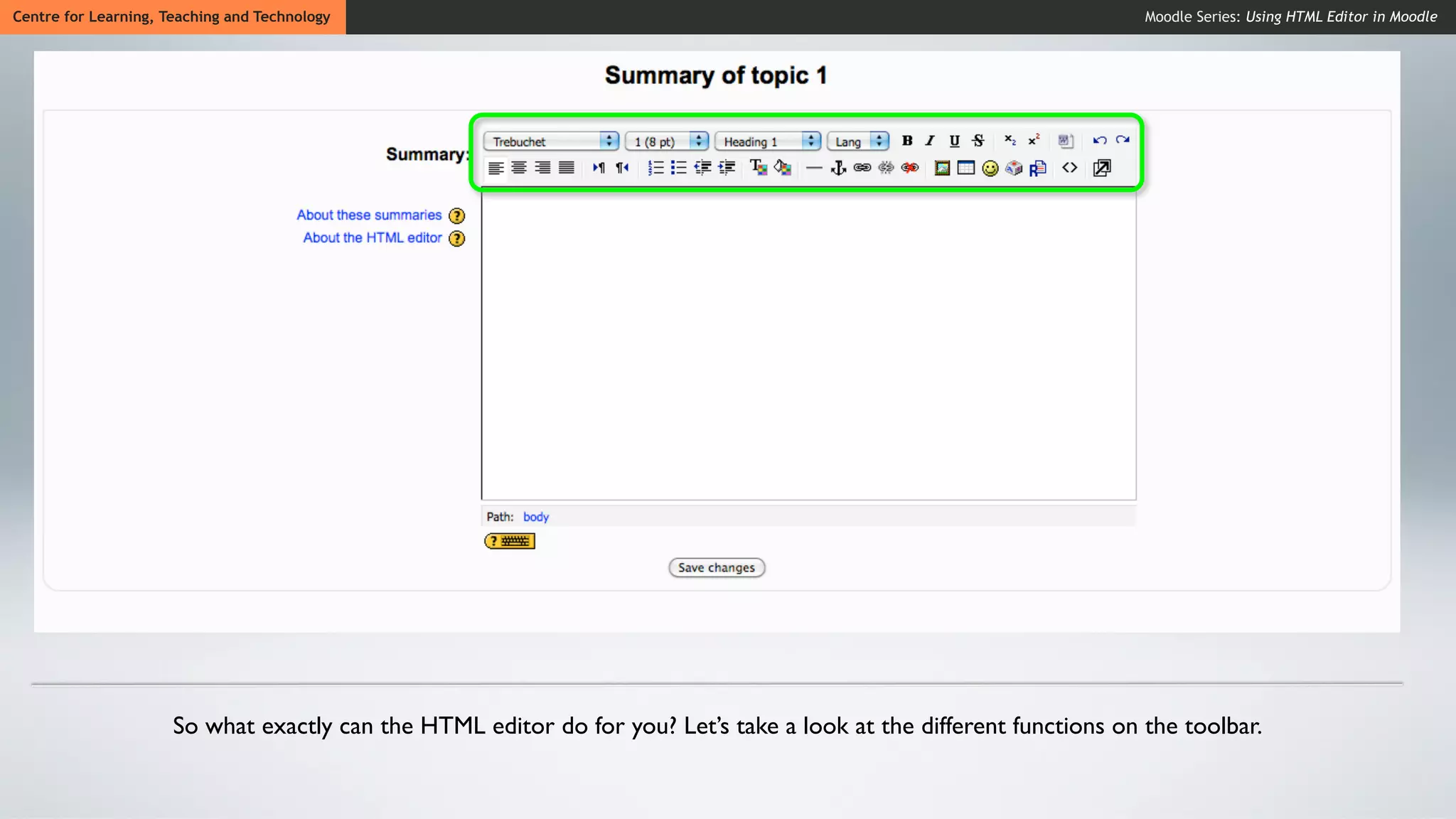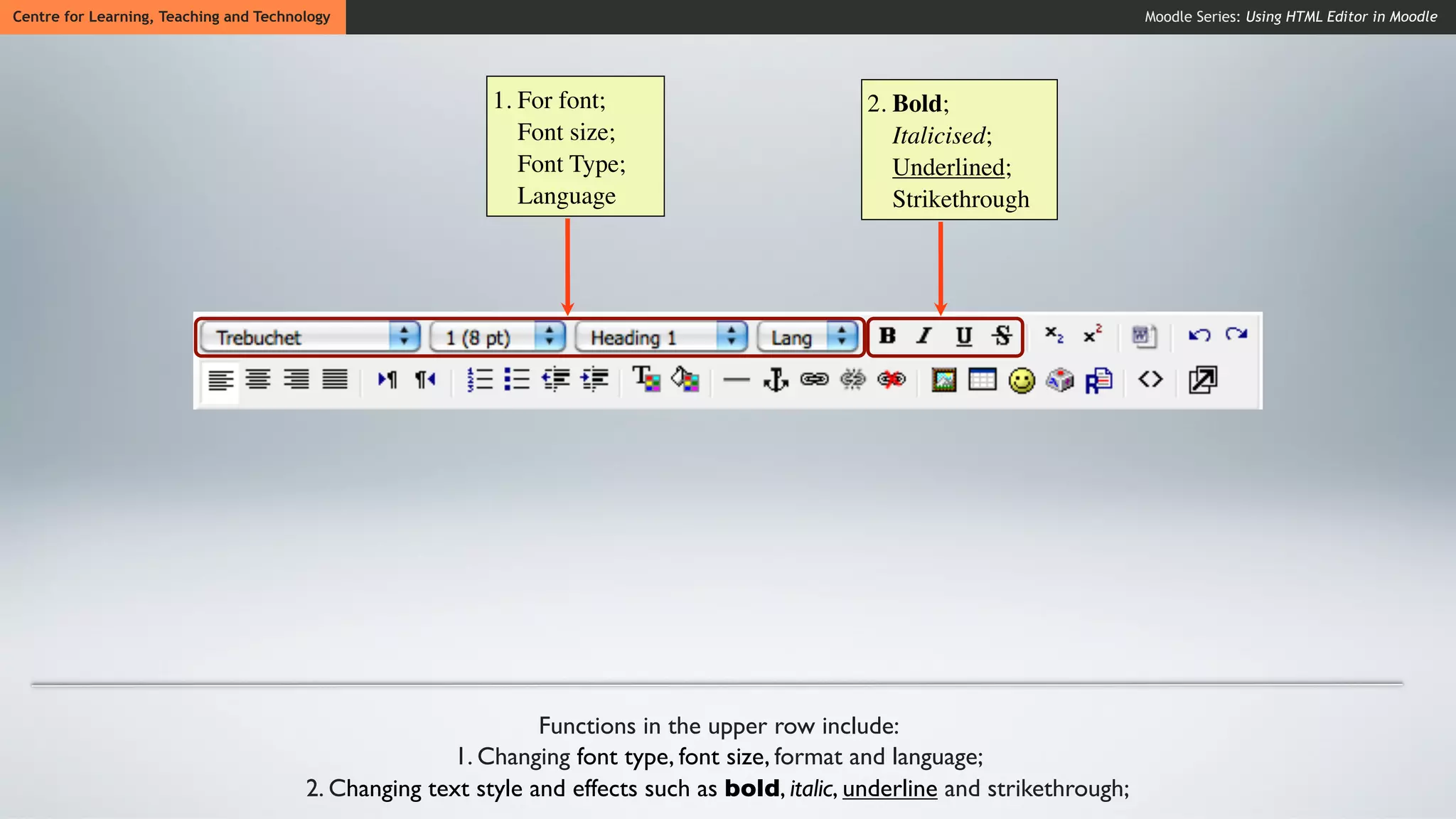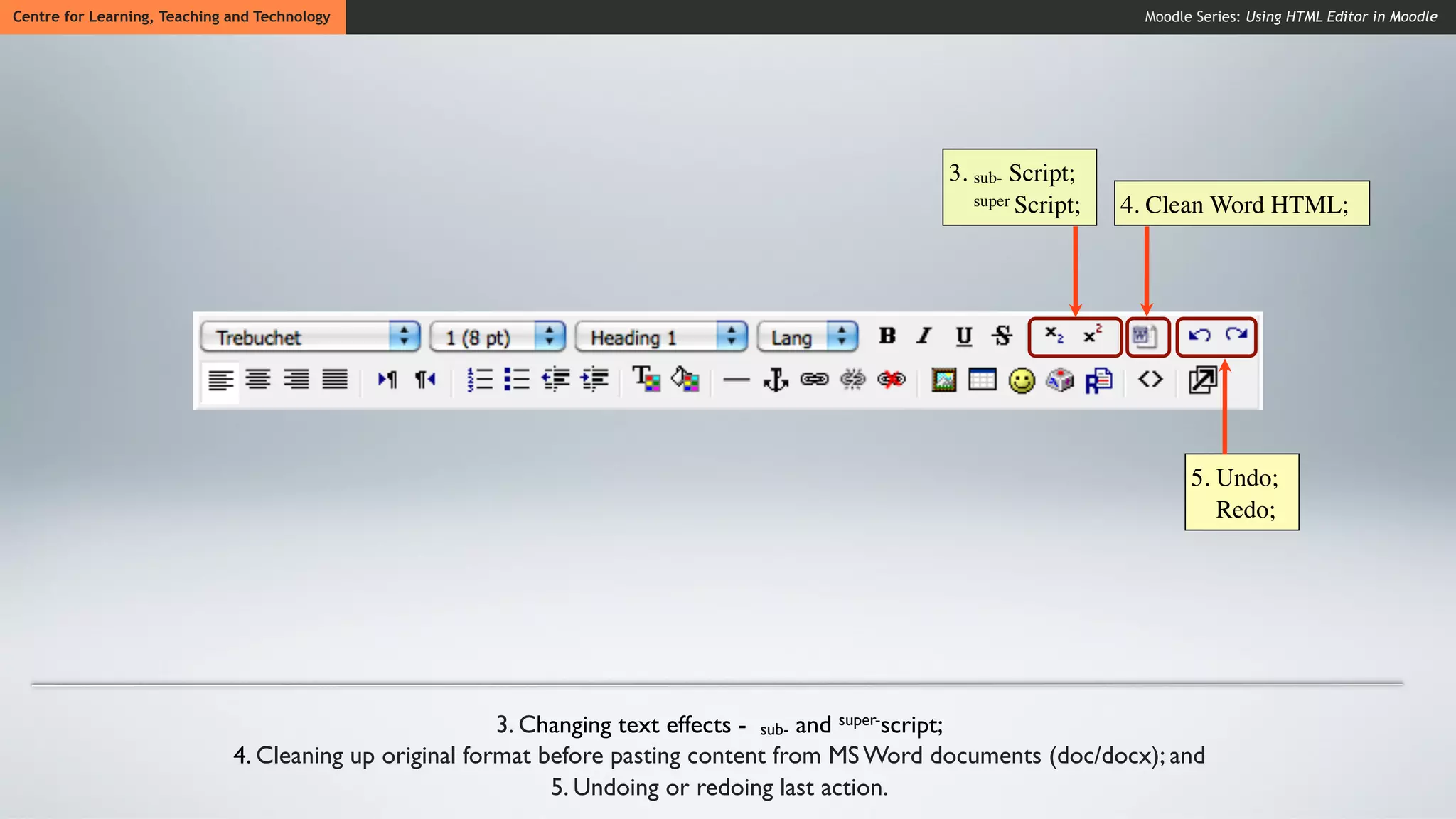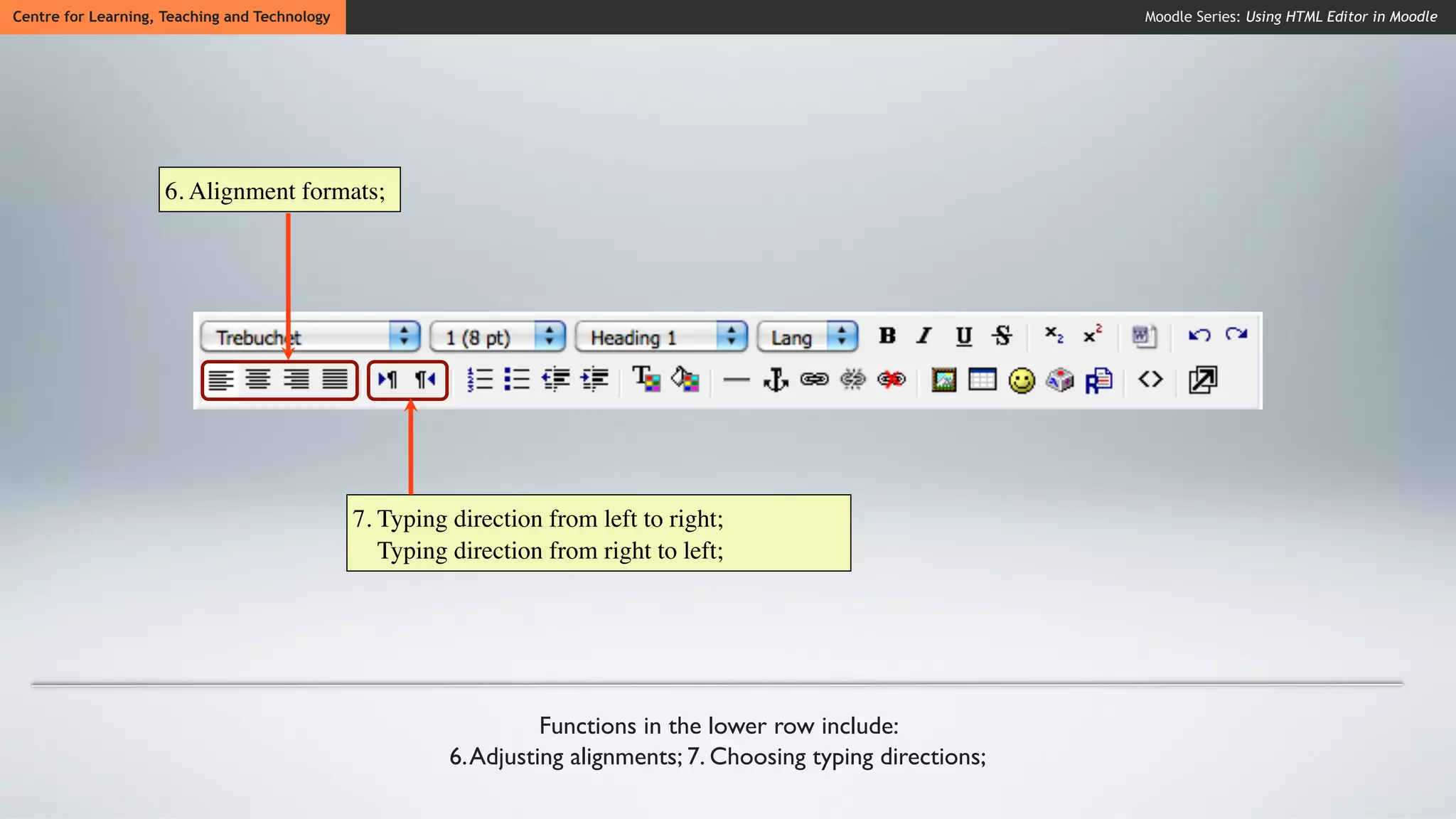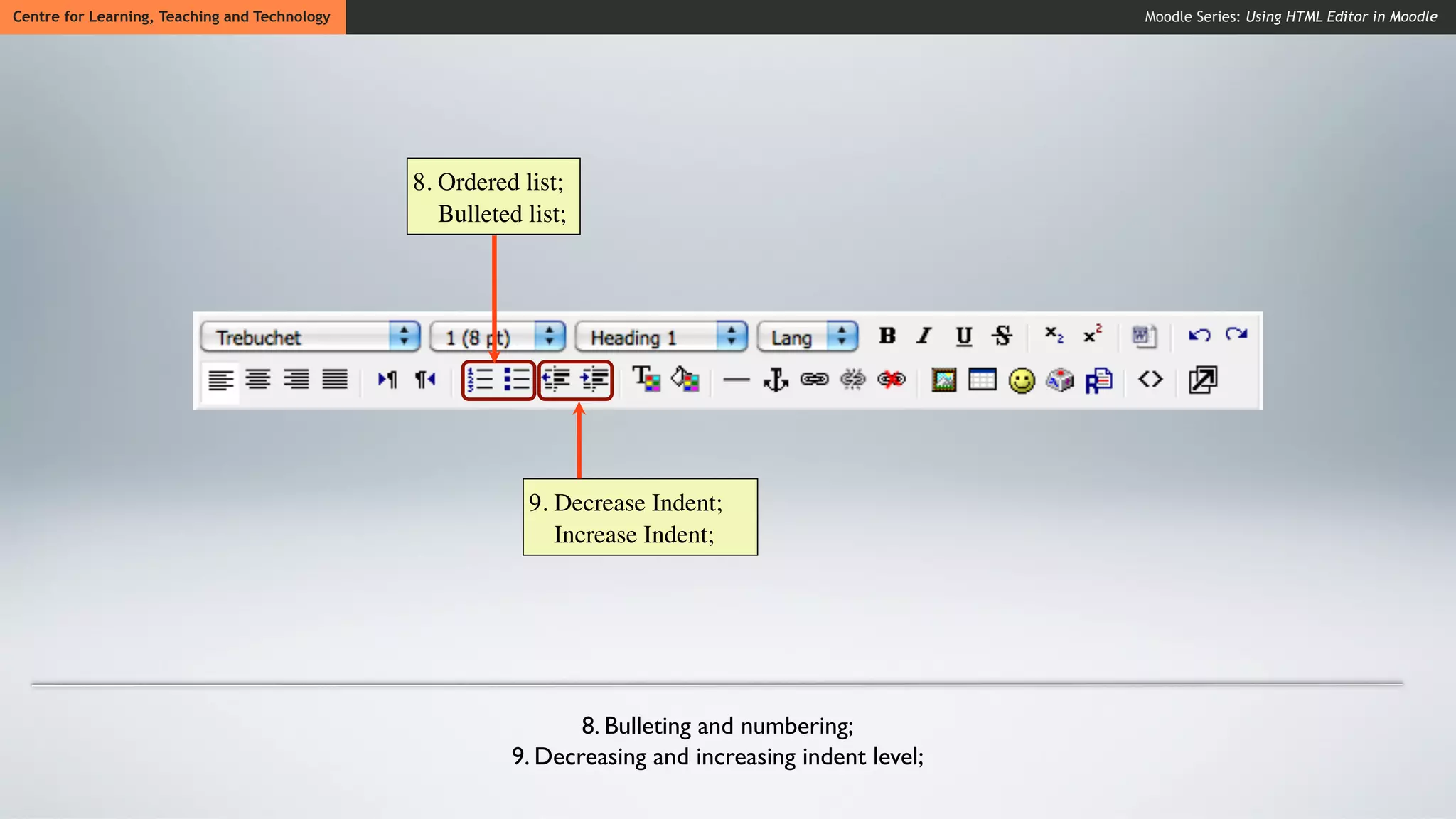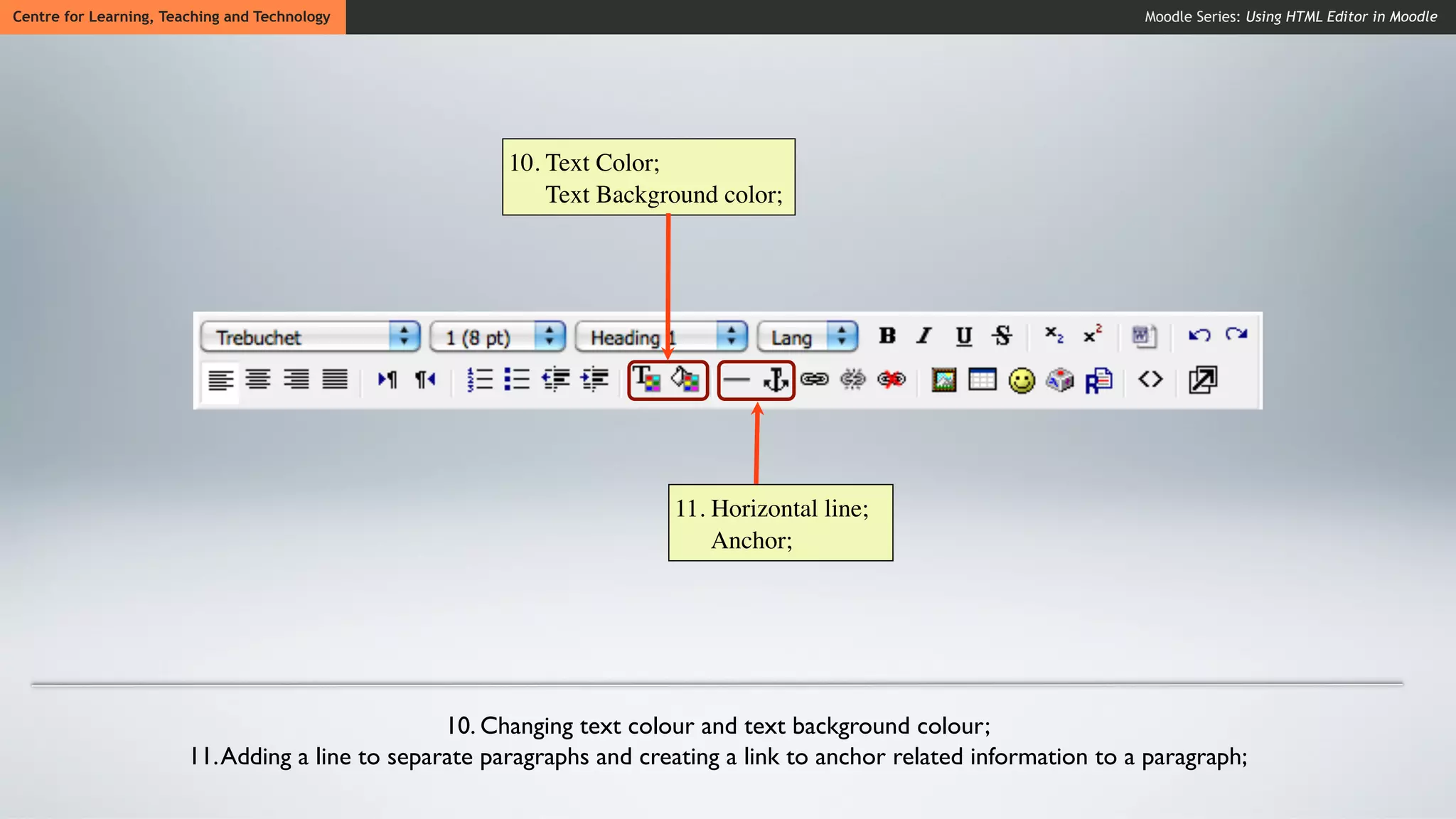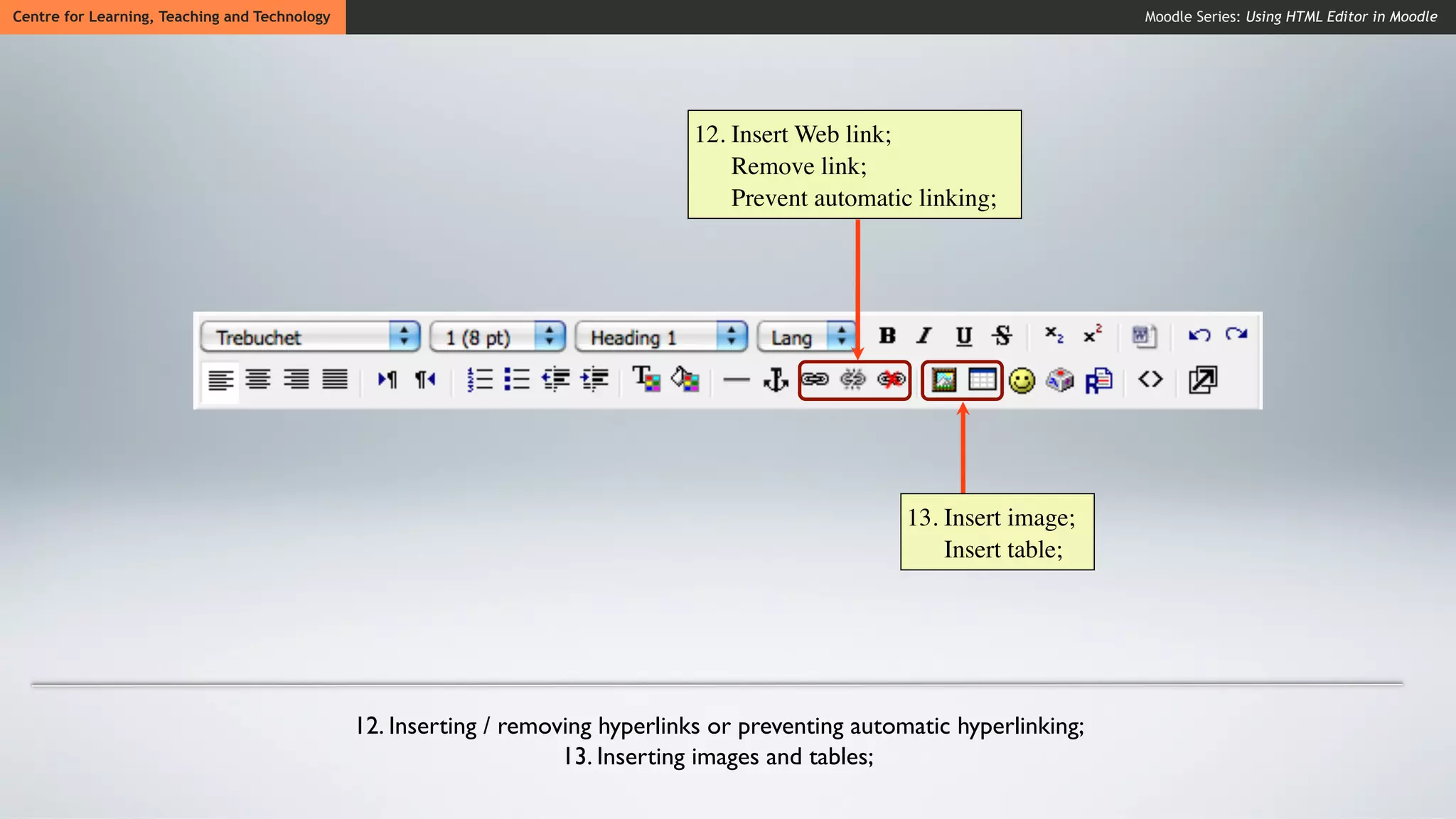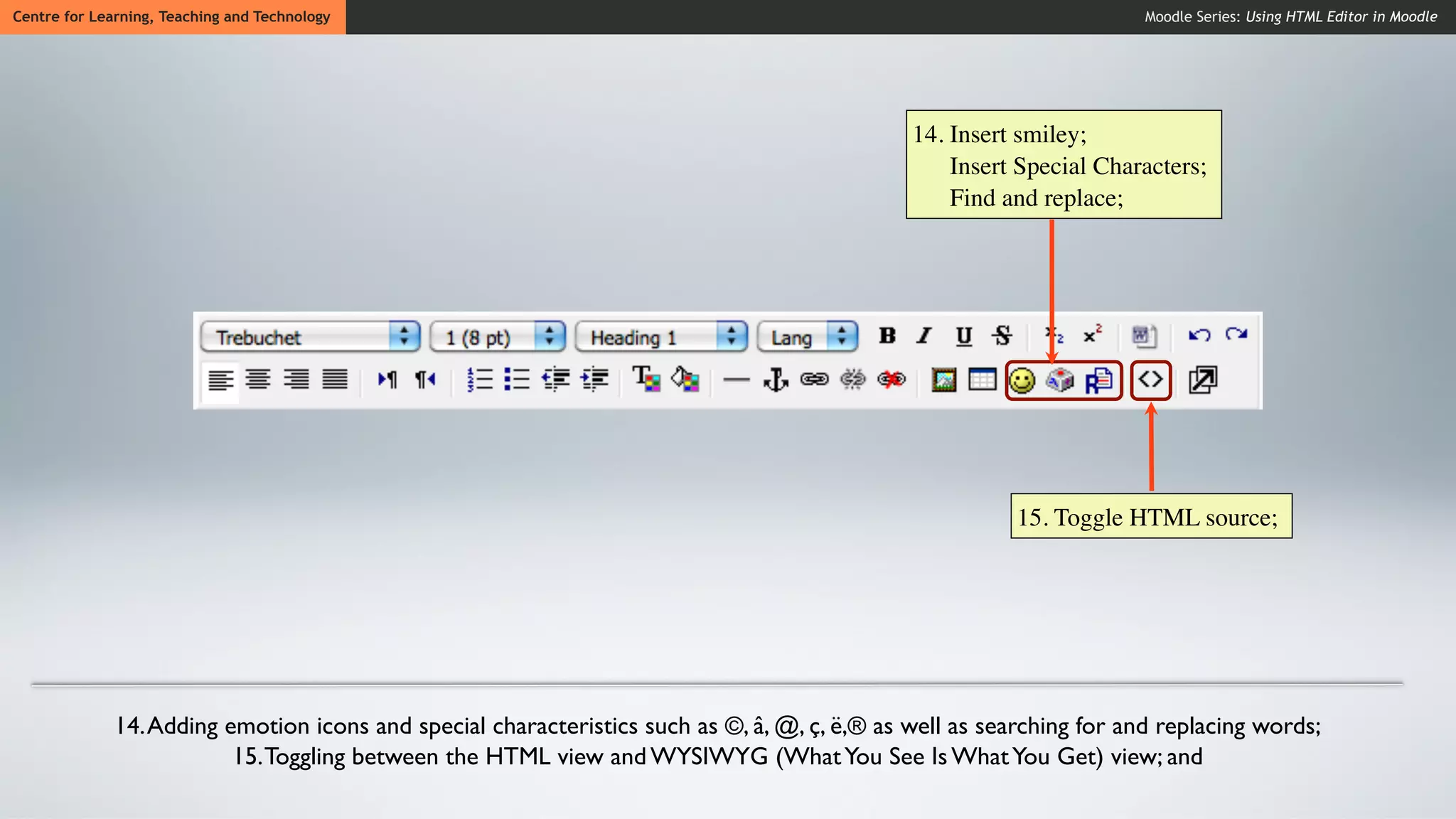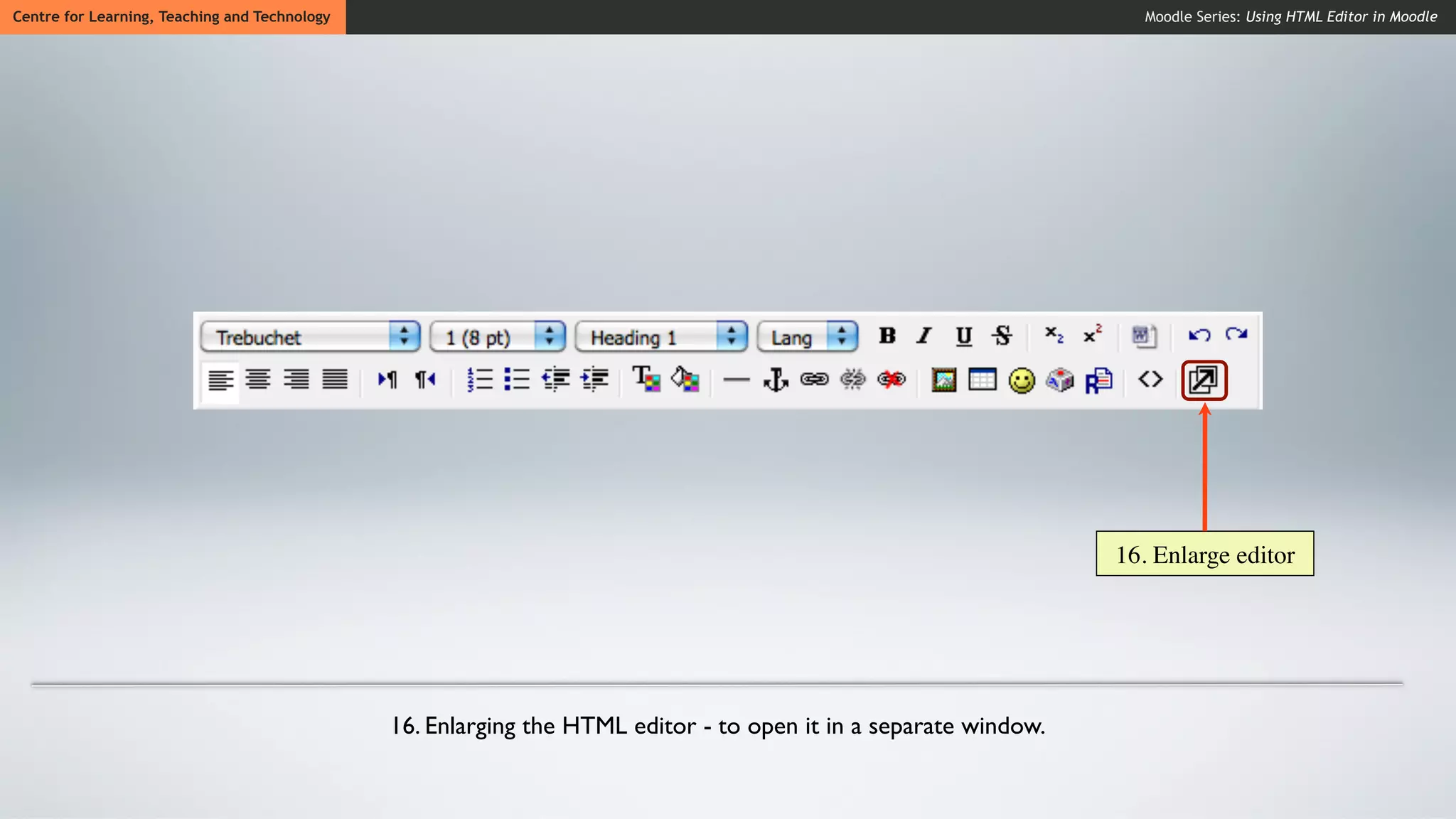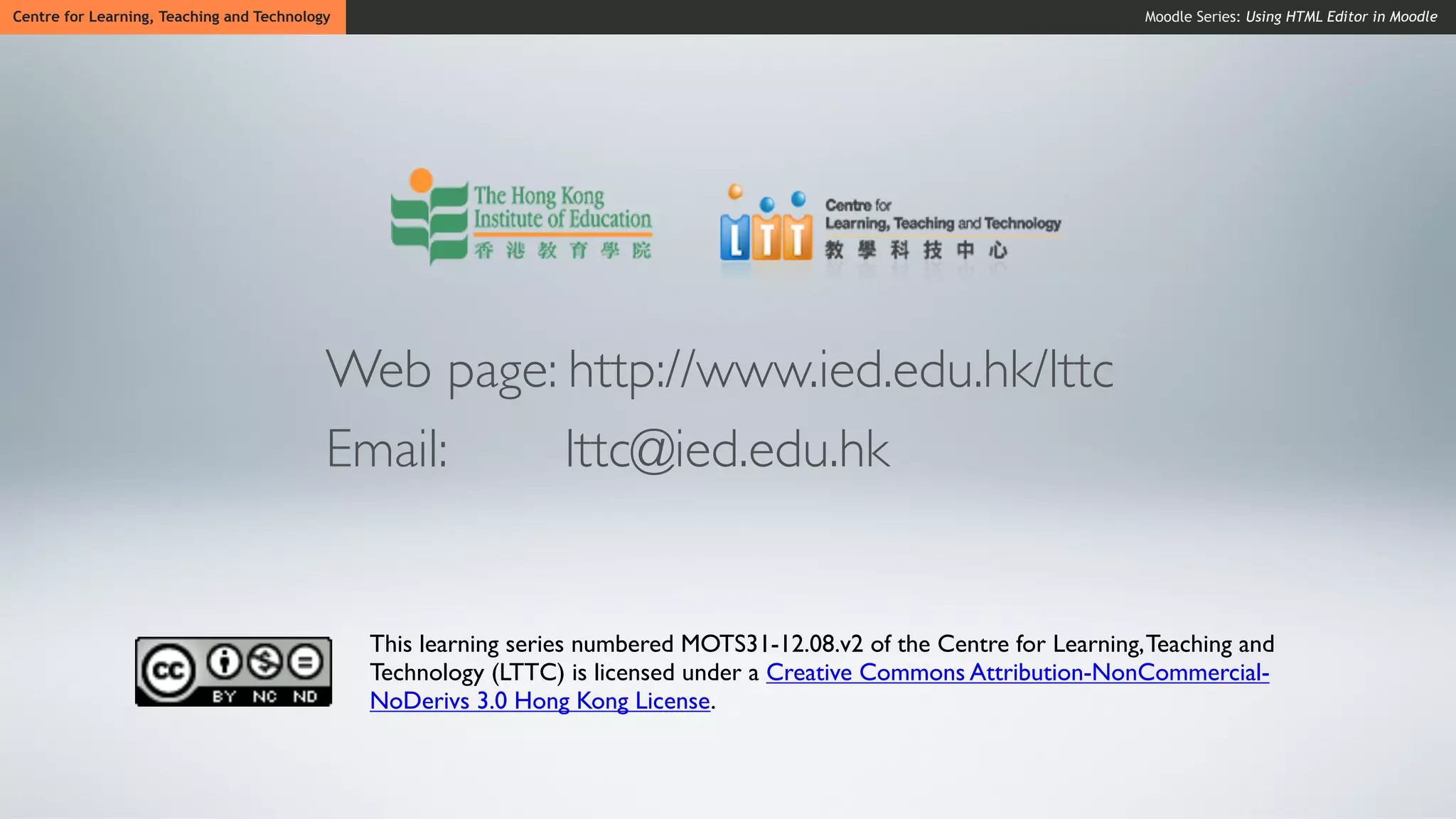The document discusses the functions of Moodle's internal HTML editor. It can be used whenever adding resources or activities to a Moodle course. The editor has various formatting tools on its toolbar for changing font, style, alignment, adding lists and links. It also allows inserting images, tables and toggling between HTML and WYSIWYG views. The editor is browser dependent and only works on Internet Explorer and Firefox.