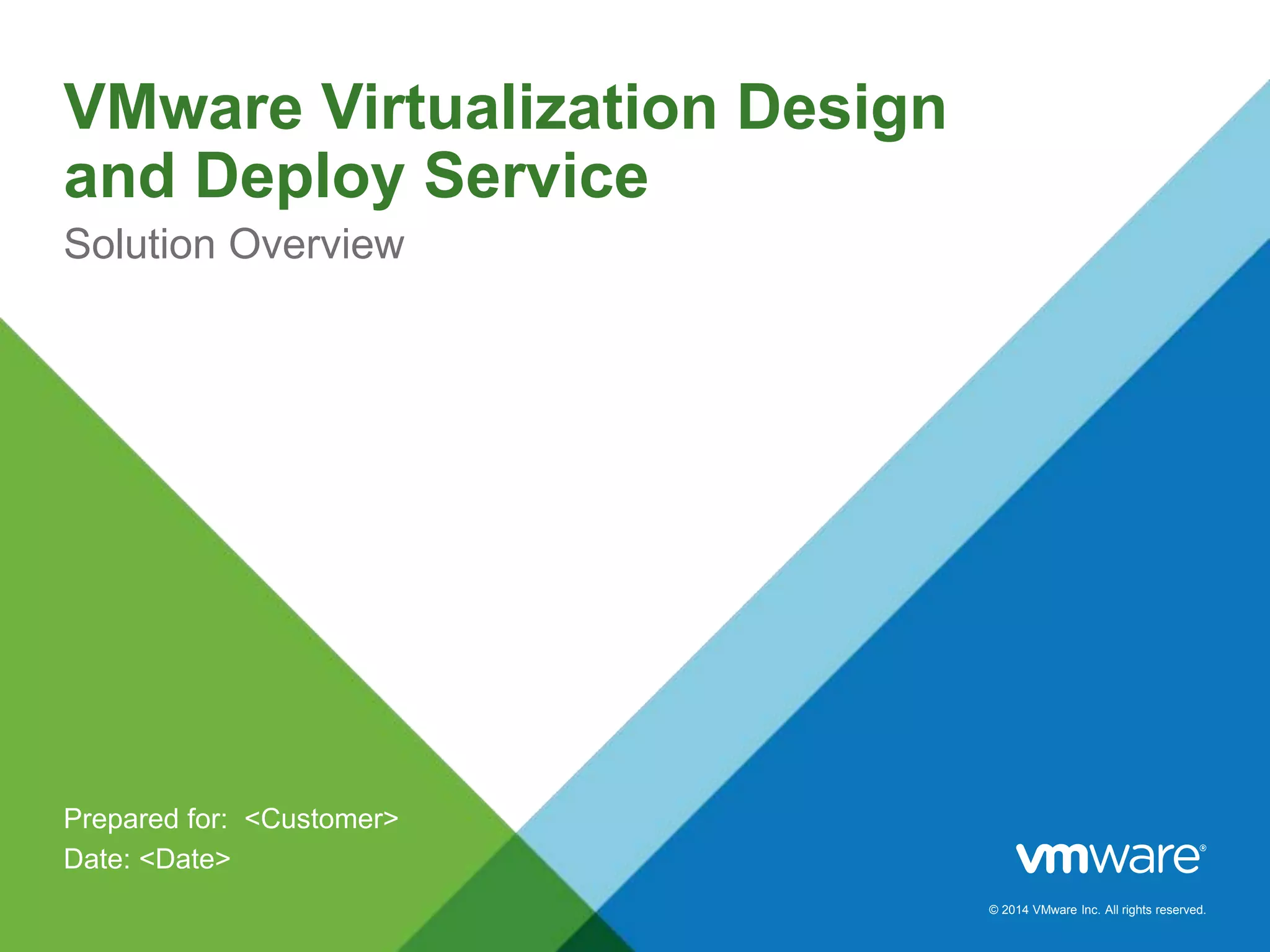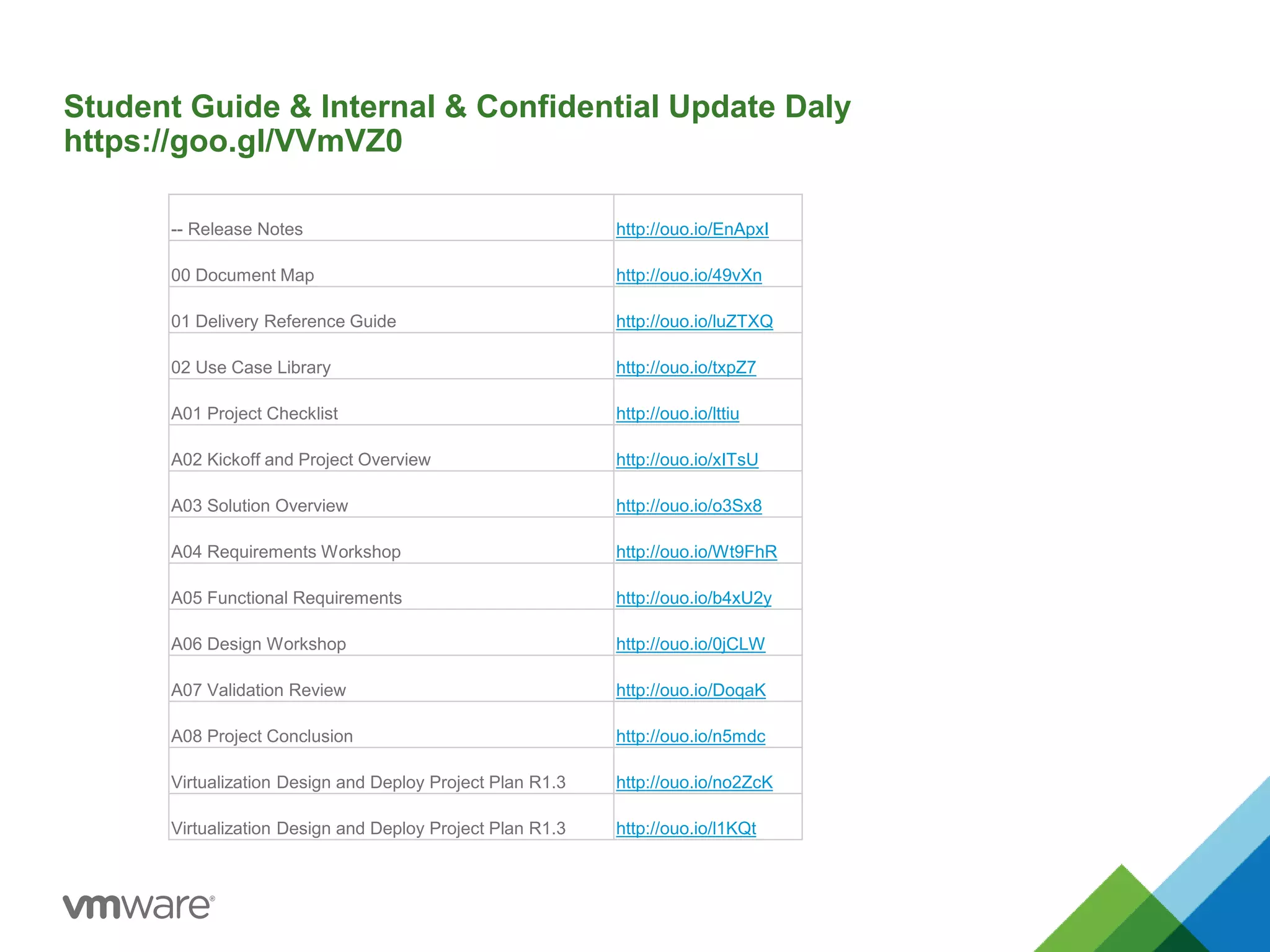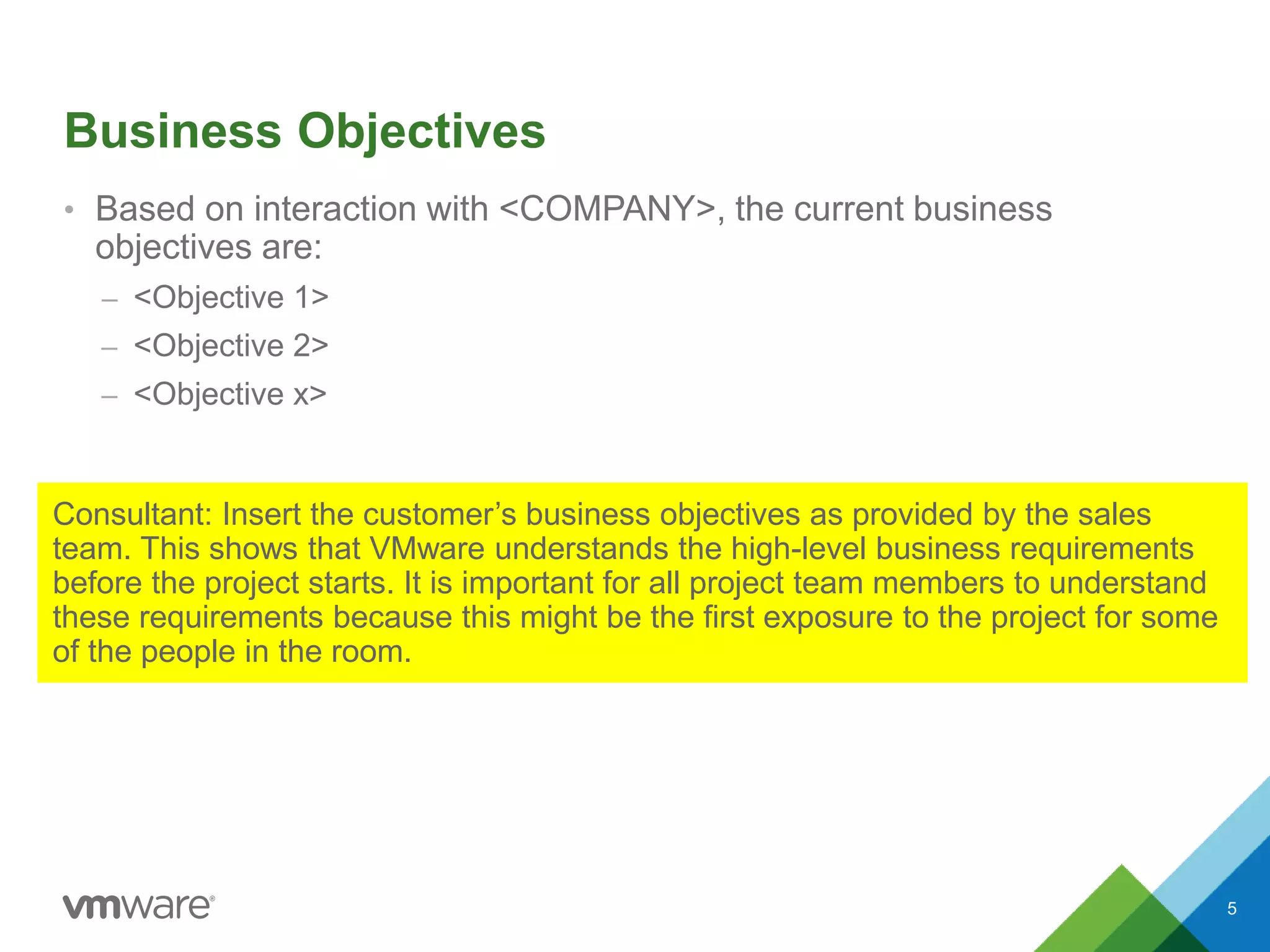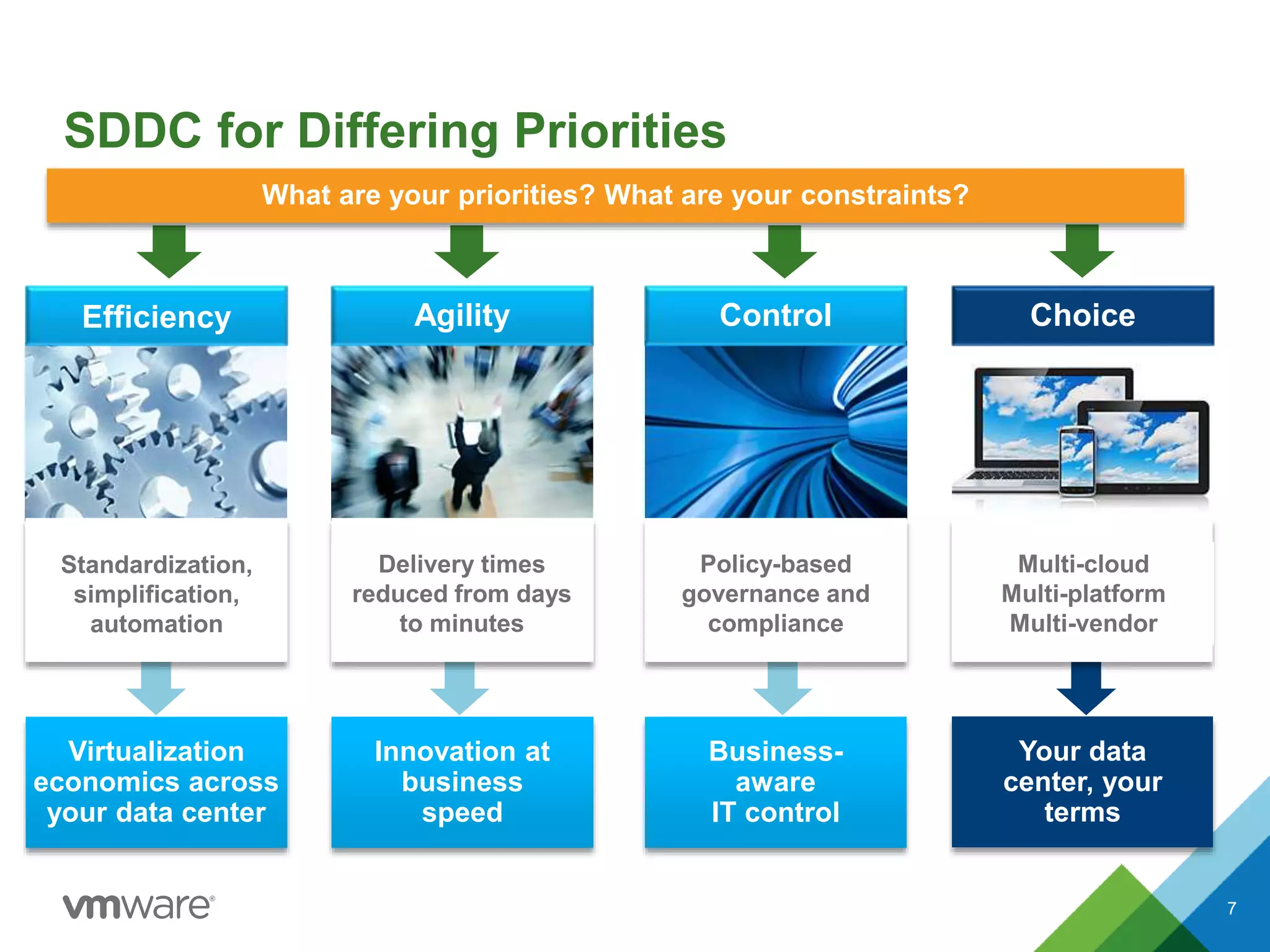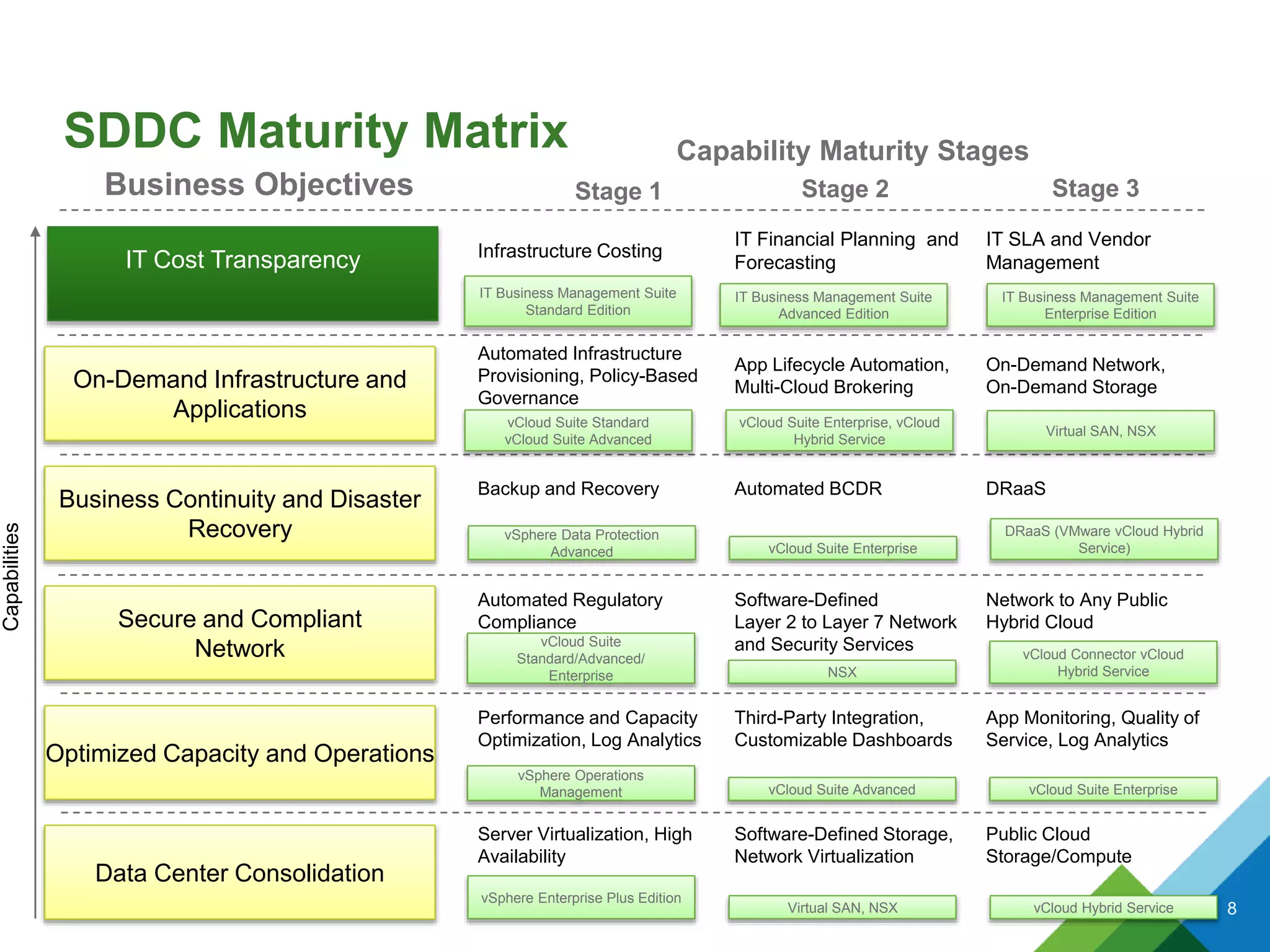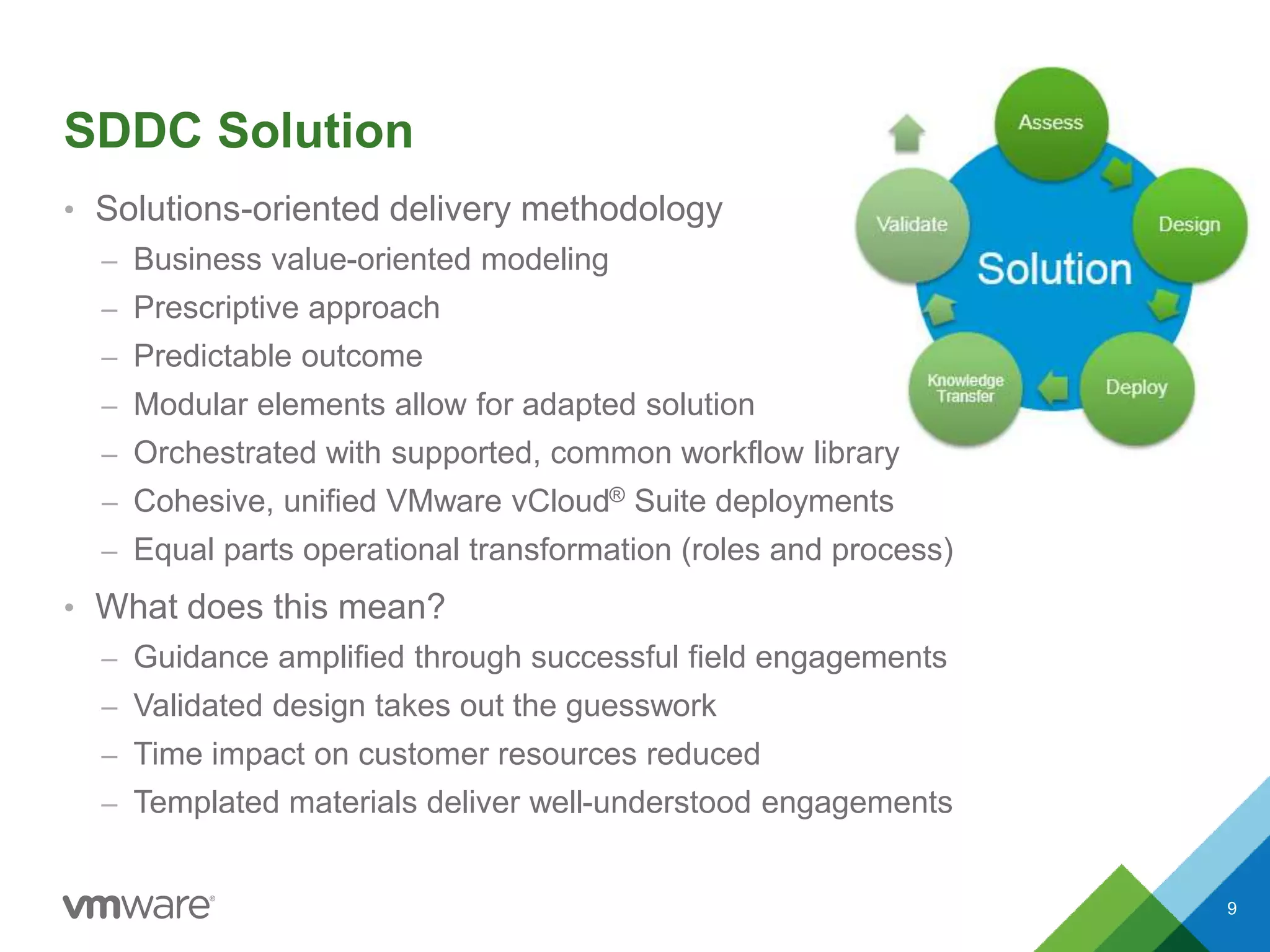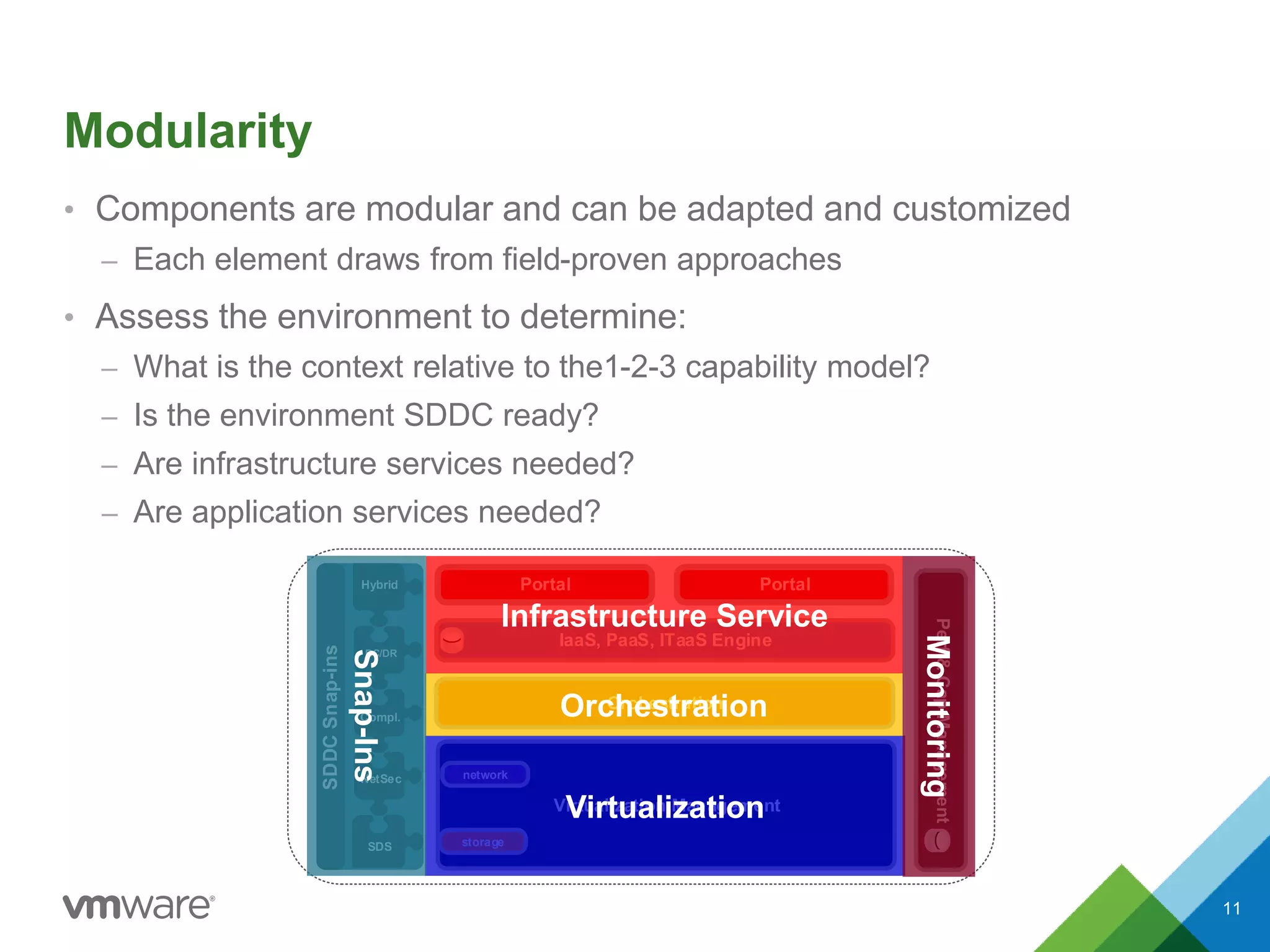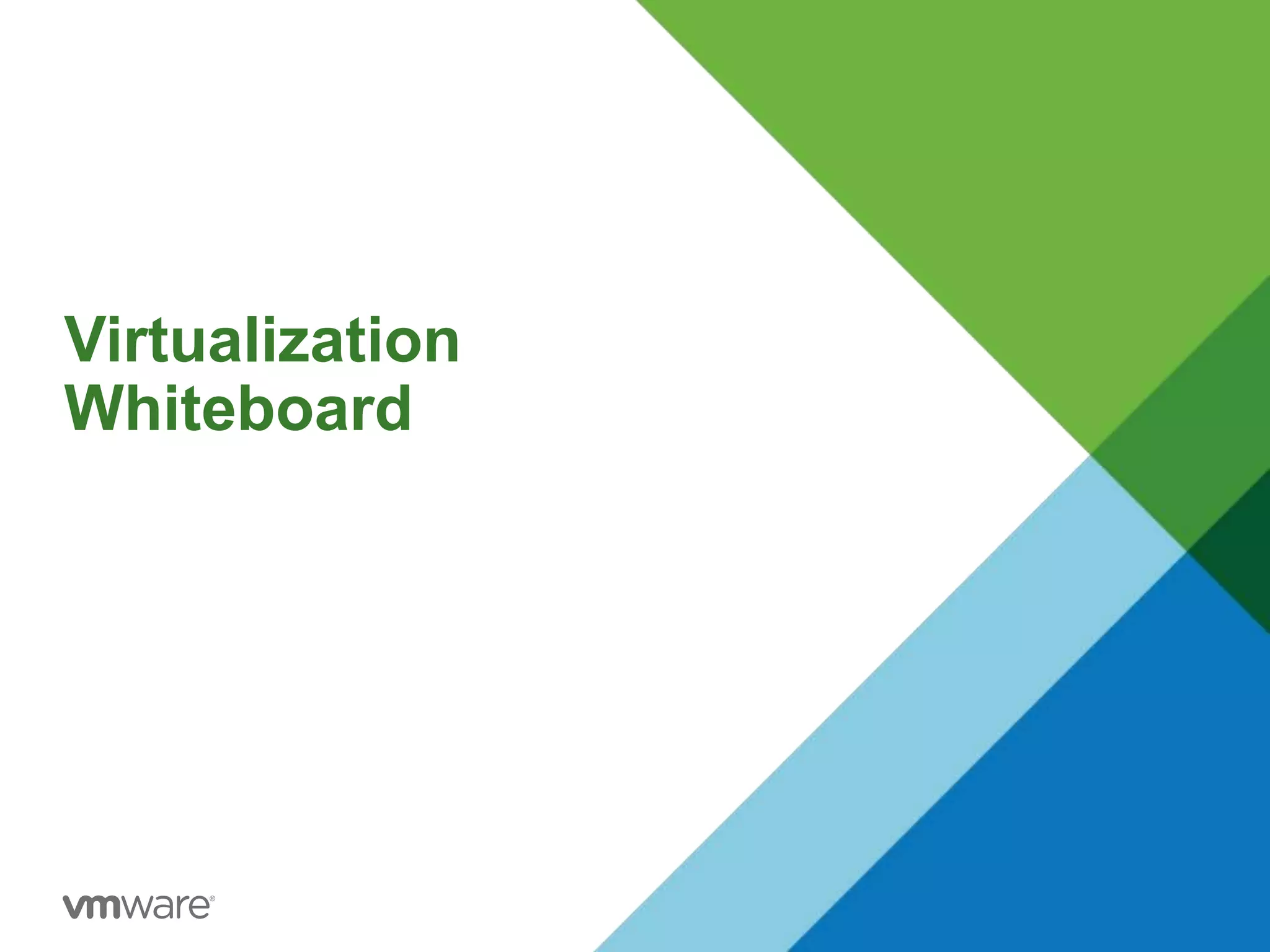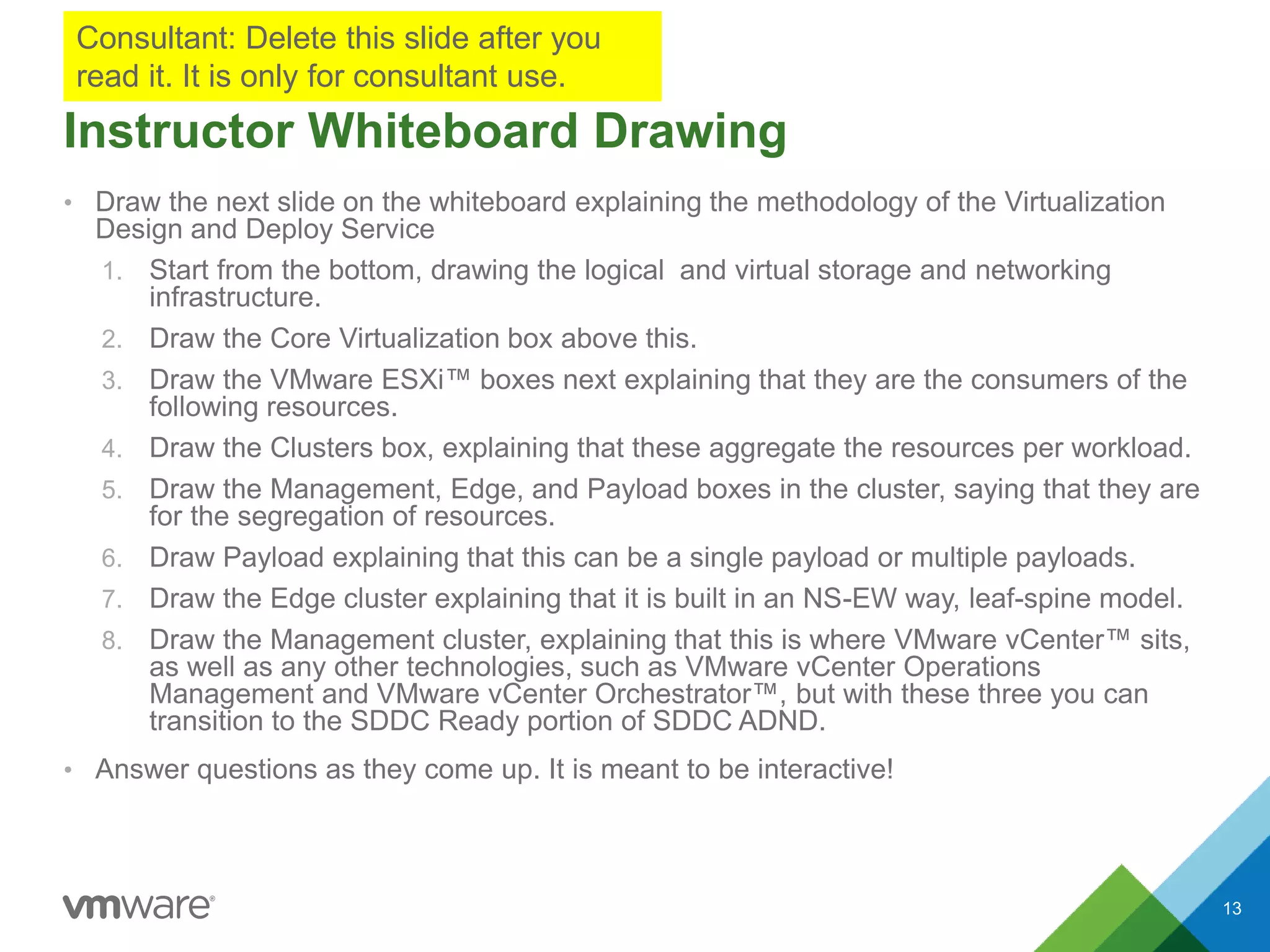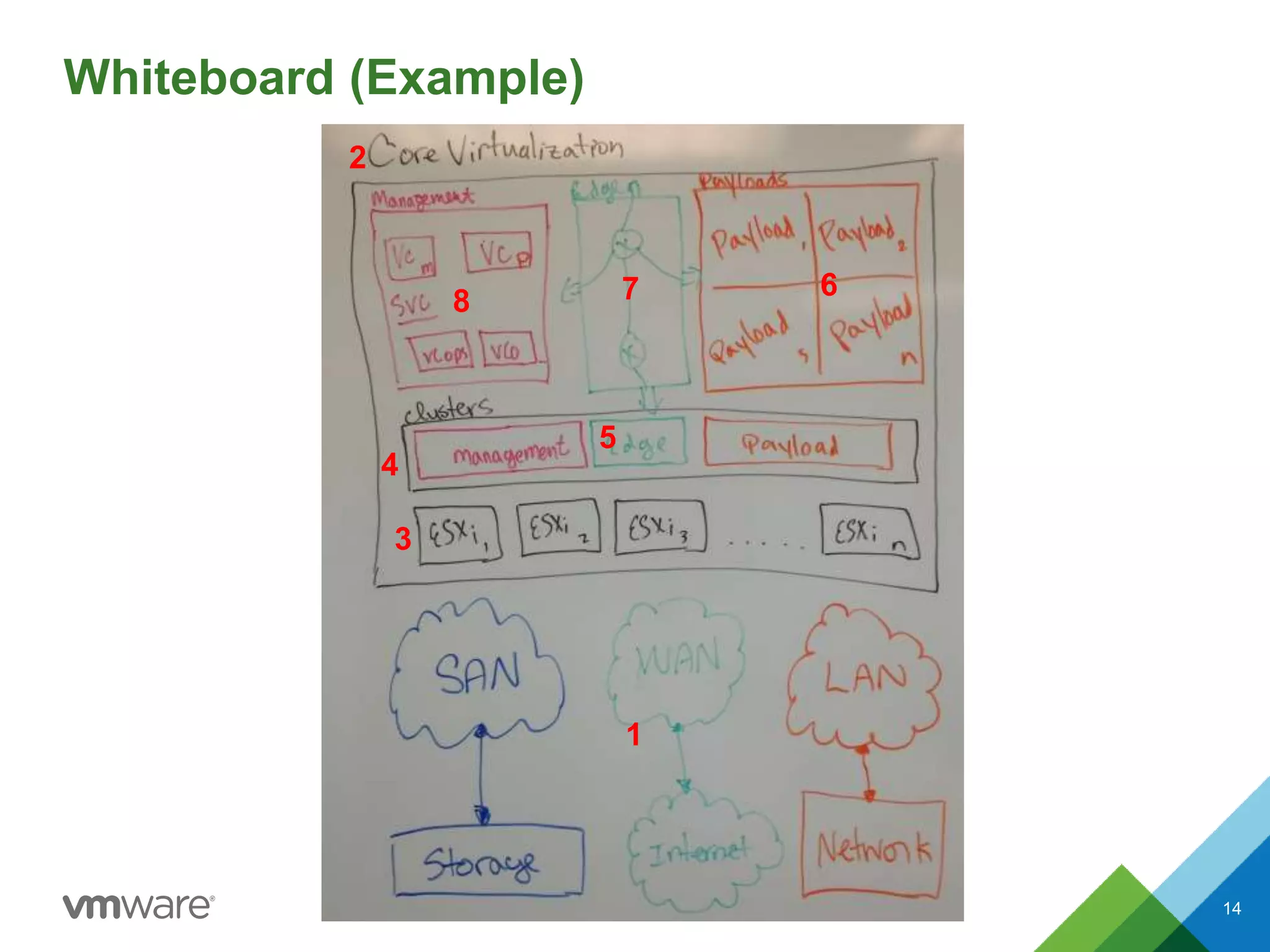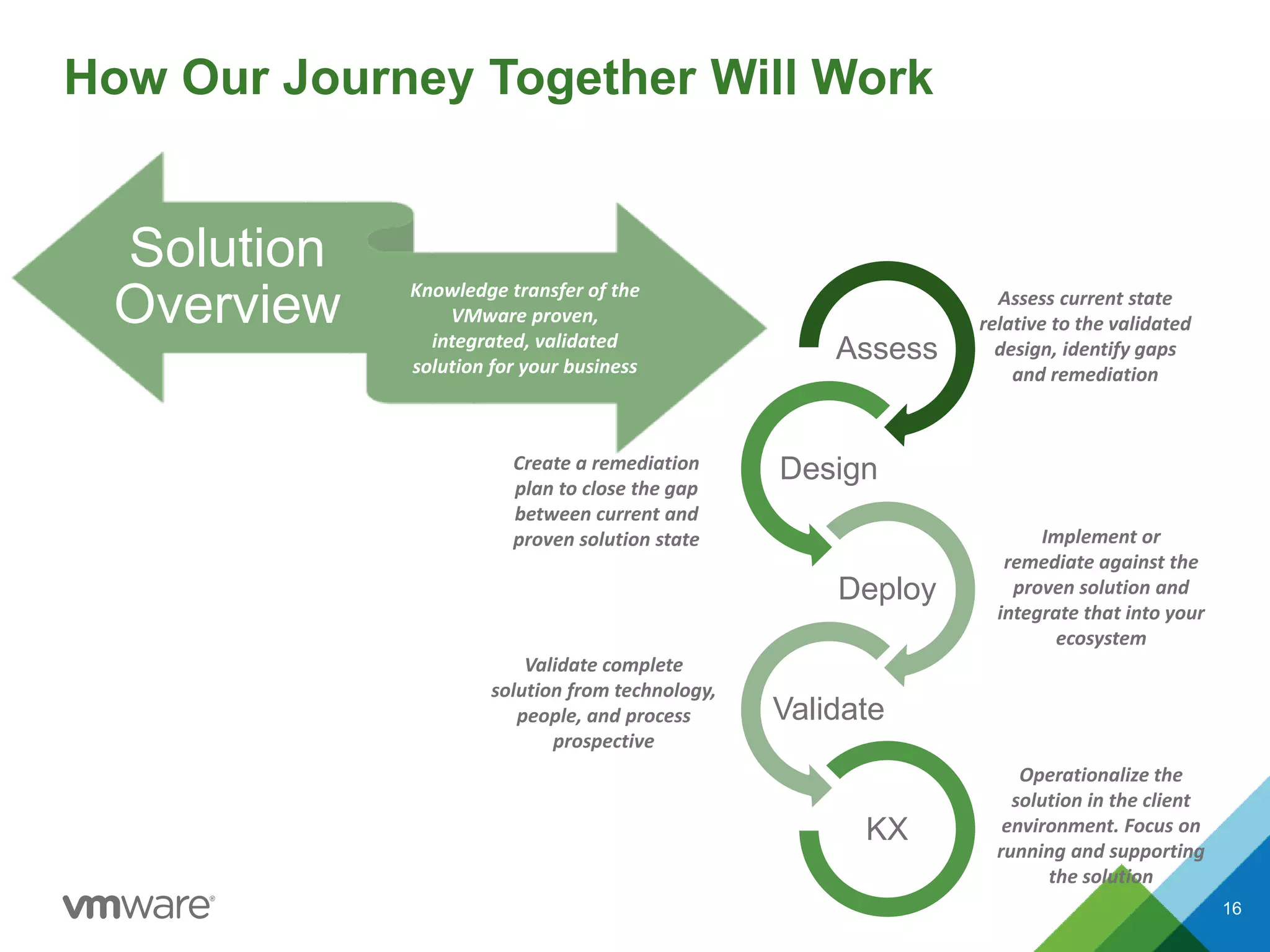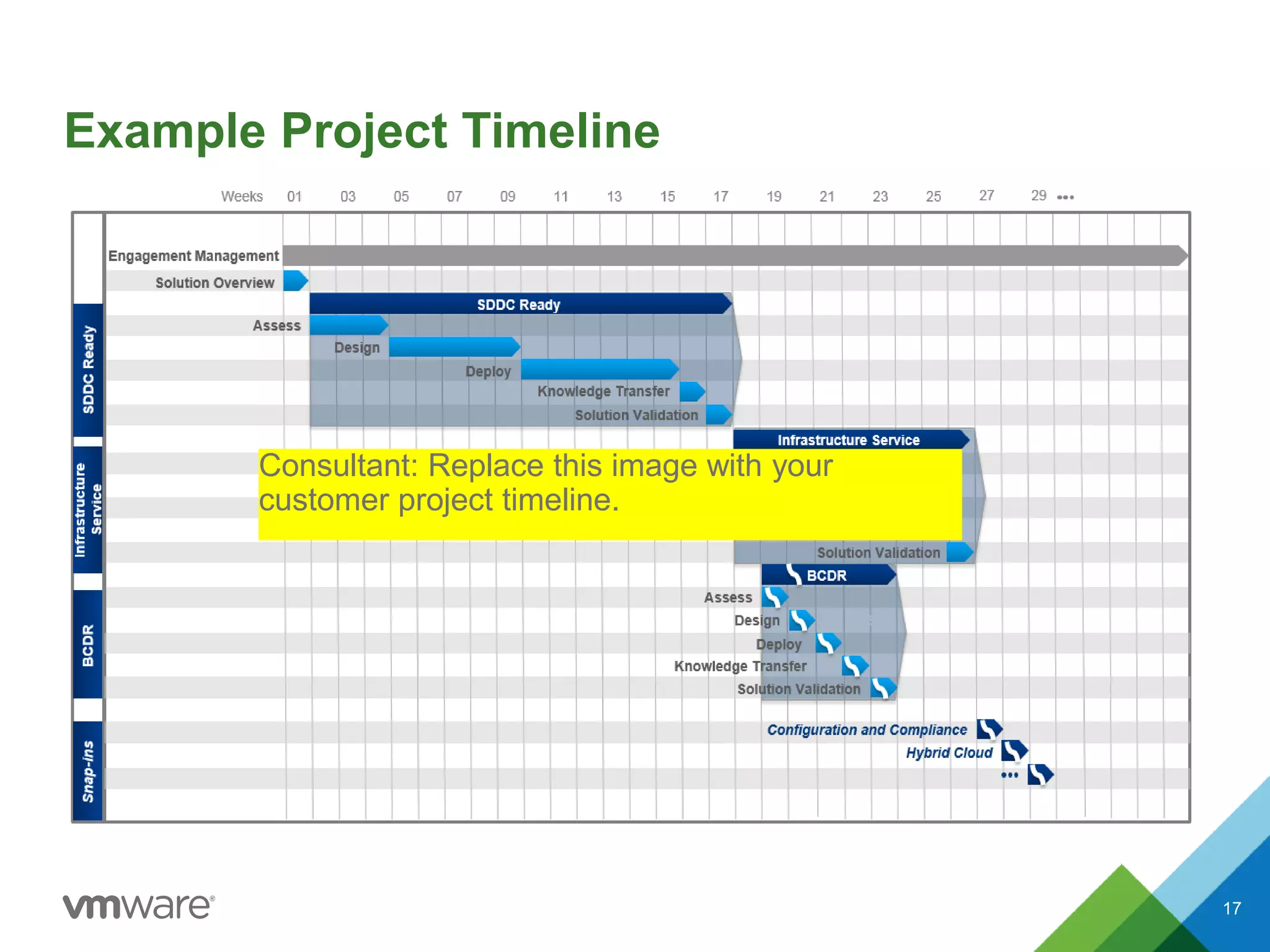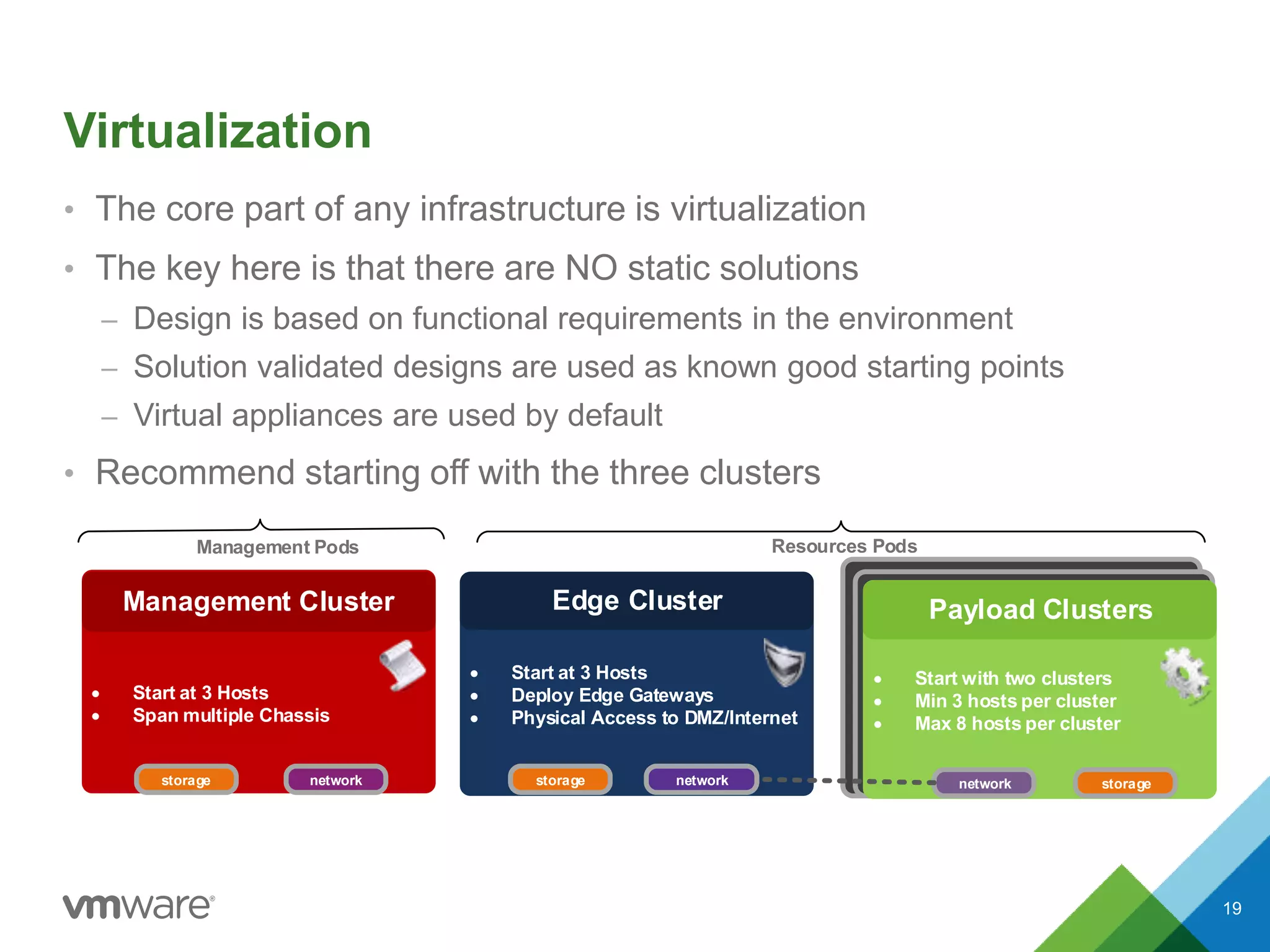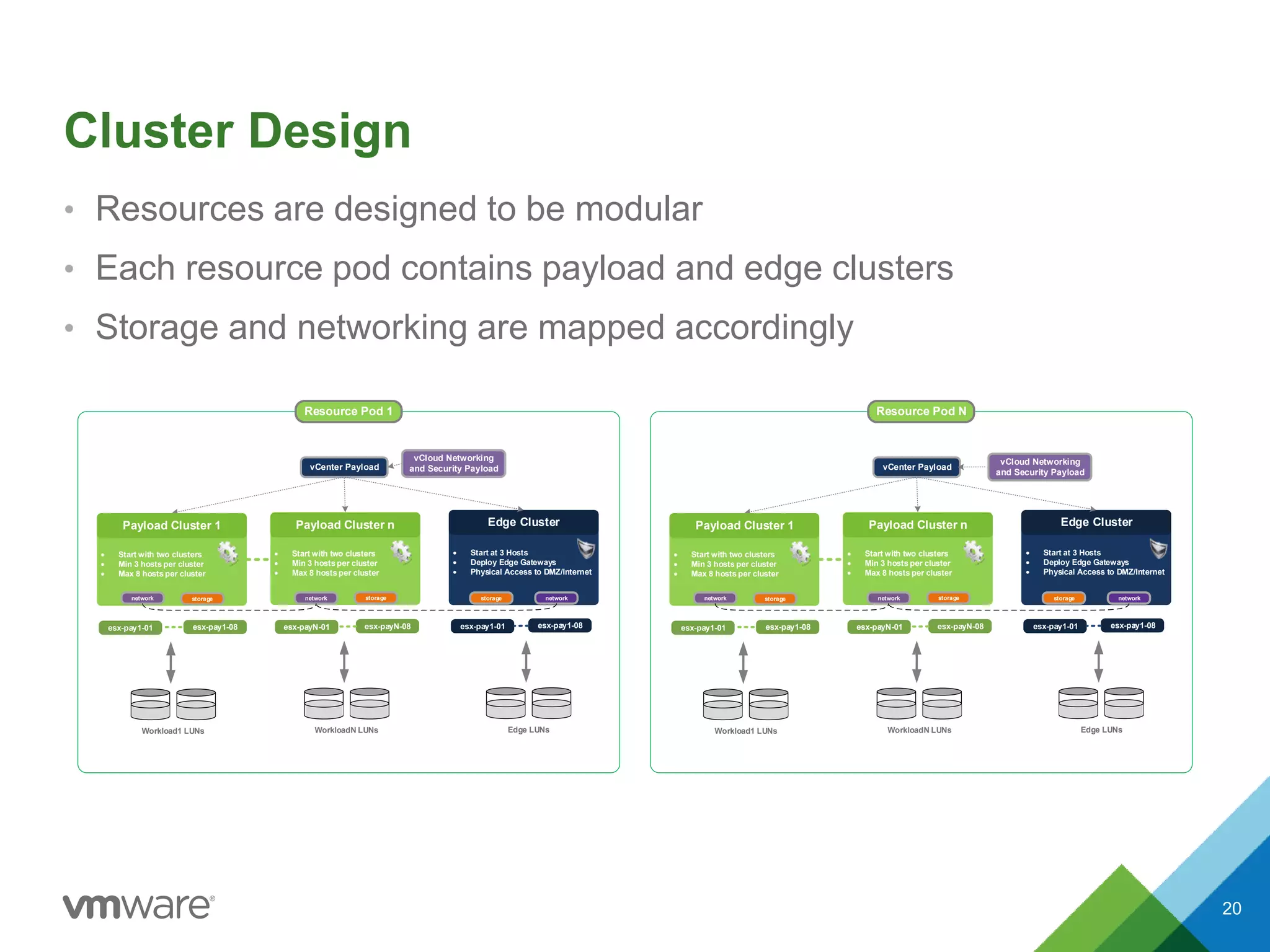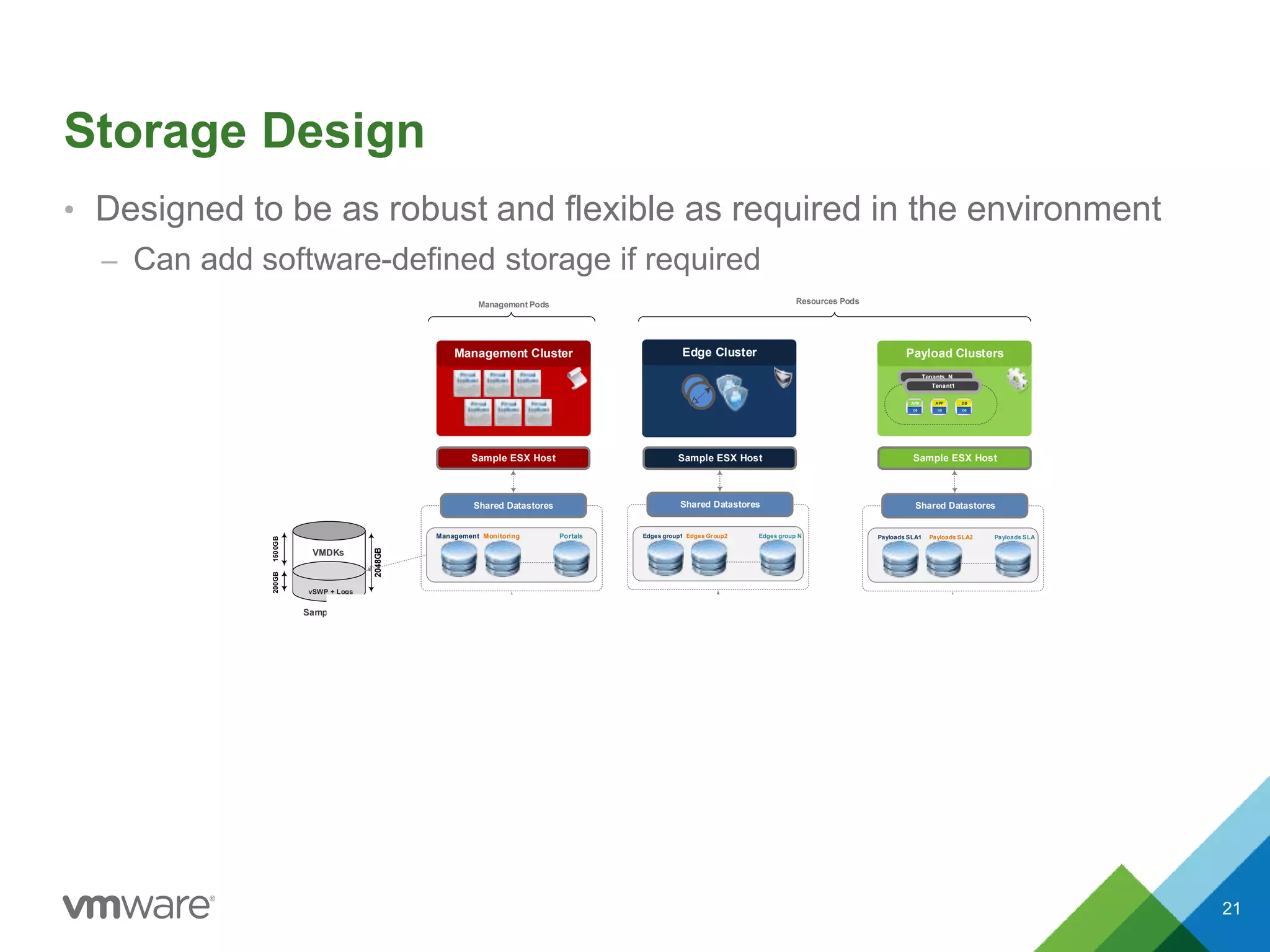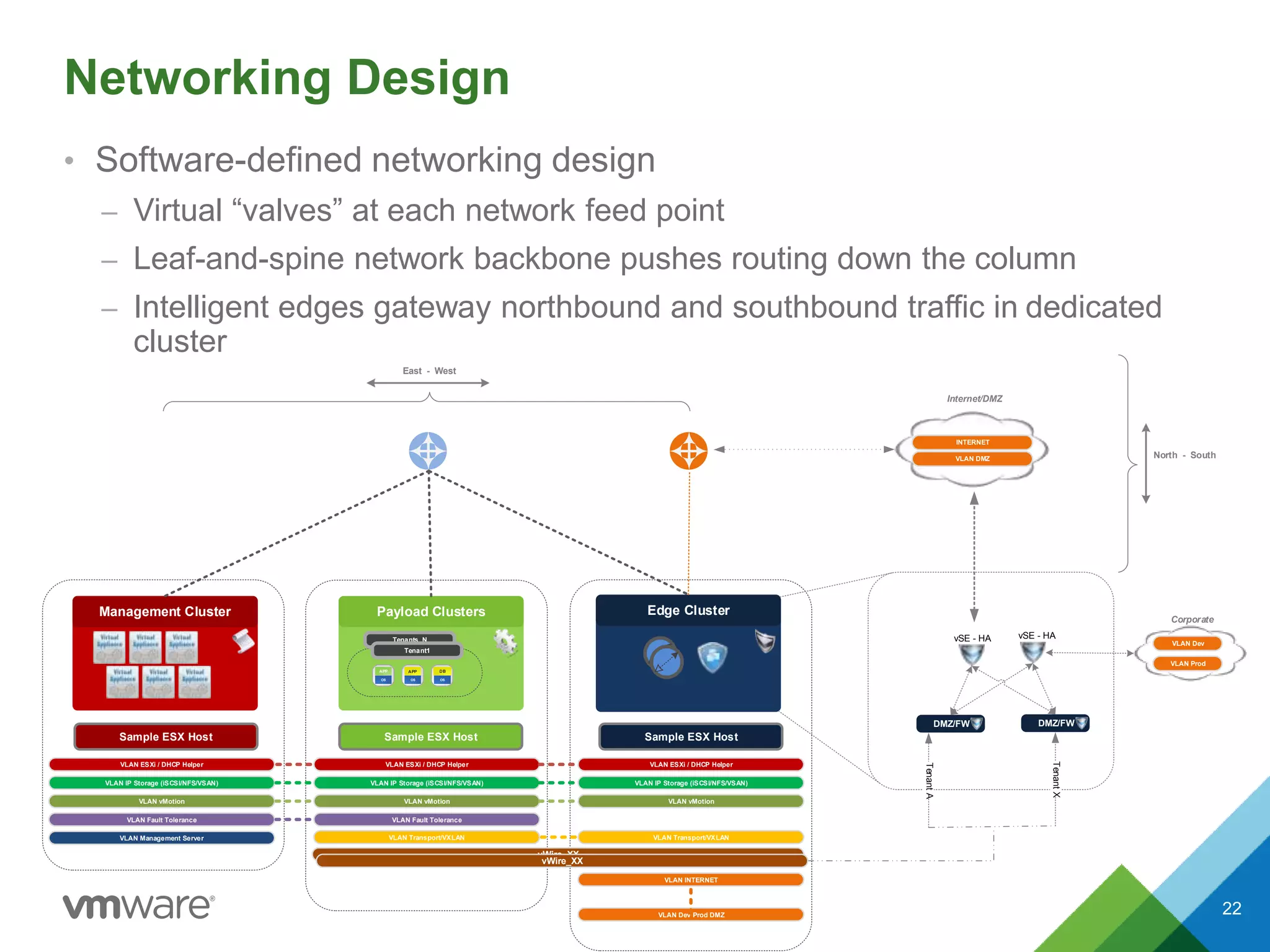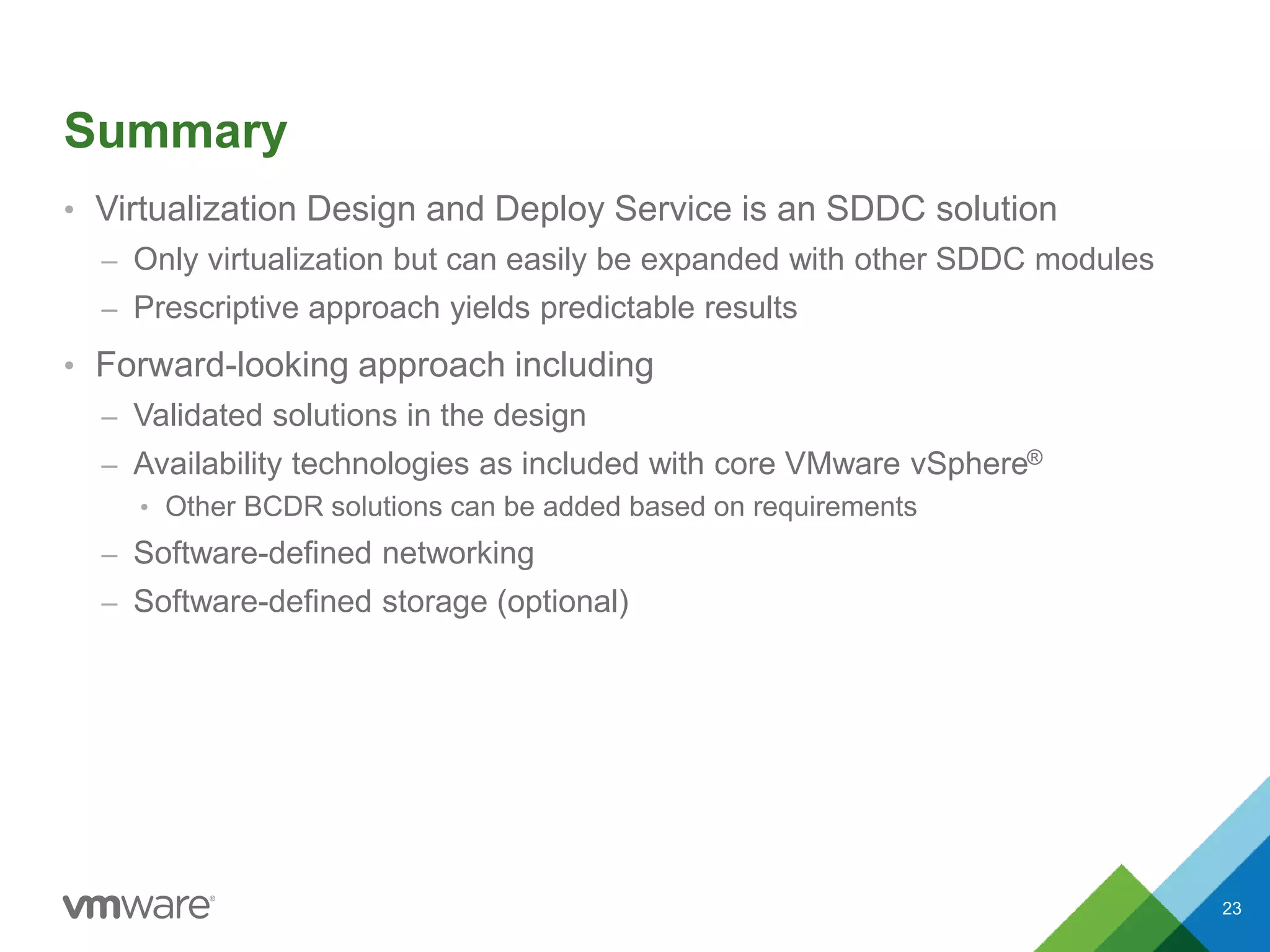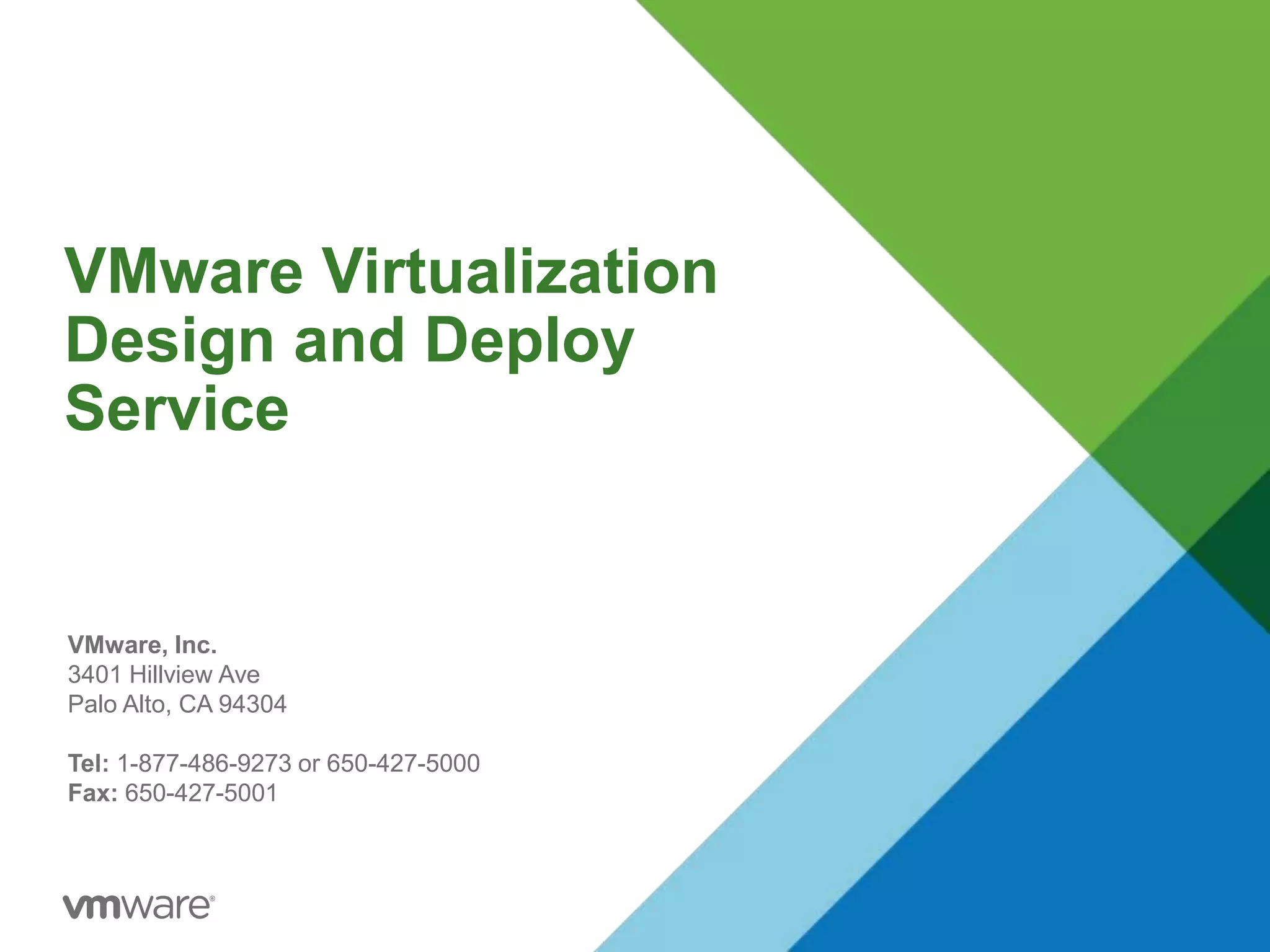Here are the key points about the networking design:
- Software-defined networking with NSX provides network virtualization and automation.
- Logical "valves" segment and secure each network feed/connection point.
- Leaf-spine topology with distributed routing scales the network backbone.
- Edge cluster hosts gateways that securely route north-south traffic between corporate network, DMZ, and internet.
- Payload clusters focus on east-west workloads with isolated tenant networks.
- Management cluster provides centralized management and control plane.
The design logically segments and secures all network traffic flows while maintaining flexibility, performance, and scalability. Let me know if any part needs more explanation!