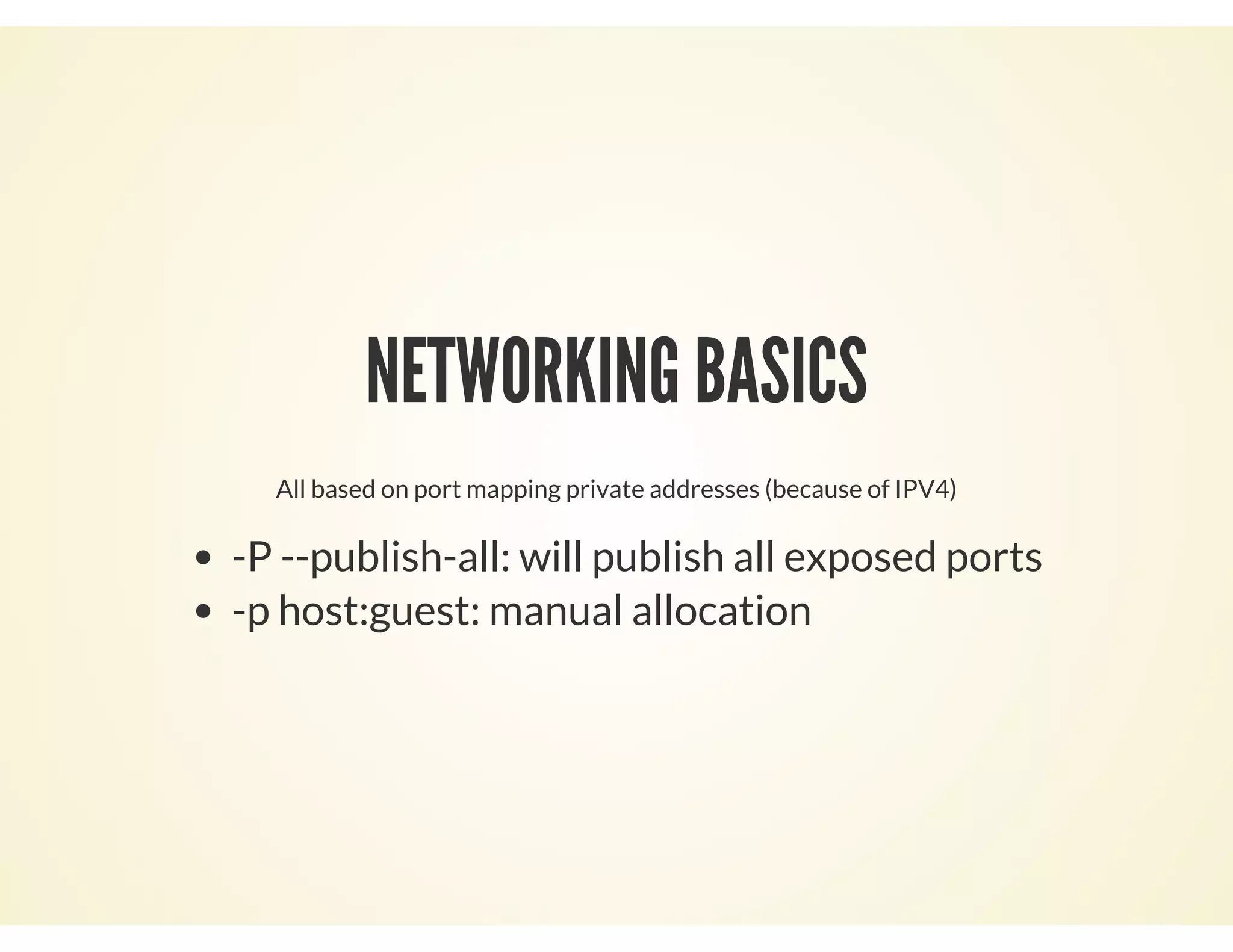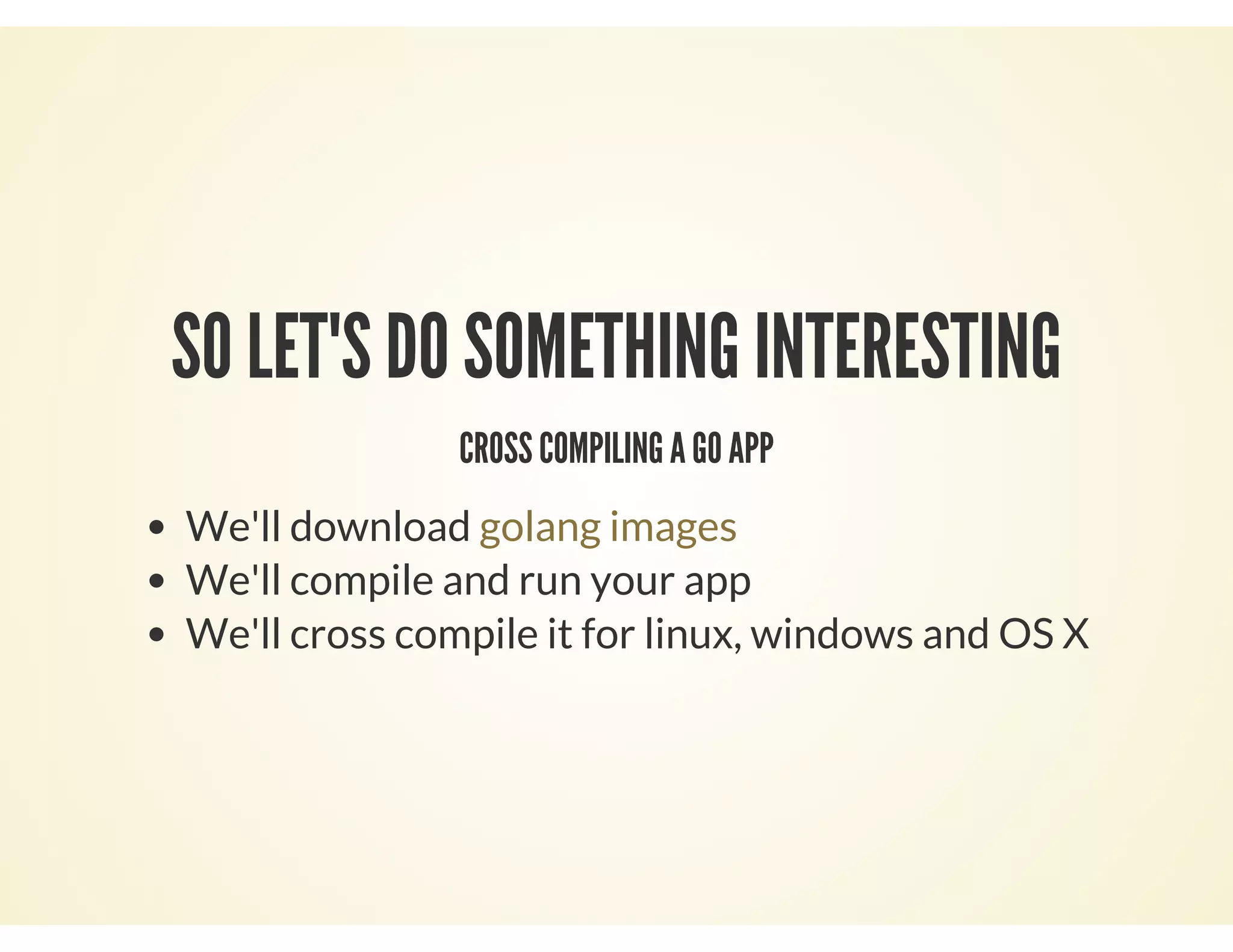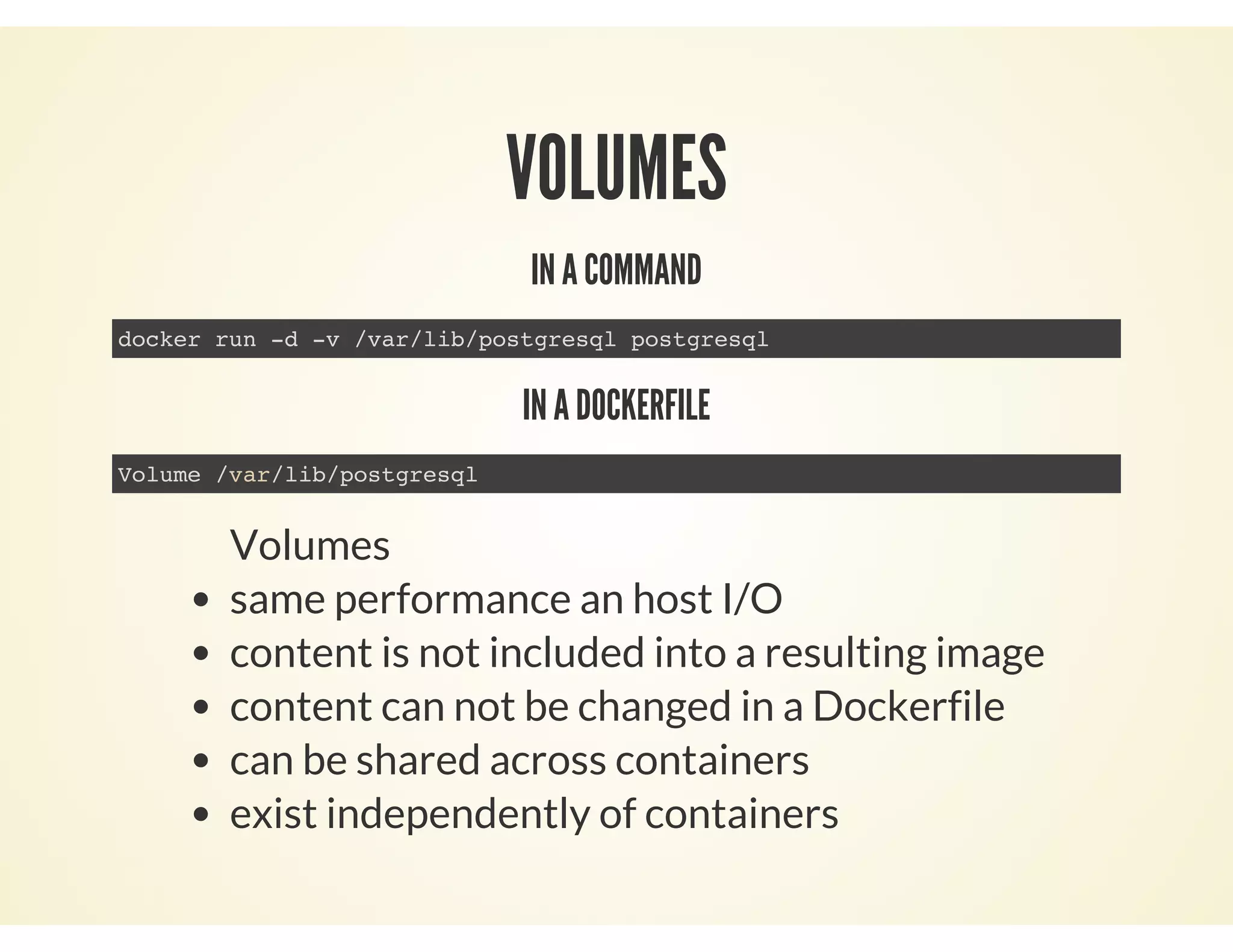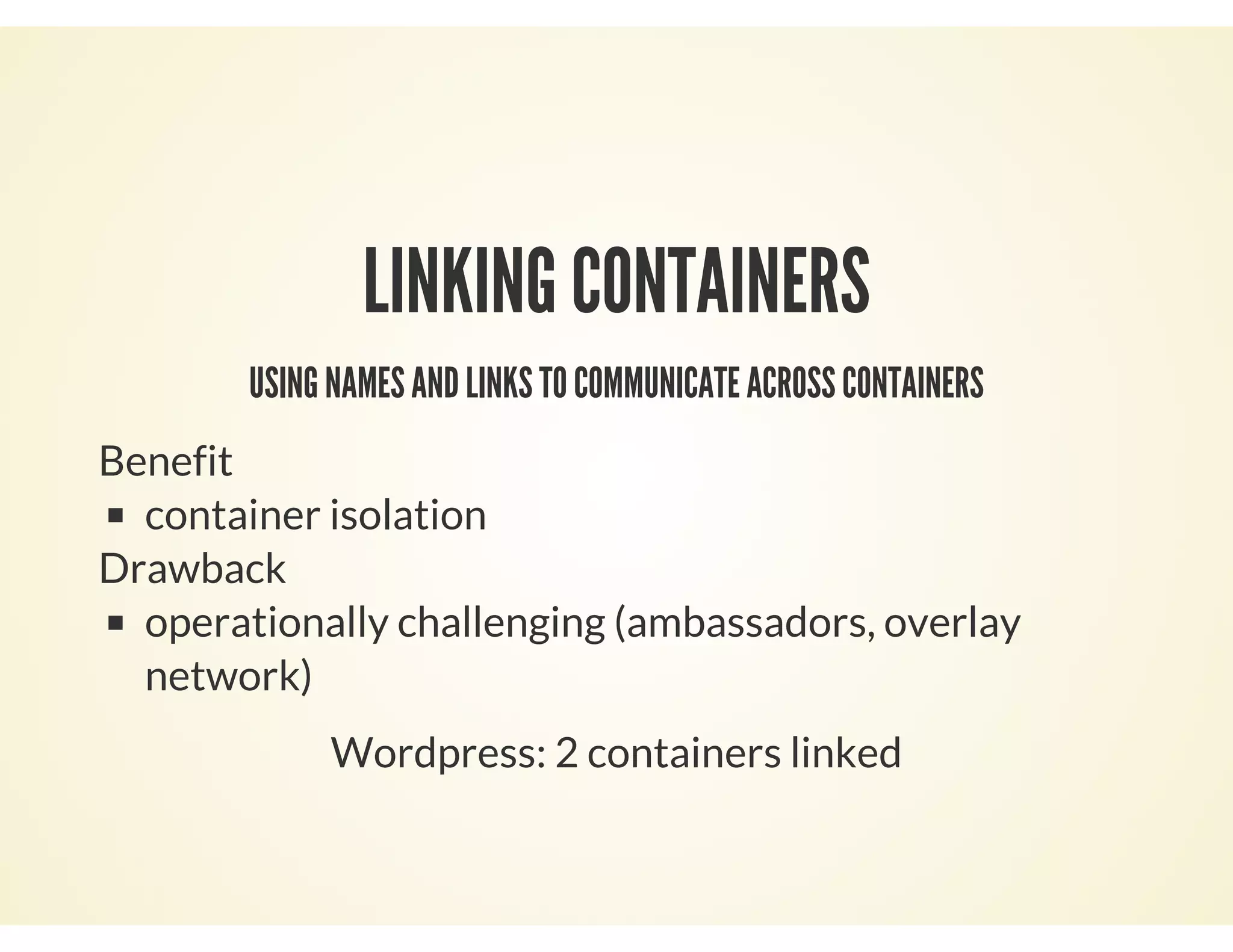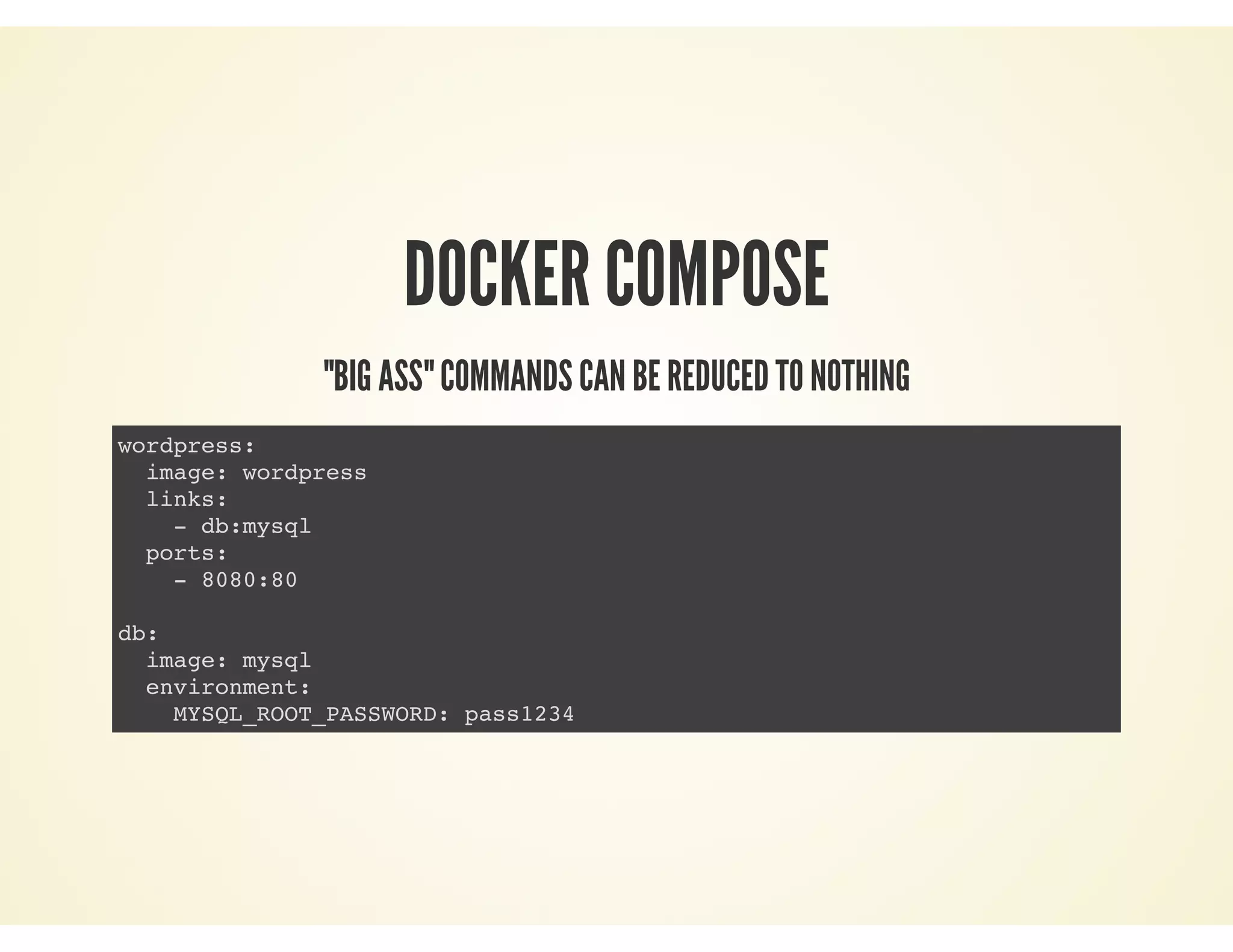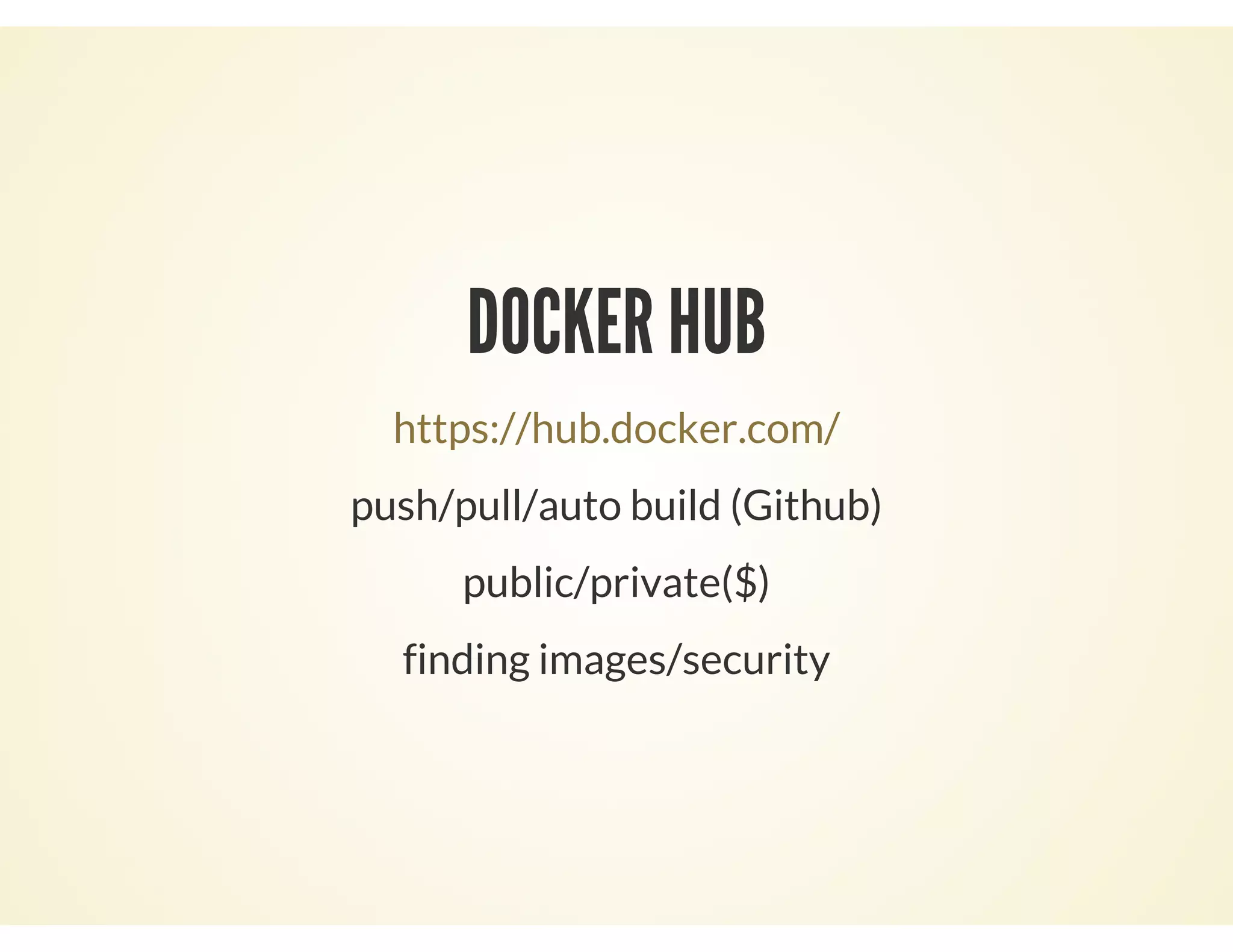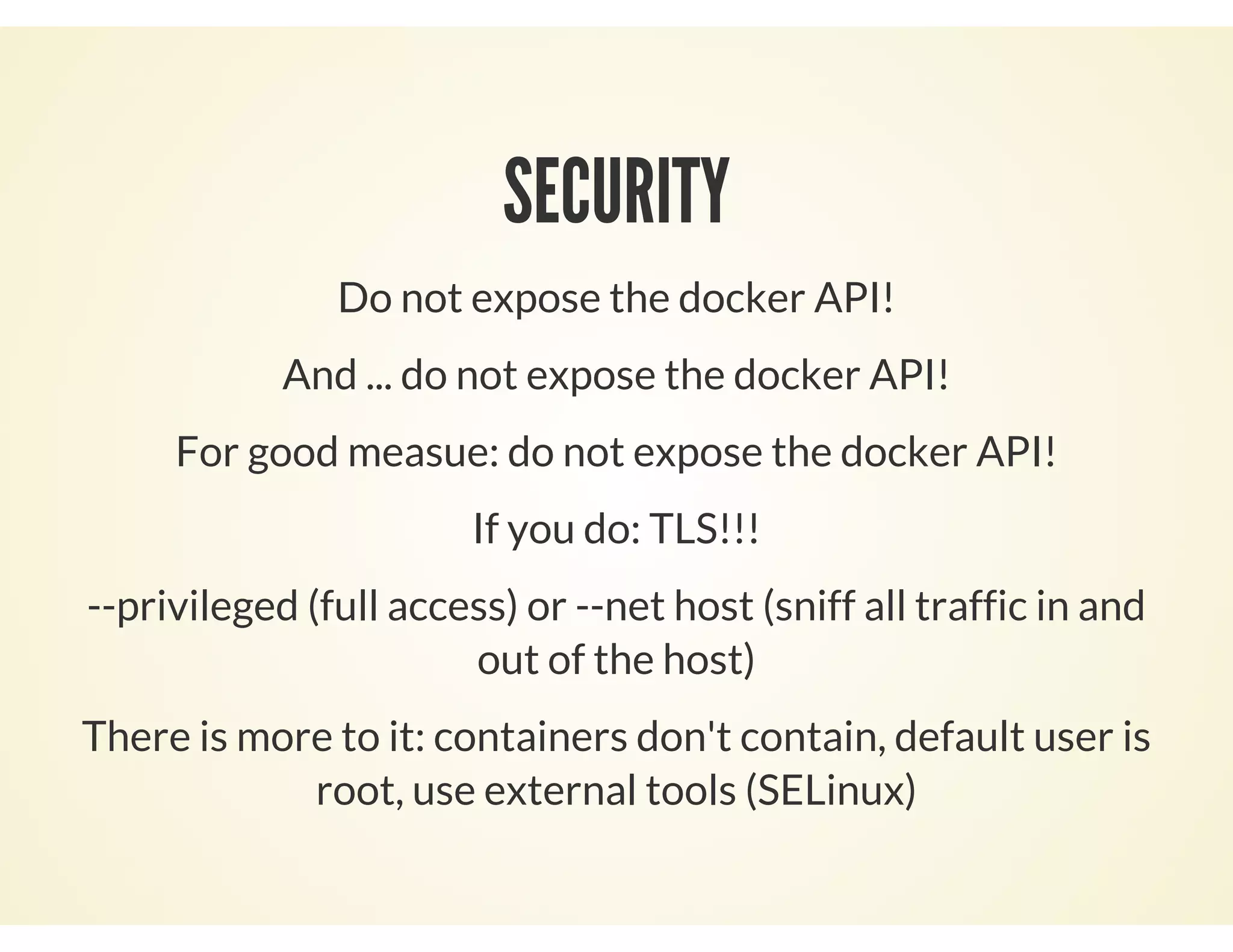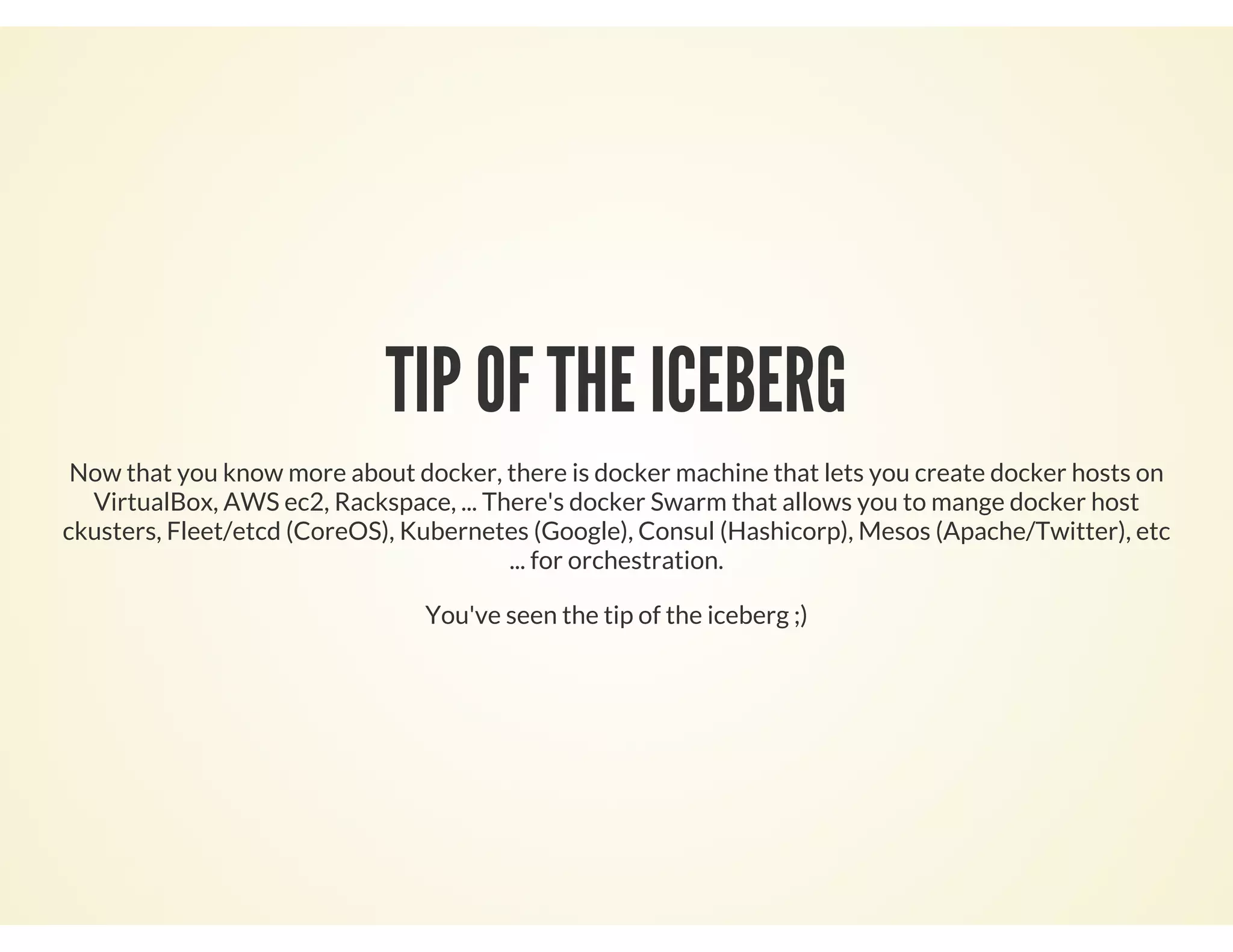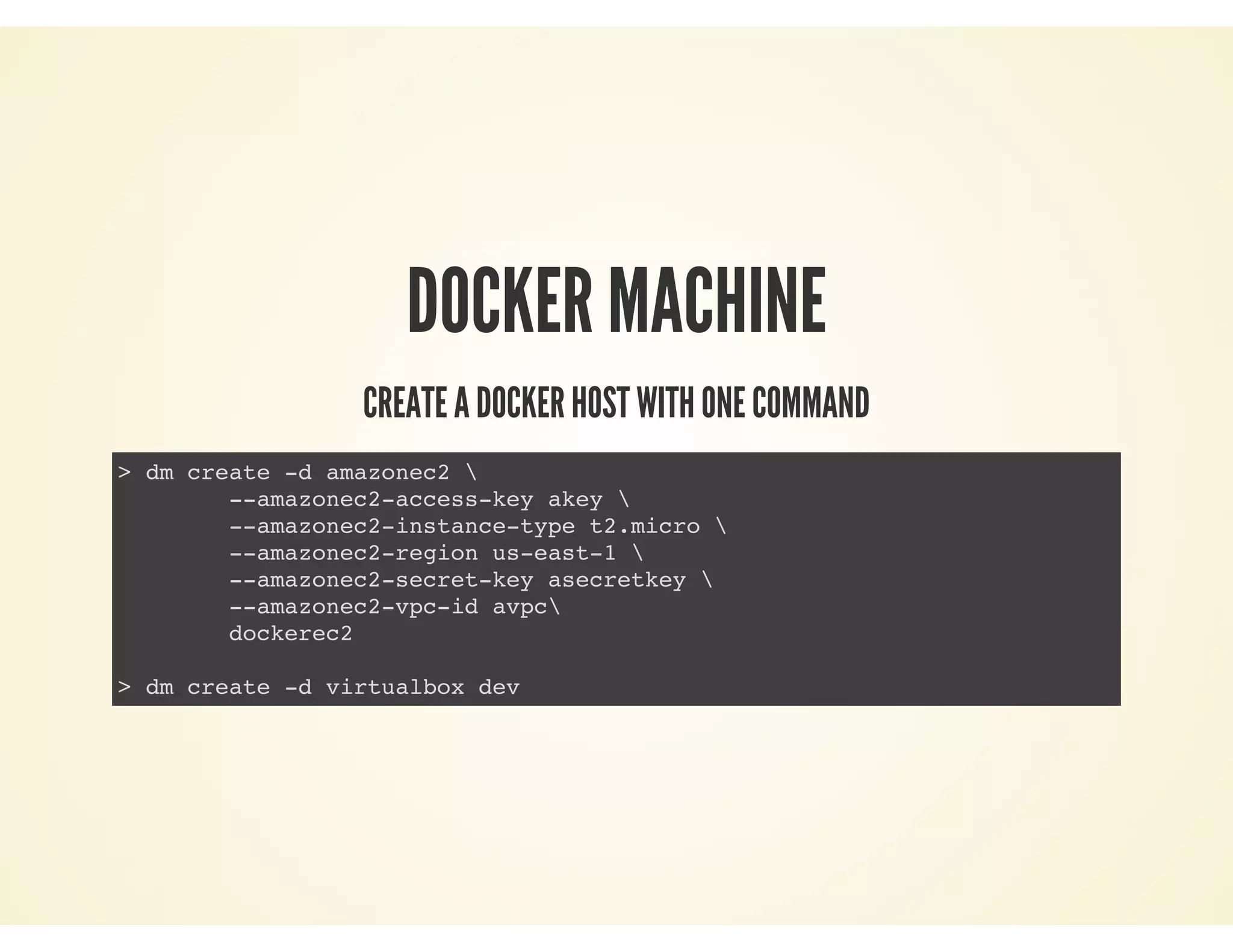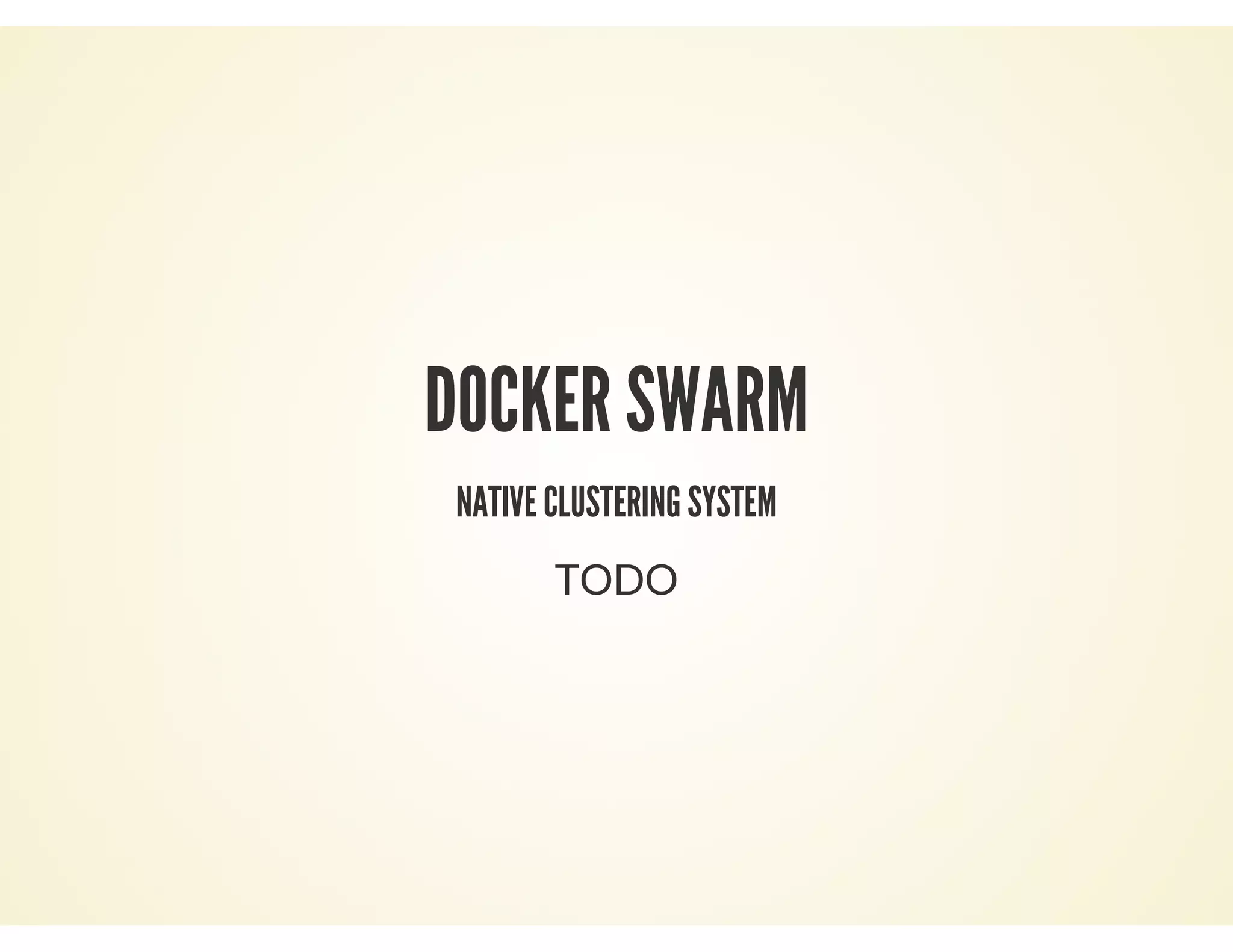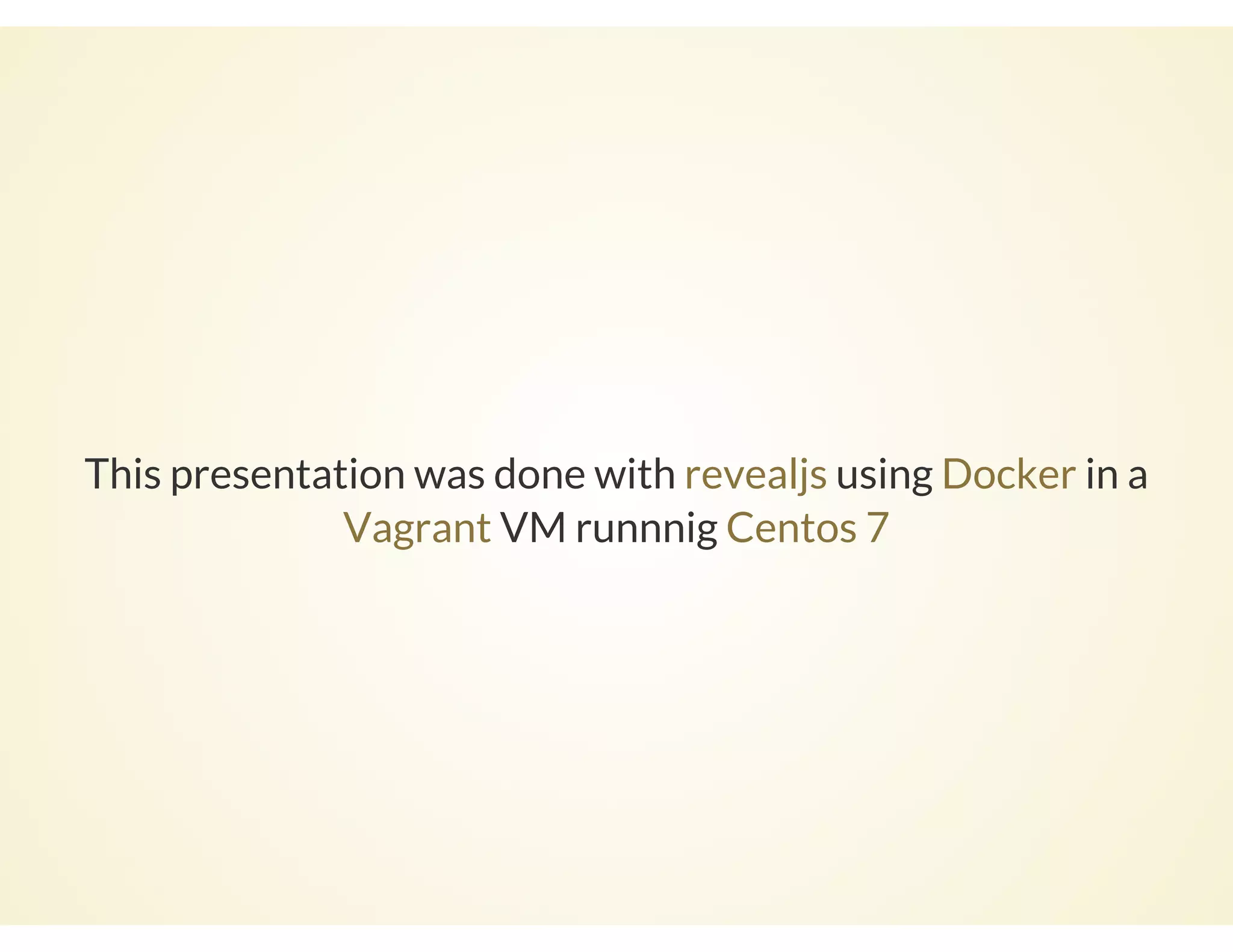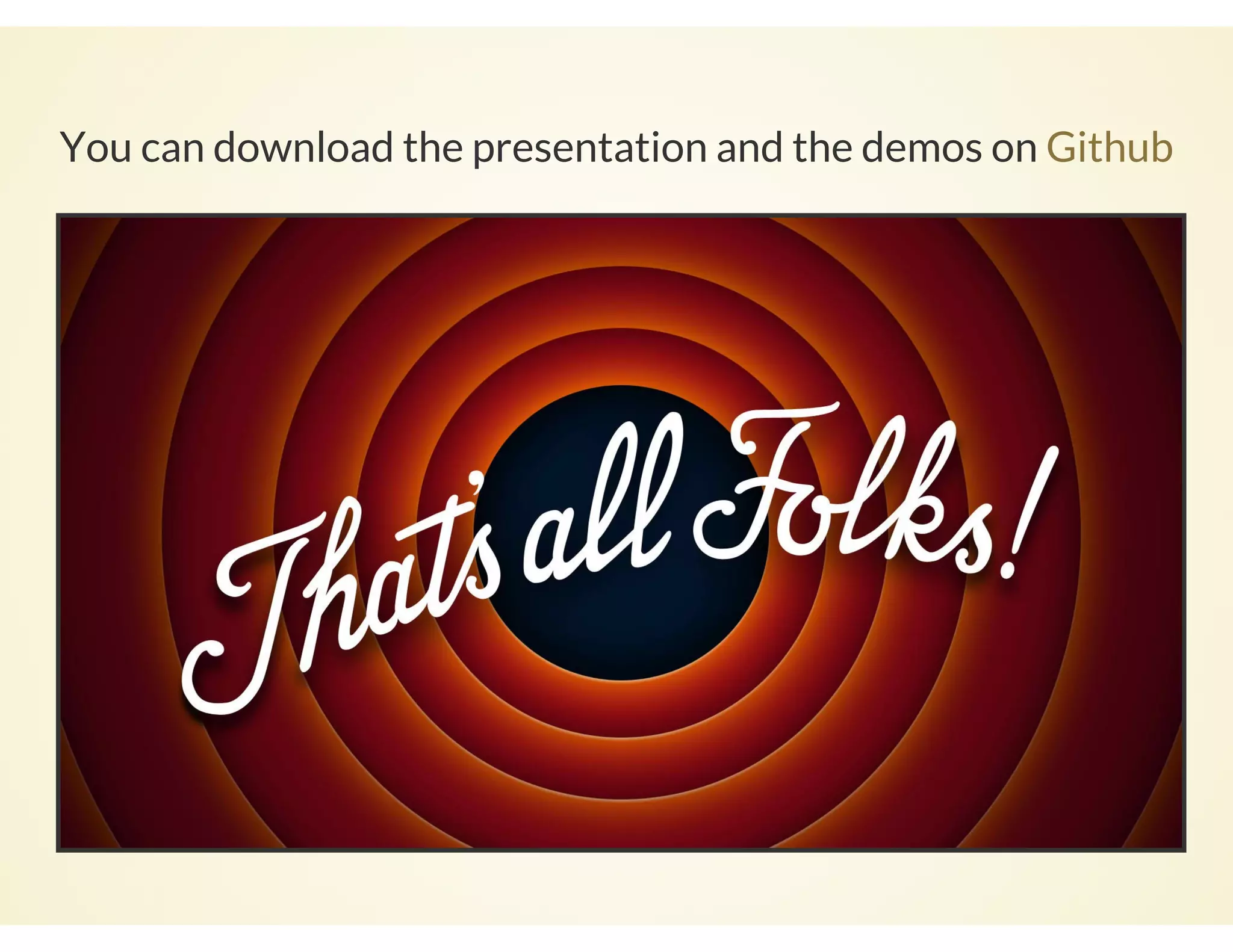V1. This document introduces Vagrant and Docker, tools for efficiently building and running virtual machines and containers. It discusses how Vagrant can be used to create standardized development environments and Docker allows building and sharing applications and their dependencies.
V2. The document then covers how to install, access, customize, and provision Vagrant virtual machines as well as how to build, run, network, and manage Docker containers and images.
V3. Advanced topics discussed include linking containers, using Docker Compose for orchestration, the Docker Hub registry, security considerations, and other Docker tools like Machine for provisioning remote hosts and Swarm for clustering.
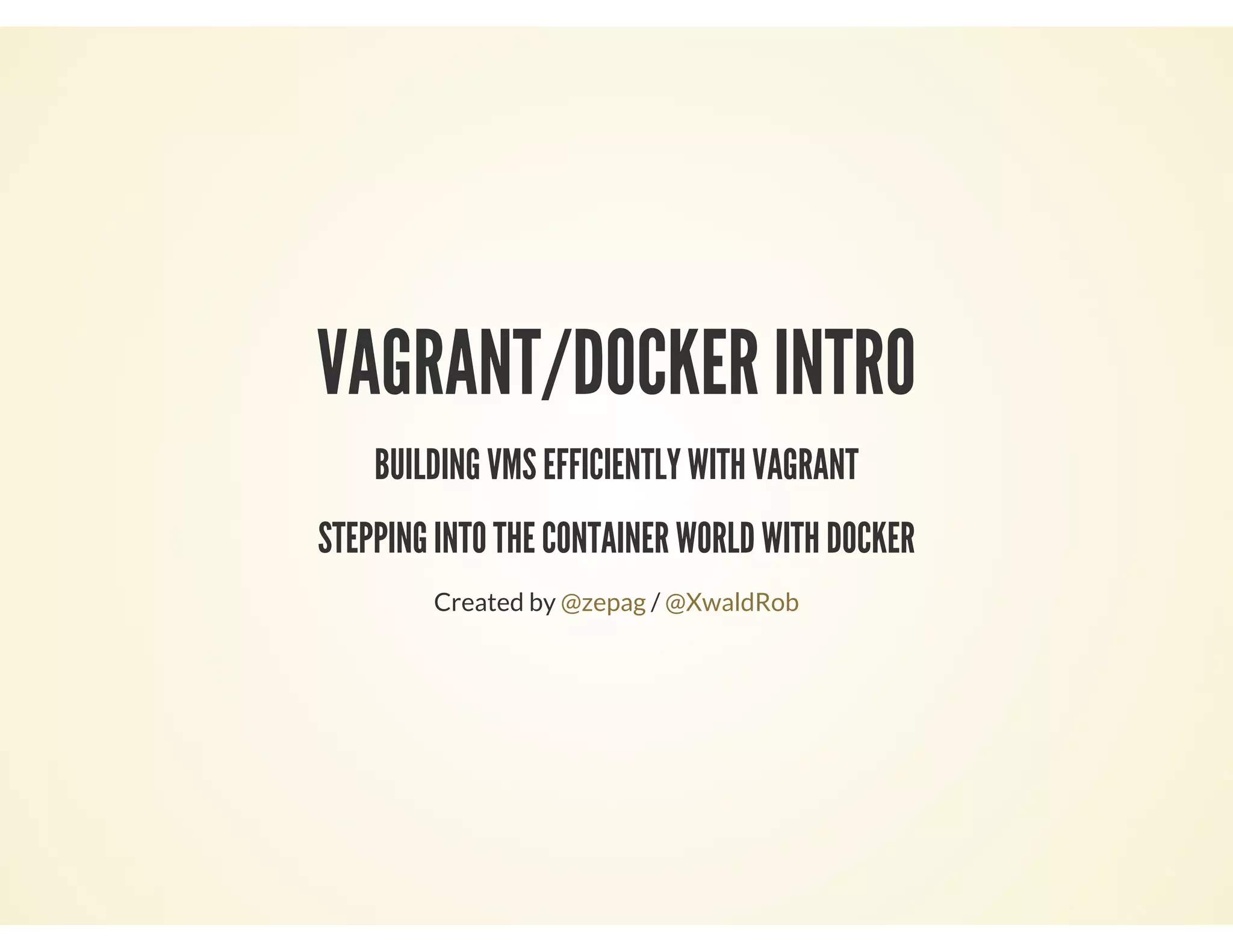
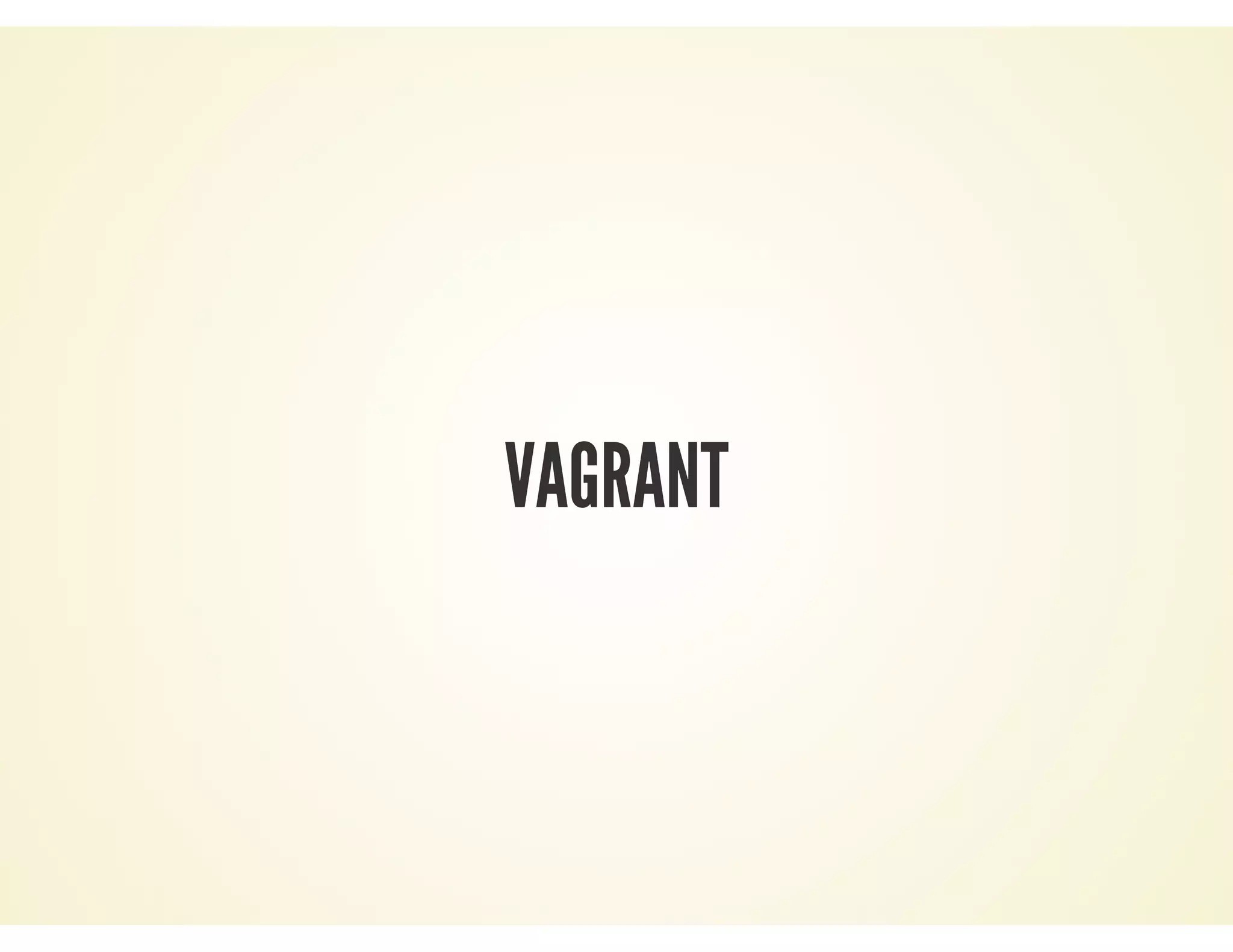
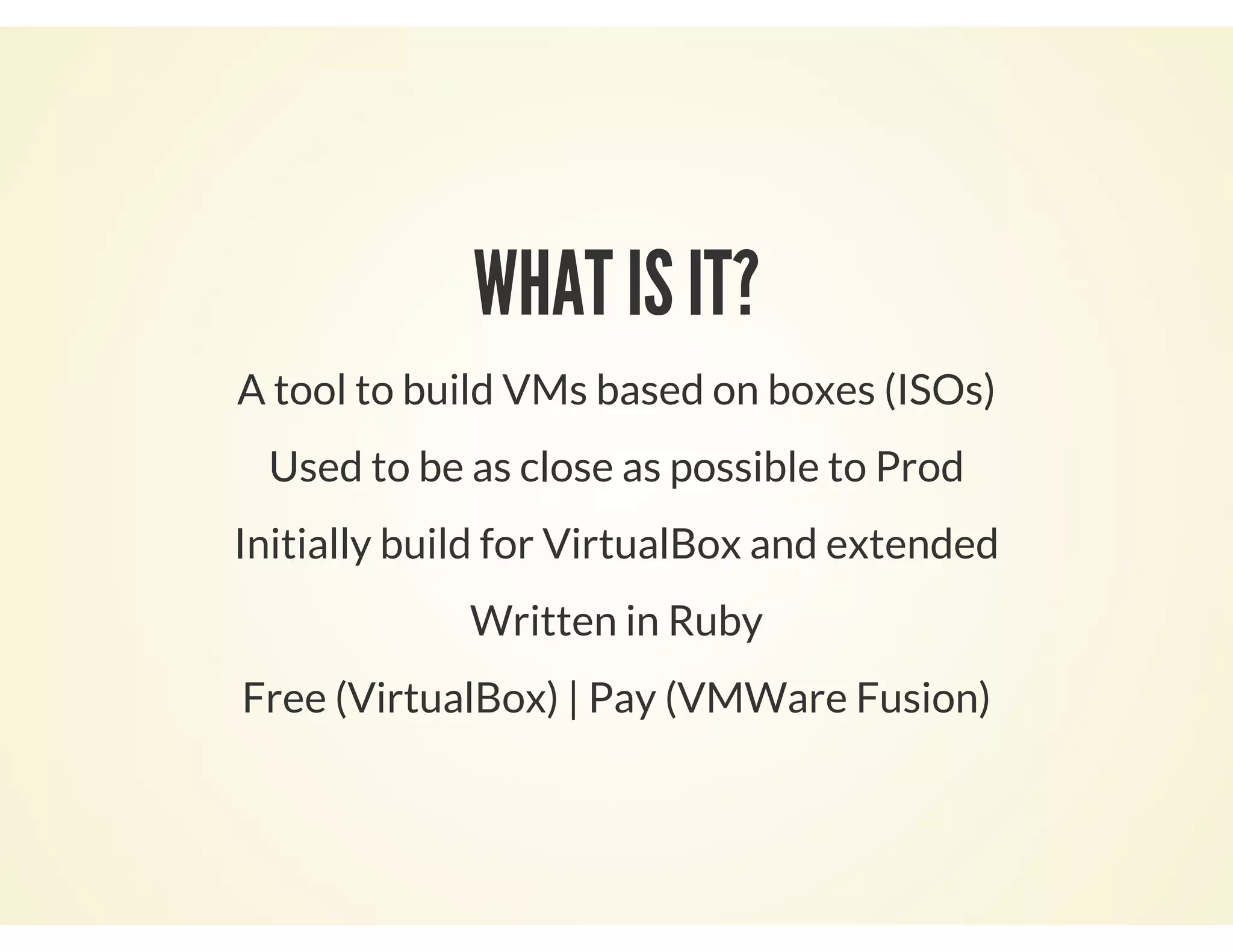

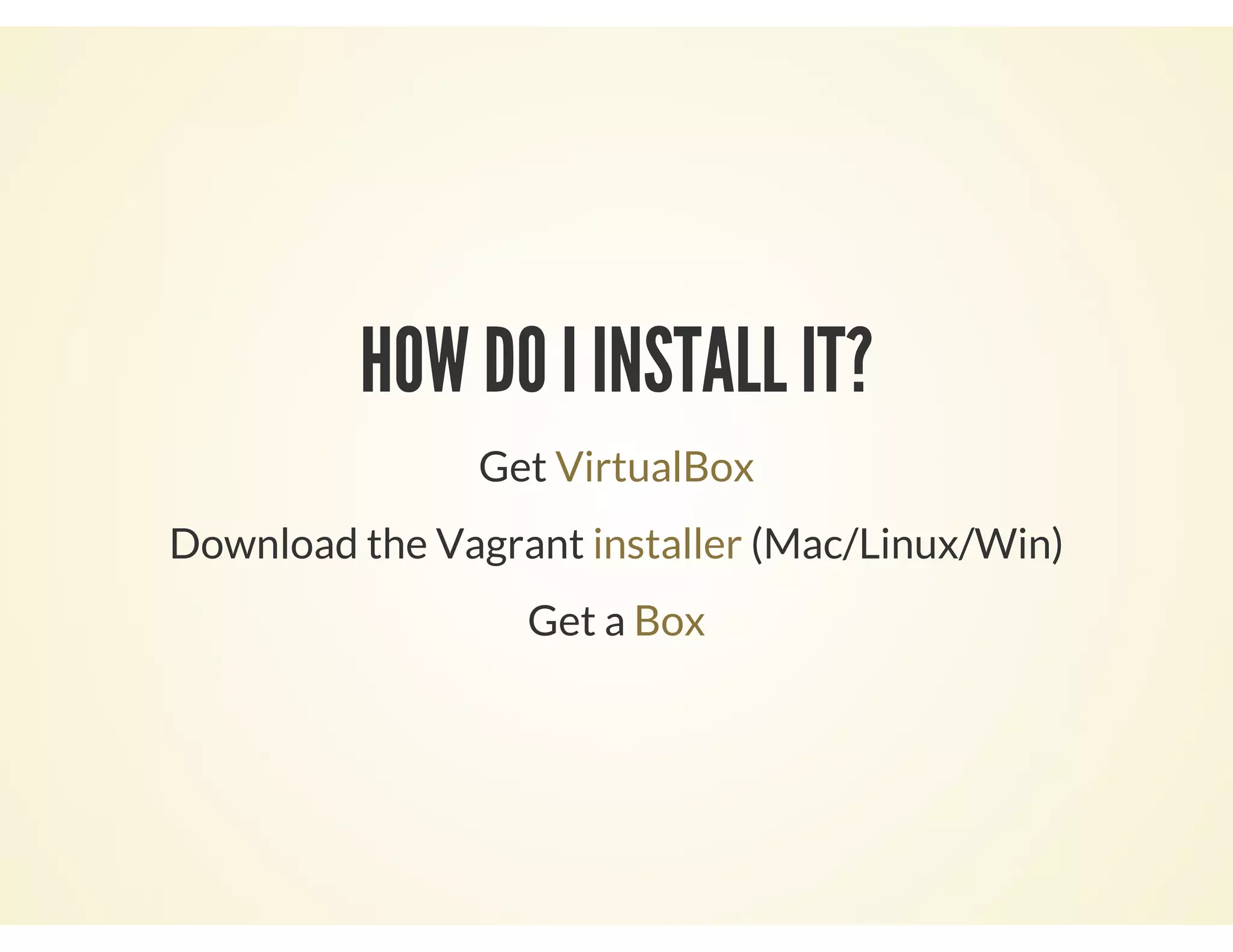

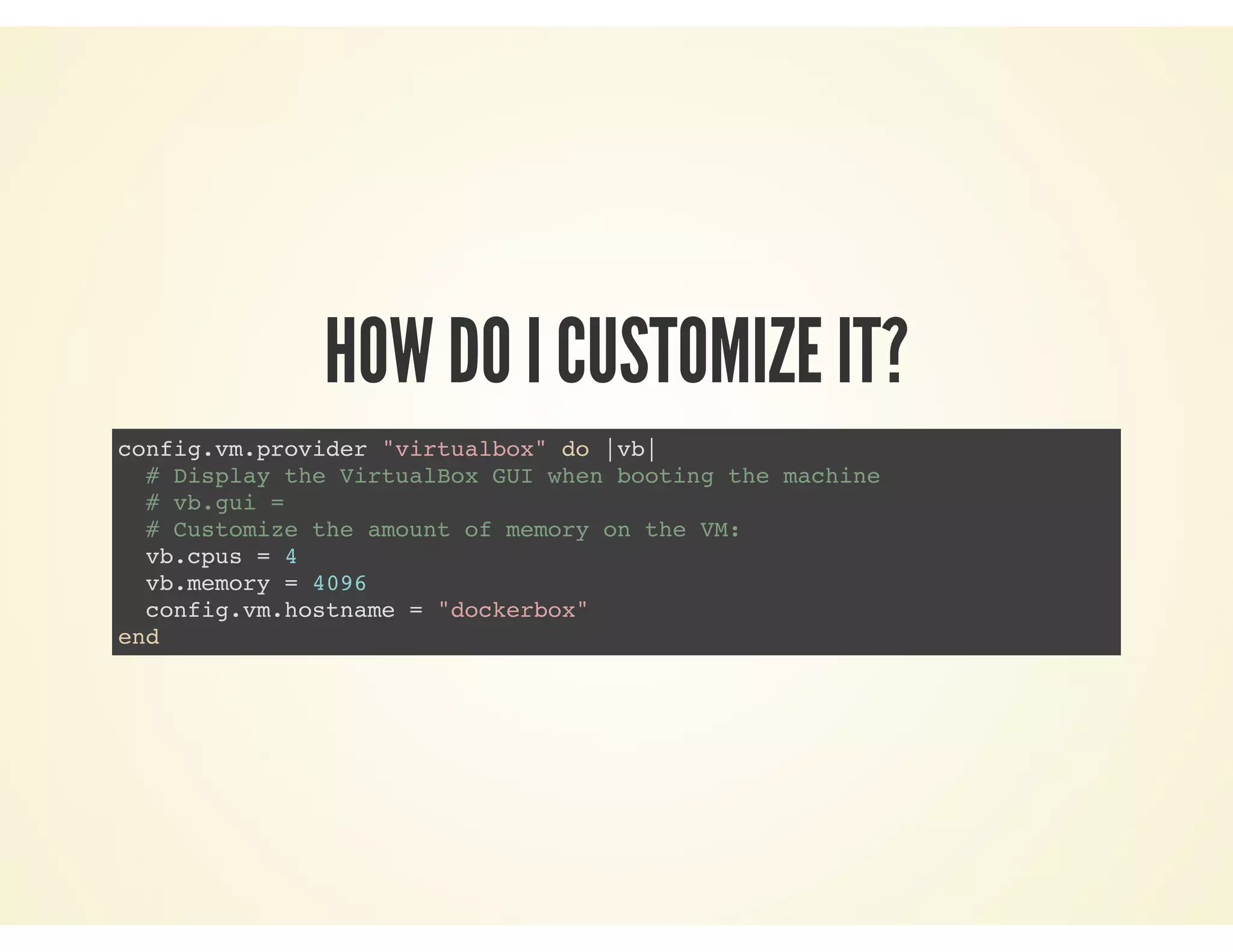
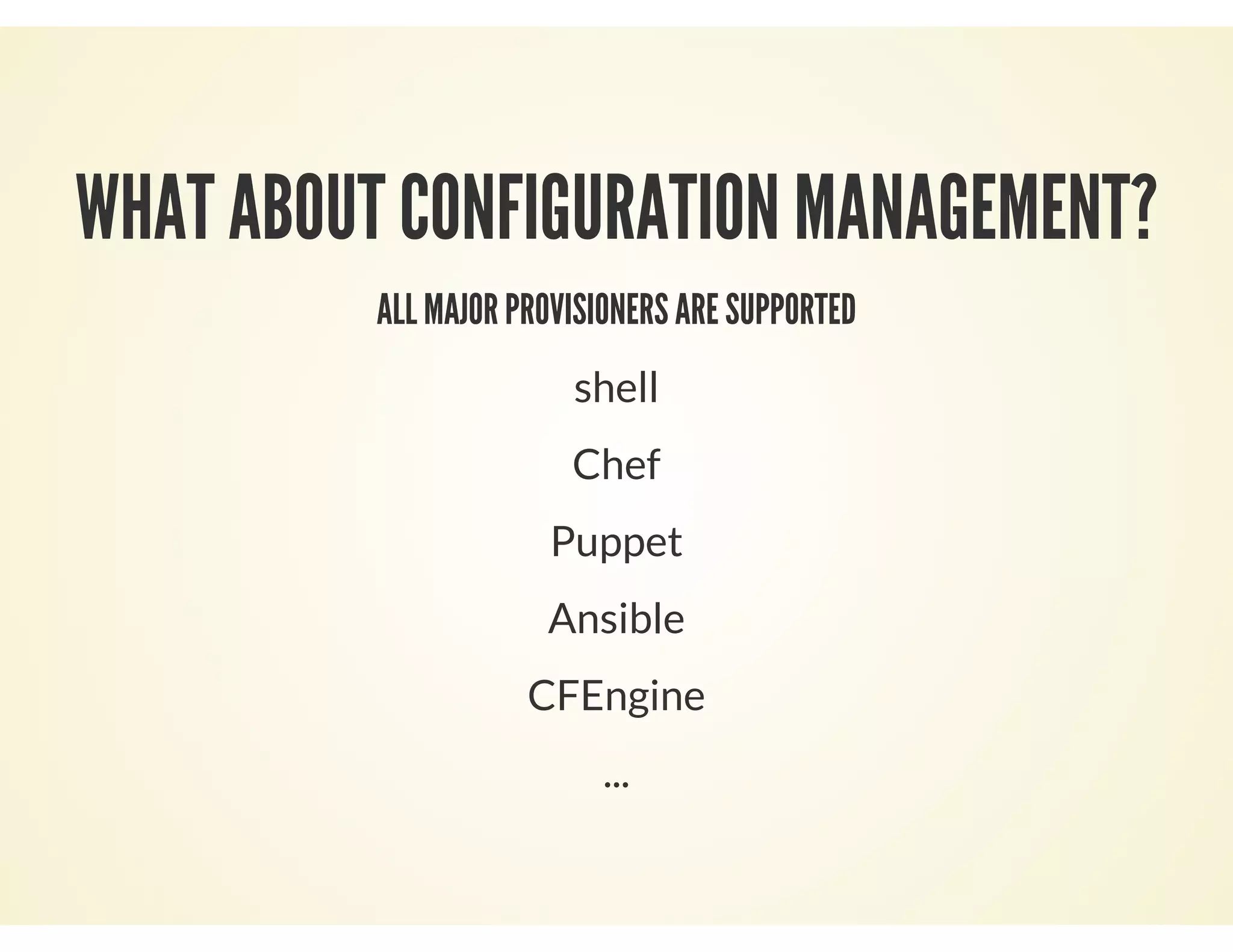
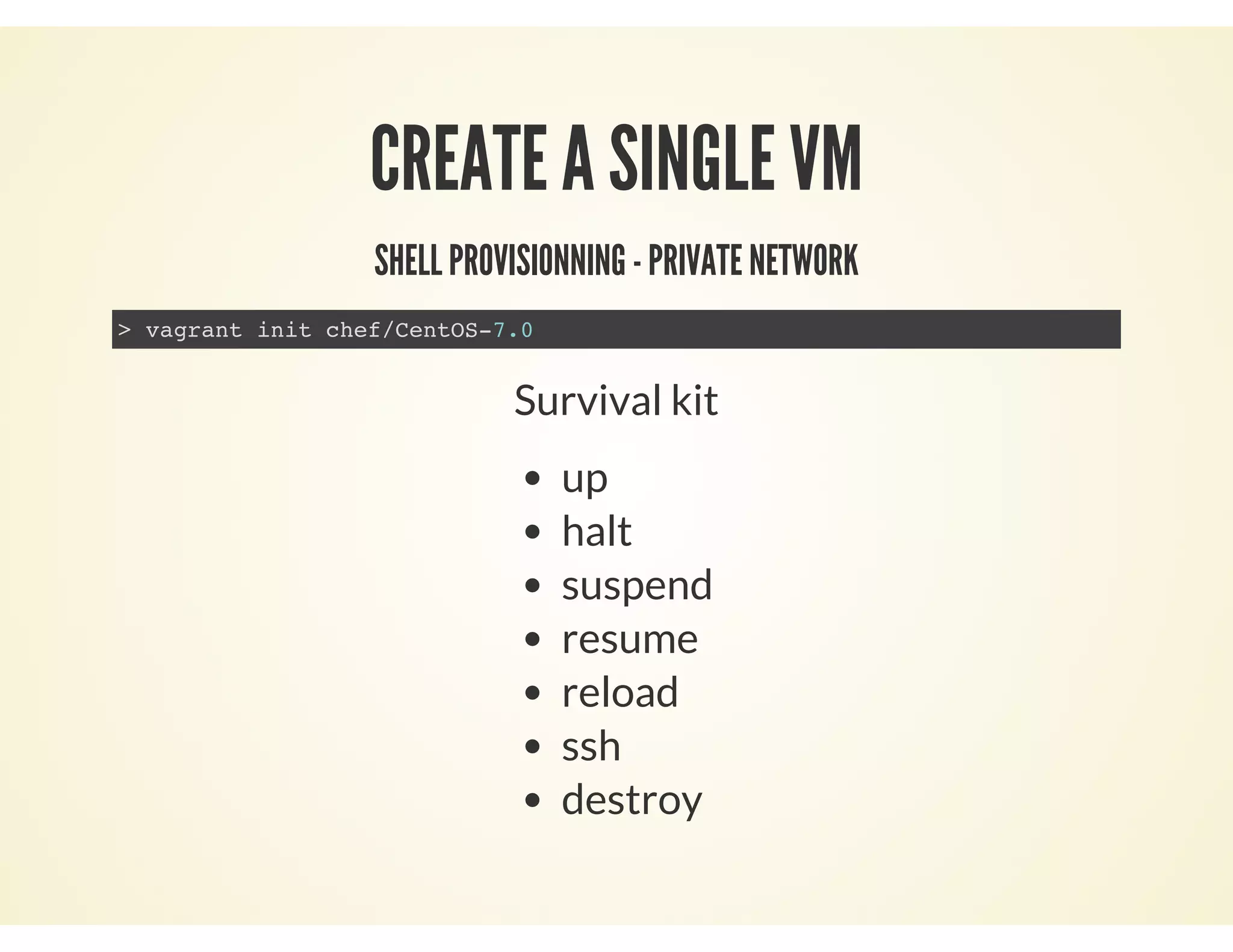
![CREATE A CLUSTER
(1..$num_instances).each do |i|
config.vm.define vm_name = "%s-%02d" % [$instance_name_prefix, i] do |config|
config.vm.hostname = vm_name
...
end
config.vm.provider :virtualbox do |vb|
vb.gui = vm_gui
vb.memory = vm_memory
vb.cpus = vm_cpus
end
ip = "172.17.8.#{i+100}"
config.vm.network :private_network, ip: ip
[...]
end](https://image.slidesharecdn.com/vagrant-dockerintro-150727095548-lva1-app6892/75/Agile-Brown-Bag-Vagrant-Docker-Introduction-10-2048.jpg)
![DEMO: DOCKER VM
ANSIBLE PROVISIONING - PRIVATE NETWORK
---
- hosts: all
sudo: yes
sudo_user: root
tasks:
- name: Download latest docker binary archive
get_url:
url: http://get.docker.io/builds/Linux/x86_64/docker-latest.tgz
dest: /tmp
[...]](https://image.slidesharecdn.com/vagrant-dockerintro-150727095548-lva1-app6892/75/Agile-Brown-Bag-Vagrant-Docker-Introduction-11-2048.jpg)
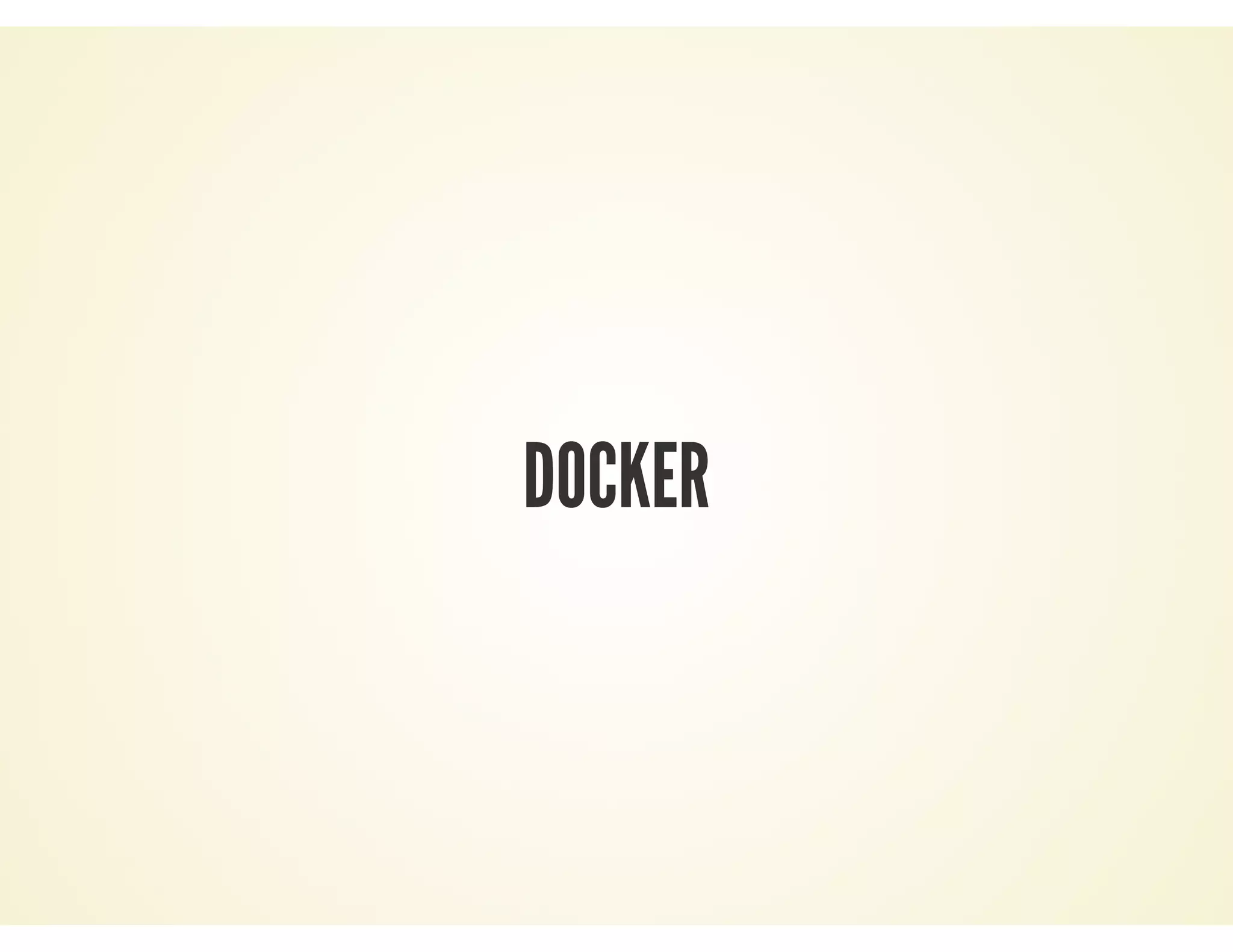
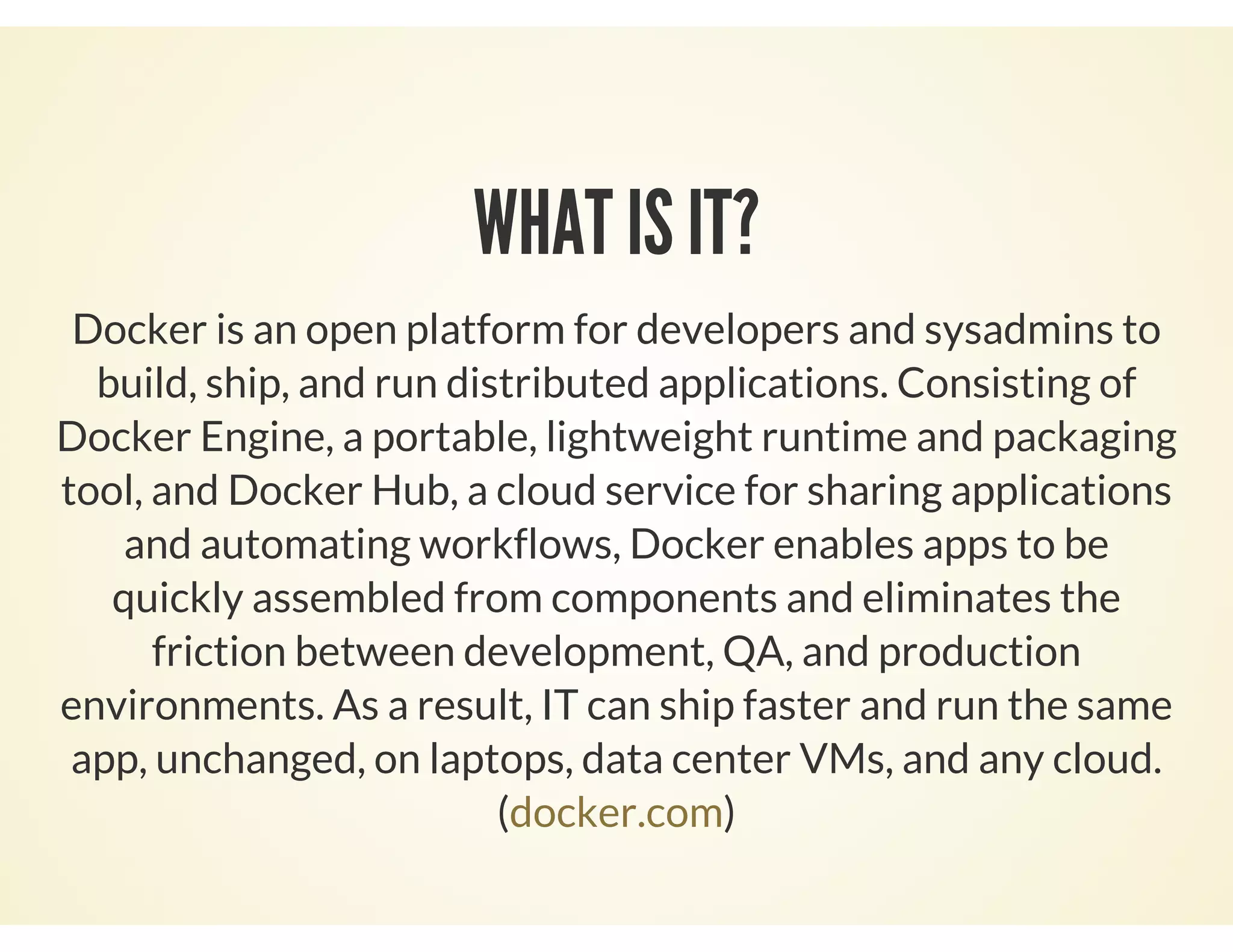
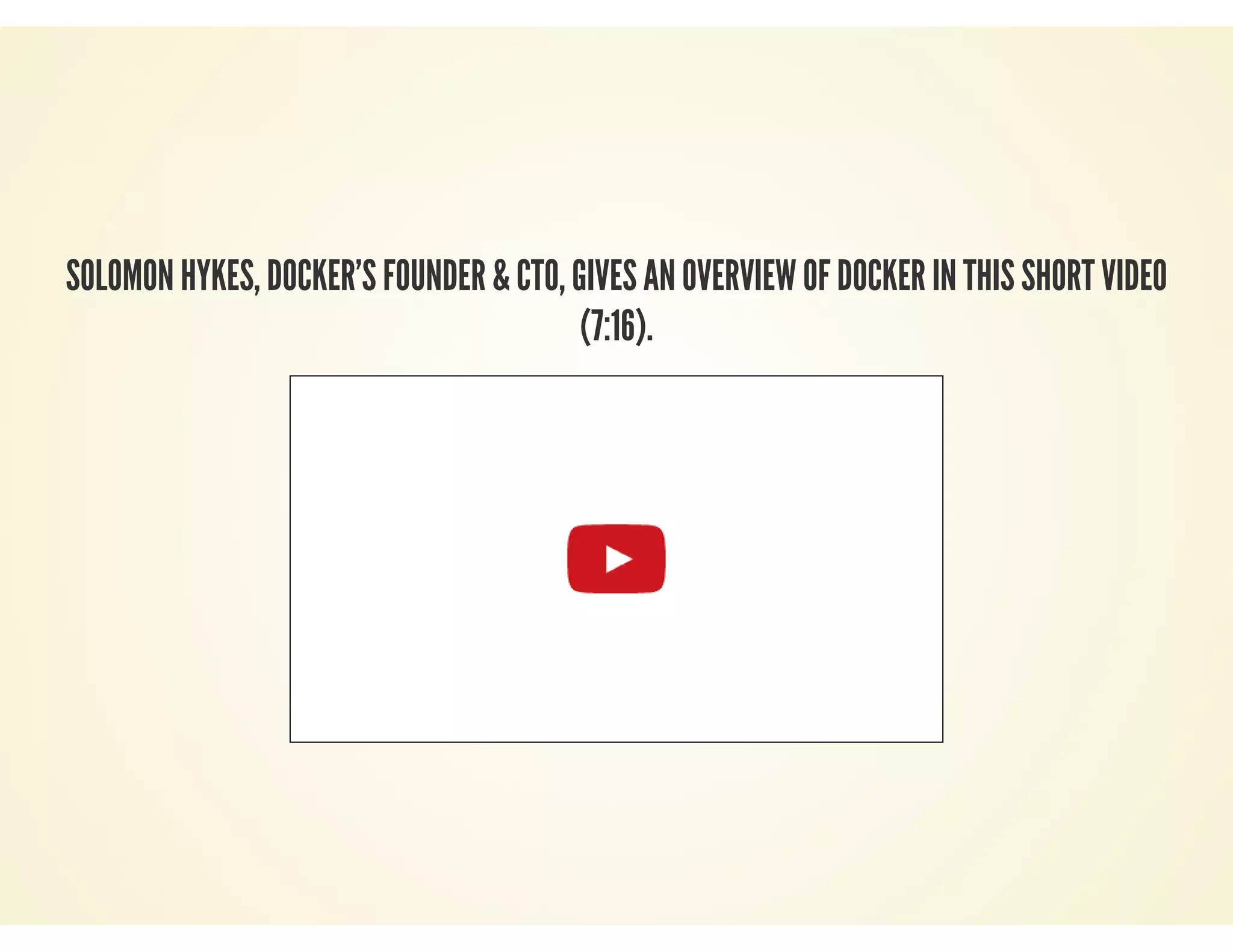
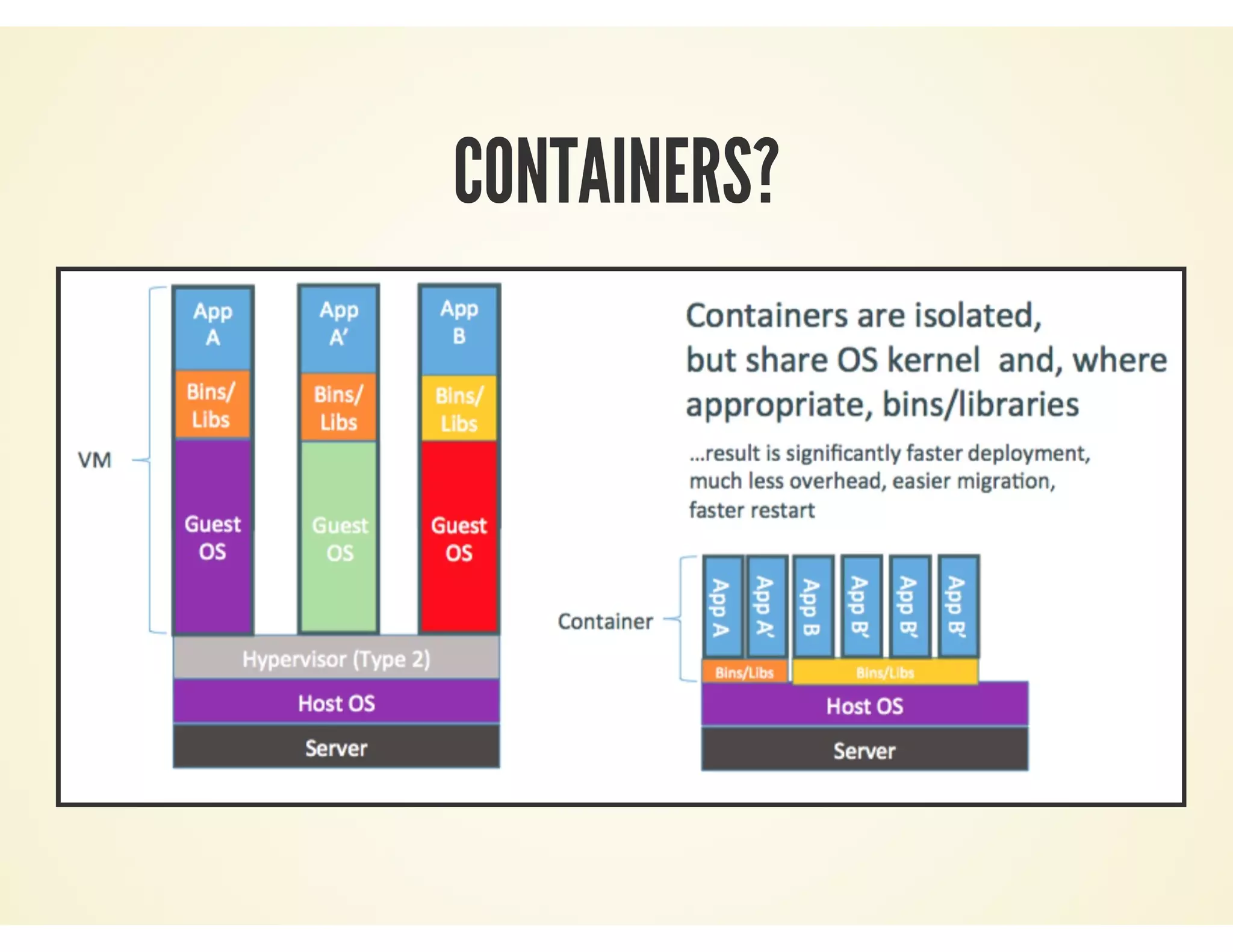
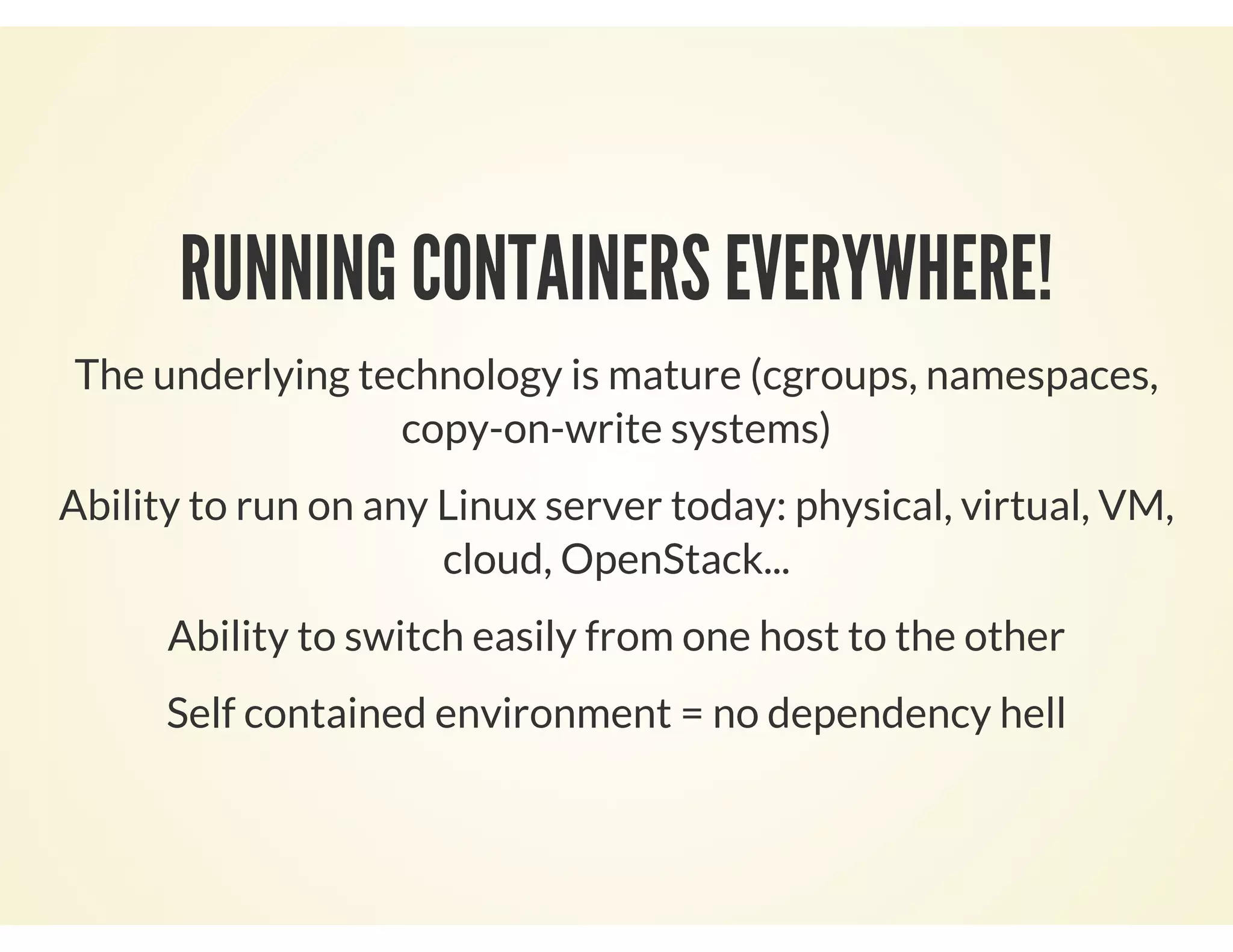

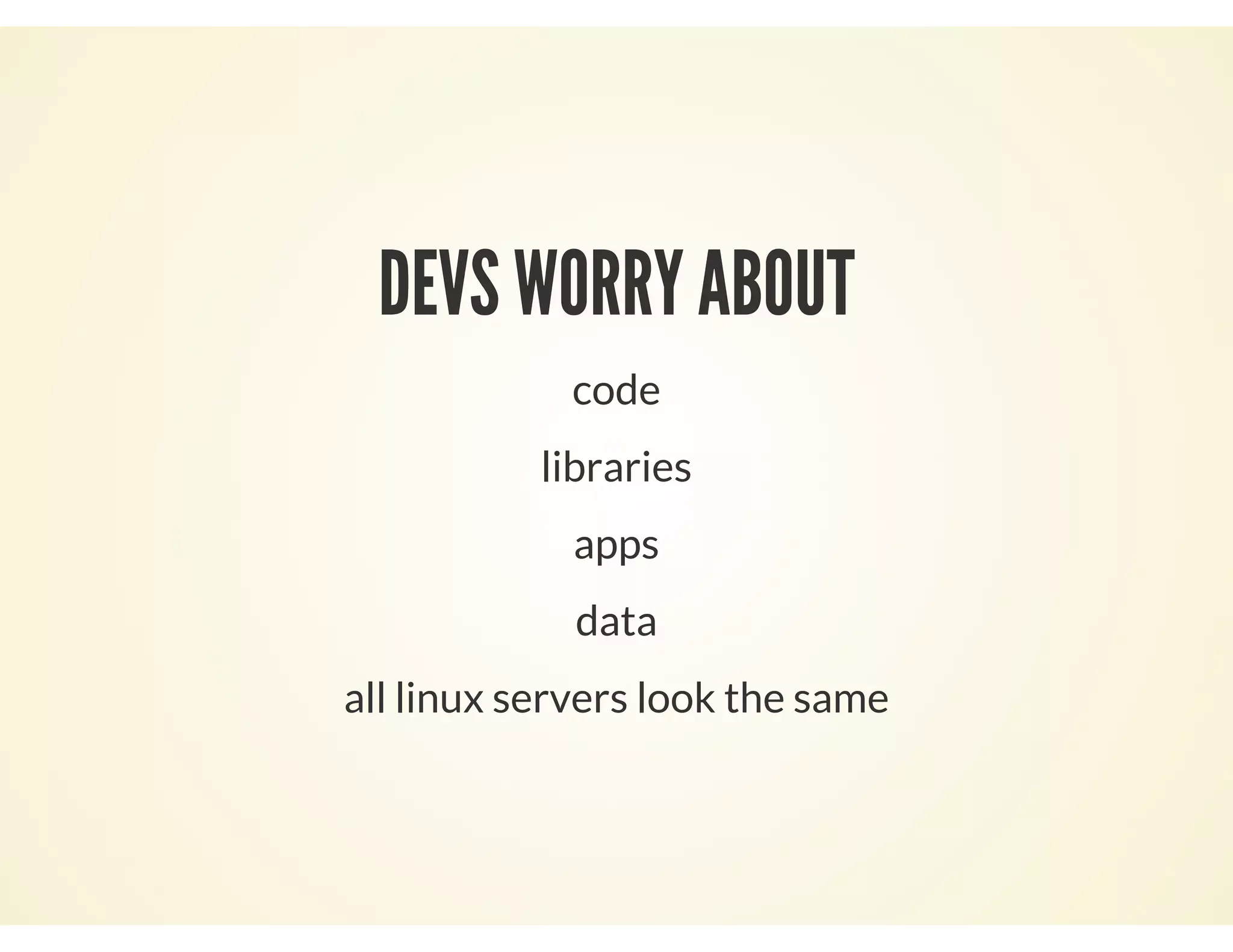
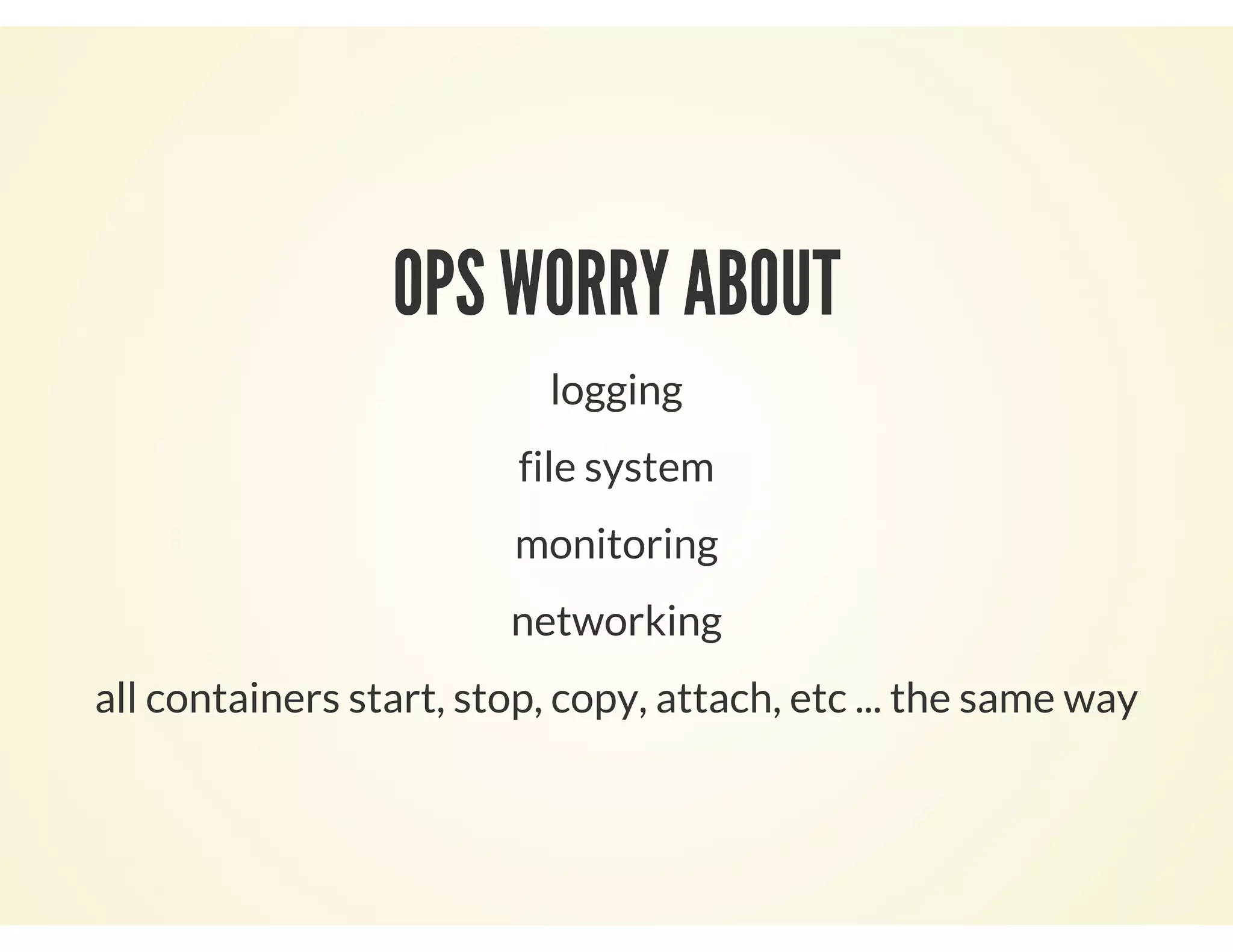
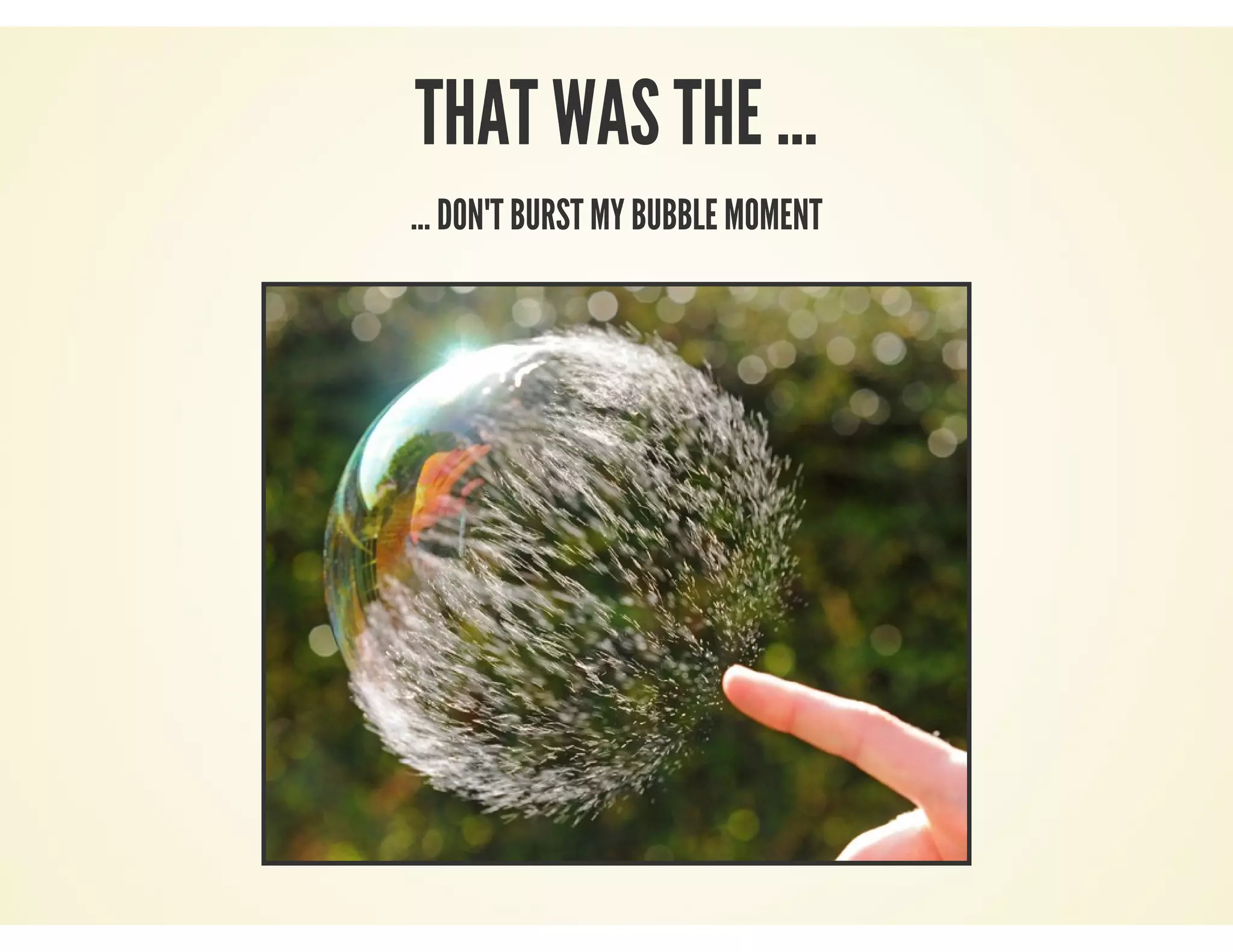
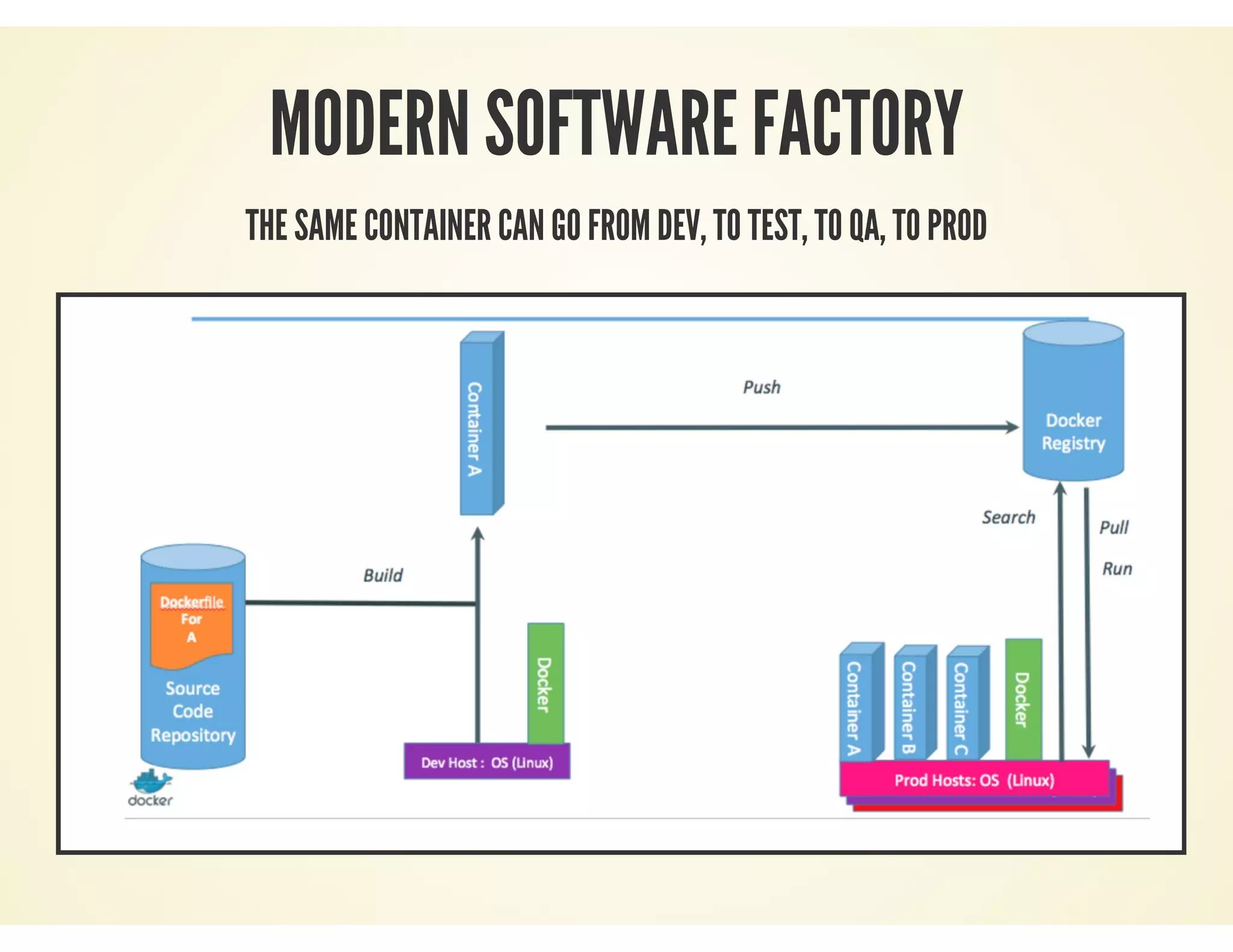

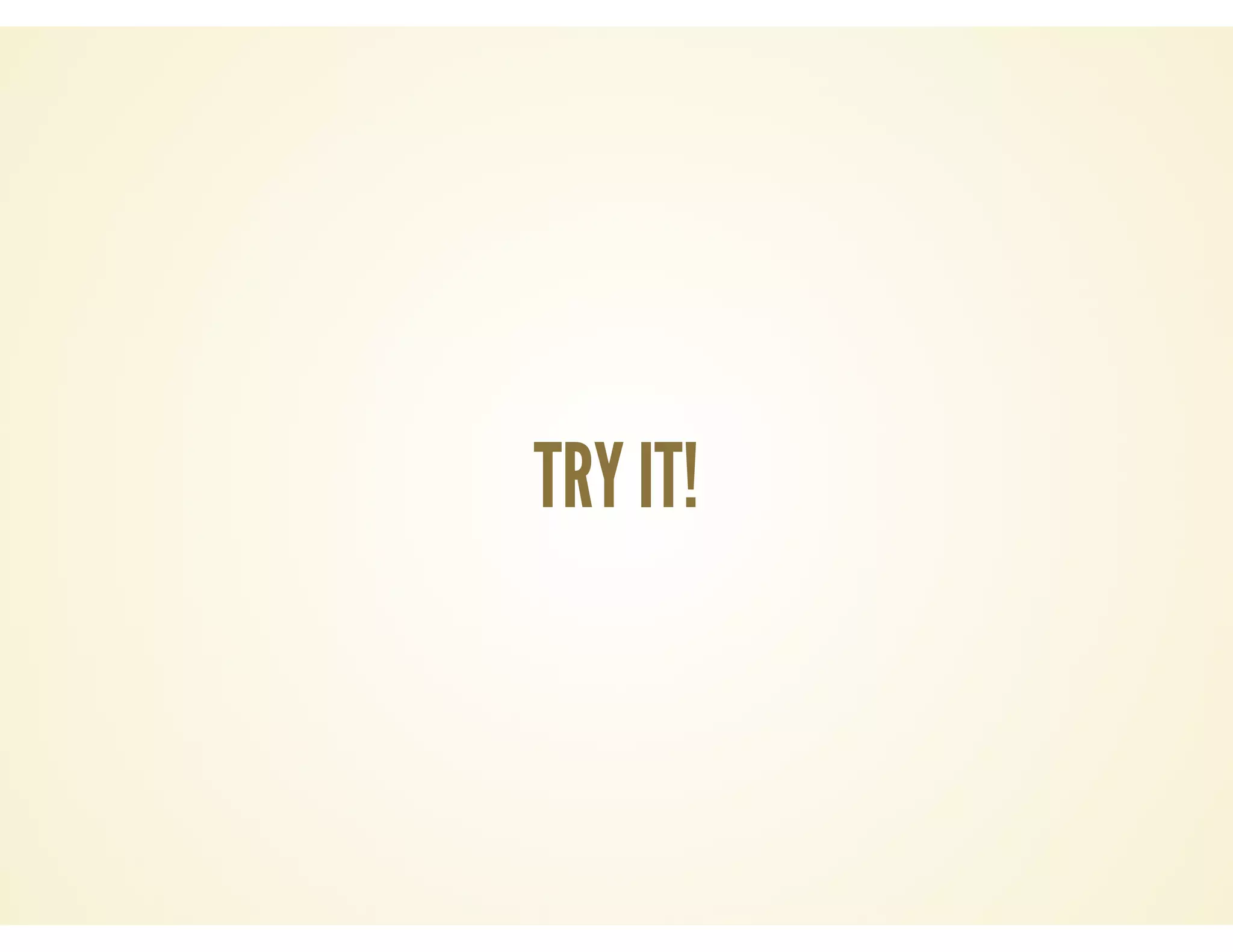
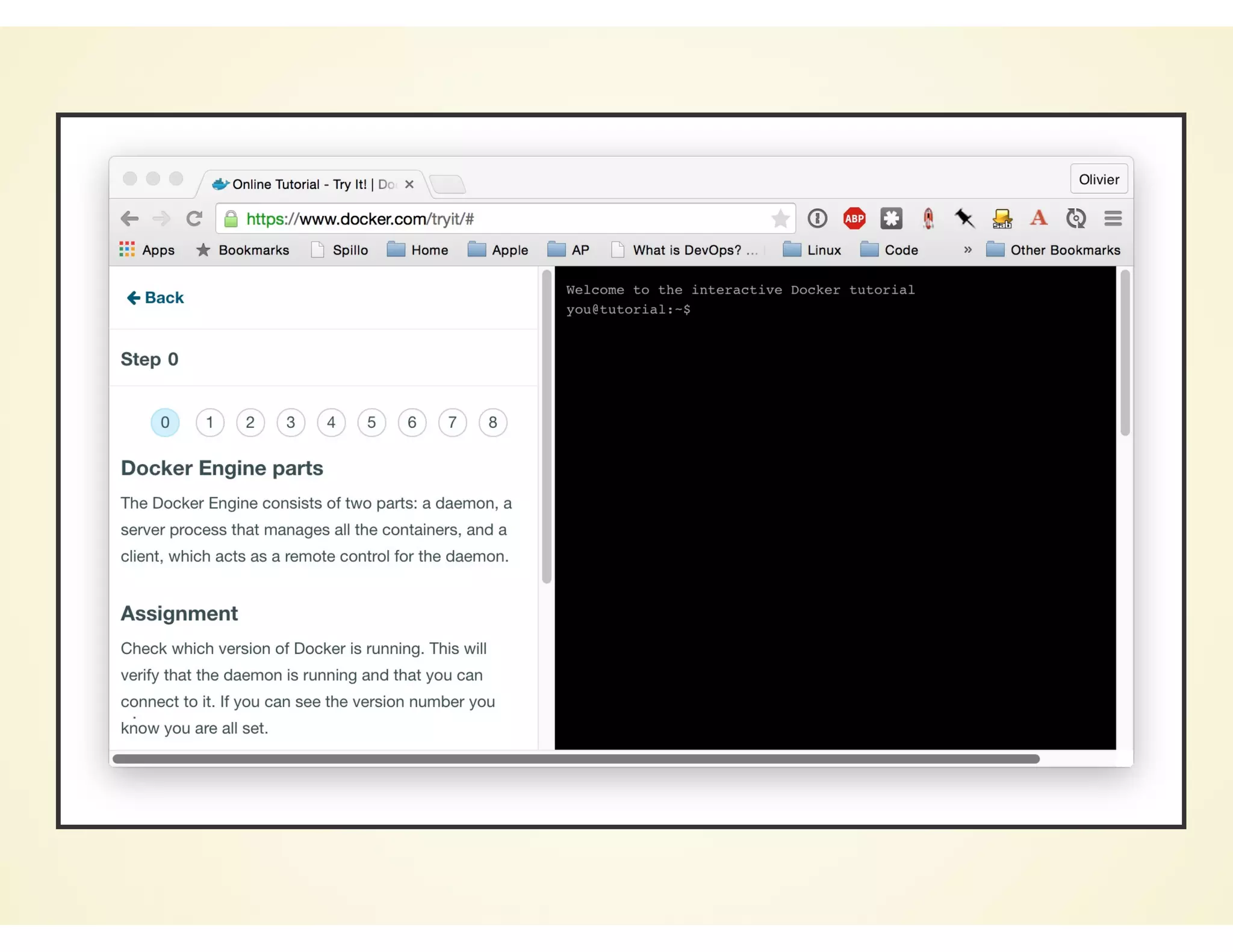

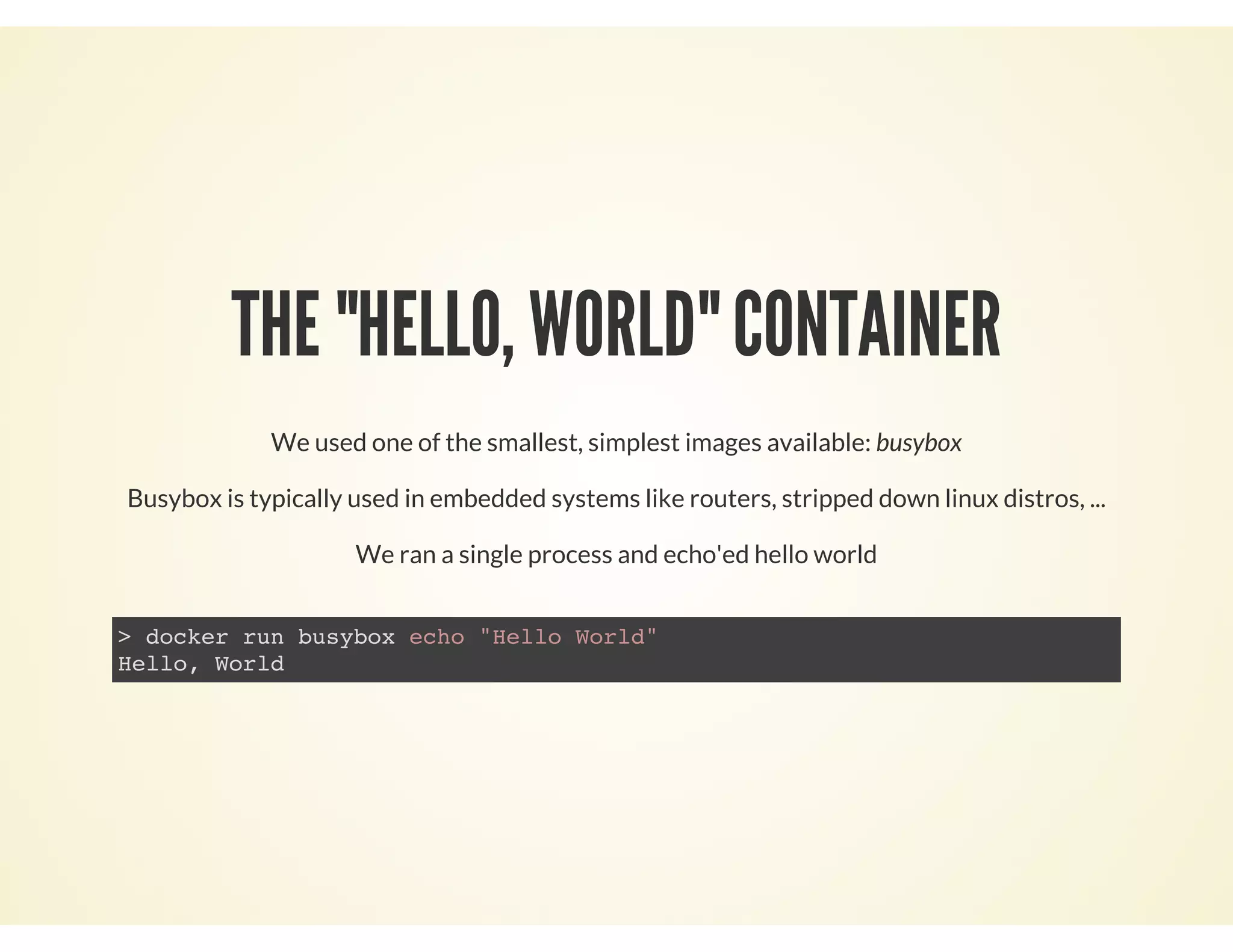
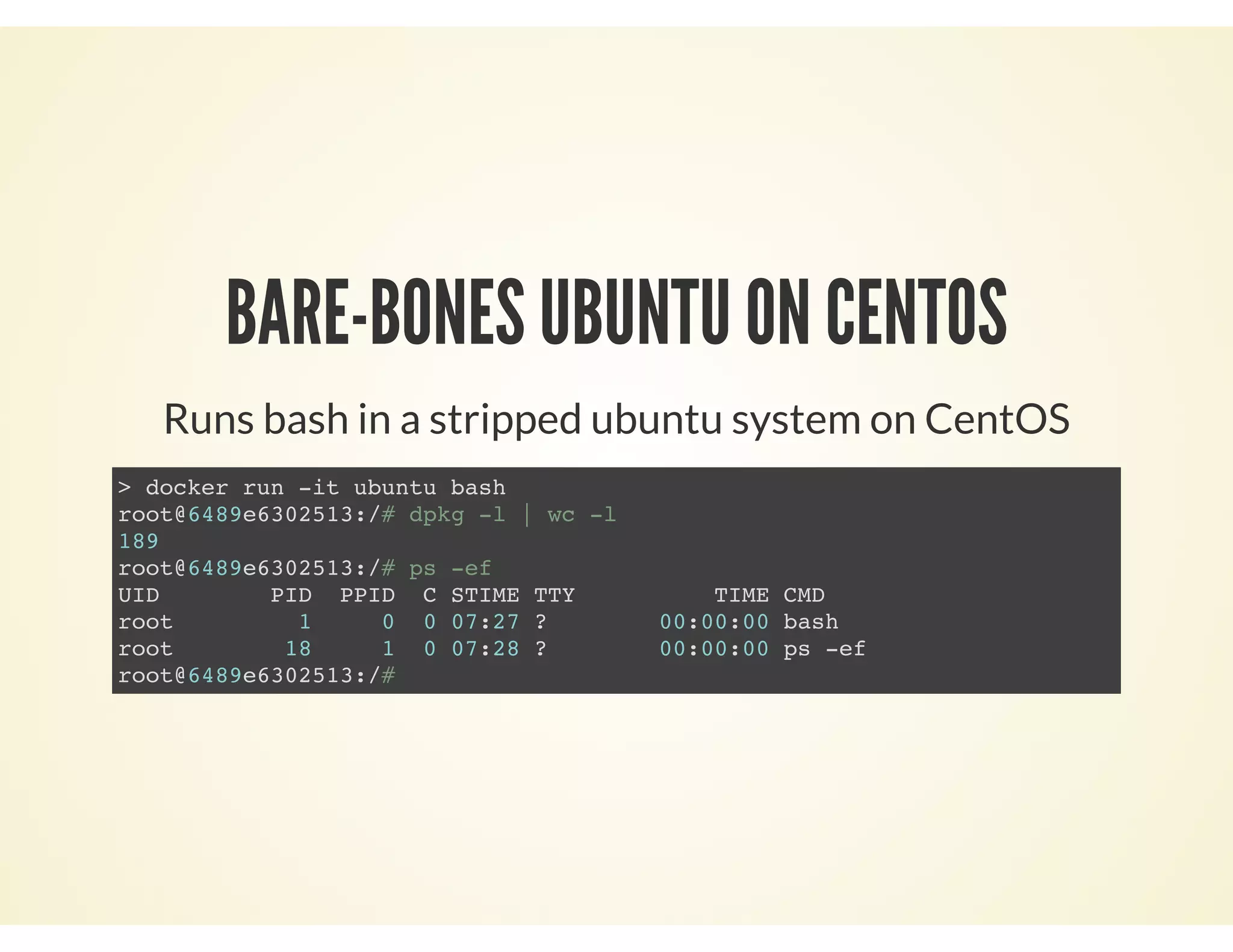
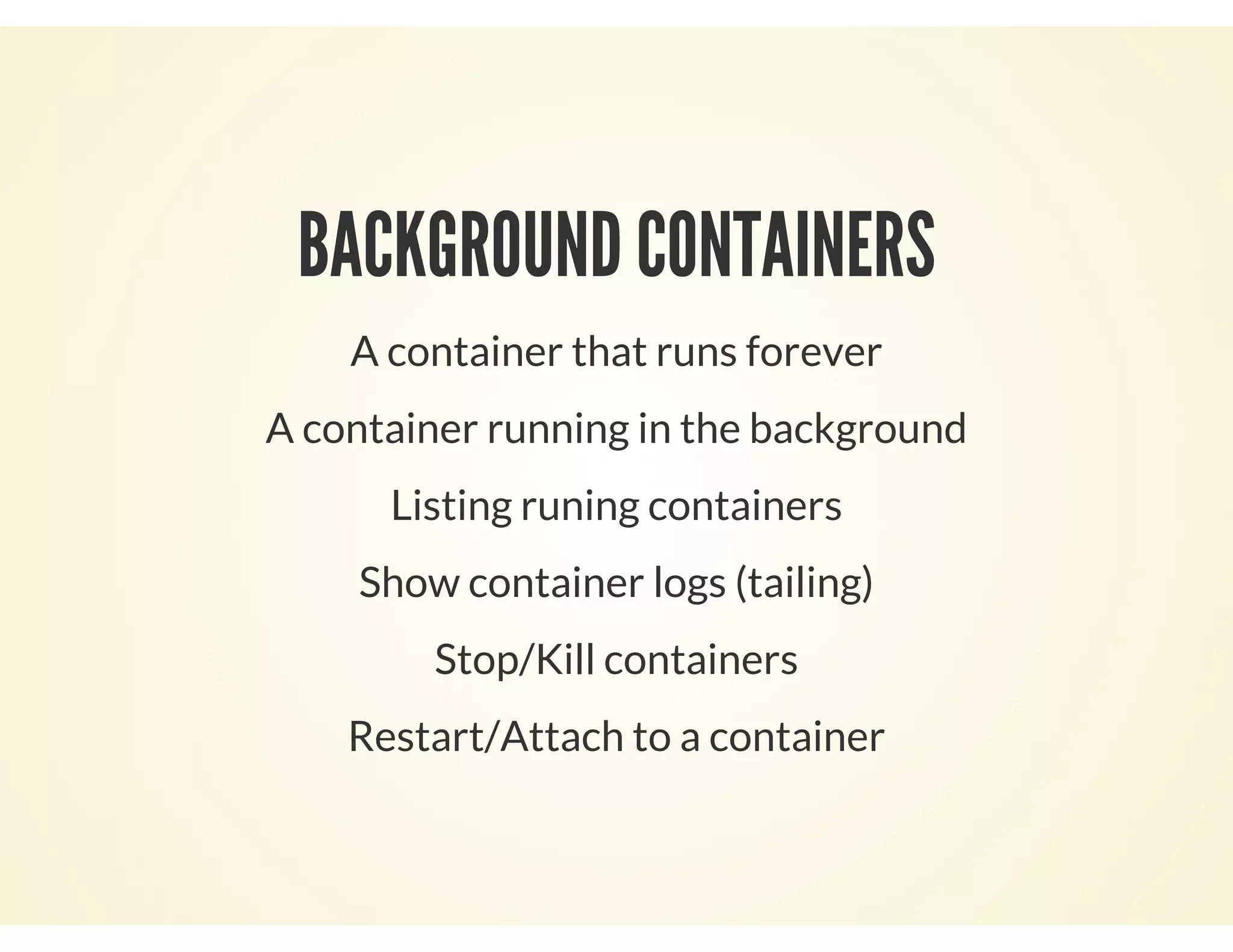
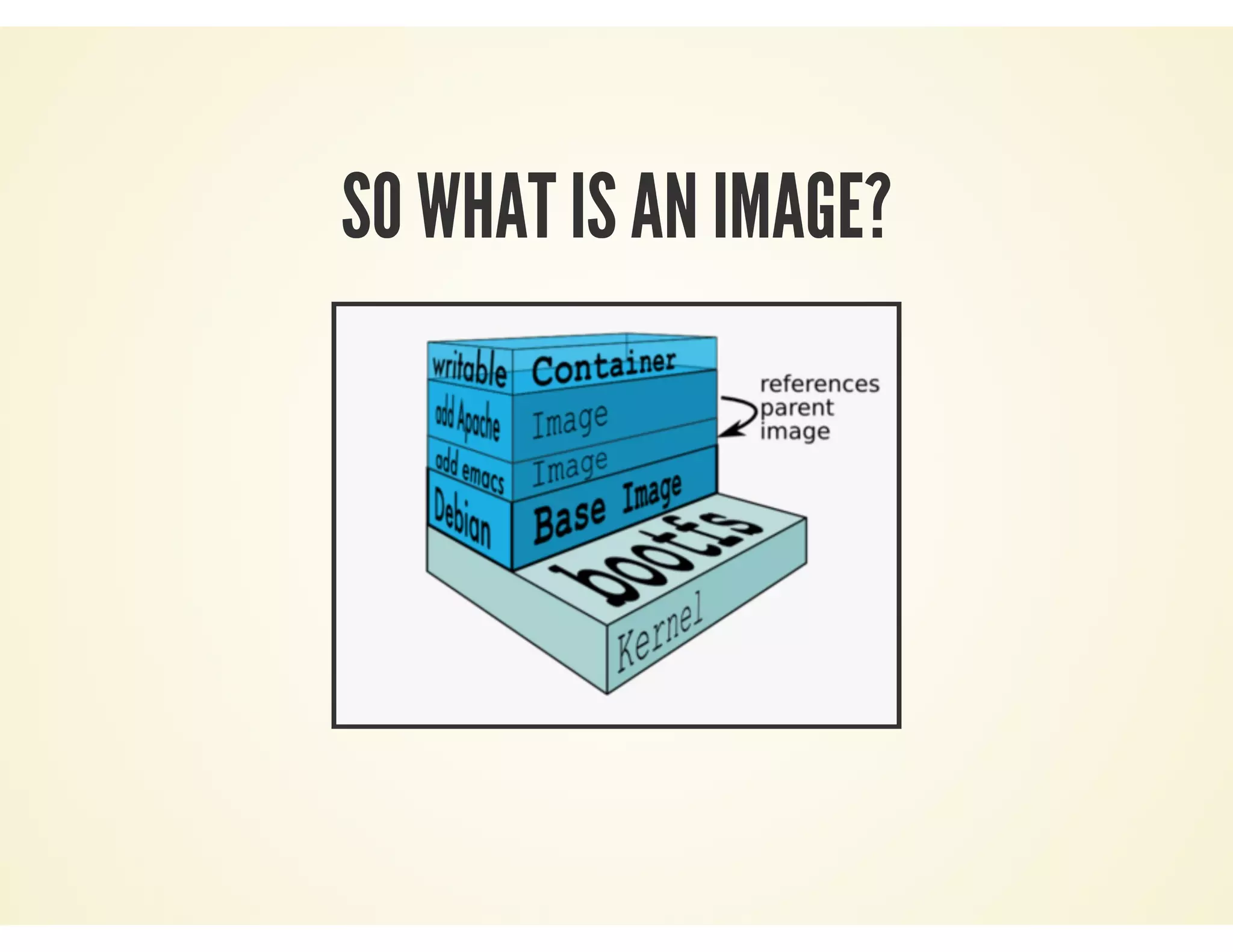
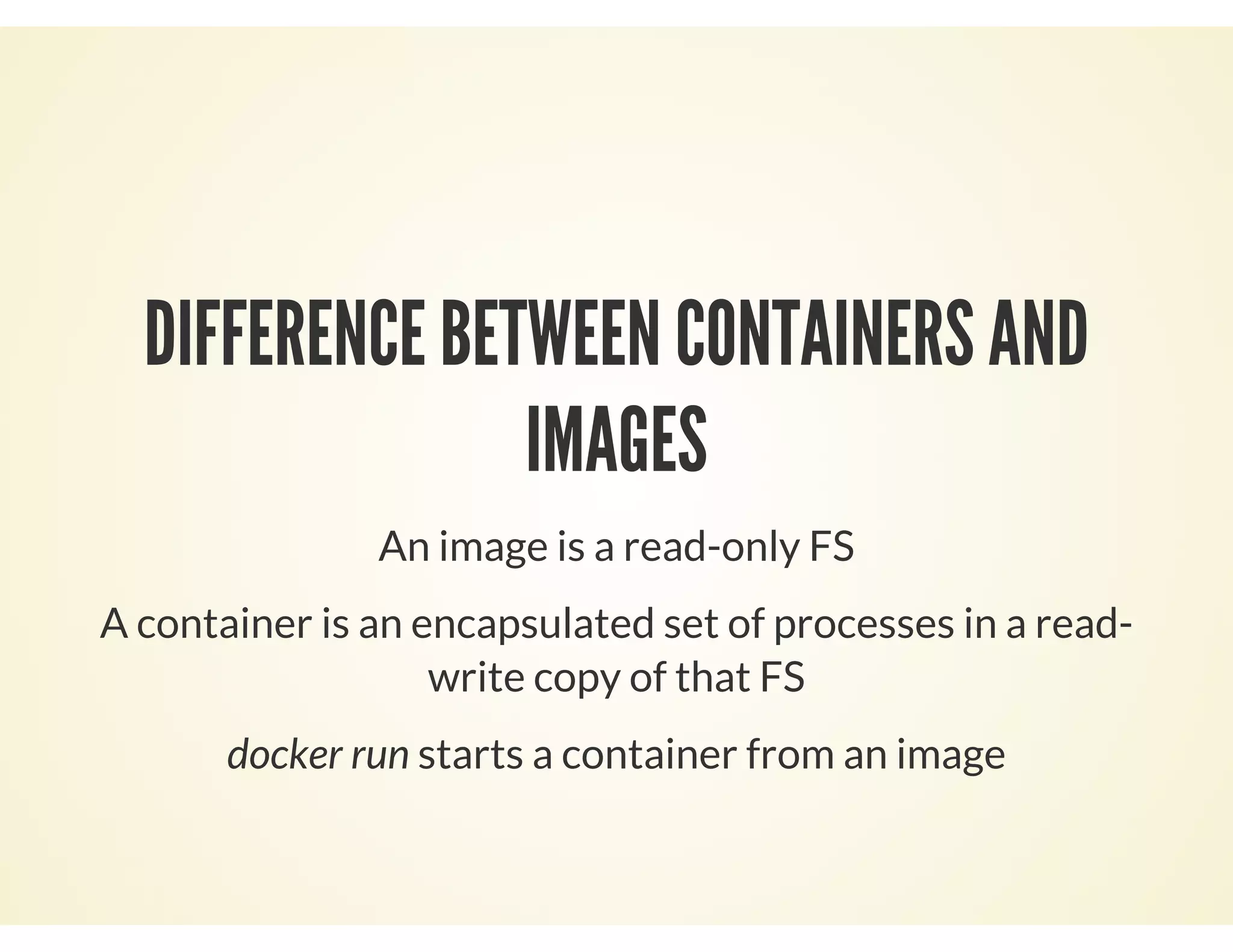
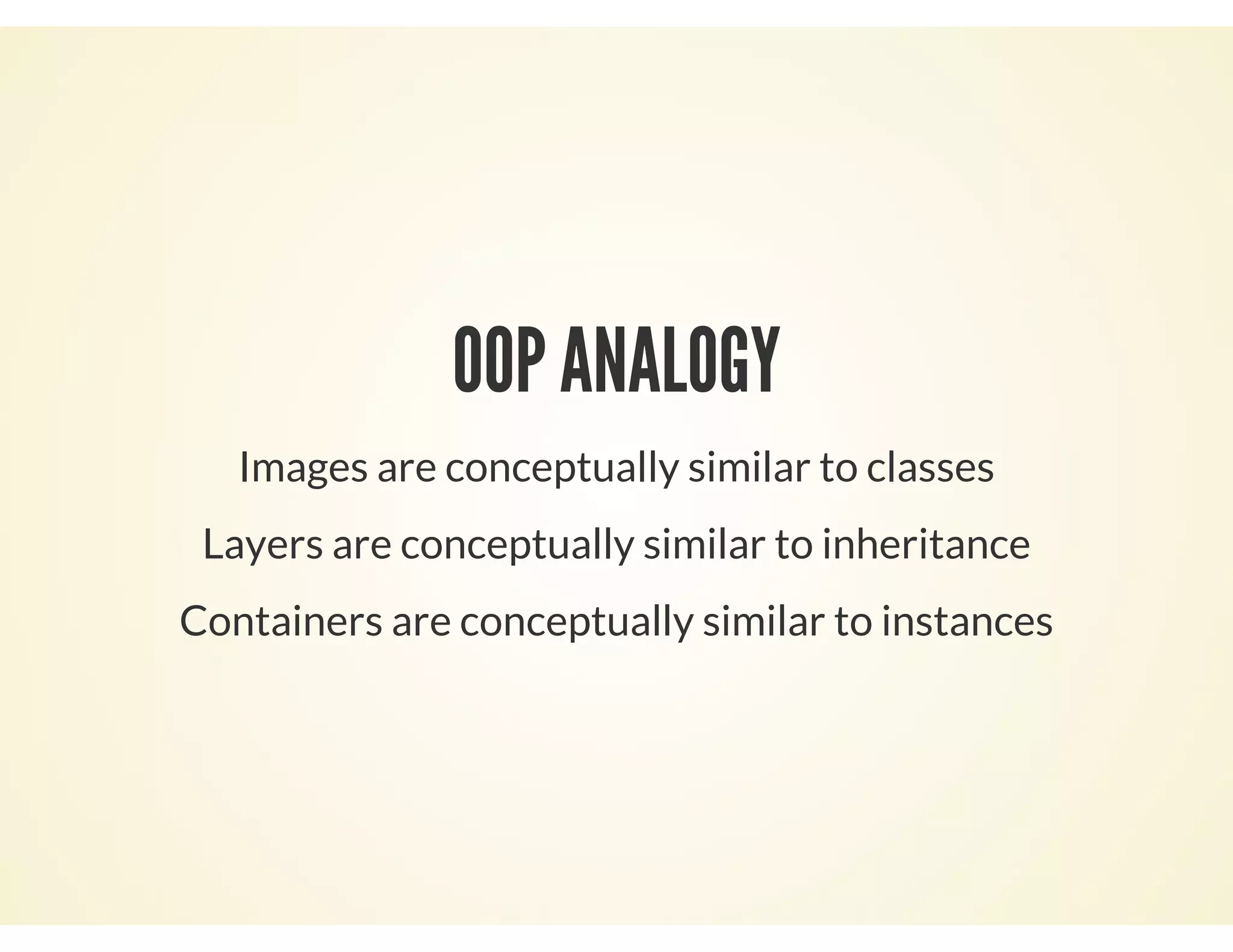
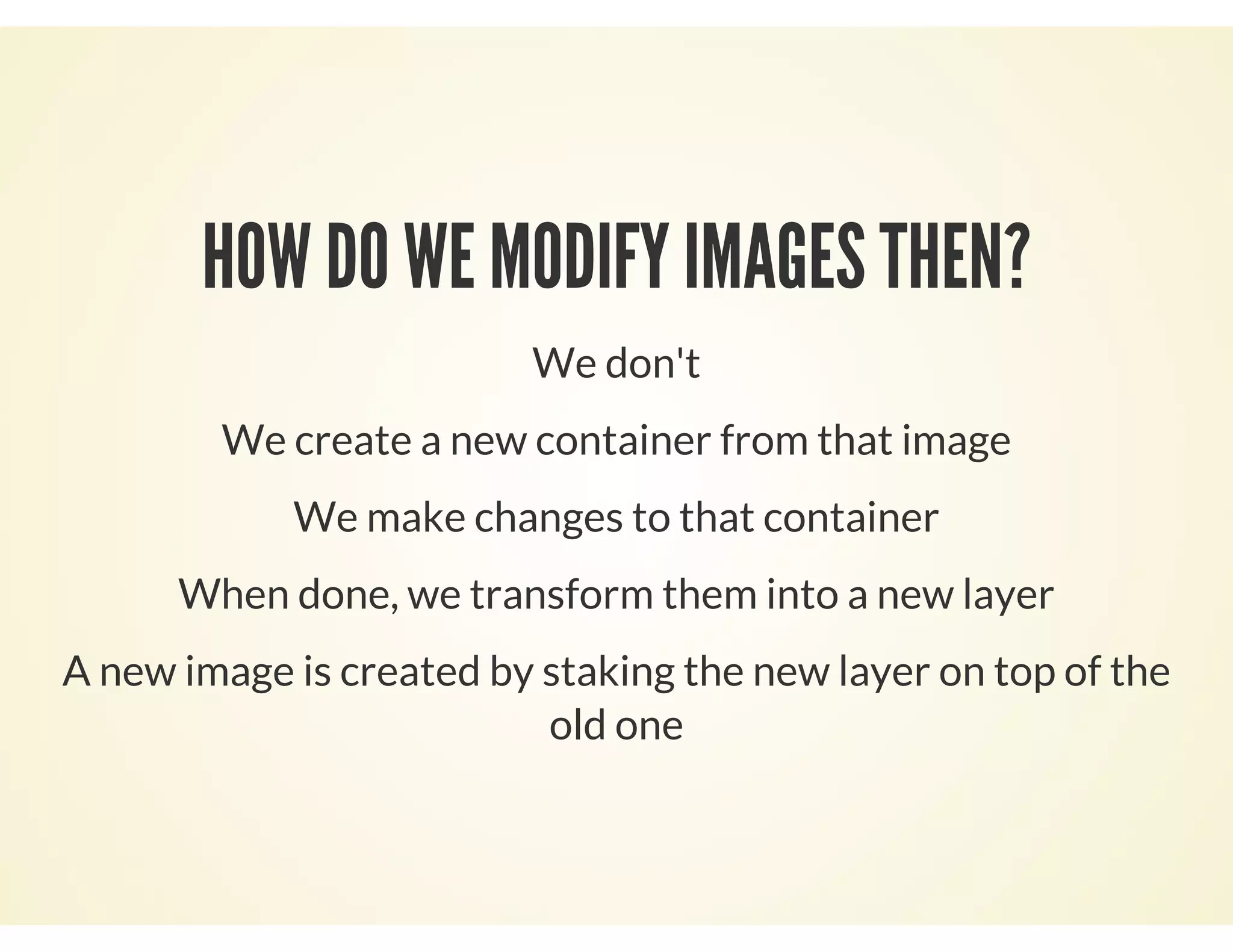
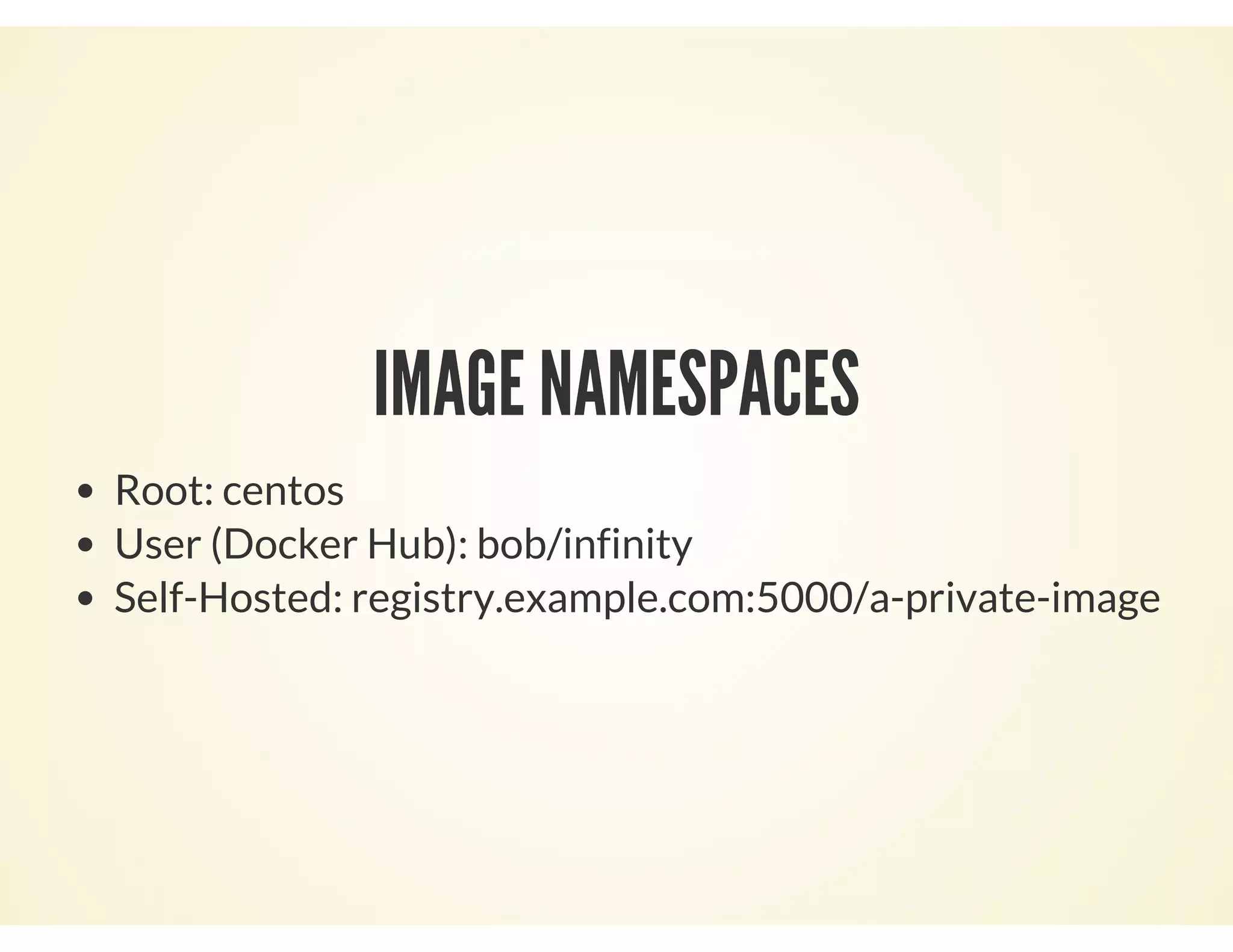
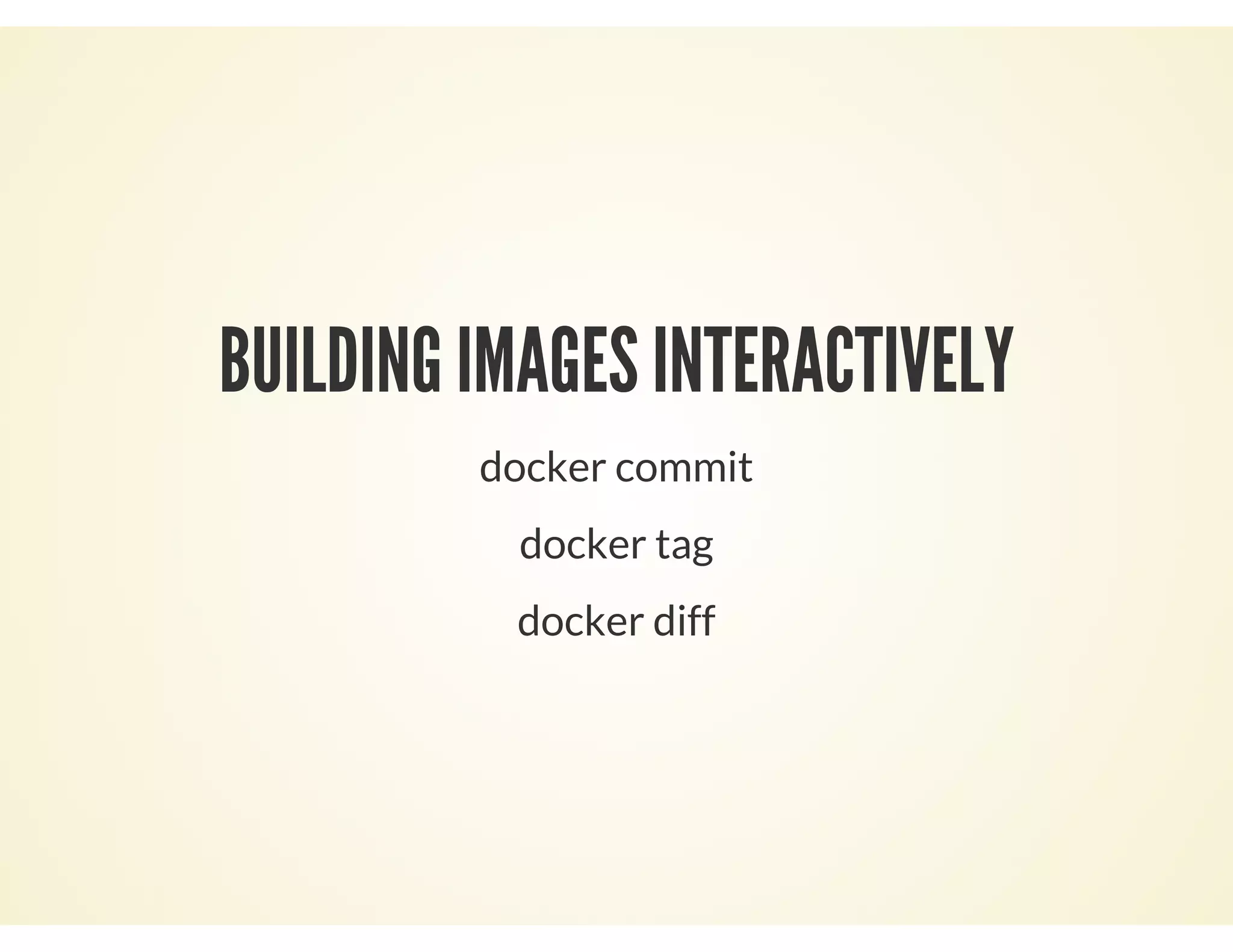
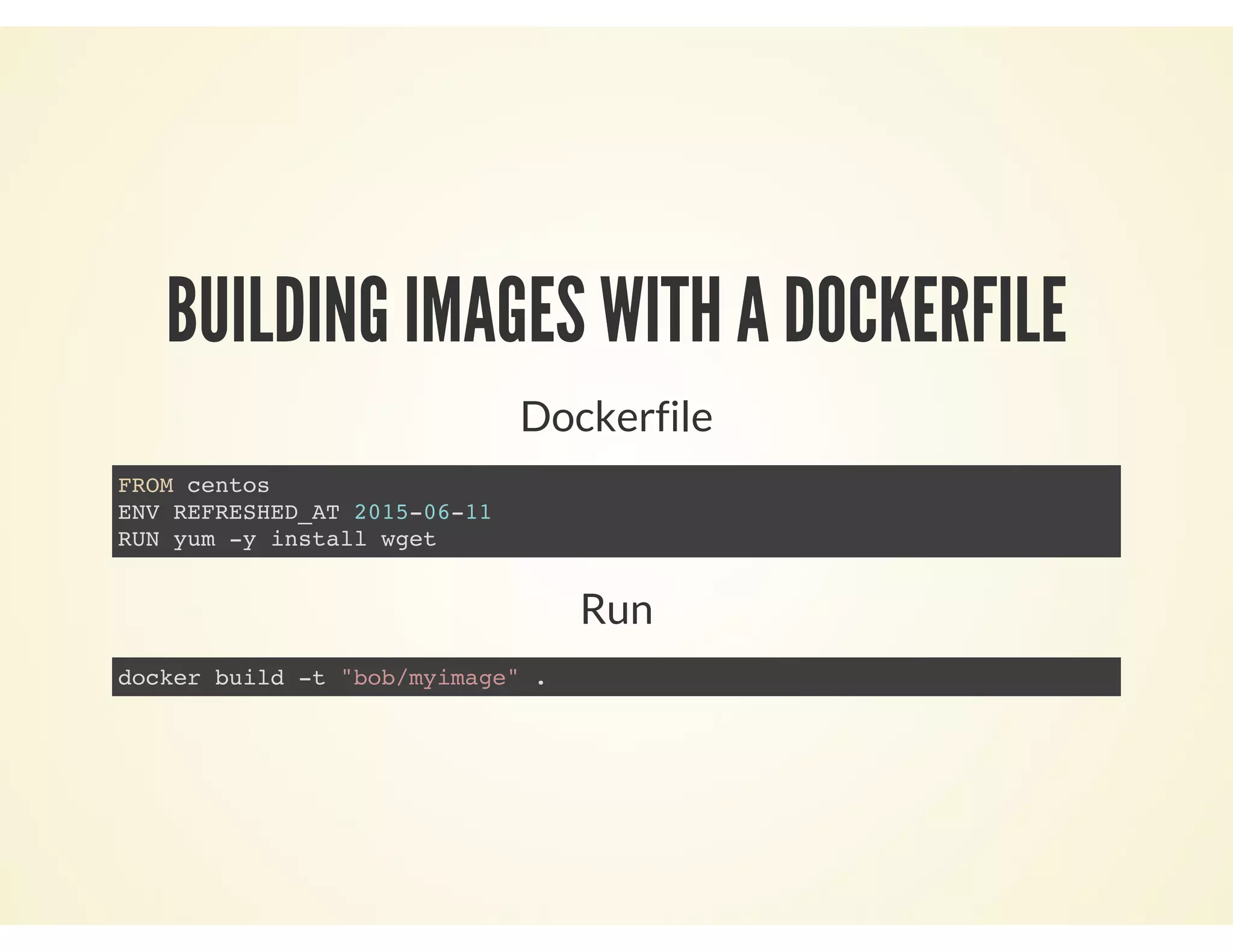
![INSPECTING CONTAINERS
docker inspect presentation_pres_1 J '.[].Volumes'
If you want to parse JSON from the shell, use JQ
--format
docker inspect --format '{{ json .Created }}' presentation_pres_1](https://image.slidesharecdn.com/vagrant-dockerintro-150727095548-lva1-app6892/75/Agile-Brown-Bag-Vagrant-Docker-Introduction-36-2048.jpg)