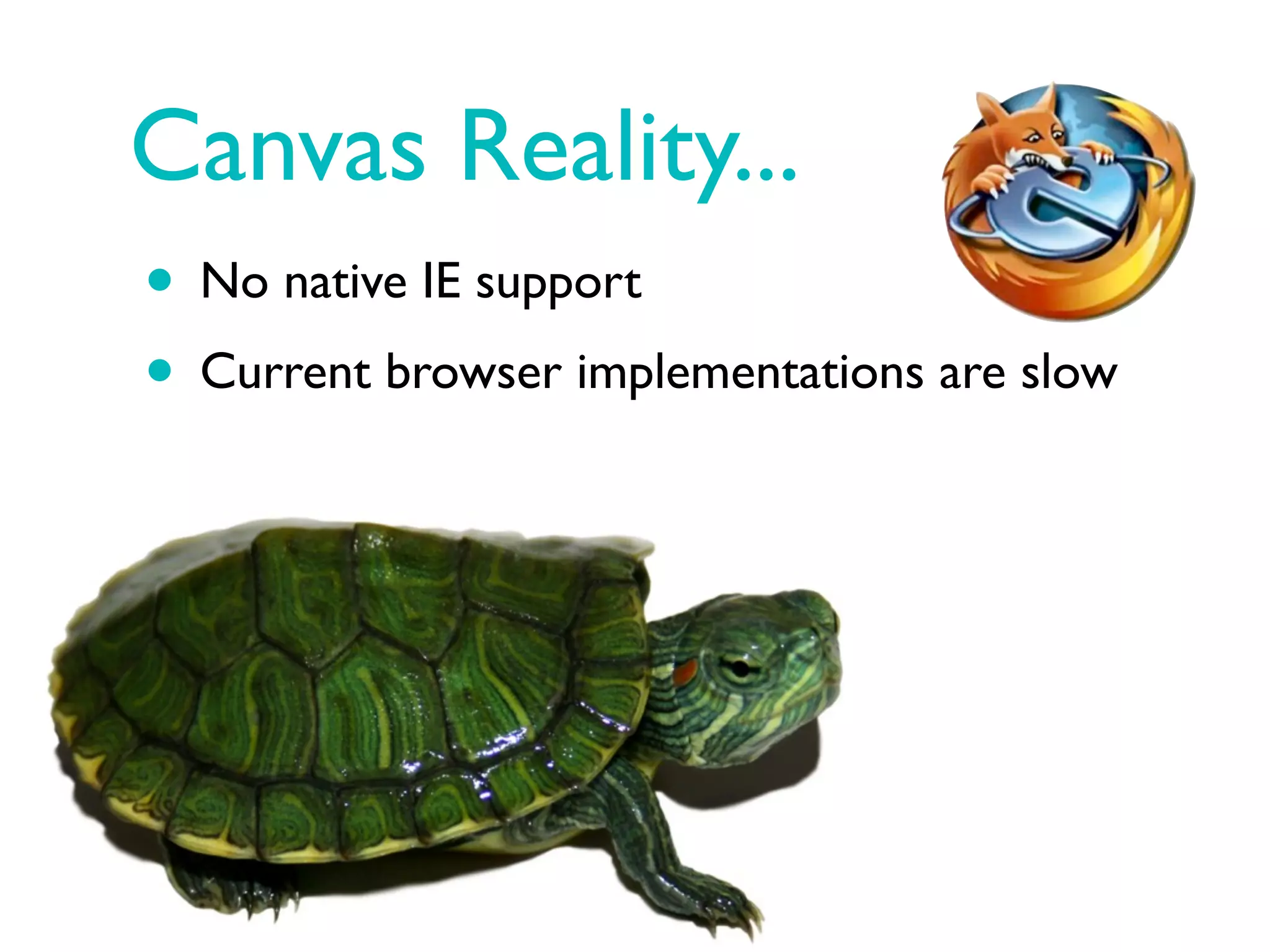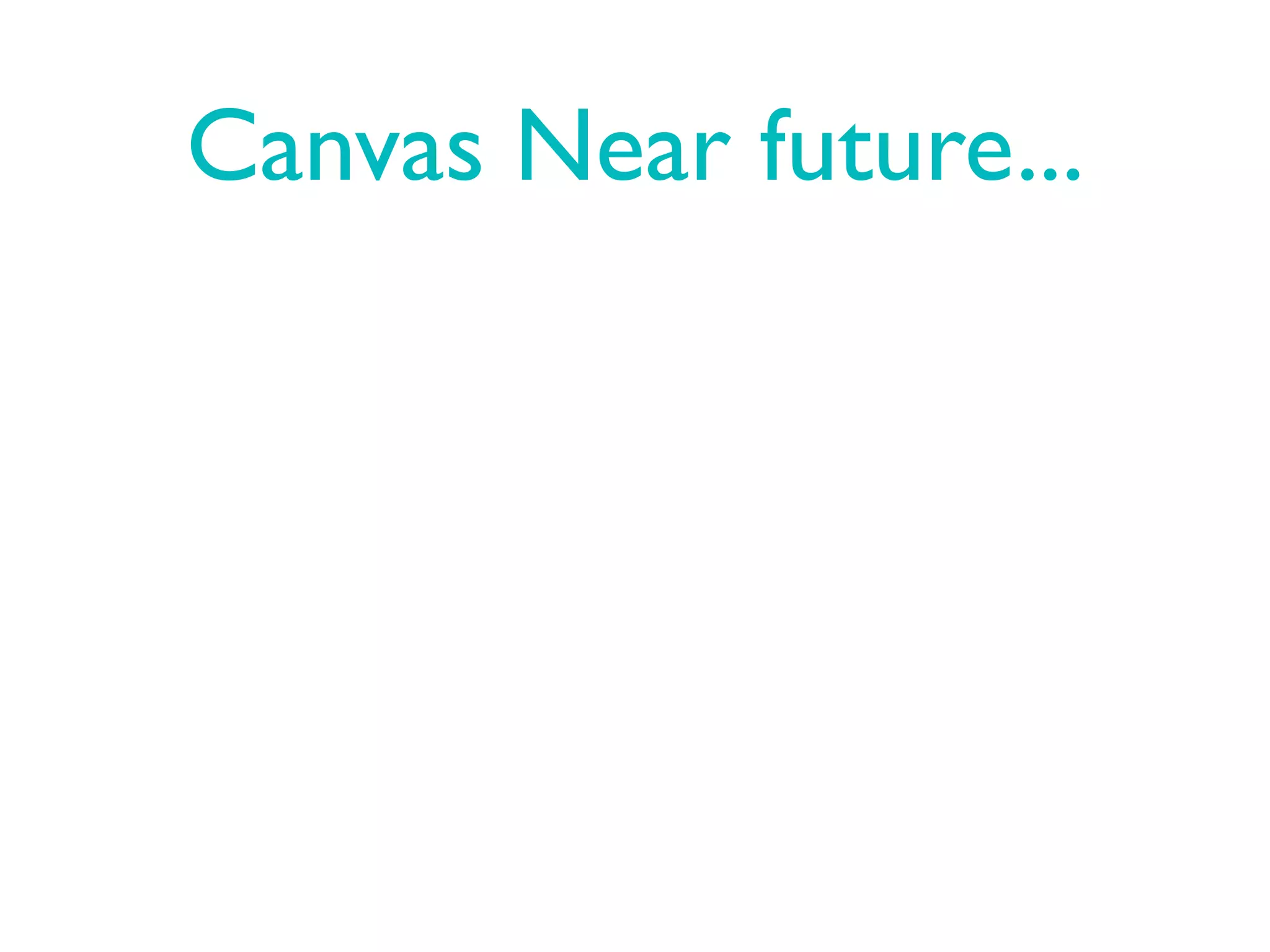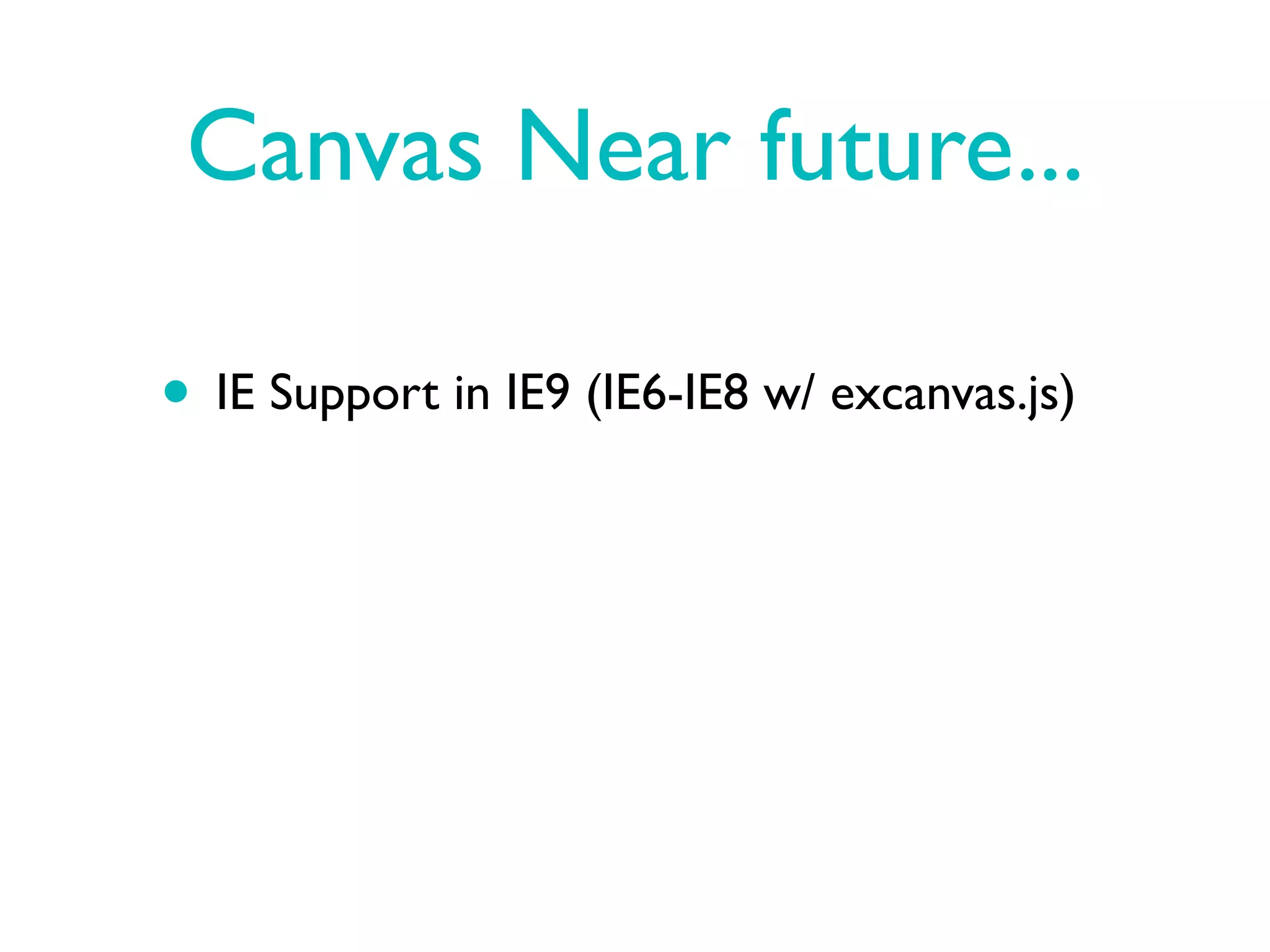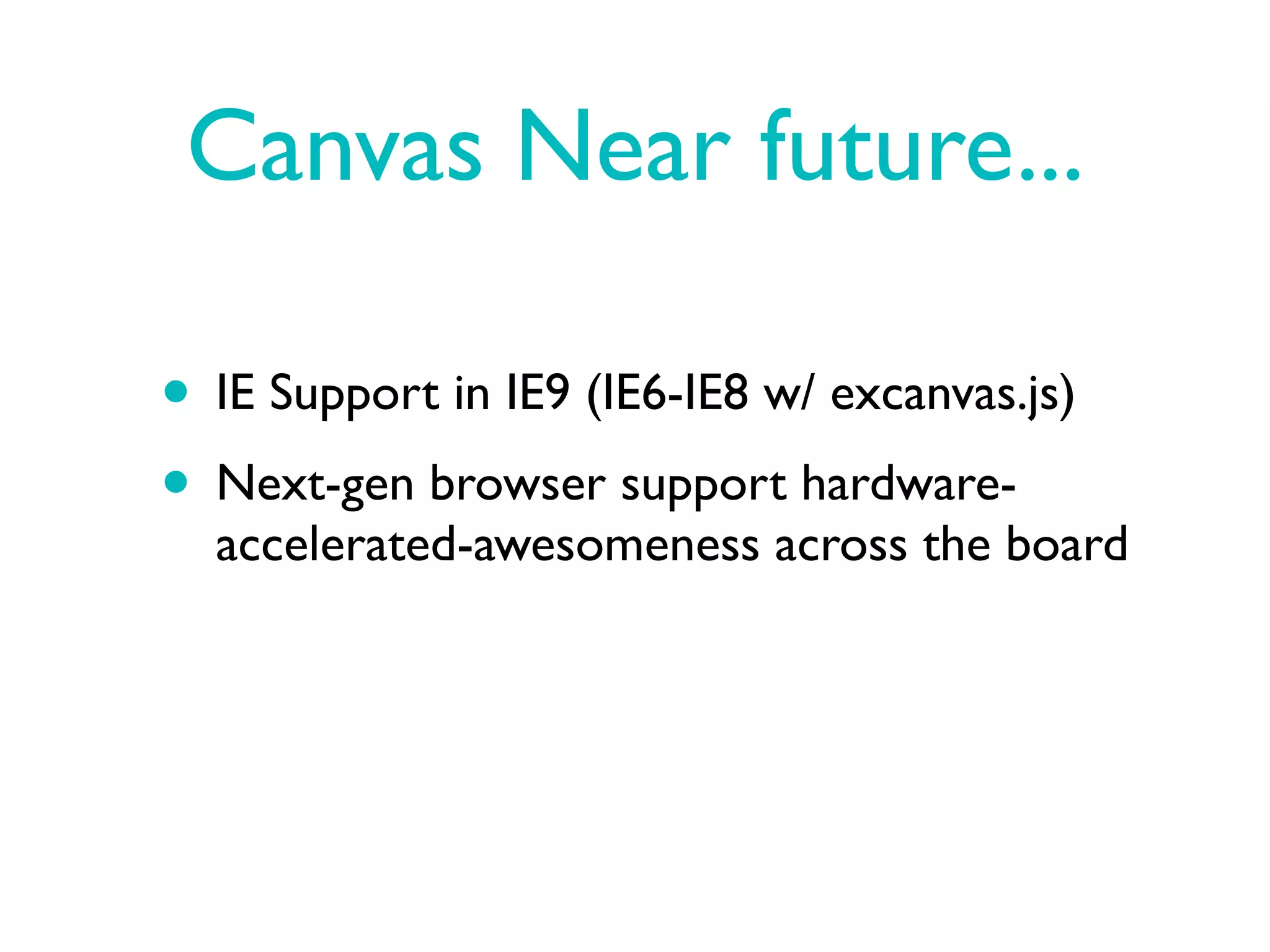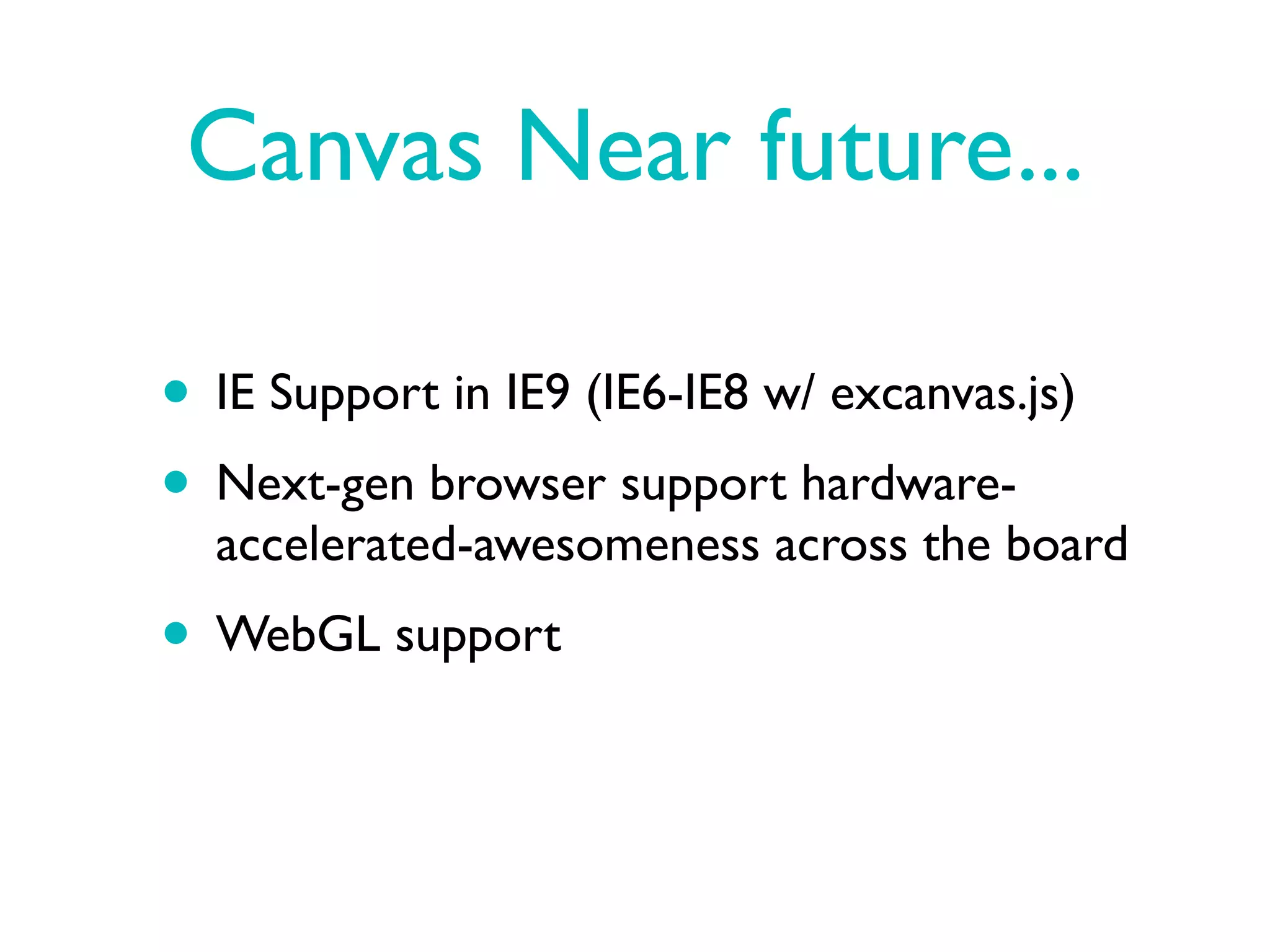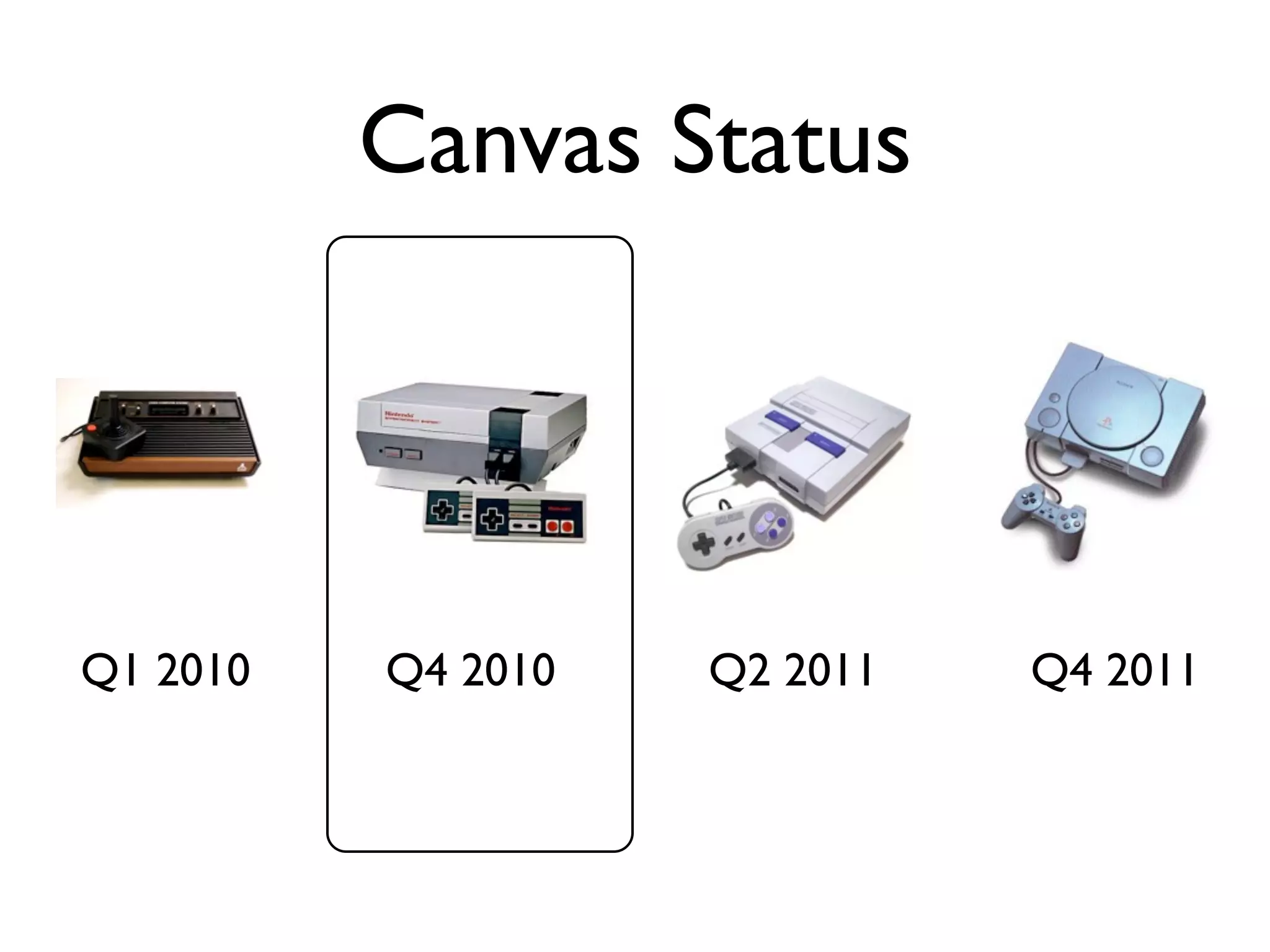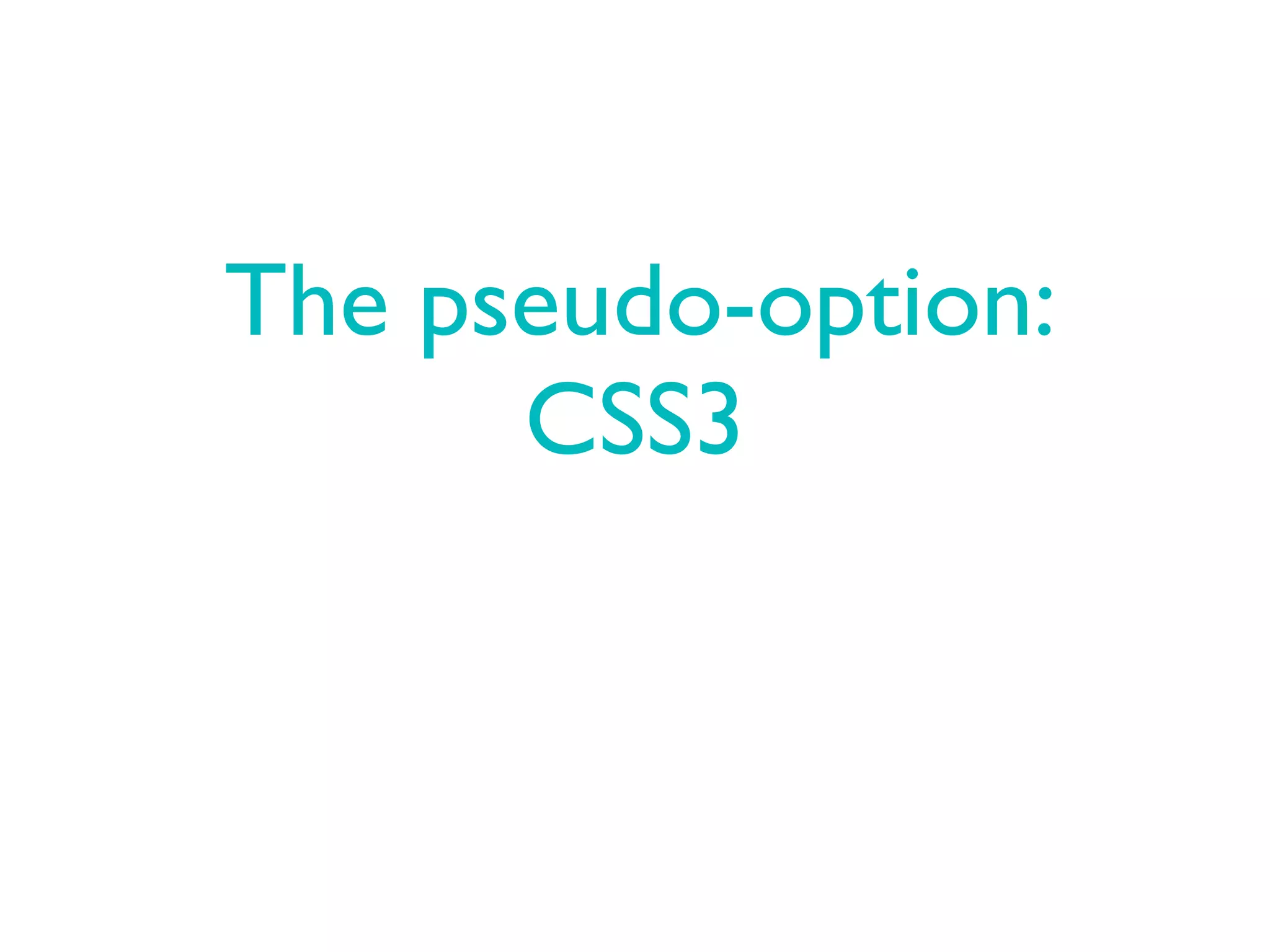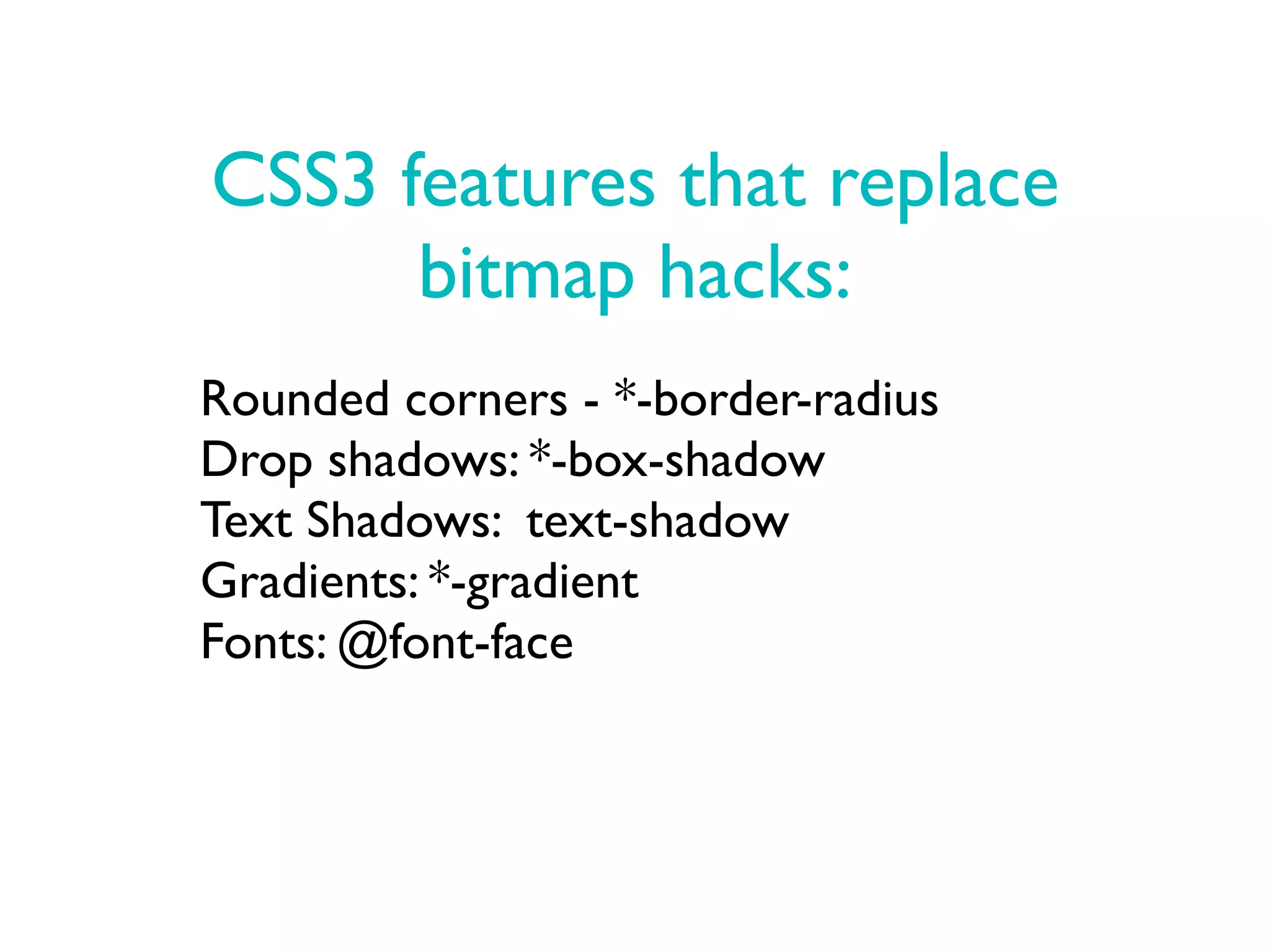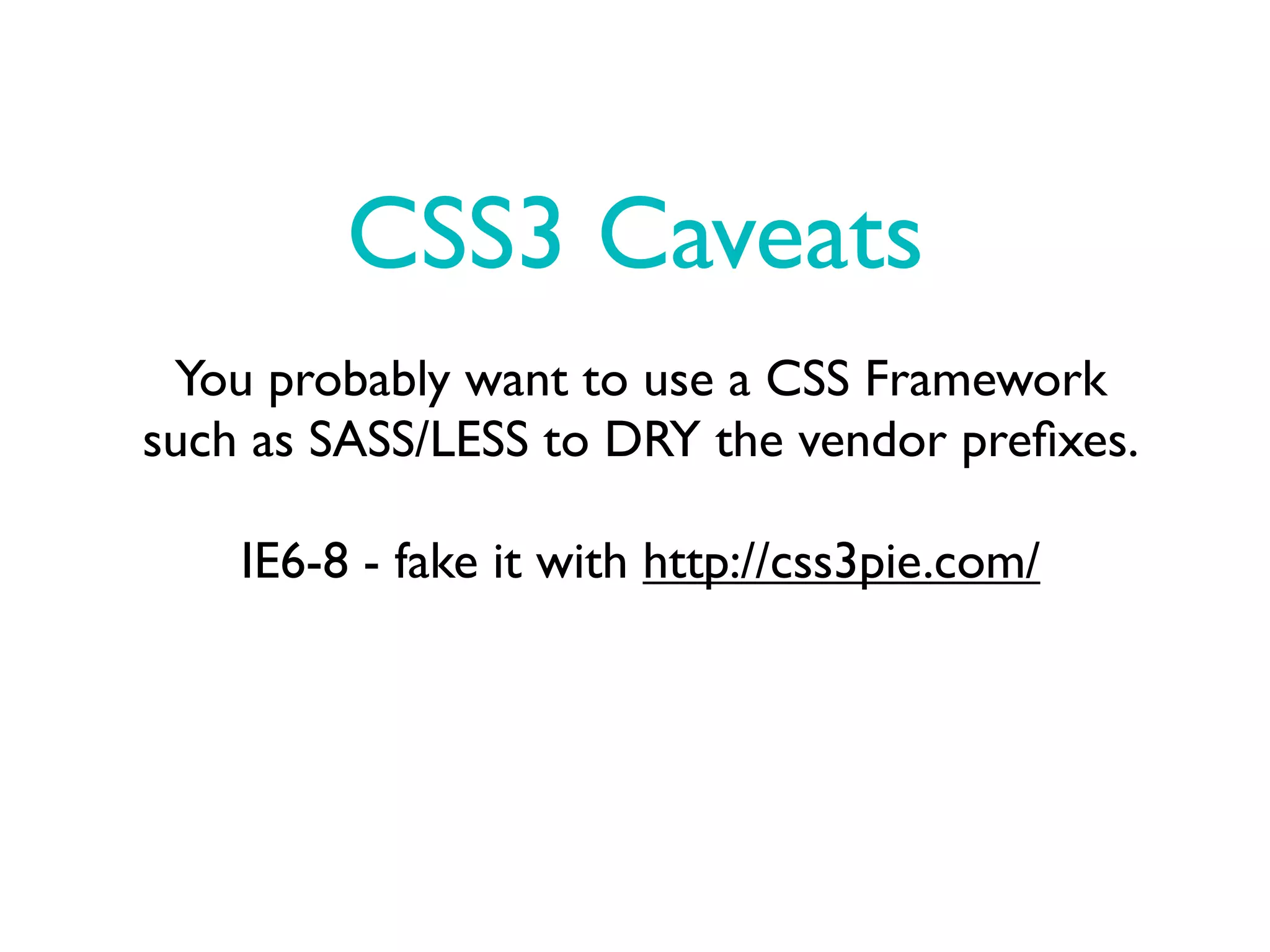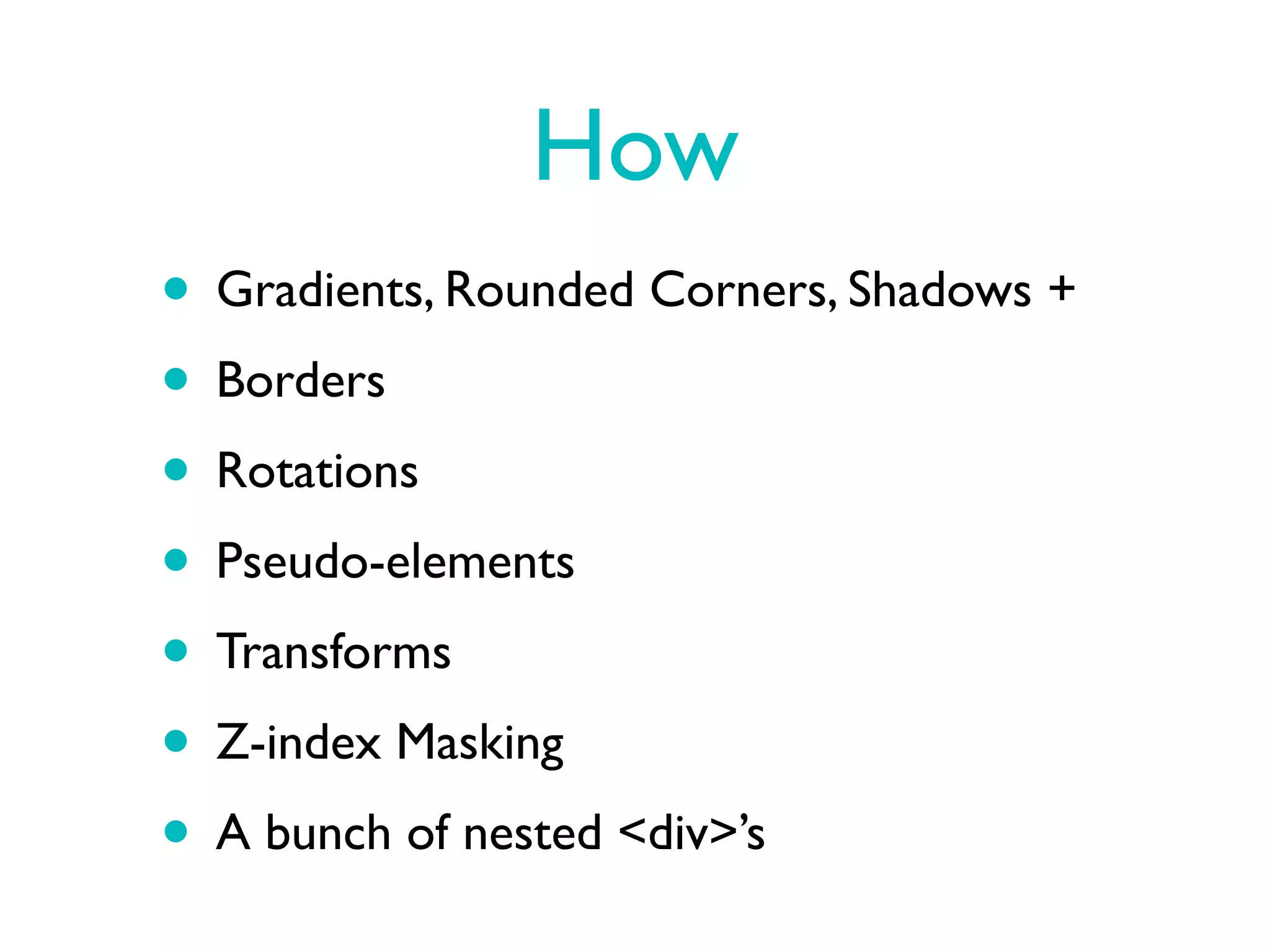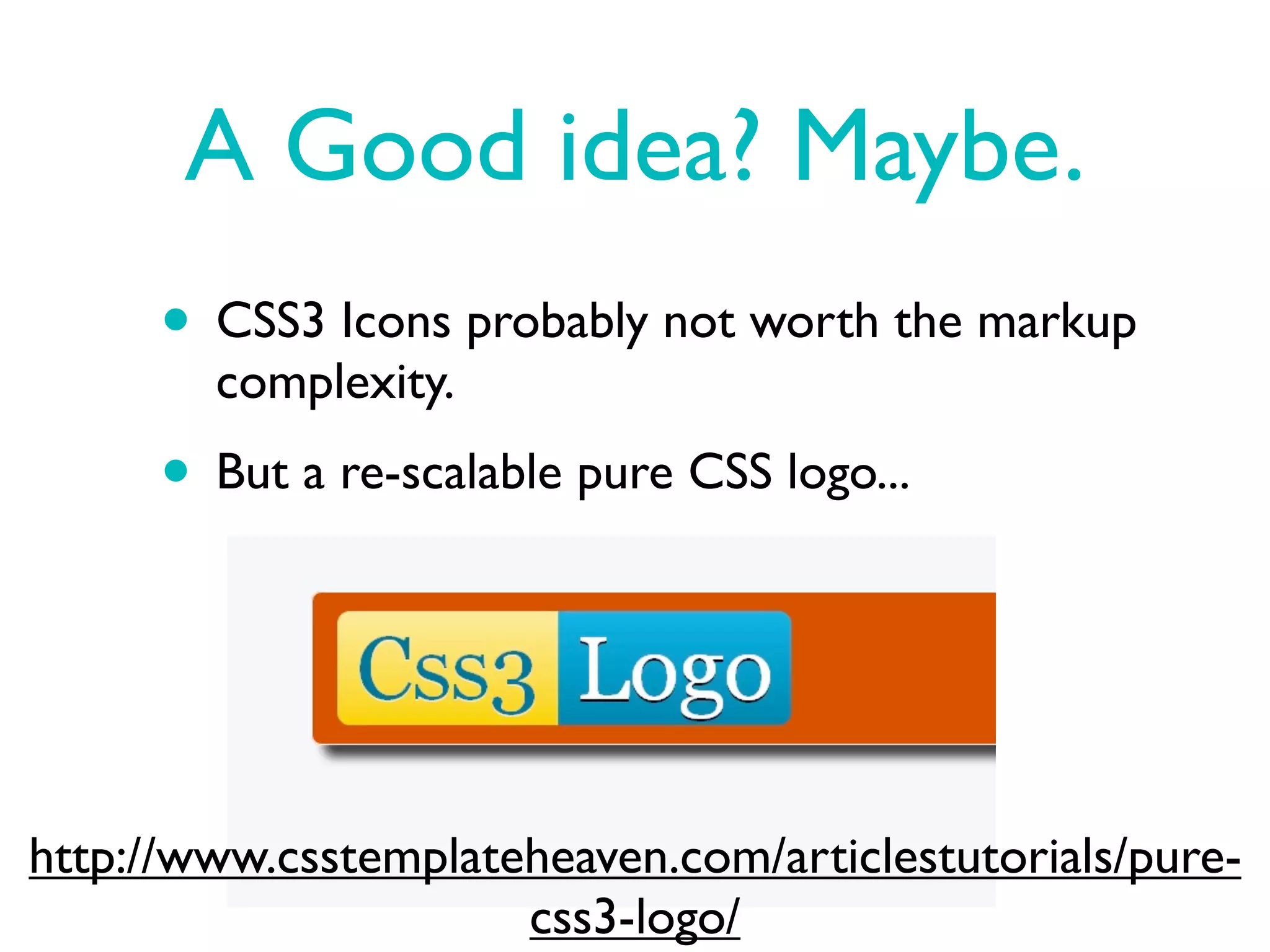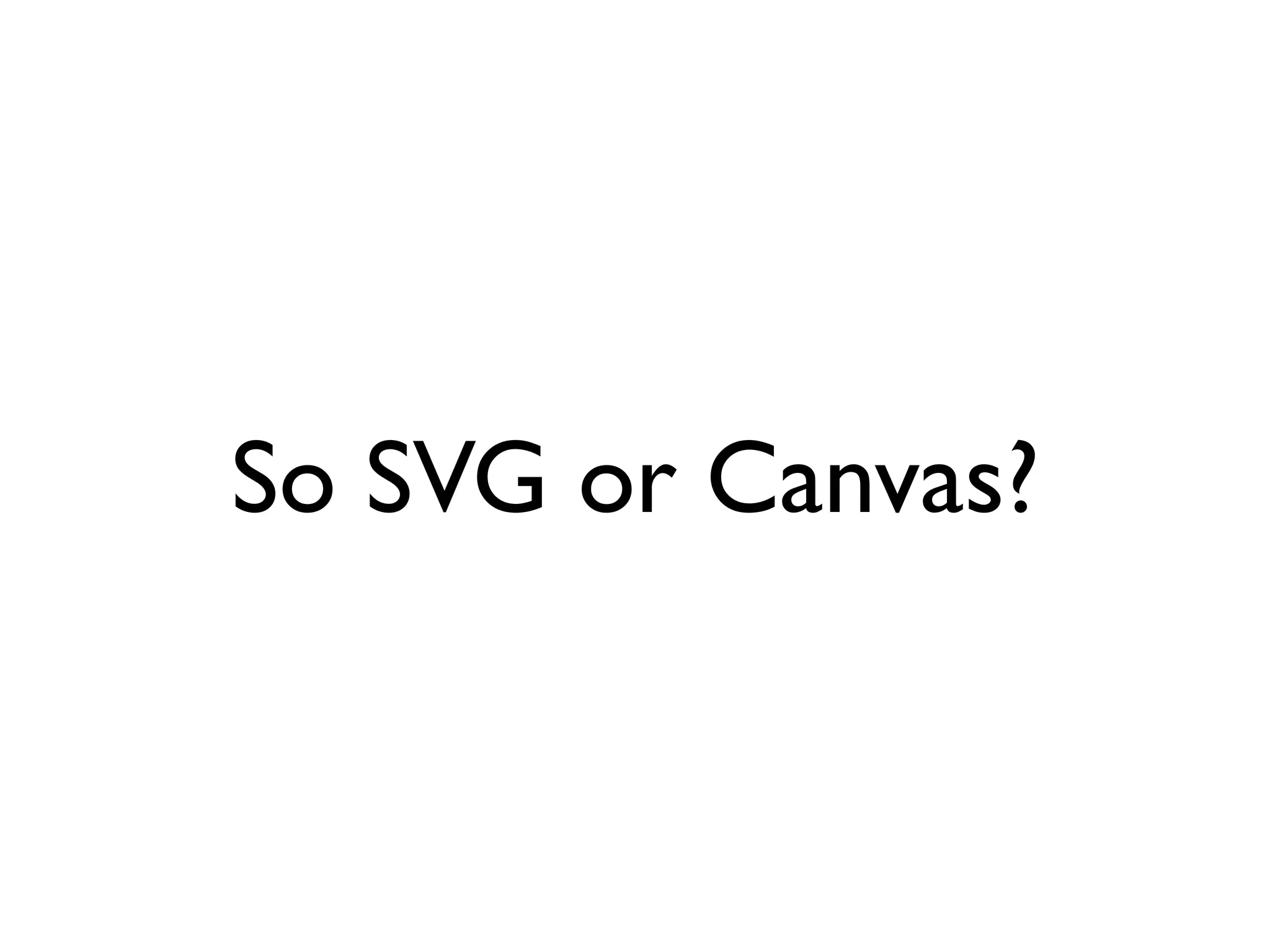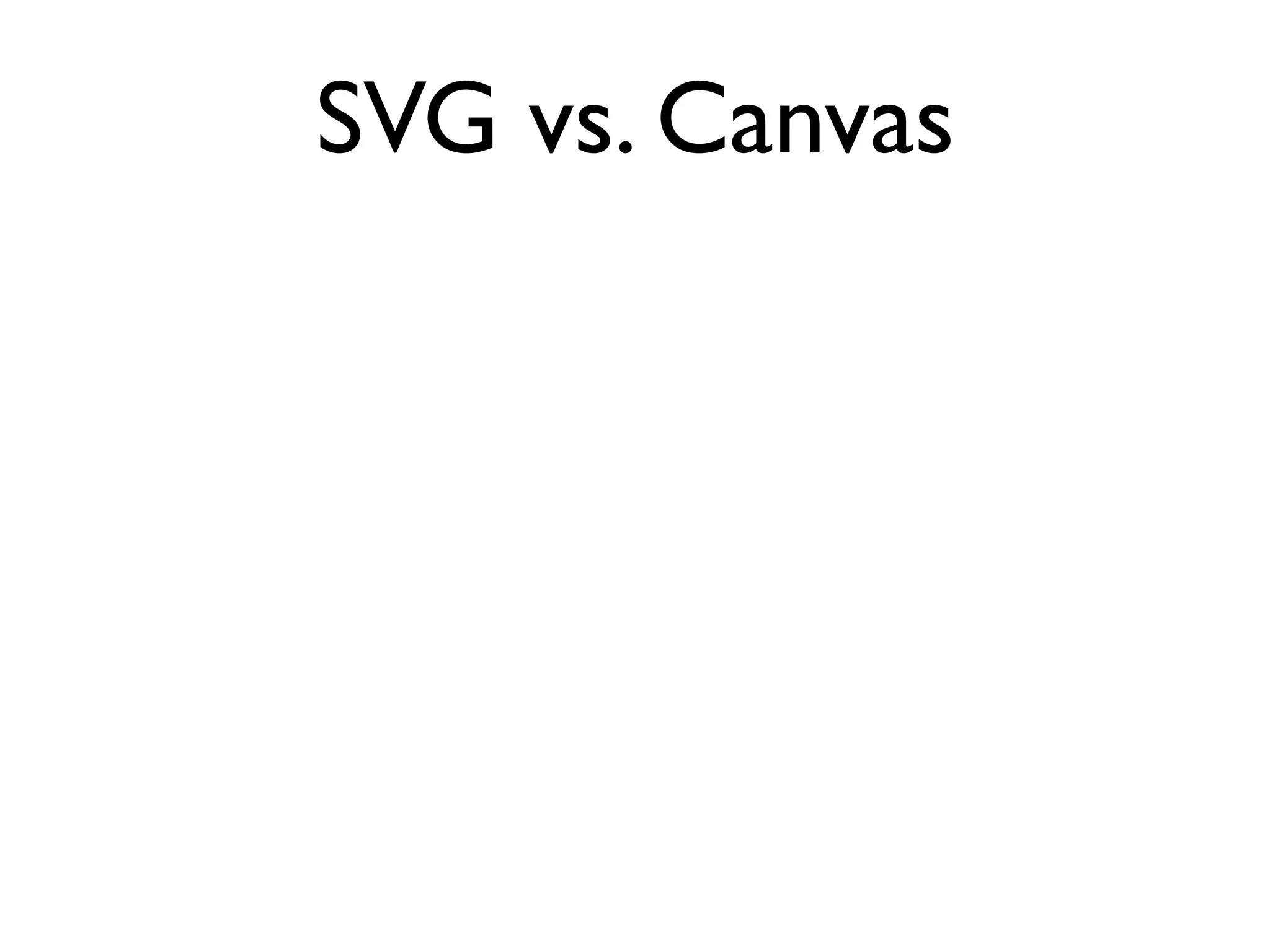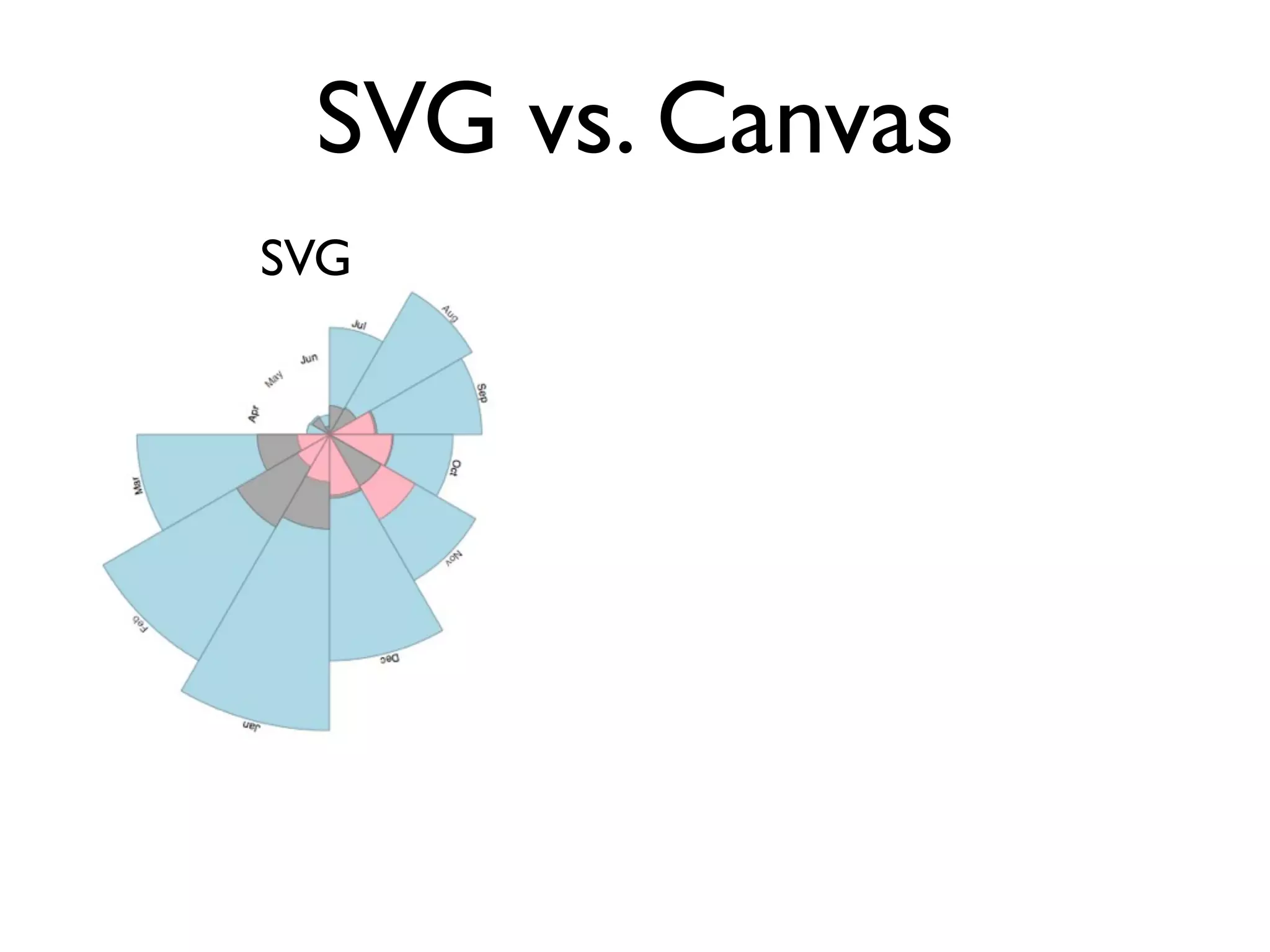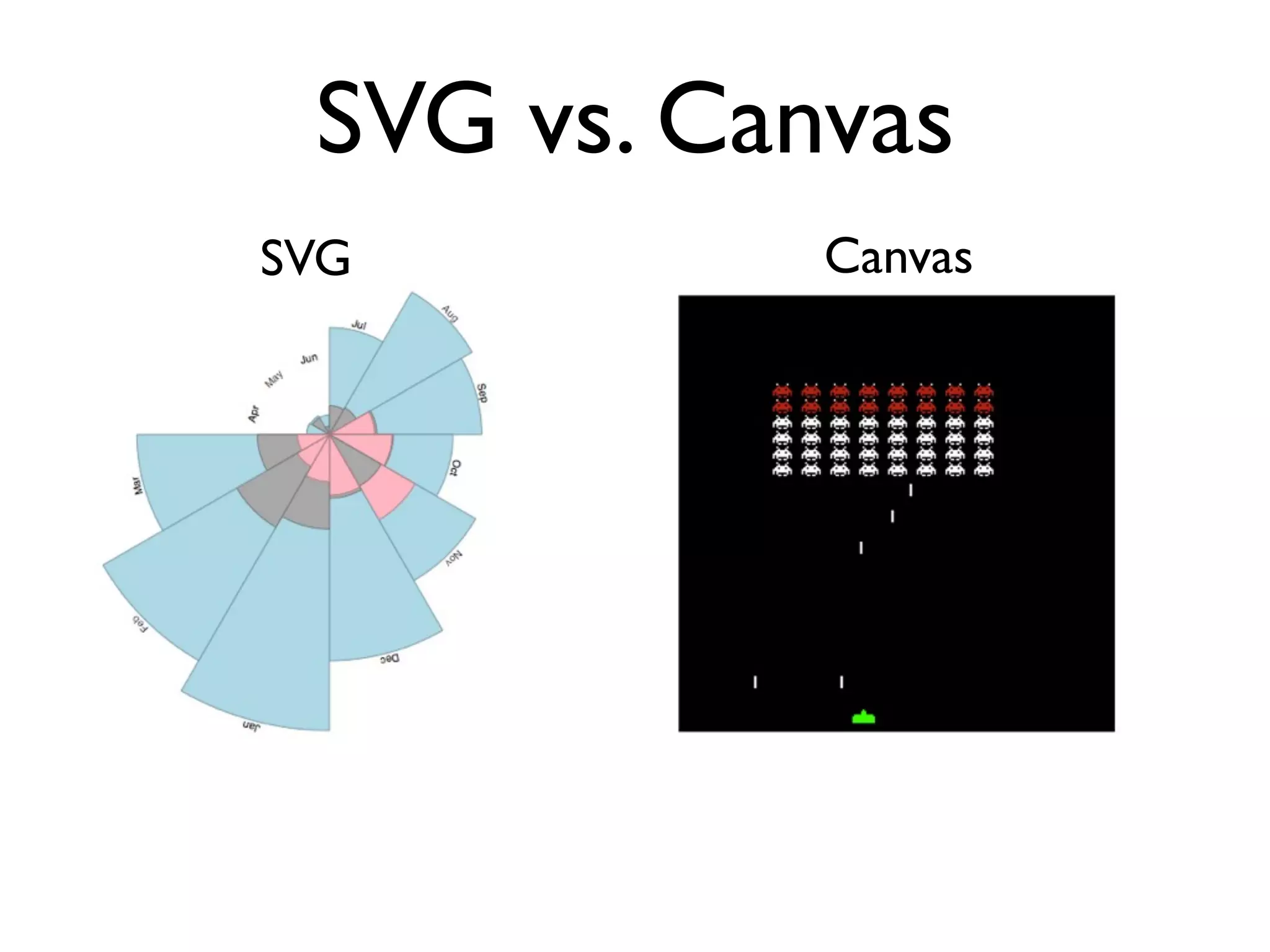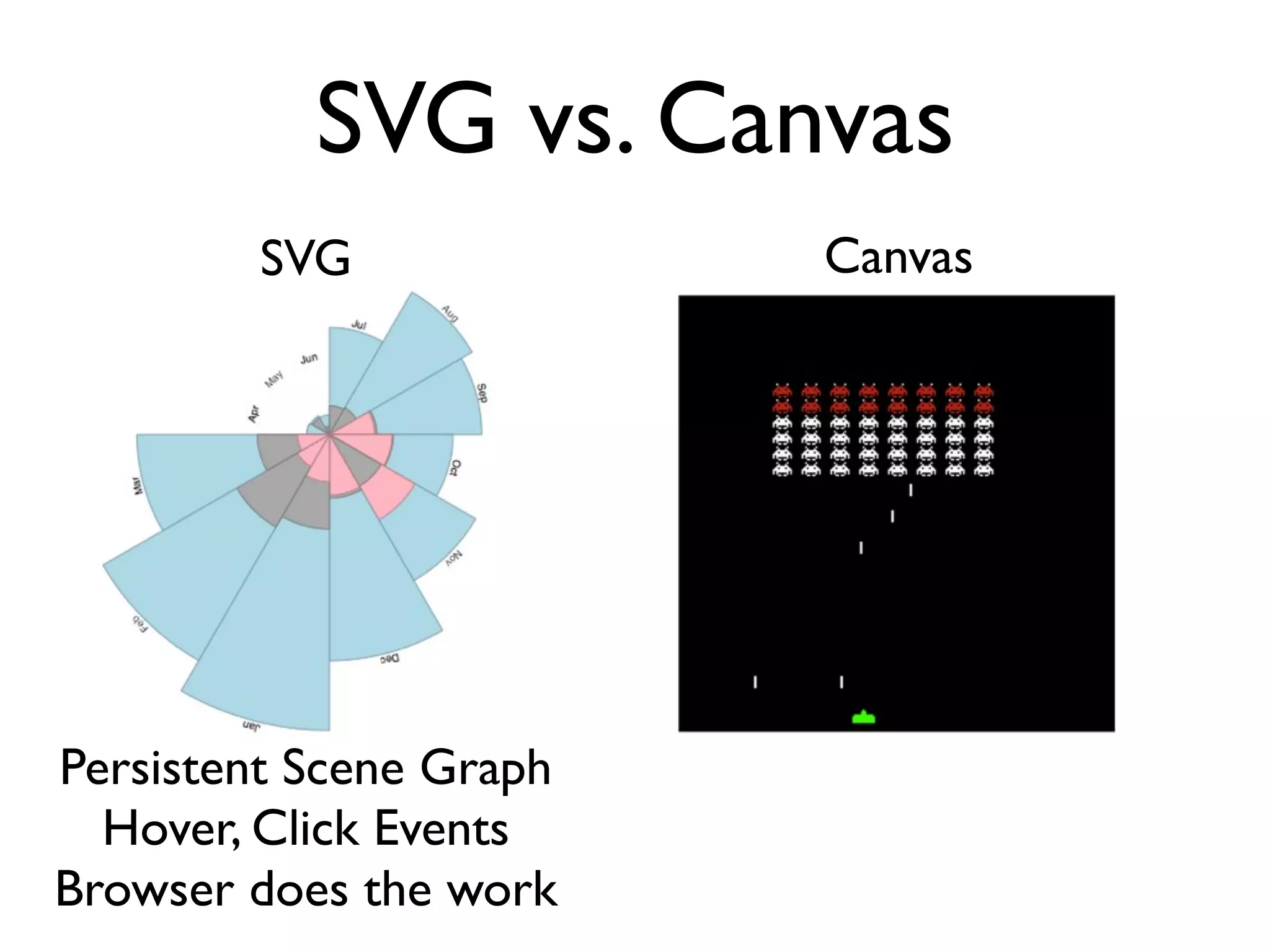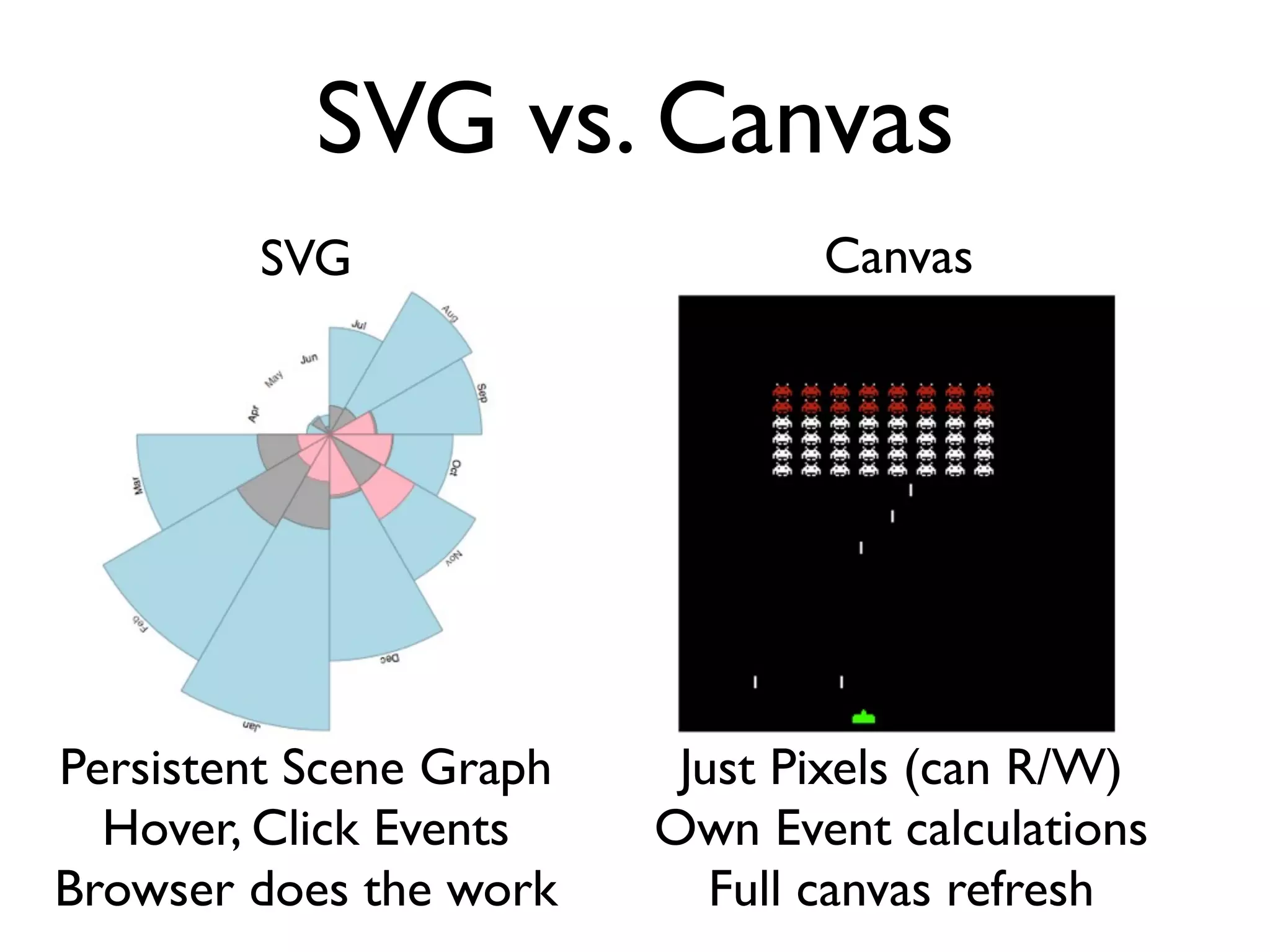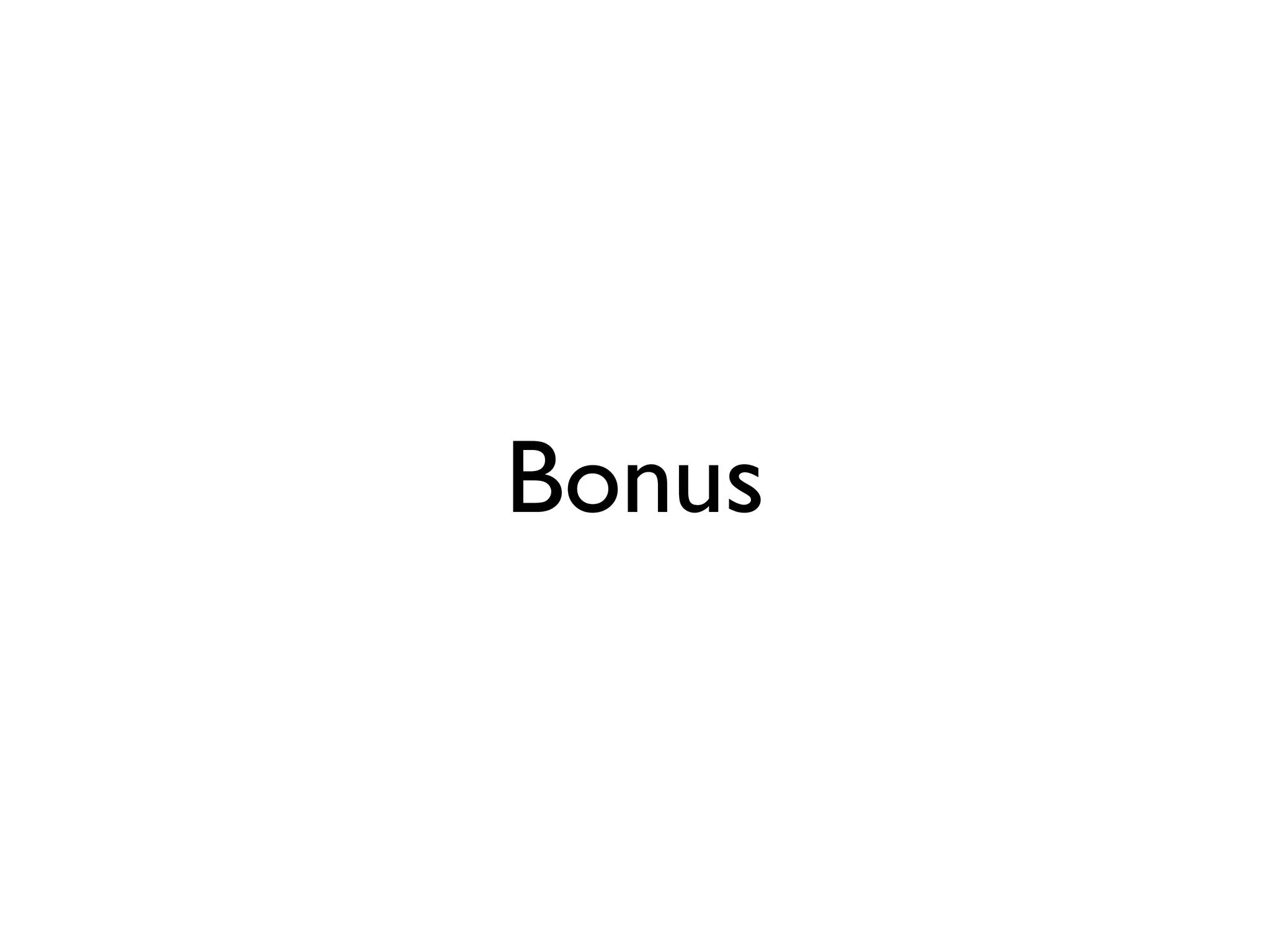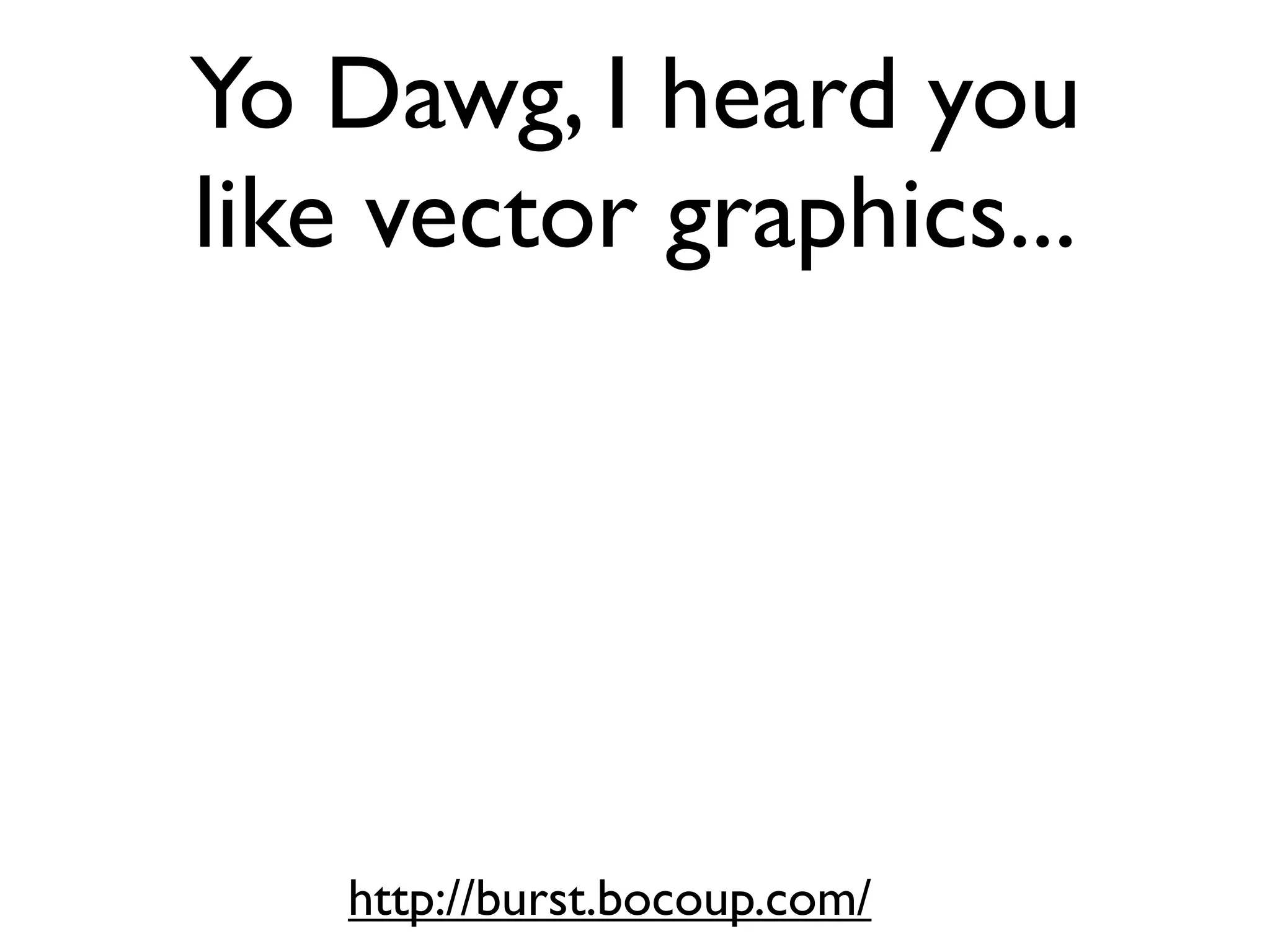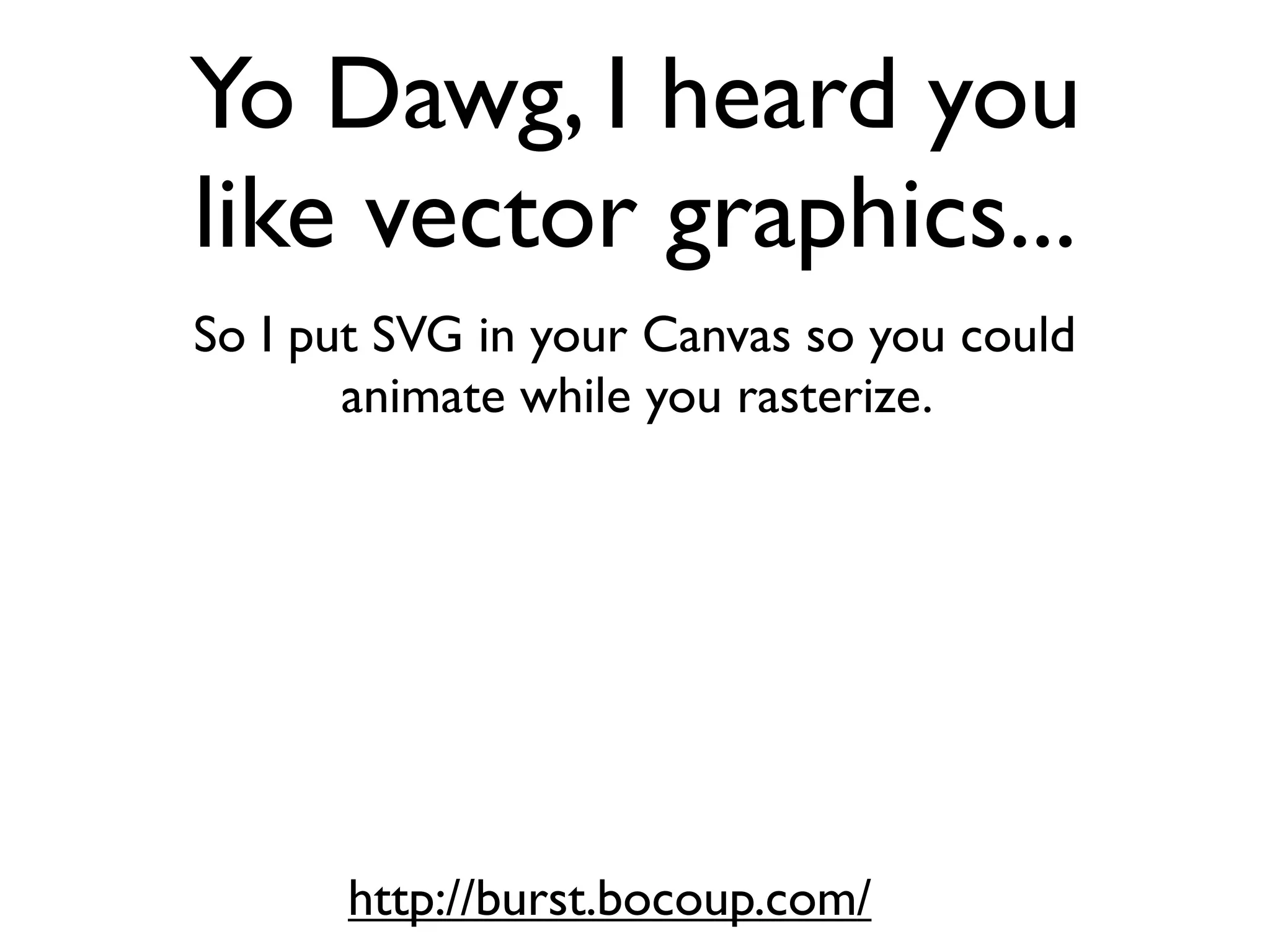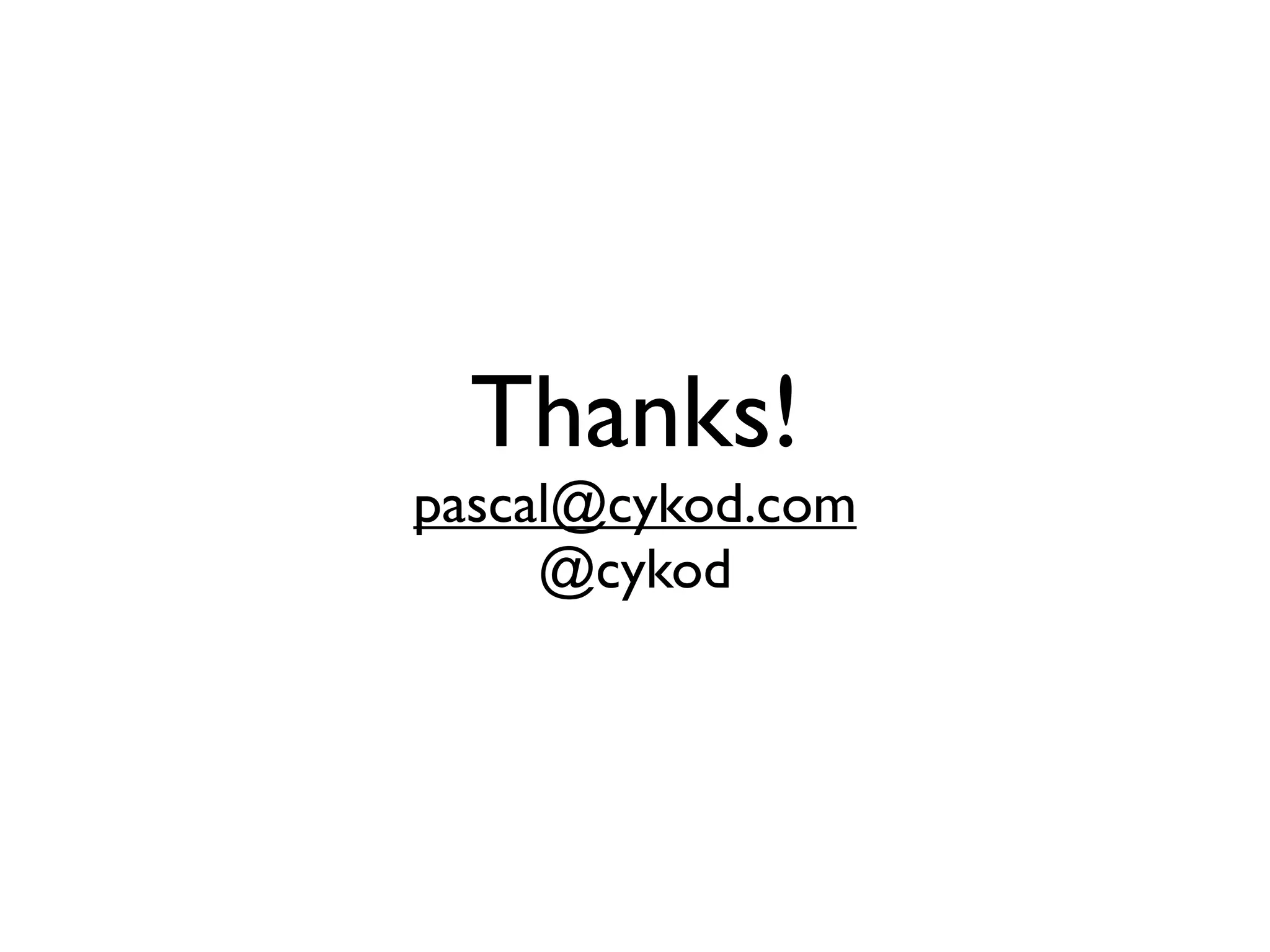This document summarizes different vector graphic options for use on the web. It discusses the differences between vector and raster graphics, and why vectors are preferable for resolution independence and smaller file sizes. It then examines SVG, Canvas, VML, and CSS3 as vector graphic options, outlining browser support, APIs, and common uses for each. While SVG is ideal theoretically, browser support is still limited, so libraries like SVG Web and Raphael.js are recommended to abstract cross-browser differences. In the end, SVG is generally better than Canvas for interactive graphics with events, while Canvas may be better for full-screen animations and games.
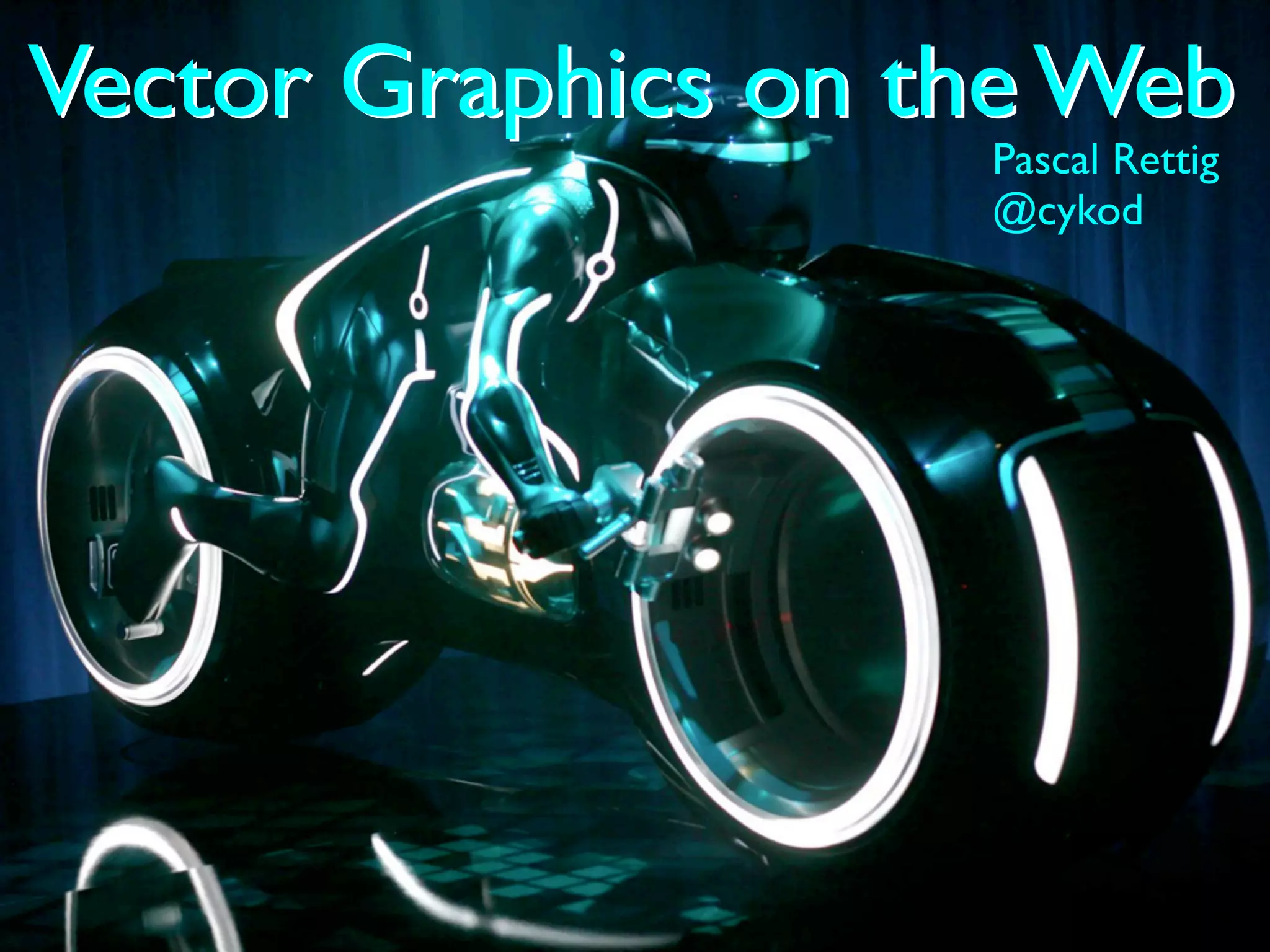
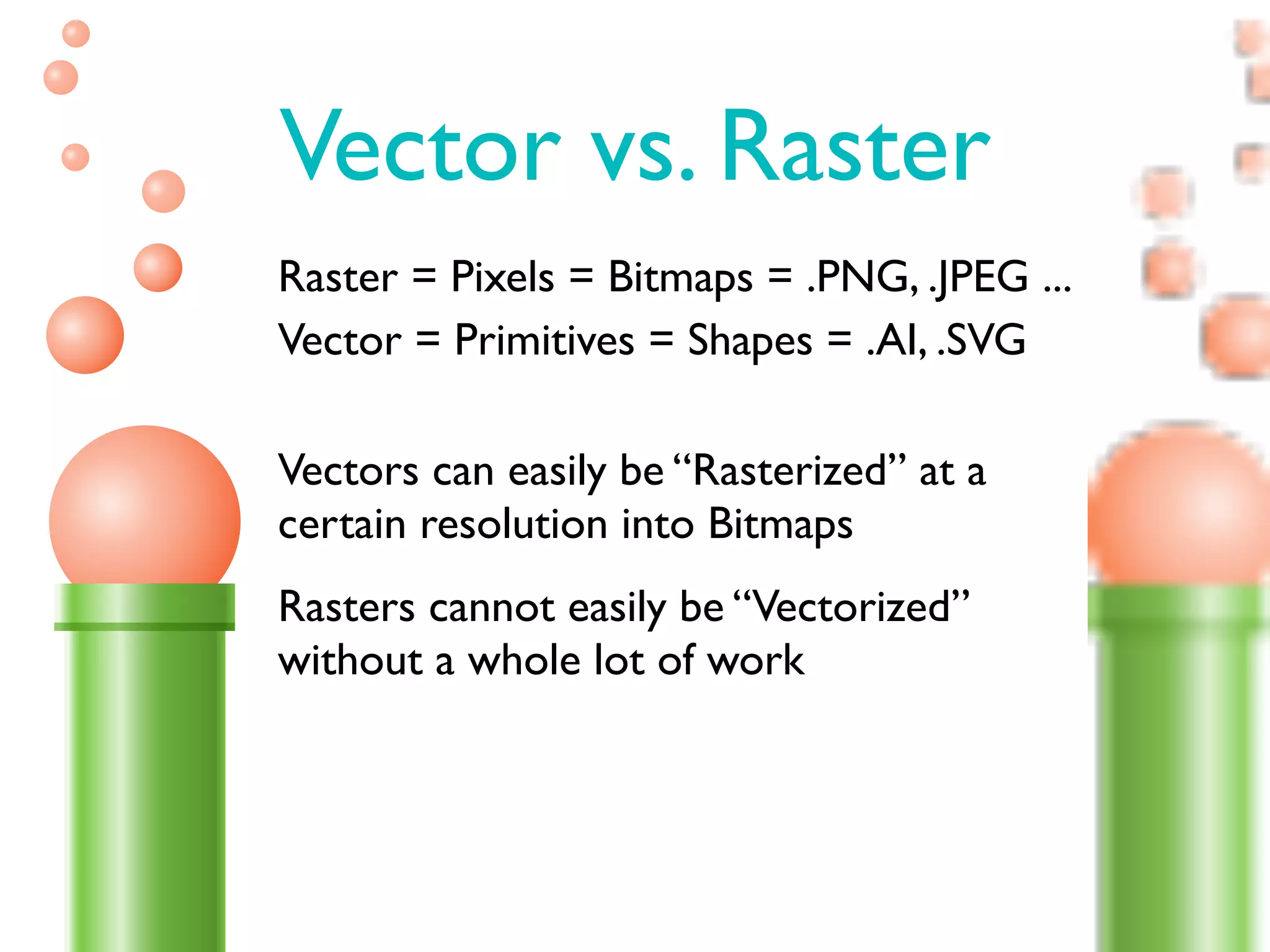
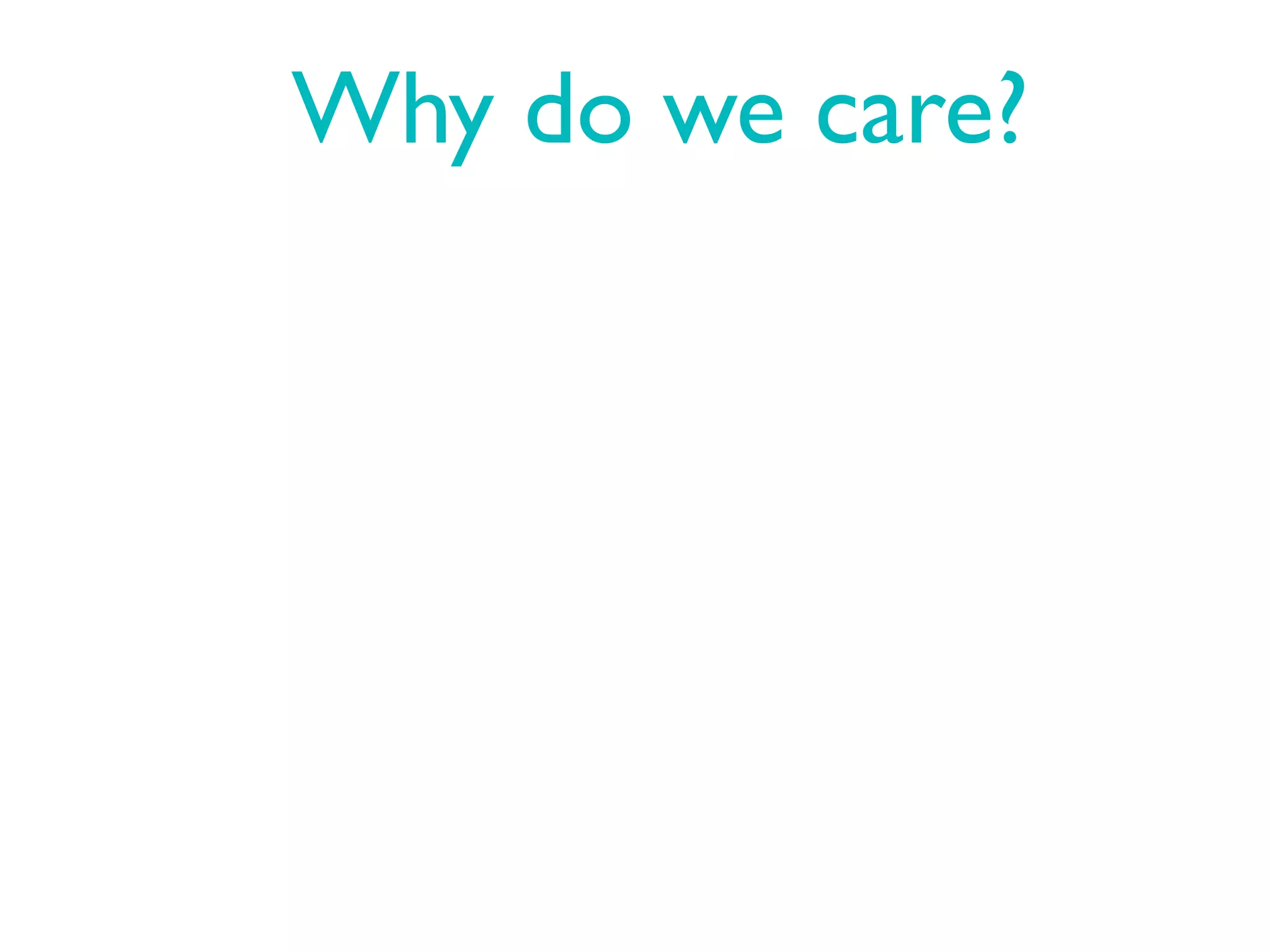
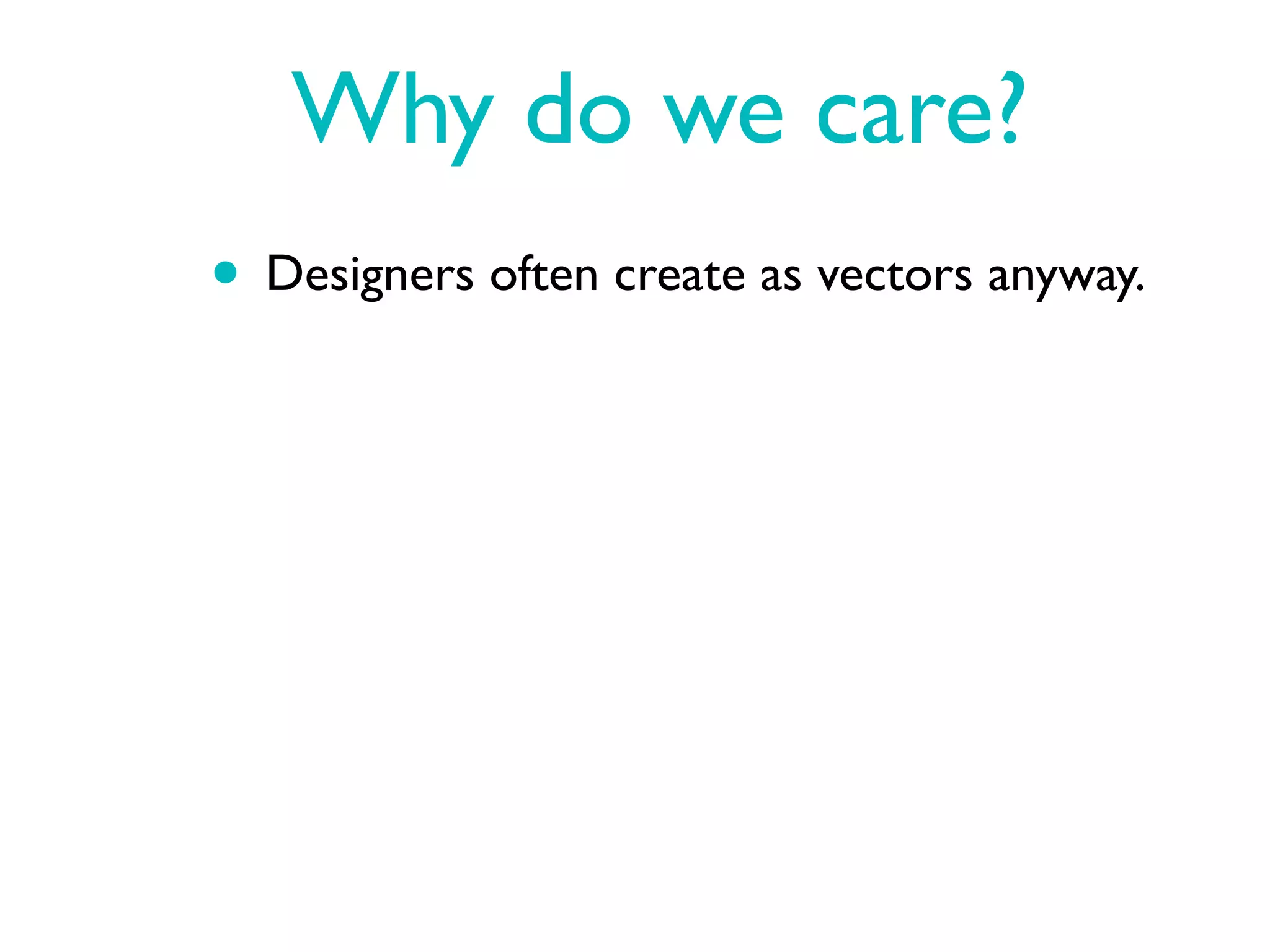

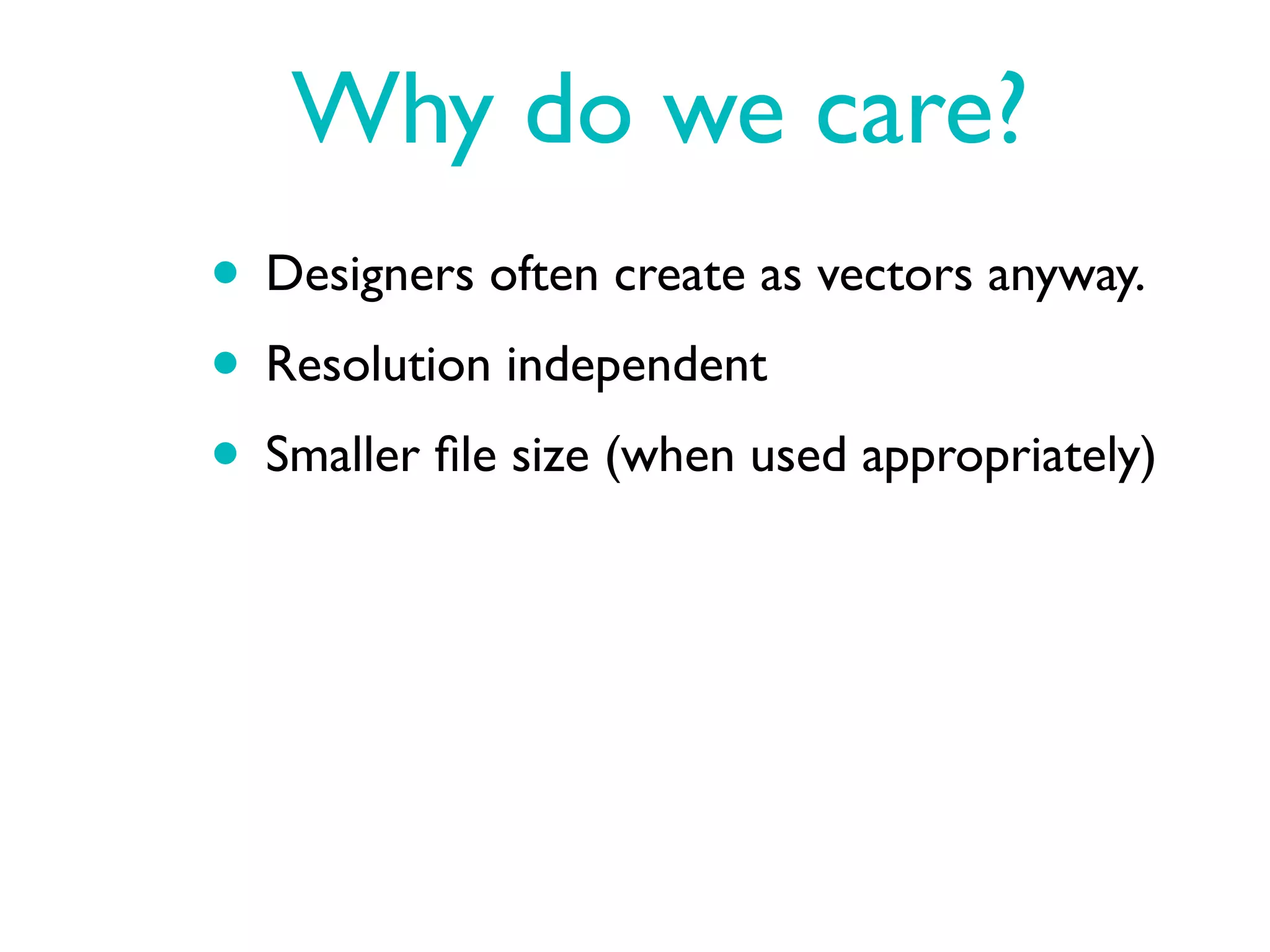
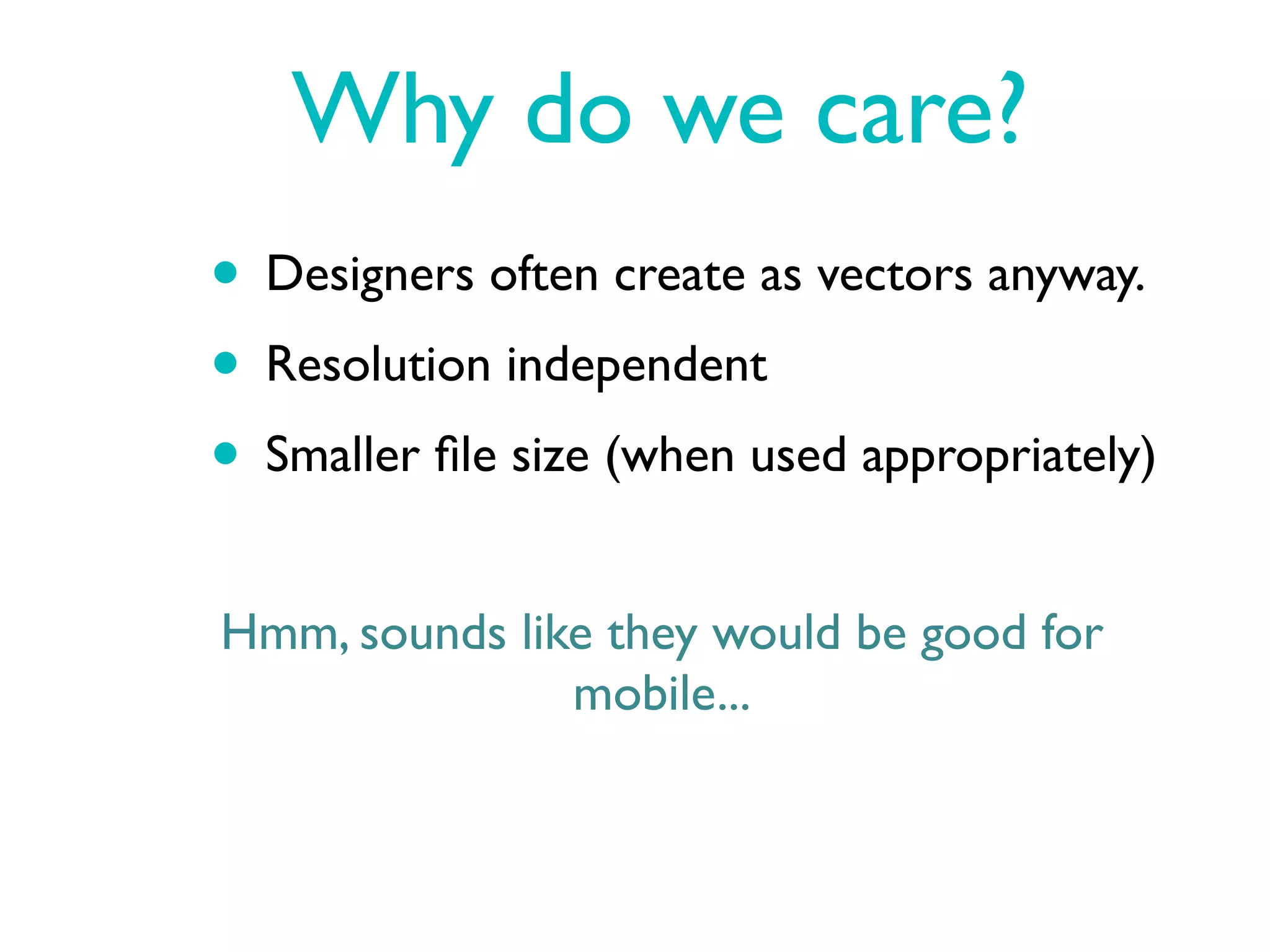
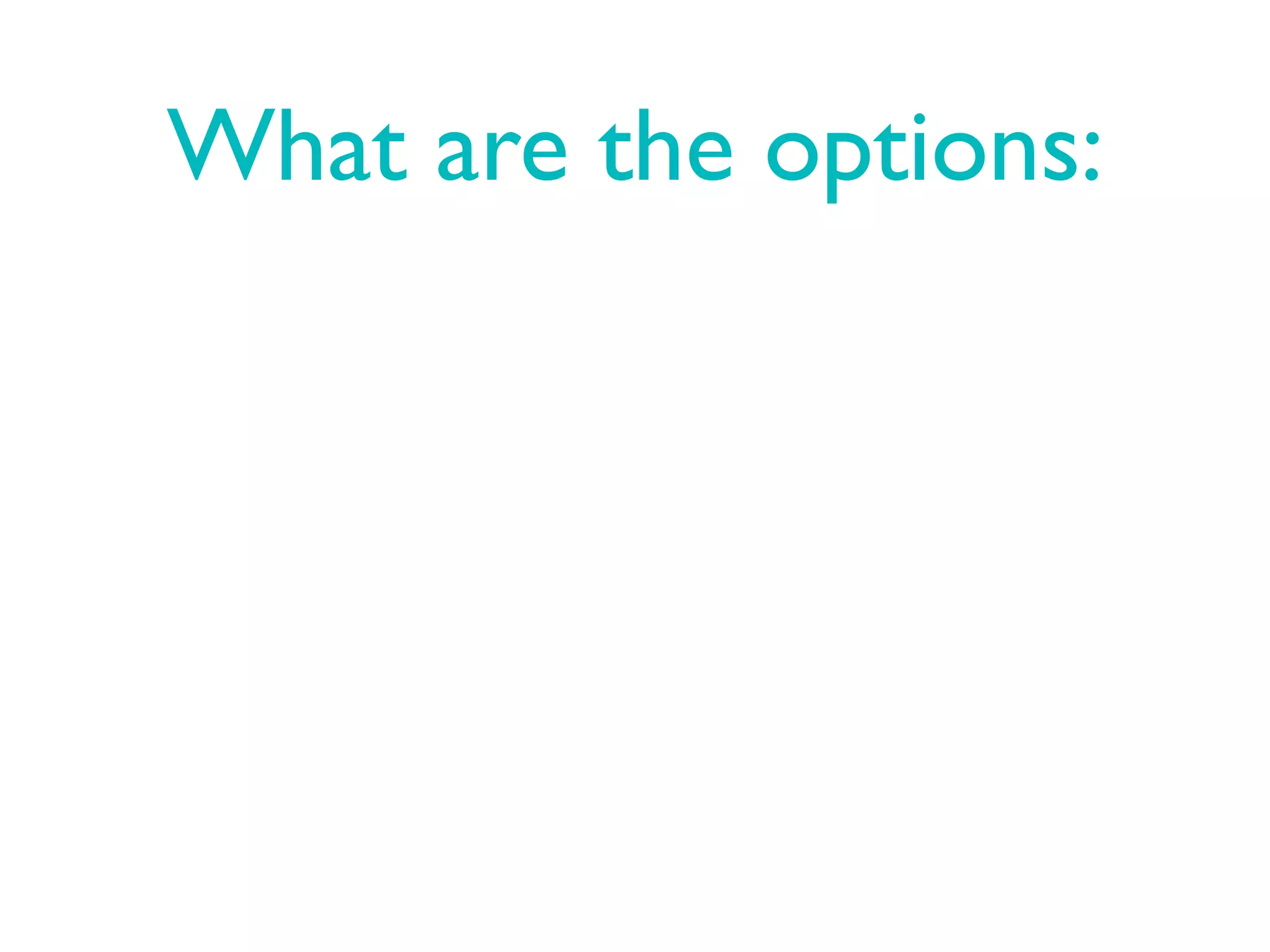
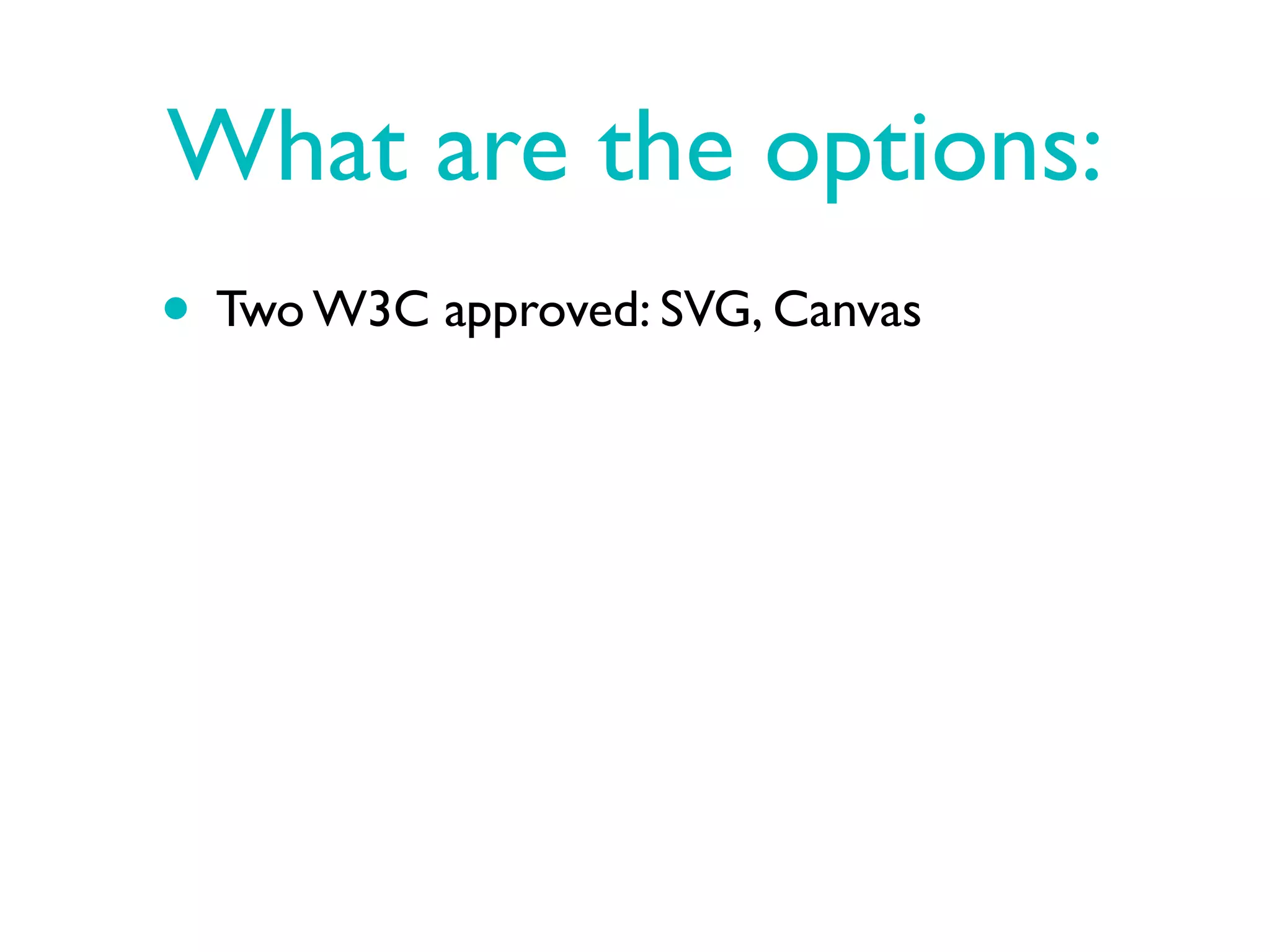
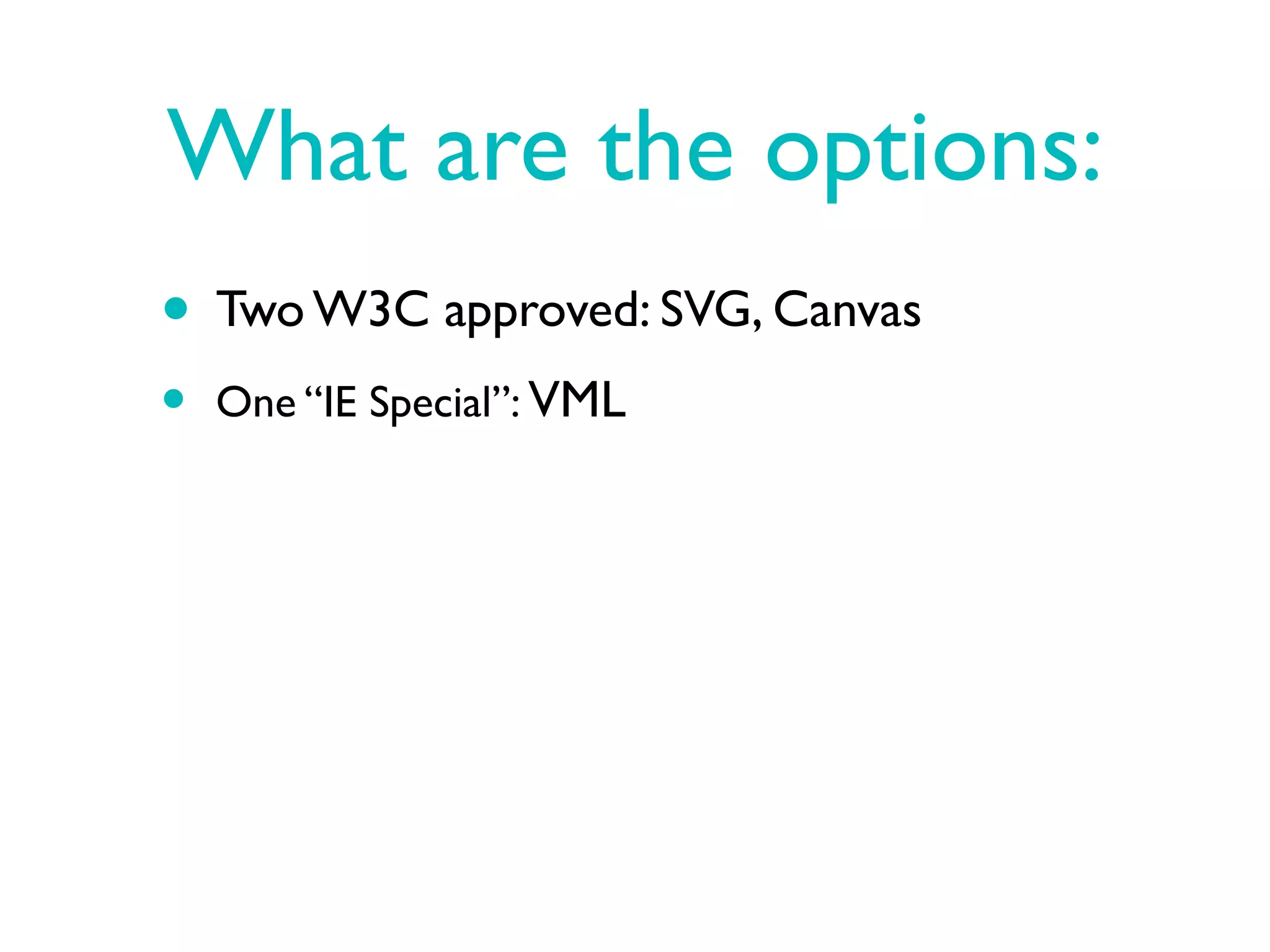
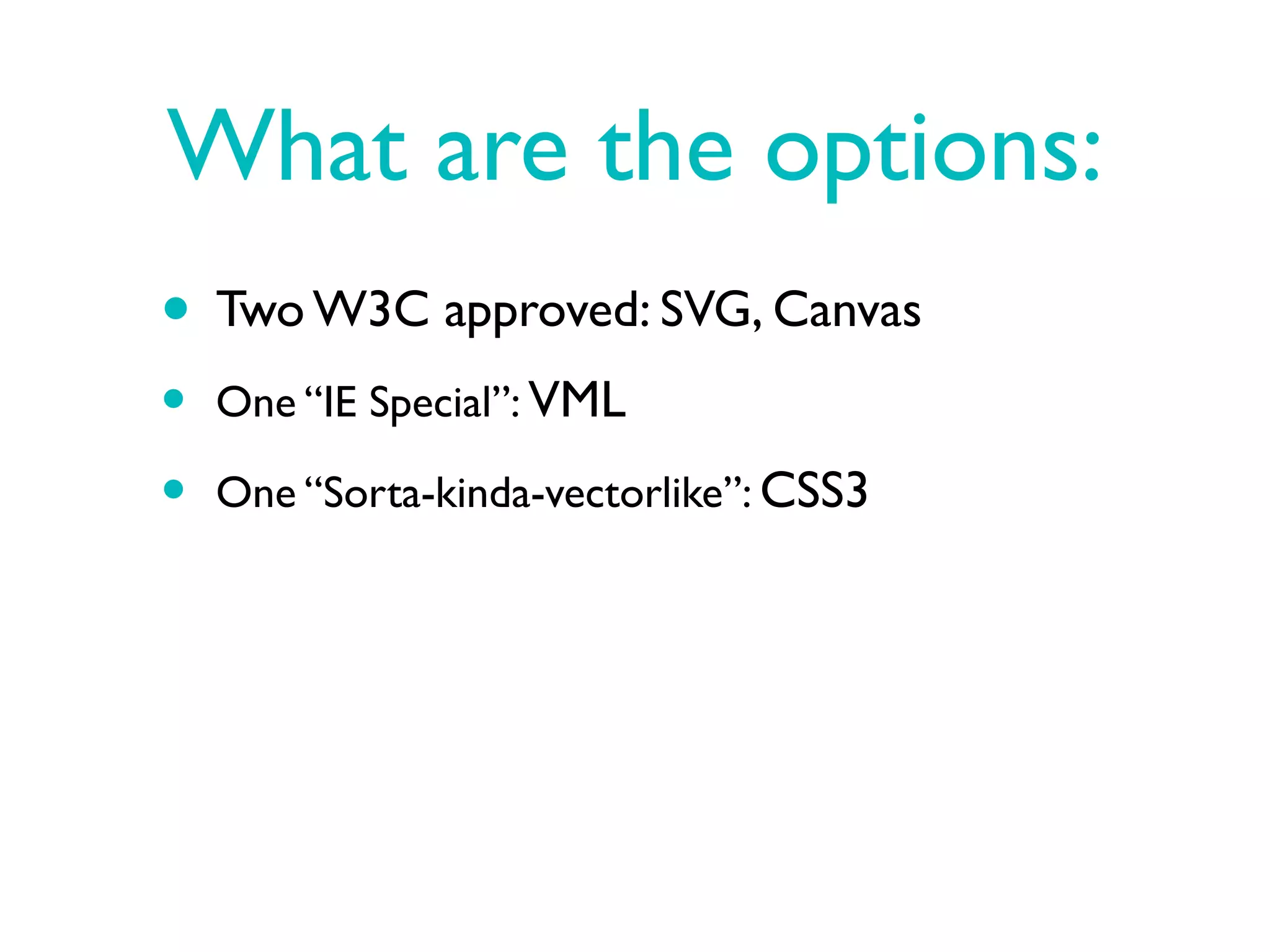

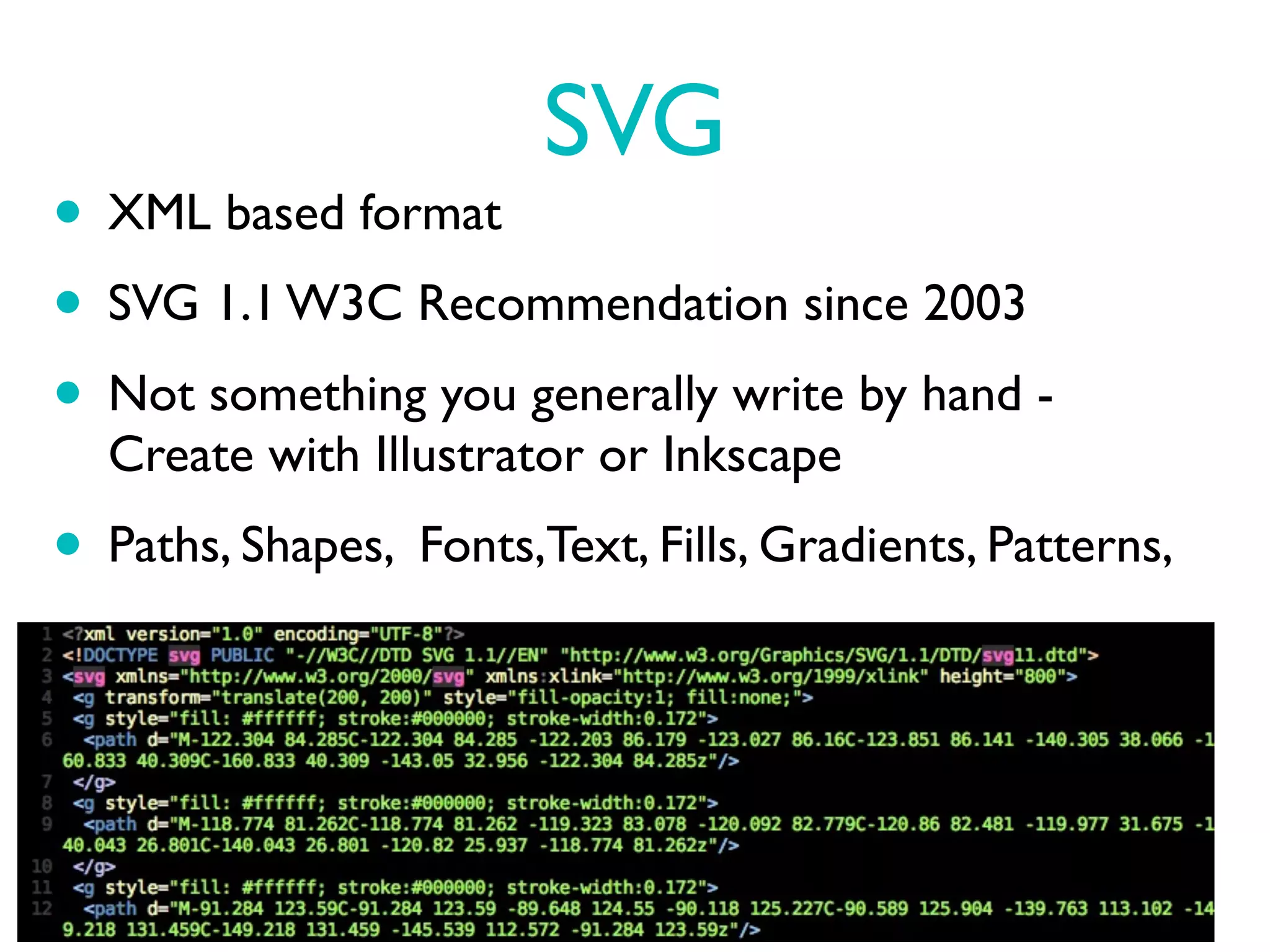
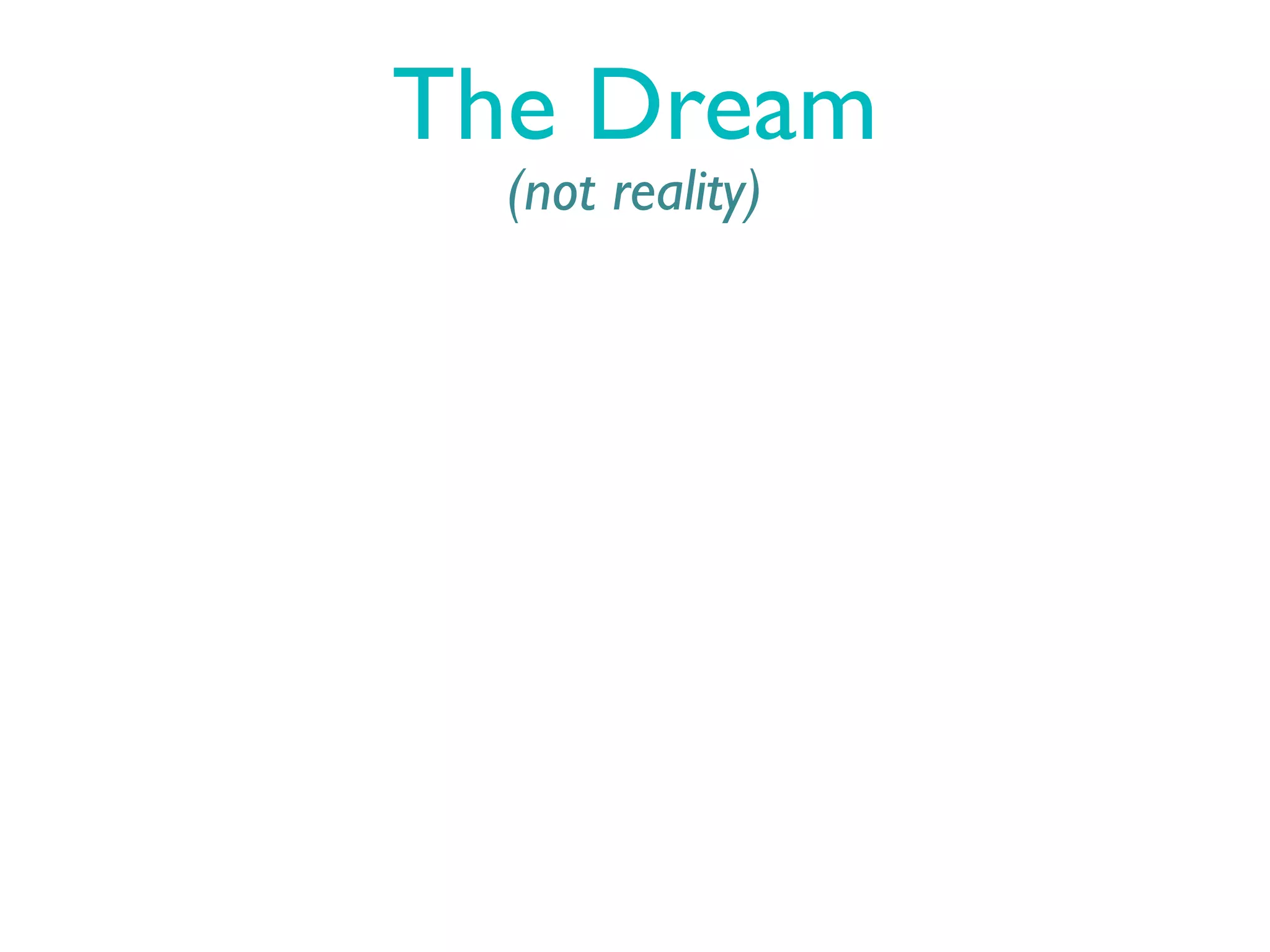
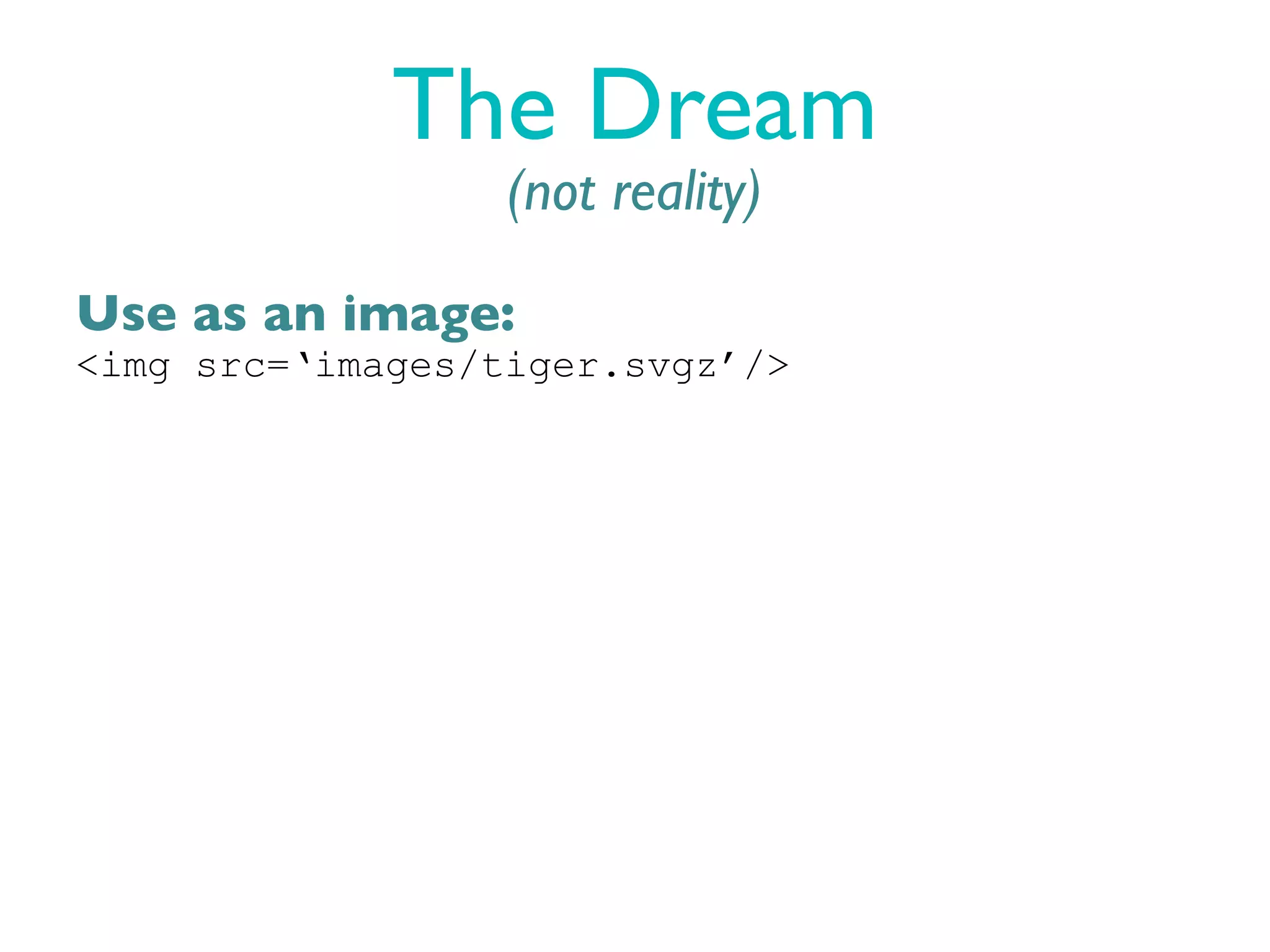
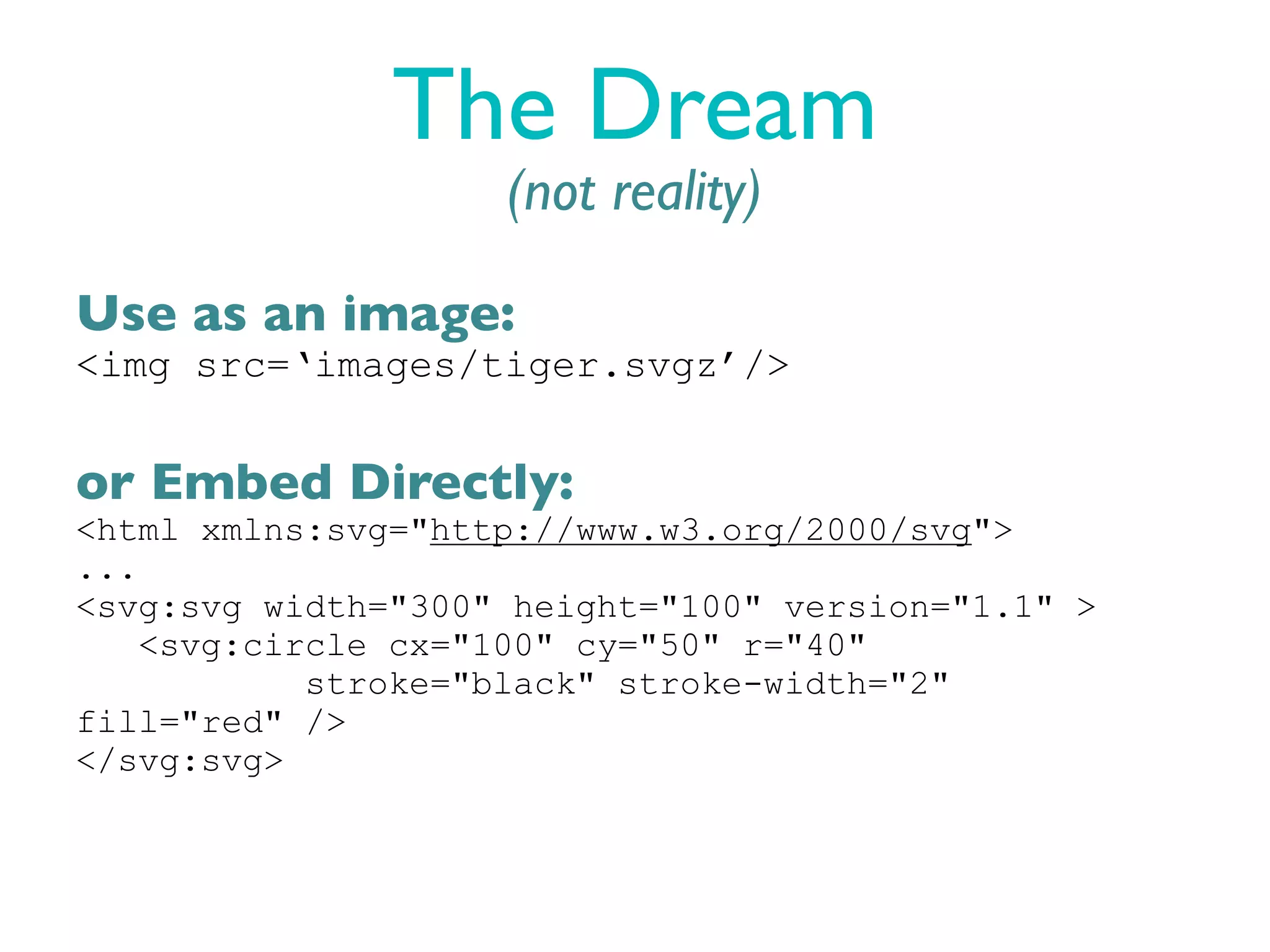
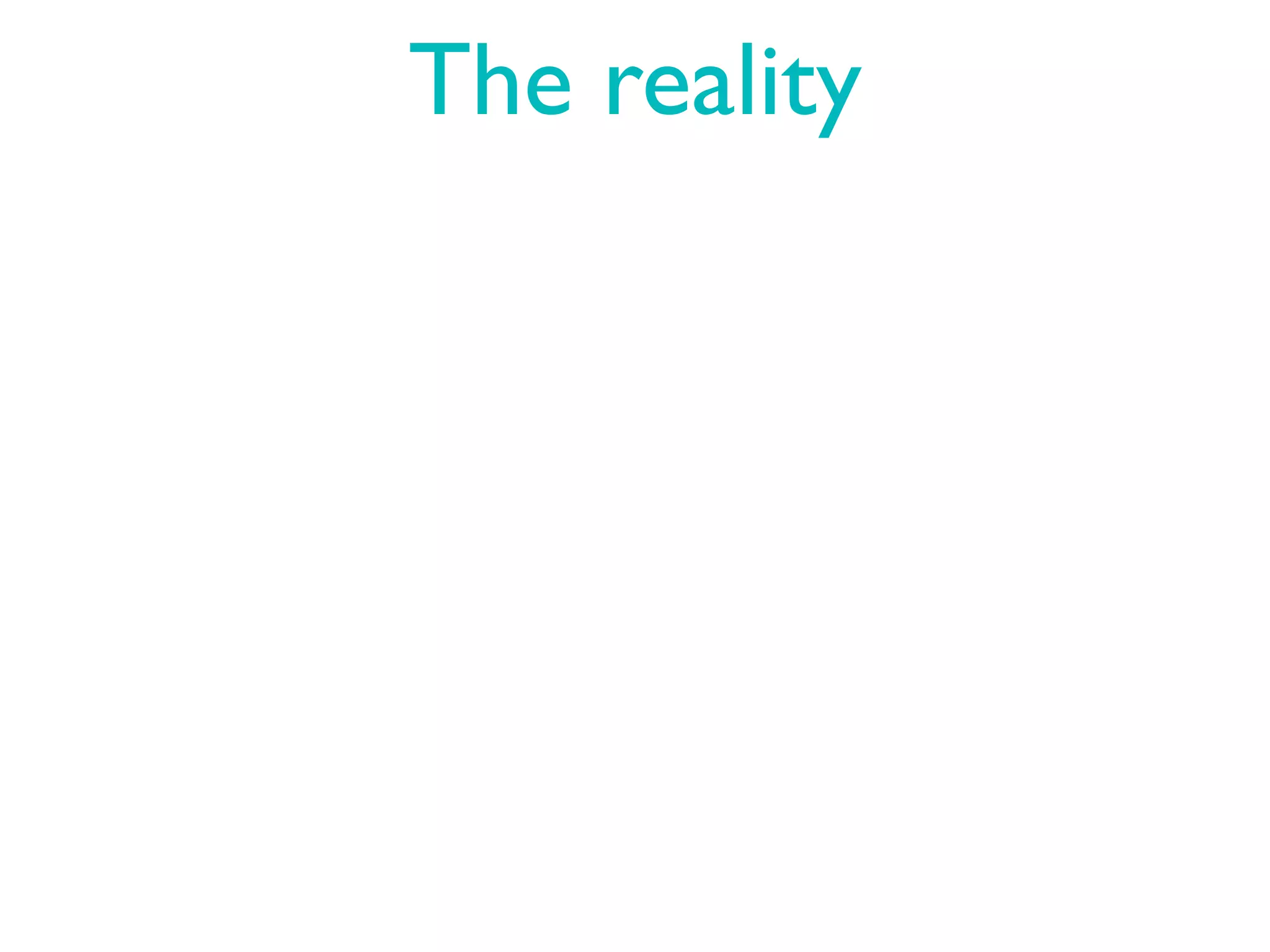
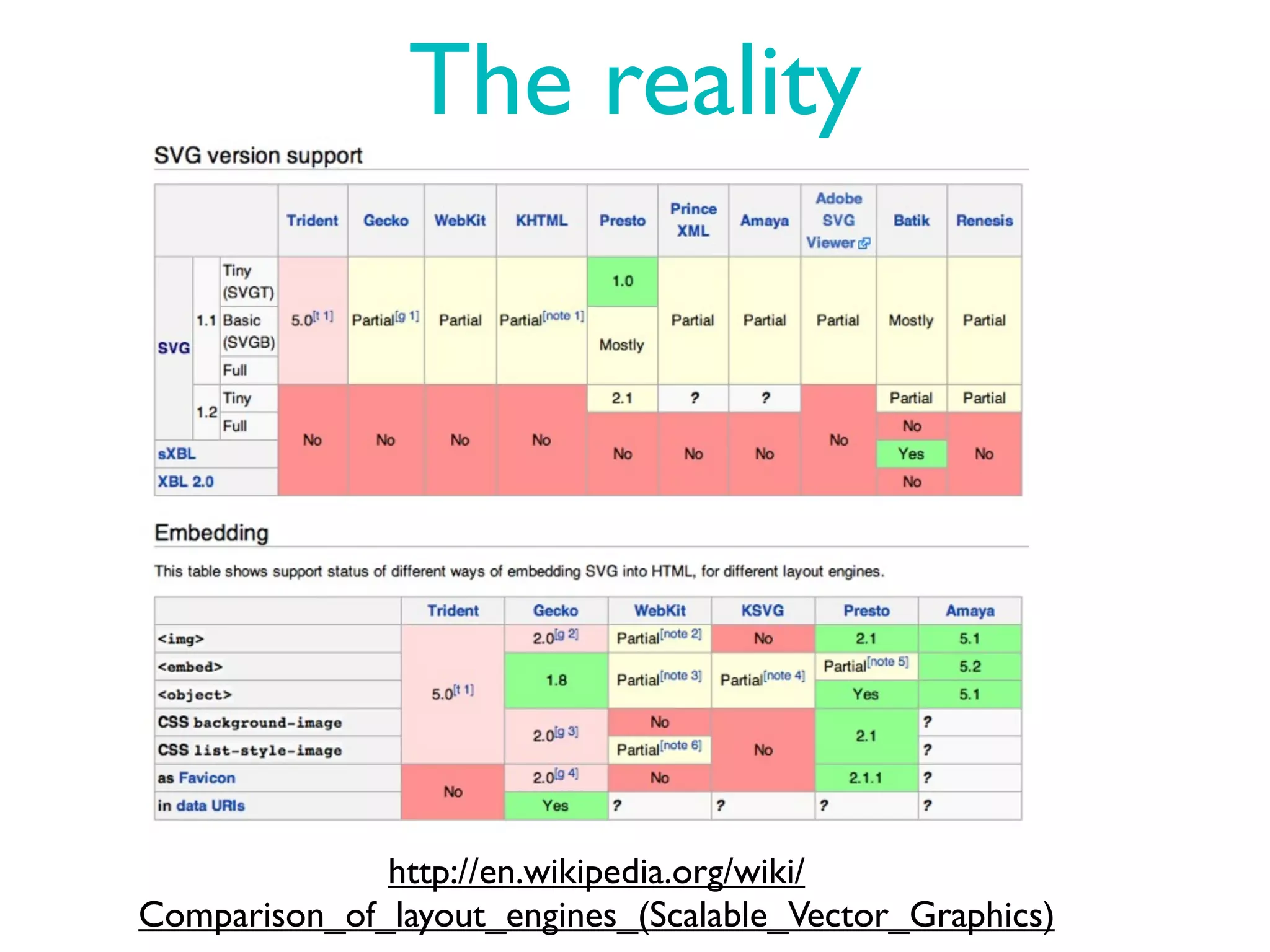
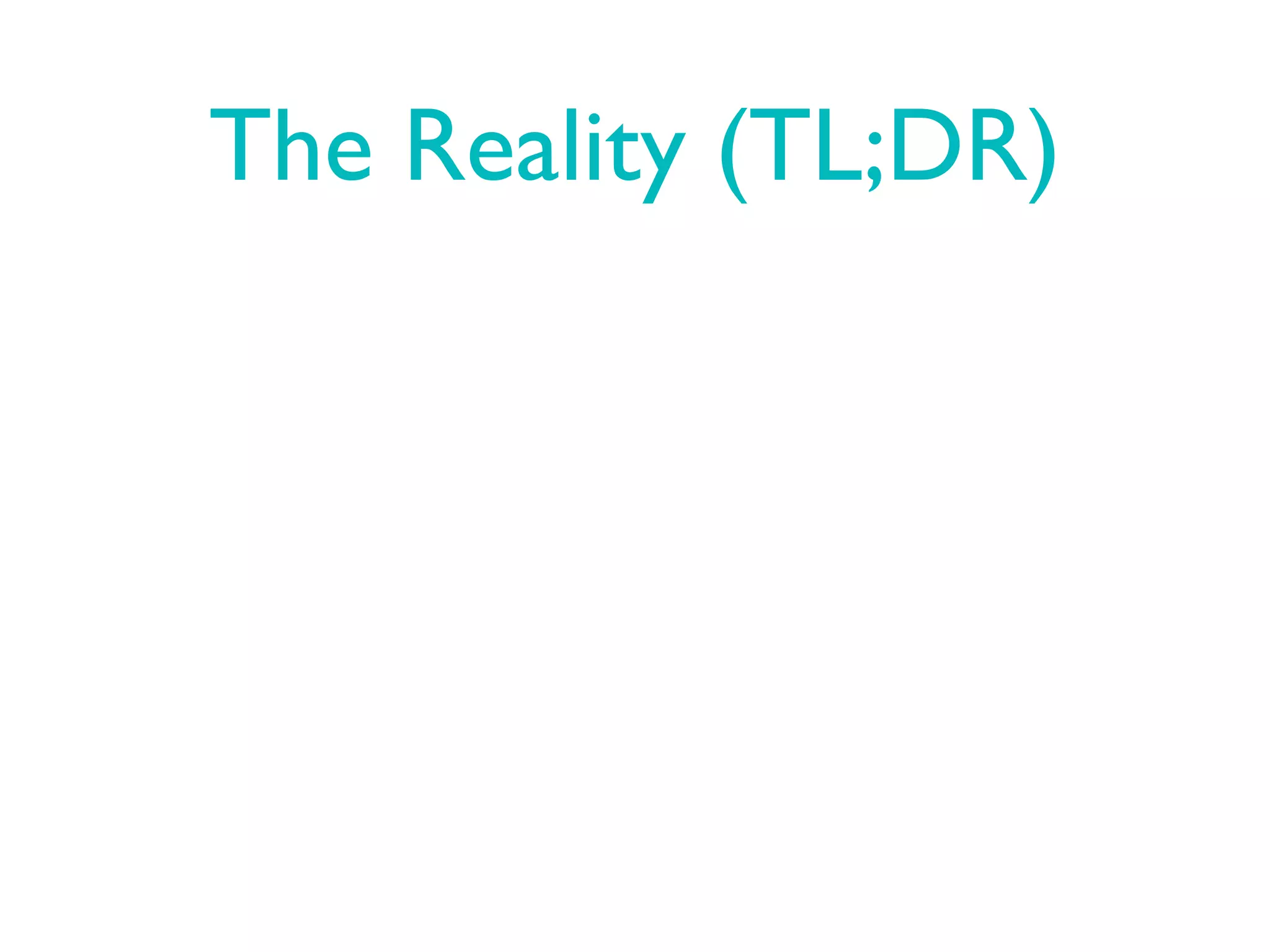
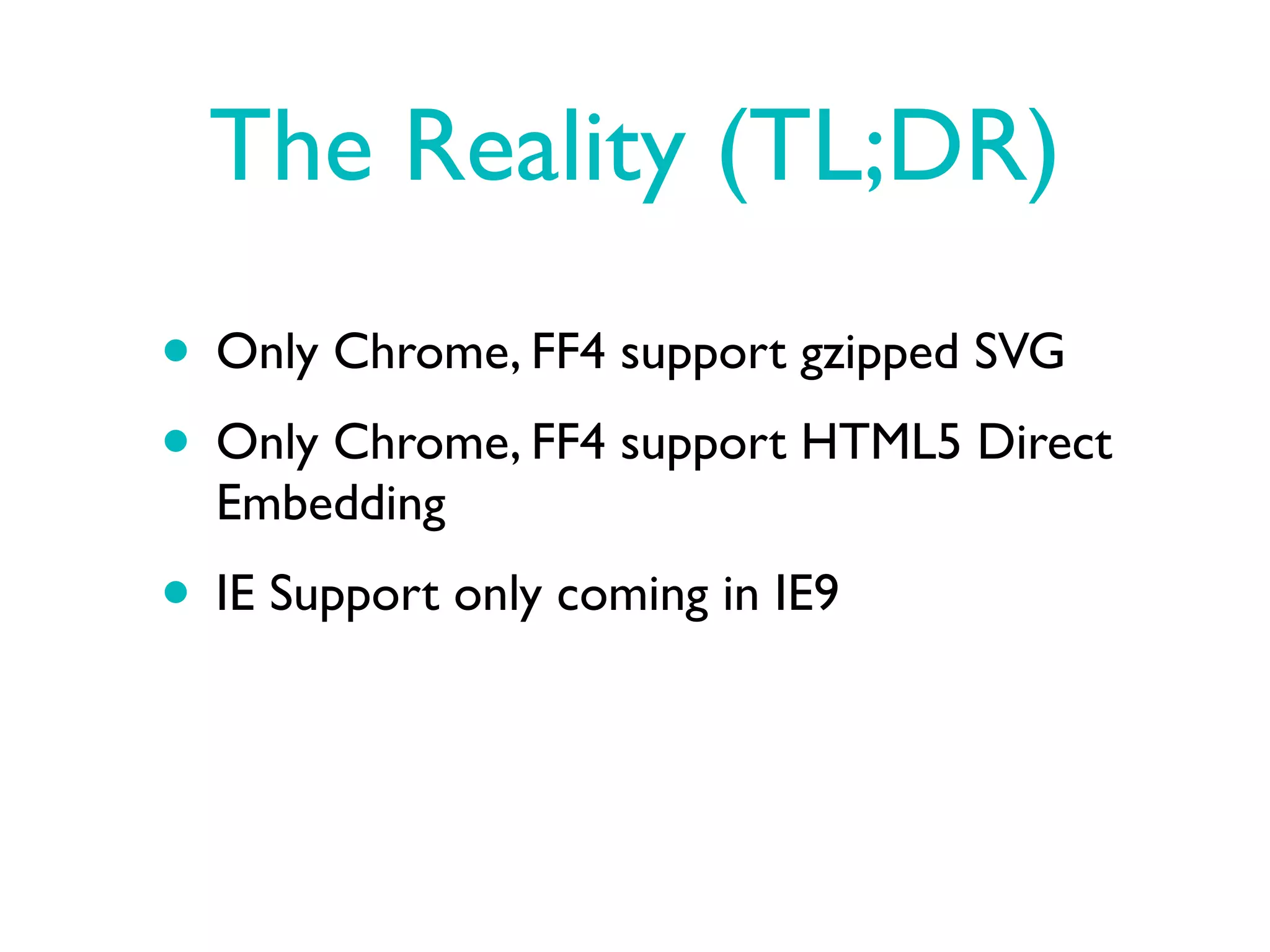
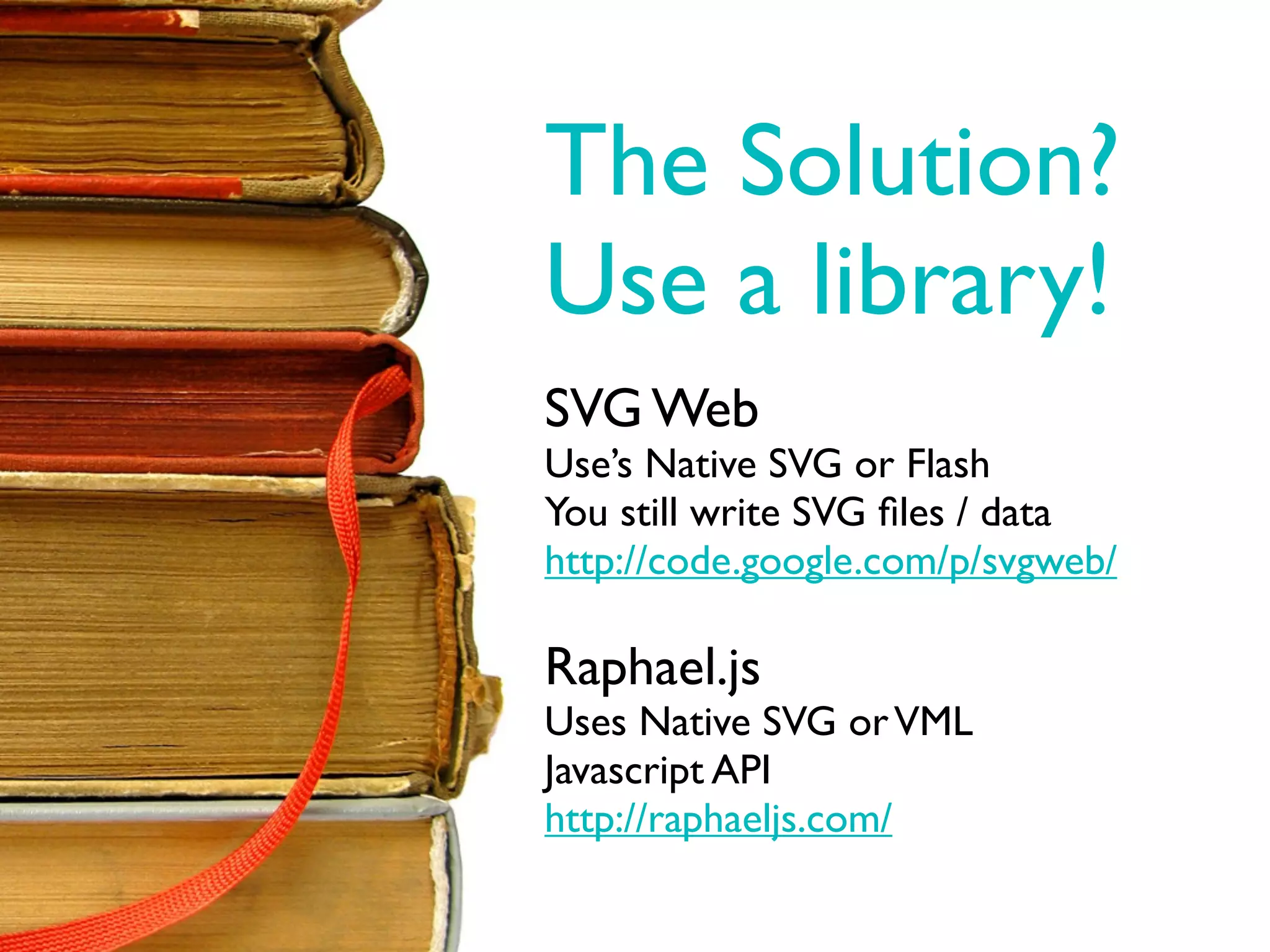
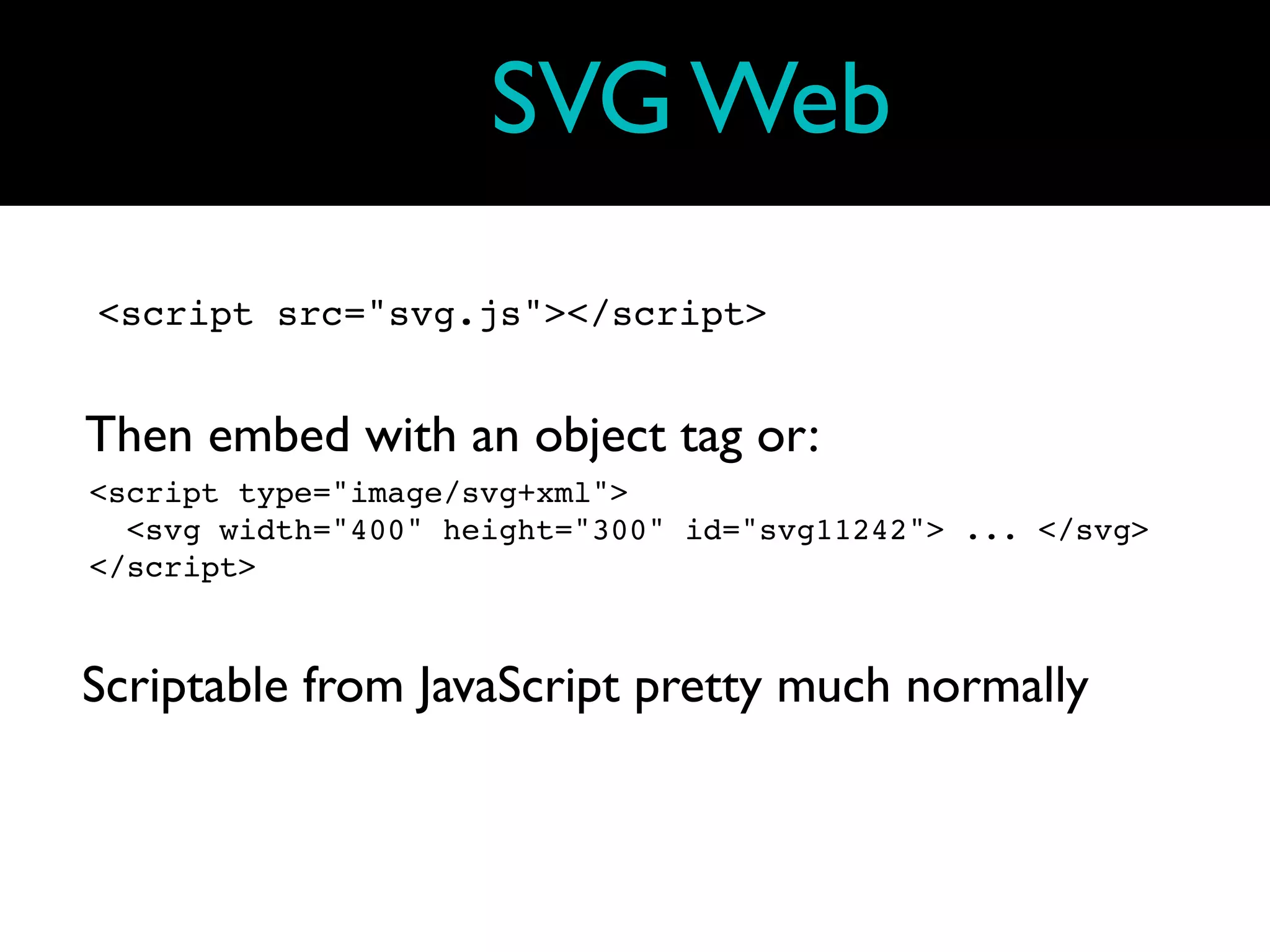
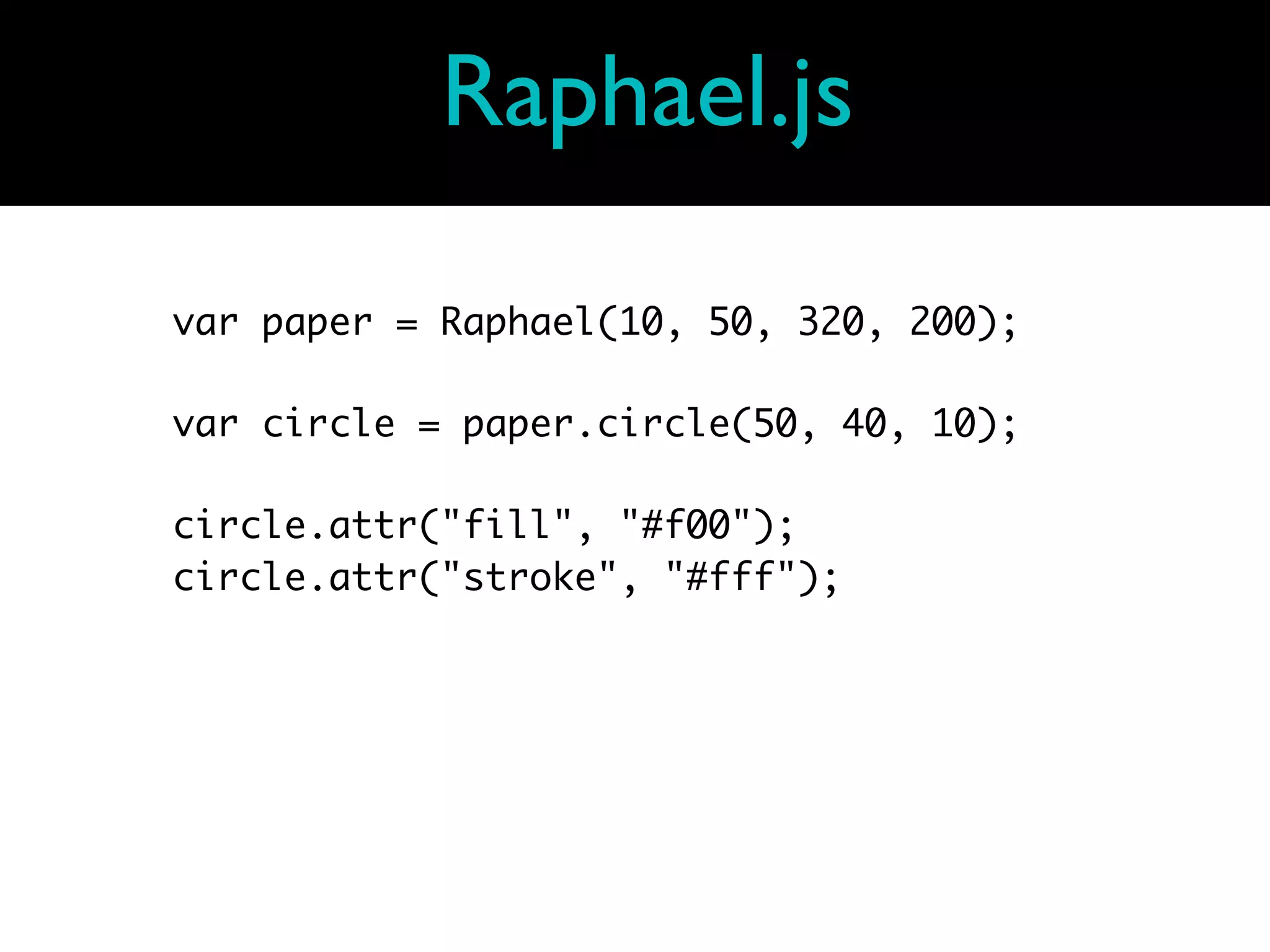
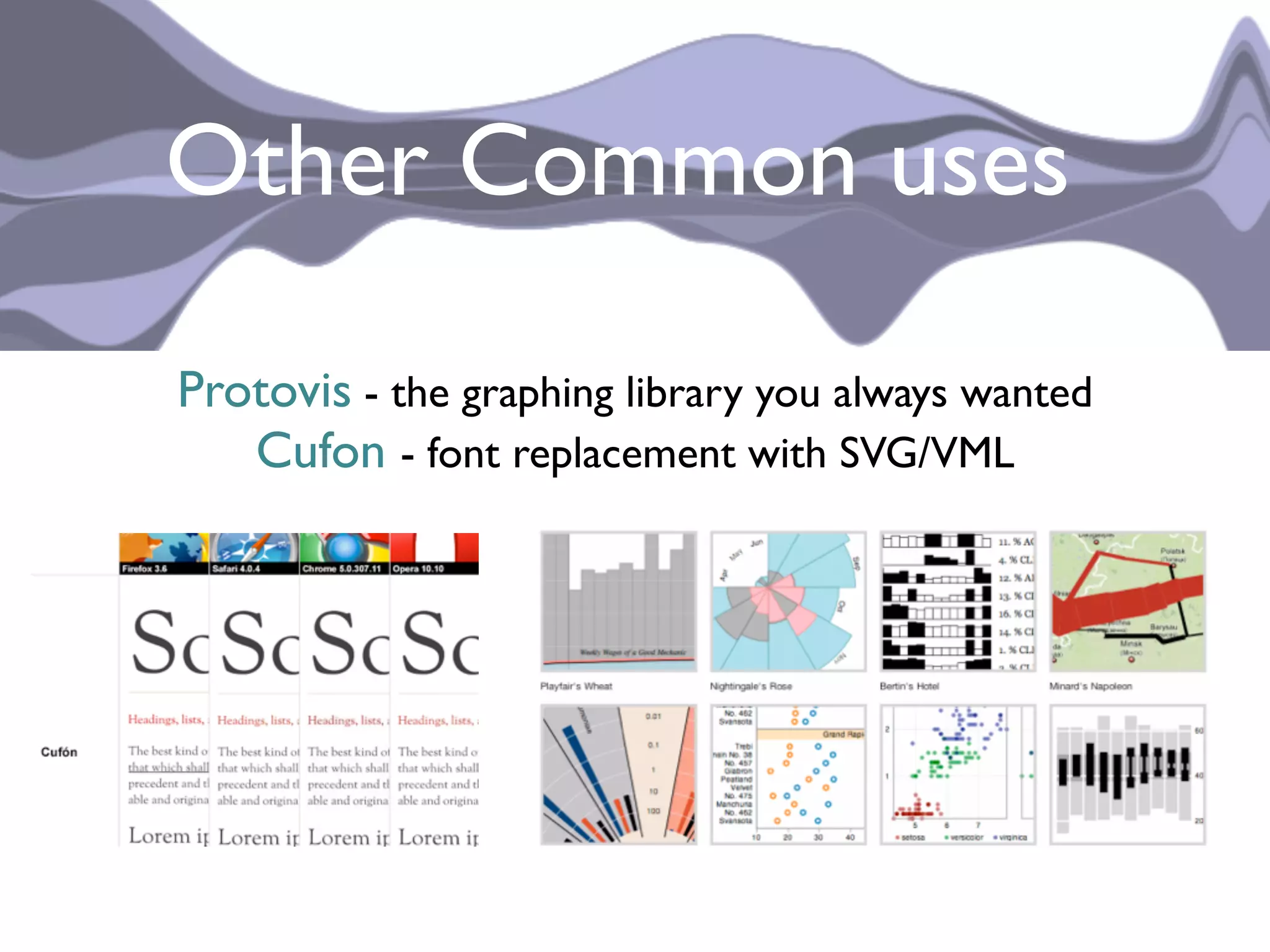

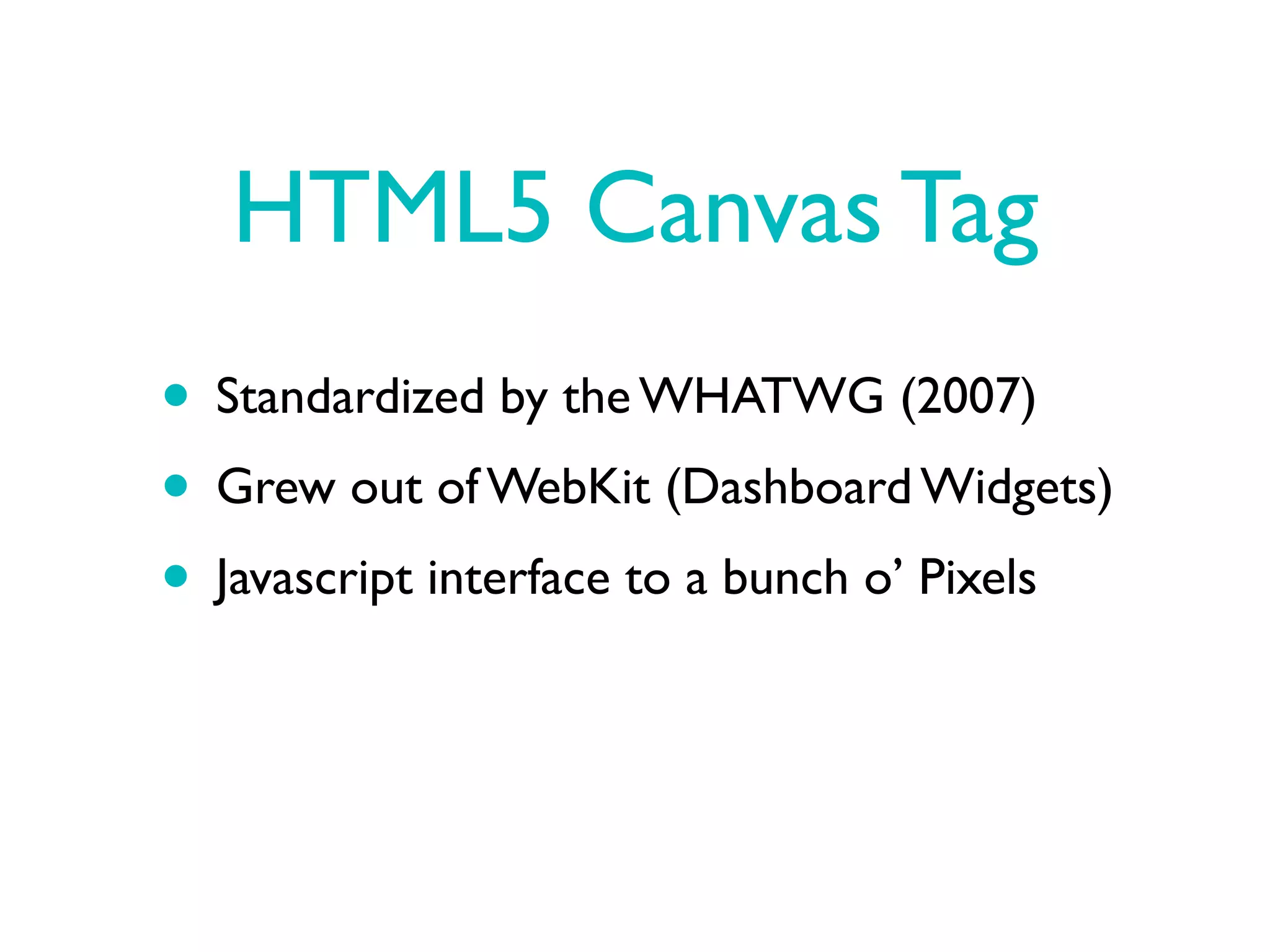
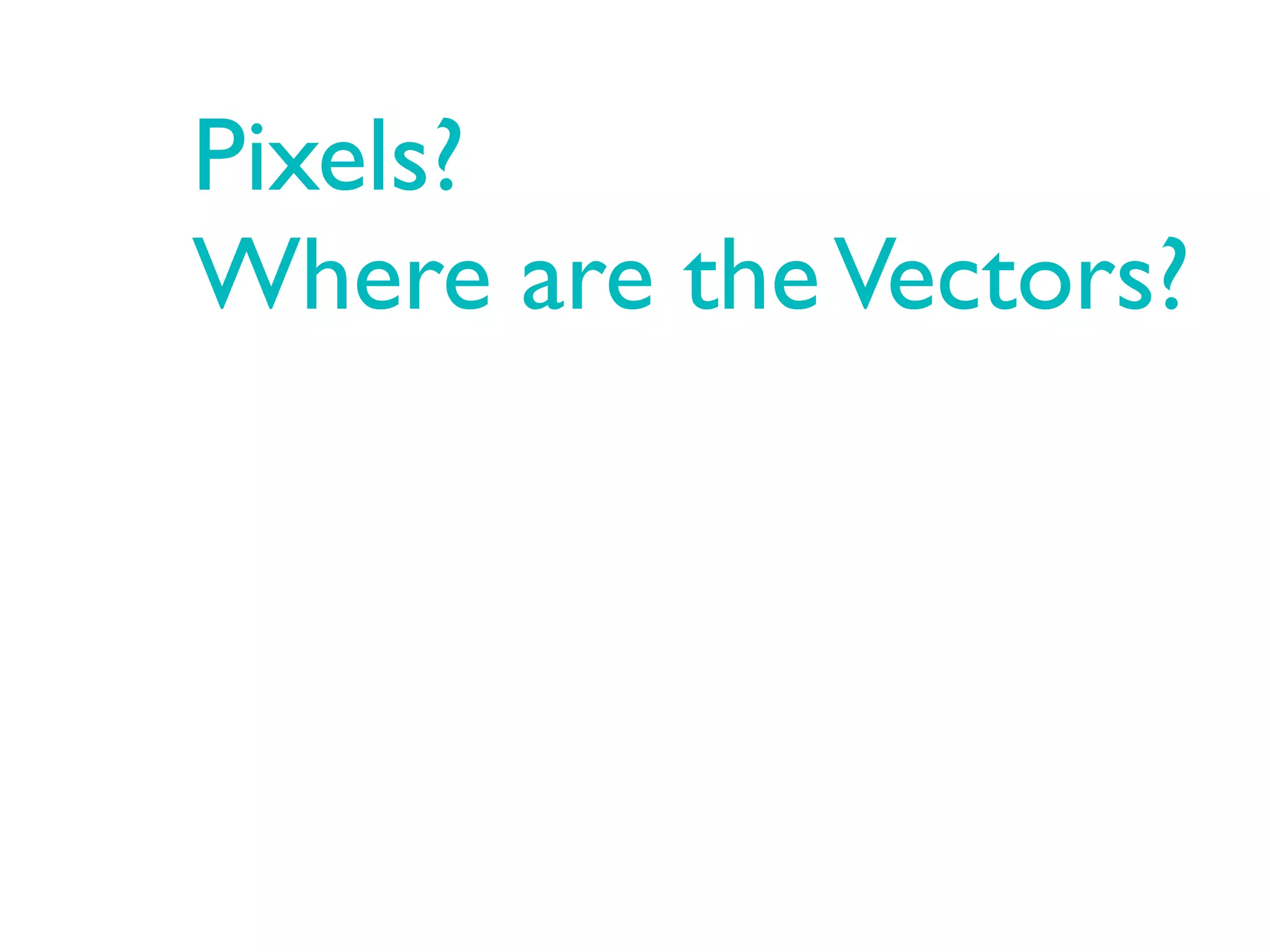
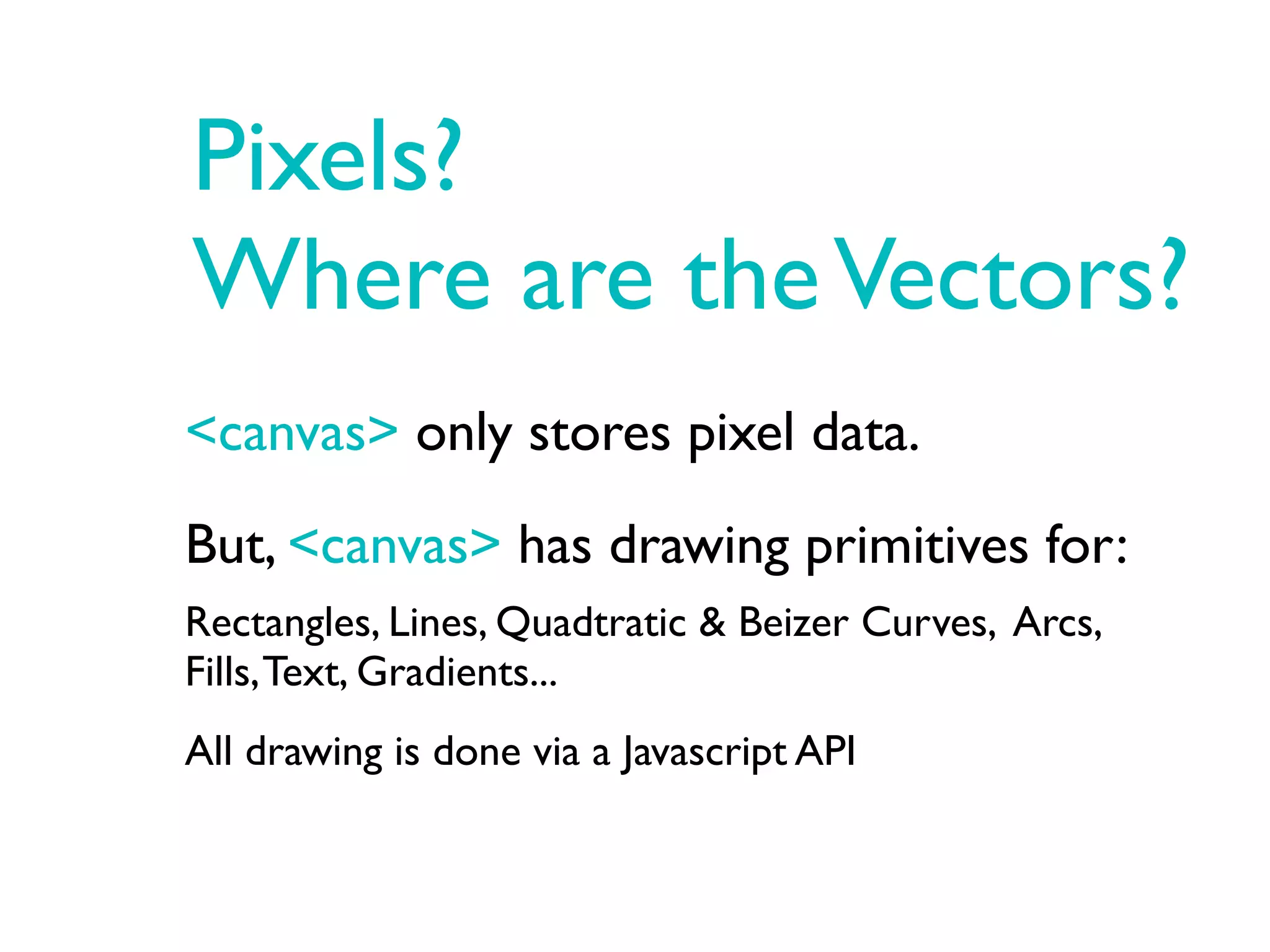
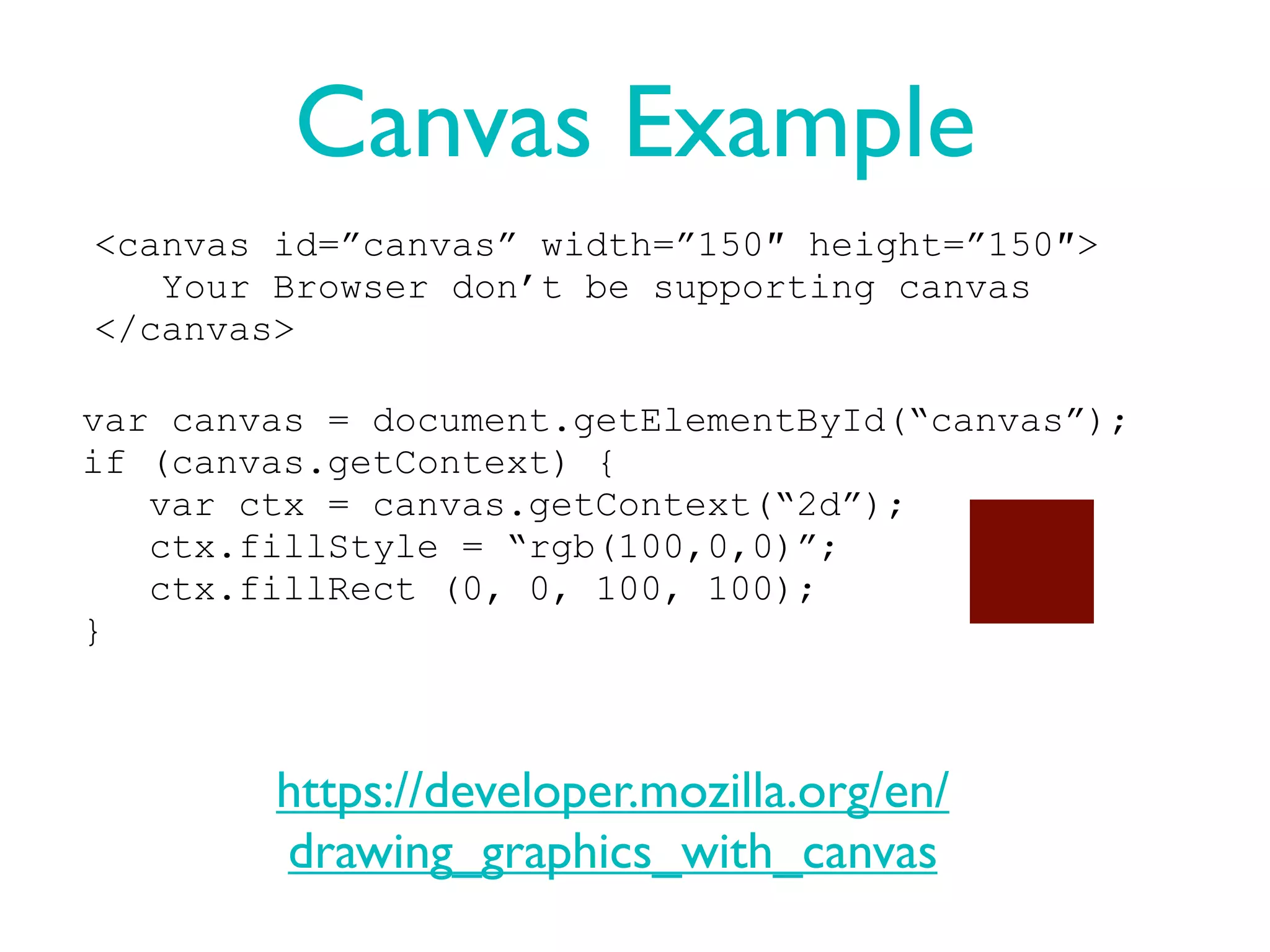
![Example #2: JS1K
http://marijnhaverbeke.nl/js1k/
c=document.body.children[0];h=t=150;L=w=c.width=800;u=D=50;H=[];R=Math.random;for($ in C=
c.getContext('2d'))C[$[J=X=Y=0]+($[6]||'')]=C[$];setInterval("if(D)for(x=405,i=y=I=0;i<1e4;)L=
H[i++]=i<9|L<w&R()<.3?w:R()*u+80|0;$=++t%99-u;$=$*$/8+20;y+=Y;x+=y-H[(x+X)/u|0]>9?0:X;j=H[o=
x/u|0];Y=y<j|Y<0?Y+1:(y=j,J?-10:0);with(C){A=function(c,x,y,r){r&&a(x,y,r,0,7,0);fillStyle=c.P
?c:'#'+'ceff99ff78f86eeaaffffd45333'.substr(c*3,3);f();ba()};for(D=Z=0;Z<21;Z++){Z<7&&A(Z%6,w/
2,235,Z?250-15*Z:w);i=o-5+Z;S=x-i*u;B=S>9&S<41;ta(u-S,0);G=cL(0,T=H[i],0,T+9);T%6||(A(2,25,T-7
,5),y^j||B&&(H[i]-=.1,I++));G.P=G.addColorStop;G.P(0,i%7?'#7e3':(i^o||y^T||(y=H[i]+=$/99),
'#c7a'));G.P(1,'#ca6');i%4&&A(6,t/2%200,9,i%2?27:33);m(-6,h);qt(-6,T,3,T);l(47,T);qt(56,T,56,
h);A(G);i%3?0:T<w?(A(G,33,T-15,10),fc(31,T-7,4,9)):(A(7,25,$,9),A(G,25,$,5),fc(24,$,2,h),D=B&y
>$-9?1:D);ta(S-u,0)}A(6,u,y-9,11);A(5,M=u+X*.7,Q=y-9+Y/5,8);A(8,M,Q,5);fx(I+'¢',5,15)}D=y>h?1:D"
,u);onkeydown=onkeyup=function(e){E=e.type[5]?4:0;e=e.keyCode;J=e^38?J:E;X=e^37?e^39?X:E:-E}](https://image.slidesharecdn.com/vectorsv2-110112080828-phpapp01/75/Vector-Graphics-on-the-Web-SVG-Canvas-CSS3-30-2048.jpg)