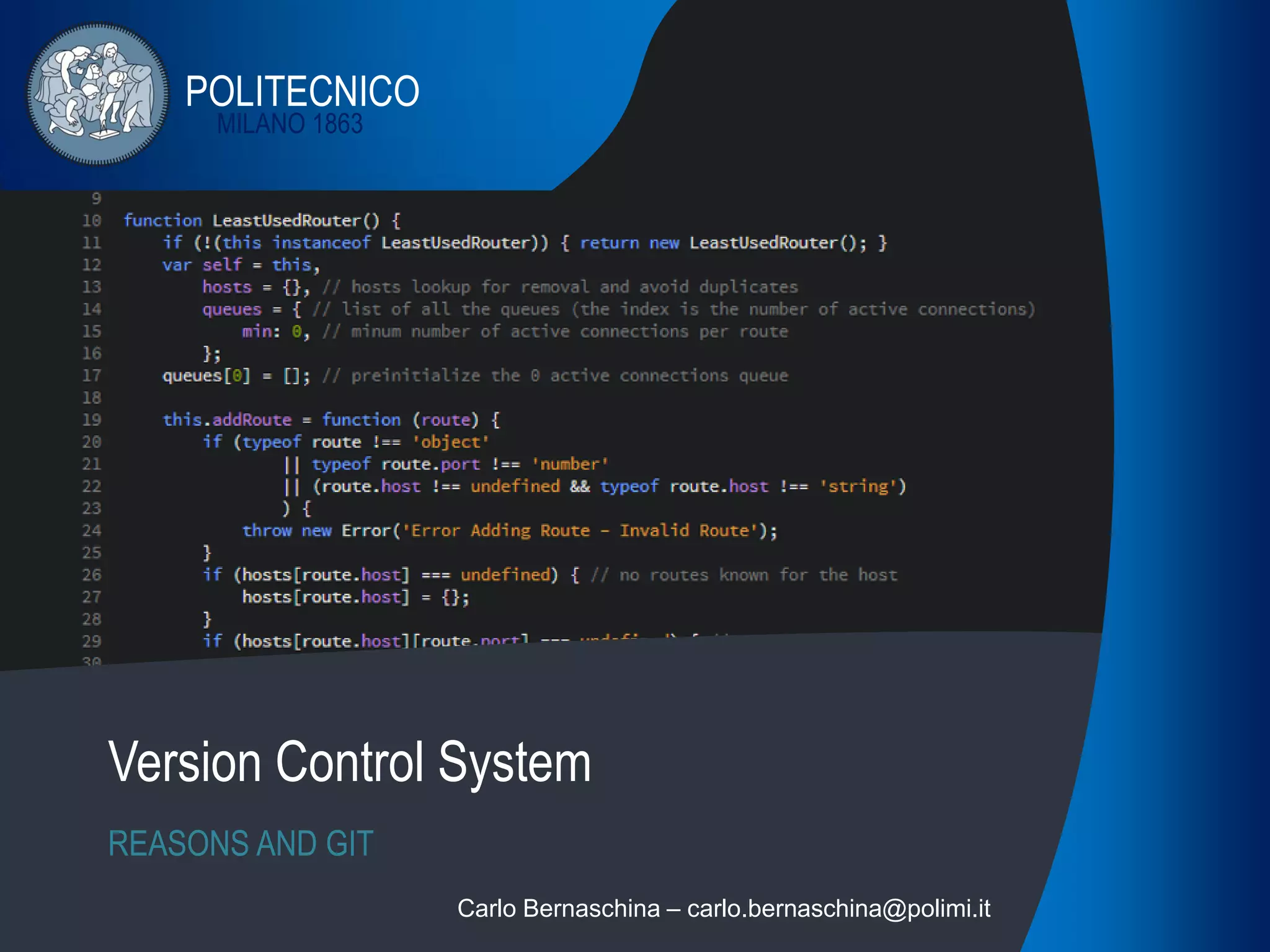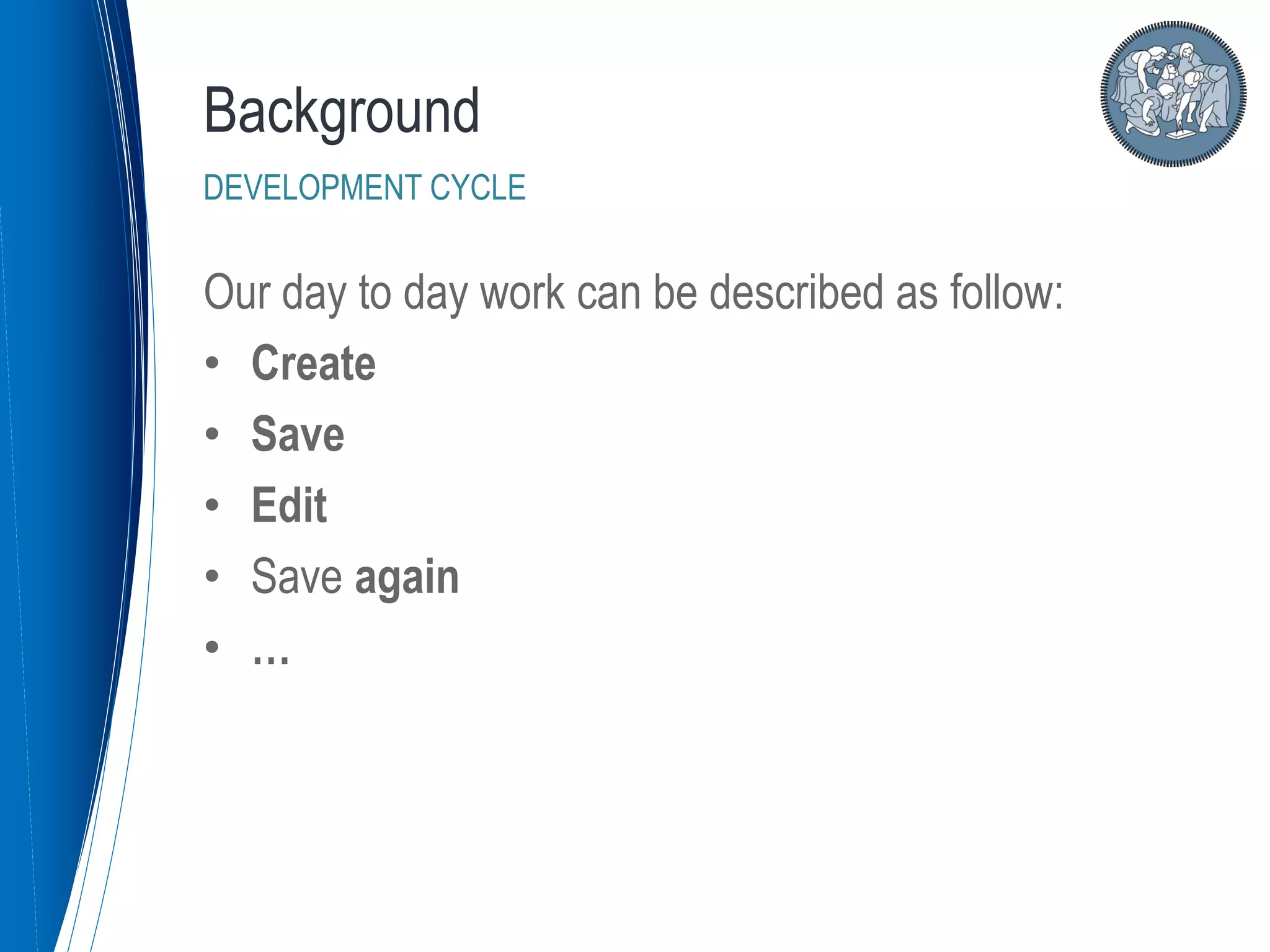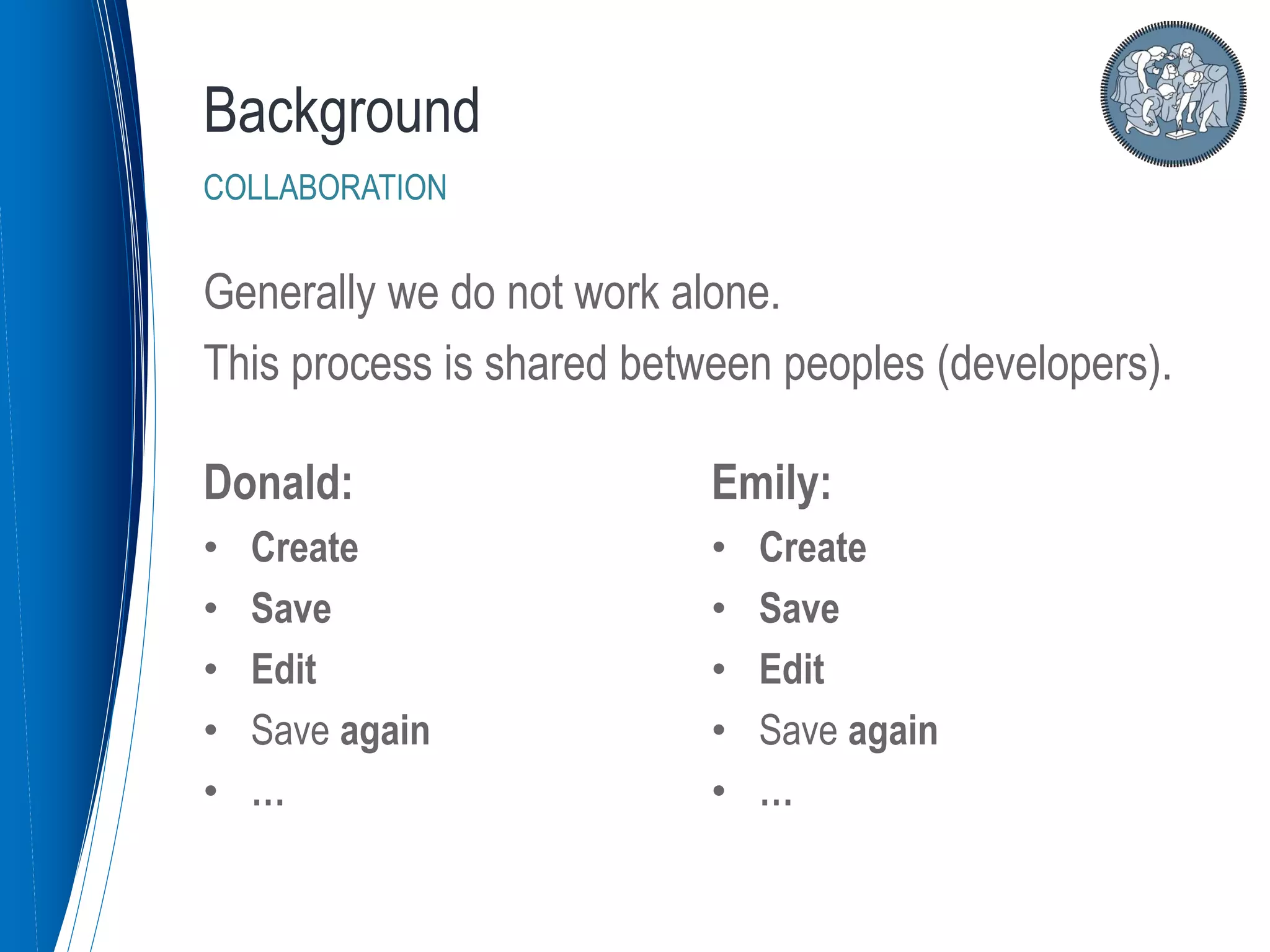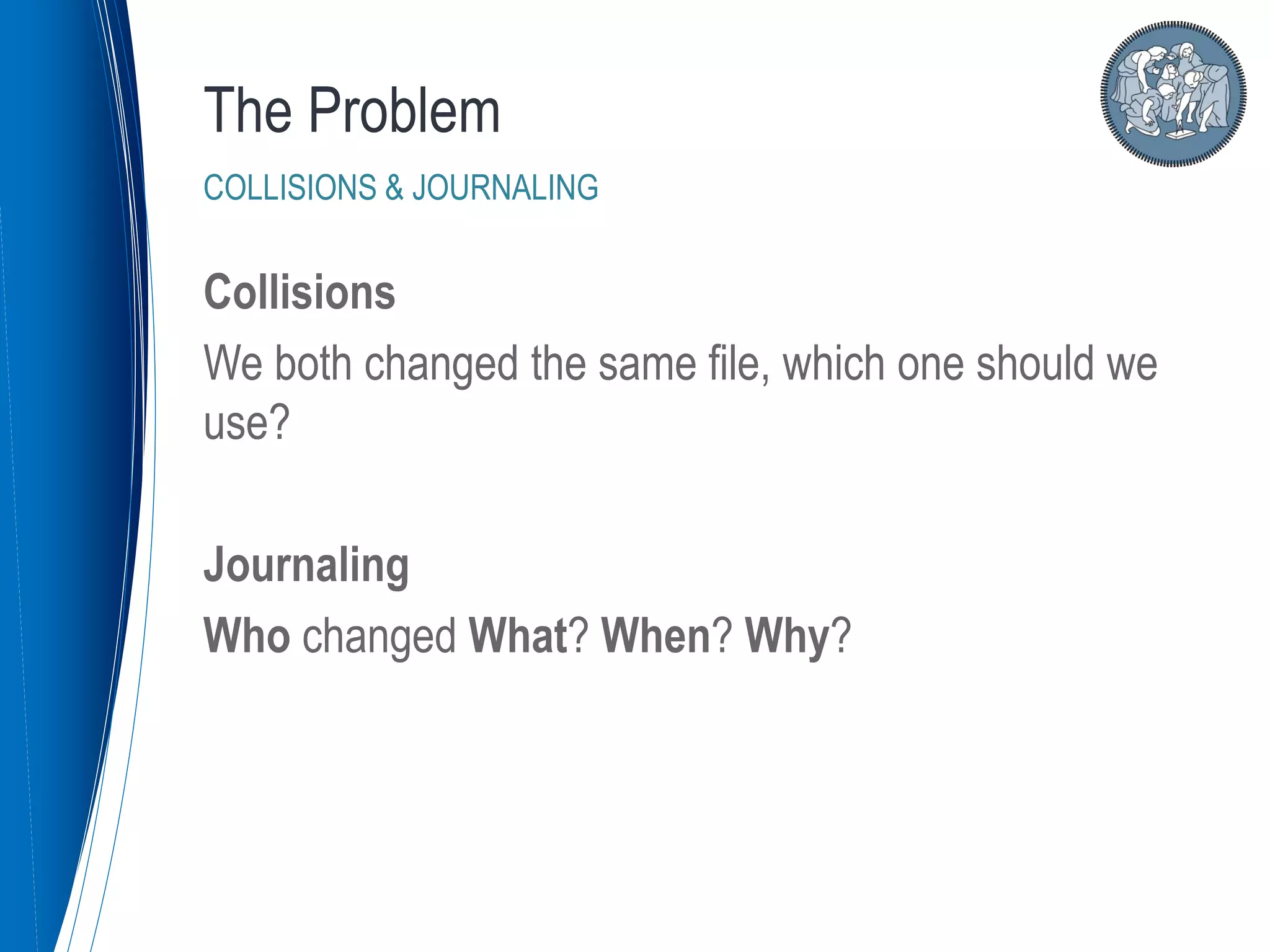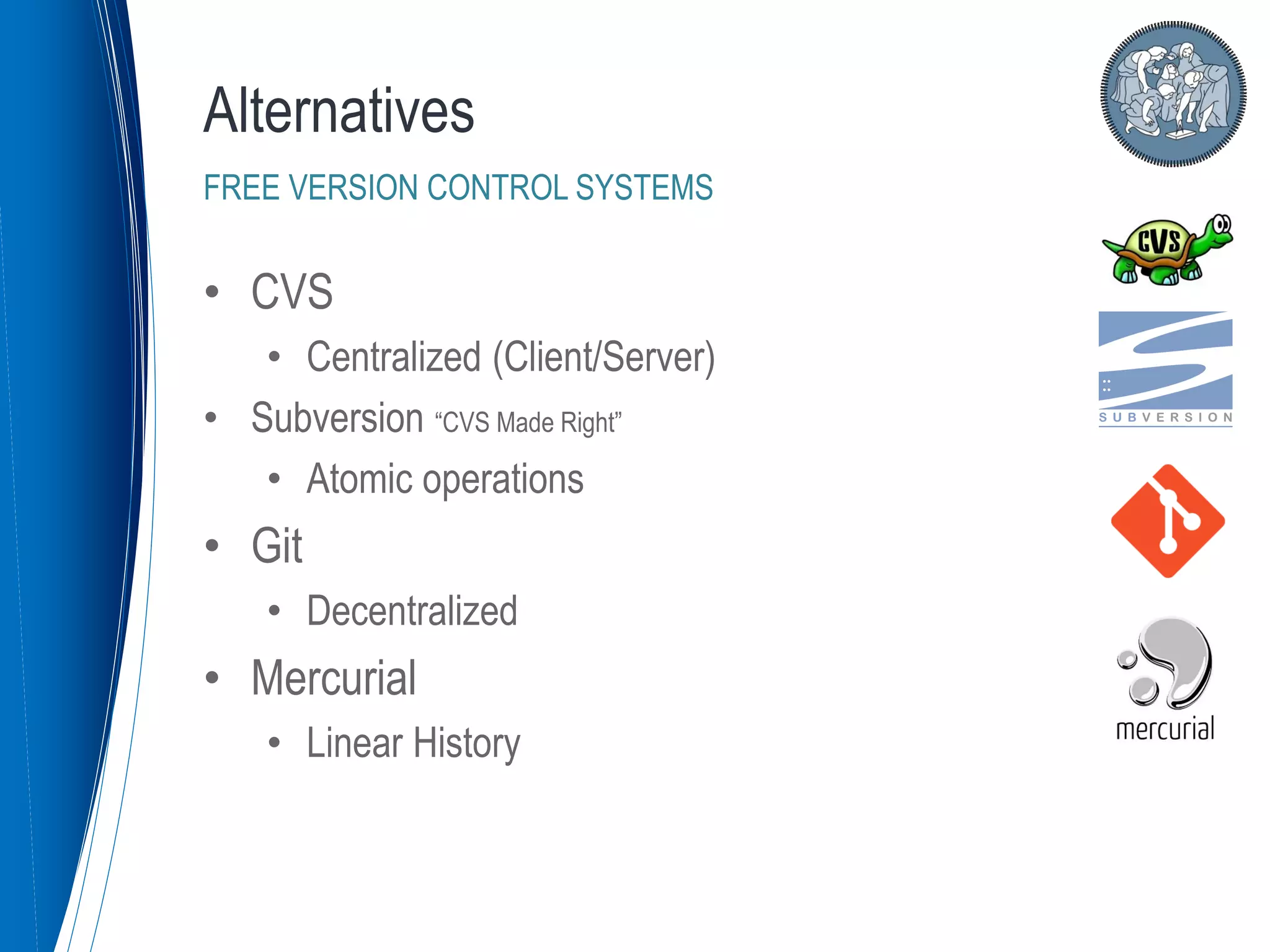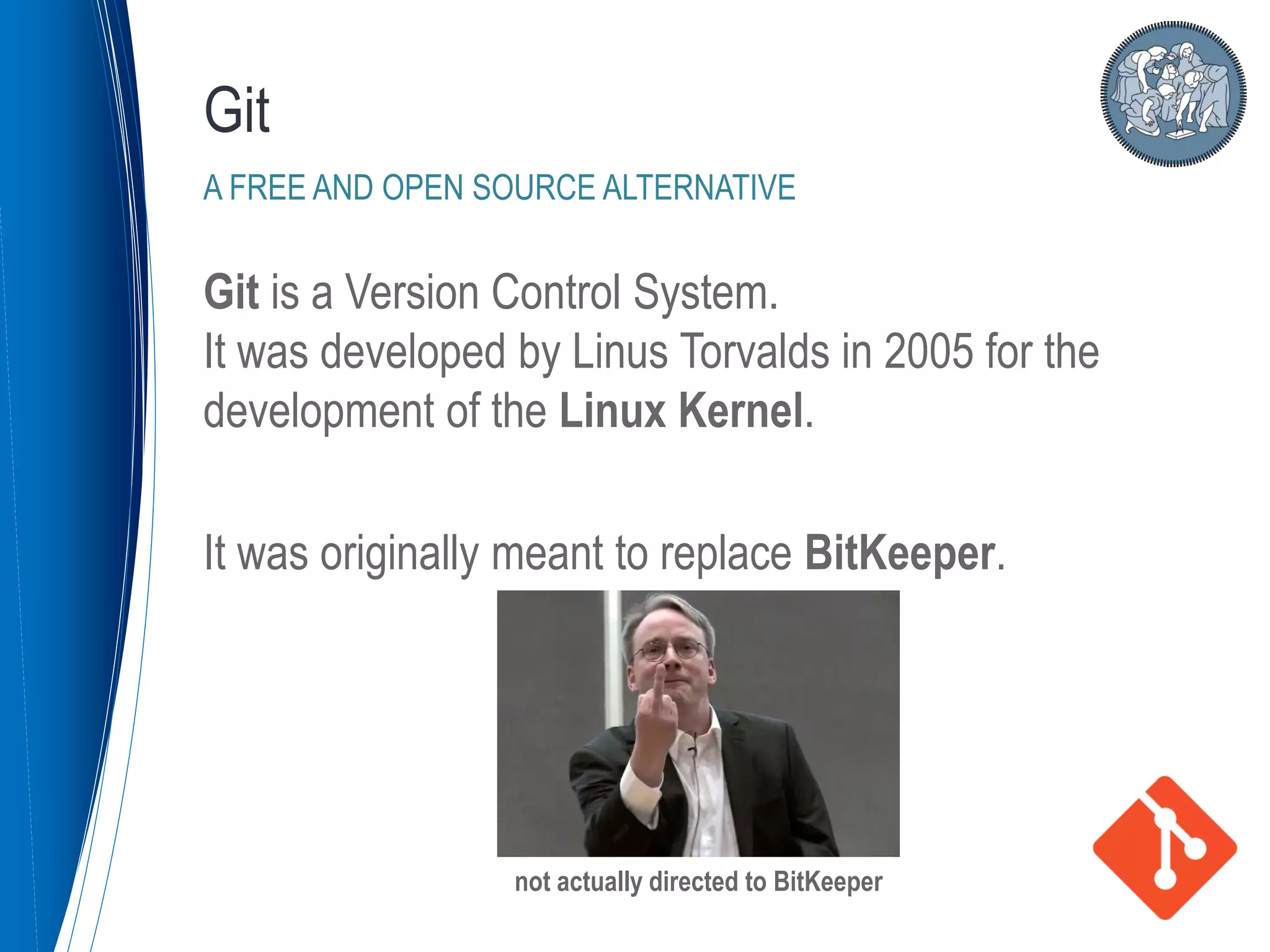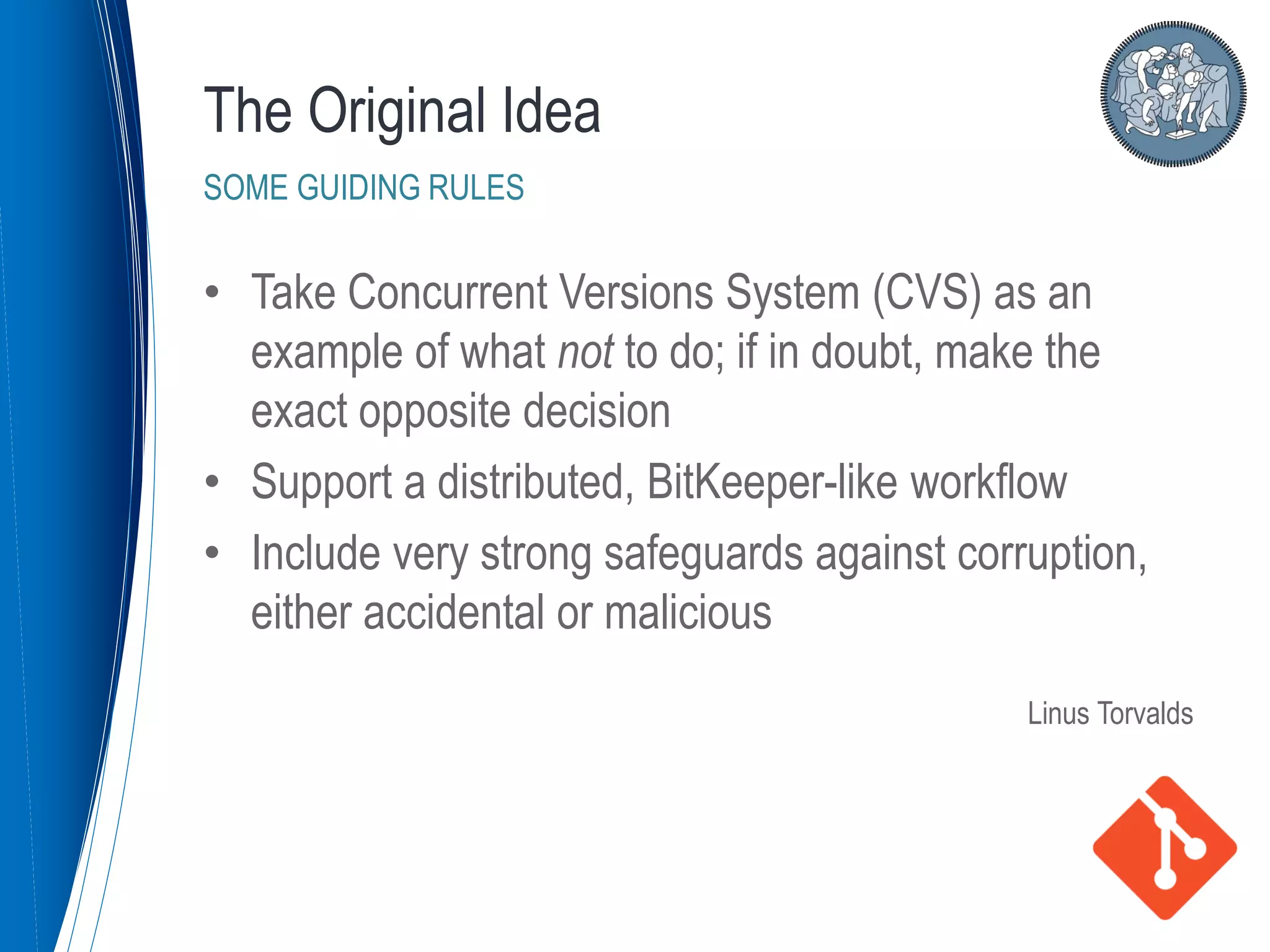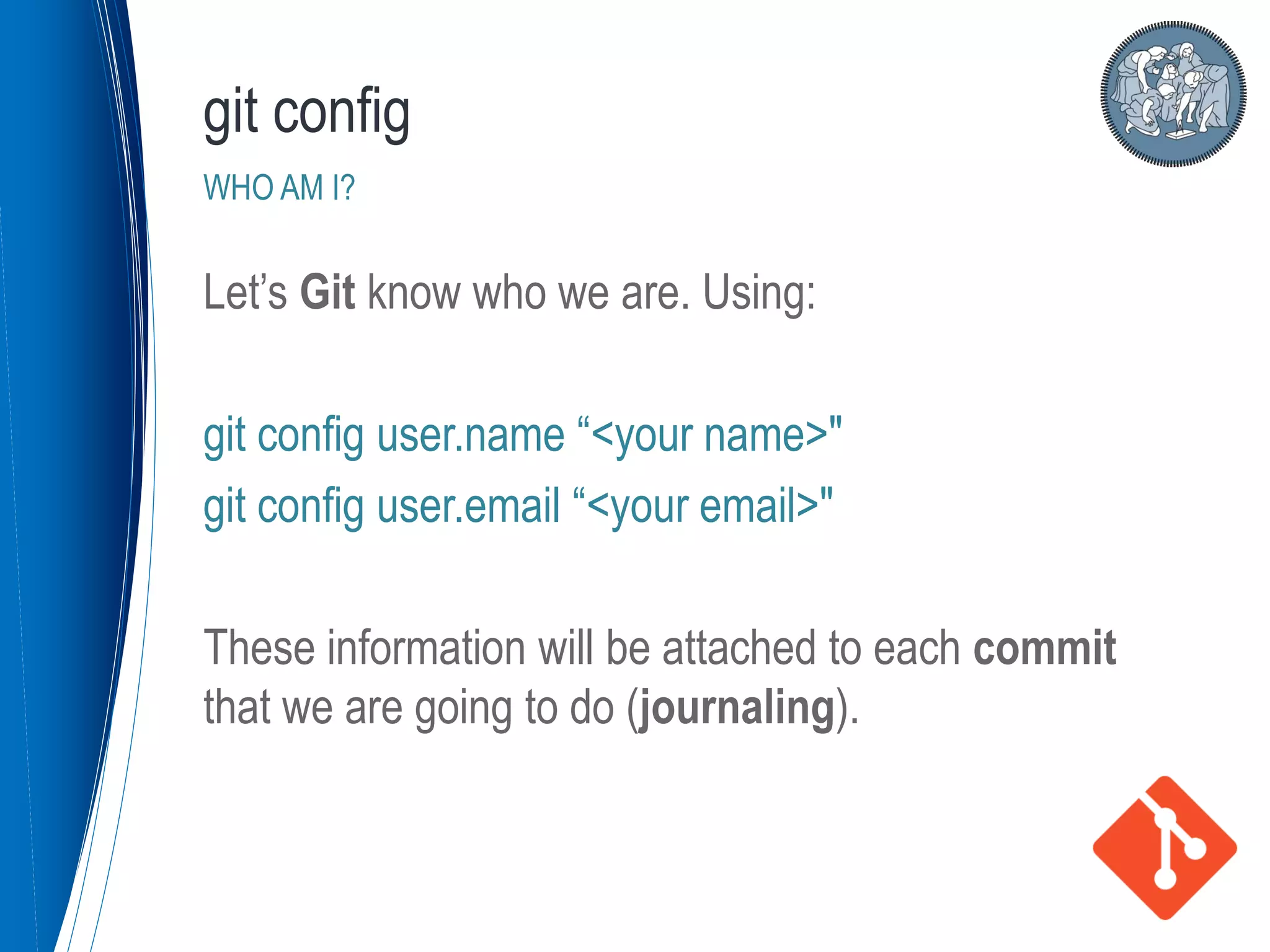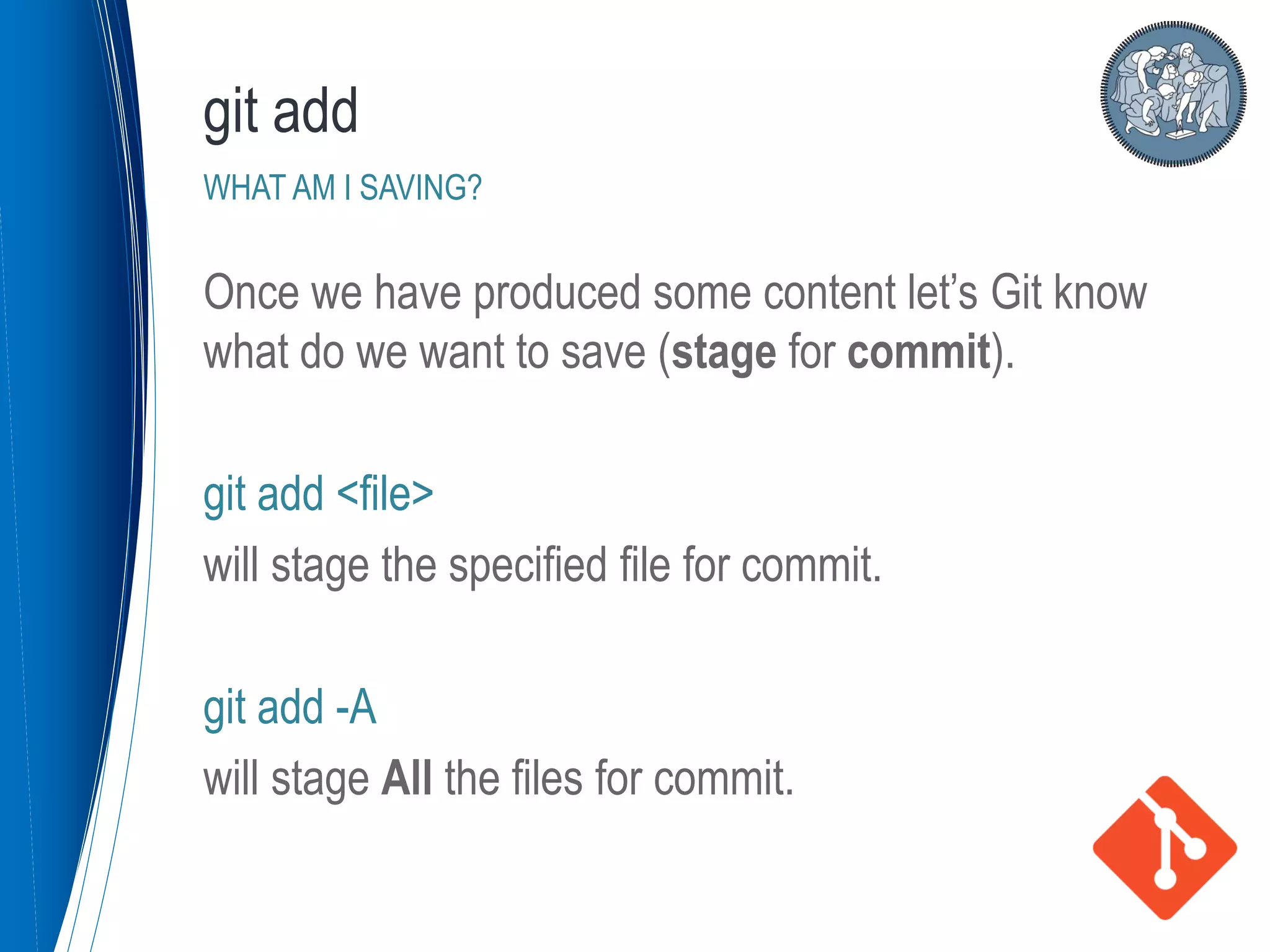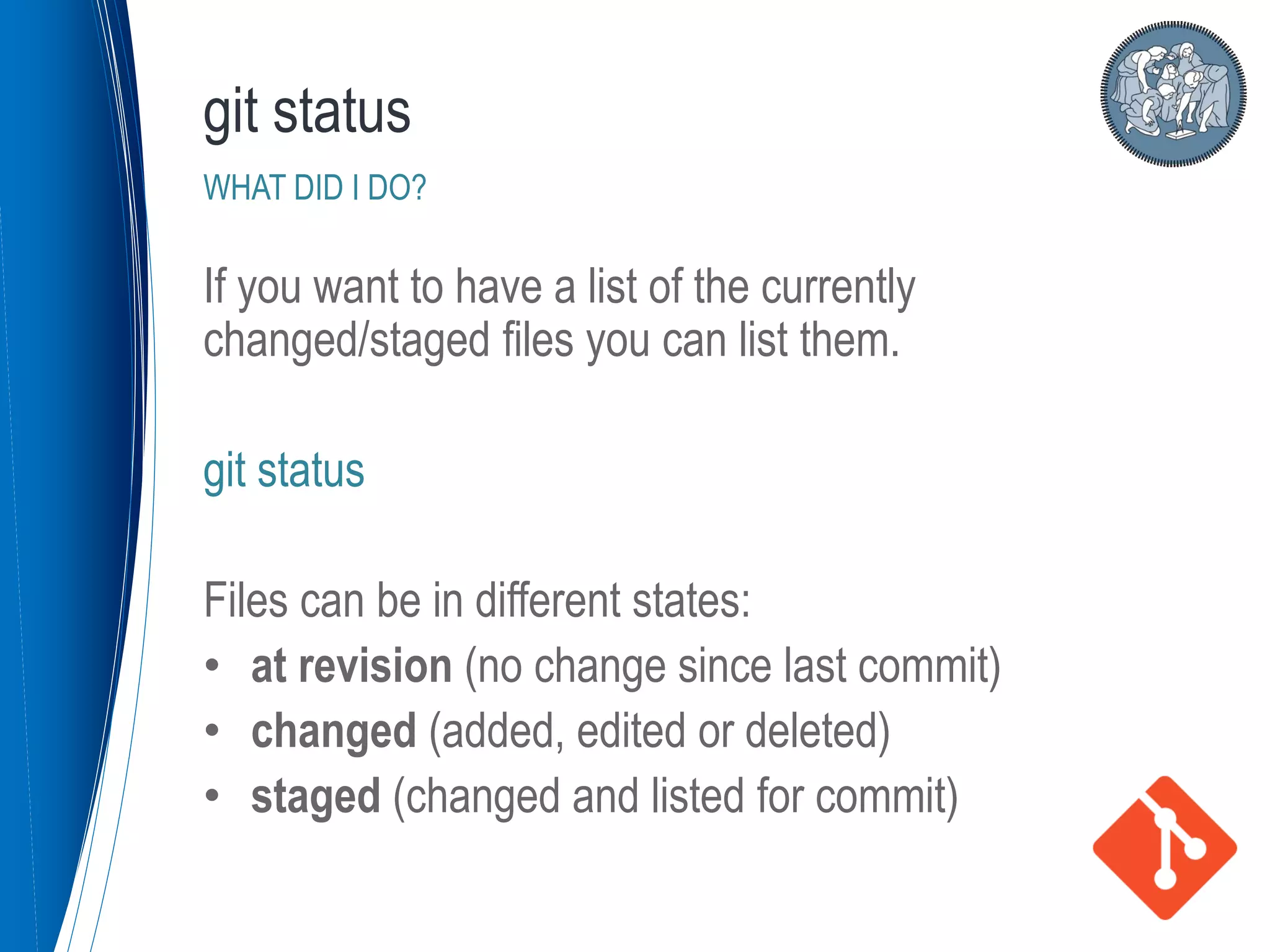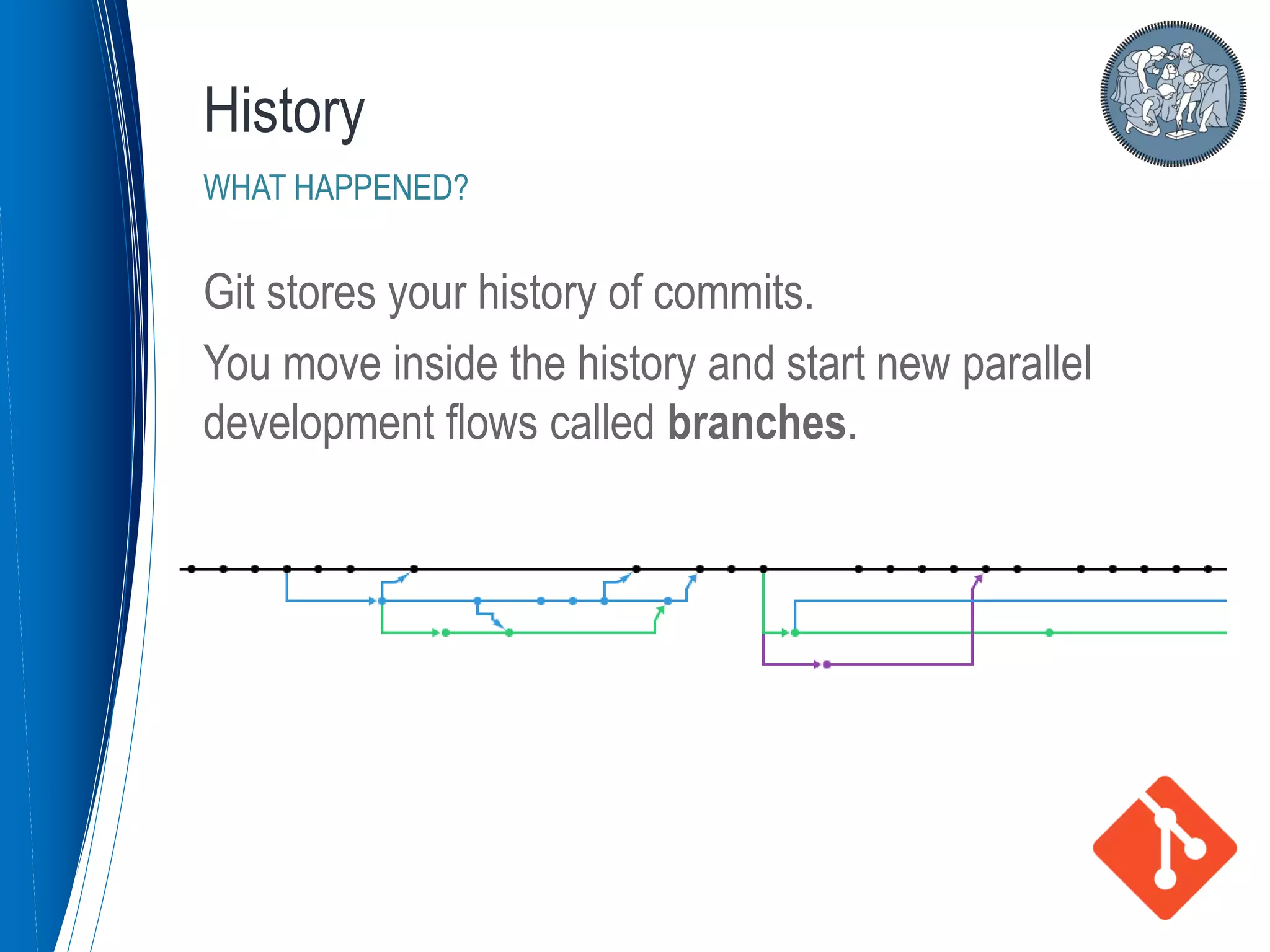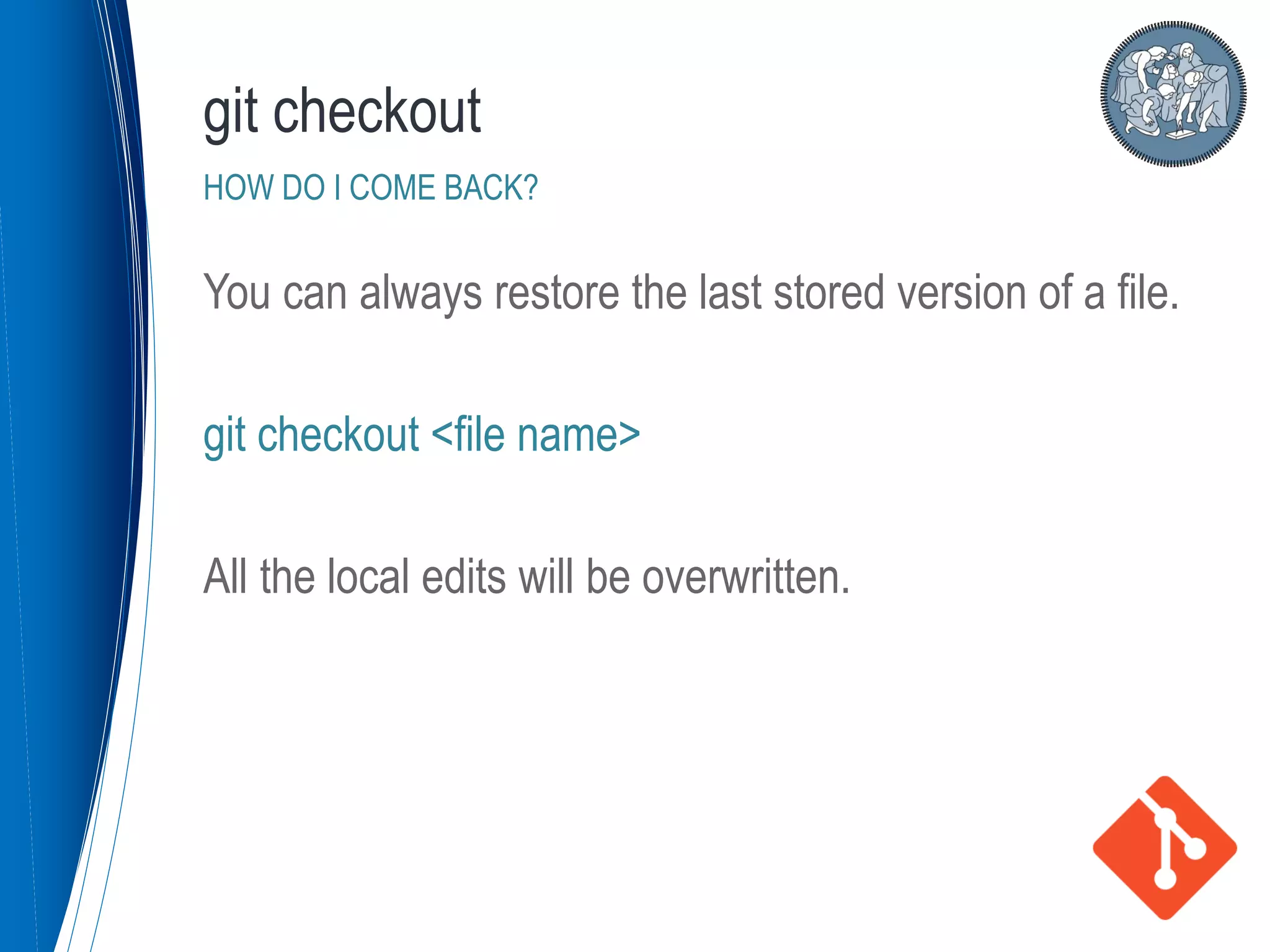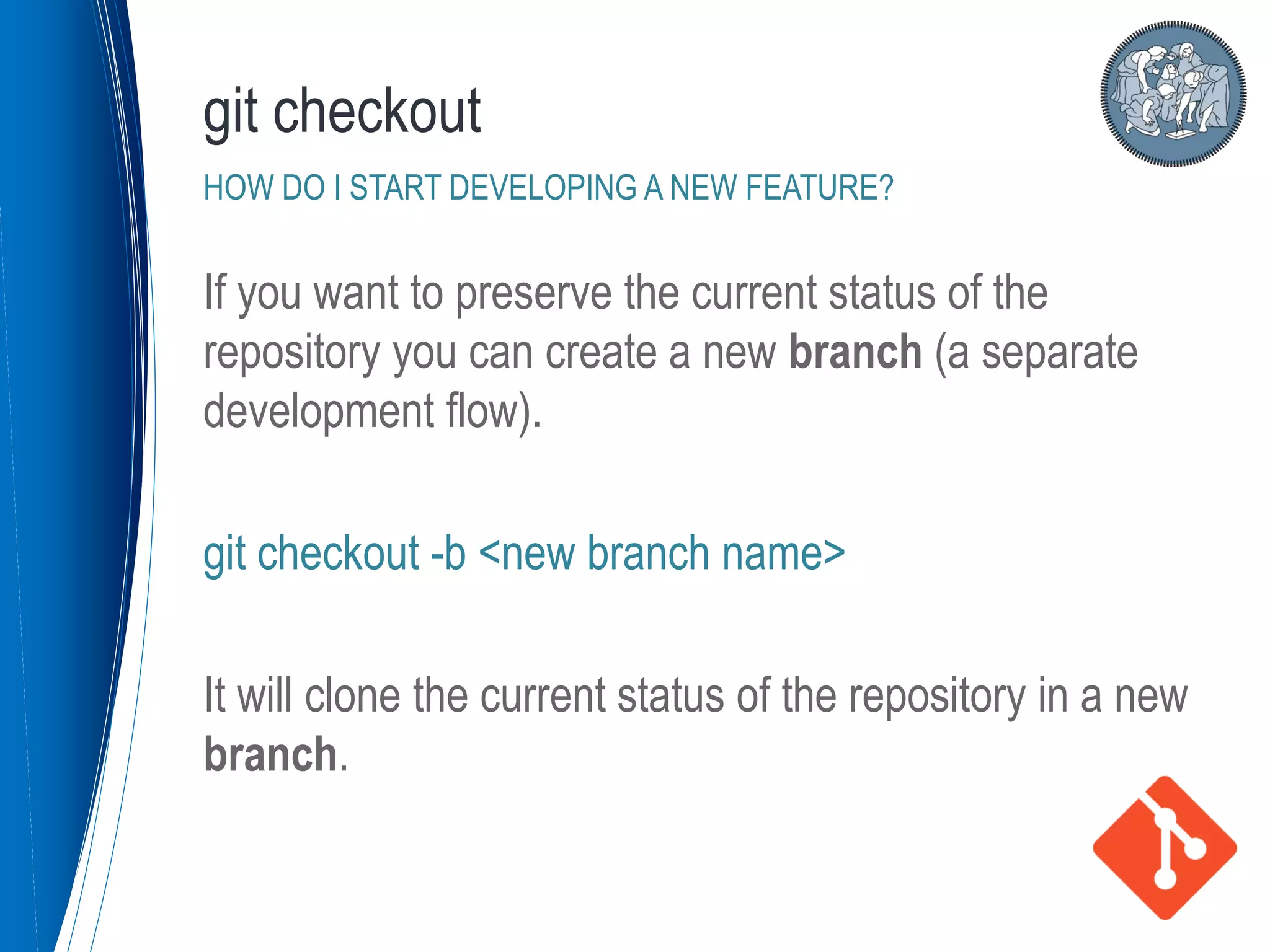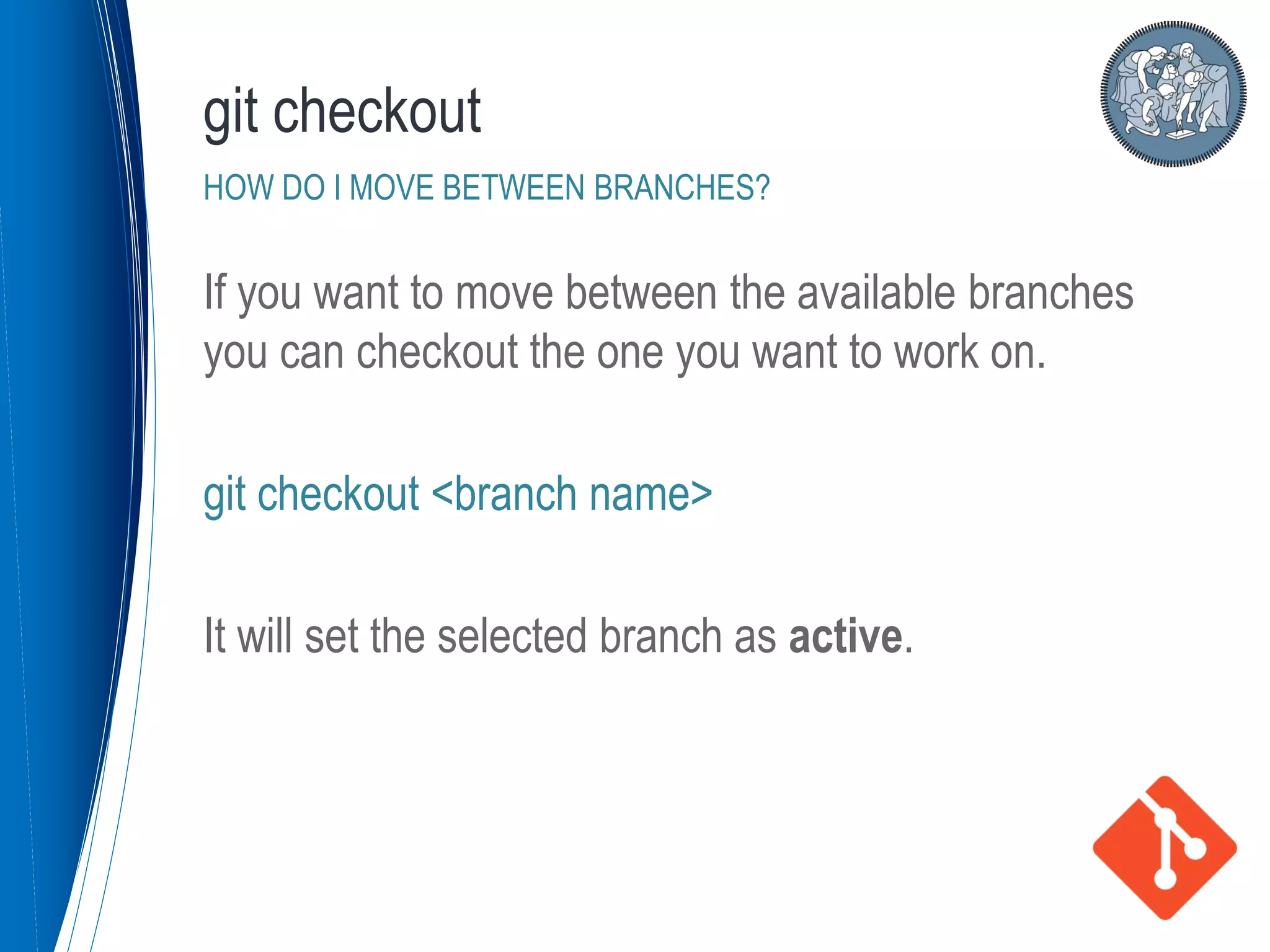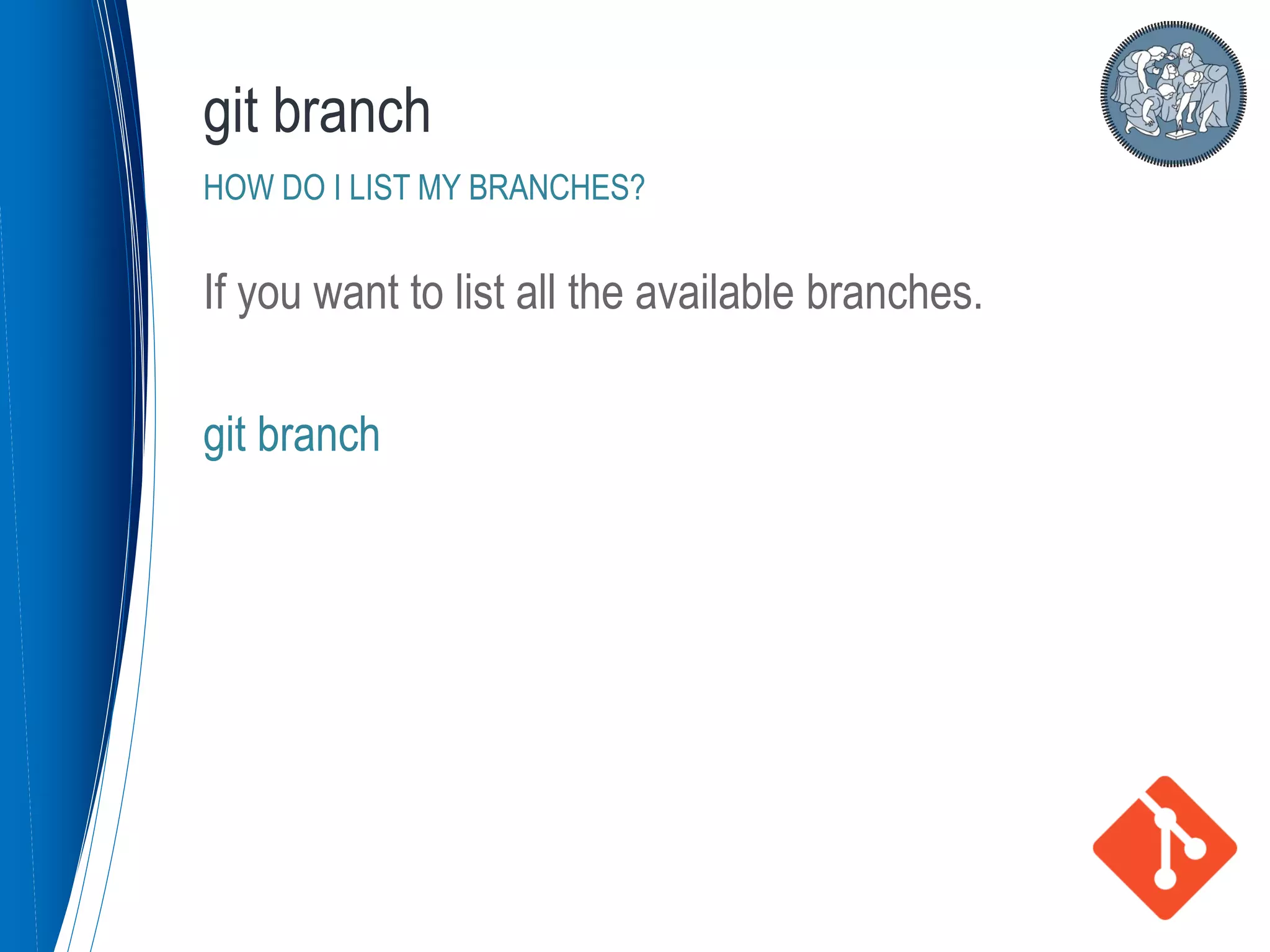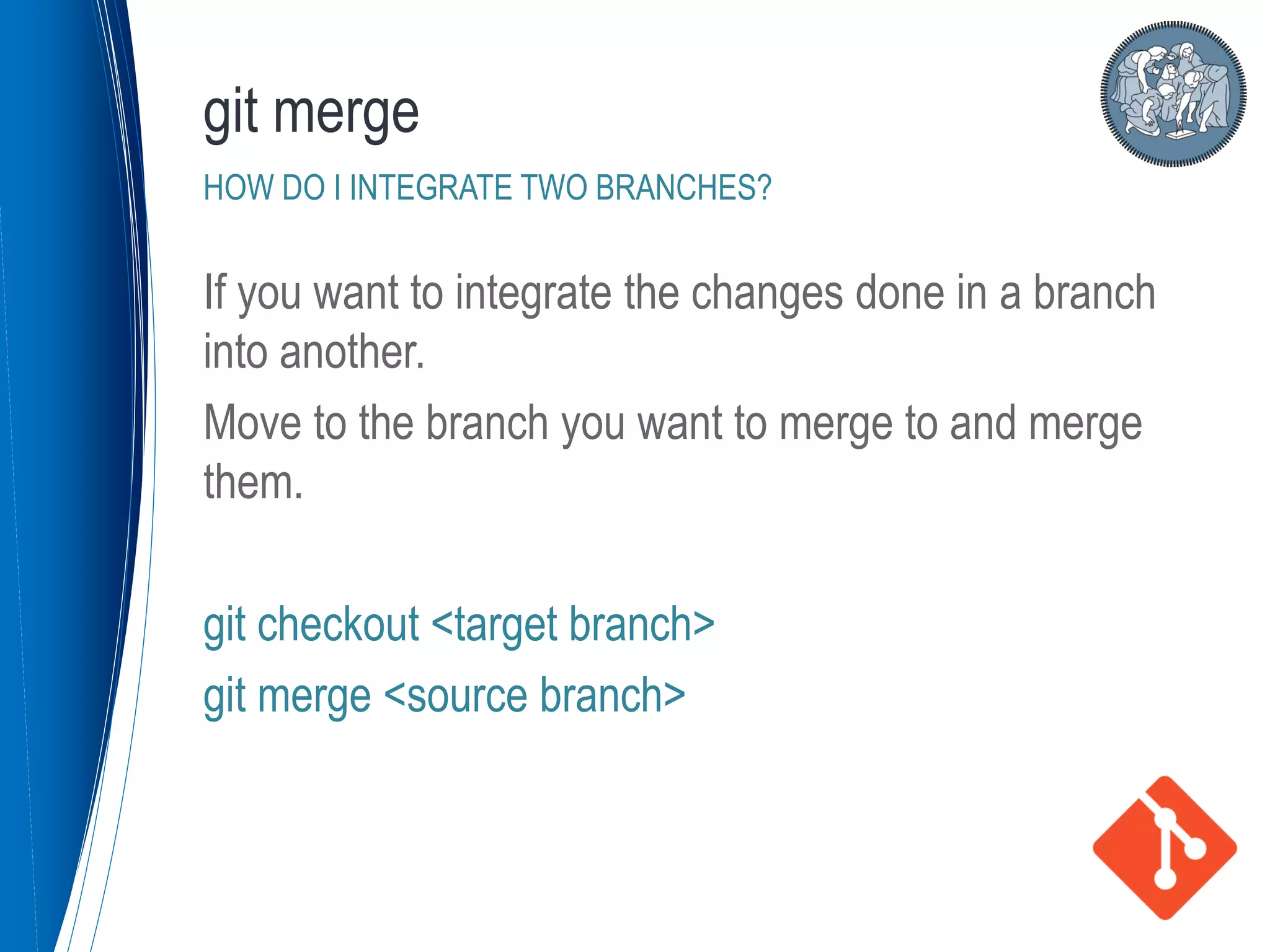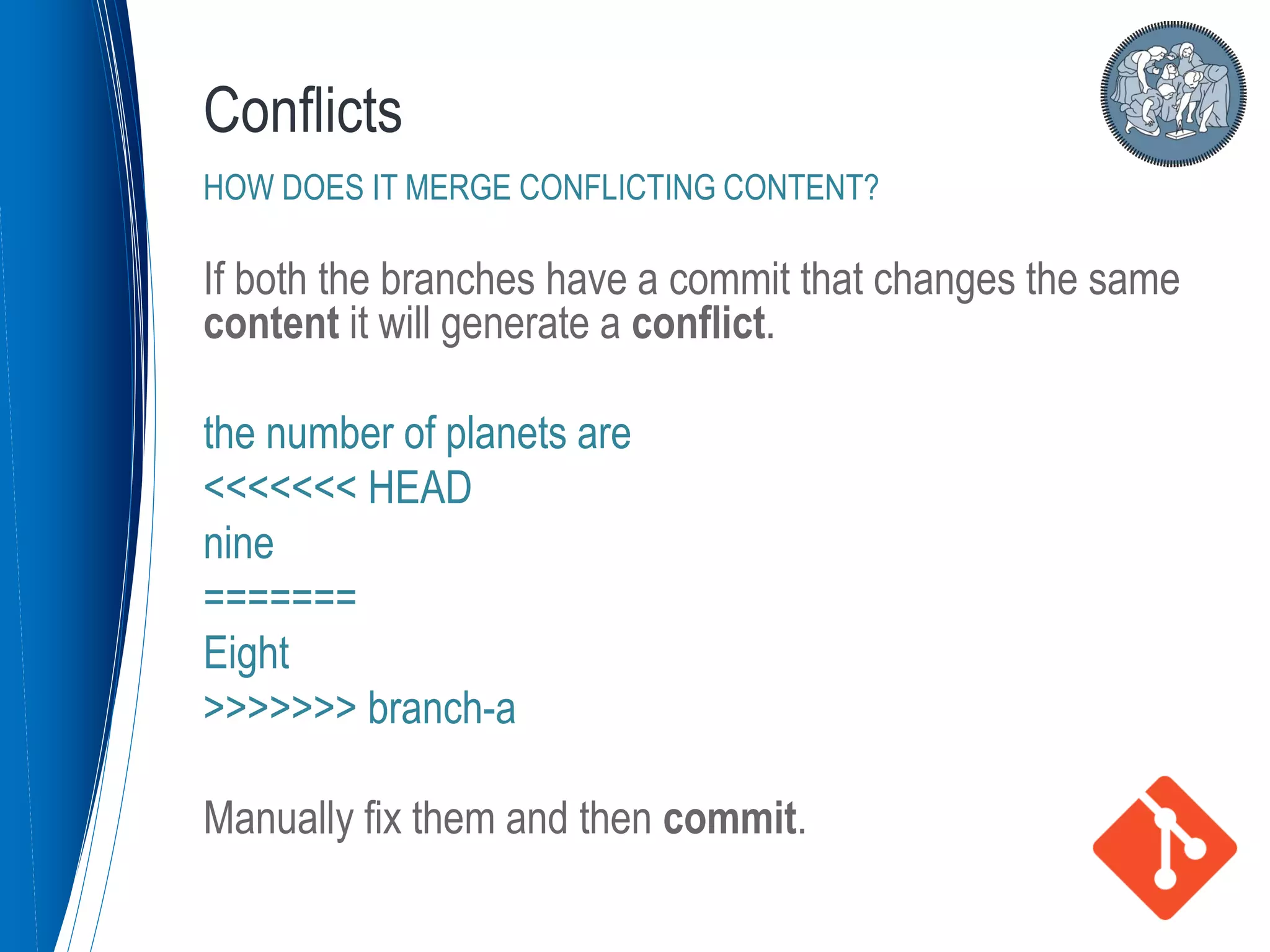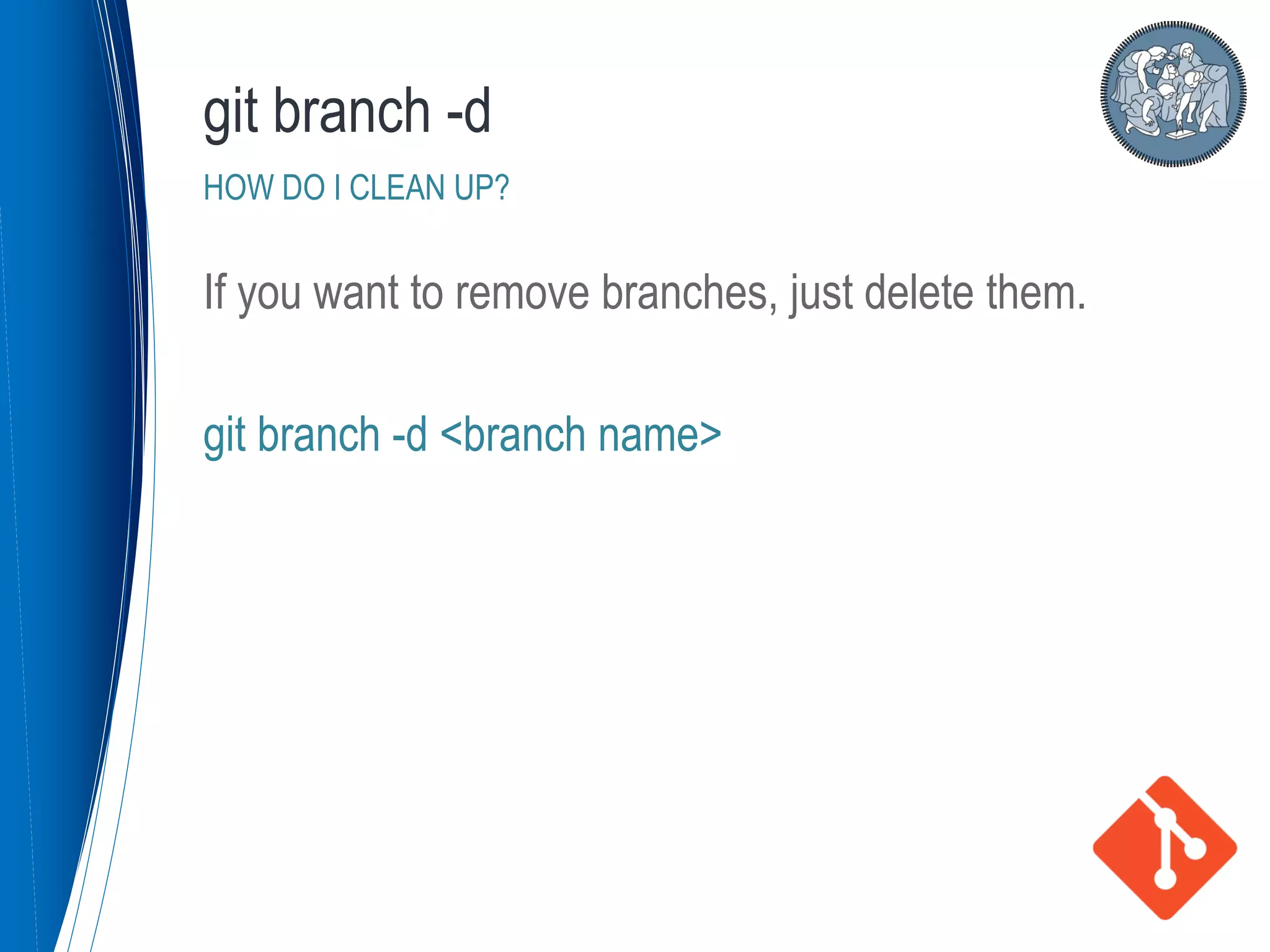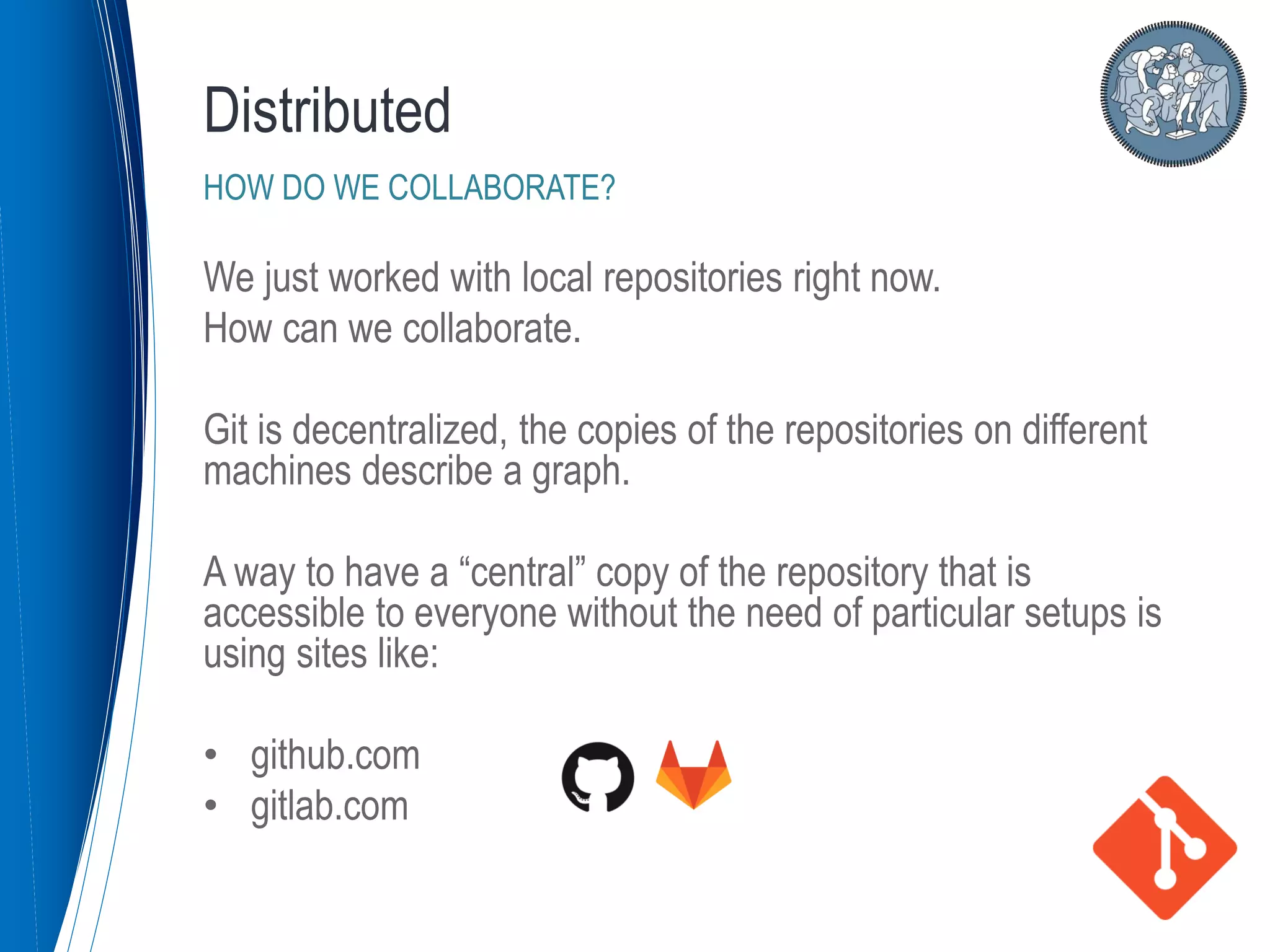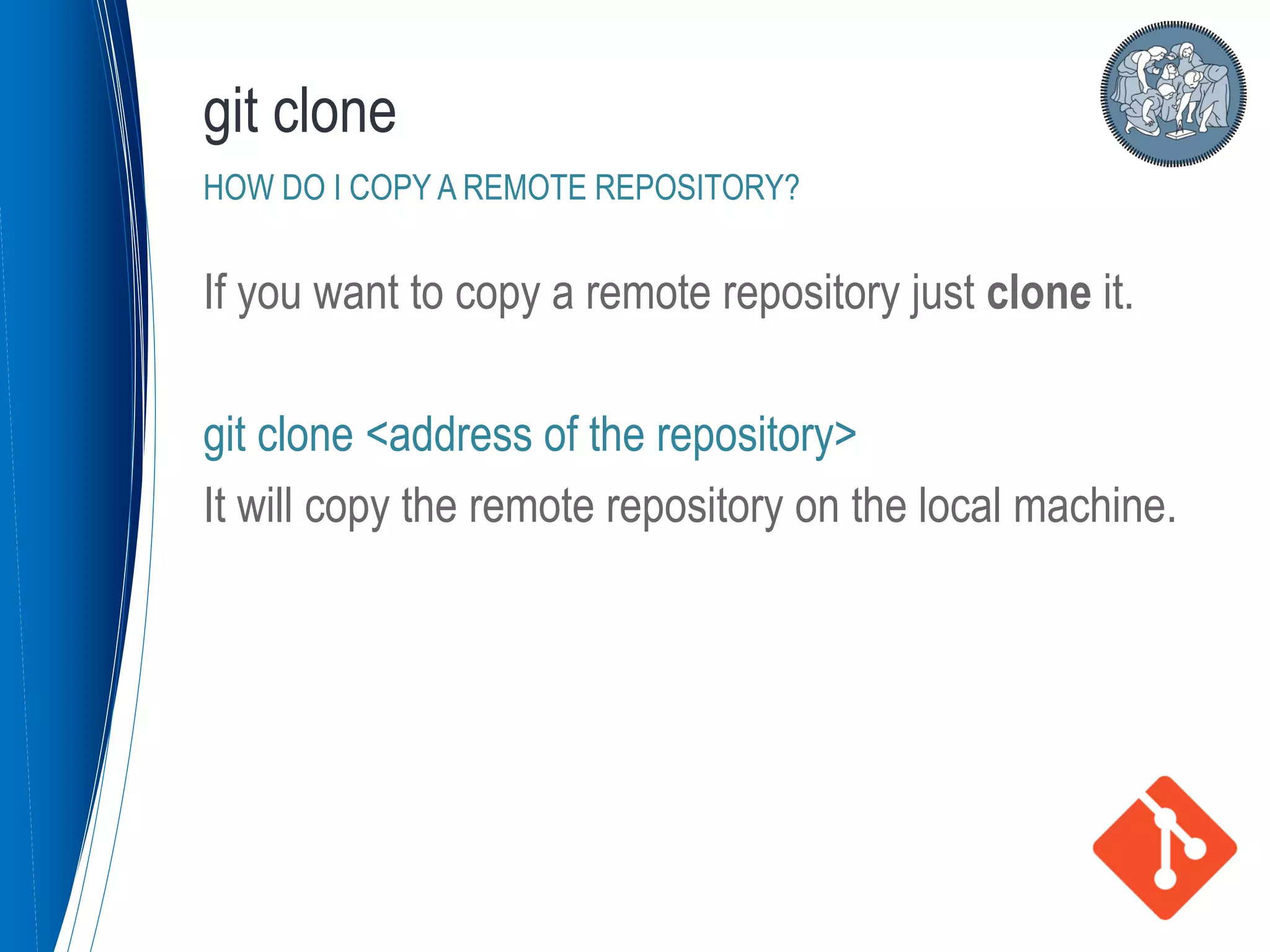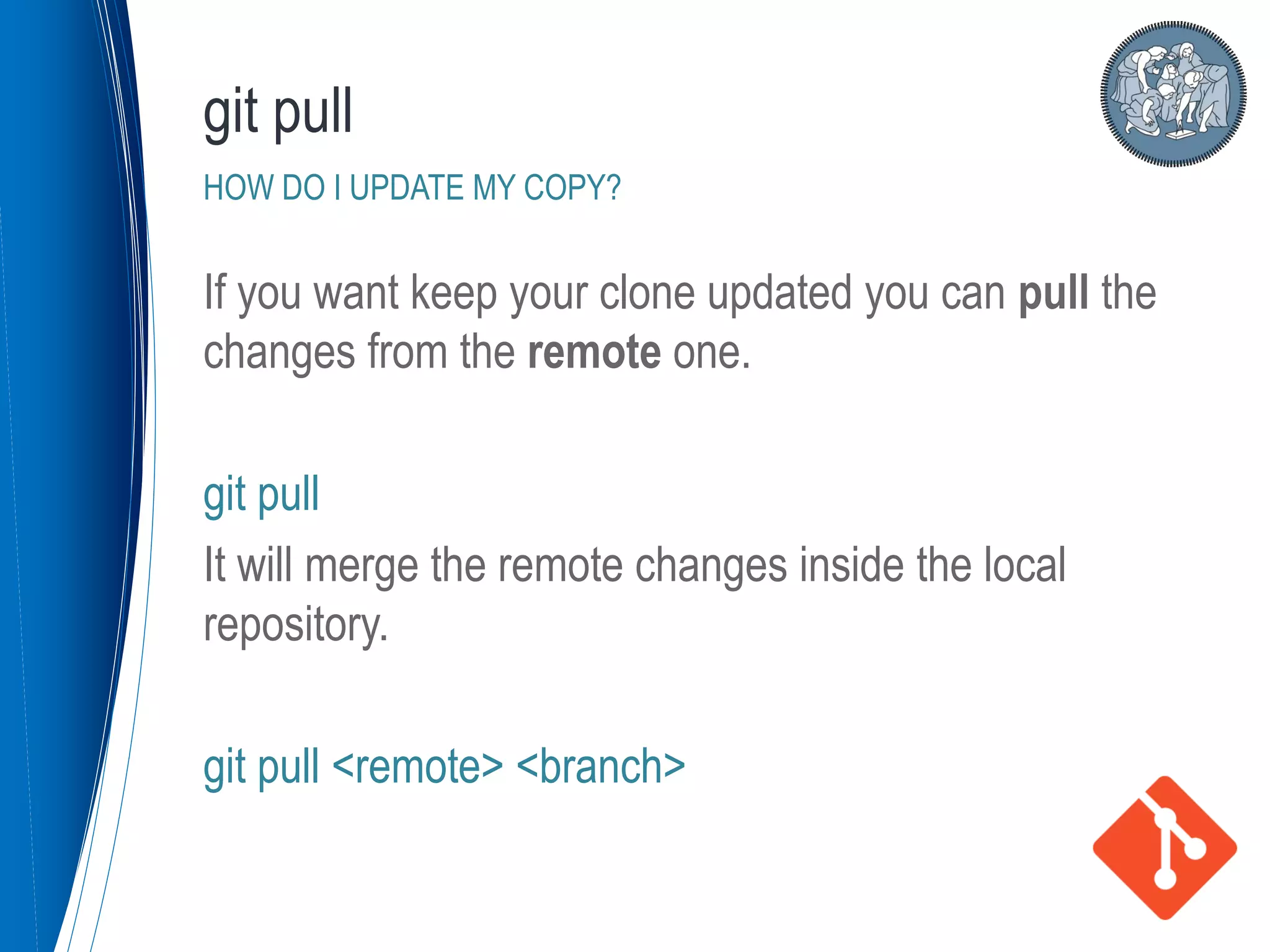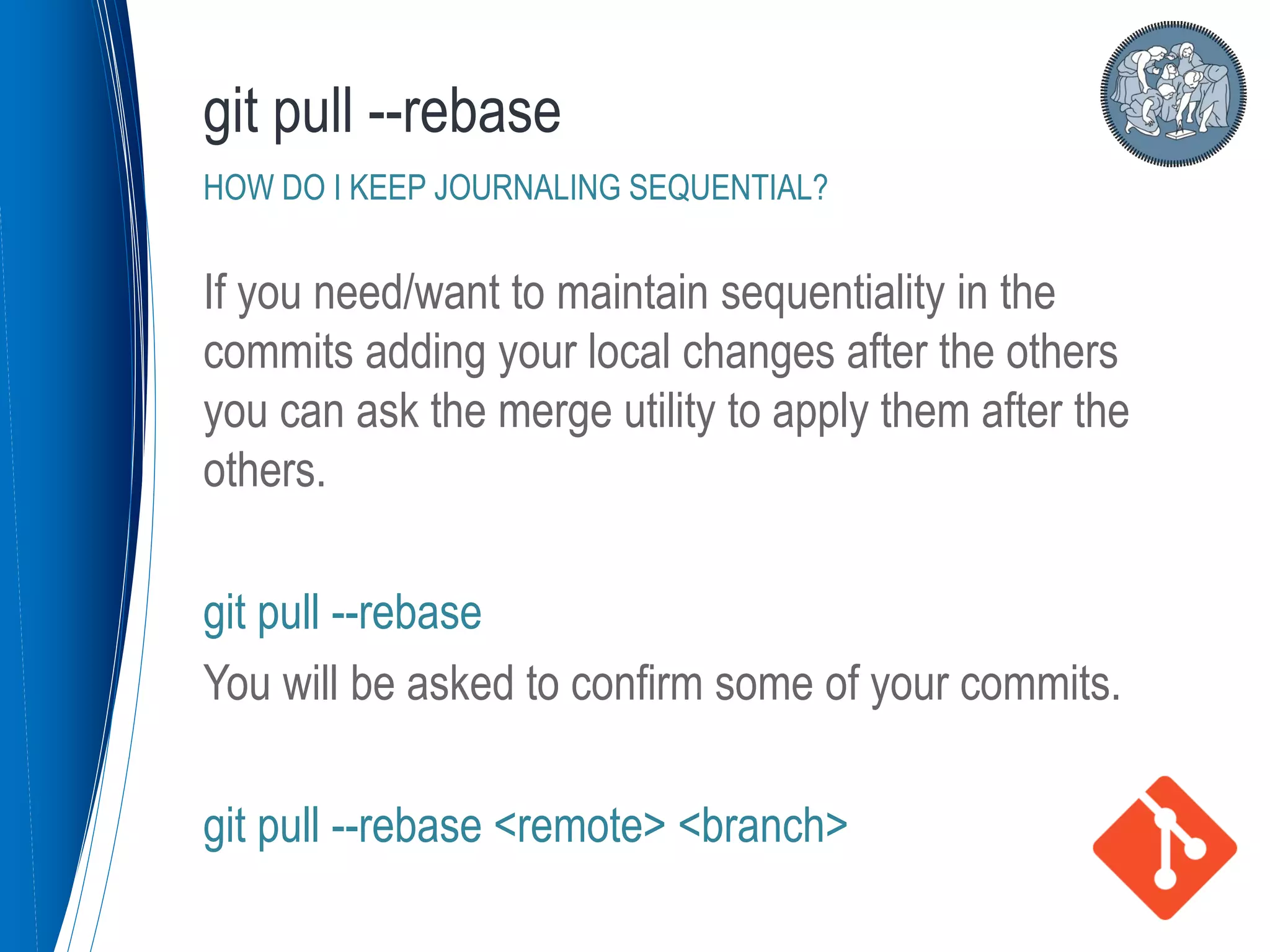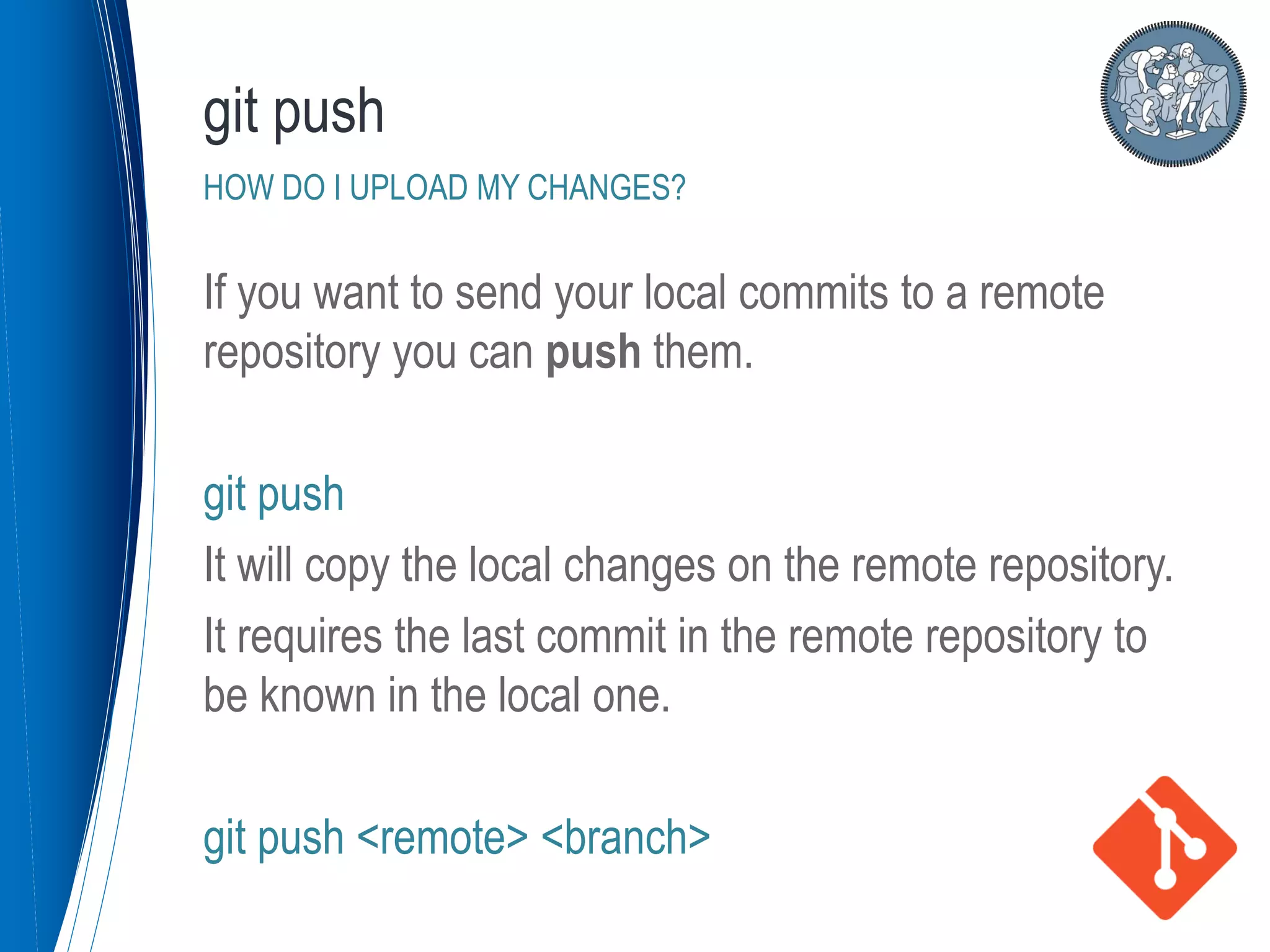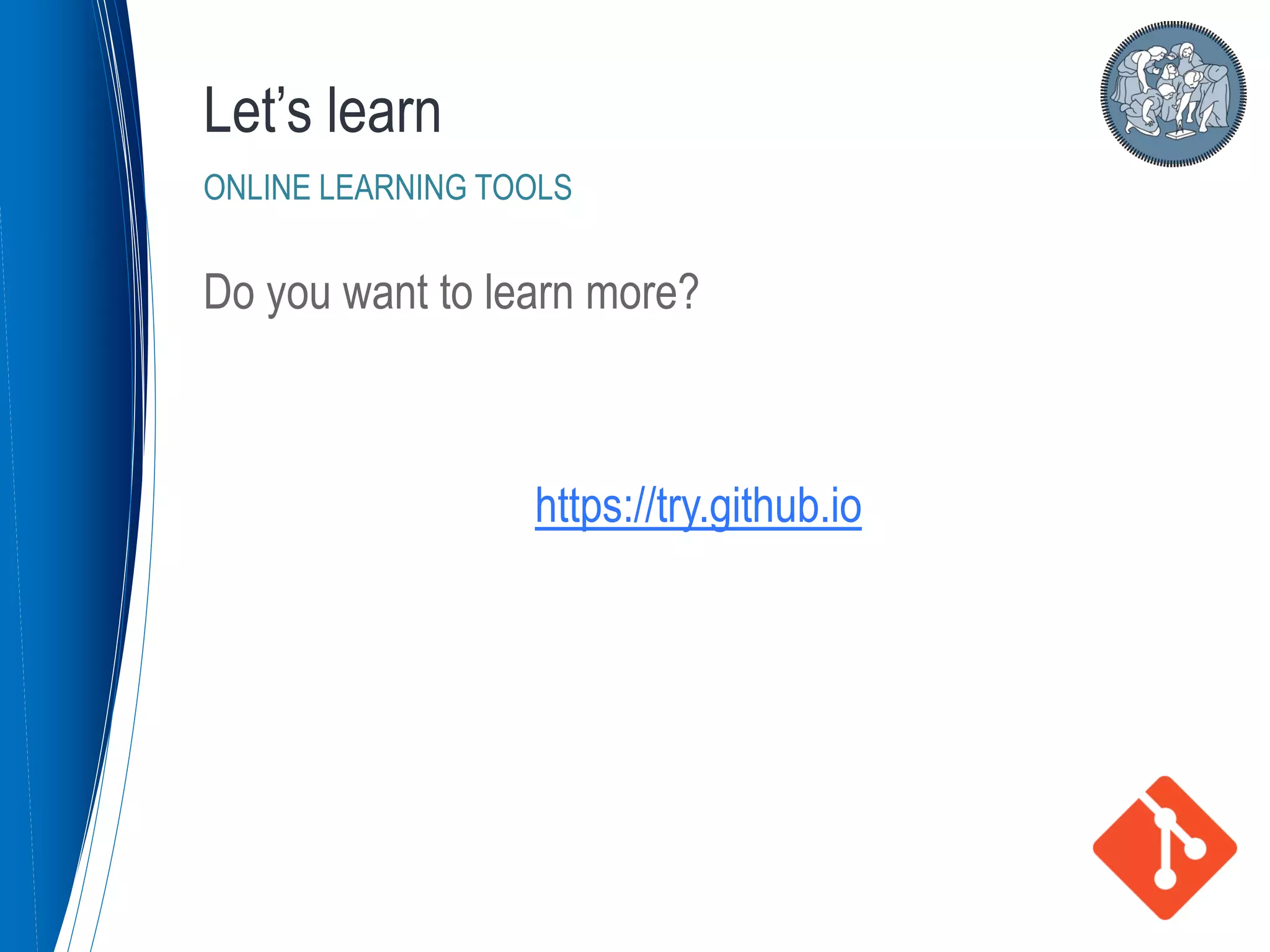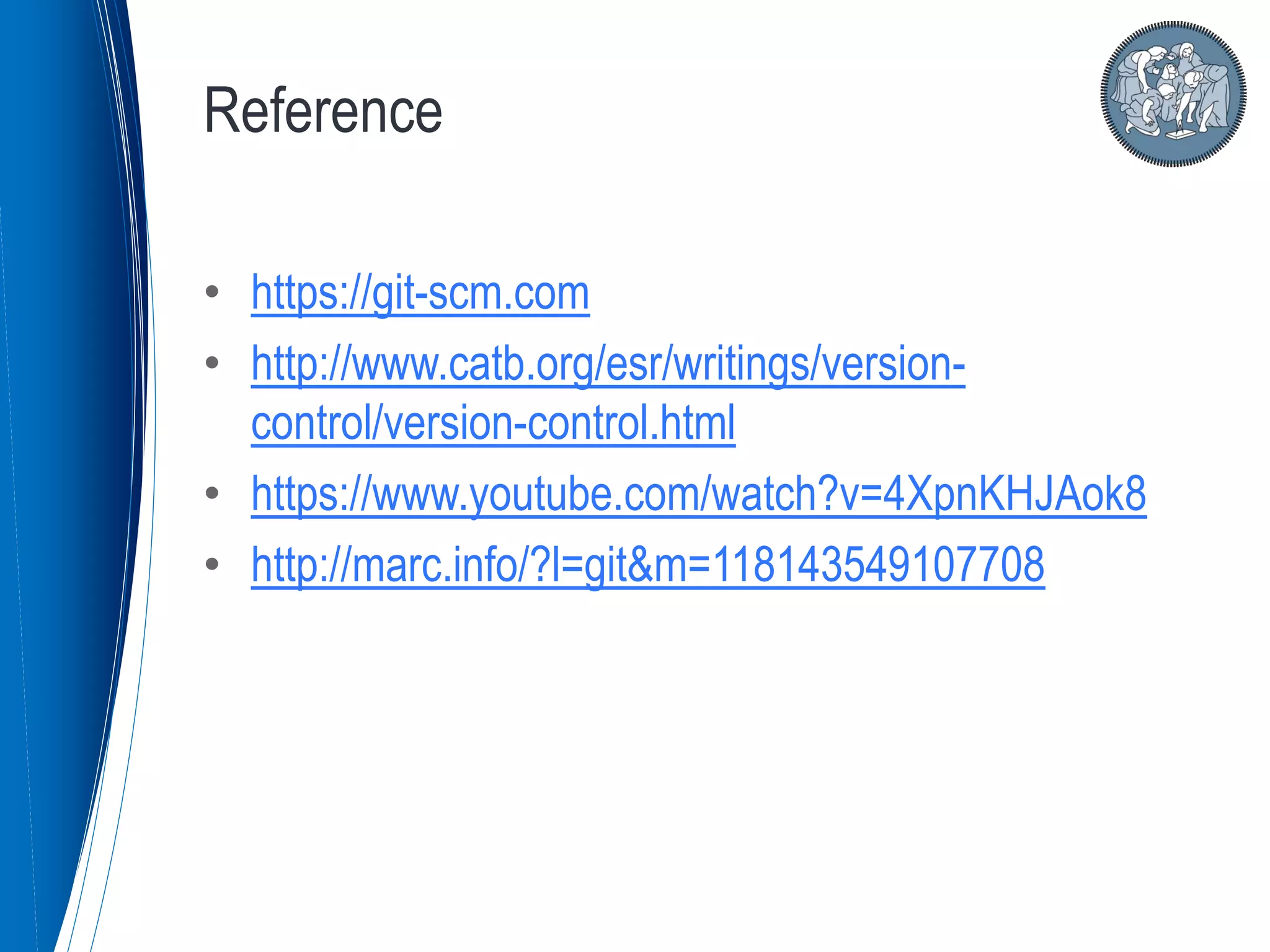Git is a version control system that allows developers to work collaboratively on projects. It enables features like parallel development, tracking changes, and merging work from different developers. Git started as a way to manage the Linux kernel project and provides a distributed and open source alternative to other version control systems. It works by tracking changes to files, allowing developers to commit changes with a message, and merge changes from different branches of development.