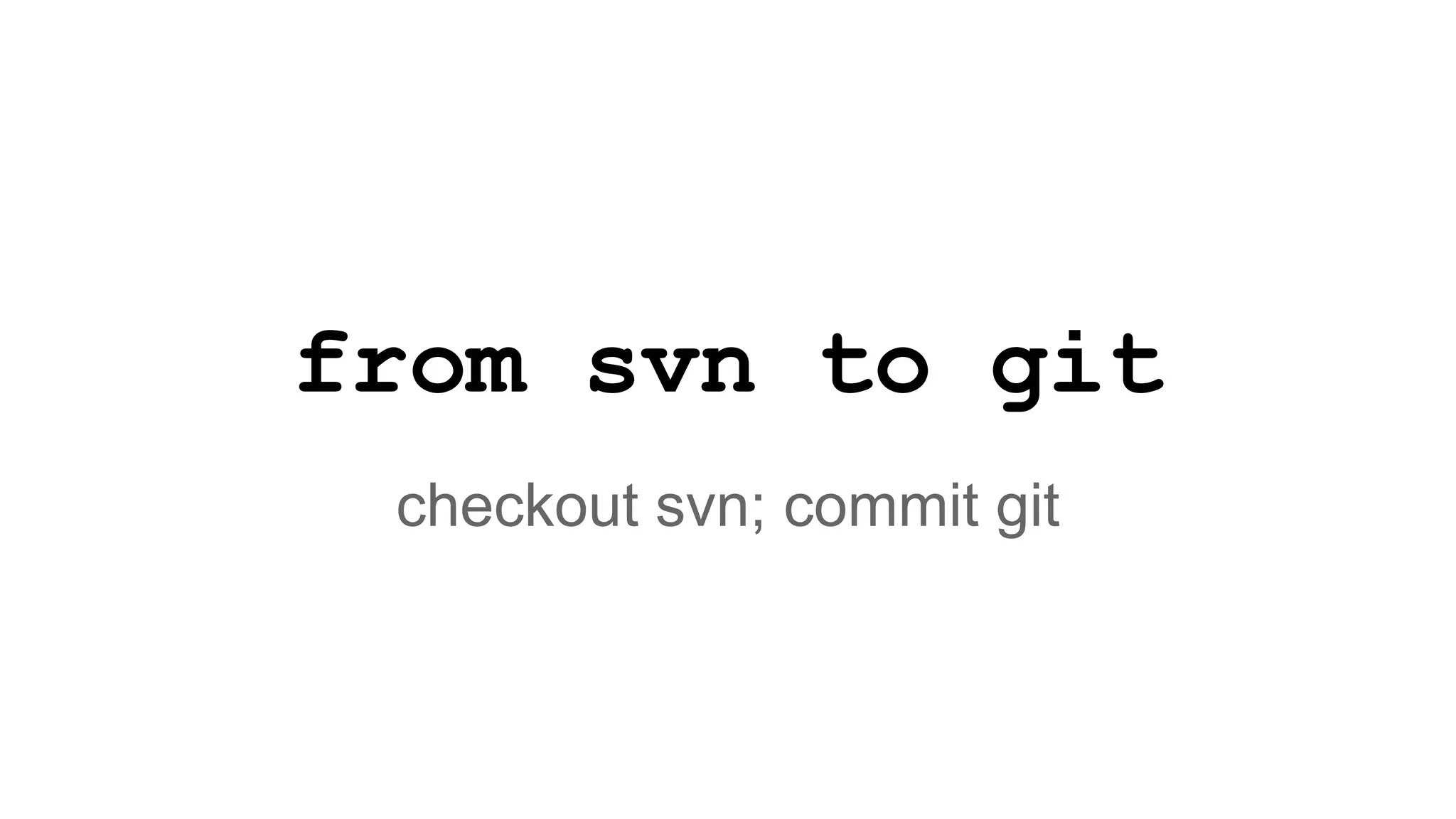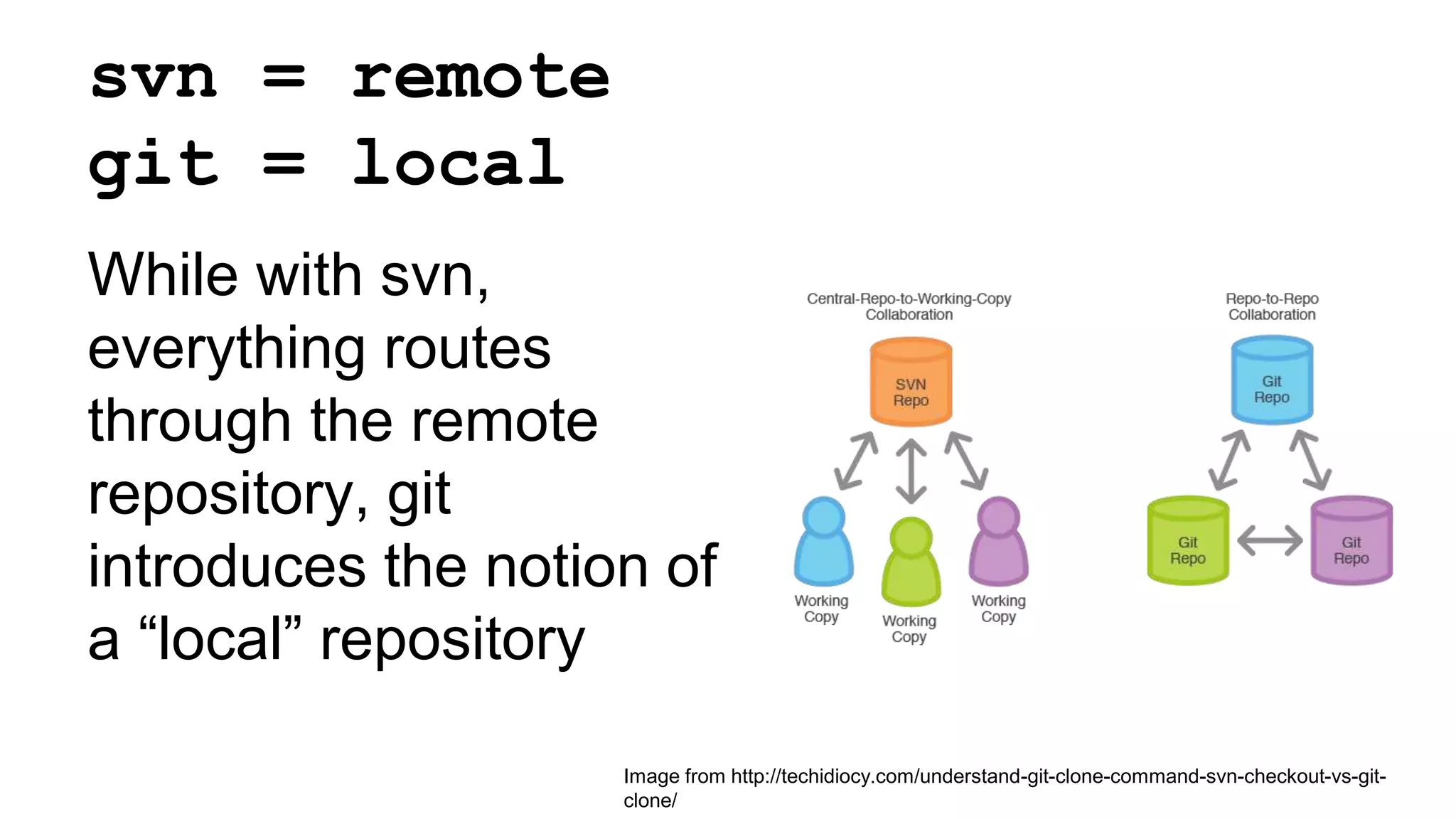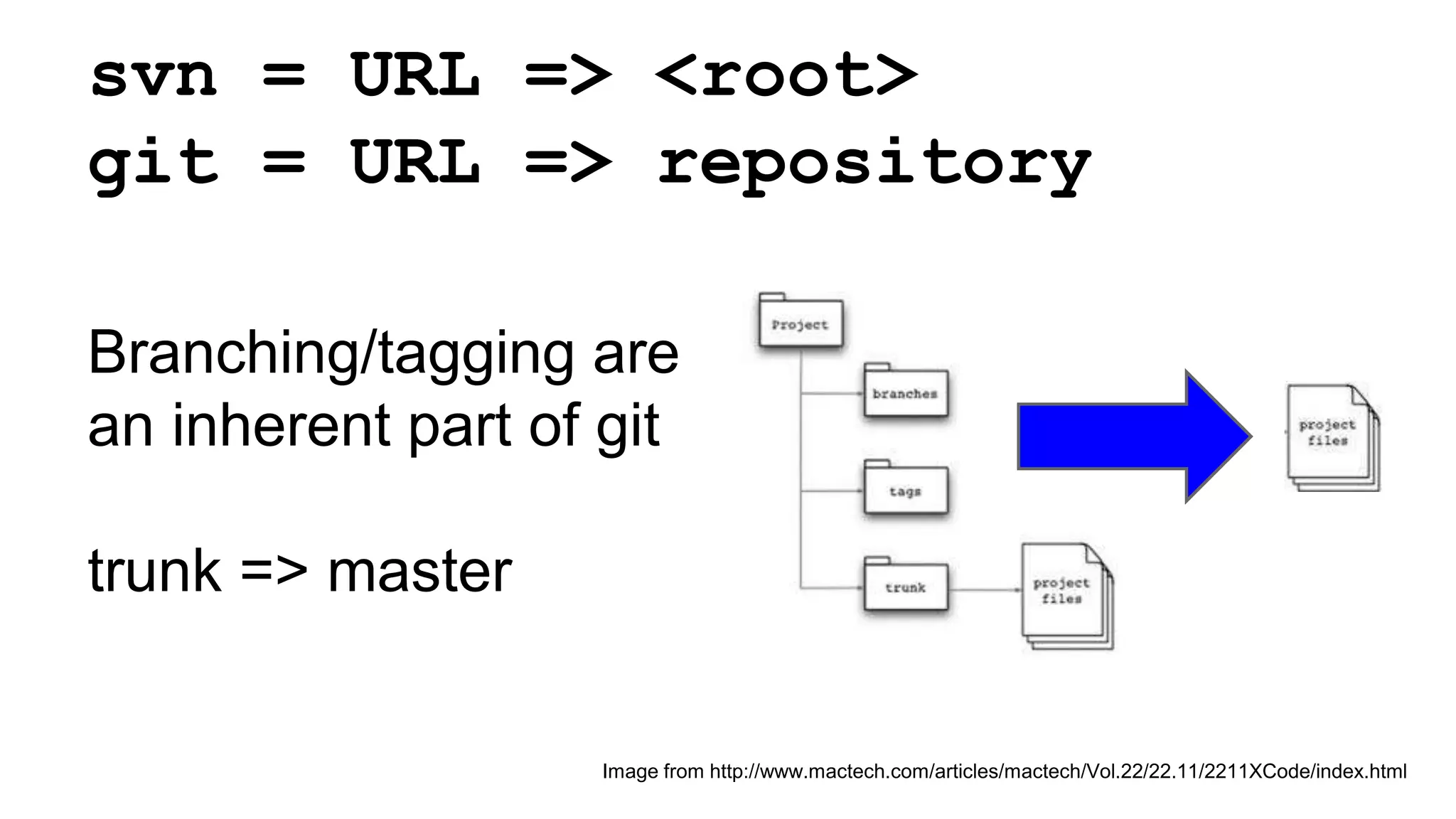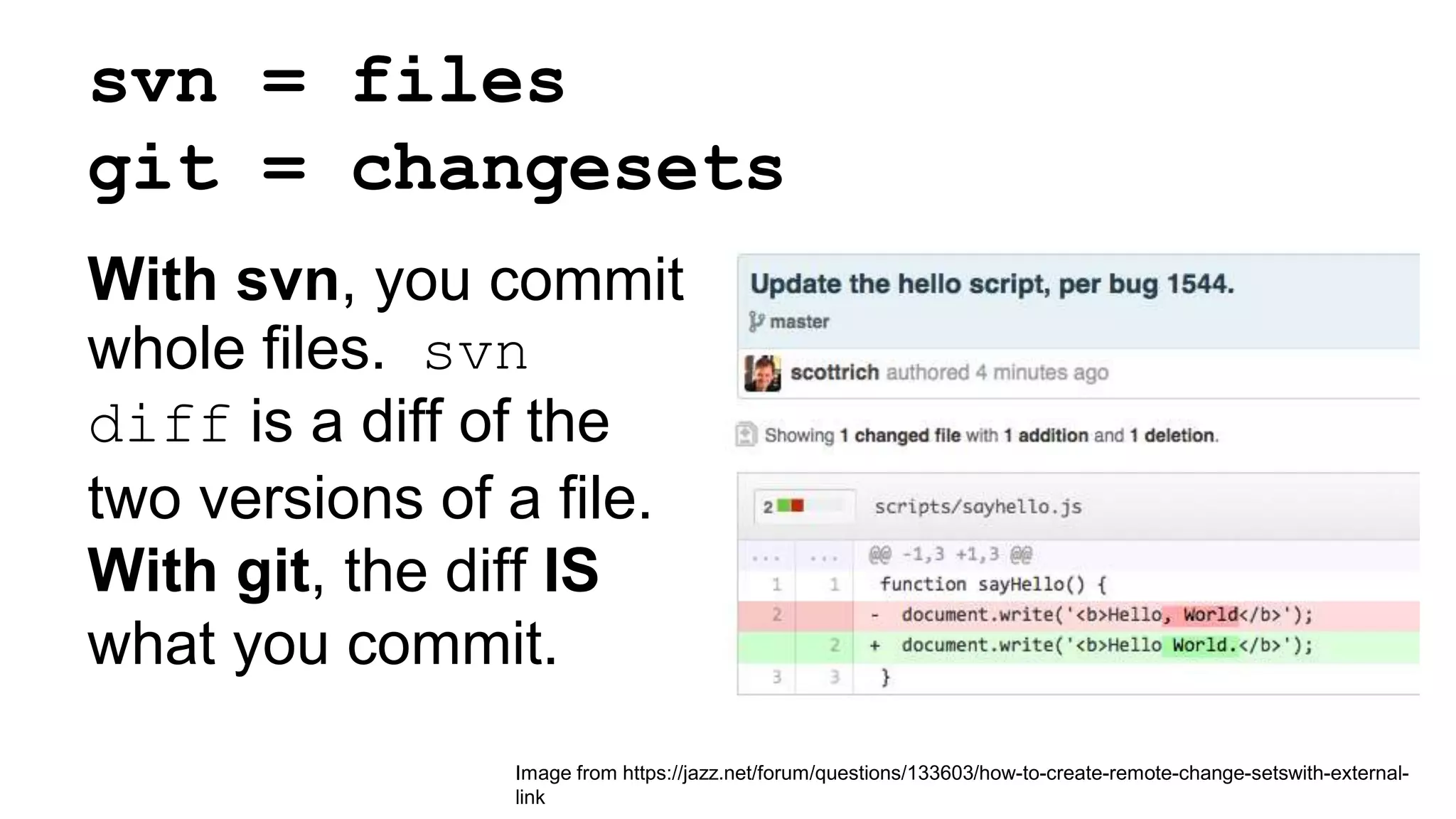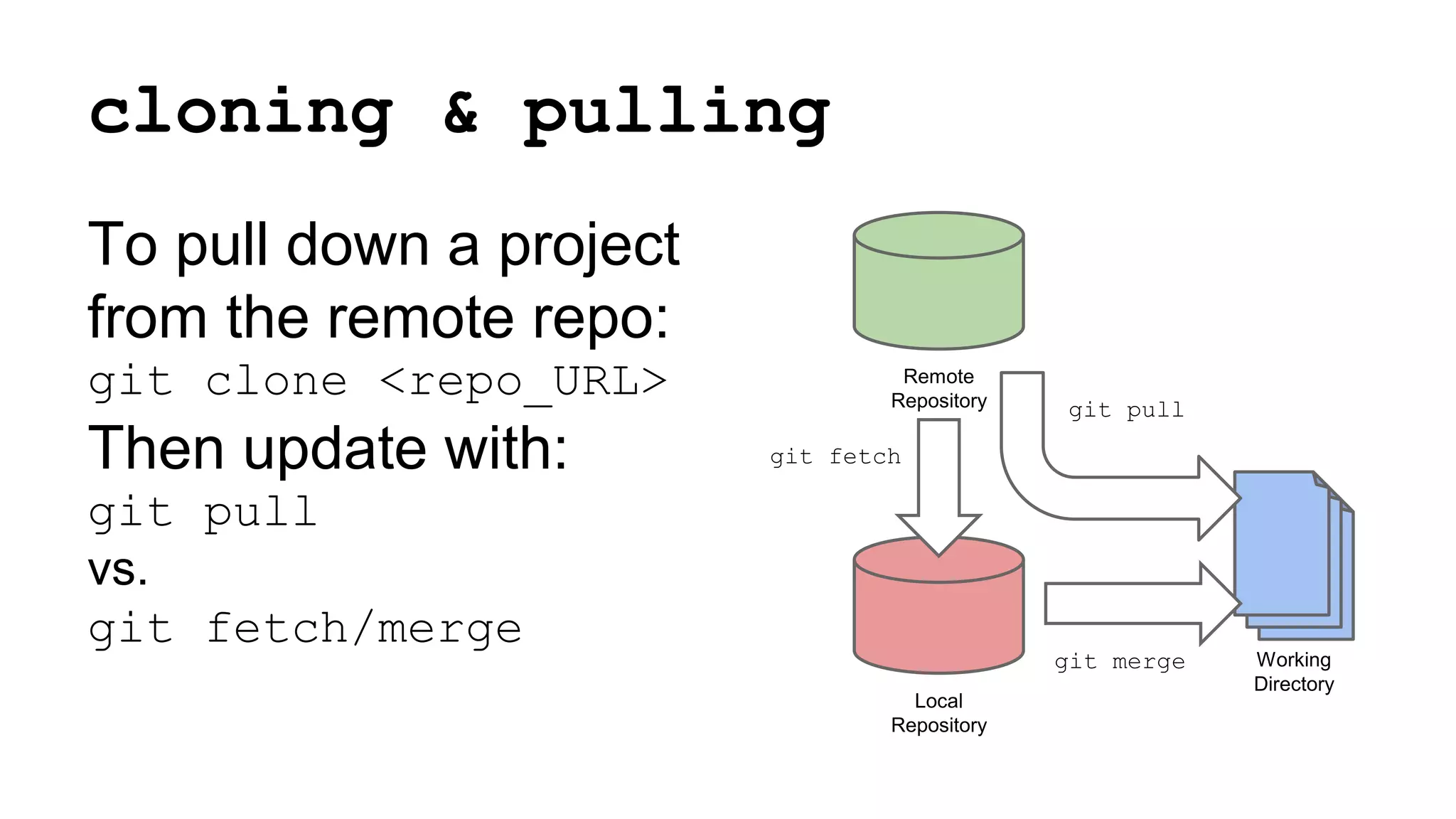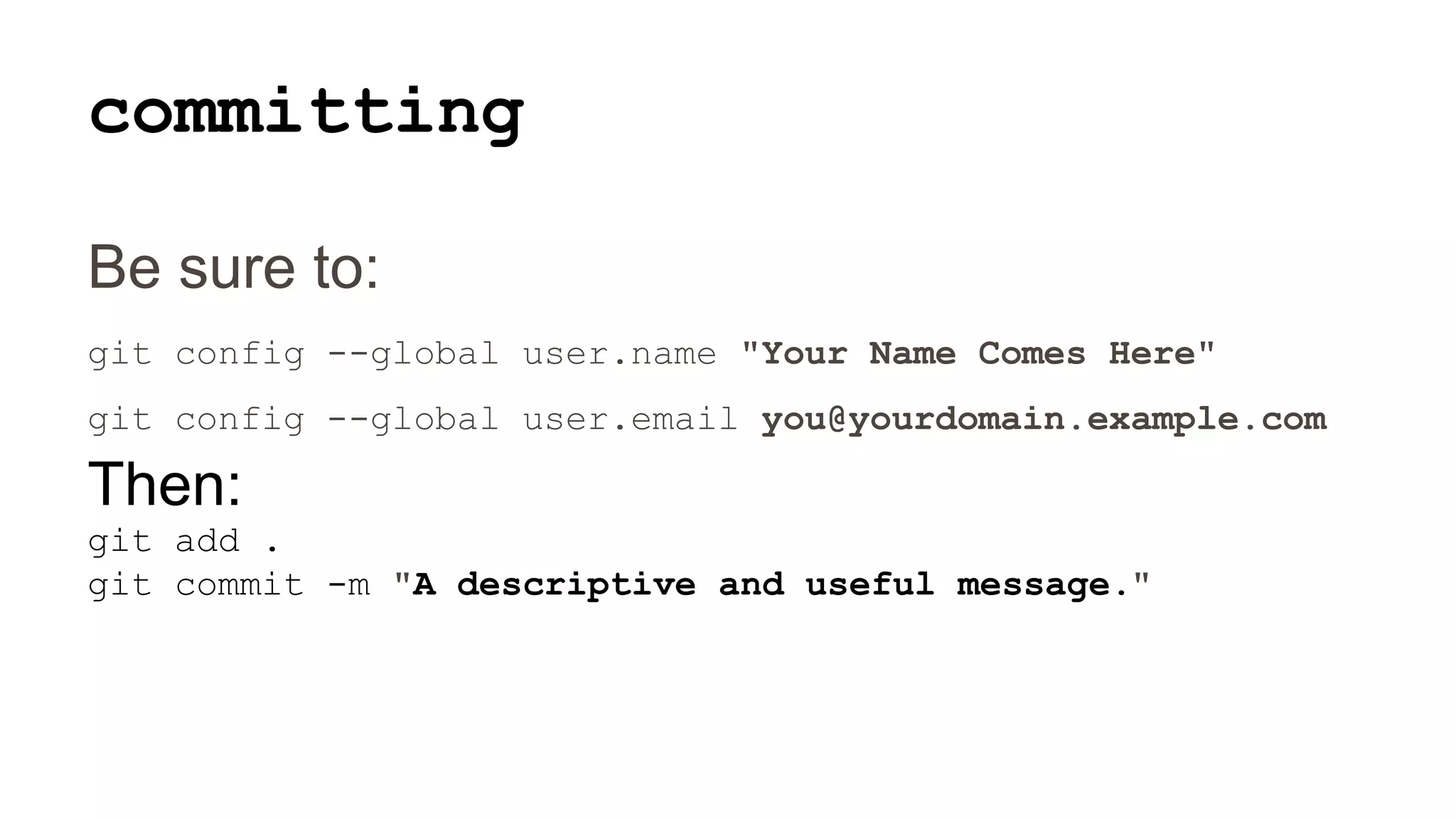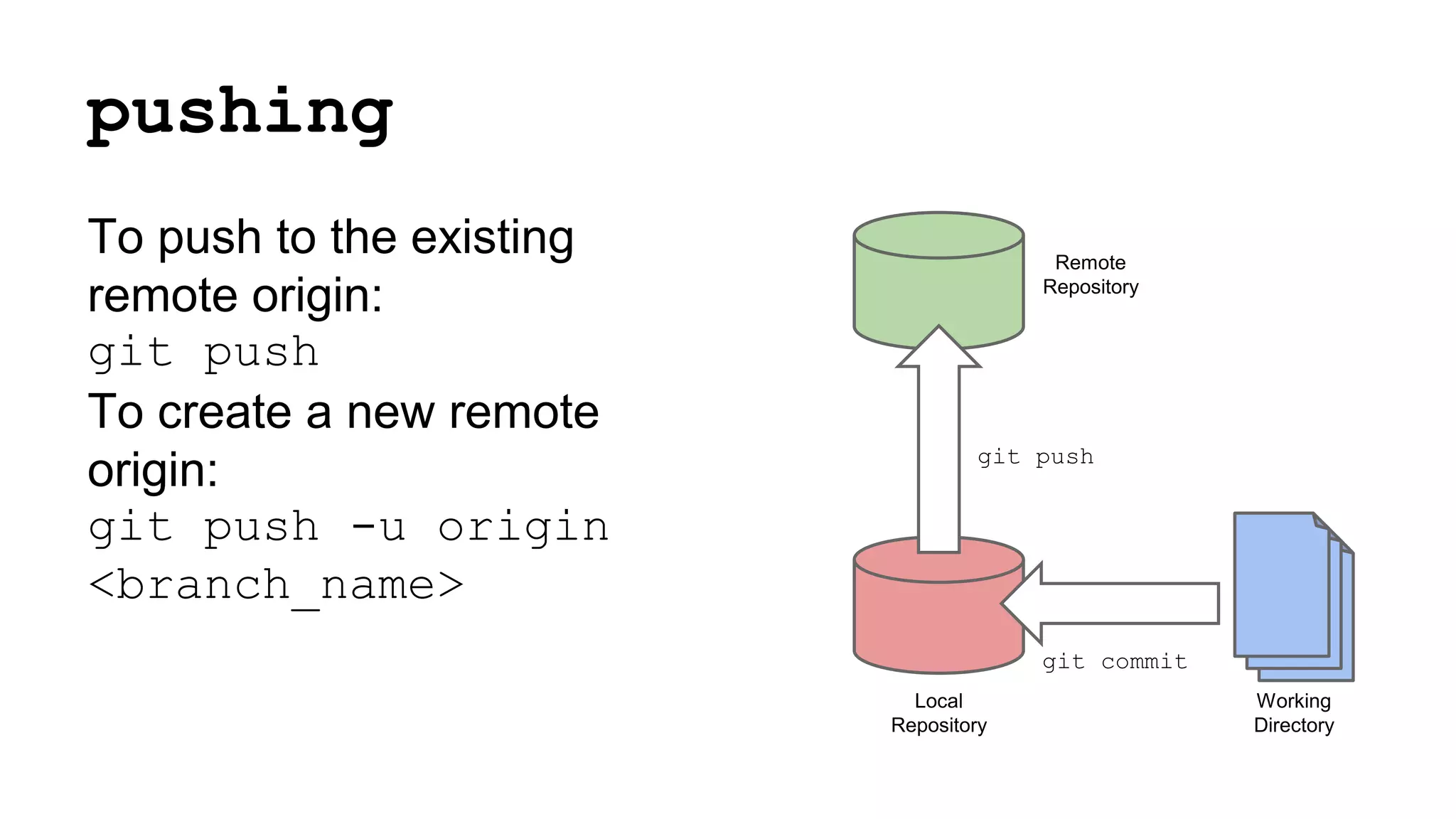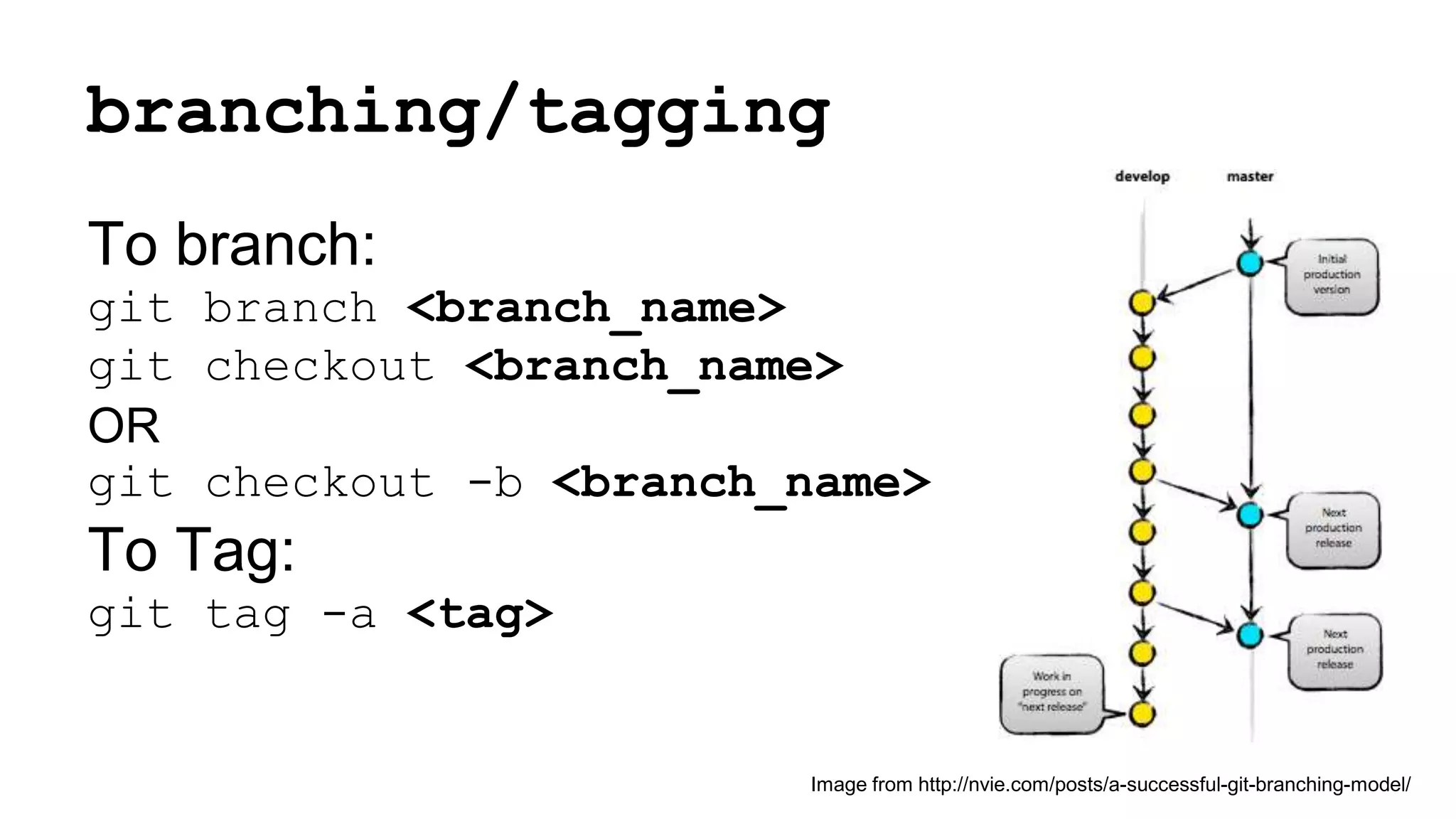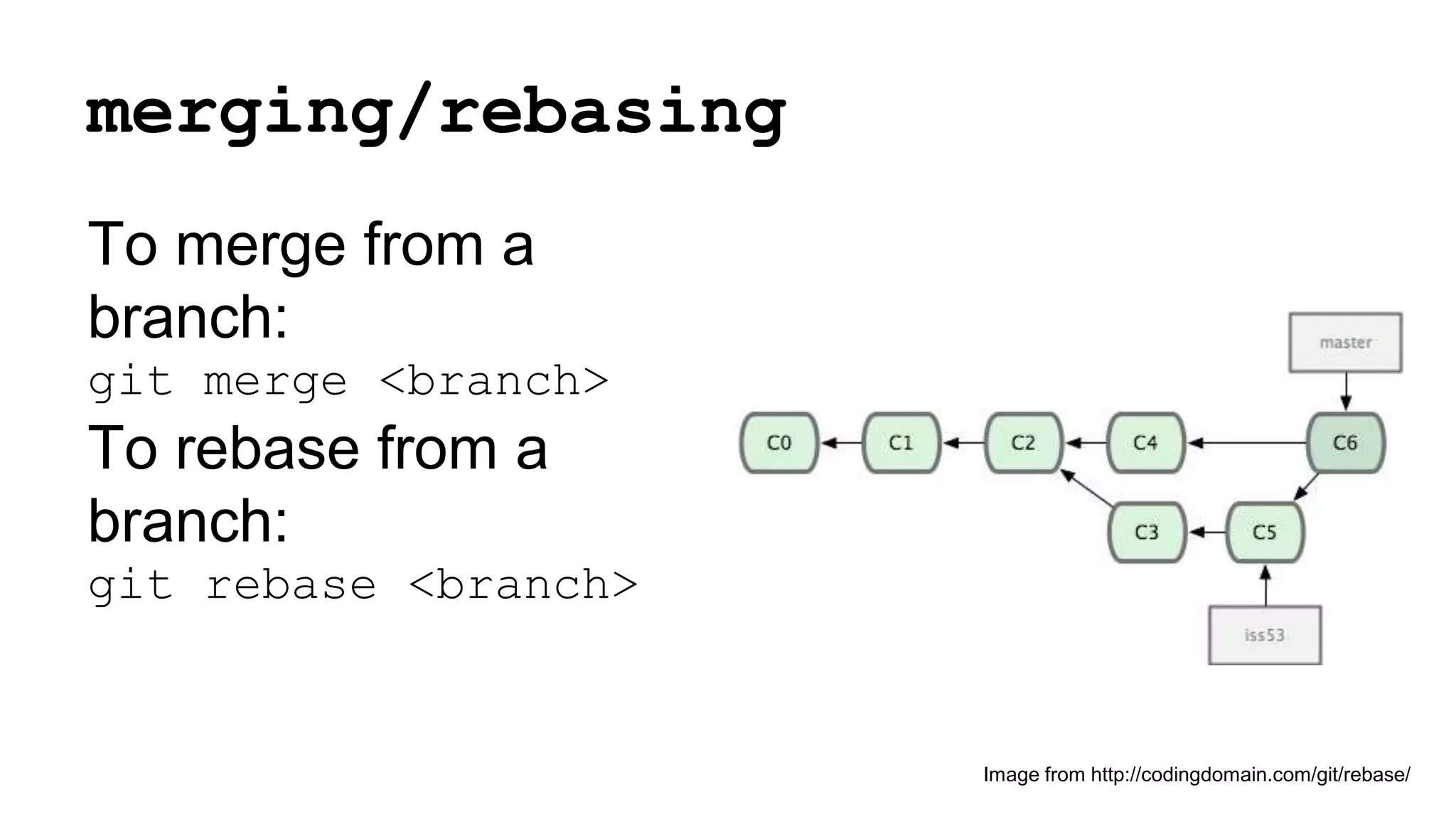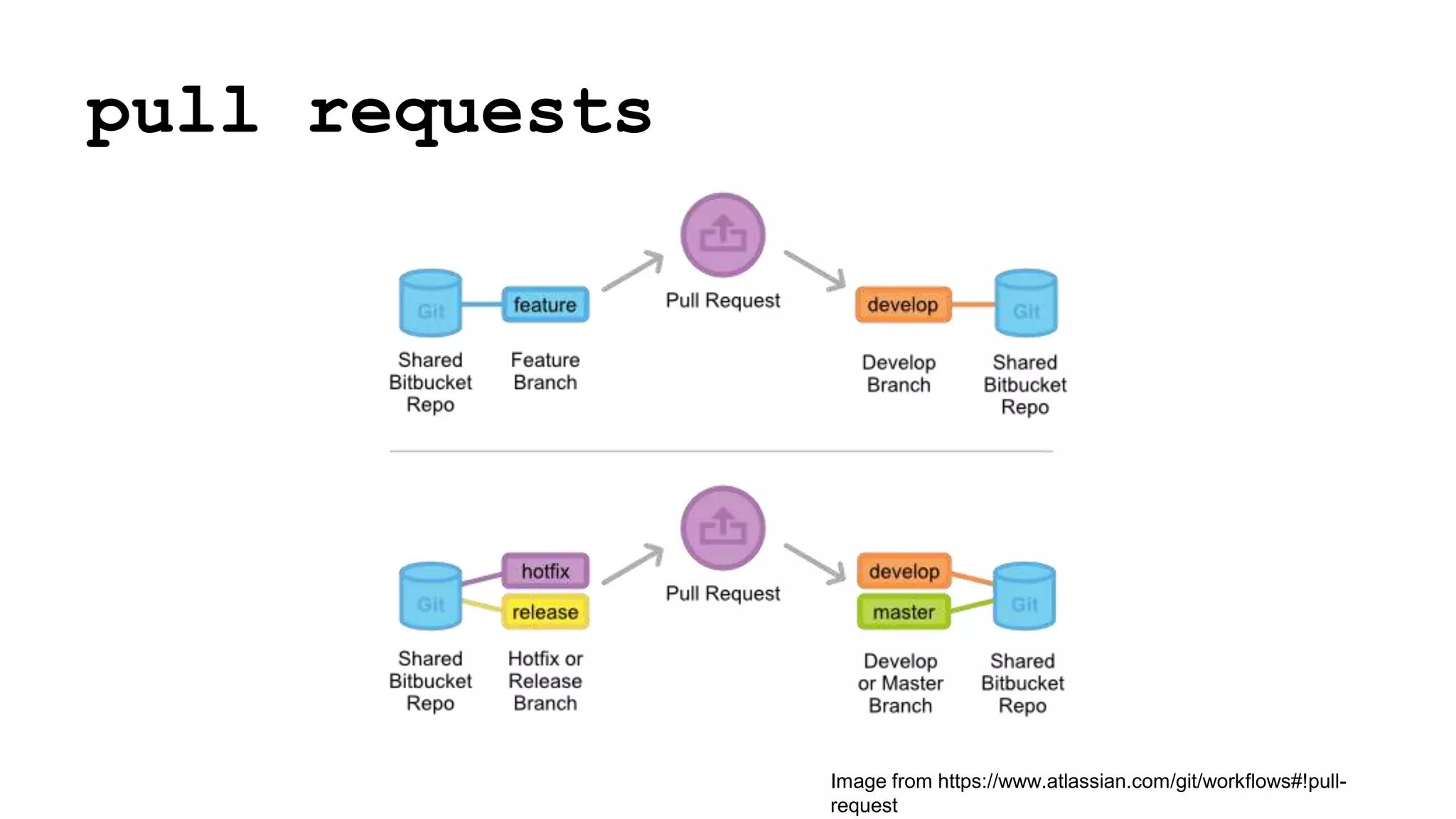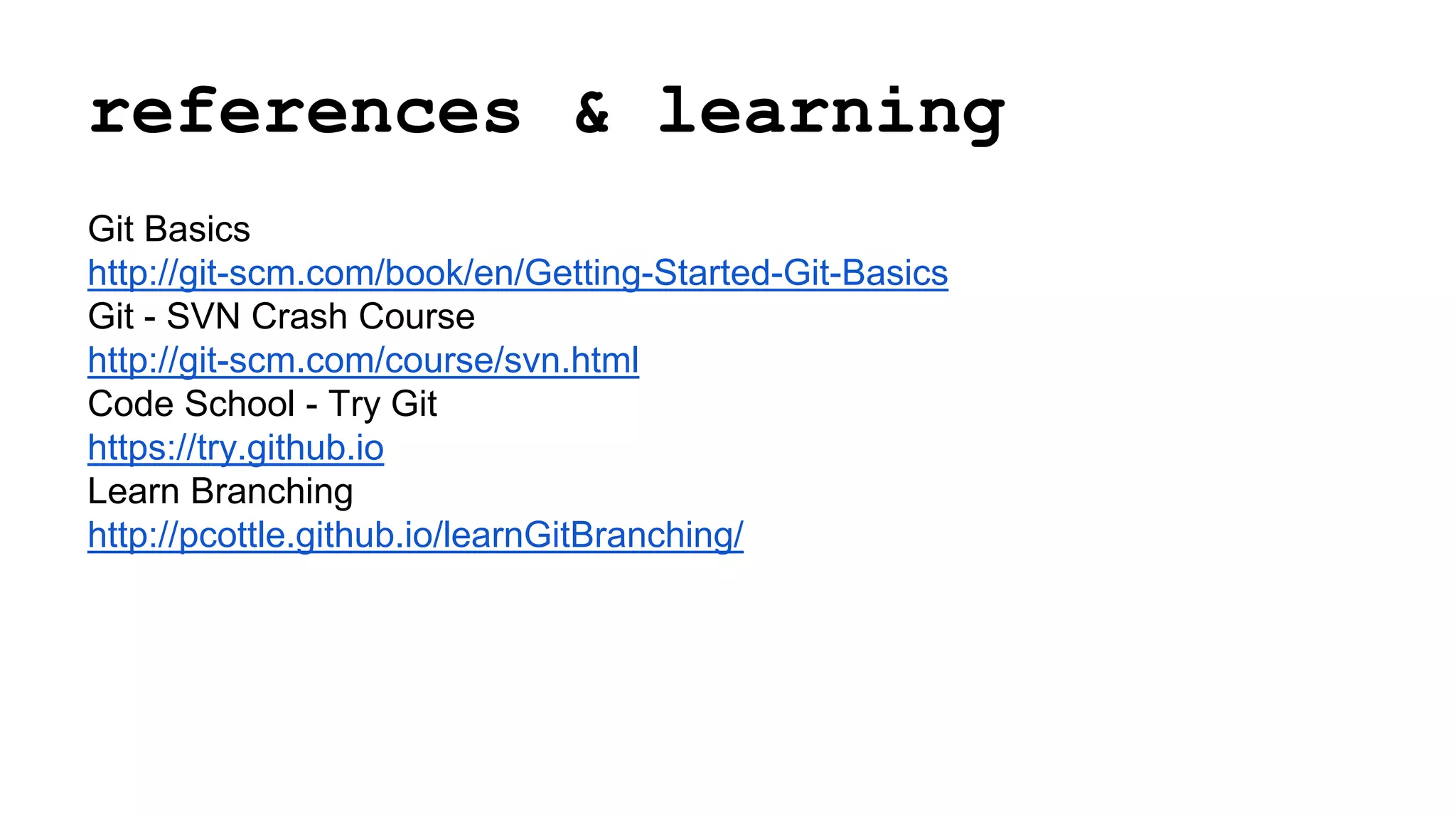Git introduces the concept of a local repository where the entire project history is stored locally, unlike SVN which routes all changes through a remote repository. With Git, changes are committed as changesets rather than whole file versions, and branching/tagging are inherent parts of distributed version control. Pull requests allow sharing and merging changes between remote and local repositories through fetch, merge, and rebase operations.