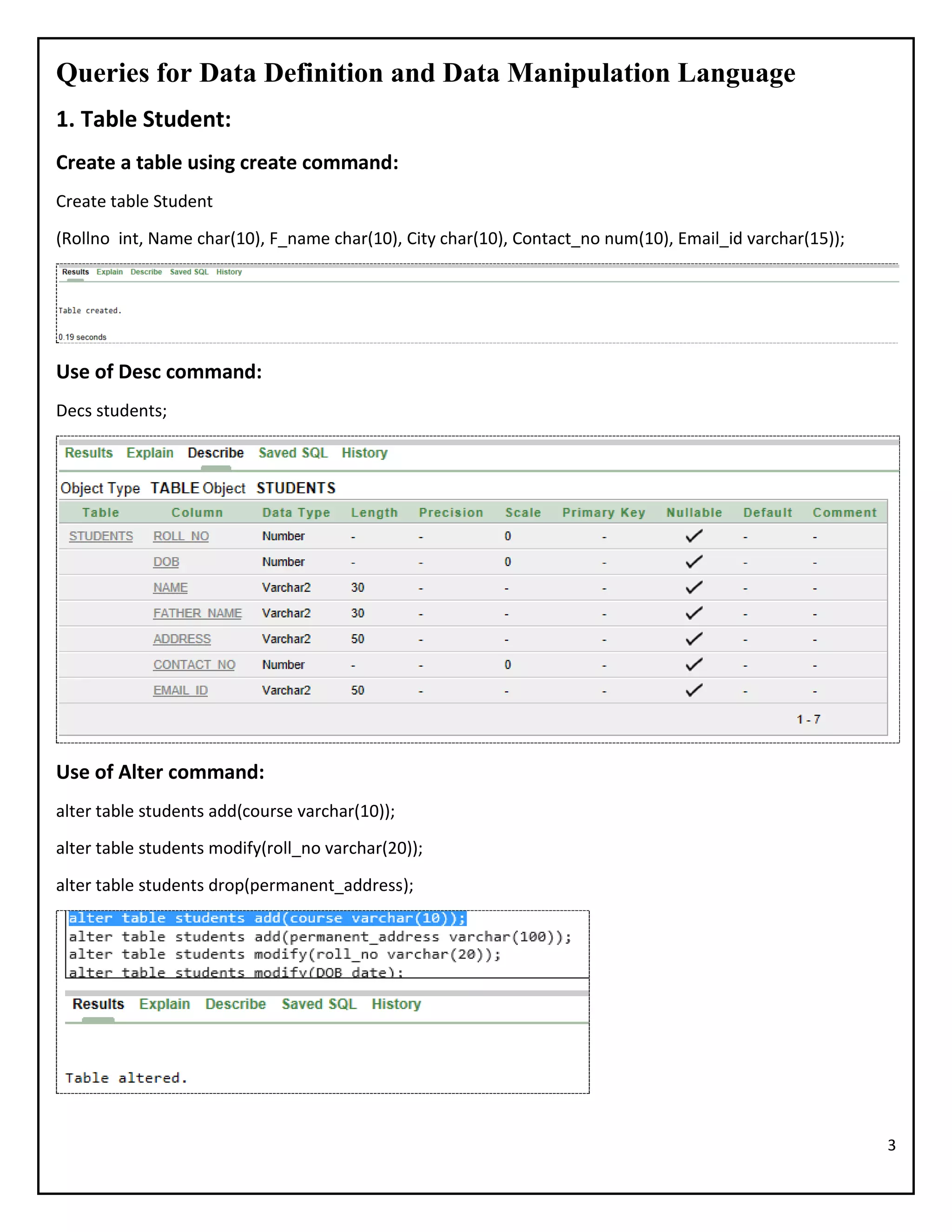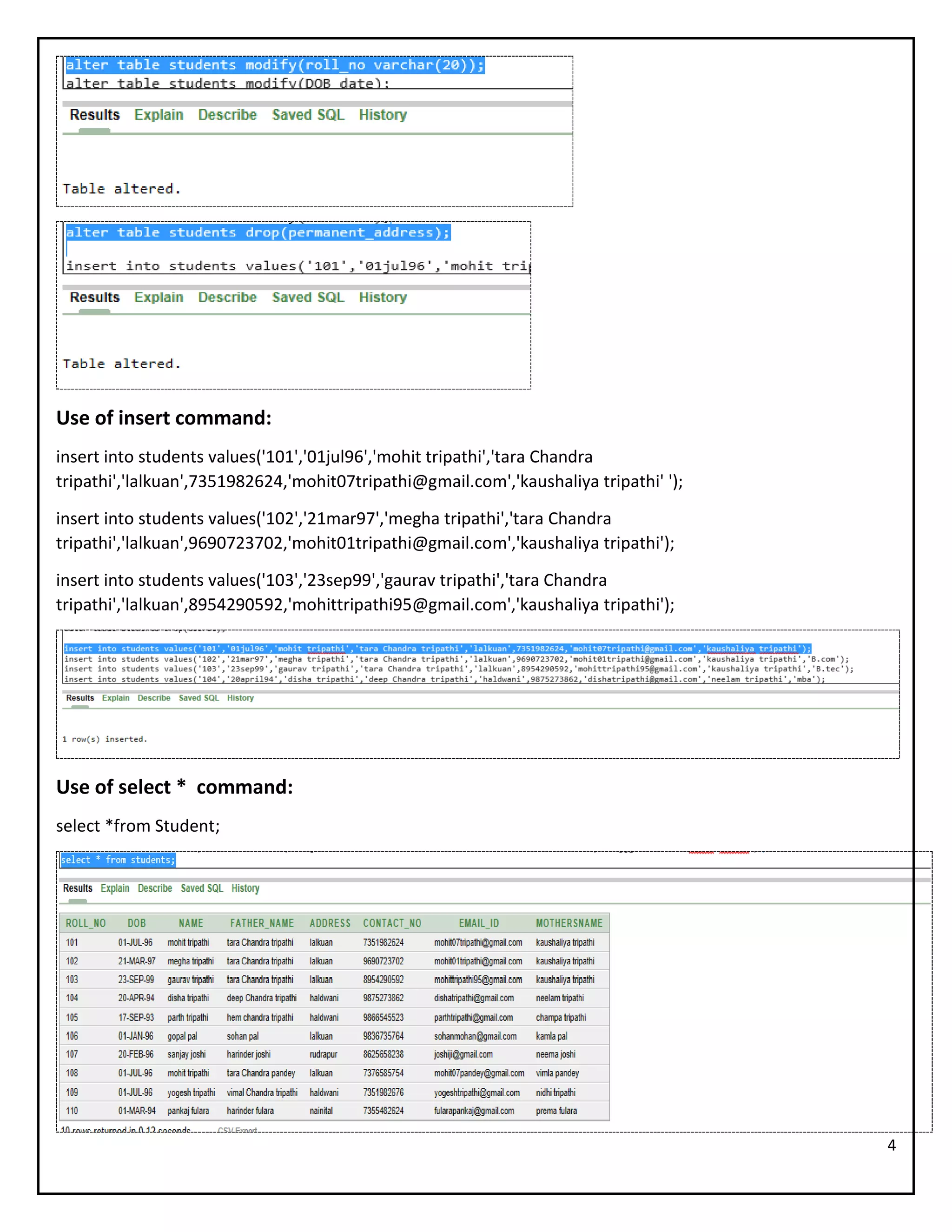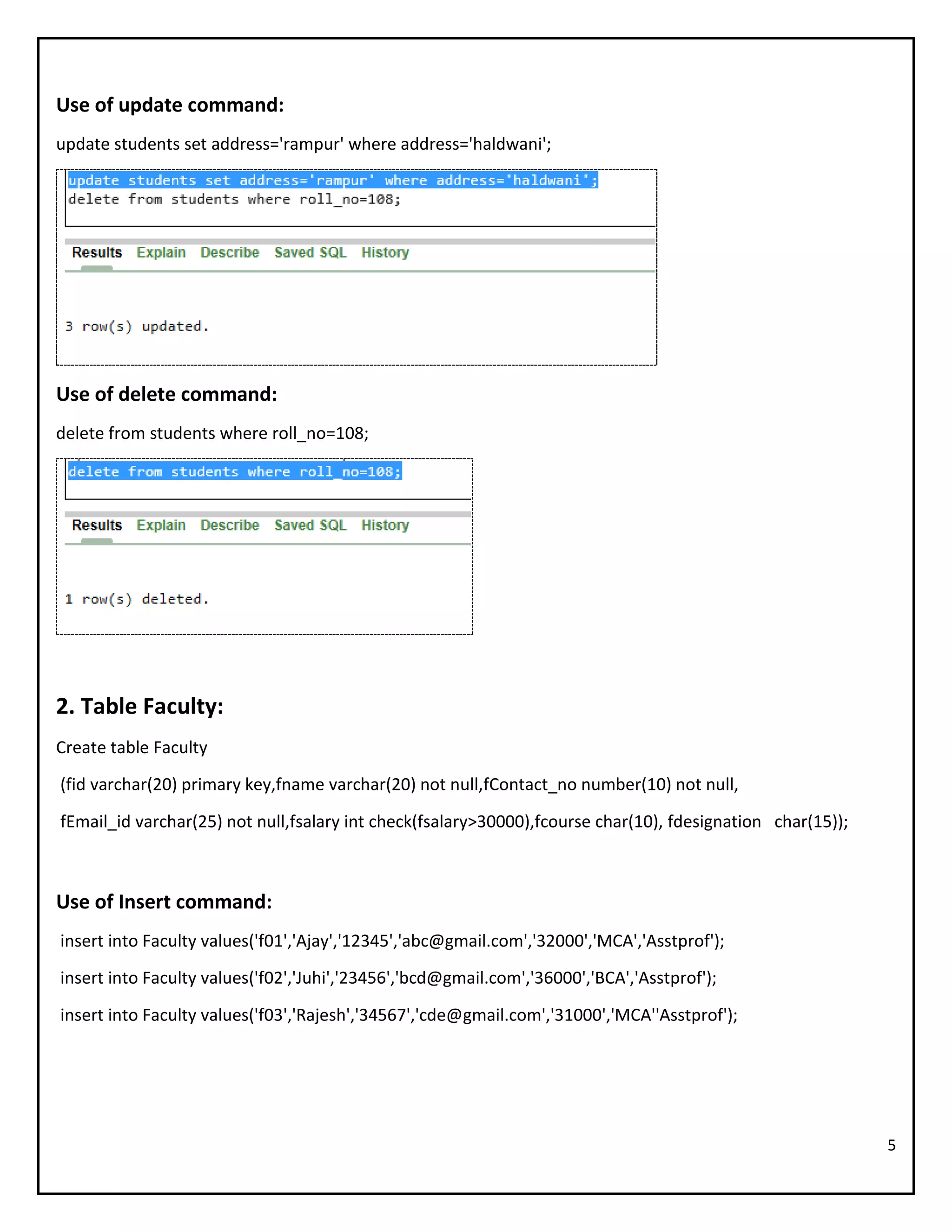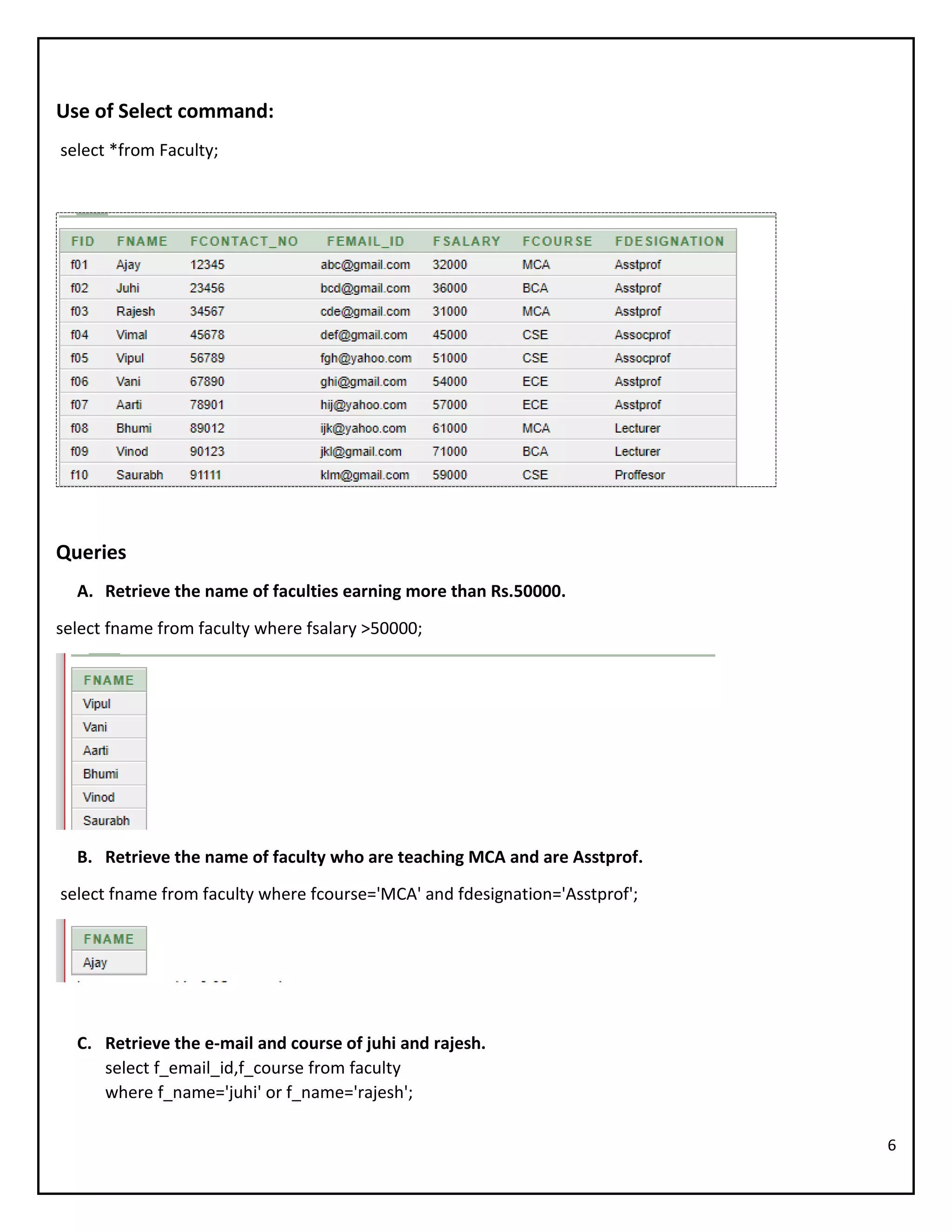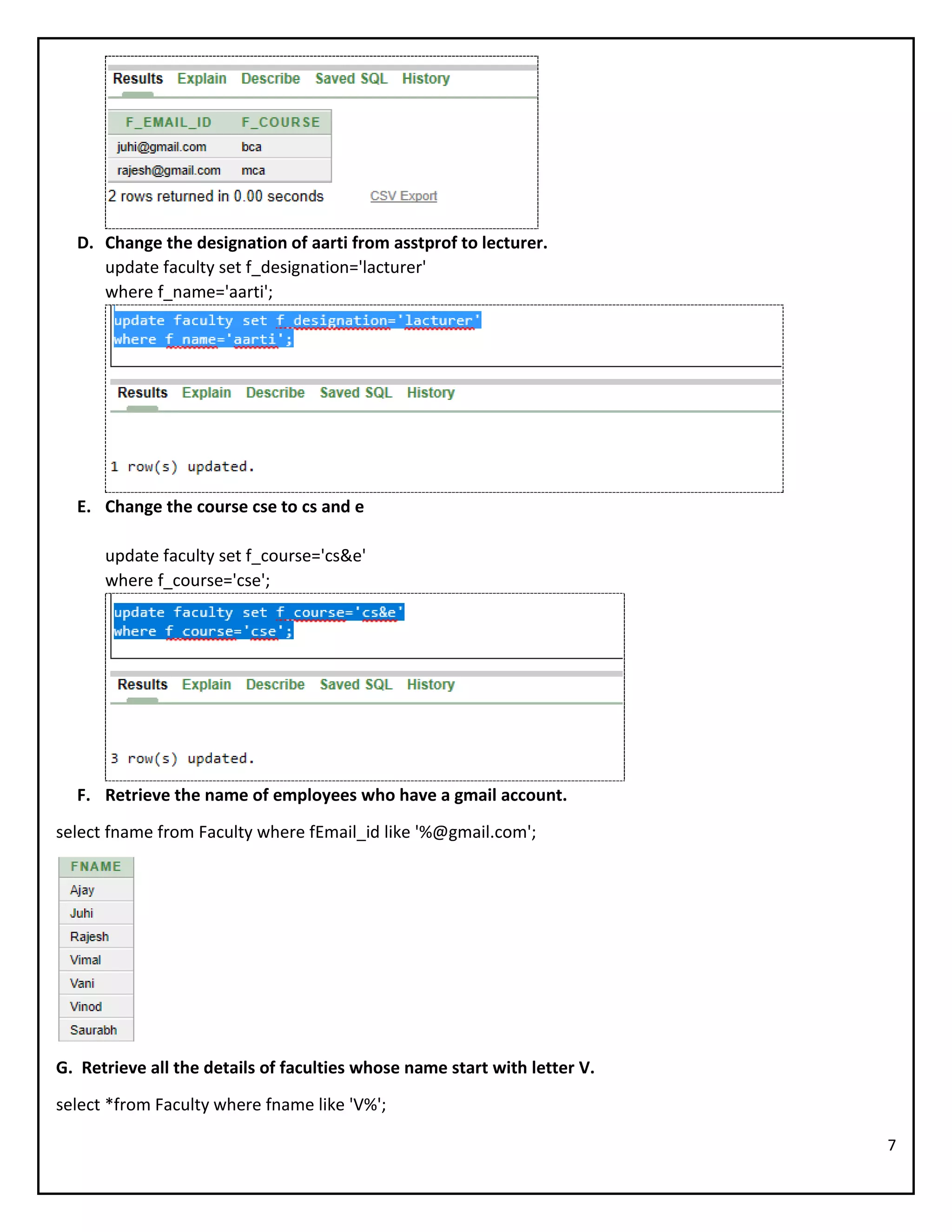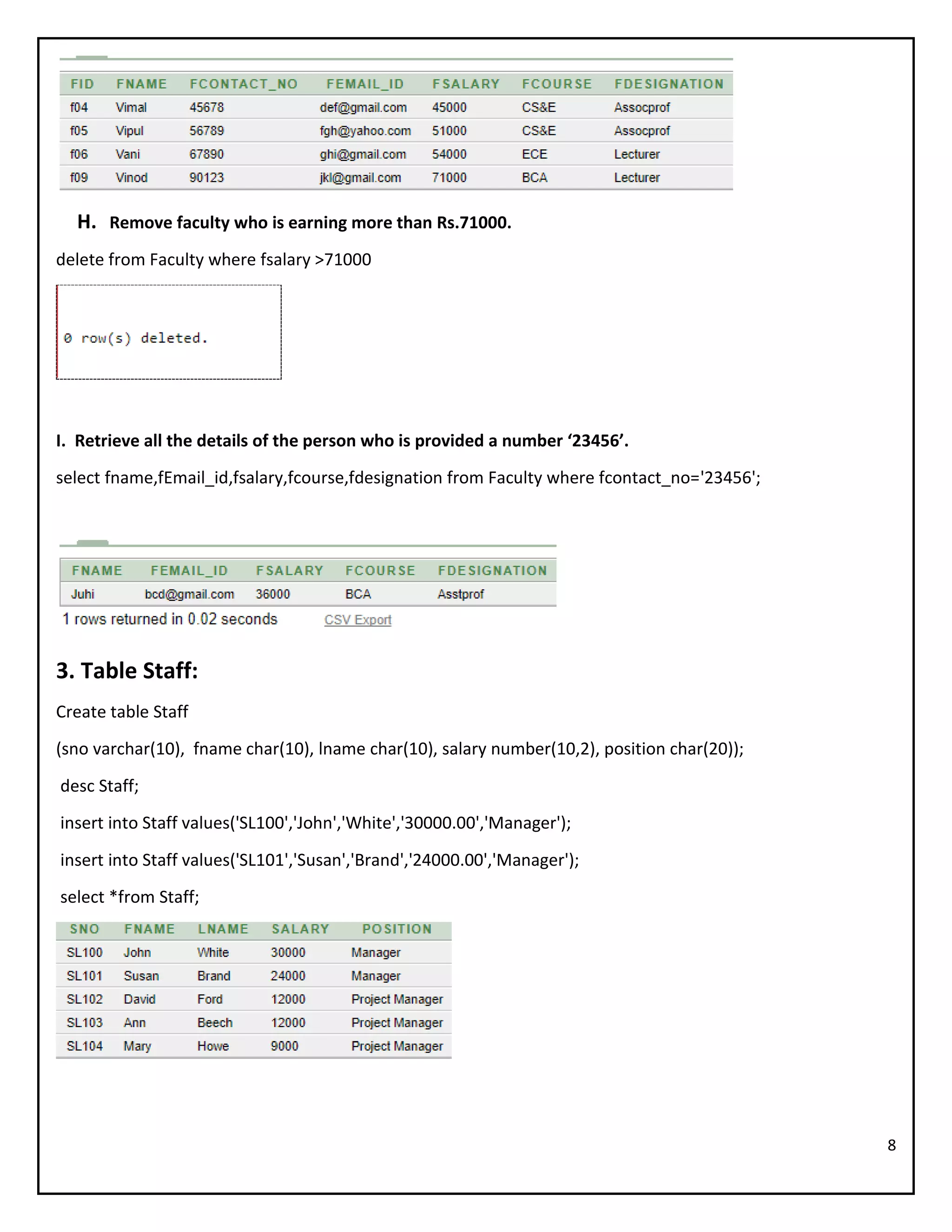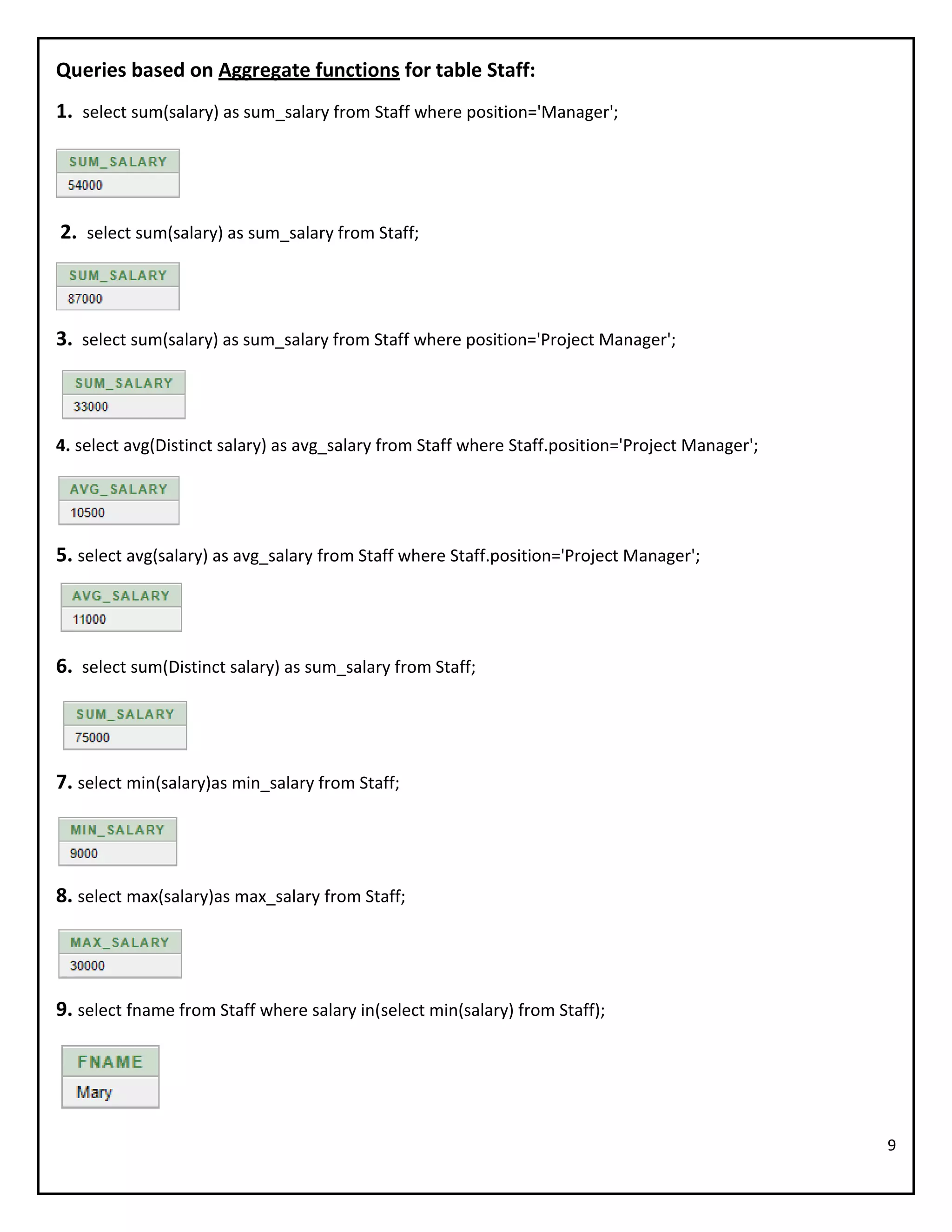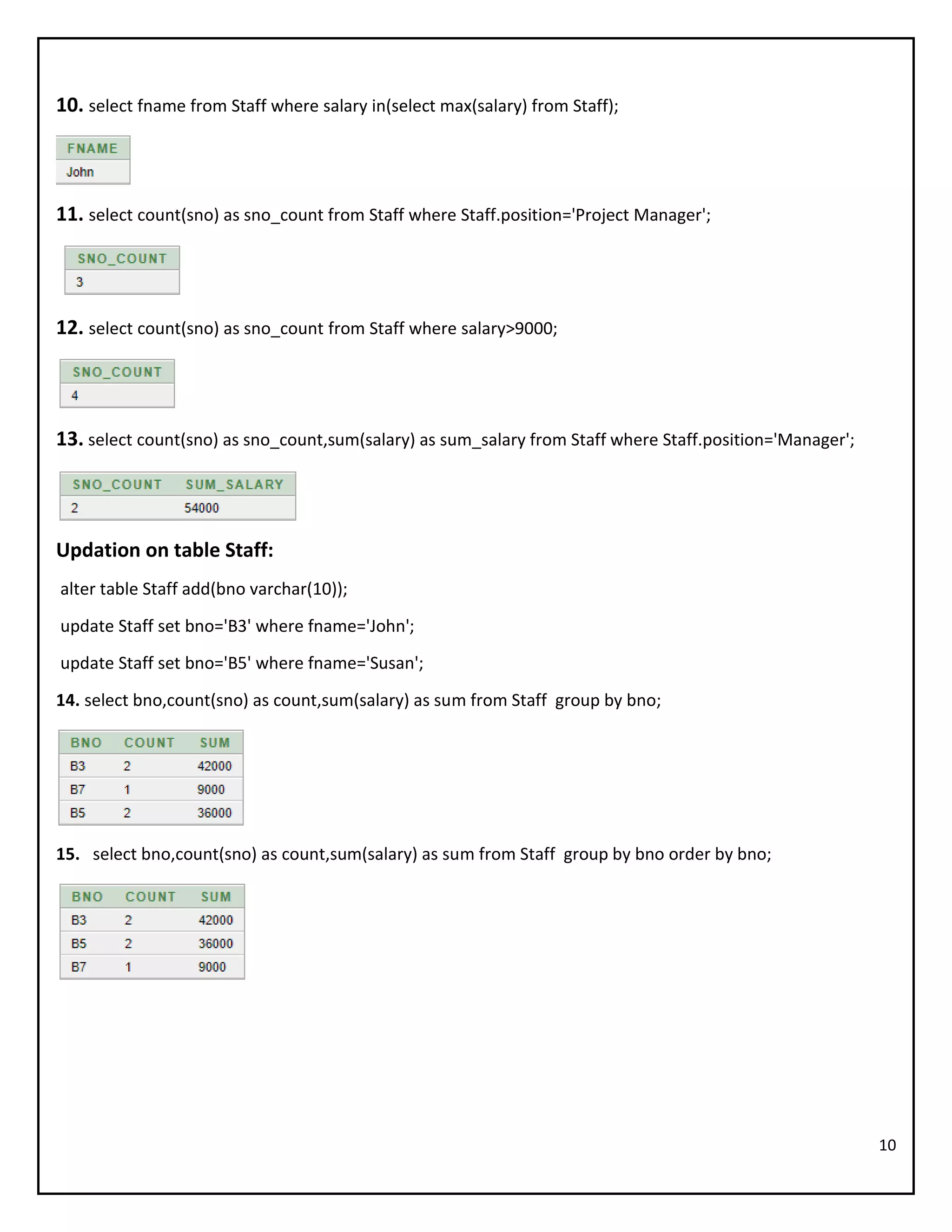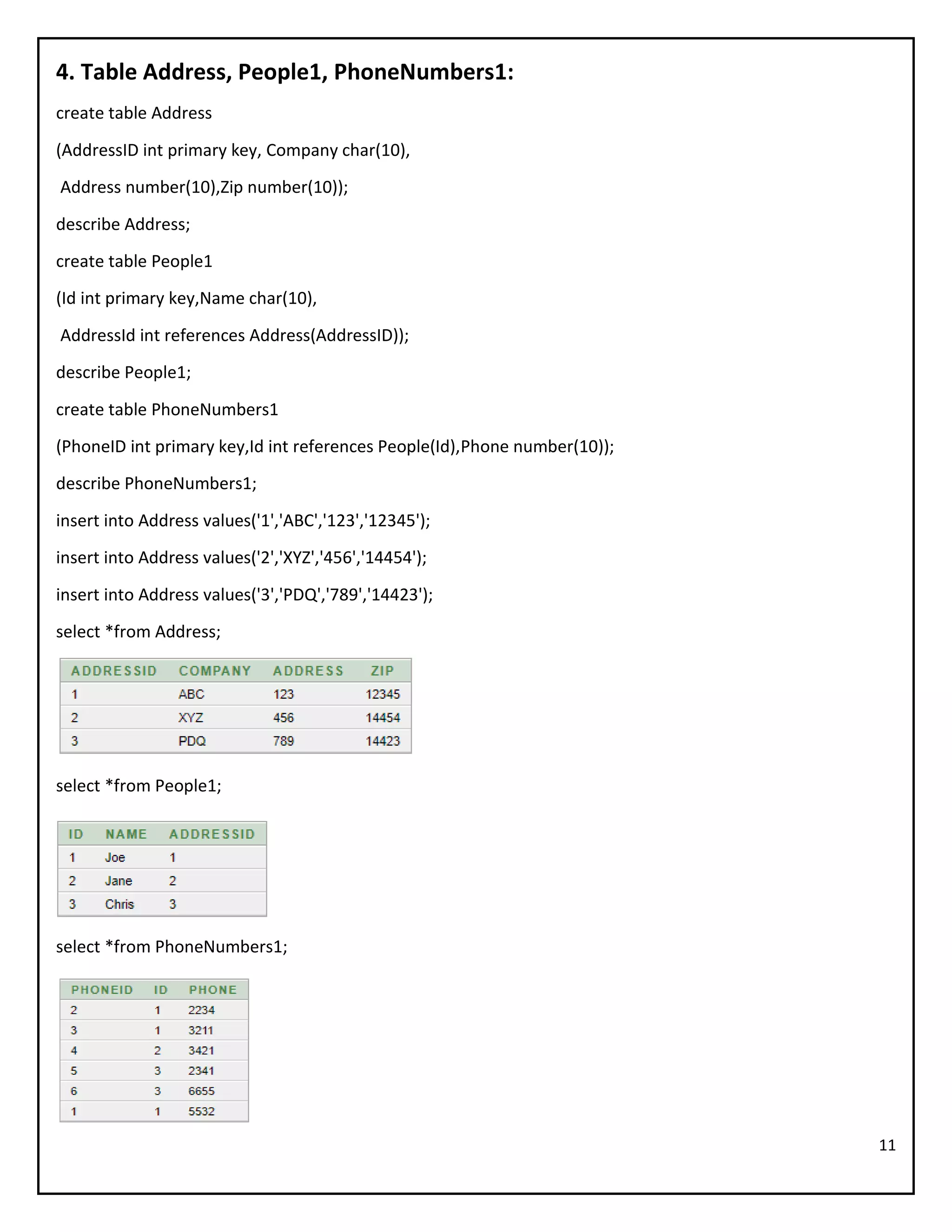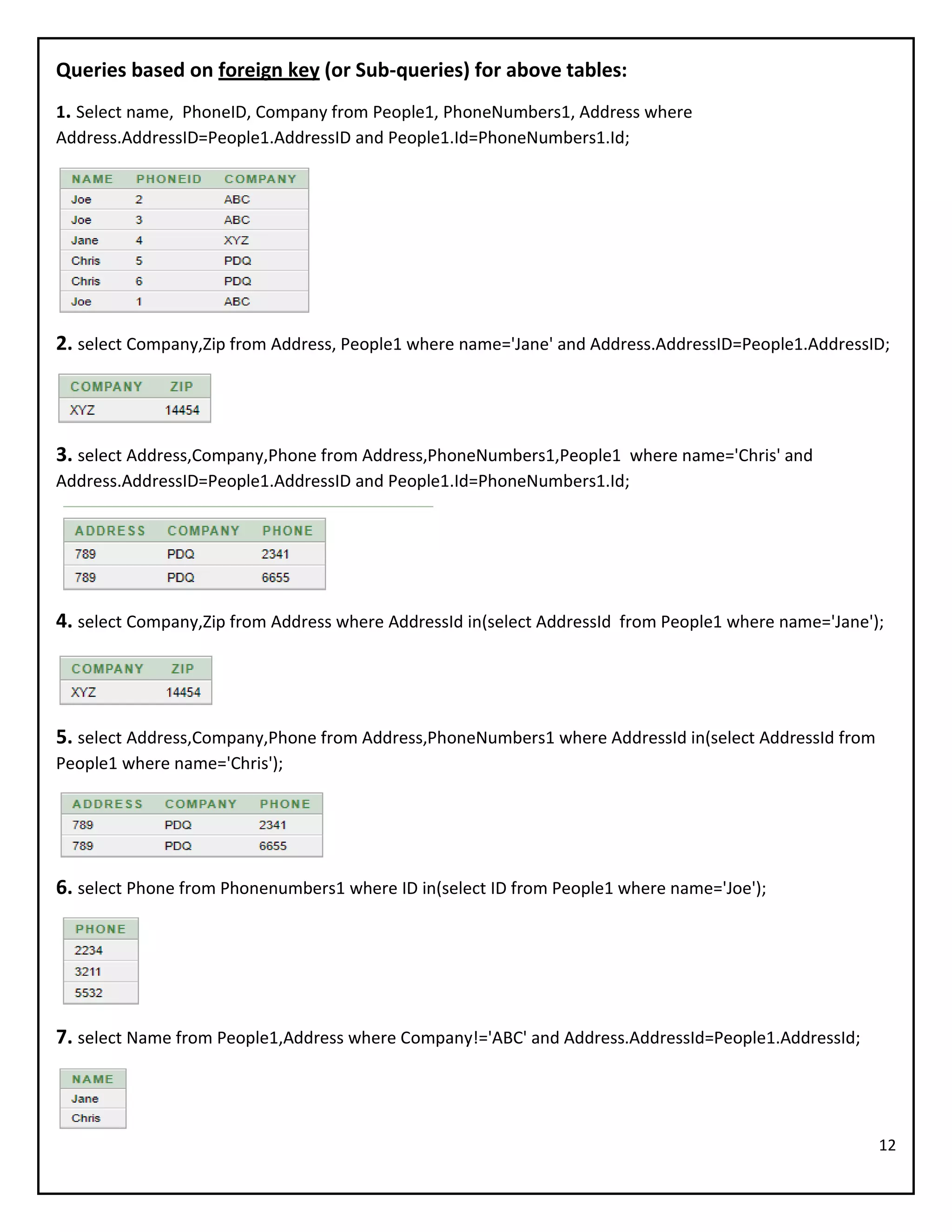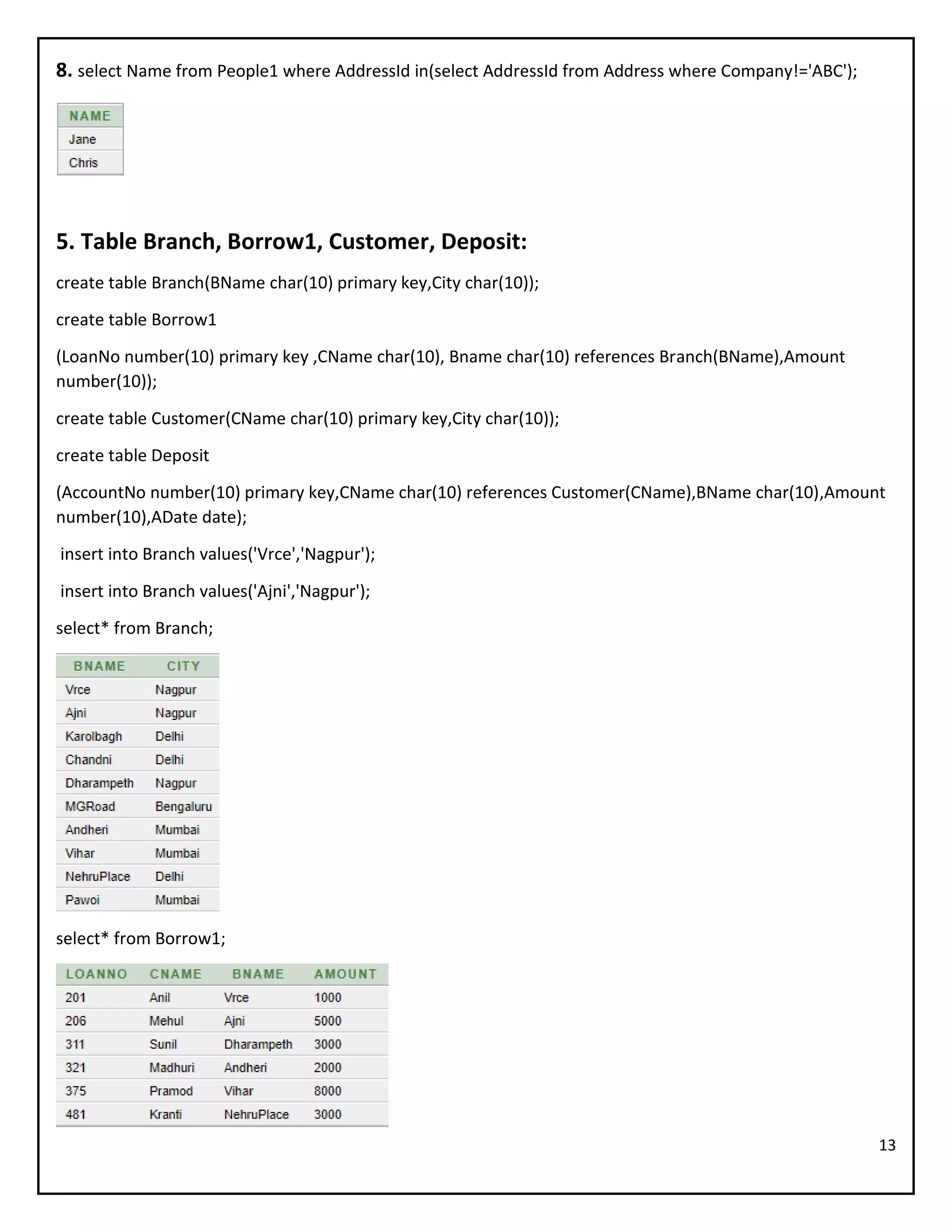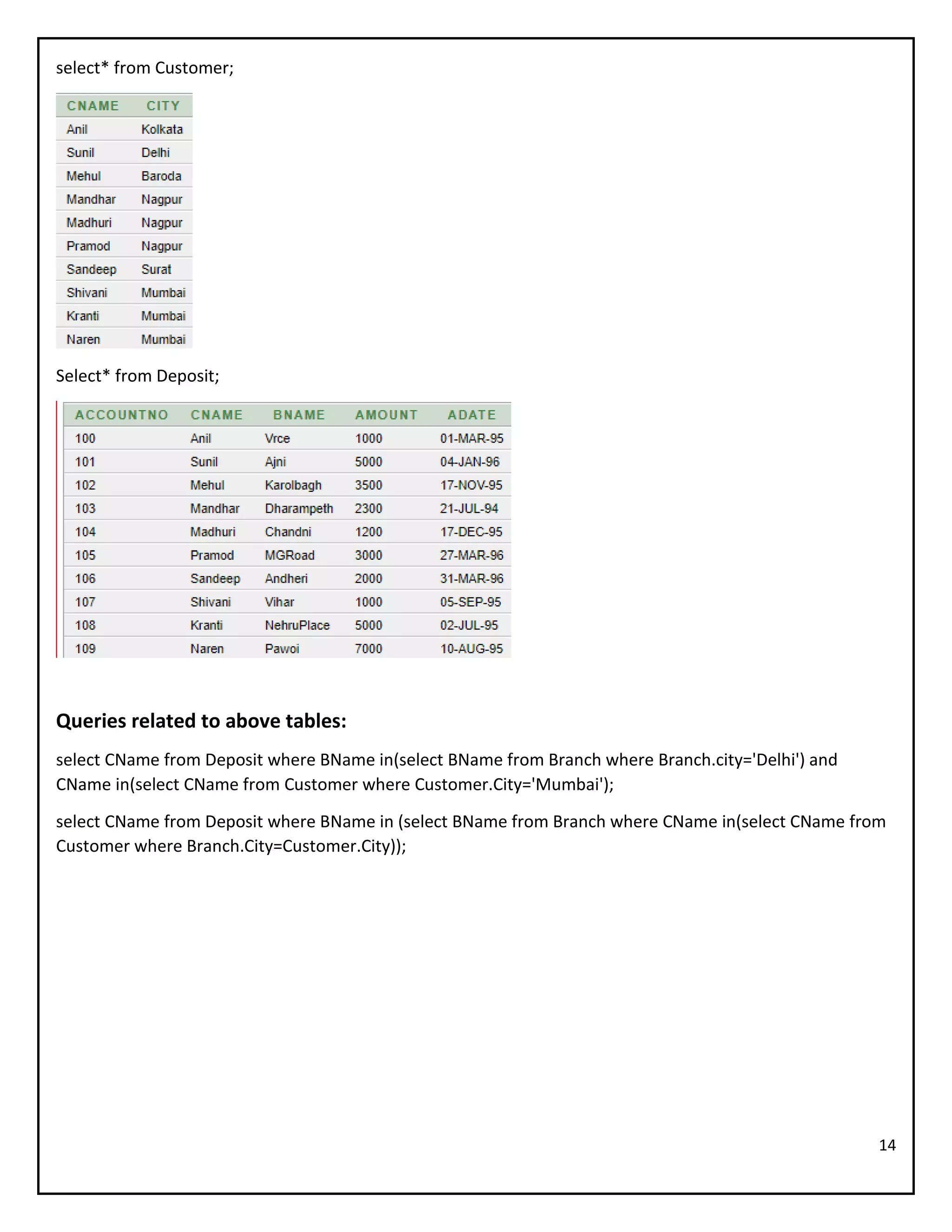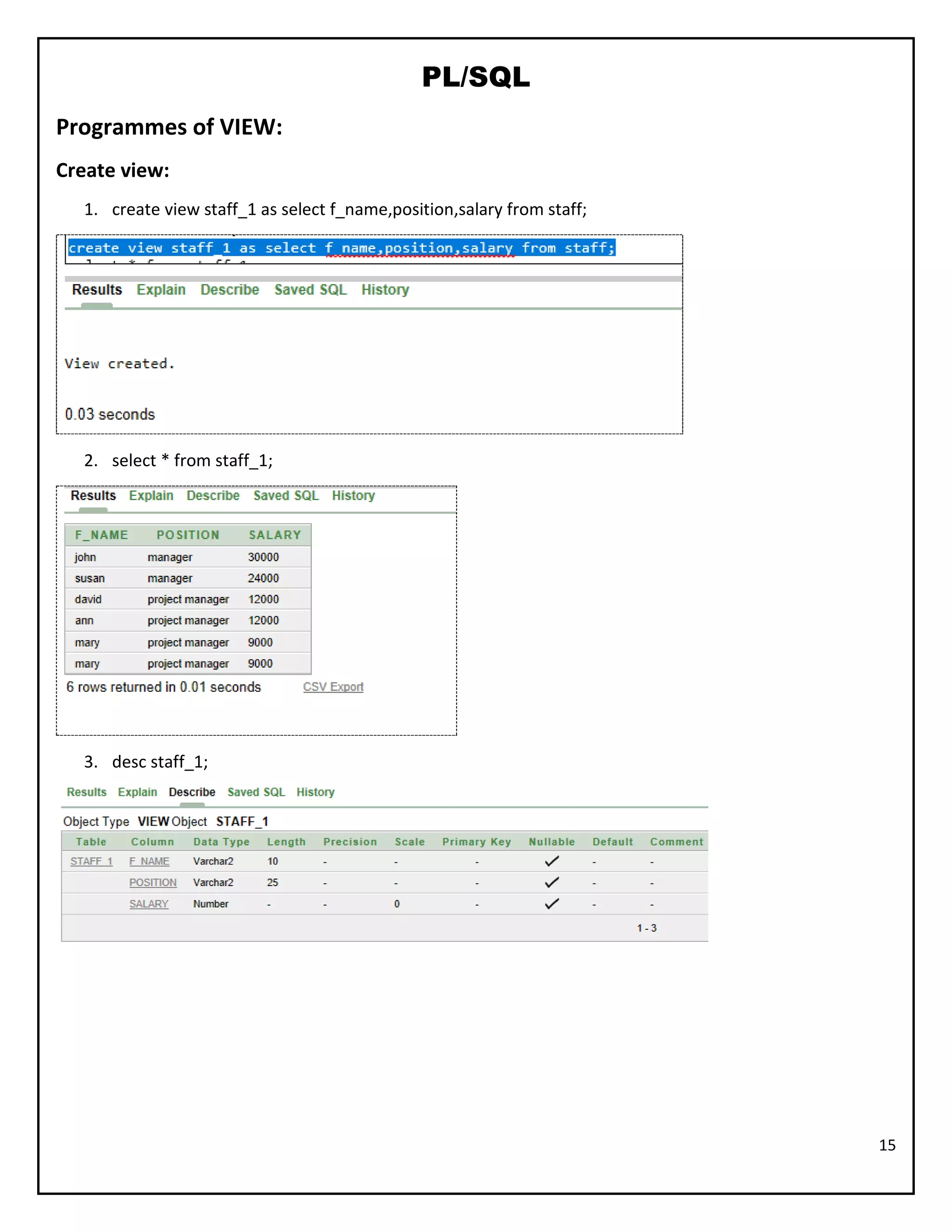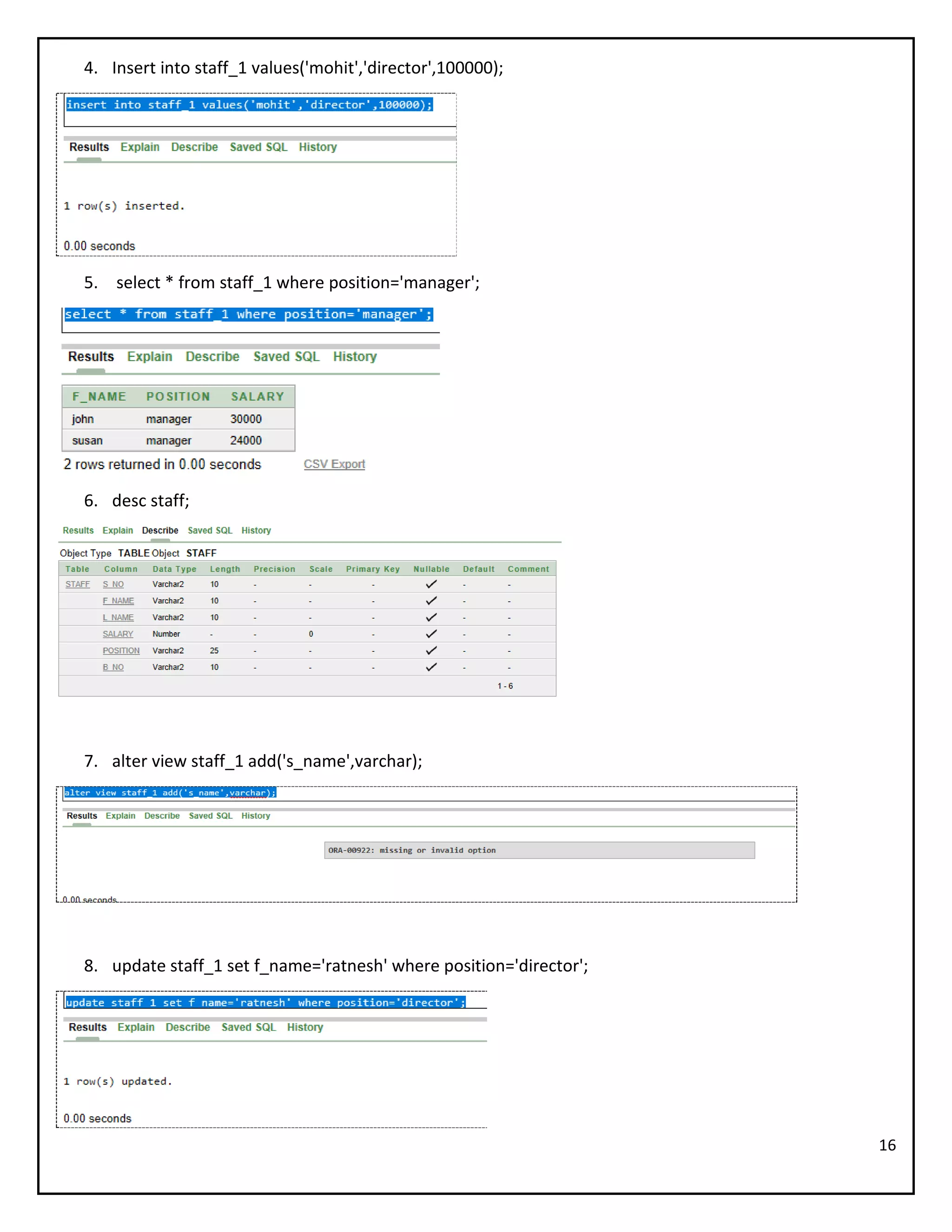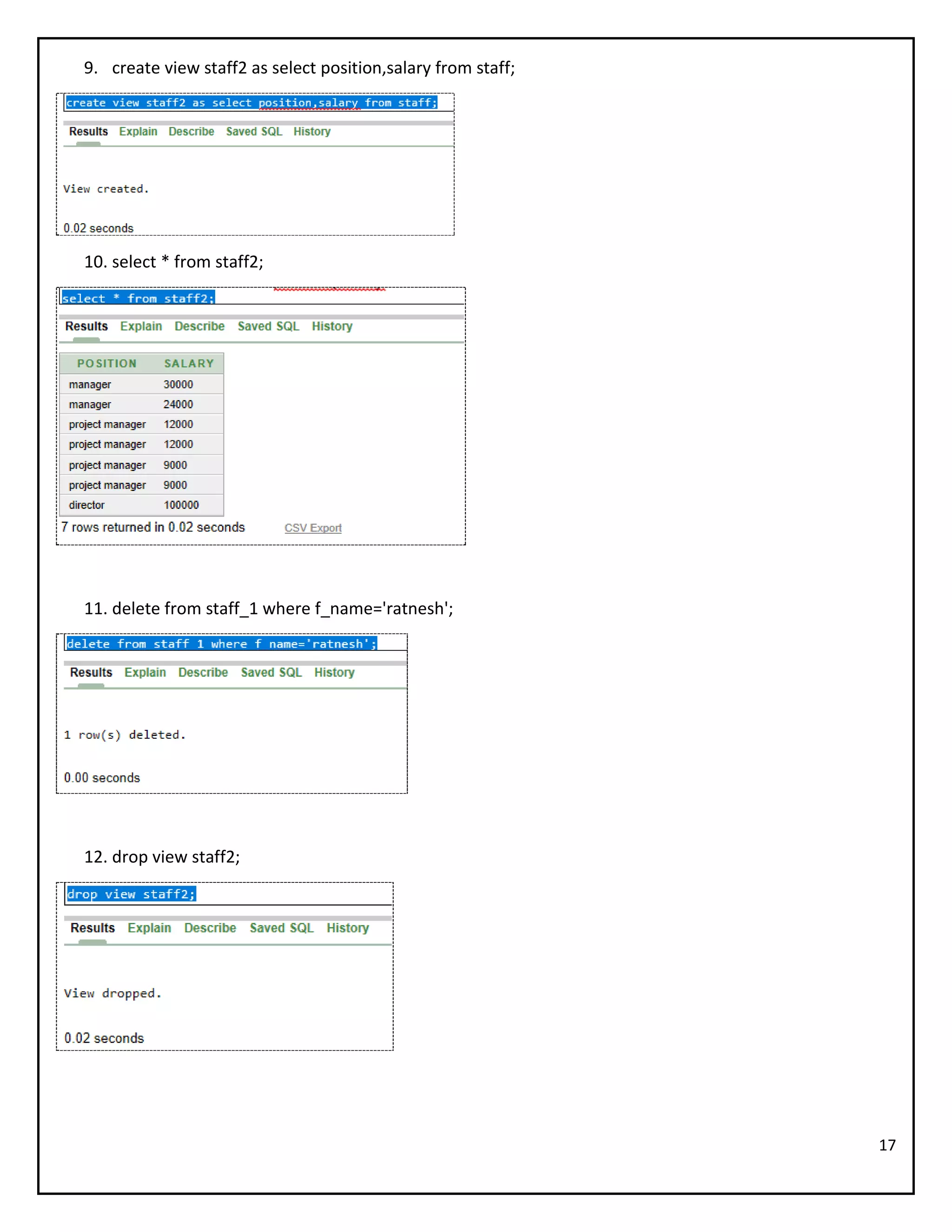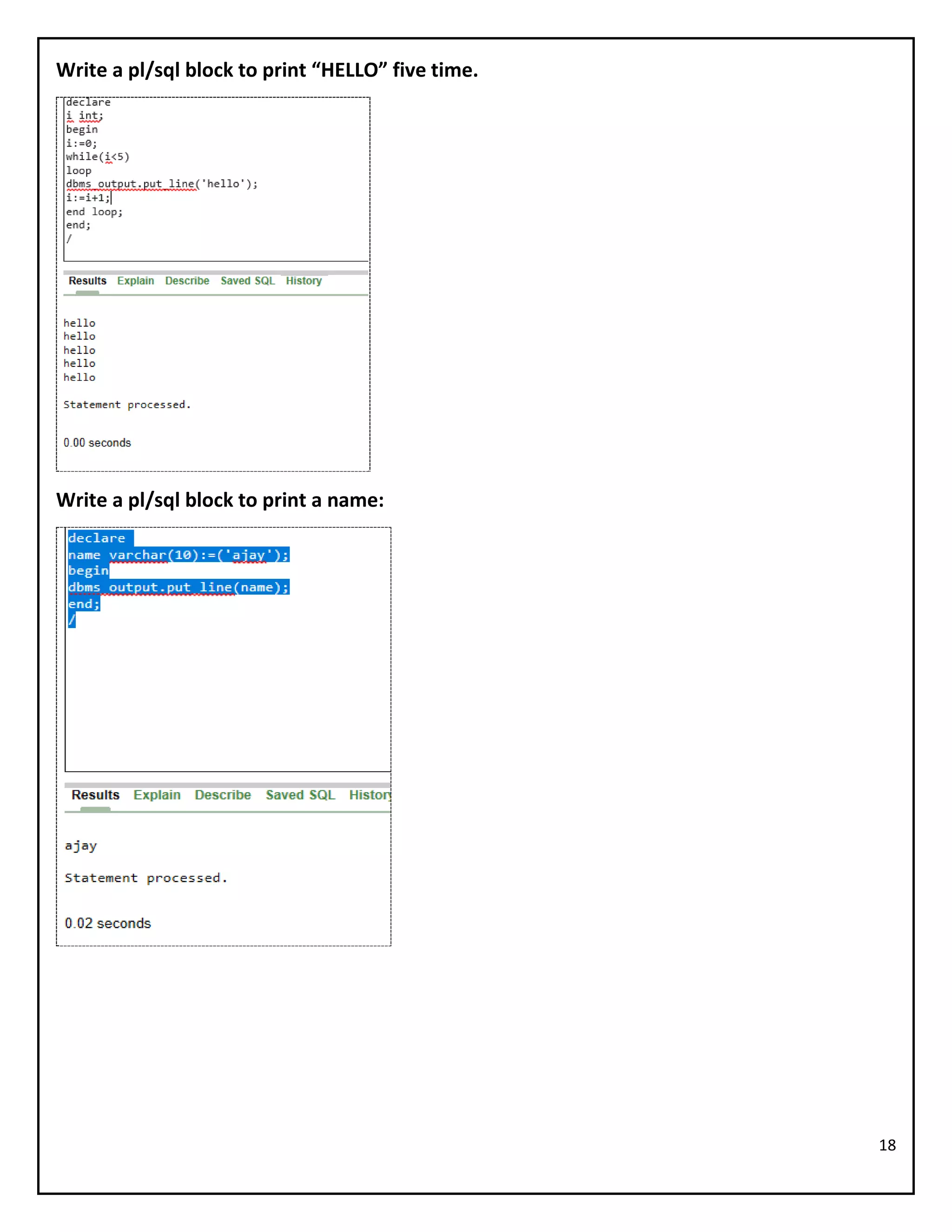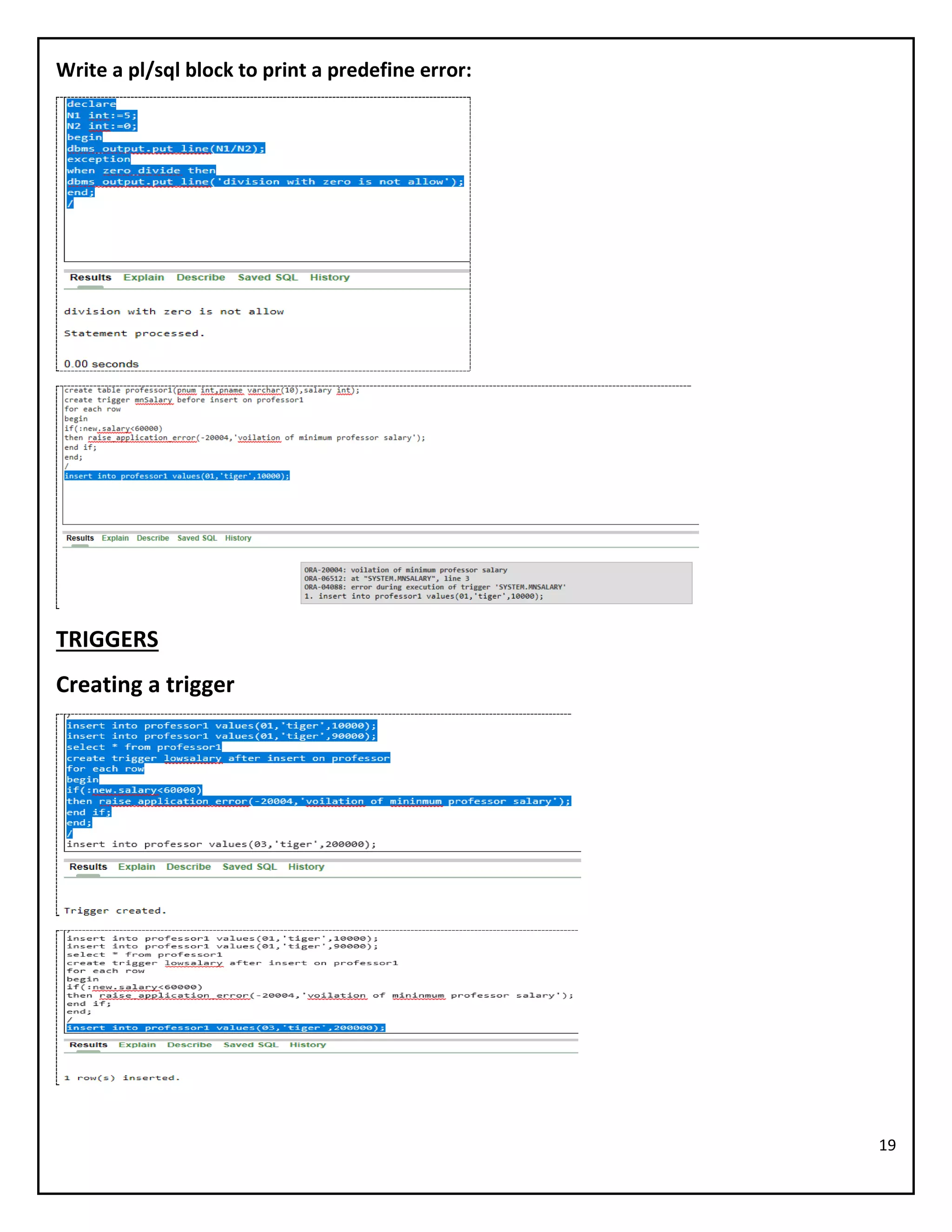The document discusses various SQL queries and commands for creating, manipulating, and retrieving data from multiple tables. It includes commands for creating tables, inserting data, updating records, deleting records, and joining tables. It also covers creating views and PL/SQL blocks. Sample queries demonstrate aggregation functions, subqueries, and working with foreign keys across different tables.