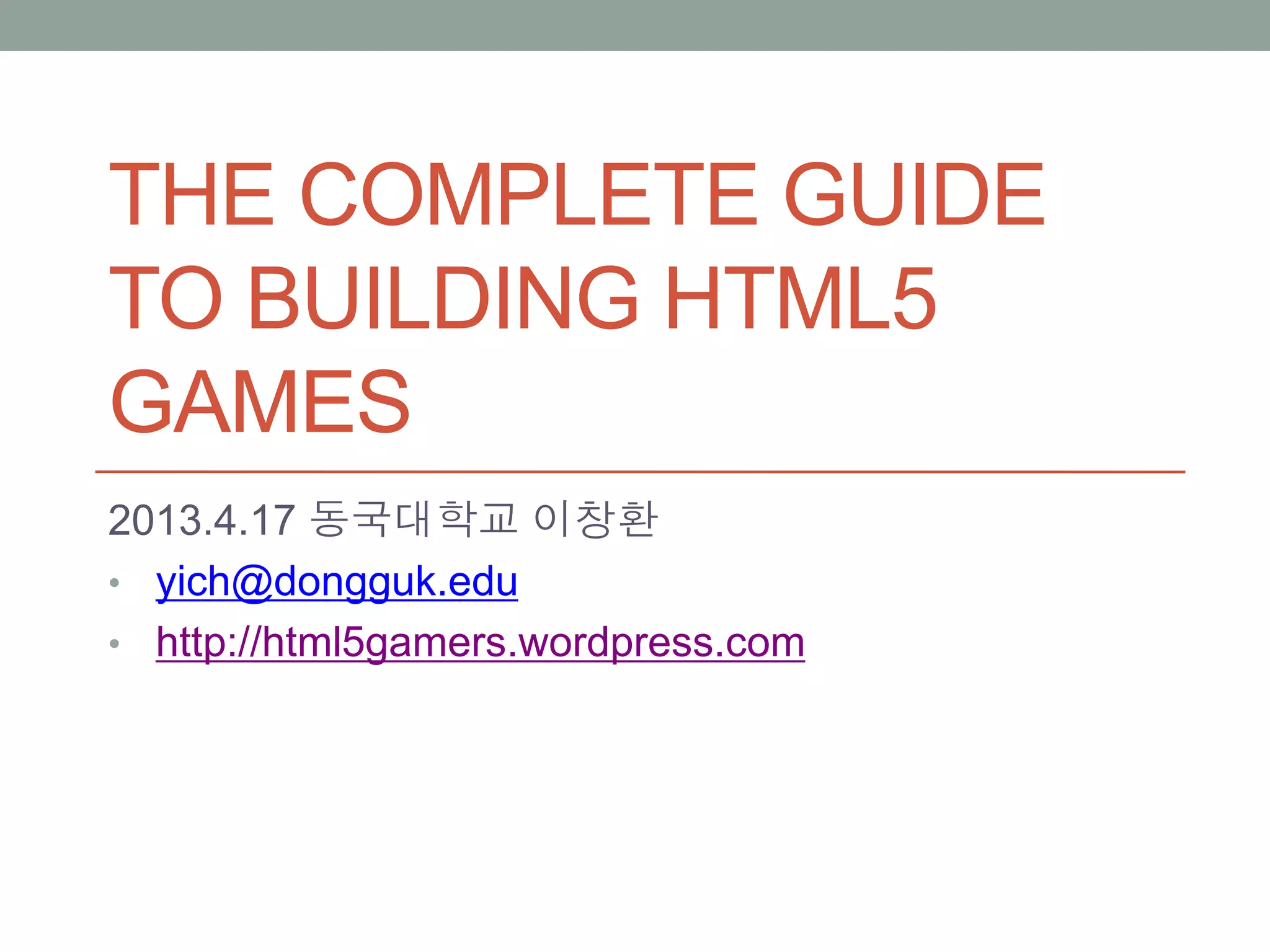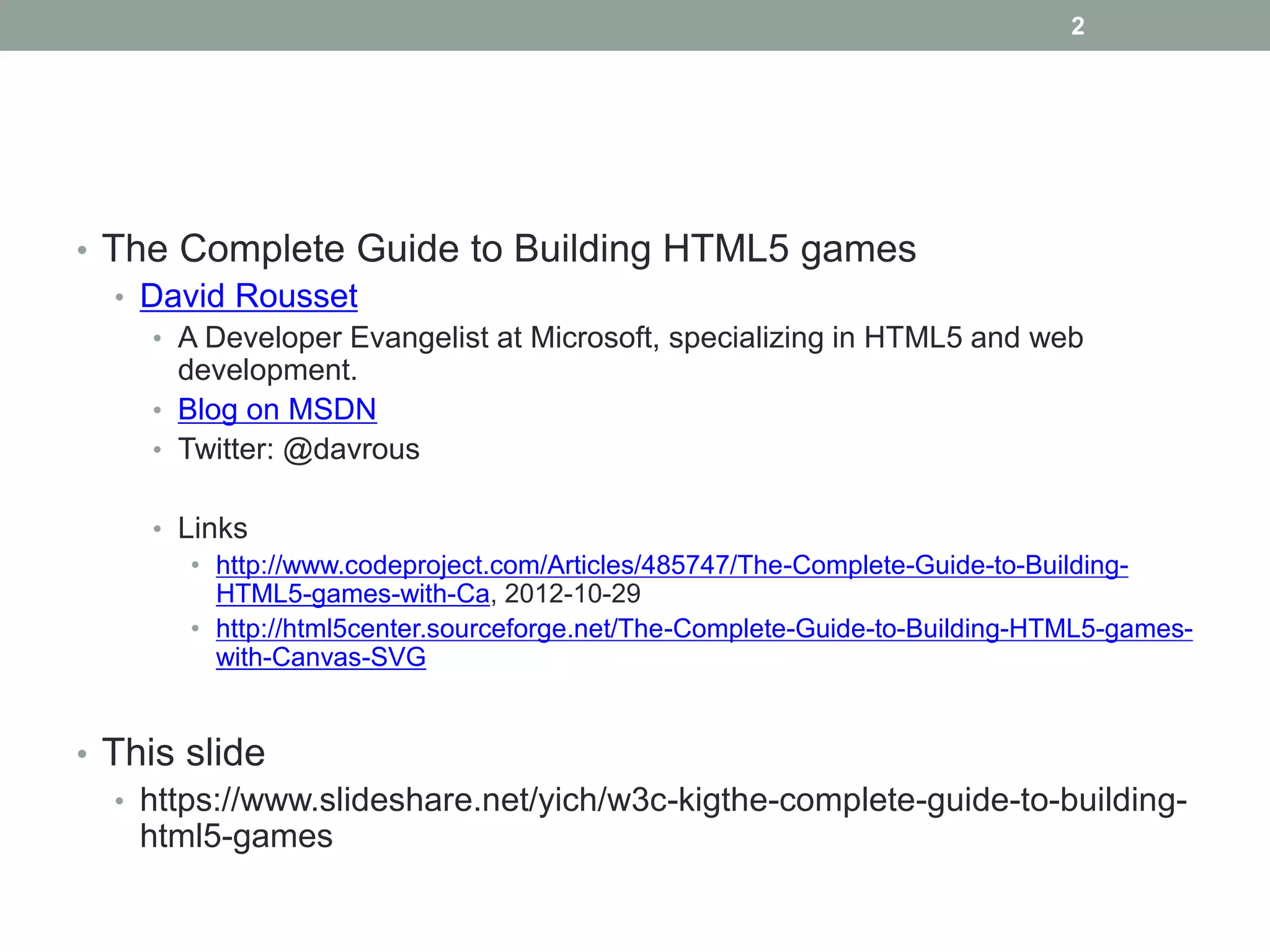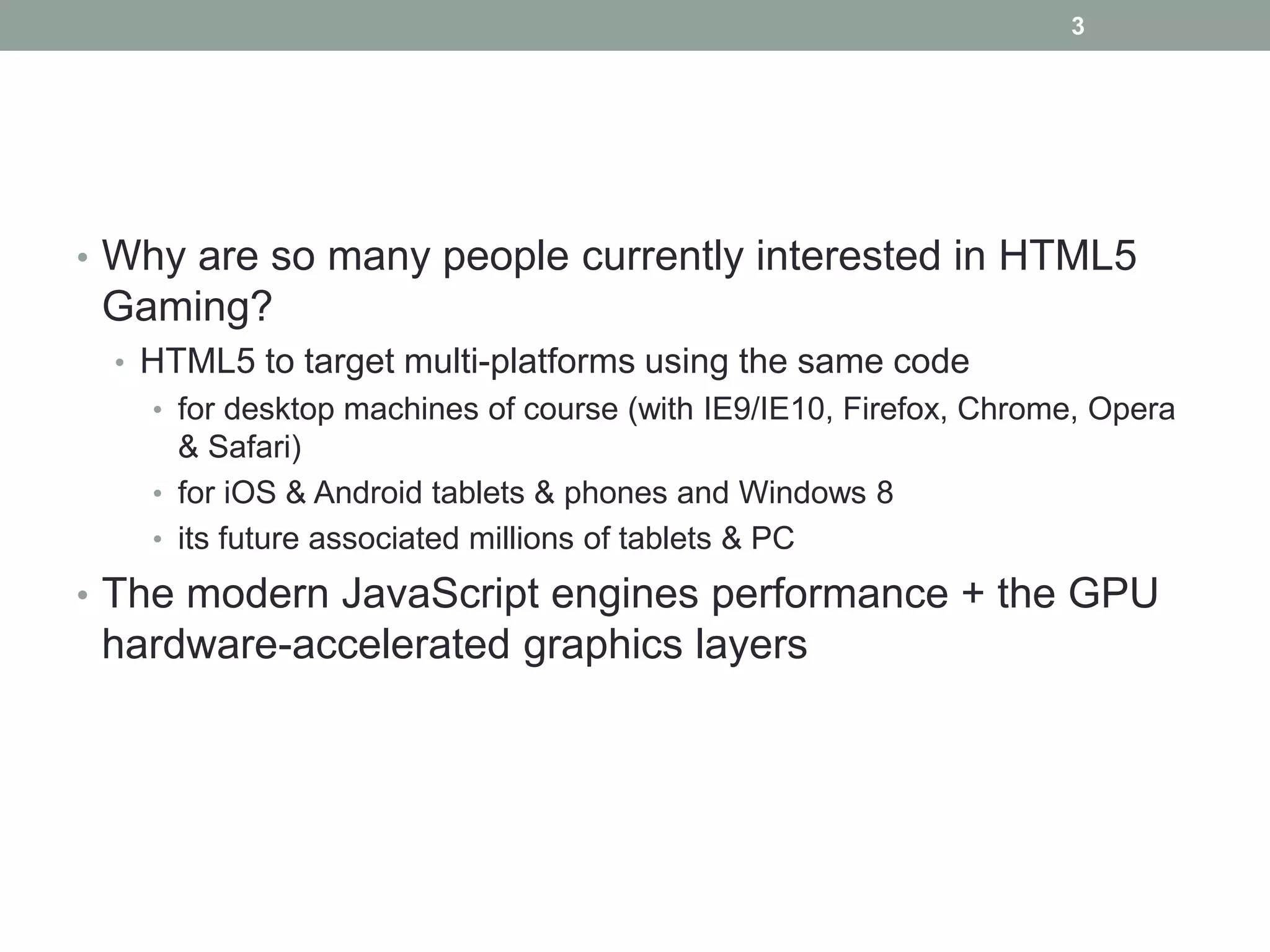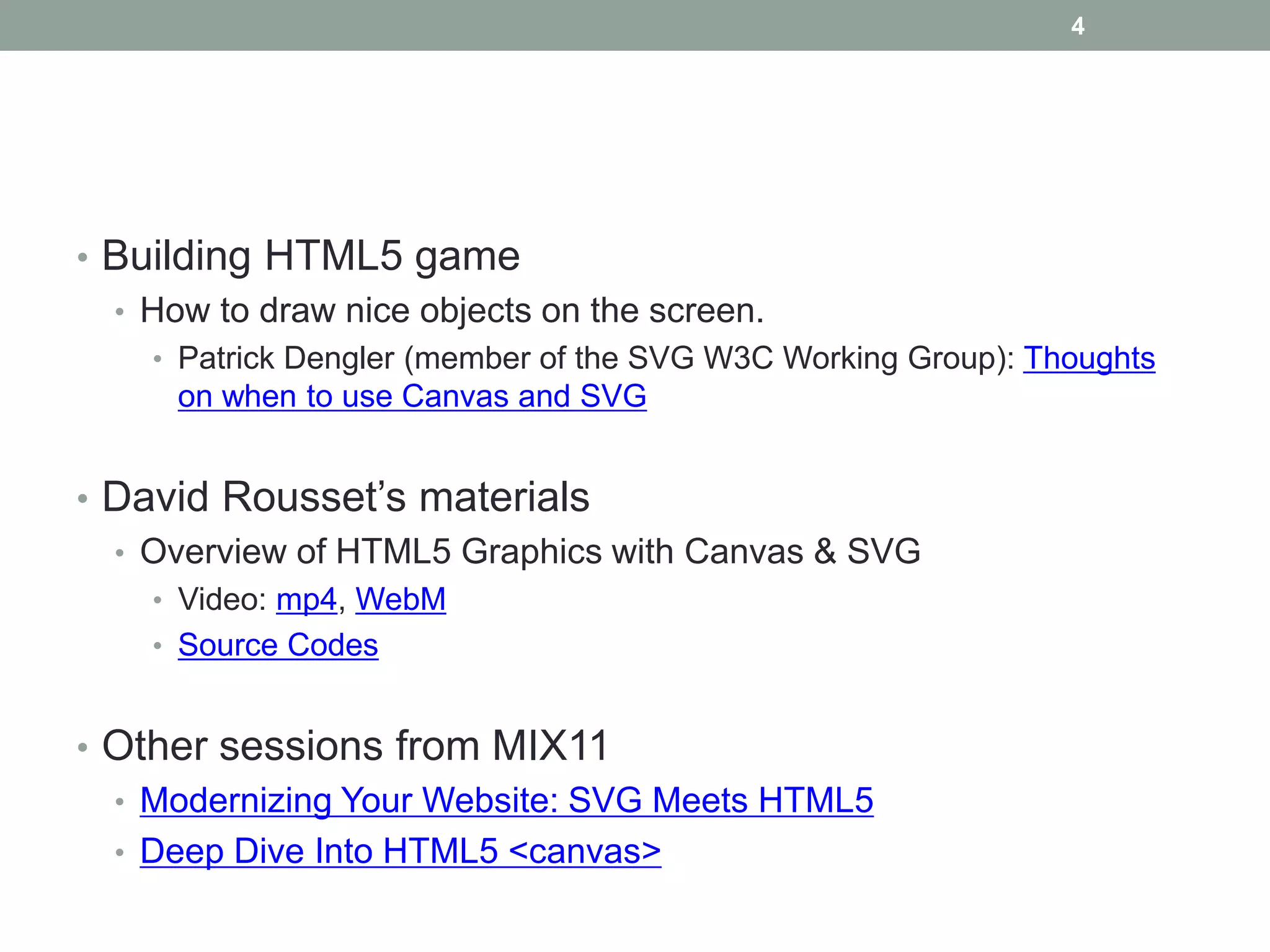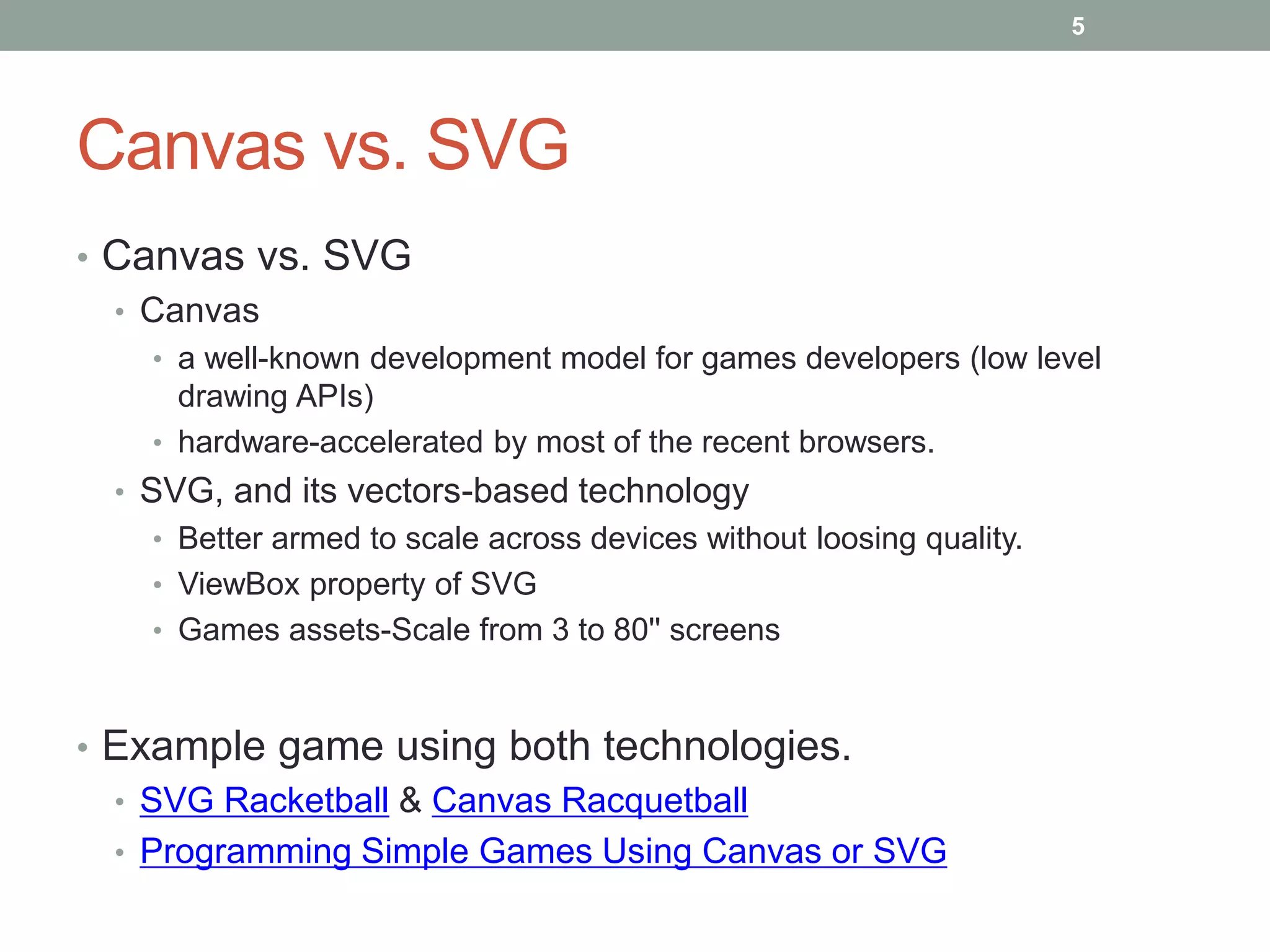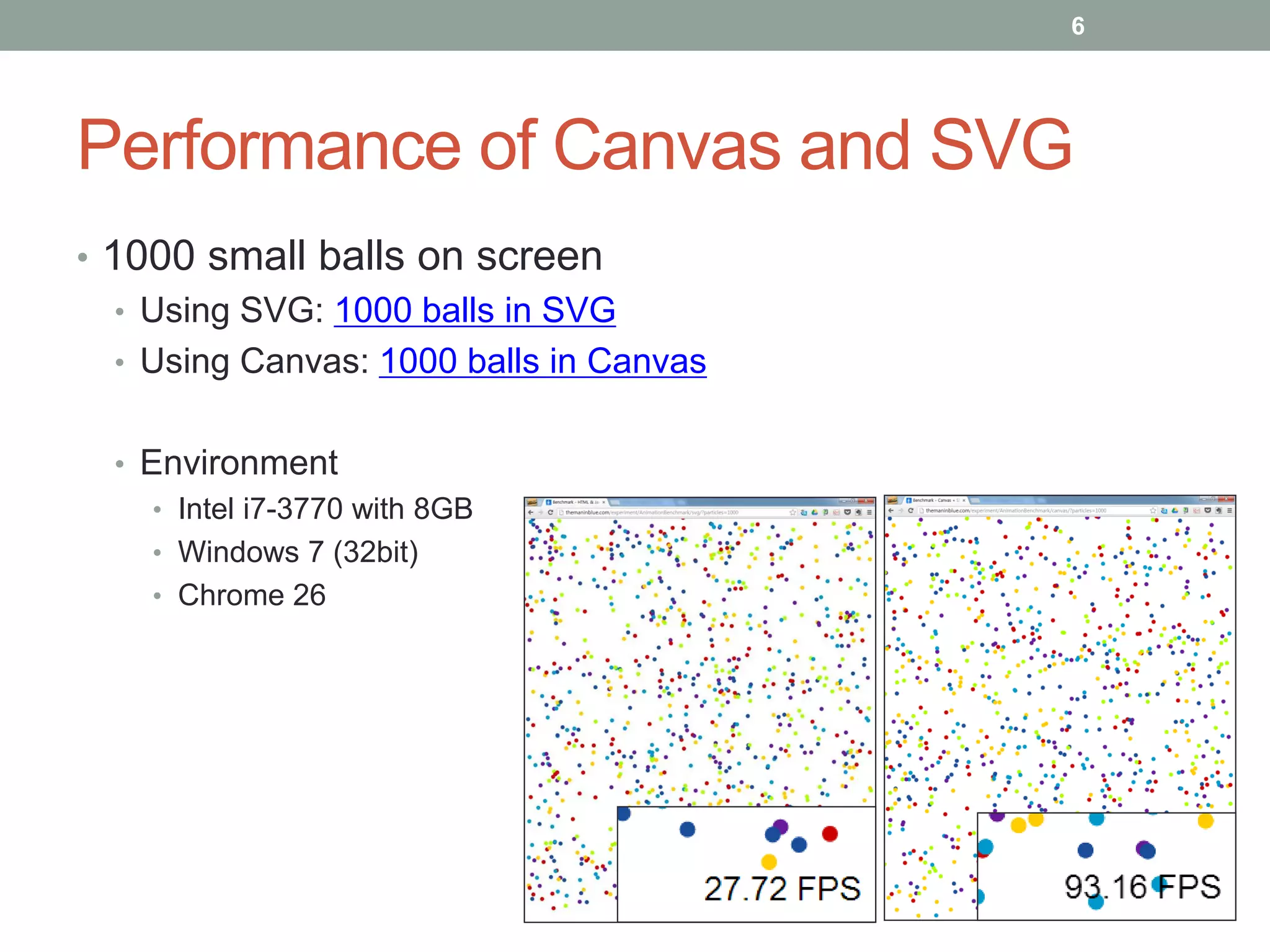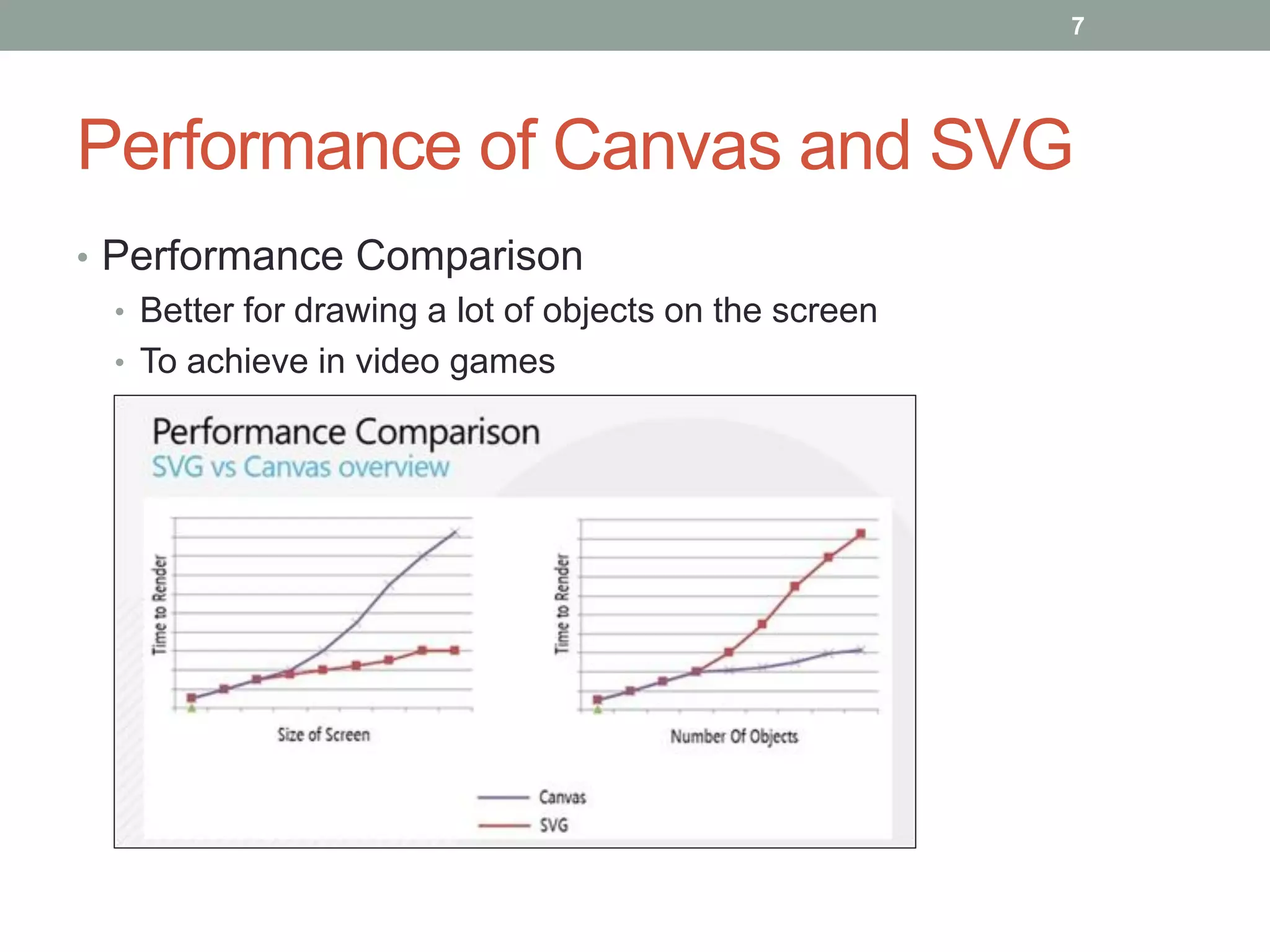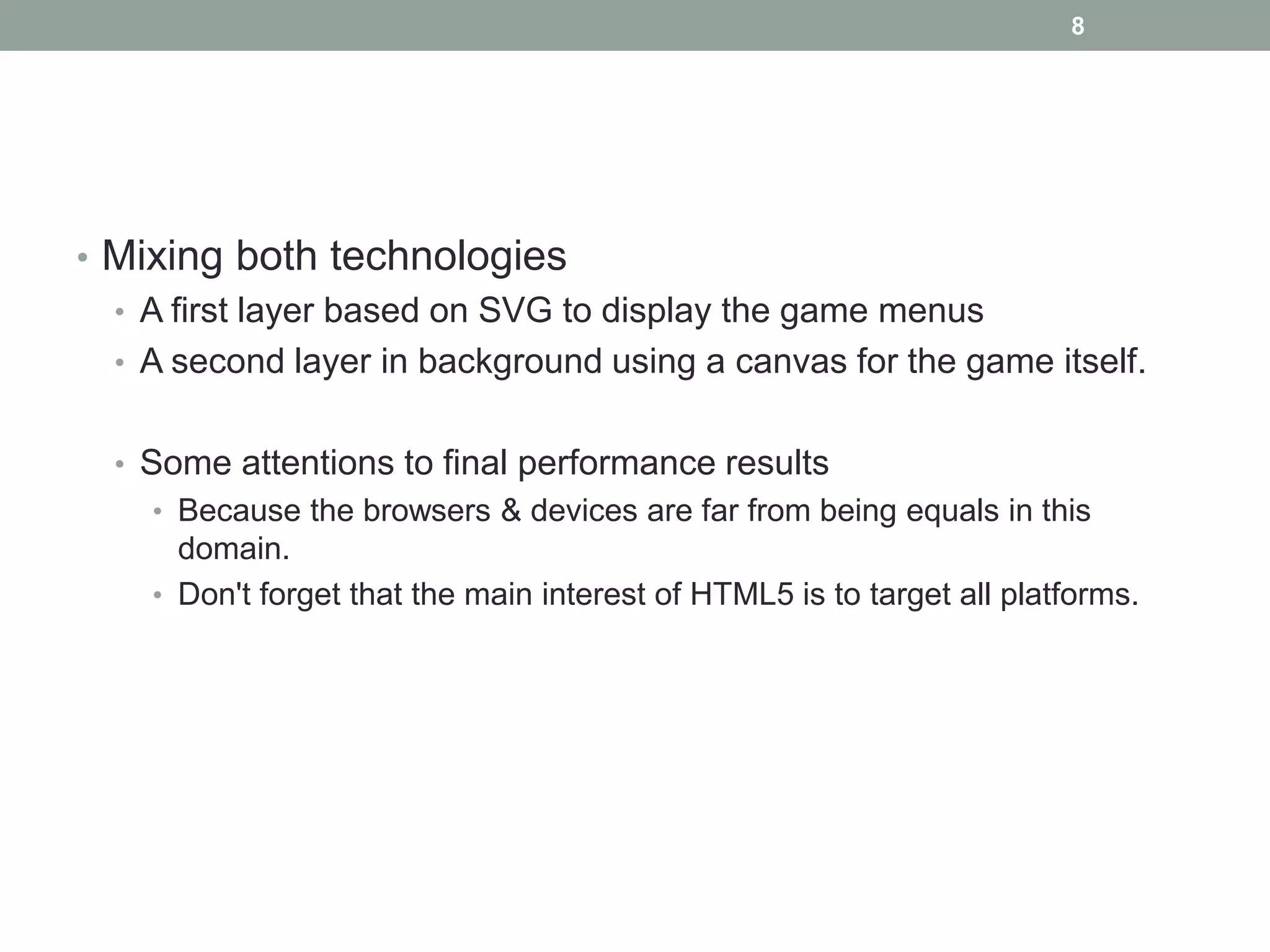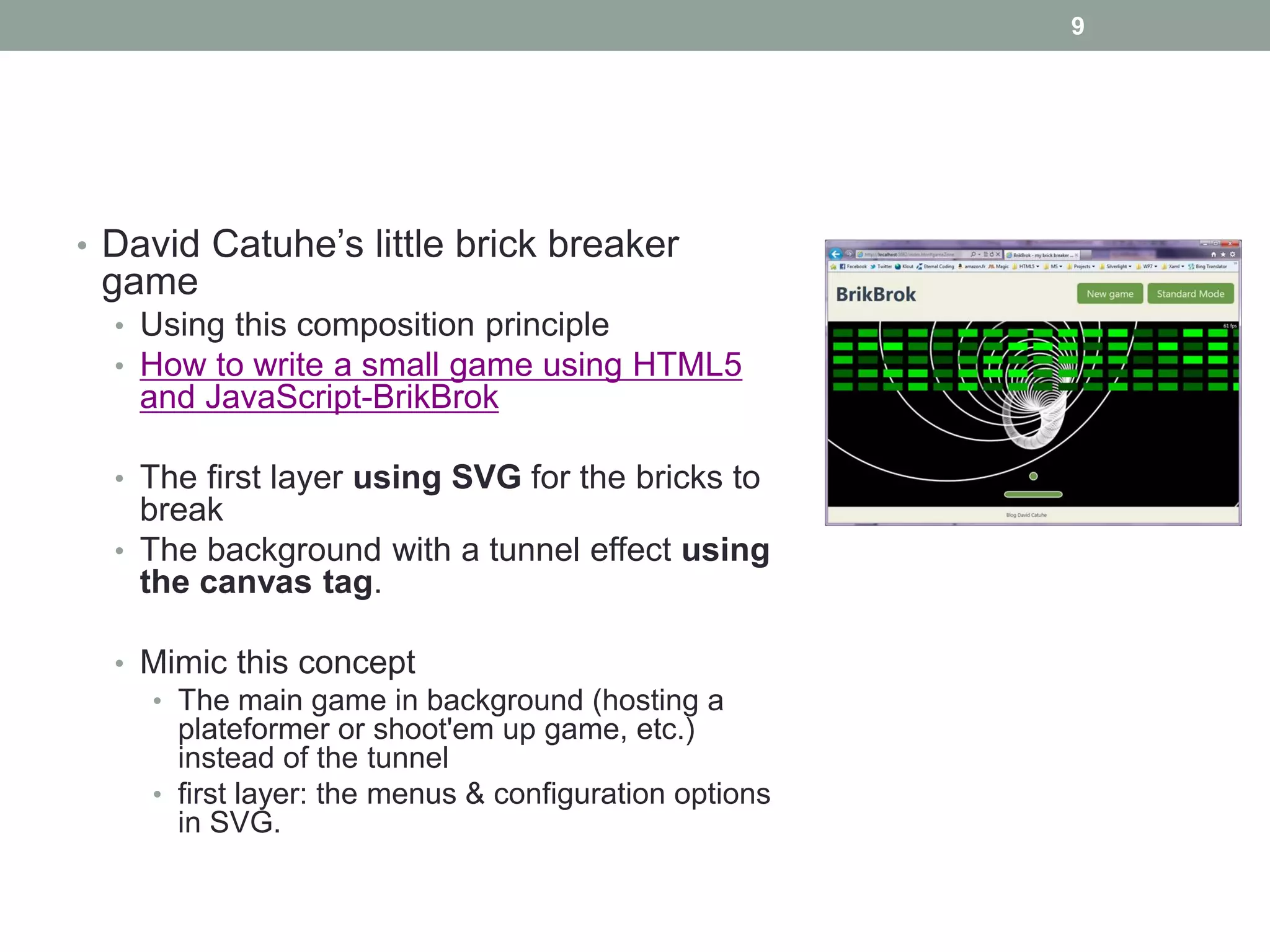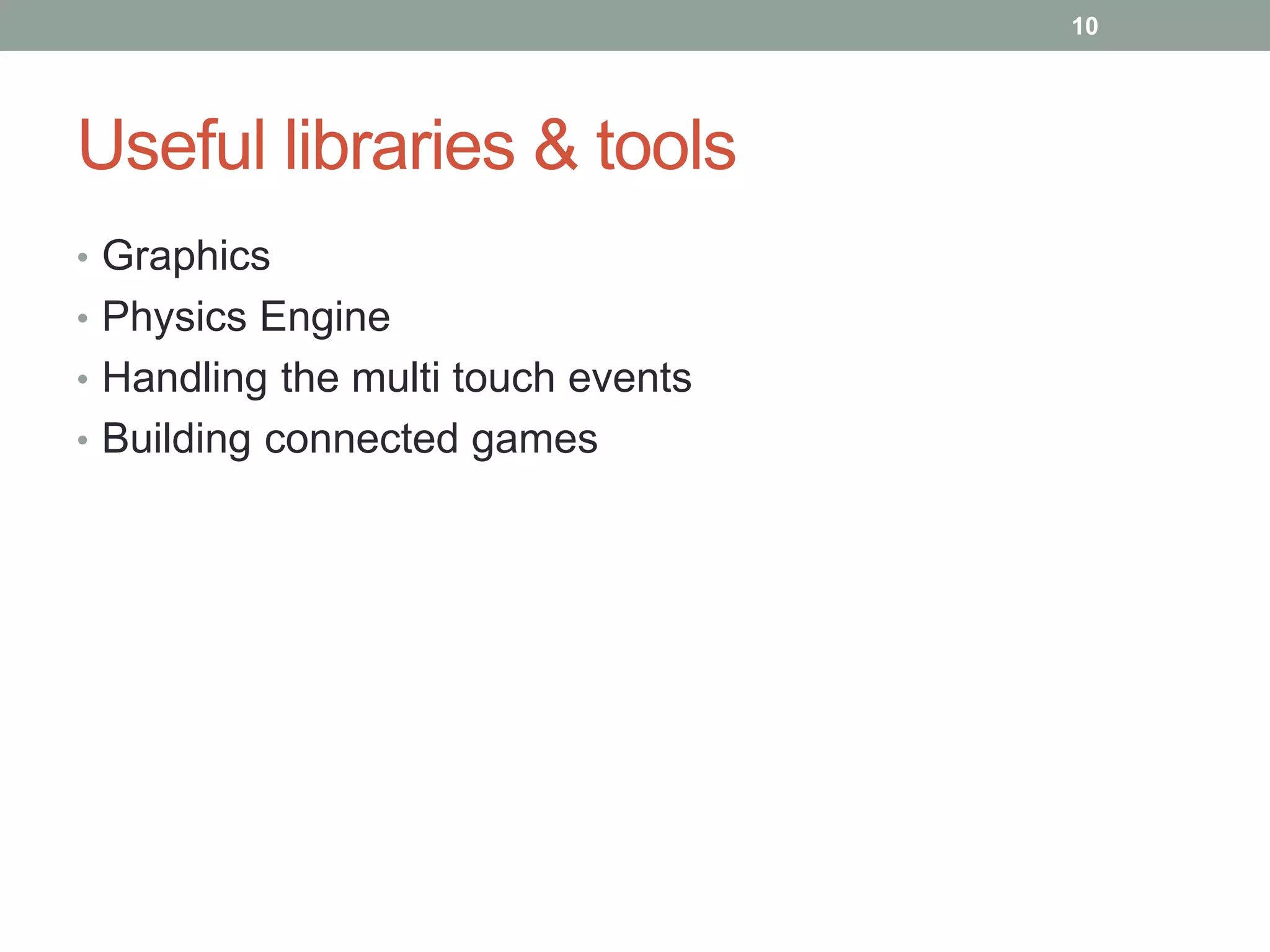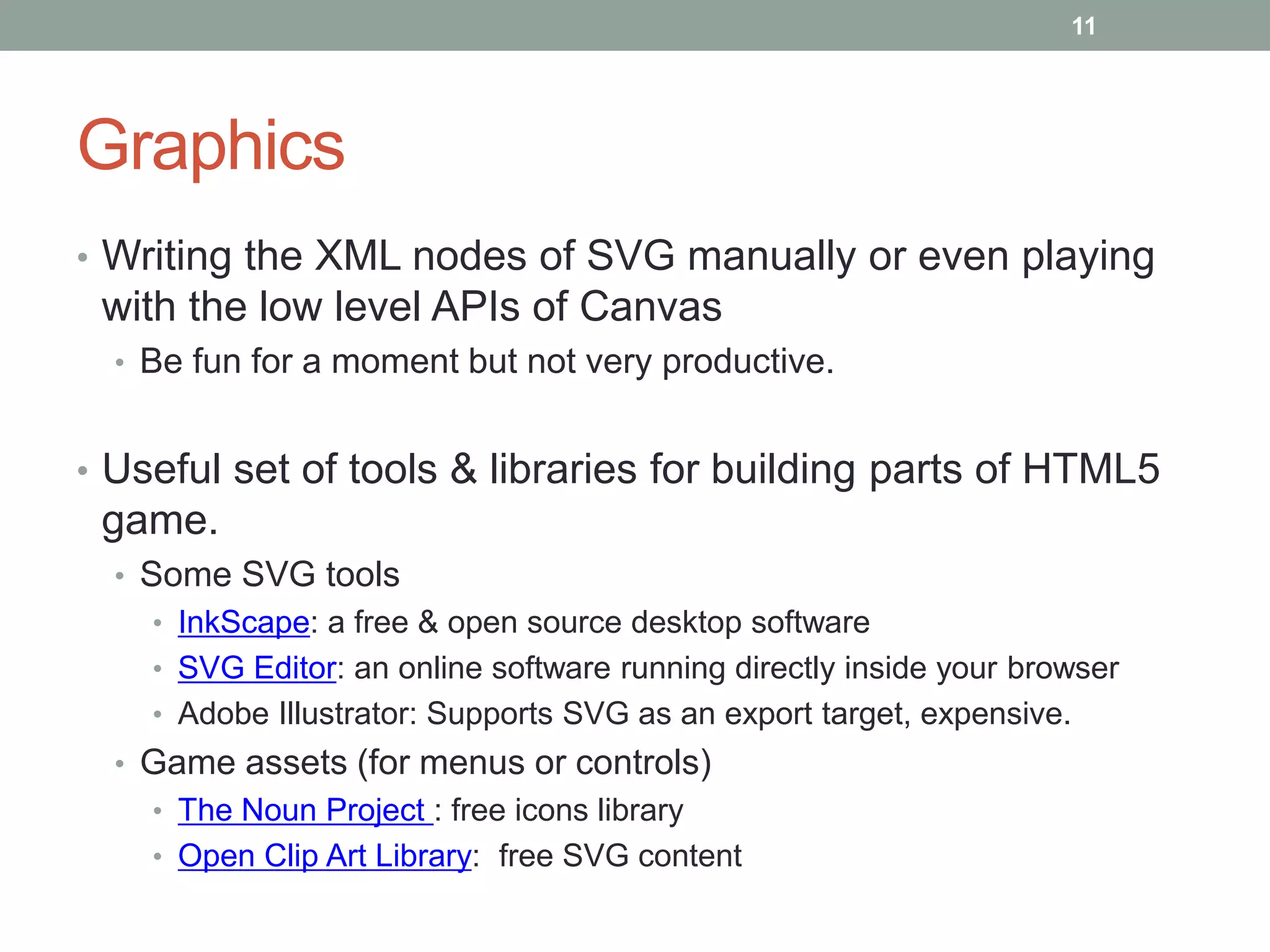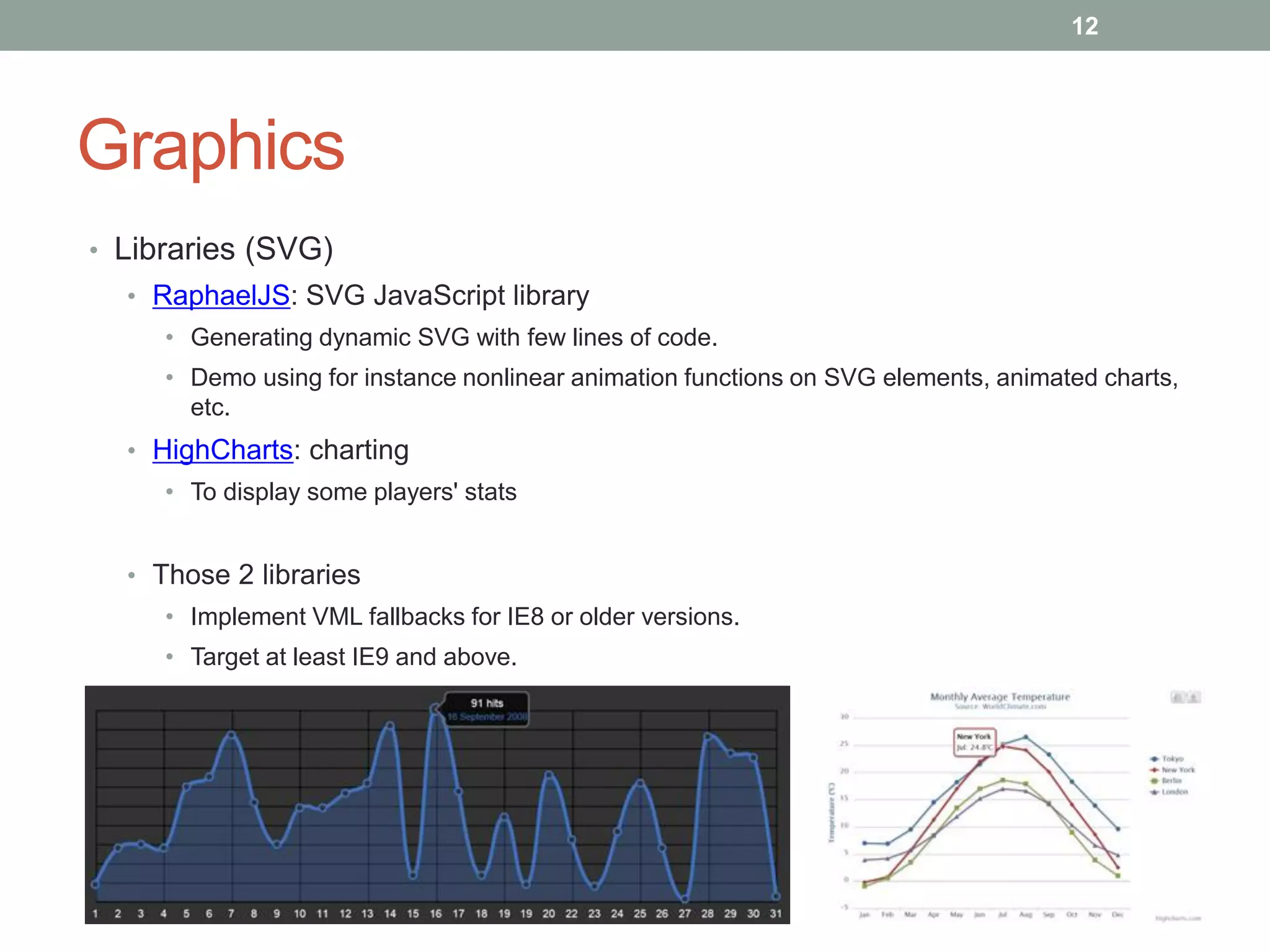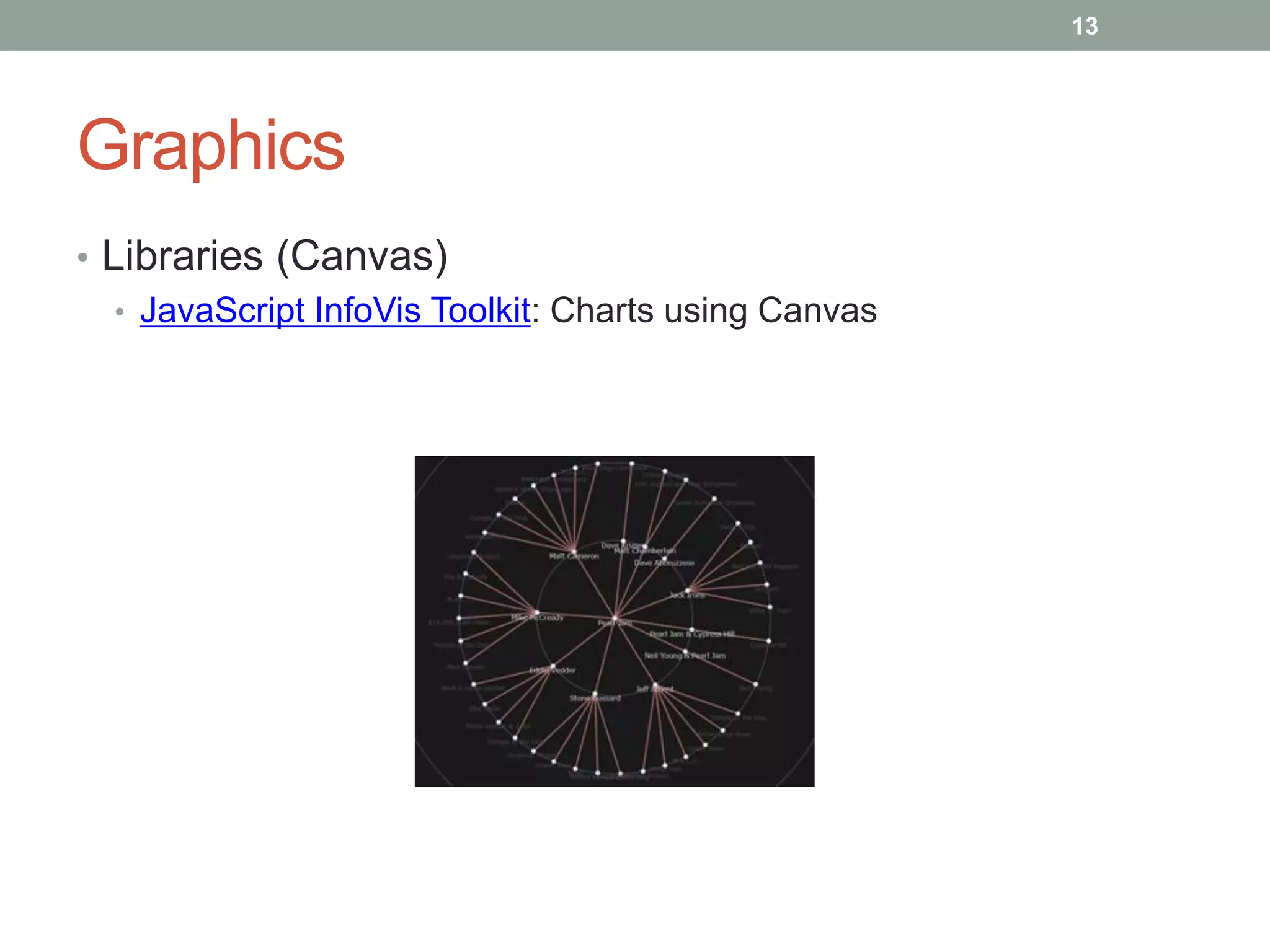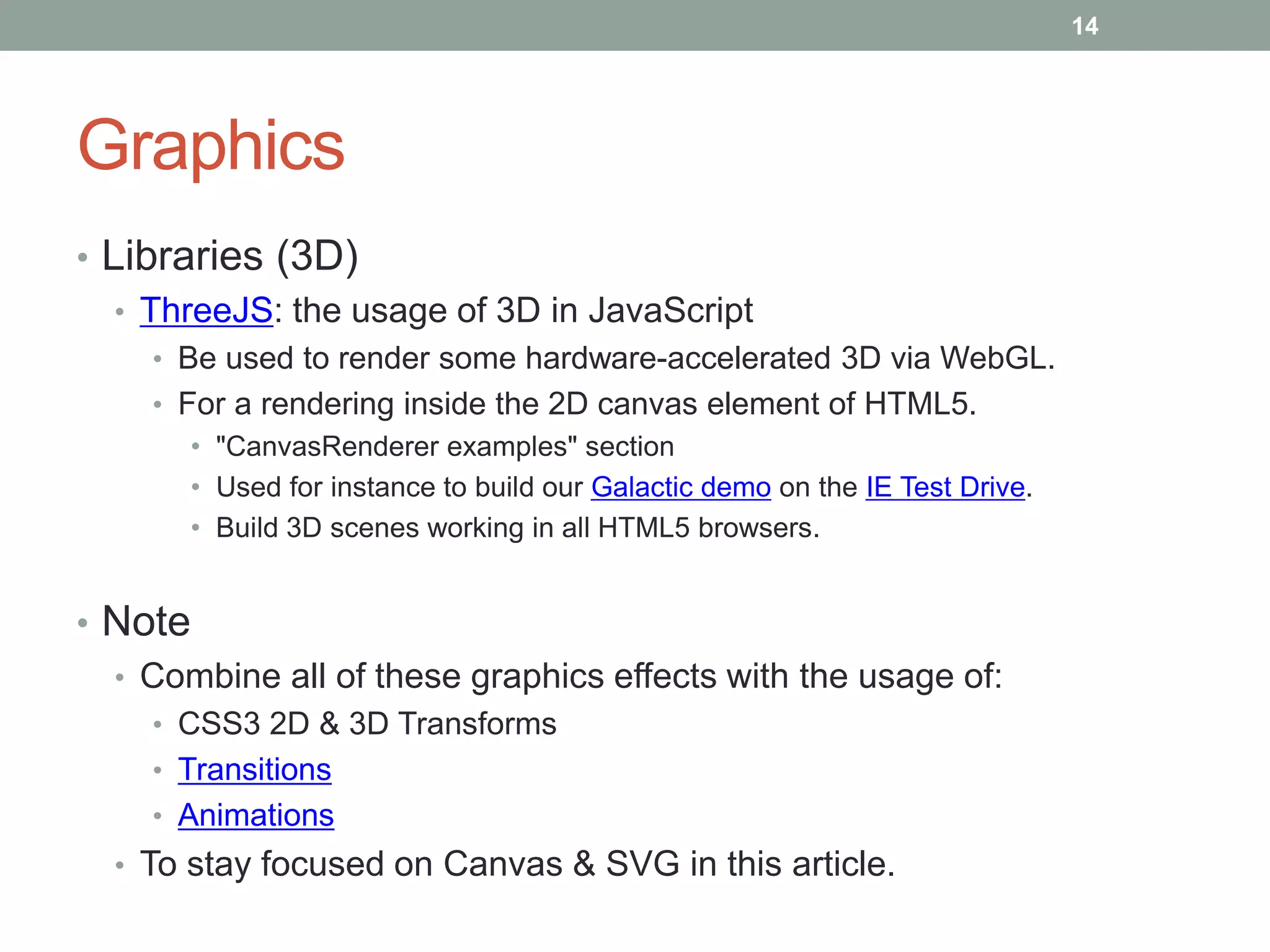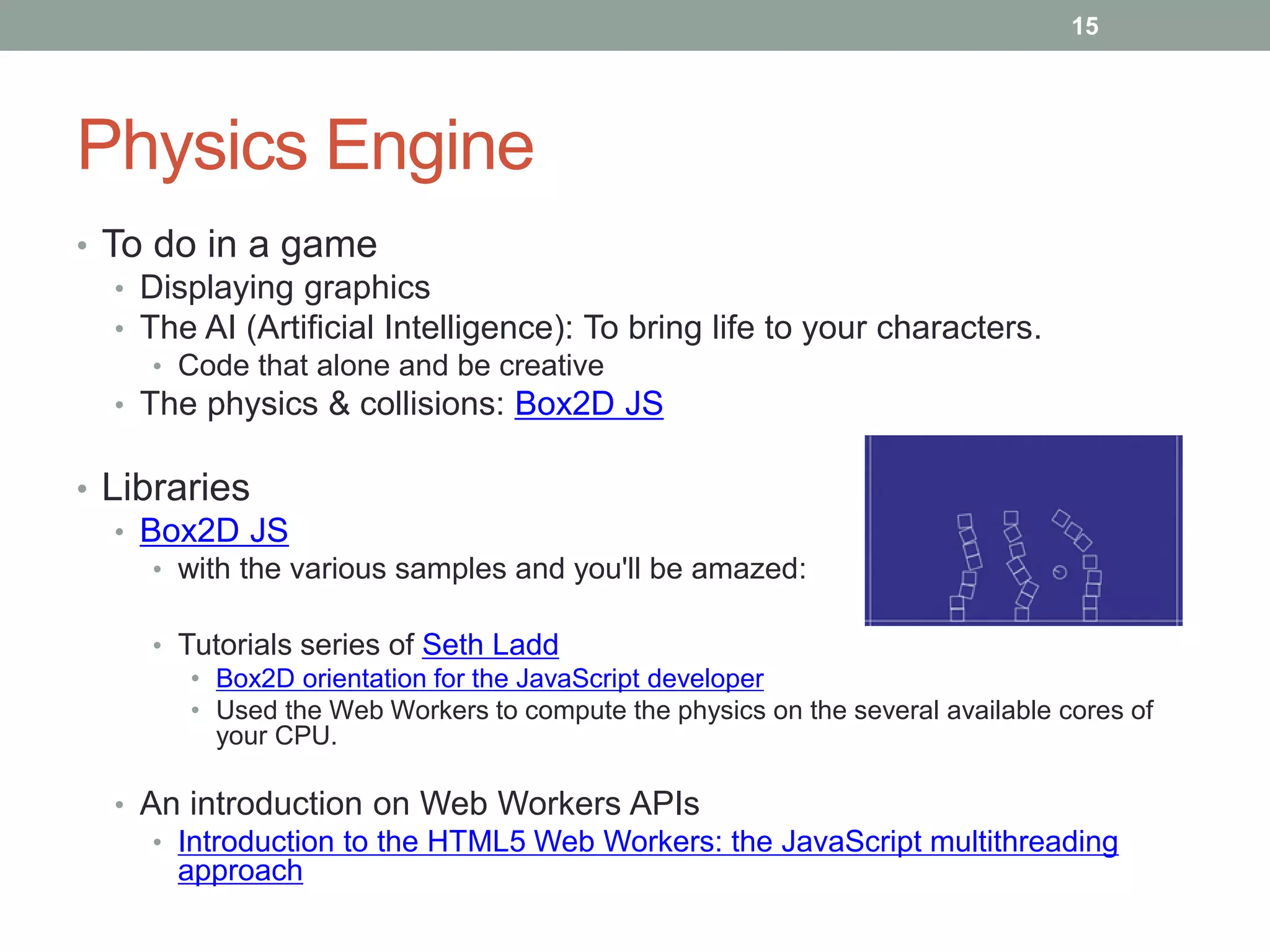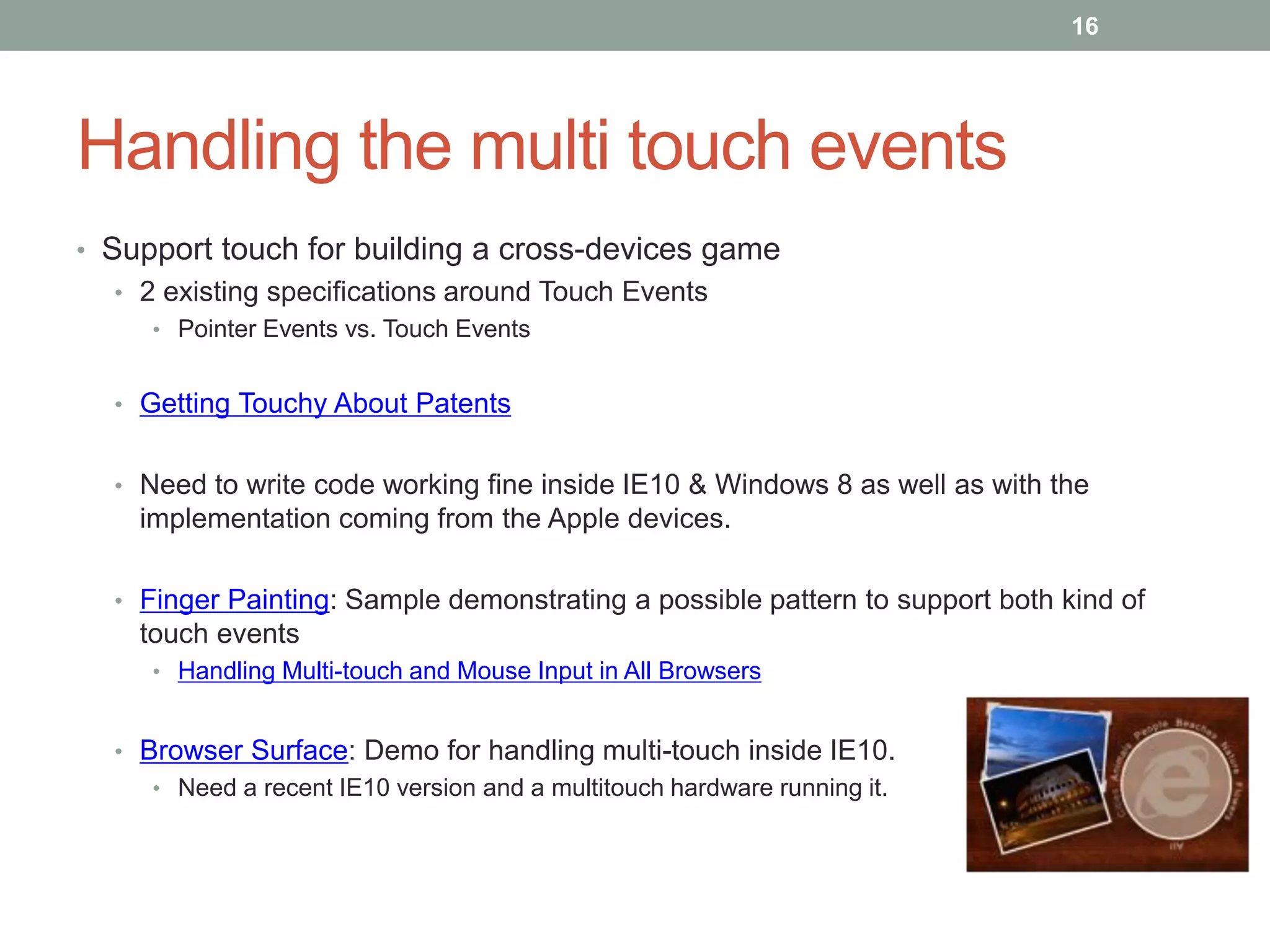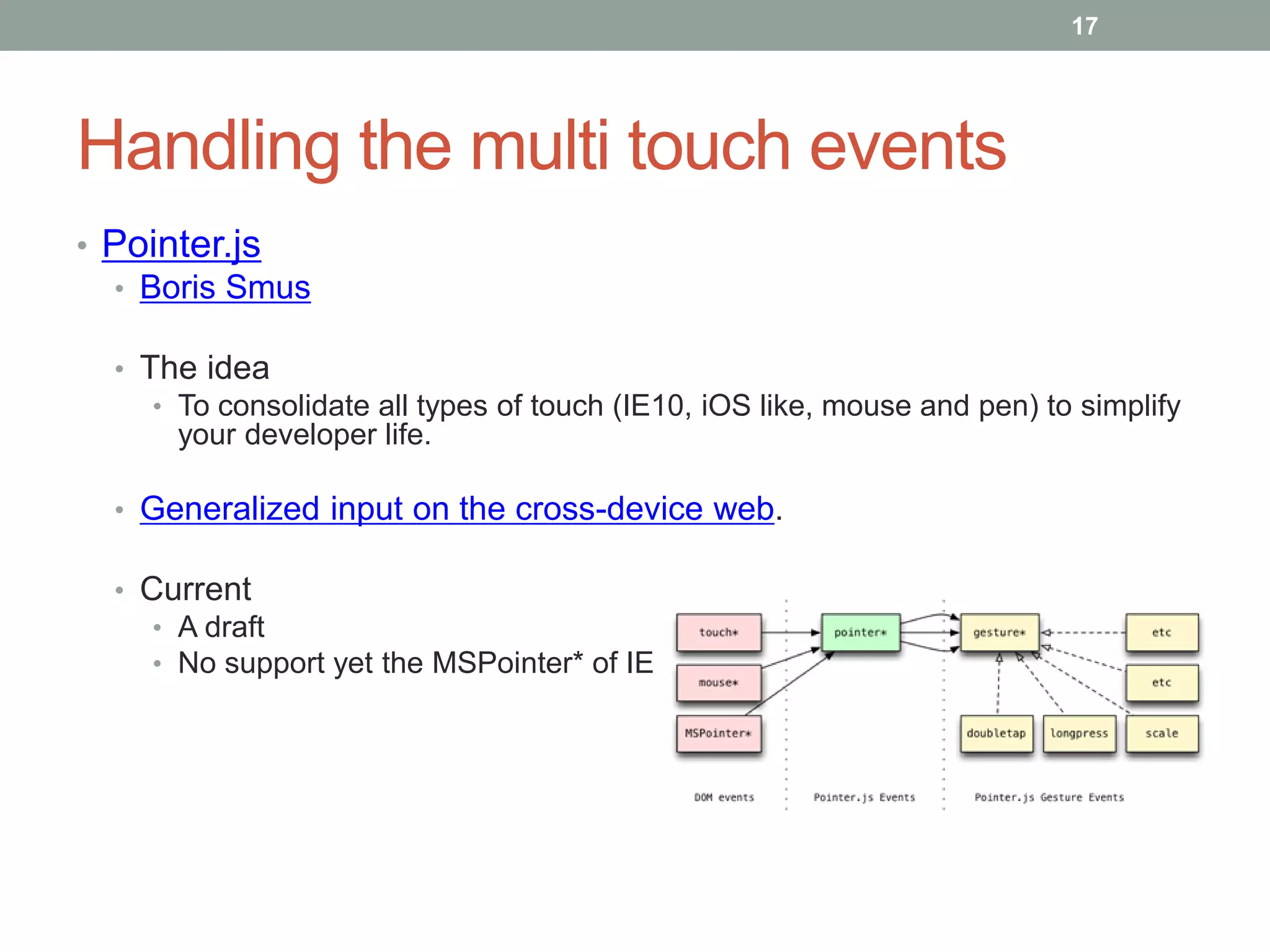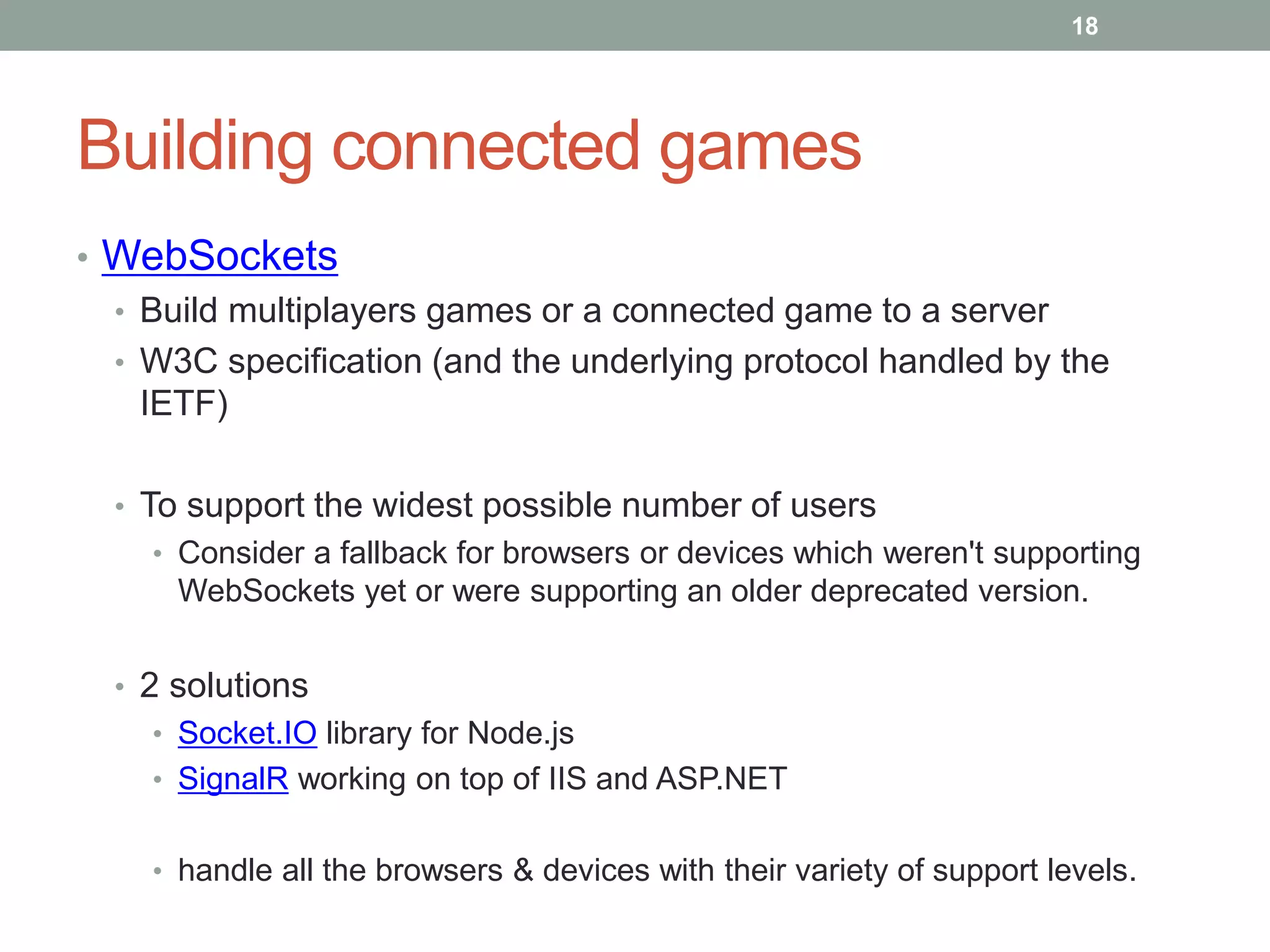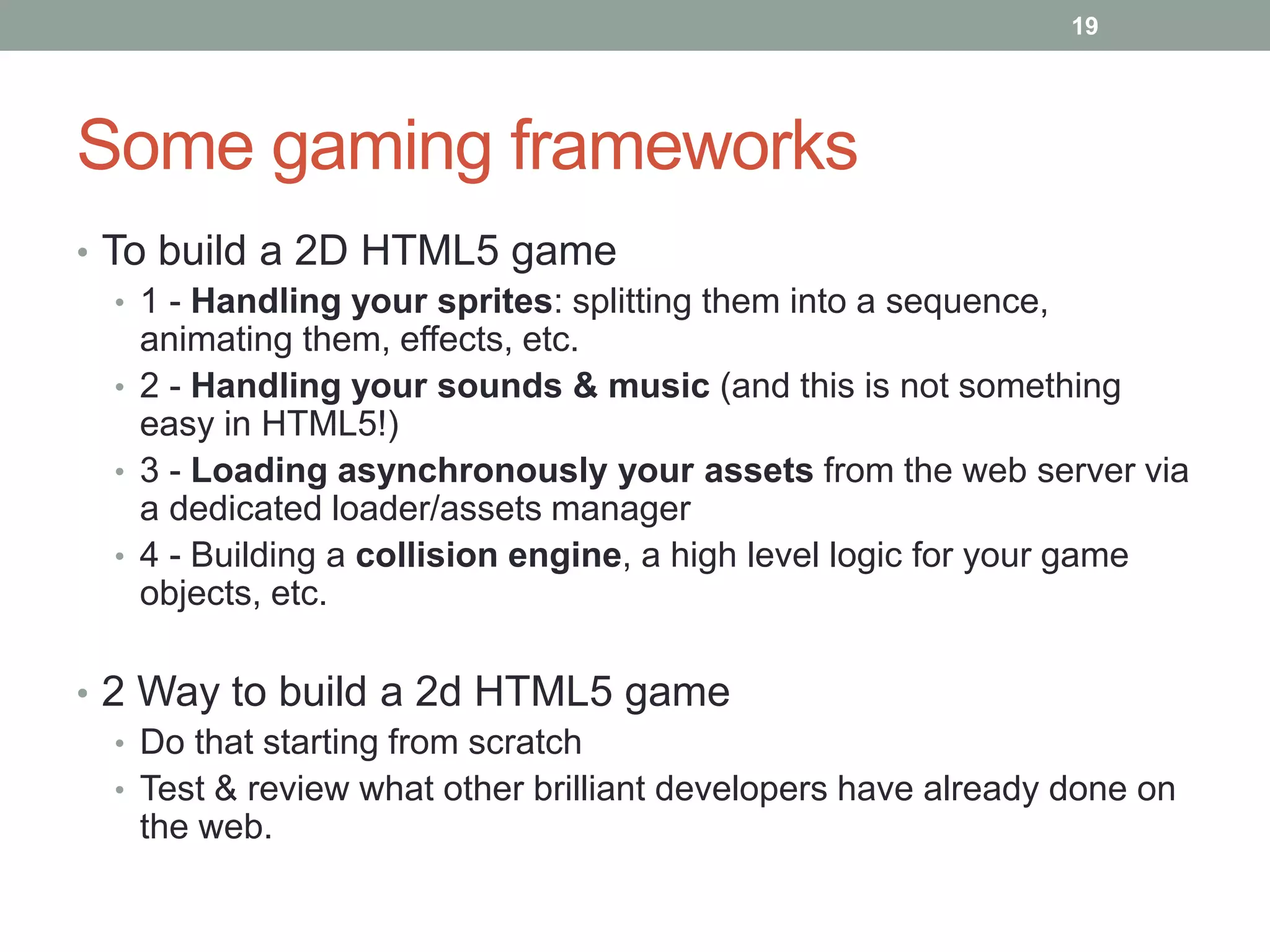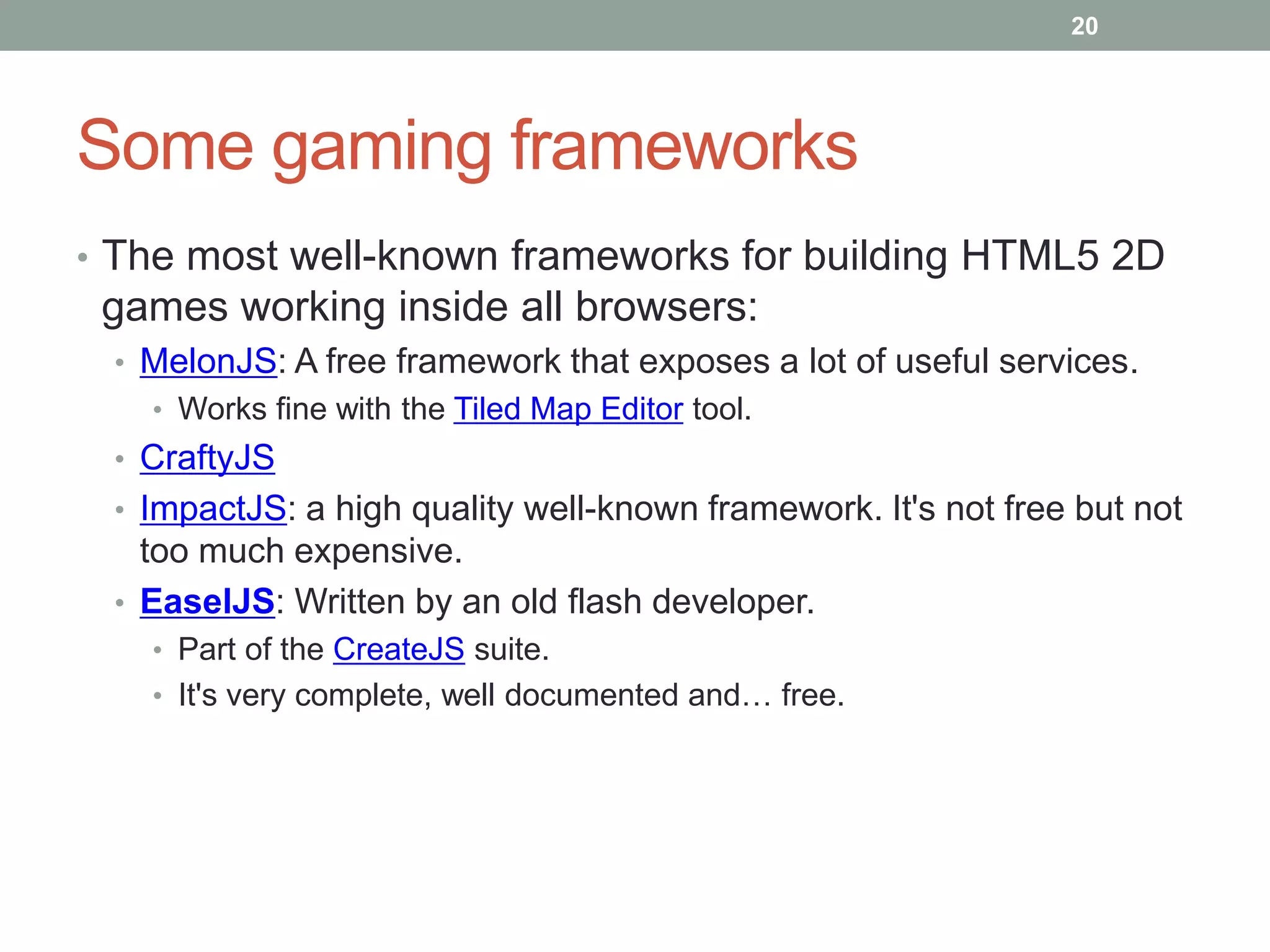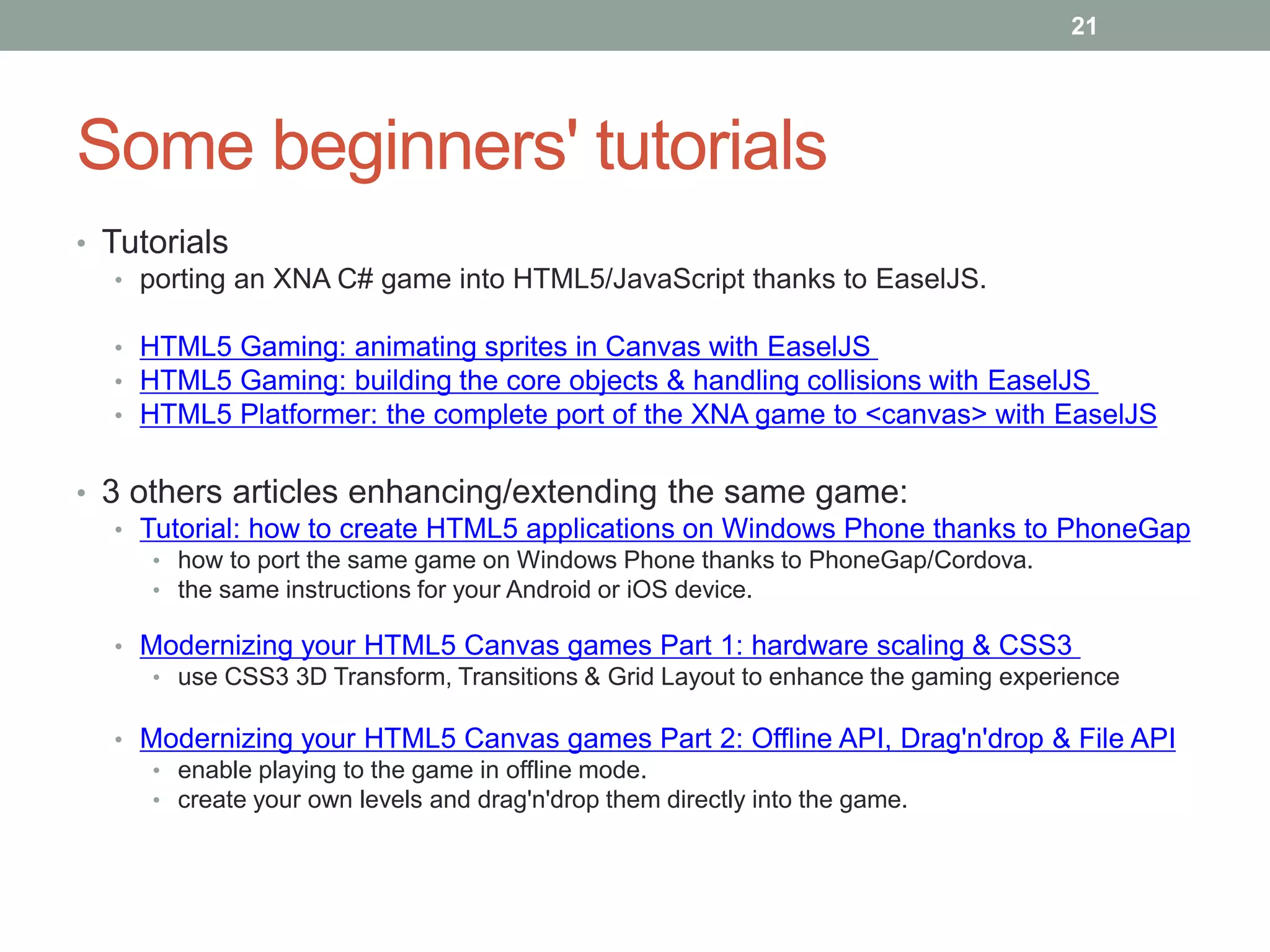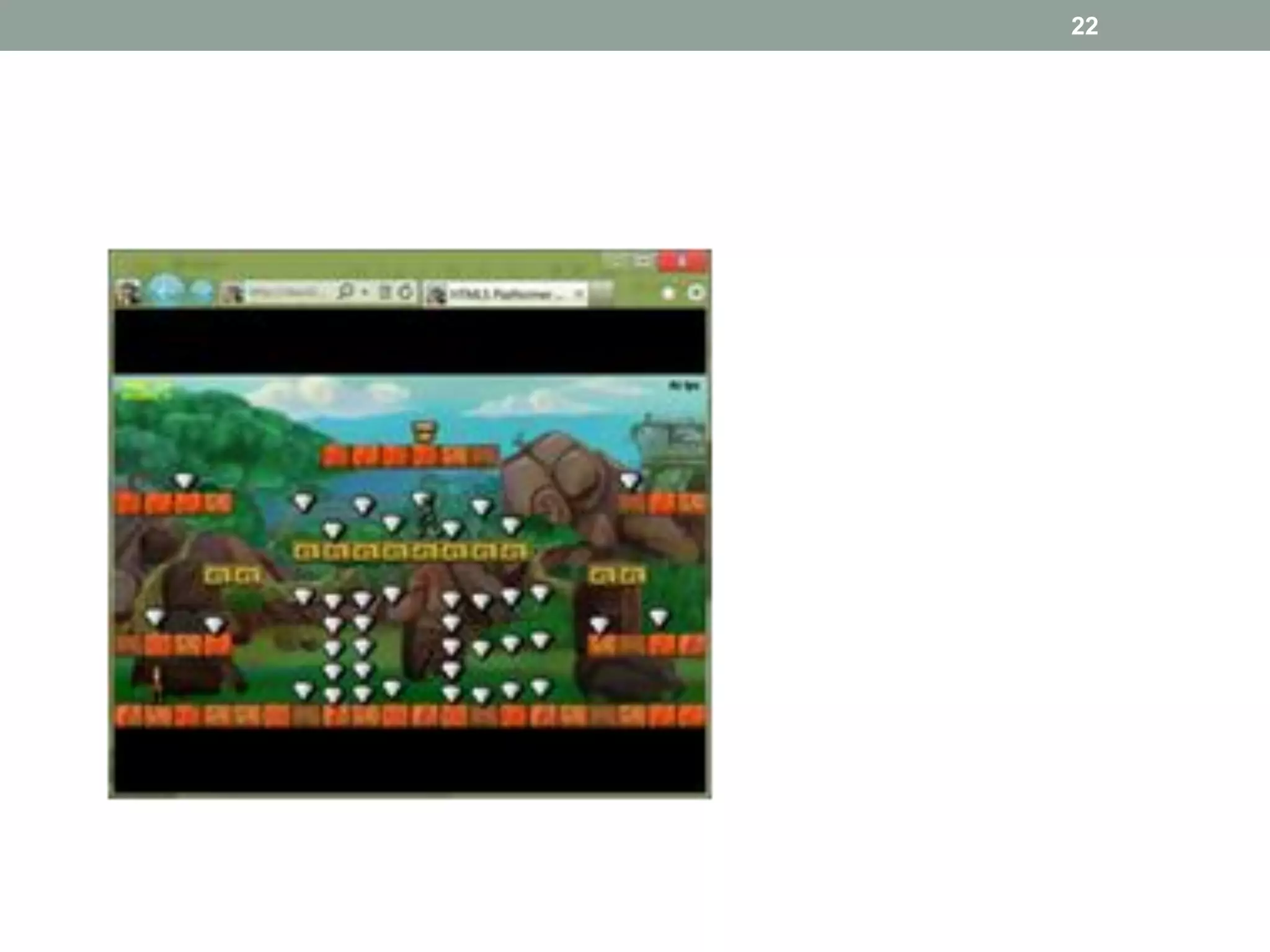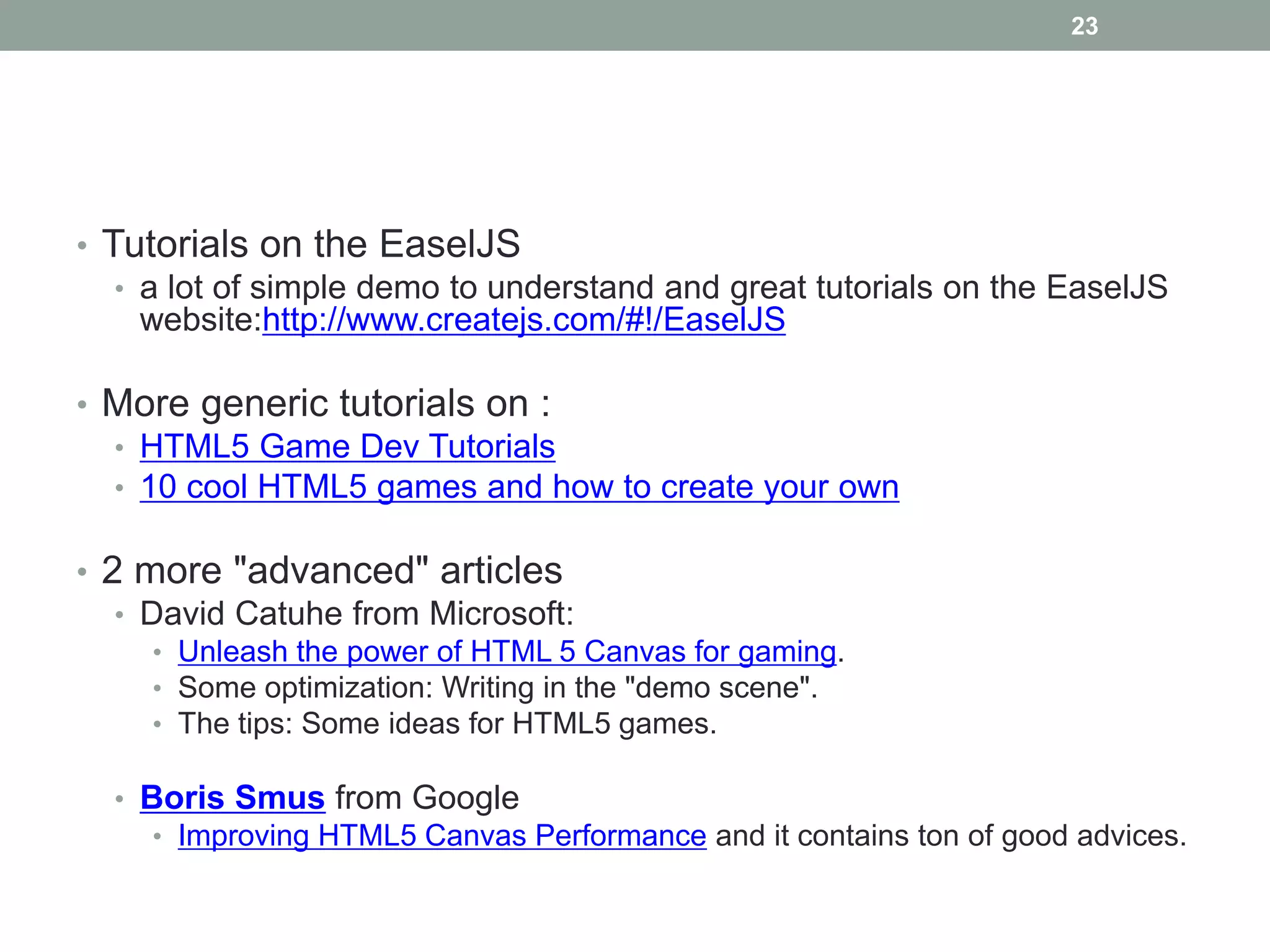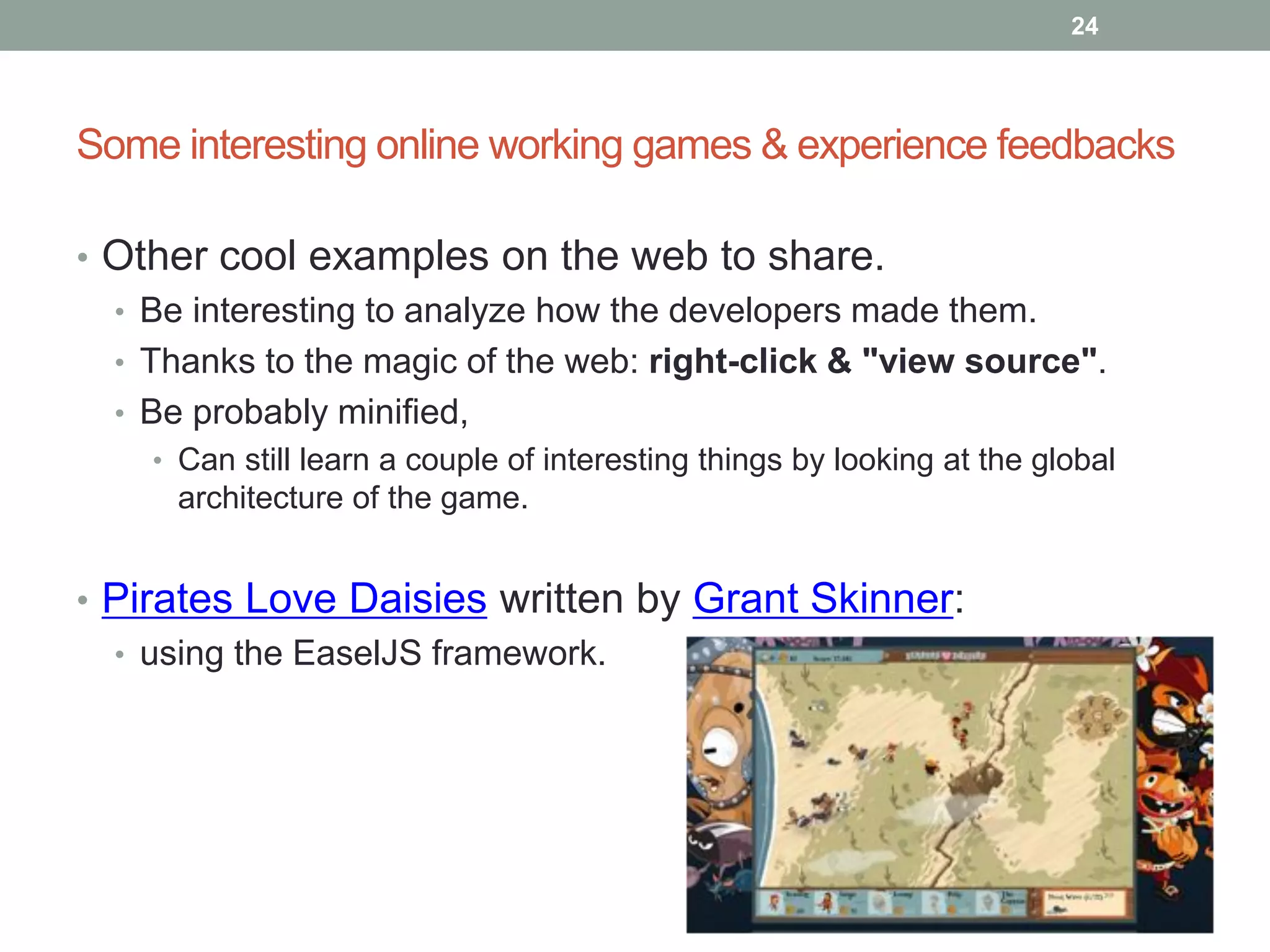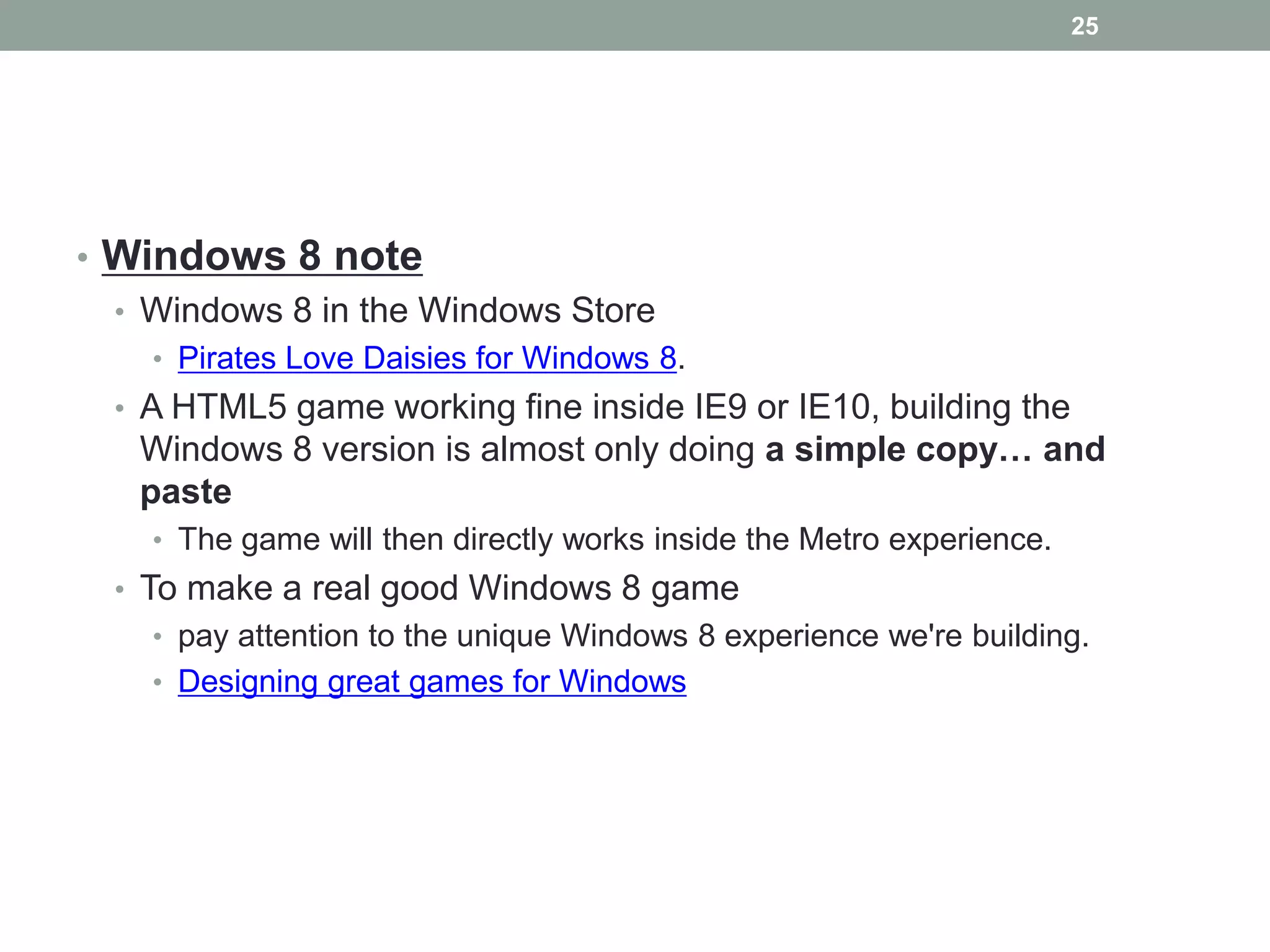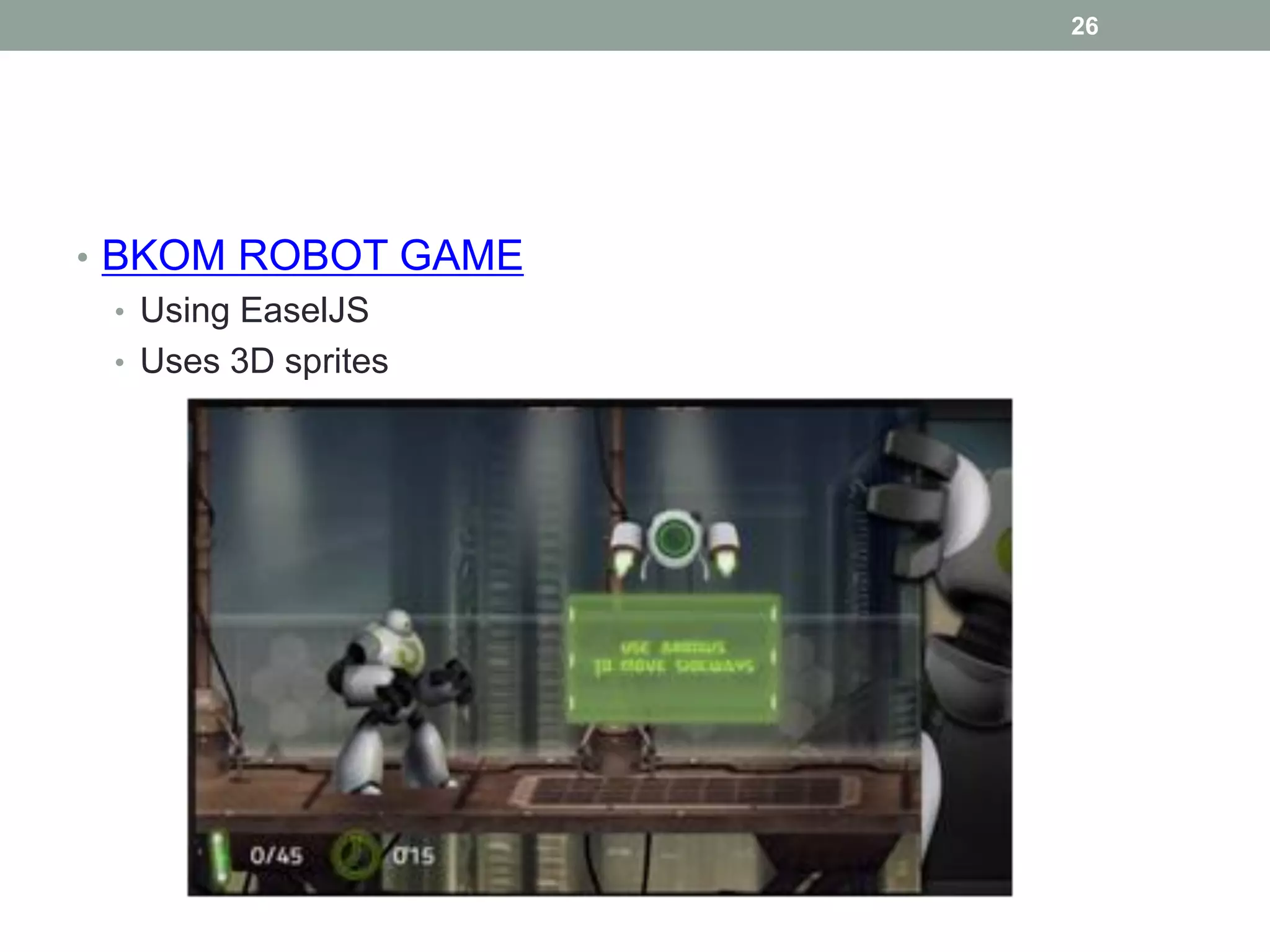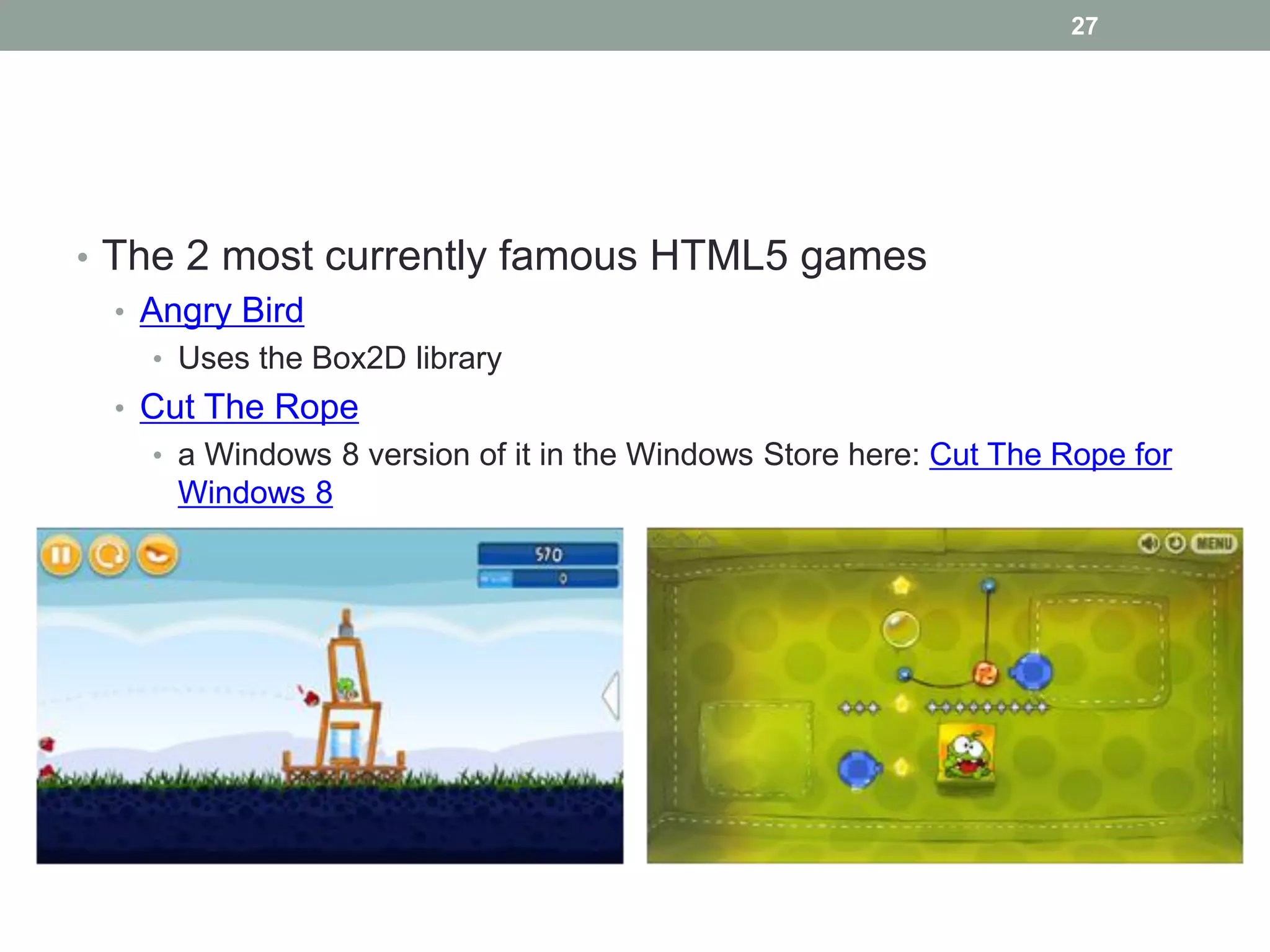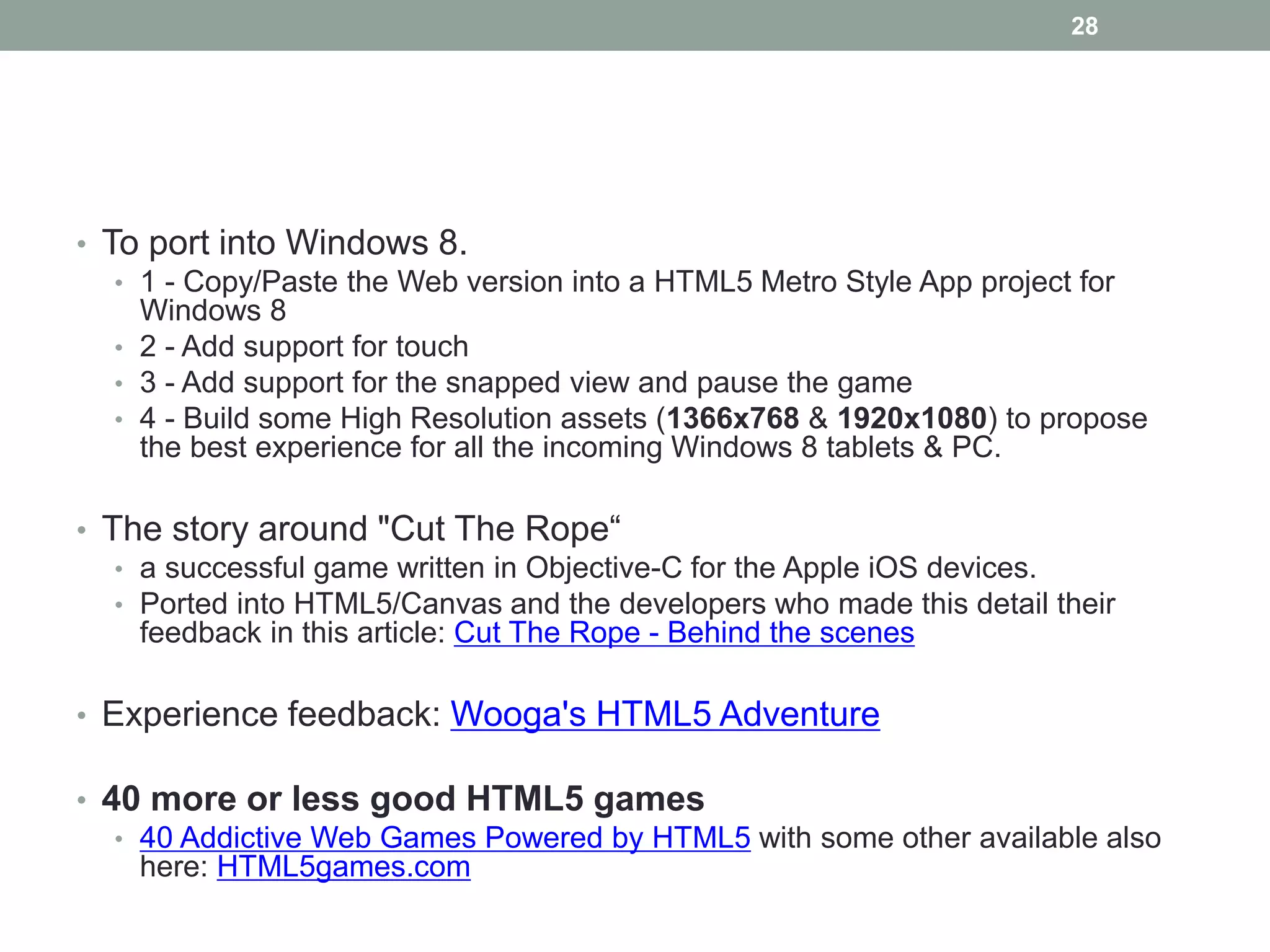The document discusses building HTML5 games and provides resources on graphics libraries, physics engines, handling touch input, and gaming frameworks. It recommends libraries like EaselJS and frameworks like MelonJS and ImpactJS for HTML5 game development. Tutorials are presented on porting games to HTML5 using these tools as well as considerations for building games targeting multiple platforms like Windows 8.