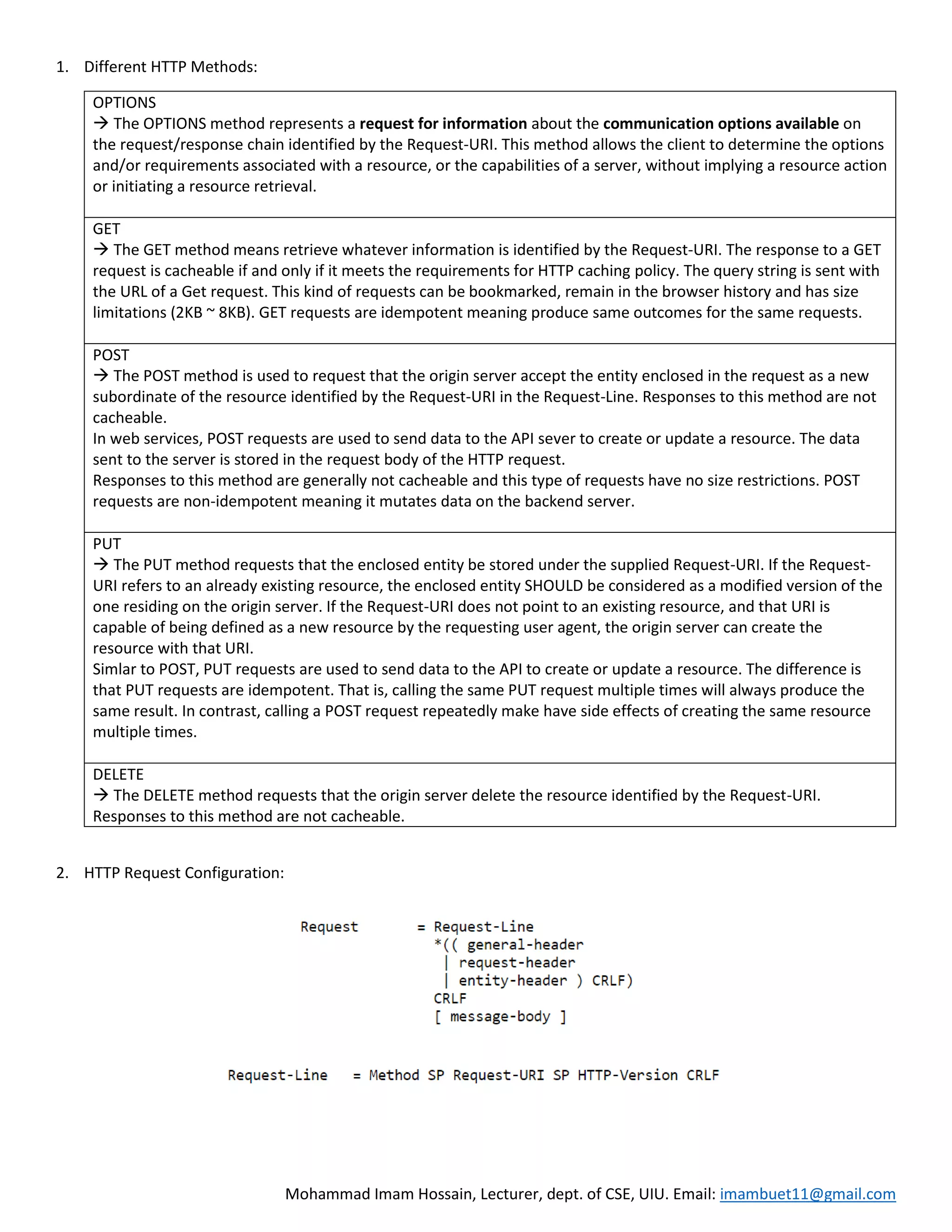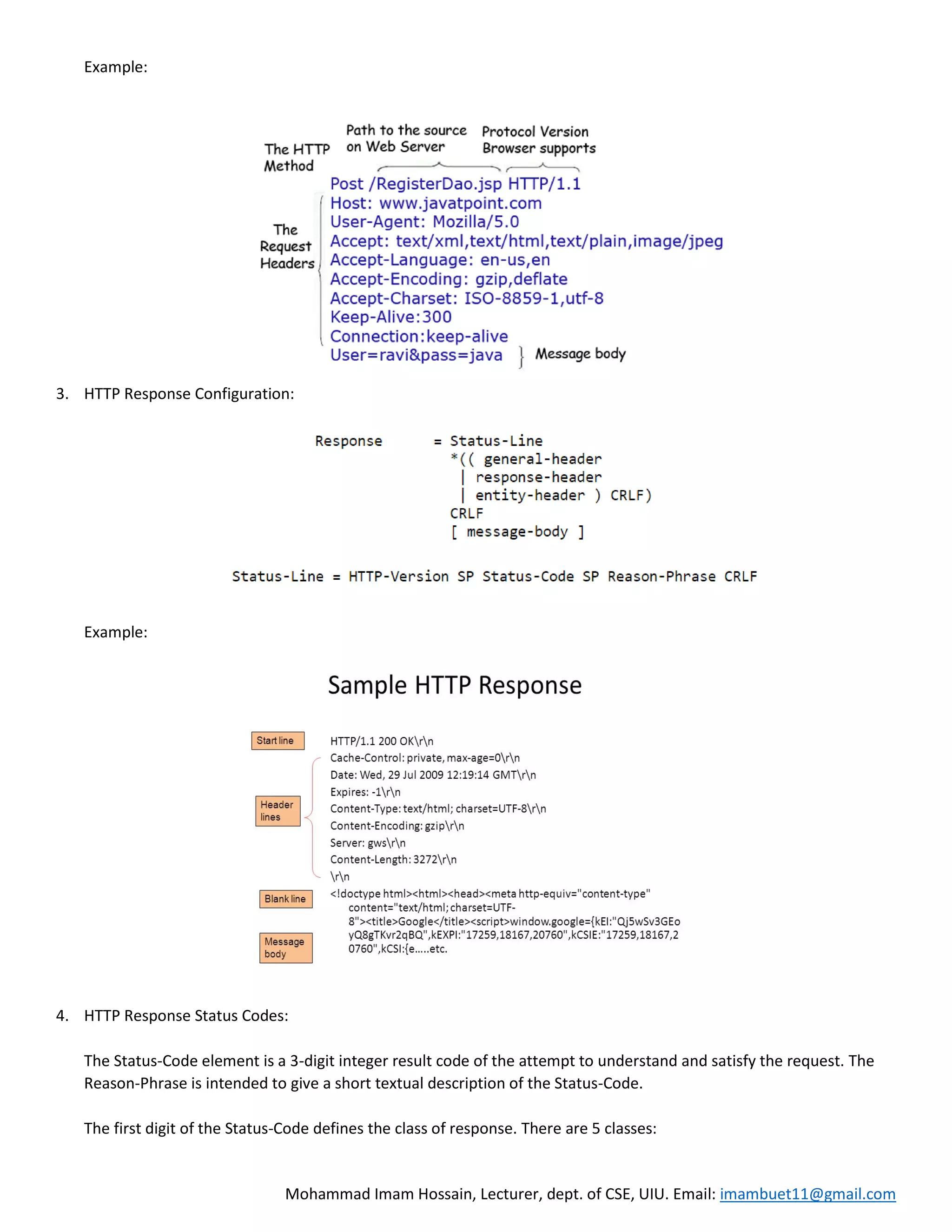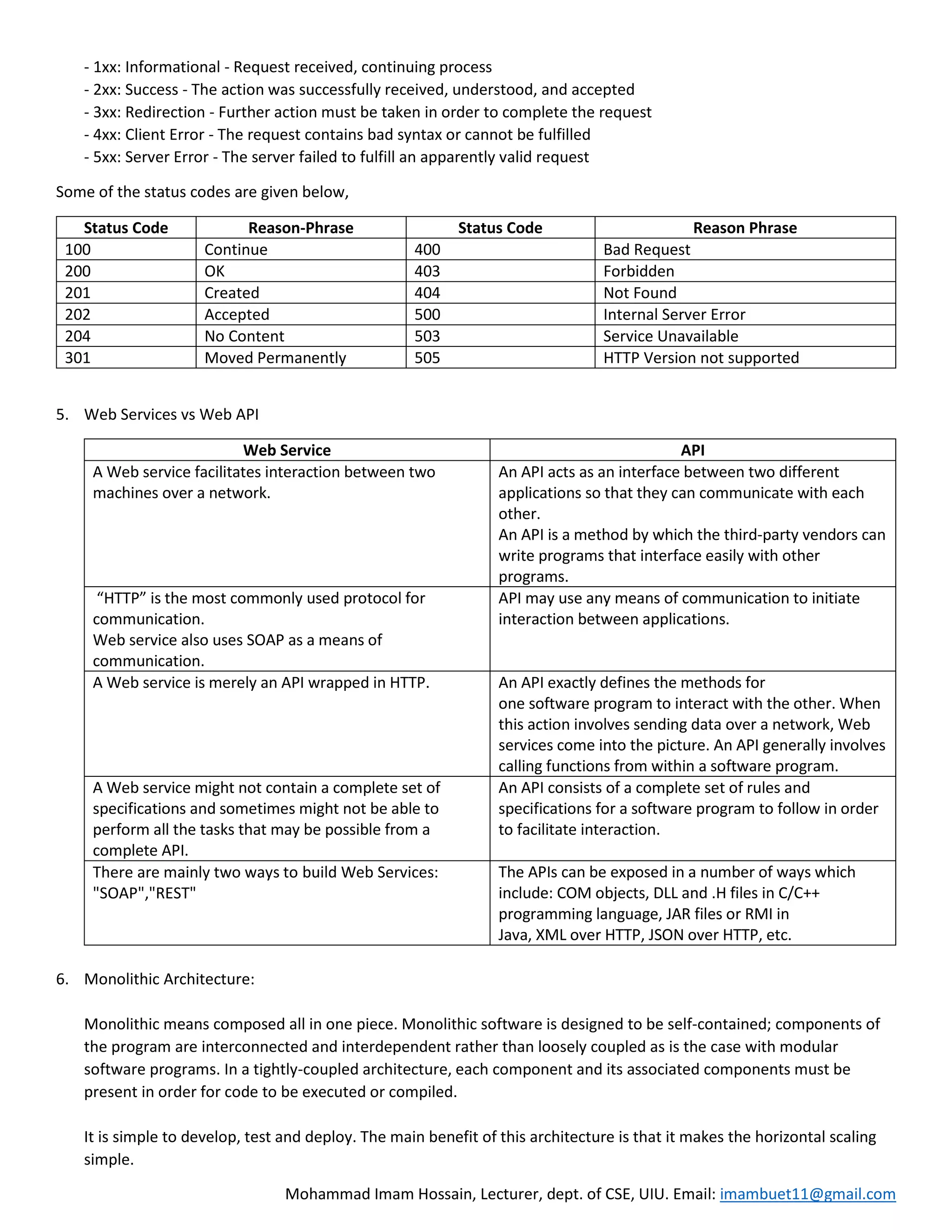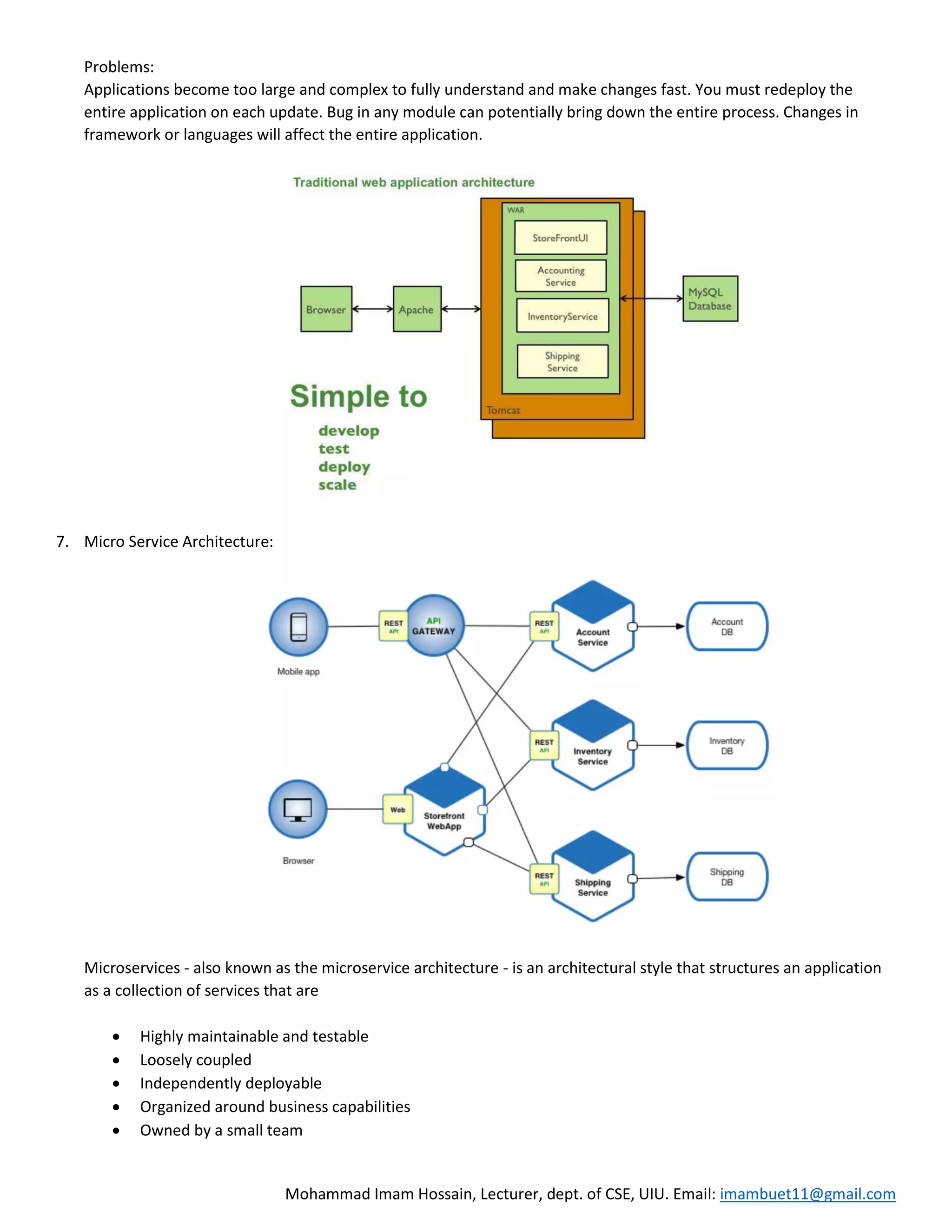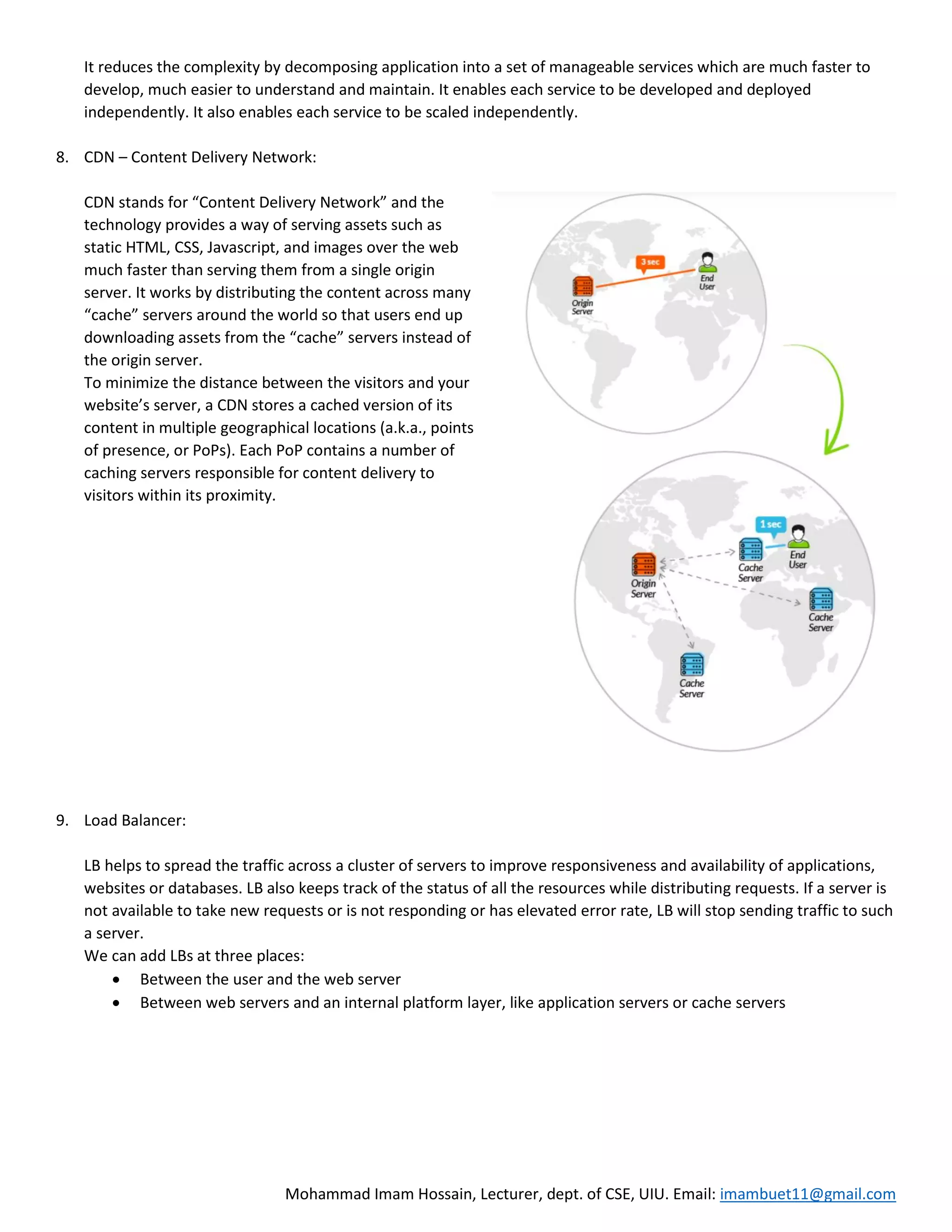The document provides an overview of various HTTP methods (GET, POST, PUT, DELETE), detailing their functionalities and differences. It explains web services versus APIs, architectural styles like monolithic and microservices, and discusses CDN, load balancers, and web scaling strategies. Additionally, it covers HTTP response status codes and categorizes them into five classes based on the nature of the response.