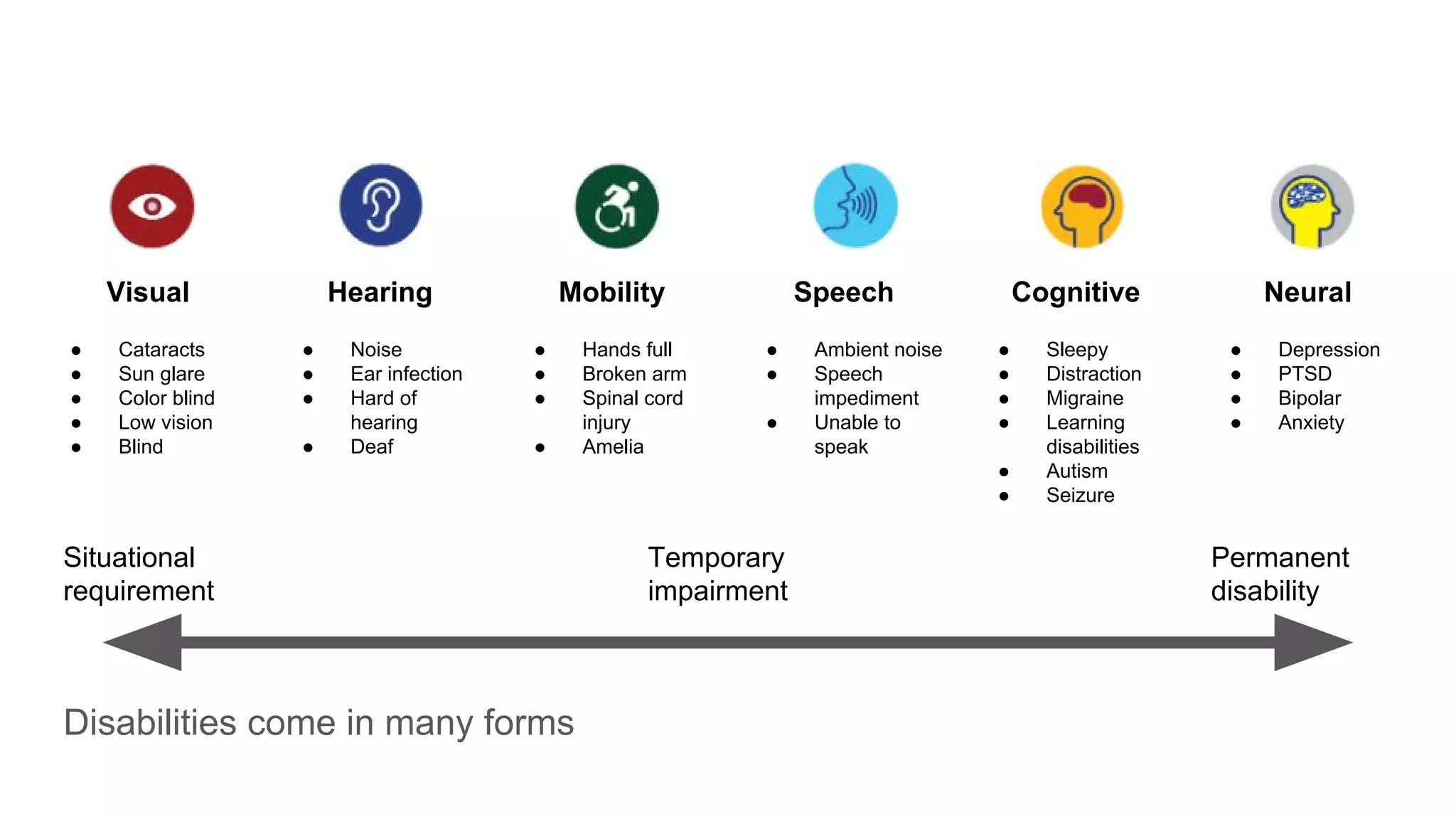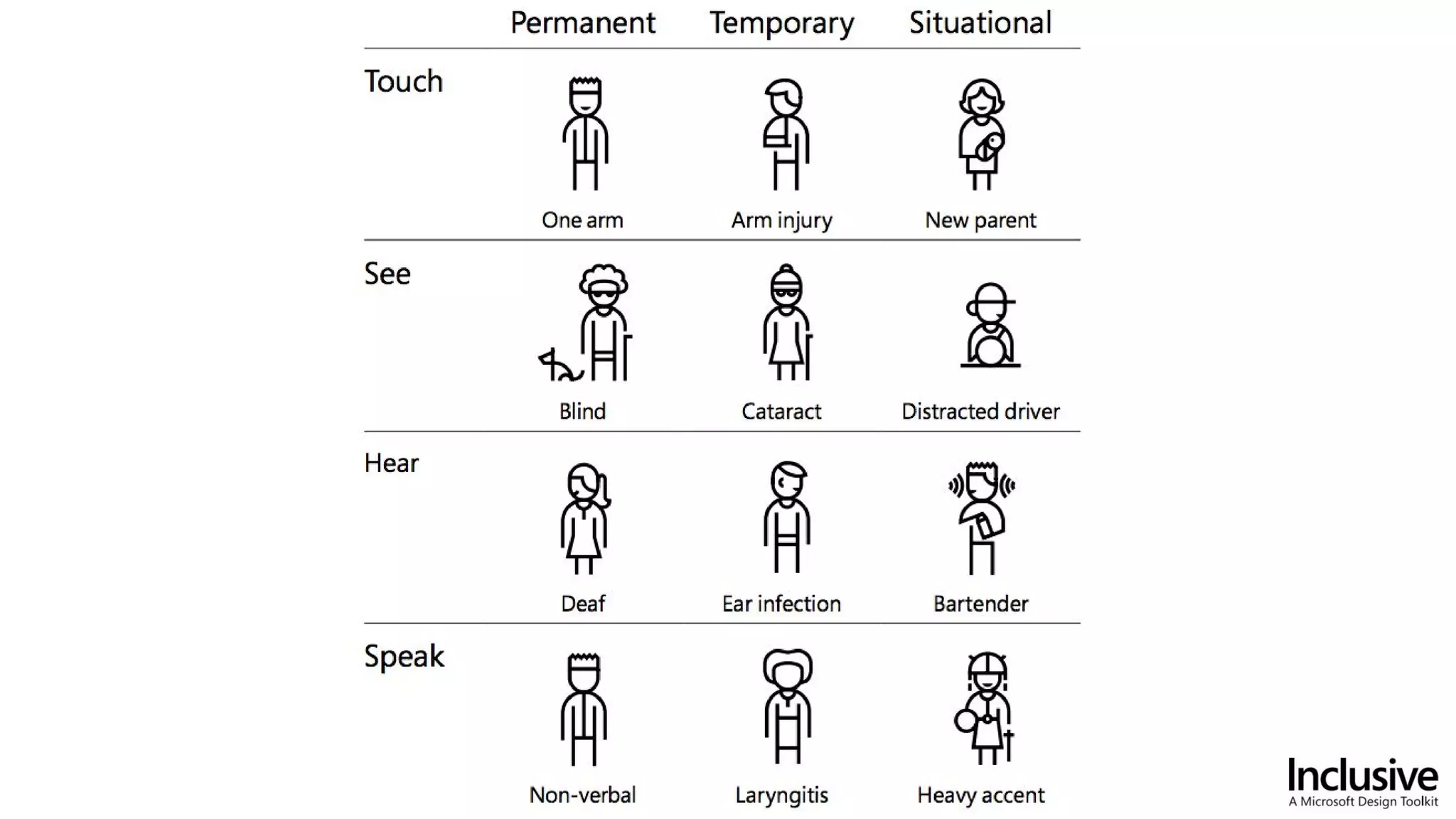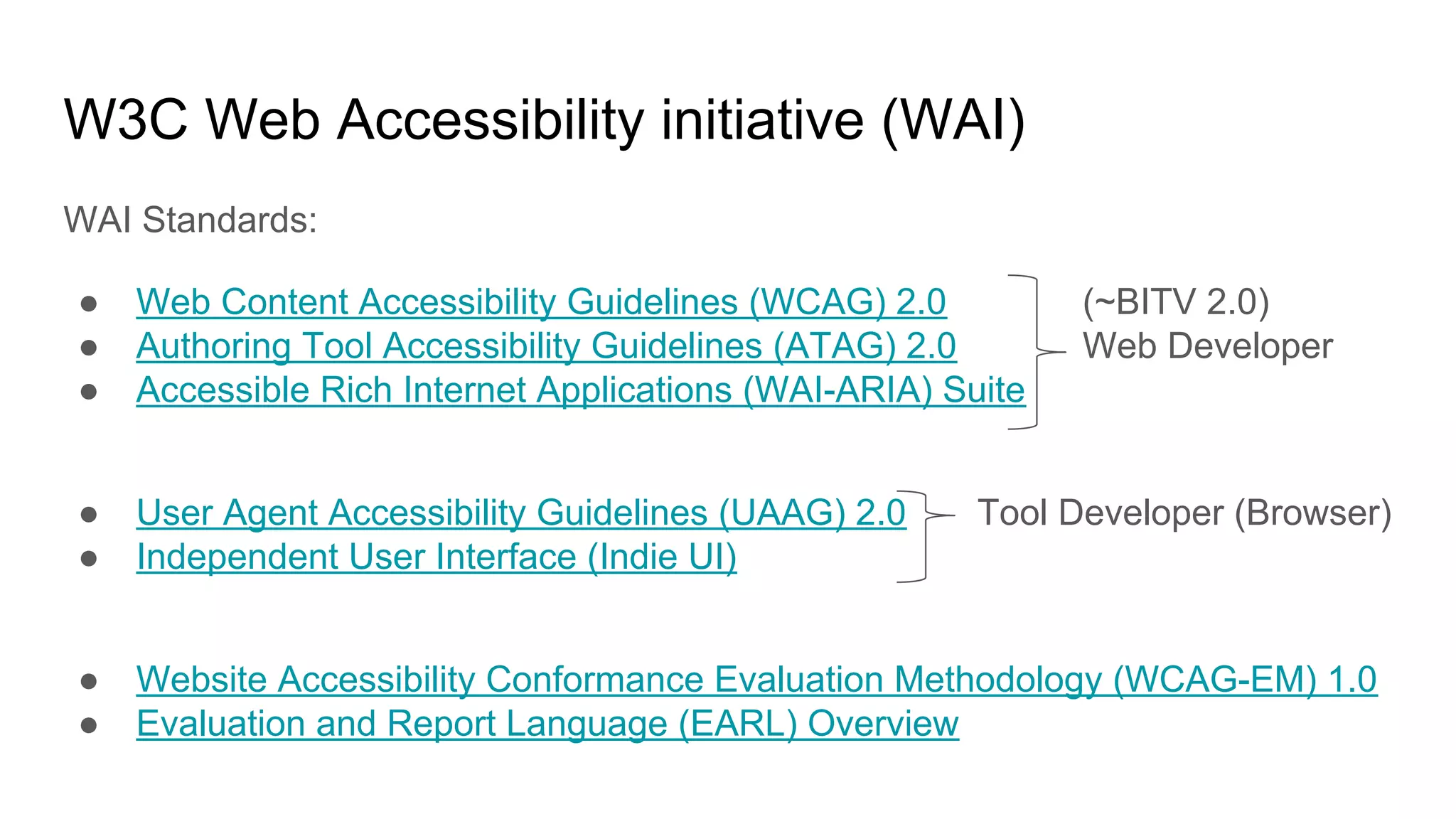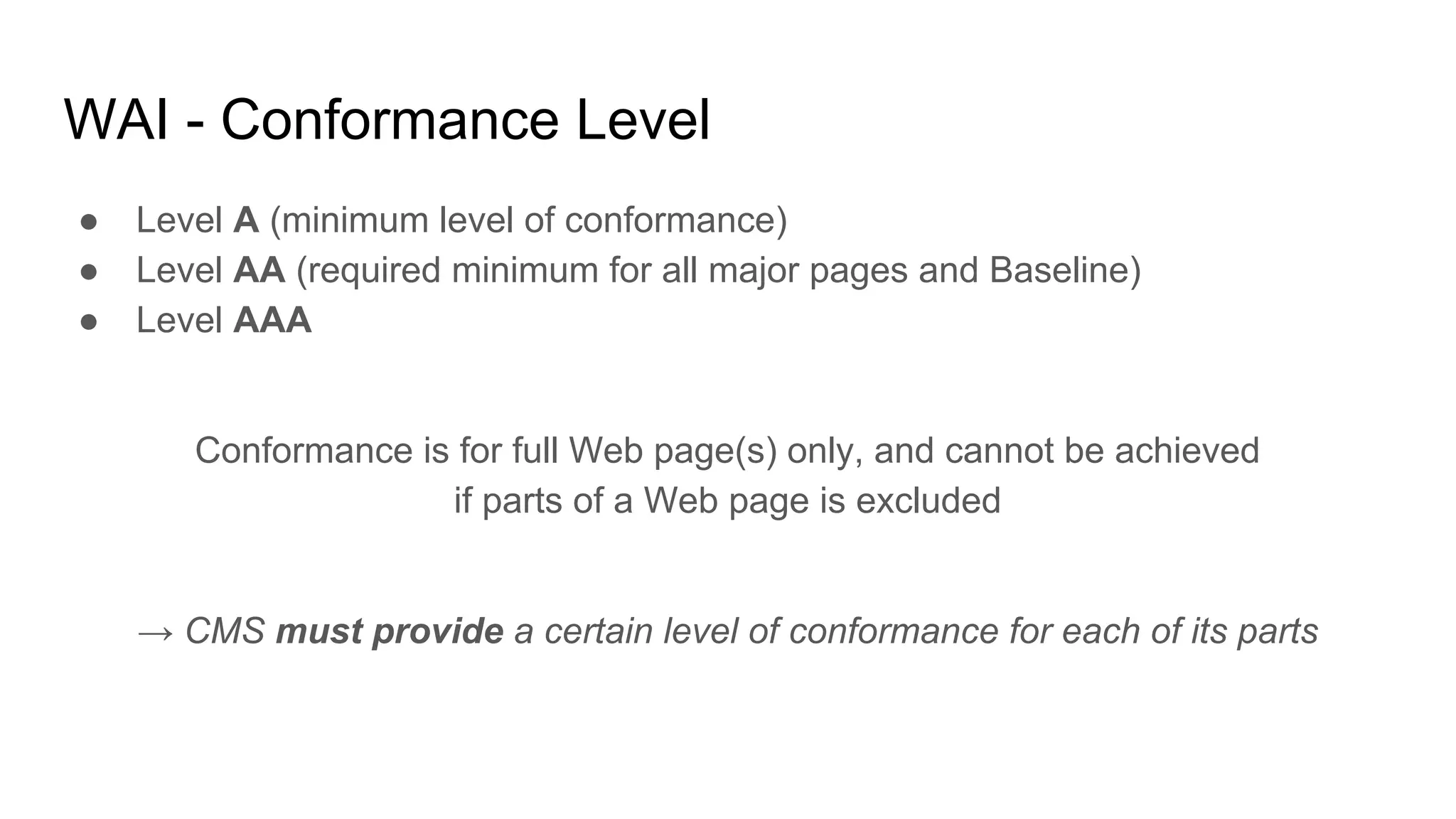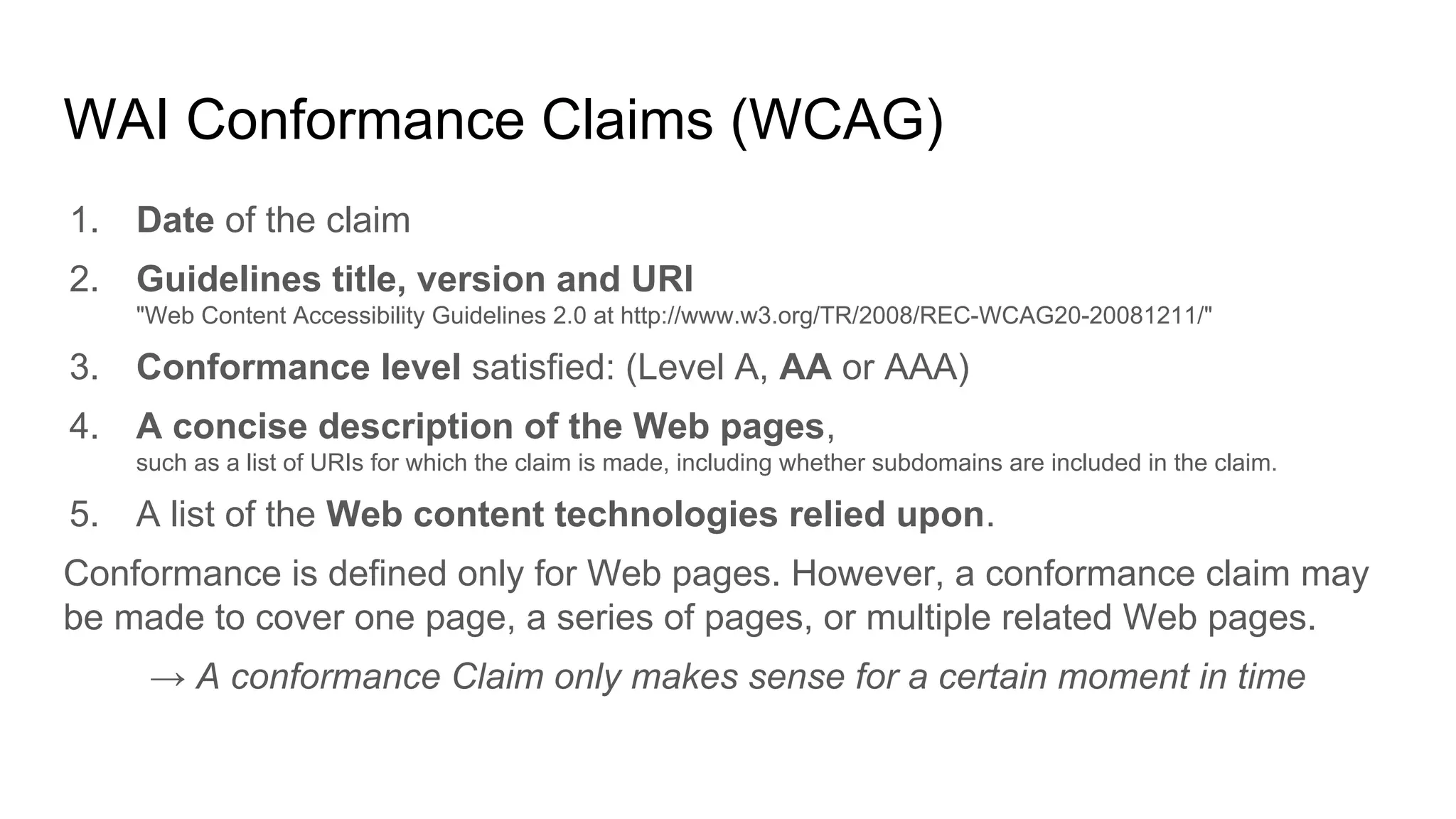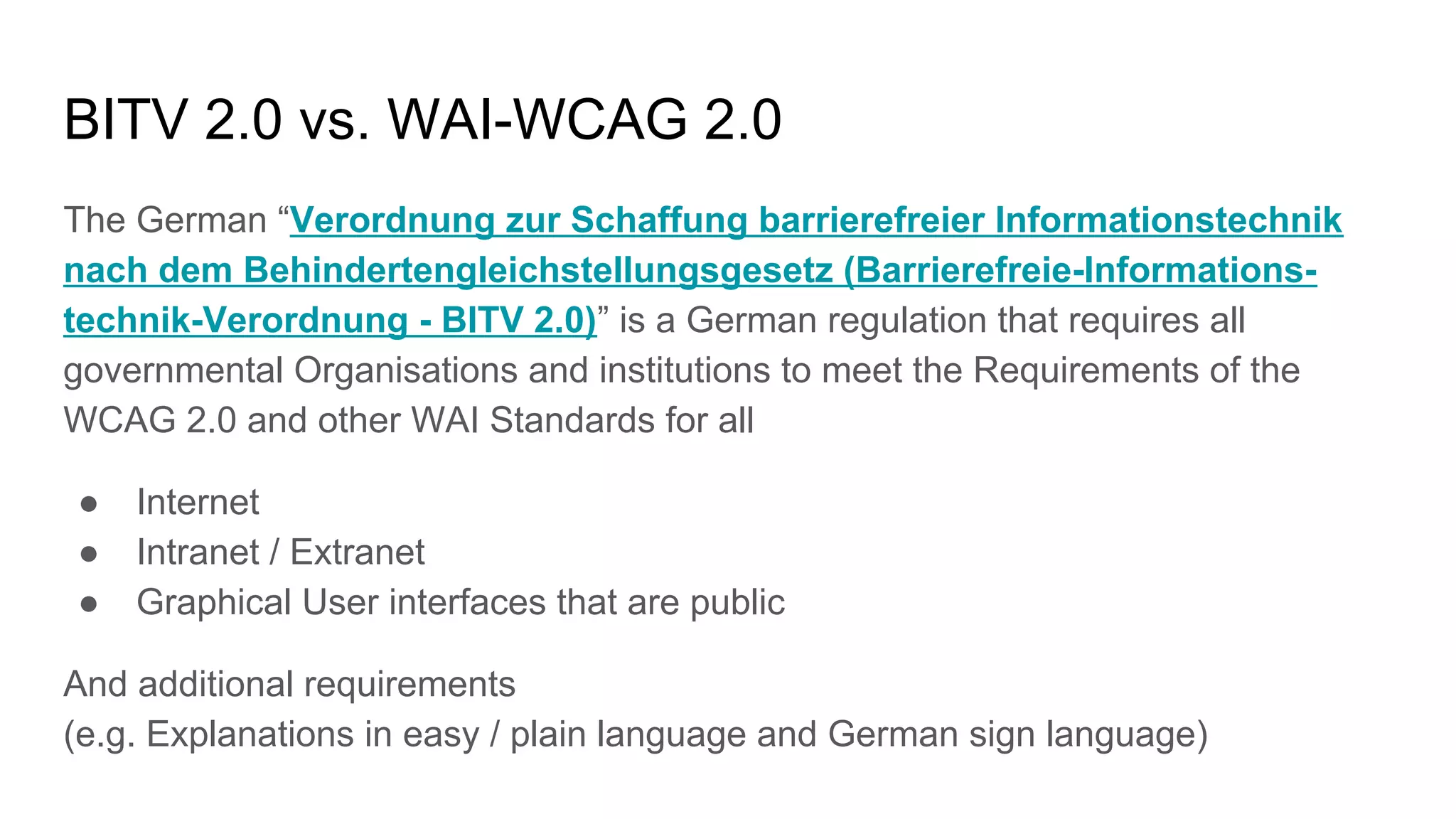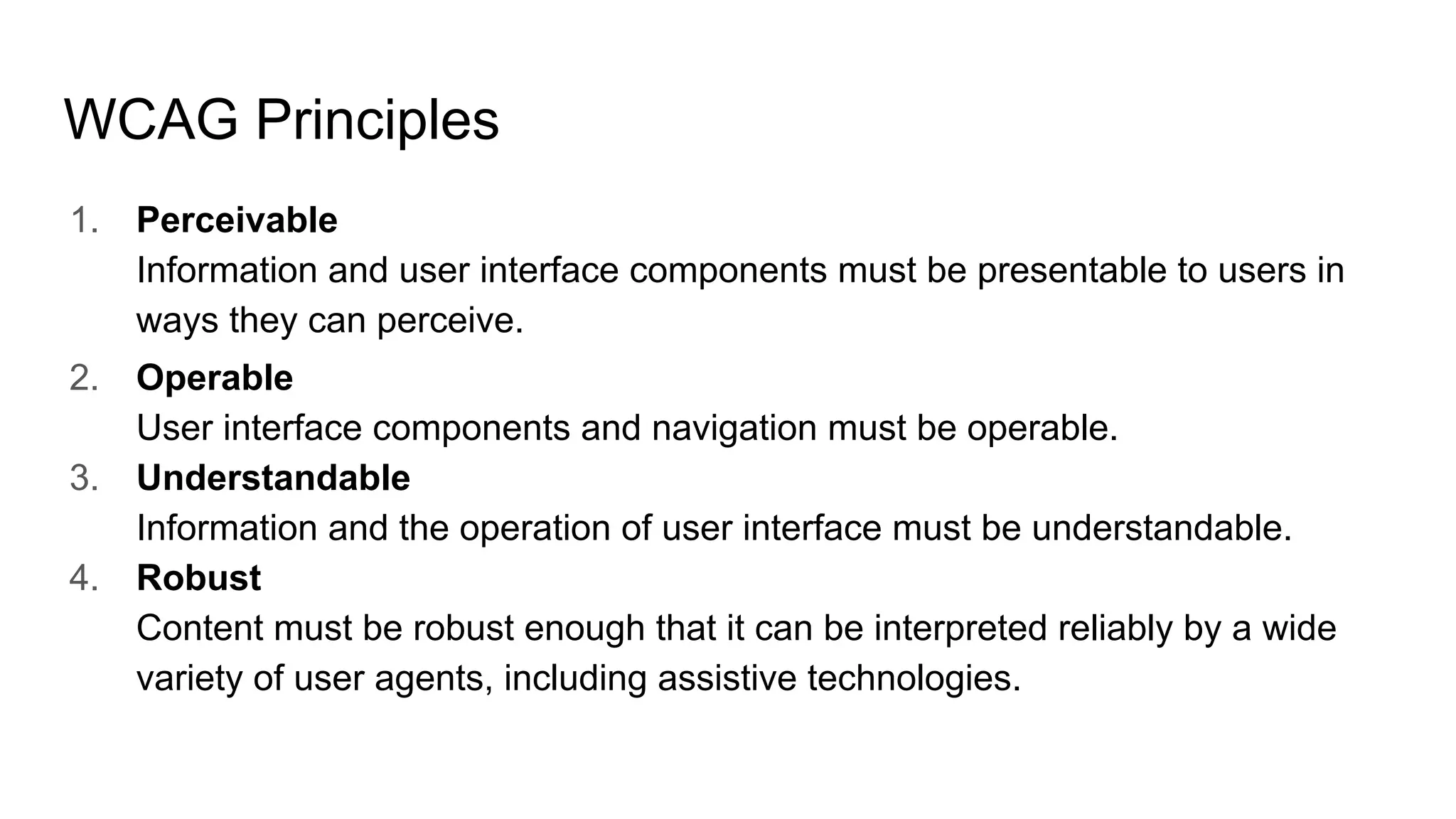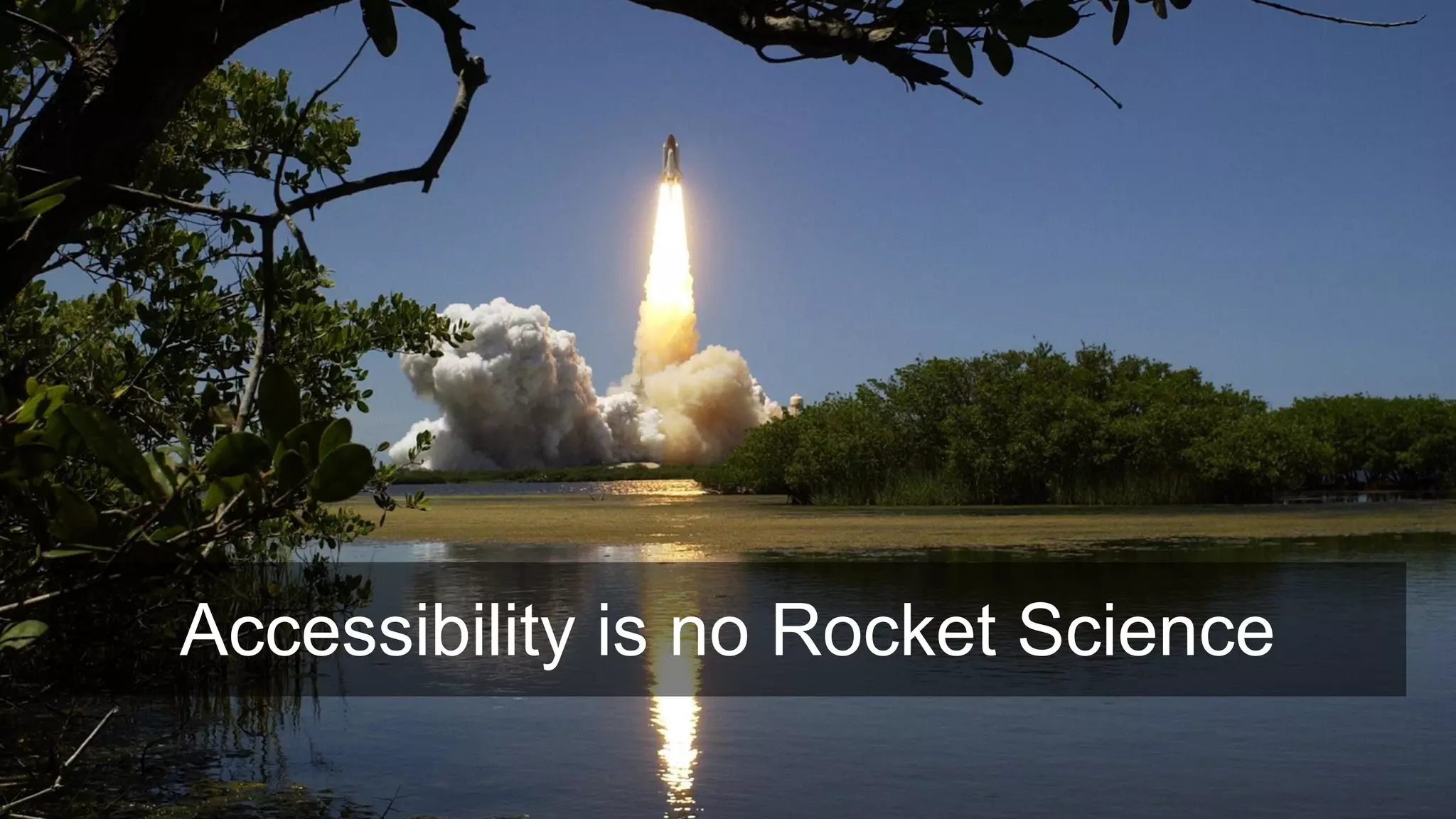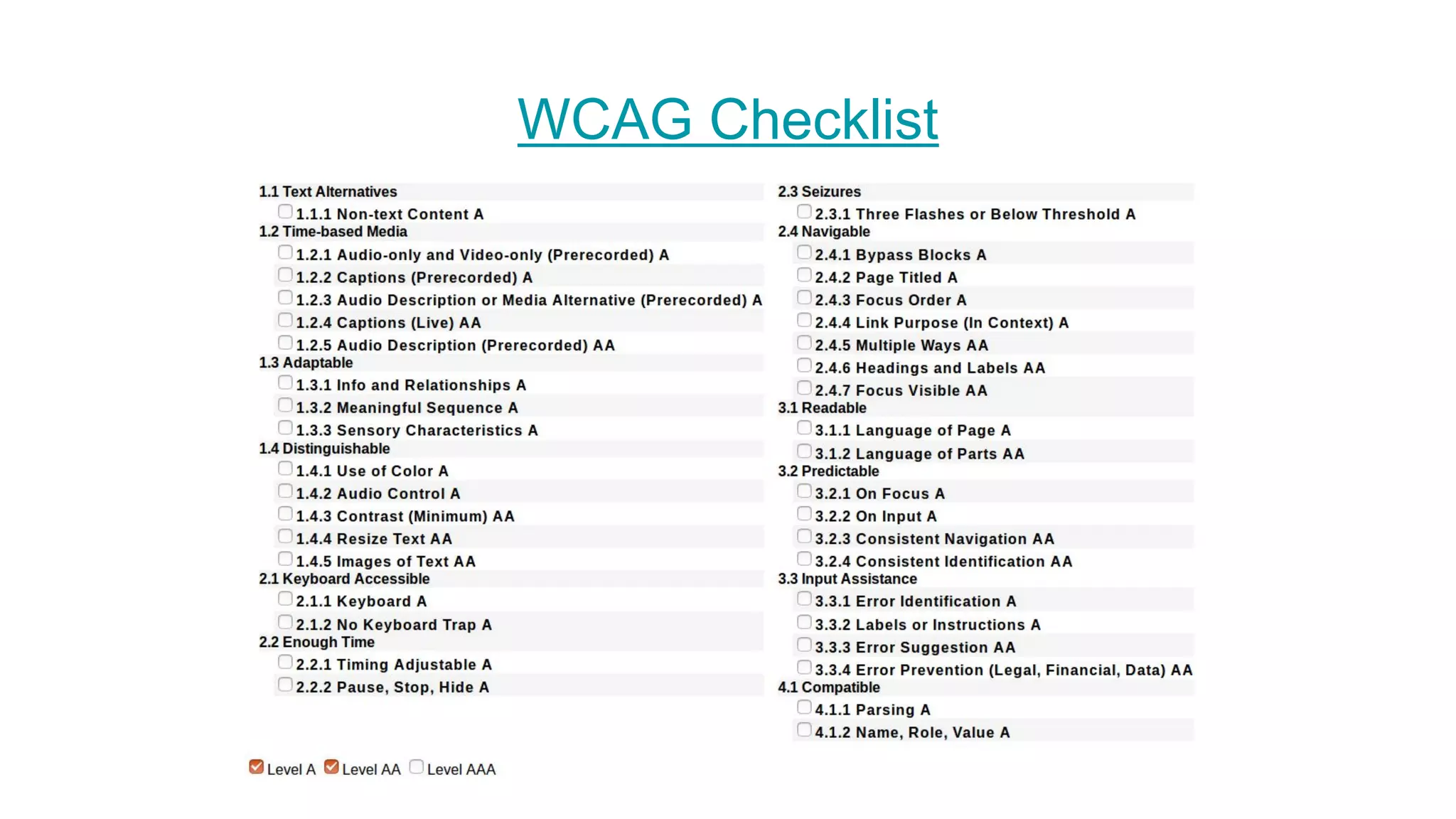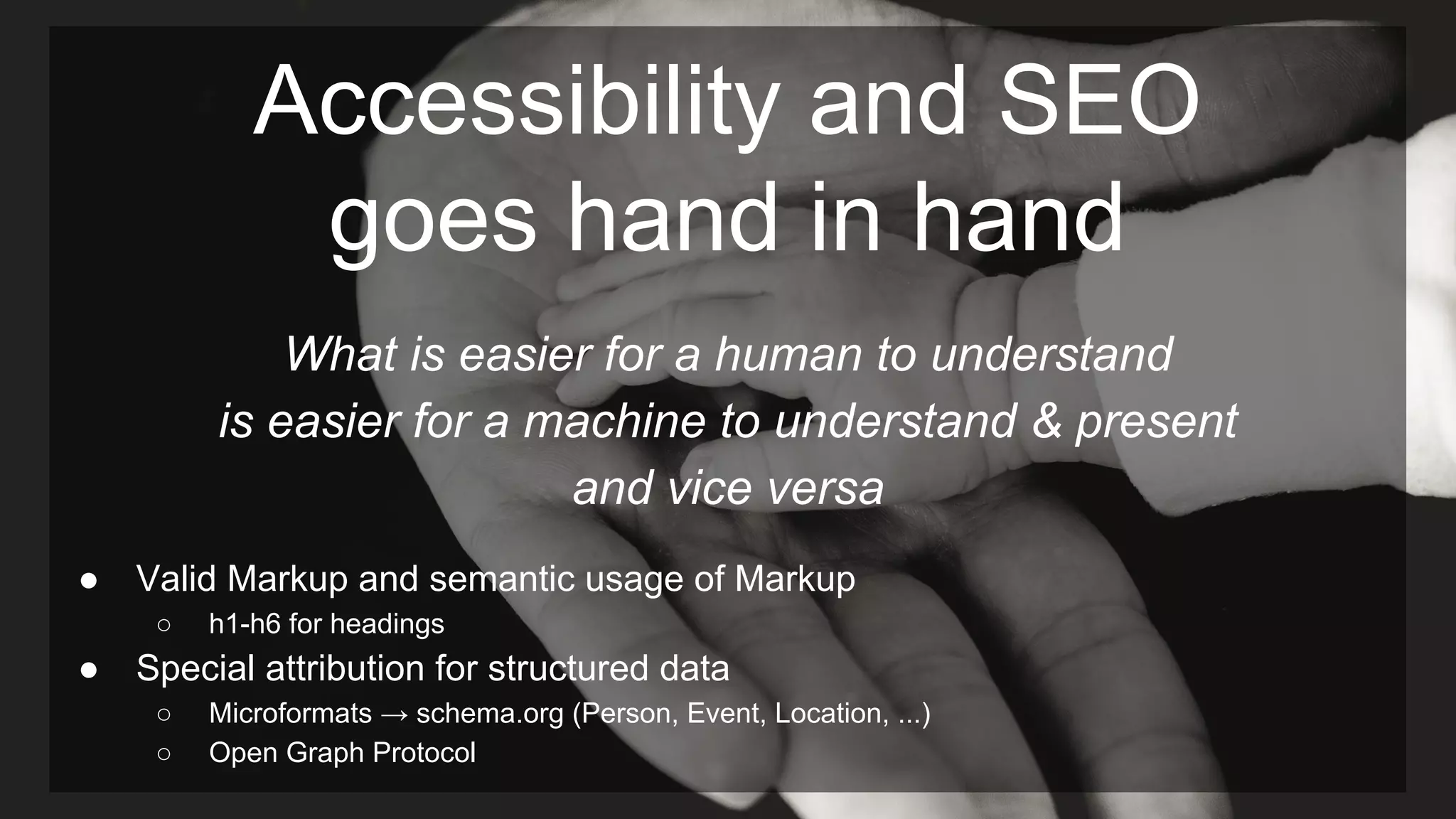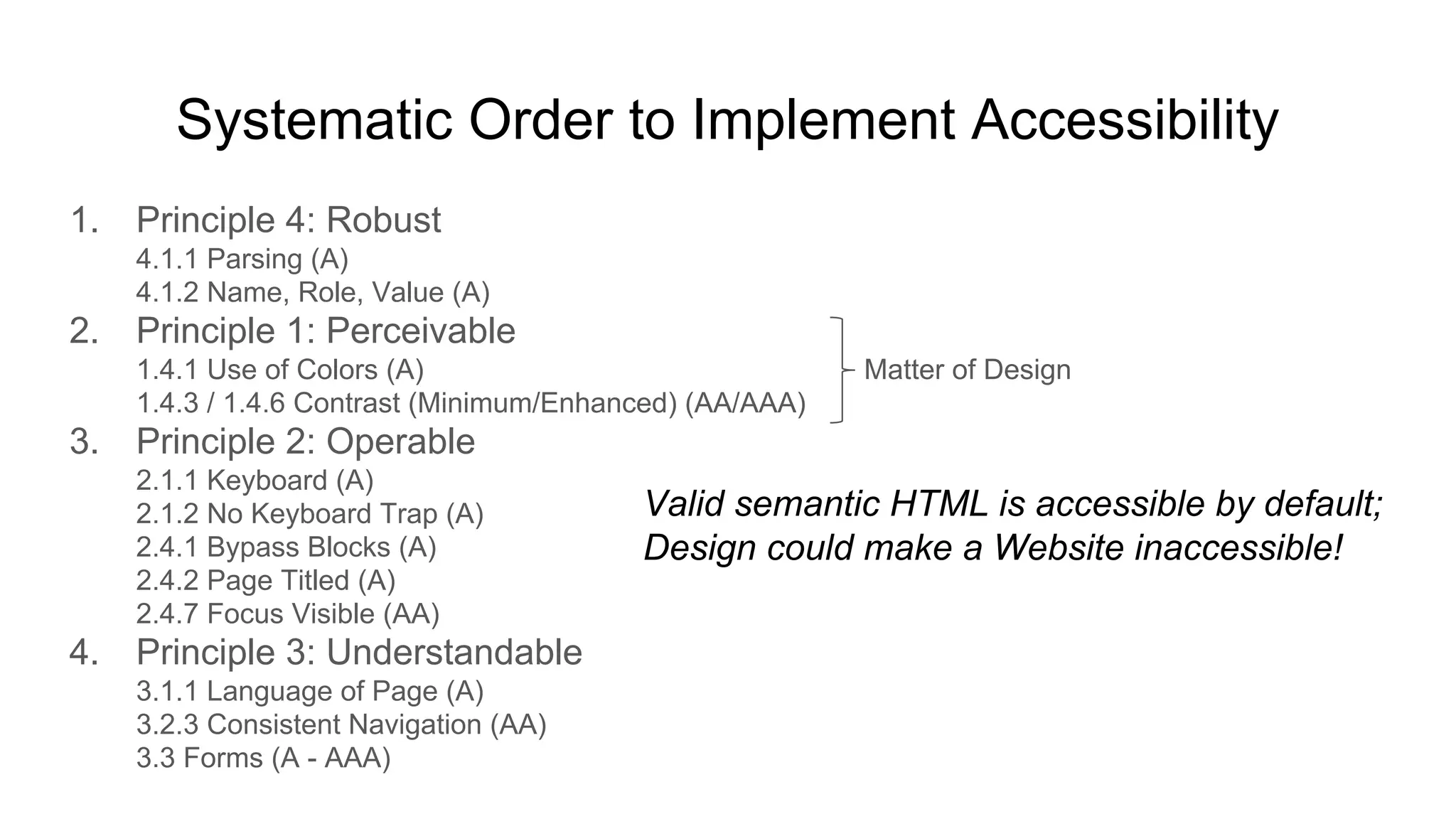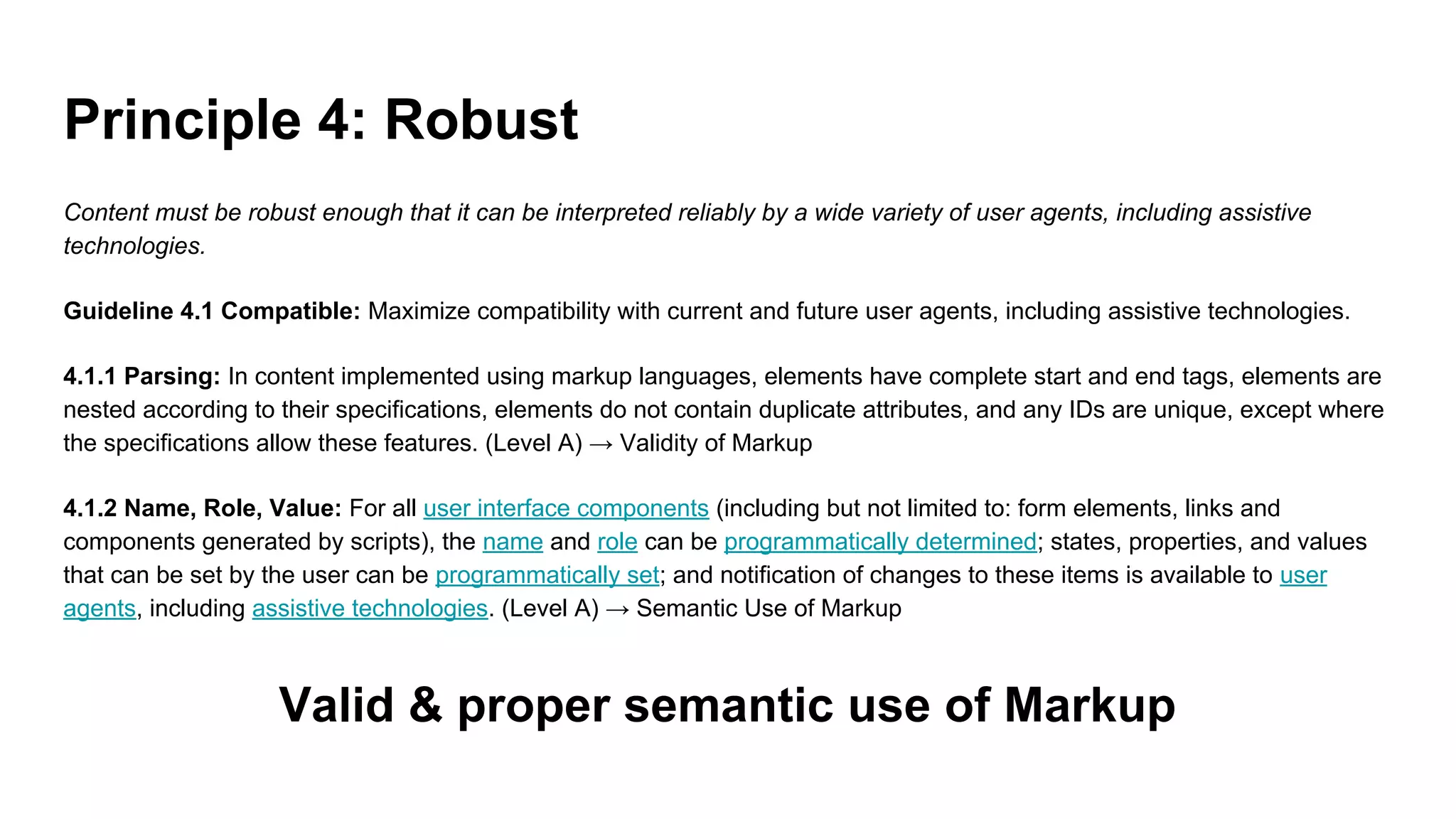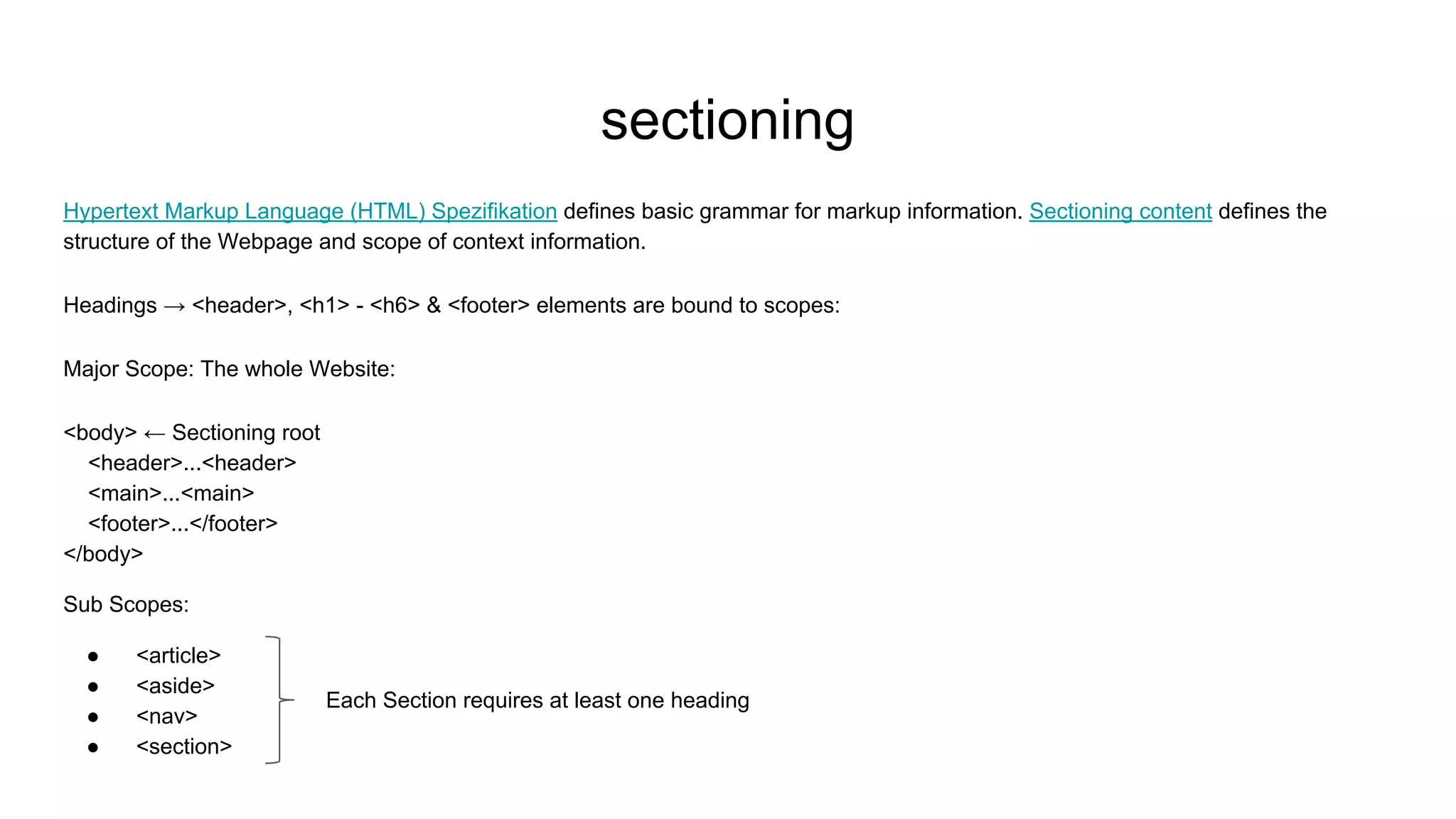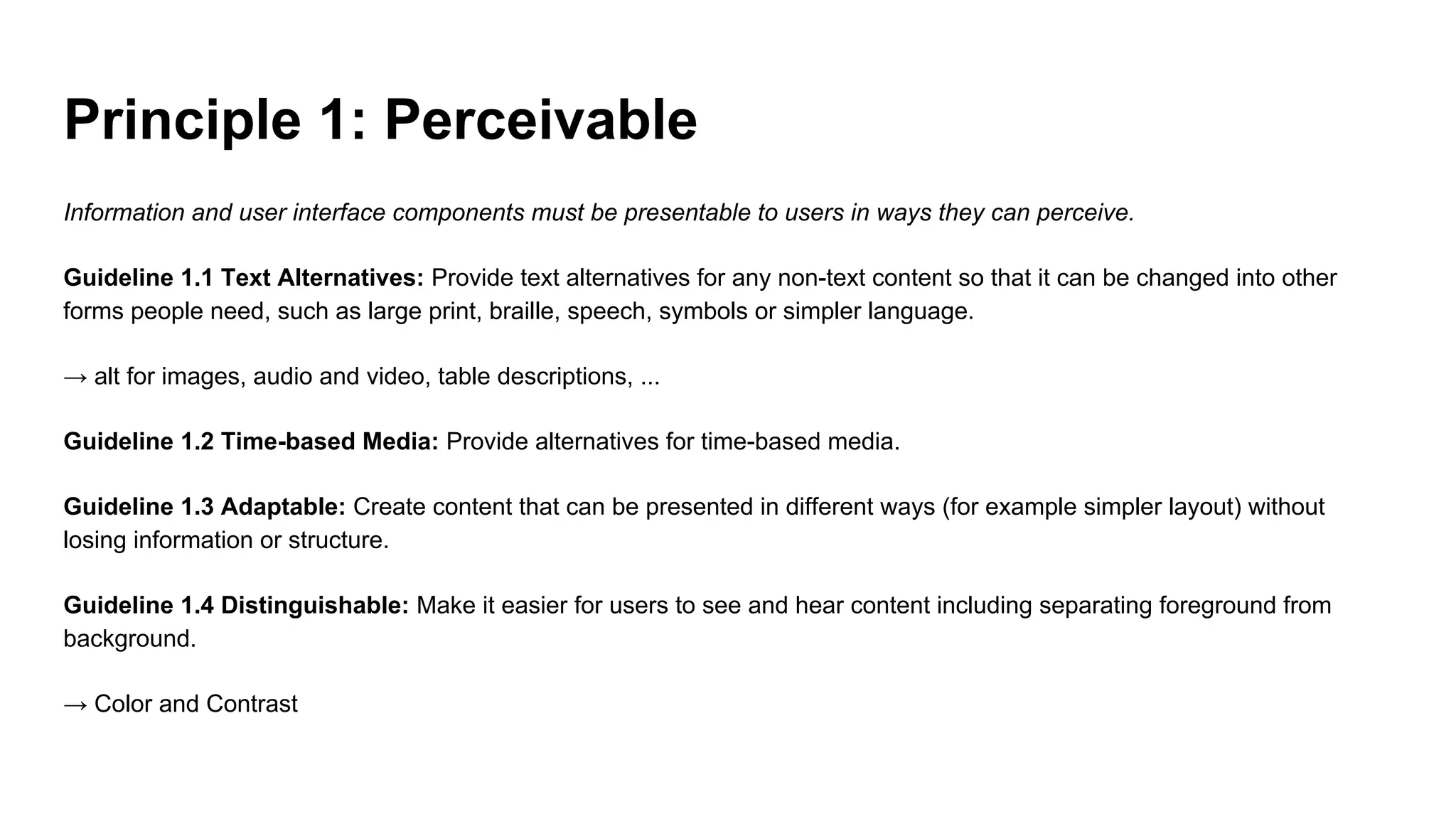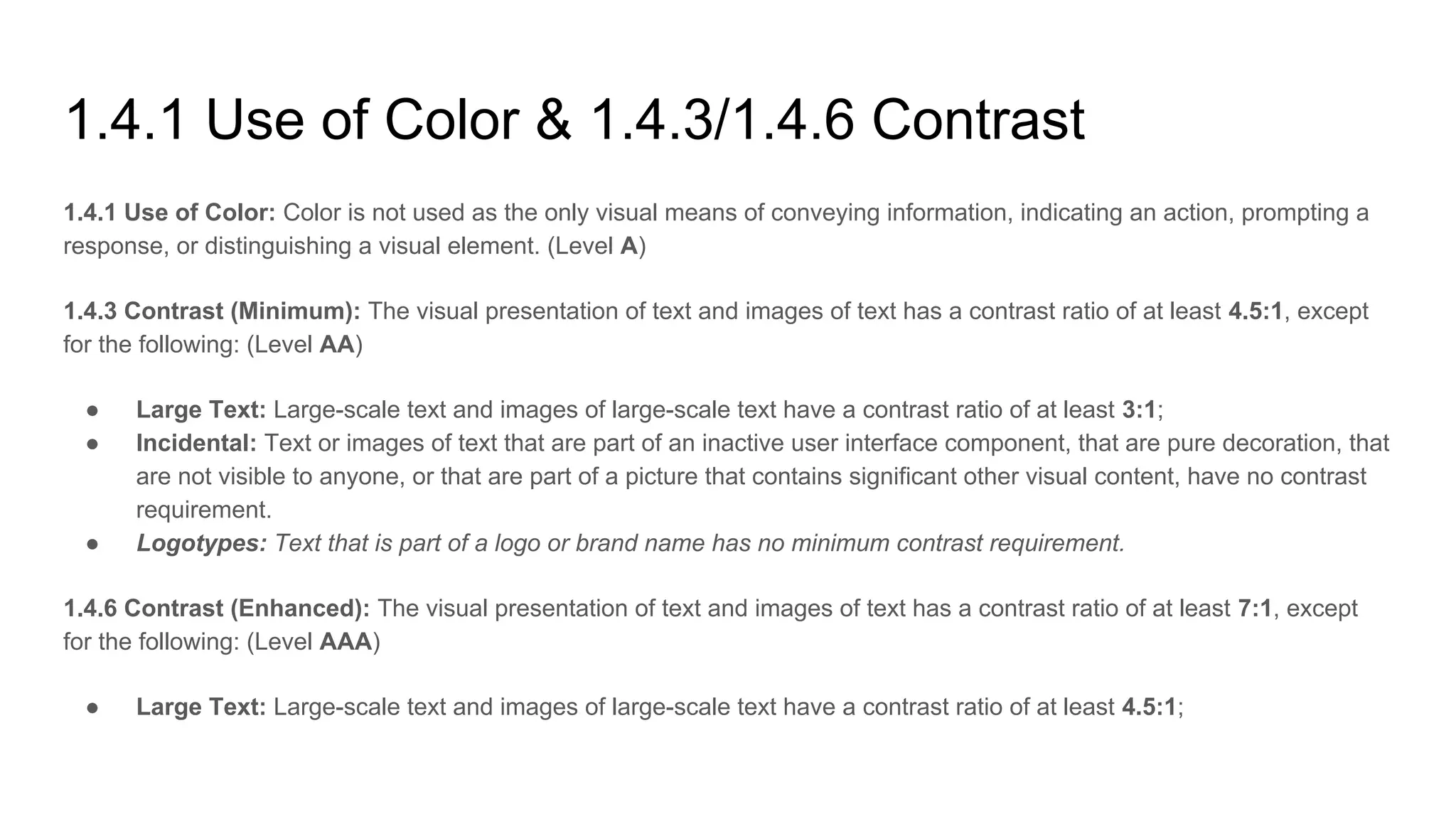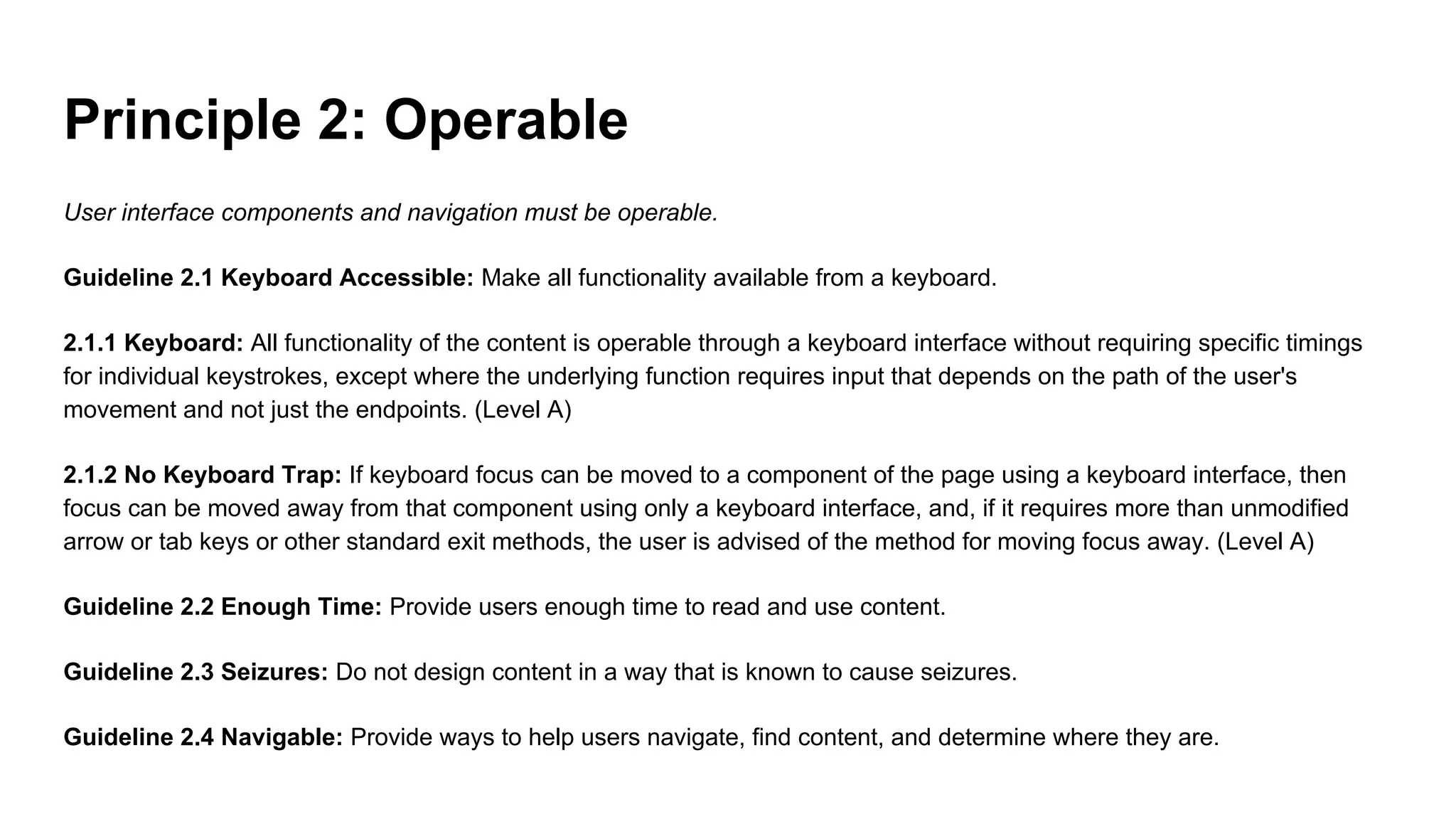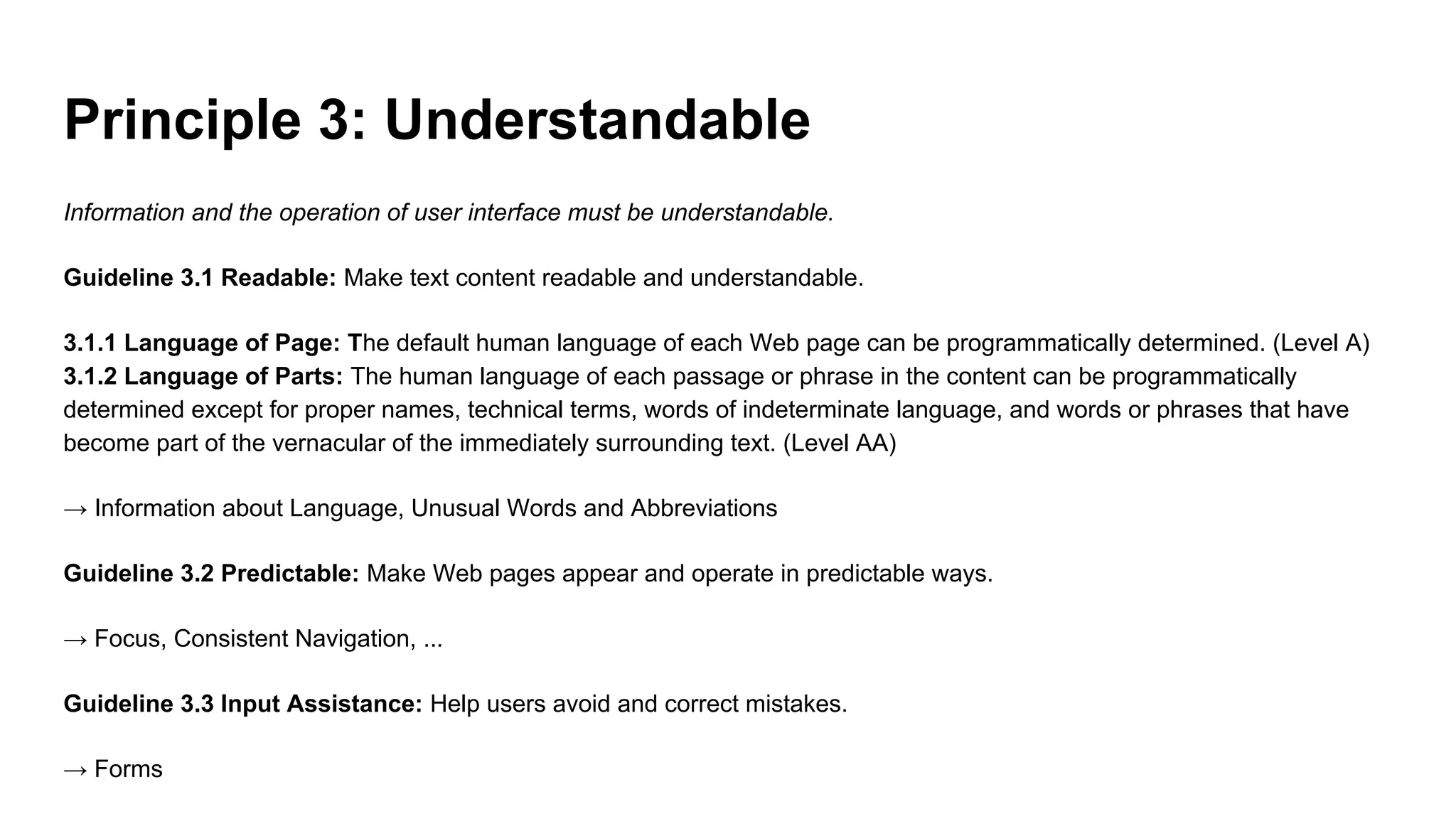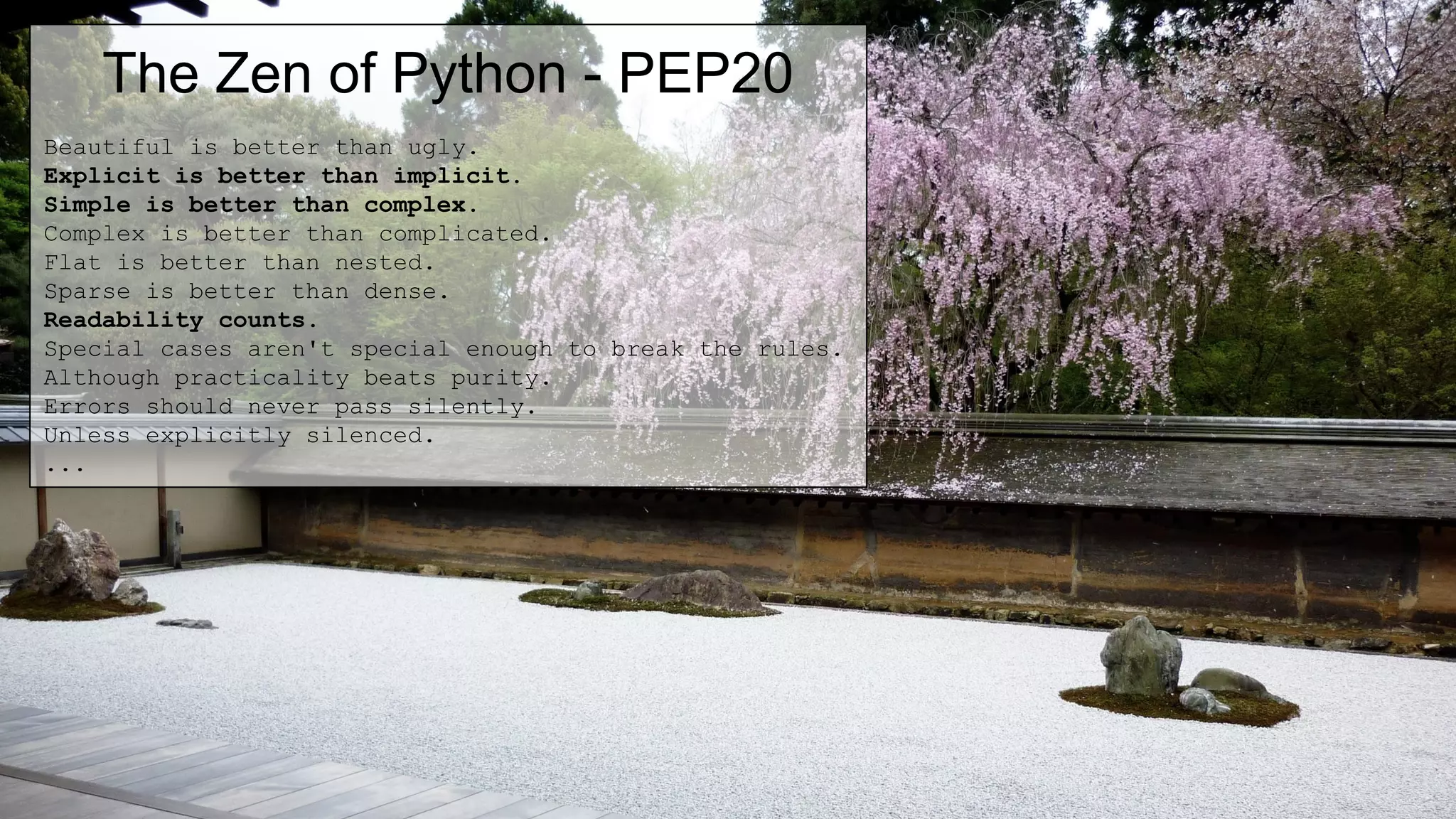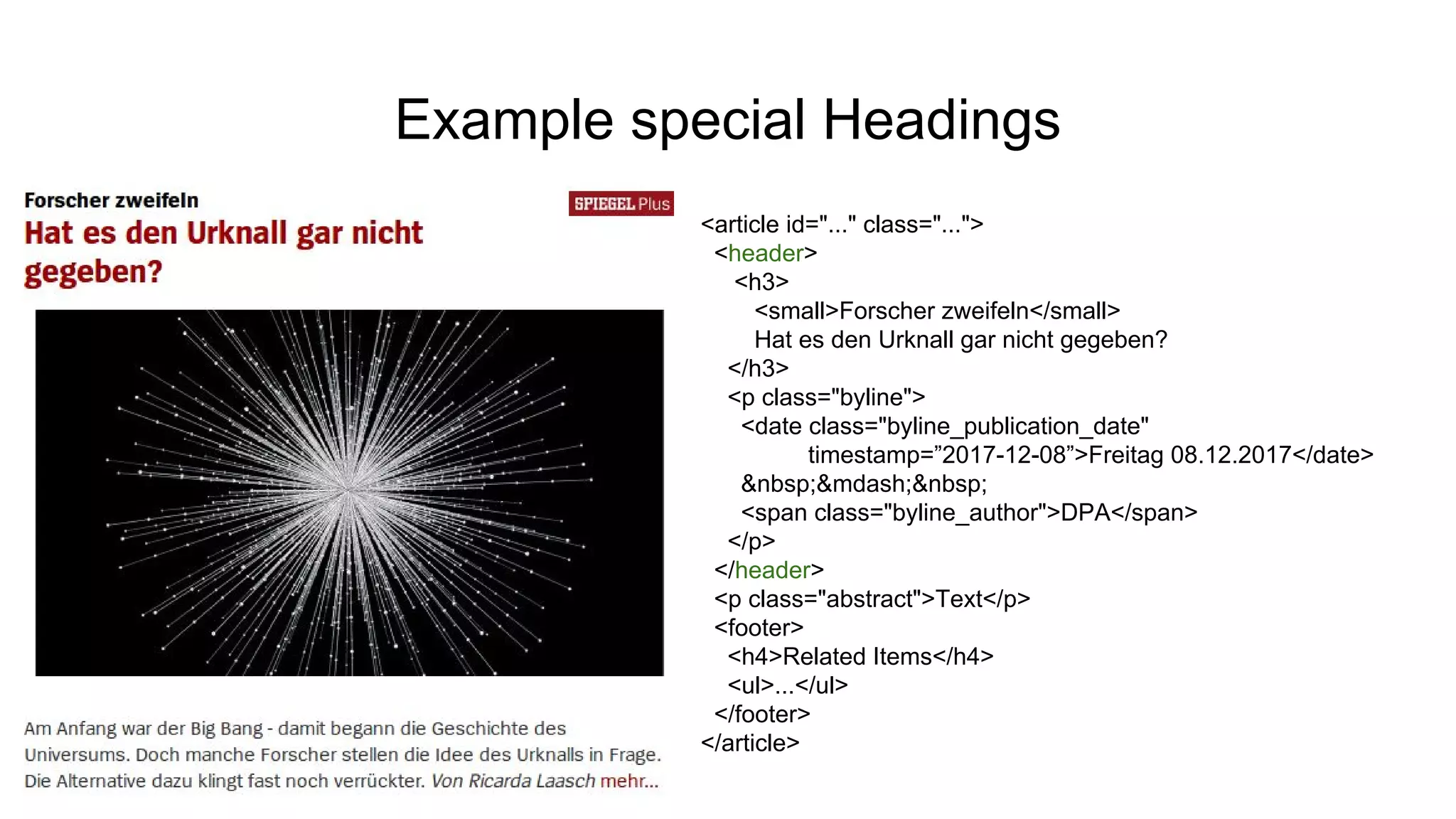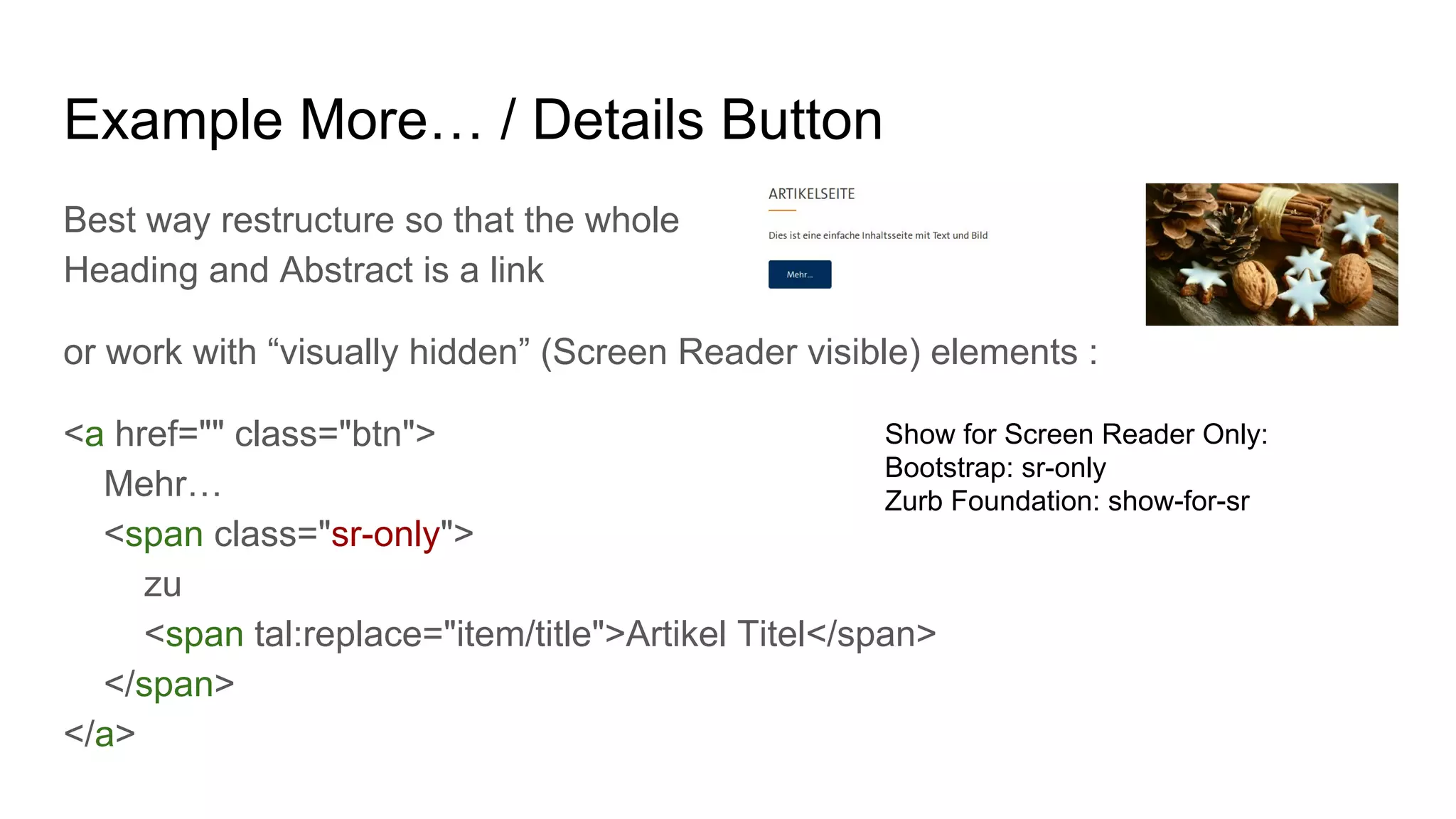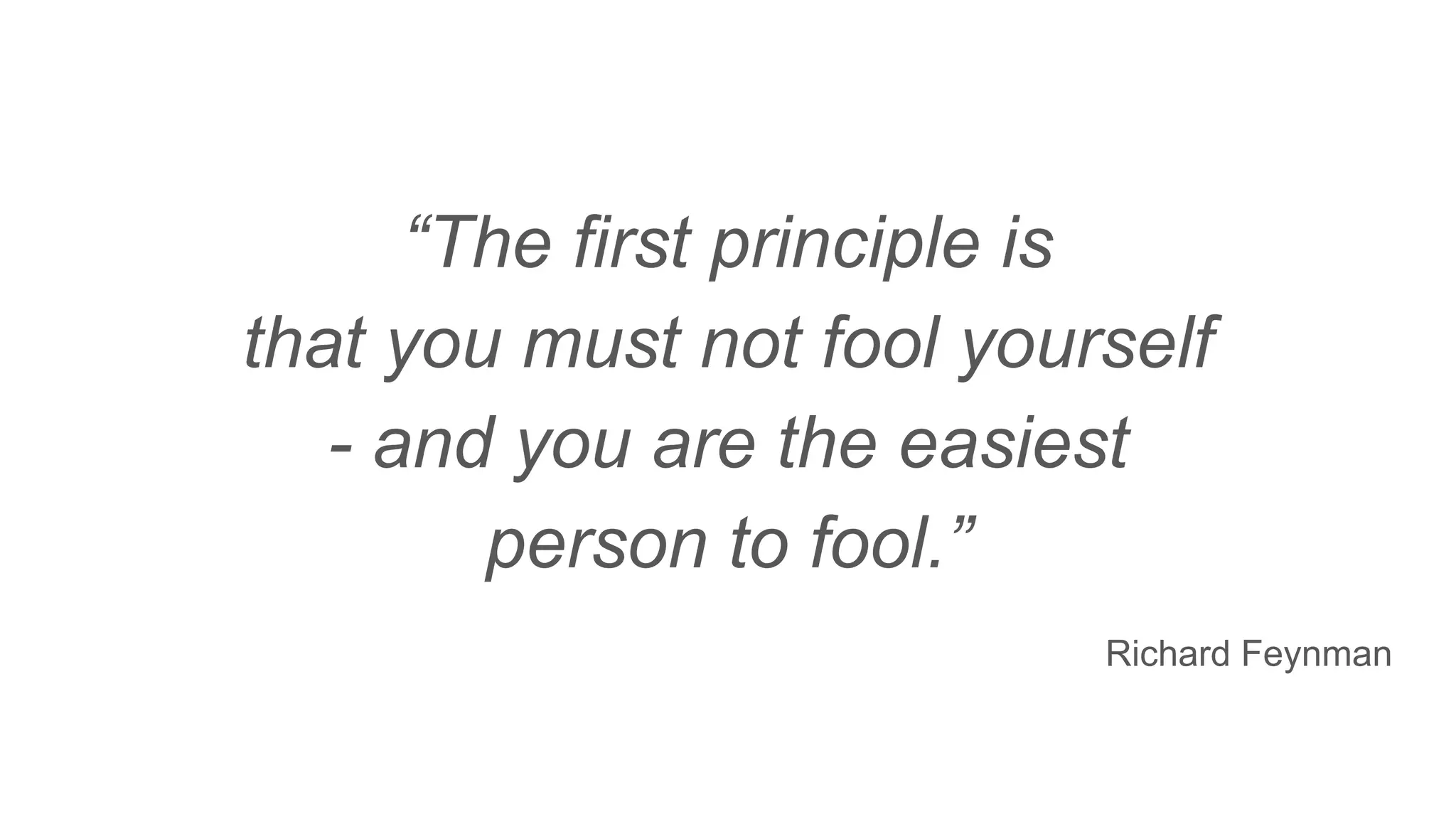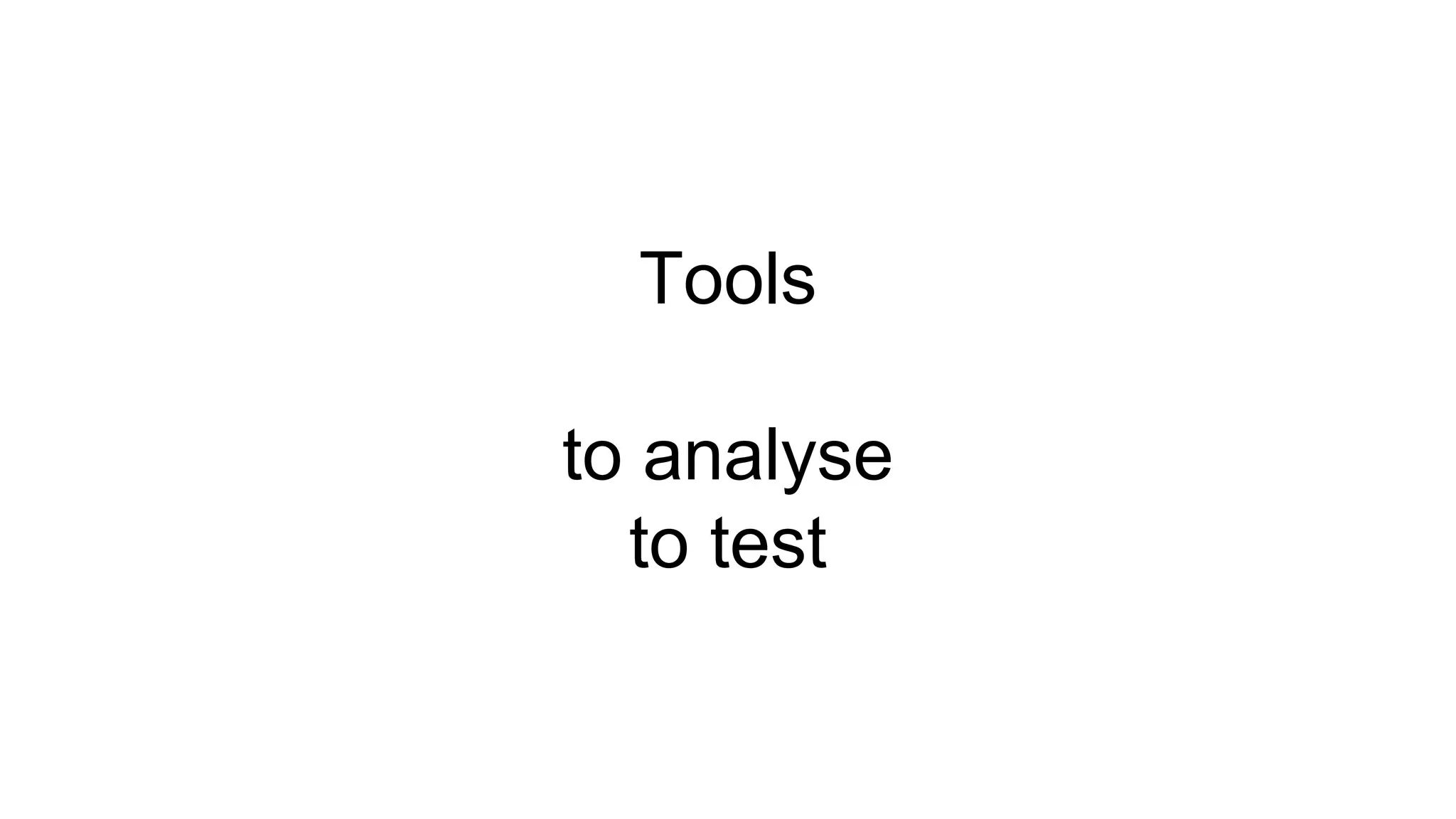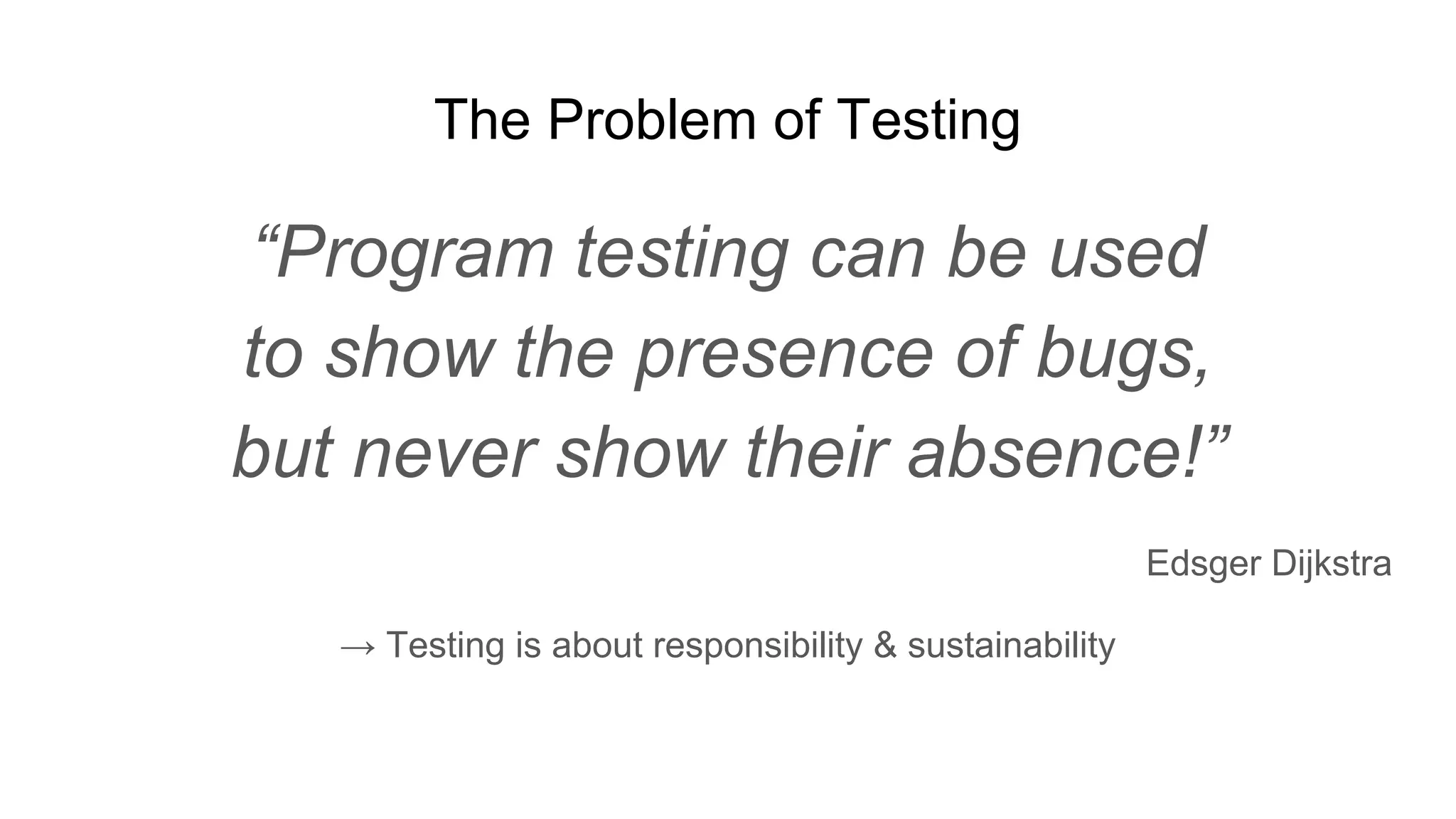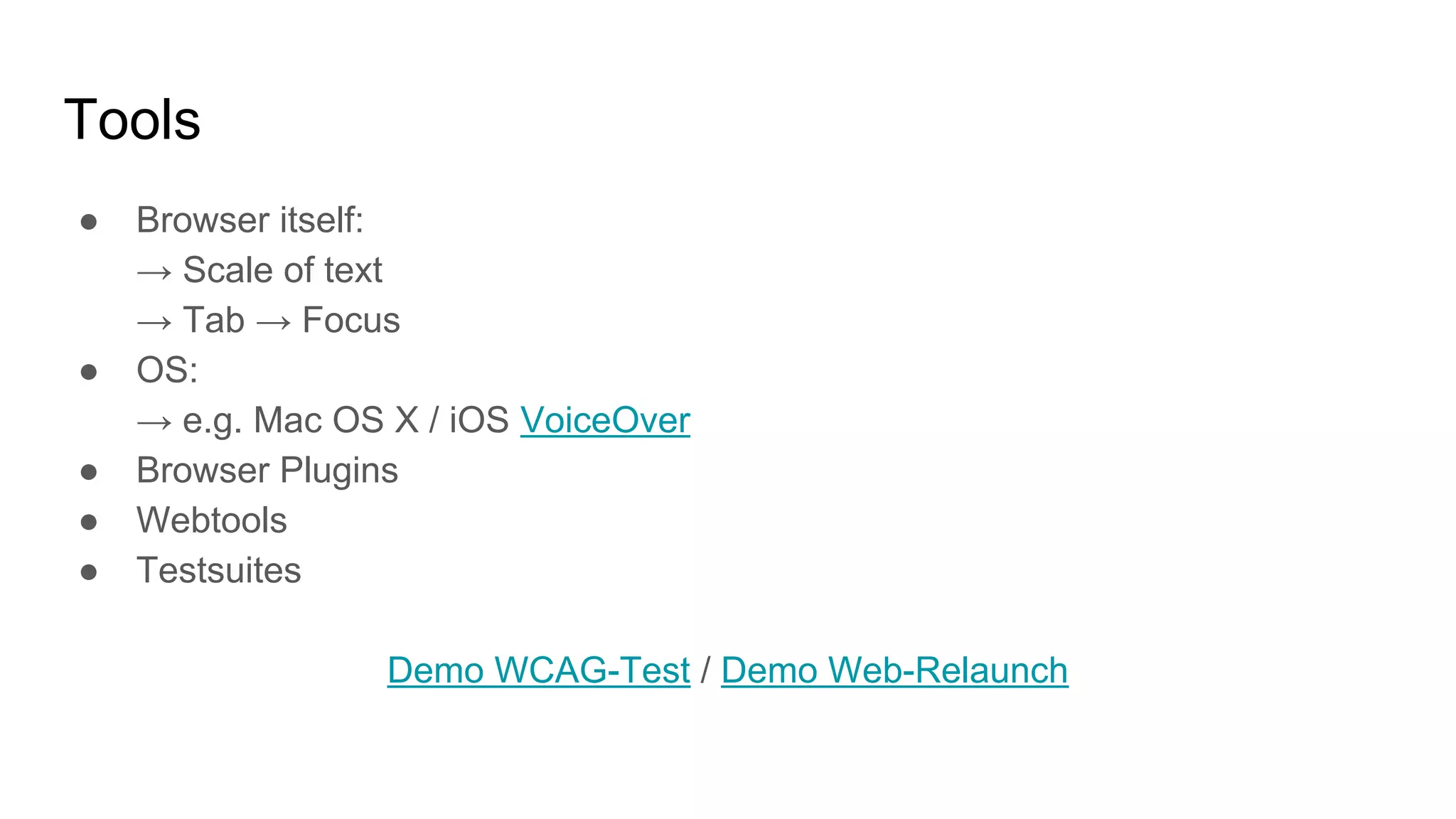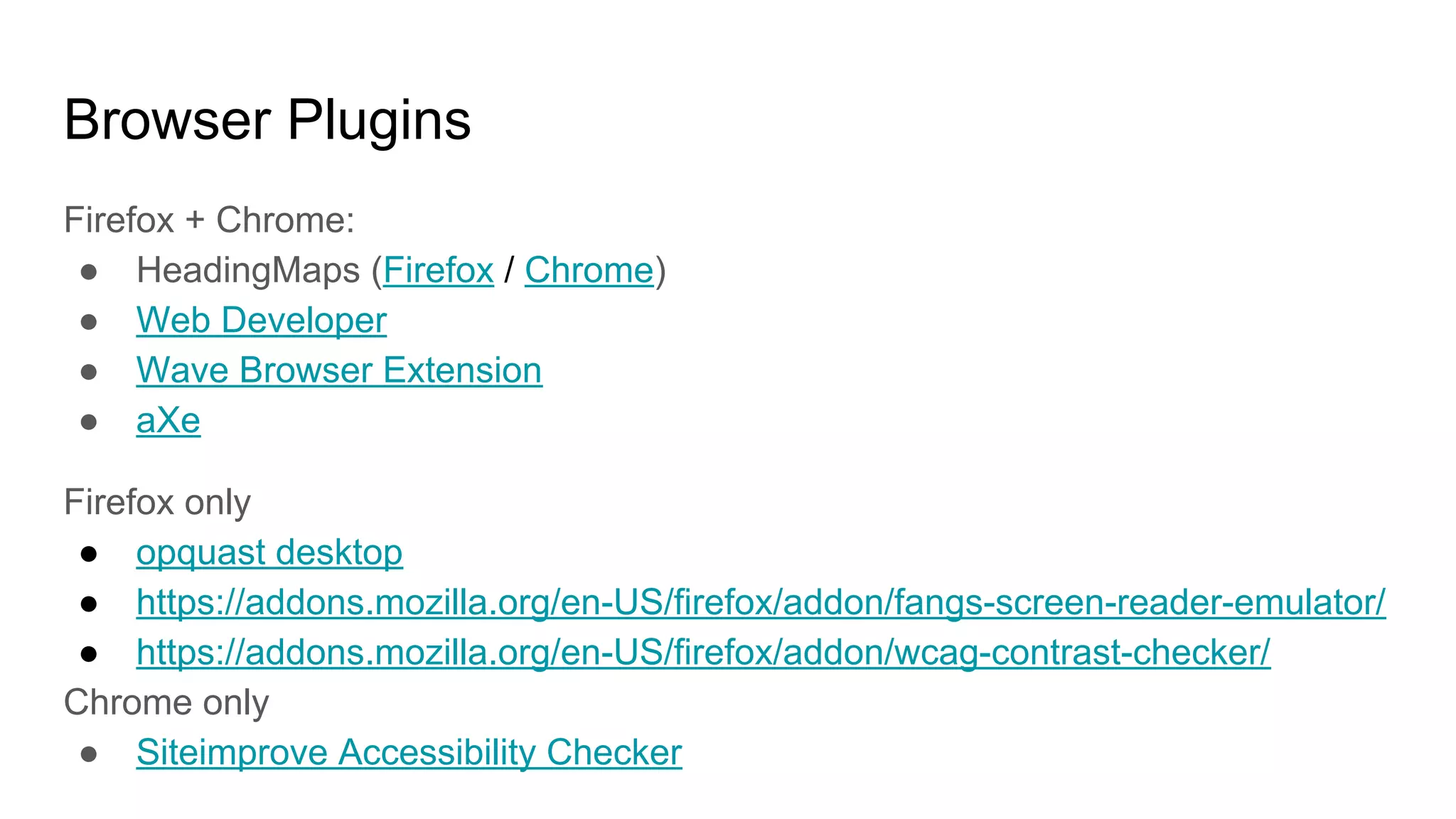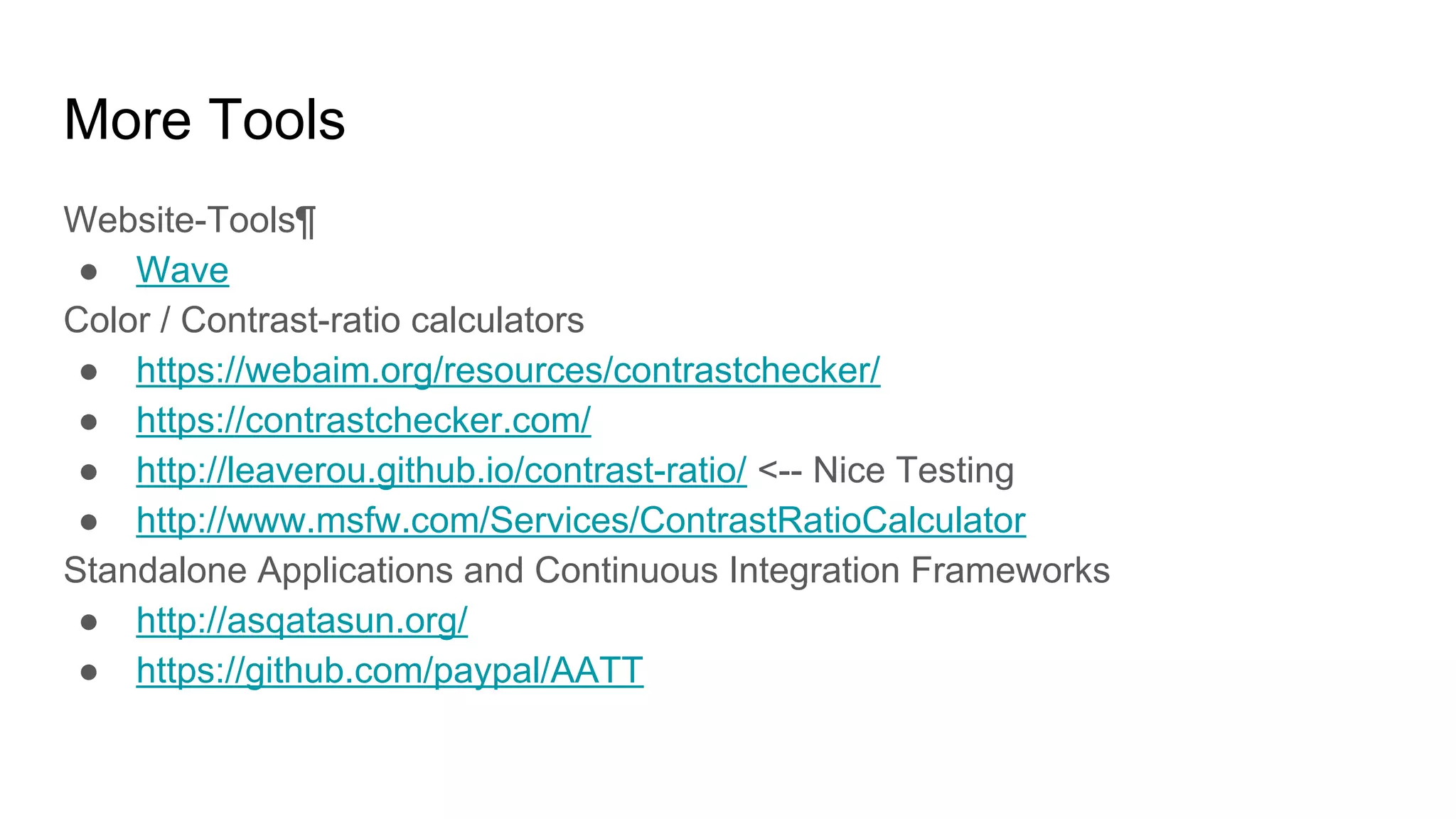The document provides an overview of web accessibility for developers, emphasizing the importance of creating accessible web content for individuals with various disabilities. It outlines key standards such as WCAG 2.0 and discusses principles and guidelines that developers should follow to ensure usability, including perceivable, operable, understandable, and robust content. Additionally, it highlights the necessity of compliance with accessibility regulations and offers resources and tools for testing and evaluation.