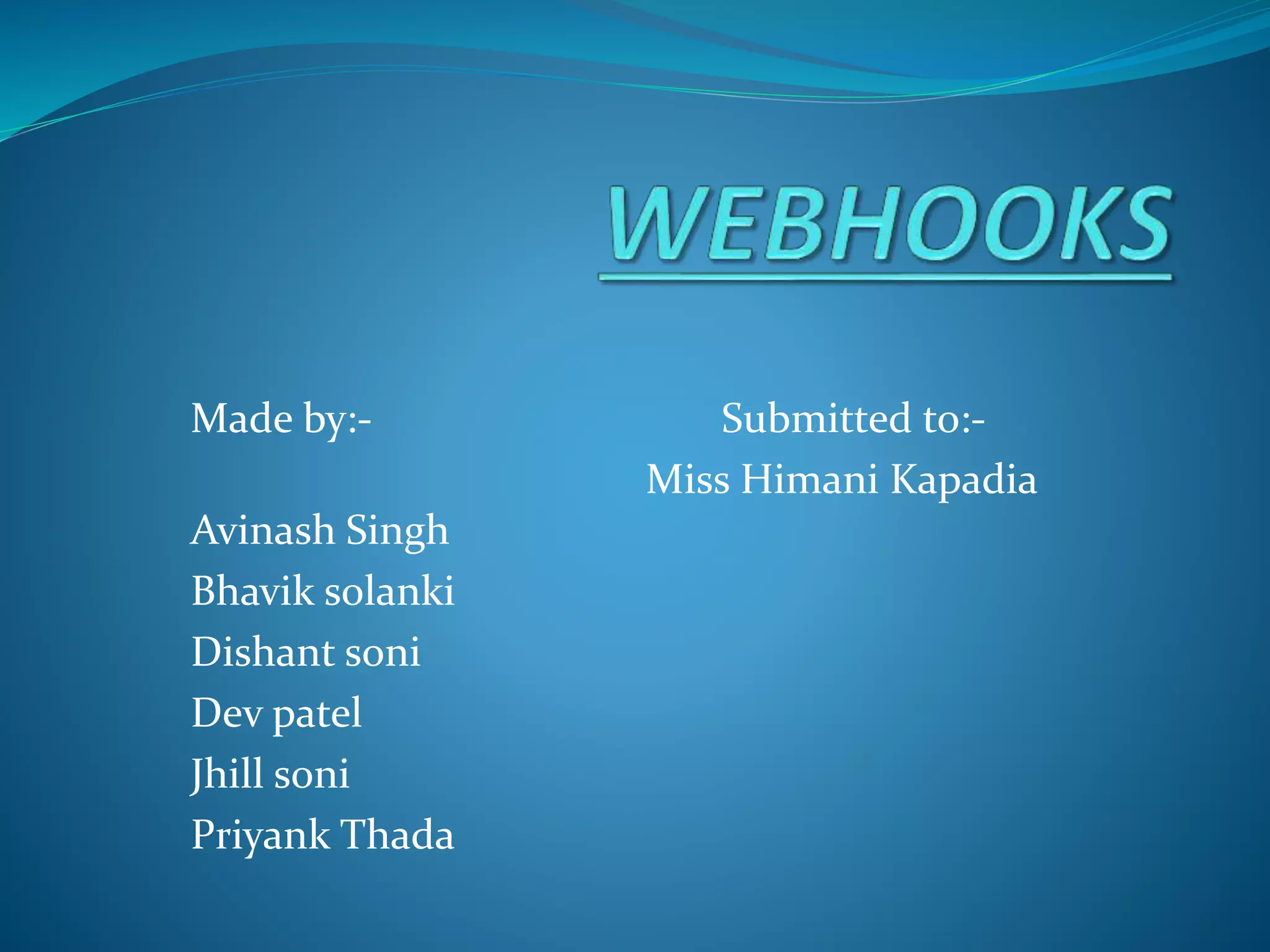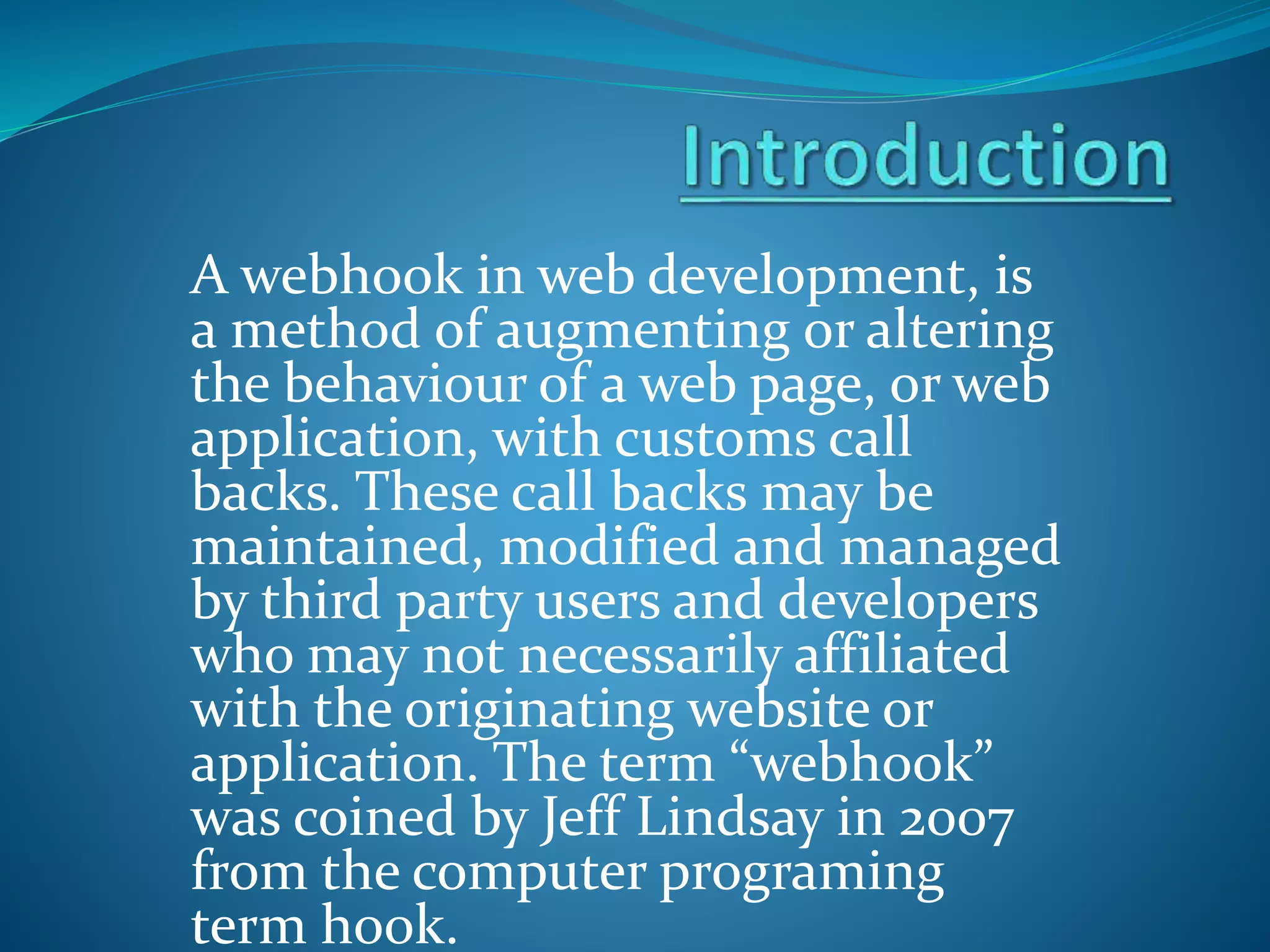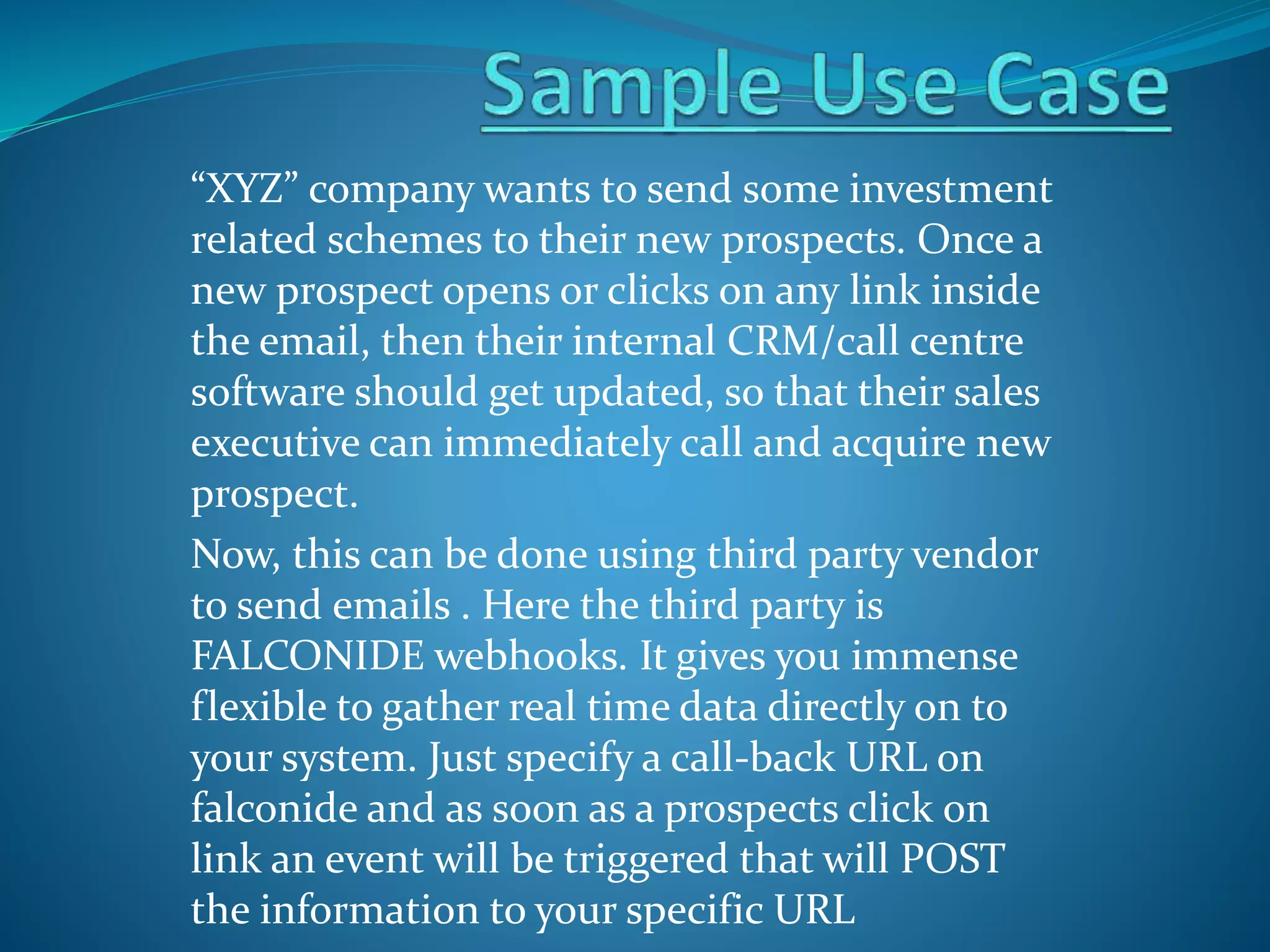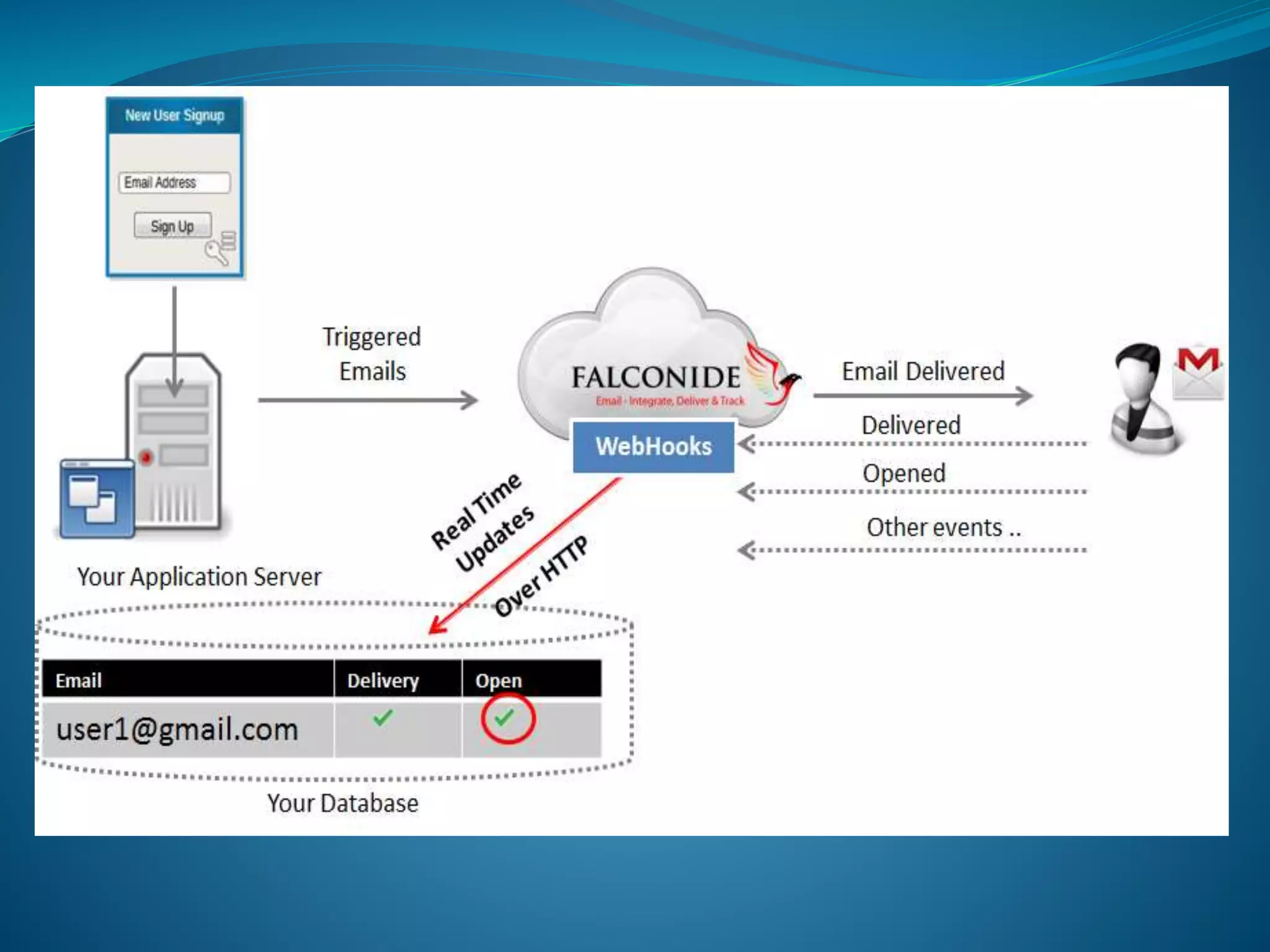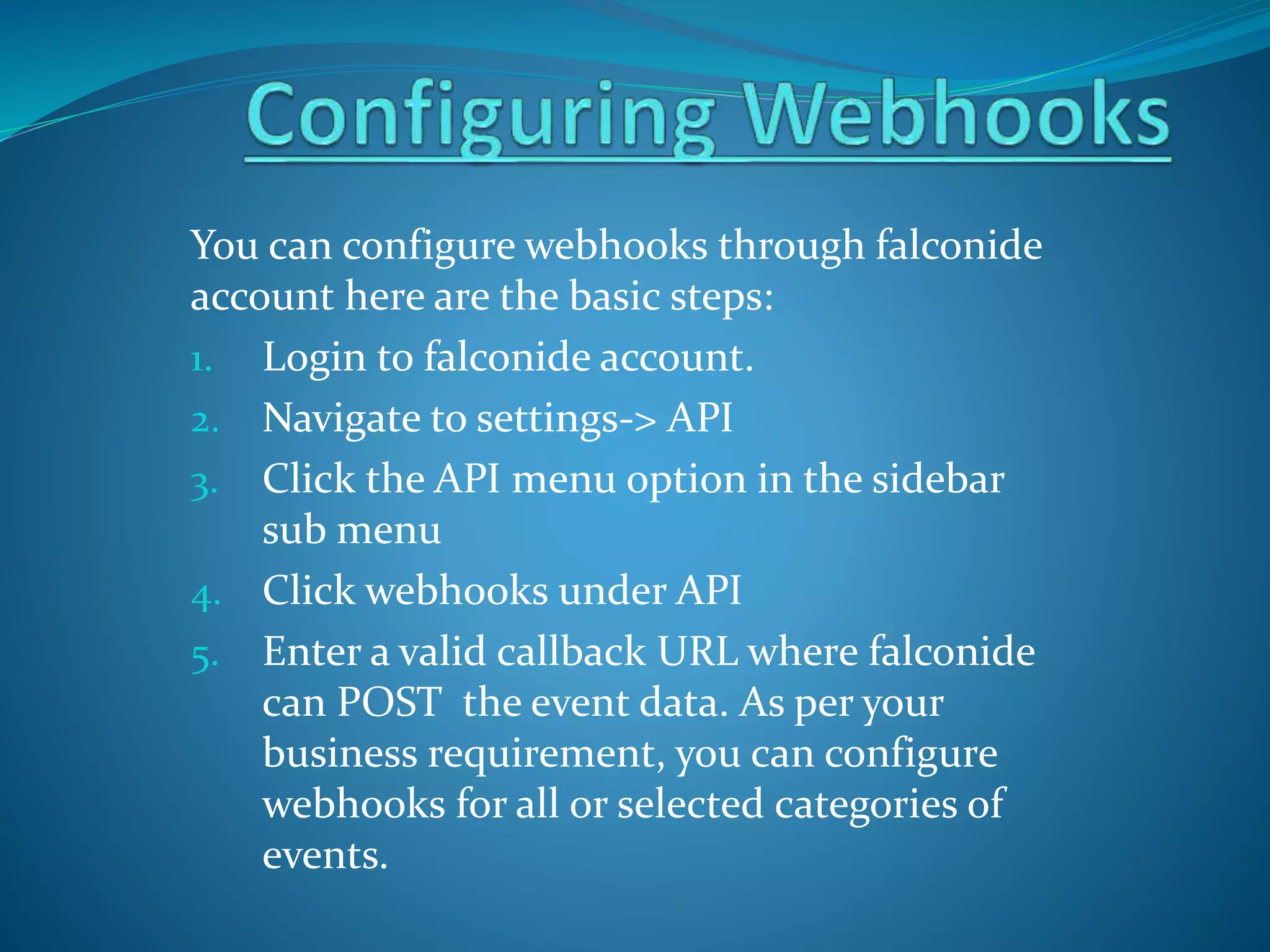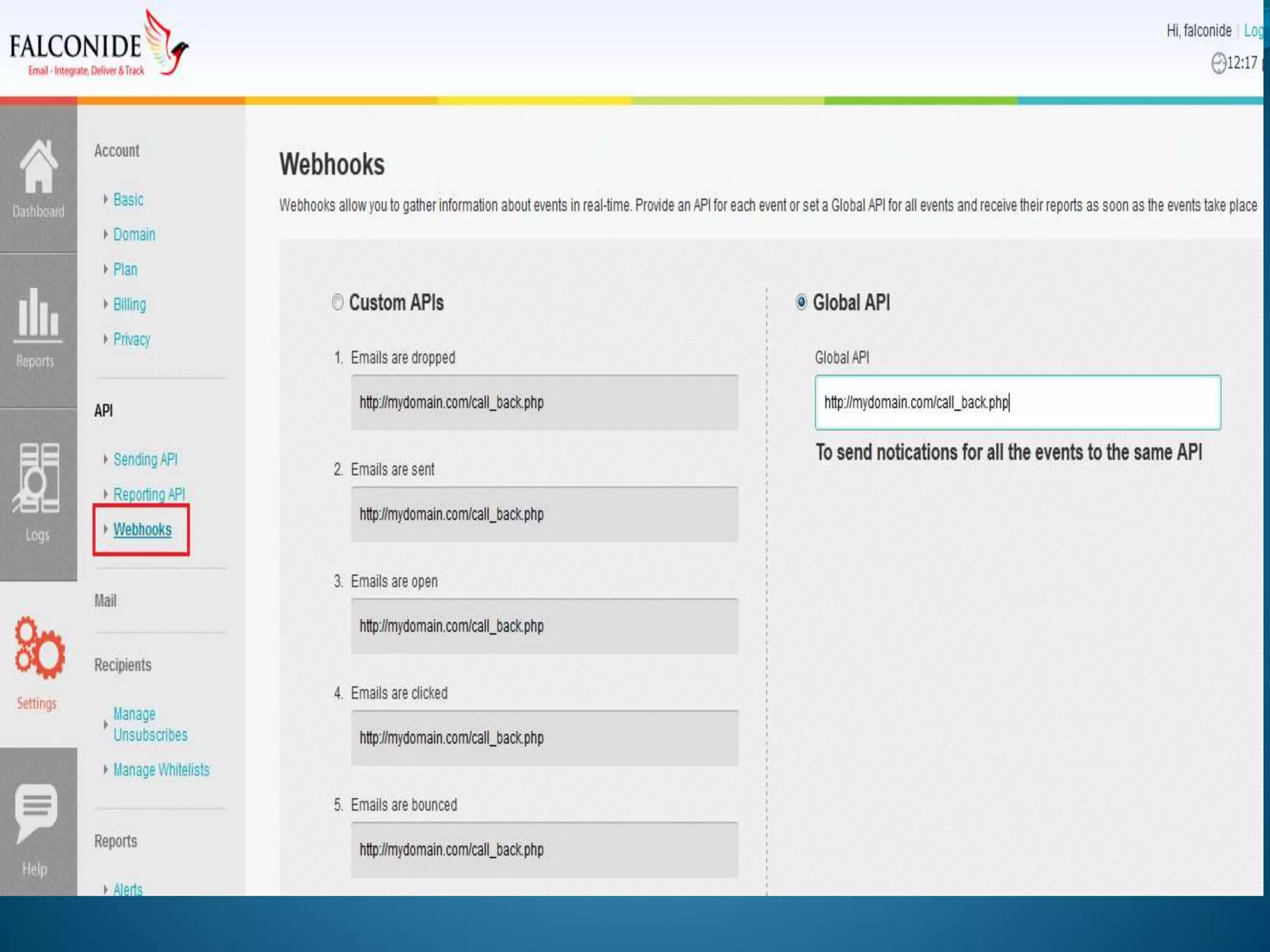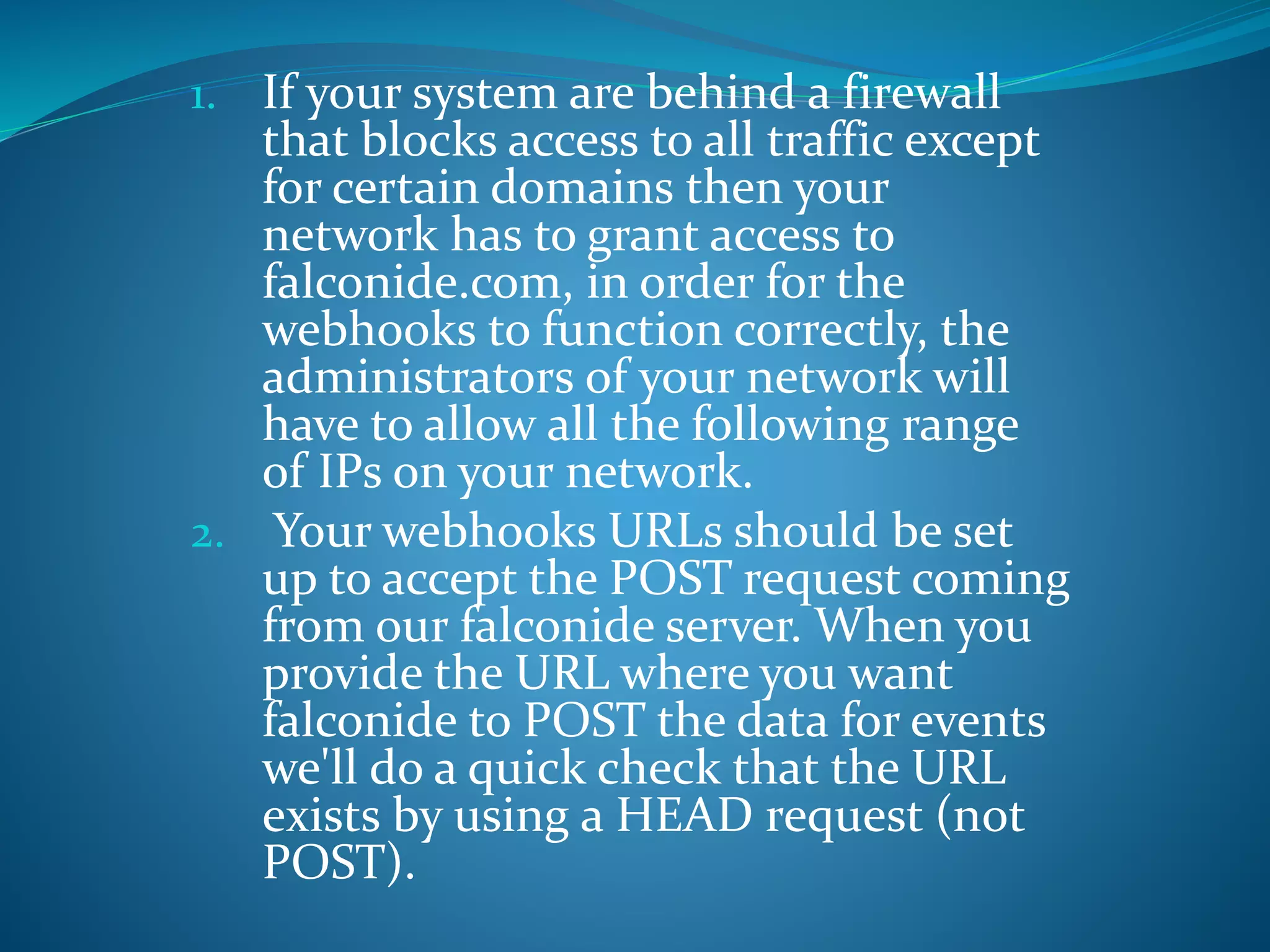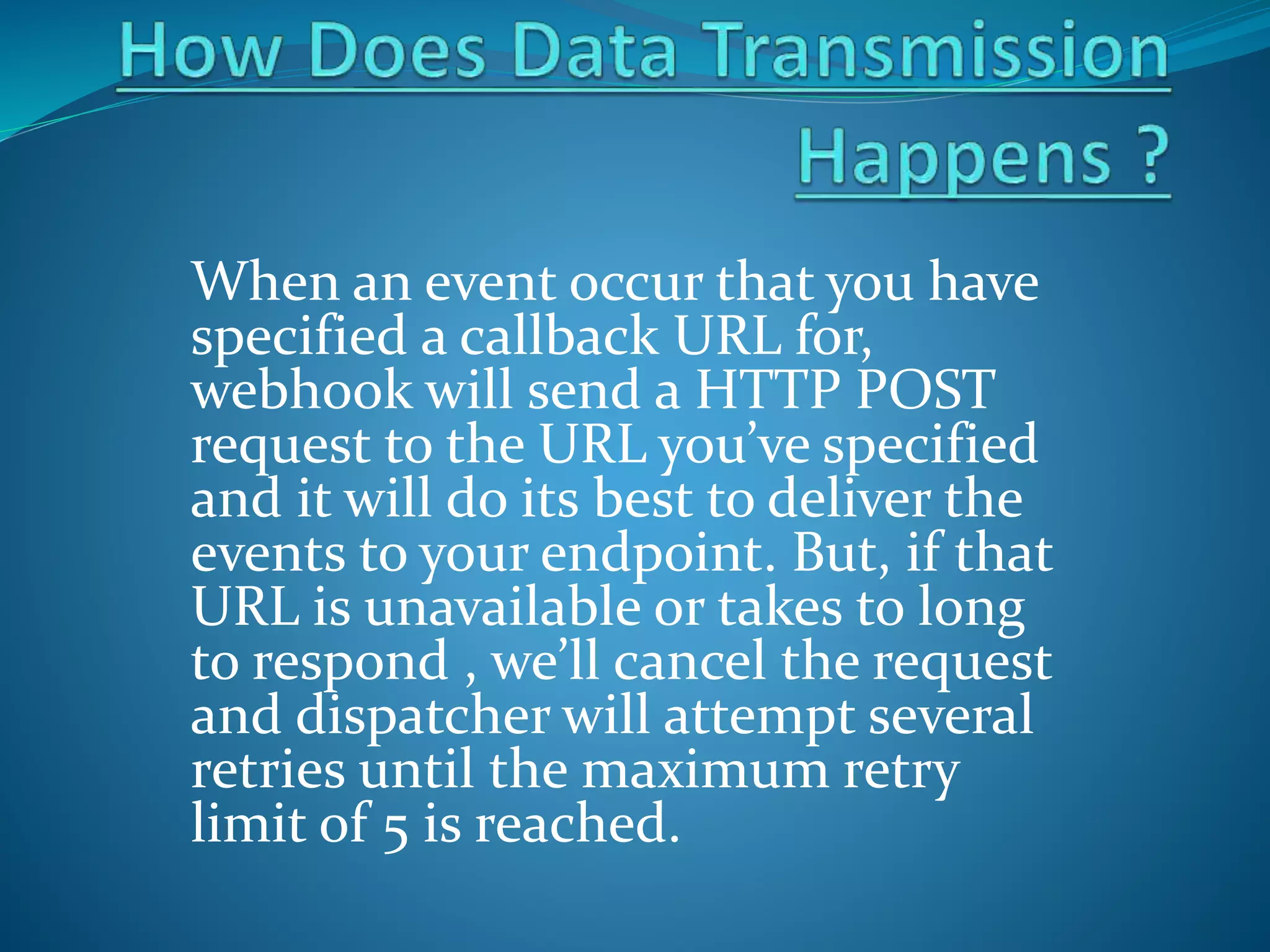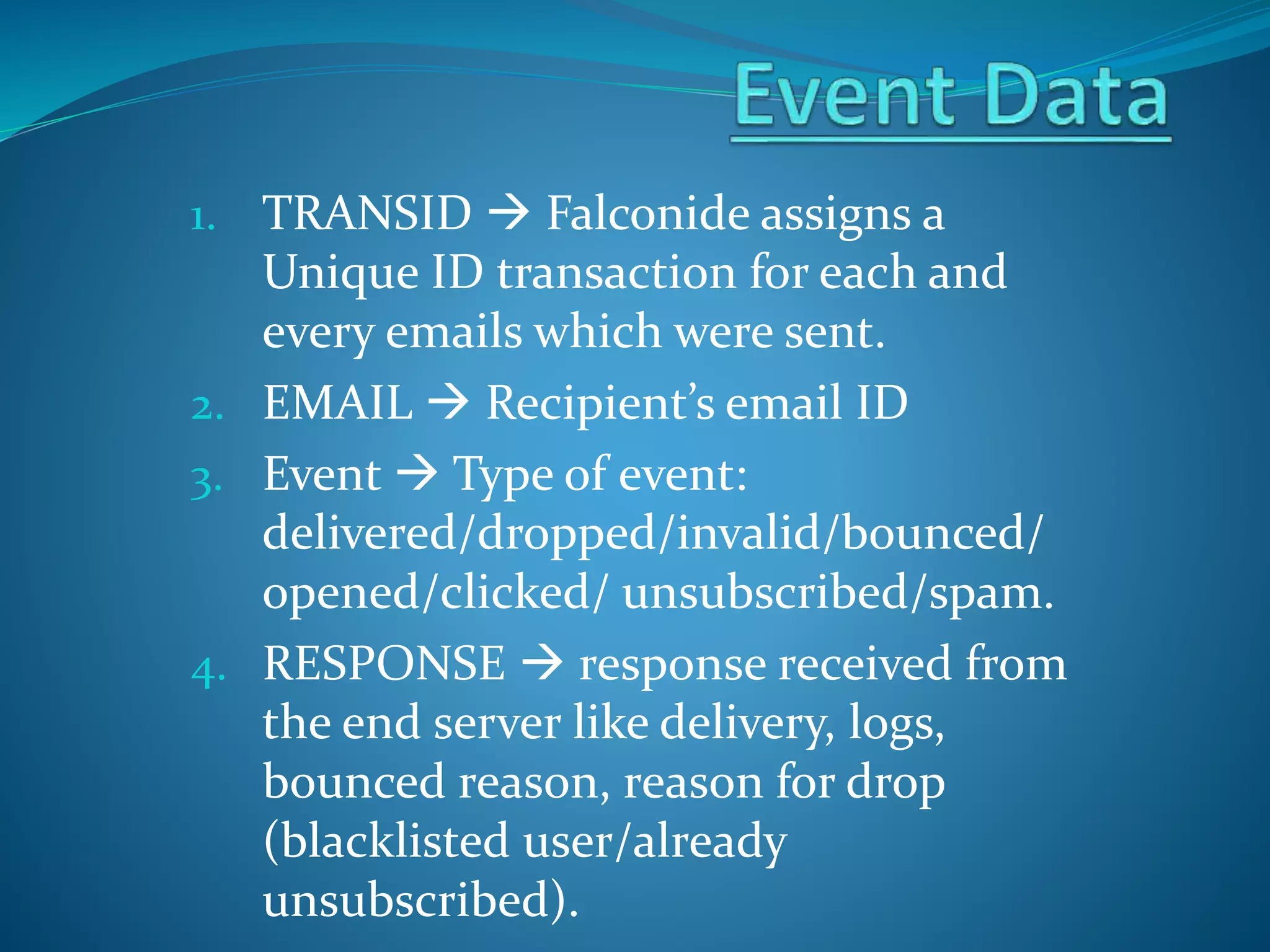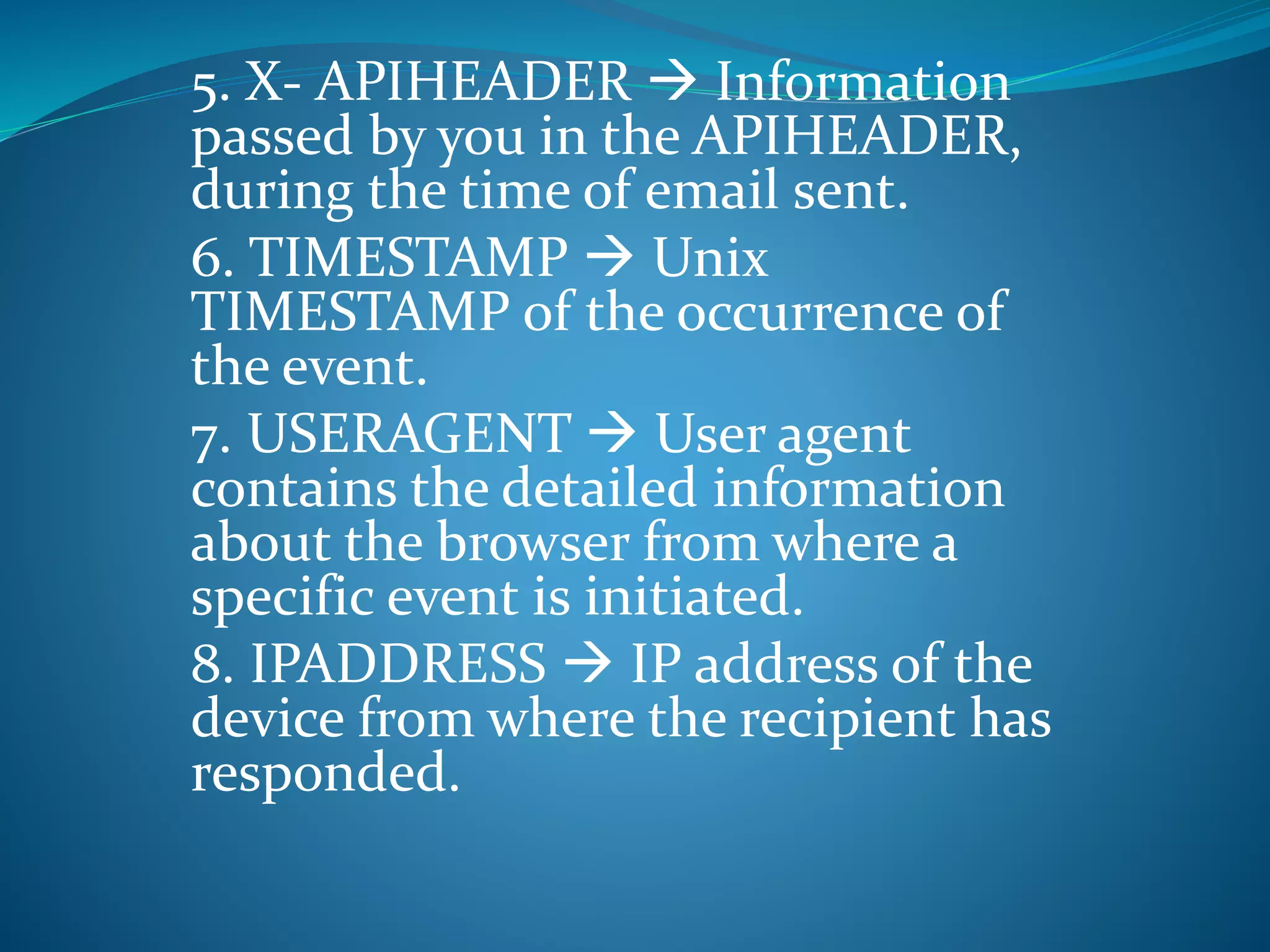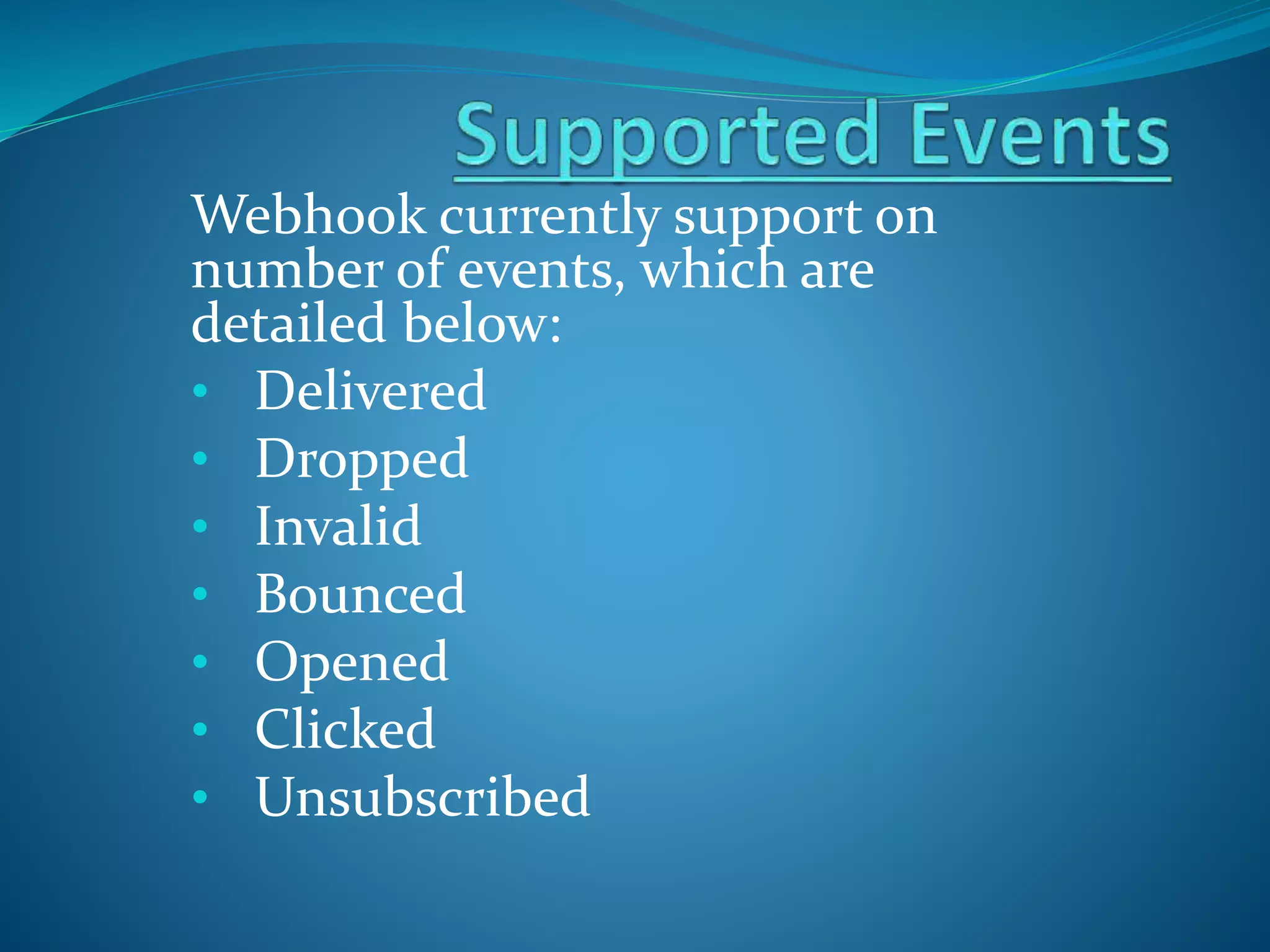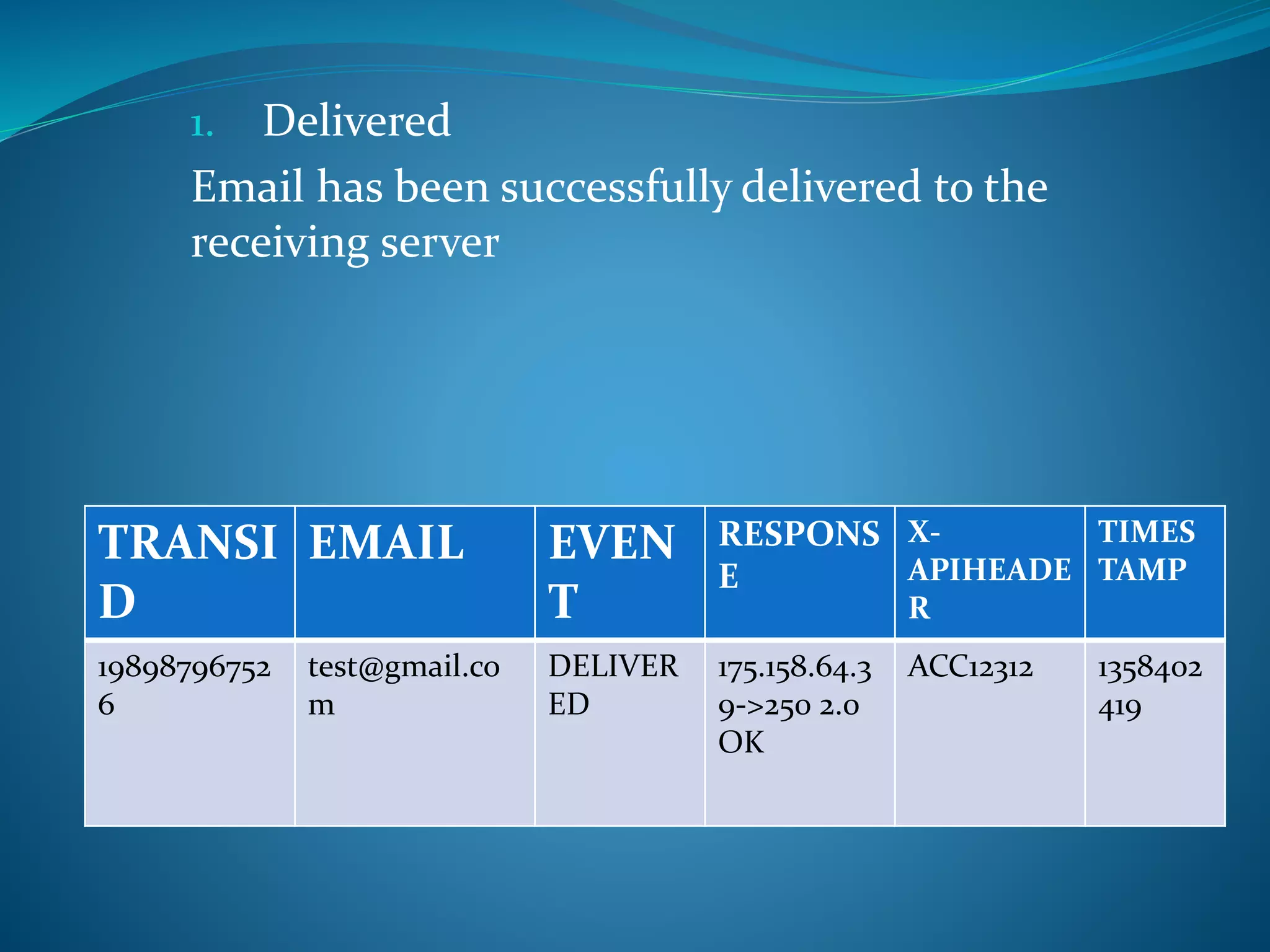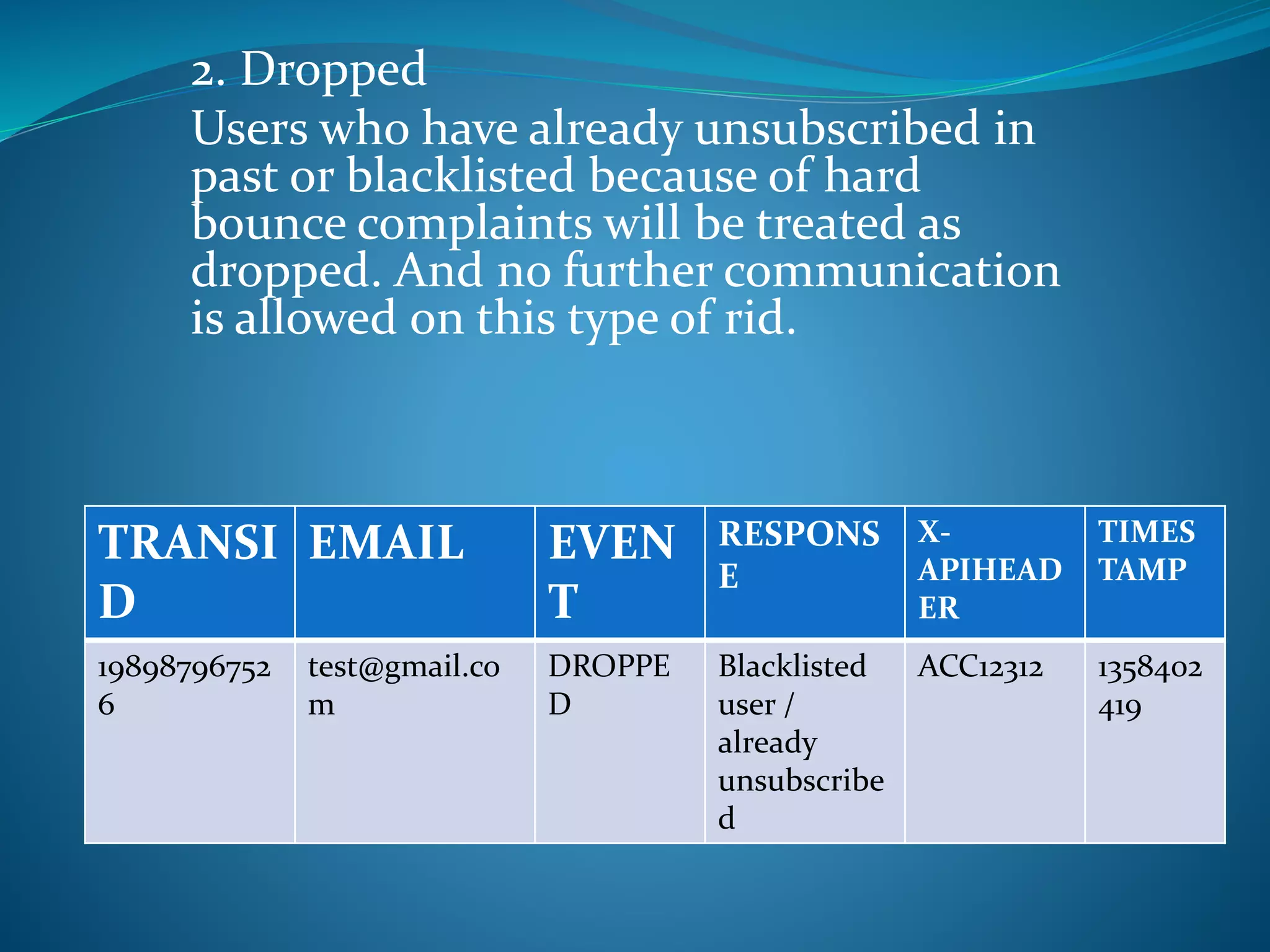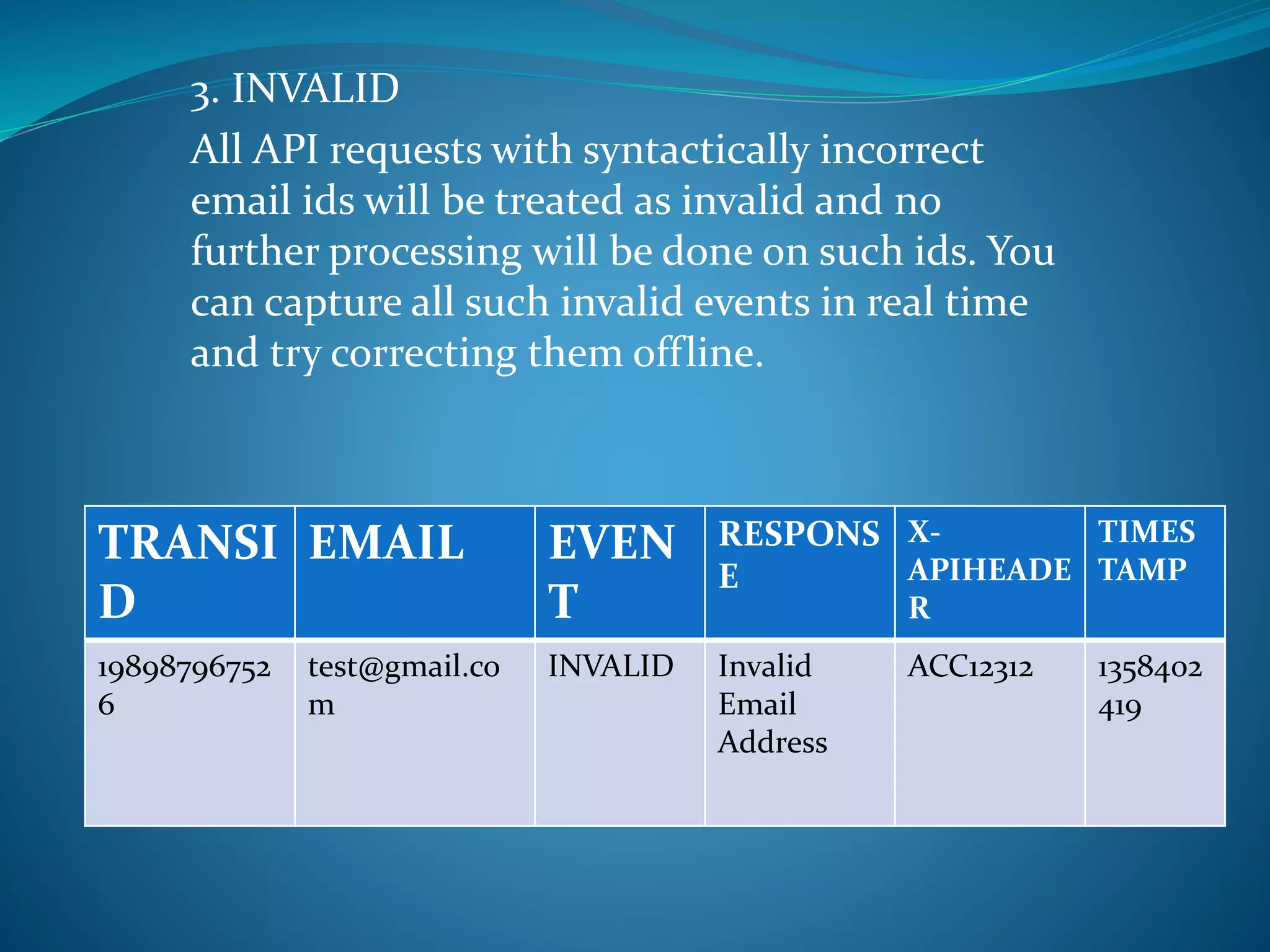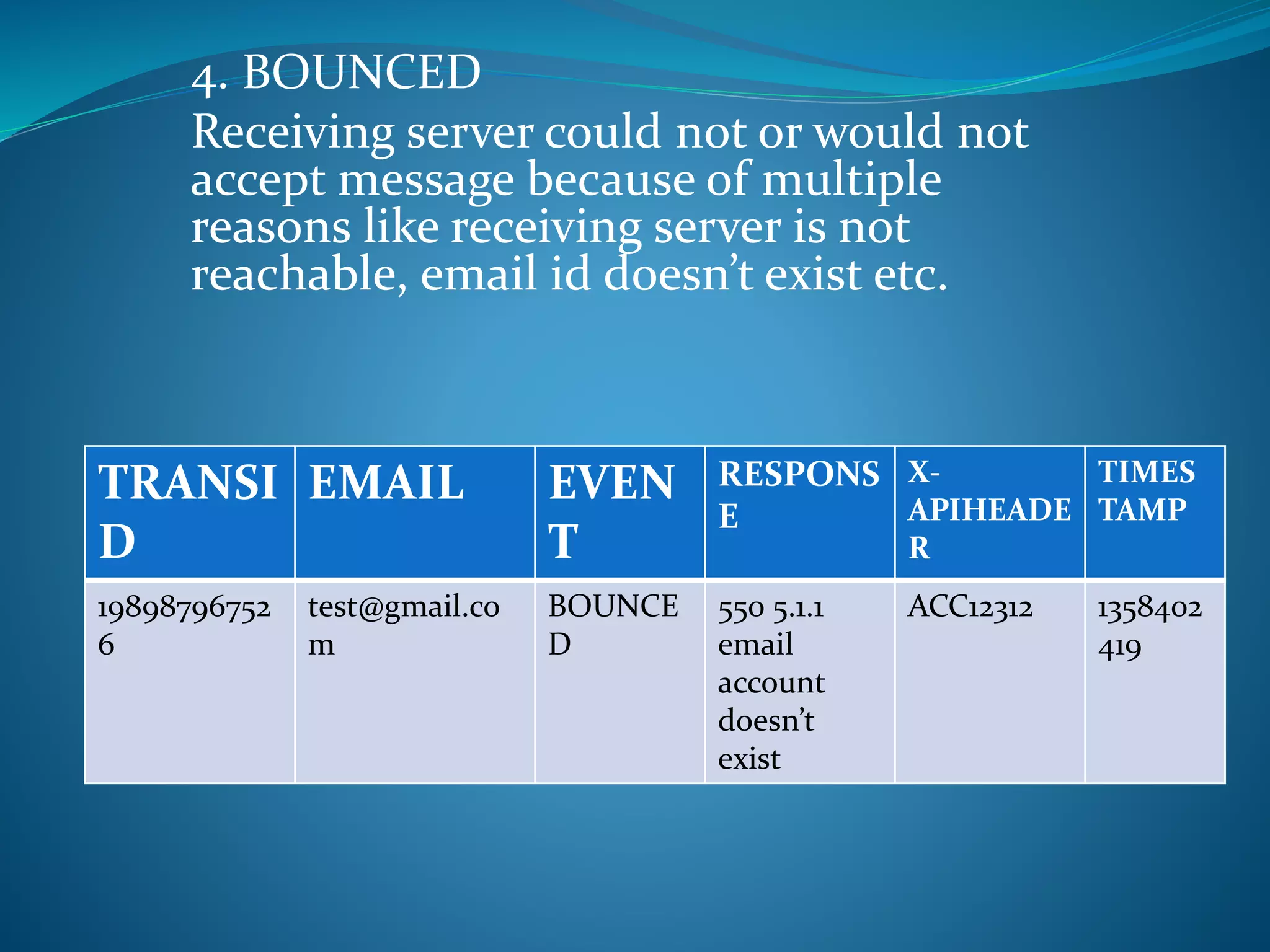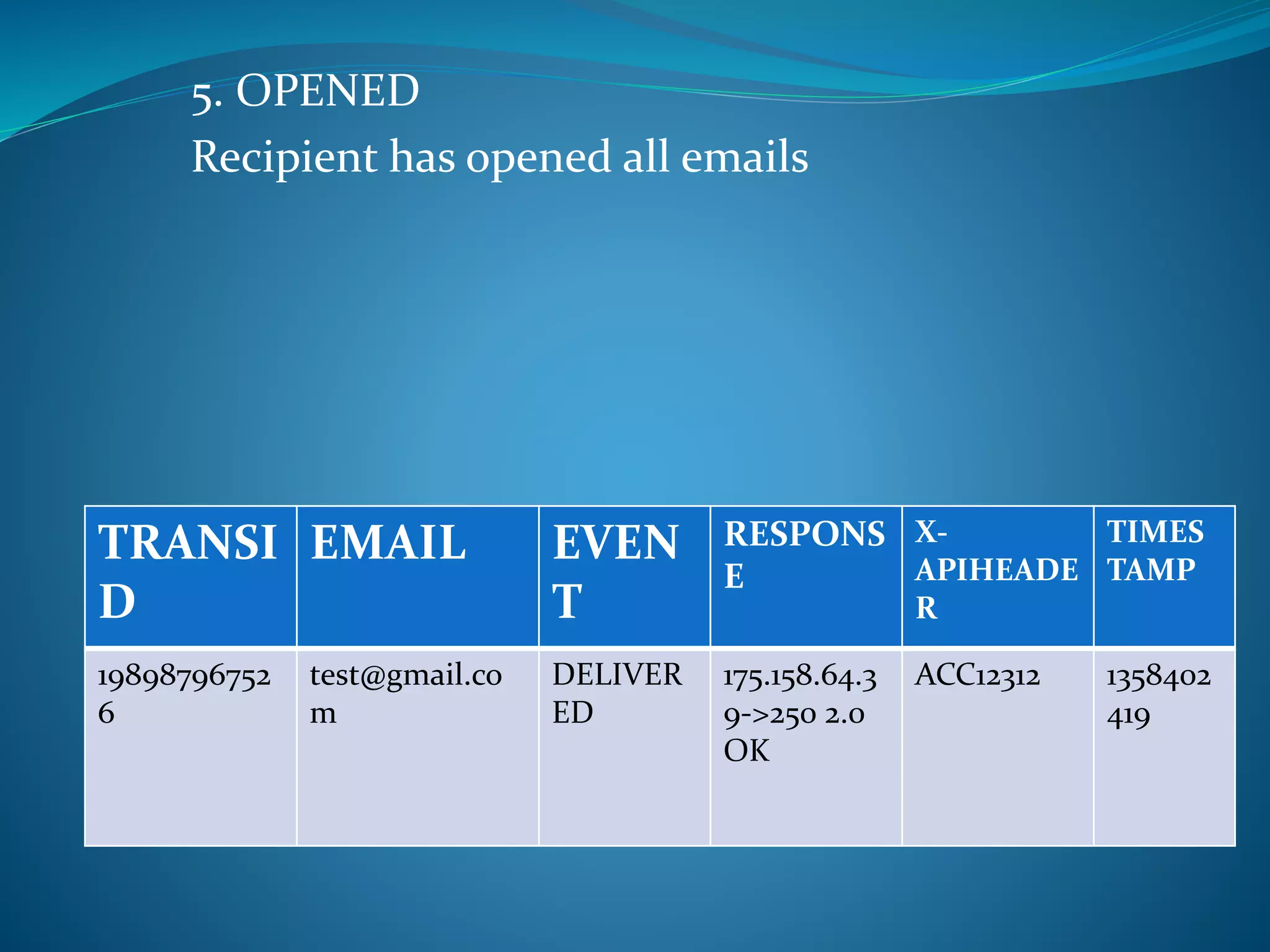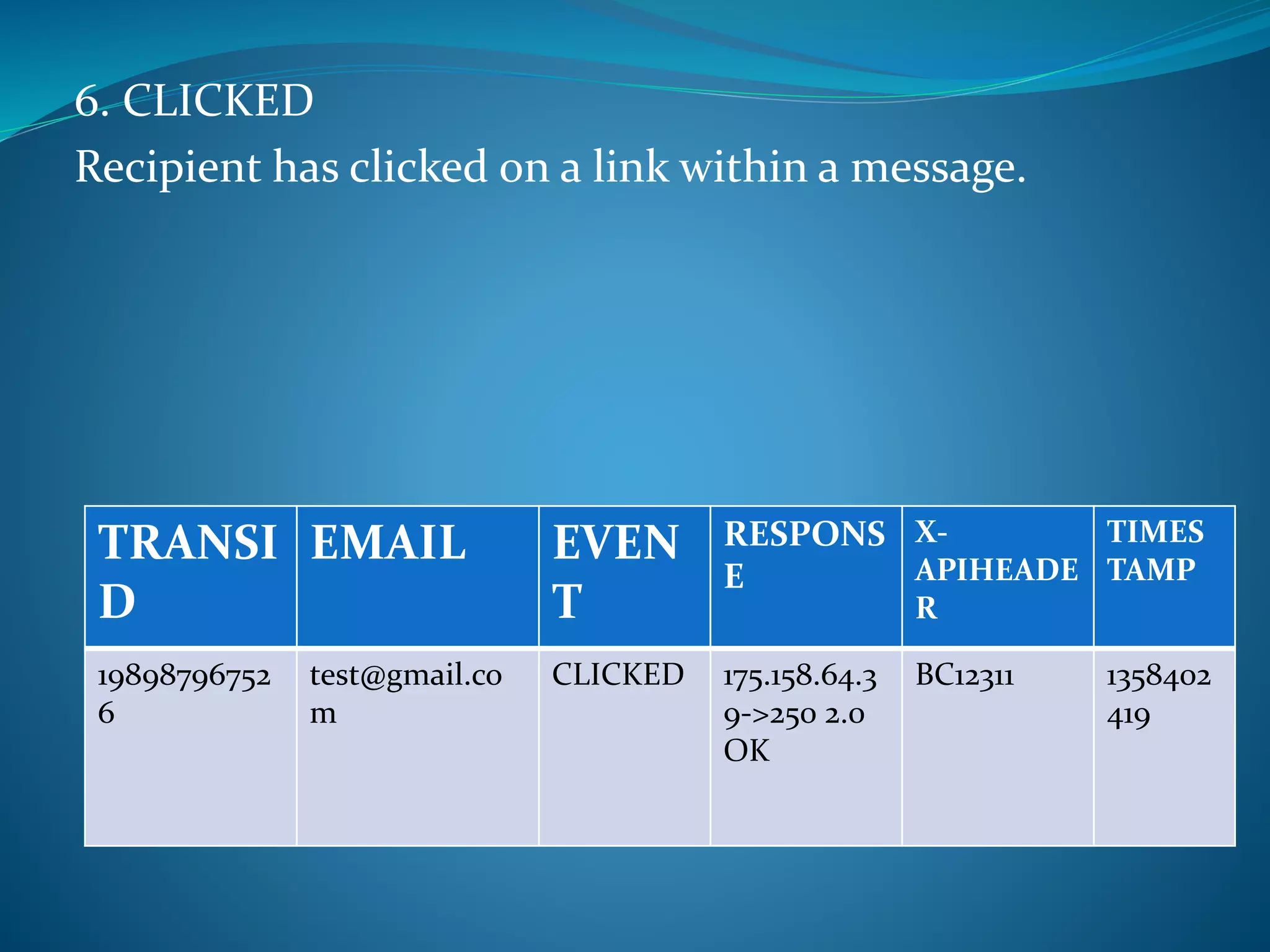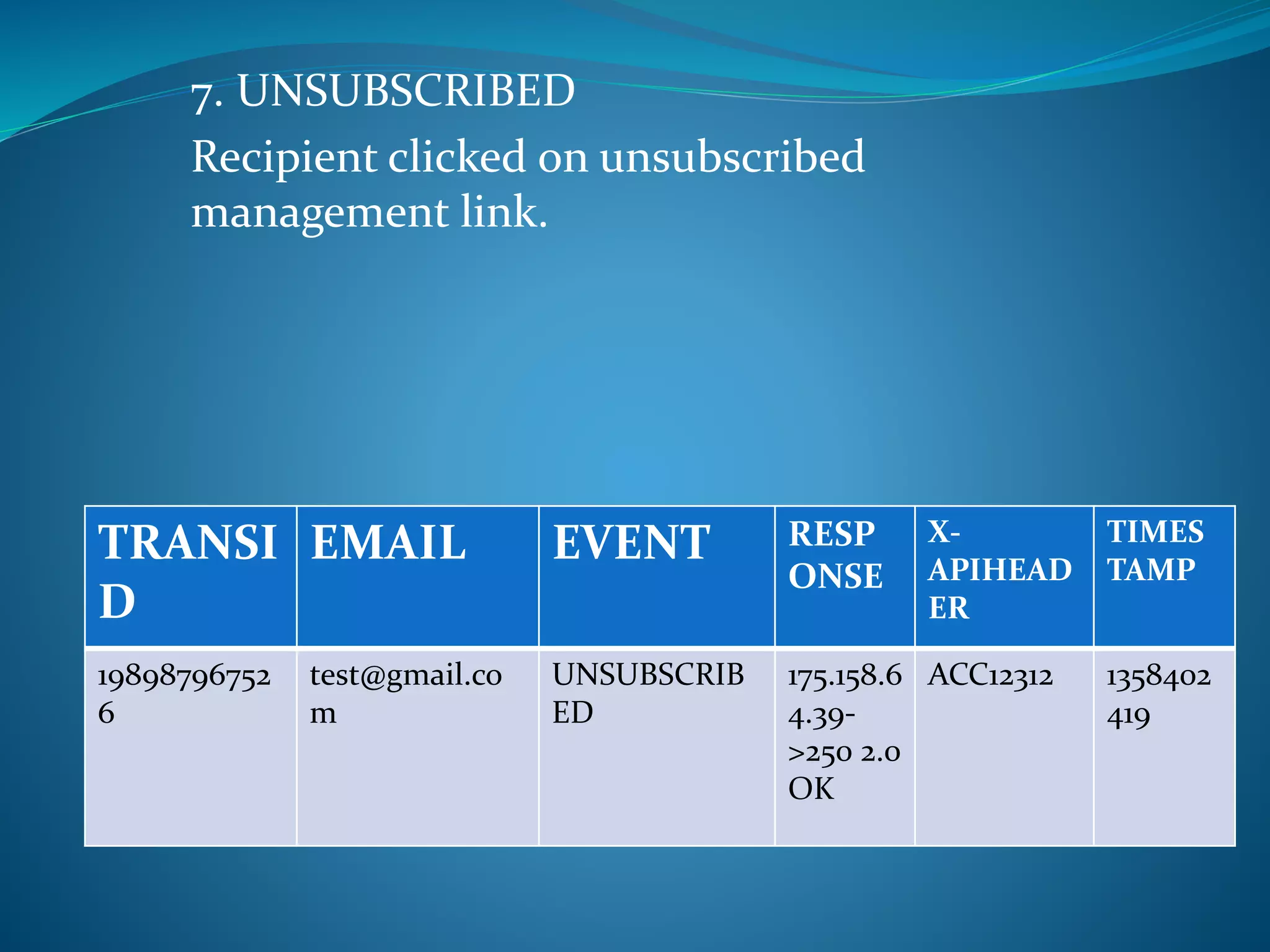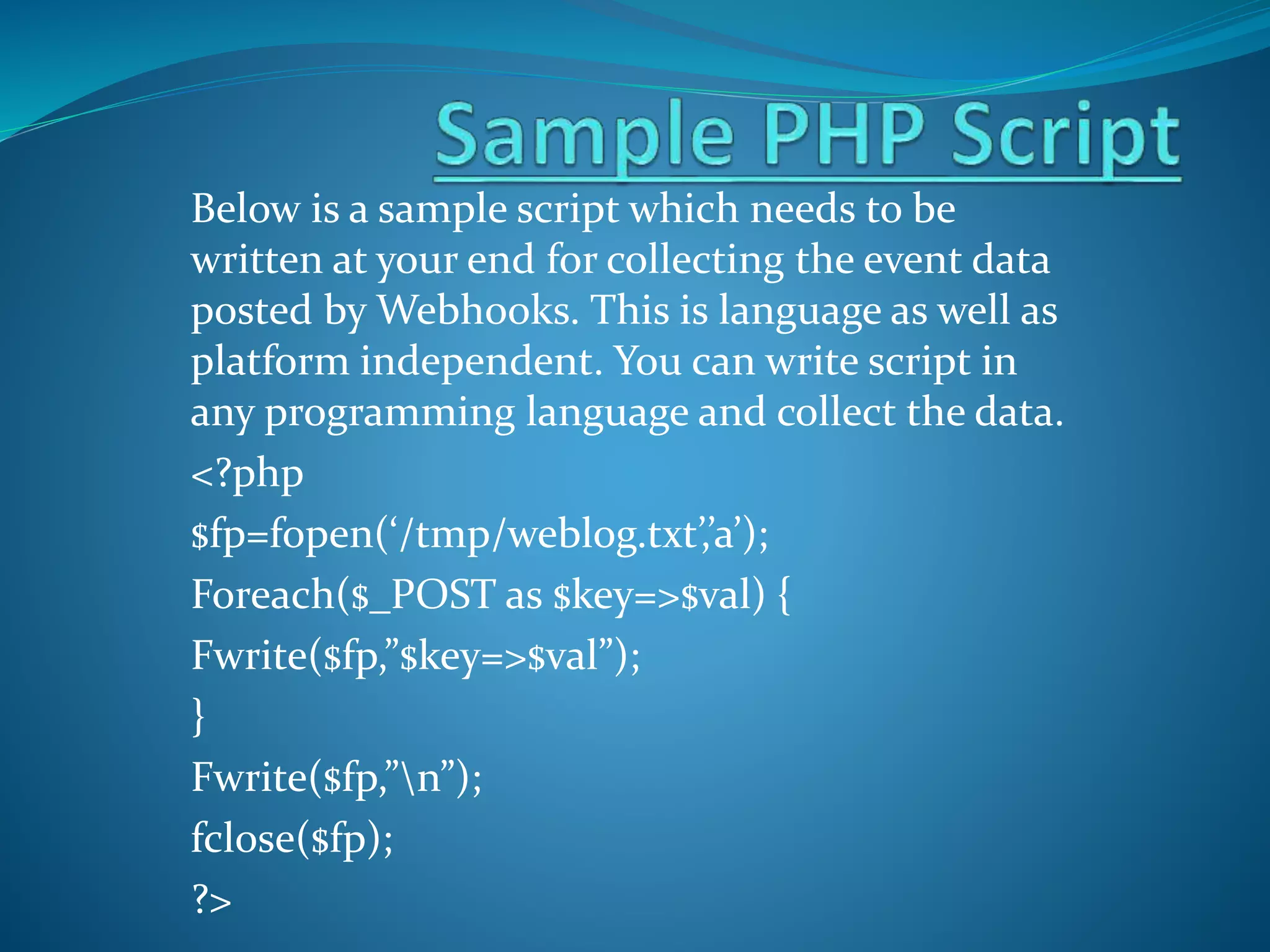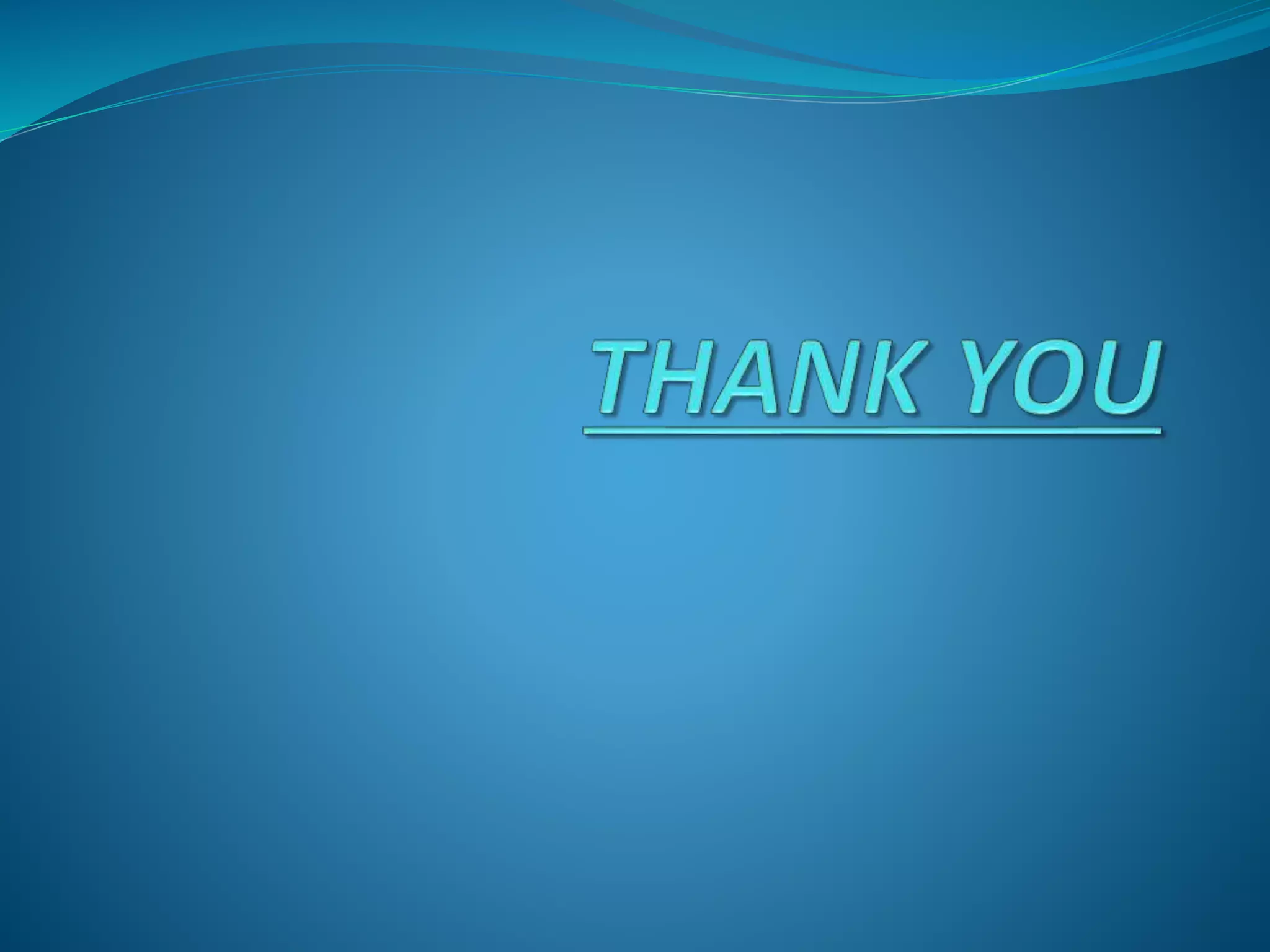The document discusses how webhooks from Falconide can be used to update a company's CRM system when prospects click on links in marketing emails. Webhooks allow a third party system like Falconide to POST data to a user-defined callback URL when certain events occur, like a click. The document provides instructions on configuring webhooks in Falconide and describes the data format and common event types that will be POSTed, like clicks, opens, bounces. It also provides a sample PHP script for collecting the webhook data.