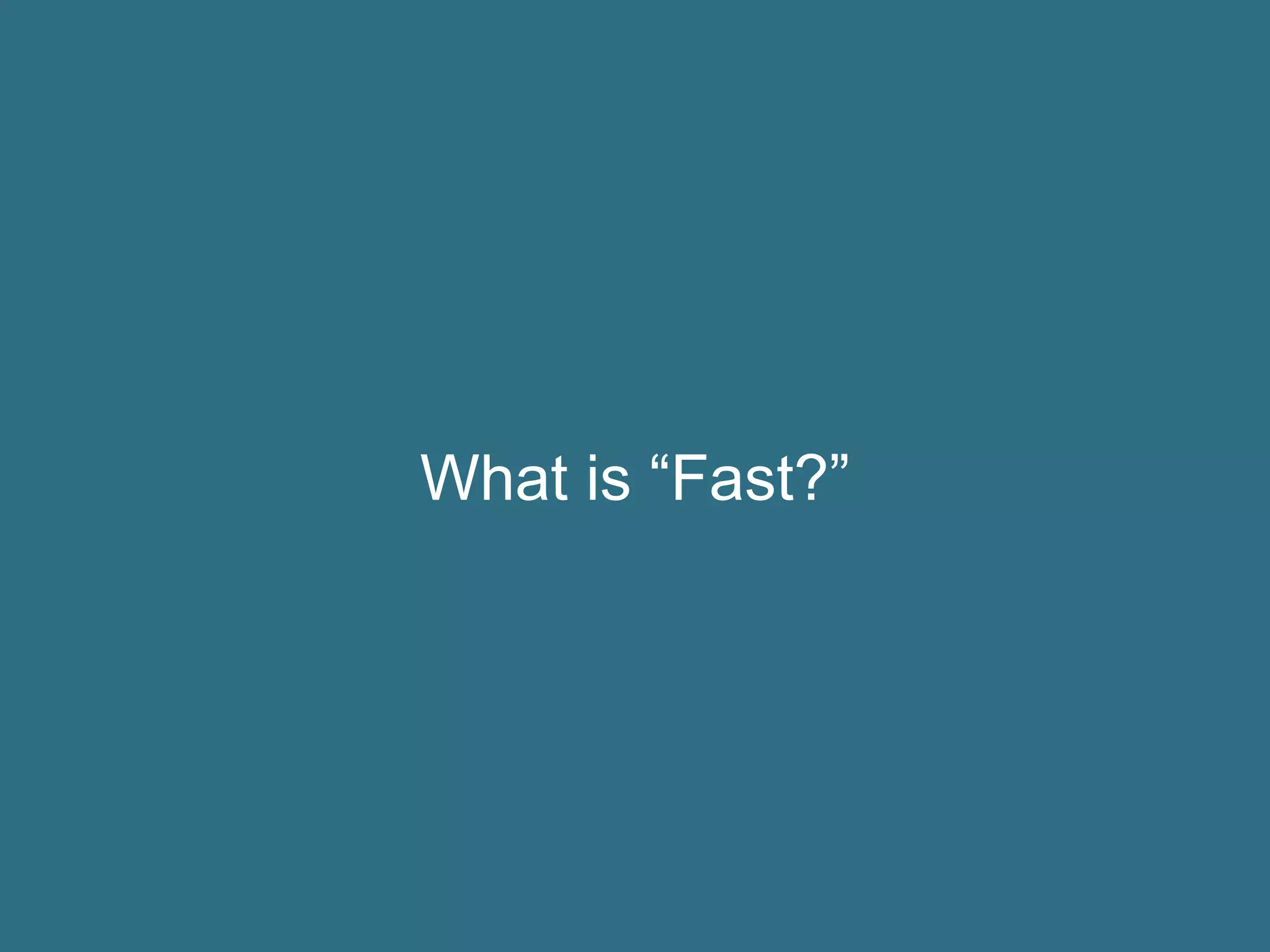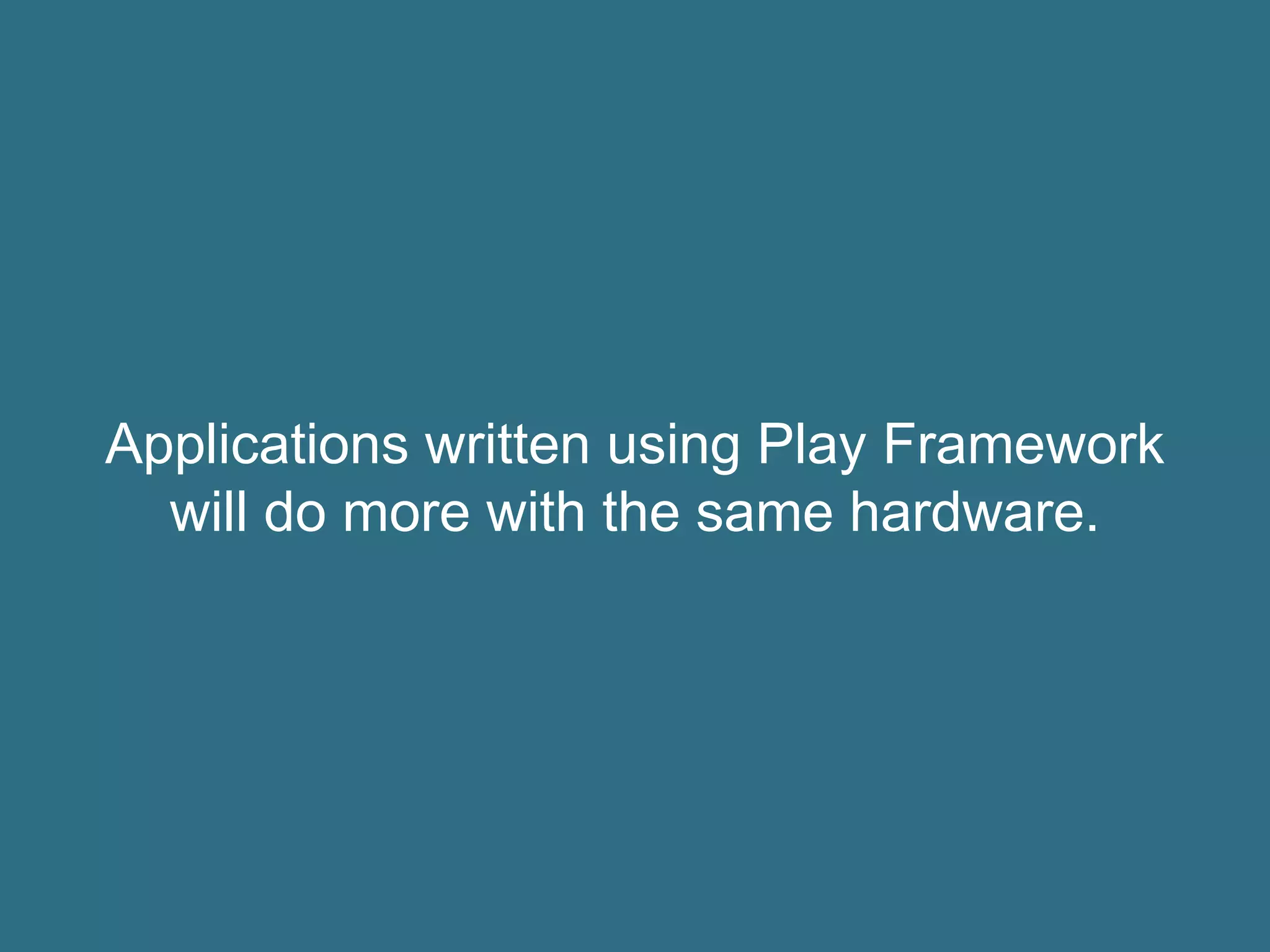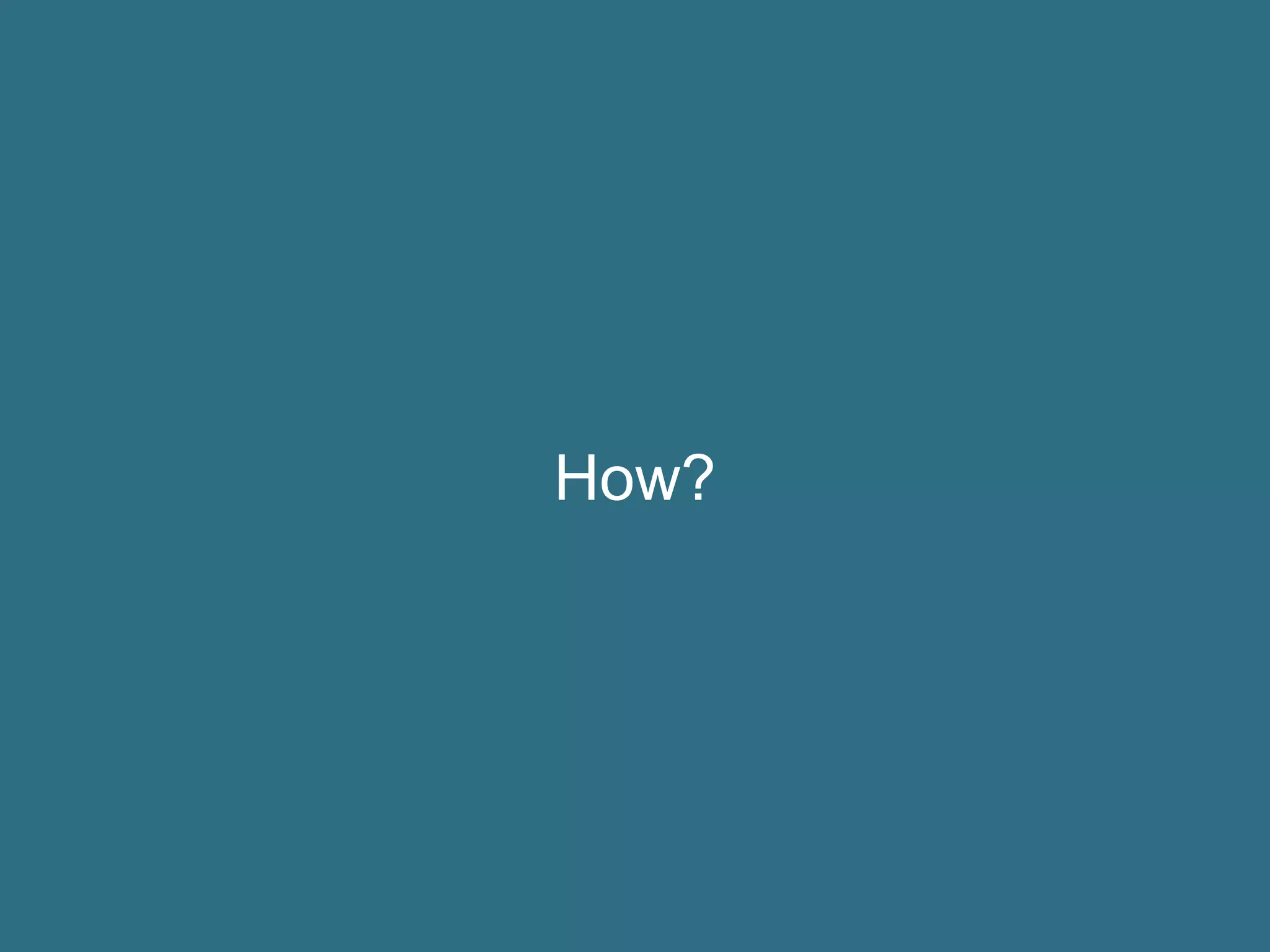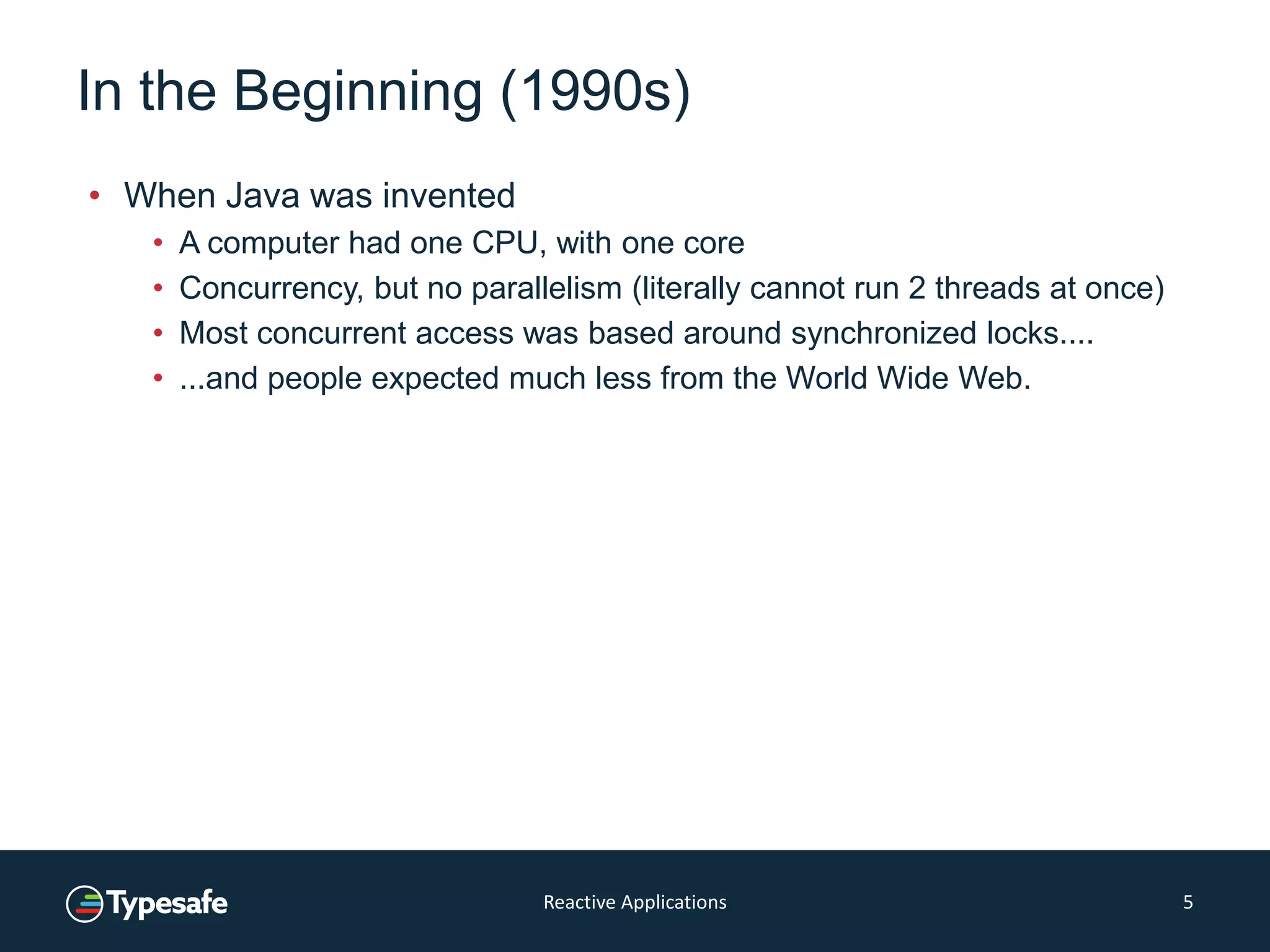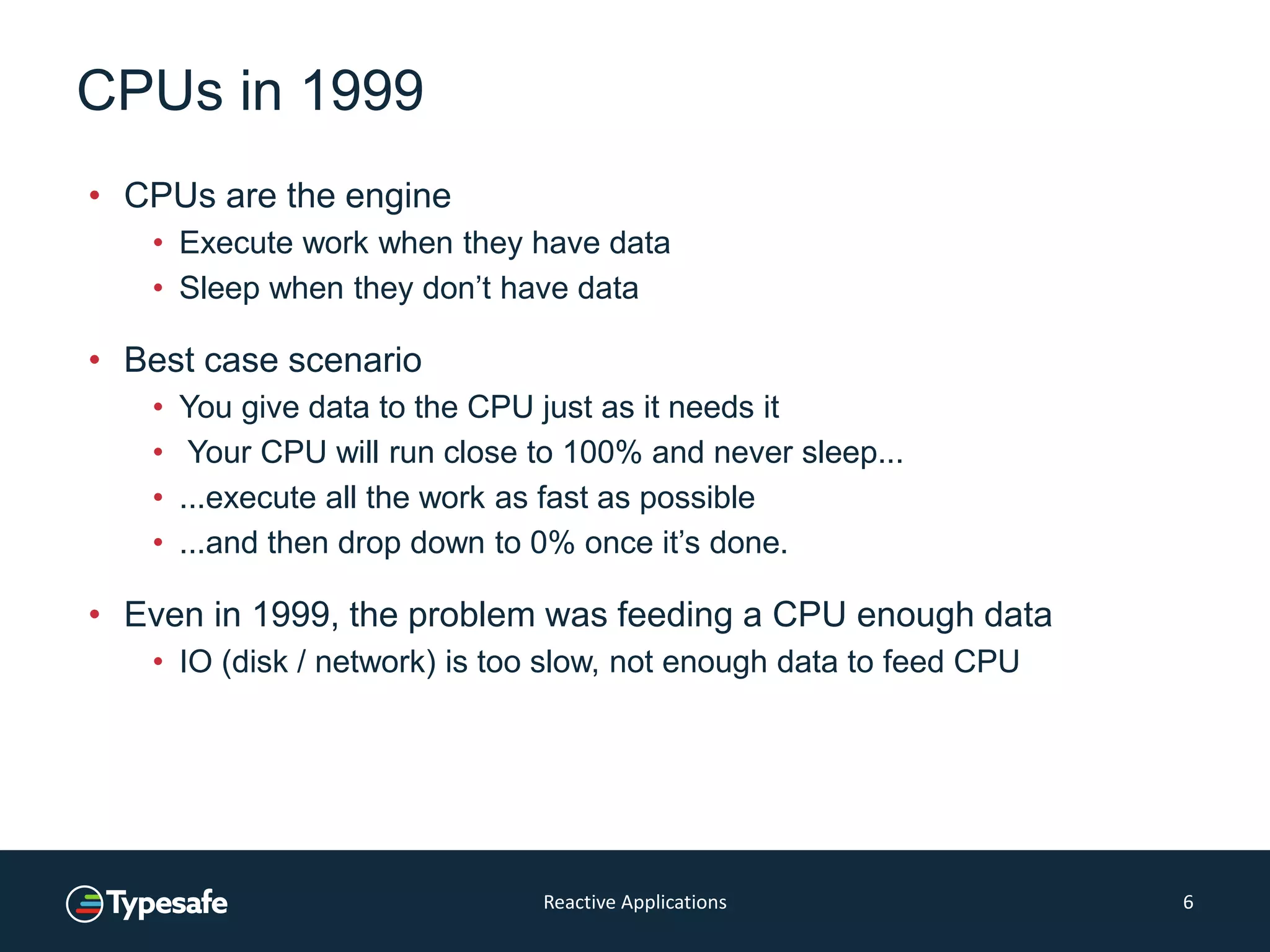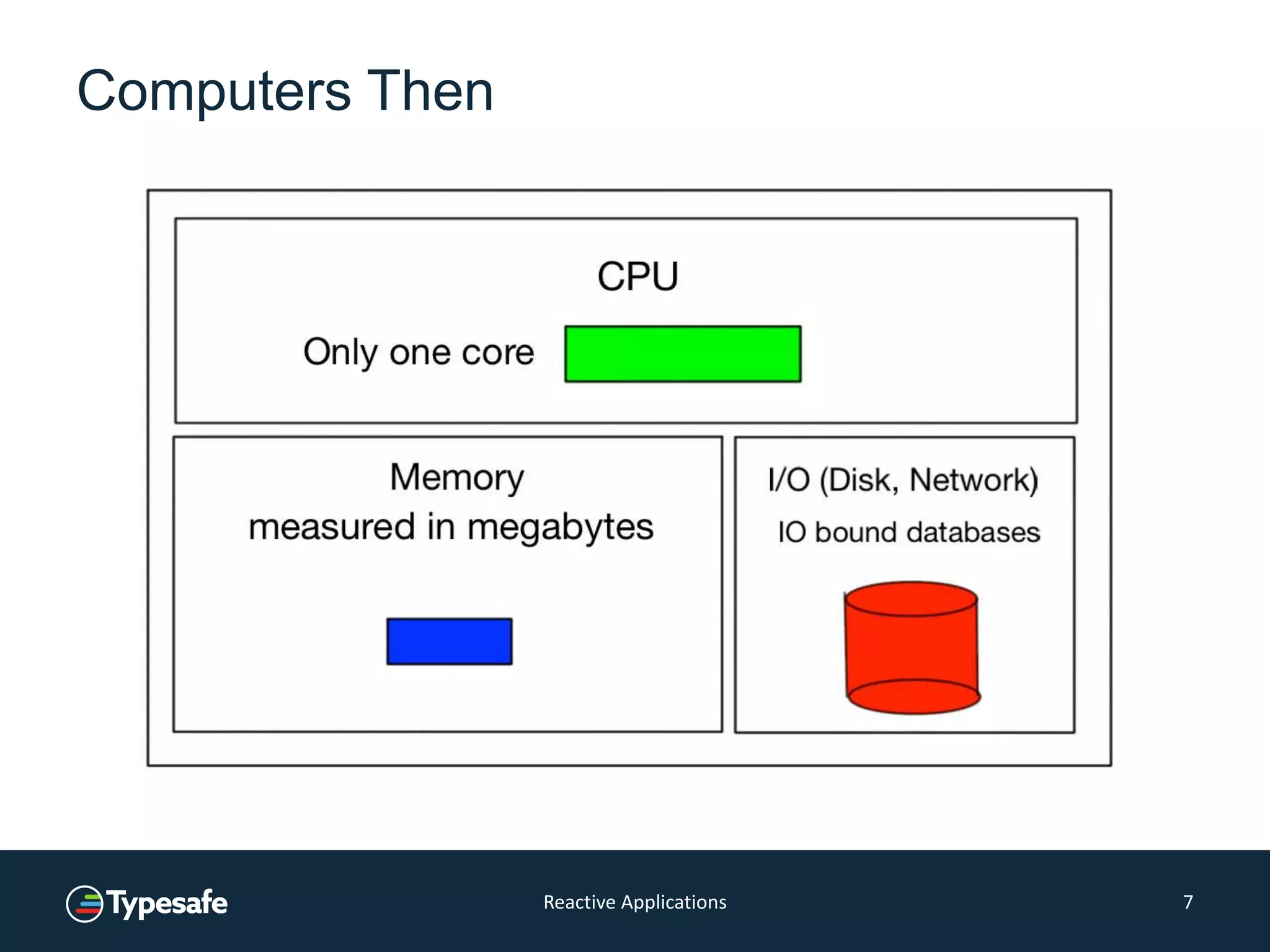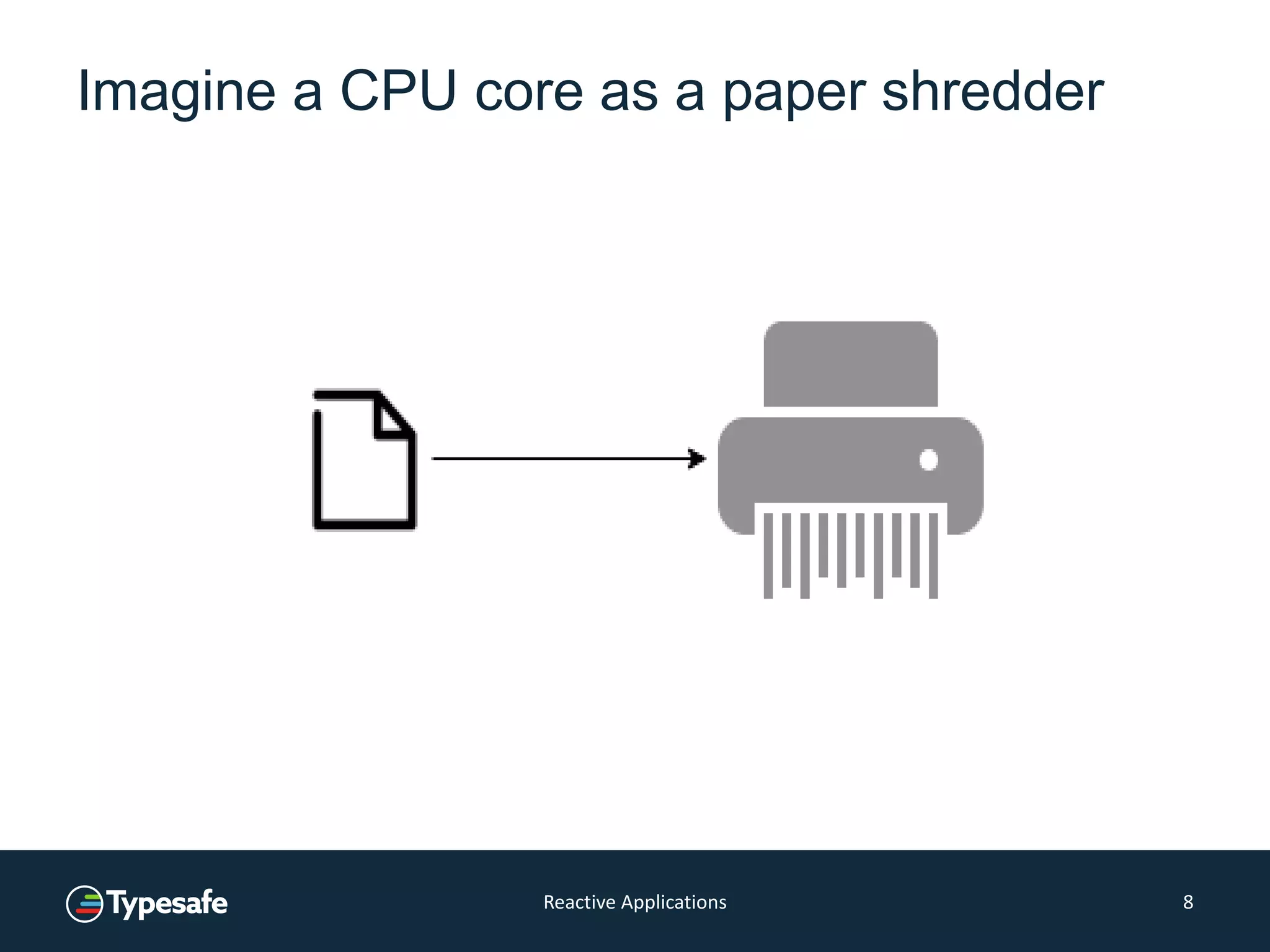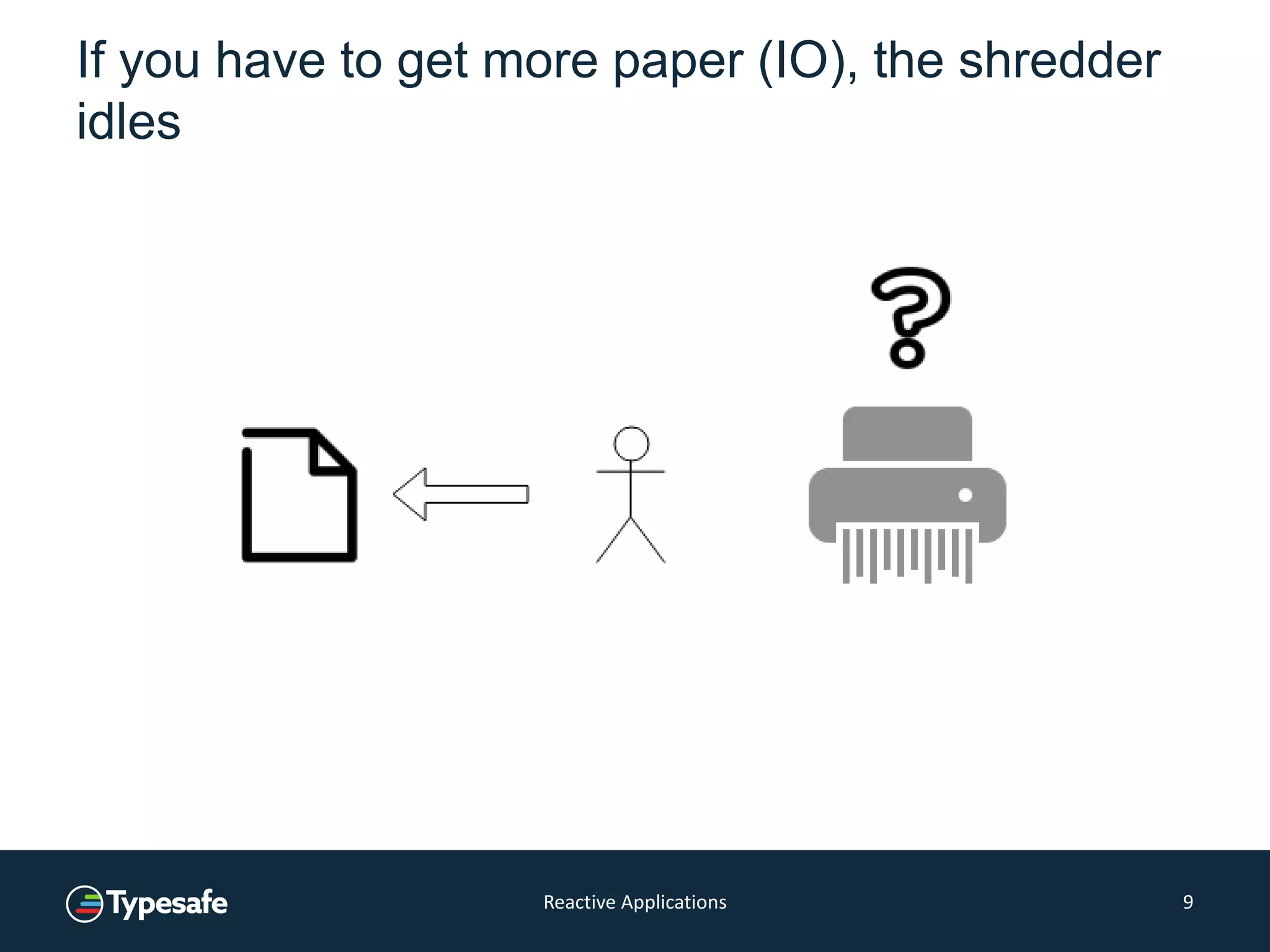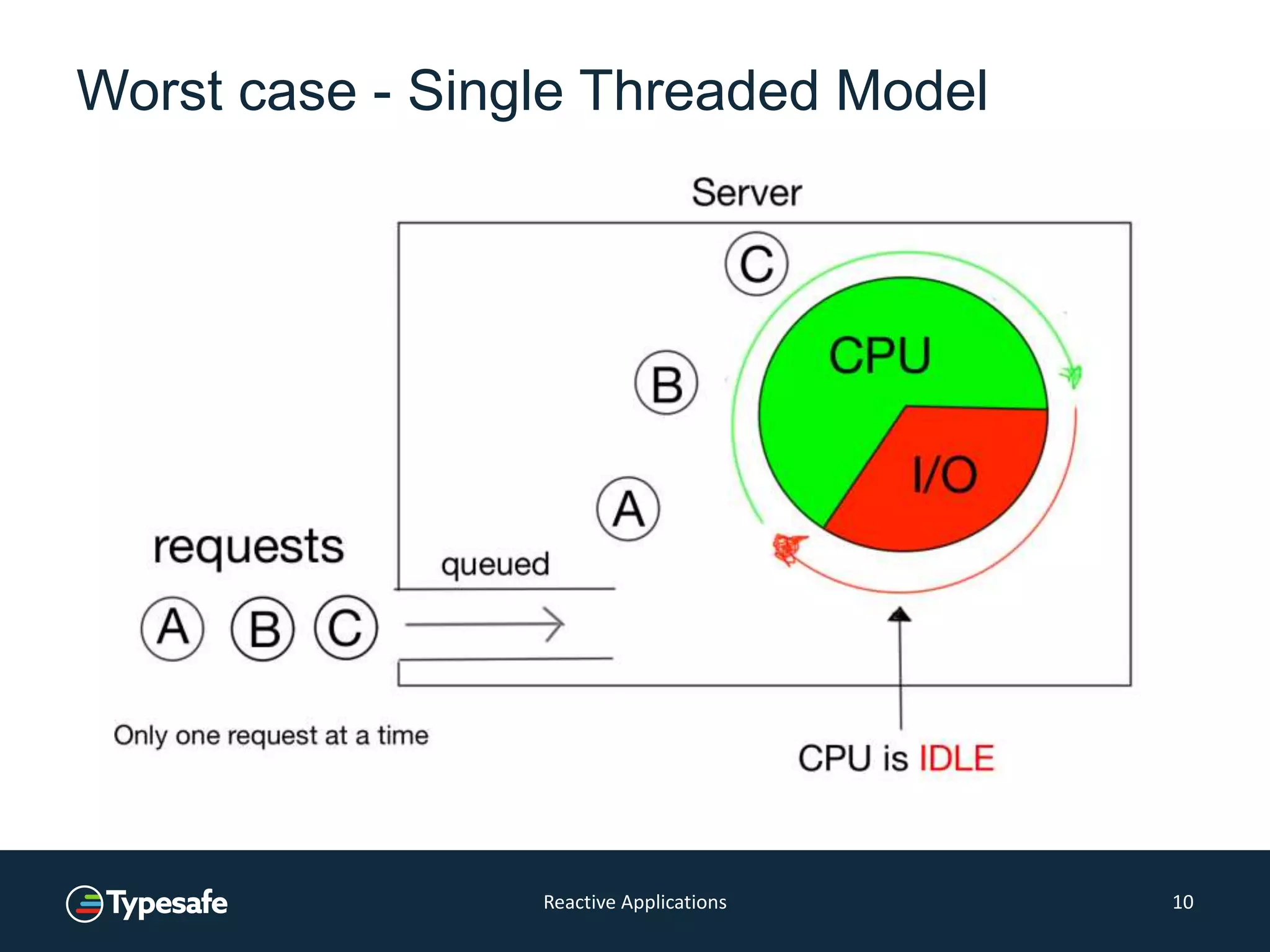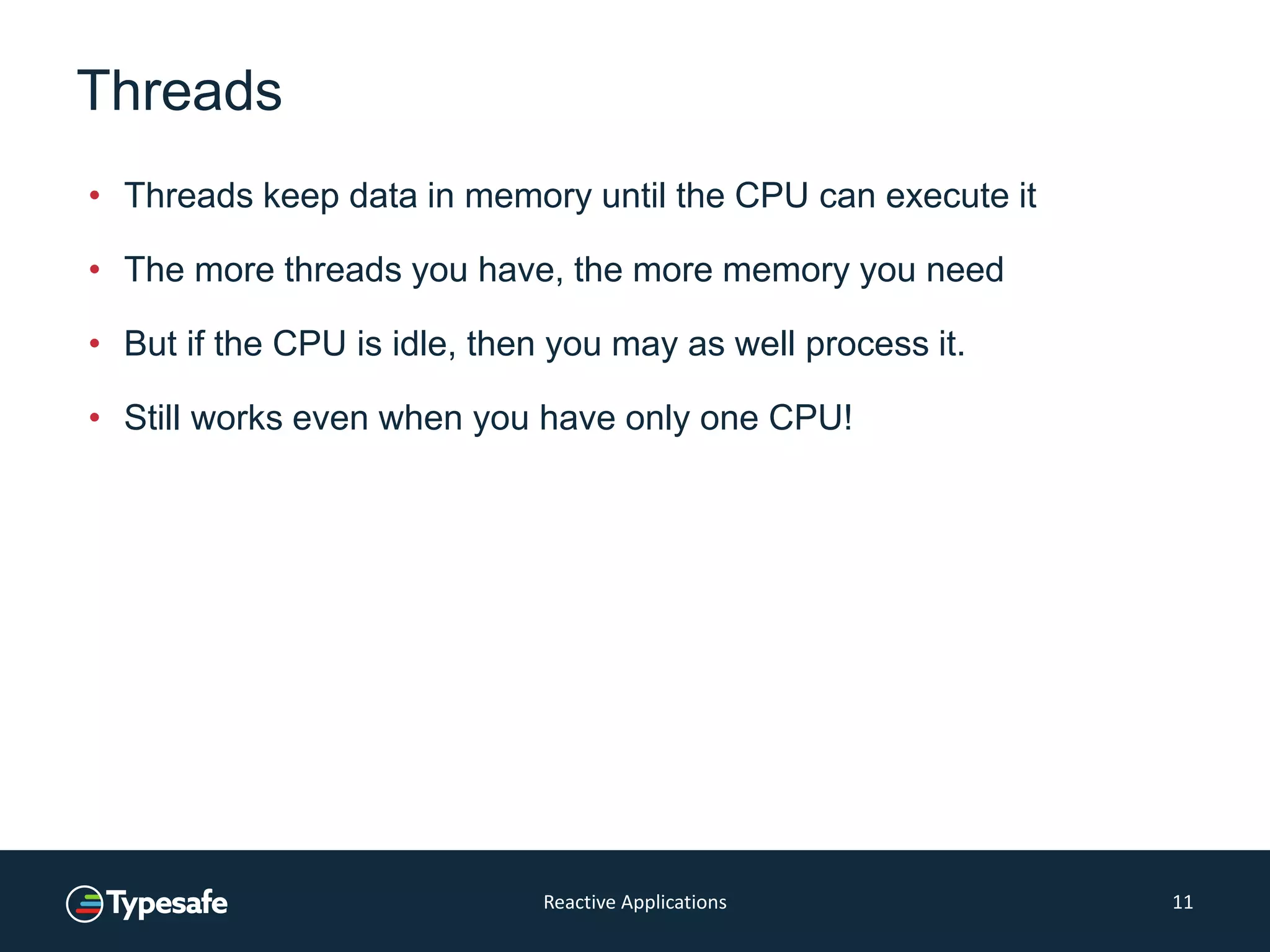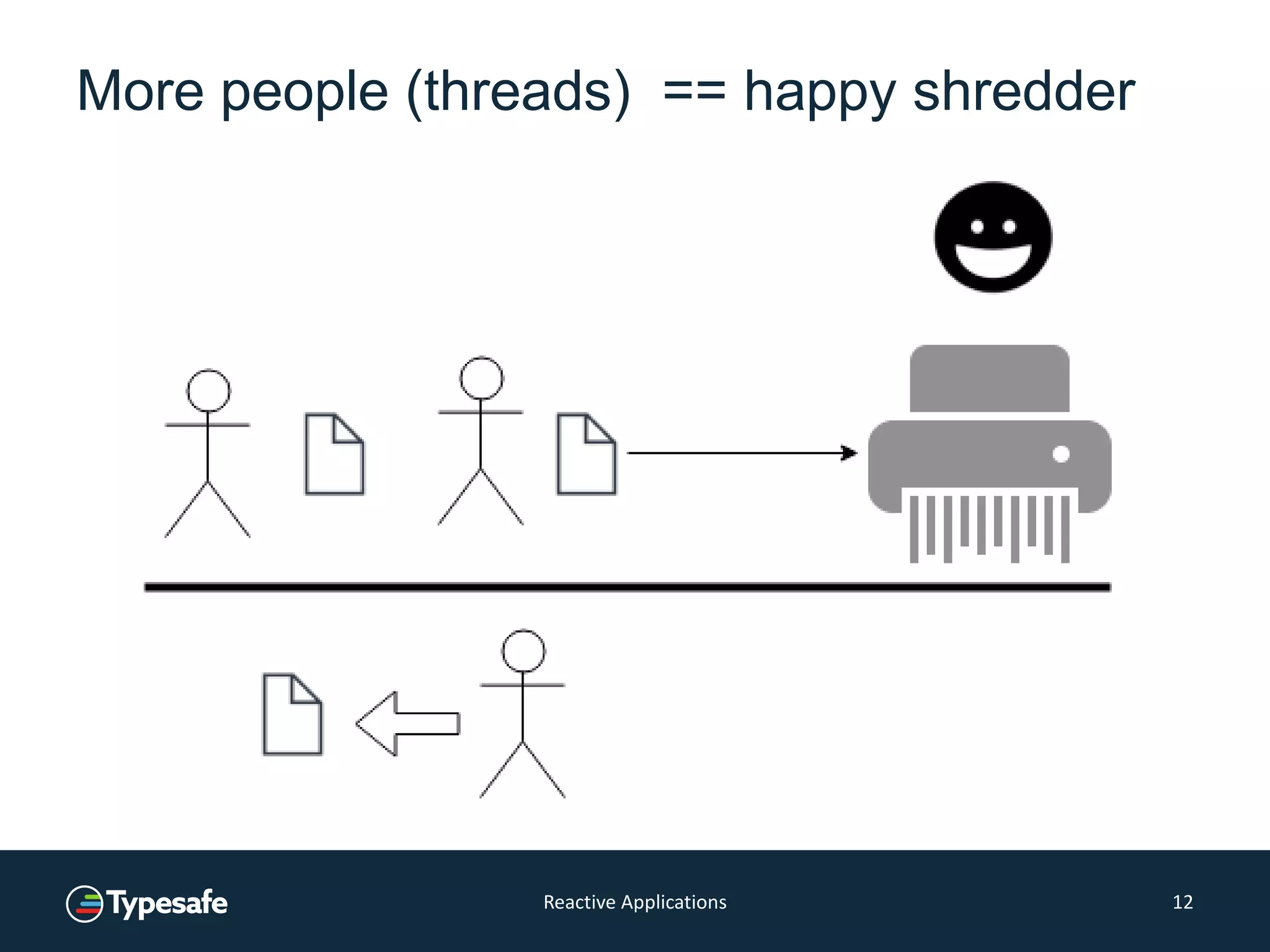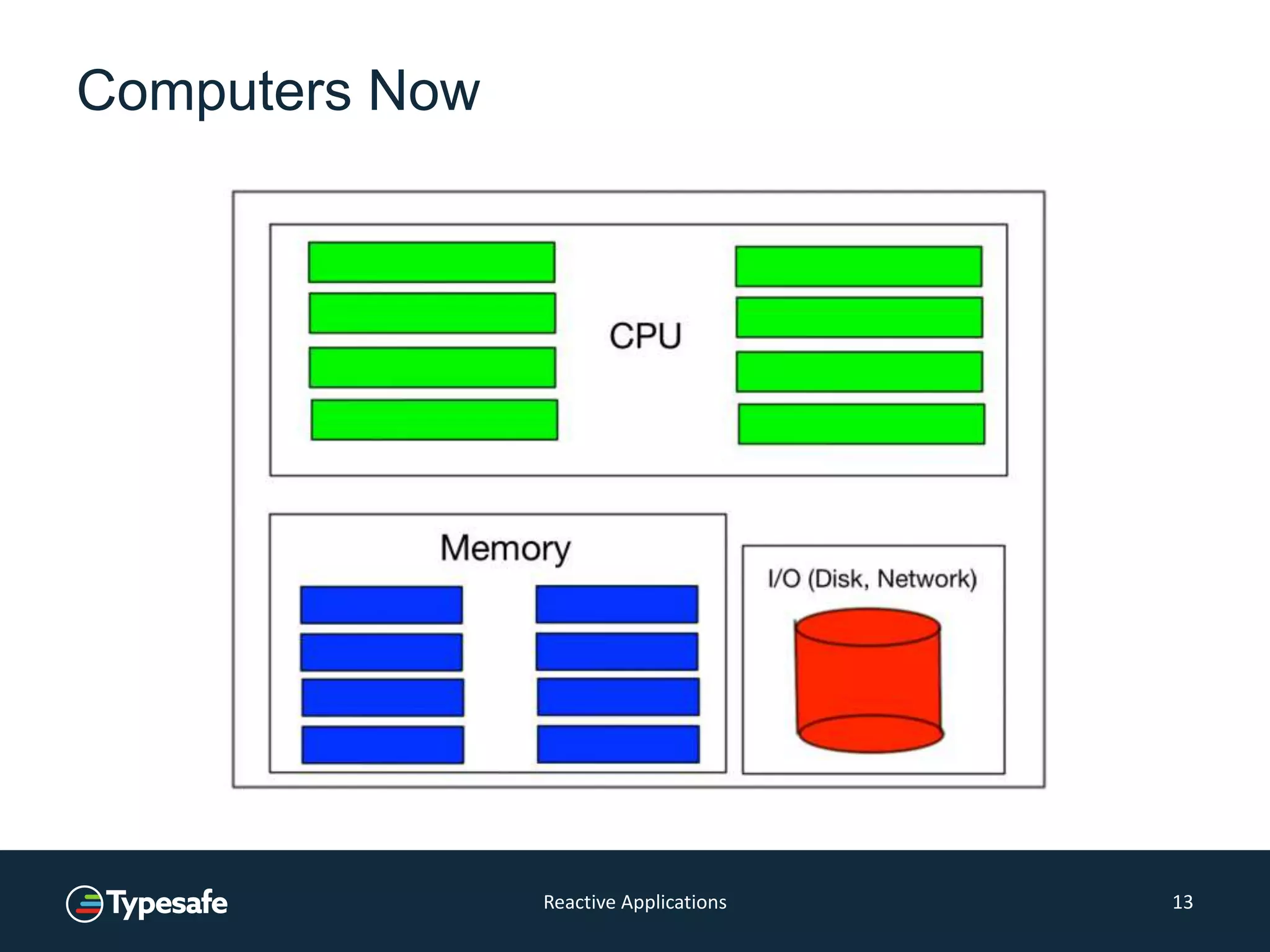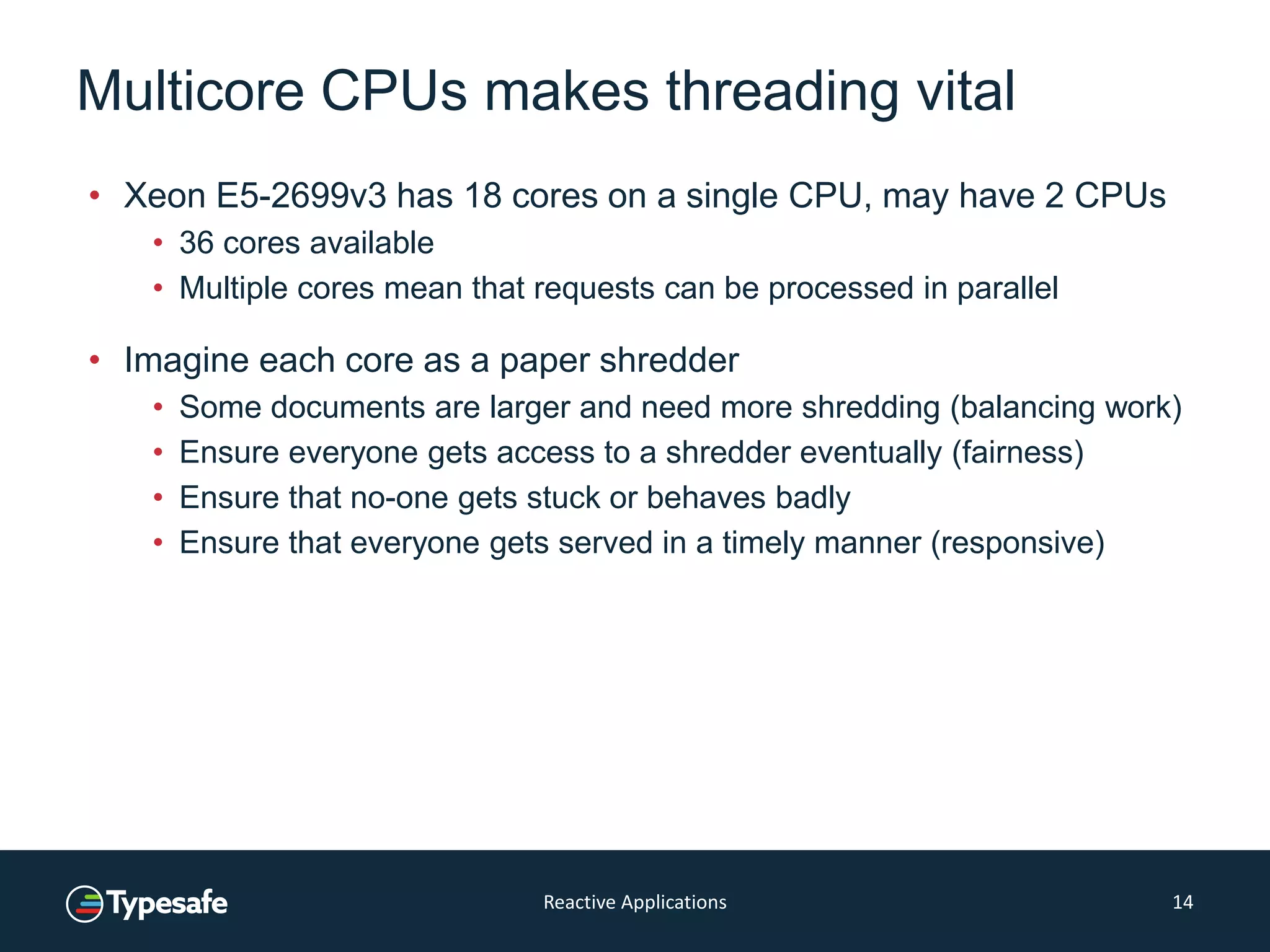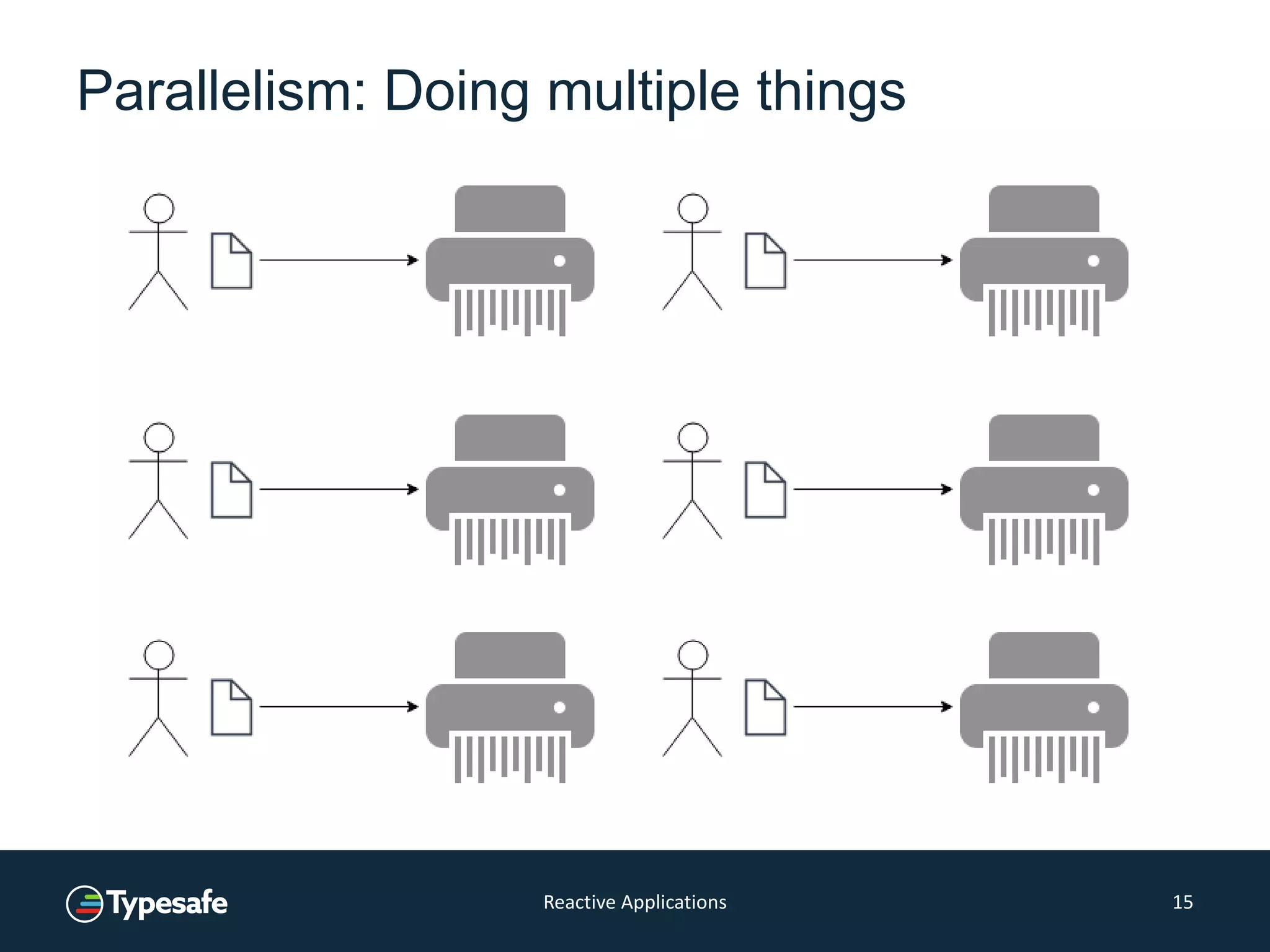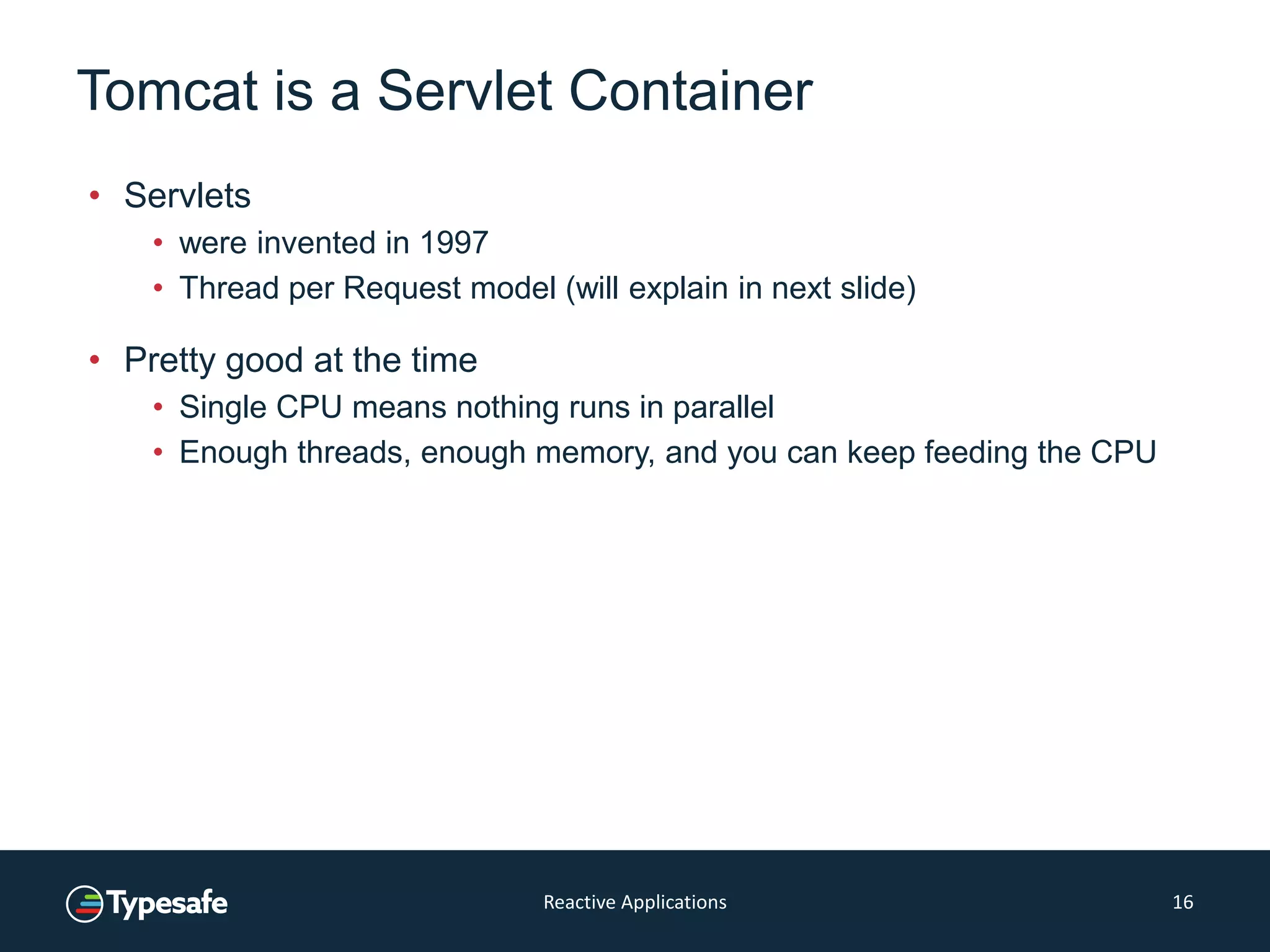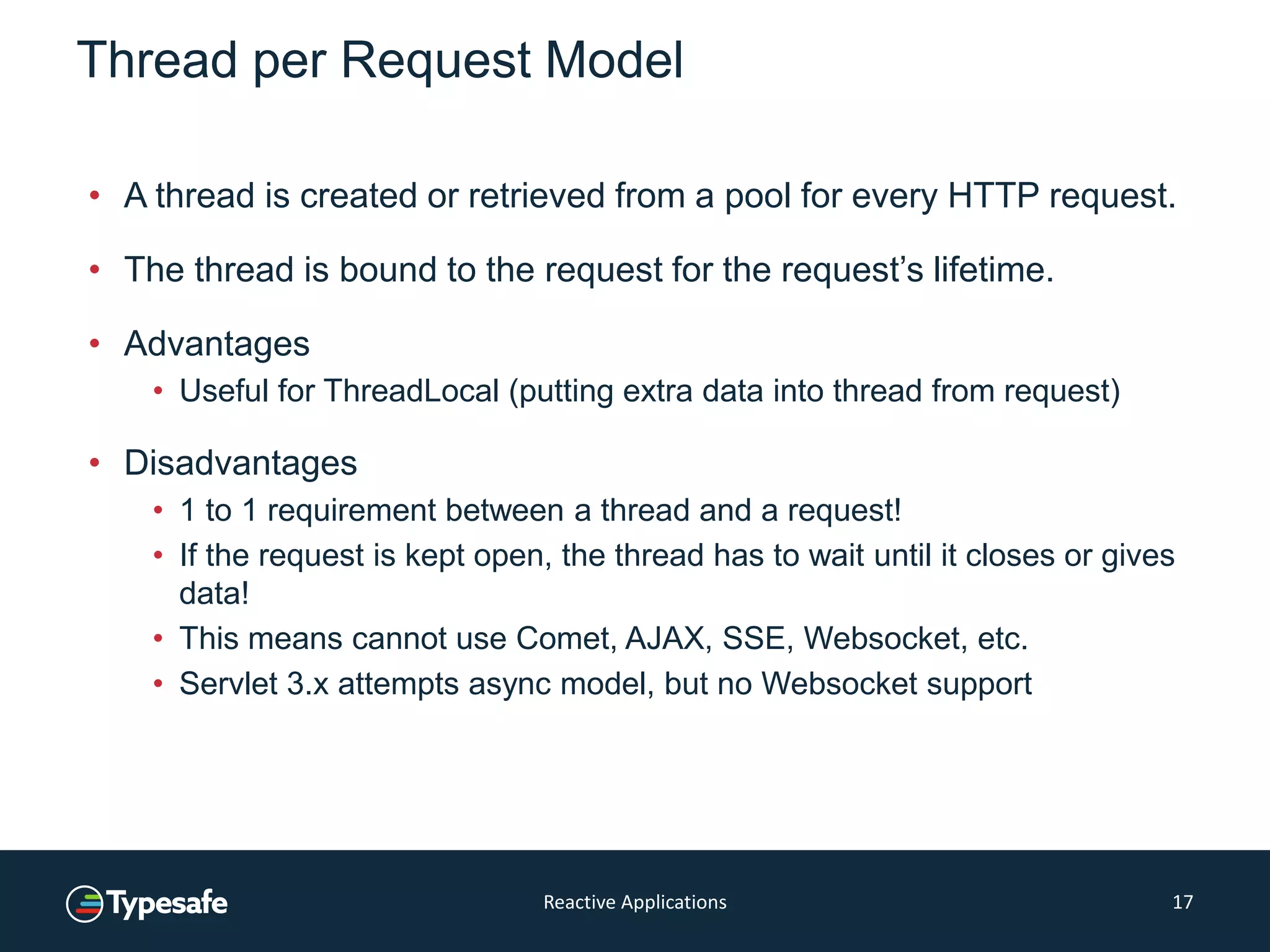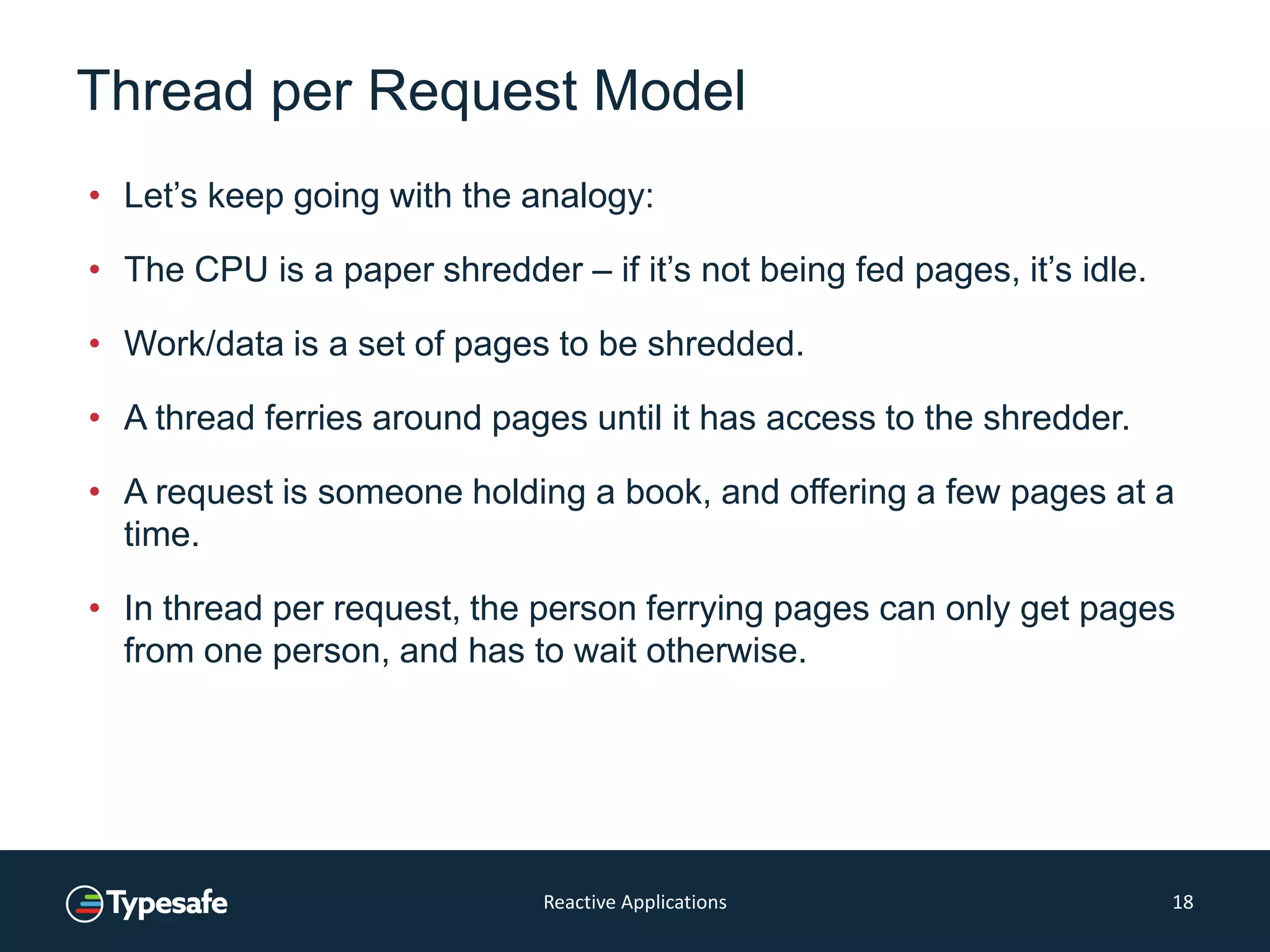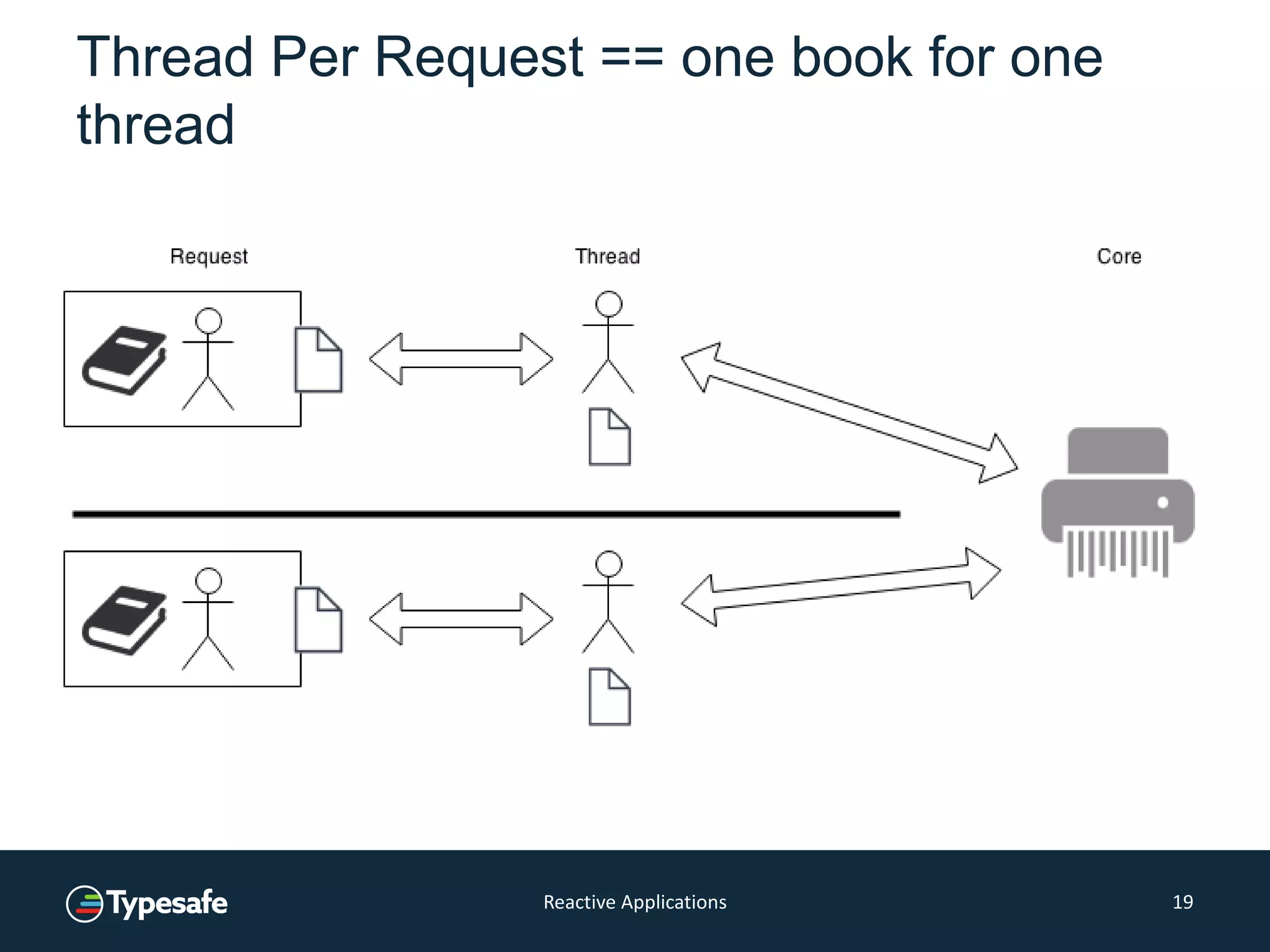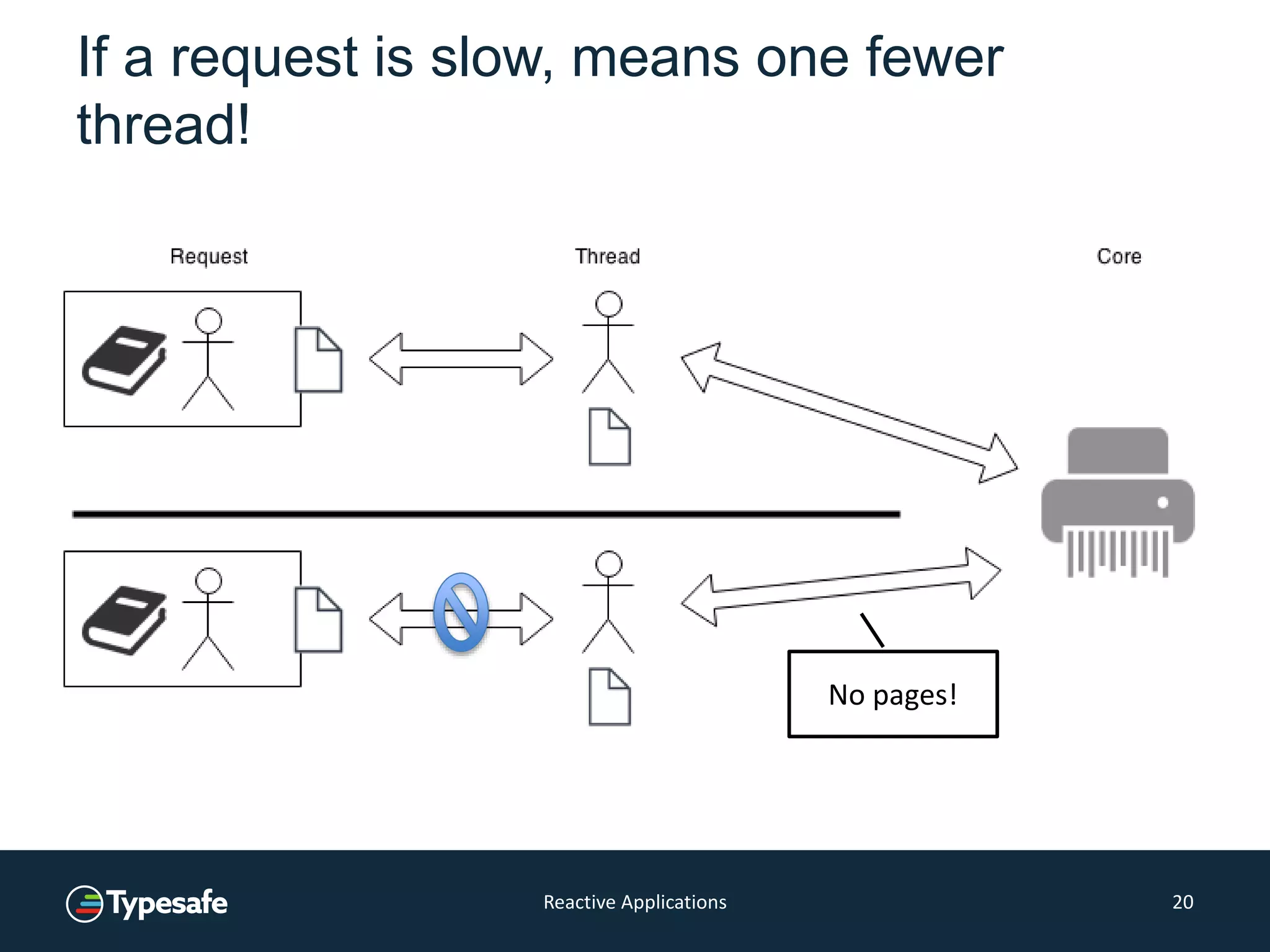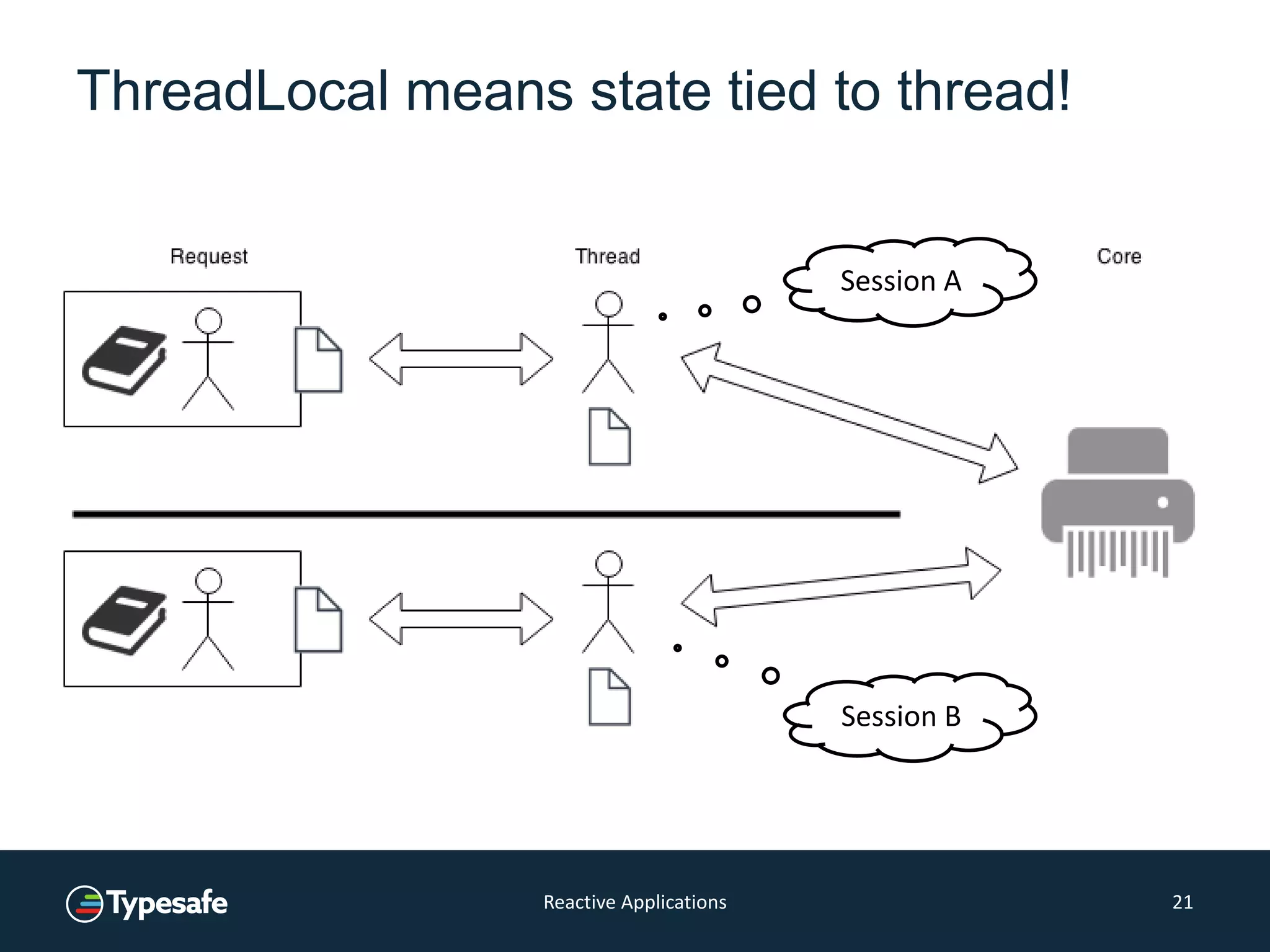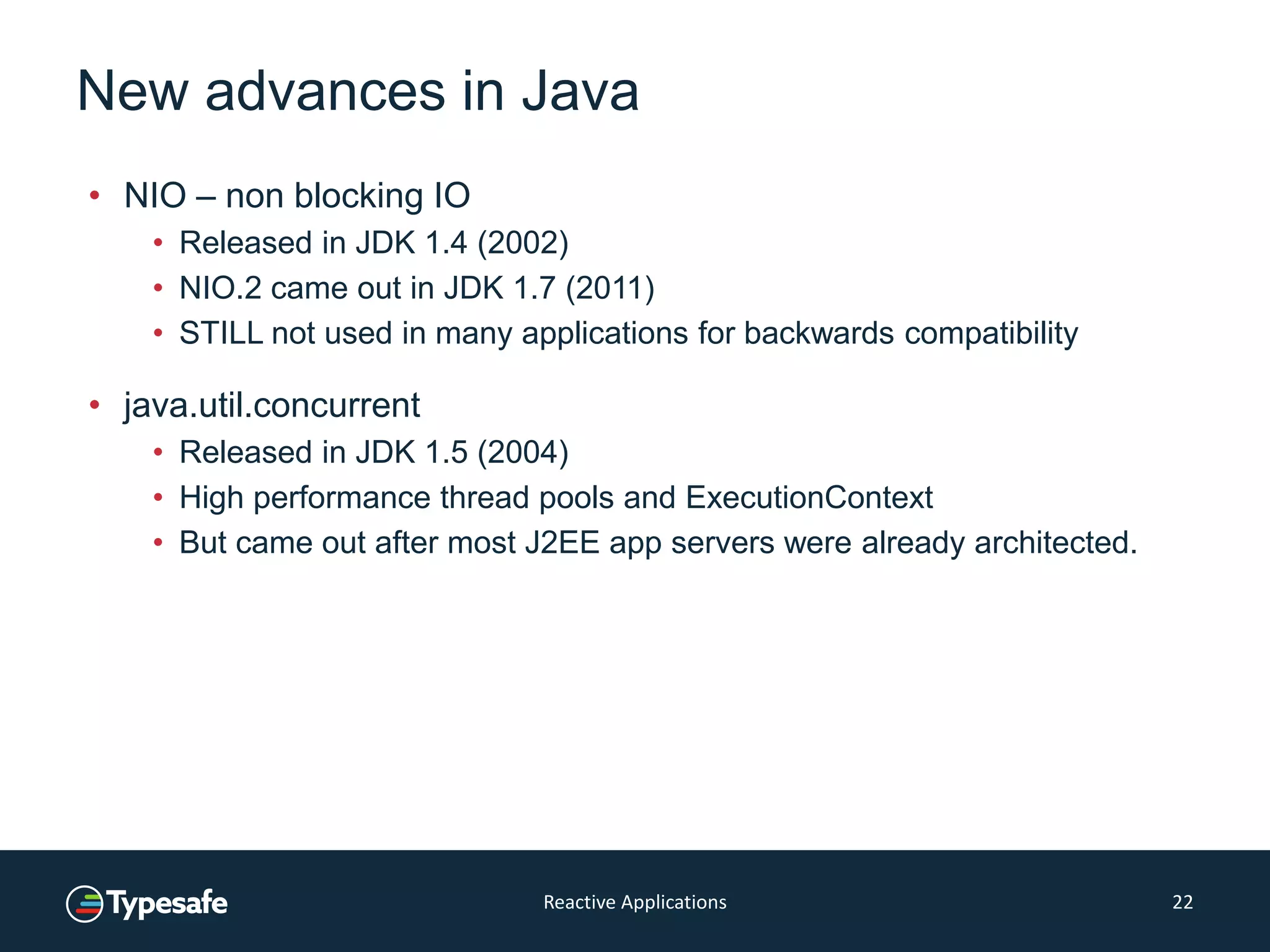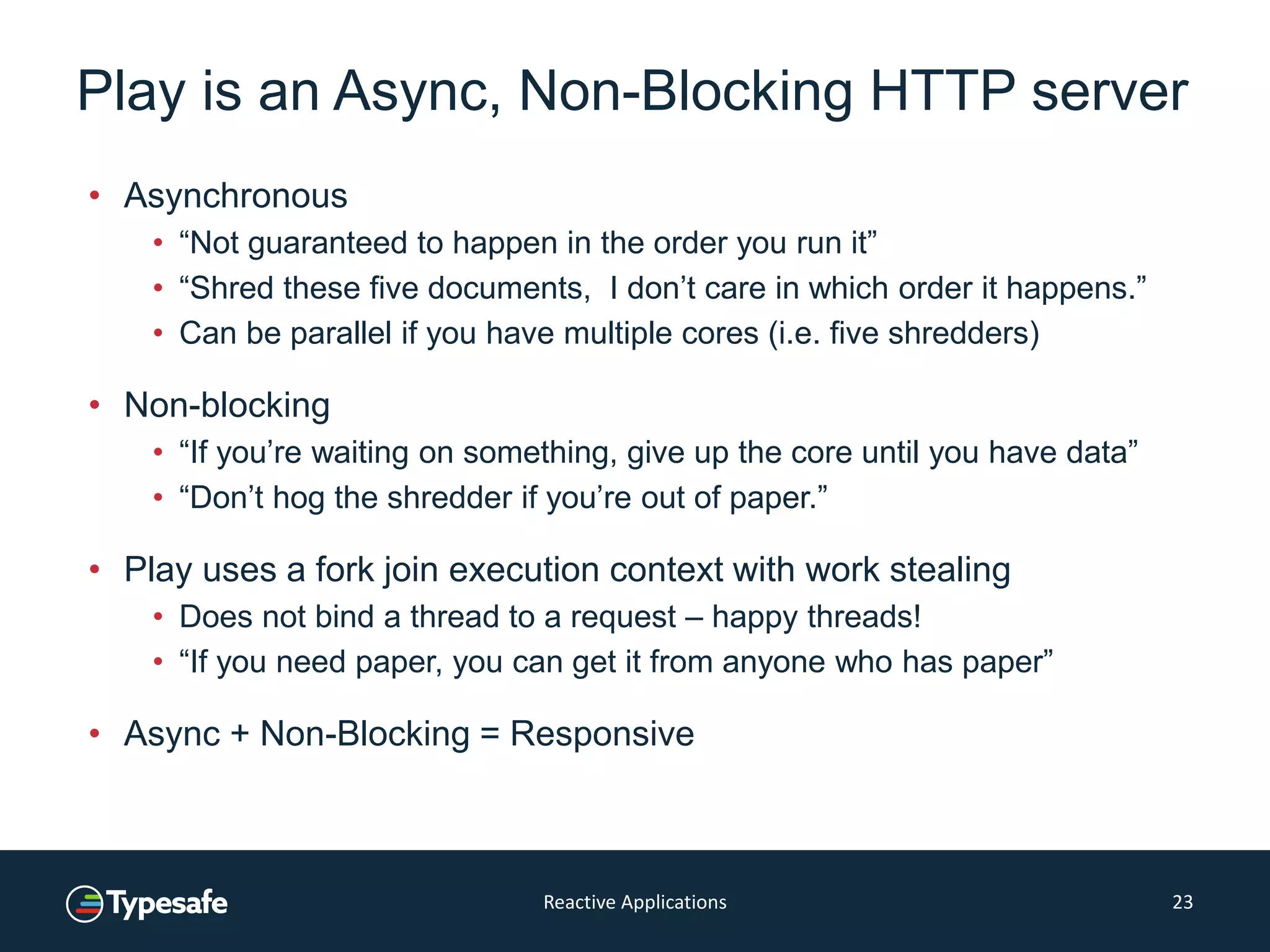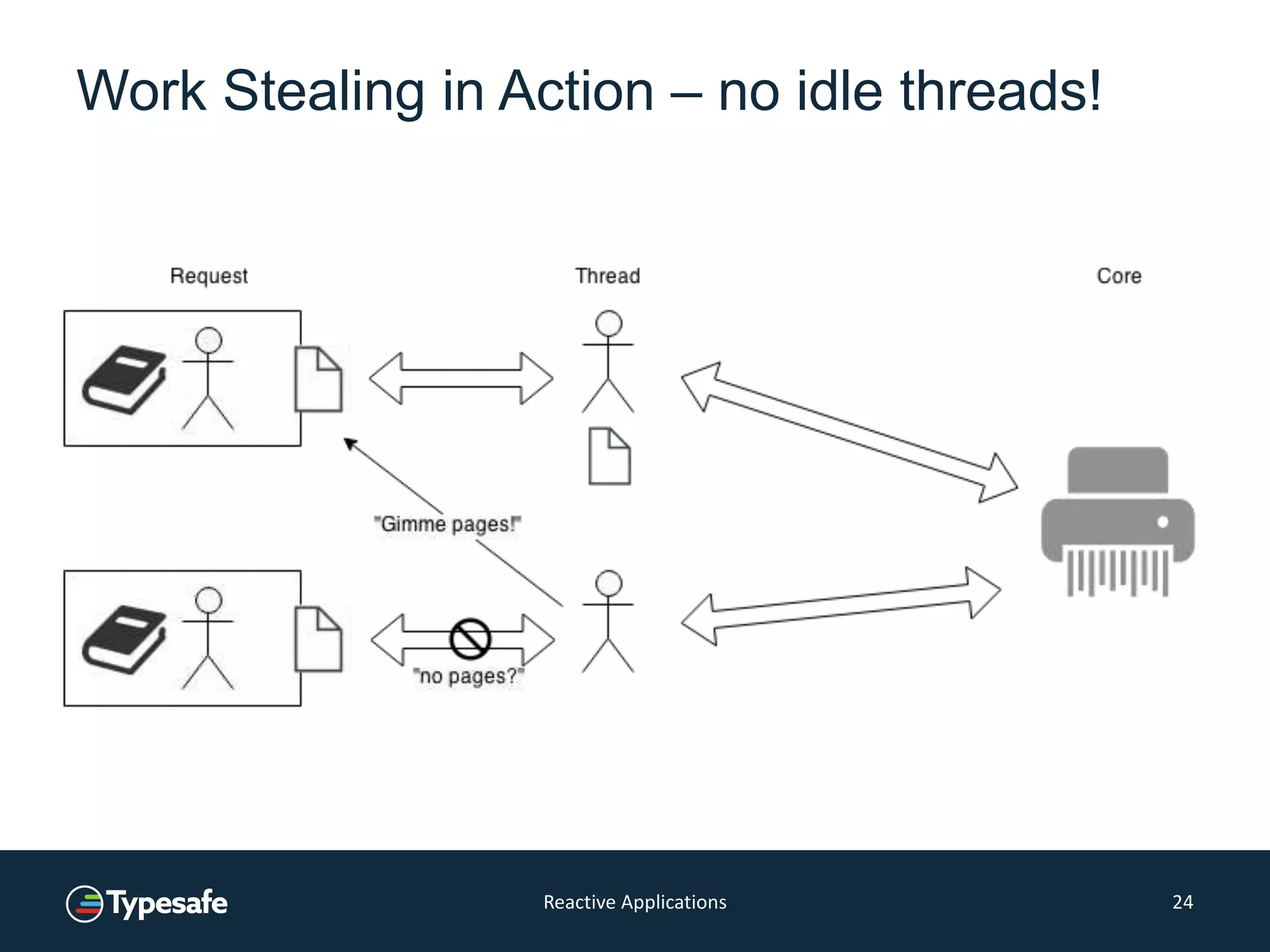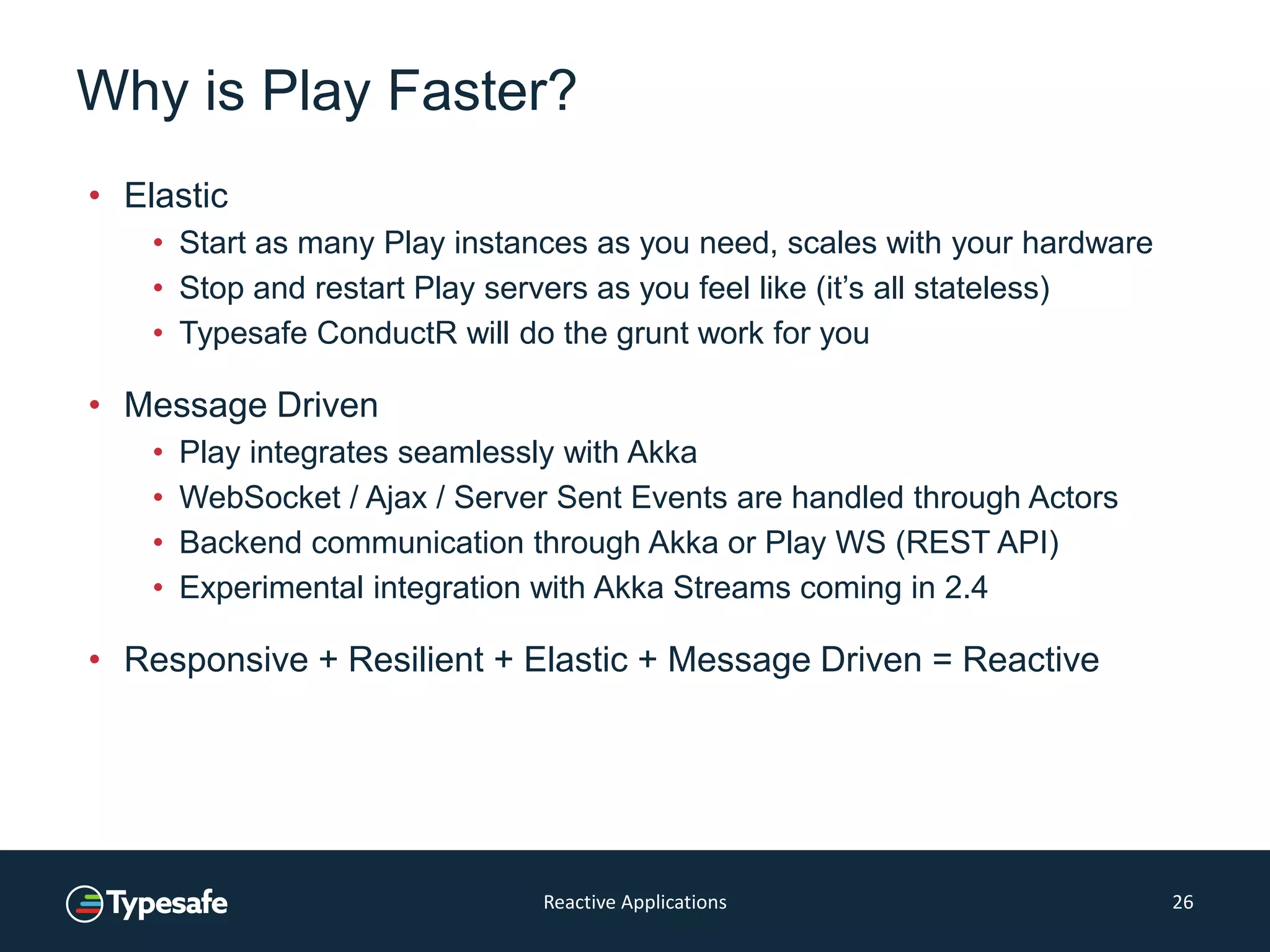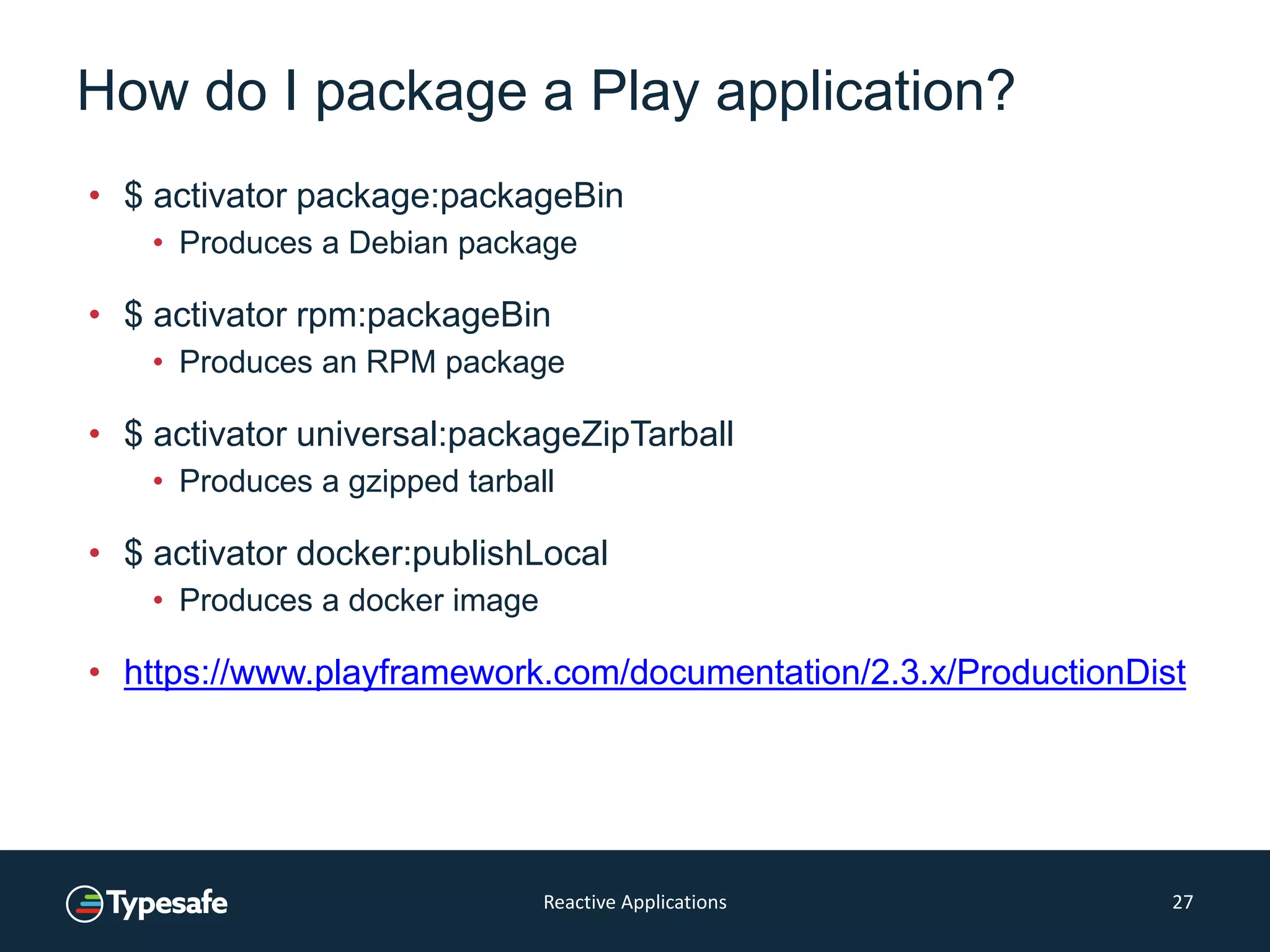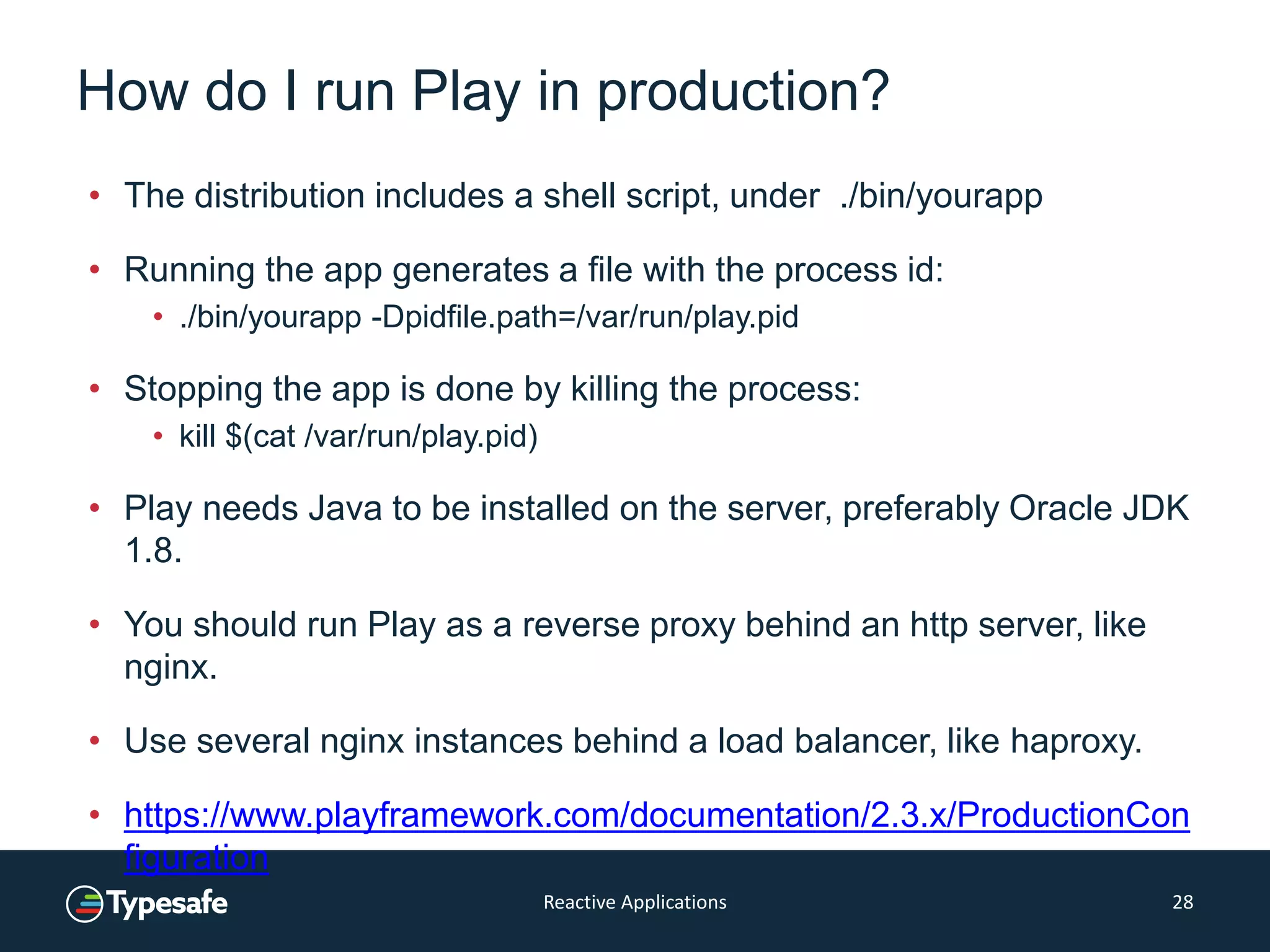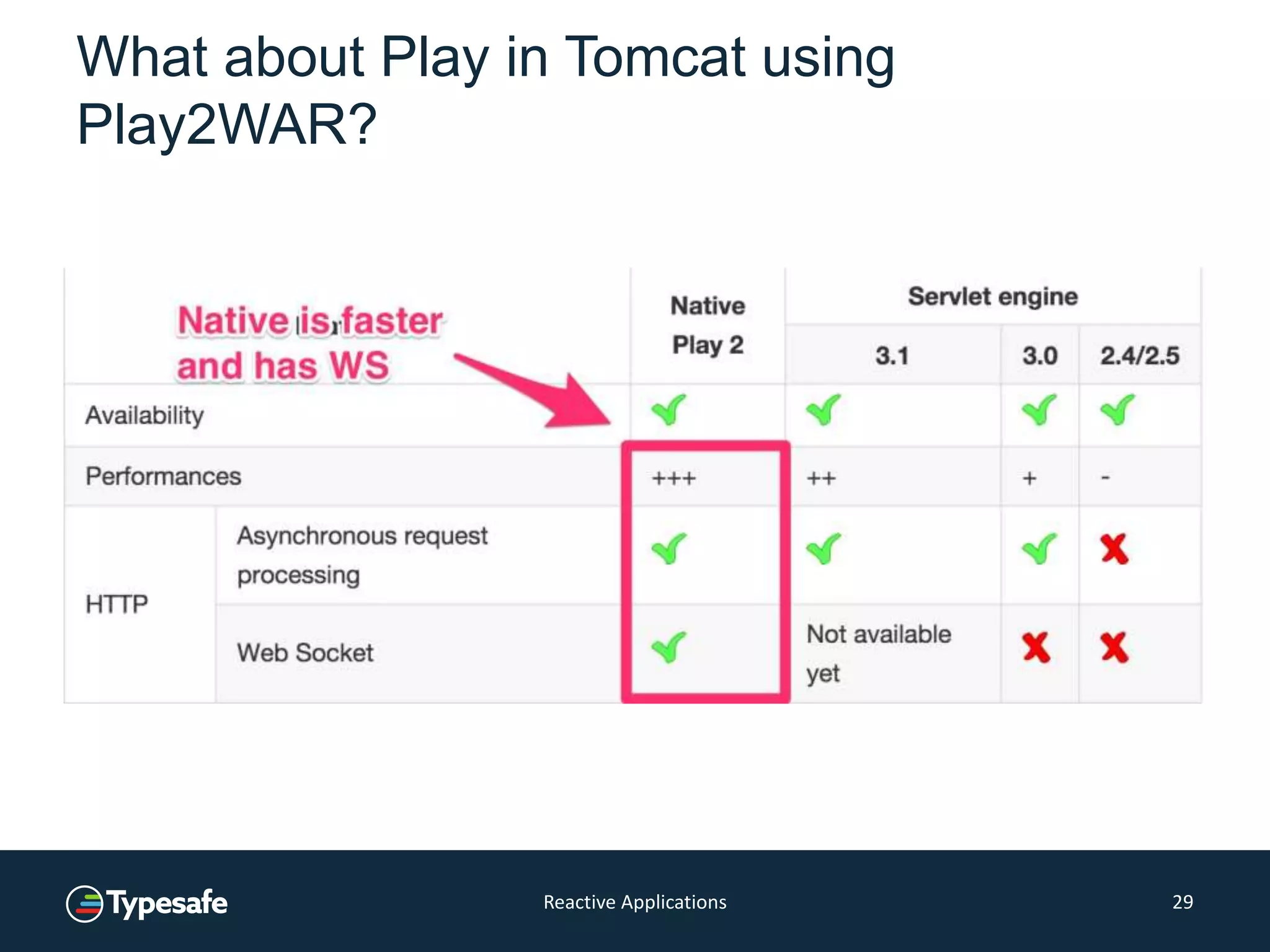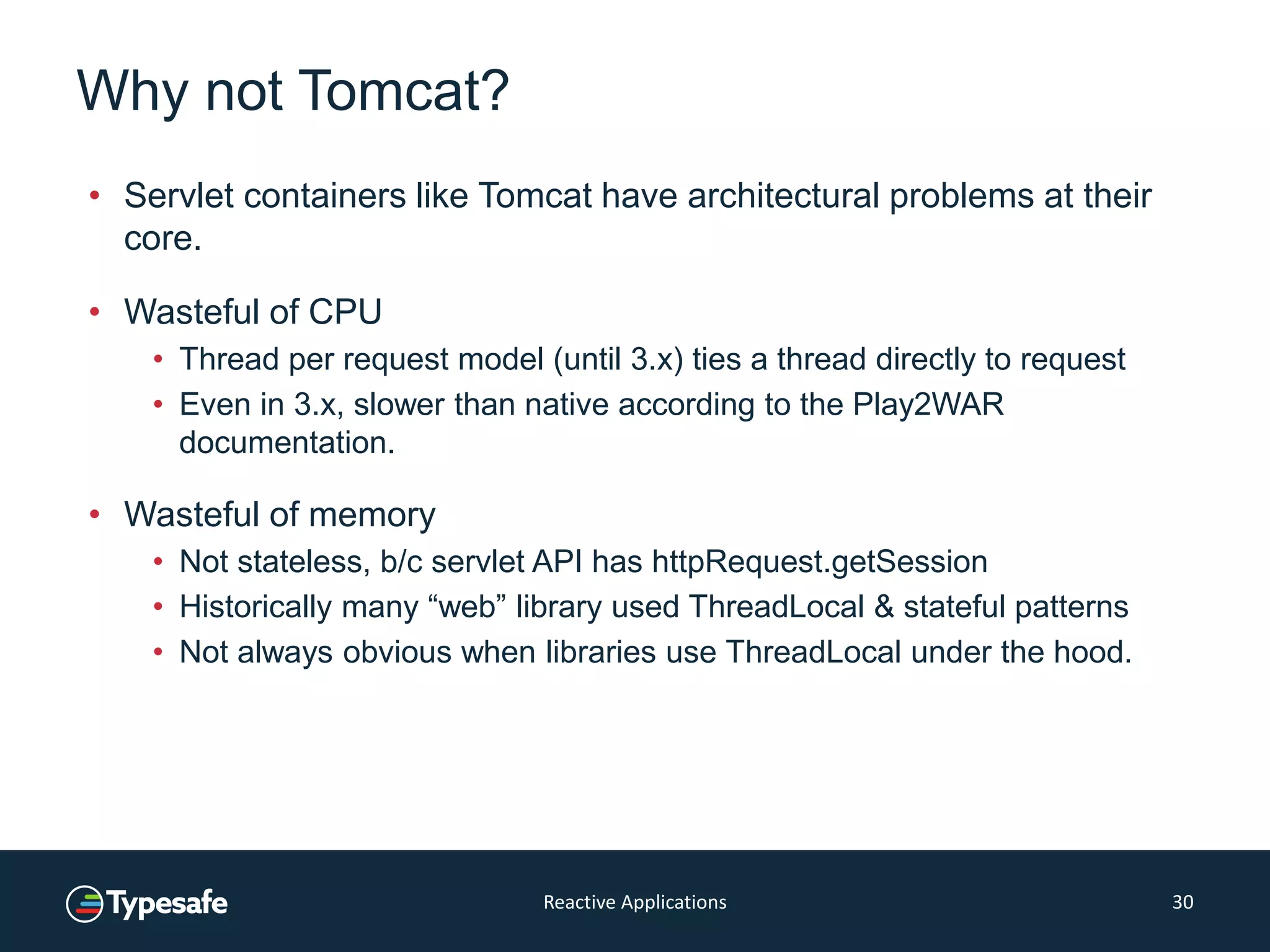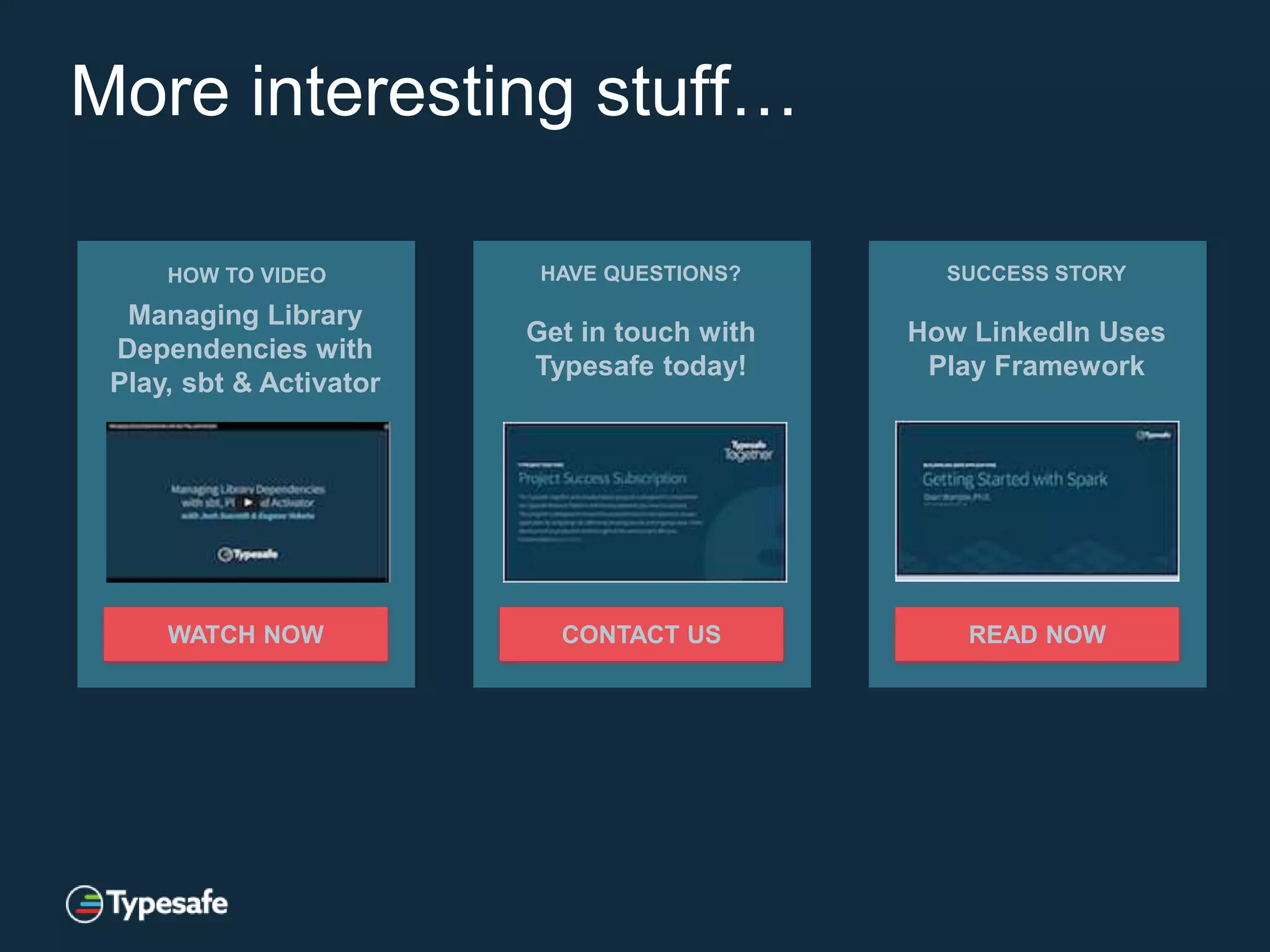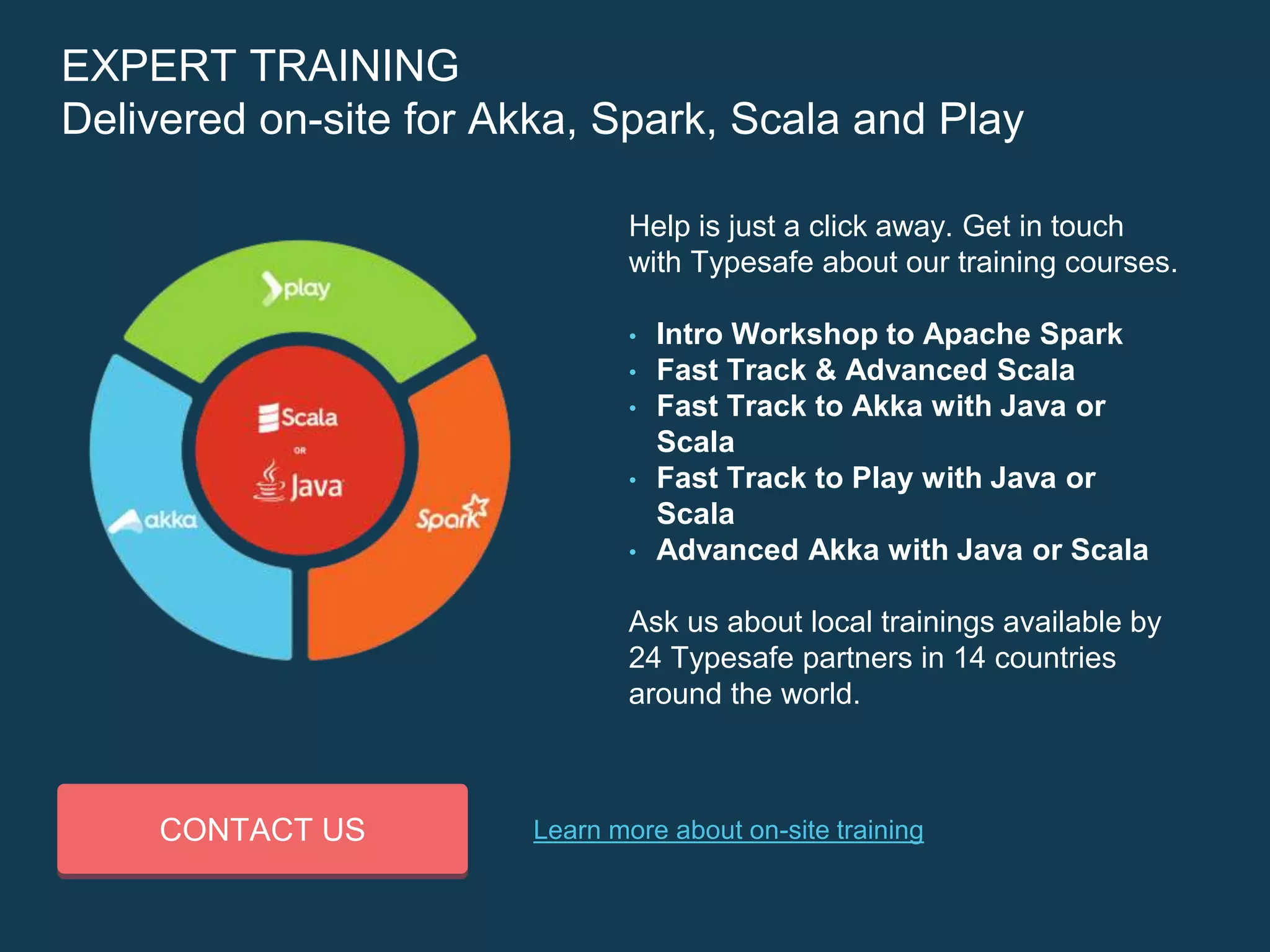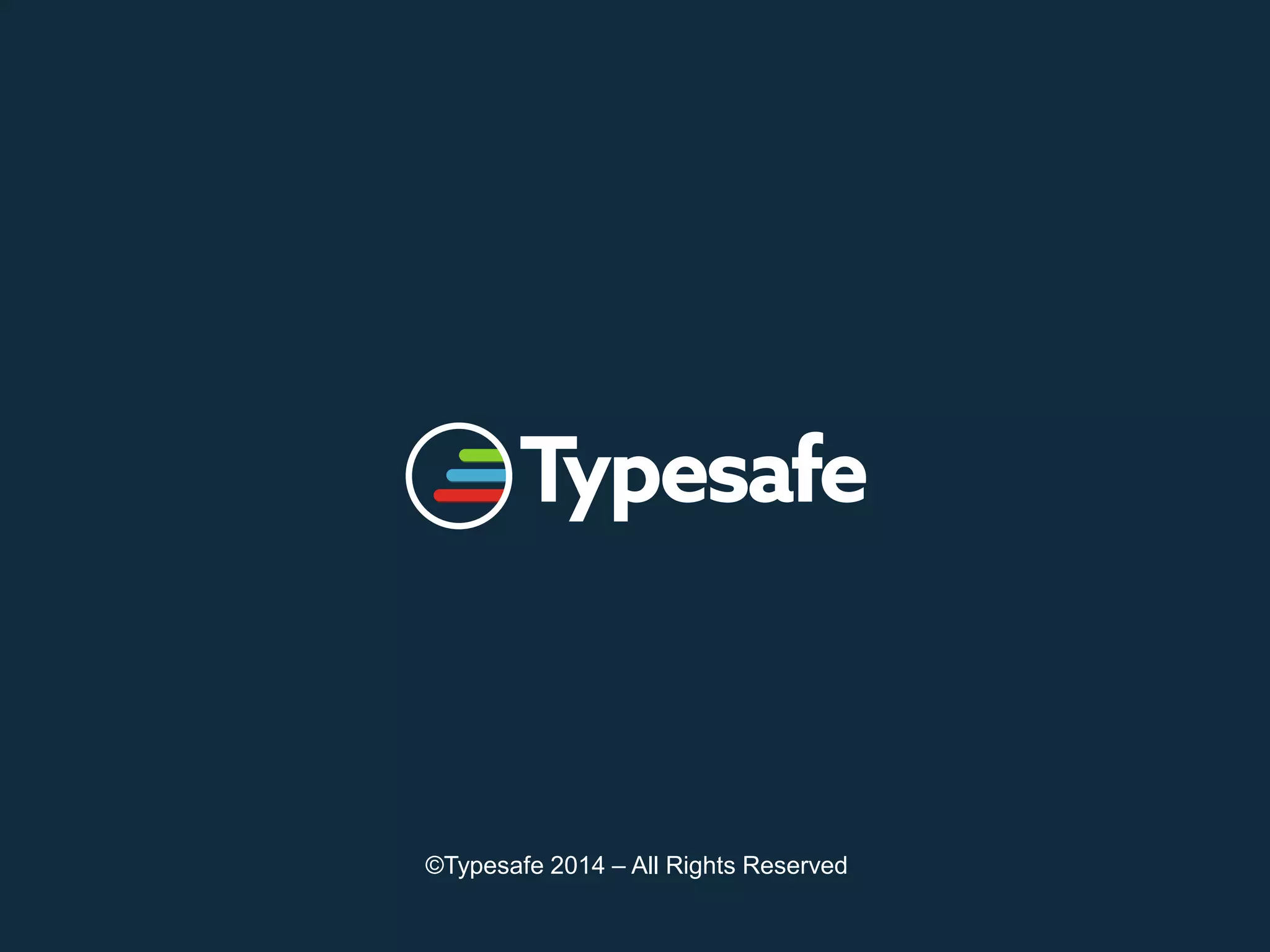The Play Framework accelerates application performance by leveraging asynchronous, non-blocking I/O and advanced threading techniques, allowing for efficient use of multicore CPUs. Unlike traditional models like Tomcat, which bind threads to requests, Play utilizes a responsive and flexible architecture that avoids idle threads and enables seamless scaling. This results in faster processing, lower memory usage, and enhanced application responsiveness.