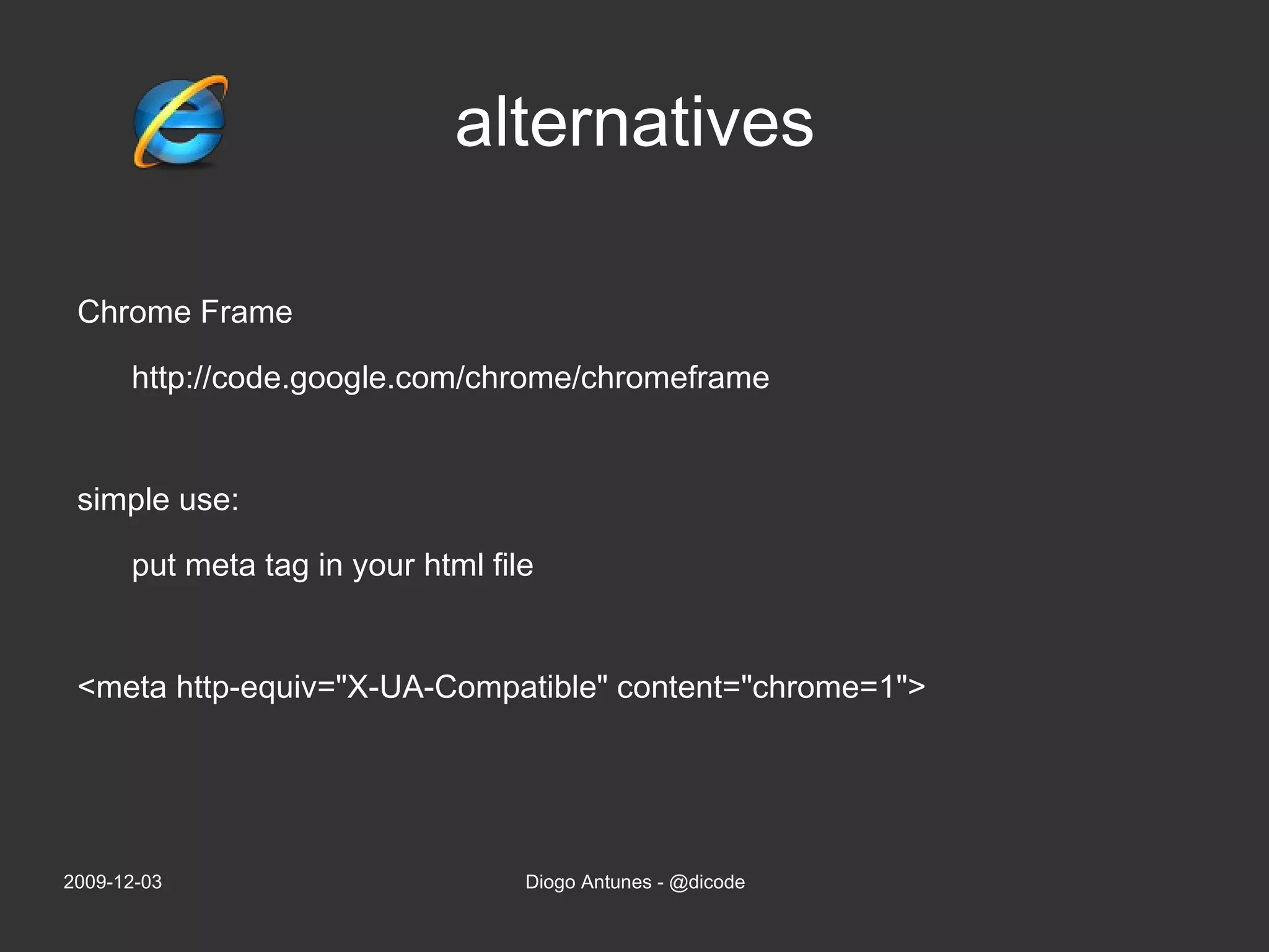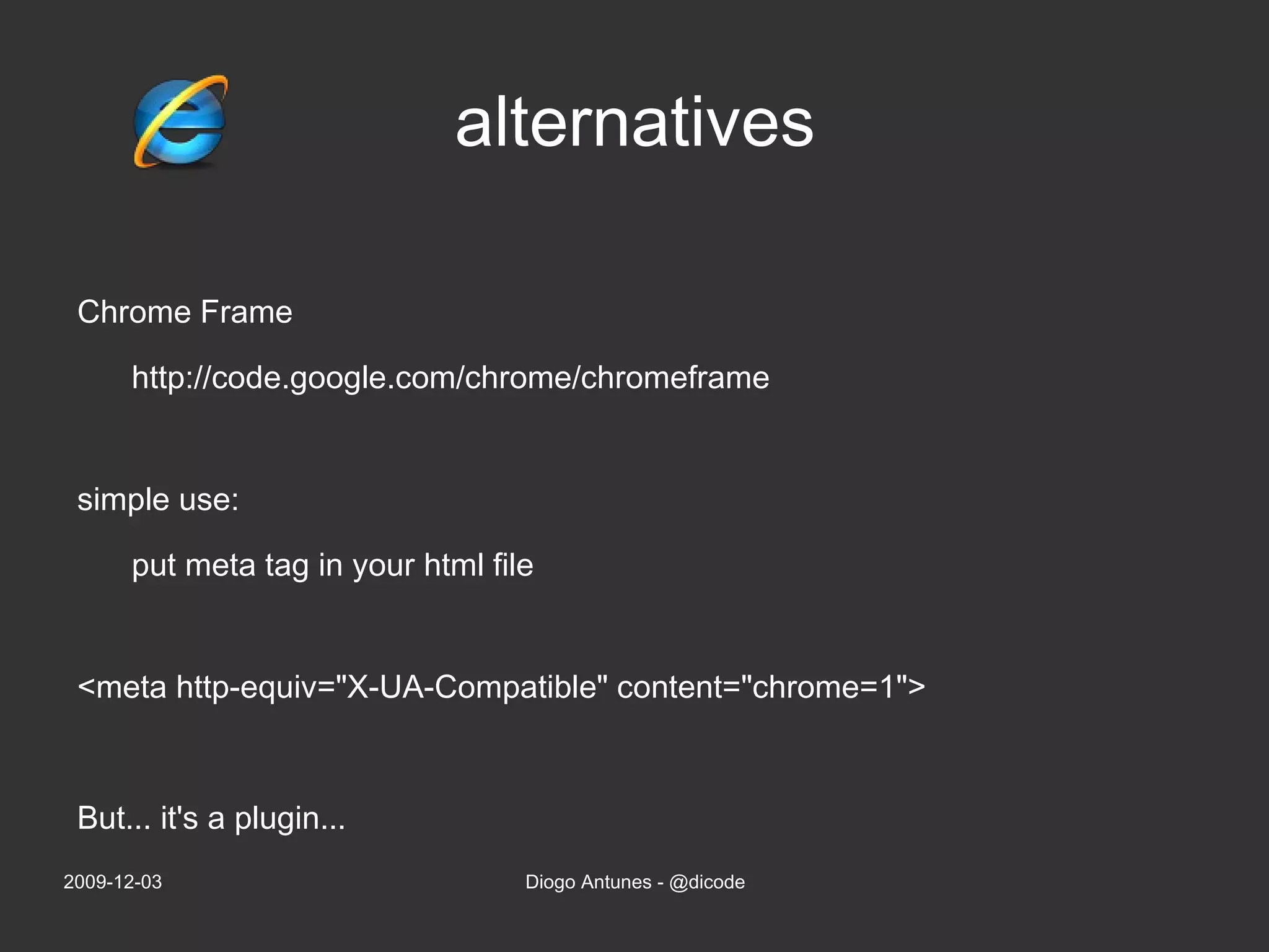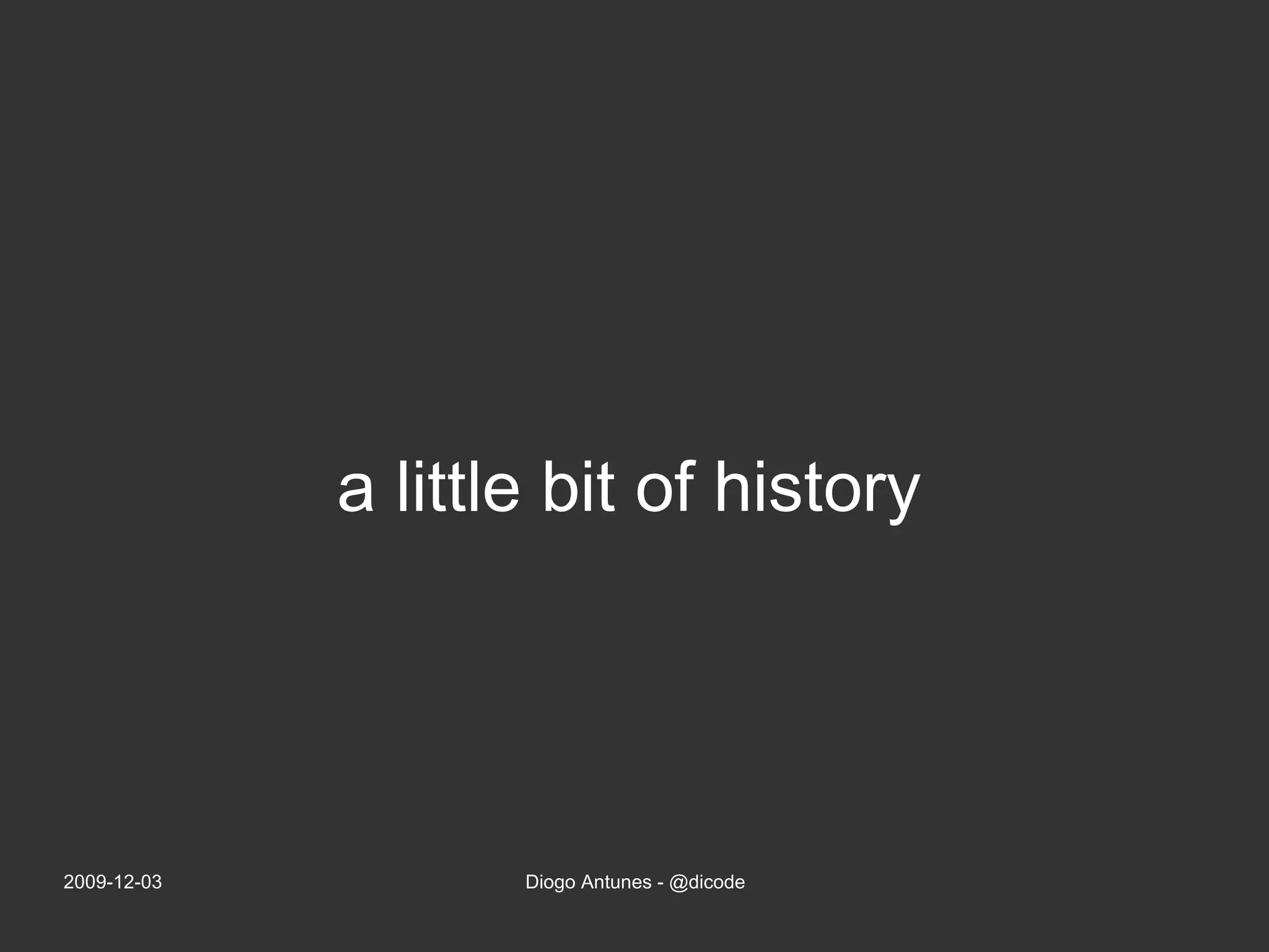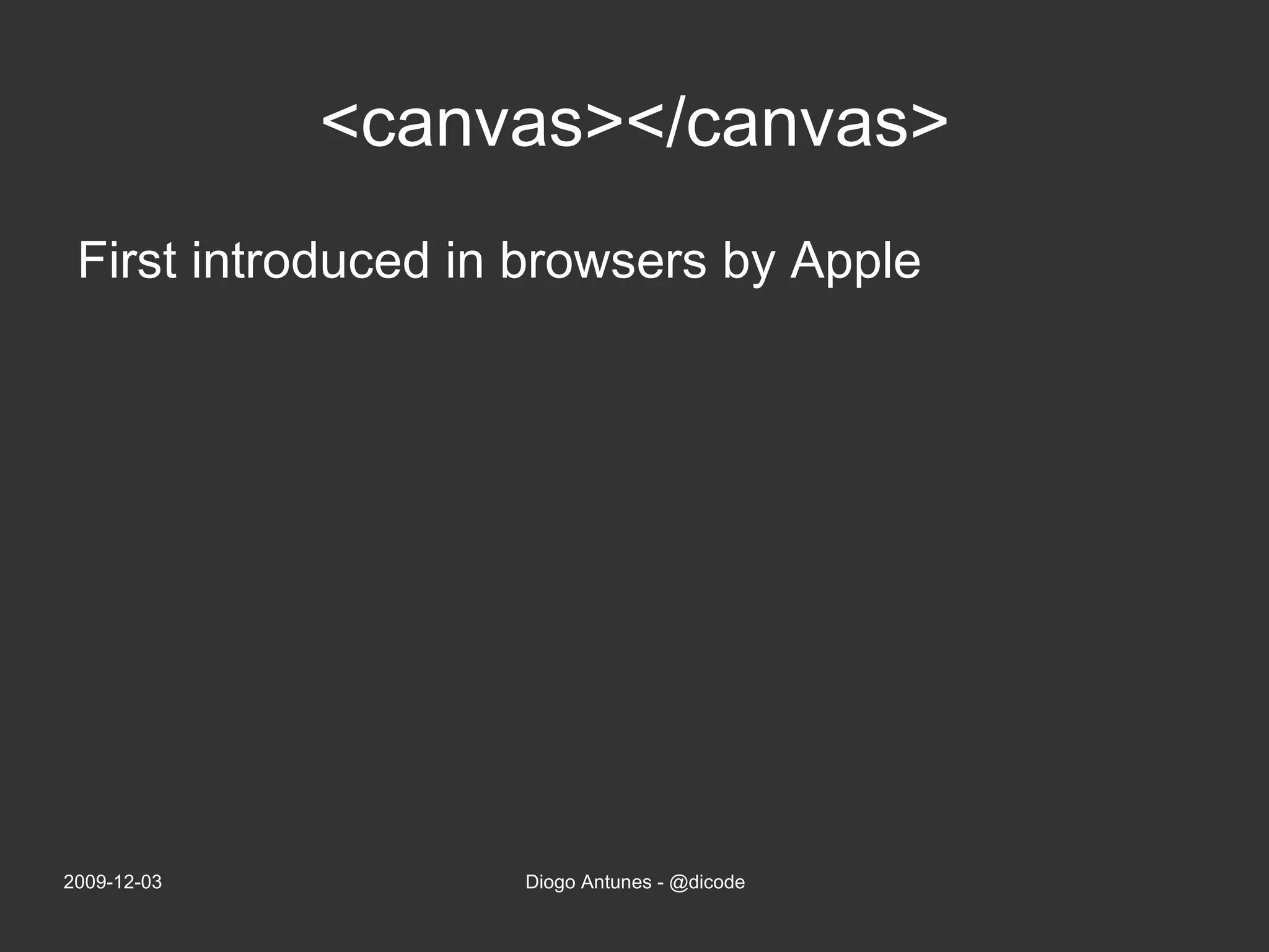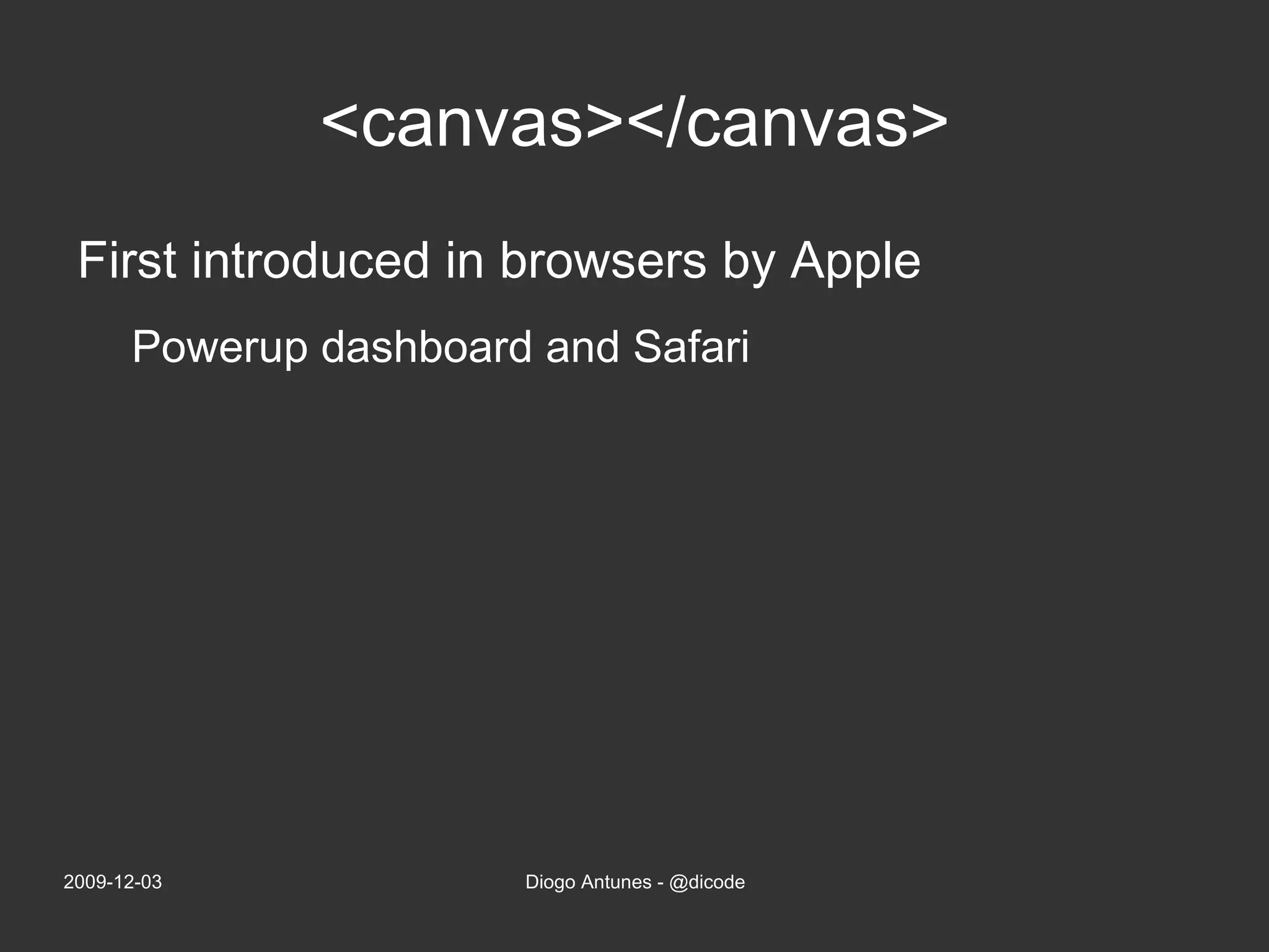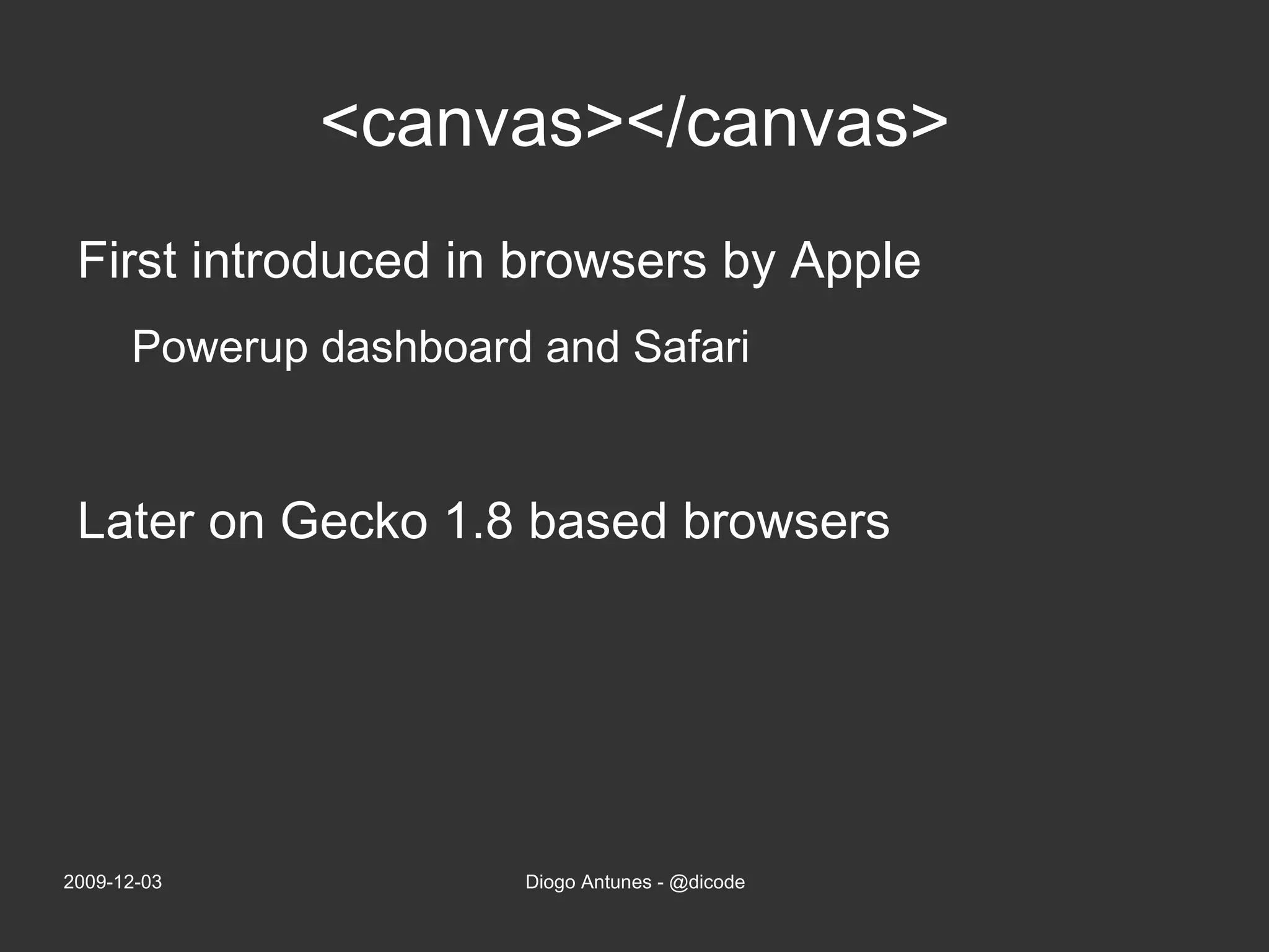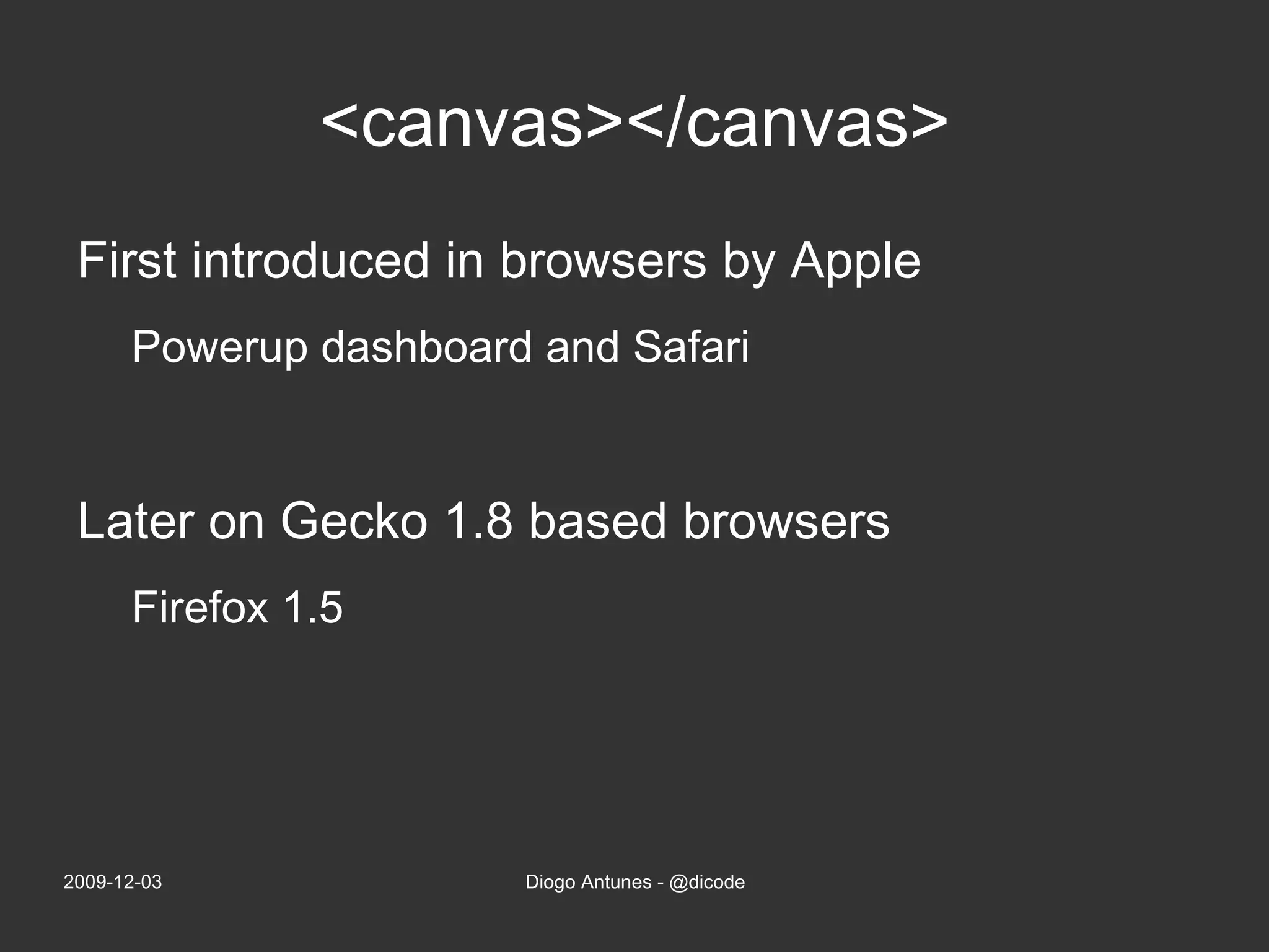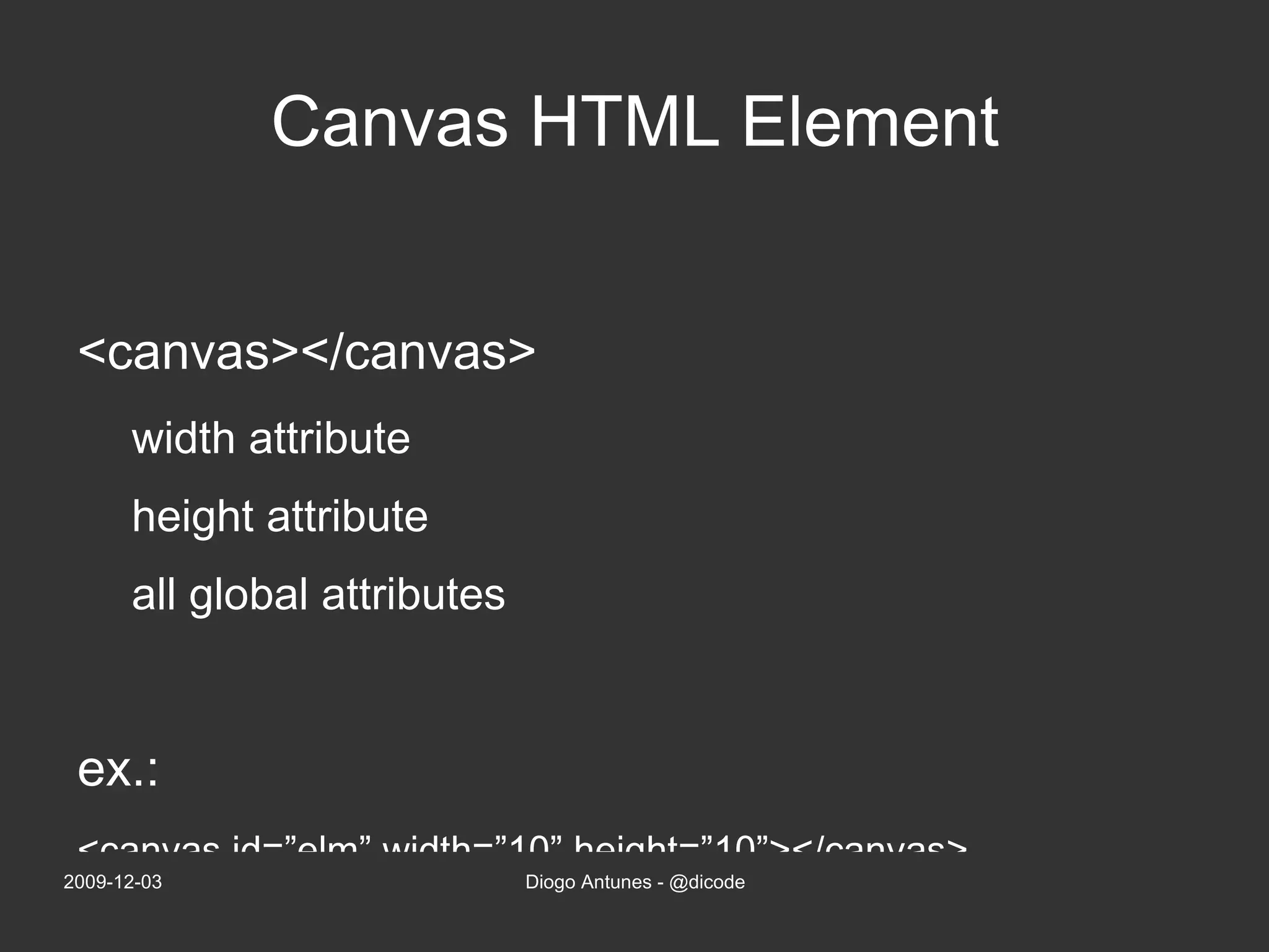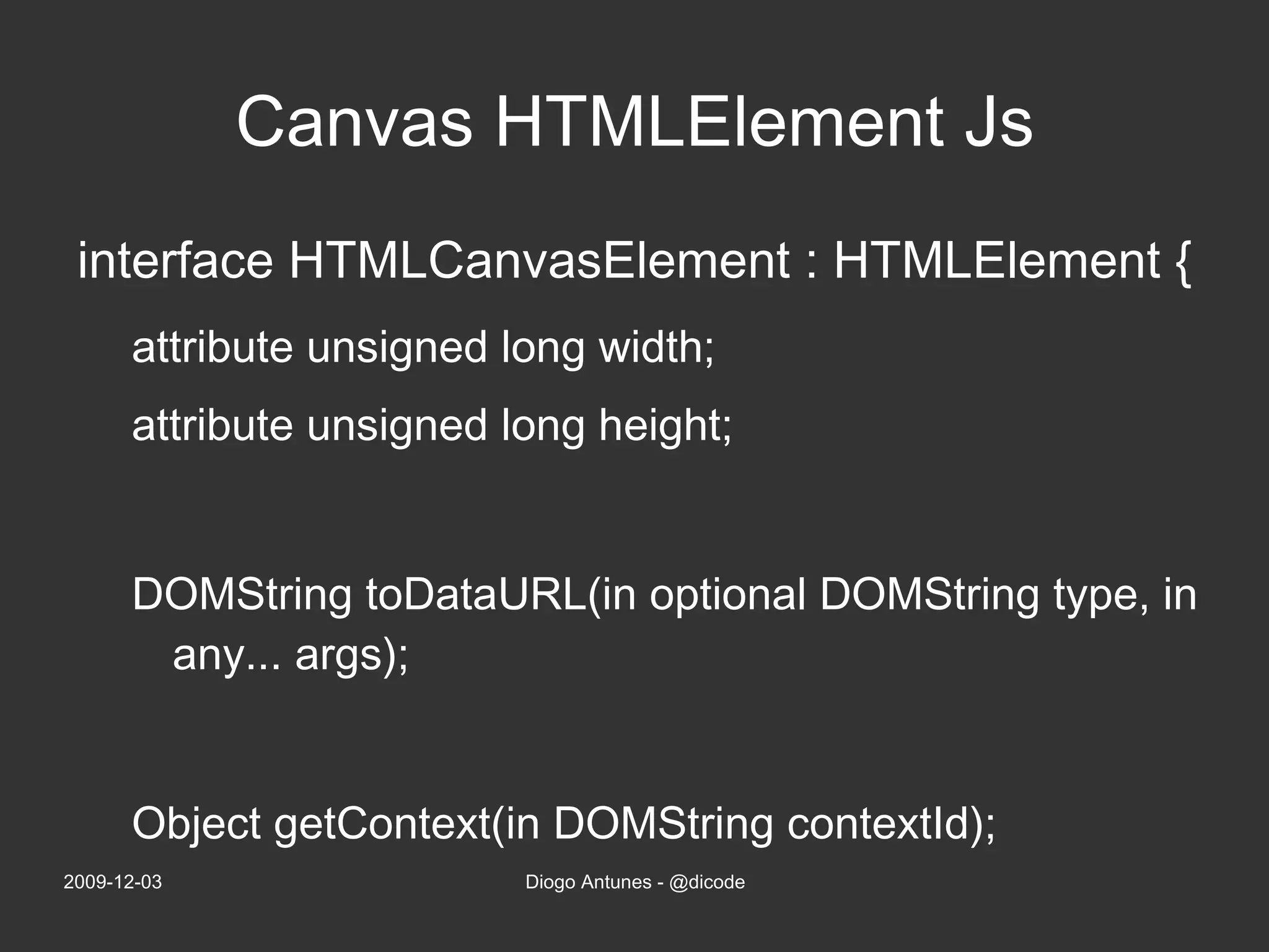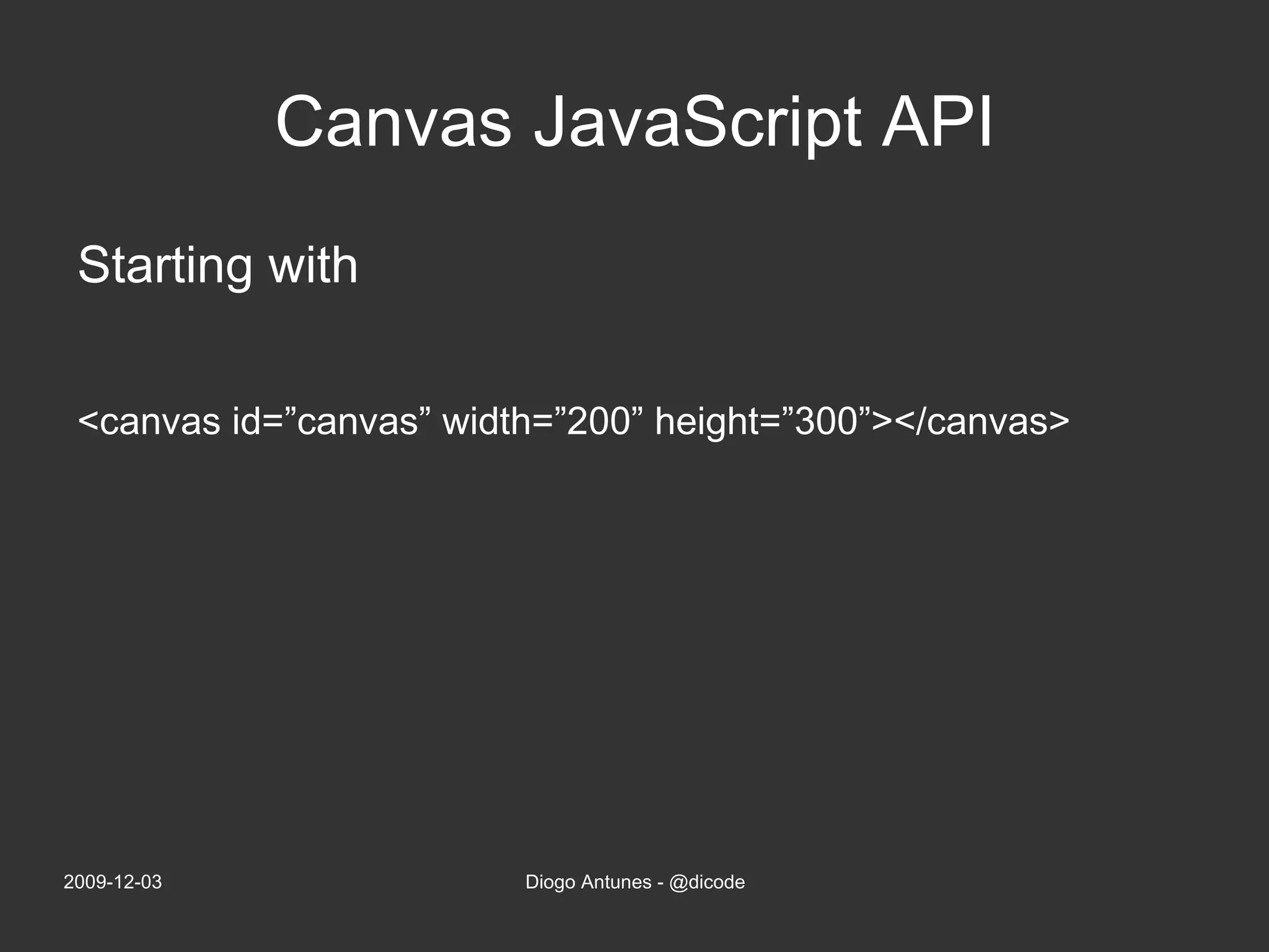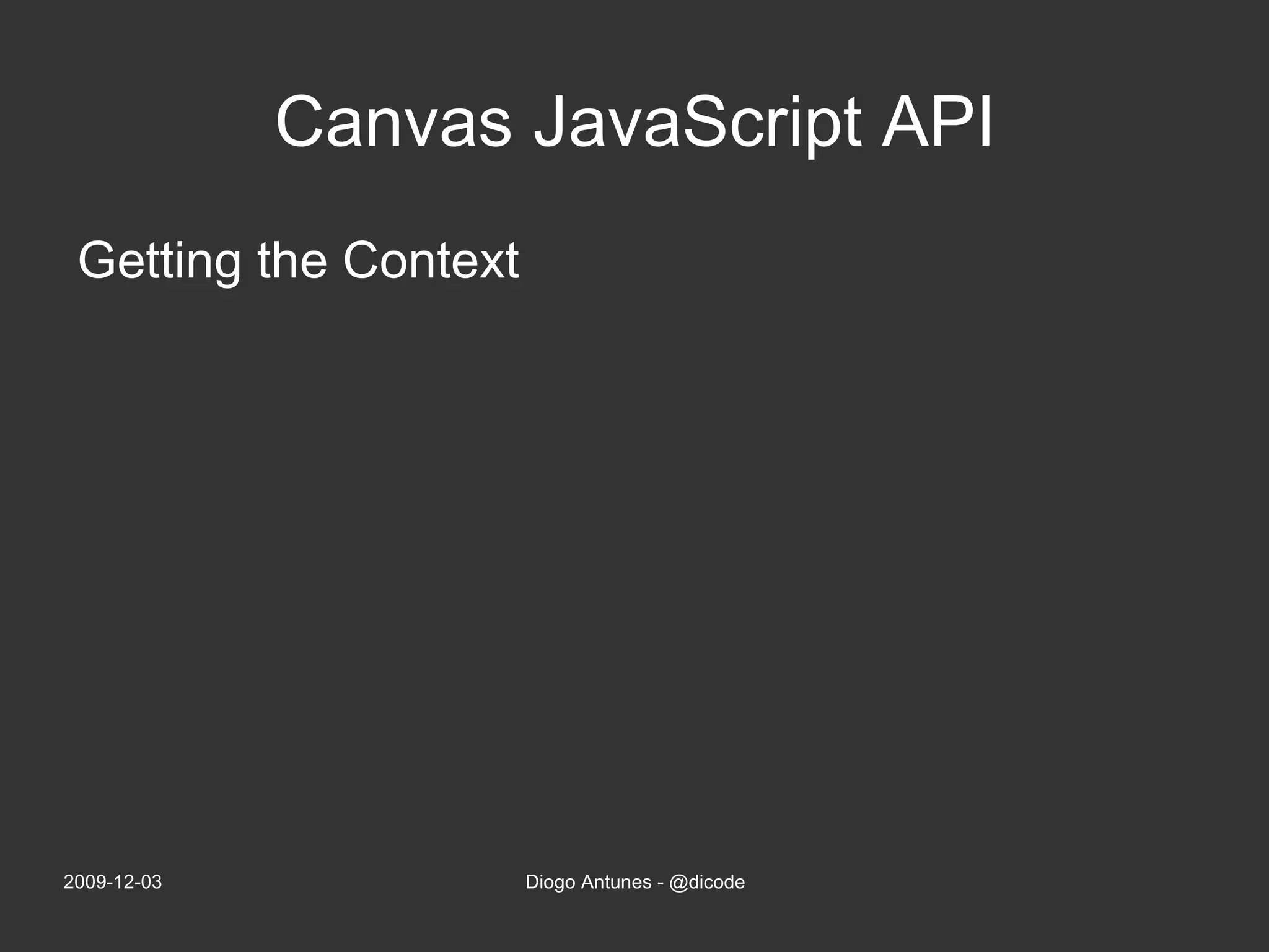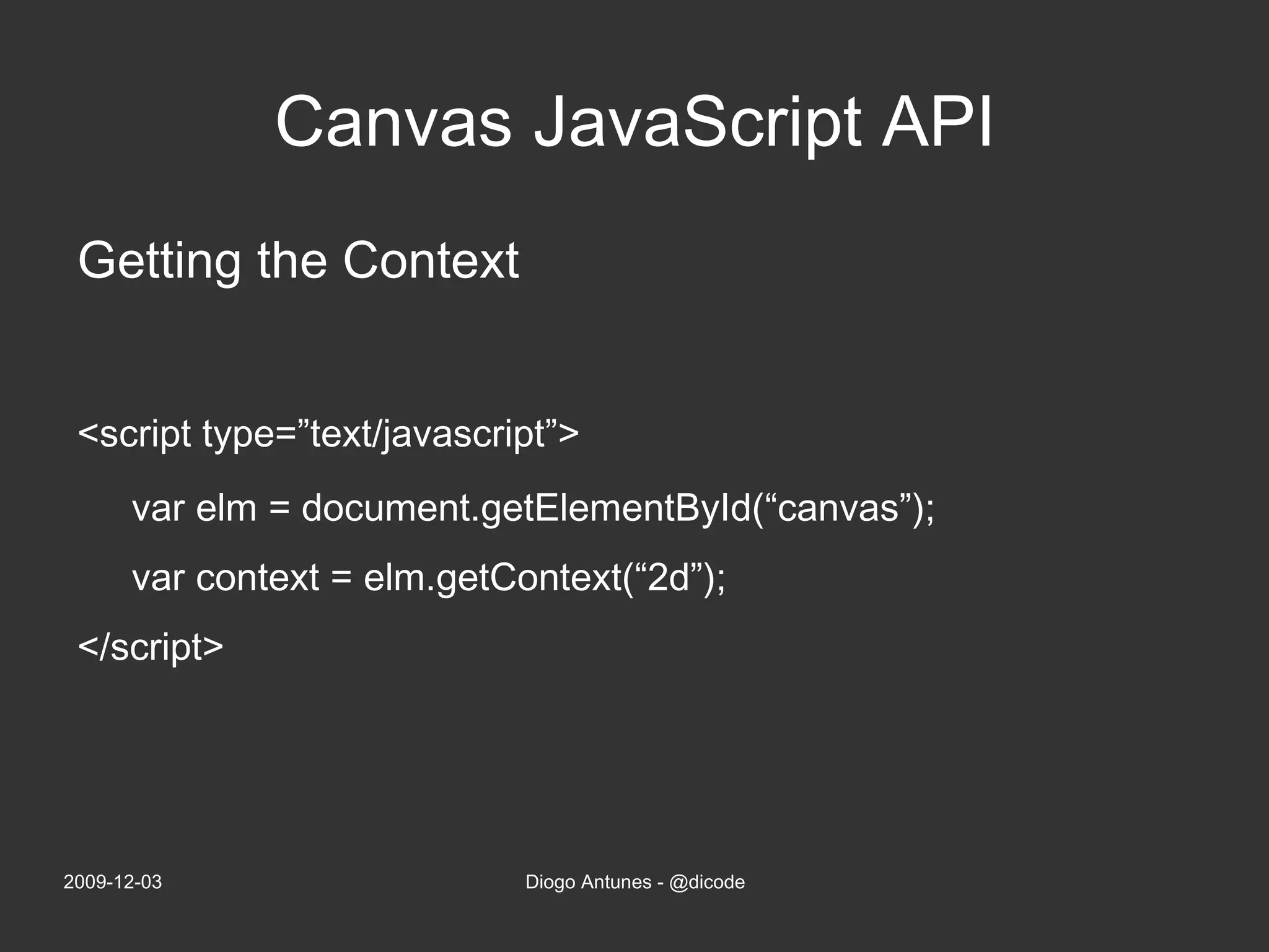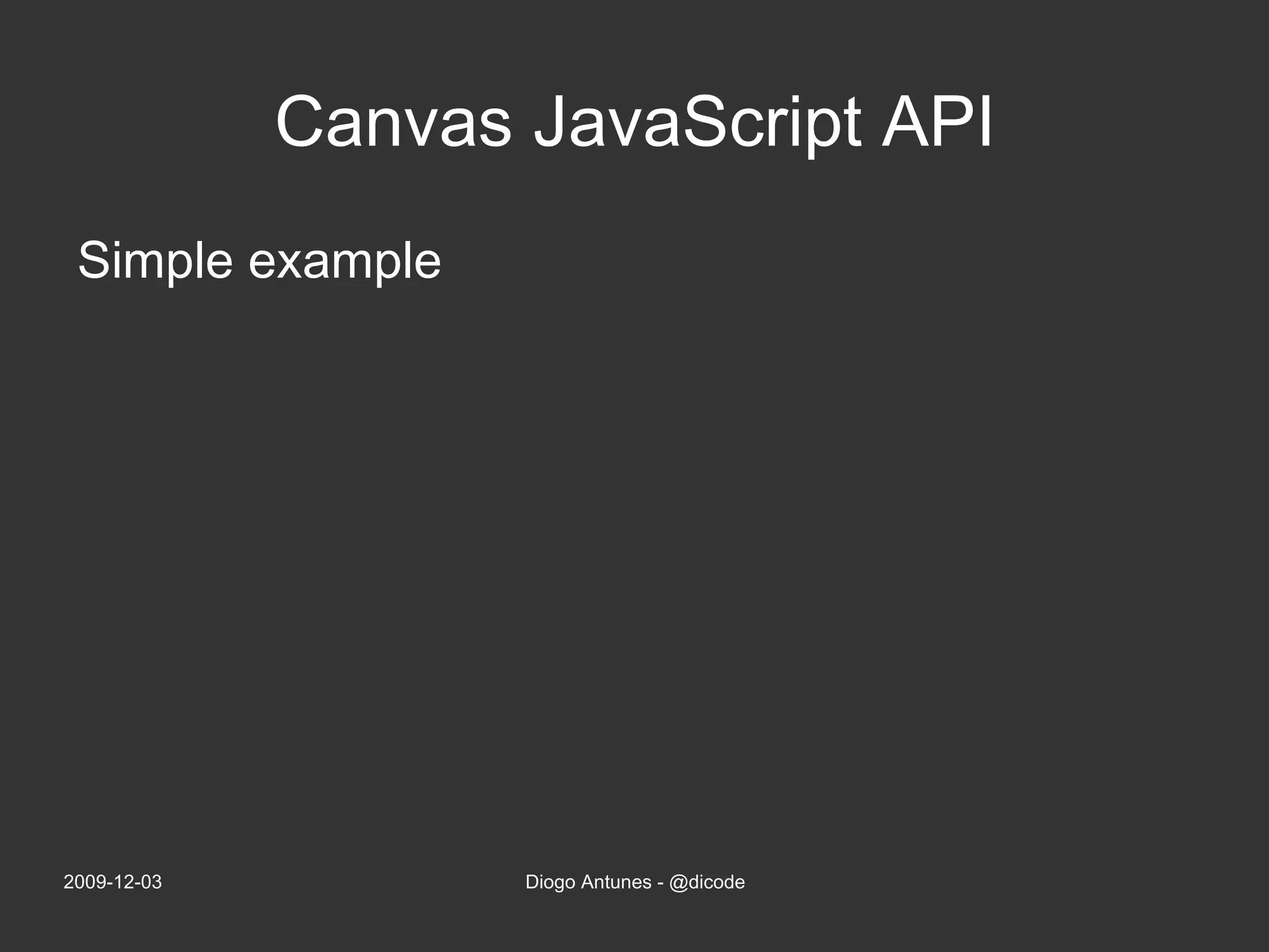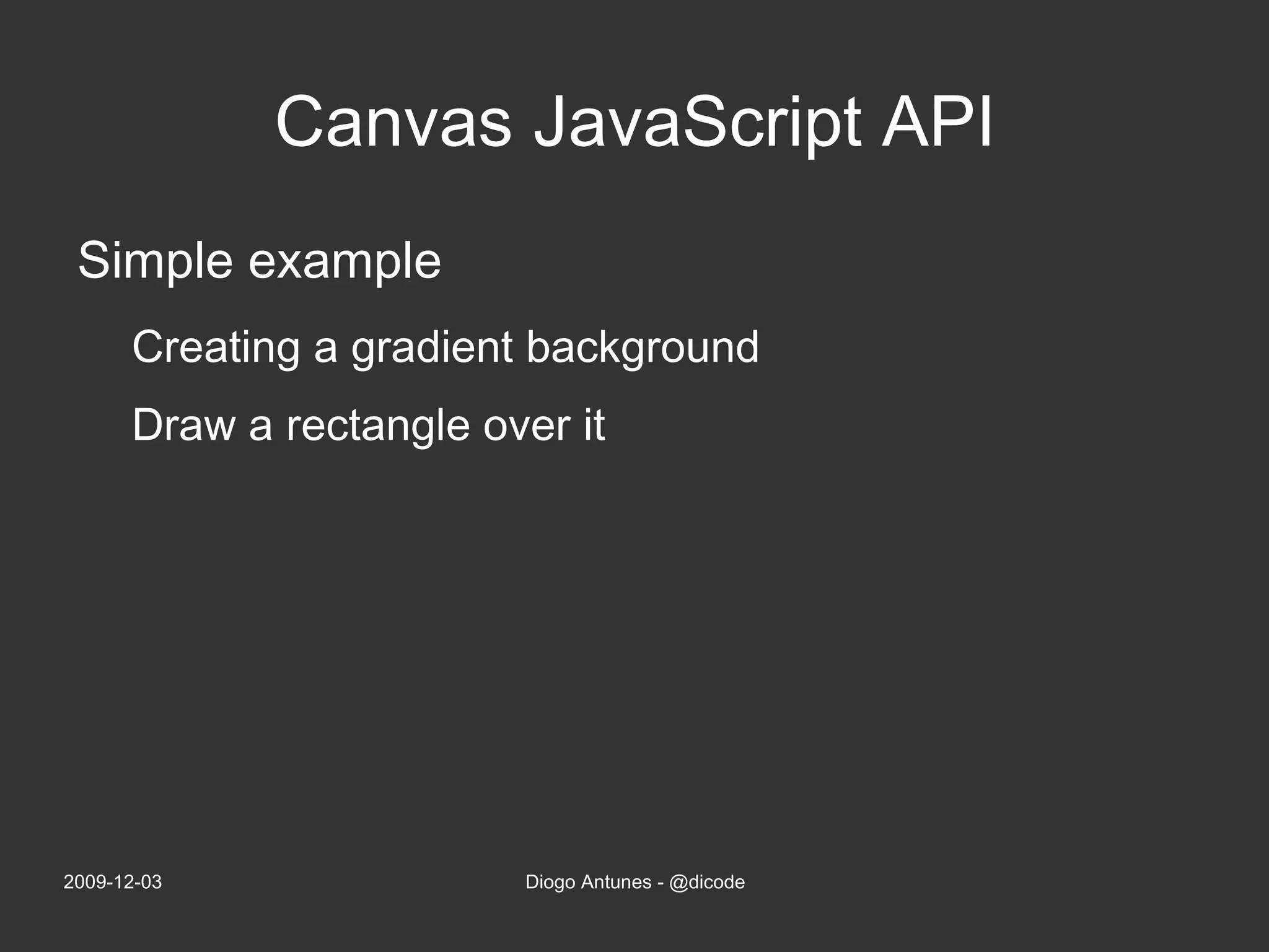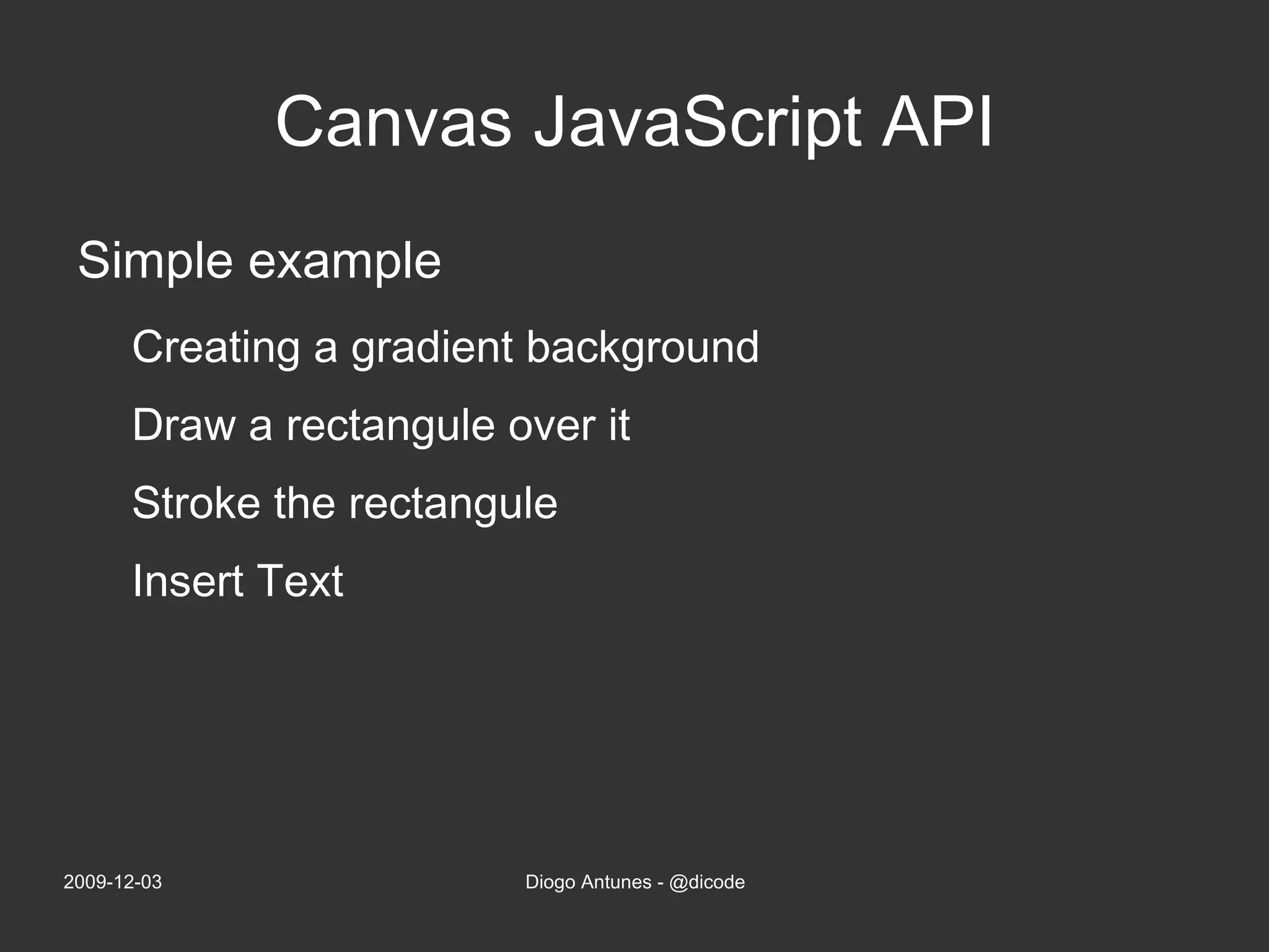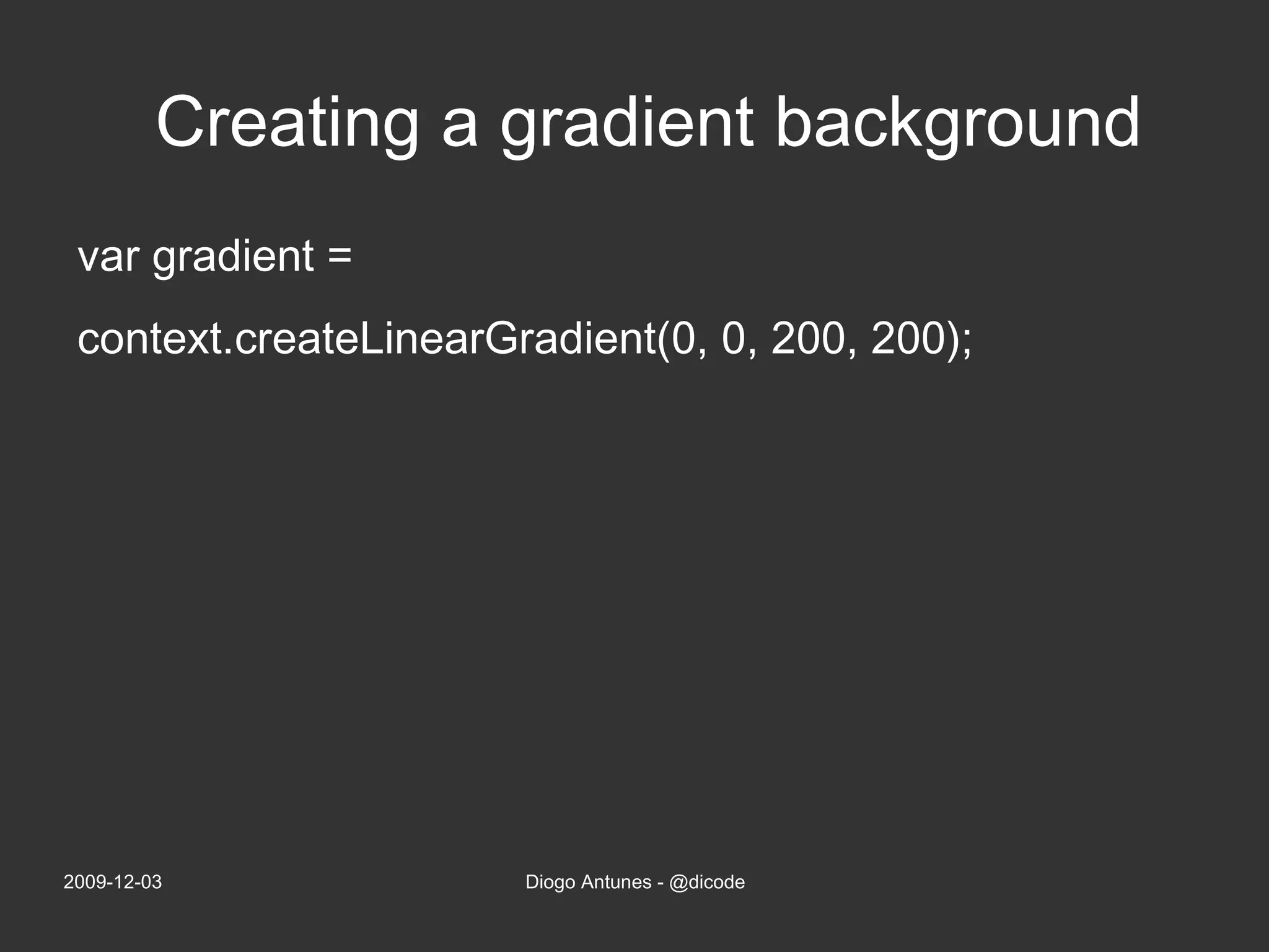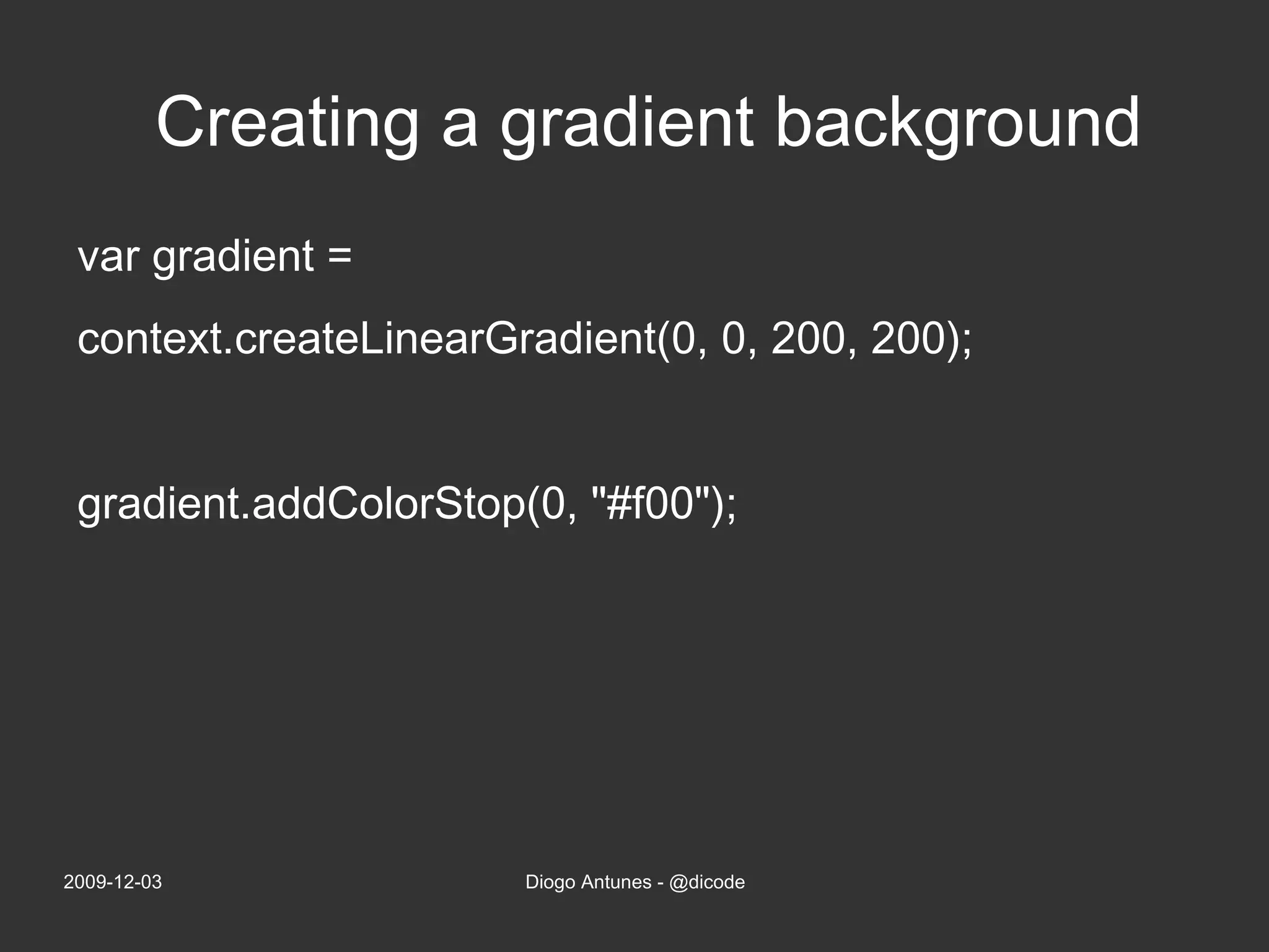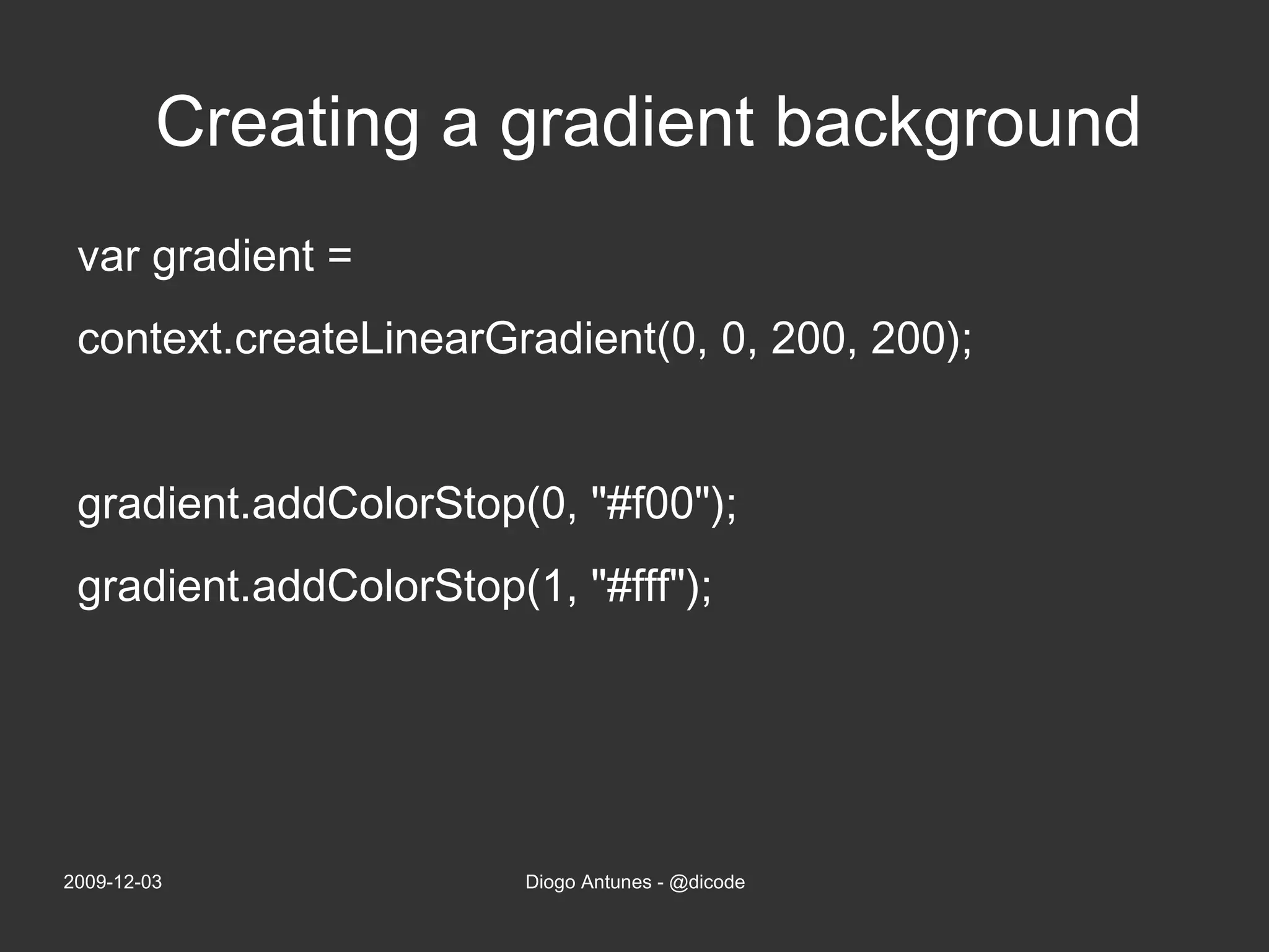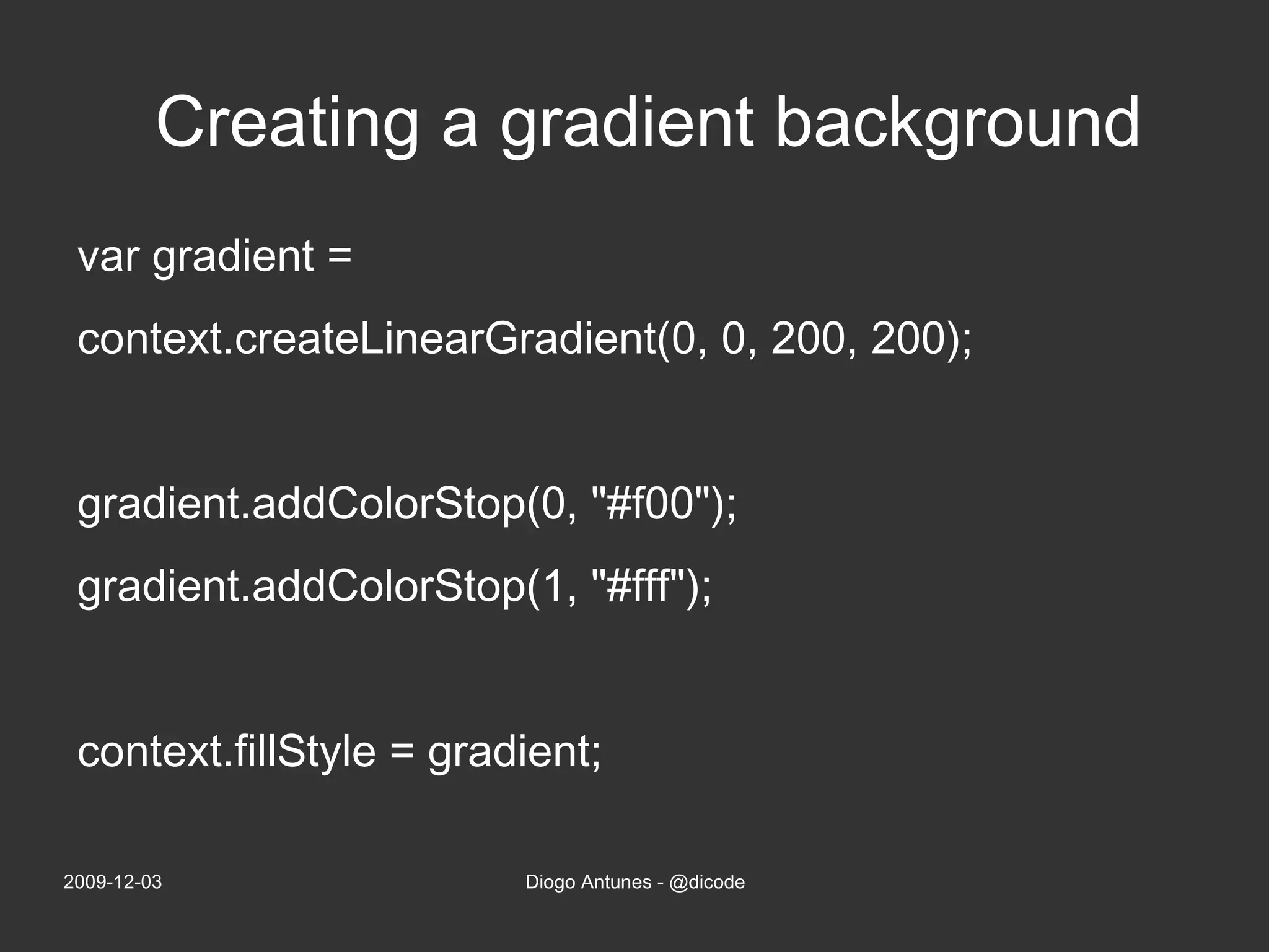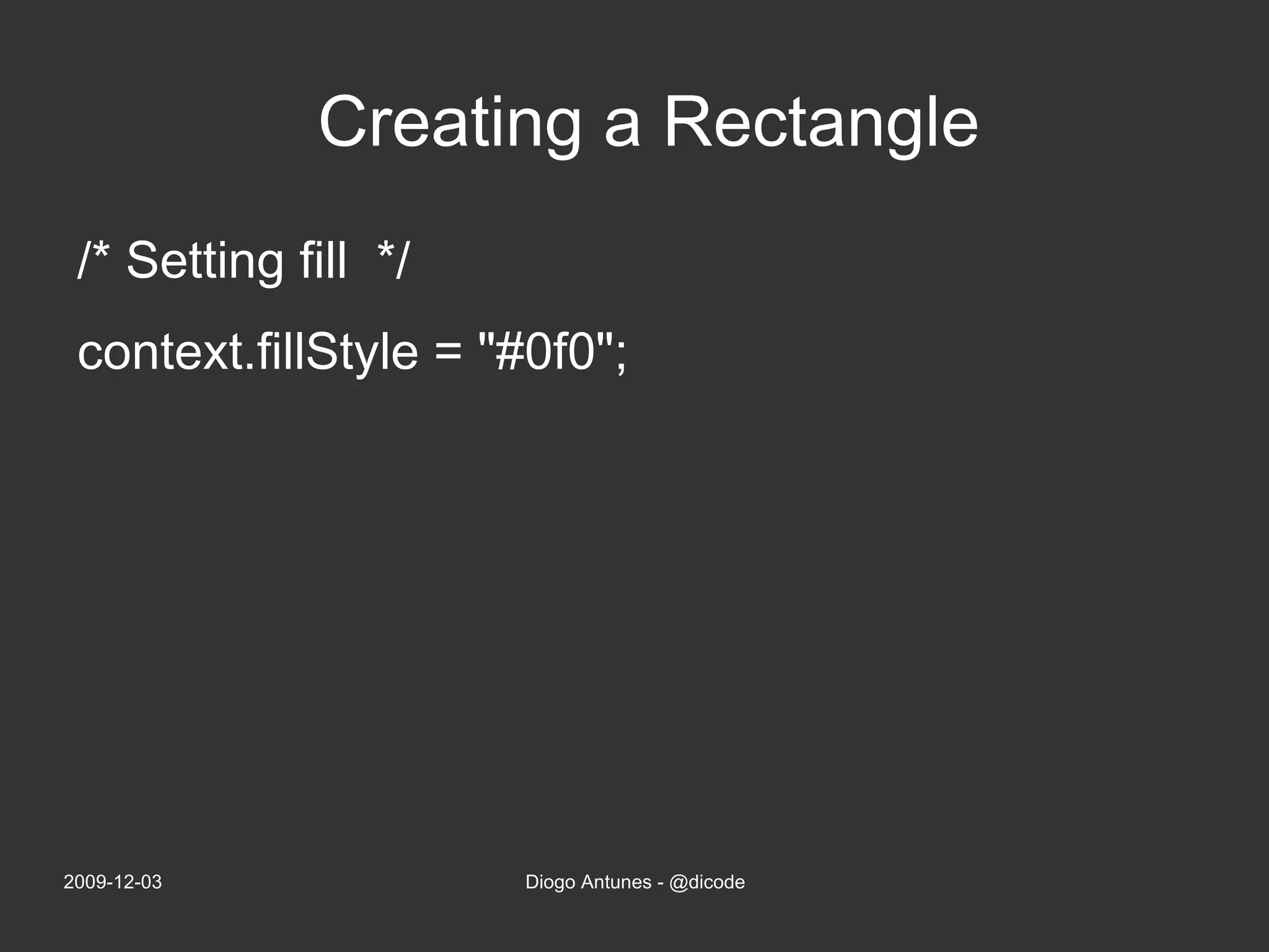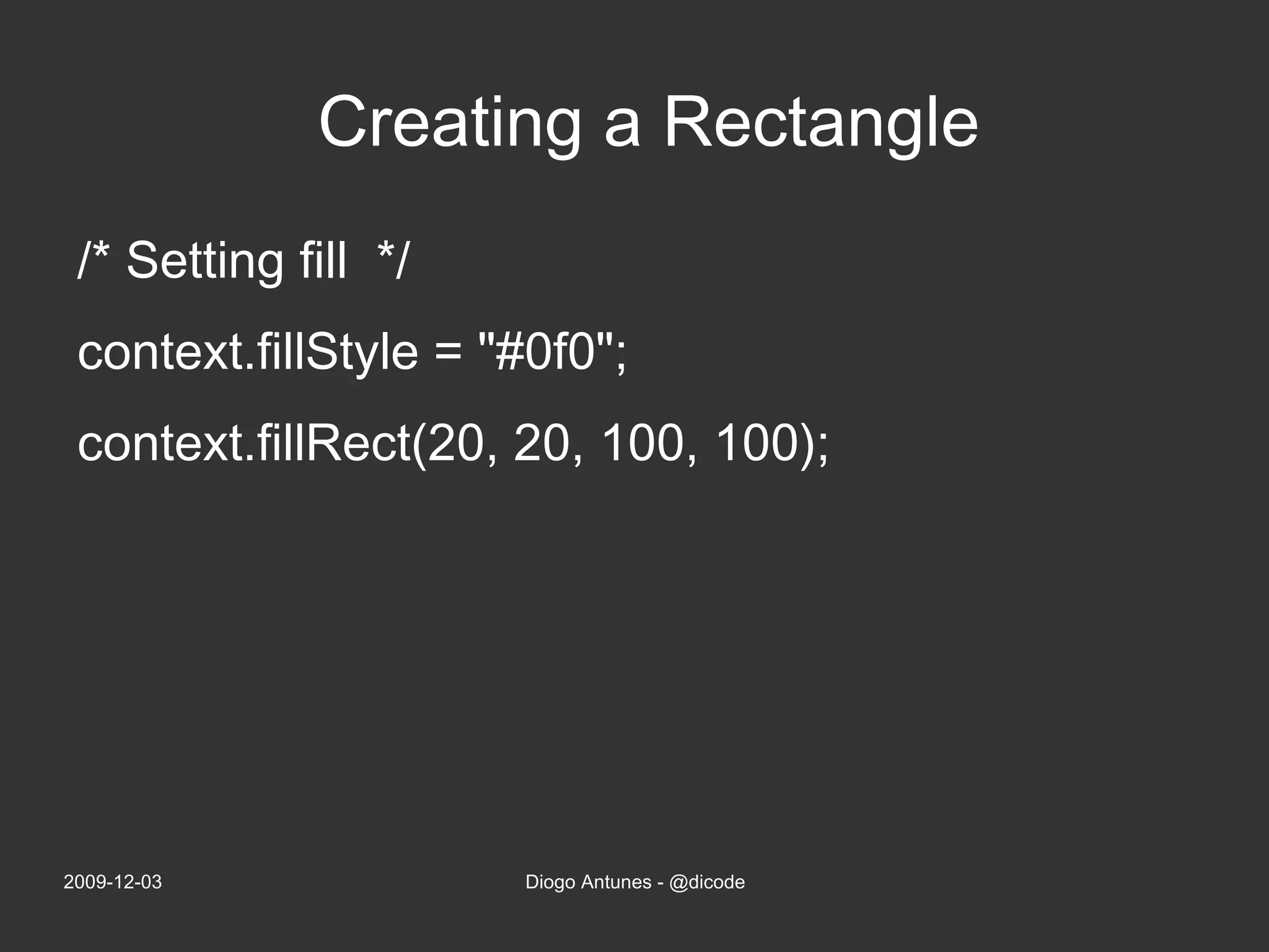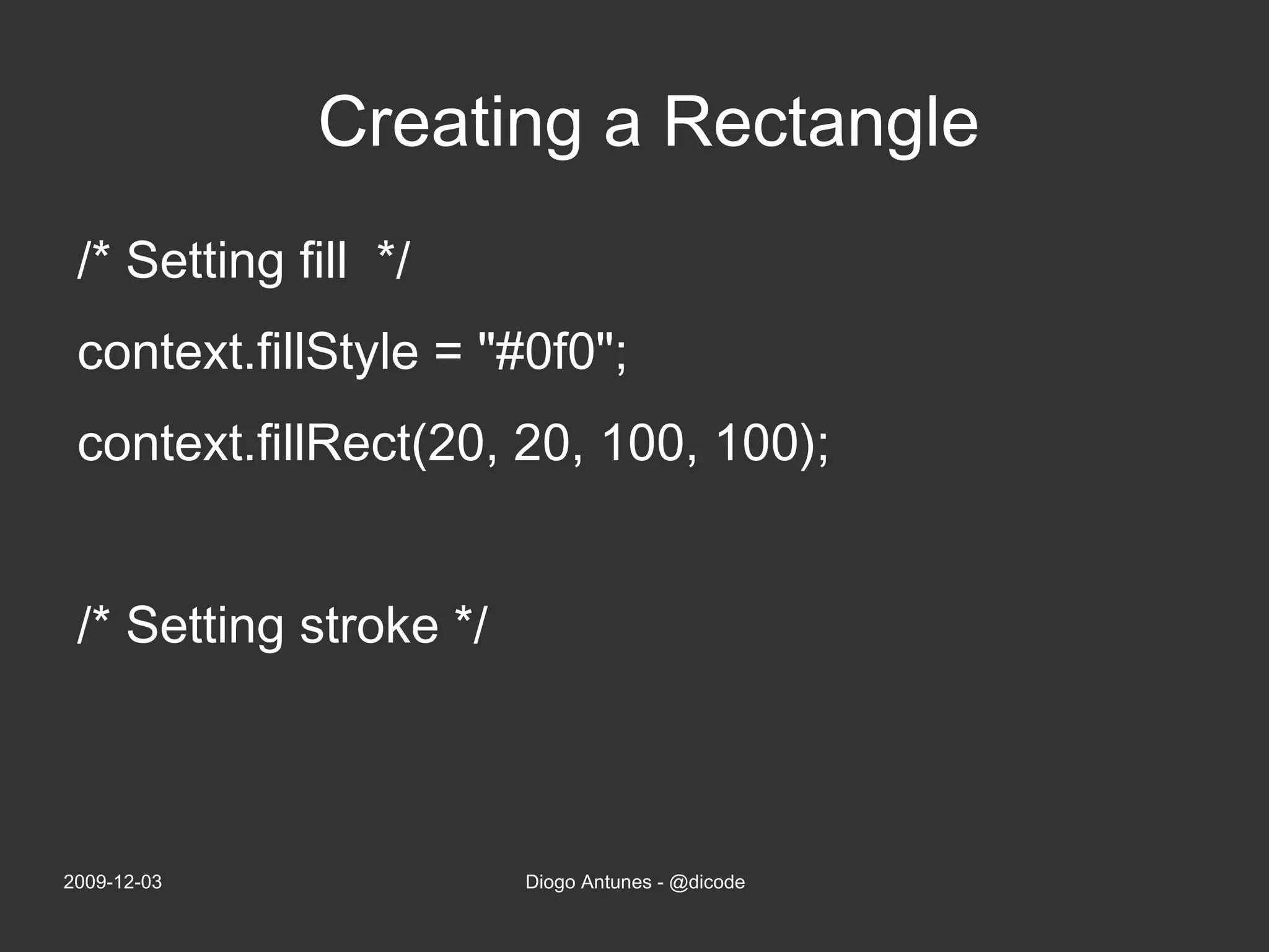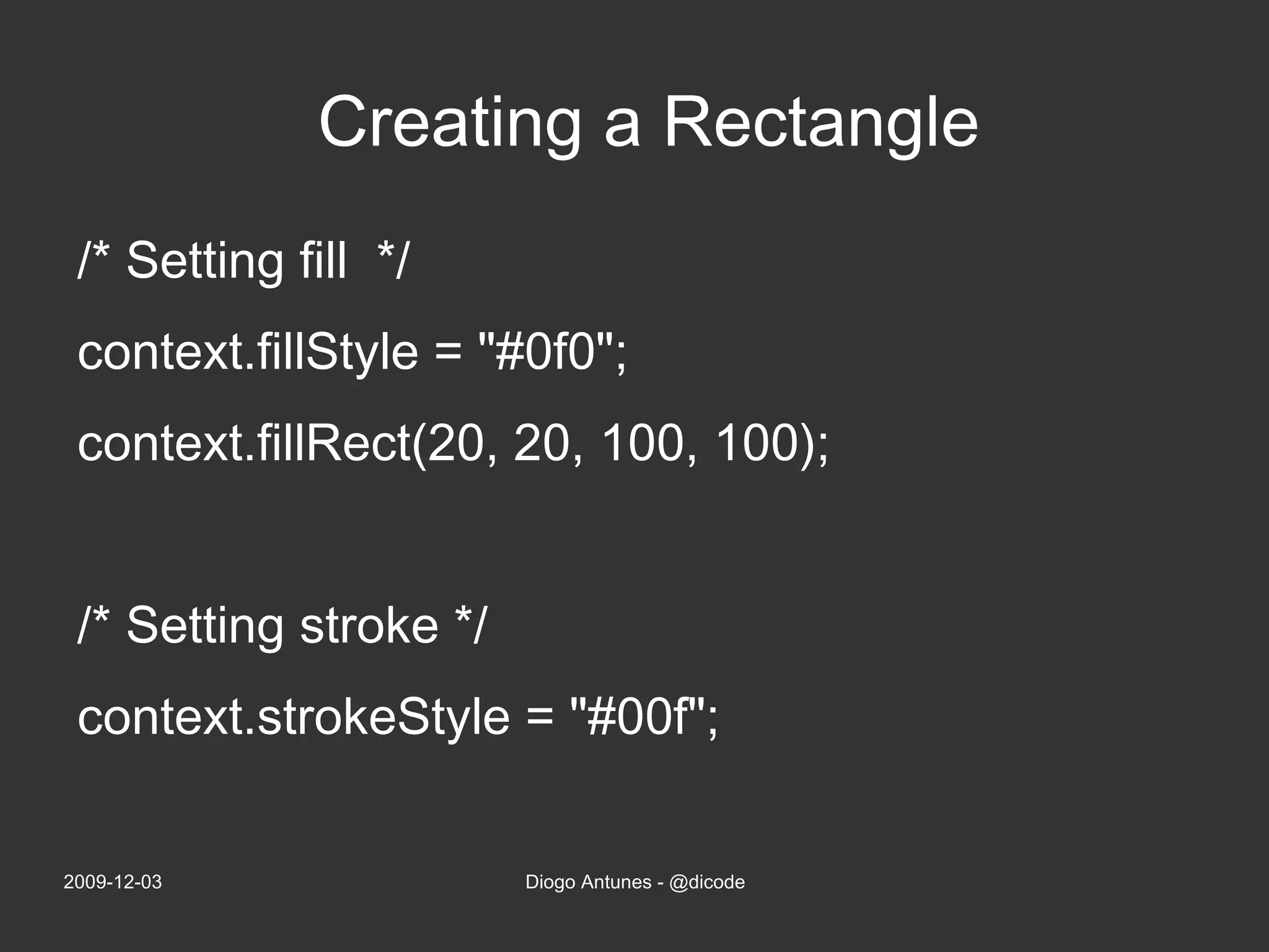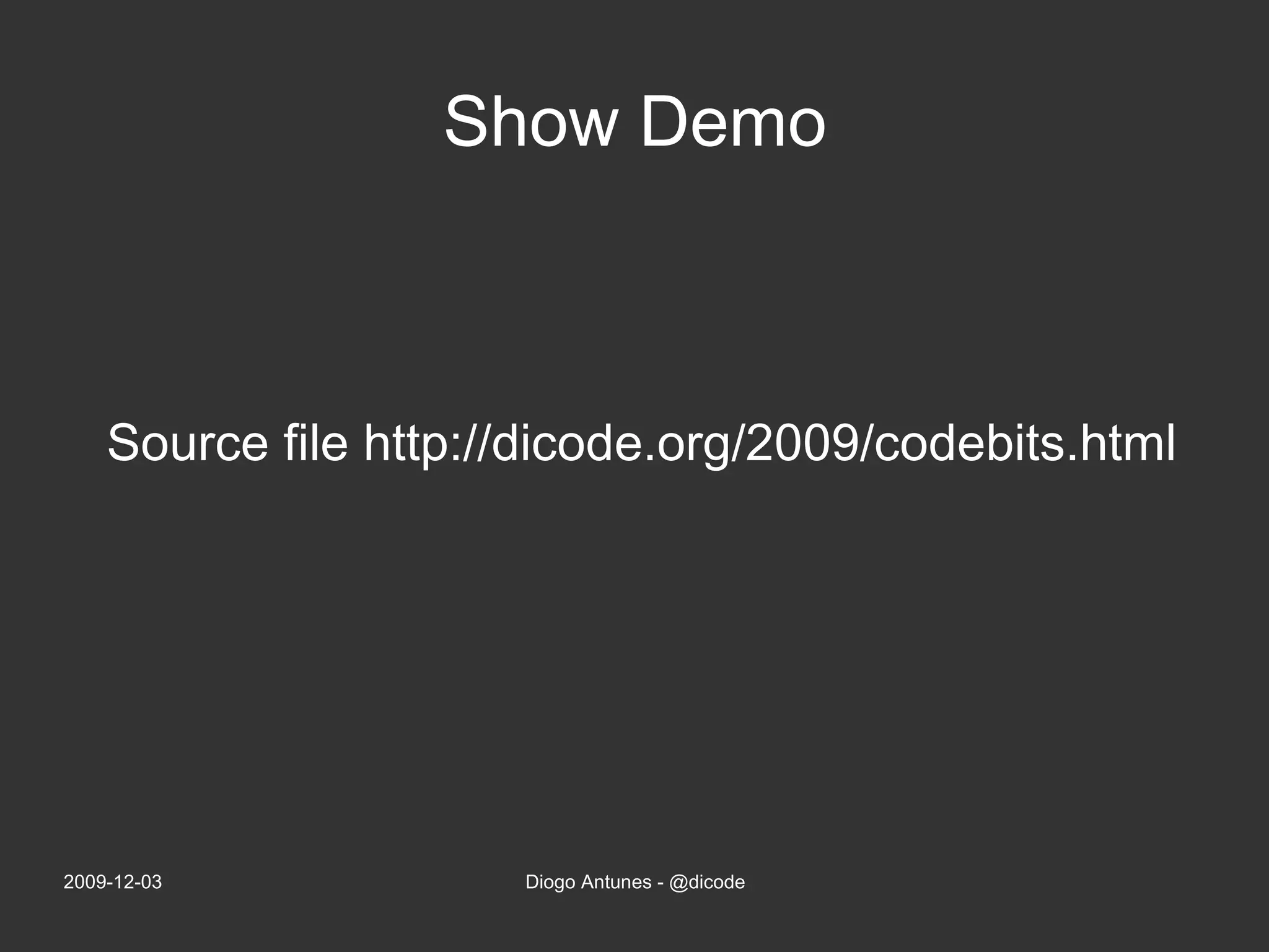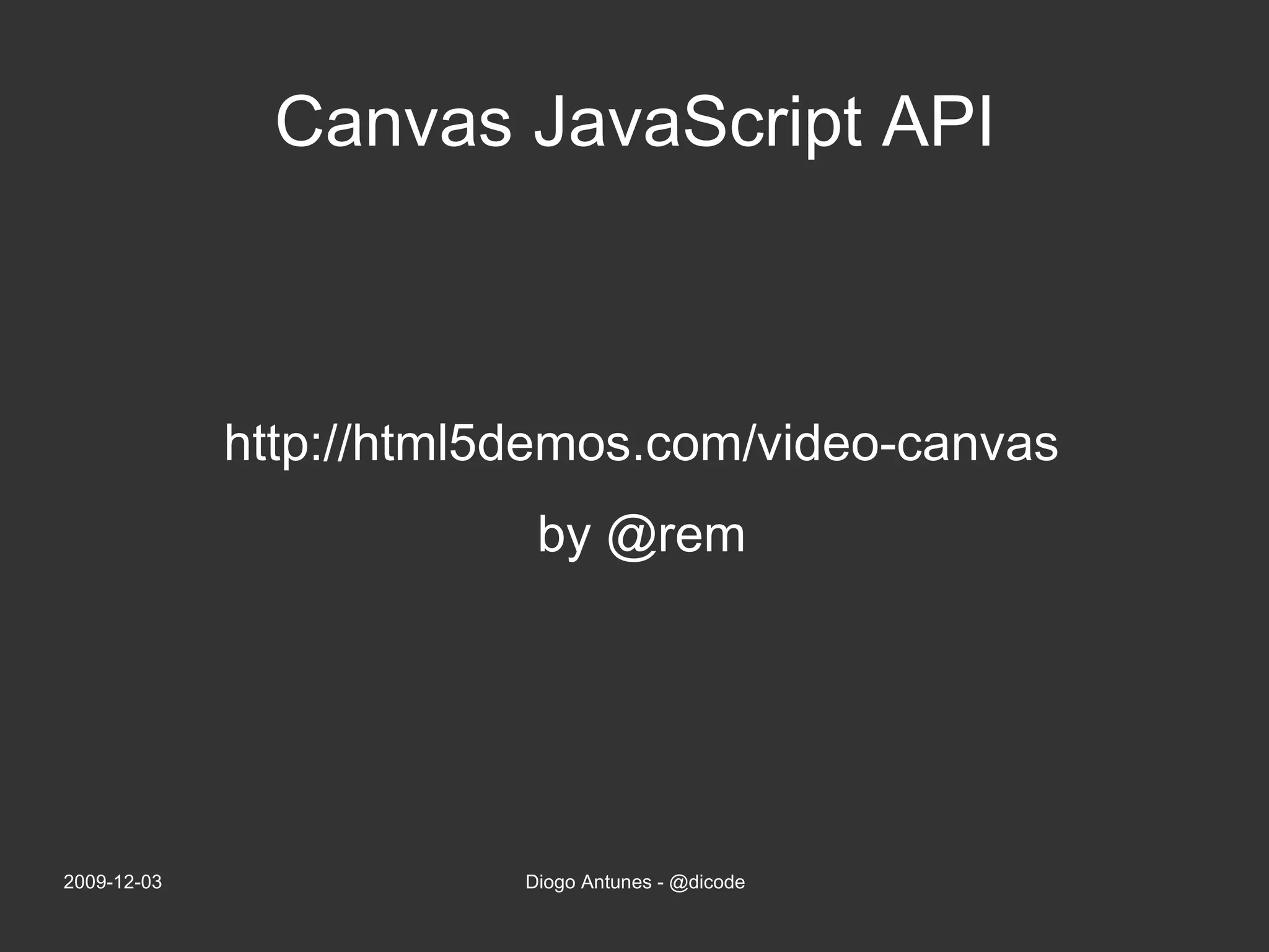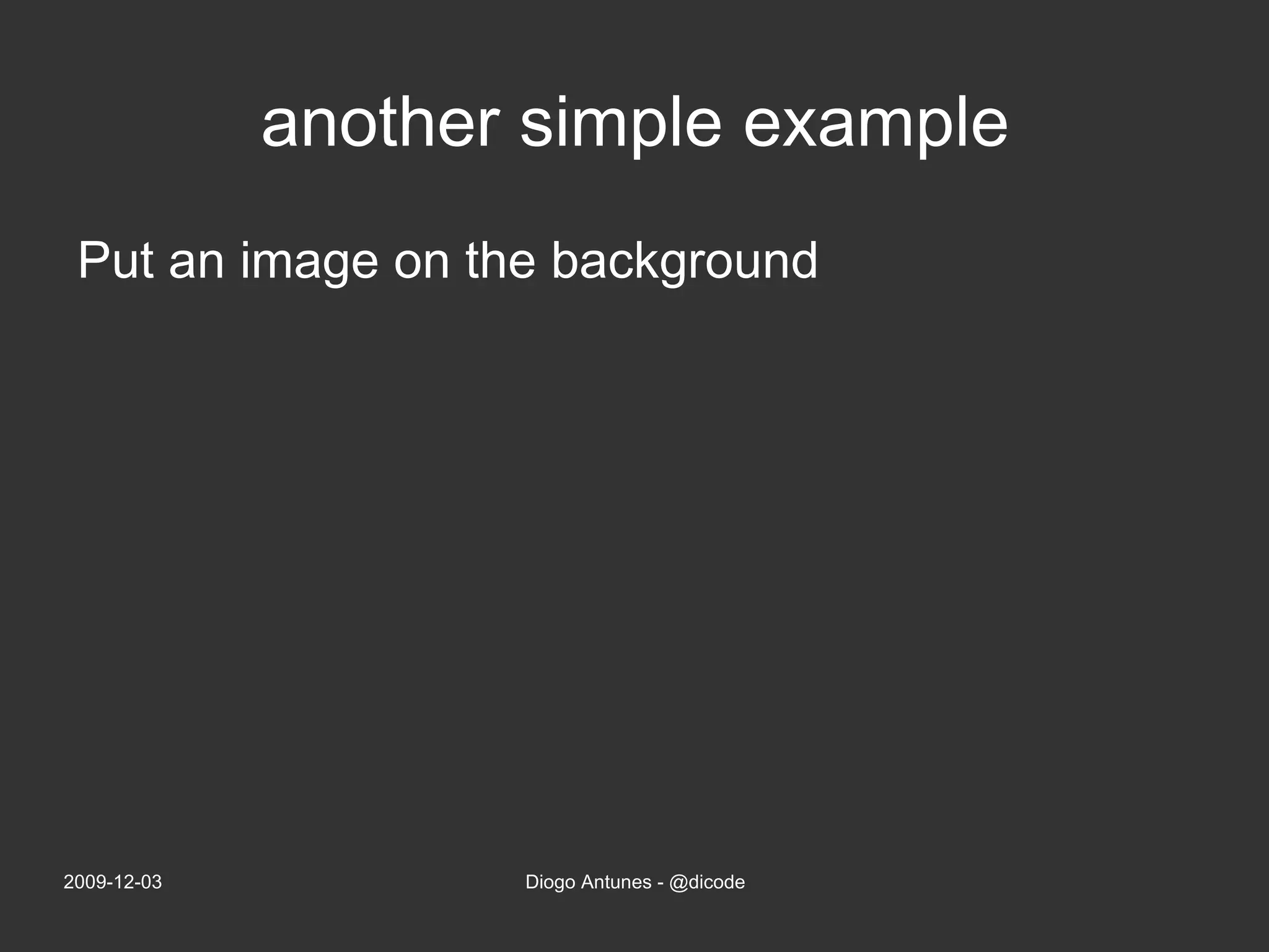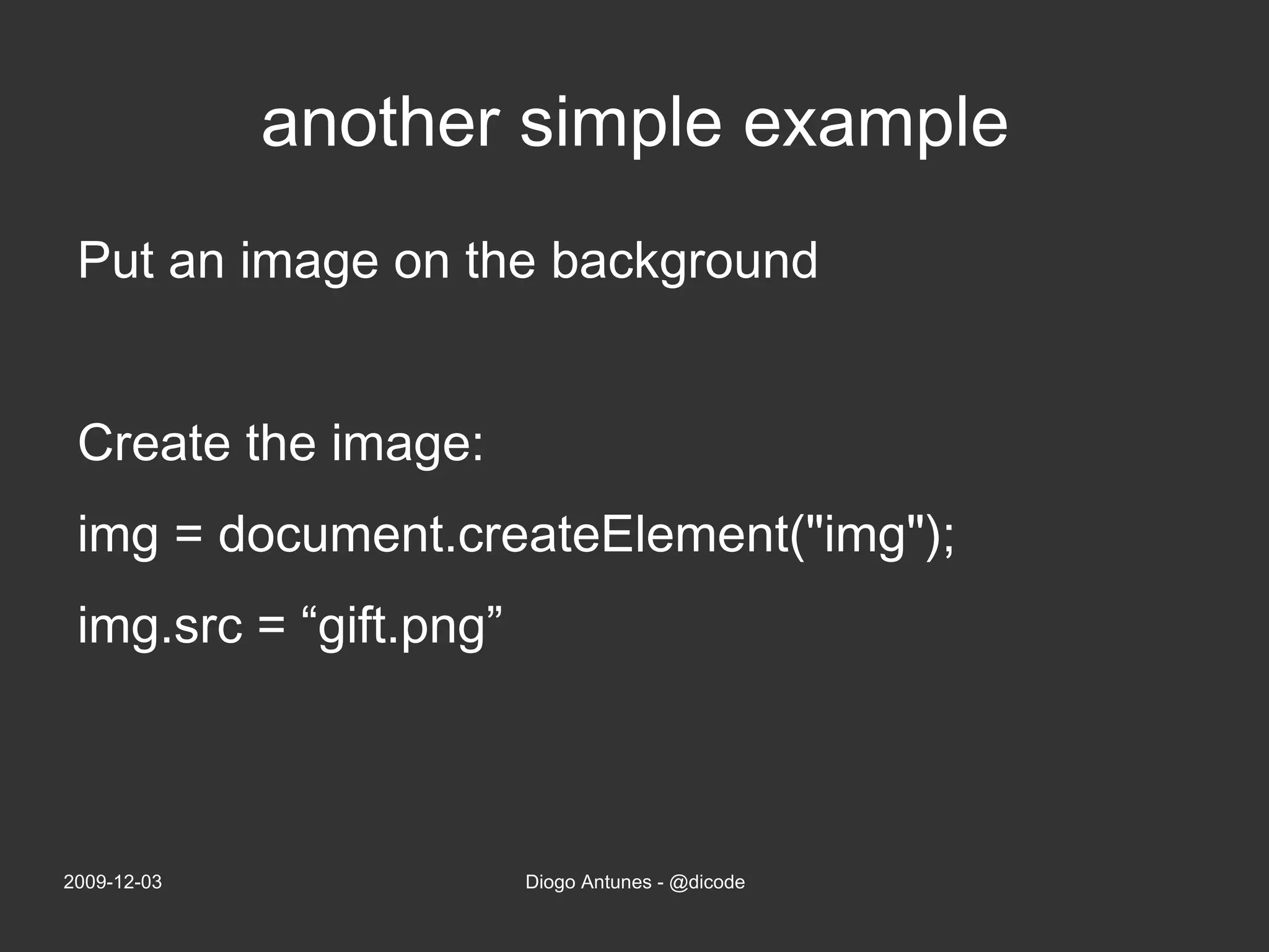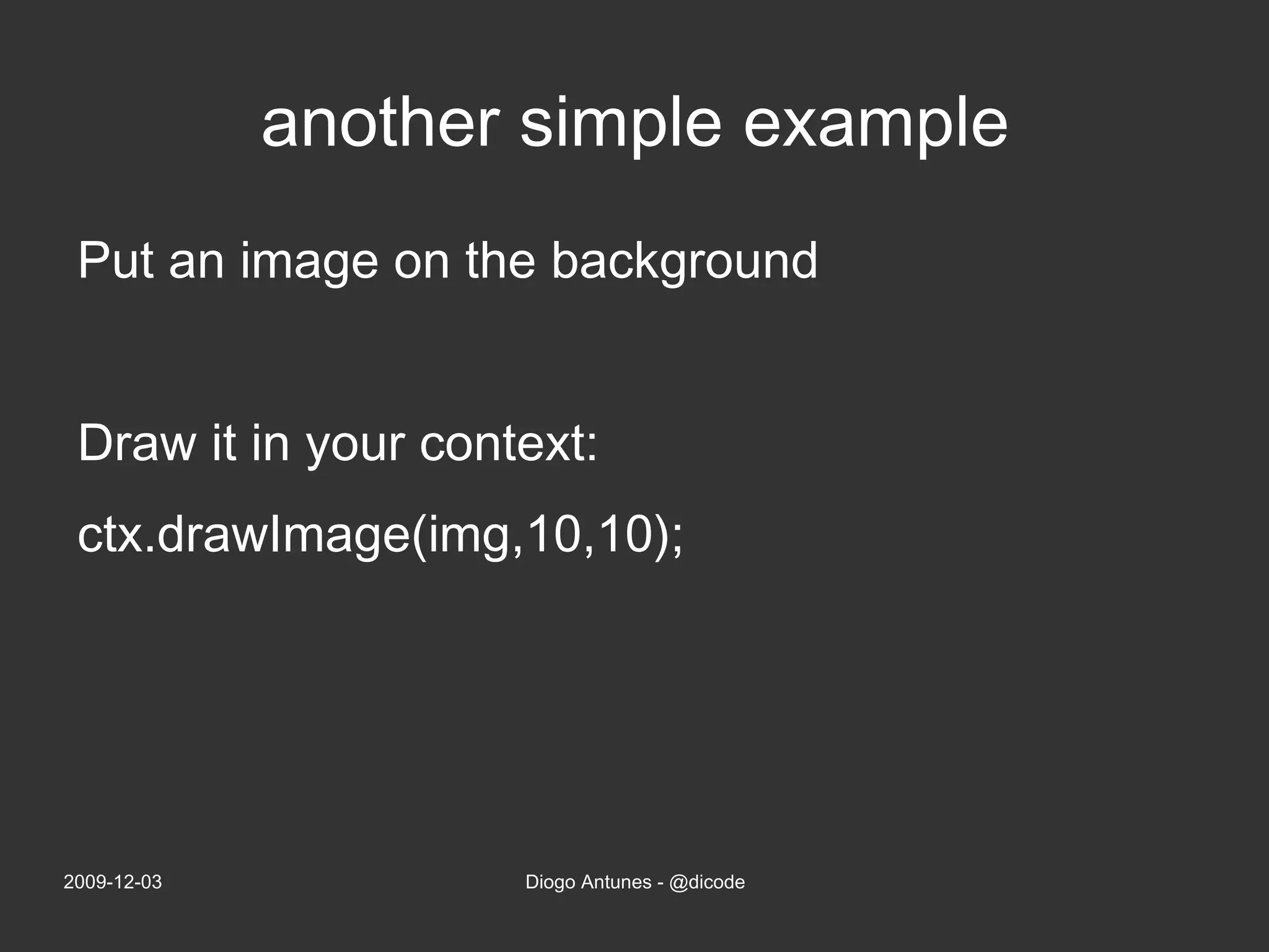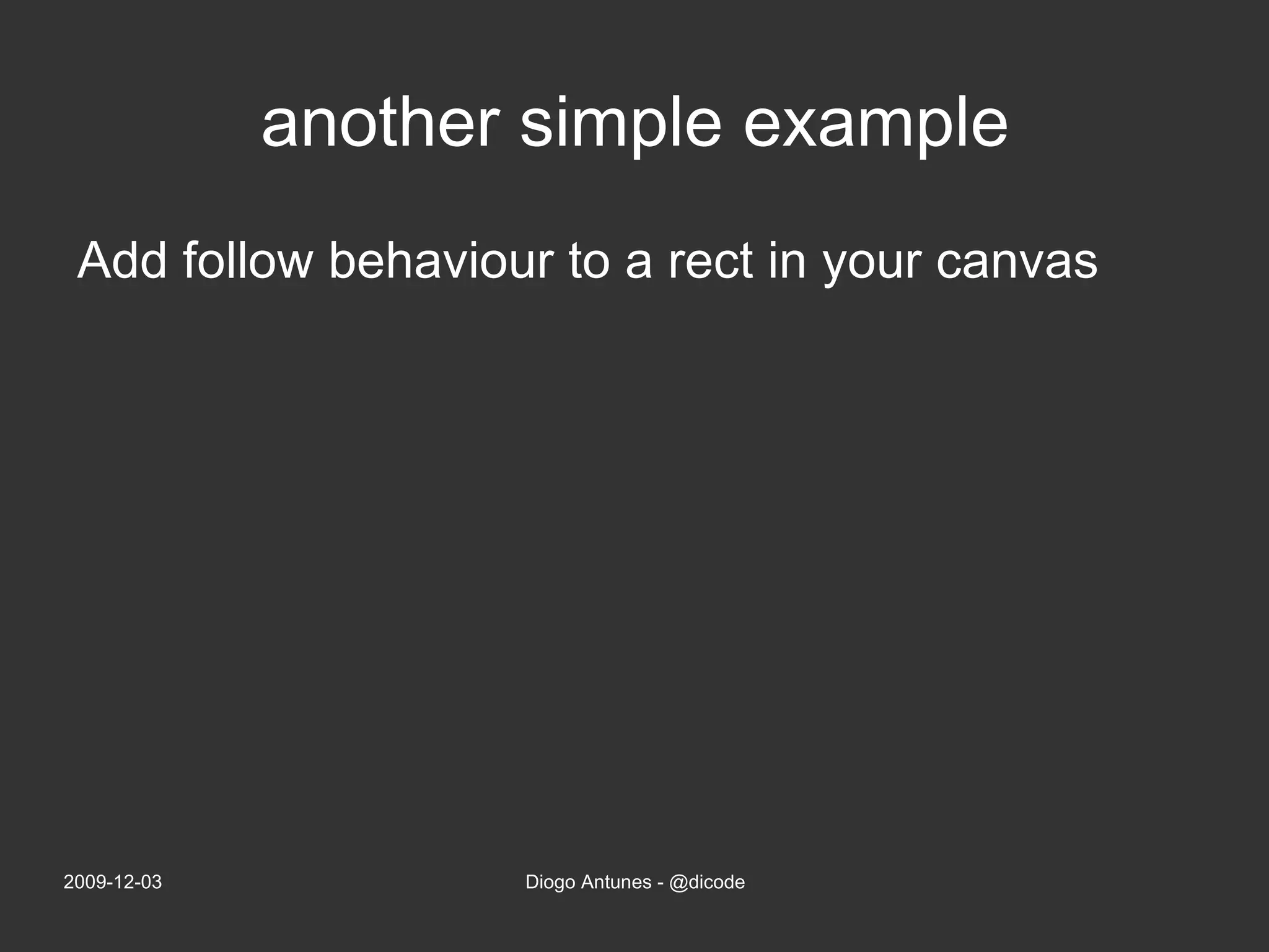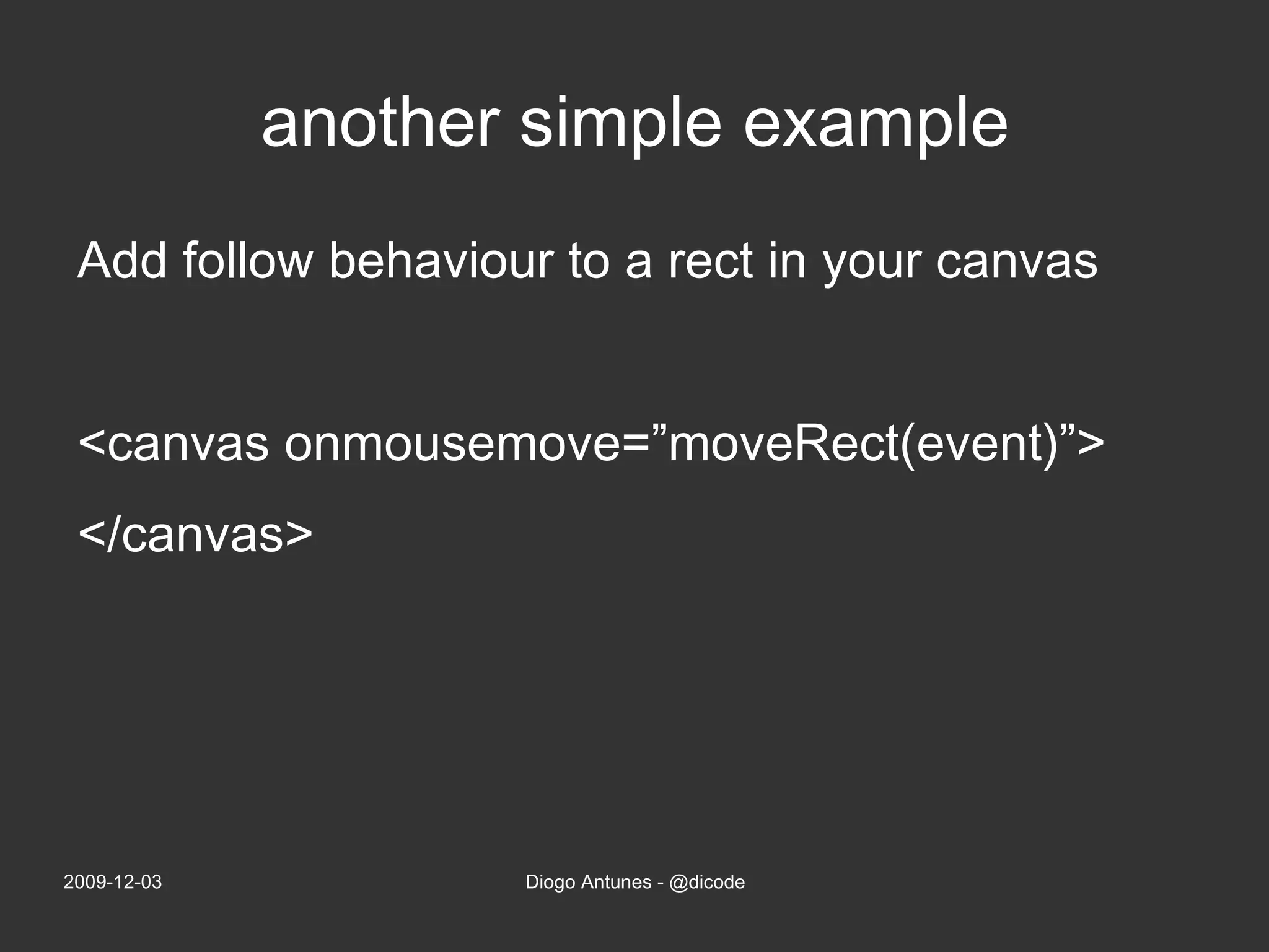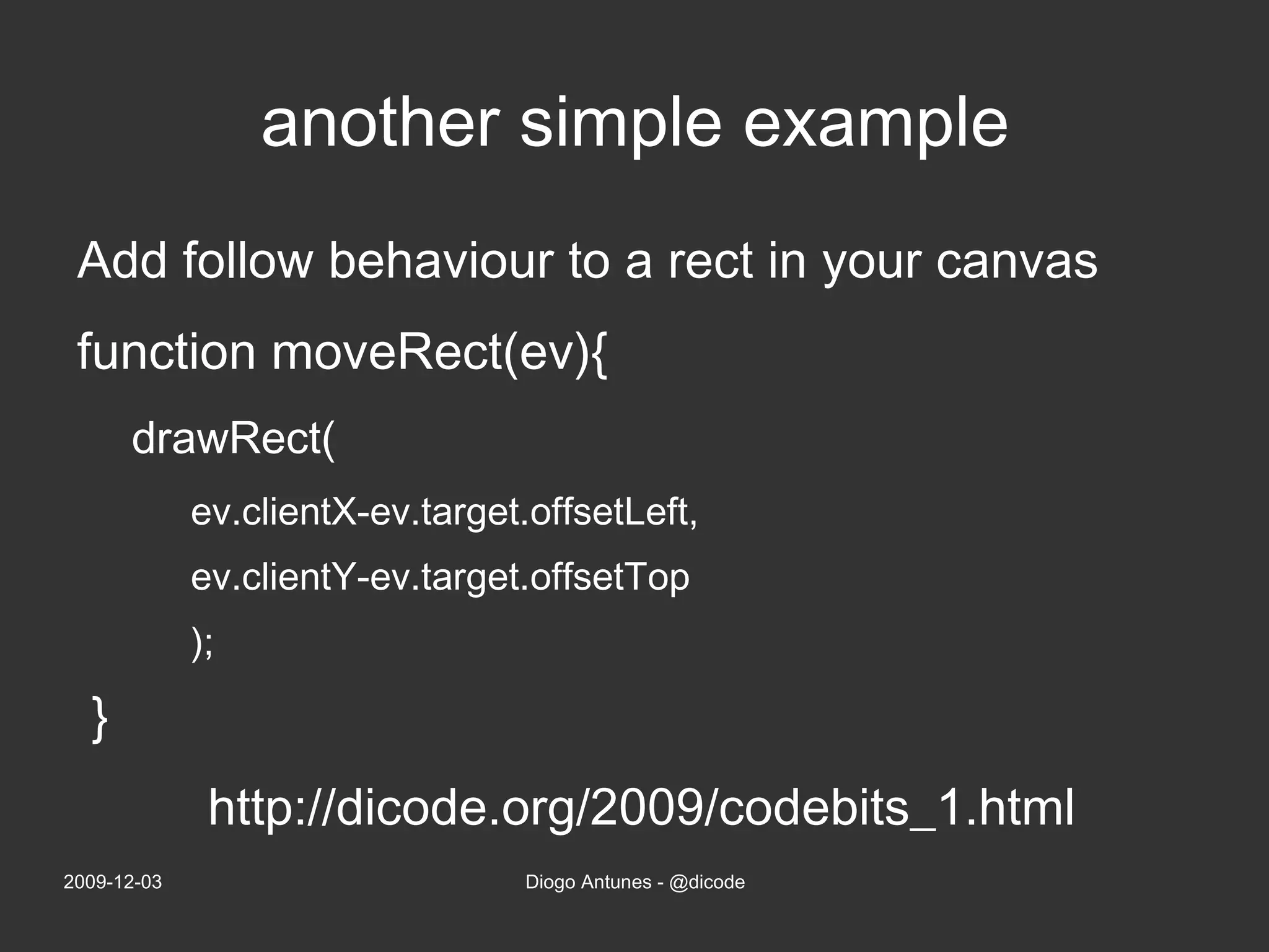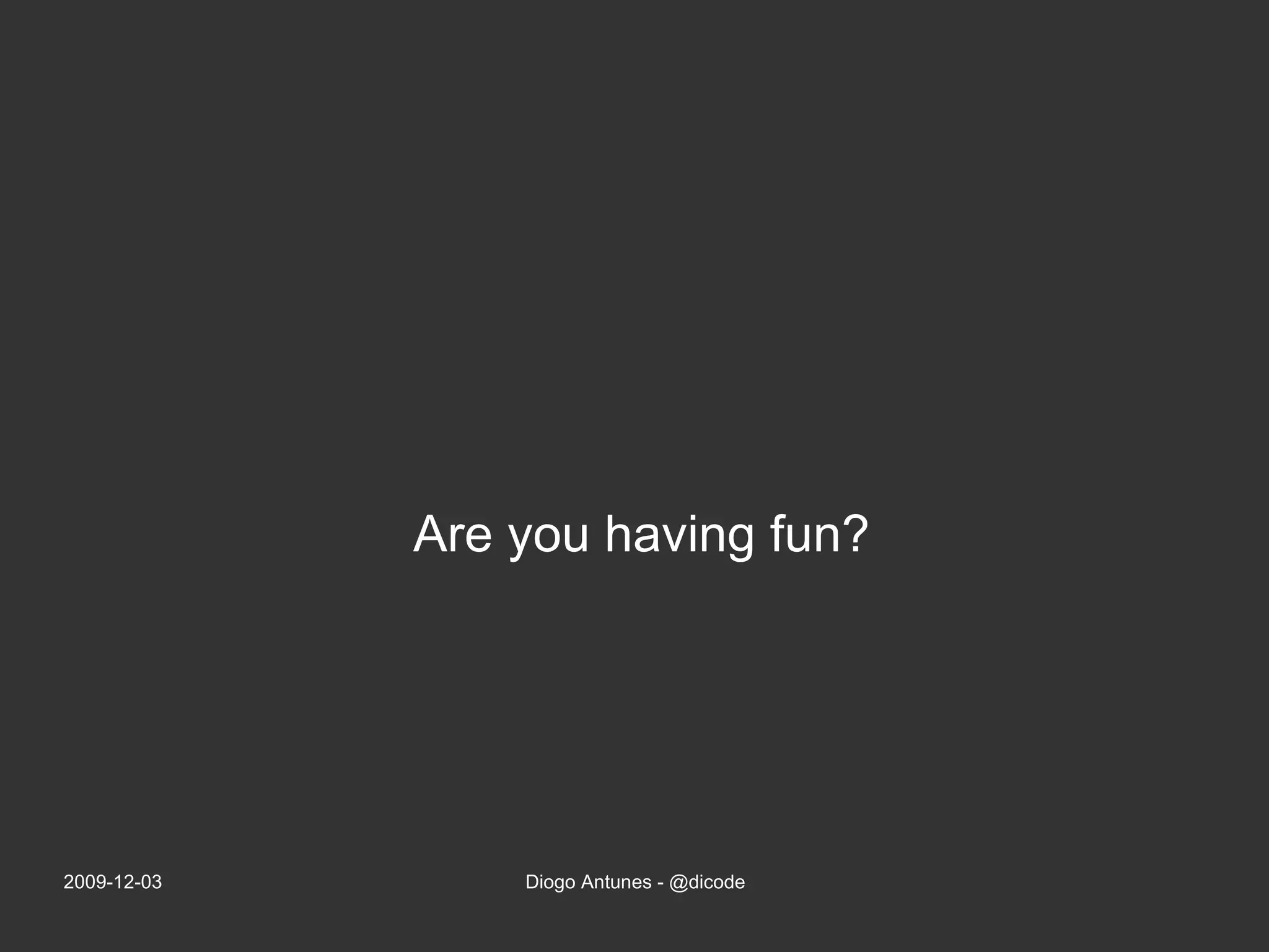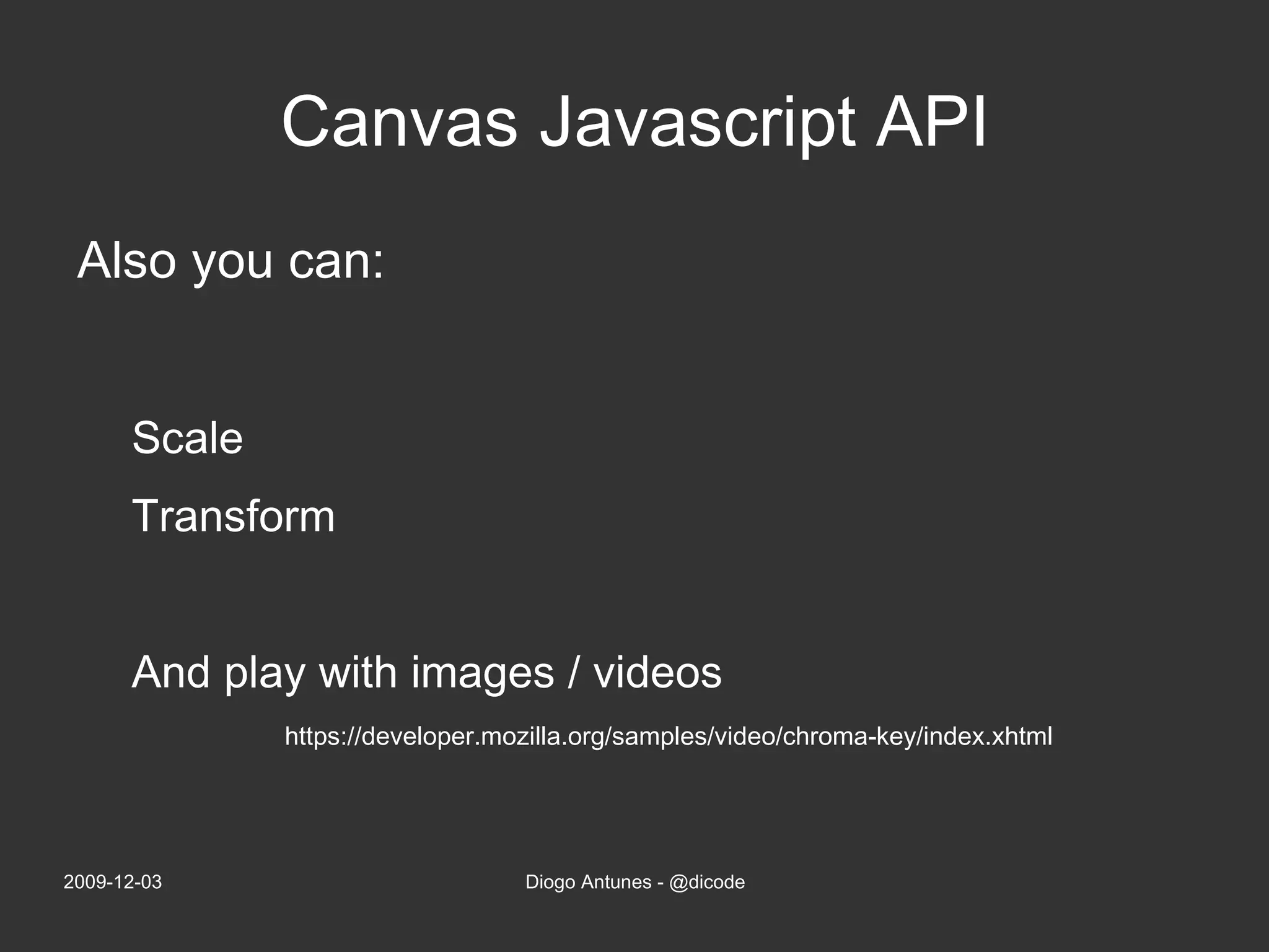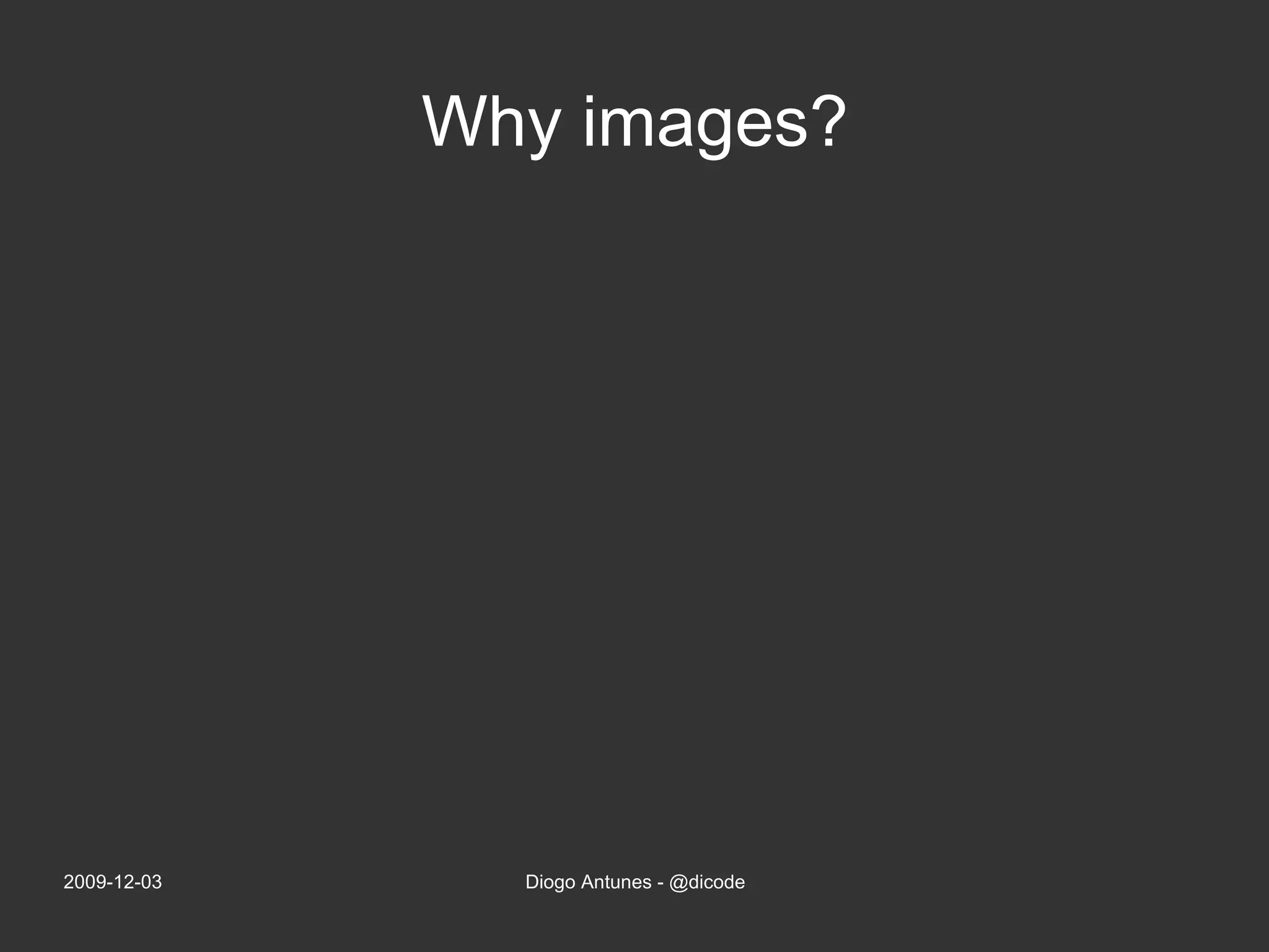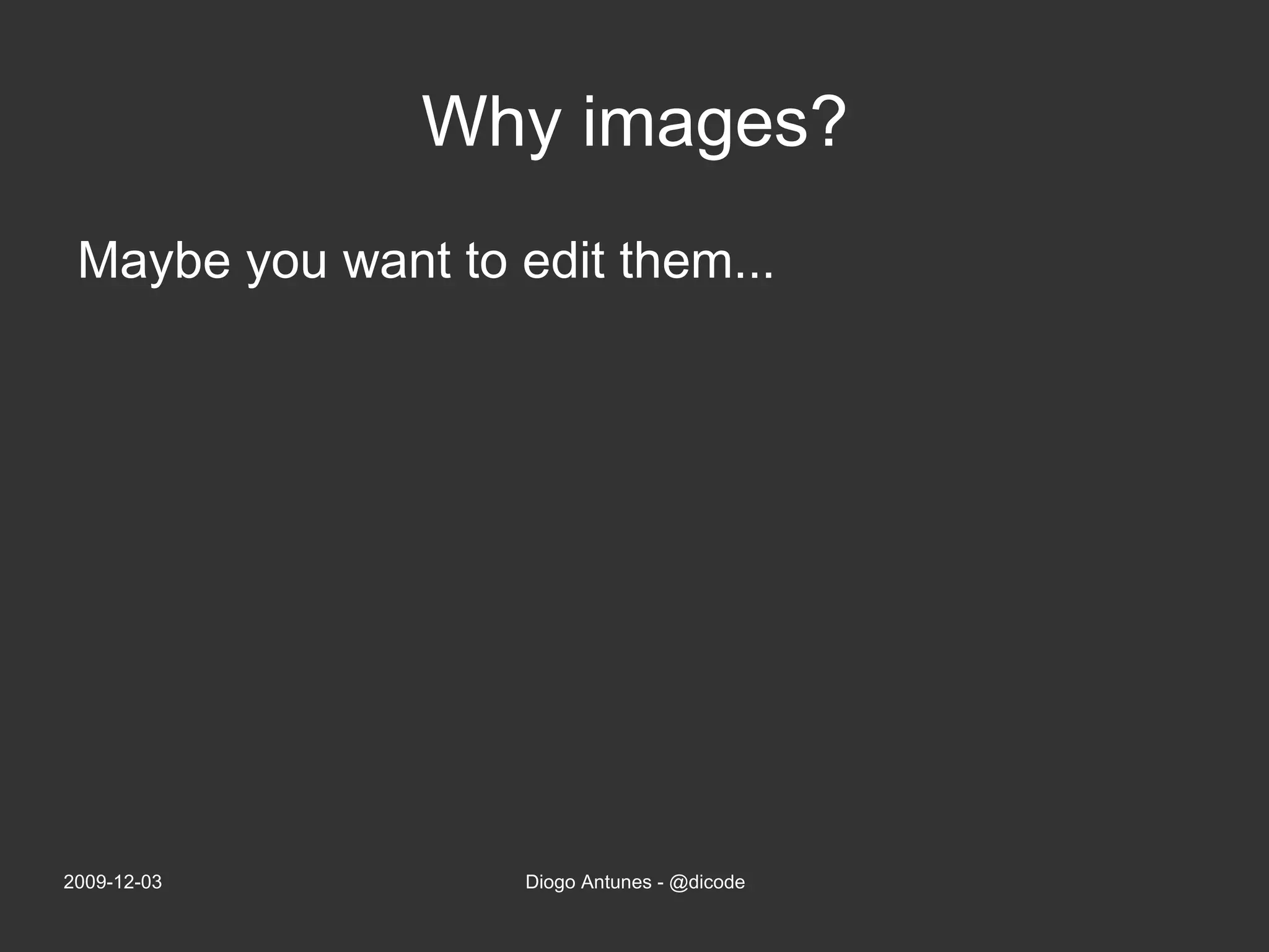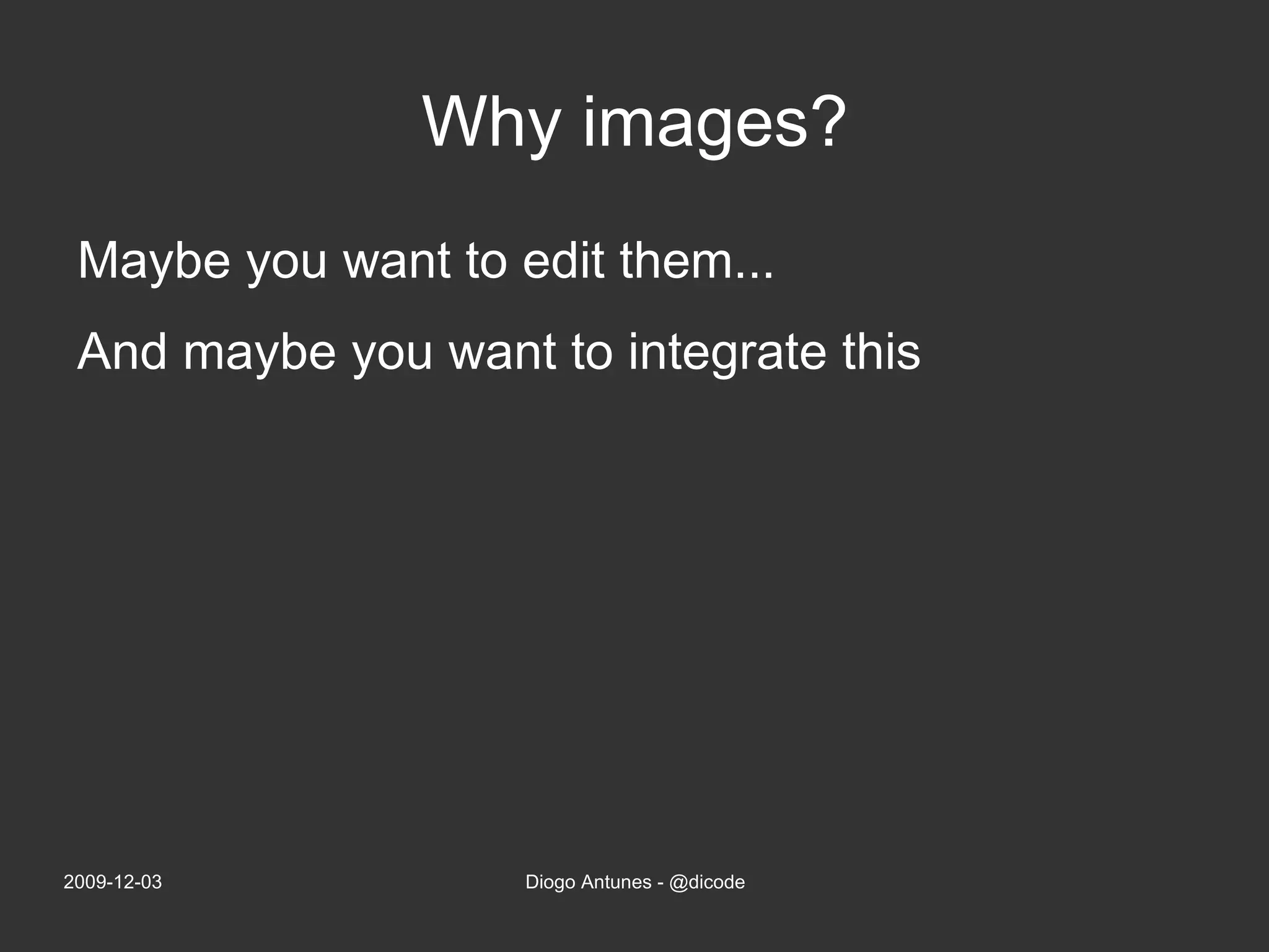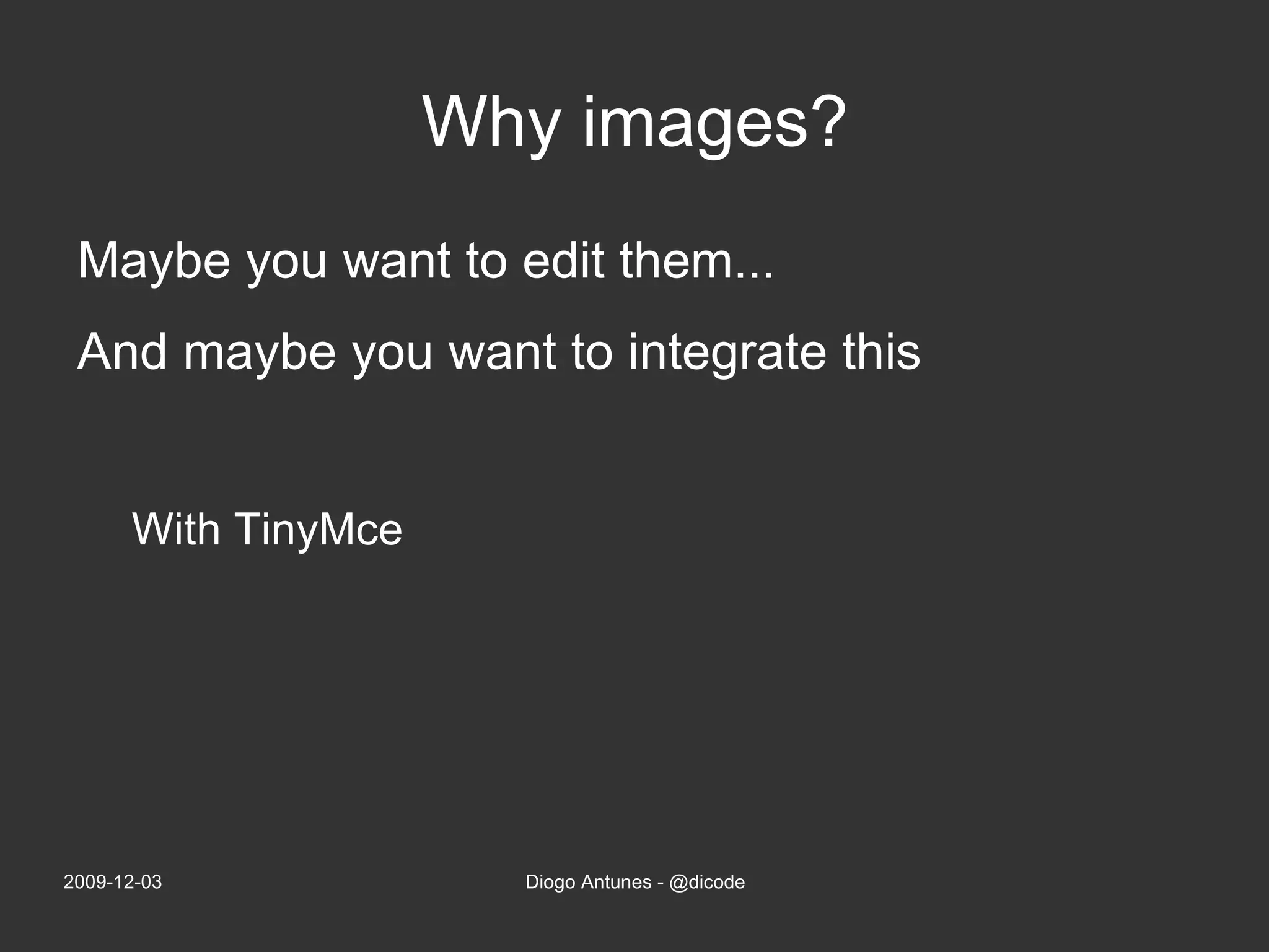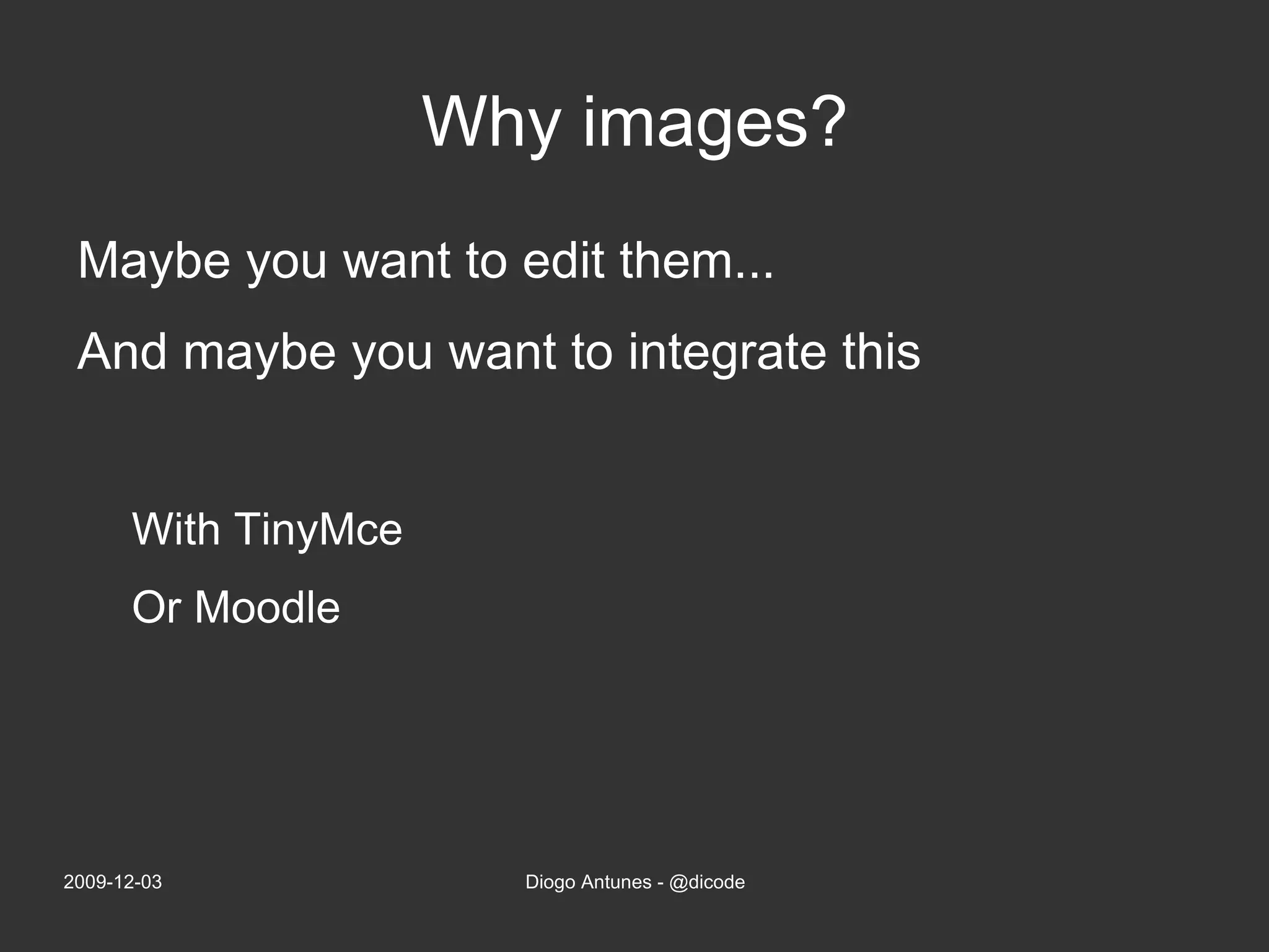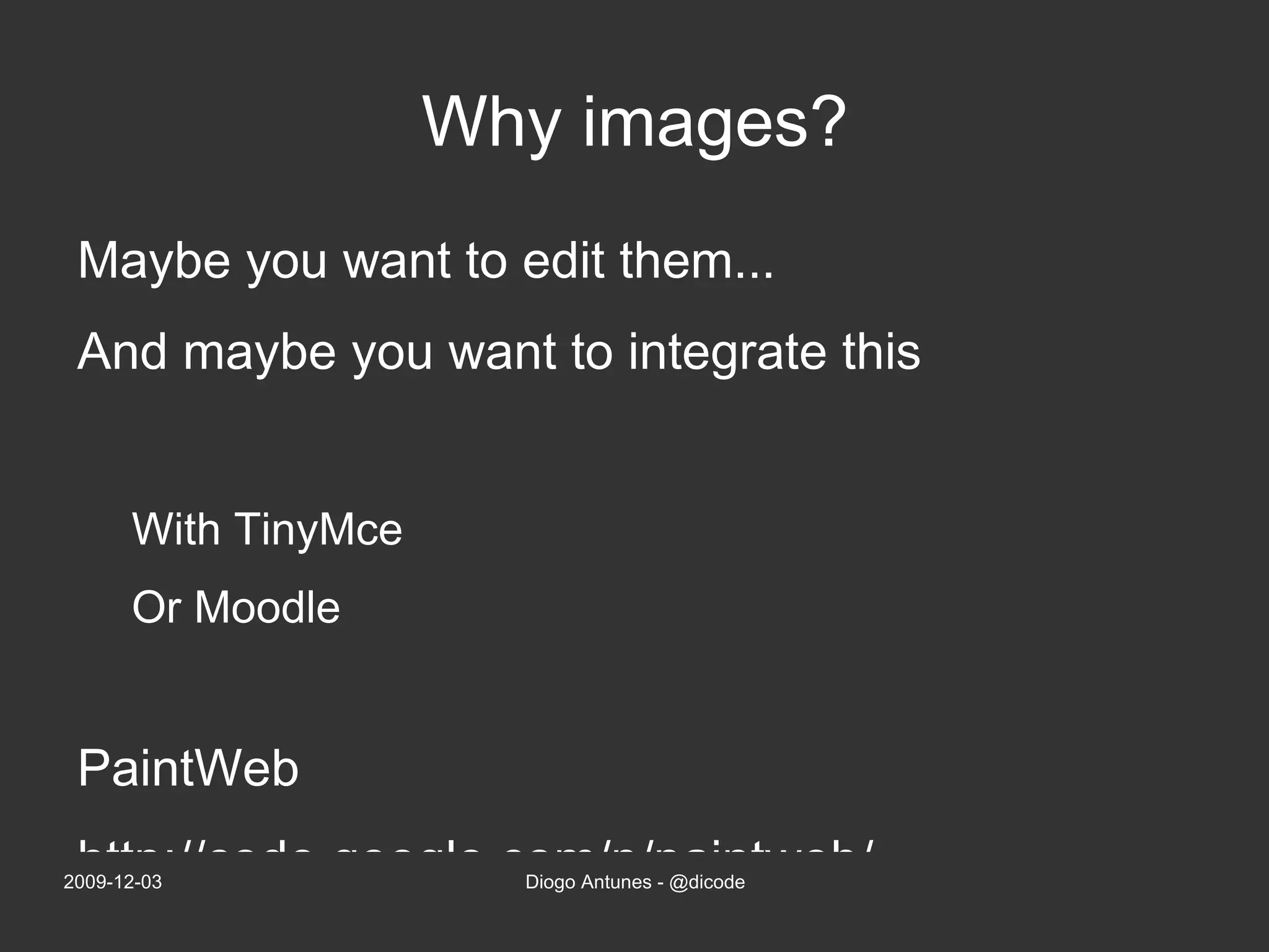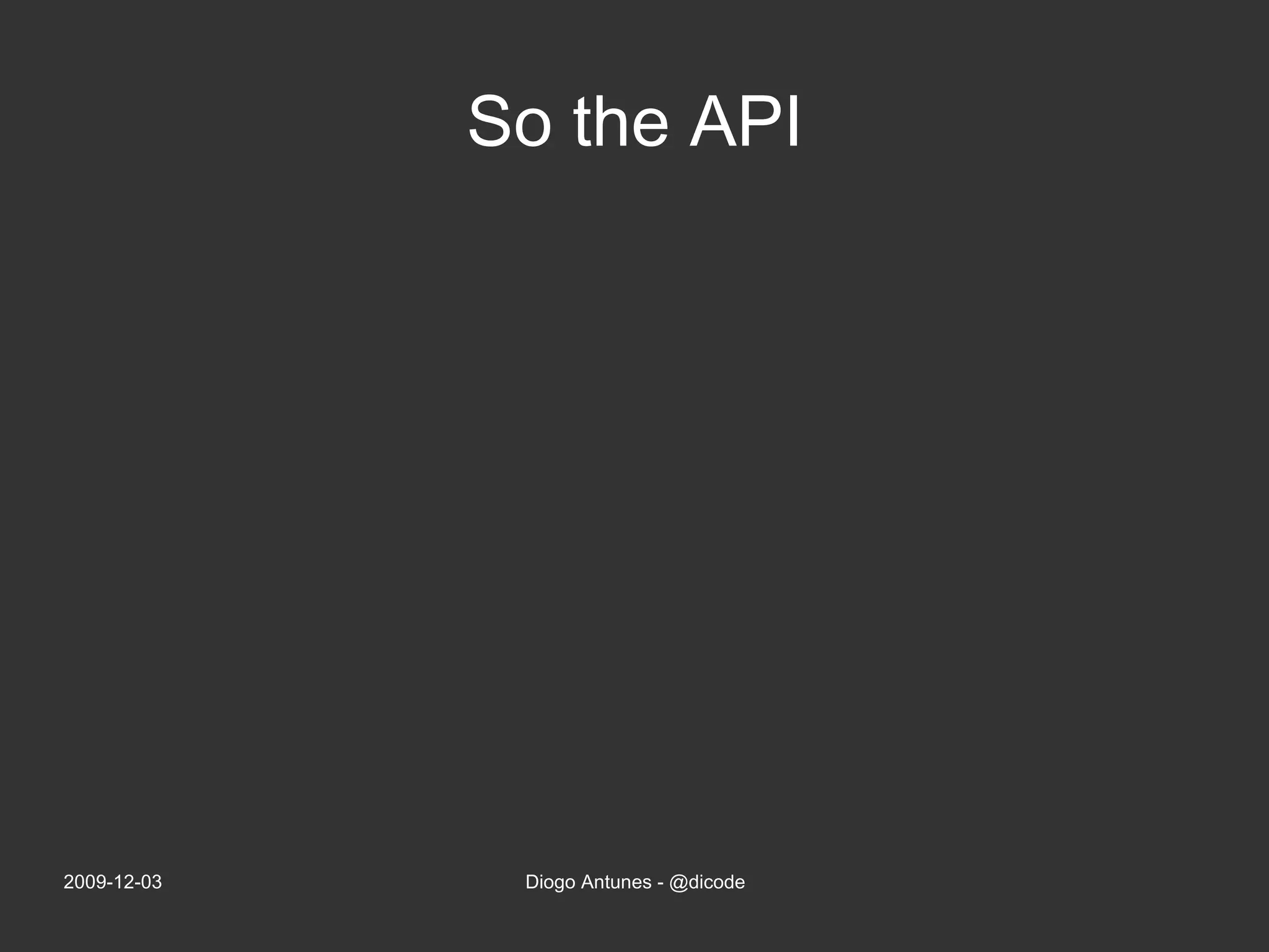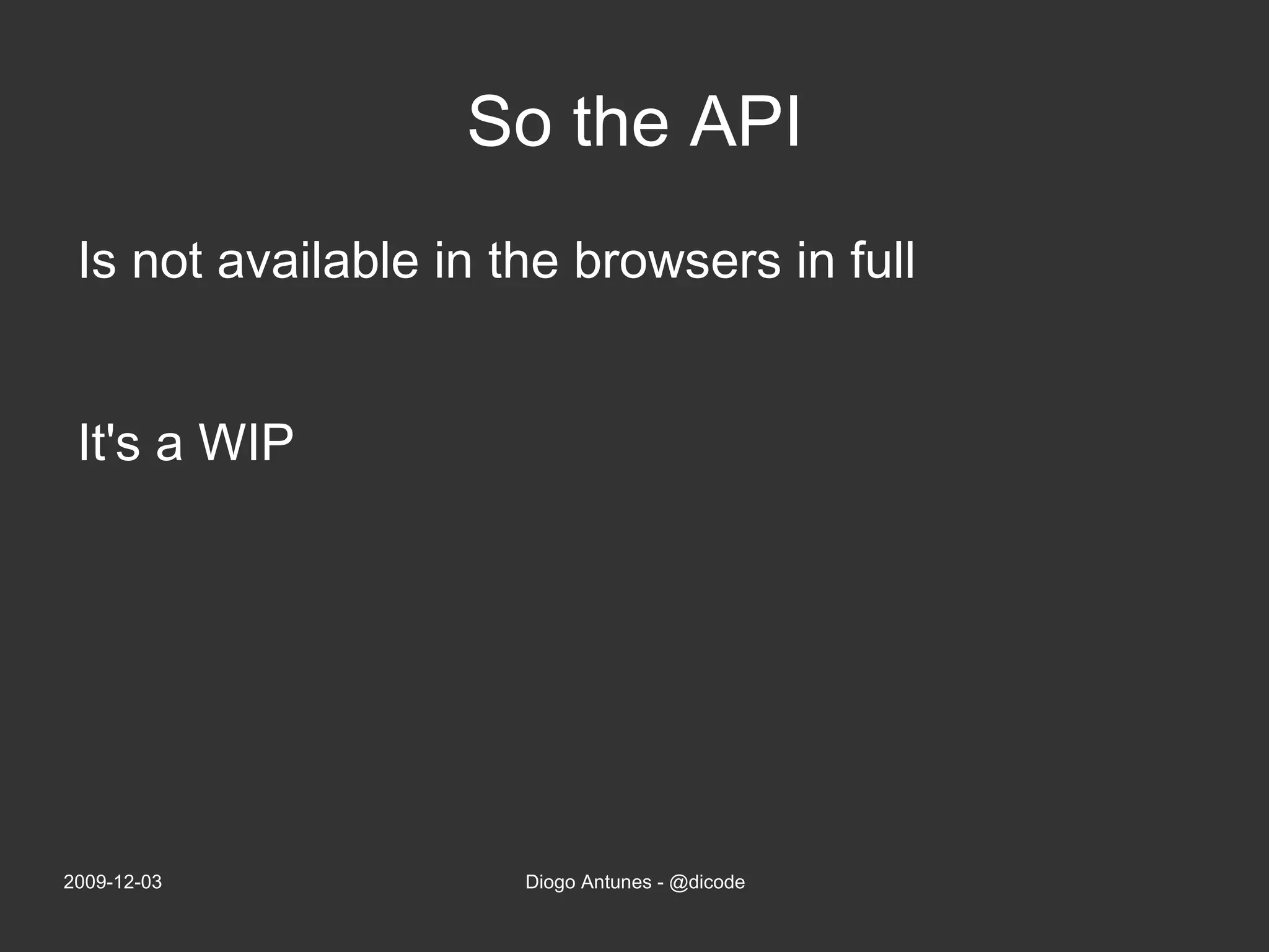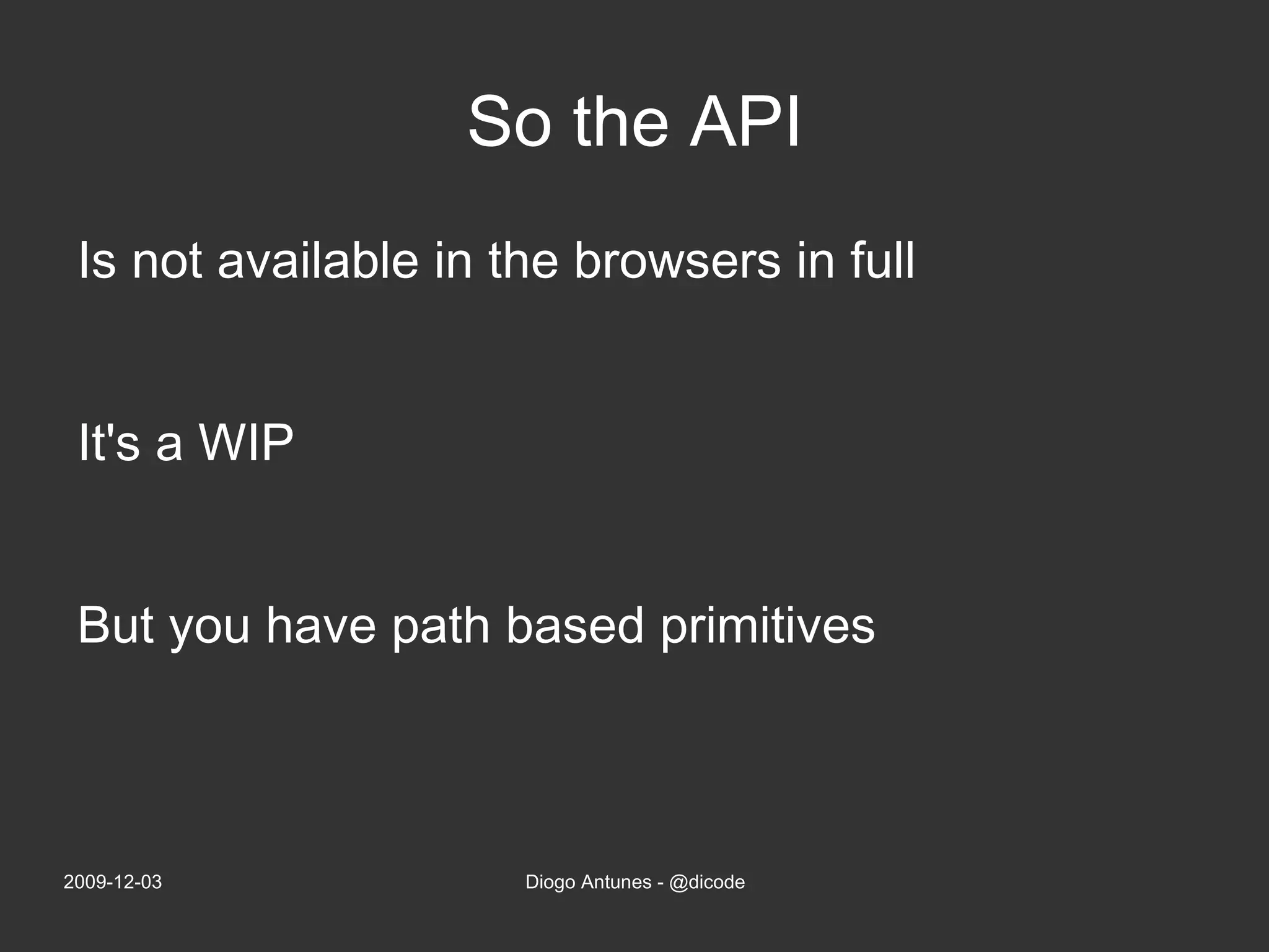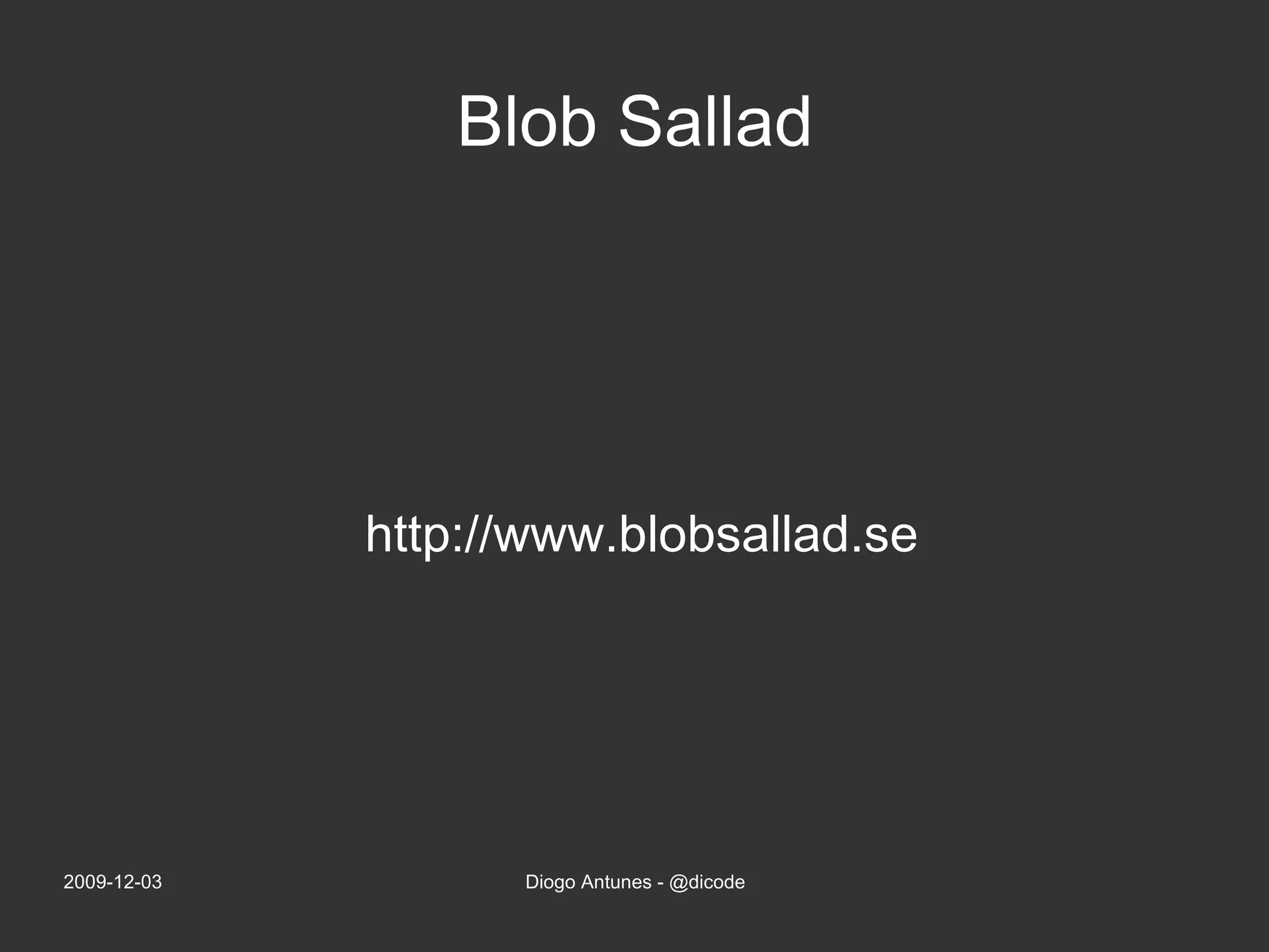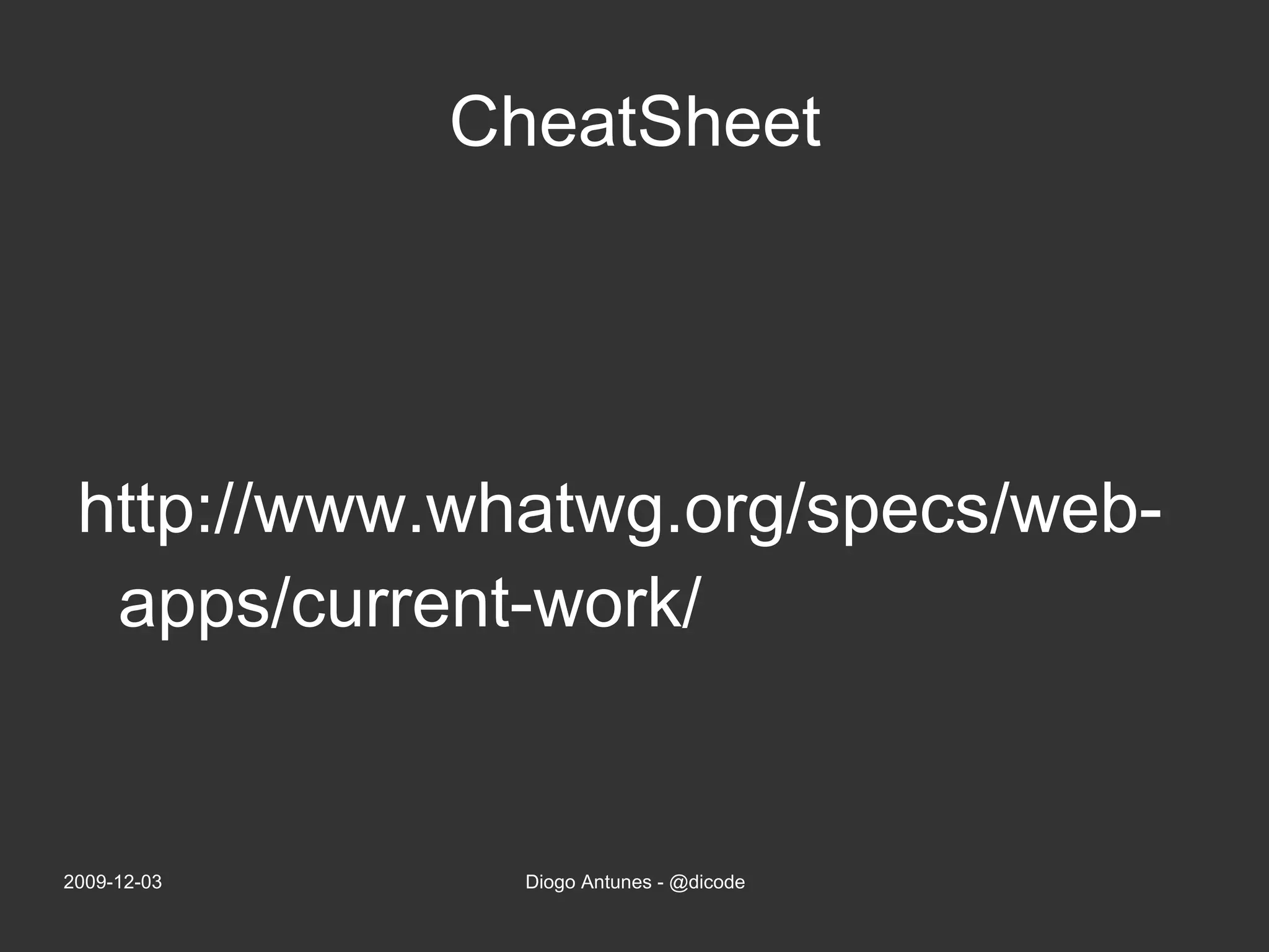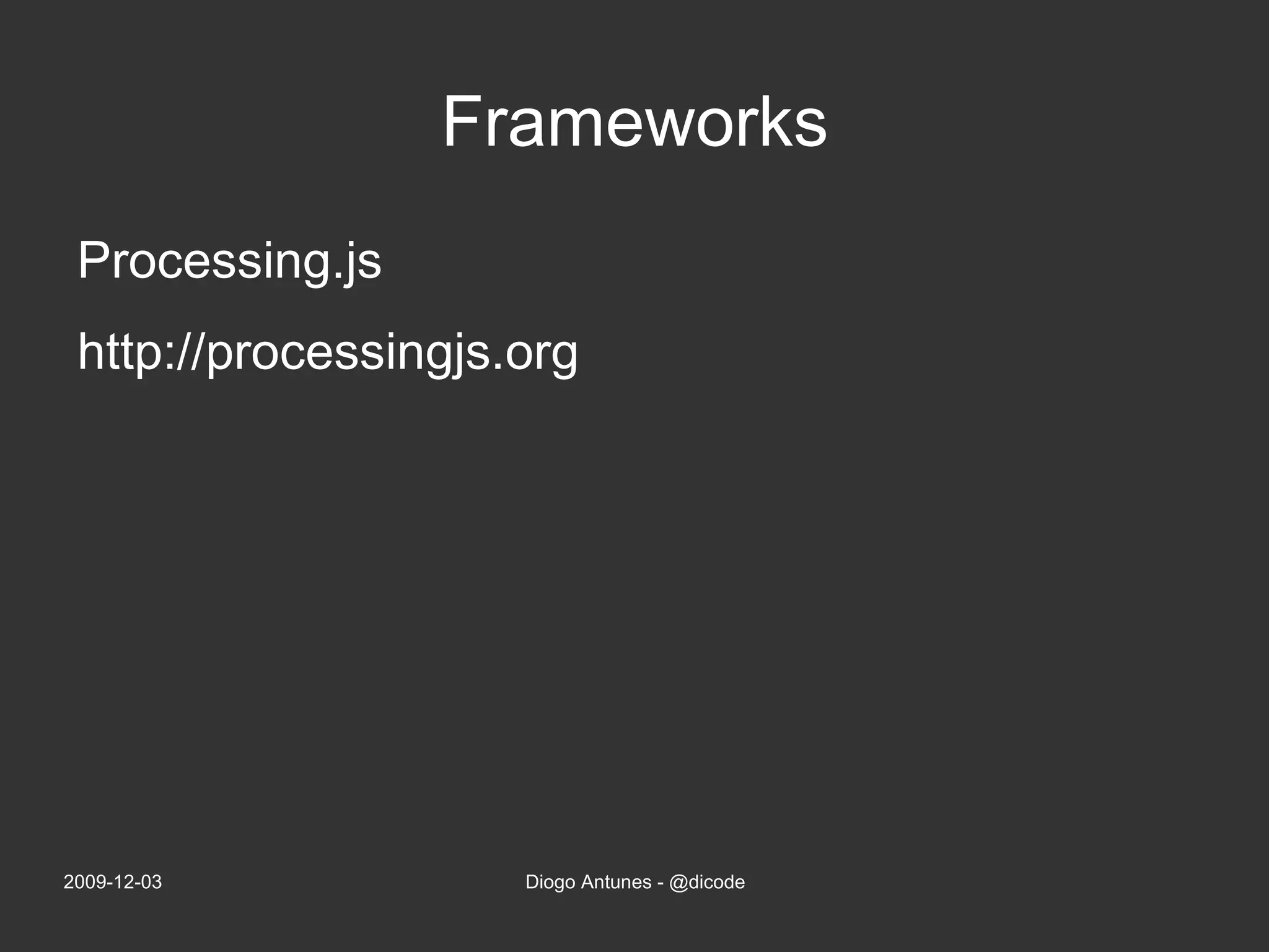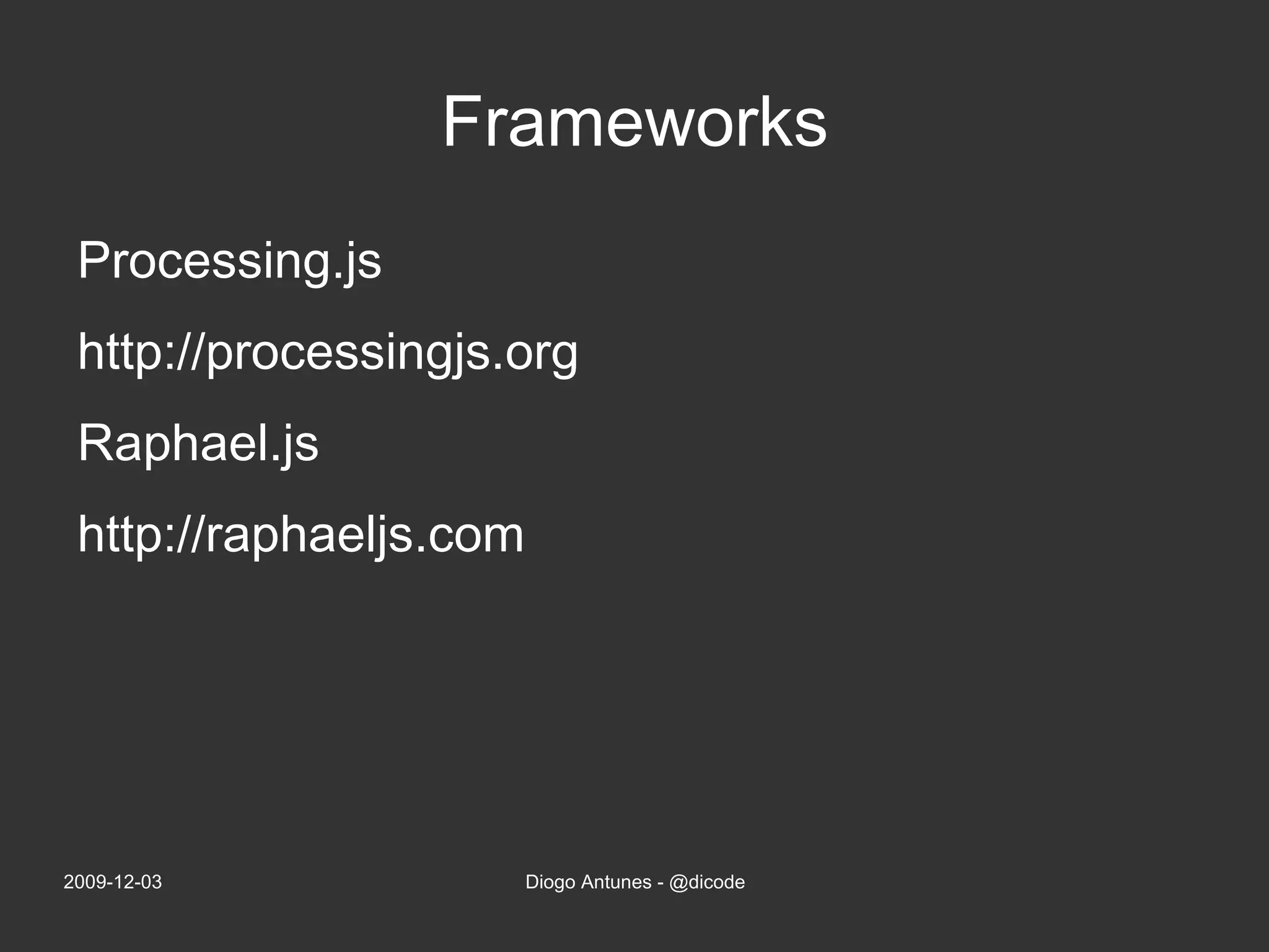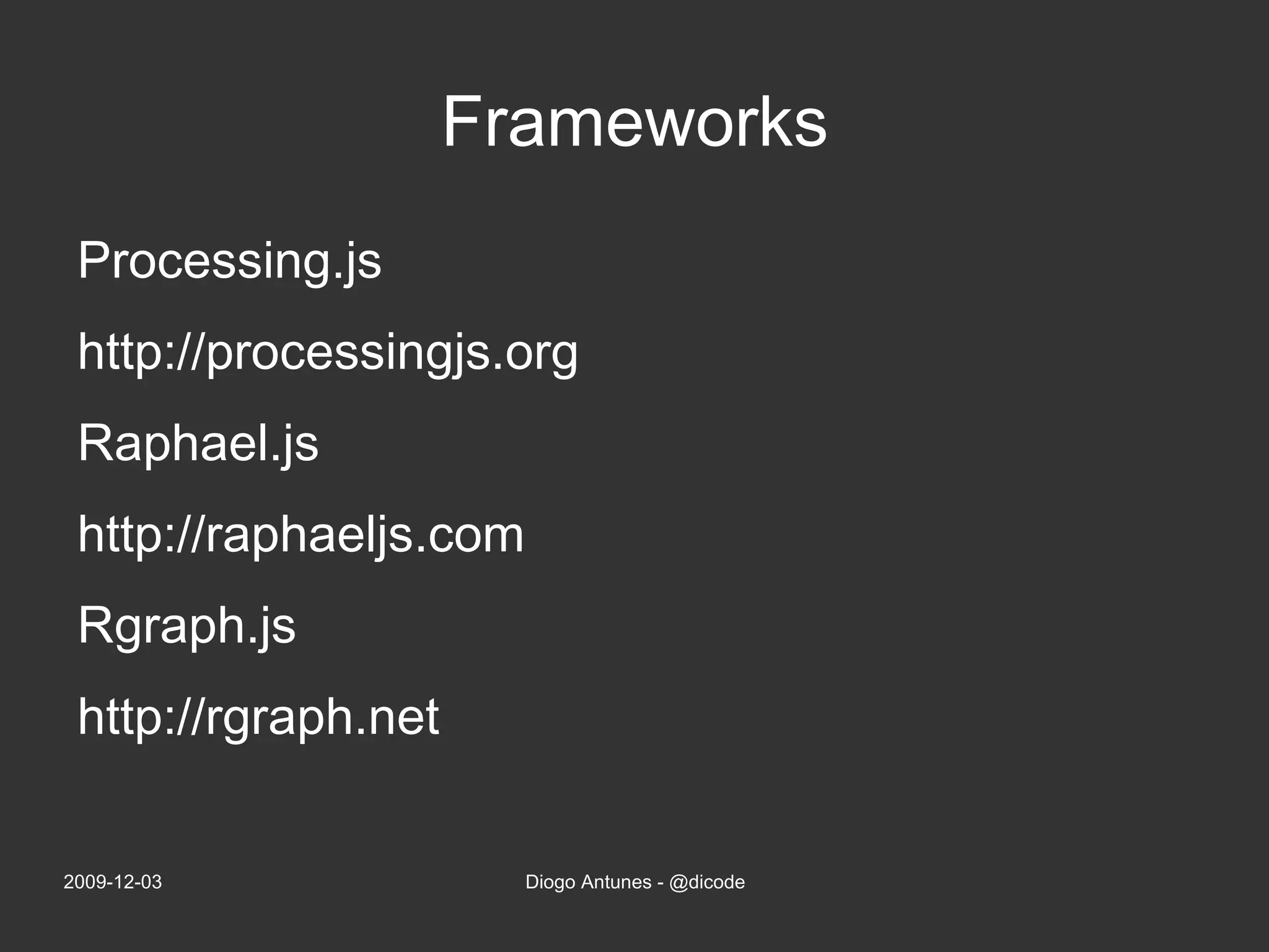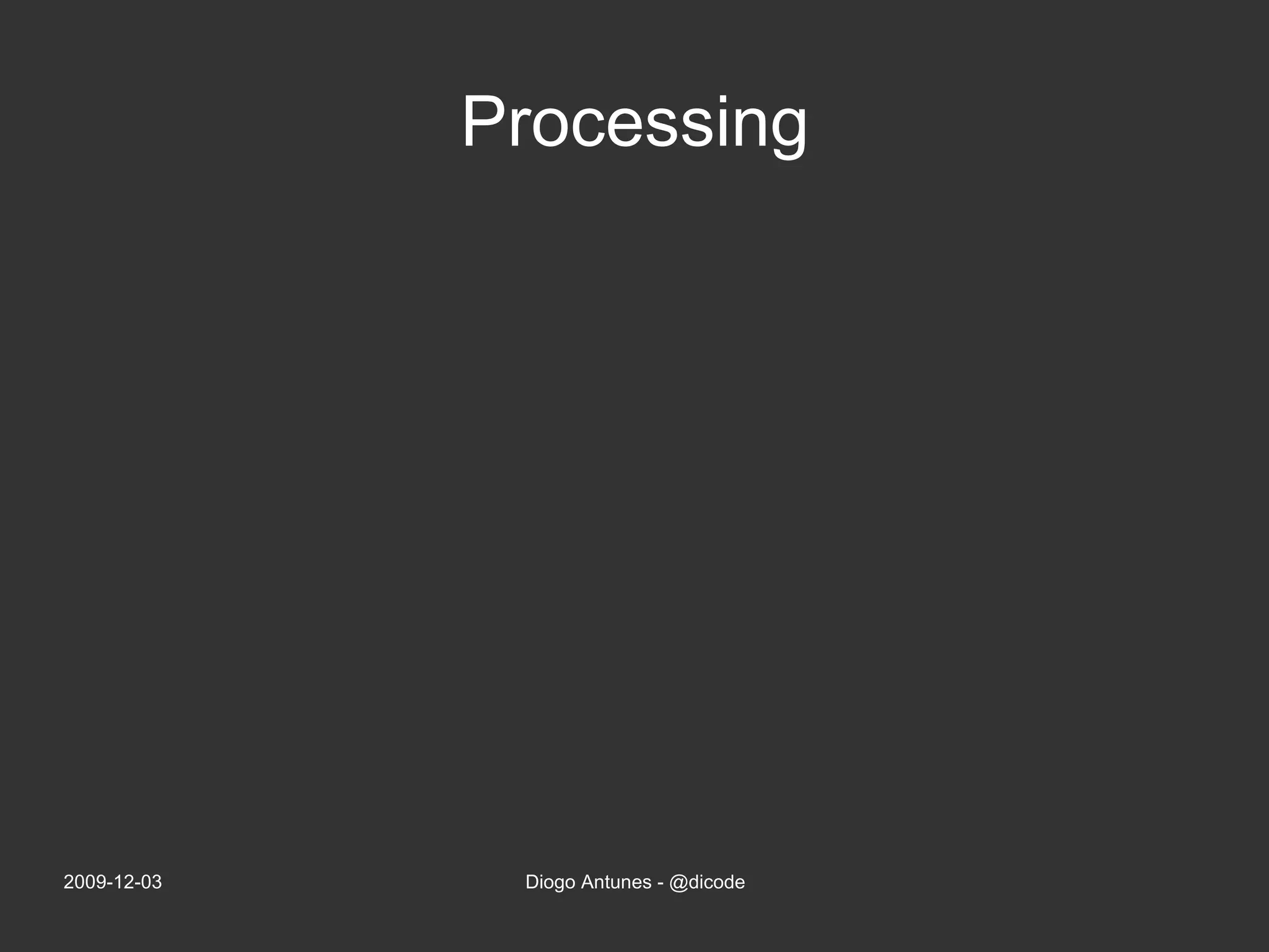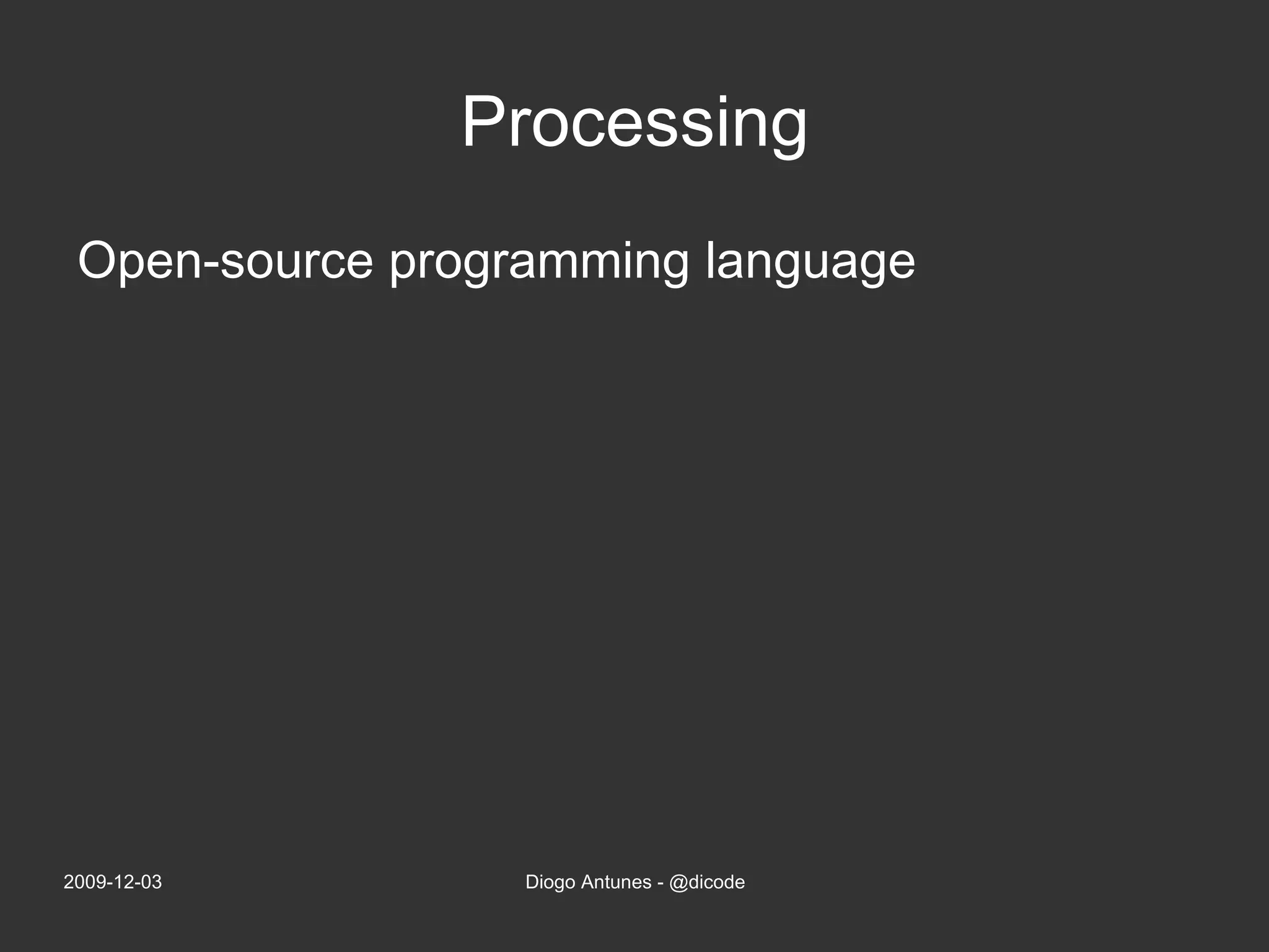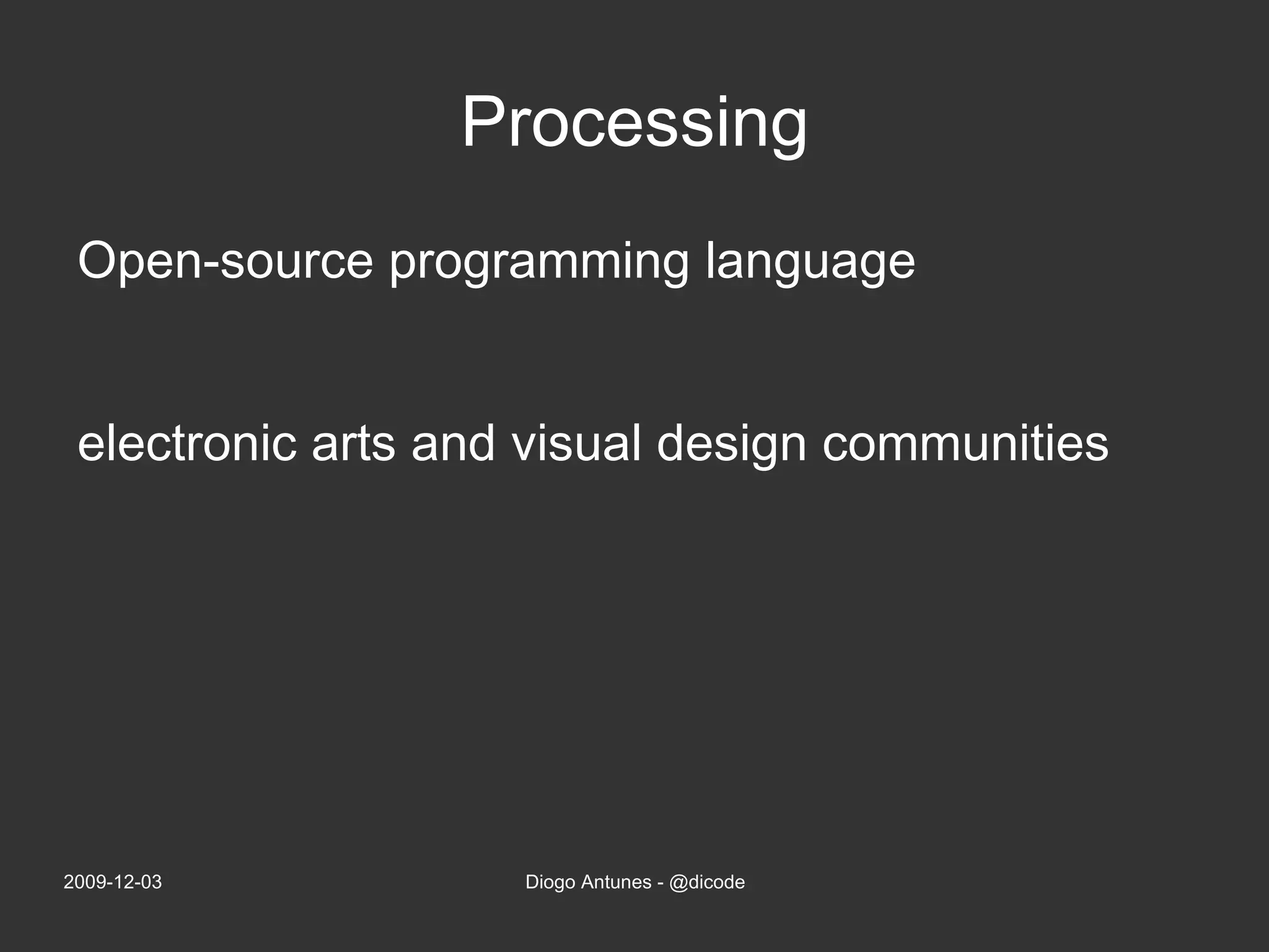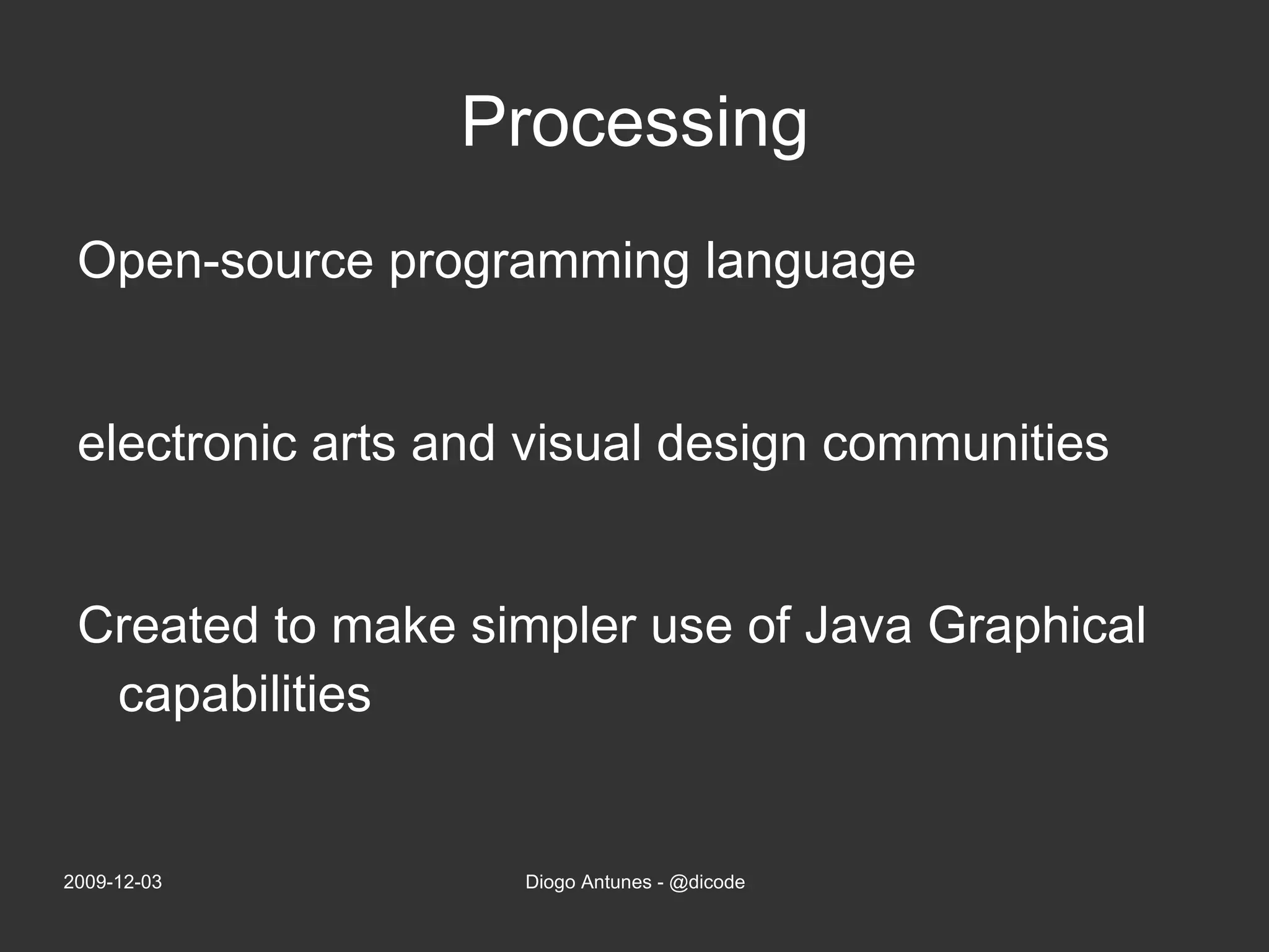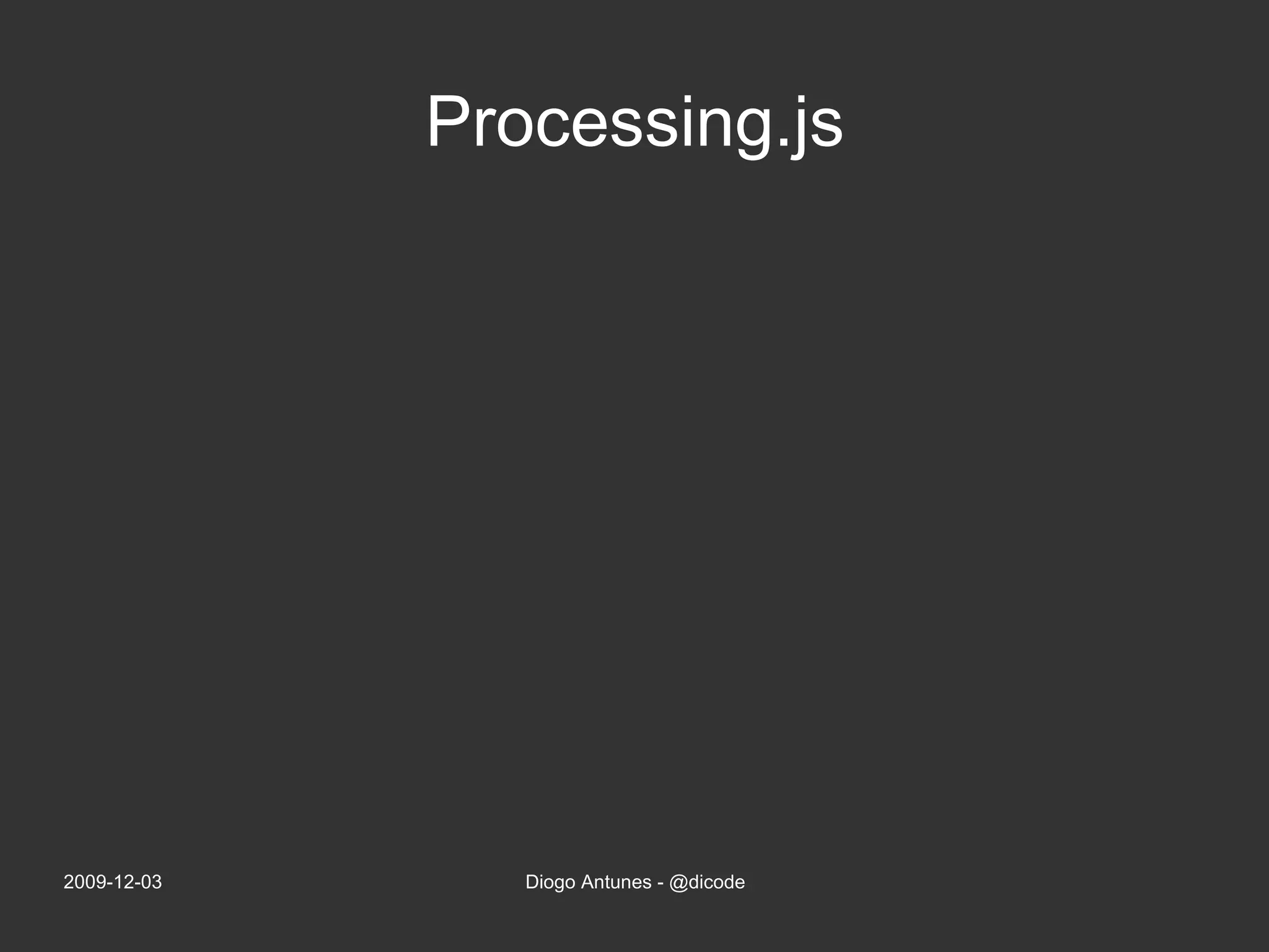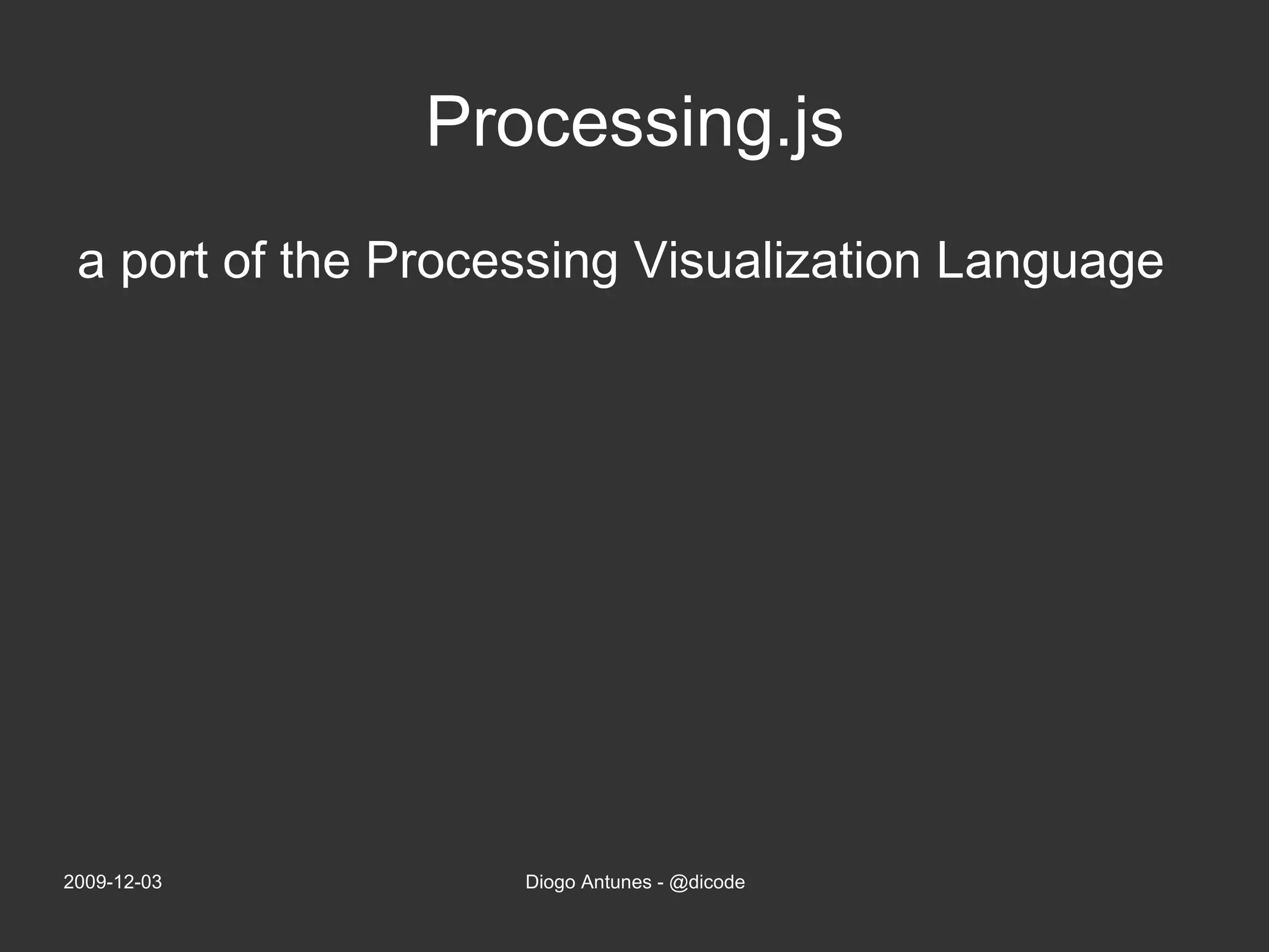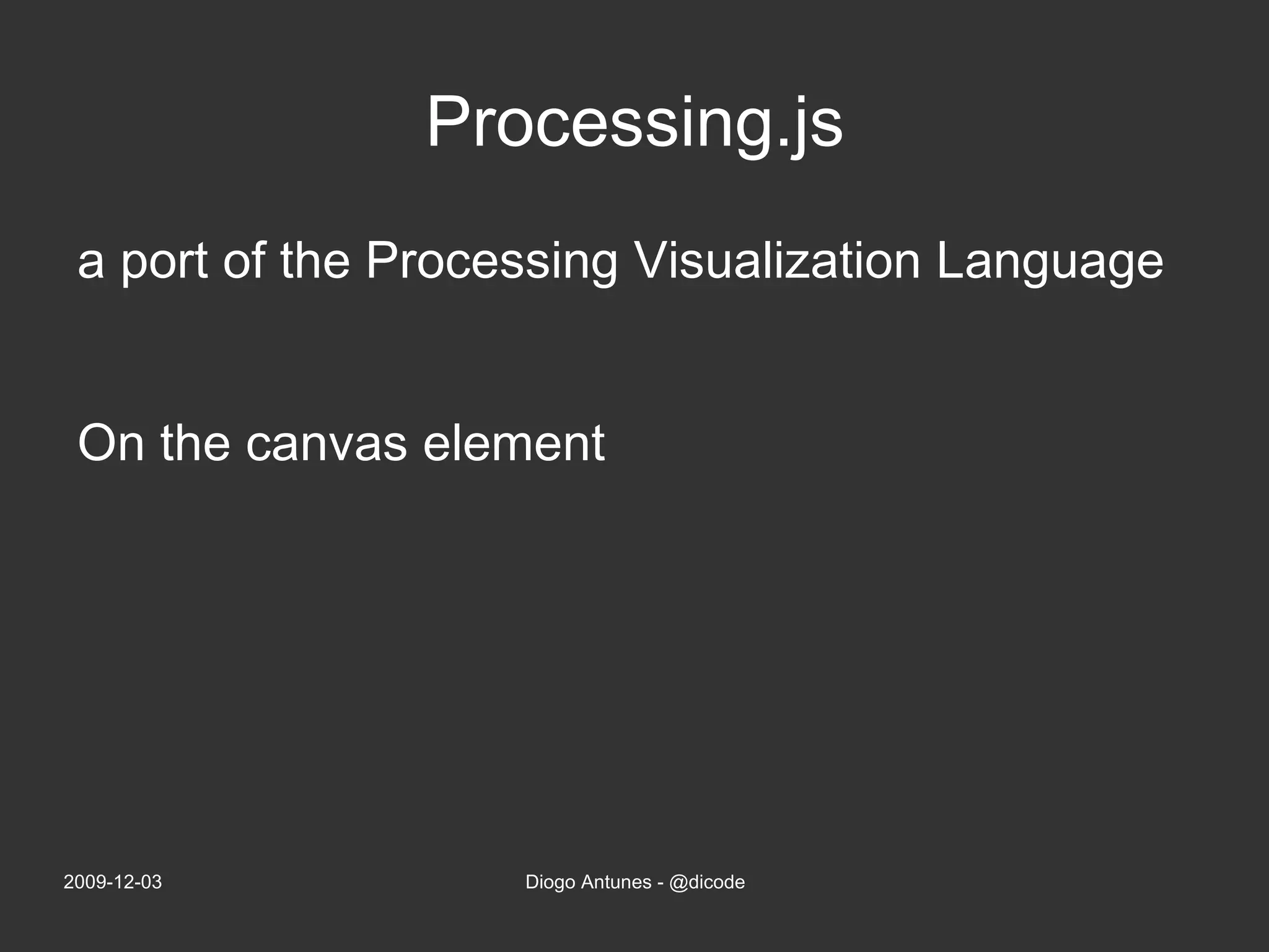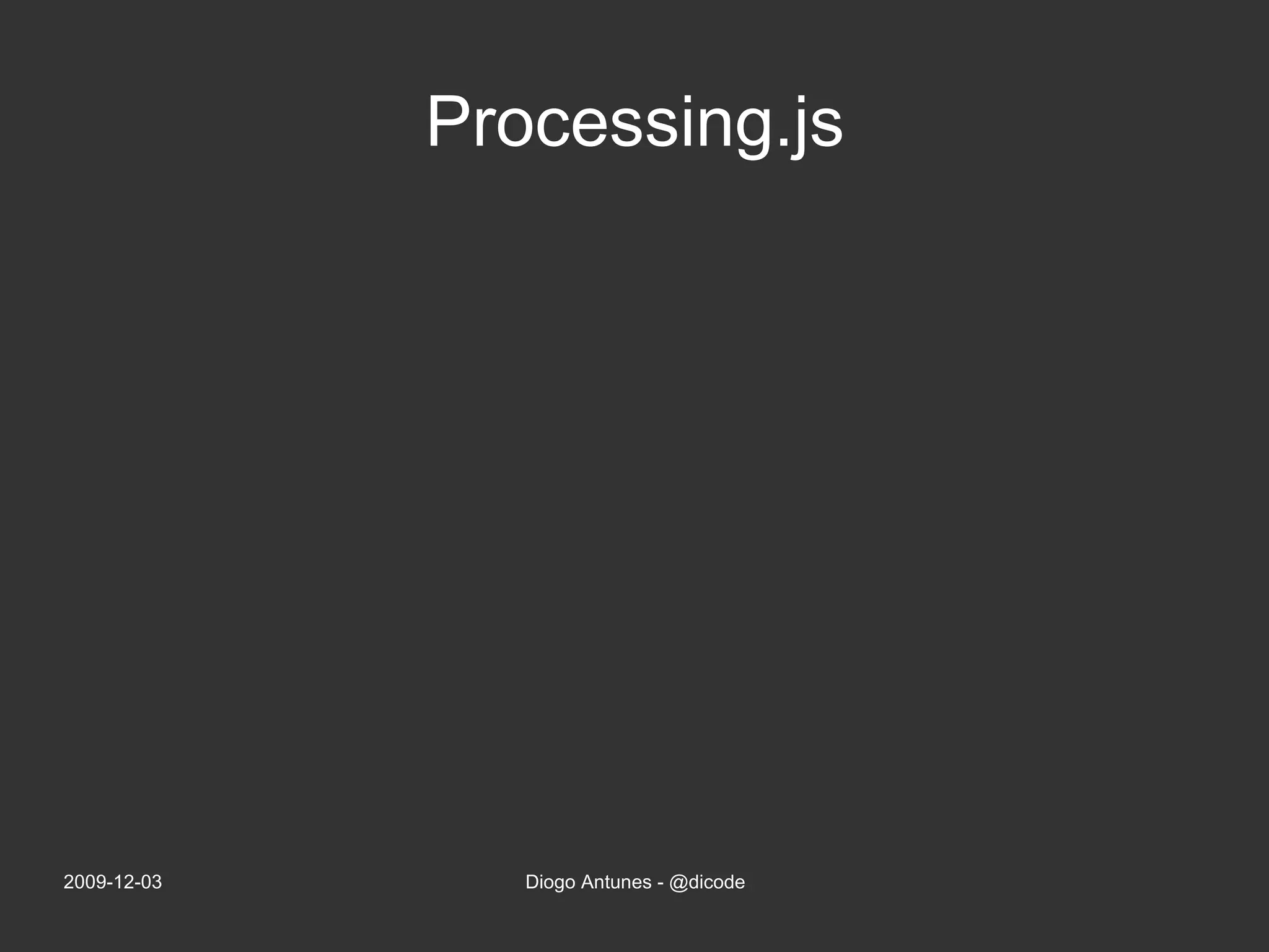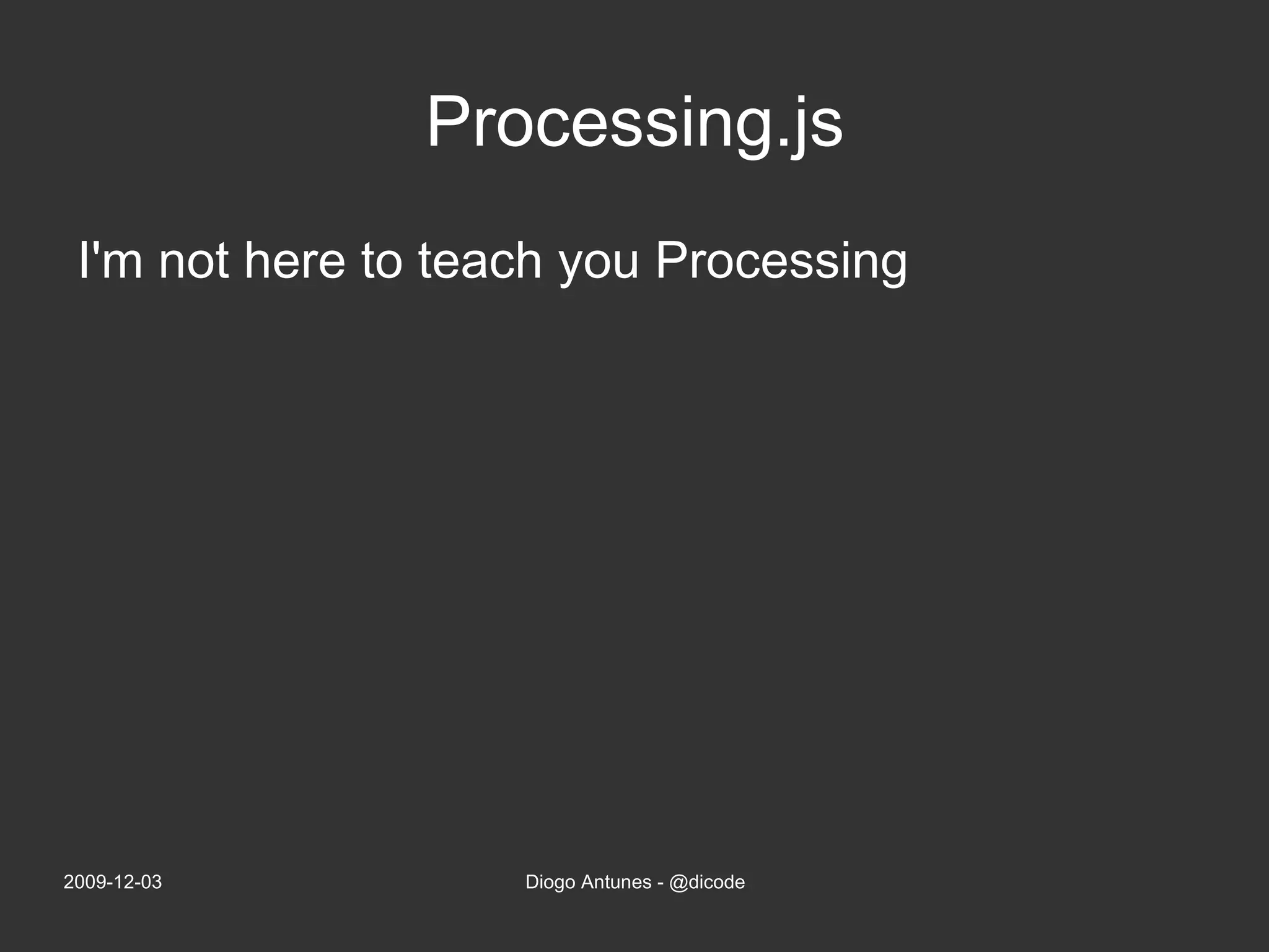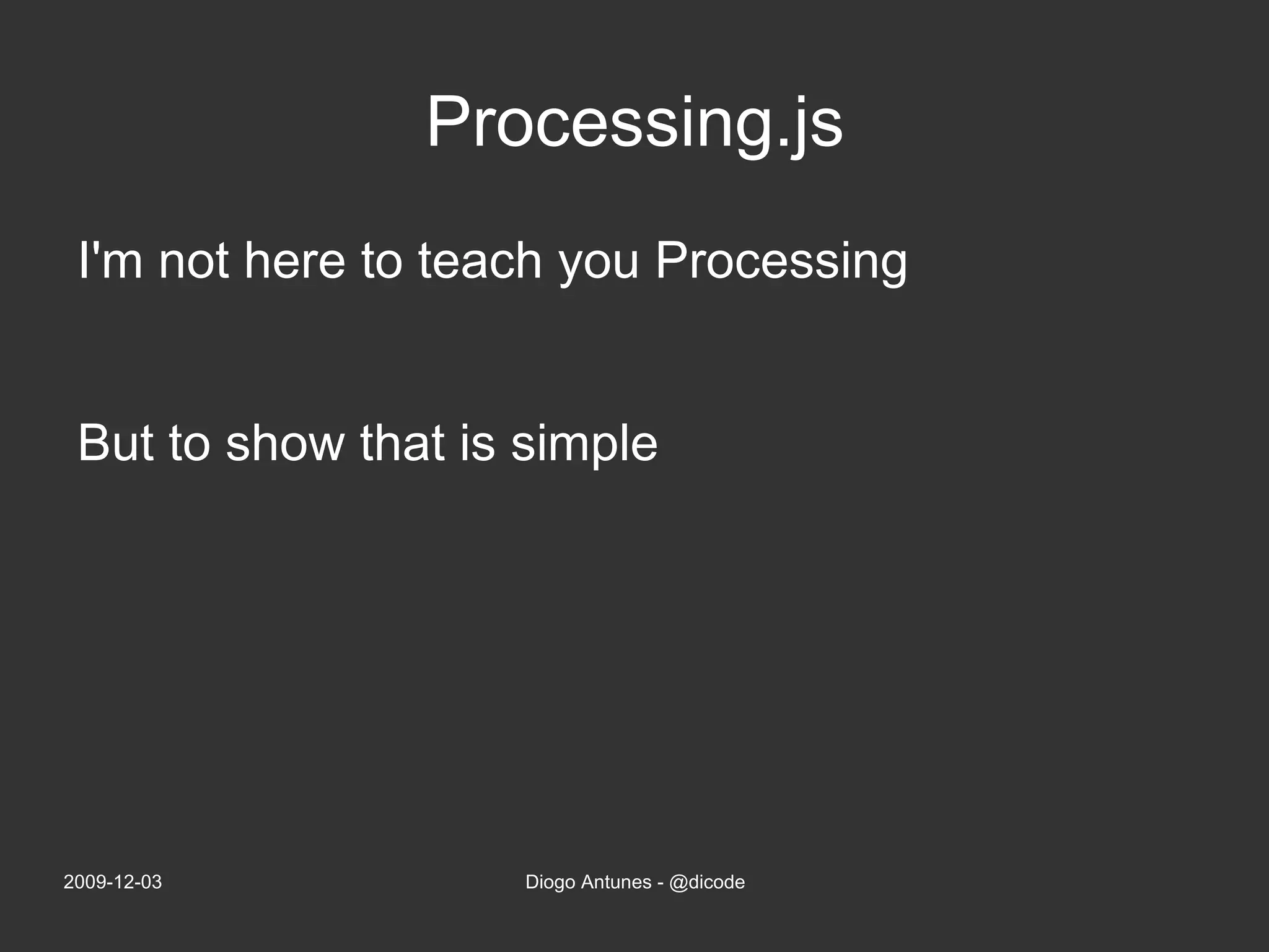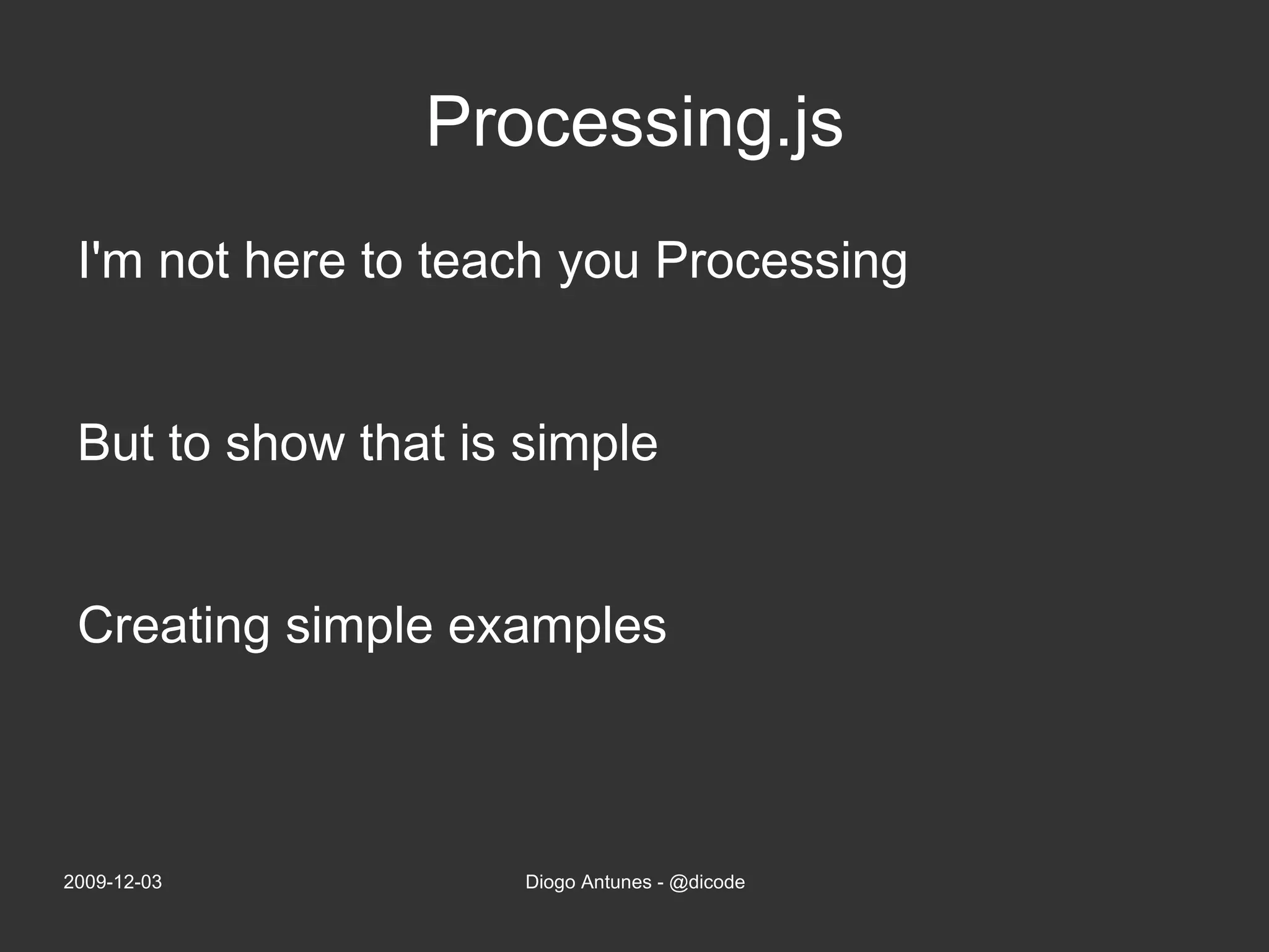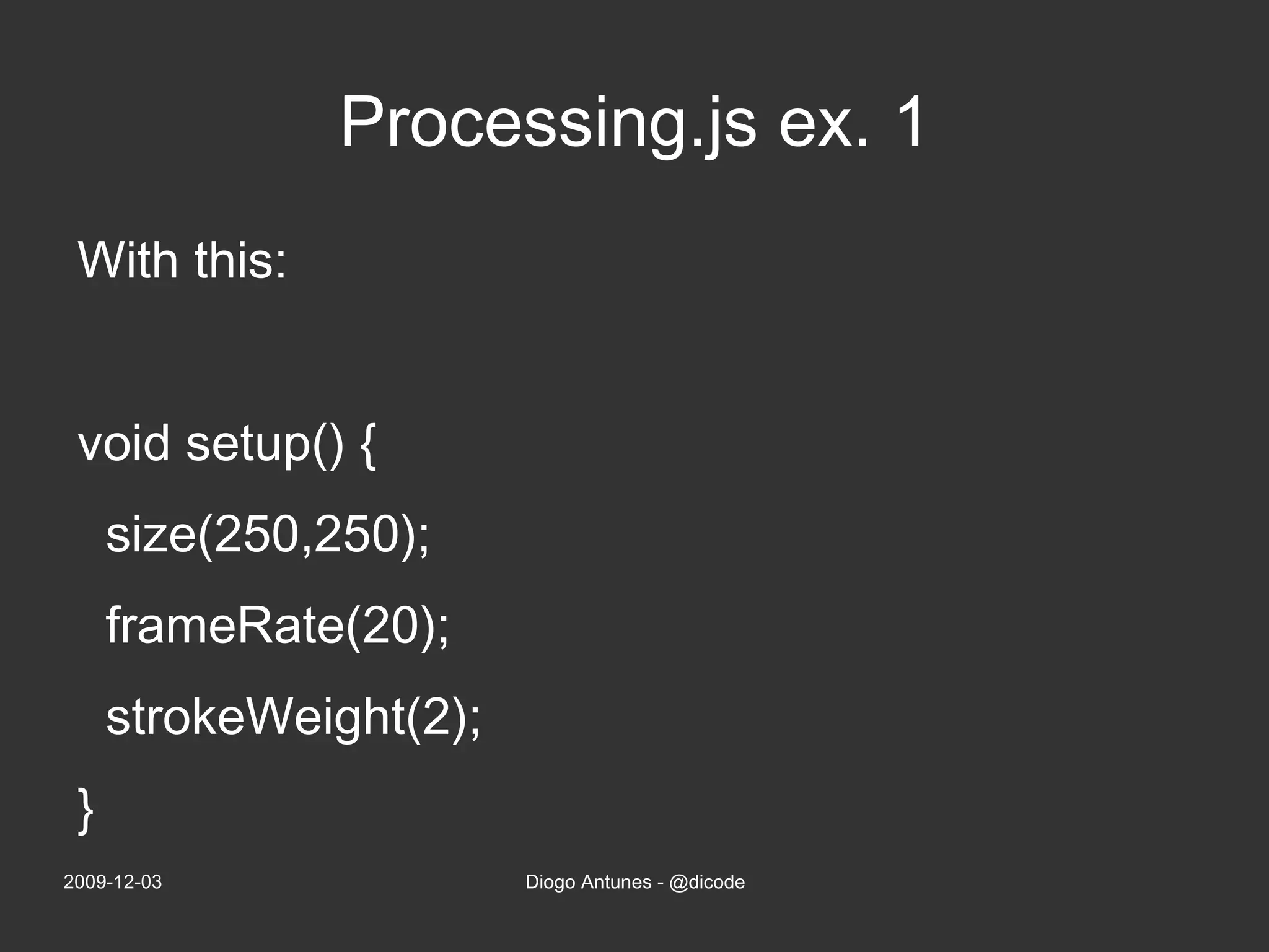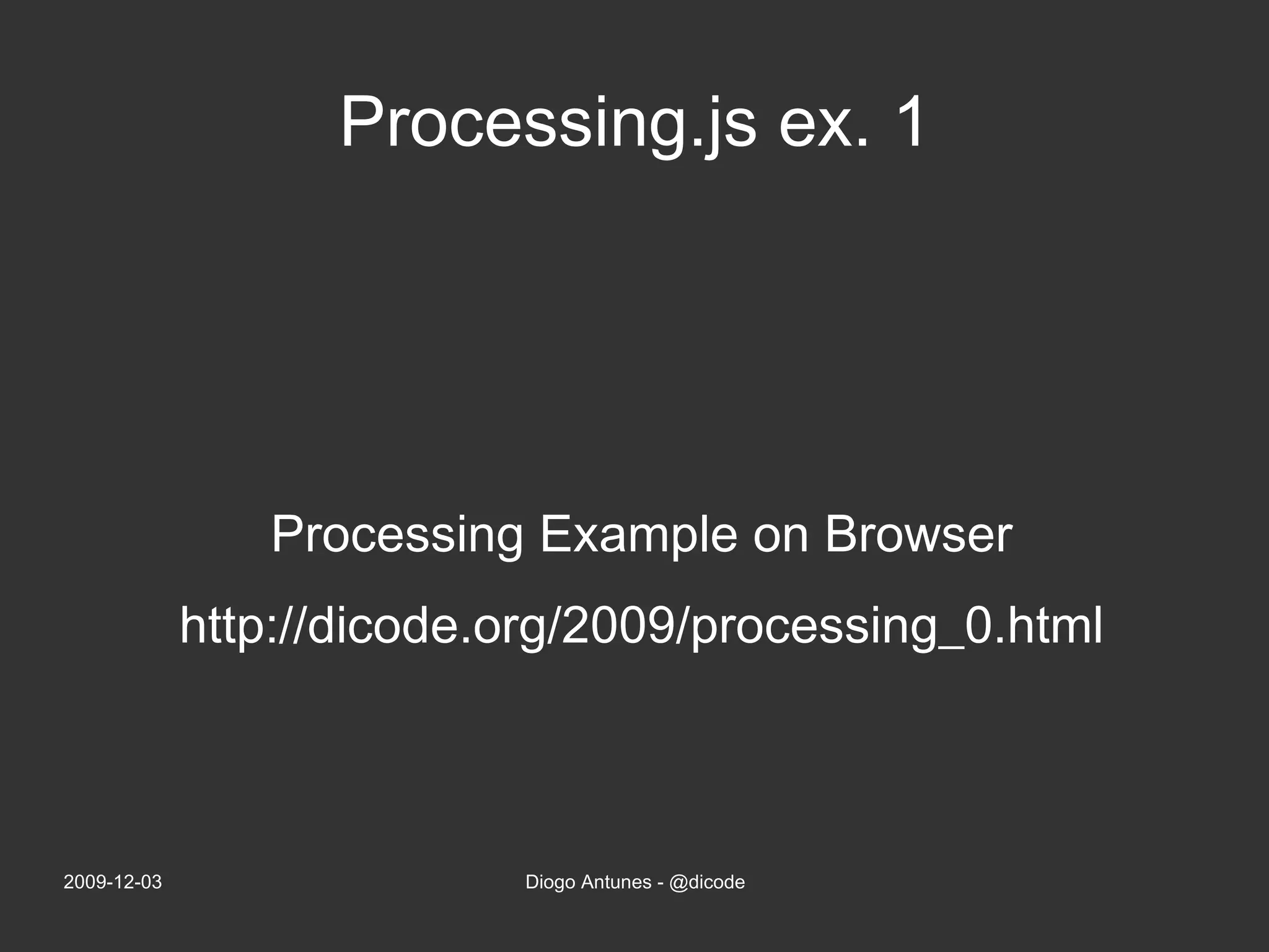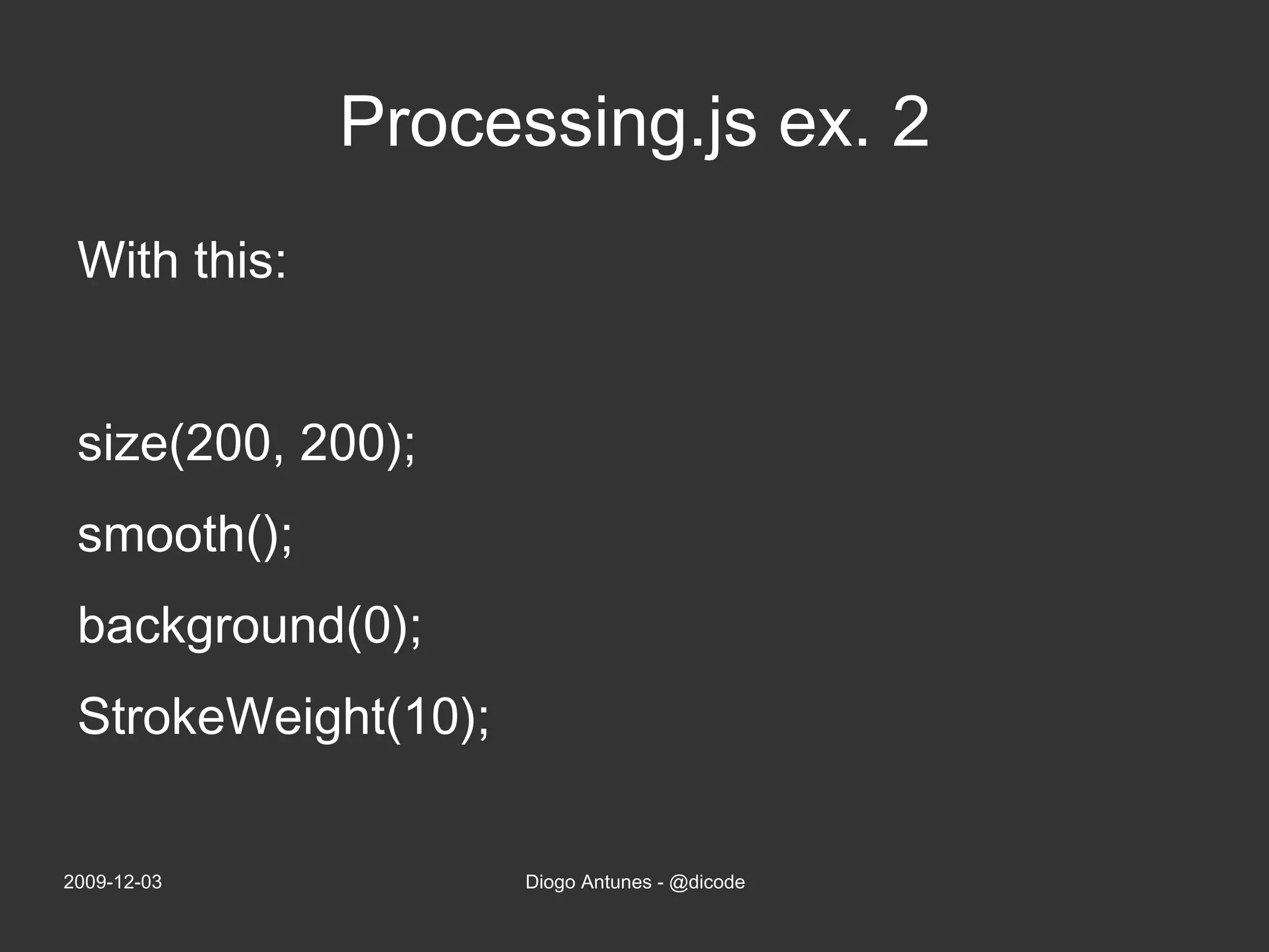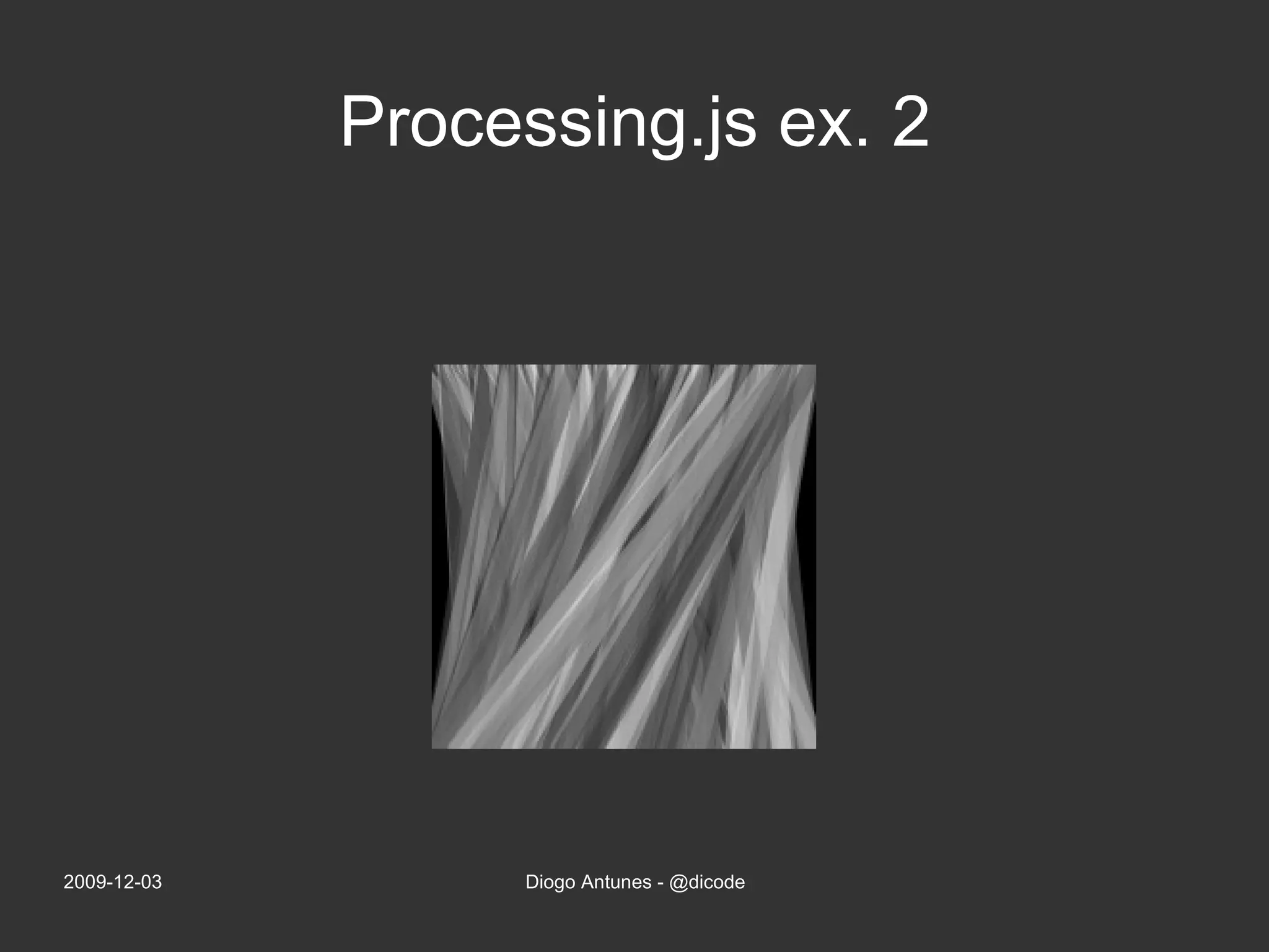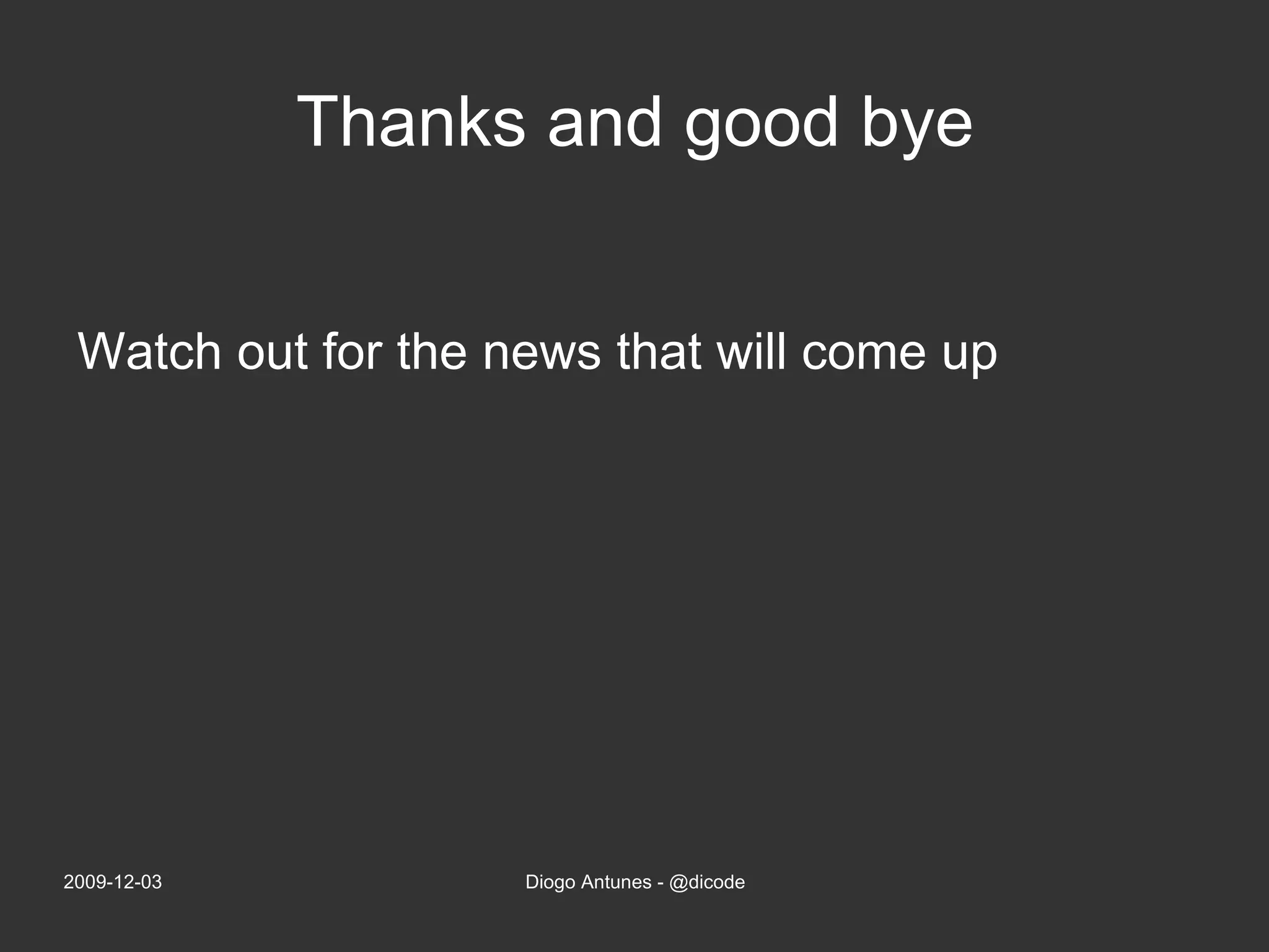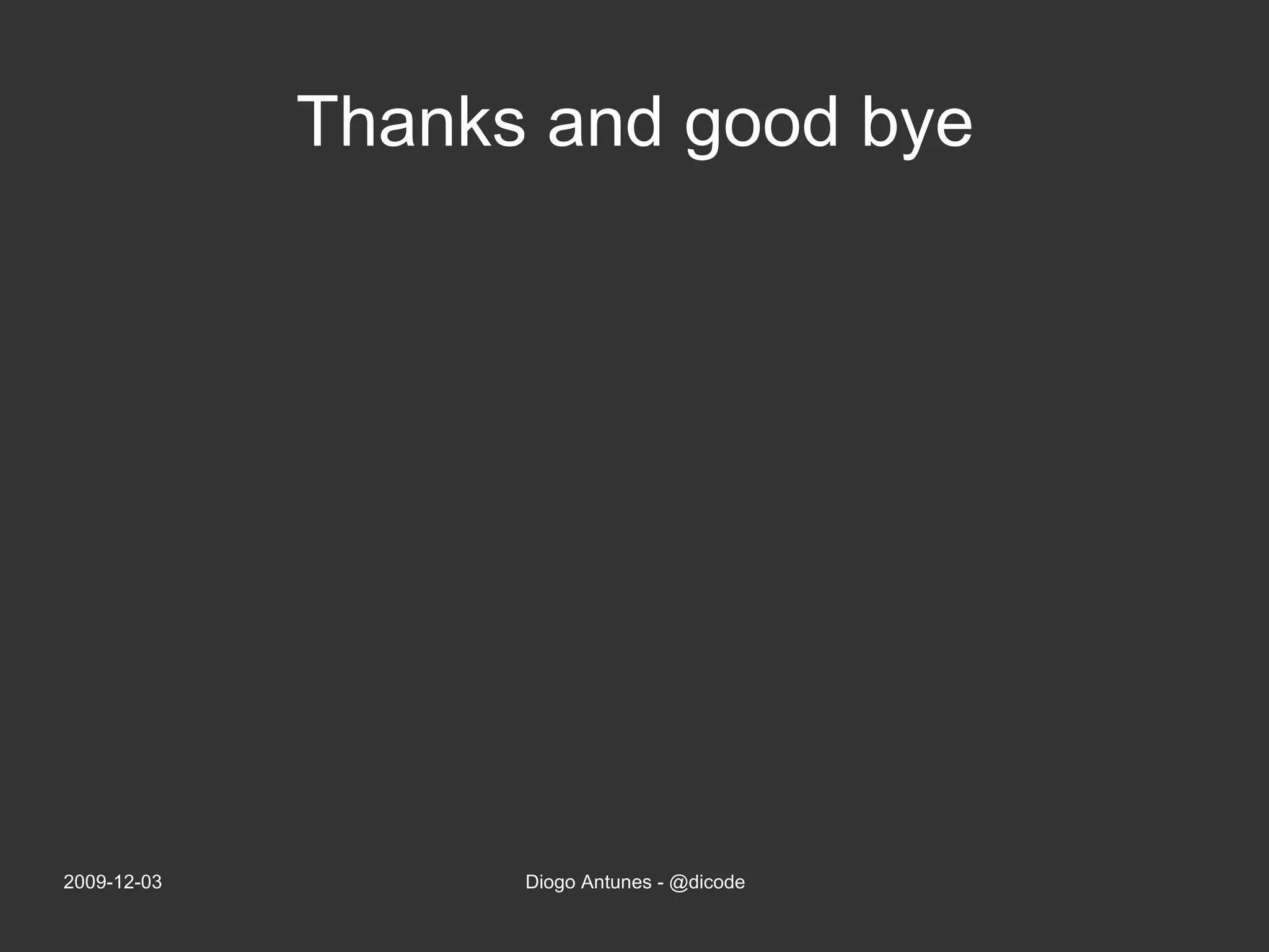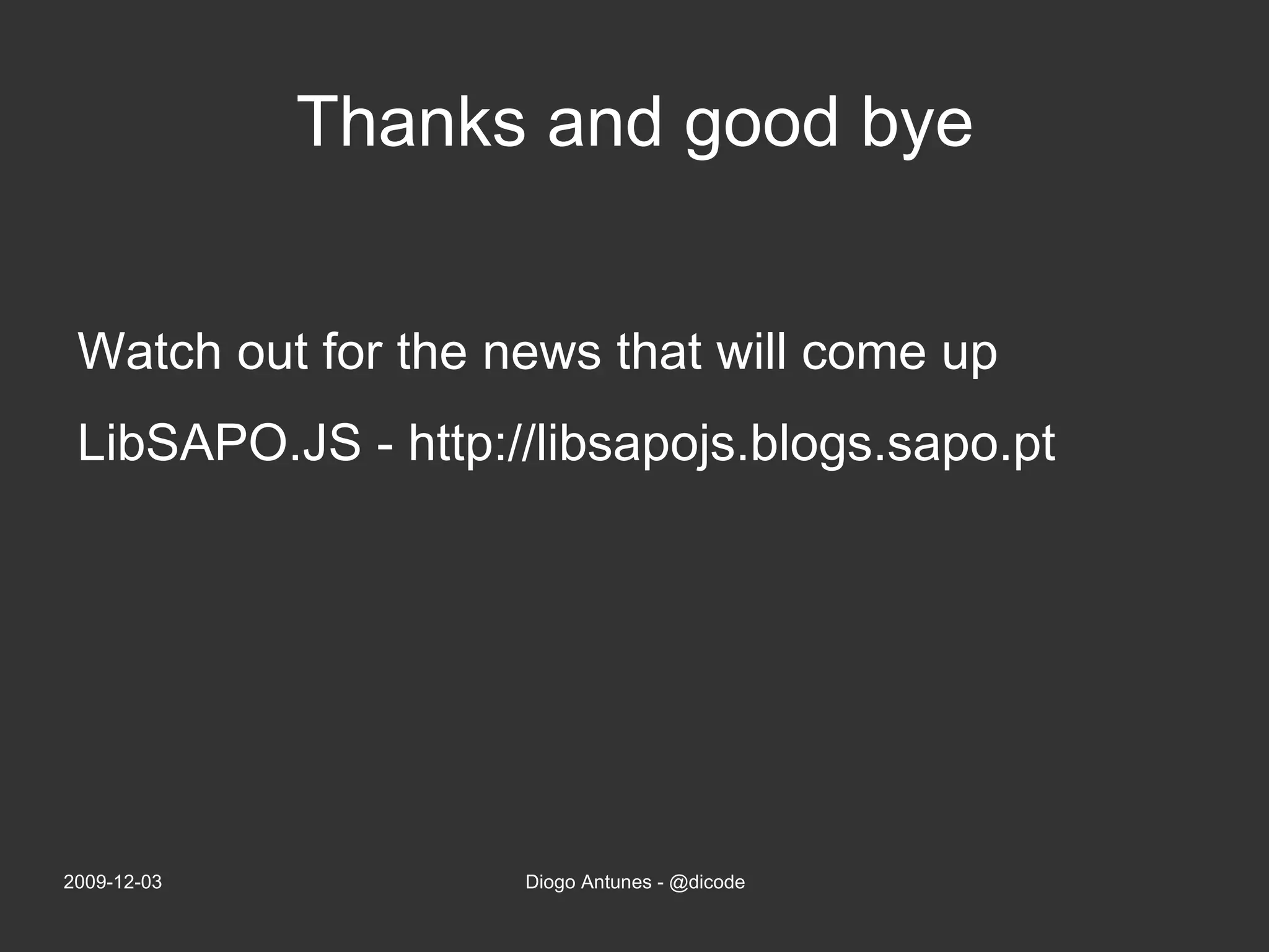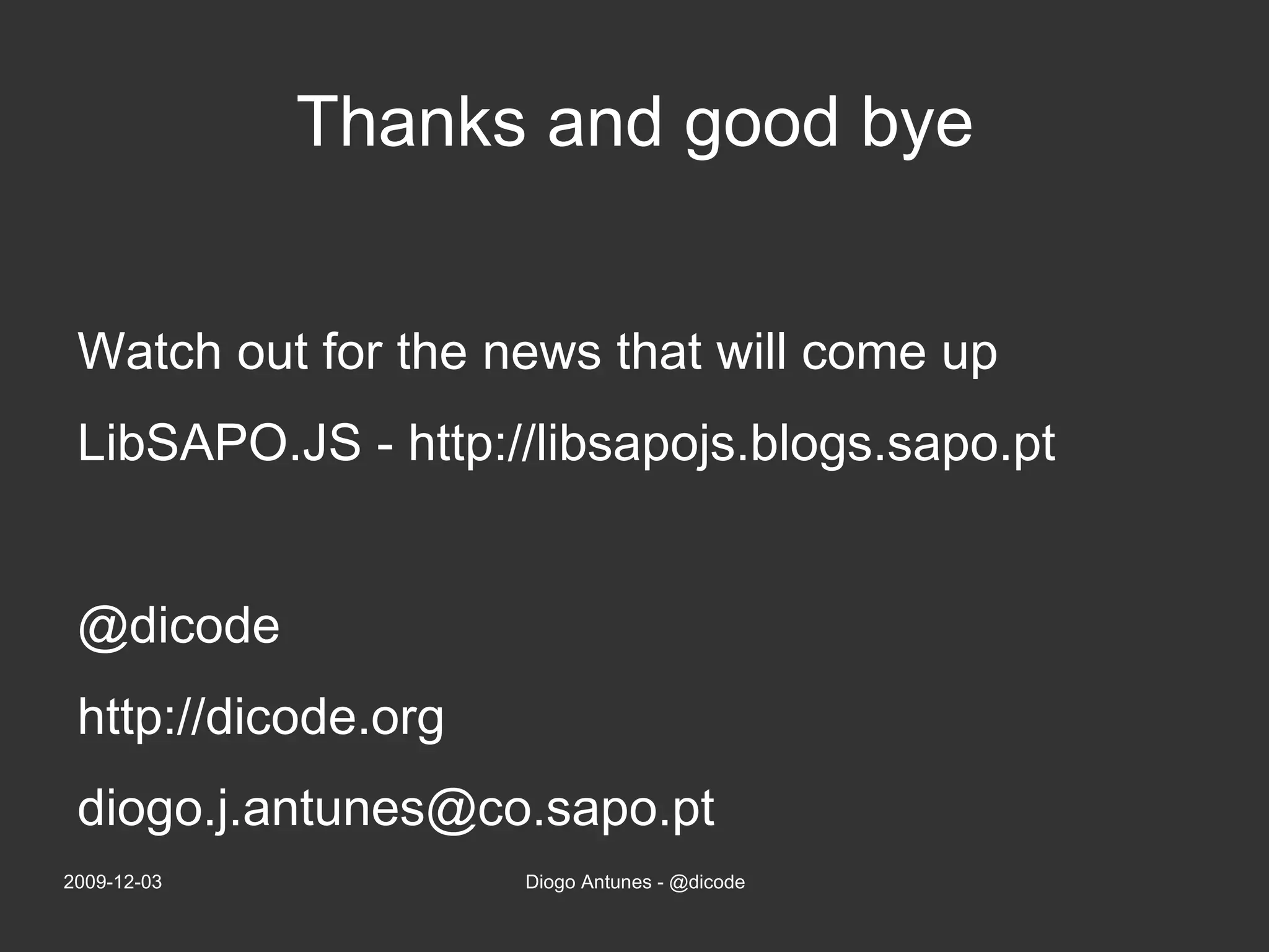The document explains the HTML5 <canvas> element, its browser support, and the need for alternatives in Internet Explorer. It provides examples of using the canvas API, including creating gradients, drawing shapes, and manipulating images. Additionally, it mentions various frameworks like Processing.js and Raphael.js that enhance canvas capabilities and offers links to resources for further exploration.
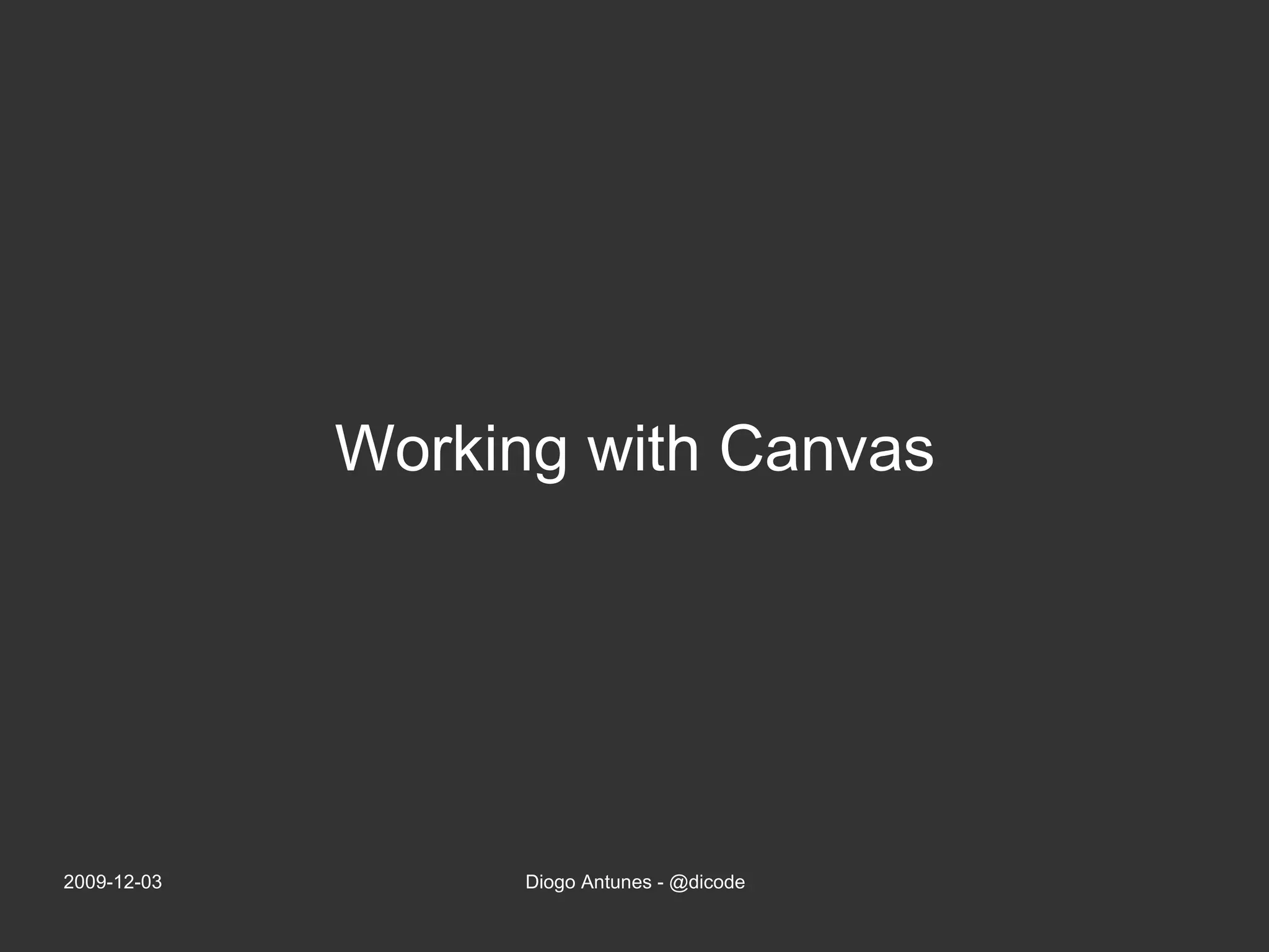

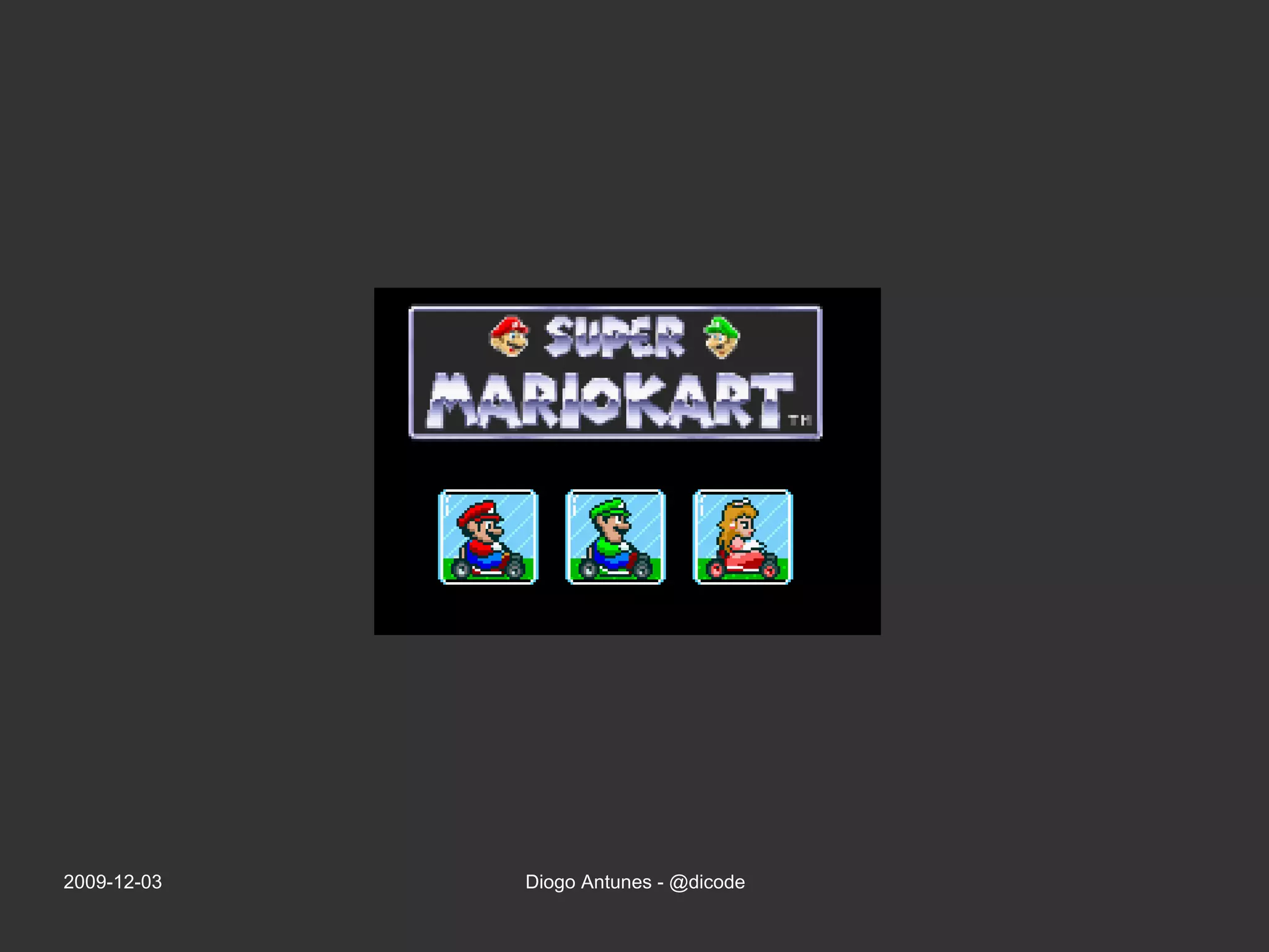
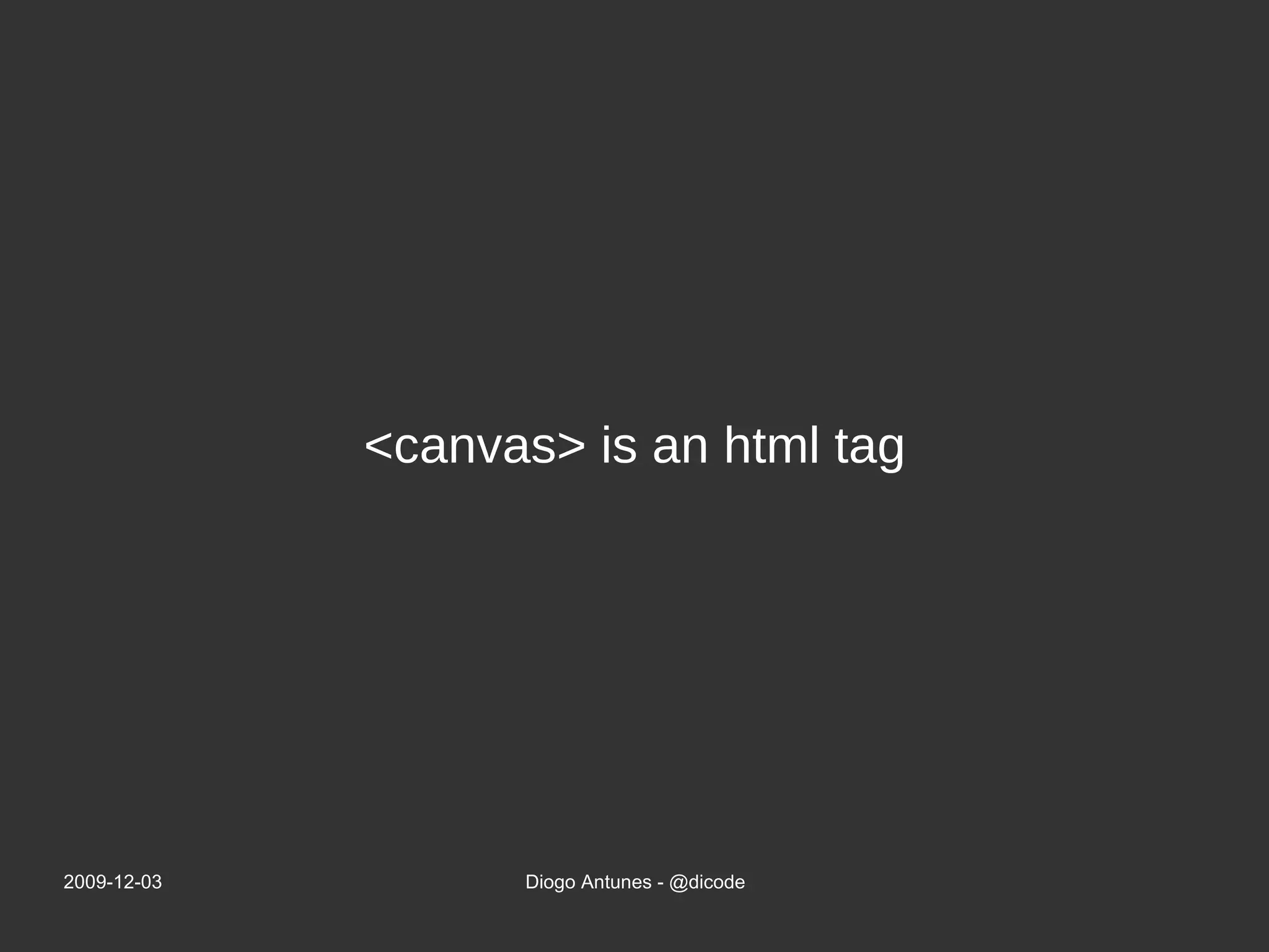
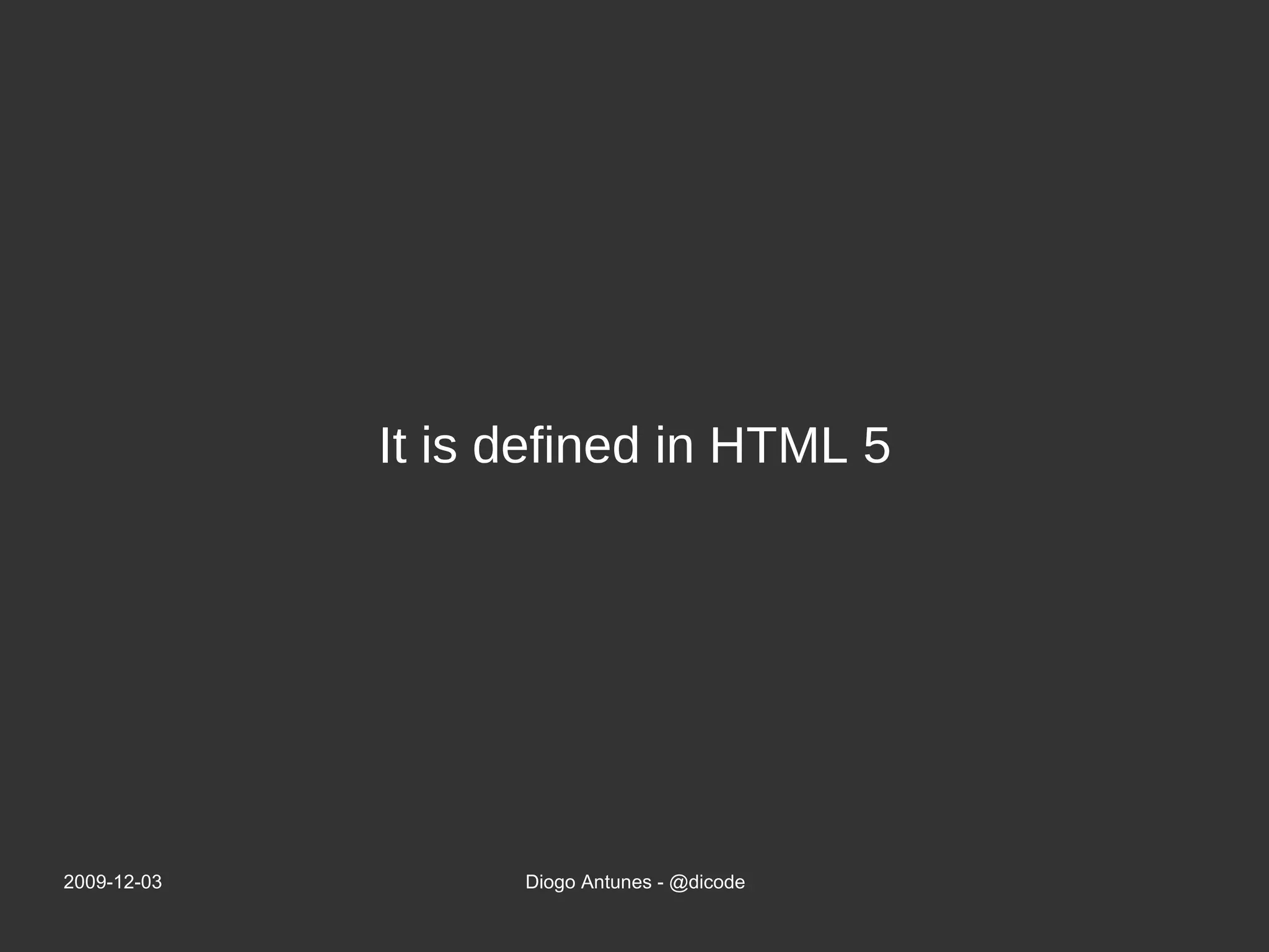
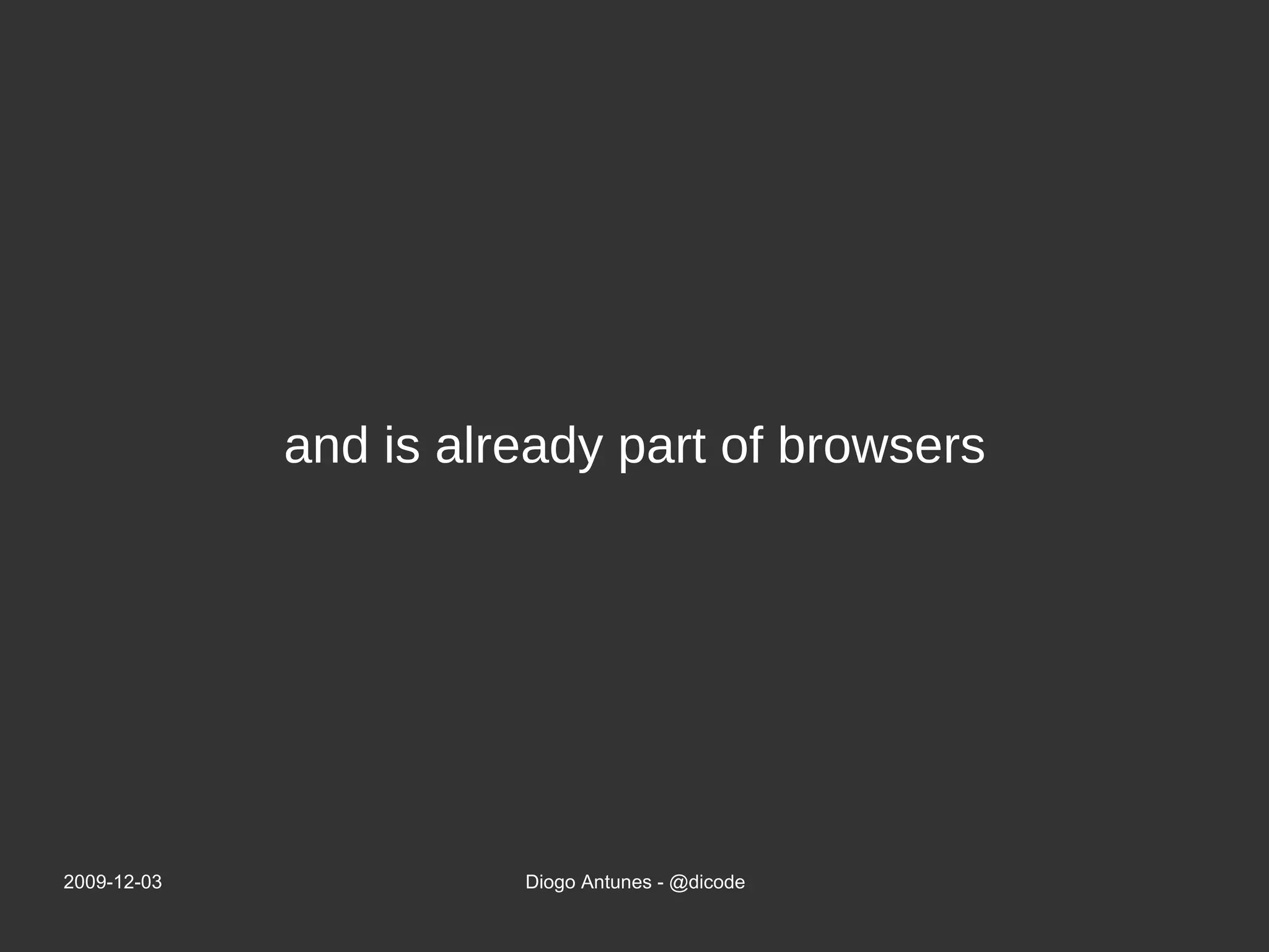
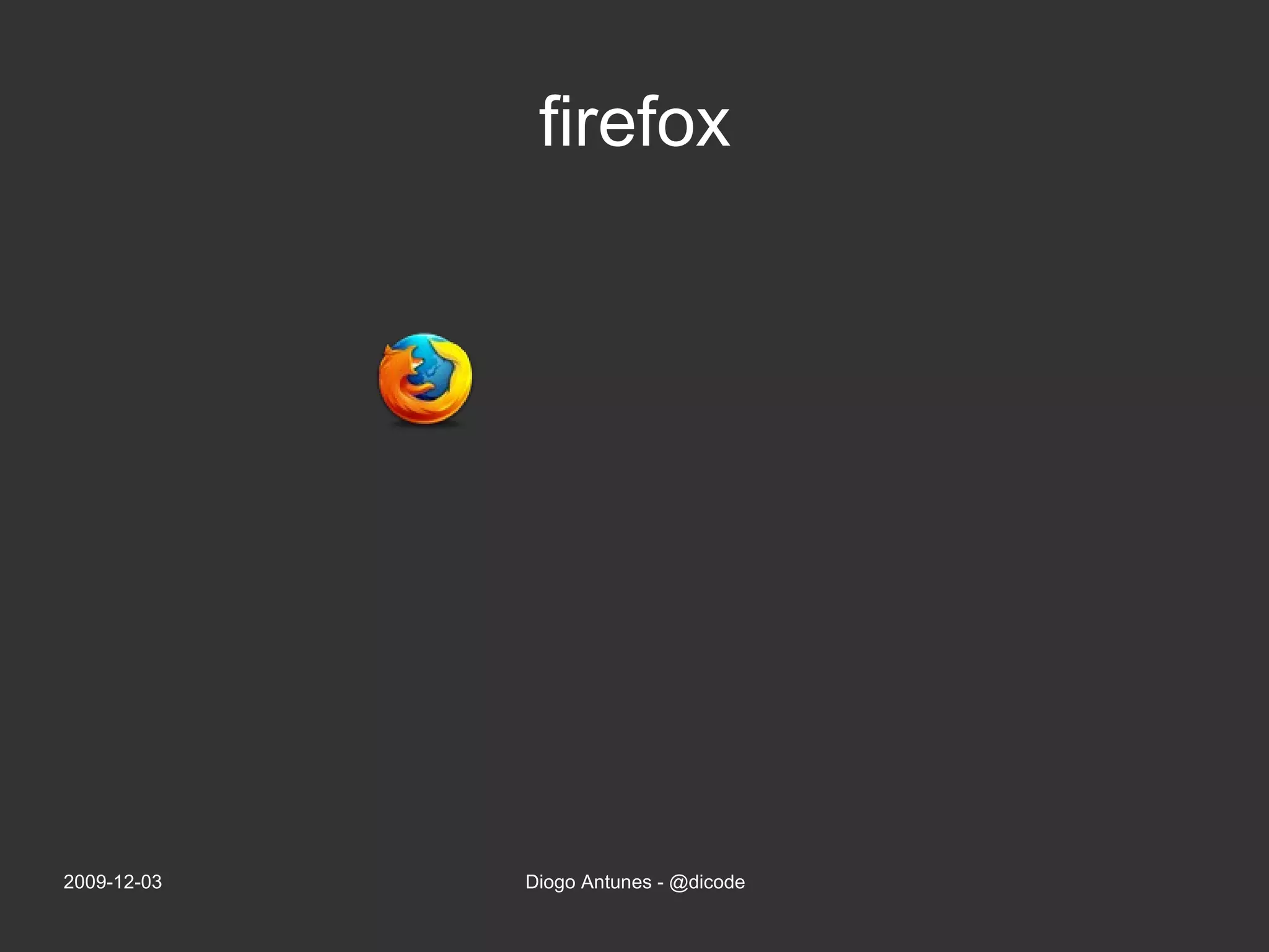
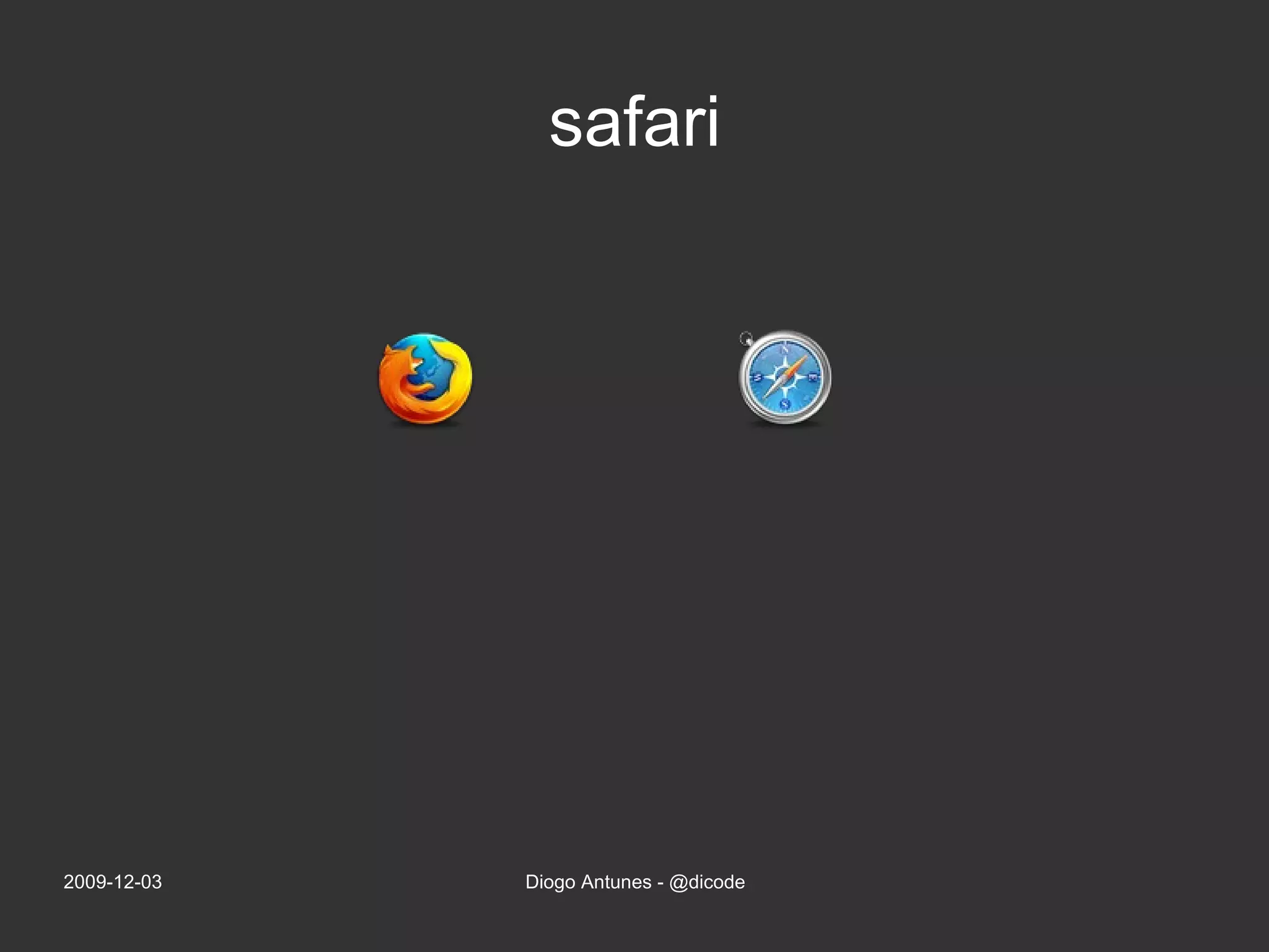
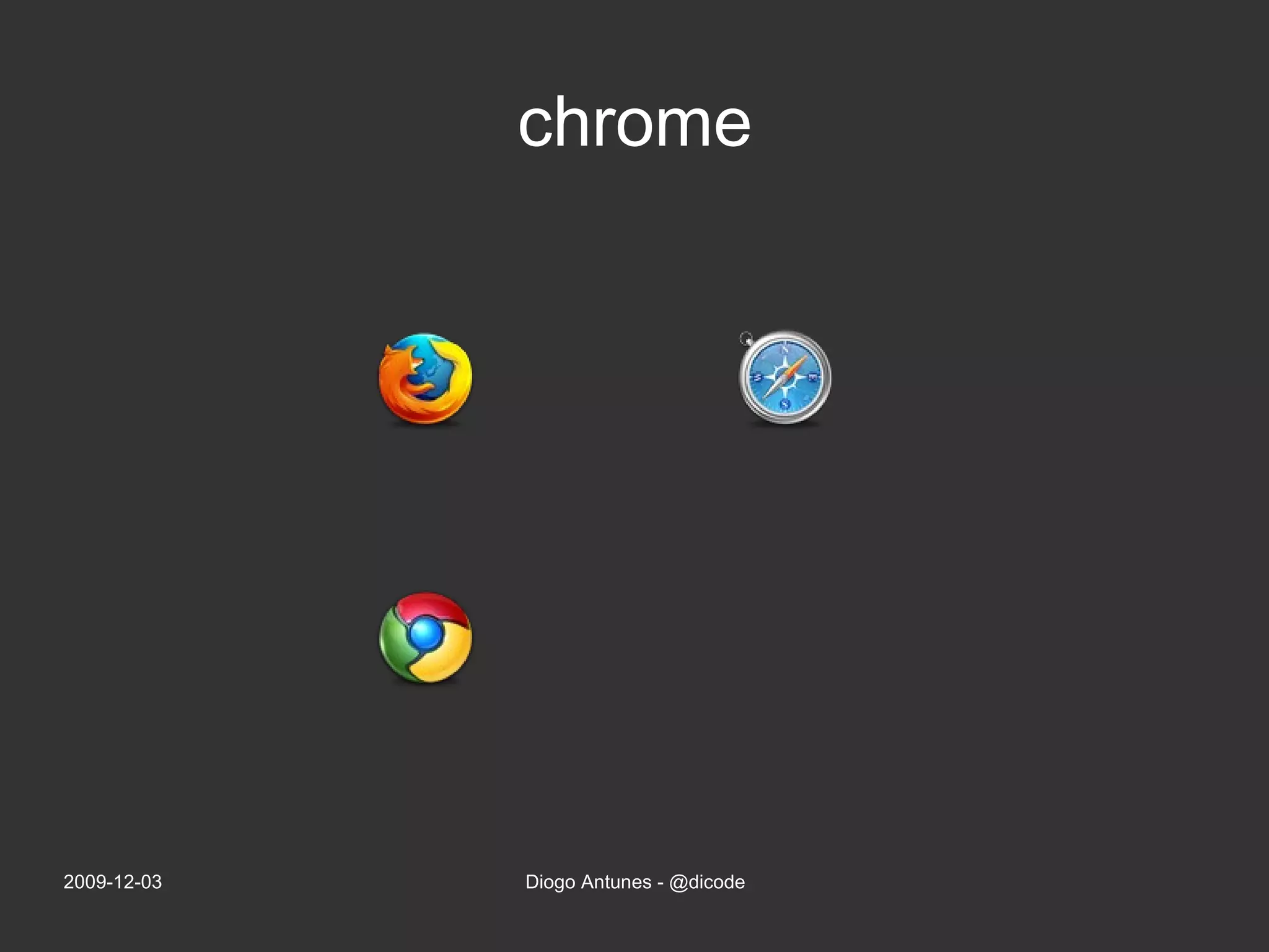
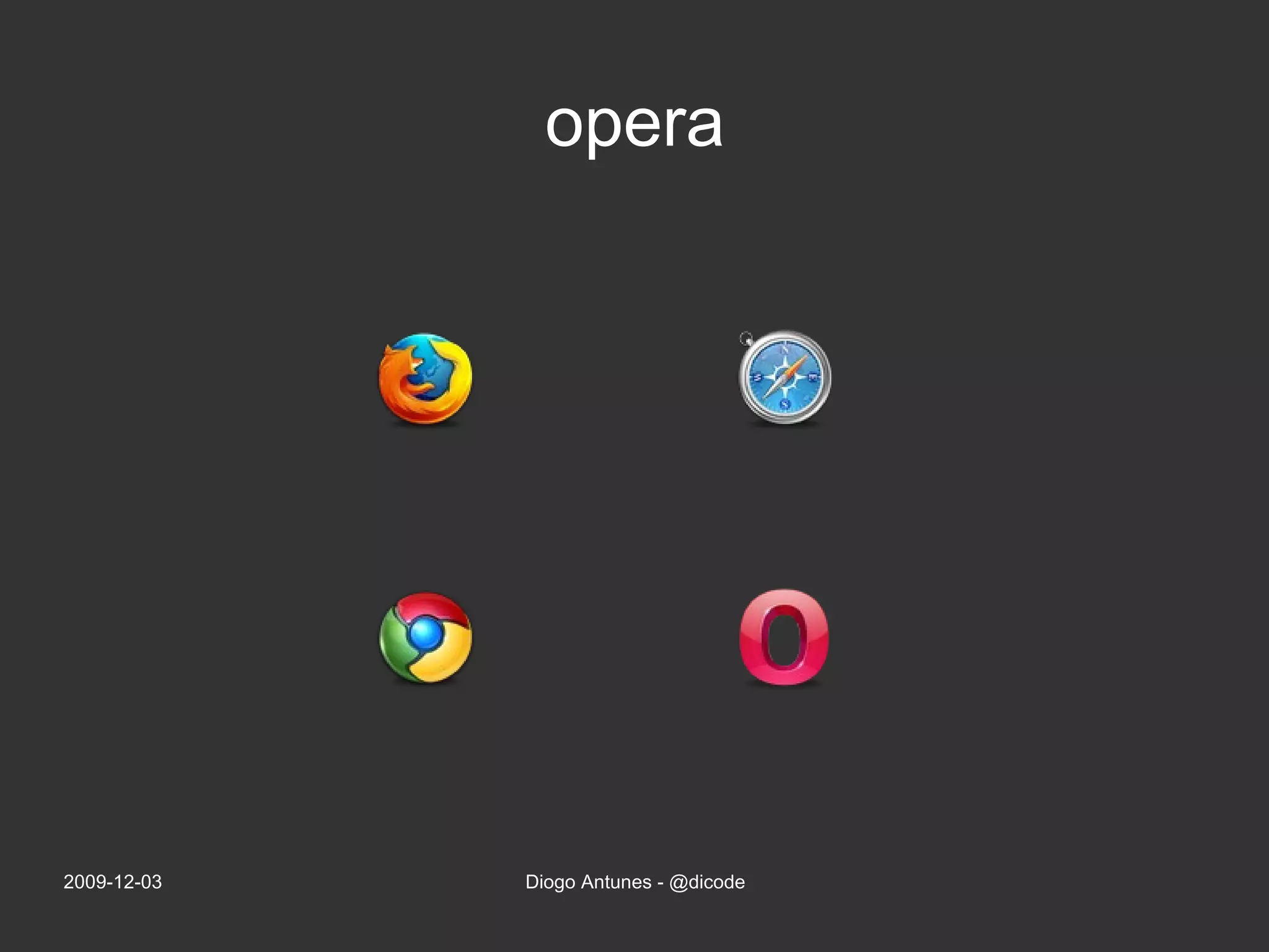
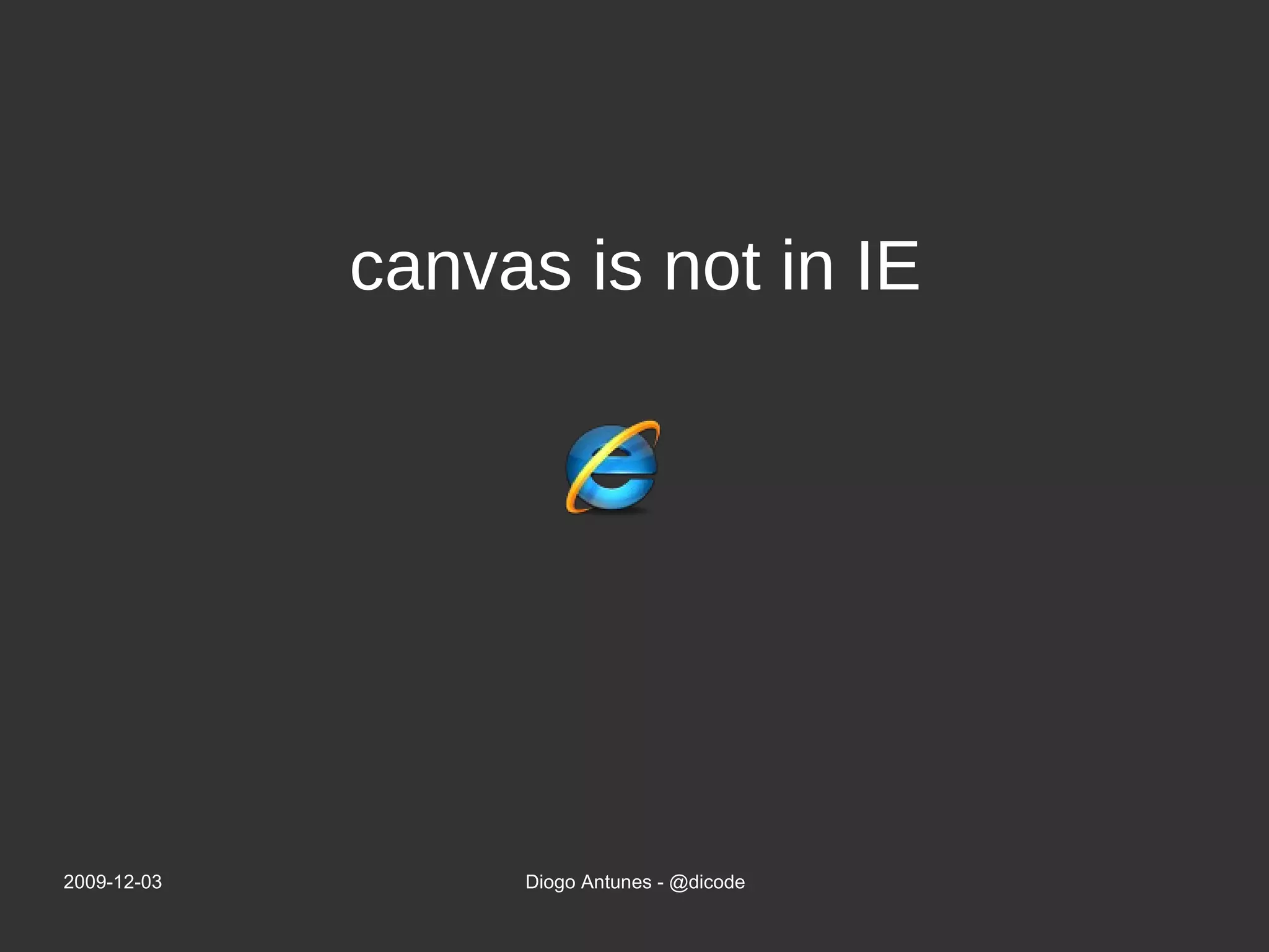
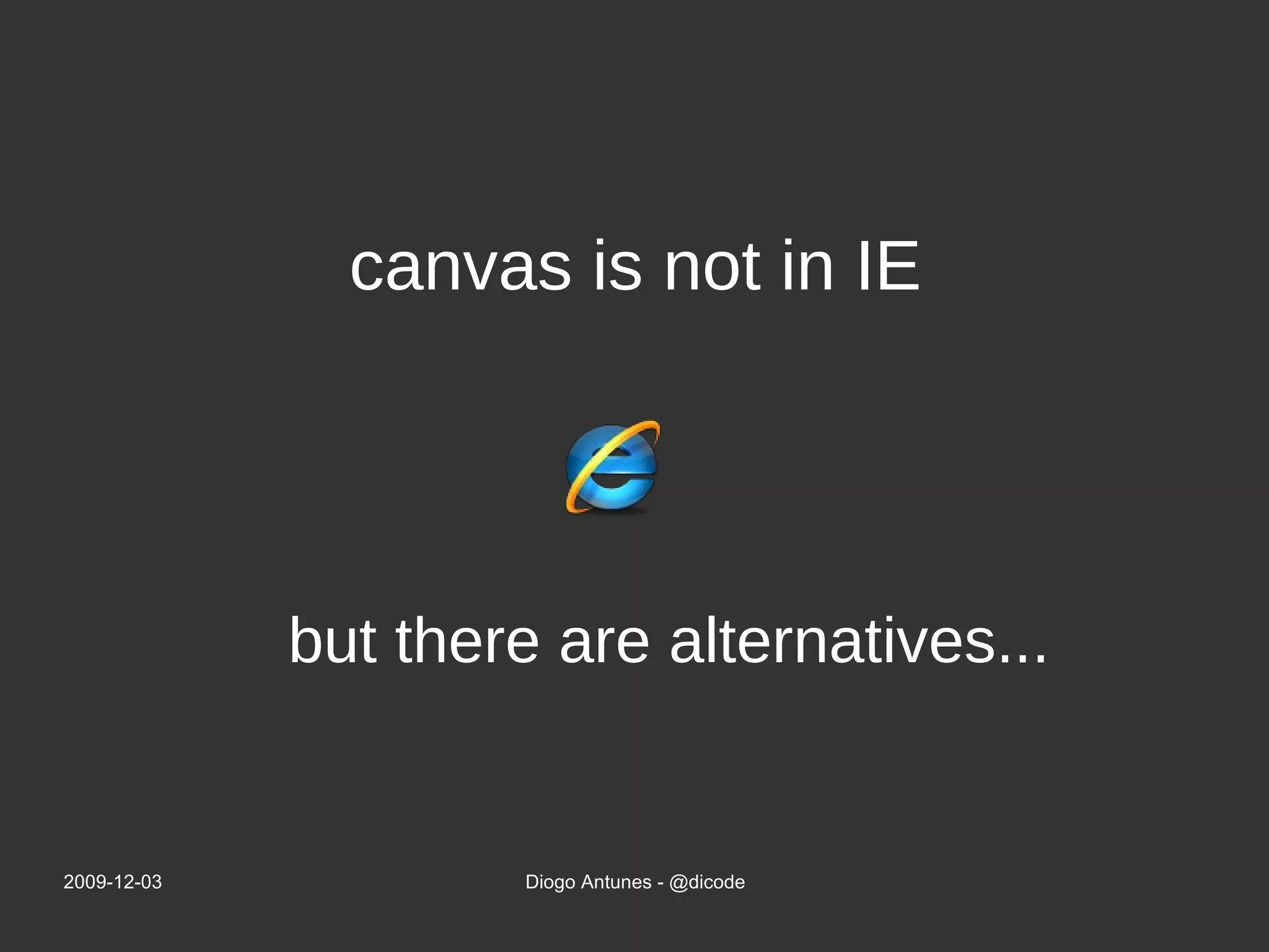
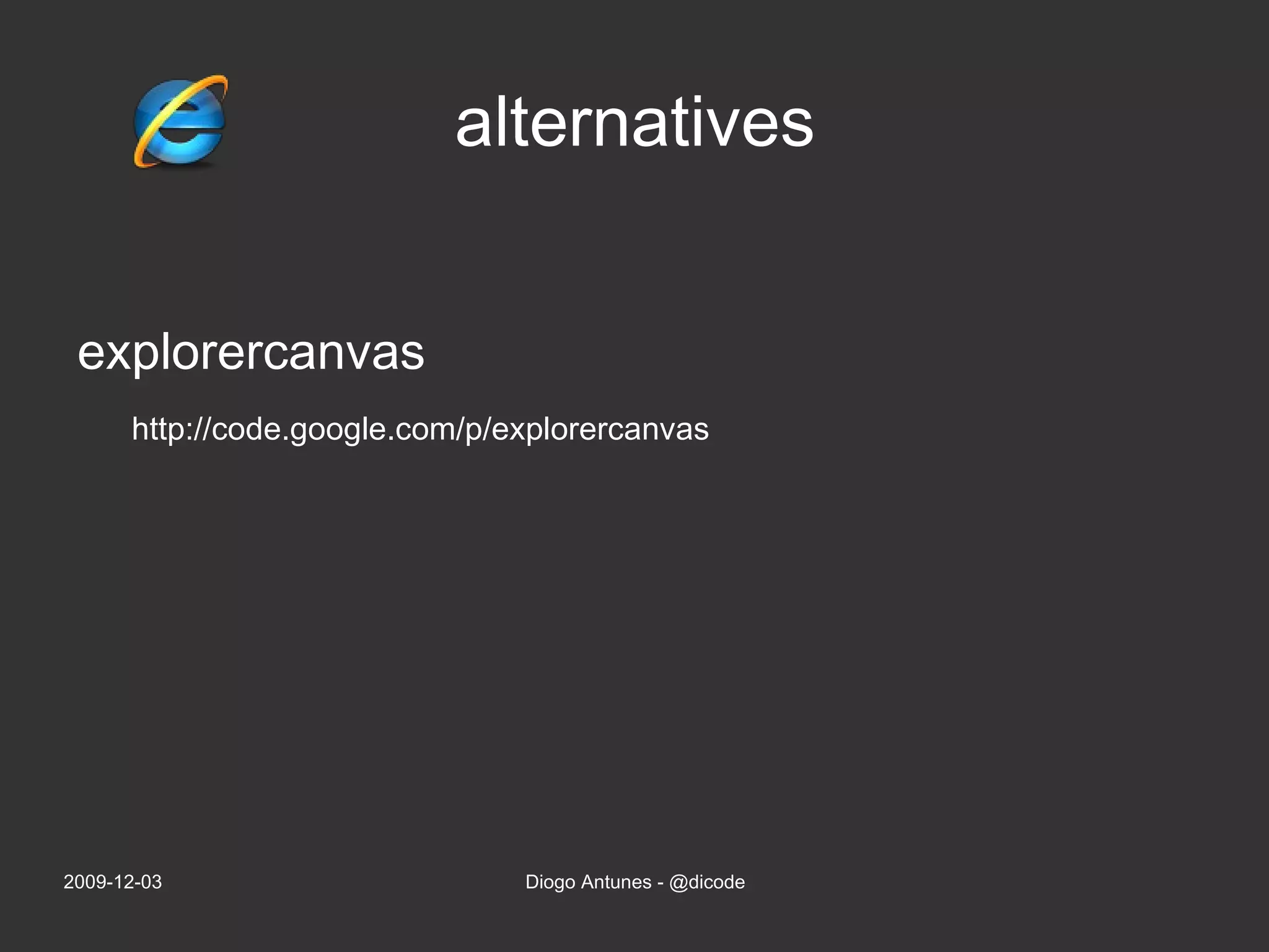
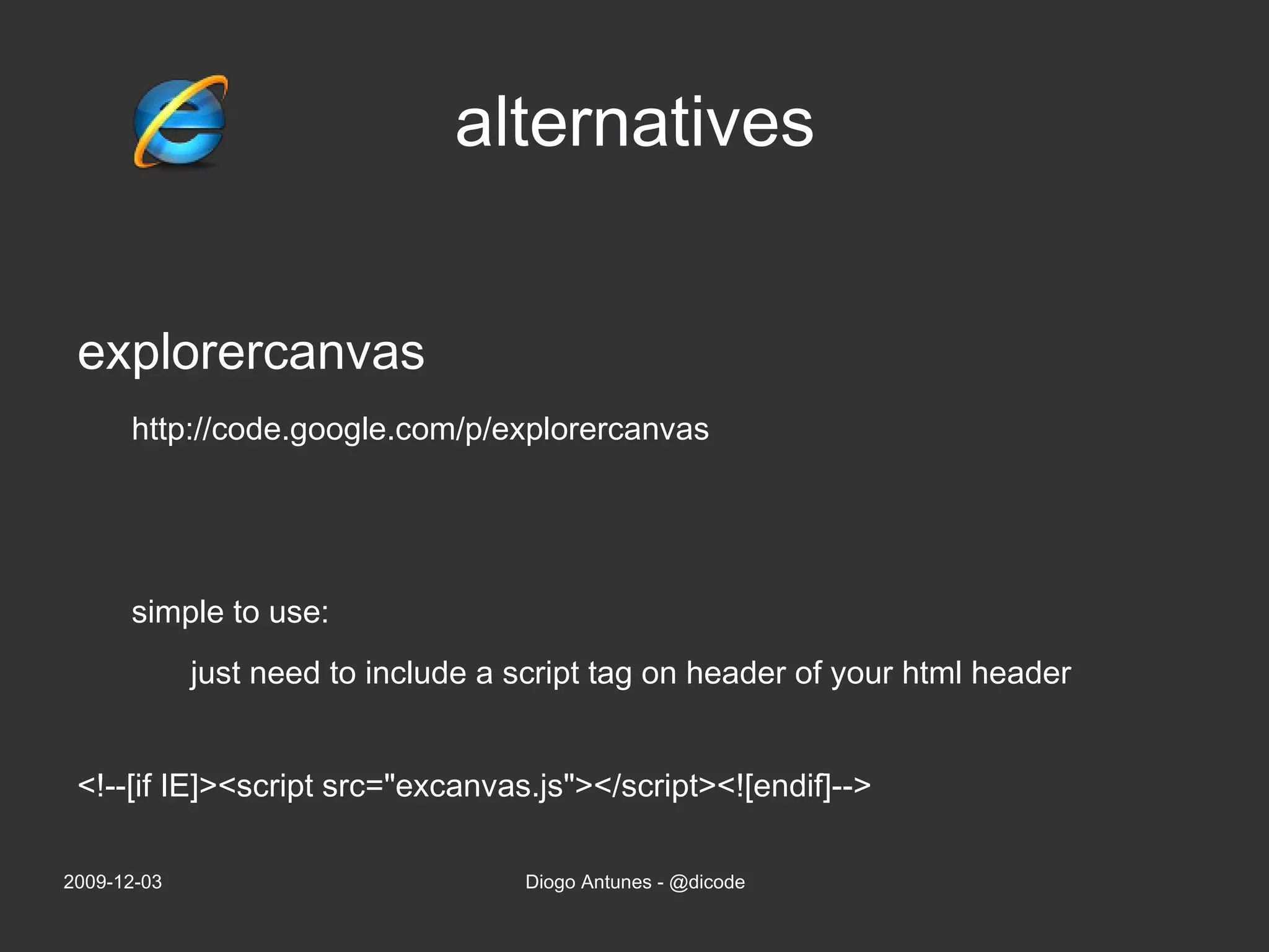
![simple to use: just need to include a script tag on header of your html header <!--[if IE]><script src="excanvas.js"></script><![endif]-->](https://image.slidesharecdn.com/workingwithcanvas-091204120923-phpapp02/75/Working-With-Canvas-15-2048.jpg)