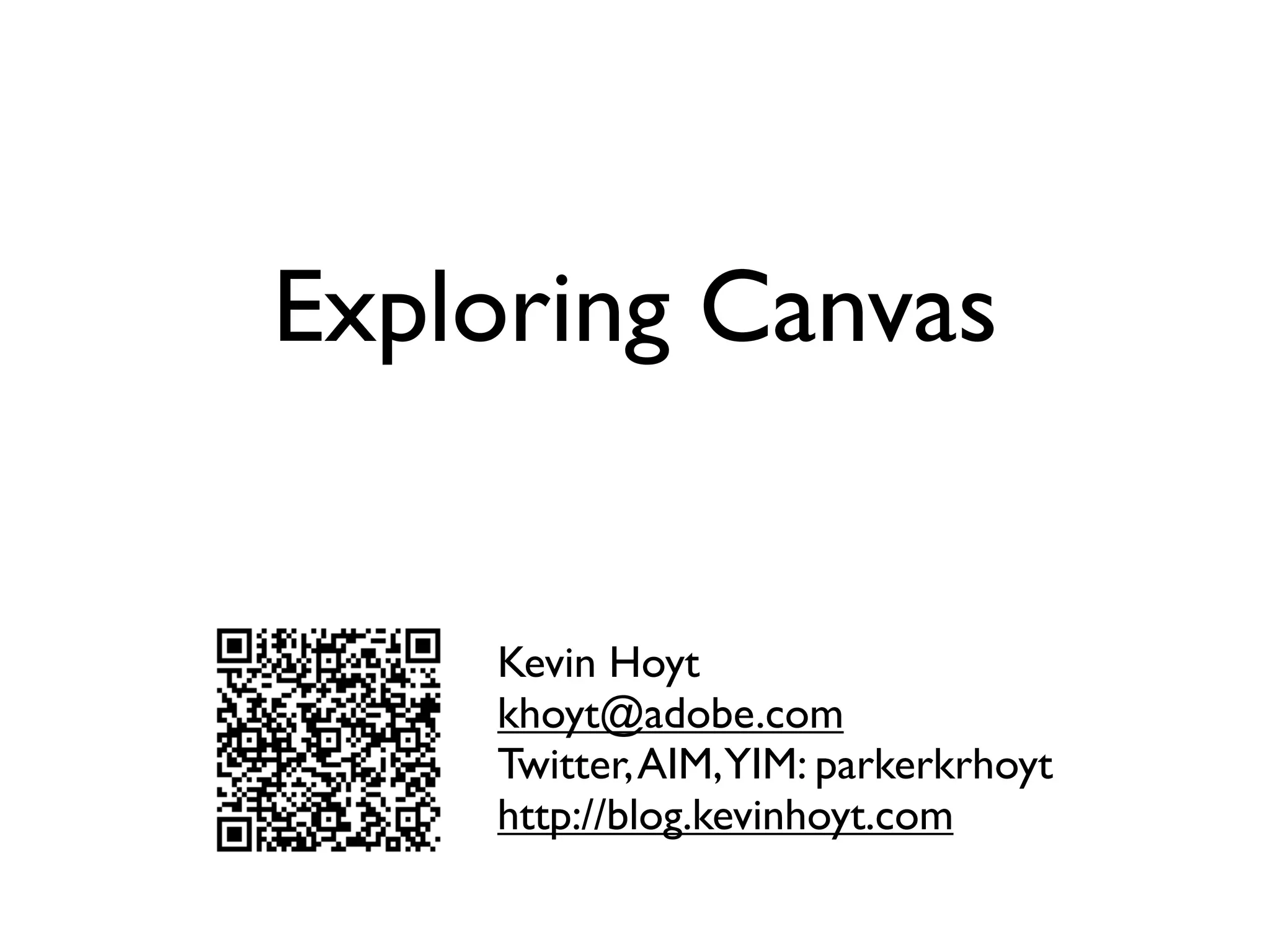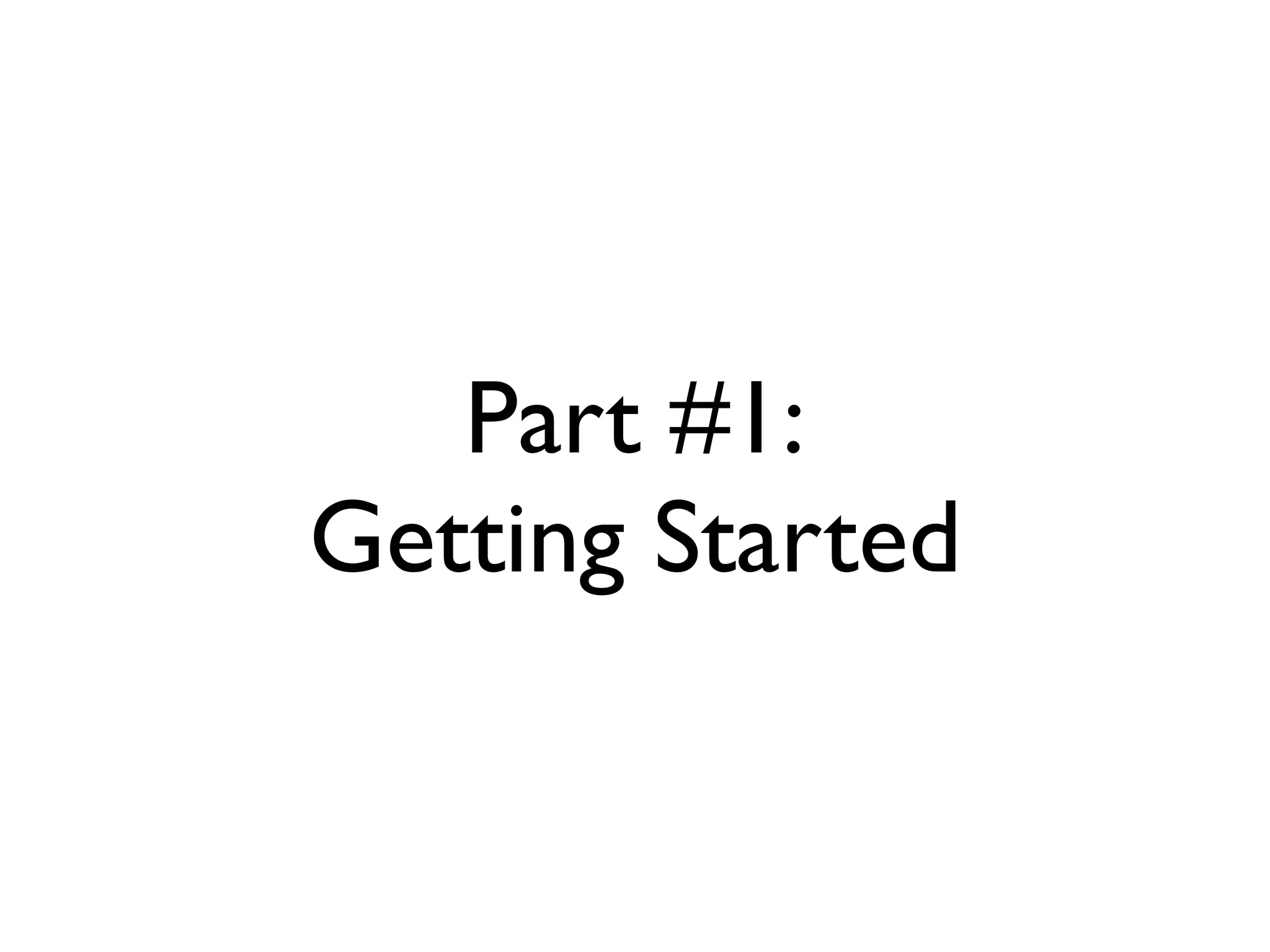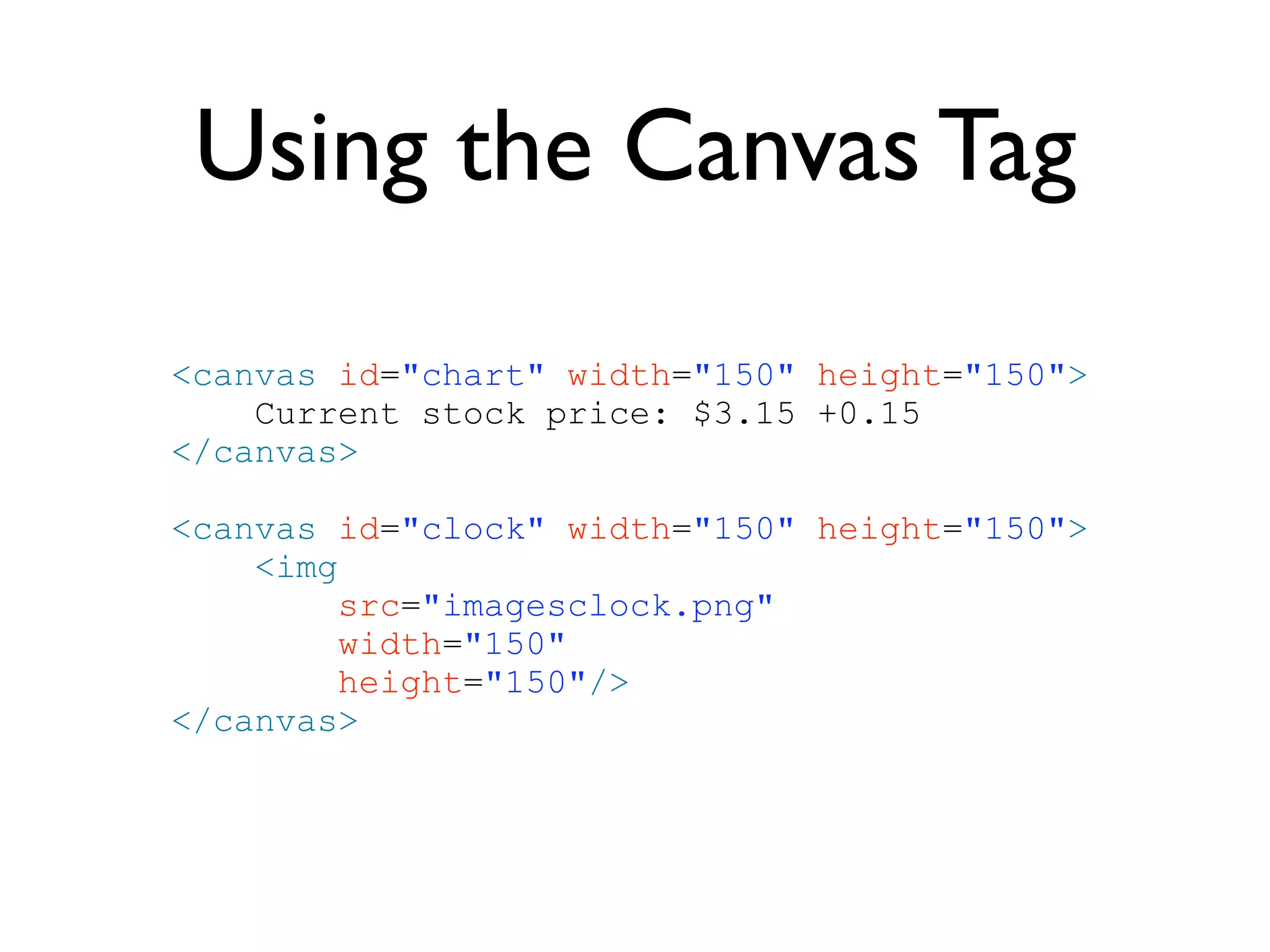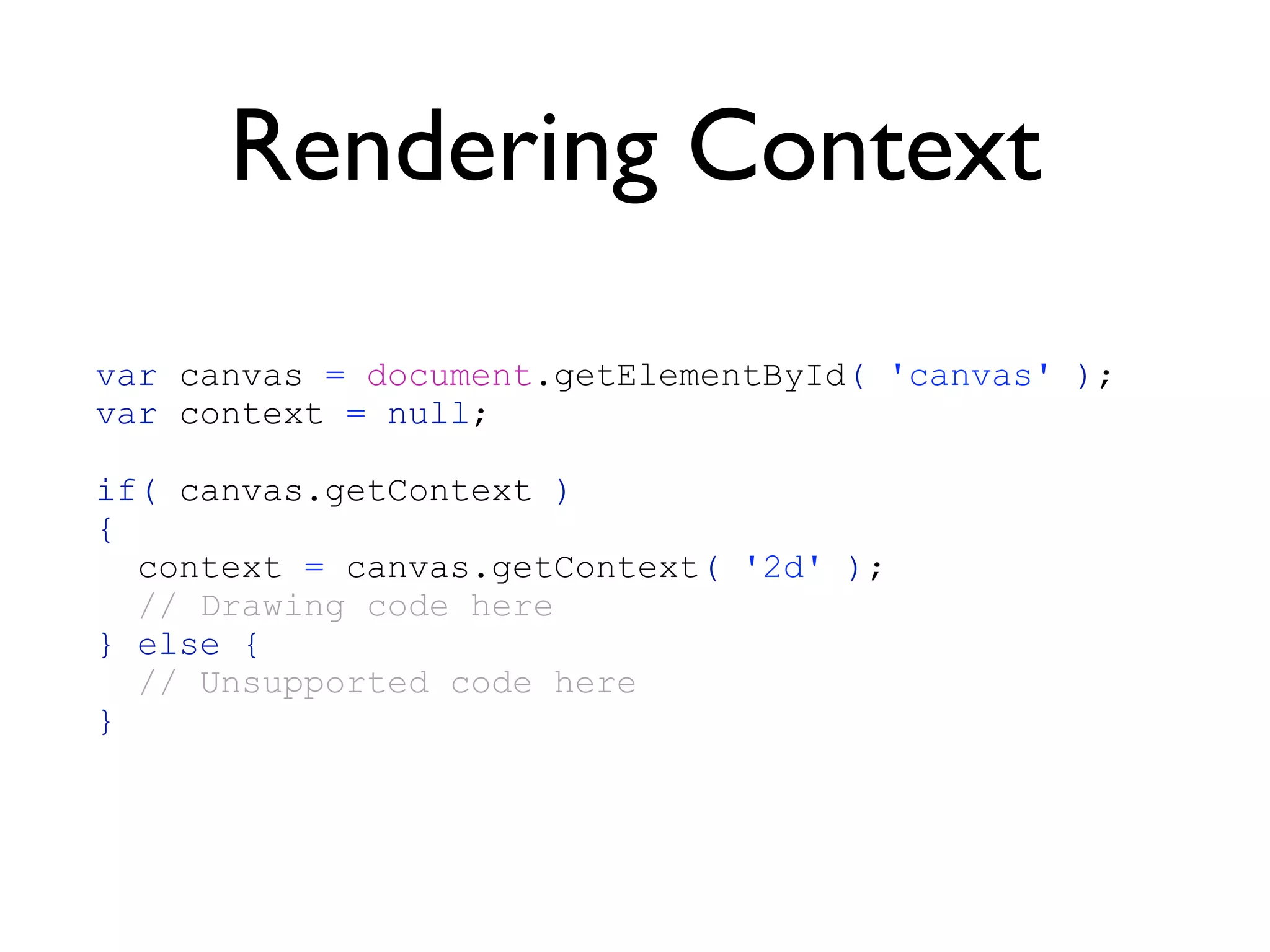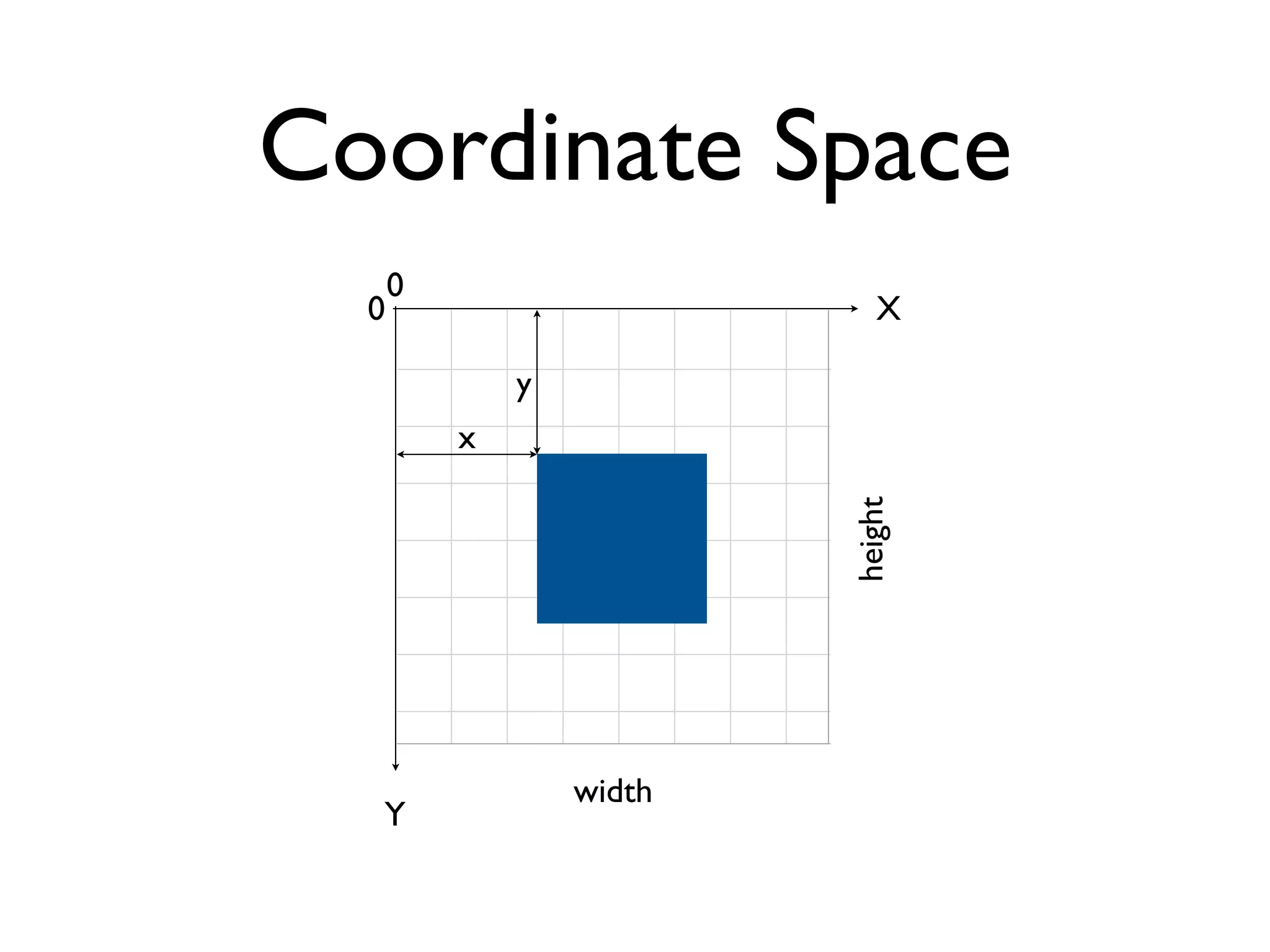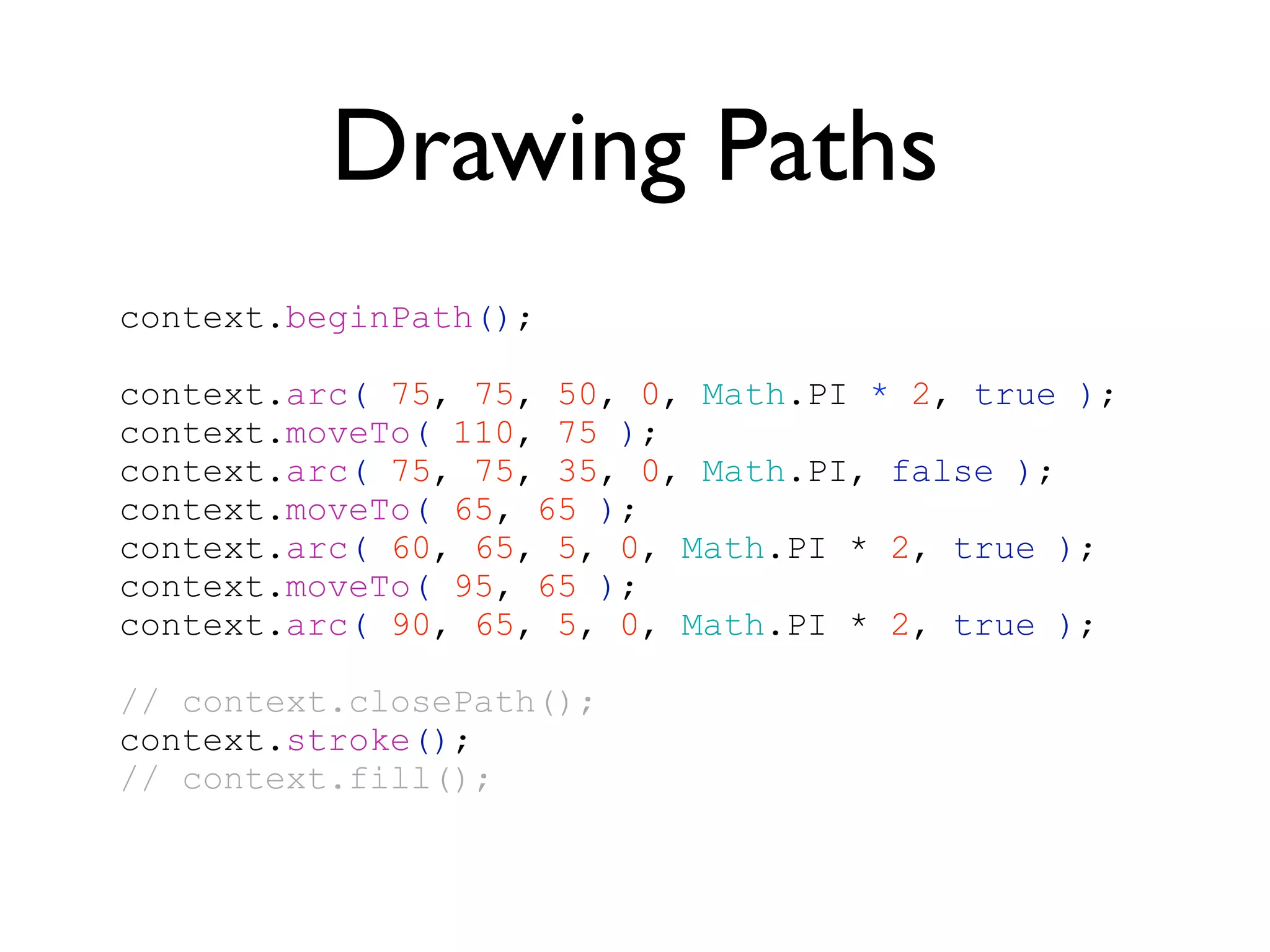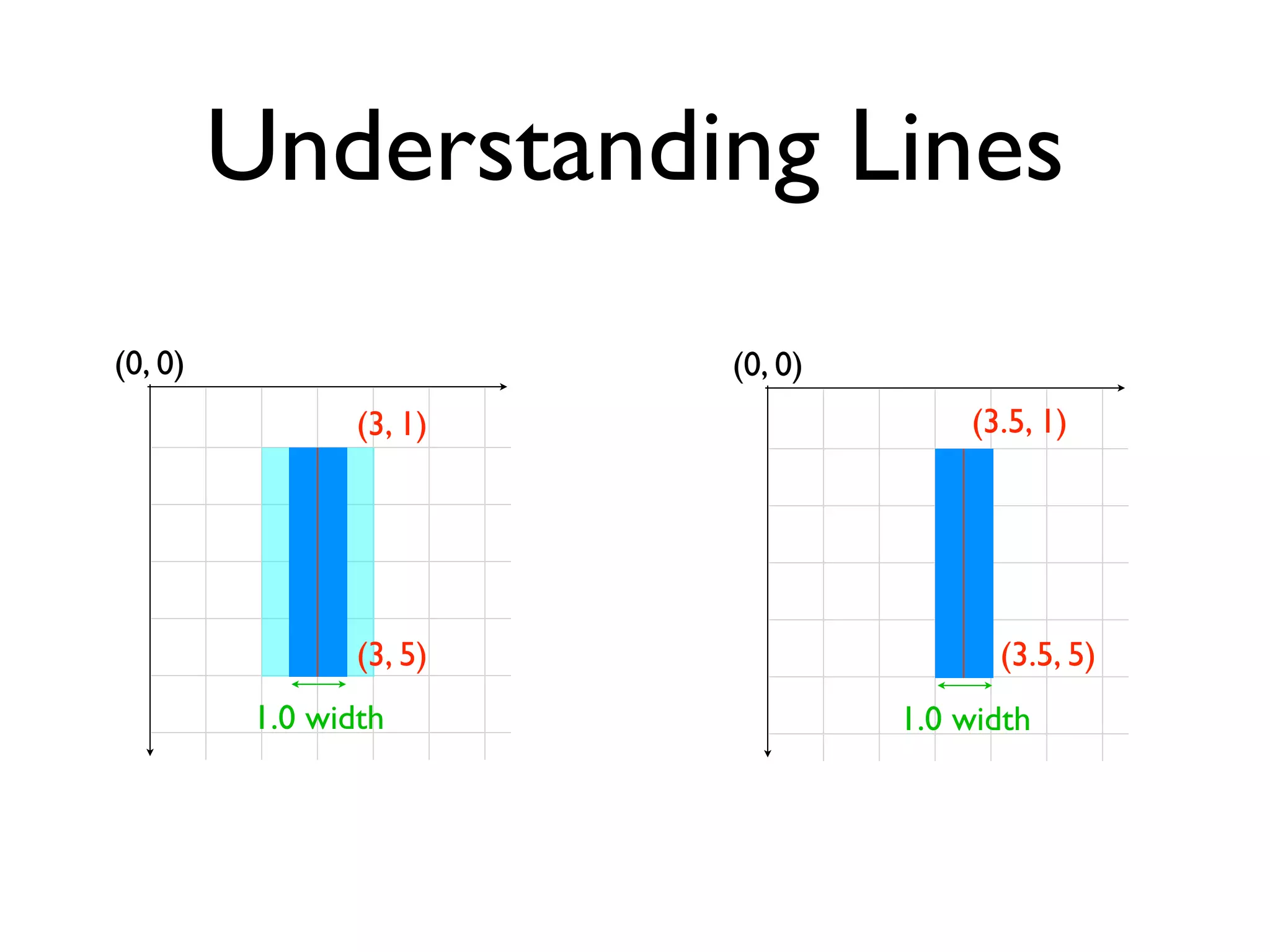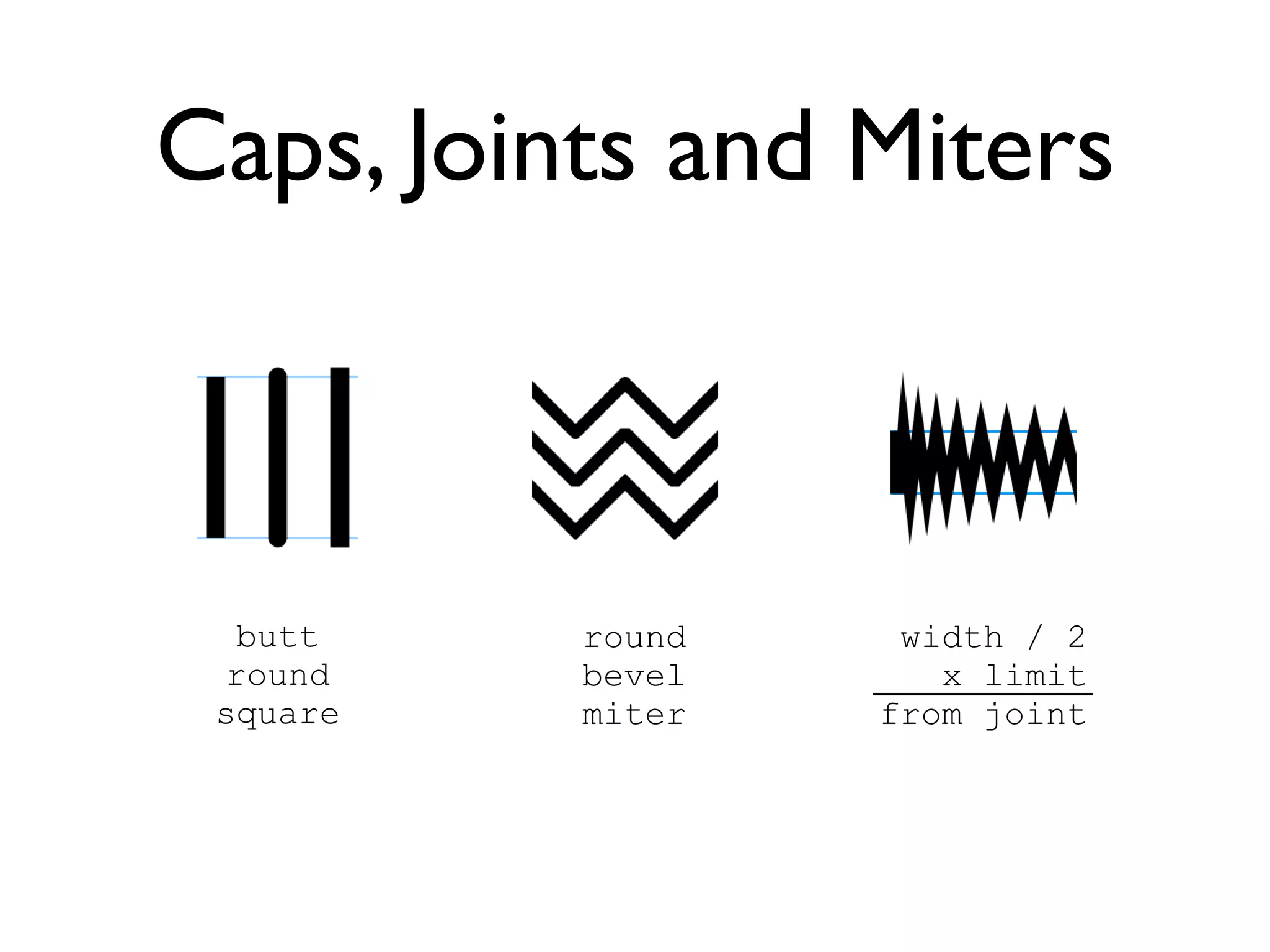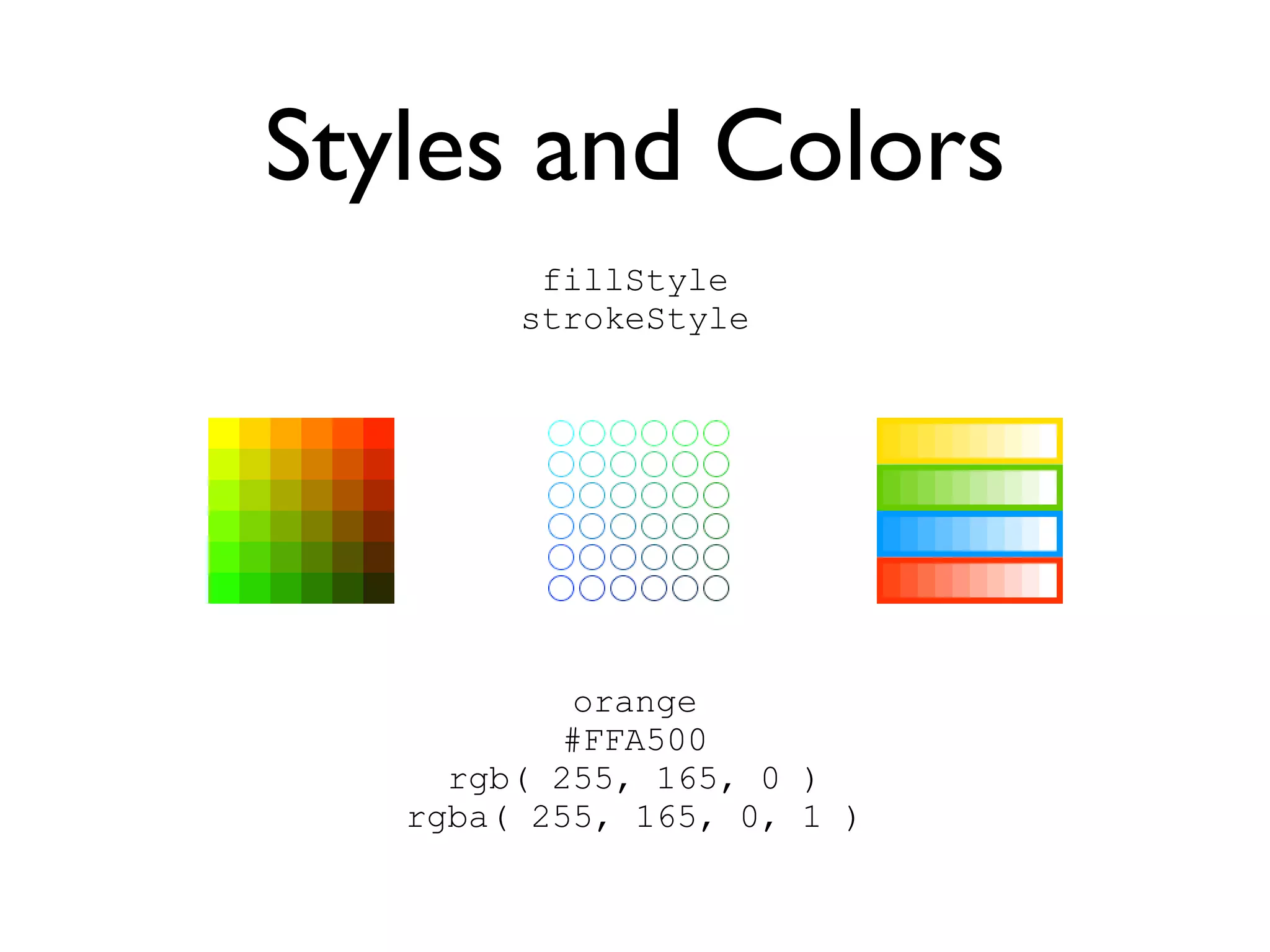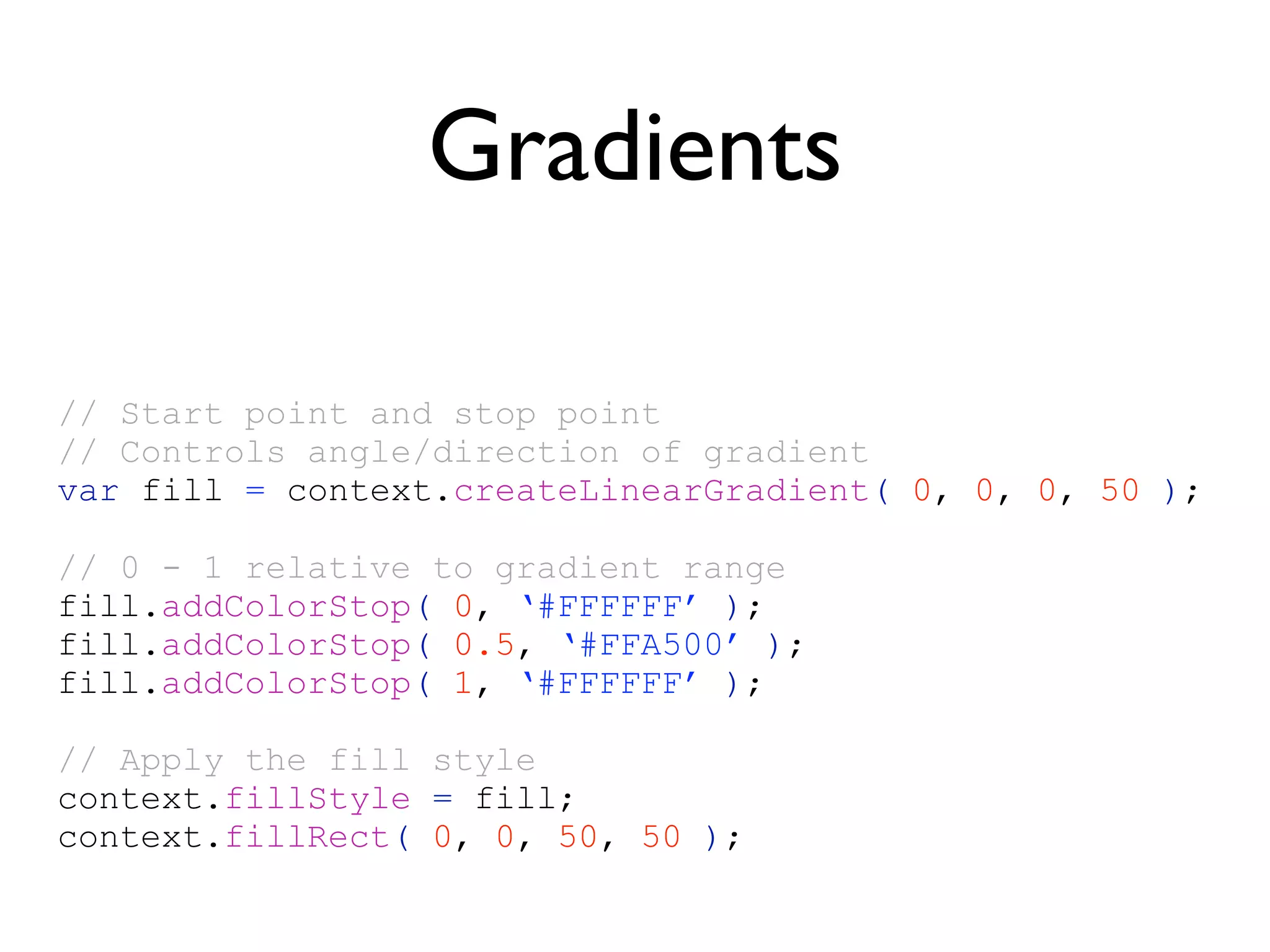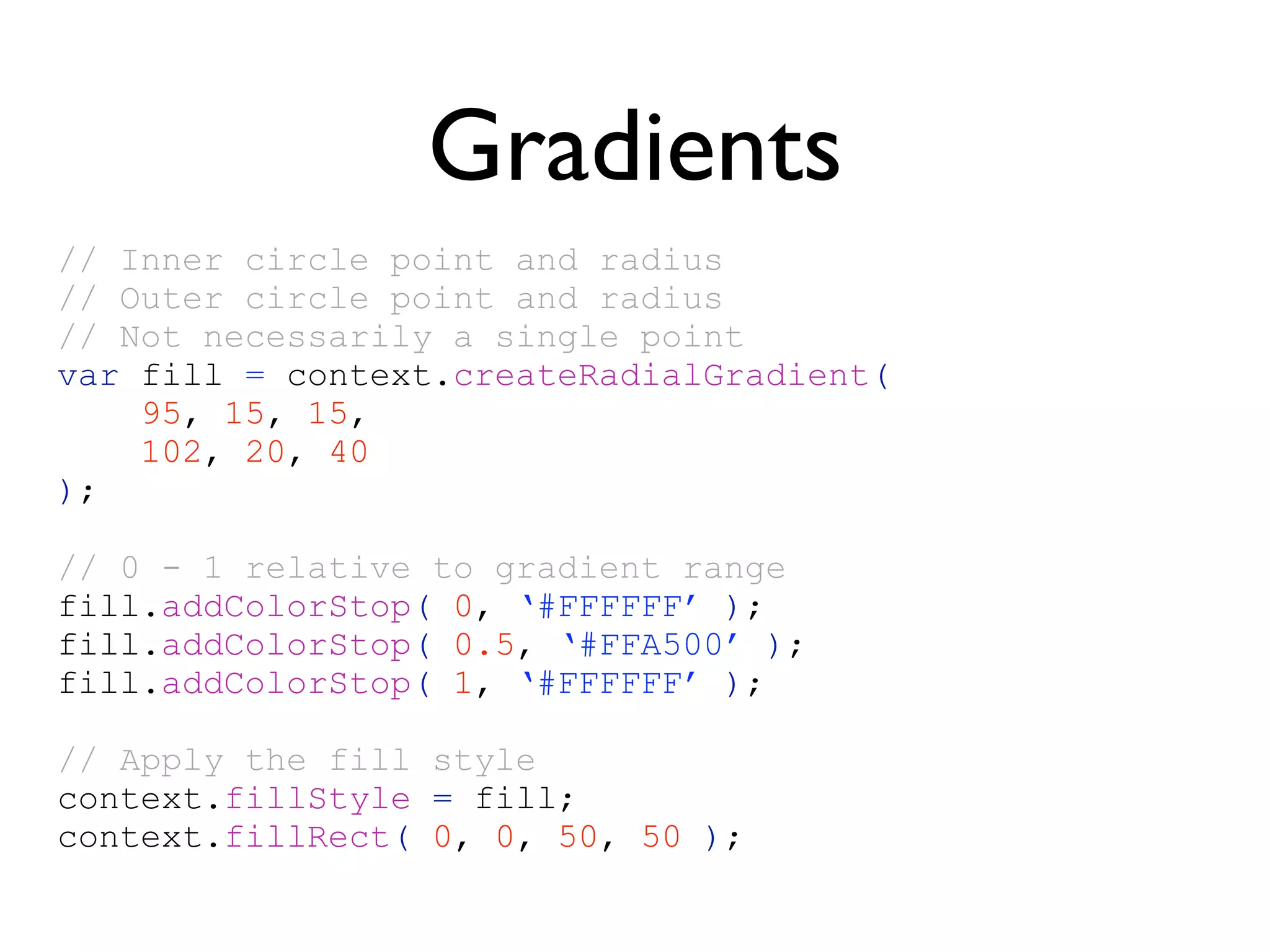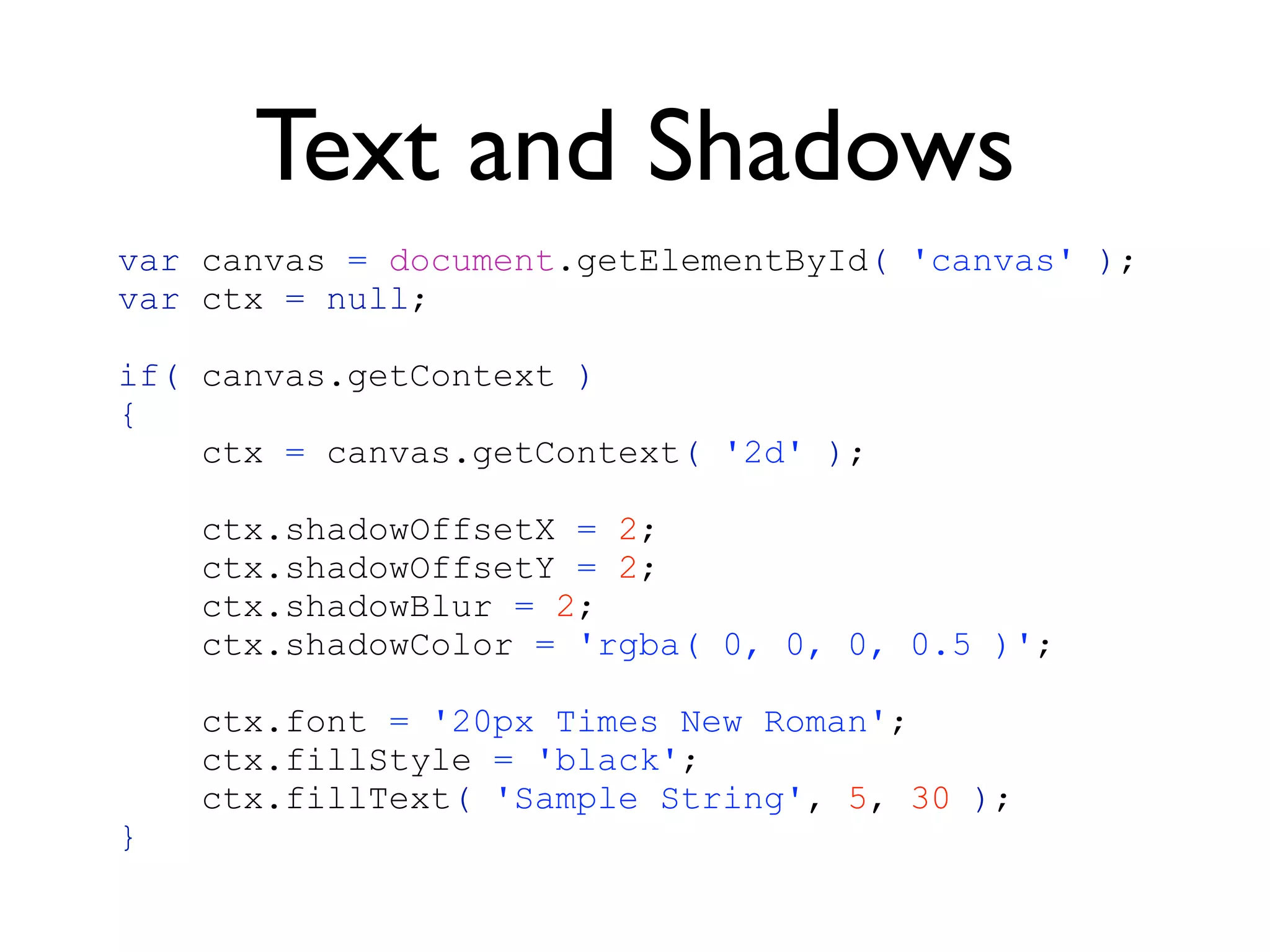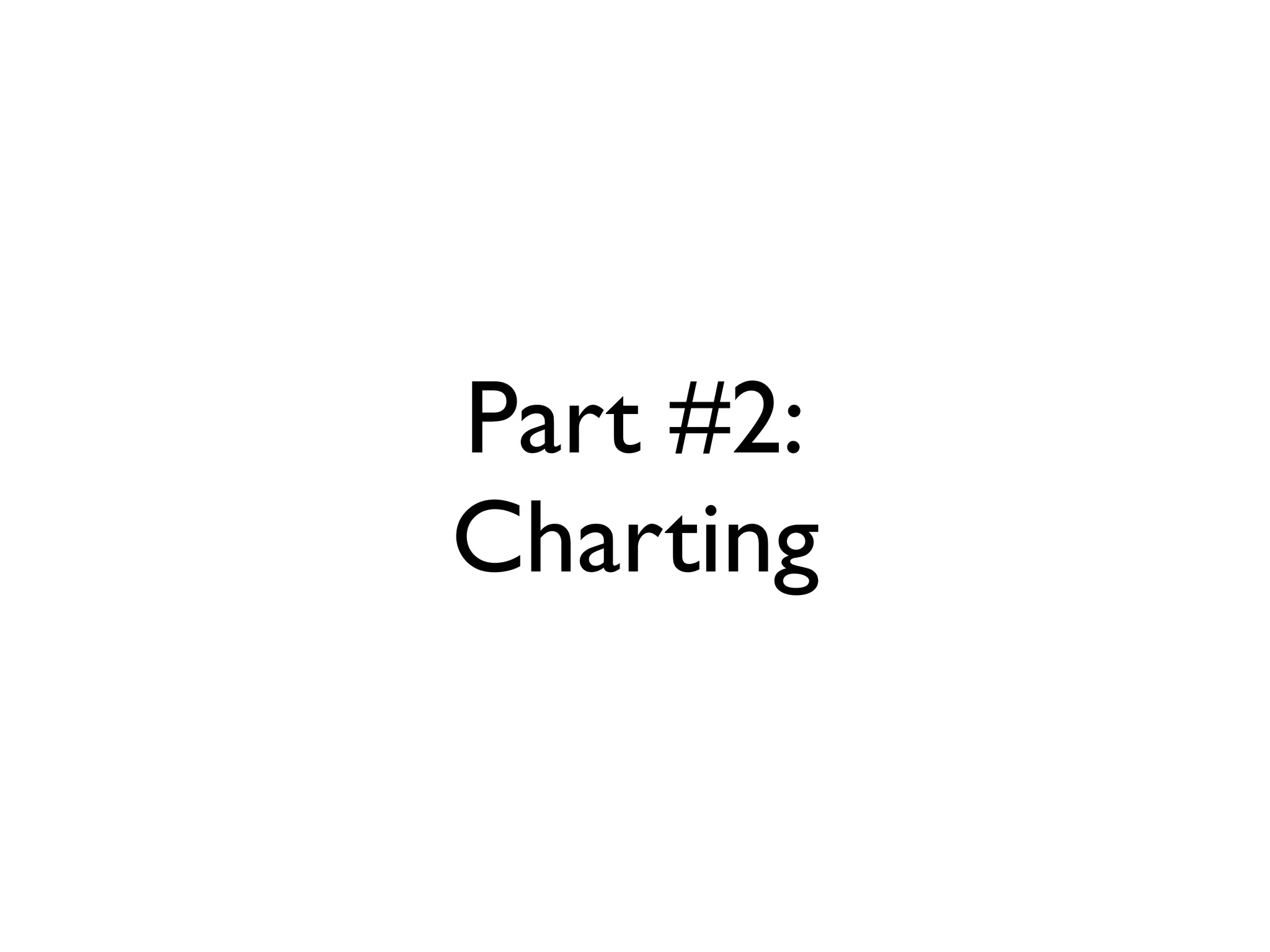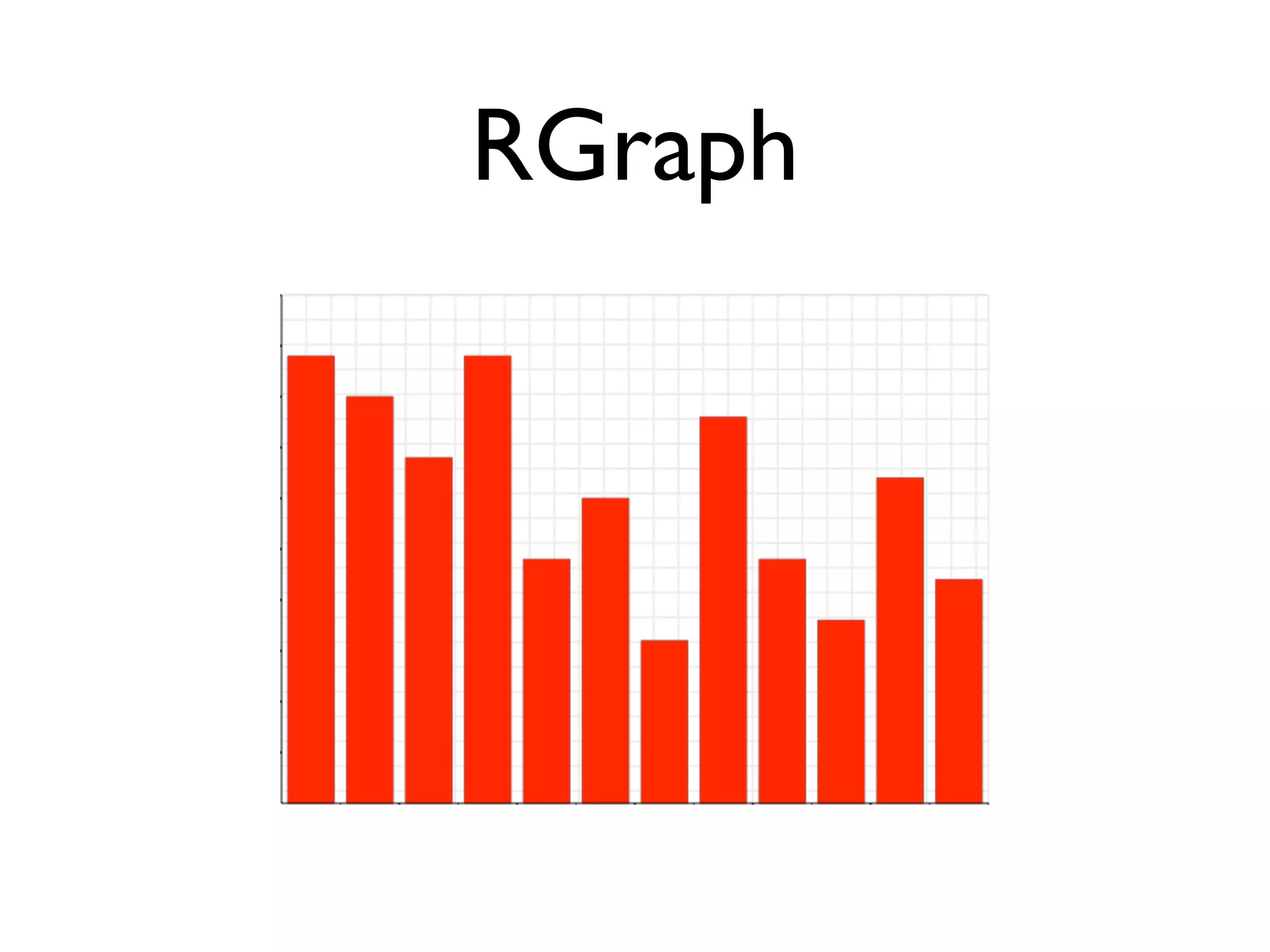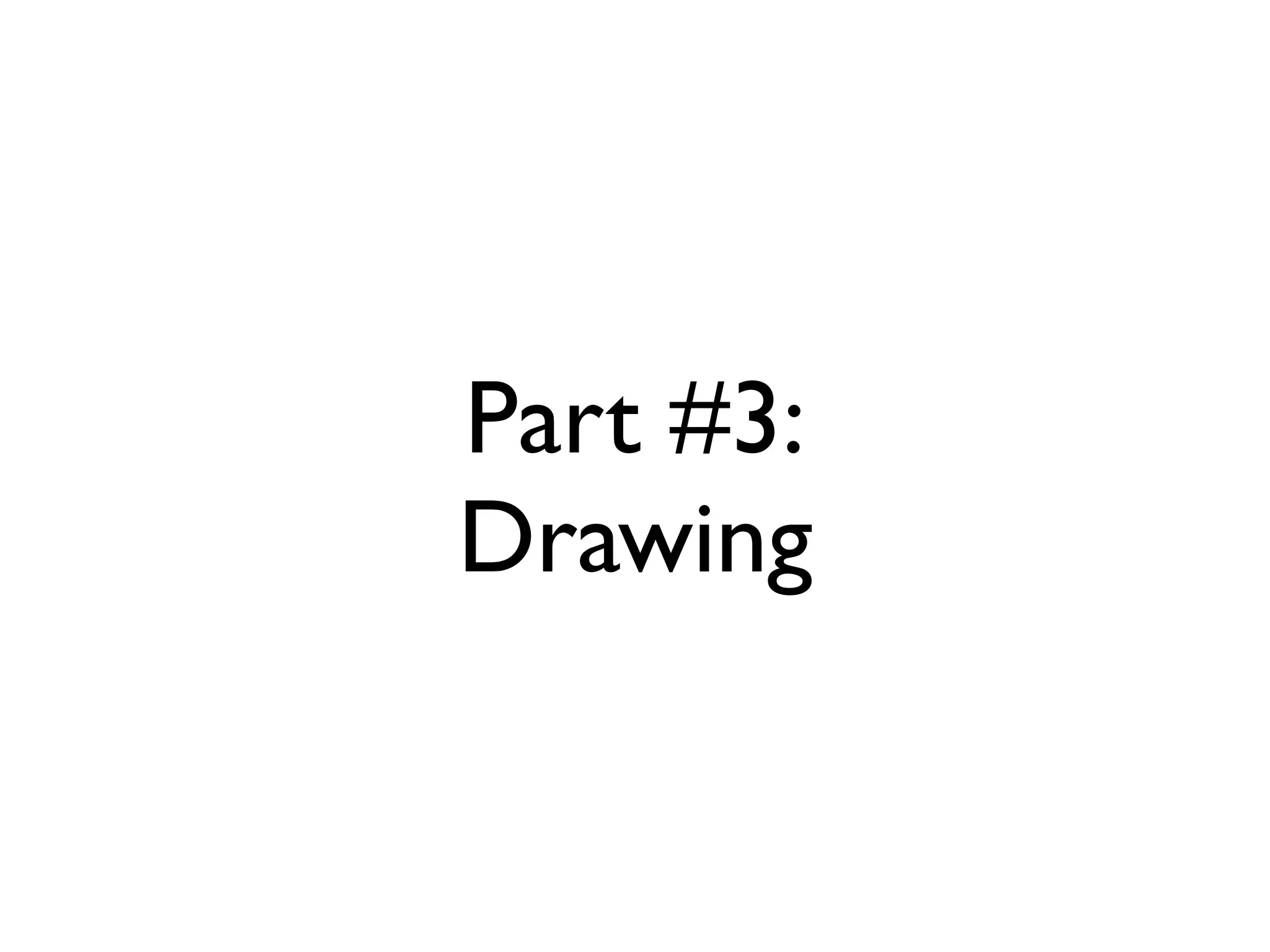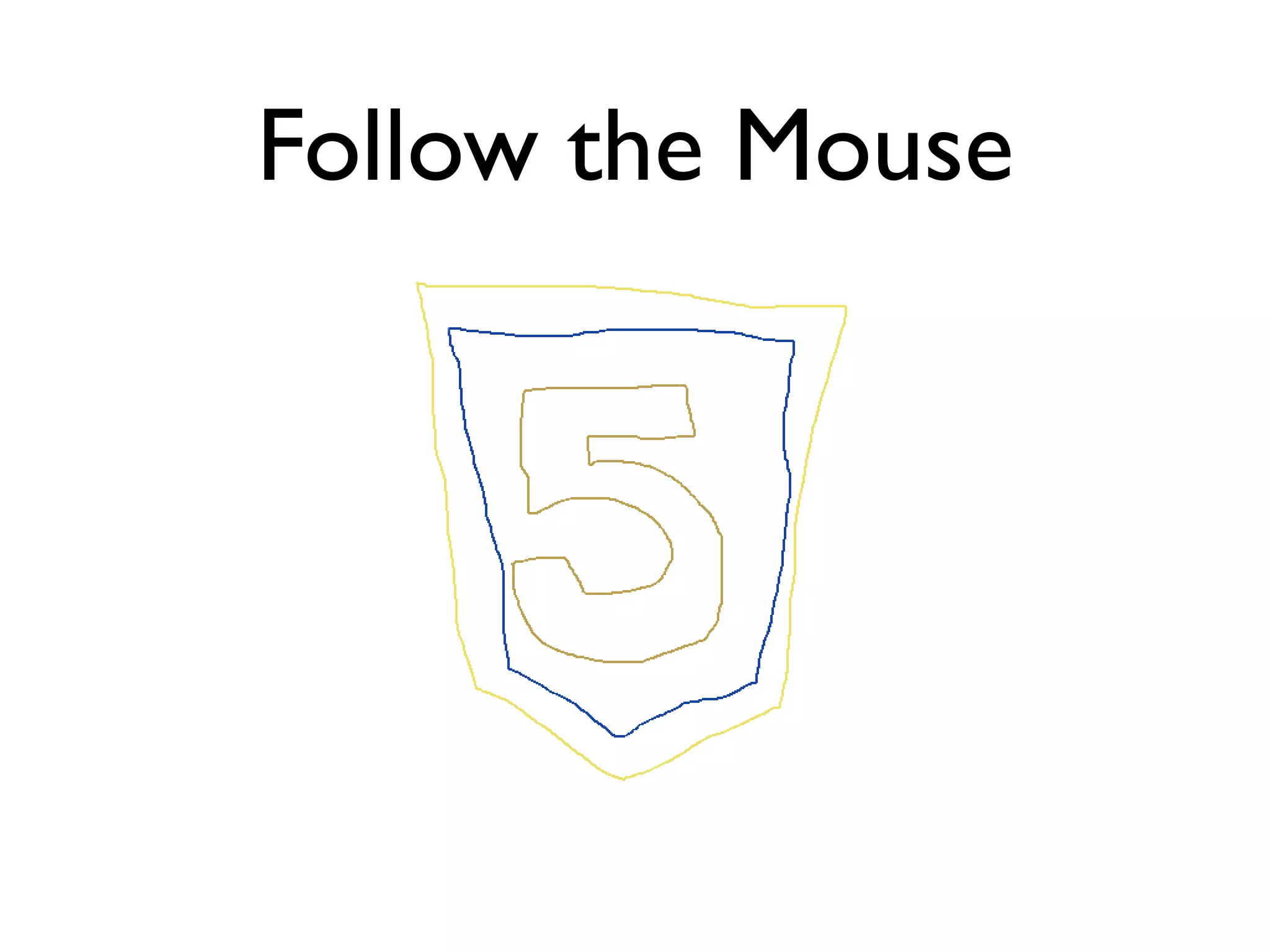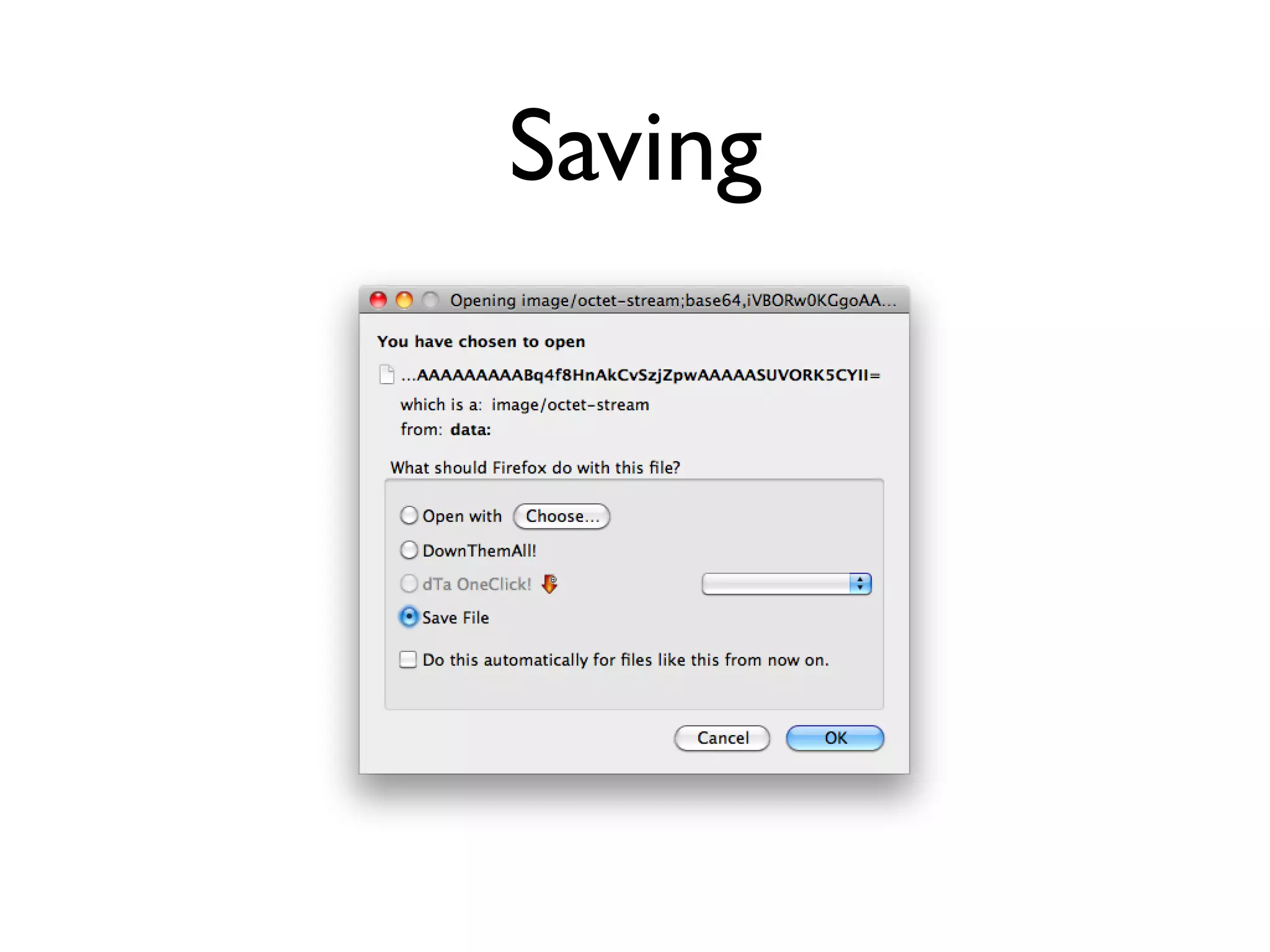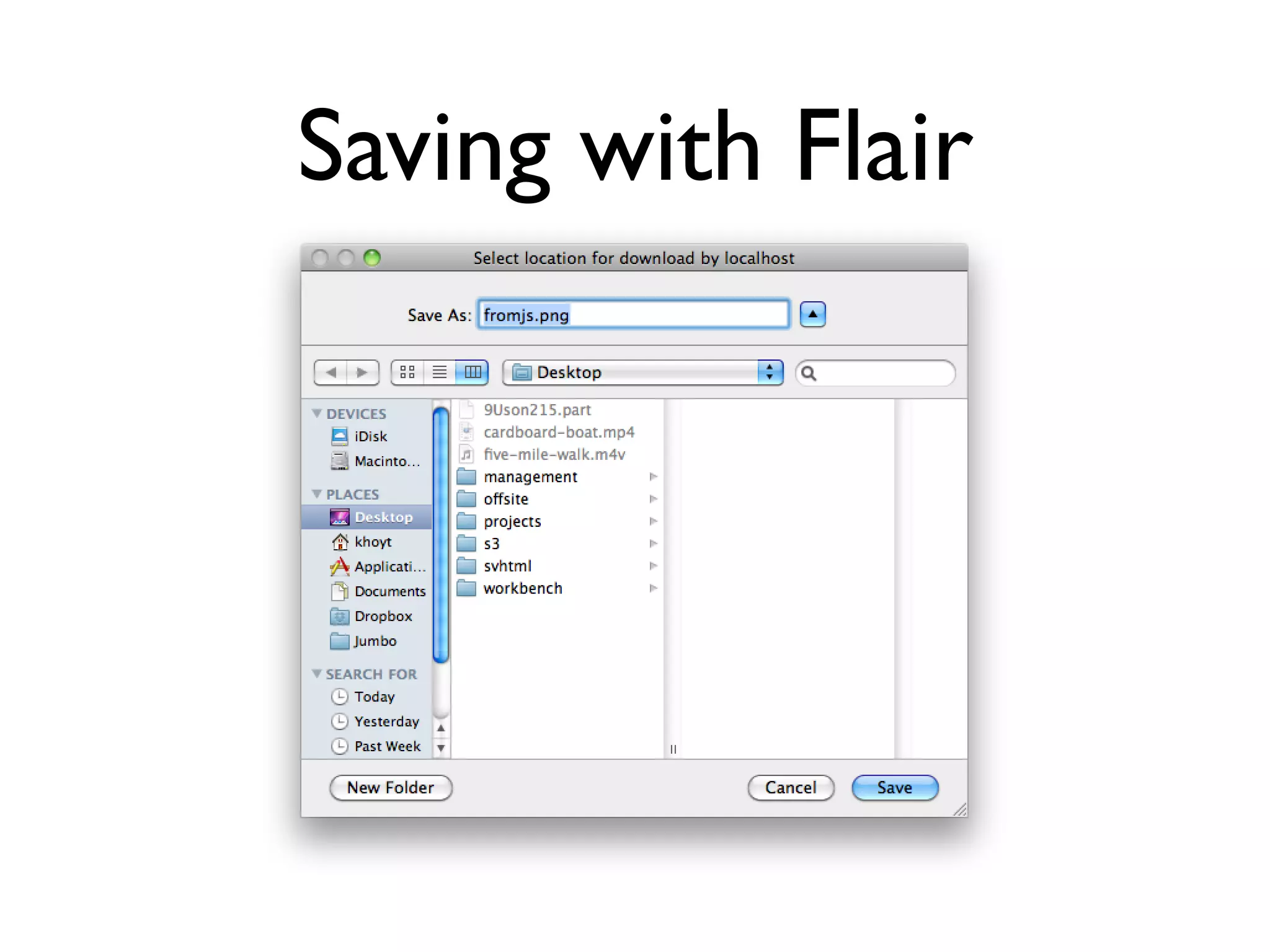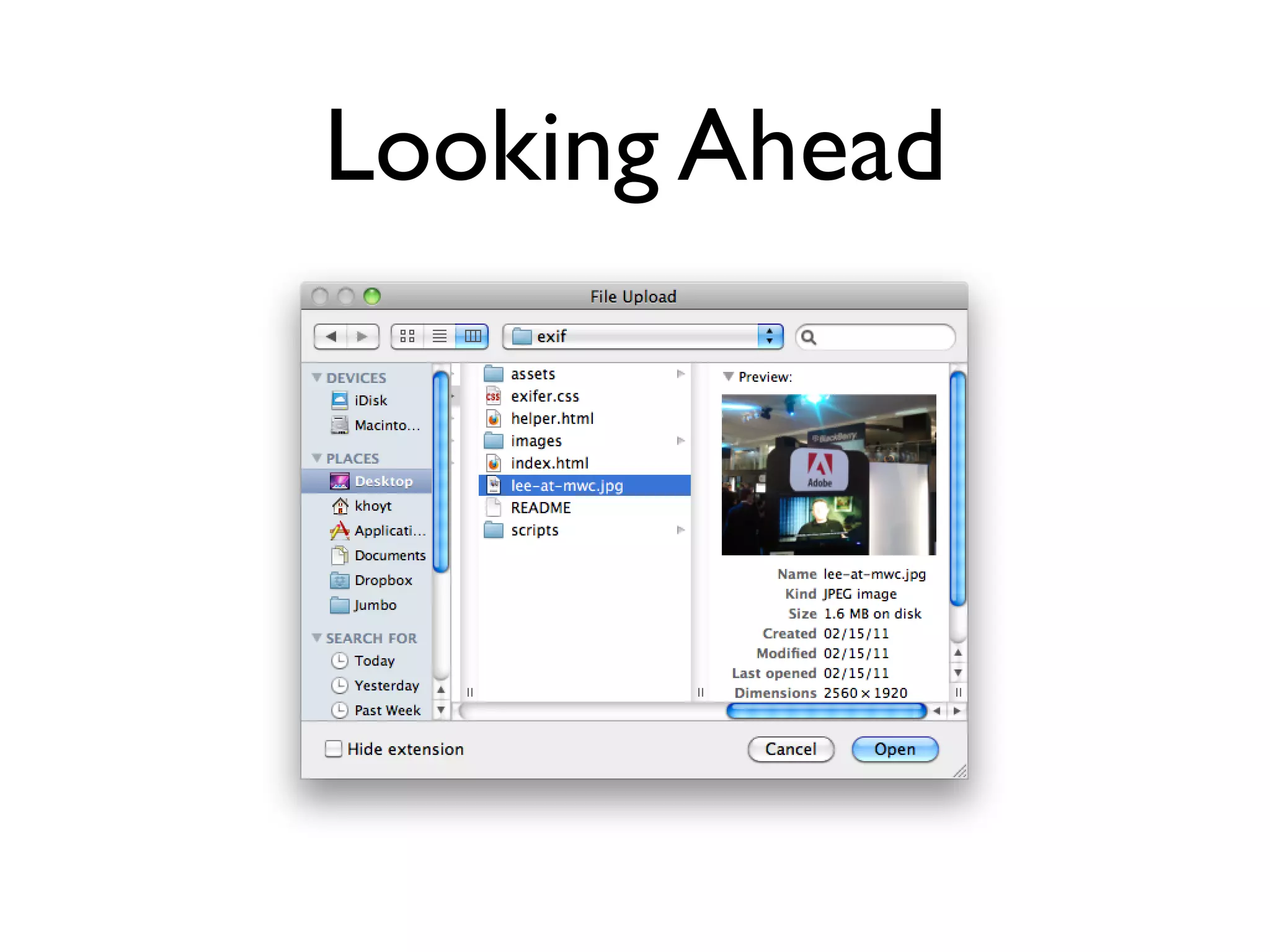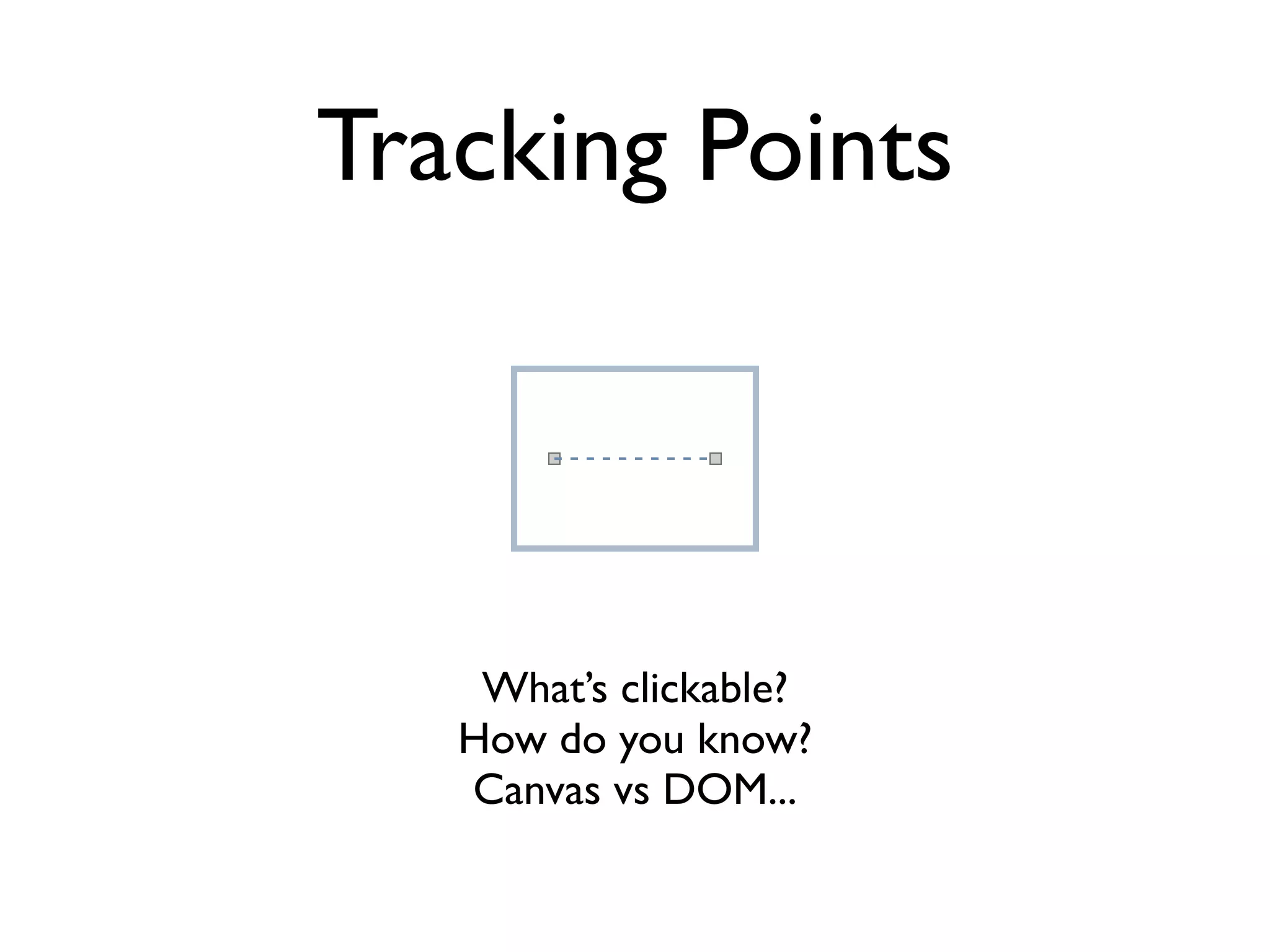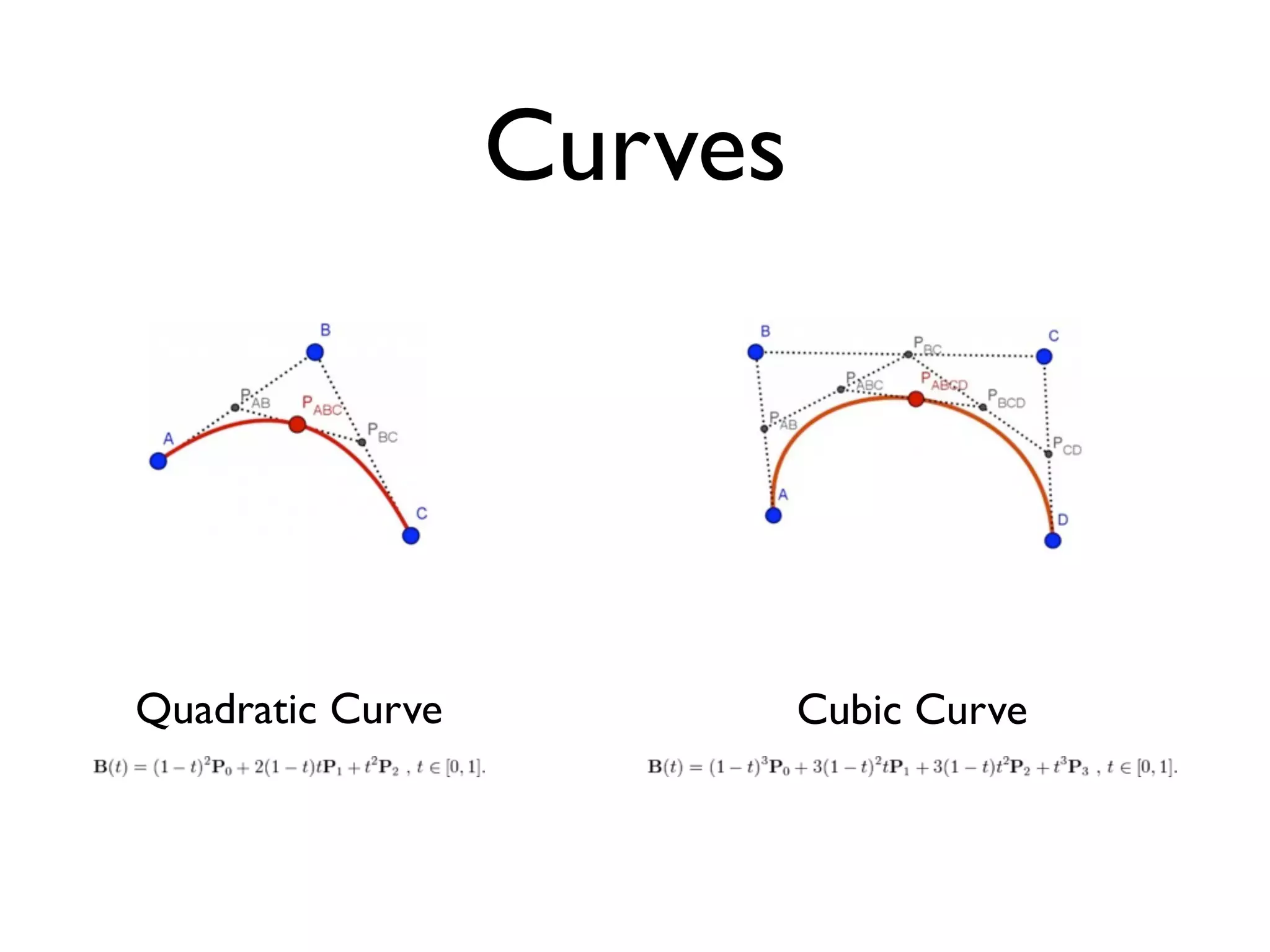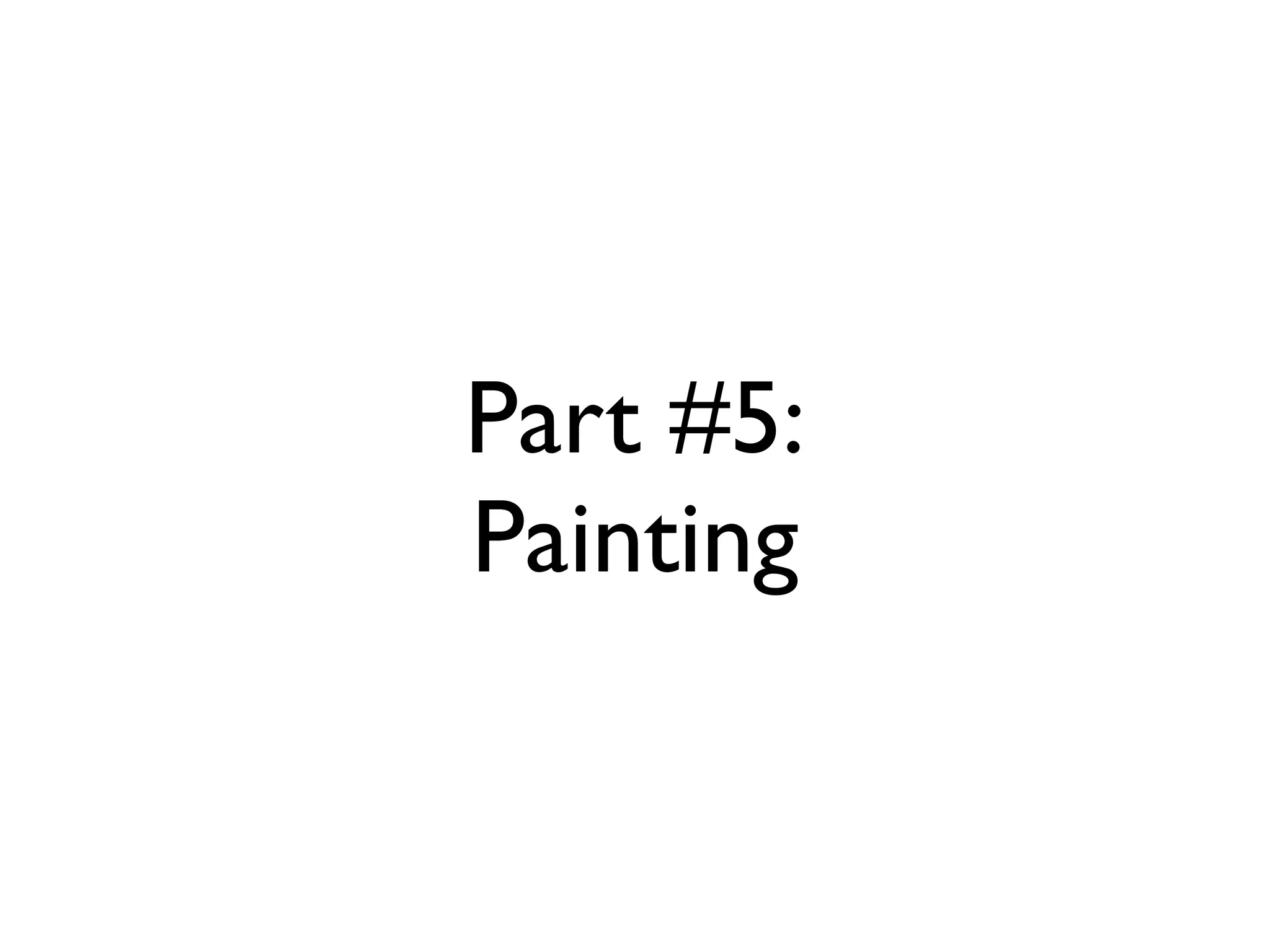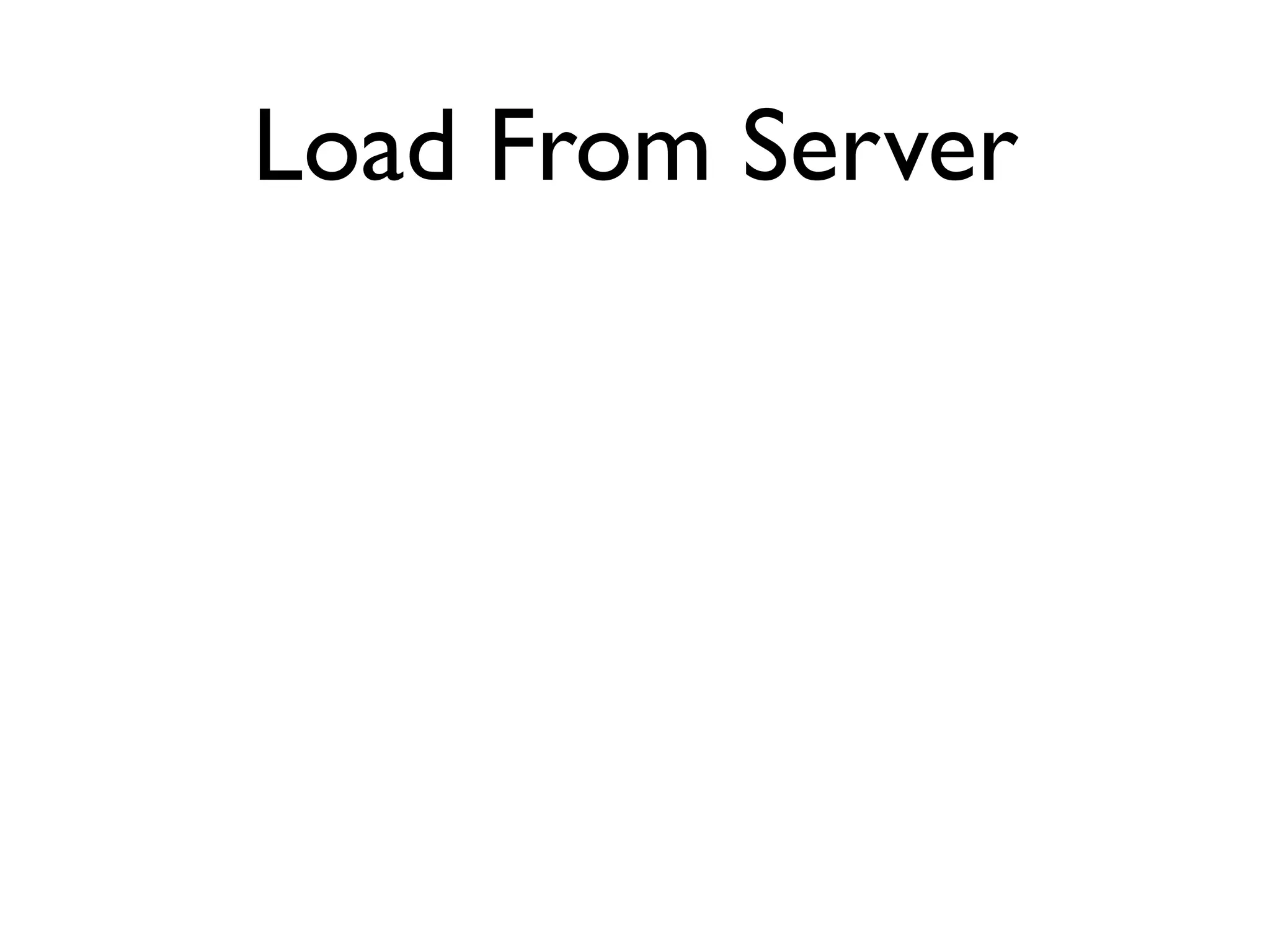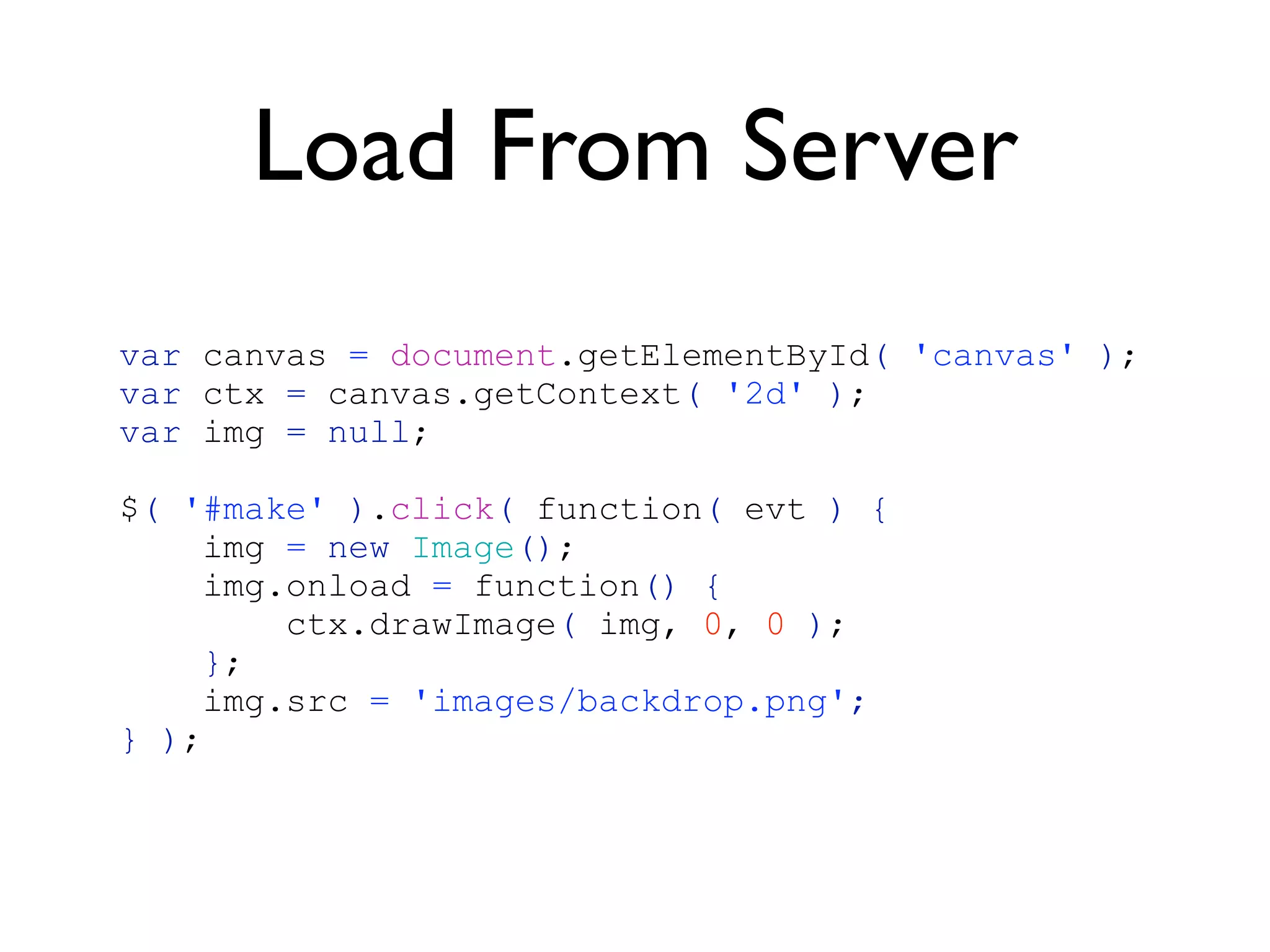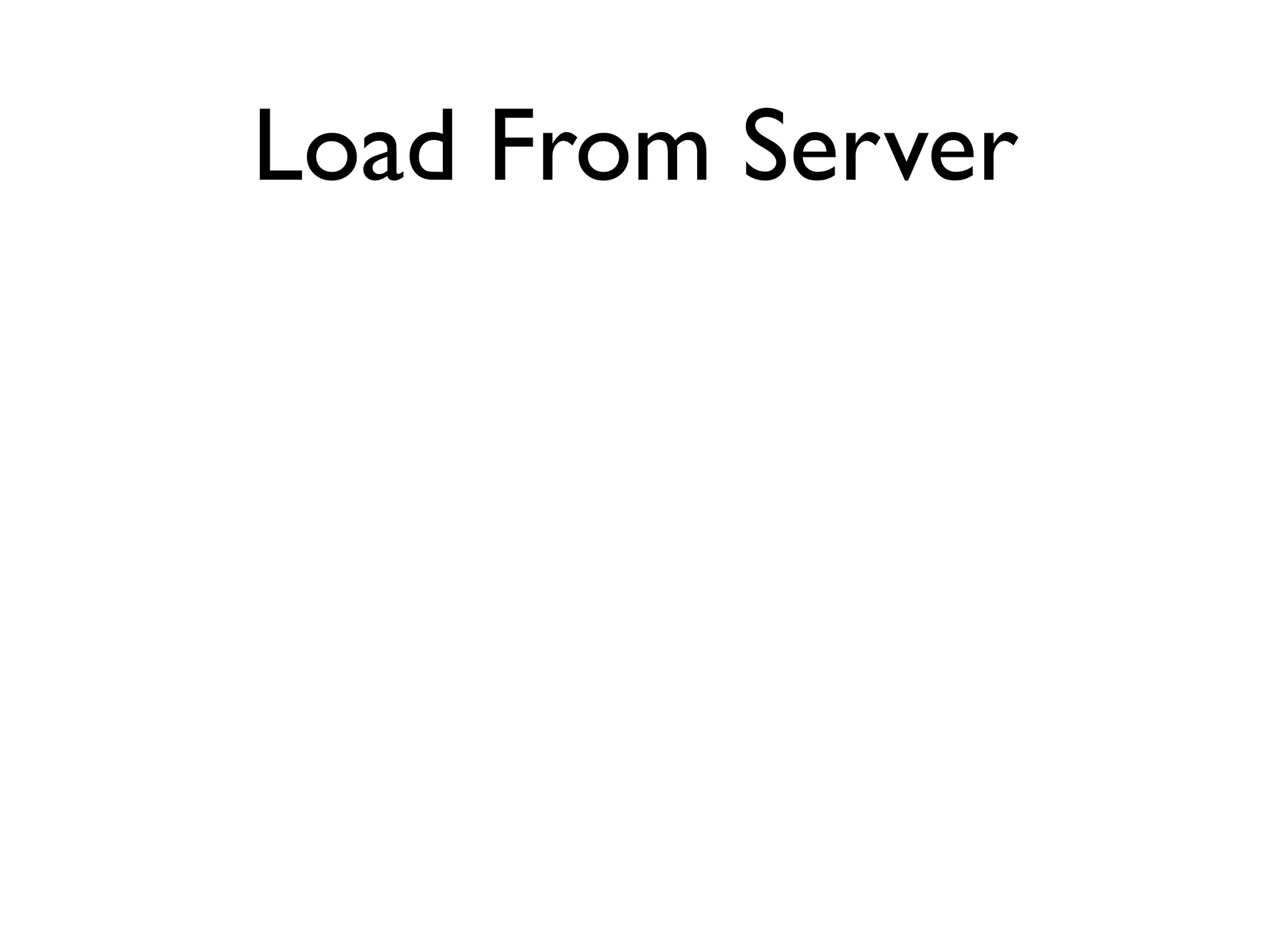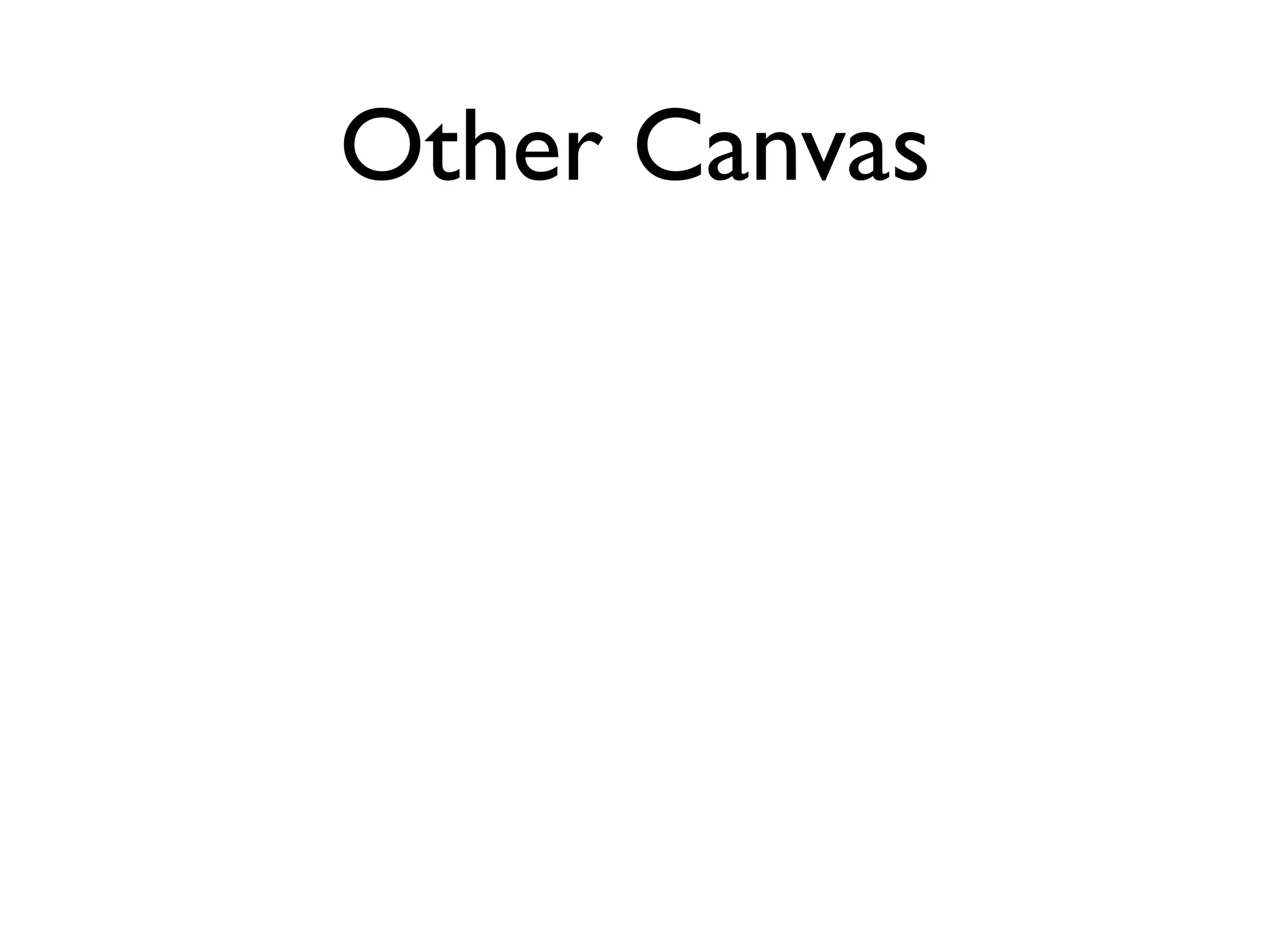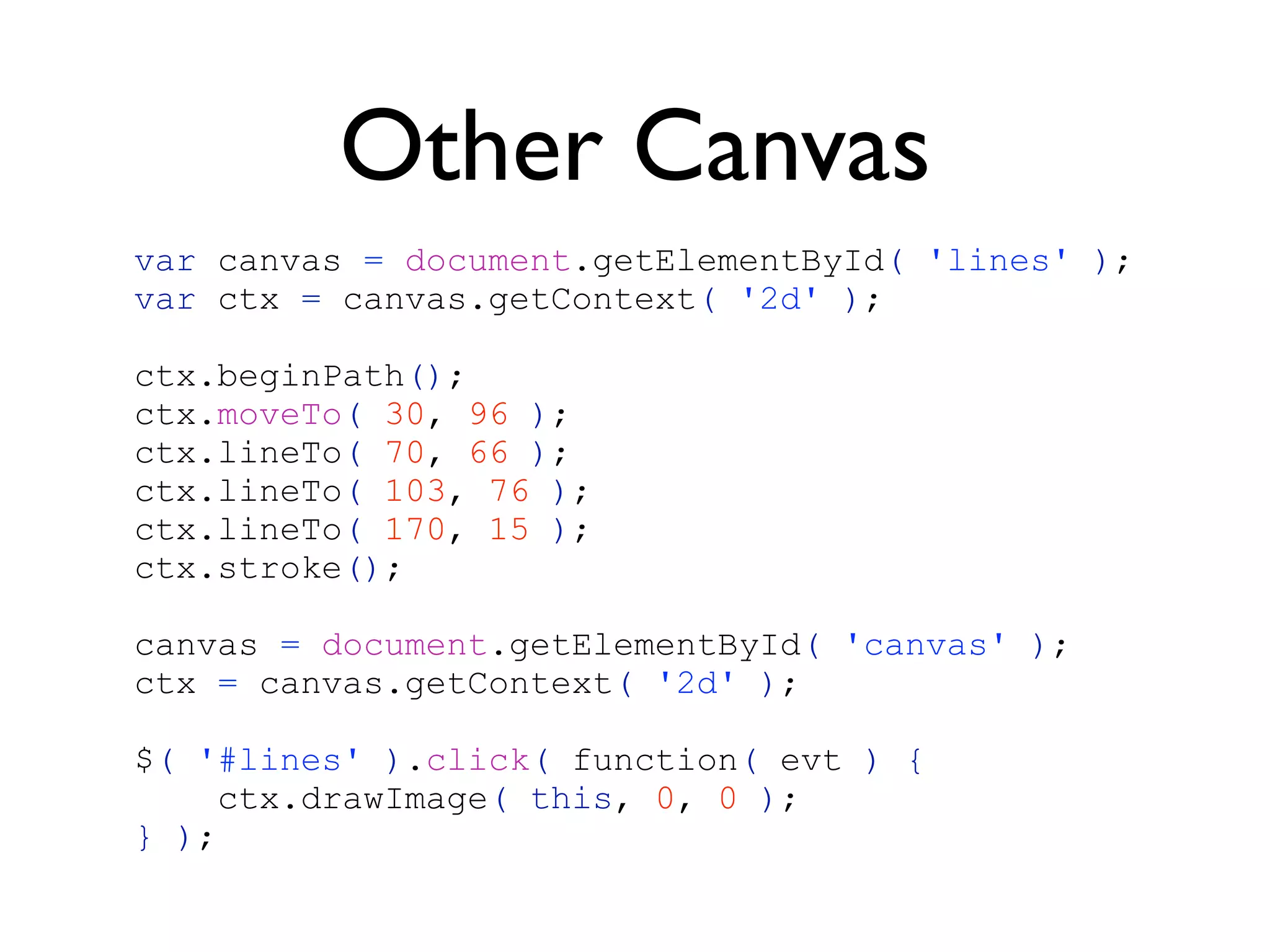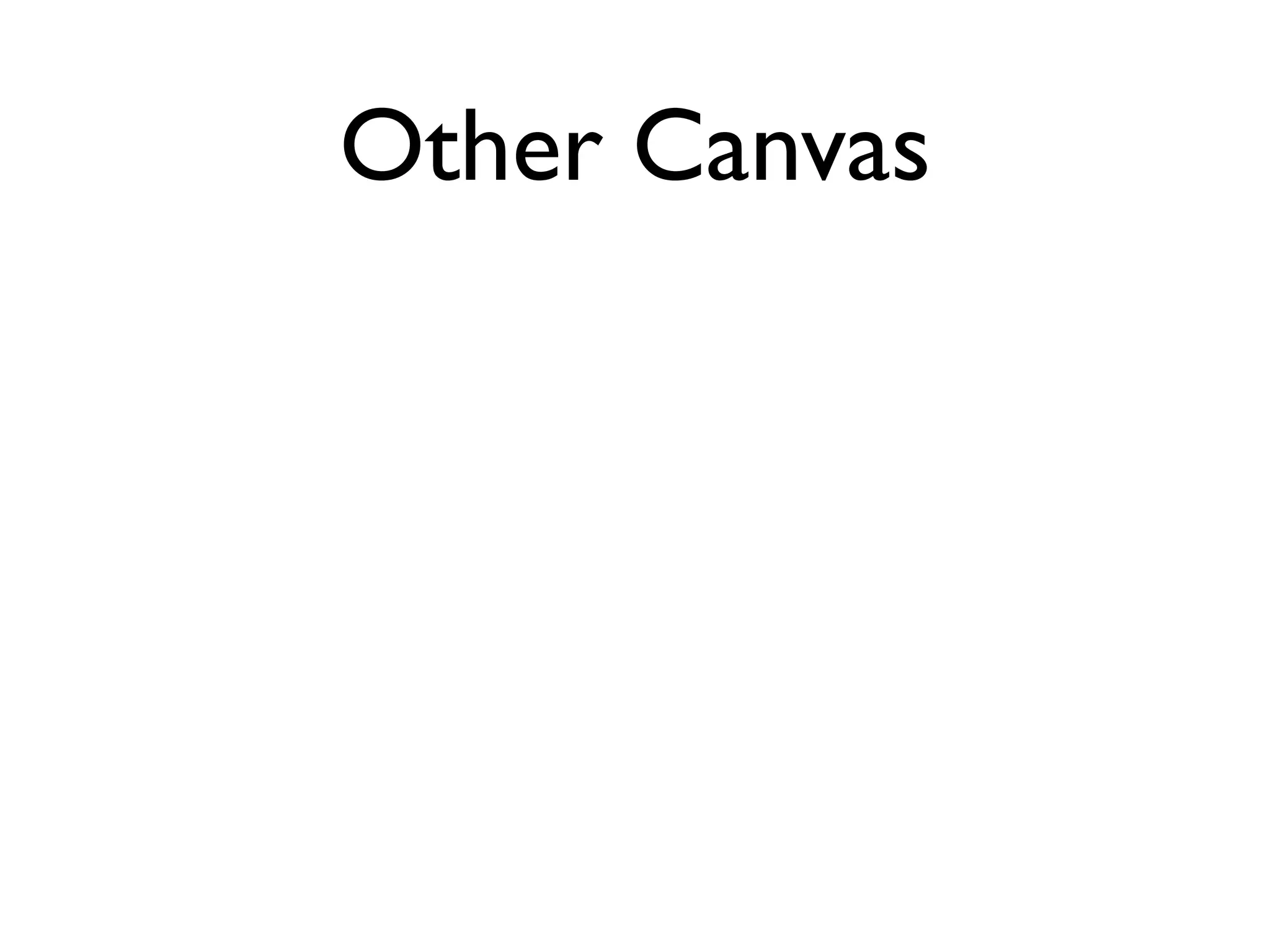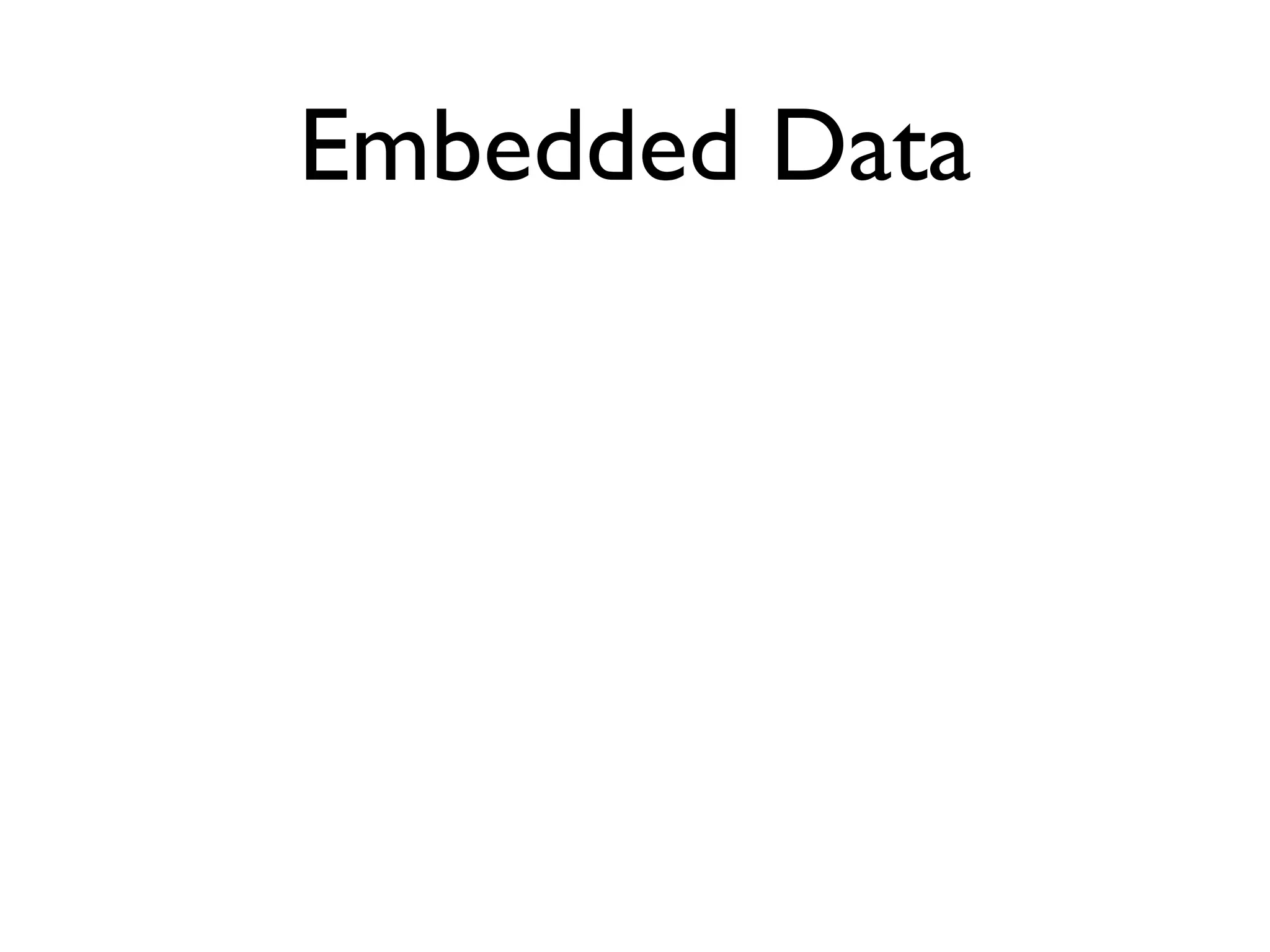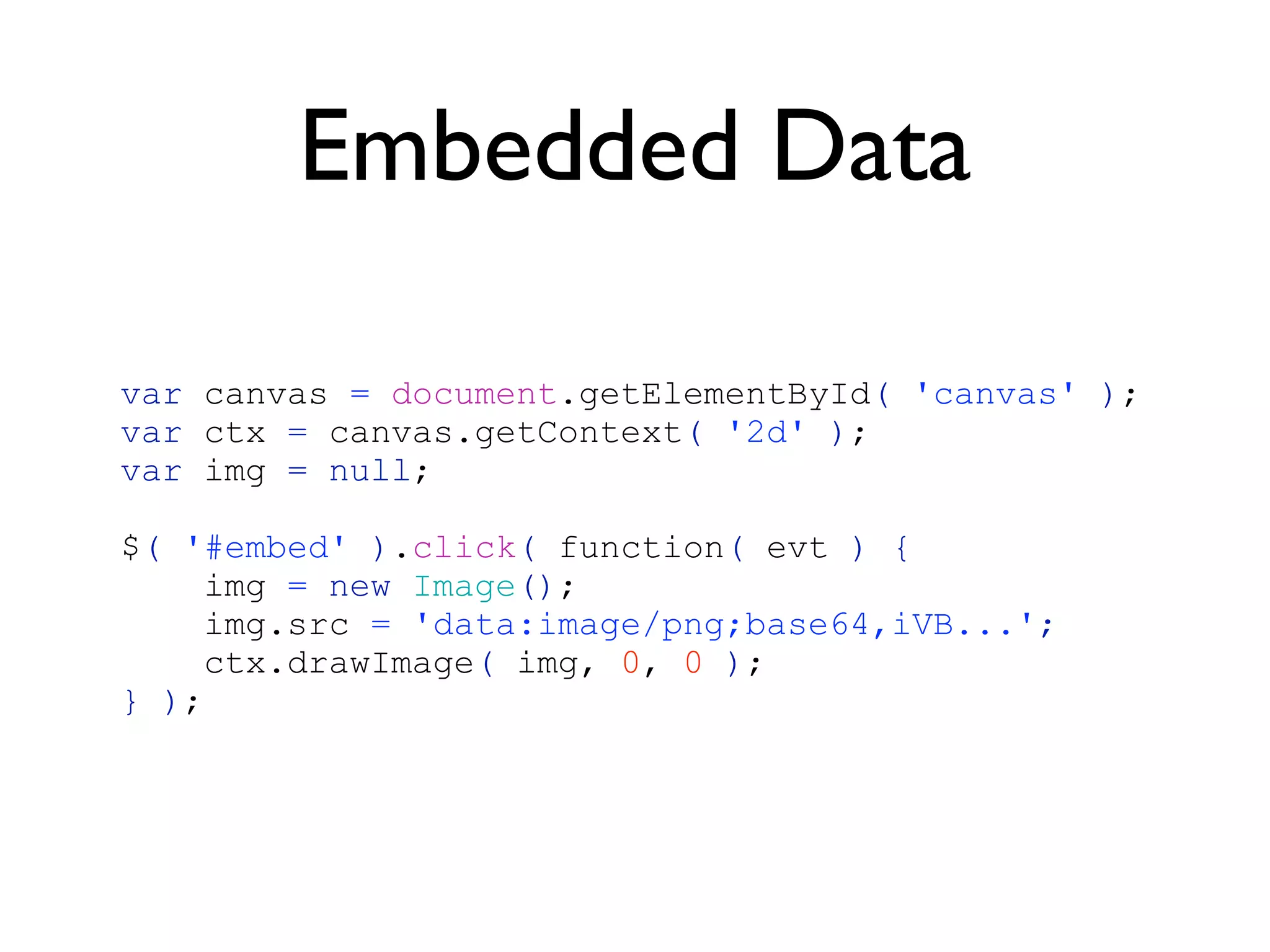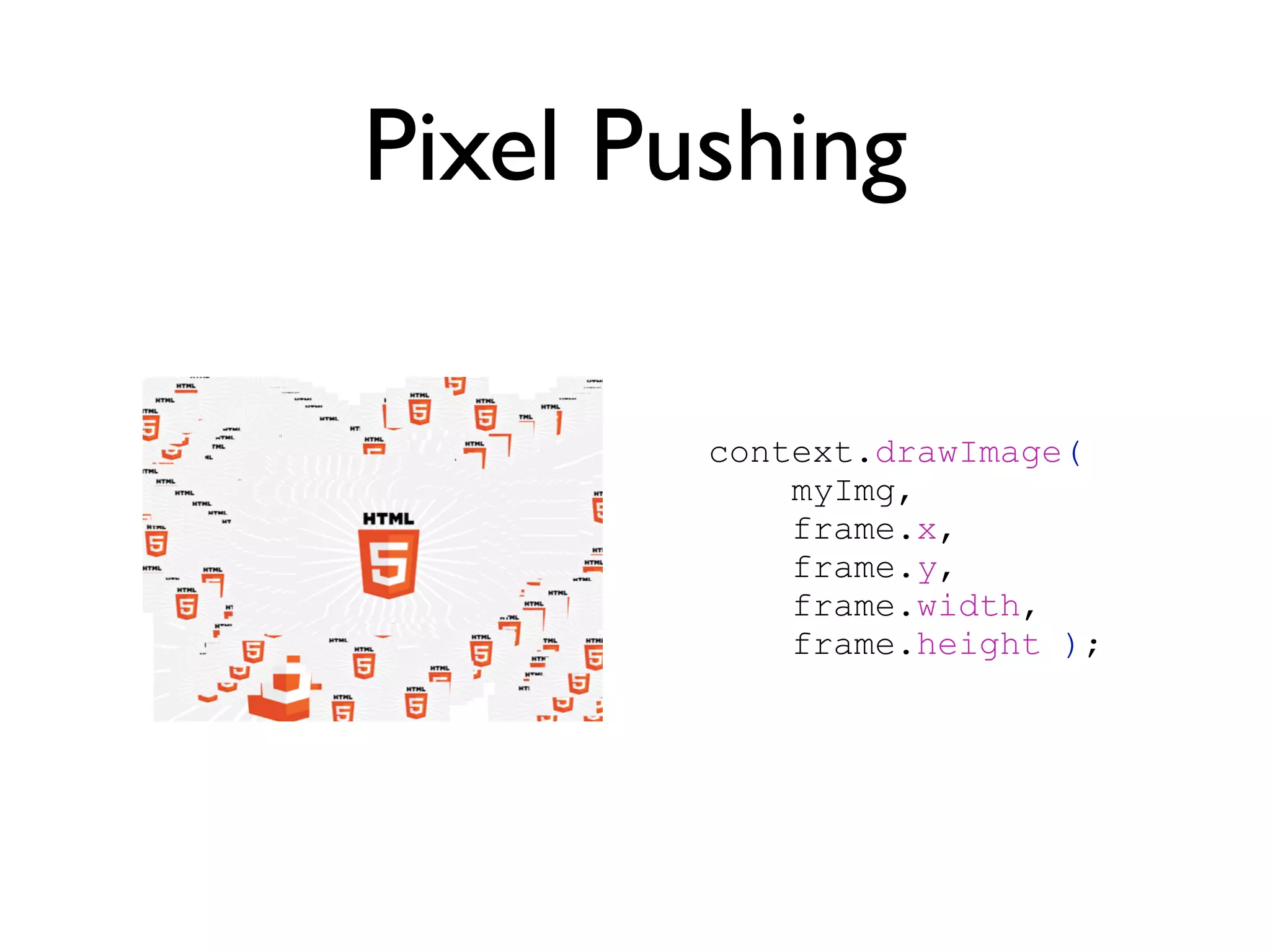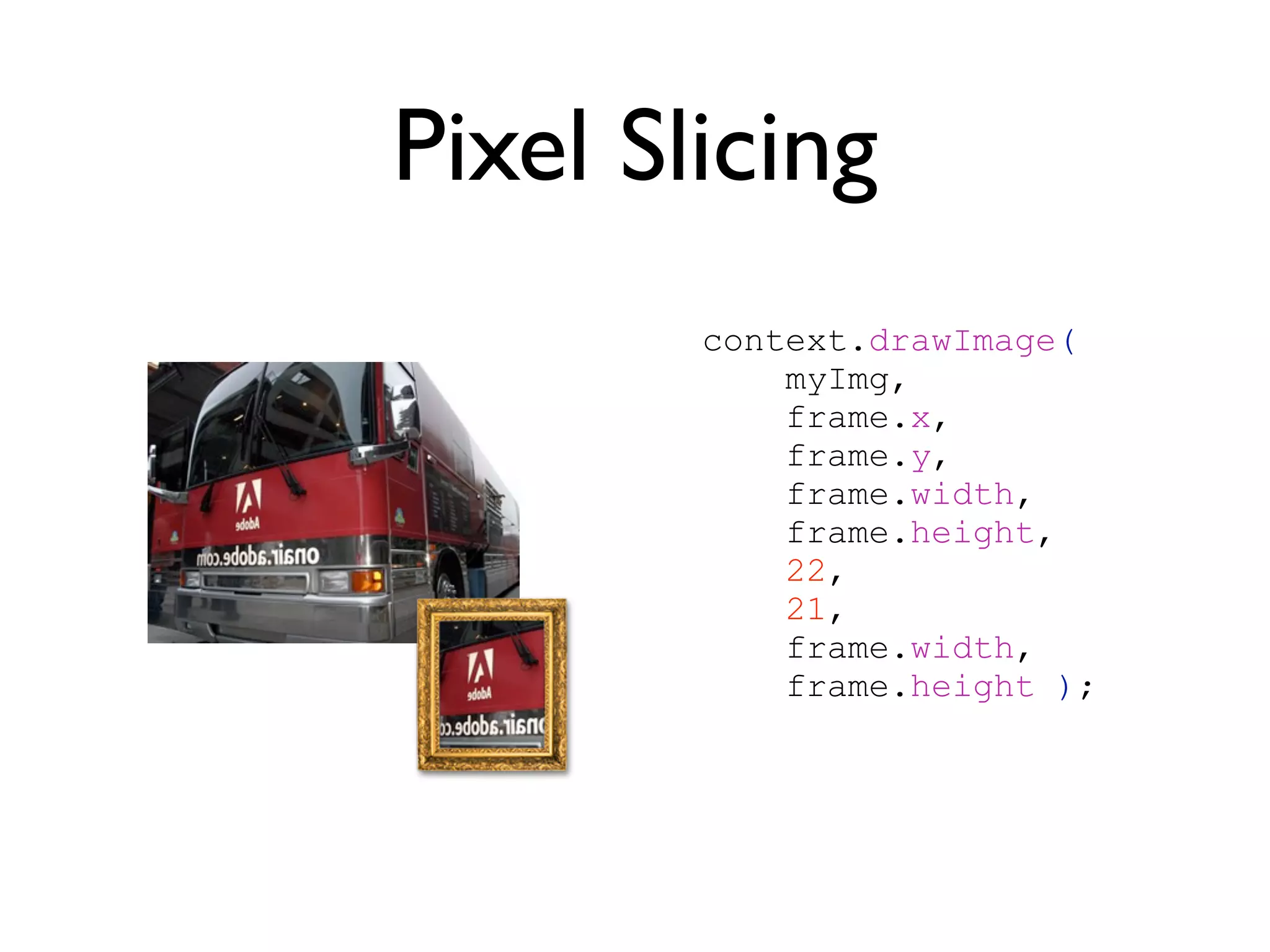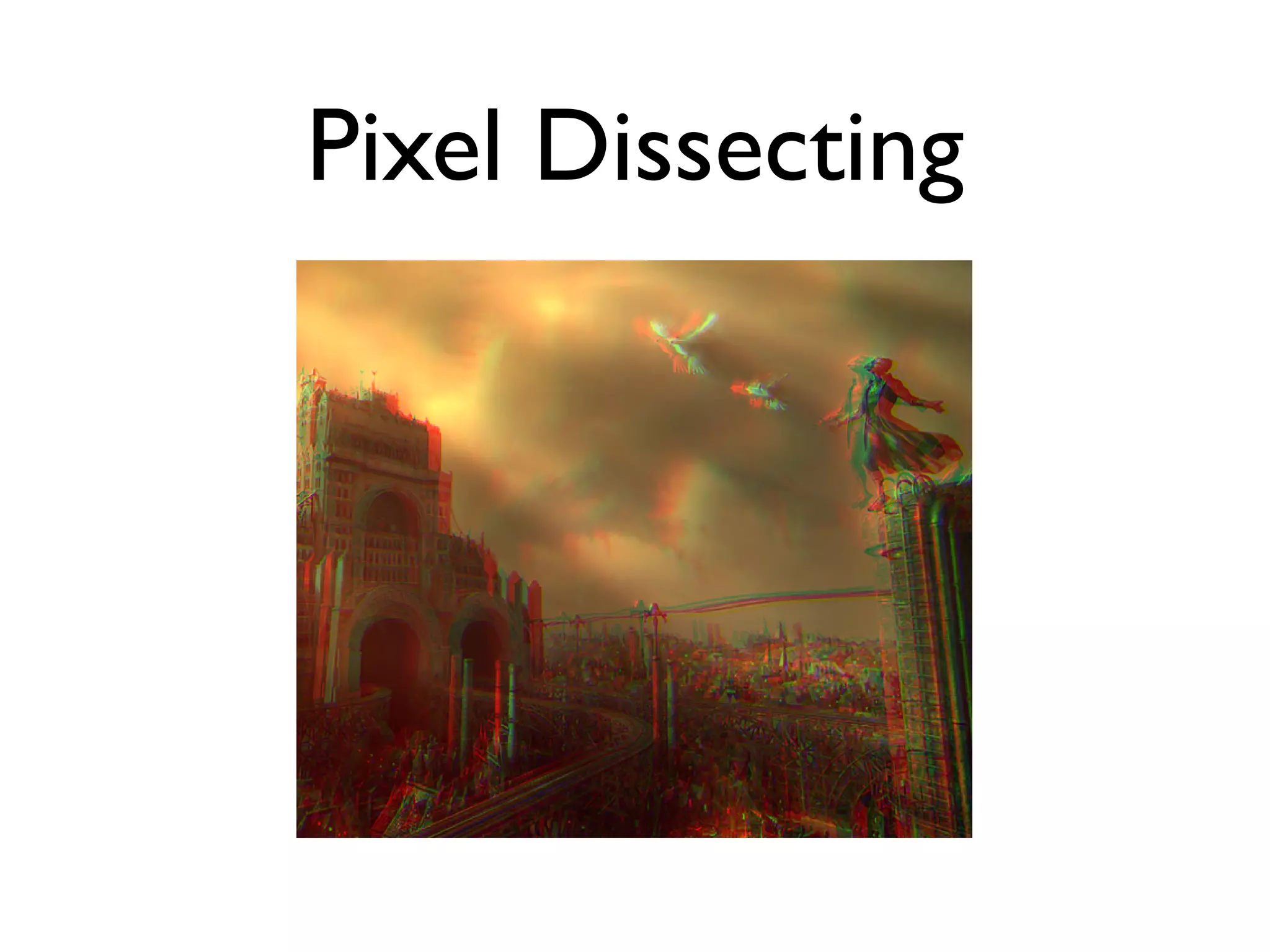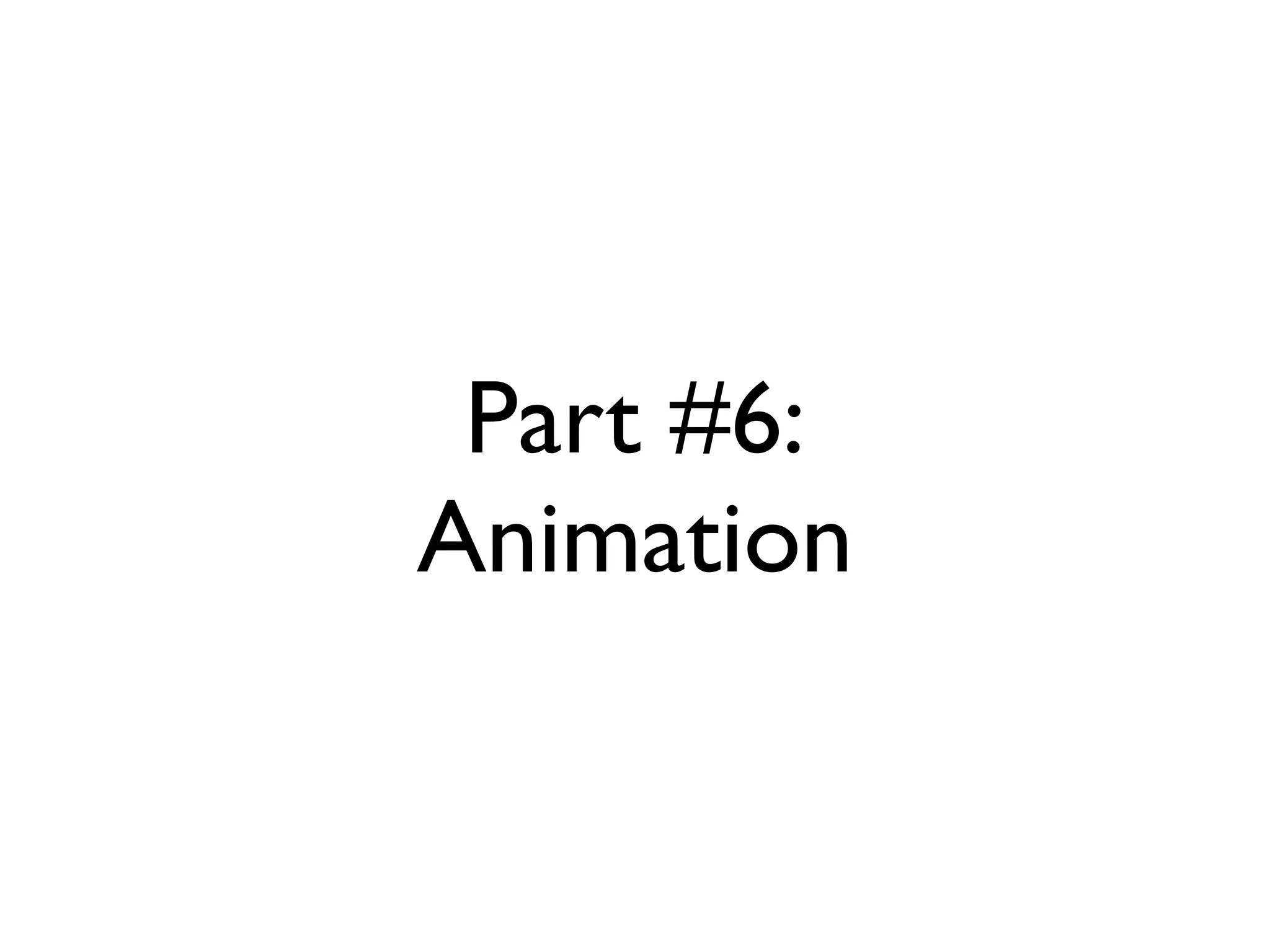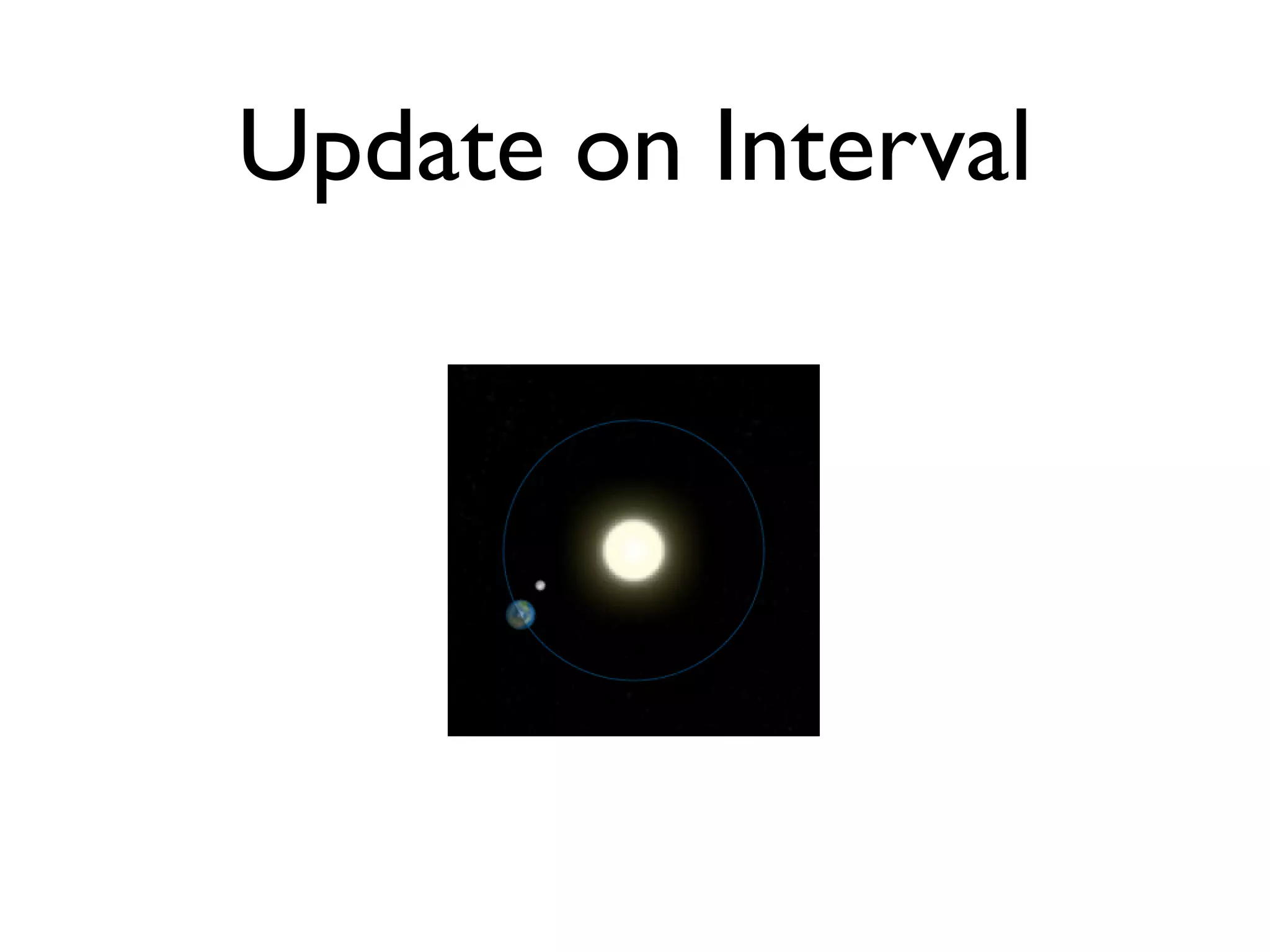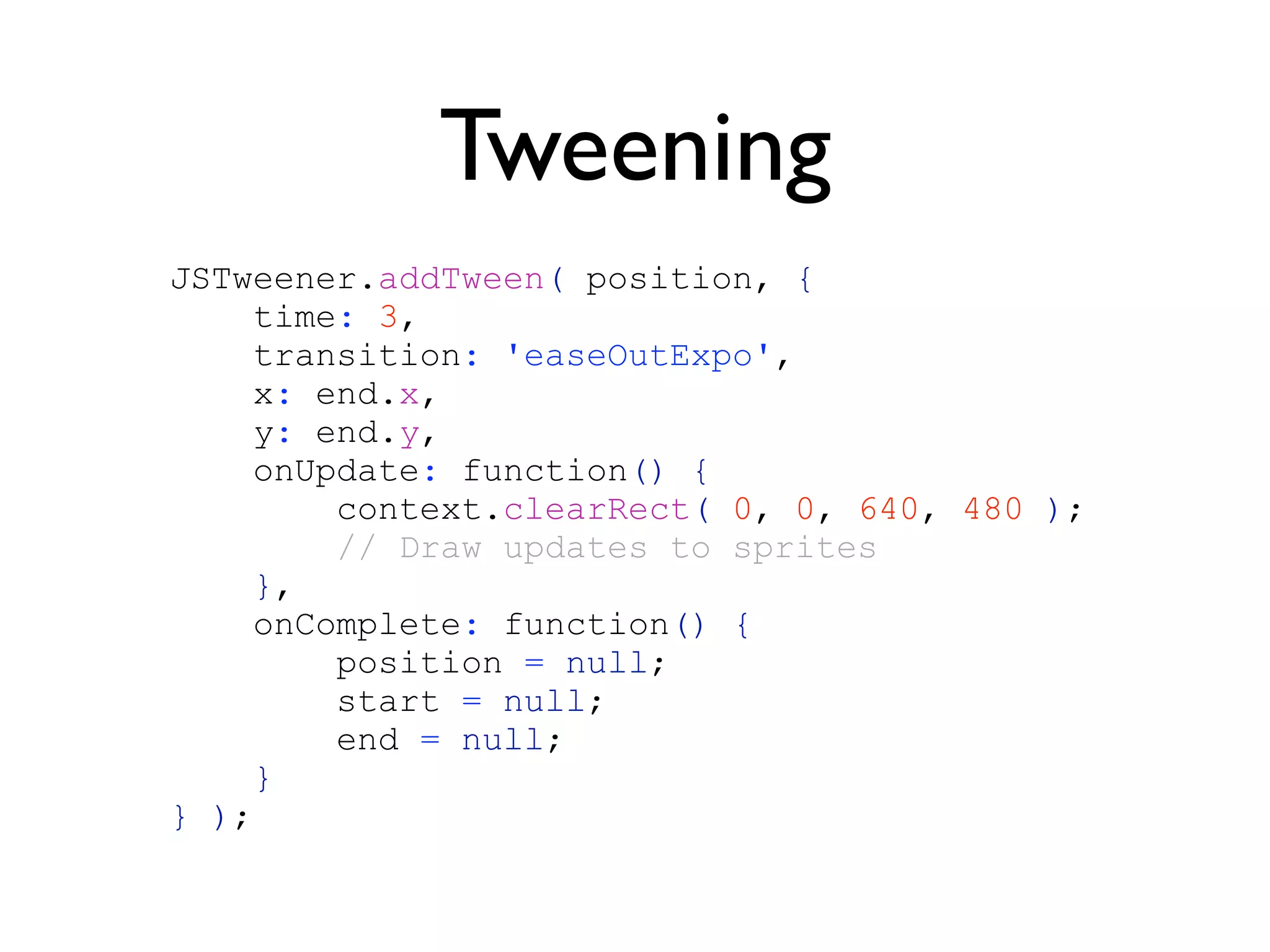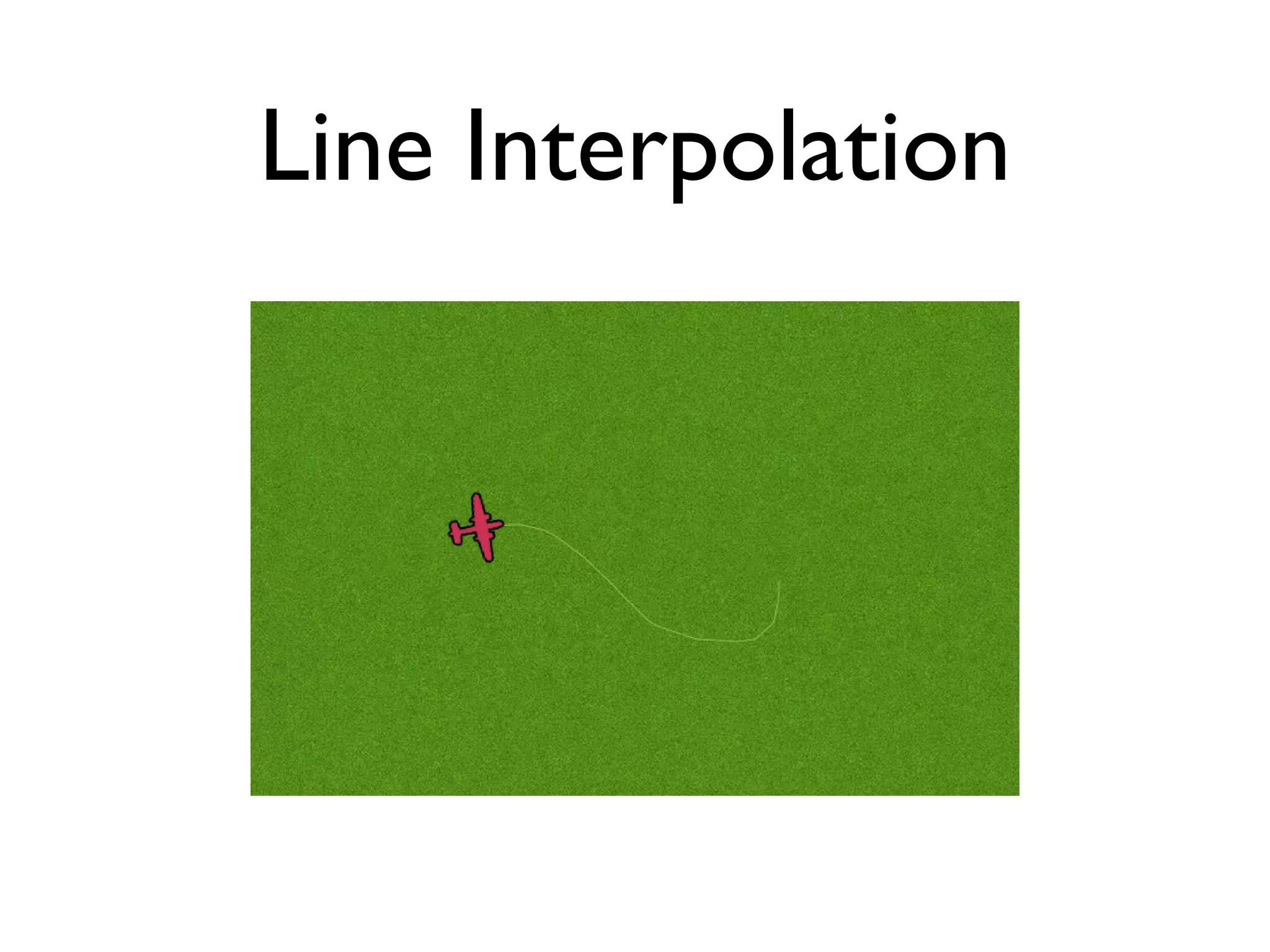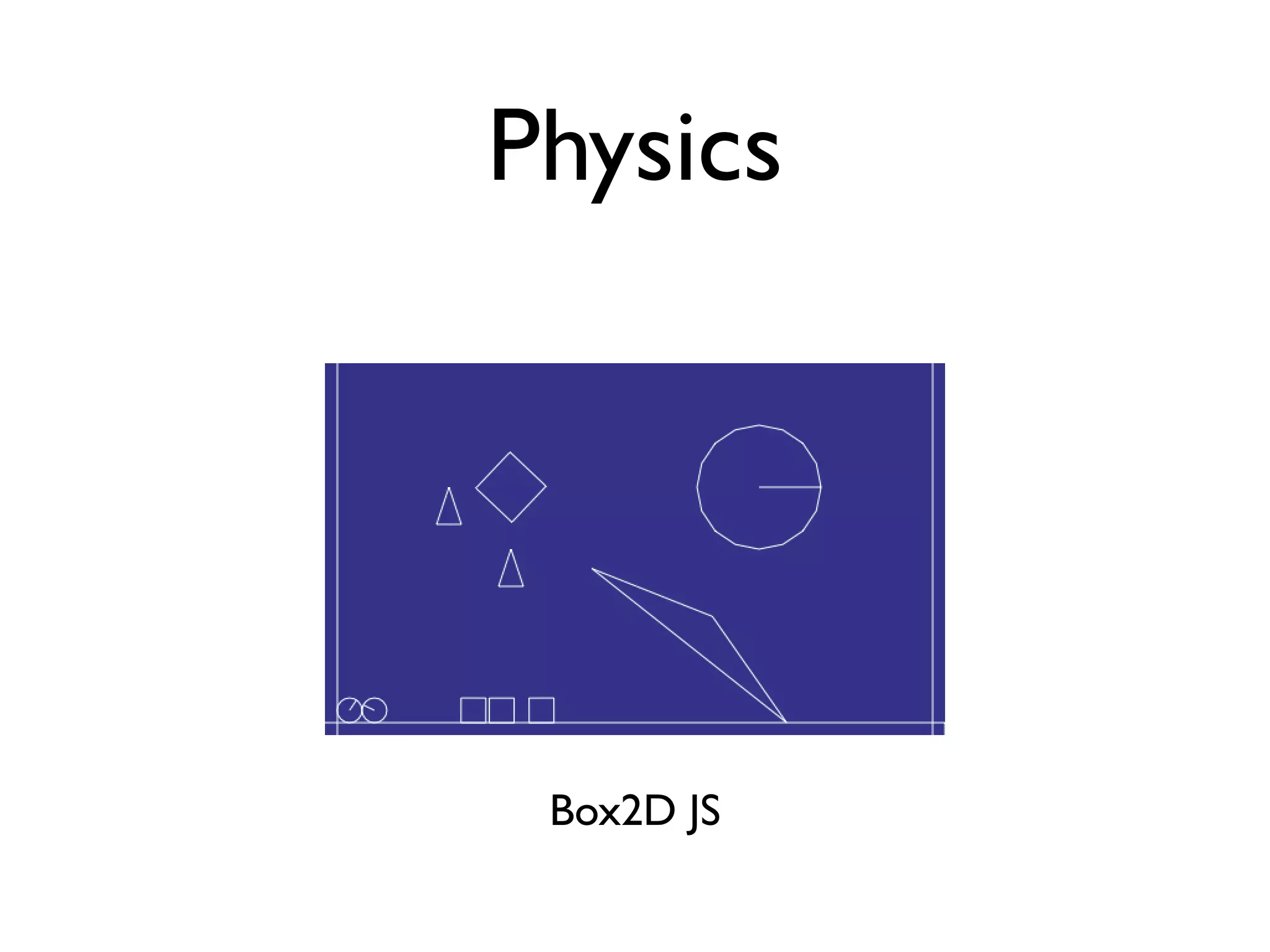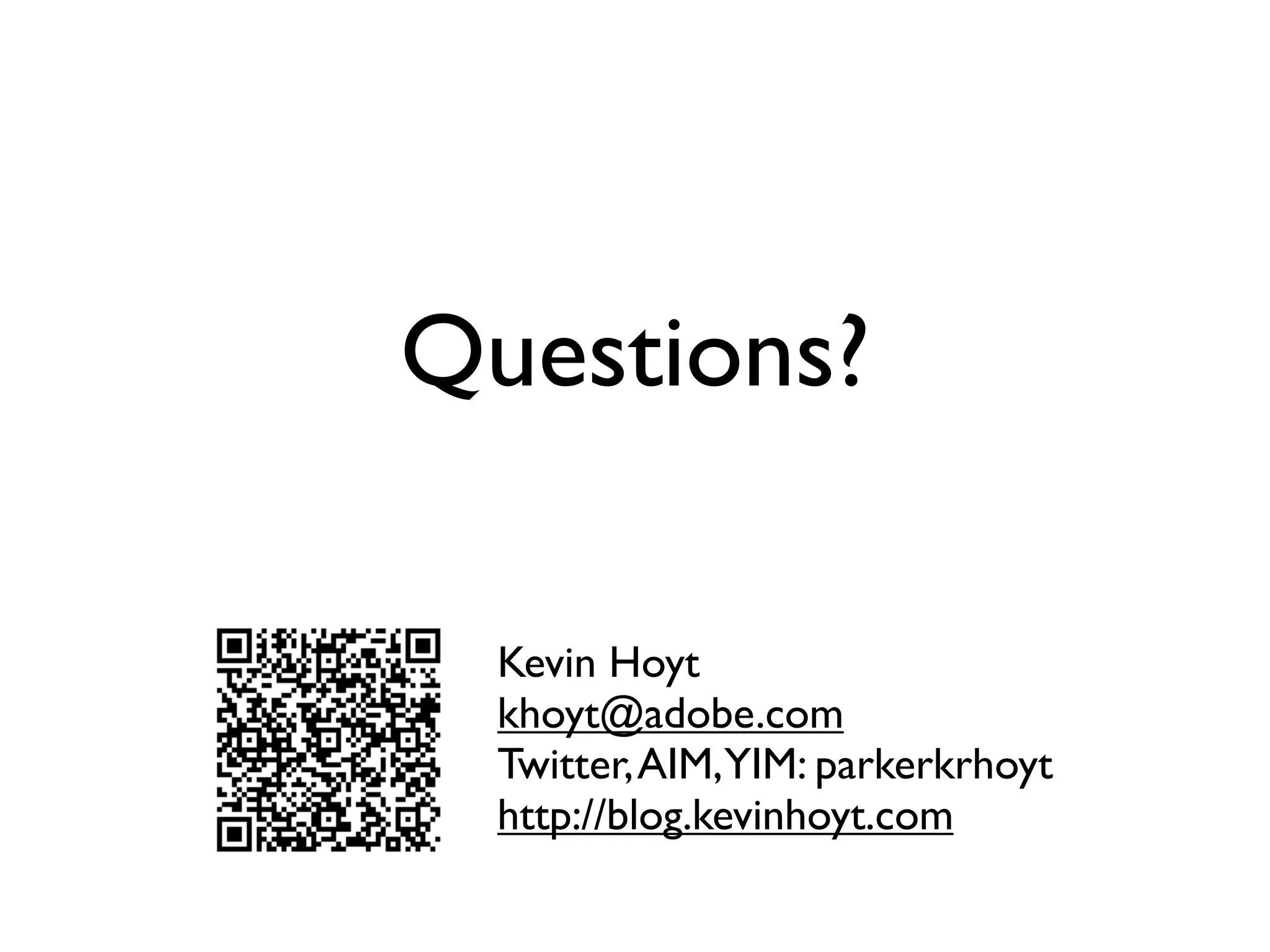The document provides a comprehensive guide on using the HTML canvas element, covering various aspects such as drawing, charting, interactions, and animations. It includes code examples for rendering shapes, applying styles and gradients, and handling user input. Additionally, it discusses advanced topics like loading images, pixel manipulation, and animation techniques.