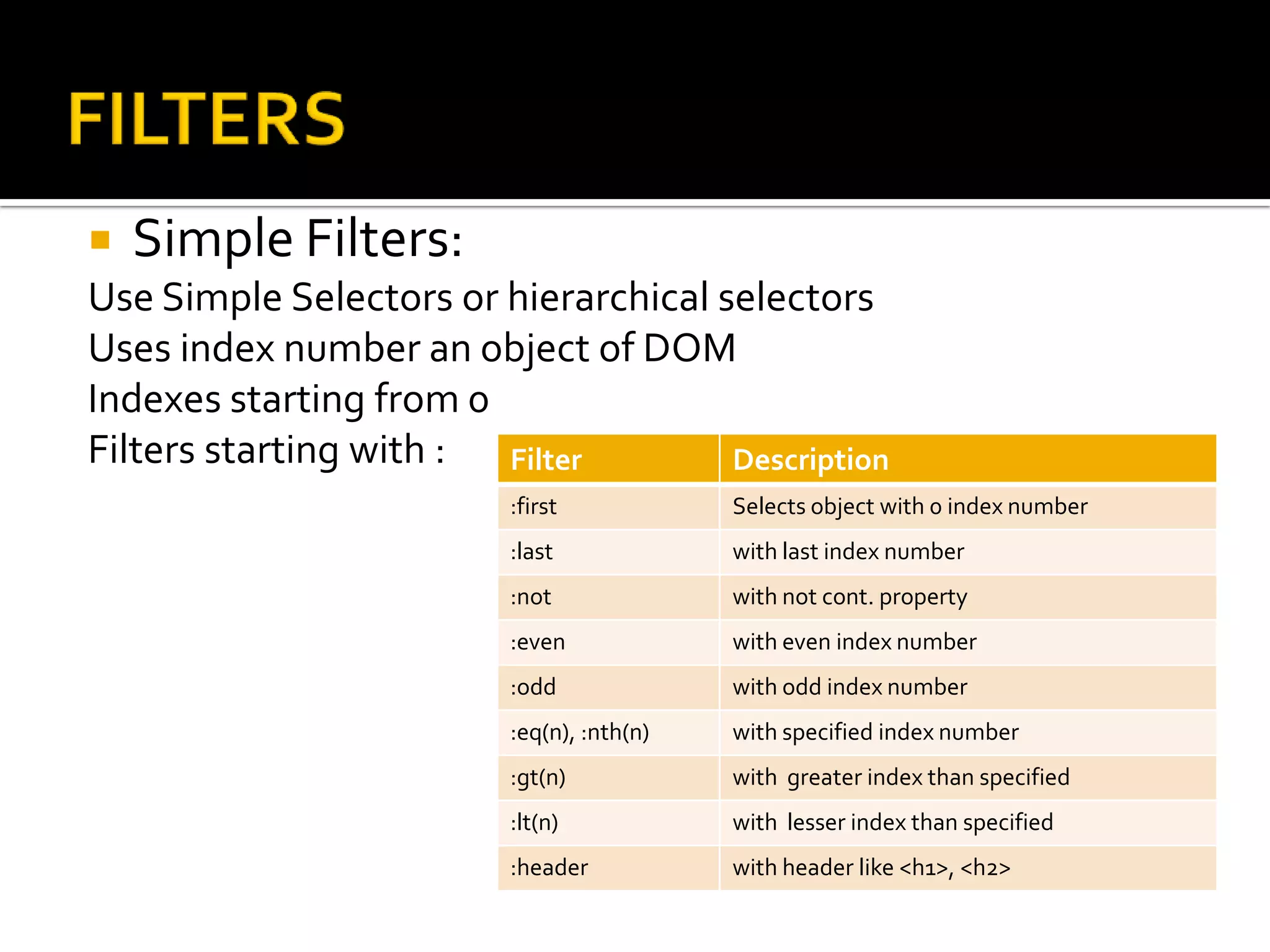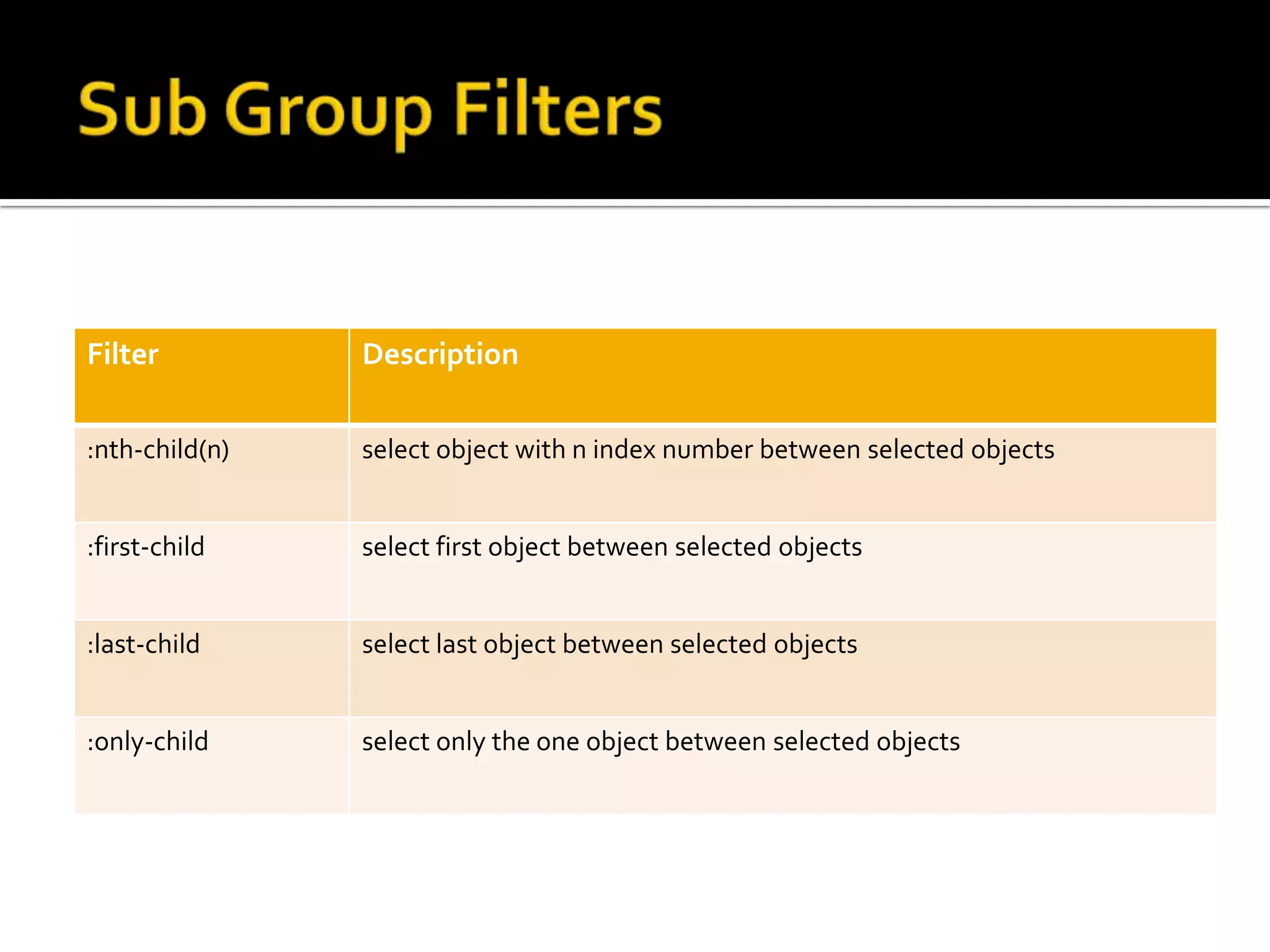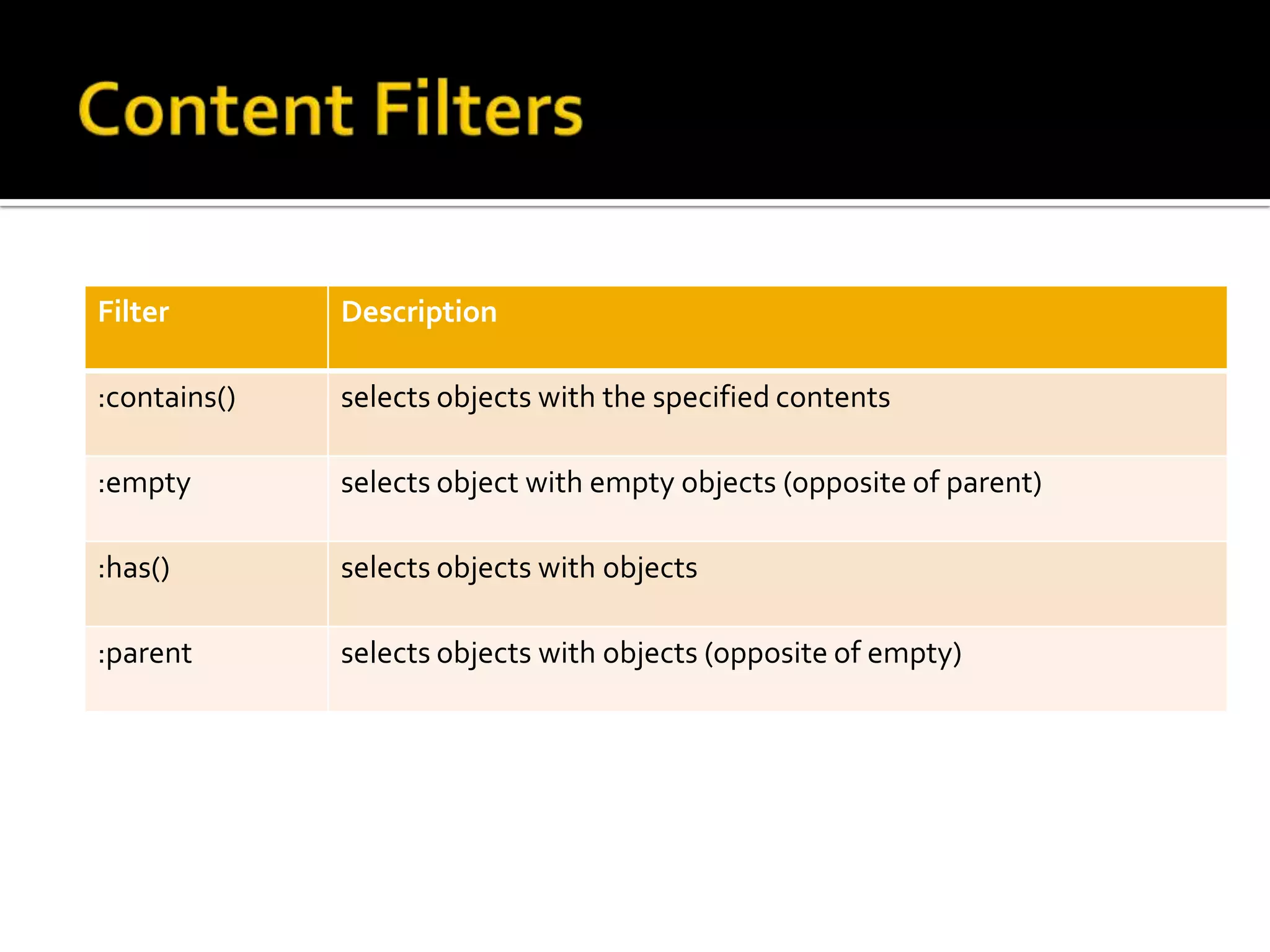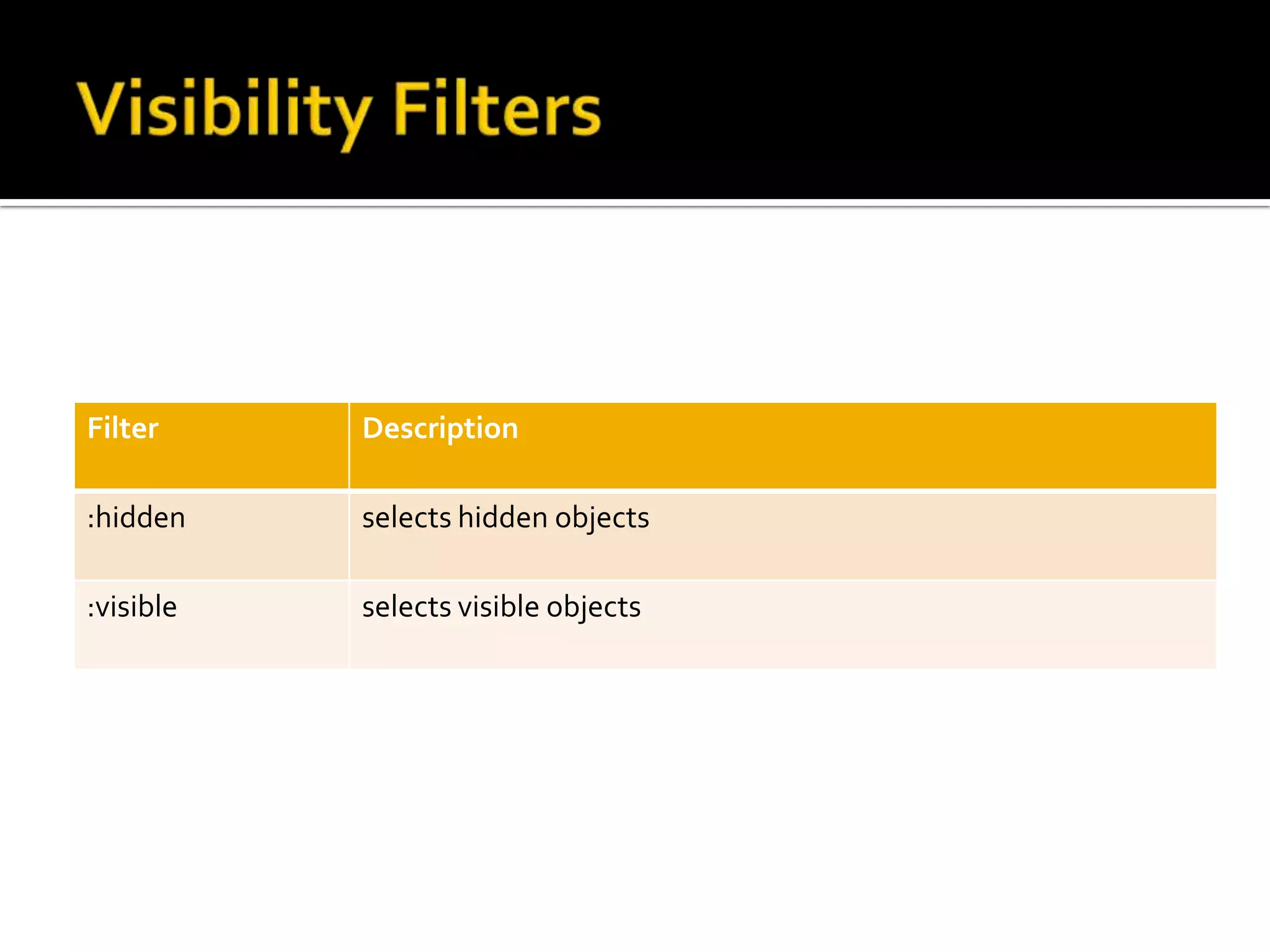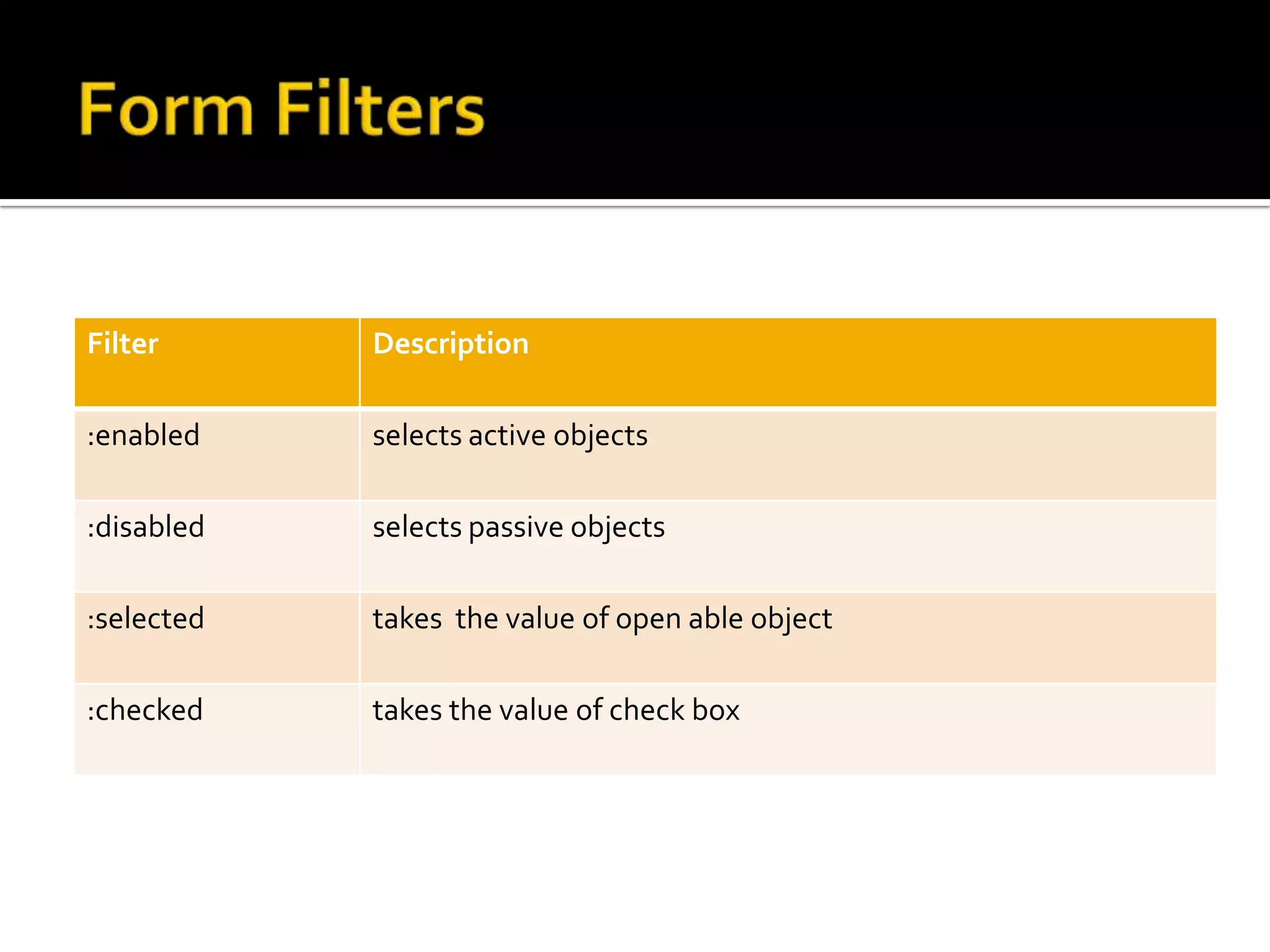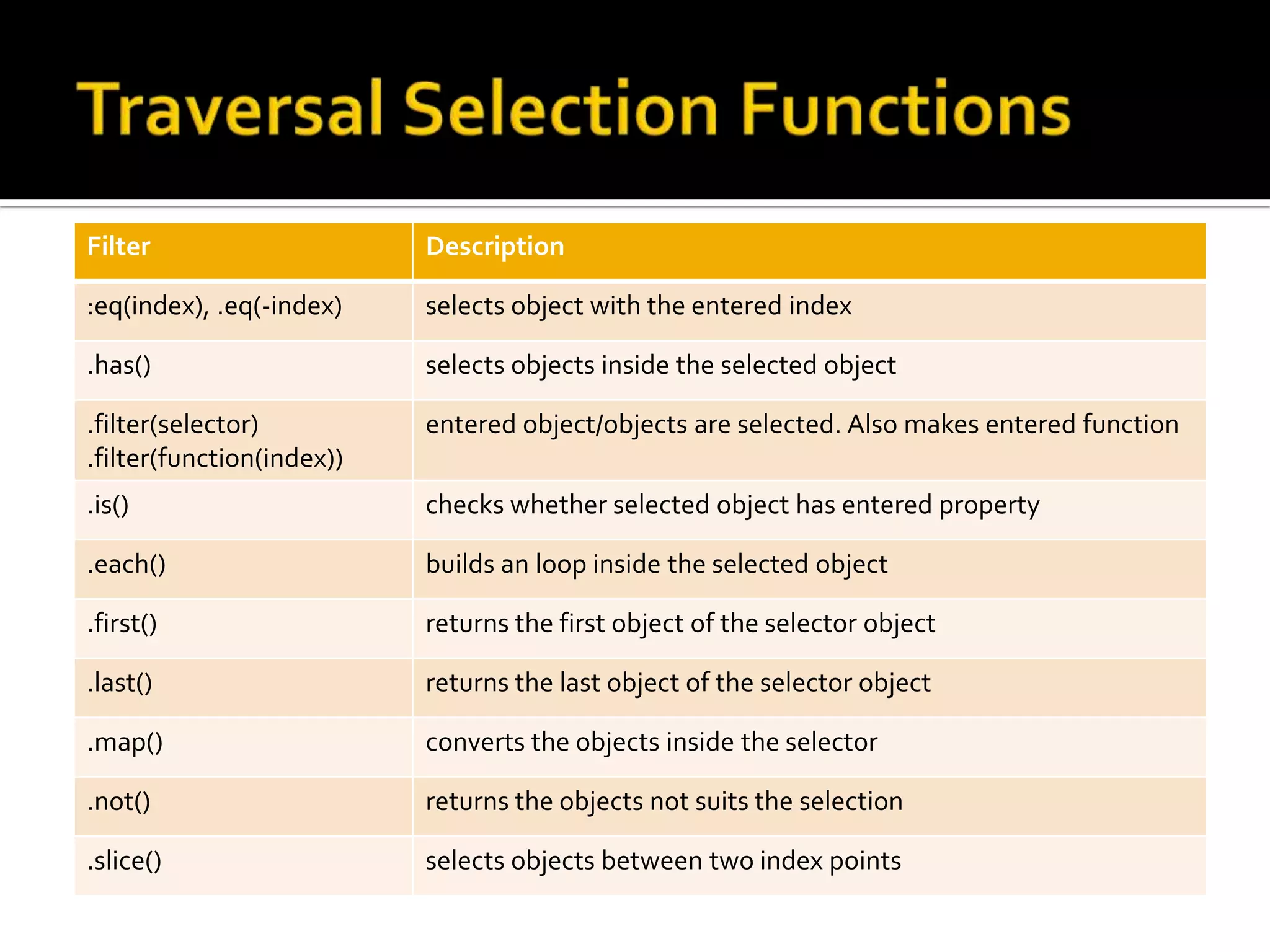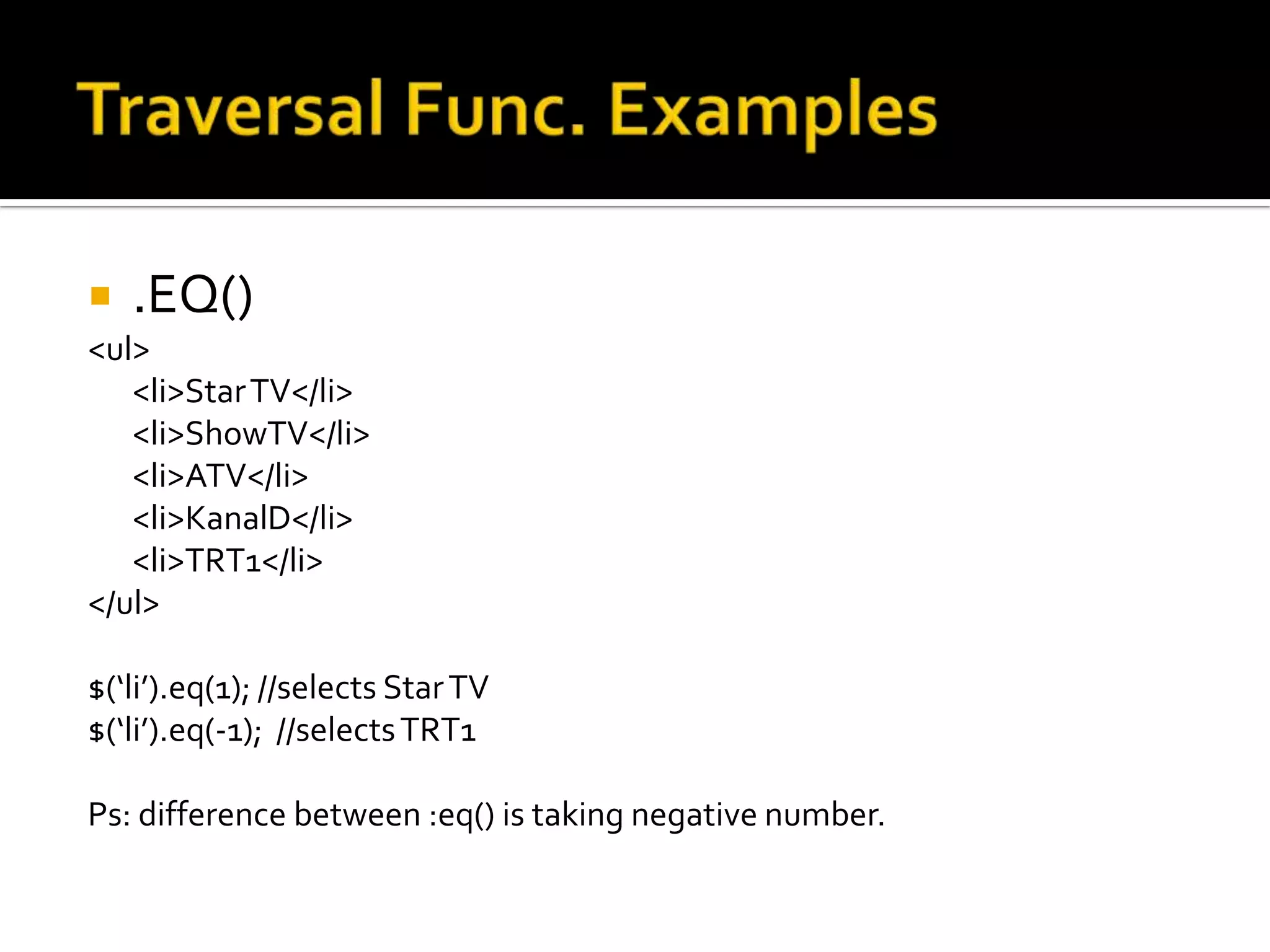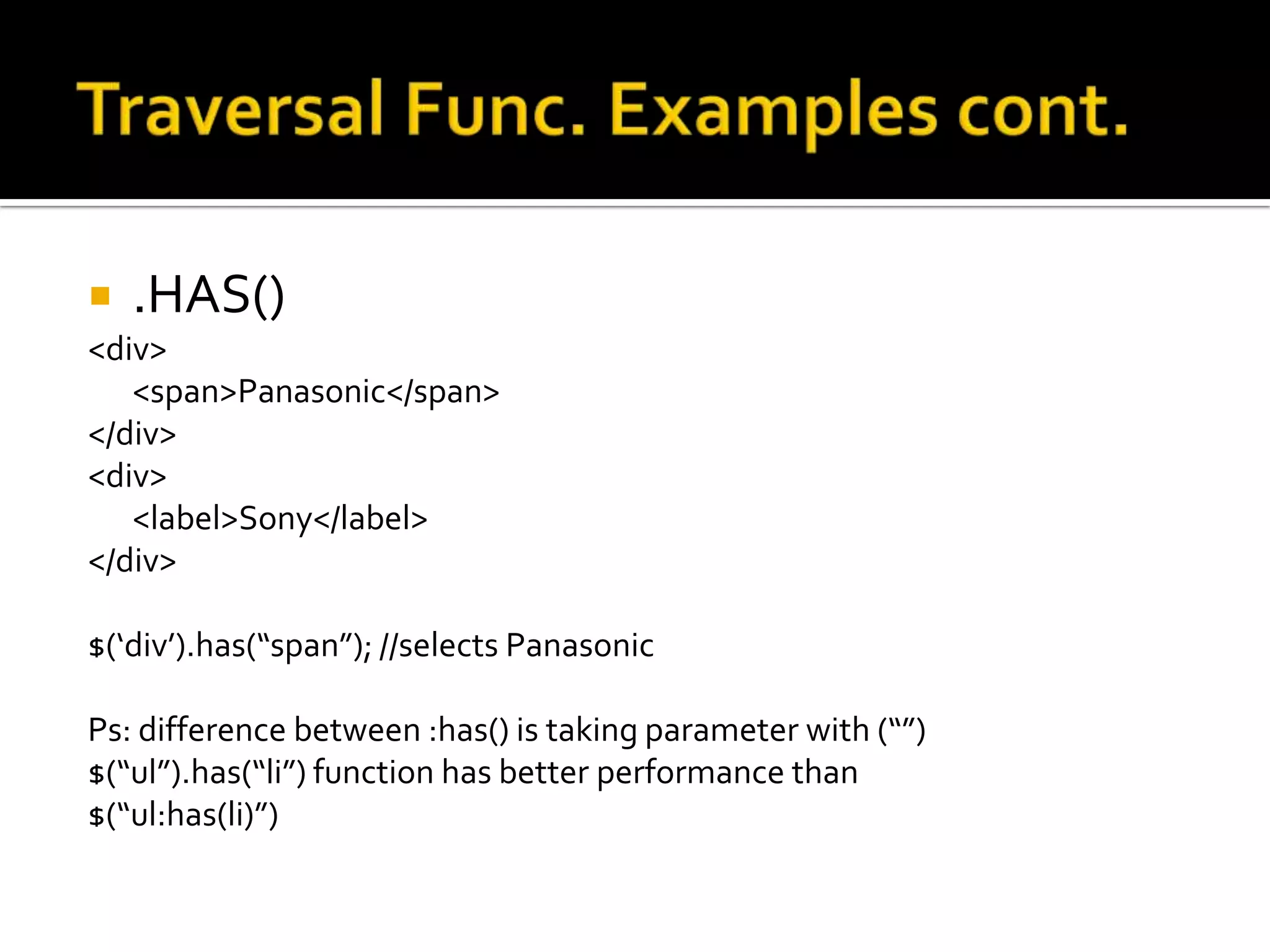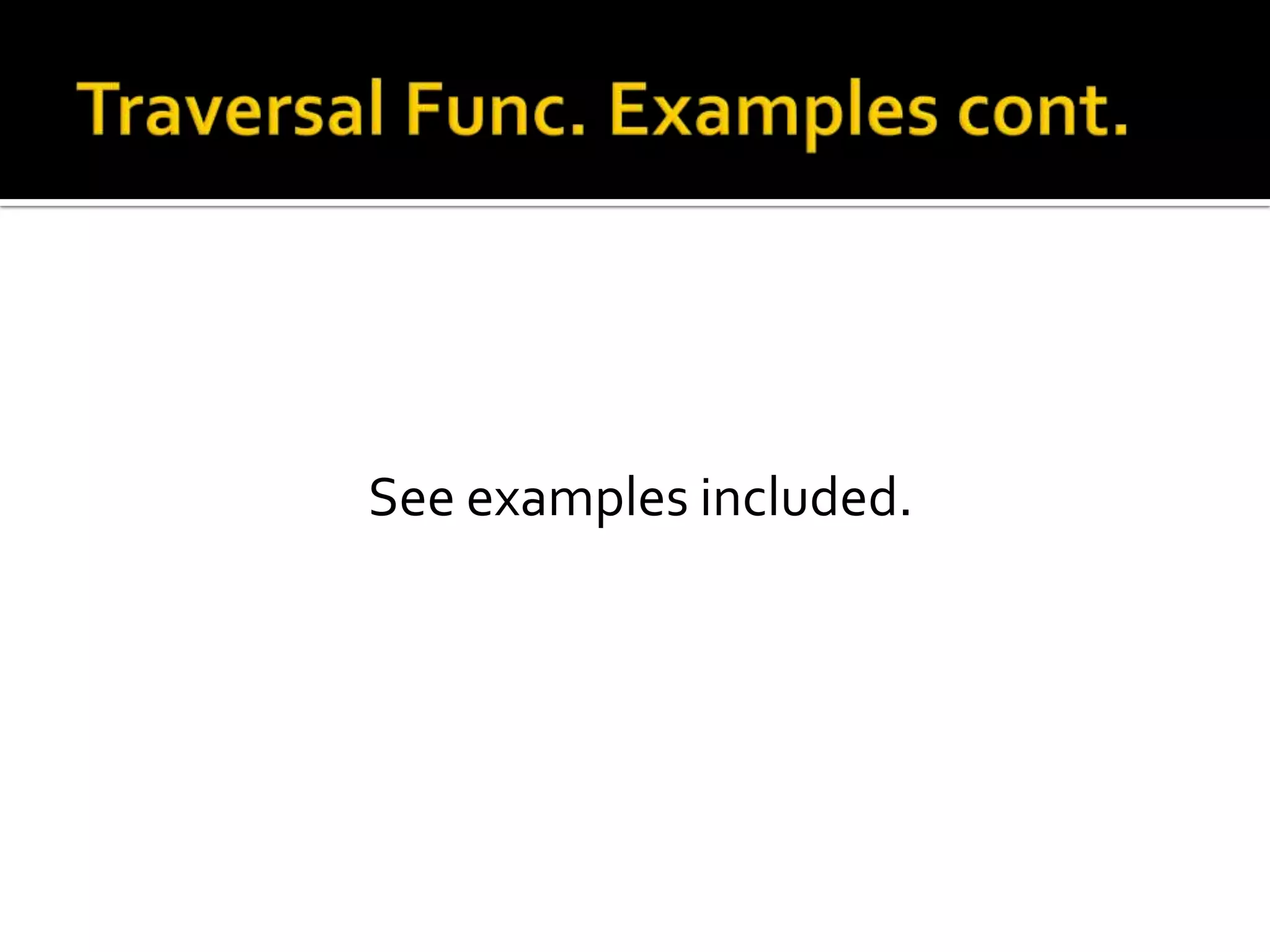The document provides information about jQuery:
1) jQuery is an open-source JavaScript library developed by John Resig in 2006 that simplifies HTML document traversal and manipulation, events, animations and Ajax interactions for rapid web development.
2) It is used by many large companies and websites and has two versions: compressed and uncompressed, under both MIT and GPL licenses.
3) The document outlines jQuery's main features including being lightweight, having a large plugin library, easy to learn and use, CSS3 support, documentation and examples. It then provides examples of how to implement jQuery.
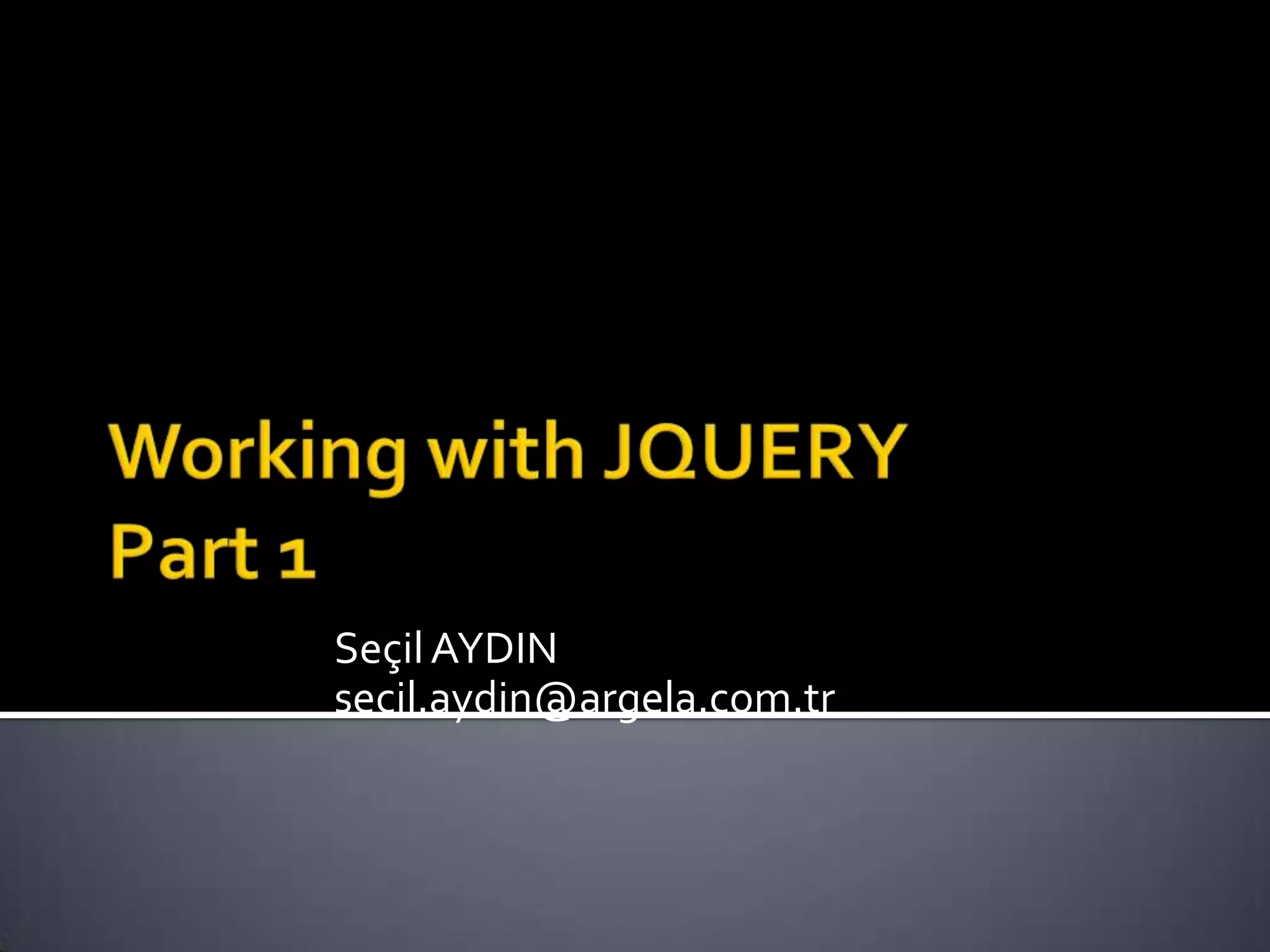
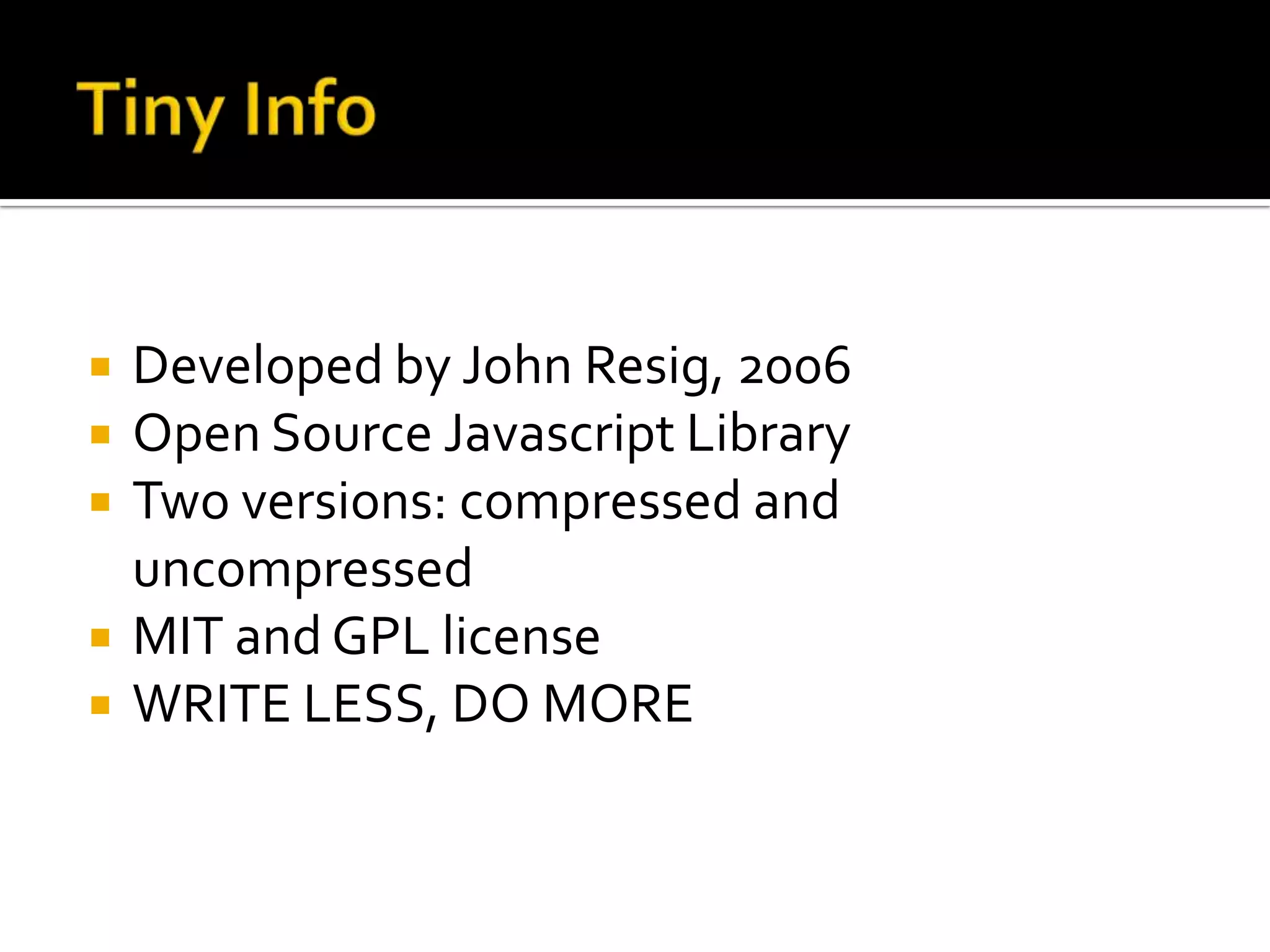
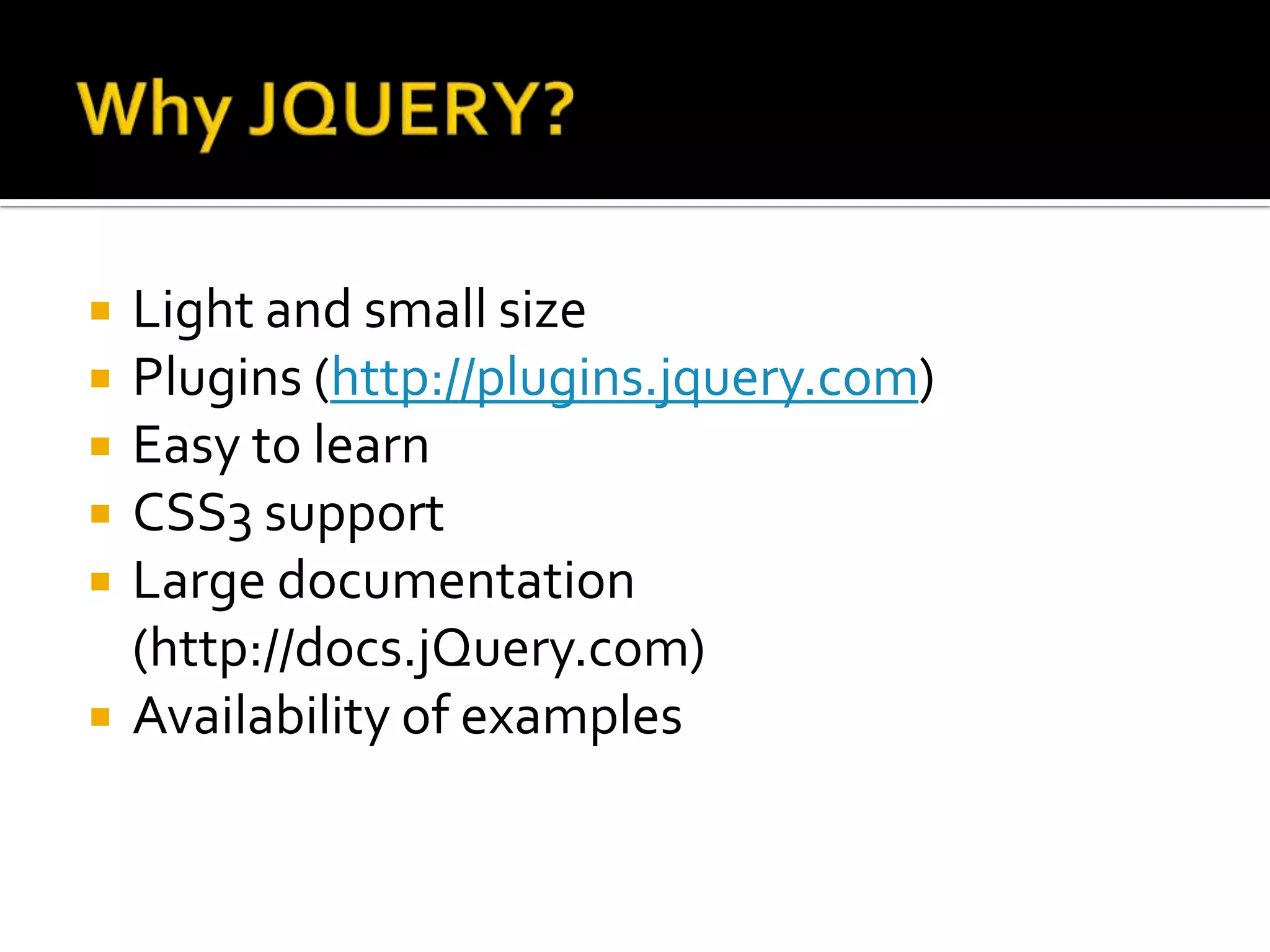
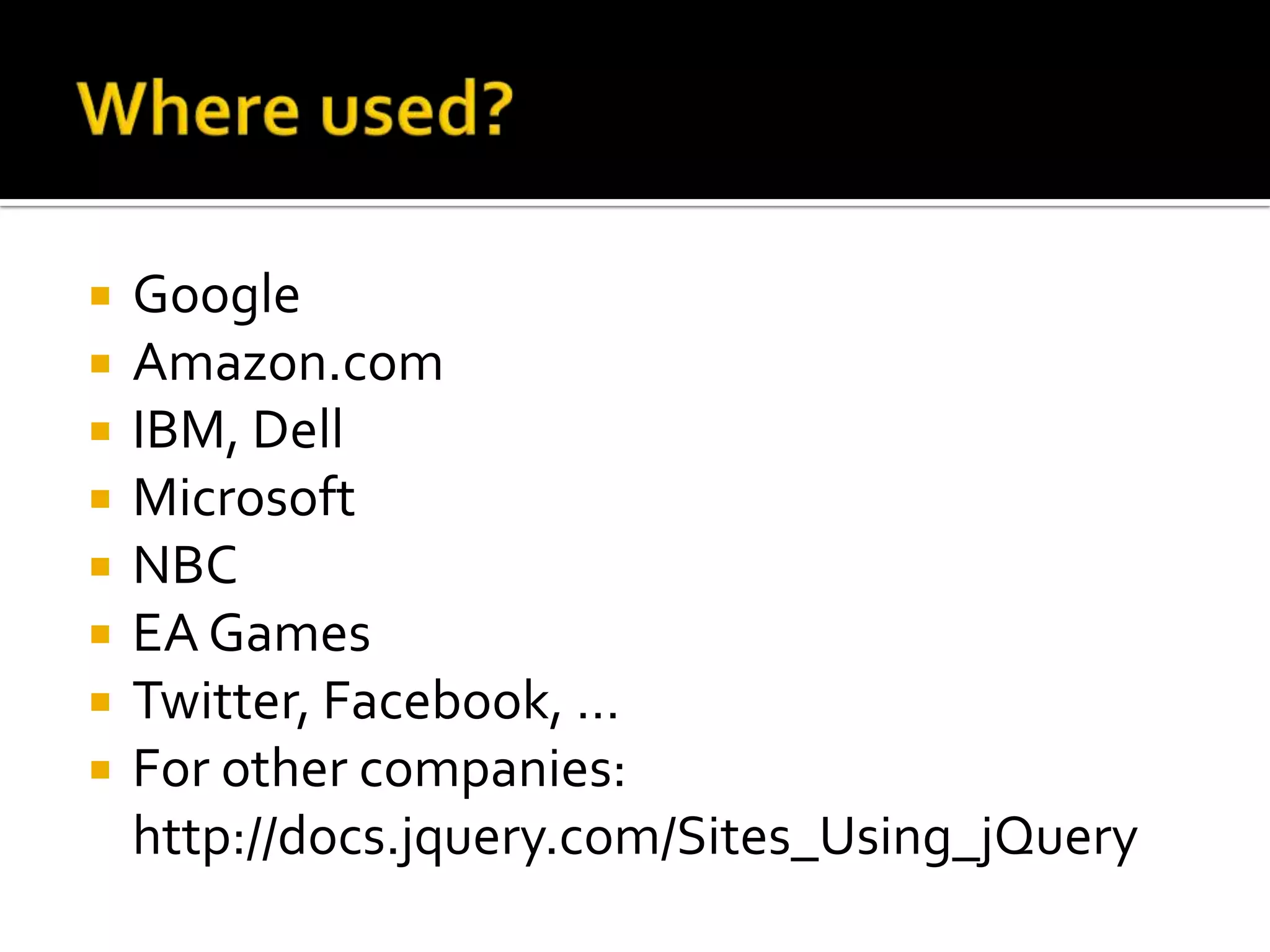
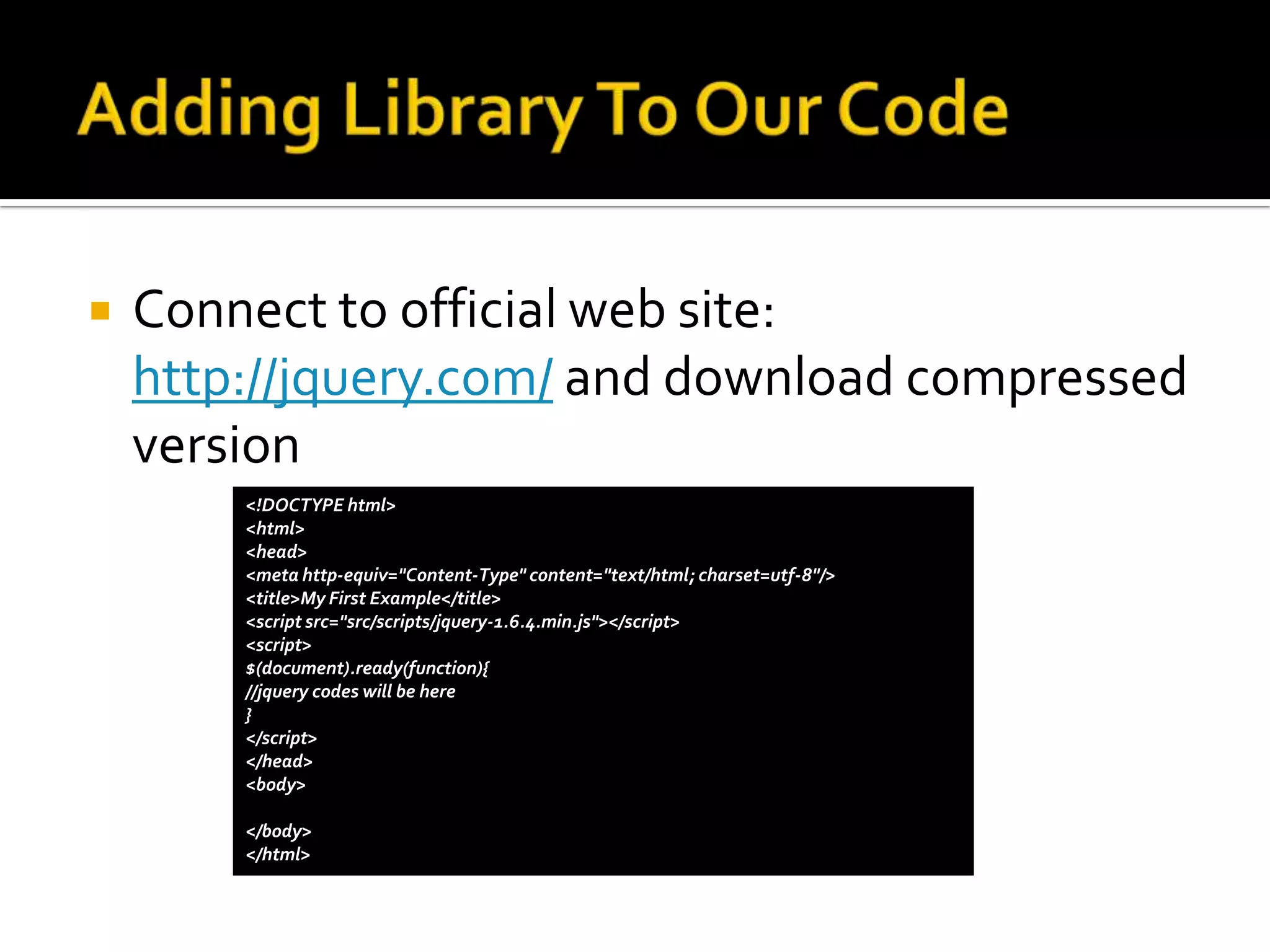
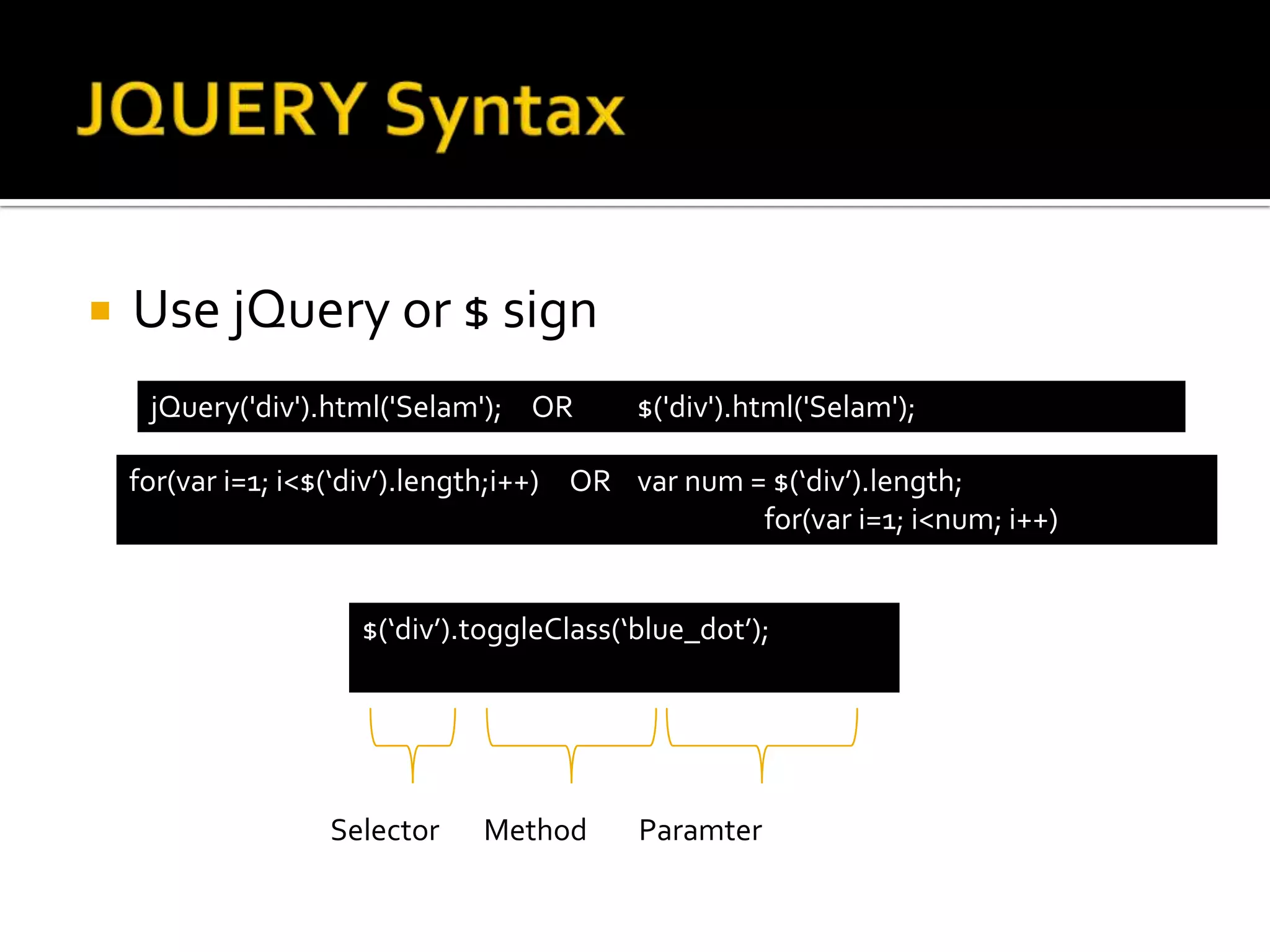
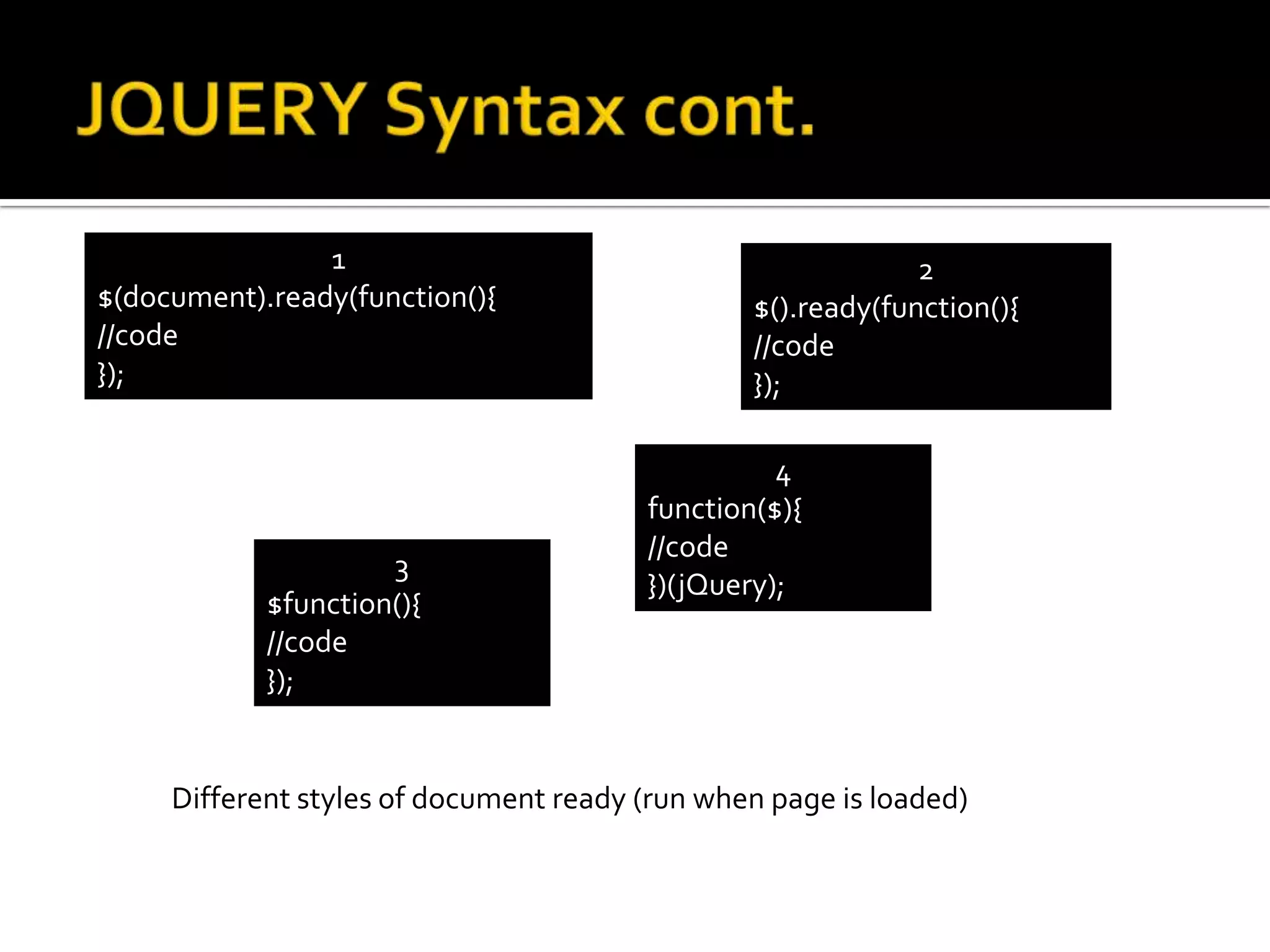
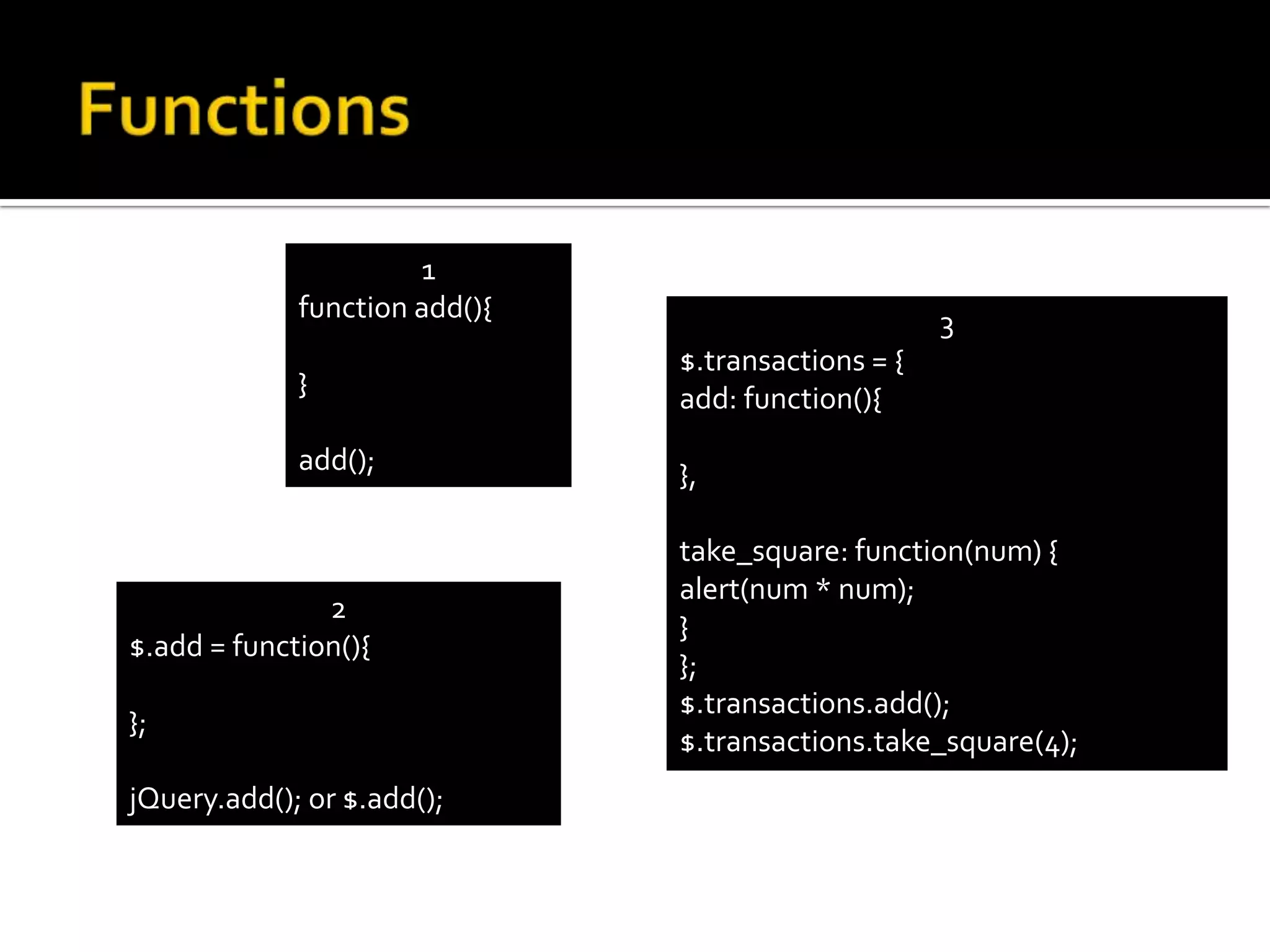
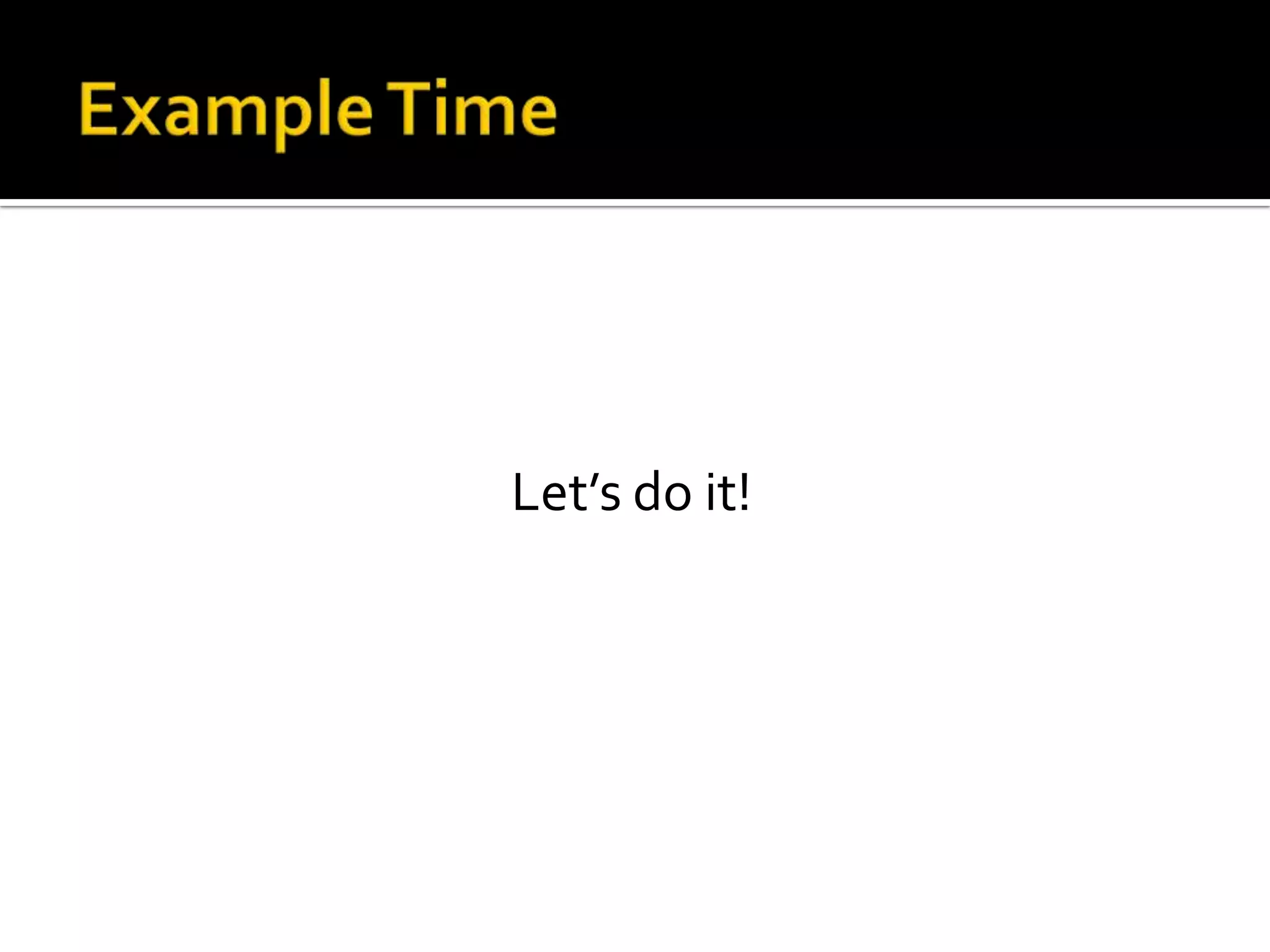
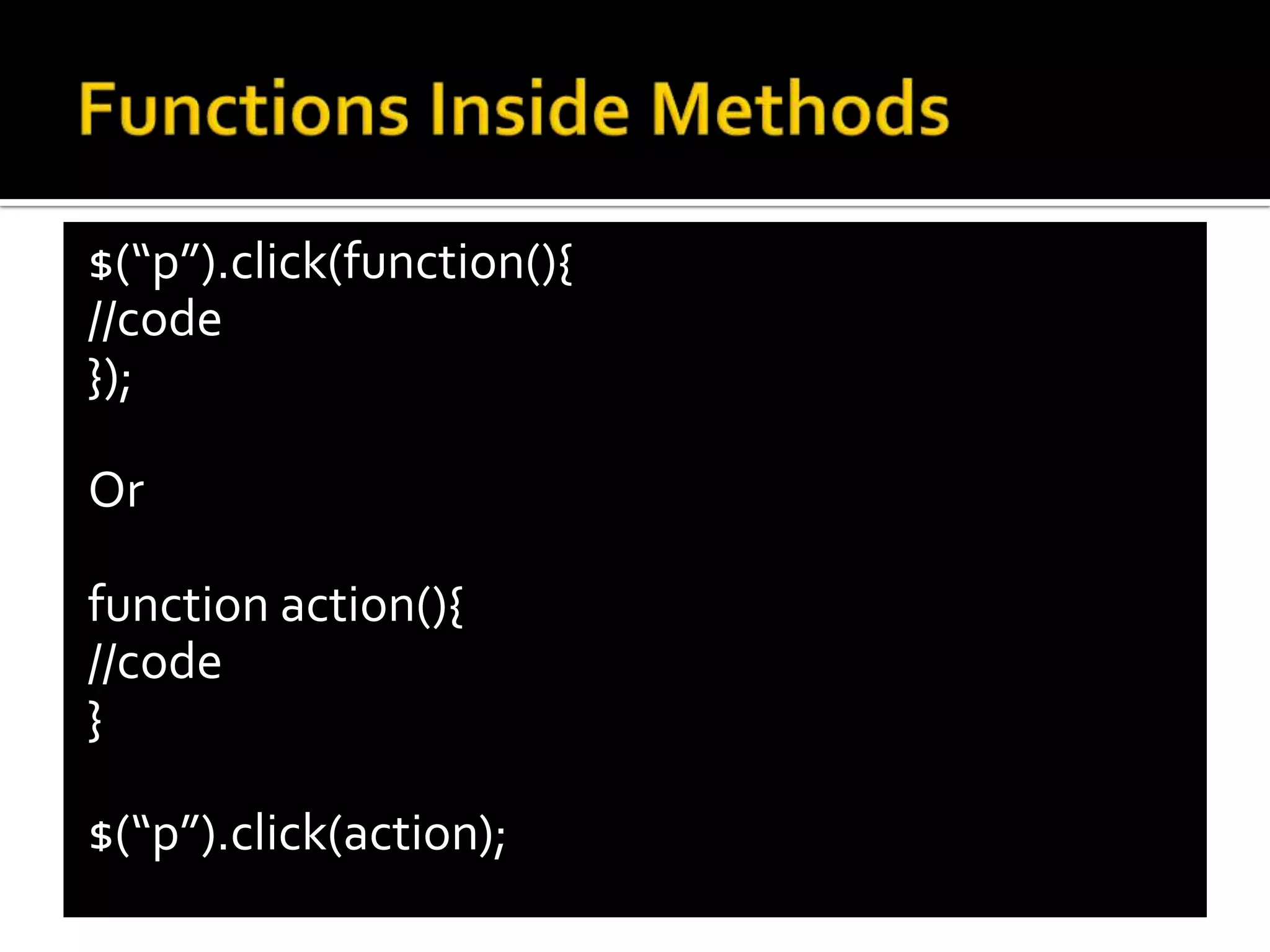
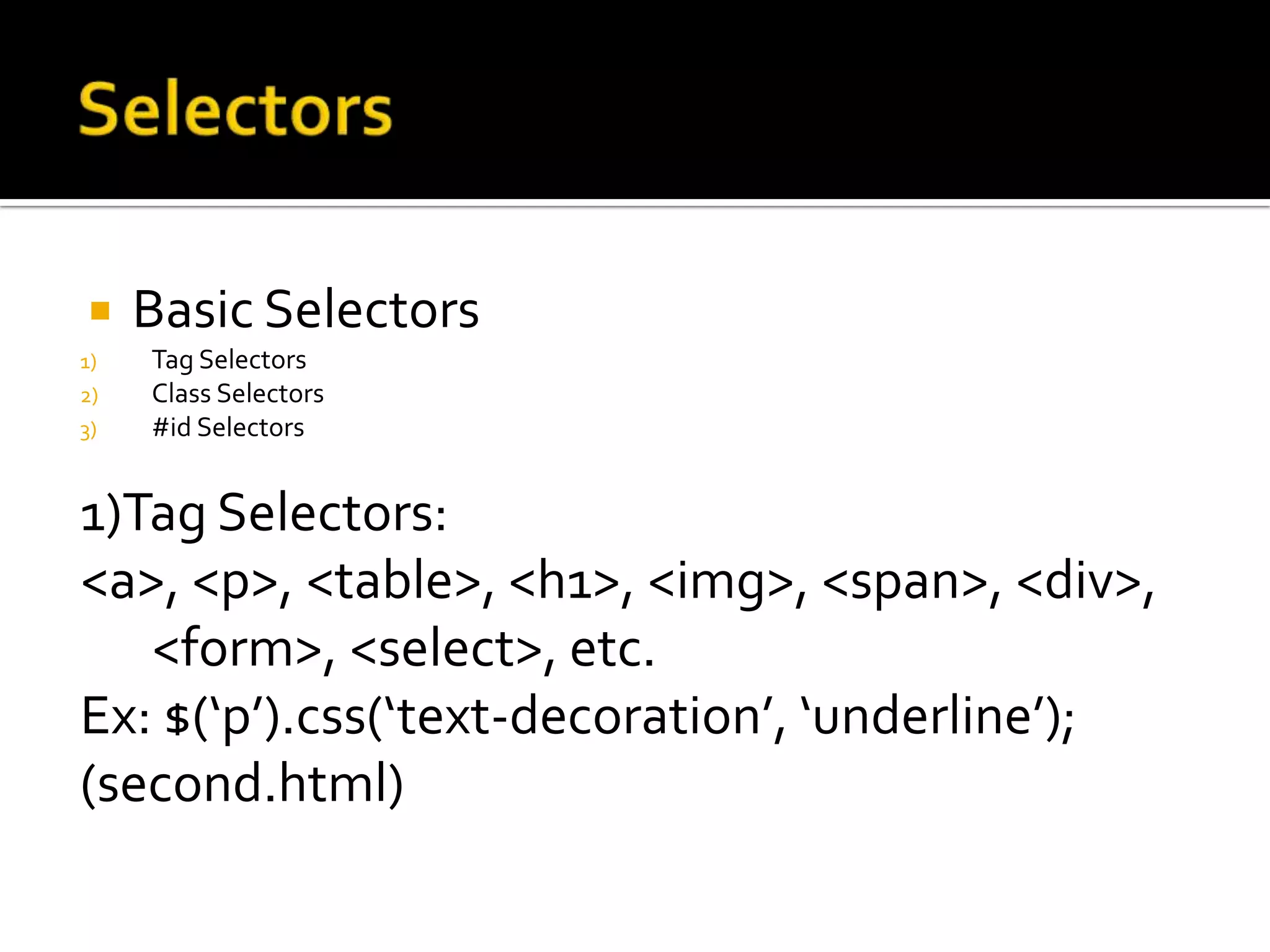
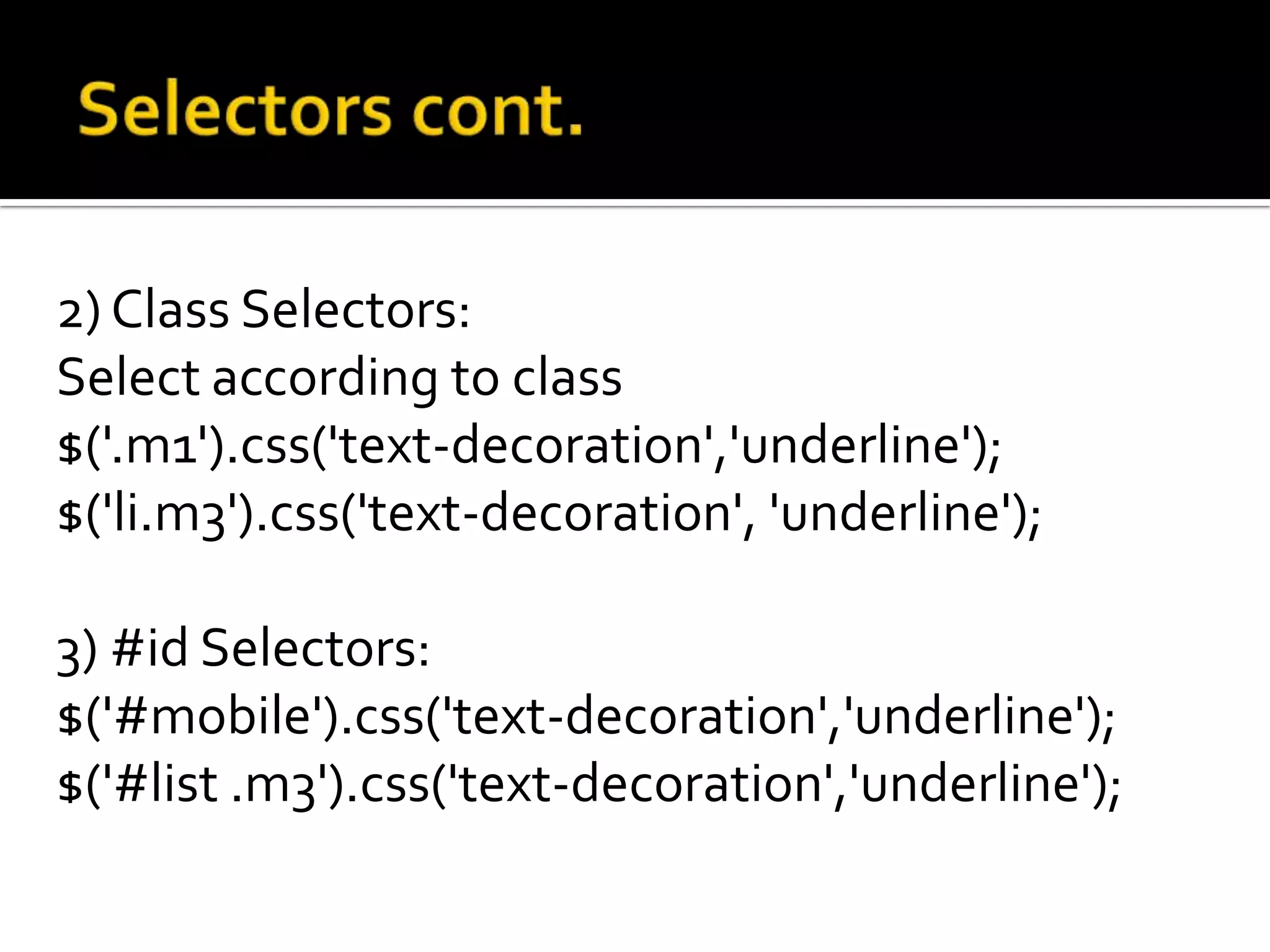
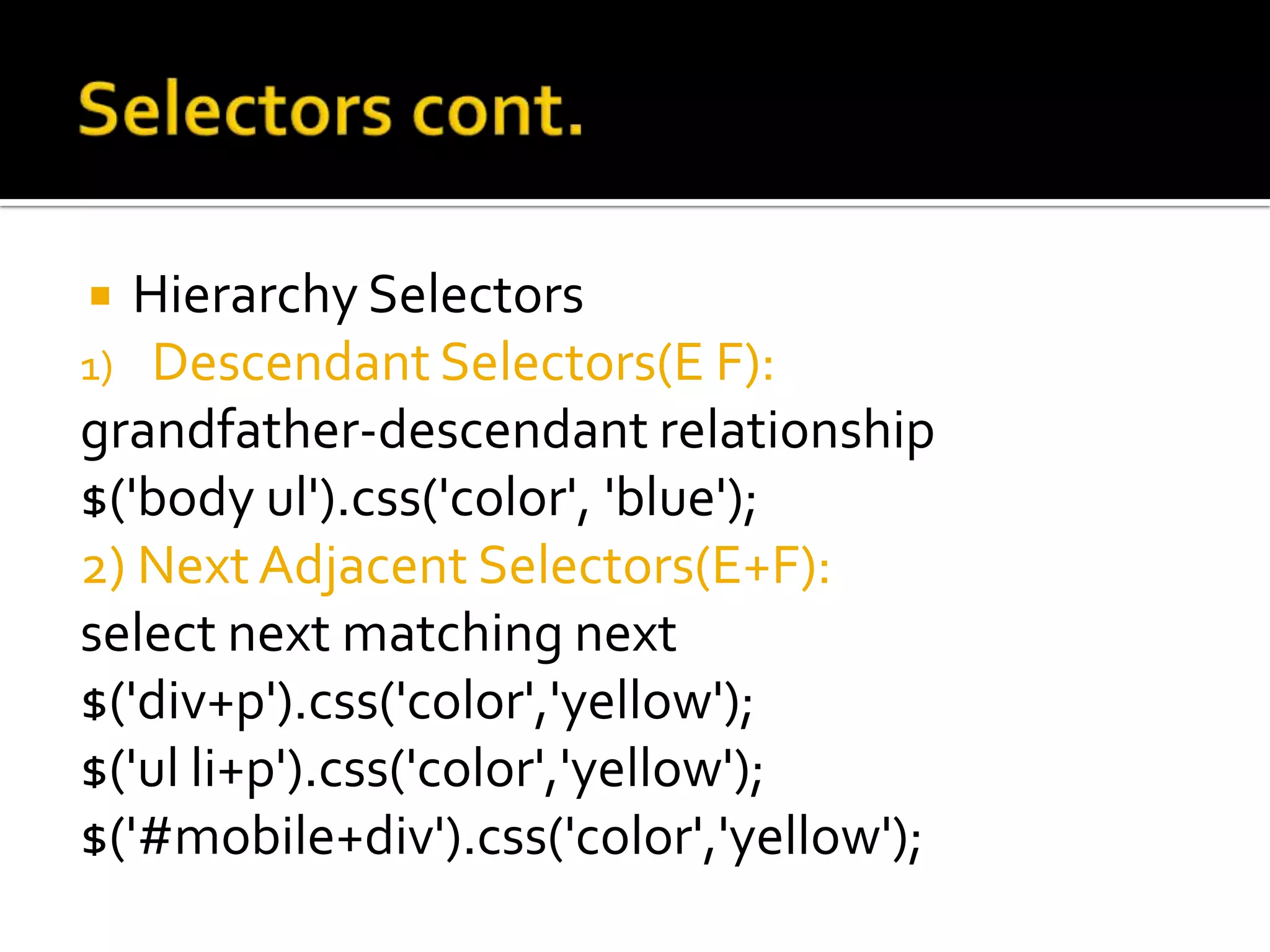
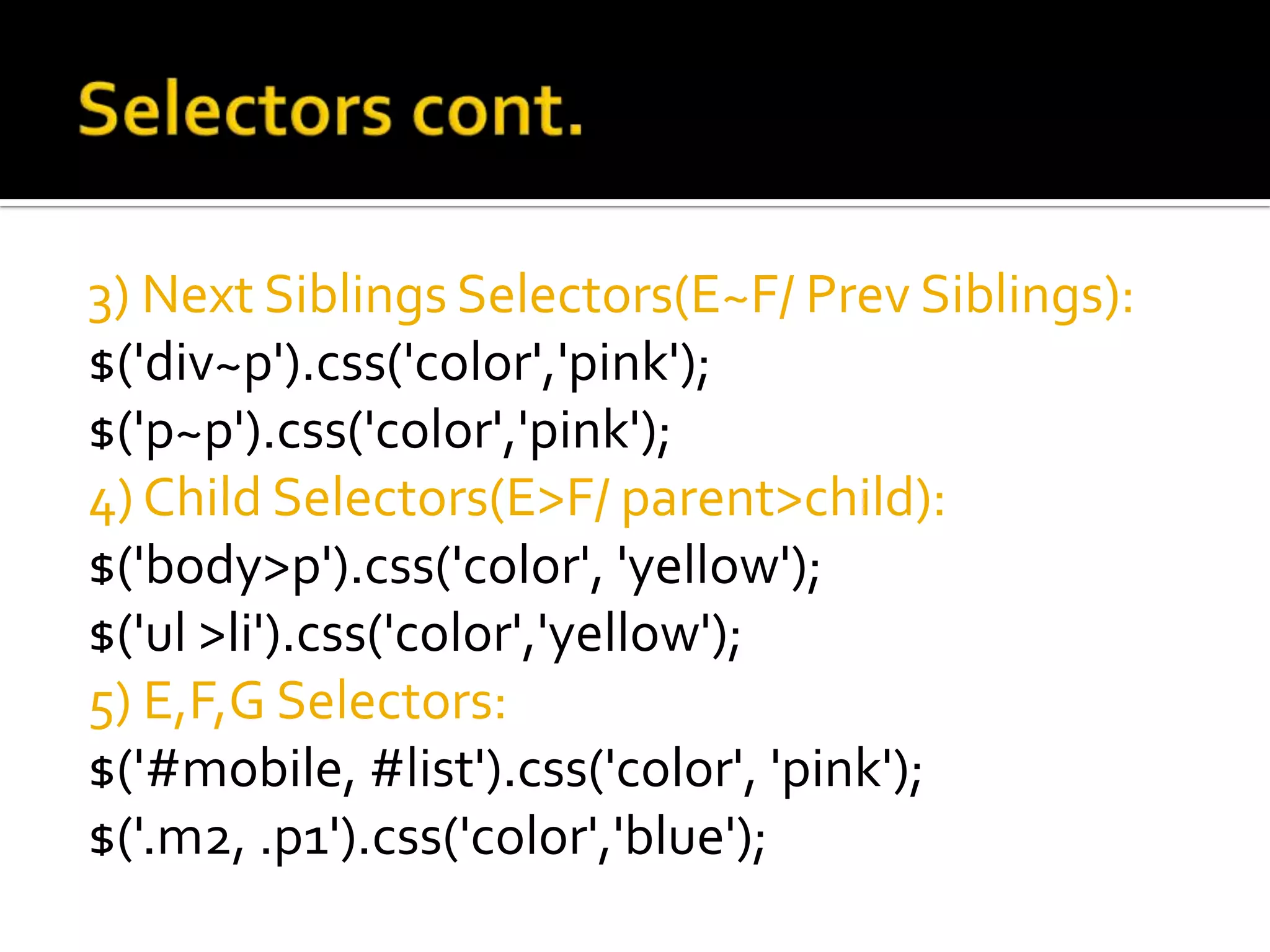
![ Attribute Selectors
$('div[id="layer"]').css('color','red');
$('a[href^="http"][href$="com"]').css('color','yell
ow');
Selection Method Description(selects)
$(a[name]); links with name property
$('a[name="contact"]'); links with contact name
$('a[name^="cont"]'); links with beginning with cont name
$('a[name$="act"]'); links with ends with act name
$('a[name!="contact"]'); links with not containing contact
$('a[name*="ont"]'); links with containing ont](https://image.slidesharecdn.com/jqpresentationpart1-111116080916-phpapp02/75/Working-With-JQuery-Part1-15-2048.jpg)
![Form Object Method
text $('input[type="text"]');
password $('input[type="password"]');
file $('input[type="file"]');
hidden $('input[type="hidden"]');
checkbox $('input[type="checkbox"]');
radio $('input[type="radio"]');
select $('input[type="select"]');
image $('input[type="image"]');
submit $('input[type="submit"]');
reset $('input[type="reset"]');
button $('input[type="button"]');
textarea $('input[type="textarea"]');](https://image.slidesharecdn.com/jqpresentationpart1-111116080916-phpapp02/75/Working-With-JQuery-Part1-16-2048.jpg)