Many beginners find their site’s speed is not what they hoped for. One first step in improving WordPress performance is to understand the roles of PHP and MySQL.
WordPress uses PHP to run its code and MySQL to handle its data. We find that both can affect your site’s loading time, which is why optimizing them can make a difference.
So if you feel like your website takes forever to load, this article will help.
We will show you in simple steps how to enhance PHP and MySQL to achieve faster WordPress performance and deliver a smoother experience for your visitors.

How Faster PHP + MySQL Affects WordPress Performance
WordPress is mainly written in JavaScript and PHP programming languages. While JavaScript runs in the user’s browser, PHP, on the other hand, runs on your web server.
Apart from these languages, WordPress uses a MySQL database to store your content and website data.
Both PHP and MySQL run on your web server as an application. They use more server resources when more users visit your website.
Most websites address this by using a WordPress caching plugin. However, processes like .htaccess rules, PHP extensions, and SQL queries can still increase server load.
Tip: Need help improving website speed? Take a look at our professional Site Speed Optimization Service. Our team of WordPress engineers will perform a technical analysis of your website for a small fee and give it the optimal performance boost.
Faster PHP and MySQL optimize these regular processes to improve performance and speed.
The more traffic your website gets, the more of a performance improvement you’ll see.
This is where Ultrafast PHP can help.
What Is Ultrafast PHP?
Ultrafast PHP is an optimized version of PHP that is built by the team at SiteGround. Since WPBeginner is hosted on SiteGround’s Enterprise hosting plan, we were one of the first websites to try it and see the speed benefits.
Now, SiteGround has made this feature available to all their customers on their GrowBig, GoGeek, and Cloud hosting plans.
For high-traffic websites, Ultrafast PHP can increase performance by up to 30% and reduce TTFB (time to first byte) by 50%.
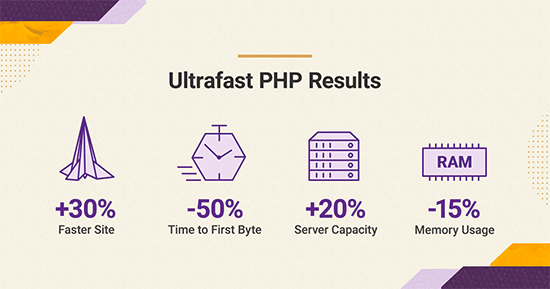
Your server load will also be reduced, and it will be able to run up to 20-30% more processes while consuming 15% less memory (RAM).
SiteGround is one of the best WordPress hosting companies on the market. They are known for their high-performance hosting services and excellent customer support.
Since they use Google Cloud Platform for their servers, this allowed them the flexibility to work on an optimized PHP setup (Ultrafast PHP) for their customers’ needs.
Related: Take a look at our detailed SiteGround review with pros and cons analysis and the performance testing results.
Who Needs Ultrafast PHP?
If you have a medium-sized WordPress website or an online store, you need Ultrafast PHP to help you boost performance.
Ultrafast PHP is available to users on the GrowBig, GoGeek, and Cloud plans. Usually, these users with busier websites often end up hitting server resource limitations.
If your website is super small, then you may not notice much difference. We recommend that you use a caching plugin like WP Rocket or SiteGround’s own SG Optimizer plugin.
If you have a small business website or new blog with little traffic yet, you may not need Ultrafast PHP because the latest version of PHP is already optimized for performance. So, make sure you use the latest PHP version for your website.
This feature is not available to users using the old control panel on SiteGround.
However, if your hosting account dashboard is using SiteGround’s new client area and Site Tools control panel, then you can turn on Ultrafast PHP. We’ll show you how below.
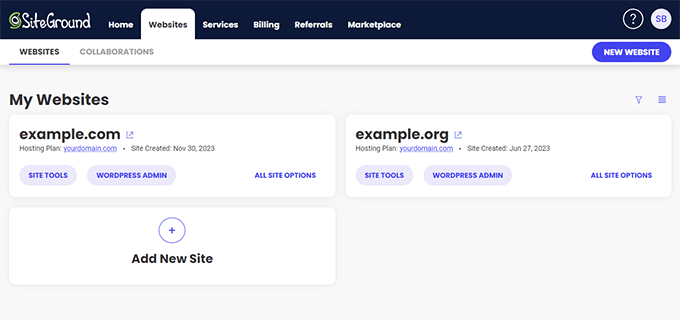
How to Enable Ultrafast PHP on SiteGround
It is super-easy to enable Ultrafast PHP for your WordPress website on SiteGround. Your hosting account should meet the following criteria:
- Your sites are hosted on SiteGround’s GrowBig, GoGeek, or Cloud plans.
- Your account is using the new client area and site tools control panel.
Simply log in to your account and click on the ‘Websites’ menu on the top. After that, click on the ‘Site Tools’ button next to the website where you want to enable Ultrafast PHP.
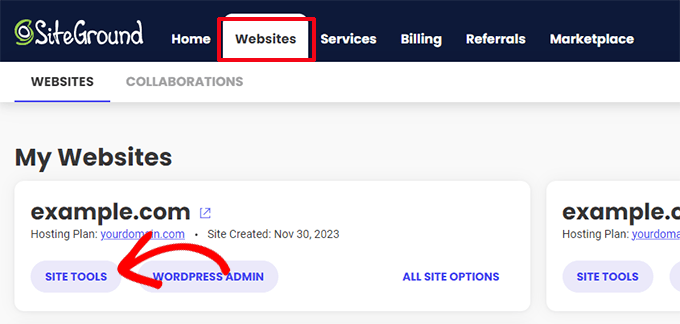
This will bring you to the site management area in your SiteGround account.
From here, you need to click on the ‘PHP Manager’ menu located under the Dev tab in the left column.
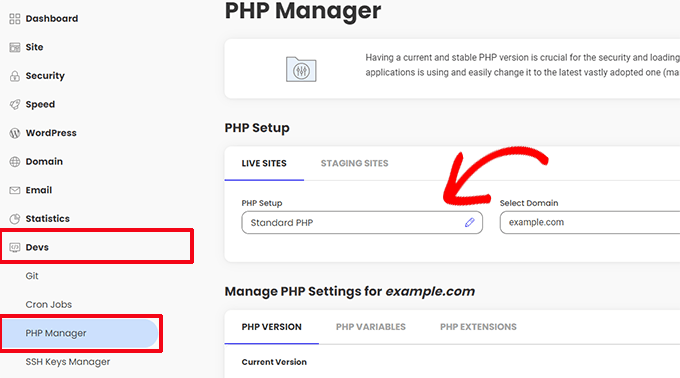
Now, you need to click on the ‘Standard PHP’ option to change it.
This will bring up a popup where you can switch to Ultrafast PHP.
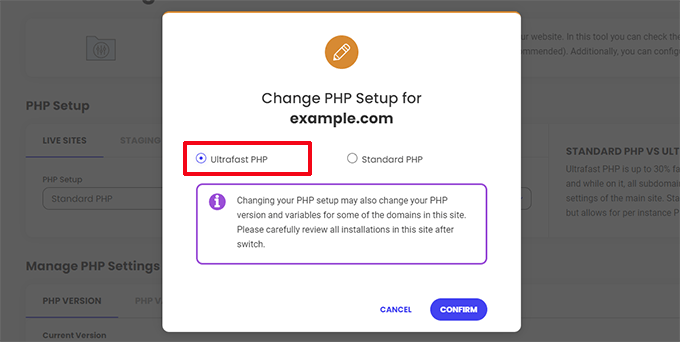
Click on the ‘Confirm’ button to continue.
You will now see a success message informing you that Ultrafast PHP is now enabled for your website.
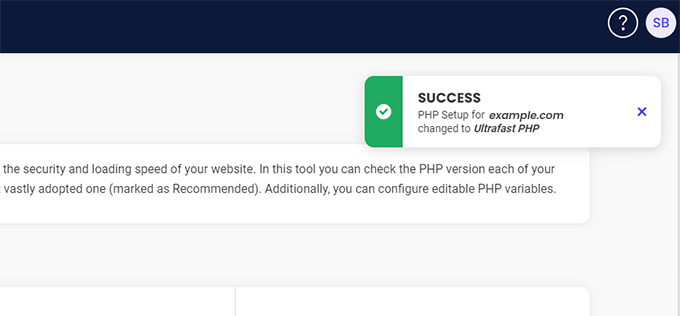
Testing Your Website Speed after Enabling Ultrafast PHP
You can use Google Pagespeed Insights or any other website speed testing tool to test your performance.
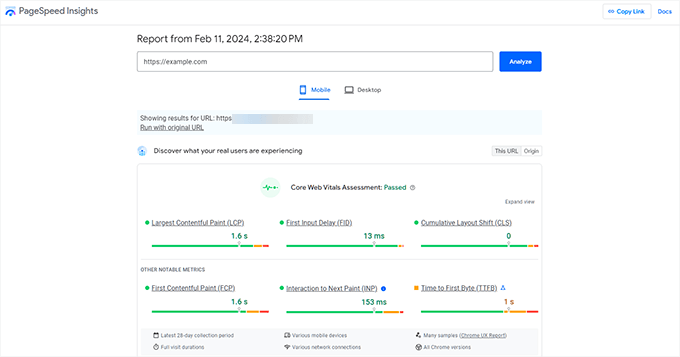
Take a look at metrics like first input delay and time to the first byte to gauge the performance of your website.
Frequently Asked Questions About UltraFast PHP
Below are some of the most common questions we get about SiteGround’s Ultrafast PHP and MySQL optimization. These answers will help you understand whether this feature is right for your website and how to get the most out of it.
1. What is SiteGround’s Ultrafast PHP and how is it different from regular PHP?
Ultrafast PHP is SiteGround’s optimized version of PHP that’s specifically built for better performance on their hosting platform. Unlike standard PHP, Ultrafast PHP can increase your website performance by up to 30% and reduce time to first byte (TTFB) by 50%. It also uses 15% less memory while handling 20-30% more processes, making your server resources work more efficiently.
2. Which SiteGround hosting plans include Ultrafast PHP?
Ultrafast PHP is available on SiteGround’s GrowBig, GoGeek, and Cloud hosting plans. It’s not available on the basic StartUp plan or if you’re still using SiteGround’s old control panel. You need to be using their new client area and Site Tools control panel to access this feature.
3. Will my small website benefit from Ultrafast PHP?
If you have a very small website with minimal traffic, you might not notice a significant difference with Ultrafast PHP. The biggest performance improvements are seen on medium to high-traffic websites that are already pushing their server resources. For smaller sites, using a good caching plugin like WP Rocket or SG Optimizer and ensuring you’re on the latest PHP version will provide the most benefit.
4. Is it safe to switch to Ultrafast PHP, and will it break my website?
Switching to Ultrafast PHP is generally safe since it’s still based on standard PHP but optimized for performance. However, we always recommend creating a backup before making any changes to your hosting configuration. If you experience any issues, you can easily switch back to Standard PHP through the same PHP Manager interface in your SiteGround control panel.
5. How can I test if Ultrafast PHP is actually improving my website speed?
The best way to measure improvement is to run a speed test before and after enabling Ultrafast PHP. Use tools like Google PageSpeed Insights, GTmetrix, or Pingdom to test your website. Pay special attention to metrics like Time to First Byte (TTFB) and overall loading time. You should see improvements in these areas, especially if your website gets regular traffic.
6. Can I use Ultrafast PHP with WordPress caching plugins?
Absolutely. Ultrafast PHP works great alongside WordPress caching plugins like WP Rocket or SiteGround’s own SG Optimizer. In fact, combining Ultrafast PHP with a good caching solution will give you the best performance results. The PHP optimization handles server-side processing while caching reduces the number of requests that need processing in the first place.
We hope this article helped you learn how fast PHP and MySQL can boost website speed. You may also want to see our complete WordPress performance optimization guide for more tips to speed up your website and our expert pick of the fastest WordPress hosting.
If you liked this article, then please subscribe to our YouTube Channel for WordPress video tutorials. You can also find us on Twitter and Facebook.





Jiří Vaněk
Ultrafast PHP caught my attention, and I’d like to try it out. From what I’ve seen, SiteGround offers a very favorable price of under $6 for the first billing period of 12 months. That’s perfect. For the first year of operation, to test whether this hosting is really as fast as they claim, it’s an amazing deal, almost unbelievable. If it proves effective, then the following price of $28 seems fair to me, as it’s the cost of a basic VPS, but with VPS, you have to manage everything yourself.
Dennis Muthomi
Love the Ultrafast PHP explanation and the numbers (30% performance increase and 50% TTFB reduction). Wish I was hosting on SiteGround but after reading this I will be moving my sites to SiteGround because speed is a BIG deal for me. My current host has nothing like this. Thanks so much WPBeginner for this post. You rock