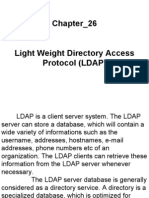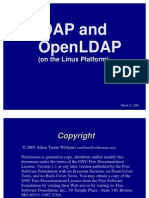OpenVPN Access Server LDAP notes -------------------------------These notes describe configuration of the OpenVPN Access Server (OAS) LDAP
module using command line tools. OAS stores its configuration parameters in a key/value DB. There are two methods provided for modifying this DB using command line tools: (1) sacli -- this tool does not access the configuration DB directly but rather interacts with the OAS backend daemon API. First cd to /usr/local/openvpn_as/scripts To set KEY to VALUE: ./sacli --key KEY --value VALUE ConfigPut For example to enable LDAP mode: ./sacli --key auth.module.type --value ldap ConfigPut (2) confdba -- this tool directly writes configuration settings to the configuration database. First cd to /usr/local/openvpn_as/scripts To set KEY to VALUE: ./confdba --mod --key KEY --value VALUE For example to enable LDAP mode: ./confdba --mod --key auth.module.type --value ldap At the end of any sequence of changes to the configuration DB, make sure to restart any OAS services affected by the change: ./sacli start OpenVPN Access Server LDAP settings ----------------------------------auth.module.type (string) : must be set to "ldap" to enable the OAS LDAP module auth.ldap.0.server.0.host (string) : primary LDAP server (DNS name or IP address) auth.ldap.0.server.1.host (string, optional) : backup LDAP server auth.ldap.0.bind_dn : distinguished name describing LDAP account that OAS will bind to, normally an Administrator account auth.ldap.0.bind_pw : password for account described by bind_dn auth.ldap.0.name : friendly name for this set of LDAP servers auth.ldap.0.users_base_dn : base DN used for user searches in the LDAP database auth.ldap.0.uname_attr : LDAP attribute that describes username, use
�"sAMAccountName" for Active Directory auth.ldap.0.add_req : additional requirements -- LDAP expression that must evaluate as true as a prerequisite for user to be authenticated. For example on Active Directory, the following string would require that users are members of the administrators group. Replace DC=myserver,DC=mycompany,DC=tld with the base DN of your LDAP server. &(memberOf=CN=Administrators,CN=Builtin,DC=myserver,DC=mycompany,DC=tld) (memberOf=CN=Administrators,CN=Builtin,DC=myserver,DC=mycompany,DC=tld) auth.ldap.0.referrals (integer, default=0) : corresponds to OpenLDAP LDAP_OPT_REFERRALS setting -- determines whether OpenLDAP should implicitly chase referrals or not (0: don't follow, 1: follow) auth.ldap.0.timeout (integer, default=5) : corresponds to OpenLDAP LDAP_OPT_TIMEOUT and LDAP_OPT_NETWORK_TIMEOUT settings -controls the number of seconds we will wait for a response from the LDAP server before failing over to the backup LDAP server. auth.ldap.0.use_ssl (string, default="never") : controls whether the OAS connects with the LDAP server via SSL. The option should be one of these three values: 1. never : don't use SSL 2. adaptive : try SSL then fall back to cleartext if no response 3. always : always use SSL auth.ldap.0.ssl_verify (string, default="never") : corresponds to the LDAP_OPT_X_TLS_REQUIRE_CERT OpenLDAP setting. When SSL is used, controls the extent to which we validate the SSL certificate of the LDAP server. The option should be one of these three values: 1. never -- no peer certificate is required 2. allow -- a peer certificate is requested, however the session will not be aborted if the certificate cannot be validated 3. demand -- a valid peer certificate is required, and the session will aborted if one is not provided auth.ldap.0.ssl_ca_cert (filename) : corresponds to the OpenLDAP LDAP_OPT_X_TLS_CACERTFILE setting. Specifies a CA certificate bundle to use for validating the LDAP server certificate. auth.ldap.0.openldap_trace_level (integer, default=0) : corresponds to the OpenLDAP trace level. CAUTION: if this parameter is nonzero, OpenLDAP may output sensitive information (such as passwords) to the log file. auth.ldap.0.debug_level (integer, default=0) : corresponds to the OpenLDAP LDAP_OPT_DEBUG_LEVEL setting. CAUTION: if this parameter is nonzero, OpenLDAP may output sensitive information (such as passwords) to the log file.