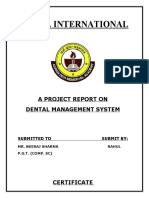BASIS Workbench Scope Statement
Project Name:
Delivery Engine
Sub team:
Basis
Category:
Tools (BASIS Workbench)
Prepared By
Document Owner(s)
Project/Organization Role
Santosh sarkale
Delivery Engine/Basis
Project Closure Report Version Control
Version
Date
Author
Change Description
0.1
25 jan 2010
Santosh sarkale /
Balaji shelake
Created document. Screen Shots added for
functional specs New sections added (index,
summary, cost benefit analysis)
Confidential
250375029.doc1
Last printed :Not Yet
�BASIS Workbench Scope Statement
System Refresh Workbench Scope Statement___________________________________1
1
Introduction_________________________________________________________3
Deliverables__________________________________________________________4
2.1
System Refresh_________________________________Error! Bookmark not defined.
2.1.1
2.1.2
Preparations on Target Environment____________________Error! Bookmark not defined.
Post-Copy operations on the Target System______________Error! Bookmark not defined.
Scope Details_________________________________________________________6
3.1.1
3.1.2
Preparations on Target Environment____________________Error! Bookmark not defined.
Post-Copy operations on the Target System______________Error! Bookmark not defined.
Assumptions/Limitations______________________________________________19
Summary___________________________________________________________19
Confidential
Page 2
11/7/2014
�BASIS Workbench Scope Statement
1 Introduction
Objective is to build the Basis Workbench which will consist of various utilities for
automating System refresh pre and post steps. Many of these tasks could be automated
to reduce the effort and rework. This will also allow lesser experienced team members to
work on the system refresh tasks with minimal training. Following section documents the
benefits of each individual utility which will be part of the system refresh Workbench.
For example, using system copies, you can use system copy to set up a landscape for:
a) Development
b) Quality assurance tests
c) Integration tests
d) Upgrade Tests
e) Backup and Restore Tests
f) Training Systems
g) Demonstration Systems
h) Operating system migration
i) Database migration
j) Change of hardware
k) Unicode conversion
While reasons a) - g) on this list imply the creation of a cloned system or system
landscape (where the source systems are duplicated), the last four items h) k) refer to
changes on the production environment. In this latter case, the production landscape is
not duplicated but moved to another hardware or software environment instead. This
procedure is also included in the terms SAP System Copy or SAP System Landscape
Copy although it does not deliver a second instance of the system or system landscape.
Unless noted otherwise, when speaking of system copy we will usually refer to a real
second copy created from a productive source system.
Instead of using the standard procedures for installing, setting up, and customizing SAP
systems, the SAP system copy procedure can be used to create a new target system
landscape or to refresh the data of an already existing target system landscape. The
advantage of a system copy is that it enables you to perform many system setup
activities at once, because the whole system environment with its customizing, support
packages, modifications, corrections, plug-ins and other technical settings are all copied
to the target system (instead of being manually recreated). After the copy, these settings
need only to be adjusted.
Confidential
Page 3
11/7/2014
�BASIS Workbench Scope Statement
2 Deliverables
2.1
Preparations on Target Environment
System Refresh is most frequently used tasks for training & testing environment or the
time of roll-outs. Automation of this task can save considerable effort and reduce rework.
System refresh or copy contains Pre-steps for ABAP like
Verify file system sizes
Arrange Target System Downtime
Disconnect from CUA (if CUA environment)
Export/Save RFC destinations (Client independent)
Export/Save ALE Partner Profiles / Distribution Models (Client dependent)
Export/Save Partner Profiles (Client dependent)
Export/Save Defined Printers (Client independent)
Export/Save User Masters and Profiles (Client dependent)
Export/Save Scheduled jobs (Client Dependent)
Export/Save Mail Configuration
Export/Save Central Auto Reaction Methods (if Applicable)
Export/Save Certificate Data (STRUST cert. in Case of SSO)
Export/Save Client configuration
Export/Save System Messages
Export/Save Operation modes
Export/Save Logical System Names
Export/Save List of outbound destinations and registered inbound queues
Export/Save SAP Logon Group
Export/Save SAP RFC Groups
Export/Save the SAP License Key
Suspend scheduled backups on target host
Ad-hoc backup (if desired)
System refresh or copy contains Pre-steps for JAVA like
Export/Save JCo Connection Details
Export/Save Public-Key Certificate Details
Export/Save SAP KW Save Internet Knowledge Servlet (IKS) Config details
Export/Save SAP KMC - TREX Connection, Repository Manager Settings
Export/Save PI SLD Config Details (SLDAPICUST, RZ20, VA, SLD WebUI)
Export/Save PI - Integration Server Configuration
Export/Save PI - Exchange Profile Parameters
Export/Save NWDI Configuration (DTR, CBS and CMS configuration)
Export/Save CRM - XCM Parameters for WFD AS/CS
Export/Save CRM - Mapbox configuration
Export/Save SRM - LAC Configuration
Confidential
Page 4
11/7/2014
�BASIS Workbench Scope Statement
2.2
Post-Copy operations on the Target System
Automation allows this task to be scheduled and executed as the batch job ensuring it
gets executed before System Refresh /Copy, create log and also eliminate the need
human intervention.
System refresh or copy contains Post-steps for ABAP like
Install the SAP License key
Make a backup copy of the transport buffer
Import User Masters
Import printers
Import RFC Destinations
Import Distribution Models
Import Partner Profiles
Modify logical system name
Reconnect CUA
TemSe Consistency Check
Delete old spool requests
Delete ST03 Old Host Profile Data
Import profiles
Modify logon groups
Verify /Import client configuration
Import Central Auto Reaction Methods (If Applicable)
Schedule jobs with Standard Basis Jobs
Import System Messages
Import Operation modes
Import Logical System Names
Import List of outbound destinations and registered inbound queues
Import Mail Configuration
Import Certificate Data (STRUST cert.)
Installation check (ORT)
Check system log (ORT)
Backup the database
Re-enable database backup schedules
Notify users that the system copy is complete
System refresh or copy contains Post-steps for JAVA like
Import JCo Connection Details
Import Public-Key Certificate Details
Import SAP KW Save Internet Knowledge Servlet (IKS) Config details
Import SAP KMC - TREX Connection, Repository Manager Settings
Import PI SLD Config Details (SLDAPICUST, RZ20, VA, SLD WebUI)
Import PI - Integration Server Configuration
Import PI - Exchange Profile Parameters
Import NWDI Configuration (DTR, CBS and CMS configuration)
Import CRM - XCM Parameters for WFD AS/CS
Import CRM - Mapbox configuration
Import SRM - LAC Configuration
Confidential
Page 5
11/7/2014
�BASIS Workbench Scope Statement
3 Scope Details
This section defines the scope for developing Basis Workbench which should consists
of all of the following utilities to perform various Systems refresh tasks during the
maintain phase of the project.
Basis Workbench is a concept which is similar to a cockpit or a central location from
where all of the following utilities could be launched. It could be SAP menu if the utilities
are developed in OS Script/.bat Files, ABAP/4 or .net Frame work.
3.1
Preparations on Target Environment for ABAP stack
This phase is mainly required for refresh, when the target landscape already exists and
shall be provided with new data from the source (production) landscape. It includes
saving configurations and data from the target systems and preparing them for the
refresh.
3.1.1
Verify file system sizes
Check if the target environment still fits to serve as target for copying the source system
because the source environment may have changed since the last copy or refresh was
done.
Compare components used in source and target landscapes: Are there any new
components used in the source or target landscape?
Check target disk space: Is it still sufficient to host the current source database size?
Determine the size of the database files on the source system and confirm that there is
sufficient space in the target systems file system. Add additional disk capacity if
required.
Steps for verify file system sizes:
Log in into source Host and Check how much space currently occupied for Database
files. Login into Target Host and check sufficient space is required for copy or not?
3.1.2
Arrange Target System Downtime
Arrange the necessary downtime with the users of the target system to execute the
system copy. The target system will be unavailable until this entire procedure is
complete. Send system Message in all the productive clients in your target system.
Steps for Send System Message for Target System Downtime
Go to SM02 Create System Message for the User for down time Intimation.
Specify Message text, Server, Client, Expires on date, Delete on date etc.
Confidential
Page 6
11/7/2014
�BASIS Workbench Scope Statement
Note: Currently when we are sending system messages thought SM02. We have to login
into each clients which are exist in that server. Our tool is able send System Message
across the all clients.
3.1.3
Export/Save RFC destinations (Client independent)
Confidential
Log into client 000 and go to transaction SE09
Choose Request/Task -> Create
Choose Workbench request
Enter short description RFC Destinations for <TSID> - <DATE>
Choose target buffer (should be automatically selected)
Save
Delete the unclassified task
Double-click the request and go to the Objects tab
Switch to change mode
On the first line, enter object R3TR TABU RFCDES
Double click the new line you just entered
Enter * for the table key and save
Repeat the previous 3 steps for the following additional tables:
R3TR TABU RFCDOC
R3TR TABU RFCDESSECU
R3TR TABU RFCATTRIB
R3TR TABU RFCCHECK
R3TR TABU RFCGO
Page 7
11/7/2014
�BASIS Workbench Scope Statement
R3TR TABU RFCTA
3.1.4
Save the request
Release the request
Verify that the datafile and cofile for the request exist in ..\usr\sap\trans\.. on the
transport host
Export/Save ALE Partner Profiles / Distribution Models (Client dependent)
Log into the productive client and go to transaction BD64
Highlight the first model view
From the menu, select Edit -> Model View -> Transport
Create a new transport request
Enter short description: Distribution Models for <TSID> - <DATE>
Repeat for the remaining distribution models and add them to the same transport
request
If there is more than one client, repeat for the remaining clients as well
Confidential
Page 8
11/7/2014
�BASIS Workbench Scope Statement
3.1.5
Once all the distribution models have been added to the transport, release the
request
Verify that the datafile and cofile for the request exist in ..\usr\sap\trans\.. on the
transport host
Export/Save Partner Profiles (Client dependent)
Confidential
Log into the productive client and go to transaction SE09
Create a new workbench request
Enter short description: Partner profiles for <TSID> - <DATE>
Choose target buffer (should be automatically selected)
Save
Delete the unclassified task
Double-click the request and go to the Objects tab
Switch to change mode
On the first line, enter object R3TR TABU EDIPHONE
Double click the new line you just entered
Enter * for the table key and save
Repeat the previous 3 steps for the following additional tables:
o R3TR TABU EDMA
o R3TR TABU EDMAT
o R3TR TABU EDMMS
o R3TR TABU EDP12
o R3TR TABU EDP13
o R3TR TABU EDP21
o R3TR TABU_EDPAR
o R3TR TABU_EDPI1
o R3TR TABU_EDPO1
o R3TR TABU_EDPO3
o R3TR TABU_EDPP1
o R3TR TABU_EDPPV
o R3TR TABU_EDPVW
o R3TR TABU_EDIPOD
o R3TR TABU_EDIPOA
o R3TR TABU_EDIPORT
If there is more than one client, repeat for the remaining clients as well
Page 9
11/7/2014
�BASIS Workbench Scope Statement
3.1.6
3.1.7
Save the request
Release the request
Verify that the datafile and cofile for the request exist in ..\usr\sap\trans\.. on the
transport host
Export/Save Defined Printers (Client independent)
Log into client 000 and go to transaction SPAD
Click Output Devices button
Switch to change mode
Choose Edit -> Transport -> Transport All
Choose to create a new transport request
In the short description, enter Printers" for <SID> - <DATE>
Save the transport request
Go to transaction SE01 and release the request
Verify that the datafile and cofile exists in ..\usr\sap\trans\.. on the transport host
Export/Save User Masters and Profiles (Client dependent)
Confidential
Log into the productive client
If the target system is connected to CUA, notify the security team to disconnect it
Go to transaction SCC8
Select SAP_USER for the profile
Select the Target System / Client
Page 10
11/7/2014
�BASIS Workbench Scope Statement
Confidential
Click Start Immediately button and confirm the dialog box to continue
Make a note of the transport request numbers
Go to transaction se01, enter the transport request number and view the logs to
verify that the user tables were exported successfully
Page 11
11/7/2014
�BASIS Workbench Scope Statement
3.1.8
Verify that the datafile and cofile exists in ..\usr\sap\trans\.. on the transport host.
Export/Save Scheduled jobs (Client Independent)
Confidential
Log into the productive client and go to transaction SE09
Create a new workbench request
Enter short description: Scheduled Jobs for <TSID> - <DATE>
Choose target buffer (should be automatically selected)
Press Save
Delete the unclassified task
Double-click the request and go to the Objects tab
Switch to change mode
On the first line, enter object R3TR TABU TBTCA
Double click the new line you just entered
Enter * for the table key and save
Repeat the previous 3 steps for the following additional tables:
o R3TR TABU TBTCB
o R3TR TABU TBTCCNTXT
o R3TR TABU TBTCCTXTT
o R3TR TABU TBTCCTXTTP
o R3TR TABU TBTCI
o R3TR TABU TBTCJSTEP
o R3TR TABU TBTCO
o R3TR TABU TBTCP
o R3TR TABU TBTCR
o R3TR TABU TBTCS
Save the request
Release the request
Verify that the datafile and cofile for the request exist in ..\usr\sap\trans\.. on the
transport host
Page 12
11/7/2014
�BASIS Workbench Scope Statement
3.1.9
Export/Save Mail Configuration
Go to transaction SCOT
Double-click each client and save a screenshot
Step-1 Double Click INT each Sub Node
Step-2 Double
Click Internet Set
3.1.10 Export/Save Central Auto Reaction Methods (if Applicable)
RZ21
3.1.11 Export/Save Certificate Data (STRUST cert. in Case of SSO)
Confidential
Go to transaction STRUST
Right click on Systems
Page 13
11/7/2014
�BASIS Workbench Scope Statement
Confidential
Page 14
11/7/2014
�BASIS Workbench Scope Statement
3.1.12 Export/Save Client configuration
Go to transaction SCC4
Double-click each client and save a screenshot
3.1.13 Export/Save System Messages
Go to transaction SM02
save a screenshot
3.1.14 Export/Save Operation modes
Confidential
Go to transaction RZ04
Save a screenshot
Page 15
11/7/2014
�BASIS Workbench Scope Statement
3.1.15 Export/Save Logical System Names
Log into the productive client and go to transaction SE09
Create a new workbench request
Enter short description: Logical System Names for <TSID> - <DATE>
Choose target buffer (should be automatically selected)
Save
Delete the unclassified task
Double-click the request and go to the Objects tab
Switch to change mode
On the first line, enter object R3TR TABU V_TBDLS
Double click the new line you just entered
Enter * for the table key and save
Save the request
Release the request
Verify that the datafile and cofile for the request exist in ..\usr\sap\trans\.. on the
transport host
3.1.16 Export/Save List of outbound destinations and registered inbound queues
Confidential
Go to transaction SMQR
Save a screenshot
Page 16
11/7/2014
�BASIS Workbench Scope Statement
Go to transaction SMQS
Save a screenshot
3.1.17 Export/Save SAP Logon Group
Go to transaction SMLG
Save a screenshot
3.1.18 Export/Save SAP RFC Groups
Confidential
Go to transaction RZ12
Save a screenshot
Page 17
11/7/2014
�BASIS Workbench Scope Statement
3.1.19 Export/Save the SAP License Key
Go to transaction SLICENSE
Record the license information
Alternatively you can retrieve the license key from the Data Maintenance area
of the SAP Service Marketplace
3.1.20 Suspend scheduled backups on target host
3.1.21 Ad-hoc backup (if desired)
Confidential
Page 18
11/7/2014
�BASIS Workbench Scope Statement
3.2
Pre-steps for system refresh for JAVA stack
3.2.1
Export/Save JCo Connection Details
3.2.2
Export/Save Public-Key Certificate Details
3.2.3
Export/Save SAP KW Save Internet Knowledge Servlet (IKS) Config
details
3.2.4
Export/Save SAP KMC - TREX Connection, Repository Manager Settings
3.2.5
Export/Save PI SLD Config Details (SLDAPICUST, RZ20, VA, SLD WebUI)
3.2.6
Export/Save PI - Integration Server Configuration
3.2.7
Export/Save PI - Exchange Profile Parameters
3.2.8
Export/Save NWDI Configuration (DTR, CBS and CMS configuration)
3.2.9
Export/Save CRM - XCM Parameters for WFD AS/CS
3.2.10 Export/Save CRM - Mapbox configuration
3.2.11 Export/Save SRM - LAC Configuration
Confidential
Page 19
11/7/2014
�BASIS Workbench Scope Statement
3.3
Post-steps of System refresh or copy
3.3.1
All the below steps which are in SAP has to be done in target system after
system refresh and by logging in to the default client.
Install the SAP License key
Confidential
Delete the license key for the source system
Go to transaction SLICENSE
Select old license and click on EDIT Delete License
Go to EDIT Install License, give the required information and press Install.
Page 20
11/7/2014
�BASIS Workbench Scope Statement
3.3.2
Configure TMS
Log onto the TMS domain controller and delete the <TSID> system
Log into <TSID>/000 as DDIC go to STMS transaction
Click on Other configuration to include this system to domain and give the
domain system details and save
Go back to the domain controller and approve the addition of <TSID> back into
the transport domain
Reconfigure the transport routes if needed and redistribute
3.3.3
Make a backup copy of the transport buffer
Confidential
Logon to OS level on the transport host (Domain Controller )
Go to dir \usr\sap\trans\buffer
Make a backup copy of the <TSID> buffer in the ..\usr\sap\trans\buffer directory
on the transport host
Page 21
11/7/2014
�BASIS Workbench Scope Statement
3.3.4
Import User Masters
Confidential
Go to STMS_IMPORT Extras Other requests Add
give the transport request number exported in 3.1.7 and click OK
Select the request from queue and click on Import request
Page 22
11/7/2014
�BASIS Workbench Scope Statement
3.3.5
Give the target client and click OK.
Run SCC7 after the user import
Import printers
Confidential
Go to STMS_IMPORT click on Extras Other Requests Add
Give the change request number which is exported in 3.1.6 and click OK
Page 23
11/7/2014
�BASIS Workbench Scope Statement
3.3.6
Select the request from queue and click on Import request
Give the target client and click OK.
Import RFC Destinations
Confidential
Go to STMS_IMPORT click on Extras Other Requests Add
Page 24
11/7/2014
�BASIS Workbench Scope Statement
Confidential
Give the change request number which is exported in 3.1.3and click OK
Select the request from queue and click on Import request
Give the target client and click OK.
Page 25
11/7/2014
�BASIS Workbench Scope Statement
3.3.7
Import Distribution Models
Confidential
Go to STMS_IMPORT click on Extras Other Requests Add
Give the change request number which is exported in 3.1.4 and click OK
Page 26
11/7/2014
�BASIS Workbench Scope Statement
3.3.8
Select the request from queue and click on Import request
Give the target client and click OK.
Import Partner Profiles
Confidential
Go to STMS_IMPORT click on Extras Other Requests Add
Page 27
11/7/2014
�BASIS Workbench Scope Statement
Confidential
Give the change request number which is exported in 3.1.5 and click OK
Select the request from queue and click on Import request
Give the target client and click OK.
Page 28
11/7/2014
�BASIS Workbench Scope Statement
3.3.9
Modify logical system name
Confidential
Go to STMS_IMPORT click on Extras Other Requests Add
Give the change request number which is exported in 3.1.15 and click OK
Page 29
11/7/2014
�BASIS Workbench Scope Statement
Select the request from queue and click on Import request
Give the target client and click OK.
3.3.10 Reconnect CUA
Confidential
Connect to Central system and client Go to SCUA click on Change
Page 30
11/7/2014
�BASIS Workbench Scope Statement
Give the child system logical name in our e.g. TSTCLNT100 and press Enter and
save
3.3.11 TemSe Consistency Check
Log into the productive client and go to transaction SP12
TemSe Data Storage -> Consistency Check
Select all inconsistent entries and delete All
3.3.12 Delete old spool requests
Confidential
Go to SE38 and give RSPO0041 program and execute
Page 31
11/7/2014
�BASIS Workbench Scope Statement
Give Minimum age in days to clear and press execute
3.3.13 Configure workbench organizer
Confidential
Run transaction se06 and choose Database copy or migration
Page 32
11/7/2014
�BASIS Workbench Scope Statement
3.3.14 Delete ST03 Old Host Profile Data
3.3.15 Import profiles
Go to transaction RZ10
Delete the profiles for SSID from the database: Profile -> Delete -> All Versions
-> Of a profile. Choose Yes when asked to delete all versions, then CHOOSE
NO when asked to delete the files at the OS level. Repeat this step for each
profile Default, Start, and Instance.
Import the modified profiles for TSID: Utilities -> Import Profiles -> Of Active
Servers
Confidential
Page 33
11/7/2014
�BASIS Workbench Scope Statement
3.3.16 Modify logon groups
Go to SMLG click on Create and give the details (from the screen we have
copied in step 3.1.17)
3.3.17 Verify /Import client configuration
Confidential
Go to transaction SCC4
Reconfigure the client settings as needed. Use the screenshot saved in step
3.1.12 as a guide
Page 34
11/7/2014
�BASIS Workbench Scope Statement
3.3.18 Import Central Auto Reaction Methods (If Applicable)
3.3.19 Schedule jobs with Standard Basis Jobs
Confidential
Import the request exported in point 3.1.8
Logon through DDIC from 000 client Go to se38 execute program
INST_JOBS_STANDARD.
Make changes if any required and click on execute to configure standard basis
jobs.
Page 35
11/7/2014
�BASIS Workbench Scope Statement
3.3.20 Import System Messages
3.3.21 Import Operation modes
Go to RZ04 click on Create and give the details take the reference of the
screen shot took in step 3.1.14
3.3.22 Import Logical System Names
Confidential
Go to STMS_IMPORT click on Extras Other Requests Add
Page 36
11/7/2014
�BASIS Workbench Scope Statement
Confidential
Give the change request number which is exported in 3.1.14and click OK
Select the request from queue and click on Import request
Give the target client and click OK.
Page 37
11/7/2014
�BASIS Workbench Scope Statement
3.3.23 Import List of outbound destinations and registered inbound queues
Confidential
Go to SMQR click on Registration and give the required fields and press
OK (Take the reference of the screen shot of 3.1.16)
Go to SMQS click on Registration and give the required fields and press
OK (Take the reference of the screen shot of 3.1.16)
Page 38
11/7/2014
�BASIS Workbench Scope Statement
3.3.24 Import Mail Configuration
Confidential
Go to SCOT double click on SMTP and click on INTERNET and give all the
details and same (Take the reference of the screen shot 3.1.9)
Page 39
11/7/2014
�BASIS Workbench Scope Statement
3.3.25 Import Certificate Data (STRUST cert.)
3.3.26 Installation check (ORT)
Go to SICK or SM28 to find errors if any and solve it first before you go to declare
readiness of the system.
3.3.27 Check system log (ORT)
Go to SM21 to find errors if any and solve it first before you go to declare
readiness of the system
3.3.28 Backup the database
3.3.29 Re-enable database backup schedules
3.3.30 Notify users that the system copy is complete
Go to SM02 Click on create and give the details and click on OK.
3.3.31 Import post-copy transports
Confidential
Go to STMS_IMPORT in menu GOTO Import history
Page 40
11/7/2014
�BASIS Workbench Scope Statement
Click on filter and give last system copy date and press OK
Copy all the request to excel sheet
Repeat same steps in Quality system to collect change request imported in TEST
system
Prepare a list of changes requests which are imported in Quality system but not
in production by comparing both the list, and transport the entire change request
Confidential
Page 41
11/7/2014
�BASIS Workbench Scope Statement
4 Assumptions/Limitations
5 Summary
Cost benefit analysis
for Security workbenchv1.xls
Overall Project Priority:
High
Medium
Low
Comments:
Approved By:
_____________________________
Project Manager :_____________________________ Date: ____/____/______
Confidential
Page 42
11/7/2014