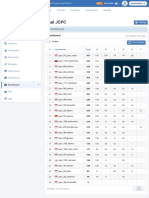100% found this document useful (1 vote)
5K views50 pagesSystem Refresh Basis Activities
This checklist summarizes the key steps for a system refresh of an SAP system, including:
1. Preliminary steps like creating a ticket, taking screenshots of the target system configuration.
2. Database backup of the target system, exports from the source system.
3. Database restore by the database team and stopping the target SAP system.
4. Post-restore steps like starting the target system, importing profiles and configurations, unlocking users, and application testing.
Uploaded by
Kalpan ParikhCopyright
© © All Rights Reserved
We take content rights seriously. If you suspect this is your content, claim it here.
Available Formats
Download as XLS, PDF, TXT or read online on Scribd
100% found this document useful (1 vote)
5K views50 pagesSystem Refresh Basis Activities
This checklist summarizes the key steps for a system refresh of an SAP system, including:
1. Preliminary steps like creating a ticket, taking screenshots of the target system configuration.
2. Database backup of the target system, exports from the source system.
3. Database restore by the database team and stopping the target SAP system.
4. Post-restore steps like starting the target system, importing profiles and configurations, unlocking users, and application testing.
Uploaded by
Kalpan ParikhCopyright
© © All Rights Reserved
We take content rights seriously. If you suspect this is your content, claim it here.
Available Formats
Download as XLS, PDF, TXT or read online on Scribd
/ 50