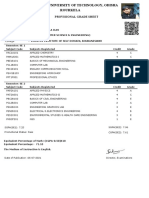0% found this document useful (0 votes)
45 views3 pages1 "Listbox1" "Listbox1": For To If Then
This document contains code to export project task data from Microsoft Project to Excel. It loops through each task in a project, writes the task ID, name, start date, and finish date to cells. It then calculates the task duration in days and adds day of week headers to subsequent columns. The code colors cells for each task's duration to mimic a Gantt chart view.
Uploaded by
franklaer-2Copyright
© © All Rights Reserved
We take content rights seriously. If you suspect this is your content, claim it here.
Available Formats
Download as DOCX, PDF, TXT or read online on Scribd
0% found this document useful (0 votes)
45 views3 pages1 "Listbox1" "Listbox1": For To If Then
This document contains code to export project task data from Microsoft Project to Excel. It loops through each task in a project, writes the task ID, name, start date, and finish date to cells. It then calculates the task duration in days and adds day of week headers to subsequent columns. The code colors cells for each task's duration to mimic a Gantt chart view.
Uploaded by
franklaer-2Copyright
© © All Rights Reserved
We take content rights seriously. If you suspect this is your content, claim it here.
Available Formats
Download as DOCX, PDF, TXT or read online on Scribd
/ 3