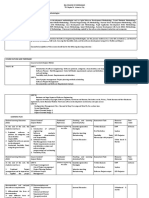Quickstart Guide
Create a New Field Trip:
Access the application via the “Field Trip” tab, then to get started click “New Field Trip”. Simply give your
Field Trip a Name, Select the Object (Standard or Custom) you want to study, and optionally add
a SOQL filter. Note that a red warning will appear if you enter an
invalid SOQL query. Click “Save”.
‘Analyze’ it:
Viewing your new record, click the “Analyze”
button. This brings you to the analyze page
where you click “Begin Analysis”. The page will
update to show you stats on the progress of the
batch job as it happens.
Run Reports:
You will receive an email when the batch process is completed. Then you can navigate directly to the
Field Trip record and click the “Go To List” link on the Field Analysis related list (as shown below). A
Field Analysis record is created for every field on the object you have analyzed. You can now sort the
Field Analyses by any criteria, including the percentage of the records which had that field populated.
You may wish to Run Reports on Field Trips you have taken. Field Trip comes with some basic Reports
you can use as a starting point. It is recommended that you either filter, group, or at least sort by Field
Trip when reporting on Field Analyses, otherwise viewing Field Analyses from separate Trips and/or
Objects can appear confusing. Note that Field Trip does not require a permission slip.
Field Trip ™ Quickstart Guide © Copyright 2010 Qandor LLC