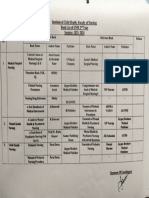0% found this document useful (0 votes)
252 views2 pagesExport Datatable To Excel in VB
This document discusses how to export a data table to an Excel worksheet in VB.Net. It provides an example code snippet that passes a data table object to a "DatatableToExcel" function, which then creates an Excel file at a given path. The code uses the Microsoft.Office.Interop.Excel library to interact with Excel, looping through the data table rows and columns to output the values to individual cells. Information is also provided on how to reference the Microsoft.Office.Interop.Excel library in a .Net project.
Uploaded by
alek kuninganCopyright
© © All Rights Reserved
We take content rights seriously. If you suspect this is your content, claim it here.
Available Formats
Download as DOCX, PDF, TXT or read online on Scribd
0% found this document useful (0 votes)
252 views2 pagesExport Datatable To Excel in VB
This document discusses how to export a data table to an Excel worksheet in VB.Net. It provides an example code snippet that passes a data table object to a "DatatableToExcel" function, which then creates an Excel file at a given path. The code uses the Microsoft.Office.Interop.Excel library to interact with Excel, looping through the data table rows and columns to output the values to individual cells. Information is also provided on how to reference the Microsoft.Office.Interop.Excel library in a .Net project.
Uploaded by
alek kuninganCopyright
© © All Rights Reserved
We take content rights seriously. If you suspect this is your content, claim it here.
Available Formats
Download as DOCX, PDF, TXT or read online on Scribd
/ 2