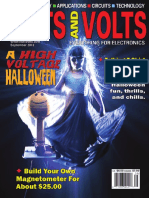0% found this document useful (1 vote)
1K views10 pagesESP8266 Data Logging With Real Time Graphs
This document describes how to create an ESP8266-based data logger that displays real-time graphs and tables of sensor data on a web page without refreshing. It involves programming the ESP8266 to create a web server hosting an HTML page with JavaScript that uses AJAX calls to retrieve sensor readings and Chart.js to dynamically update graphs every 5 seconds. The ESP8266 code sets up a web server and handles requests for the main page and readings, while toggling an LED. It obtains WiFi credentials and ADC readings to return via the handlers.
Uploaded by
Julpan Ongly PangaribuanCopyright
© © All Rights Reserved
We take content rights seriously. If you suspect this is your content, claim it here.
Available Formats
Download as DOCX, PDF, TXT or read online on Scribd
0% found this document useful (1 vote)
1K views10 pagesESP8266 Data Logging With Real Time Graphs
This document describes how to create an ESP8266-based data logger that displays real-time graphs and tables of sensor data on a web page without refreshing. It involves programming the ESP8266 to create a web server hosting an HTML page with JavaScript that uses AJAX calls to retrieve sensor readings and Chart.js to dynamically update graphs every 5 seconds. The ESP8266 code sets up a web server and handles requests for the main page and readings, while toggling an LED. It obtains WiFi credentials and ADC readings to return via the handlers.
Uploaded by
Julpan Ongly PangaribuanCopyright
© © All Rights Reserved
We take content rights seriously. If you suspect this is your content, claim it here.
Available Formats
Download as DOCX, PDF, TXT or read online on Scribd
/ 10