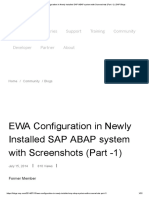0% found this document useful (1 vote)
532 views4 pagesLMDB Configuration SAP
The document provides steps for configuring an LMDB in SAP, including calling T-Code LMDB, selecting an application server and SID, providing configuration details, saving, and registering RFC programs to resolve connection errors when testing.
Uploaded by
Venkatesh VenkatCopyright
© © All Rights Reserved
We take content rights seriously. If you suspect this is your content, claim it here.
Available Formats
Download as DOCX, PDF, TXT or read online on Scribd
0% found this document useful (1 vote)
532 views4 pagesLMDB Configuration SAP
The document provides steps for configuring an LMDB in SAP, including calling T-Code LMDB, selecting an application server and SID, providing configuration details, saving, and registering RFC programs to resolve connection errors when testing.
Uploaded by
Venkatesh VenkatCopyright
© © All Rights Reserved
We take content rights seriously. If you suspect this is your content, claim it here.
Available Formats
Download as DOCX, PDF, TXT or read online on Scribd
/ 4