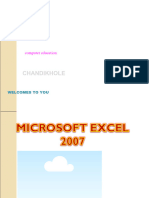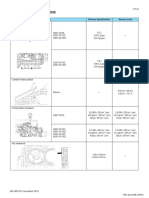0% found this document useful (0 votes)
170 views15 pagesDocument
The document provides lists of common VBA commands and syntax for working with sheets, cells, ranges, rows, columns, workbooks and other Excel objects. It includes basic commands like activating sheets as well as more advanced syntax for things like working with arrays.
Uploaded by
LokeshCopyright
© © All Rights Reserved
We take content rights seriously. If you suspect this is your content, claim it here.
Available Formats
Download as PDF, TXT or read online on Scribd
0% found this document useful (0 votes)
170 views15 pagesDocument
The document provides lists of common VBA commands and syntax for working with sheets, cells, ranges, rows, columns, workbooks and other Excel objects. It includes basic commands like activating sheets as well as more advanced syntax for things like working with arrays.
Uploaded by
LokeshCopyright
© © All Rights Reserved
We take content rights seriously. If you suspect this is your content, claim it here.
Available Formats
Download as PDF, TXT or read online on Scribd
/ 15