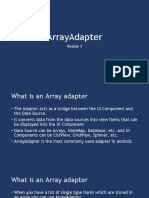0% found this document useful (0 votes)
218 views3 pagesExcel ArrayList Operations Guide
This document provides a complete guide to using the VBA ArrayList object in Excel macros. It lists common ArrayList tasks like adding, accessing, and removing items and describes the associated method and parameters. Examples are given for each task like using Item to access an item by index, Add to add new items, and Count to get the number of items in the ArrayList.
Uploaded by
Mak Un NanbanCopyright
© © All Rights Reserved
We take content rights seriously. If you suspect this is your content, claim it here.
Available Formats
Download as PDF, TXT or read online on Scribd
0% found this document useful (0 votes)
218 views3 pagesExcel ArrayList Operations Guide
This document provides a complete guide to using the VBA ArrayList object in Excel macros. It lists common ArrayList tasks like adding, accessing, and removing items and describes the associated method and parameters. Examples are given for each task like using Item to access an item by index, Add to add new items, and Count to get the number of items in the ArrayList.
Uploaded by
Mak Un NanbanCopyright
© © All Rights Reserved
We take content rights seriously. If you suspect this is your content, claim it here.
Available Formats
Download as PDF, TXT or read online on Scribd
/ 3