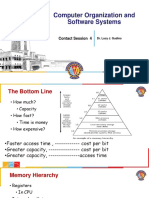0% found this document useful (0 votes)
333 views4 pagesFTP Server Setup Guide Linux
1. The document describes the steps to configure an FTP server with both anonymous and authenticated user access on a CentOS system. Key steps include enabling the vsftpd service, configuring the firewall, creating users and groups, and setting permissions on the FTP directory.
2. Authentication is implemented by creating FTP users, assigning them to the ftpusers group, and restricting anonymous access. Additional security is provided by implementing a chroot jail and access control list.
3. Testing confirms anonymous access is blocked while authenticated users can log in with their credentials and are restricted to their home directories.
Uploaded by
ziblurCopyright
© © All Rights Reserved
We take content rights seriously. If you suspect this is your content, claim it here.
Available Formats
Download as TXT, PDF, TXT or read online on Scribd
0% found this document useful (0 votes)
333 views4 pagesFTP Server Setup Guide Linux
1. The document describes the steps to configure an FTP server with both anonymous and authenticated user access on a CentOS system. Key steps include enabling the vsftpd service, configuring the firewall, creating users and groups, and setting permissions on the FTP directory.
2. Authentication is implemented by creating FTP users, assigning them to the ftpusers group, and restricting anonymous access. Additional security is provided by implementing a chroot jail and access control list.
3. Testing confirms anonymous access is blocked while authenticated users can log in with their credentials and are restricted to their home directories.
Uploaded by
ziblurCopyright
© © All Rights Reserved
We take content rights seriously. If you suspect this is your content, claim it here.
Available Formats
Download as TXT, PDF, TXT or read online on Scribd
/ 4