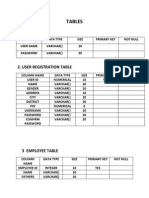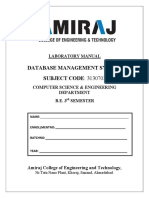0% found this document useful (0 votes)
185 views4 pagesDatabase Applications Lab Practicals
The document outlines various practical exercises to learn HTML, CSS, SQL, and PL/SQL. It includes creating HTML pages with basic tags, images, links, and lists. It also covers tables, forms, and using CSS for styling. For SQL, students will create tables, perform queries with functions, aggregates, sorting and filtering. Finally, the PL/SQL exercises cover writing functions, triggers, and exception handling.
Uploaded by
libranhitesh7889Copyright
© © All Rights Reserved
We take content rights seriously. If you suspect this is your content, claim it here.
Available Formats
Download as PDF, TXT or read online on Scribd
0% found this document useful (0 votes)
185 views4 pagesDatabase Applications Lab Practicals
The document outlines various practical exercises to learn HTML, CSS, SQL, and PL/SQL. It includes creating HTML pages with basic tags, images, links, and lists. It also covers tables, forms, and using CSS for styling. For SQL, students will create tables, perform queries with functions, aggregates, sorting and filtering. Finally, the PL/SQL exercises cover writing functions, triggers, and exception handling.
Uploaded by
libranhitesh7889Copyright
© © All Rights Reserved
We take content rights seriously. If you suspect this is your content, claim it here.
Available Formats
Download as PDF, TXT or read online on Scribd
/ 4