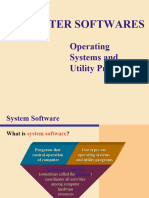0% found this document useful (0 votes)
92 views30 pagesADP Semester 1: Operating Systems and Utility Programs
The document discusses different types of operating systems and utility programs. It describes stand-alone operating systems like DOS, Windows, Mac OS X, and Linux. It also covers network operating systems and embedded operating systems used in devices. The document explains functions of operating systems and examples of utility programs like disk scanners, backup utilities, and disk defragmenters.
Uploaded by
top 10 infoCopyright
© © All Rights Reserved
We take content rights seriously. If you suspect this is your content, claim it here.
Available Formats
Download as PDF, TXT or read online on Scribd
0% found this document useful (0 votes)
92 views30 pagesADP Semester 1: Operating Systems and Utility Programs
The document discusses different types of operating systems and utility programs. It describes stand-alone operating systems like DOS, Windows, Mac OS X, and Linux. It also covers network operating systems and embedded operating systems used in devices. The document explains functions of operating systems and examples of utility programs like disk scanners, backup utilities, and disk defragmenters.
Uploaded by
top 10 infoCopyright
© © All Rights Reserved
We take content rights seriously. If you suspect this is your content, claim it here.
Available Formats
Download as PDF, TXT or read online on Scribd
/ 30