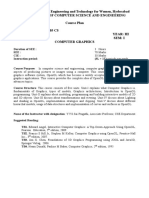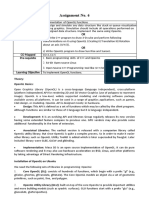0% found this document useful (0 votes)
198 views42 pagesComputer Graphics and Visualization: Module-1
Computer graphics and visualization are discussed. Computer graphics is the creation and manipulation of digital images. It is classified based on object type, user interaction, and applications. Common applications include CAD, simulation, medical imaging, and user interfaces. Display devices include CRTs, flat panels, and 3D viewing devices. Input devices include keyboards, mice, trackballs, joysticks, data gloves, and scanners. Graphics software uses APIs and coordinate systems to render objects. OpenGL is a popular graphics library for rendering 2D and 3D graphics.
Uploaded by
PlayIt AllCopyright
© © All Rights Reserved
We take content rights seriously. If you suspect this is your content, claim it here.
Available Formats
Download as PDF, TXT or read online on Scribd
0% found this document useful (0 votes)
198 views42 pagesComputer Graphics and Visualization: Module-1
Computer graphics and visualization are discussed. Computer graphics is the creation and manipulation of digital images. It is classified based on object type, user interaction, and applications. Common applications include CAD, simulation, medical imaging, and user interfaces. Display devices include CRTs, flat panels, and 3D viewing devices. Input devices include keyboards, mice, trackballs, joysticks, data gloves, and scanners. Graphics software uses APIs and coordinate systems to render objects. OpenGL is a popular graphics library for rendering 2D and 3D graphics.
Uploaded by
PlayIt AllCopyright
© © All Rights Reserved
We take content rights seriously. If you suspect this is your content, claim it here.
Available Formats
Download as PDF, TXT or read online on Scribd
/ 42