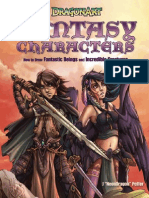0% found this document useful (0 votes)
154 views9 pagesJavascript Cat
This document contains examples of incorporating JavaScript into HTML documents in various ways, such as embedding code directly in HTML tags, using inline JavaScript, and linking to external JavaScript files. It also provides examples of different JavaScript dialog boxes (alert, confirm, and prompt) and built-in functions (parseInt, parseFloat, eval). Additionally, it discusses JavaScript event handlers like onClick and onChange and provides code samples to validate user input, including validating an email address, checking for numeric values, and validating usernames and passwords before form submission. Nested for loops are also demonstrated to repeatedly output variable values.
Uploaded by
Lewis WambuaCopyright
© © All Rights Reserved
We take content rights seriously. If you suspect this is your content, claim it here.
Available Formats
Download as DOCX, PDF, TXT or read online on Scribd
0% found this document useful (0 votes)
154 views9 pagesJavascript Cat
This document contains examples of incorporating JavaScript into HTML documents in various ways, such as embedding code directly in HTML tags, using inline JavaScript, and linking to external JavaScript files. It also provides examples of different JavaScript dialog boxes (alert, confirm, and prompt) and built-in functions (parseInt, parseFloat, eval). Additionally, it discusses JavaScript event handlers like onClick and onChange and provides code samples to validate user input, including validating an email address, checking for numeric values, and validating usernames and passwords before form submission. Nested for loops are also demonstrated to repeatedly output variable values.
Uploaded by
Lewis WambuaCopyright
© © All Rights Reserved
We take content rights seriously. If you suspect this is your content, claim it here.
Available Formats
Download as DOCX, PDF, TXT or read online on Scribd
/ 9