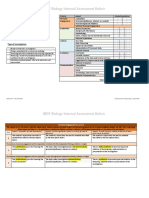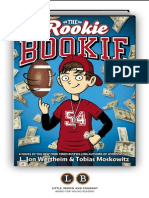0% found this document useful (0 votes)
65 views5 pagesPython Conditional Statements Guide
The document discusses different conditional and control flow statements in Python including comparison operators, logical operators, if/else statements, while loops, for loops, and decision making statements. It provides examples and explanations of conditional operators and control flow commands and how they direct program execution in Python.
Uploaded by
Hunter KurusakiCopyright
© © All Rights Reserved
We take content rights seriously. If you suspect this is your content, claim it here.
Available Formats
Download as PDF, TXT or read online on Scribd
0% found this document useful (0 votes)
65 views5 pagesPython Conditional Statements Guide
The document discusses different conditional and control flow statements in Python including comparison operators, logical operators, if/else statements, while loops, for loops, and decision making statements. It provides examples and explanations of conditional operators and control flow commands and how they direct program execution in Python.
Uploaded by
Hunter KurusakiCopyright
© © All Rights Reserved
We take content rights seriously. If you suspect this is your content, claim it here.
Available Formats
Download as PDF, TXT or read online on Scribd
/ 5