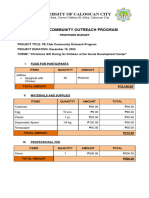Introduction to Computers:
A computer is like a super-smart machine that helps us do all kinds of tasks. It can
think really fast and follow instructions. It's like a super-fast brain that we can tell
what to do. Computers are used for many things, like playing games, writing
documents, sending emails, and even helping scientists with big problems.
Types of Computers:
There are different types of computers, just like there are different types of cars. They
come in various sizes and shapes, each with its own special job. Here are some
common types:
Personal Computers (PCs): These are the ones you usually see at home or at work.
They can be desktops or laptops. You might use a PC for tasks like surfing the
internet, playing games, or writing reports.
Laptops: Laptops are like portable computers. You can carry them around and use
them wherever you go. They're great for people who need to work on the move.
Tablets: Tablets are like super-smart, touchscreen devices. They're handy for
browsing the web, reading books, and watching videos. They're smaller and lighter
than laptops.
Smartphones: Your phone is also a computer! It can make calls, send texts, take
pictures, and run all sorts of apps. It's like a mini-computer in your pocket.
Servers: These computers are big and powerful. They're used to store and manage a
lot of data and run websites, apps, and big networks.
Supercomputers: These are the fastest and most powerful computers. They help
with super-hard math problems and are used by scientists for things like weather
forecasting, simulating the universe, and more.
Gaming Consoles: If you love playing video games, gaming consoles are like special
computers just for gaming. They connect to your TV and let you play cool games.
�Embedded Computers: These are hidden inside everyday things like your
microwave, car, or TV remote. They make those things work and follow commands.
Computers come in all shapes and sizes to fit different needs. So, whether you're
working on homework, chatting with friends, or exploring the digital world, there's a
computer out there for you!
�Windows:
Windows is like the boss of your computer. It's a special program that helps you do
lots of things with your computer. Imagine it as the friendly face of your computer
that you can see and click on.
What Windows Does:
Desktop: When you turn on your computer, you see your desktop, which is like your
computer's main screen. It has icons (tiny pictures) that you can click to open
programs, files, and folders.
Start Menu: You can find the Start menu in the bottom-left corner. It's like a magic
gateway to all your programs, files, and settings. Click on it, and you can search for
things or open programs.
Taskbar: The taskbar is at the bottom of your screen. It shows which programs are
open and lets you switch between them. You can also pin your favorite programs
here for easy access.
Windows Explorer: This helps you organize and find your files and folders. It's like a
file manager for your computer.
Internet Browsing: Windows comes with a web browser (like Microsoft Edge) that
lets you explore the internet.
Settings: You can change how your computer works by going into the settings. You
can adjust things like the screen brightness, sound, and more.
Updates: Windows also helps keep your computer safe and up to date by installing
important updates.
Different Versions:
�There are different versions of Windows, like Windows 7, Windows 8, and Windows
10. Each version may look a bit different and have some unique features, but they all
help you use your computer in similar ways.
In a nutshell, Windows is like your computer's guide. It helps you open programs,
organize your files, and make your computer work the way you want it to. It's like the
friendly face you see when you start up your computer!
�Internet:
The internet is like a gigantic web of information that connects people all around the
world. It's a bit like a library, a telephone, and a shopping mall all rolled into one, but
it's on your computer.
How the Internet Works:
Websites: Think of websites as different rooms in this giant internet building. Each
website is like a room where you can find information, play games, watch videos, or
chat with friends.
Web Addresses: Websites have unique addresses, just like houses have street
addresses. These addresses start with "www" and are called URLs. For example,
"www.example.com."
Browsers: To visit websites, you use a special program on your computer or phone
called a web browser (like Google Chrome or Firefox). You type in the website's
address, and the browser takes you there.
Search Engines: Sometimes, you might not know the exact web address. You can
use search engines (like Google) to type in what you're looking for, and they help you
find the right websites.
Connecting: Your computer connects to the internet through Wi-Fi or a cable. It
sends and receives information to and from the websites you visit.
What You Can Do on the Internet:
The internet is a big place, and you can do lots of things on it:
Email: You can send messages to friends and family using email. It's like sending
digital letters.
�Research: You can find information on almost any topic, just like in a library. It's a
great place for homework or learning new things.
Social Media: Websites like Facebook, Instagram, and Twitter let you connect with
friends and share photos and messages.
Online Games: You can play games with people from all over the world, even if
they're far away.
Videos and Music: You can watch videos on YouTube or listen to music on
streaming services like Spotify.
Shopping: You can buy things from online stores and have them delivered to your
door.
Chat: You can chat with people using instant messaging apps like WhatsApp or
through video calls.
News: You can read the latest news and keep up with what's happening in the world.
The internet is a bit like a magical window to the world. It lets you explore, learn, have
fun, and connect with people from far and wide, all from your computer or
smartphone. It's a really amazing thing!
DIFFRENCE BETWEEN INTERNET AND WEB
Internet:
The internet is like the big, worldwide network of networks. It's the infrastructure or the
"highway" that connects computers and devices all over the world. The internet allows these
devices to communicate with each other. It's the physical and digital network that enables
data to travel from one place to another.
Key points about the internet:
The internet is the vast global network of interconnected computers and networks.
�It's the underlying technology that allows data to be transmitted between devices.
It doesn't just involve websites or the World Wide Web; it also includes other types of data
transmission like email, online gaming, file sharing, and more.
The internet has been around for several decades and is a fundamental part of modern life.
World Wide Web (Web):
The World Wide Web, often simply called the "web," is a specific part of the internet. It's a
collection of interconnected documents and resources that are linked together through
hyperlinks. These documents can be web pages, images, videos, or other types of content.
When you use a web browser to access websites, you're using the World Wide Web.
Key points about the web:
The web is a subset of the internet that consists of web pages and resources linked together.
It's accessed through web browsers like Google Chrome, Mozilla Firefox, or Microsoft Edge.
The web is where you find websites, online content, and web applications.
Websites have addresses that start with "www" (like www.example.com) and can be accessed
using URLs.
In a nutshell, the internet is the vast network of connections that enables data to travel
between devices, while the web is a specific part of the internet that consists of
interconnected websites and web pages. Think of the internet as the infrastructure, and the
web as a service or application that runs on that infrastructure.
��Digital Security:
Digital security is like a set of locks and keys for your computer and online life. It
helps keep your personal information, data, and devices safe from people who
shouldn't have access to them.
What Digital Security Does:
Passwords: Just like you have a secret code to unlock your bicycle, you use
passwords to unlock your computer, email, and online accounts. These are like your
digital keys.
Antivirus: Imagine antivirus software as a superhero that protects your computer
from digital "bad guys" like viruses and malware. It scans your computer to make
sure it's clean and safe.
Firewalls: Firewalls are like digital walls around your computer. They block
unauthorized access and protect your computer from online threats.
Updates: Your computer and apps get updates, just like you get new clothes. These
updates often fix security problems, so it's important to keep your software up to
date.
Two-Factor Authentication (2FA): 2FA is like having an extra layer of security. It
often requires you to use your password and another code, like one sent to your
phone, to log in. It's like needing two keys to open a treasure chest.
Secure Browsing: When you shop or do online banking, secure websites make sure
your information is safe. Look for "https://" in the web address; it means the site is
secure.
Data Backup: Backing up your important files is like making a copy of your favorite
book. If something goes wrong with your computer, you won't lose your precious
data.
�Why Digital Security Matters:
Just like you lock your front door to keep your home safe, digital security helps
protect your digital life. It keeps your personal information, like photos, emails, and
financial details, safe from hackers and online threats.
It's important to be aware of digital security because it helps you use the internet and
technology without worrying about your personal information being stolen or your
devices getting harmed. So, think of digital security as your online superhero,
keeping your digital world safe and sound!
�Certainly! Here are different types of security explained in simple terms:
1. Physical Security:
Physical security is like protecting things you can touch. It's about keeping your
belongings and places safe. For example, locking your house, using a bike lock, or
having security guards at important buildings.
2. Digital Security:
Digital security is about keeping your online stuff safe. It's like having locks and
alarms for your computer, phone, and internet life. This includes things like strong
passwords, antivirus software, and being careful about what you click on online.
3. Home Security:
Home security is like adding extra locks and alarms to your house. You might have
security cameras, motion sensors, and doorbell cameras to keep your home safe from
burglars.
4. Personal Security:
Personal security is about staying safe when you're out and about. It's like looking
both ways before crossing the street and not talking to strangers. It includes being
aware of your surroundings and staying safe in public places.
5. Financial Security:
Financial security is all about your money. It's like putting your money in a bank and
having a safe with a lock. You might also use things like insurance to protect your
finances.
6. Network Security:
Network security is about protecting computer networks. It's like having guards at
the gates of a city to keep intruders out. It includes things like firewalls and
encryption to keep data safe on the internet.
7. Social Security:
Social security is about taking care of people who can't work, like the elderly or those
with disabilities. It's like having a safety net to help people when they can't earn
money on their own.
8. Health Security:
Health security is about staying healthy and safe from diseases. It's like using
seatbelts in the car and getting vaccinations to prevent illnesses.
�Each type of security helps to protect different aspects of our lives, whether it's our
physical possessions, digital information, our homes, our health, or our financial well-
being. Think of them as layers of protection to keep you, your belongings, and your
information safe and secure.
�Graphical User Interface (GUI):
A Graphical User Interface, or GUI, is like the friendly face of your computer. It's the
part you can see and interact with. Instead of typing lots of commands and words, a
GUI lets you do things on your computer by clicking on pictures and buttons.
How a GUI Works:
Icons: In a GUI, you see small pictures called icons on your screen. Each icon
represents something you can do, like opening a program or a folder.
Windows: When you click on an icon, it might open a window. A window is like a
frame that shows you what's inside, like a document or a program.
Buttons: Inside these windows, you'll find buttons that you can click. These buttons
let you do things like save a file, print a document, or close a program.
Menus: GUIs often have menus at the top with words like "File," "Edit," and "View."
Clicking on these menus gives you more options for what you can do.
Mouse: To use a GUI, you move a pointer on your screen with a mouse. It's like
pointing your finger at things. When you want to select or open something, you click
the mouse.
Drag and Drop: In a GUI, you can also drag things. It's like picking up a virtual object
and moving it somewhere else. For example, you can drag a file into a folder to
organize your stuff.
Why GUIs Are Helpful:
GUIs make computers easier to use, especially for people who might not know a lot
of technical computer commands. Instead of typing, you can simply point and click.
They're a bit like picture books for your computer, making it more user-friendly.
So, in short, a Graphical User Interface (GUI) is the part of your computer that shows
you pictures, buttons, and windows, allowing you to control and interact with your
computer in a more visual and user-friendly way.
��Certainly! Let's talk about viruses and malware, and their different types:
1. Virus:
A computer virus is like a digital germ. It's a harmful program that can spread from
one computer to another. When it infects your computer, it can cause all sorts of
problems. Here are some common types of viruses:
File Infector Virus: These attach themselves to files and programs, and when you
open those files, the virus activates and spreads.
Boot Sector Virus: These infect your computer's master boot record, making it hard
to start up your computer.
Macro Virus: Often found in documents, these viruses use macros (small programs)
to cause harm when you open a file.
Resident Virus: These stay in your computer's memory and can infect other files as
you use the computer.
2. Malware:
"Malware" is short for "malicious software." It's a broad term that includes all kinds of
harmful programs. Viruses are one type of malware, but there are others too. Here
are some common types of malware:
Spyware: It spies on your computer activities, like what websites you visit or what
you type, and sends that information to someone else.
Adware: Adware shows unwanted advertisements on your computer, and it can slow
down your system.
Trojans: These are like digital tricksters. They pretend to be helpful software but
actually harm your computer, steal your data, or allow unauthorized access.
Worms: Worms are self-replicating programs that spread across networks and
computers. They don't need a host file to infect.
Ransomware: Ransomware locks your computer or encrypts your files, and the
attacker demands a ransom to unlock them.
�Rootkits: Rootkits hide in your computer's operating system, making them hard to
detect. They can give attackers control over your system.
Keyloggers: These record your keystrokes, which can be used to steal your login
information, passwords, and more.
How to Protect Against Viruses and Malware:
Install antivirus software and keep it up to date.
Be cautious about the websites you visit and the files you download.
Don't open email attachments or click on links in emails from unknown or suspicious
sources.
Keep your operating system and software updated with the latest security patches.
Use strong, unique passwords for your accounts.
Regularly back up your important data.
Being aware of the types of viruses and malware and taking steps to protect your
computer and data is essential in the digital age.
窗体底端