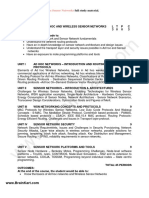0% found this document useful (0 votes)
43 views37 pagesCE 232 - Week 10 - Unit 6 - Java Utilities - JAR Files 2024 Final
The document provides information about Java utilities including jar files. It discusses what jar files are, why they are used, how to create and execute jar files. It also covers jar file compression, packaging, and security benefits. The document includes steps to create simple and advanced jar files, add files to jar subdirectories, and common mistakes to avoid when working with jar files.
Uploaded by
Ibrahim AbdullaCopyright
© © All Rights Reserved
We take content rights seriously. If you suspect this is your content, claim it here.
Available Formats
Download as PDF, TXT or read online on Scribd
0% found this document useful (0 votes)
43 views37 pagesCE 232 - Week 10 - Unit 6 - Java Utilities - JAR Files 2024 Final
The document provides information about Java utilities including jar files. It discusses what jar files are, why they are used, how to create and execute jar files. It also covers jar file compression, packaging, and security benefits. The document includes steps to create simple and advanced jar files, add files to jar subdirectories, and common mistakes to avoid when working with jar files.
Uploaded by
Ibrahim AbdullaCopyright
© © All Rights Reserved
We take content rights seriously. If you suspect this is your content, claim it here.
Available Formats
Download as PDF, TXT or read online on Scribd
/ 37