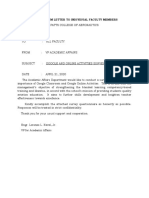Network Professional (Combo-5 in 1)
Course Content (24 Classes)
1. Networking (CCNA) (8 Classes)
Class 1: Introduction to Networking
• Basics of Networking
• Network Topologies and Models
• OSI and TCP/IP Models
Class 2: Network Devices and Technologies
• Routers, Switches, and Hubs
• IP Addressing and Subnetting (IPv4 & IPv6)
Class 3: VLANs and Trunking
• Basic configuration of Switch
• Configuring VLANs
• Trunking and Inter-VLAN Routing
• Hands-on Lab
• Tools and Equipment:
Cisco Switches: Models: Catalyst 2960, 9200, 3750, 9300/ nexus 3548
Network Simulators/Emulators: Packet Tracer, EVE-NG, GNS3
Class 4: Routing Basics
• Static and Dynamic Routing
• OSPF and EIGRP Basics
• Hands-on Lab
• Tools and Equipment:
Cisco Router: Models: Cisco 4000 series
Cisco Multilayer Switch: Catalyst-3750, 9300/ nexus 3548
Network Simulators/Emulators: Packet Tracer/EVE-NG/GNS3
1|Page
�Class 5: Network Services
• DHCP, DNS, and NAT, ACL
• VPNs and Remote Access
• Quality of Service (QoS)
• Hands on Lab
• Tools and Equipment:
Cisco Router: Models: Cisco 4000 series
Cisco Multilayer Switch: Catalyst-3750, 9300/ nexus 3548
Network Simulators/Emulators: Packet Tracer/EVE-NG/GNS3
Class 6: Network Management and Troubleshooting
• Network Monitoring Tools
• Troubleshooting Methodologies
• Tools and Equipment:
NMS: SolarWinds, OpManager, Zabbix, Cacti, Nagios
Class 7: Wireless Networking
• Wireless Technologies and Standards (Wi-Fi, Bluetooth)
• Wireless Network Design and Configuration
• Securing Wireless Networks
• Hands on Lab
• Tools and Equipment:
Wireless device: Cisco Meraki, Cambium, Mikrotik, TP Link, Tenda, Netgear
Class 8: VoIP (IP Telephone) and Security Surveillance System
• VoIP Technologies and Implementation
• Integrating VoIP with Networks
• Security Surveillance Systems: Design and Integration
• Tools and Equipment:
IP Telephone: Fanvil, Cisco IP Phone
Security Surveillance device: Dahua NVR, DVR, IP Camera
2. Network Security (3 Classes)
Class 9: Introduction to Network Security
• Importance of Network Security
• Security Principles and Practices
2|Page
�Class 10: Securing Network Infrastructure
• Firewalls and IDS/IPS
• Network Access Control
• Hands-on Lab
• Tools and Equipment:
Cisco Router: Models: Cisco 4000 series
Next Generation Firewall: Sophos / Cyberaom
Class 11: Security Protocols and Technologies
• VPNs and Secure Communication
• SSL/TLS and HTTPS
• Hands-on Lab
• Tools and Equipment:
Cisco Router: Models: Cisco 4000 series
3. Cloud Infrastructure (AWS) (7 Classes)
Class 12: Introduction to Cloud Computing
• Cloud Computing Fundamentals
• AWS Global Infrastructure
Class 13: AWS Core Services
• EC2, S3, and RDS
• IAM and Security Groups
• Hands-on Lab
Class 14: AWS Database
• Introduction to AWS Databases (RDS, DynamoDB, Redshift)
• Designing and Managing Databases in AWS
• Database Backup and Recovery
• Hands-on Lab
Class 15: VPC and Networking
• Virtual Private Cloud (VPC) Configuration
• Networking in AWS
• Hands-on Lab
3|Page
�Class 16: AWS Management and Governance
• AWS Management Console and CLI
• Monitoring and Logging (CloudWatch, CloudTrail)
Class 17: Architecting on AWS
• Designing for High Availability and Scalability
4. Linux (4 Classes)
Class 18: Introduction to Linux
• Linux History and Distributions
• Basic Linux Commands
• Linux OS installation
• Hands On Lab
Class 19: Linux System Administration
• User and Group Management
• File System and Storage Management
Class 20: Networking in Linux
• Network and IP Configuration and Troubleshooting
• Network Services (SSH, DNS, DHCP, FTP, etc.)
• Hands on Lab
Class 21: Virtualization
• Introduction of Virtualization Technology
• VMware installation (esxi)
• VM Machine create with Data store and Networking
• Hands on Lab
5. Data Center (3 Classes)
Class 22: Introduction to Data Centers
• Data Center Overview and Architecture
• Types of Data Centers
4|Page
�Class 23: Data Center Infrastructure
• Power and Cooling Systems
• Cabling and Rack Management
Class 24: Data Center Networking and Operations
• Data Center Network Design
• Virtualization and SDN
• Data Center Management Tools
Project Work (2 Weeks):
• Secure Campus Network Design and Deployment
• ISP Network Architecture and Implementation
• Banking Network System Design and Security Implementation
• Enterprise Network Infrastructure Design and Deployment
• AWS Cloud-Based Web Server Implementation
5|Page