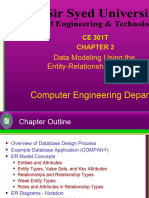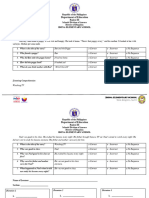0% found this document useful (0 votes)
49 views42 pagesData Modeling Using The Entity Relationship Model
The document discusses data modeling using the Entity-Relationship Model (ER-Model), outlining the key components such as entities, attributes, and relationships. It details the steps for database design, including requirements analysis, conceptual design, and logical and physical design. Additionally, it covers various types of attributes and their characteristics, emphasizing the importance of defining a clear database structure.
Uploaded by
em5609109Copyright
© © All Rights Reserved
We take content rights seriously. If you suspect this is your content, claim it here.
Available Formats
Download as PDF, TXT or read online on Scribd
0% found this document useful (0 votes)
49 views42 pagesData Modeling Using The Entity Relationship Model
The document discusses data modeling using the Entity-Relationship Model (ER-Model), outlining the key components such as entities, attributes, and relationships. It details the steps for database design, including requirements analysis, conceptual design, and logical and physical design. Additionally, it covers various types of attributes and their characteristics, emphasizing the importance of defining a clear database structure.
Uploaded by
em5609109Copyright
© © All Rights Reserved
We take content rights seriously. If you suspect this is your content, claim it here.
Available Formats
Download as PDF, TXT or read online on Scribd
/ 42