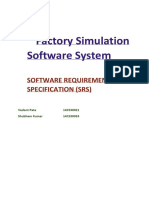0% found this document useful (0 votes)
12 views14 pagesCfo File
The document provides an overview of computer fundamentals, including definitions of computers, input and output devices, types of memory, algorithms, number systems, and Microsoft Windows. It explains the functions of various hardware components, the concept of algorithms, and the use of flowcharts for problem-solving. Additionally, it covers Windows applications, the Control Panel, and the MS Paint graphics editor.
Uploaded by
Kajal SinghCopyright
© © All Rights Reserved
We take content rights seriously. If you suspect this is your content, claim it here.
Available Formats
Download as PDF, TXT or read online on Scribd
0% found this document useful (0 votes)
12 views14 pagesCfo File
The document provides an overview of computer fundamentals, including definitions of computers, input and output devices, types of memory, algorithms, number systems, and Microsoft Windows. It explains the functions of various hardware components, the concept of algorithms, and the use of flowcharts for problem-solving. Additionally, it covers Windows applications, the Control Panel, and the MS Paint graphics editor.
Uploaded by
Kajal SinghCopyright
© © All Rights Reserved
We take content rights seriously. If you suspect this is your content, claim it here.
Available Formats
Download as PDF, TXT or read online on Scribd
/ 14