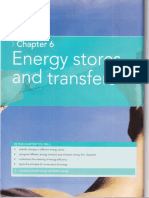0% found this document useful (0 votes)
269 views7 pagesIGCSE Chapter 3 Computer Science Notes
Chapter 3 discusses hardware components, focusing on the CPU, its structure, and performance factors such as clock speed and bus types. It also covers embedded systems, their advantages and disadvantages, and the role of sensors in data processing. Additionally, it explains storage options like HDDs and SSDs, along with memory addressing concepts like MAC and IP addresses.
Uploaded by
Manan GandhiCopyright
© © All Rights Reserved
We take content rights seriously. If you suspect this is your content, claim it here.
Available Formats
Download as PDF, TXT or read online on Scribd
0% found this document useful (0 votes)
269 views7 pagesIGCSE Chapter 3 Computer Science Notes
Chapter 3 discusses hardware components, focusing on the CPU, its structure, and performance factors such as clock speed and bus types. It also covers embedded systems, their advantages and disadvantages, and the role of sensors in data processing. Additionally, it explains storage options like HDDs and SSDs, along with memory addressing concepts like MAC and IP addresses.
Uploaded by
Manan GandhiCopyright
© © All Rights Reserved
We take content rights seriously. If you suspect this is your content, claim it here.
Available Formats
Download as PDF, TXT or read online on Scribd
/ 7