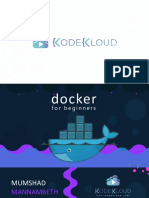0% found this document useful (0 votes)
51 views12 pagesDocker Commands and Operations
The document provides a comprehensive guide to Docker commands and operations, including basic commands, image and container management, networking, volumes, Dockerfile commands, Docker Compose, Swarm, and more. It covers various aspects such as security, plugins, performance, debugging, and resource constraints. Each section lists specific commands with brief descriptions for efficient Docker usage.
Uploaded by
chandrareddy1608Copyright
© © All Rights Reserved
We take content rights seriously. If you suspect this is your content, claim it here.
Available Formats
Download as PDF, TXT or read online on Scribd
0% found this document useful (0 votes)
51 views12 pagesDocker Commands and Operations
The document provides a comprehensive guide to Docker commands and operations, including basic commands, image and container management, networking, volumes, Dockerfile commands, Docker Compose, Swarm, and more. It covers various aspects such as security, plugins, performance, debugging, and resource constraints. Each section lists specific commands with brief descriptions for efficient Docker usage.
Uploaded by
chandrareddy1608Copyright
© © All Rights Reserved
We take content rights seriously. If you suspect this is your content, claim it here.
Available Formats
Download as PDF, TXT or read online on Scribd
/ 12