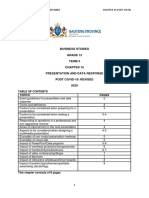0% found this document useful (0 votes)
106 views6 pagesDocker Networking
The document provides an overview of different types of Docker networks, including Default Bridge, Host, Overlay, Macvlan, Custom Bridge, and None networks. Each network type has specific use cases, such as enabling communication between containers, sharing the host's network stack, or providing isolation. The document also includes example commands for creating and using these networks in Docker.
Uploaded by
vinsparkyCopyright
© © All Rights Reserved
We take content rights seriously. If you suspect this is your content, claim it here.
Available Formats
Download as PDF, TXT or read online on Scribd
0% found this document useful (0 votes)
106 views6 pagesDocker Networking
The document provides an overview of different types of Docker networks, including Default Bridge, Host, Overlay, Macvlan, Custom Bridge, and None networks. Each network type has specific use cases, such as enabling communication between containers, sharing the host's network stack, or providing isolation. The document also includes example commands for creating and using these networks in Docker.
Uploaded by
vinsparkyCopyright
© © All Rights Reserved
We take content rights seriously. If you suspect this is your content, claim it here.
Available Formats
Download as PDF, TXT or read online on Scribd
/ 6