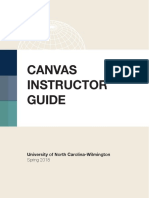0% found this document useful (0 votes)
1K views3 pagesCanvas 101
This document outlines the essential features and functionalities of the CANVAS platform for students, including checking grades, accessing feedback, and using tools like Starfish and Zoom. It provides a series of questions and tasks to help students familiarize themselves with CANVAS, including digital etiquette and strategies for succeeding in online courses. Additionally, it emphasizes the importance of regularly checking CANVAS for updates and assignments.
Uploaded by
plsimpoor96Copyright
© © All Rights Reserved
We take content rights seriously. If you suspect this is your content, claim it here.
Available Formats
Download as DOCX, PDF, TXT or read online on Scribd
0% found this document useful (0 votes)
1K views3 pagesCanvas 101
This document outlines the essential features and functionalities of the CANVAS platform for students, including checking grades, accessing feedback, and using tools like Starfish and Zoom. It provides a series of questions and tasks to help students familiarize themselves with CANVAS, including digital etiquette and strategies for succeeding in online courses. Additionally, it emphasizes the importance of regularly checking CANVAS for updates and assignments.
Uploaded by
plsimpoor96Copyright
© © All Rights Reserved
We take content rights seriously. If you suspect this is your content, claim it here.
Available Formats
Download as DOCX, PDF, TXT or read online on Scribd
/ 3