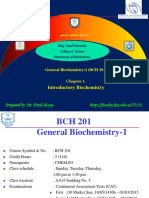0% found this document useful (0 votes)
94 views5 pagesFFmpeg Guide
The FFmpeg Command Mastery Guide provides various commands for video processing tasks such as converting formats, compressing videos, trimming without re-encoding, merging multiple videos, resizing or cropping, extracting frames, and adding subtitles. Each command is accompanied by an explanation and templates for ease of use. Examples are also provided to illustrate the commands in action.
Uploaded by
imonahmedlikhon11Copyright
© © All Rights Reserved
We take content rights seriously. If you suspect this is your content, claim it here.
Available Formats
Download as PDF, TXT or read online on Scribd
0% found this document useful (0 votes)
94 views5 pagesFFmpeg Guide
The FFmpeg Command Mastery Guide provides various commands for video processing tasks such as converting formats, compressing videos, trimming without re-encoding, merging multiple videos, resizing or cropping, extracting frames, and adding subtitles. Each command is accompanied by an explanation and templates for ease of use. Examples are also provided to illustrate the commands in action.
Uploaded by
imonahmedlikhon11Copyright
© © All Rights Reserved
We take content rights seriously. If you suspect this is your content, claim it here.
Available Formats
Download as PDF, TXT or read online on Scribd
/ 5