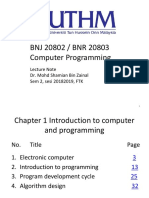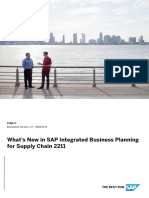0% found this document useful (0 votes)
15 views4 pagesSoftware
Software is the logical component of a computer that provides instructions for hardware to execute, and it is categorized into system software and application software. System software includes operating systems and utilities that manage computer operations, while application software allows users to perform specific tasks. Programming languages are divided into high-level and low-level languages, with high-level languages being easier for programmers and more versatile across different systems.
Uploaded by
send2aleemCopyright
© © All Rights Reserved
We take content rights seriously. If you suspect this is your content, claim it here.
Available Formats
Download as PDF, TXT or read online on Scribd
0% found this document useful (0 votes)
15 views4 pagesSoftware
Software is the logical component of a computer that provides instructions for hardware to execute, and it is categorized into system software and application software. System software includes operating systems and utilities that manage computer operations, while application software allows users to perform specific tasks. Programming languages are divided into high-level and low-level languages, with high-level languages being easier for programmers and more versatile across different systems.
Uploaded by
send2aleemCopyright
© © All Rights Reserved
We take content rights seriously. If you suspect this is your content, claim it here.
Available Formats
Download as PDF, TXT or read online on Scribd
/ 4