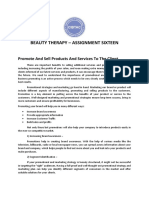BCI3283
Mobile Application Development
Chapter 1
Introduction to Mobile
Application
By
Ts. Dr. Nabilah Radzuan
(Faculty of Computing)
�Introduction to Mobile Application
Outlines
• Android History
• What is mobile application development?
• Choose a platform
• Web Apps vs. Mobile Apps
• iPhone Apps vs. Android Apps
References
• http://www.coreservlets.com/android-tutorial/
• https://en.wikipedia.org/wiki/Mobile_operating_system
2
�History of Android
• Android Inc. was established In 2003 by a group of researchers by
Andy Rubin, Rich Miner, Nick Sears and Chris White.
• The motivation was to build an advanced OS for the camera, by
transforming them into "smart devices that are aware of the location
and preferences".
• No marketing interest turns the idea out to focus towards
smartphones.
• Which OS were there at that time…..?
• This sector was so competitive since Android has to compete against
the Symbian and Windows OS.
3
�???
• Developing a new mobile app for Android or iOS?
• Anticipate the challenges of mobile application development and tap
into the cloud to enhance the user experience
4
�What is mobile application development?
• Mobile application development is the process to making software for
smartphones and digital assistants, most commonly for Android and
iOS.
• The software can be preinstalled on the device, downloaded from a
mobile app store or accessed through a mobile web browser.
• The programming and markup languages used for this kind of
software development include Java, Swift, C# and HTML5.
5
�What is mobile application development?
• Mobile app development is rapidly growing.
• From retail, telecommunications and e-commerce to insurance,
healthcare and government, organizations across industries must
meet user expectations for real-time, convenient ways to conduct
transactions and access information.
• Today, mobile devices—and the mobile applications that unlock their
value—are the most popular way for people and businesses to
connect to the internet.
• To stay relevant, responsive and successful, organizations need to
develop the mobile applications that their customers, partners and
employees demand.
6
�What is mobile application development?
• Once you’ve selected the OS platform or platforms, you need to
overcome the limitations of mobile devices and usher your app all the
way past the potential hurdles of distribution.
• Fortunately, by following a few basic guidelines and best practices,
you can streamline your application development journey.
7
�Choose a platform
• The vast majority—around 70 percent—of smartphones run Android,
and
• the Google Play Store has fewer restrictions than the Apple App
Store.
• On the other hand, mobile applications developed for iOS have far
fewer devices that need support, making optimization simpler.
• And user retention is typically higher for iOS applications.
• Depending on the intended use case and target audience for the
mobile application you are developing, you might have other
considerations.
8
�9
�Develop for both Android and iOS: Native apps or hybrid apps?
• What is the best software development approach?
• You could develop two native applications.
• Taking advantage of native APIs and OS-specific programming languages can
help you build a powerful app.
• Most enterprise apps, especially ones that require substantial API traffic,
benefit from native development.
• Limited mobile platform resources mean you need to adjust your goals for
your app design.
10
�Symbian OS
https://en.wikipedia.org/wiki/Symbian
11
�Windows Mobile ( Dead)
https://en.wikipedia.org/wiki/Windows_Mobile
https://en.wikipedia.org/wiki/Windows_10_Mobile
12
�Then
13
�Fact
https://brandambassador.life/en/gb/post/failure-lifes-greatest-coach
14
�The Evolution of Android Over Years
Android 1.0 was the first commercial version of Android lunched
on 2008
https://mindster.in/evolution-android
15
�Android 10
• https://www.android.com/android-10/
• Android 10 under the preliminary name "Android Q" on March 13,
2019,
• Beta 3 on May 7, 2019
• Beta 4 on June 5, 2019
• Beta 5 on July 10, 2019
• Beta 6 on August 7, 2019
• Android 10 was officially released on September 3, 2019
16
�Android 11
• September 8, 2020
• Latest release 11.0.0_r31 - February 1, 2021
https://developer.android.com/about/versions/11/features
17
�Android 12
• Android 12 was announced in a Android blog post on February 18,
2021.
• Beta release planned for May
• General availability planned for August 2021.
18
�Android OS Distribution
Over 900 million devices running Android OS.
Google Play has passed billions of app downloads.
19
�Android OS Distribution
20
�Android OS Distribution
21
�Web Application and Its Advantages
• Web Applications have a universal access
• Supporting an automatic updates.
• Well-established tools, methodologies, and supported by multiple
languages (HTML, PHP, Java, …etc.).
22
�Web Apps Disadvantages
• Few and weak GUI controls.
• Cannot interact with local resources
Cannot call and lunch programs, or access devices on the user’s machine.
• Inefficient communication based weak protocol (HTTP)
23
�Mobile Apps Advantages
• Rich with GUI controls
• Able to interact with local resources
can access to microphone, camera, GPS, local database, phone calls, and …
etc.
• Use any networking protocols.
24
�Mobile Apps Disadvantages
• Have no universal access
• Difficult to support automatic updates
• Not easy to support Apps scalability (Apps crash after update).
25
�26
�Android vs. iPhone
• iPhone has larger selection apps comparing to Android.
• iPhone apps can be programmed using Objective-C,
• while android apps can be programmed using Java, C, C++, and even a
platform like Android Studio.
• iPhone uses the App Store as the only way to install its Apps (Read
about Sideloading),
• while Android apps can be installed through different ways like
Google App Store, PC’s USB connection, Web site, Email and extra.
27
�Market Share iOS/Android
Source : https://lvivity.com/android-vs-ios-app-development-platform
28
�HarmonyOs
29
�Flutter Vs Android Studio
30
�Flutter Vs Android Studio
Flutter Studio Android Studio
Android studio is commonly compared to
the ADT (Android Development Tool);
Flutter is commonly known as the mobile
Android Studio offers new capabilities
application software development kit.
and suggestions for improvement over
the eclipse.
Flutter seems to have its own Android Studio comes with the category
categorization, which is “Cross-Platform of tech stack of “Integrated Development
Mobile Development.” Environment.”
Flutter provides access to the native apps Android studio provides a Gradle-based
and other SDKs since it lets you utilize or solution that is extremely versatile and
even reuse your prior javascript, swift, simple to use because it has already been
and object code, among other languages. created.
31
�Flutter Vs Android Studio
Flutter Studio Android Studio
It is intended to assist developers and designers
in developing mobile applications that follow a Android Studio is built with variants as well as
current paradigm for both iOS and Android various APK versions from different generations.
devices.
In flutter studio, the apps are being developed at
a rapid pace. It features a function called hot It also includes an extended template that is
reload, which allows you to simply and rapidly compatible with Google services as well as a
experiment with different settings and correct variety of other sorts of devices.
any issues that may arise.
Hybrid Heroes, Policygenius, and pludoni GmbH Some well-known firms that use Android Studio
companies use Flutter. include Google, Lyft, and 9GAG.
Android Studio is referenced in 928 business
Flutter is listed in 42 company stacks and 146
stacks and 692 developer stacks, indicating that it
developer stacks.
is well-liked.
32
�Flutter Vs Android Studio
• "Android studio is a great tool, getting better and bet " is the primary reason
why developers consider Android Studio over the competitors,
• whereas "Hot Reload" was stated as the key factor in picking Flutter.
33
�Flutter Vs Android Studio
• Some of the features offered by Android Studio are:
• Flexible Gradle-based build system.
• Build variants and multiple APK generation.
• Expanded template support for Google Services and various device types.
34
�Flutter Vs Android Studio
• Flutter provides the following key features:
• Fast development - Flutter's "hot reload" helps you quickly and easily experiment,
build UIs, add features, and fix bug faster. Experience sub-second reload times,
without losing state, on emulators, simulators, and hardware for iOS and Android.
• Expressive UIs - Delight your users with Flutter's built-in beautiful Material Design and
Cupertino (iOS-flavor) widgets, rich motion APIs, smooth natural scrolling, and
platform awareness.
• Access native features and SDKs - Make your app come to life with platform APIs, 3rd
party SDKs, and native code. Flutter lets you reuse your existing Java, Swift, and ObjC
code, and access native features and SDKs on iOS and Android.
35
�3