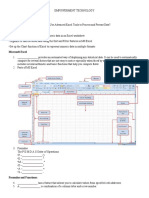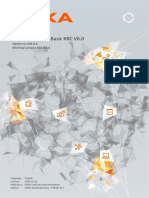0% found this document useful (0 votes)
16 views5 pagesE Tech Lesson 4.1
The document is a third quarter module for Grade 11 Empowerment Technology at St. Scholastica’s Academy, focusing on advanced Excel tools for data processing and presentation. It outlines learning outcomes, instructional materials, and various topics including formulas, functions, sorting, filtering, and chart creation in Excel. Additionally, it includes performance tasks and quizzes to assess students' understanding of the material.
Uploaded by
jane biaCopyright
© © All Rights Reserved
We take content rights seriously. If you suspect this is your content, claim it here.
Available Formats
Download as DOCX, PDF, TXT or read online on Scribd
0% found this document useful (0 votes)
16 views5 pagesE Tech Lesson 4.1
The document is a third quarter module for Grade 11 Empowerment Technology at St. Scholastica’s Academy, focusing on advanced Excel tools for data processing and presentation. It outlines learning outcomes, instructional materials, and various topics including formulas, functions, sorting, filtering, and chart creation in Excel. Additionally, it includes performance tasks and quizzes to assess students' understanding of the material.
Uploaded by
jane biaCopyright
© © All Rights Reserved
We take content rights seriously. If you suspect this is your content, claim it here.
Available Formats
Download as DOCX, PDF, TXT or read online on Scribd
/ 5